Apple's WWDC 2025: The Good, The Bad, and The Missing AI Revolution Everyone Expected
Apple just wrapped up WWDC 2025, and the results are mixed. While the tech giant rolled out some useful new features like real-time translation and a fresh design called Liquid Glass, they also made a big admission that shocked many users.
The improved Siri that was promised months ago? Still not ready. iPhone 16 buyers who expected smart AI features are still waiting, and some are even filing lawsuits.
But it's not all disappointing news. Apple did announce some cool updates for iPhone, iPad, Mac, and Apple Watch that make daily tasks easier. From AI fitness coaching to spam call protection, these changes might actually improve how you use your devices.
Let's get into it and learn more about what happened at WWDC 2025.
What Apple Actually Announced at WWDC 2025?
Apple showed off new AI features at WWDC 2025, but the company also admitted that some promised features still need more work. Here's what you need to know about Apple Intelligence and what it means for iPhone users.
What Apple Intelligence Can Do Now
Apple Intelligence now works across more apps and devices. The company added several new features that make daily phone use easier.
Live Translation is the biggest new addition. This feature works in real time during phone calls and messages. When you call someone who speaks a different language, your iPhone will translate what they say into your language.
It also works the other way around. The person you're calling doesn't need an iPhone for this to work.
- Works in Messages, Phone, and FaceTime apps
- Translates conversations as they happen
- No special setup needed from the other person
- Currently supports major languages
Visual Intelligence got major improvements. This feature lets your phone understand what's on your screen. You can now search for items you see in photos or videos. If you see a product on social media, Visual Intelligence can help you find where to buy it.
The feature also connects to ChatGPT when you need more detailed information.
- Screen search works across all apps
- Shopping help for items in photos
- ChatGPT integration for complex questions
- Works with camera and screenshots
Workout Buddy brings AI coaching to Apple Watch. This feature tracks your fitness history and gives you voice coaching during workouts. It provides encouragement based on your past performance and gives you a summary when you finish exercising. The feature speaks in a natural voice, not robotic commands.

These AI features work on your device, which means your personal data stays private. Apple processes most AI tasks without sending information to external servers.
Siri Still Not Ready
Apple made an uncomfortable admission during WWDC 2025. The company said that the improved AI-powered Siri assistant still needs more development time. This means the advanced Siri features promised with iPhone 16 are still not available.
Craig Federighi, Apple’s Senior Vice President of Software Engineering, stated that the project “needed more time to meet our high standards” and explained that the current version was not reliable enough to be released.
This was reinforced by comments from Greg Joswiak, Apple’s Senior Vice President of Worldwide Marketing, who emphasized that releasing a subpar product would have been more disappointing than delaying it
The delay affects millions of iPhone 16 users who bought their phones expecting better AI features. Apple originally promised these features would arrive months ago. Some users have filed lawsuits claiming Apple misled customers about when AI features would be ready.
Current Siri vs Competitors:
- Siri: Basic voice commands and simple tasks
- ChatGPT: Complex conversations and detailed responses
- Google Assistant: Strong integration with Google services
- Alexa: Smart home control and shopping features
Apple's Siri currently handles basic tasks like setting timers and sending messages. However, it cannot have natural conversations or handle complex requests like its competitors. The company promised that improved Siri would understand context better and handle multi-step requests.
The delay puts Apple behind other tech companies in AI development. While Apple focuses on privacy and on-device processing, competitors have moved faster by using cloud-based AI systems.
New AI Tools for Developers
Apple announced the Foundation Models framework at WWDC 2025. This system gives app developers access to Apple's AI technology. Developers can now add AI features to their apps without building everything from scratch.
What Foundation Models Framework Includes:
- Access to Apple's language processing AI
- Tools for creating smart app features
- On-device AI processing capabilities
- Privacy-focused development tools
The framework works entirely on user devices. This means apps can use AI features without sending data to external servers. Developers can create features like smart text suggestions, image recognition, and voice processing.
Apple showed how the education app Kahoot uses this framework. The app can now create quiz questions automatically from handwritten notes. Students can take a photo of their notes, and the app generates practice questions.
The New Apple Numbering System

Apple changed how it names its operating systems. Instead of iOS 19, the new version is called iOS 26. This number matches the year 2026, when the software will be widely available.
New Naming System:
- iOS 26 (instead of iOS 19)
- iPadOS 26, macOS 26, watchOS 26
- Version numbers now match release years
- Makes tracking updates easier for users
This change makes it simpler to understand which software version you have. Previously, iOS version numbers didn't connect to calendar years, which confused many users. Now, if you have iOS 26, you know it's the 2026 version of iPhone software.
The change affects all Apple devices except Mac computers, which keep location names. The new Mac software is called macOS Tahoe 26, combining the location name tradition with the year-based numbering.
Liquid Glass Design for iOS
Apple completely redesigned how iOS looks. The new design is called Liquid Glass because interface elements look transparent and glass-like. This represents the biggest visual change to iPhones since iOS 7 launched years ago.
Key Visual Changes:
- App icons have transparent backgrounds
- Buttons and controls look like glass
- Interface elements move and react to touch
- Dynamic lighting effects throughout the system
The design makes your iPhone screen look more like a piece of interactive glass. When you touch buttons or swipe between apps, the interface responds with smooth animations and lighting effects. The transparent elements let you see content behind menus and controls.
How It Changes Daily Use:
- Easier to see information at a glance
- More responsive feel when touching screen
- Better integration between apps and system
- Cleaner look with less visual clutter
The Liquid Glass design works with both light and dark themes. The system automatically adjusts transparency and lighting based on your surroundings and the time of day.
Communication Gets Smarter
iOS 26 makes phone calls and messages work better with several AI-powered features. These changes help reduce spam calls and make communication more efficient.
Call Screening protects you from unwanted calls. When someone you don't know calls your phone, the system waits for them to speak before ringing your phone. The caller identifies themselves, and then you can decide whether to answer. This helps block robocalls and spam callers automatically.
Hold Assist solves the problem of waiting on hold. When you call a business and get put on hold, your iPhone keeps the call connected in the background. You can use other apps or put your phone down. When a real person comes on the line, your phone rings to let you know.
Live Translation in Calls and Messages breaks down language barriers. You can now have conversations with people who speak different languages. The translation happens in real time, so conversations flow naturally.
Communication Improvements:
- Spam call protection without blocking real calls
- No more listening to hold music
- Real-time translation in multiple languages
- Works with people who don't have iPhones
These features work automatically without special setup. The AI processing happens on your iPhone, so your conversations stay private.
New Apps and Features
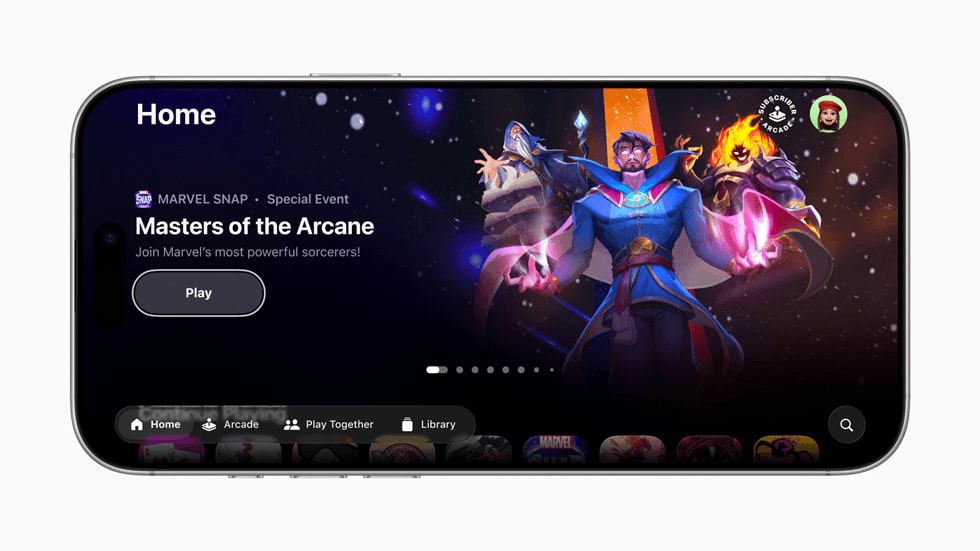
iOS 26 includes several new apps and improvements to existing features that make iPhones more useful for daily tasks.
Games App creates a central place for all your mobile games. The app shows games you've downloaded, recommends new games, and helps you play with friends. It includes features for group challenges and multiplayer gaming.
- Single location for all your games
- Play with friends across different games
- Game recommendations based on your preferences
- Controller support for better gaming
Camera Improvements make taking photos and videos simpler. The camera app now has separate tabs for photos and videos, making it easier to switch between modes. New controls let you quickly access portrait mode, cinematic video, and other features.
Maps Updates help with navigation and location tracking. The app learns your preferred routes and suggests them automatically. It also remembers places you visit frequently, creating a personal location history.
Wallet Enhancements expand what you can store in Apple Wallet. The app now supports digital driver's licenses in some states and can track online orders automatically using AI.
Key New Features:
- Streamlined camera controls for faster photo taking
- Smart route suggestions in Maps
- Digital ID support in Wallet
- Automatic order tracking across apps
These updates focus on making common tasks faster and easier. The improvements use AI to learn your habits and provide personalized suggestions without compromising privacy.
iPad and Mac: Becoming More Computer-Like
Apple made significant changes to iPad and Mac software that bring these devices closer to traditional computer experiences. These updates focus on productivity and multitasking capabilities.
iPad Gets Closer to Being a Laptop
iPadOS 26 introduces a major change in how you manage multiple apps at once. The new window management system lets you use your iPad more like a Mac computer.
New Window Management Features:
- Resize apps by dragging corners like on a computer
- Move app windows around the screen freely
- Use multiple apps in separate windows simultaneously
- Menu bar stays visible at the top of screen
The biggest change is how apps work on screen. Instead of apps taking up the full screen, you can now resize them into smaller windows. You can grab the corner of an app and make it smaller, then move it to different parts of your screen.
This system works with touch, Apple Pencil, and keyboard trackpad combinations. When you have multiple windows open, you can use a gesture similar to Mac's Mission Control to see all open apps at once.
Who Benefits Most:
- Students taking notes while reading documents
- Business users managing multiple projects
- Creative professionals using several design apps
- Anyone who needs to reference multiple sources
The changes make iPad feel more like a laptop computer. People who use iPad for work tasks will find it much easier to manage multiple projects and switch between different apps quickly.
Mac Updates: Small but Useful Changes
macOS Tahoe 26 focuses on improving daily productivity with features that make common tasks easier.
Live Activities now work on Mac computers. These are the same notification bubbles you see on iPhone that show ongoing activities like food delivery tracking or sports scores. On Mac, they appear in your menu bar and update automatically.
Spotlight Search got major AI improvements. The search tool now understands what you're trying to do, not just what files you're looking for. You can type commands like "email John about meeting" and Spotlight will open Mail with a new message ready.
- Search across all your files and apps at once
- Quick keyboard shortcuts for common tasks
- Smart suggestions based on your work patterns
- Integration with AI features for better results
These changes help people who spend long hours working on Mac computers. Instead of switching between multiple apps, you can accomplish many tasks directly from Spotlight search.
Apple Watch and TV: AI Meets Daily Life
Apple brought AI features to devices you use throughout the day, making everyday activities smarter and more connected.
Apple Watch Becomes Your Fitness Coach
WatchOS 26 transforms Apple Watch into a personal trainer through the new Workout Buddy feature. This AI coach understands your fitness history and provides personalized guidance.
How Workout Buddy Works:
- Analyzes your past workout performance
- Gives voice coaching during exercise
- Provides motivation based on your goals
- Summarizes your workout when finished
The AI coach speaks to you during workouts with encouraging messages. Unlike generic fitness apps, it knows your personal fitness level and adjusts advice accordingly. If you usually run for 20 minutes, it might encourage you to try 25 minutes when you're having a good day.
Privacy Protection: All fitness data processing happens on your watch. Your workout information never leaves your device, keeping your health data completely private.
The feature works with all workout types, from walking to strength training. It learns what motivates you and adjusts its coaching style over time.
Apple TV Gets Social Features
Apple TV received updates that make home entertainment more social and personalized.
Karaoke Integration turns your living room into a karaoke room. You can use your iPhone as a wireless microphone while Apple TV displays lyrics and plays music through Apple Music. The system works with any song in Apple's music library.
User Profiles work like Netflix accounts. Each family member gets their own viewing history, recommendations, and continue watching list. This prevents your viewing preferences from mixing with other family members.
- Personal watch lists for each family member
- Separate viewing histories and recommendations
- Parental controls for children's profiles
- Easy switching between profiles with remote
These features make Apple TV better for families who share the same device but have different entertainment preferences.
Vision Pro: The Future of Computing?
VisionOS 26 brings new capabilities that show how mixed reality might change how we work and play.
Spatial Photos create 3D versions of regular pictures. The AI system analyzes your photos and adds depth, making them feel more immersive when viewed through Vision Pro. You can walk around virtual versions of your memories.
Business Collaboration Tools let teams work together in virtual spaces. Multiple people can share the same virtual workspace, manipulating 3D objects and documents together even when physically apart.
Key Business Features:
- Shared virtual meeting rooms
- 3D document collaboration
- Remote assistance for complex tasks
- Integration with professional software
These updates position Vision Pro as a serious work tool, not just an entertainment device. The spatial computing features could change how architects, engineers, and designers collaborate on projects.
The updates show Apple's vision for mixed reality as the next major computing platform, where digital and physical worlds blend seamlessly for both work and entertainment.
We Were Right: WWDC 2025 Didn’t Deliver Big AI Surprises

We predicted exactly what would happen at WWDC 2025. We told readers not to expect major AI breakthroughs from Apple in our last week's newsletter and news article, and we were completely right.
What We Predicted:
- No major Siri improvements or conversational AI
- Basic developer tools instead of consumer AI features
- Focus on marketing and rebranding over real innovation
- Delayed AI features that Apple promised months ago
- Simple AI models far behind competitors like ChatGPT
What Actually Happened:
- Siri improvements still delayed with no timeline
- Foundation Models framework uses basic 3 billion parameter models
- Most "AI features" were rebranded existing tools
- Apple focused on Liquid Glass design over AI breakthroughs
- Live Translation and Visual Intelligence are useful but not revolutionary
The biggest confirmation of our prediction was Apple's decision to change operating system naming to match years. This move prioritized marketing over substance, exactly as we forecasted.
While competitors like Google and OpenAI announce major AI breakthroughs, Apple played it safe with incremental updates. Our newsletter readers weren't surprised because we prepared them for this outcome weeks ago.
- Subscribe to our Weekly Newsletter
User Reactions to WWDC 2025

Most people on the internet are not happy with what Apple showed at WWDC 2025. Social media was full of complaints, jokes and memes about the new features.
Many users made fun of how much power the new features need. One person posted a funny picture showing their iPhone battery dying while trying to use the new glass effects in iOS 26.
Other people complained about getting too many notifications. One user shared a screenshot of their phone screen covered with alerts and messages from all the new features Apple added.
Some users think Apple is moving away from simple design. They pointed out that Apple once said good design should be clean, but now keeps adding flashy effects like "Liquid Glass" that make things look busy.
There were also jokes about Apple making the same products over and over. One person complained about this while posting from their brand new iPhone, which made the joke even funnier.
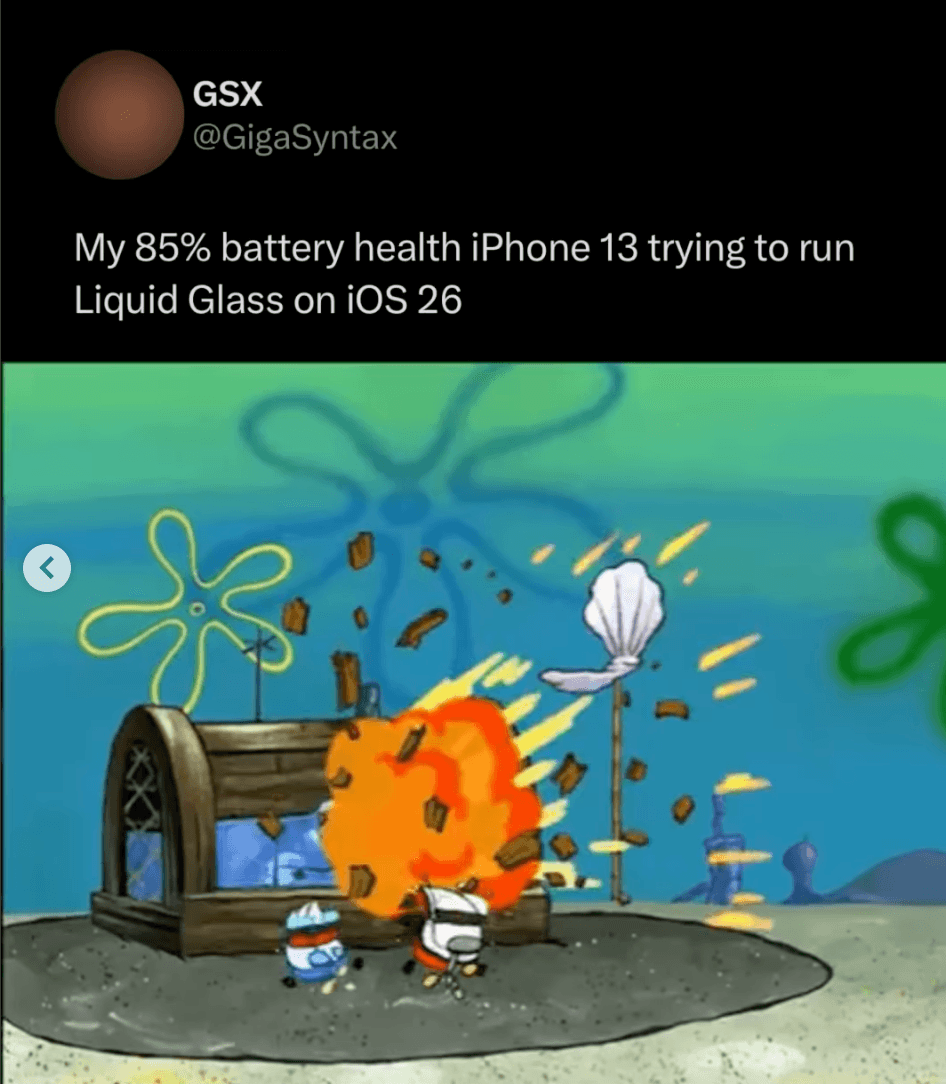
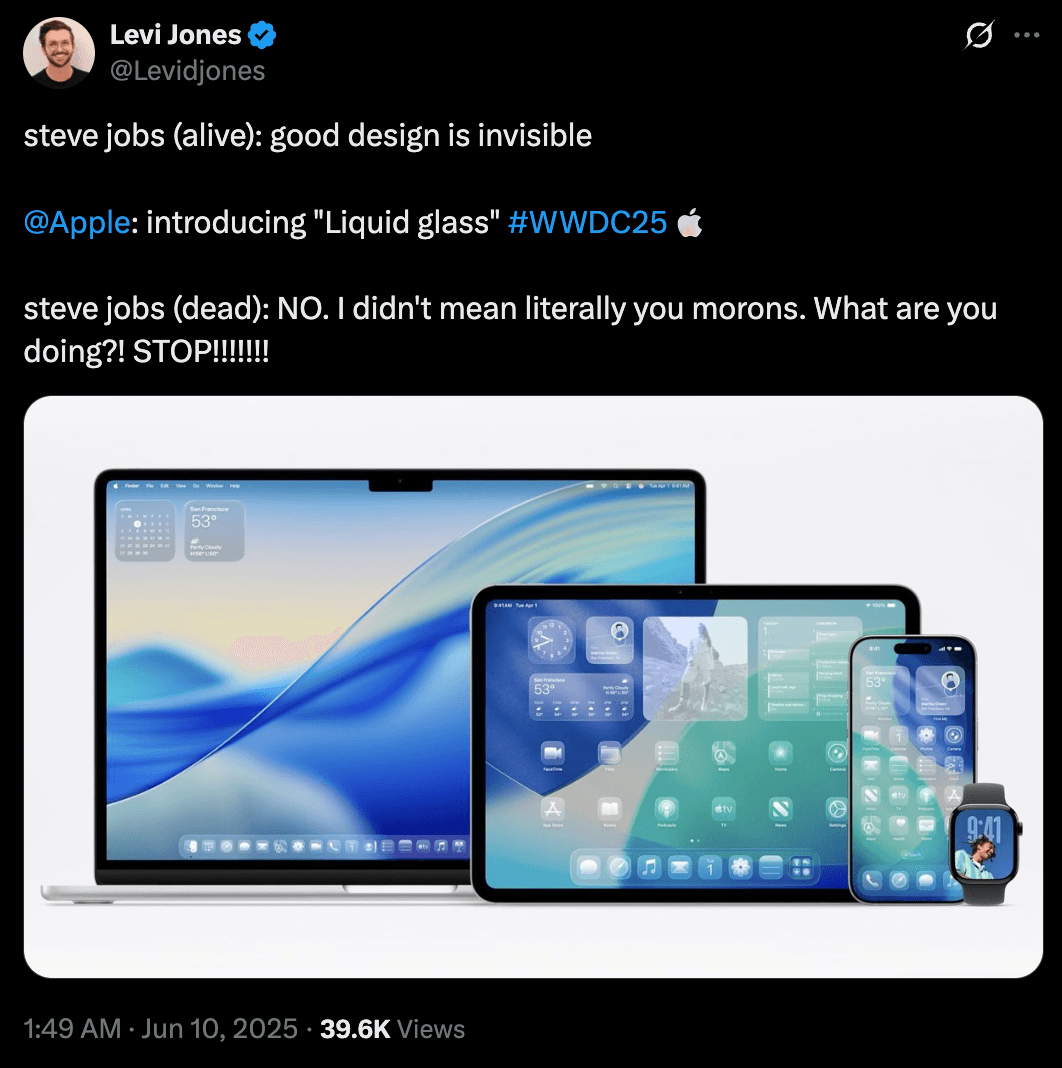
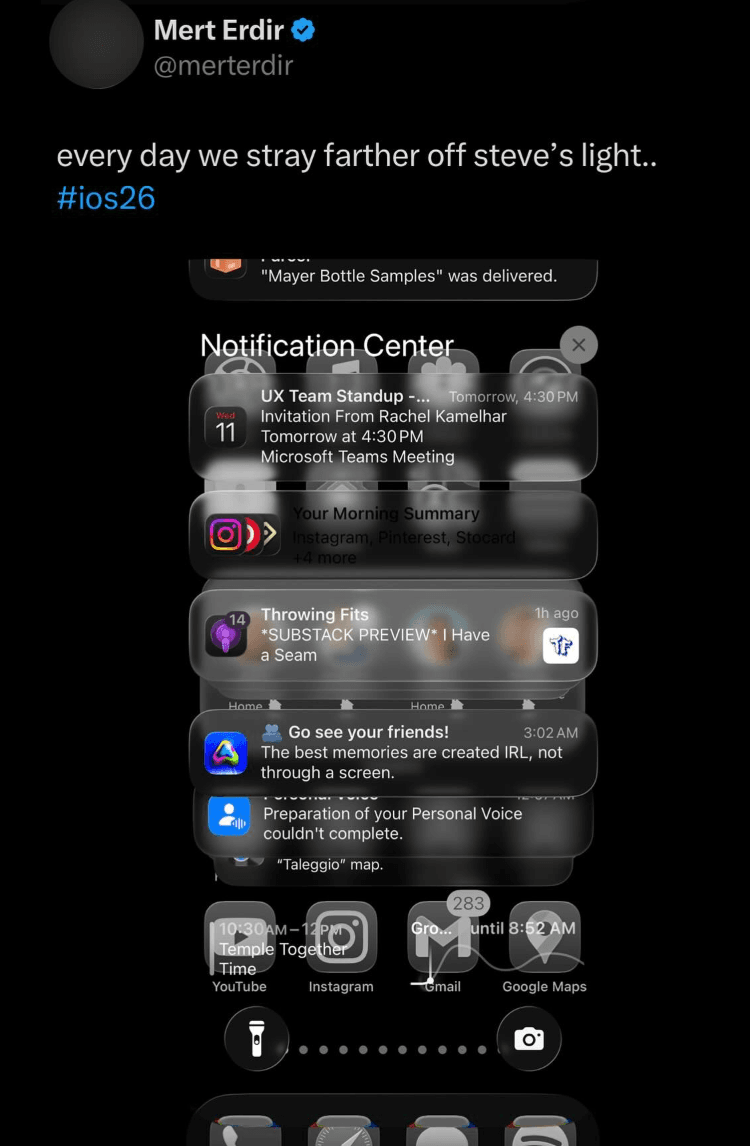

Comments
Your comment has been submitted