Getting started with Elephas - Mac Knowledge Assistant
Welcome to Elephas, your private and powerful AI assistant for Mac — built to supercharge your productivity while keeping your data fully private.
Elephas helps you think, write, and research smarter — all while keeping your data securely on your device.
Step 1 — Installation & Setup
Getting started is quick and easy.
Follow our step-by-step setup guide here 👇
That guide covers:
- Downloading the Elephas installer (DMG)
- Enabling required permissions
- Launching the app
- Finding License Key
Once installed, you’re ready to activate your license and begin. Come back here to unlock the real power of Elephas.
Step 2 — Activate & Connect
After launching Elephas for the first time:
1. Click the “⚙️” Preferences icon (or press ⌘ + ,)
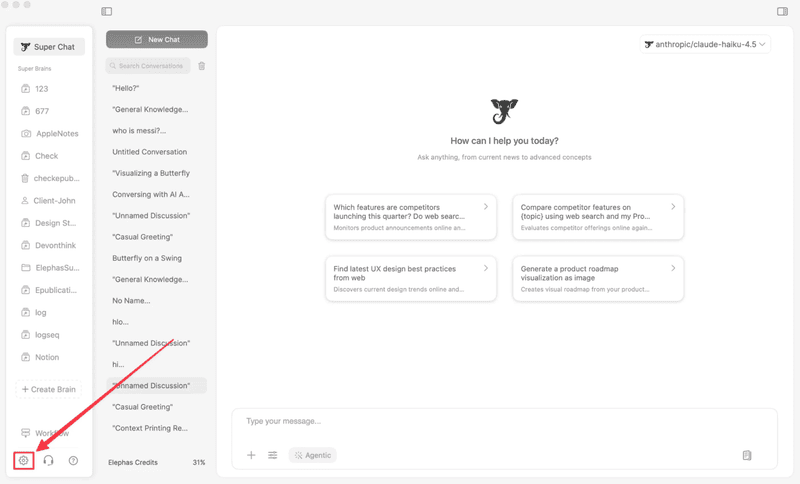
2. Go to License
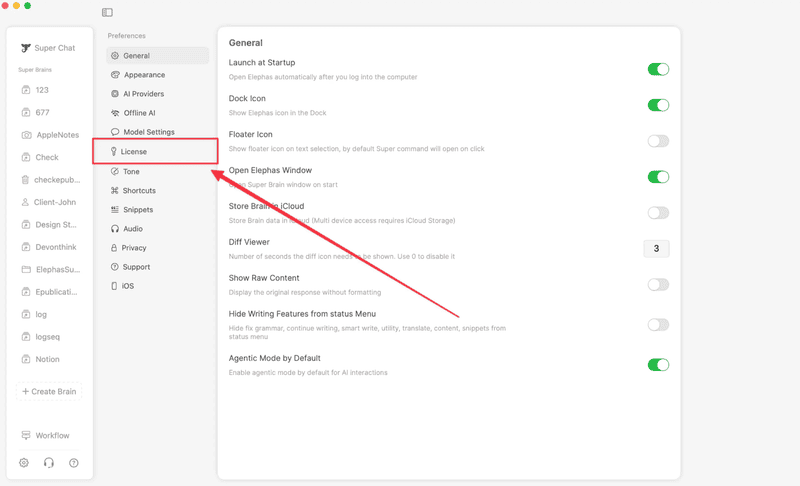
3. Enter your license key (found in your welcome email).
If you haven’t installed Elephas yet, you can find the full installation guide here:
👉 Install & Set Up Elephas →
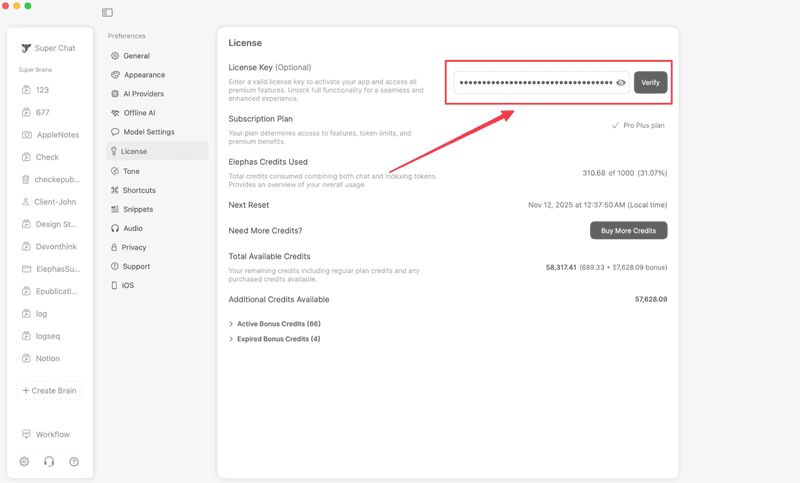
💬 Chat Smarter with SuperChat
Elephas's SuperChat is your central space to think, ask, and create. With Parallel Chats, you can:Run multiple tasks simultaneously (writing, research, summarizing)
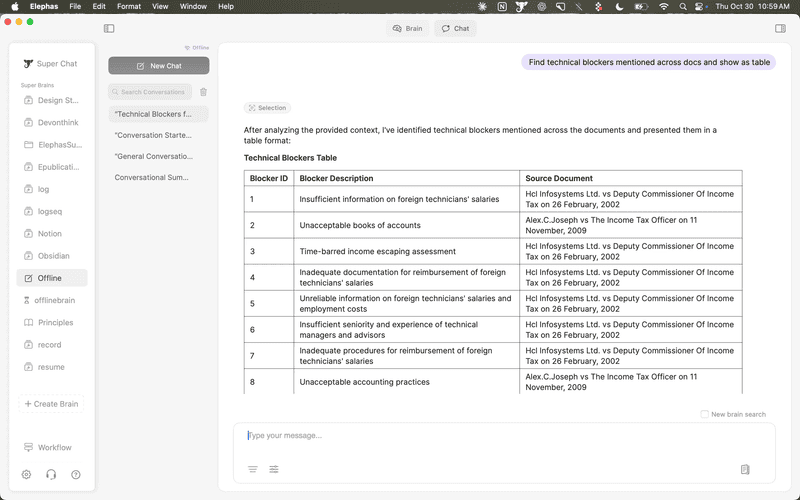
👉 How to use Elephas Super Chat →
🧠 Agentic Mode — Smarter, More Autonomous AI
Turn on Agentic Mode to let Elephas truly think.
It can now:
- Search your connected knowledge sources (Brain, Notes, Notion, etc.)
- Run Internal Queries to find contextually relevant answers
- Use reasoning across multiple steps to complete complex tasks automatically
Think of it as your personal “AI agent” — one that understands your data, reasons deeply, and executes actions on your behalf.
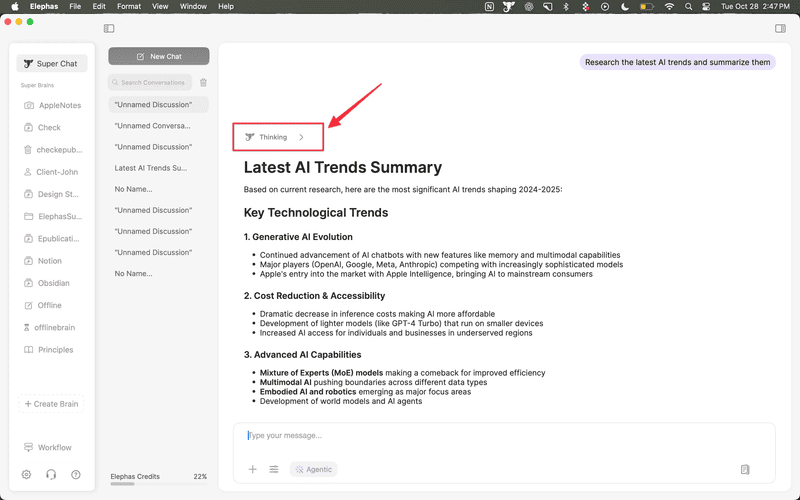
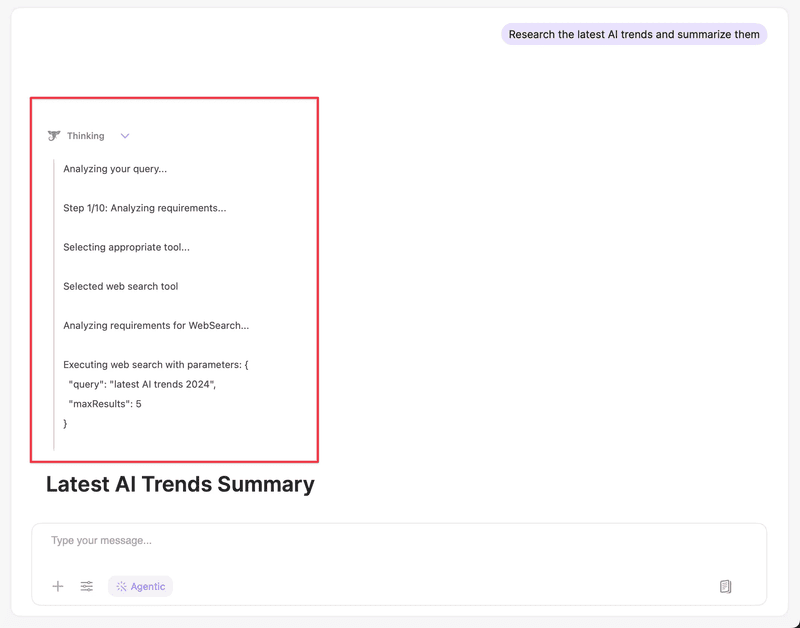
🔐 Offline AI — Privacy by Design
Elephas is built around privacy-first AI.
You can now run fully offline using inbuilt AI models (available for Mac Silicon).
- 100% private — no internet required
- Works natively with blazing speed
- Ideal for secure environments and local workflows
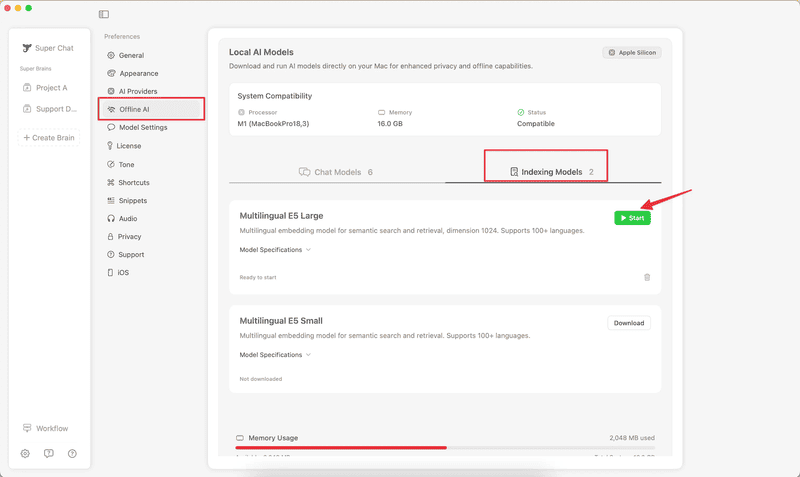
Learn more: Using Elephas Offline Models
✨ AI Models
Elephas integrates today’s most advanced AI systems:
- GPT-5 (OpenAI) – exceptional reasoning, creativity, and long-context understanding
- Claude 4.5 (Anthropic) – deeply contextual writing and structured analysis
- Gemini 2.5 Flash (Google) – lightning-fast summaries and multi-modal insight
You can also switch to other models as needed.
Note: Credit usage may vary depending on the selected model.
These engines combine to deliver balanced speed, accuracy, and privacy.
Optionally, connect your OpenAI, Claude, Gemini, or Azure keys for extended usage
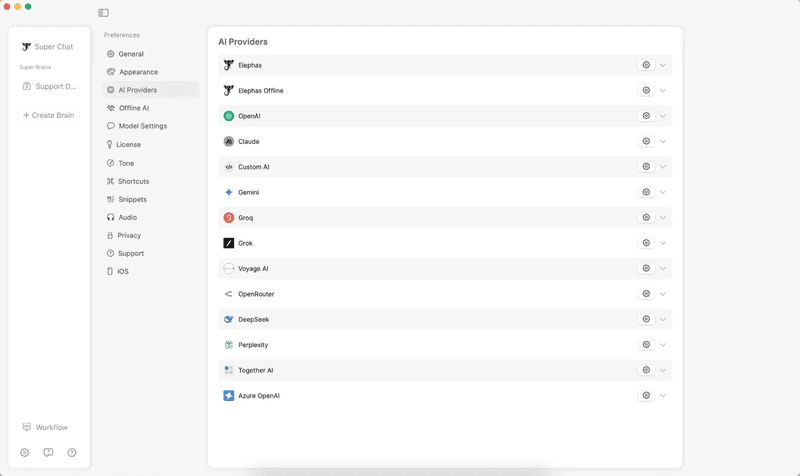
👉 Introduction to Elephas AI Engine →
Elephas includes access to major models with generous fair-usage limits on every plan.
🧾 Try the Free Pro Plan
Free plan users can unlock a 7-day Pro Trial — no credit card required. 🎉
During the trial, you’ll experience:
- Full access to Pro features
- Seamless integrations with Apple Notes, Notion, Obsidian, Zoom, and more
- Smart AI-driven workflows for writing, organizing, and automation
- Higher Elephas credit limits for uninterrupted productivity
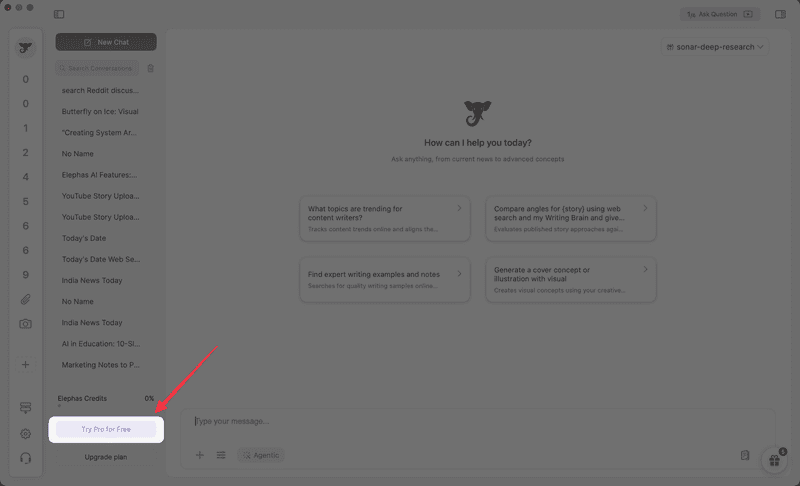
Upgrade anytime to continue your access, unlock unlimited automations, and enjoy advanced AI capabilities built for professionals.
🎨 Create Images Inside Elephas
Bring your ideas to life with built-in image generation.
Just describe your vision — Elephas will create it instantly.
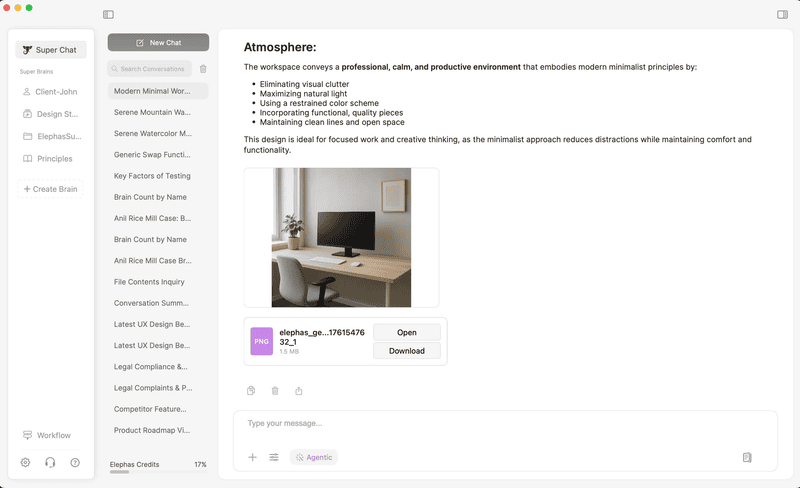
Perfect for presentations, marketing visuals, and blog illustrations.
No extra tools or plugins needed.
💭 Need Help?
Get instant help using In-App Support Chat — built right into Elephas.
You can:
- Ask questions
- Report issues
- Get quick workflow guidance
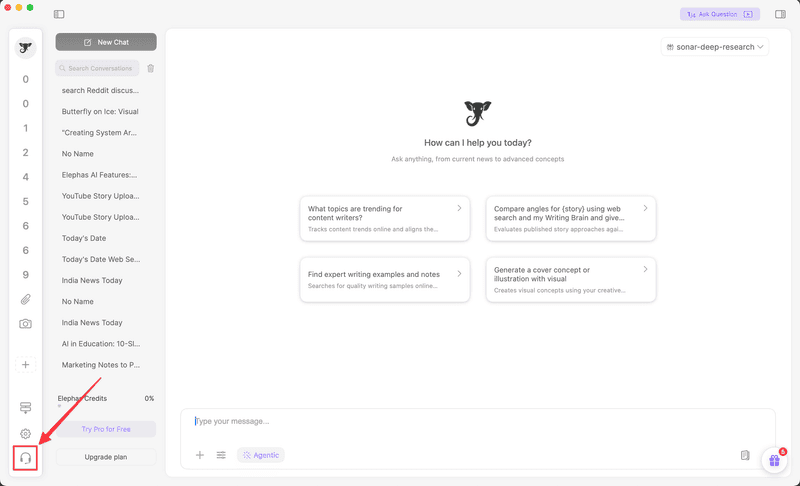
💬 Join our Discord via Preferences → Support
With Elephas, you’re never alone — help is always one click away.
💫 You’re Ready to Begin
You’ve unlocked the most advanced Elephas yet — featuring Agentic Mode, Offline AI, Integrations, Claude 4.5, and GPT-5 models.
Your Mac is now smarter, faster, and truly private.
Comments
Your comment has been submitted