10 Best AI Keyboards for iPhone on the app store (2026) (Free & Paid) - Grammar, Writing & Smart Features |
In this article on the best AI keyboards for the iPhone, we'll explore everything you need to know about these smart typing tools that are changing how we write on our phones.
Here is what we are going to cover:
- What is the Best AI Keyboard for iPhone in 2026?
- List of Top 10 Best AI Keyboards for iPhone in 2026
- Pricing details for each keyboard app
- User reviews and what people really think of each keyboard
- Elephas - the top AI keyboard with Super Brain feature
- How did we select the AI keyboards
By the end of this article, you'll know which AI keyboard fits your writing style and needs. We'll help you pick the perfect keyboard that makes typing on your iPhone easier and smarter.
Let's get into it.
What is the Best AI Keyboard for iPhone in 2026?
Elephas stands out as the best AI keyboard for iPhone in 2026. Elephas helps you write better and faster in any app on your phone. What makes Elephas special is its Super Brain feature that lets you chat with your own documents and files right from your keyboard.
You can fix grammar mistakes, continue writing, and change your writing tone with just one tap. The app works everywhere from Messages to Email and social media apps, making it perfect for people who write a lot on their phones.
| Tool Name | Best Features | Pricing |
| Elephas | Writing help and chat with documents using Super Brain | $3.99/month |
| SwiftKey | Learns your style, swipe typing, AI image creation | Free |
| Gboard AI+ | Google search built-in, 60+ languages support | Free |
| CleverType | Tone changing and ChatGPT integration | $5.99/month |
| Yandex | Translation in 70+ languages, GIFs and drawing | Free |
| Typewise | Big hexagon keys, private data storage | $24.99 one-time |
| Fleksy | Fastest typing speed, content sharing | Free |
| ReBoard | 27 mini-apps including calculator and web search | Free |
| TypeGenius | Grammar fixing across all iPhone apps | Free |
| Advakey | 130+ language translation, text-to-speech | Free |
Best AI Keyboard for iPhone at a Glance
- Elephas - Best for people who write a lot and a super Brain feature that lets you chat with your personal files and documents right from your phone
- SwiftKey - Best for learning your personal writing style and getting better at predicting what you want to type
- Gboard AI+ - Best for searching Google and sharing content without leaving your chat apps
- CleverType - Best for changing your writing tone and getting ChatGPT help right from your keyboard
- Yandex - Best for free translation between many languages while you type
- Typewise - Best for making fewer typing mistakes with its special big hexagon keys
- Fleksy - Best for super fast typing speed and sharing music and videos while chatting
- ReBoard - Best for doing many different tasks with 27 mini-apps built into your keyboard
- TypeGenius - Best for fixing grammar and improving writing across all your iPhone apps
- Advakey - Best for translating over 130 languages and turning text into speech
1. Elephas
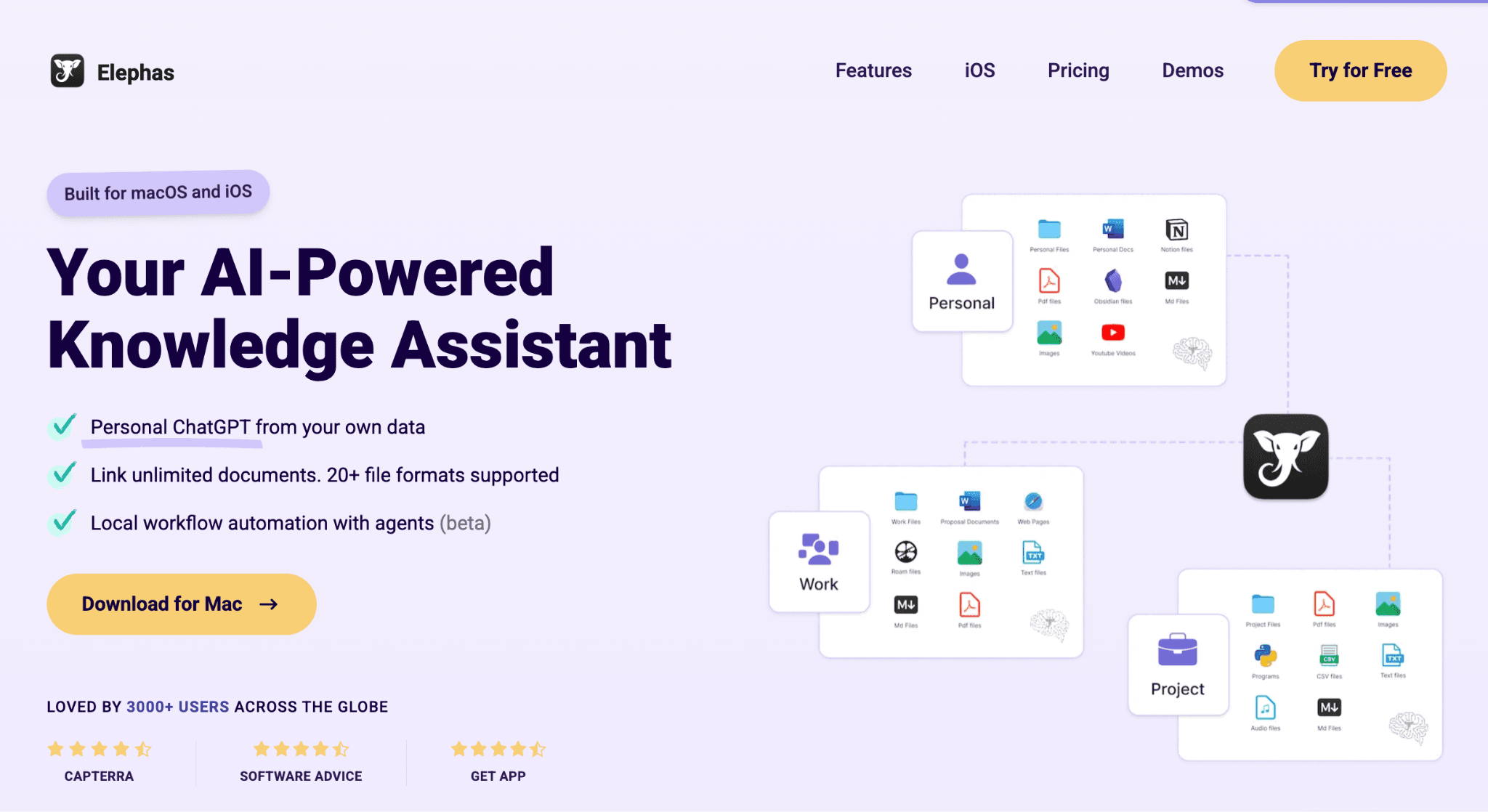
Elephas is a smart AI keyboard app for iPhone and iPad that helps you write better and faster. This app works with your own OpenAI key to give you unlimited text writing help. You can use it in any app on your phone like Messages, Email, or social media. The keyboard has many helpful features that make writing easier and quicker.
The app works well for people who write a lot on their phones. It can help fix grammar mistakes, continue your writing, and change the tone of your text. You can switch between different writing styles based on what you need. The keyboard connects to all your favorite apps and helps you save time when typing.
One special feature is Super Brain, which lets you chat with your own knowledge base right from your phone. You can access your personal information and documents while typing—but to use this feature, you’ll also need the Mac app. It syncs between your phone and desktop for easy connectivity across devices.
Key Features
- Smart Write: Create any type of content by giving simple instructions to the AI assistant.
- Continue Writing: Start writing something and let the AI finish it for you with proper context.
- Grammar Fix: Check and fix grammar mistakes in your text with one tap.
- Multiple Writing Modes: Choose from 8 different styles like Professional, Friendly, Funny, and Viral mode.
- Smart Reply: Get ready-made reply options for emails and messages in different tones.
- Voice Input: Speak your text and the AI will write it down and make it better.
- Super Brain Integration: Chat with your personal knowledge base right from your iPhone or iPad.
- Privacy Focused: Your data goes directly to OpenAI servers without being stored on Elephas servers.
- Works Everywhere: Use the keyboard in any app including Google Docs, Slack, WhatsApp, and Mail.
Pricing: $3.99/month
Customer Reviews
One user praised Elephas as a top-tier AI tool, highlighting its innovation, productivity boost, and impact on business workflows. Another appreciated its minimalist yet effective design for quick edits. Minor issues mentioned included the need for a clear/reset button and occasional re-verification of the OpenAI key.
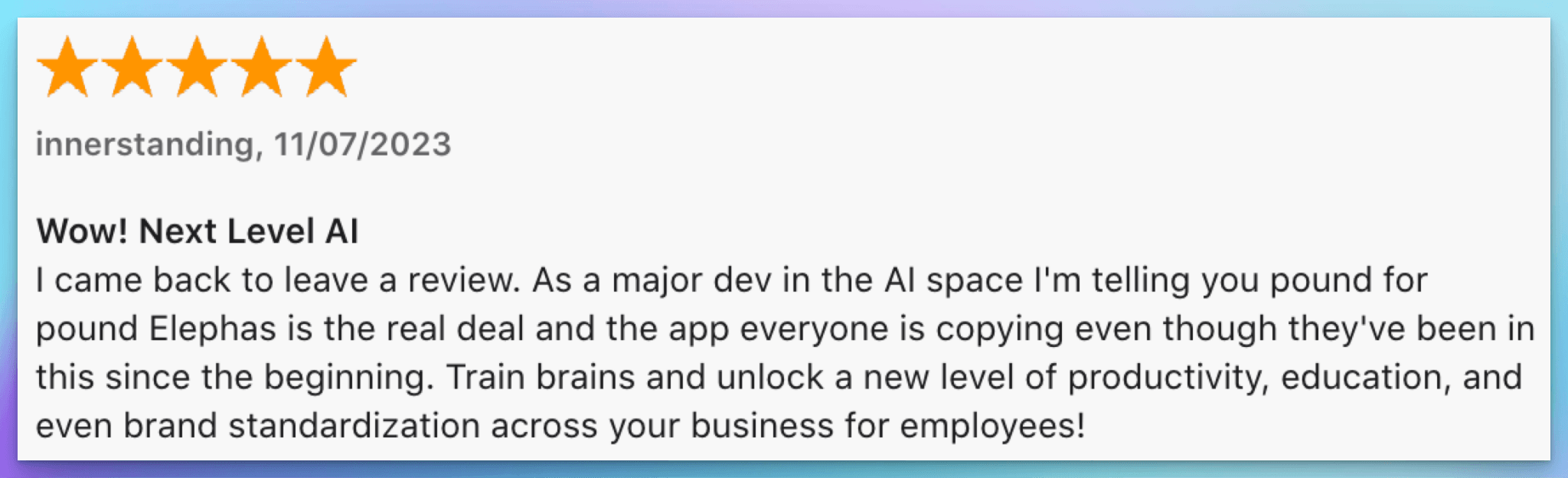
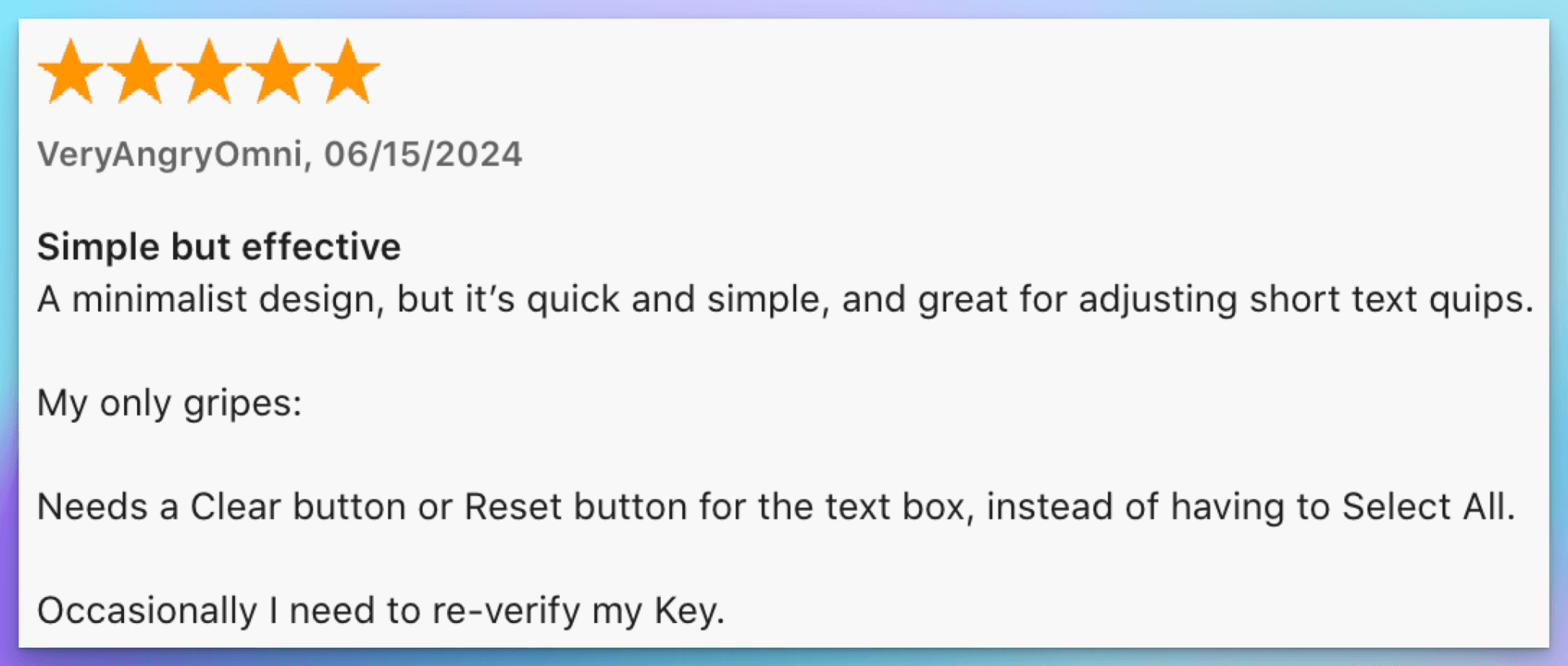
2. Swiftkey
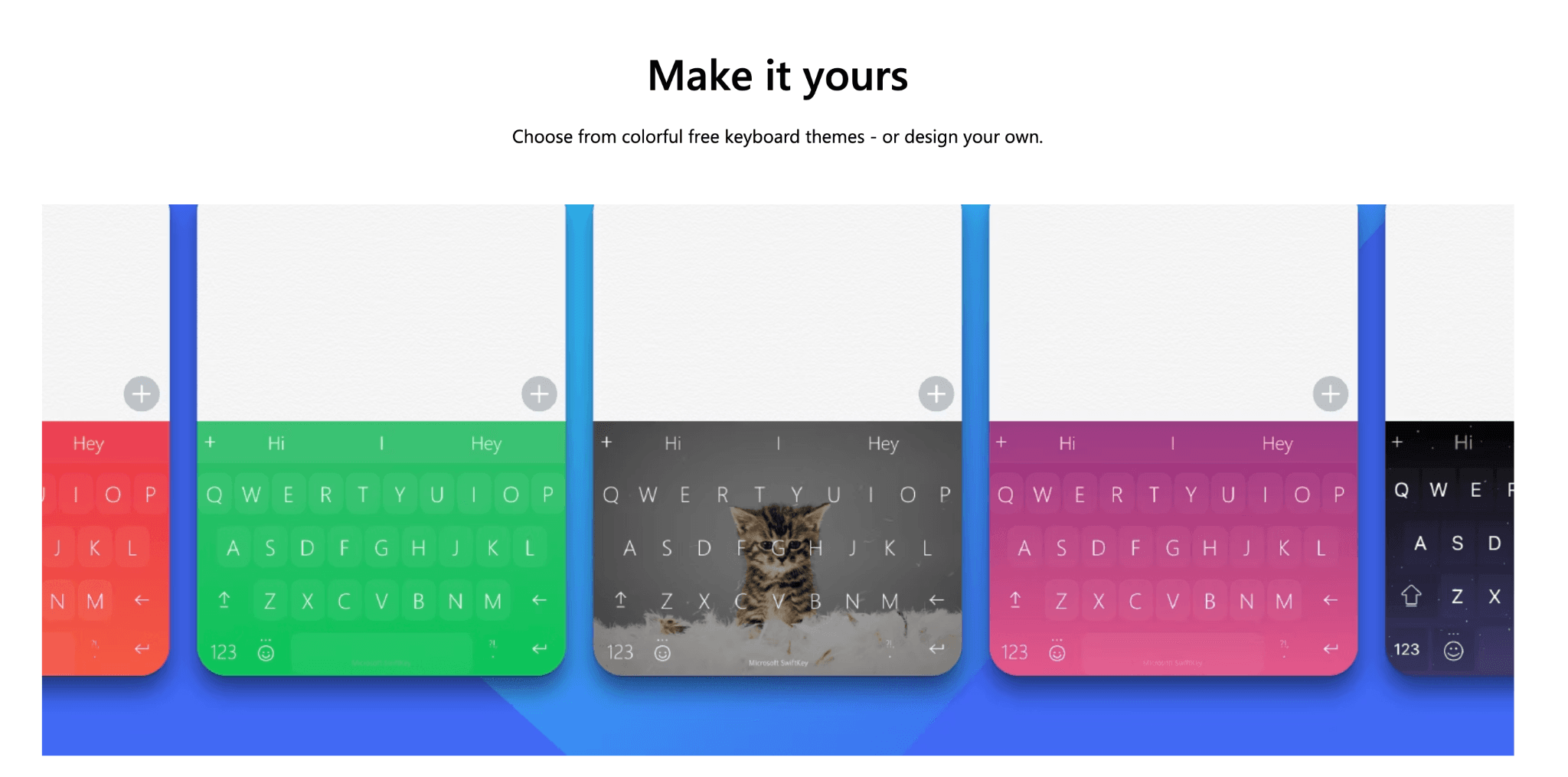
Microsoft SwiftKey is a smart keyboard app that learns how you write and helps you type faster on your iPhone and iPad. The keyboard gets better over time by learning your writing style, including the words you use most and your favorite emojis. It offers smart suggestions that actually match how you talk and write.
The app works by studying your typing habits and adapting to your personal way of writing. You can type by tapping keys or use the swipe feature to drag your finger across letters. SwiftKey also comes with AI features powered by Microsoft Copilot and can create images using DALL-E 3. The keyboard includes many themes to match your style and makes typing feel more personal and accurate than regular keyboards.
Key Features
- Smart Learning: The keyboard learns your writing style, slang, nicknames, and emoji preferences to give better suggestions.
- Swipe Typing: Use Flow typing to drag your finger across letters instead of tapping each key individually.
- AI Image Generator: Create custom images using DALL-E 3 technology right from your keyboard.
- Custom Themes: Choose from many different keyboard themes to match your personal style and preferences.
- Grammar Editor: Check and fix grammar, spelling, and punctuation mistakes with AI-powered editing tools.
- Multi-Language Support: Switch between up to three different languages and keyboards easily while typing.
Pricing: Free to use
Customer Reviews
One user criticized the app for poor word recognition, spacing, and needing full access, preferring Word Flow. Another revisited their old review after years, adding that the keyboard takes up too much space and lacks customization. A third user praised theme customization and adaptive autocorrect but noted scrolling issues during typing.
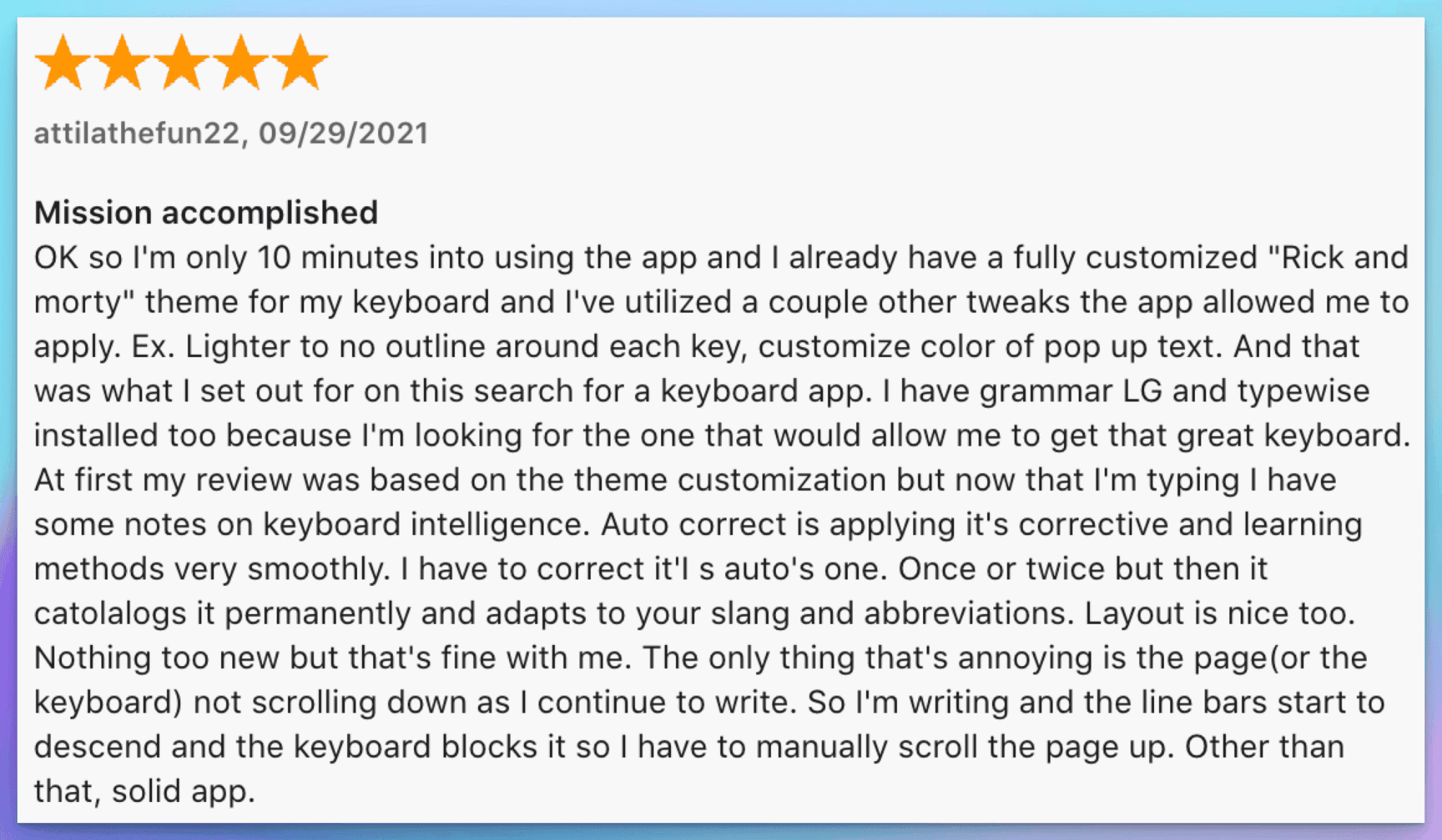
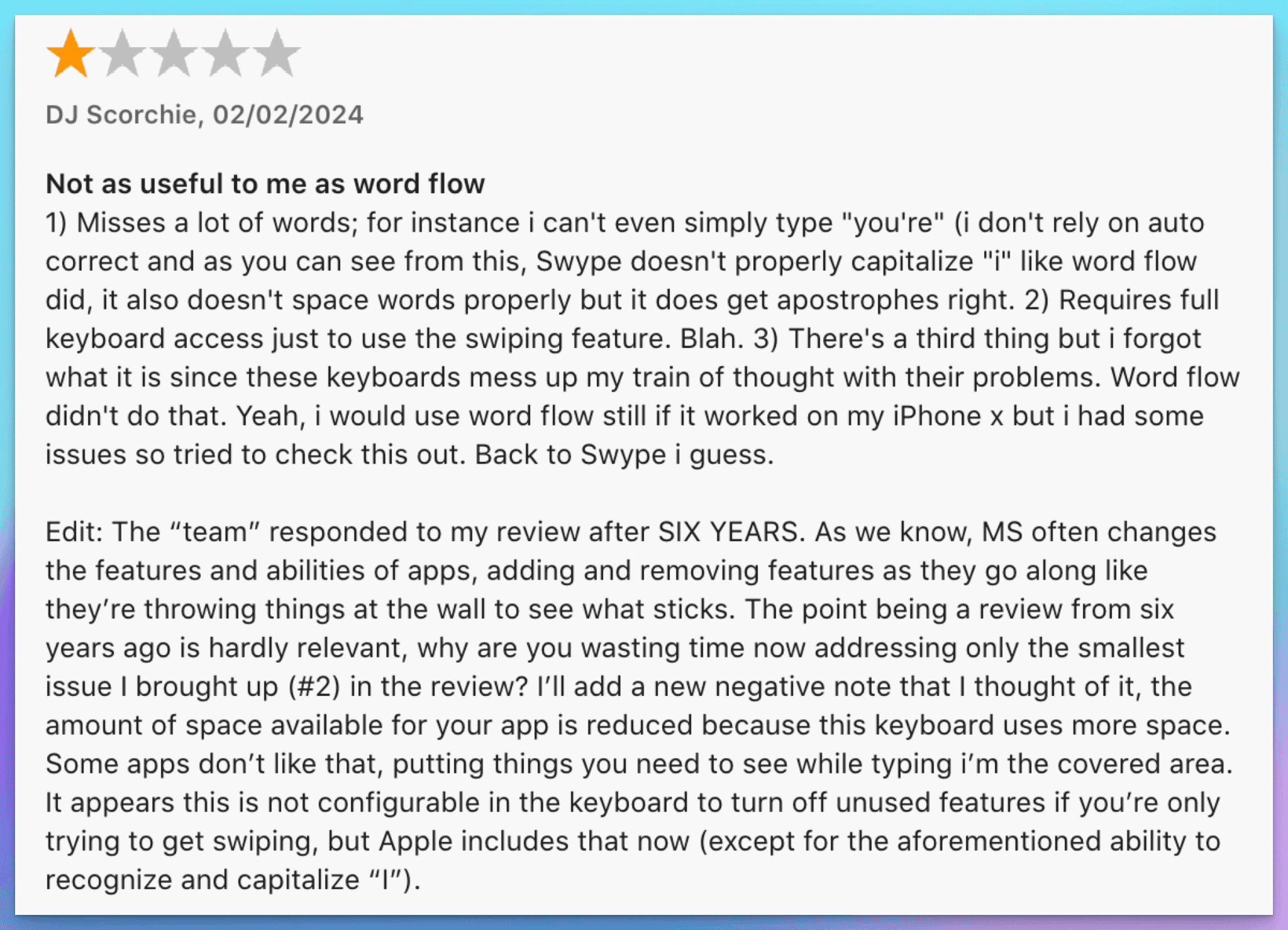
3. Gboard AI+
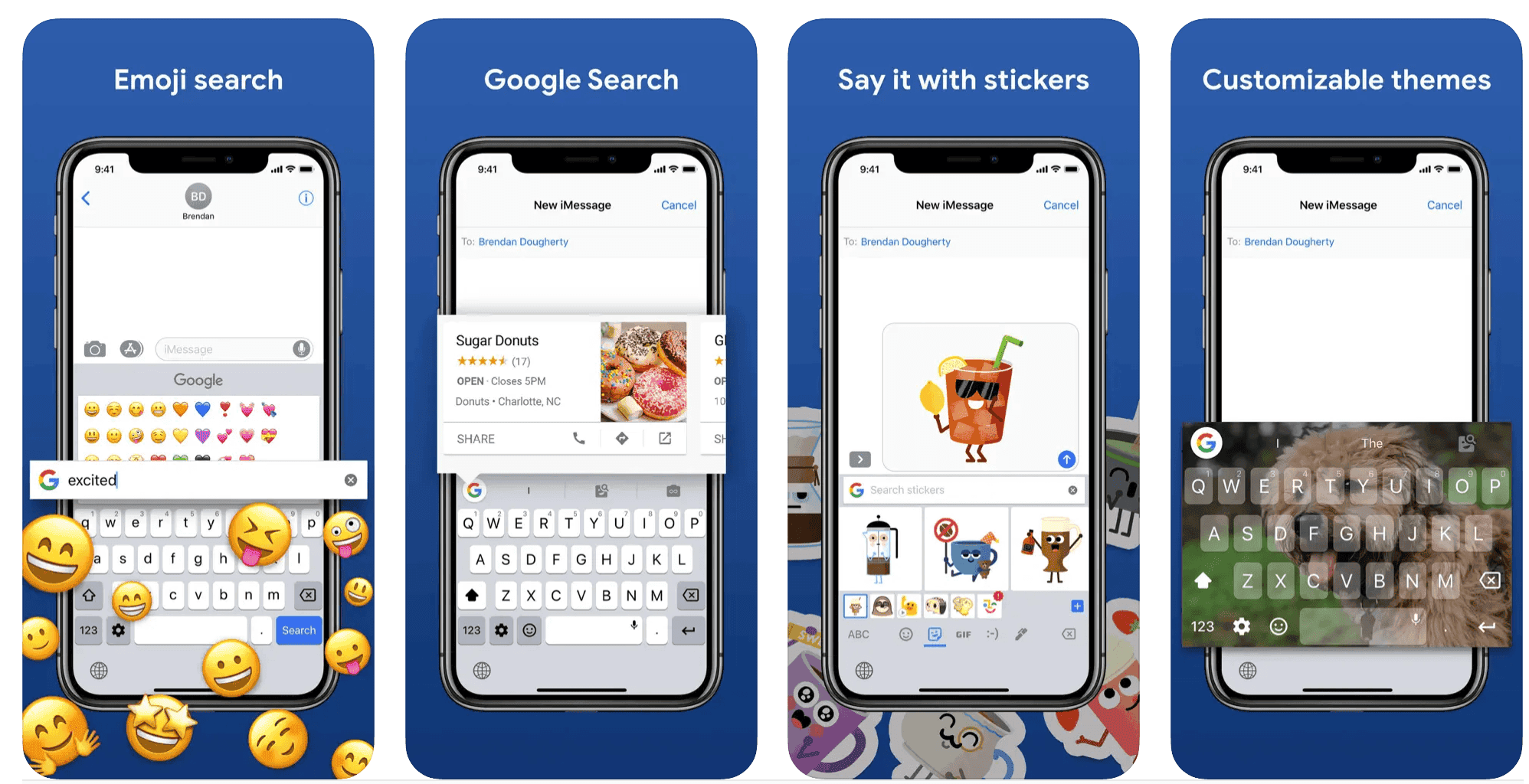
Gboard is Google's official keyboard app that brings the power of Google Searchdirectly to your typing experience. It comes with AI features like voice-to-text, smart replies, and sentence completion to make your communication faster and easier. Gboard supports over 60 languages and can handle mixed-language conversations without needing to switch settings manually.
The keyboard includes glide typing, where you can slide your finger between letters instead of tapping each key. You can search and share GIFs, find nearby restaurants, check weather, get sports scores, and send any Google search results without leaving your current app. Gboard comes free on most Android phones and can be downloaded on iPhone with privacy protection built in.
Key Features
- Built-in Google Search: Search and share restaurants, weather, news, sports scores, images, and videos directly from your keyboard without switching apps.
- Smart AI Writing Tools: Get contextual reply suggestions, sentence completion, and accurate voice-to-text transcription with advanced speech recognition technology.
- Multi-Language Support: Type in over 60 languages with automatic language detection that handles mixed-language conversations seamlessly.
- Glide Typing and GIF Search: Slide your finger between letters for faster typing and find the perfect GIFs, emojis, and stickers with smart search.
- Cross-Device Sync: Your personal dictionary, preferences, and typing habits sync across all your devices when signed into your Google account.
- Privacy Protection: Keeps your personal typing data on your device while only sending search queries and voice inputs to Google servers when needed.
Pricing: Free to use
Customer Reviews
One user liked the swipe feature but complained it poorly predicts words and doesn’t learn their style. Another user said voice dictation fails often, randomly capitalizes nouns, and times out too quickly. Both agree the keyboard has potential but needs major improvements to be truly better than Apple’s option.
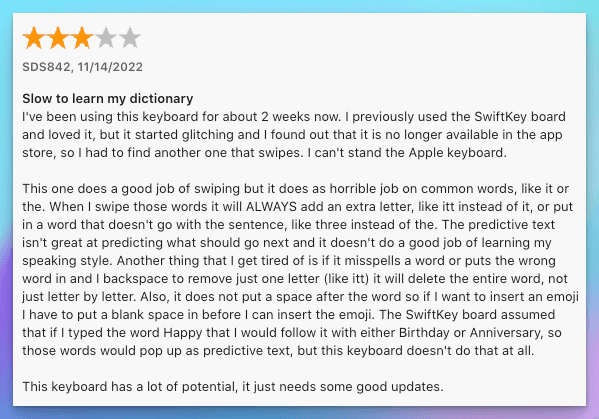
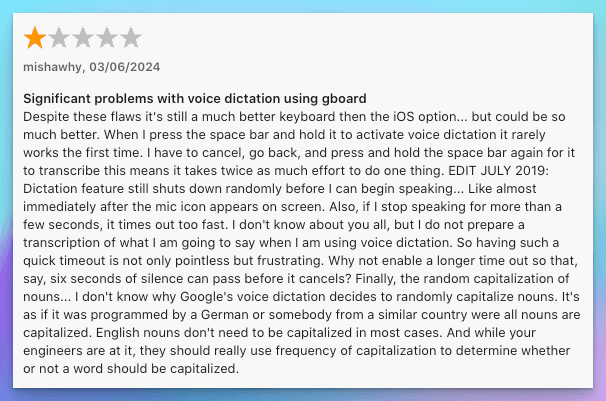
4. Clevertype
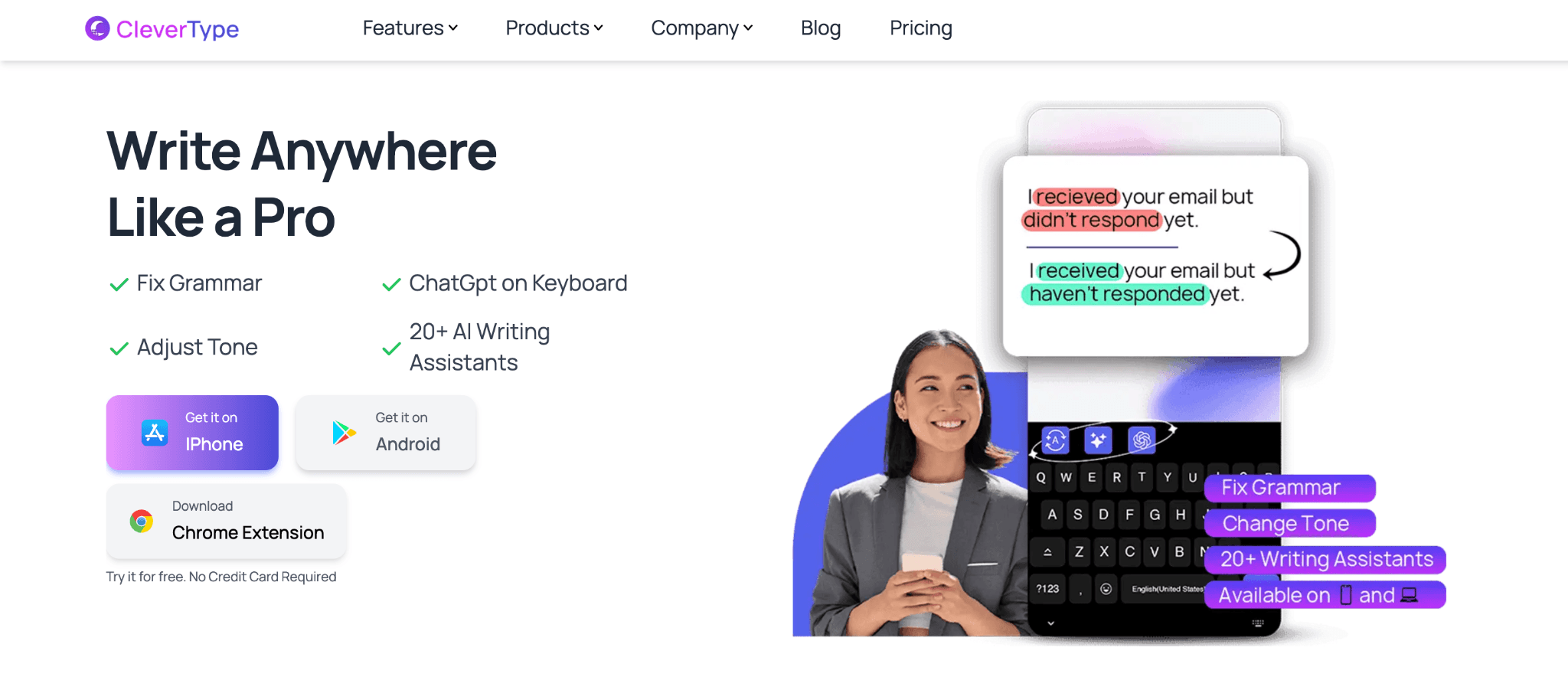
CleverType is a complete AI keyboard app that works like a personal writing assistant on your mobile. It can fix your grammar, change your writing tone, and help you write better messages. It works in any app on your device and learns how you write to give you better suggestions over time.
The app comes with many AI writing tools that help you create emails, social media posts, and messages faster. You can chat with ChatGPT right from your keyboard and use over 20 different AI helpers for different writing tasks. CleverType also lets you change the tone of your writing from casual to professional or funny to serious with just one tap.
Key Features
- Smart Grammar Fix: Automatically finds and corrects grammar, spelling, and punctuation mistakes as you type.
- Tone Adjustment: Change your writing style between professional, casual, funny, romantic, and many other tones instantly.
- ChatGPT Integration: Access ChatGPT and over 20 AI writing assistants directly from your keyboard.
- Auto Reply Feature: Let AI create smart responses to messages based on the conversation context.
- Custom AI Assistants: Create your own AI helpers for specific writing tasks and use custom prompts.
- Multi-Language Support: Type and translate in over 40 different languages with accurate suggestions.
Pricing: $5.99/month
Customer Reviews
One user appreciated how the app boosted their writing confidence, while another found it fun and helpful for communication. A few users praised it as “great” and “remarkable.” However, others complained about text duplication, UI quality, deceptive purchase issues, and high subscription costs, calling the experience flawed and overpriced.
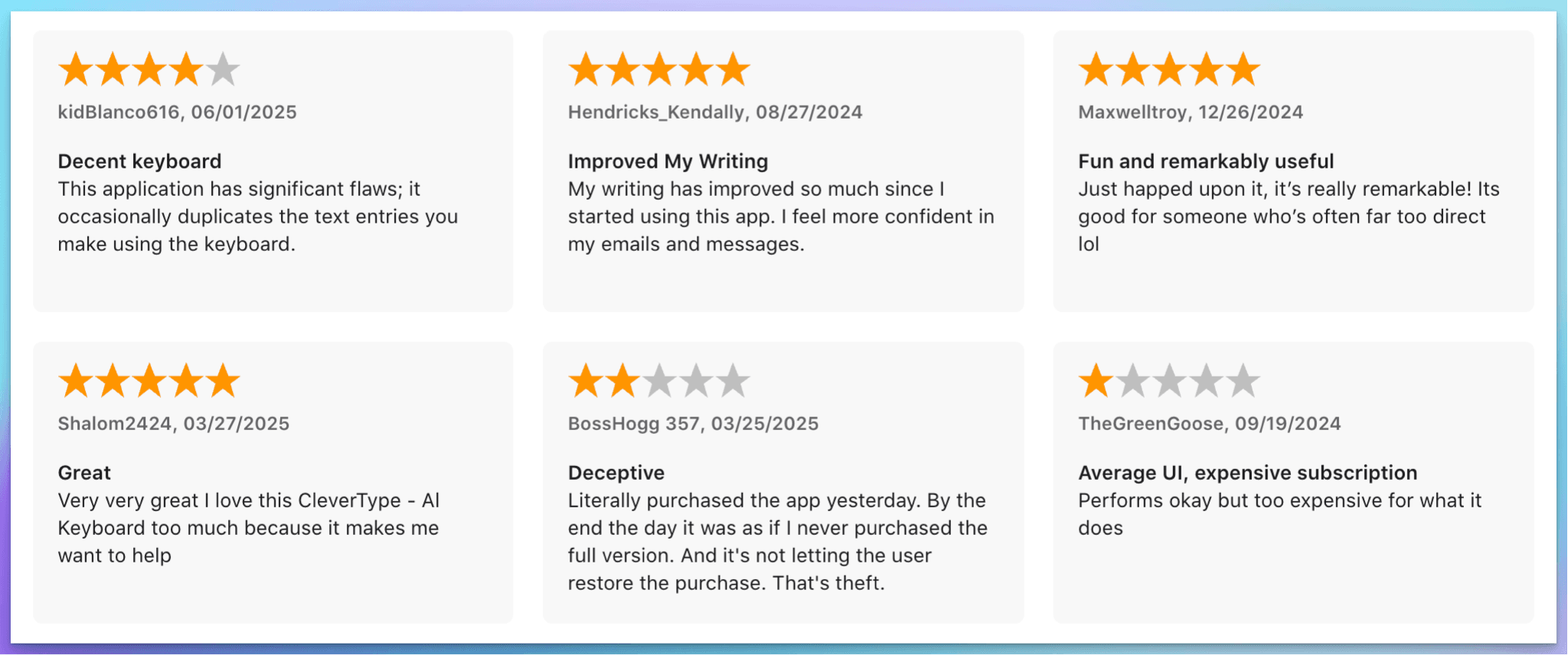
5. Yandex
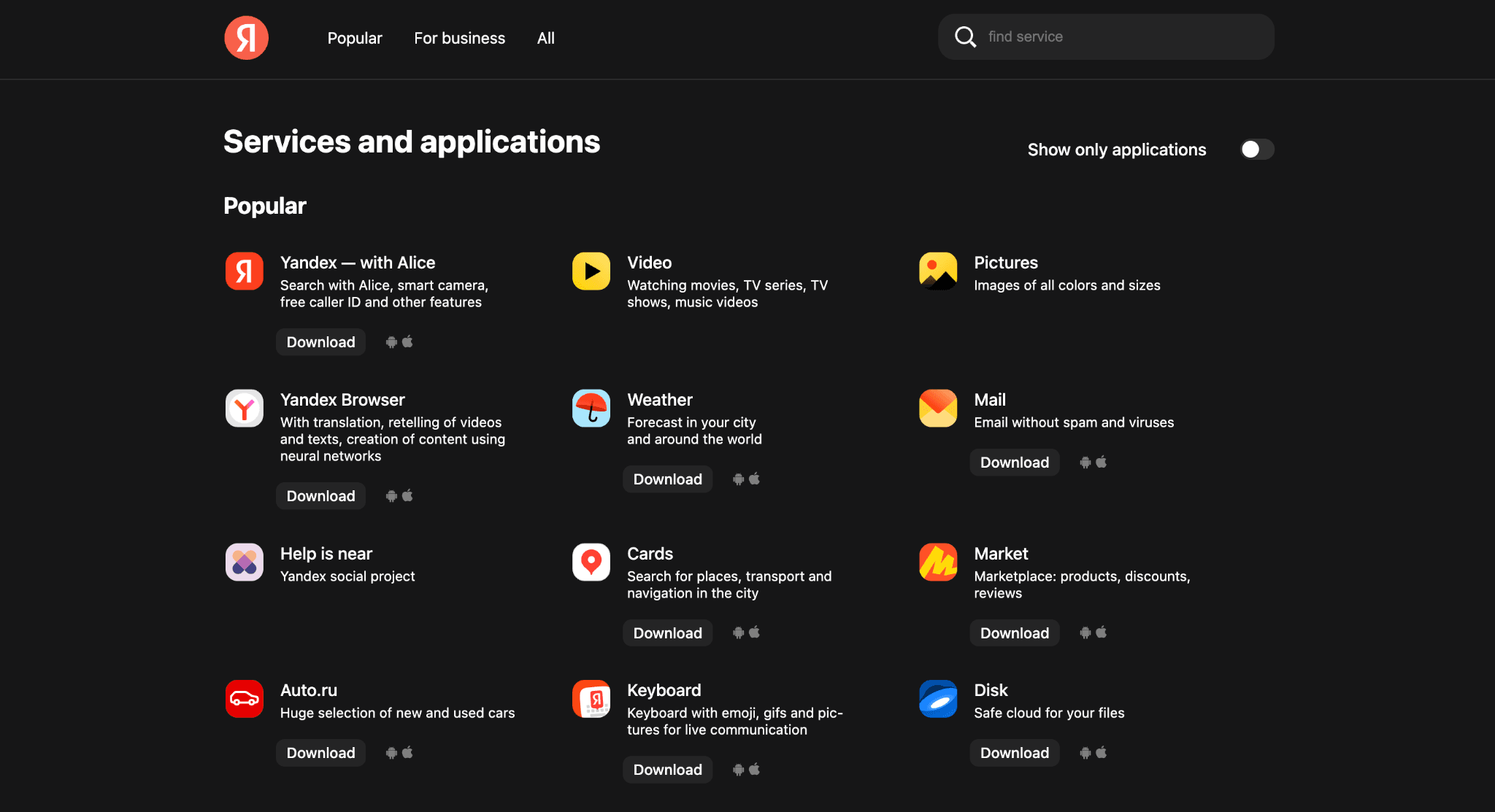
Yandex Keyboard is a free keyboard app for iPhone that helps you type in many different languages and translate text while you type. The app works well for people who need to switch between languages often or want to talk with friends who speak different languages. You can type in one language and see the translation in another language right on your keyboard.
The keyboard comes with many helpful features like ready-made GIFs, emoji suggestions, and a drawing tool for quick sketches. You can swipe to switch between different language layouts and use swipe typing to write words faster. However, users should know that Yandex is a Russian company, which means there might be privacy concerns about how your typing data is handled. The app supports over 70 languages and offers good translation features for free.
Key Features
- Built-in Translation: Type in one language and get instant translations in another language without leaving your keyboard.
- Multi-Language Support: Switch between over 70 different languages including Russian, English, Spanish, and many others.
- Swipe Typing: Draw lines across letters to type words quickly without lifting your finger from the screen.
- GIF and Emoji Integration: Access ready-made GIF collections and get emoji suggestions that match what you are typing.
- Quick Language Switch: Change between language layouts with simple swipe gestures for faster typing.
- Free Drawing Tool: Sketch quick drawings or notes directly from your keyboard when words are not enough.
Pricing: Free to use
Customer Reviews
One user praised the app as the best free keyboard translator, especially for Norwegian, noting a slight learning curve but great performance without needing payment. Another user called it the best keyboard they’ve used, appreciating its stability, smooth functionality, and the ability to customize the background with personal photos.
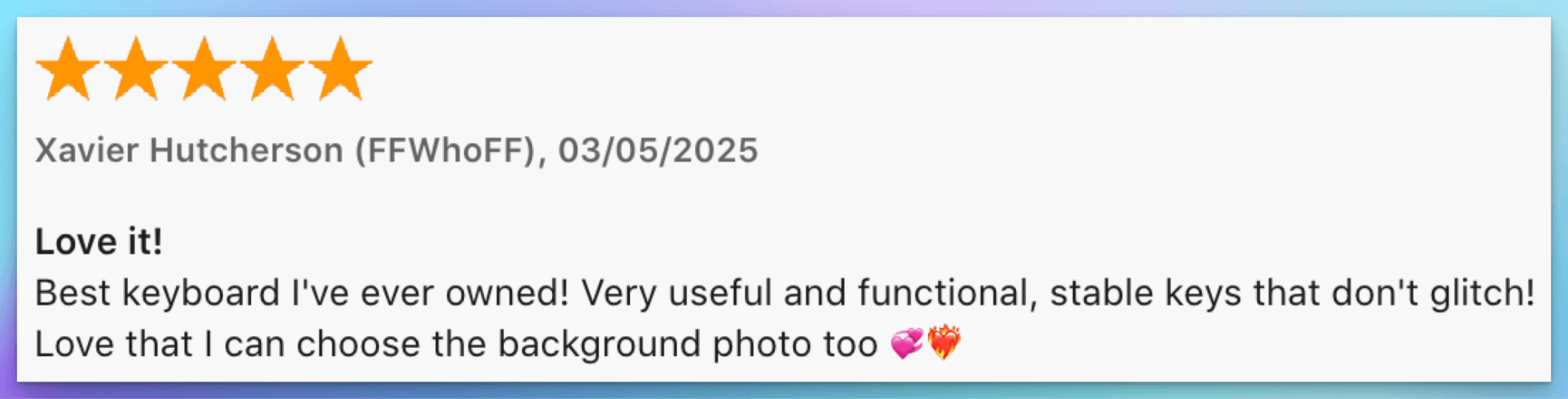
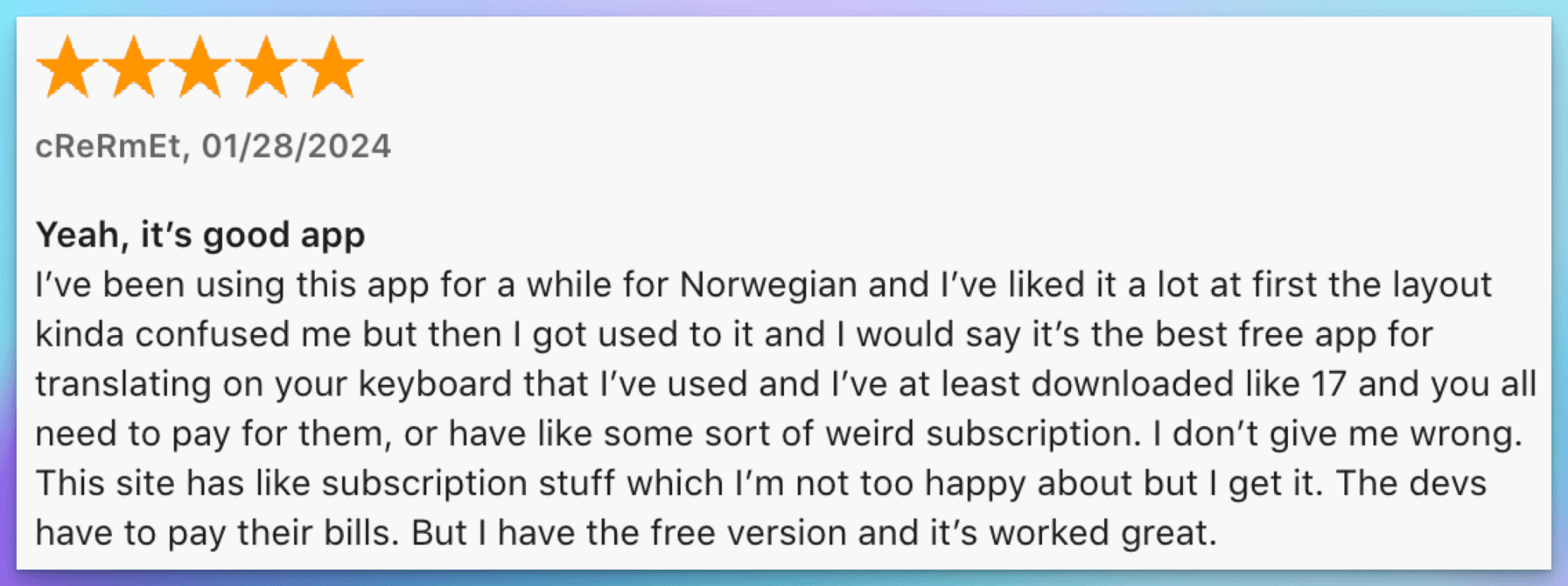
6. Typewise
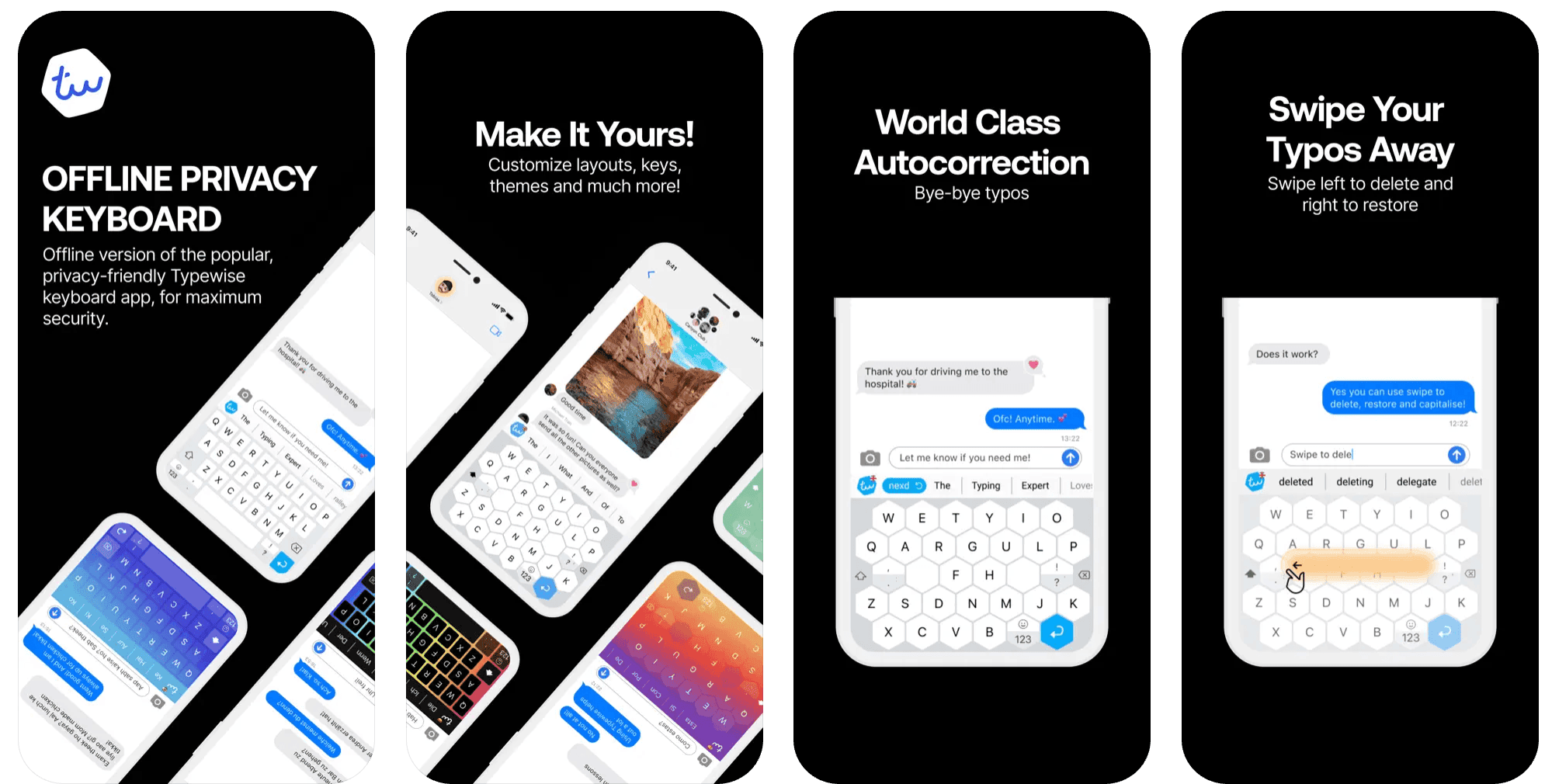
Typewise is a unique keyboard app that uses a special hexagon design to help you make fewer typing mistakes on your iPhone. Instead of the regular keyboard layout, this app has larger keys arranged in a honeycomb pattern that makes them easier to hit with your fingers. The app claims you can make four times fewer typos compared to regular keyboards.
What makes Typewise special is its focus on privacy and smart features. All your typing stays on your phone and does not get sent to any servers. The keyboard learns from how you type to give better word suggestions over time. You can use simple gestures like swiping up to make letters bigger or swiping left to delete words. The app supports over 40 languages and lets you type in multiple languages at the same time without switching keyboards.
Key Features
- Hexagon Layout: Large honeycomb-shaped keys that are 70% bigger than regular keys to reduce typing mistakes.
- Complete Privacy: All typing data stays on your device with no information sent to cloud servers or third parties.
- Smart Gestures: Use simple swipe movements to delete, undo, capitalize letters, and move the cursor around.
- Multi-Language Support: Type in over 40 languages simultaneously without needing to switch between different keyboards.
- AI-Powered Tools: Built-in features to translate, proofread, change tone, and create better text with one tap.
- Custom Themes: Choose from many different color themes and customize the keyboard appearance to match your style.
Pricing: $24.99 One time purchase
Customer Reviews
One user praised the innovative touchscreen gestures and customizable layout of the Typewise keyboard, suggesting fun improvements like label-free keys and AI integration. Another user found it creative but inefficient, citing poor type-ahead and usability issues in a typing test, ultimately preferring Apple’s default keyboard and voice recognition tools.
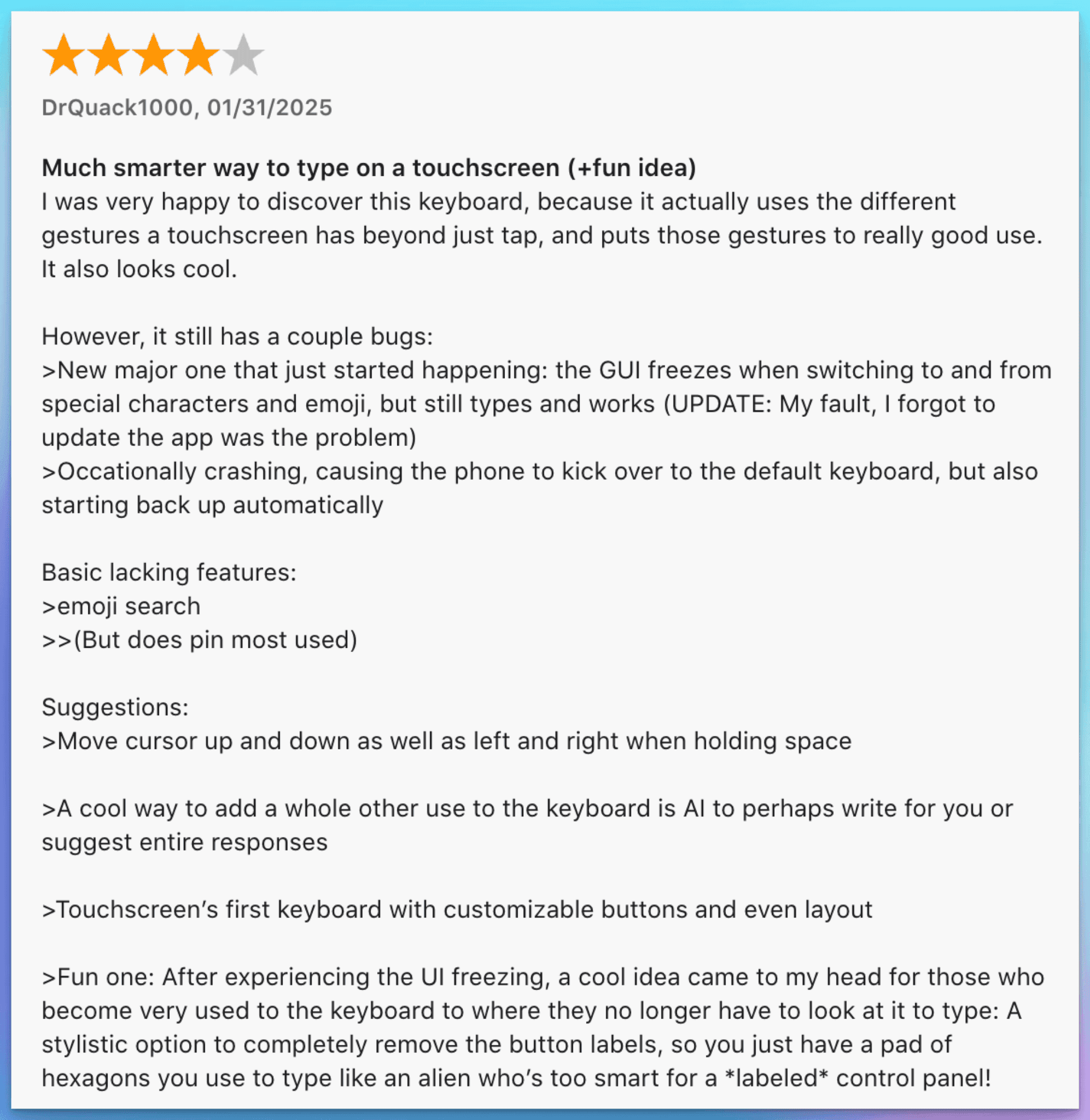
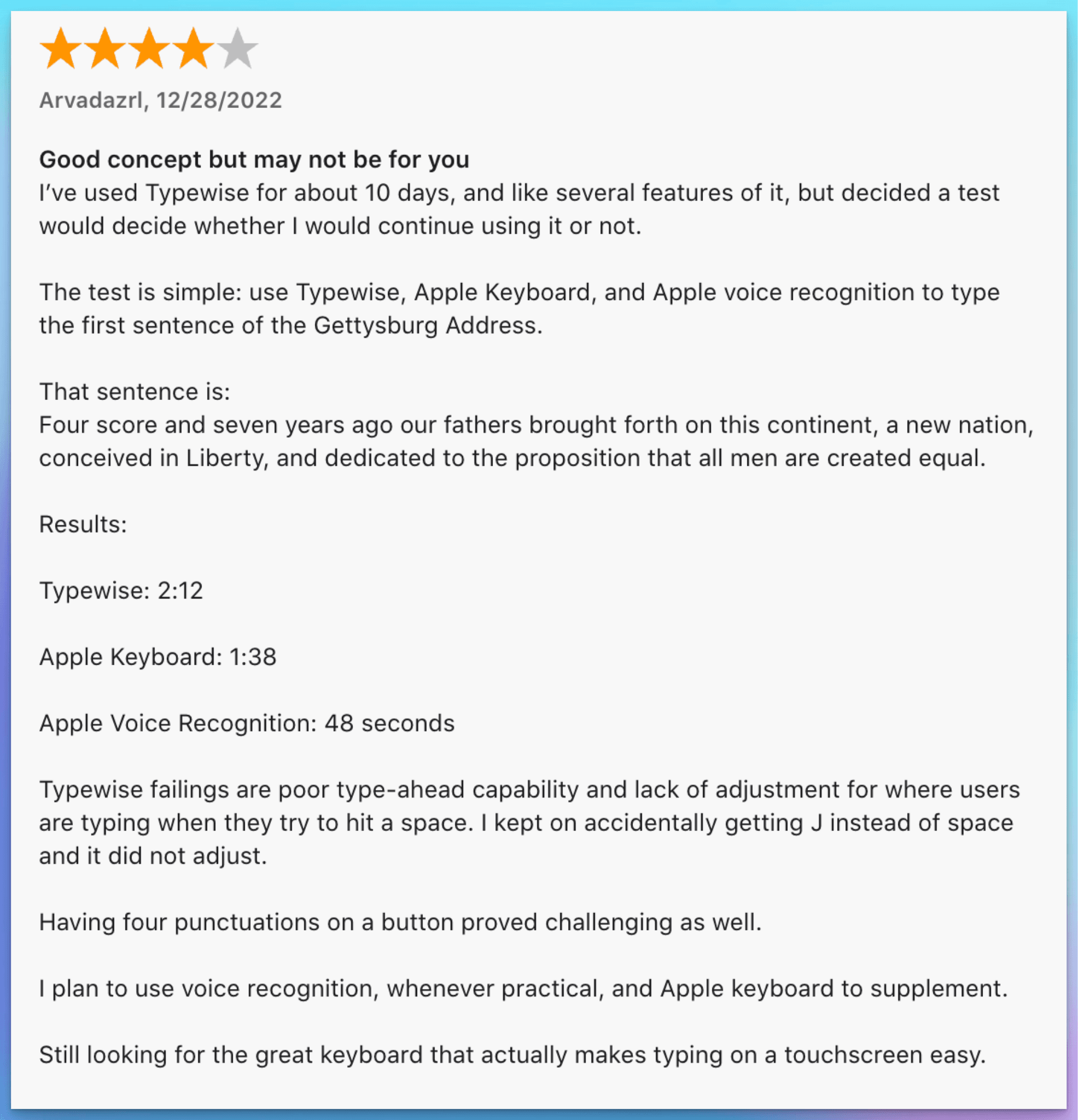
7. Fleksy
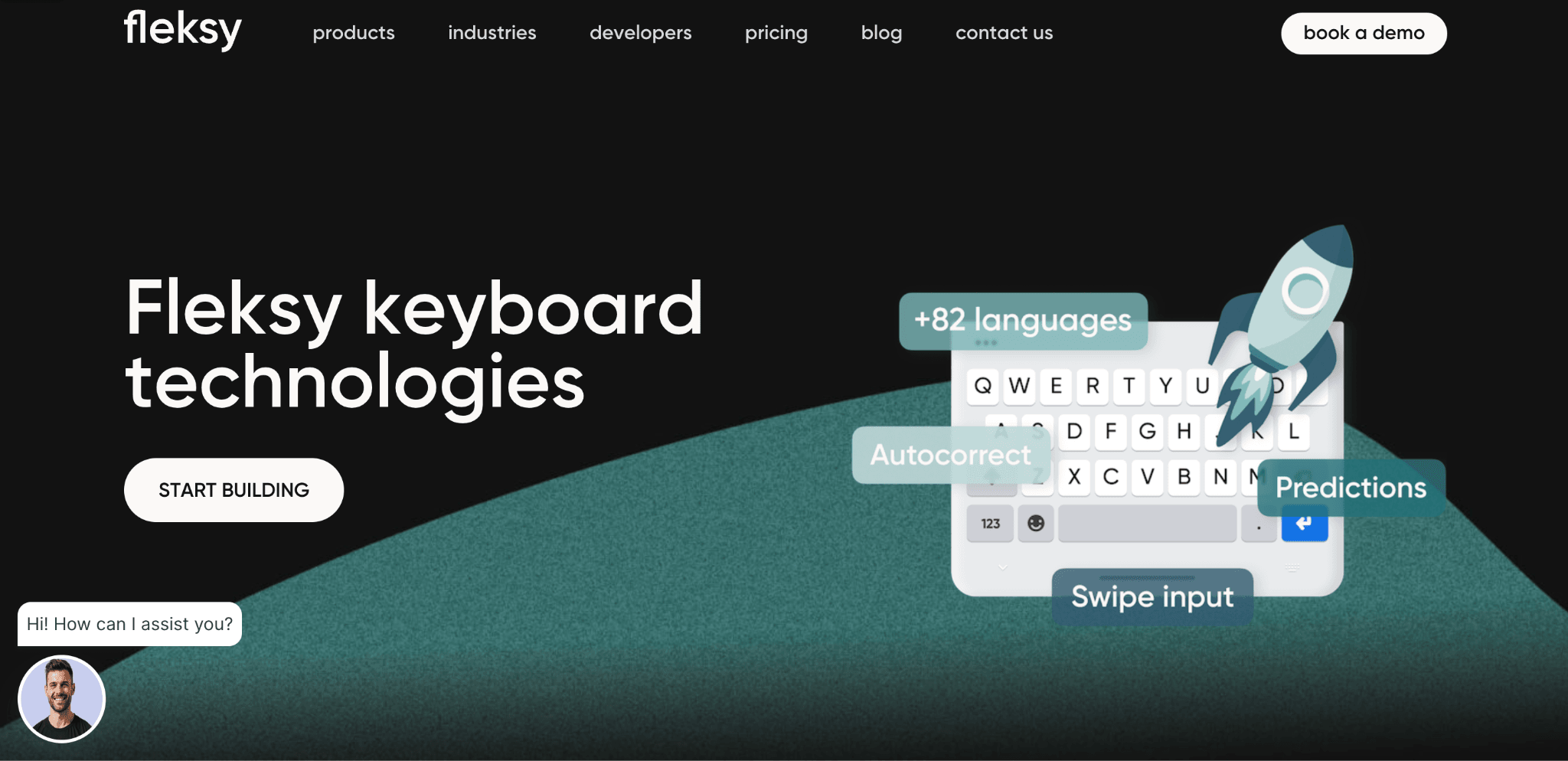
Fleksy stands out as one of the most unique keyboard apps for iPhone with its focus on speed and fun features. This keyboard holds the world record for typing speed and offers many ways to make your typing more enjoyable. Fleksy lets you share content directly from your keyboard without switching between apps.
You can search for music, videos, restaurants, and GIFs while chatting and send them instantly. The keyboard comes with powerful extensions that add new features and over 50 colorful themes to match your style. Fleksy supports 81 languages and uses smart autocorrect to help you type faster and more accurately.
Key Features
- World Record Speed: Official fastest keyboard in the world with advanced autocorrect that lets you type without looking at the screen.
- Direct Content Sharing: Search and share music, videos, restaurant recommendations, GIFs, and stickers without leaving your chat app.
- Powerful Extensions: Add features like cursor control, one-handed typing, number row, and more with 7 available extensions and 3 free slots.
- Gesture Typing: Use simple swipes to delete words, add punctuation, spaces, and navigate through text quickly and easily.
- Beautiful Themes: Choose from 51 colorful themes including the Chameleon theme that changes color based on the app you are using.
- Multi-Language Support: Type in 81 different languages with seamless switching using the spacebar while typing.
- Layout Options: Supports QWERTY, AZERTY, QWERTZ, DVORAK, and Colemak keyboard layouts for different user preferences.
Pricing: Free to use
Customer Reviews
One user appreciated the app’s customization but faced issues where the keyboard vanished during app searches. Another liked its existence as an iOS alternative despite occasional bugs. A long-time user praised its features but called it unusable due to severe typing bugs that made editing text unreliable and frustrating.
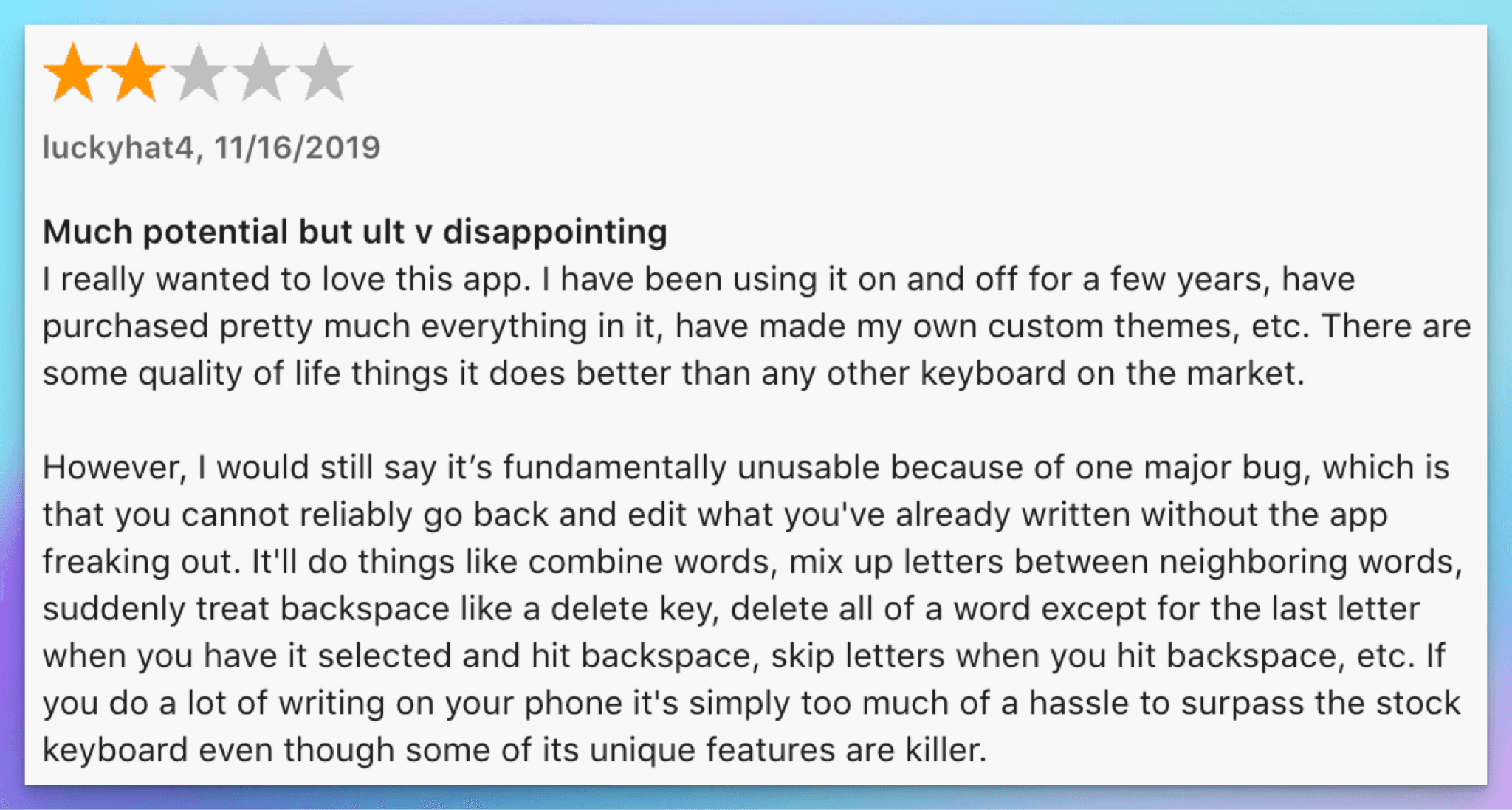
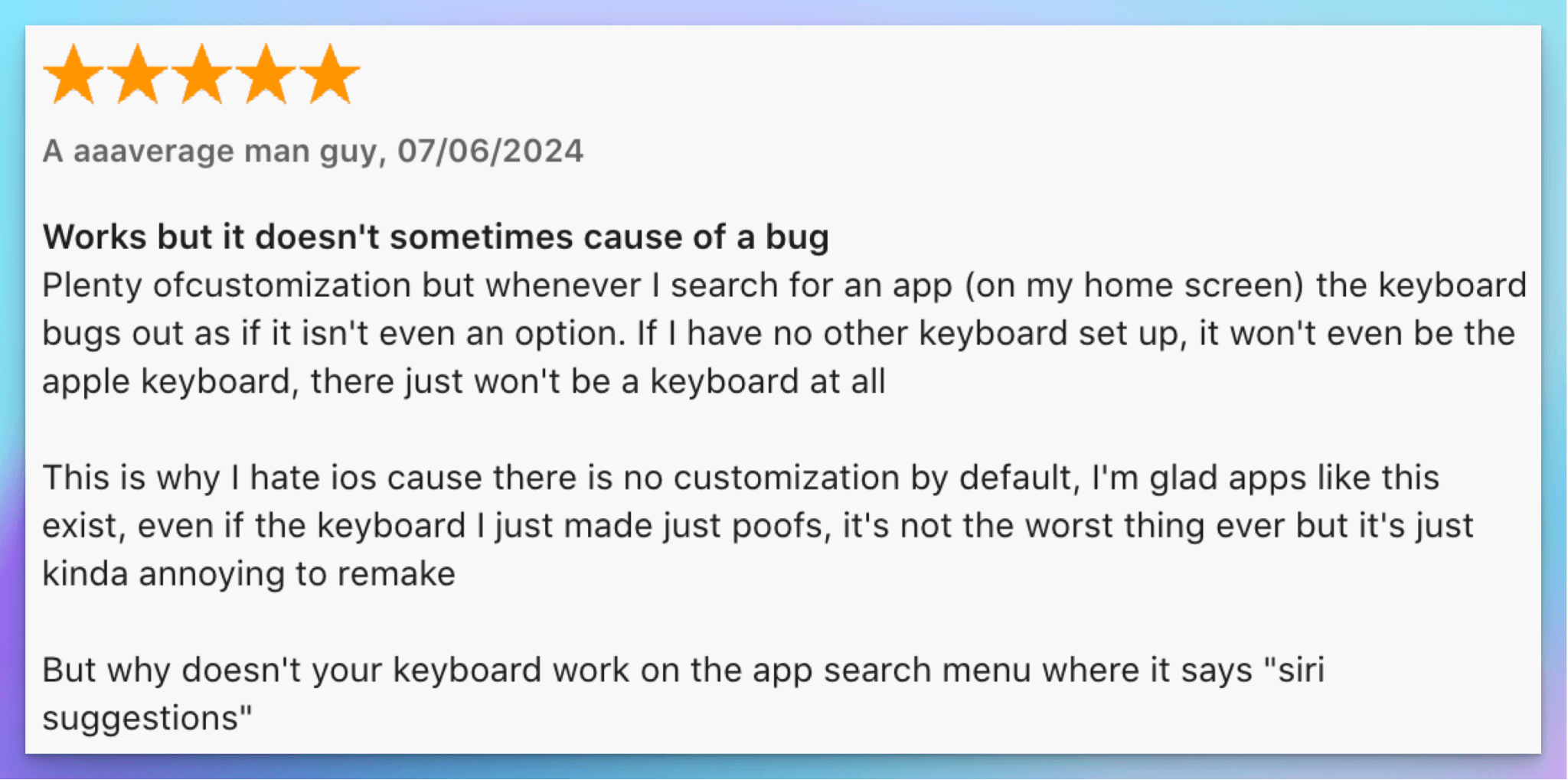
8. ReBoard
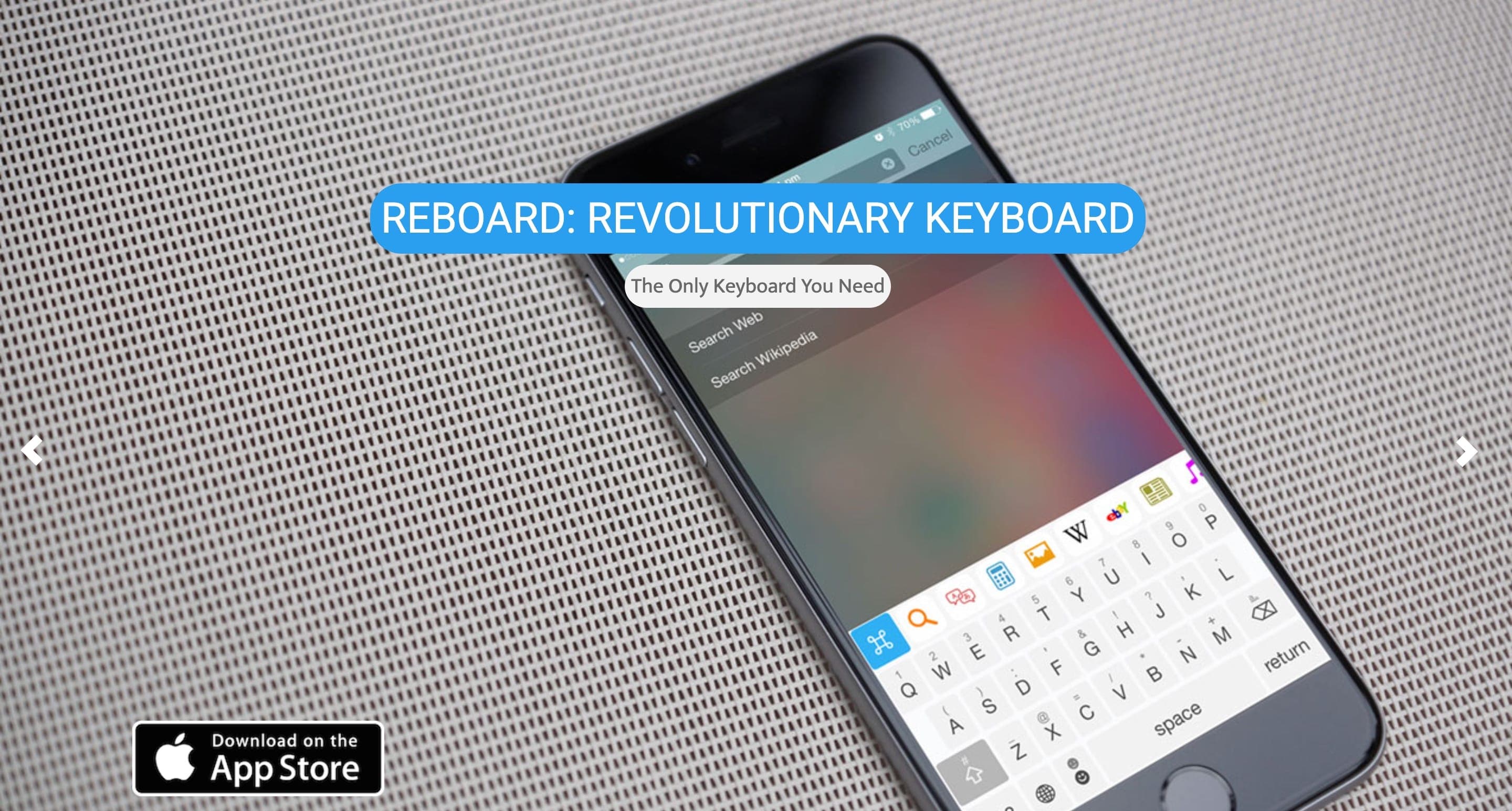
ReBoard takes keyboard apps to the next level by putting 27 mini-apps right inside your keyboard. This means you can do many tasks without switching between different apps on your phone. You can search the web, look up videos, find nearby places, use a calculator, and much more while staying in your chat app.
ReBoard was named Best App of 2015 in nine countries and offers great time-saving features. The keyboard comes with beautiful themes, custom fonts, GIFs, and stickers to make your typing more fun. ReBoard also supports multiple languages with smart autocorrect and includes useful typing shortcuts to help you type faster and more easily.
Key Features
- 27 Mini-Apps Built-In: Access web search, calculator, translator, YouTube, Google Drive, Dropbox, and 20+ other apps directly from your keyboard without switching apps.
- Smart Search and Share: Find and share web content, photos, videos, GIFs, and nearby places while chatting without leaving your conversation.
- Theme Builder: Create unlimited custom themes for free or choose from many beautiful pre-made themes to personalize your keyboard.
- Quick Typing Tools: Move cursor by sliding on spacebar, swipe up on keys for numbers and punctuation, and delete whole words with swipe gestures.
- Multi-Language Support: Type in different languages with autocorrect and word suggestions that work smoothly across various languages.
- Fun Content Sharing: Send animated stickers, GIFs, custom fonts, and emojis directly from the keyboard to make conversations more engaging.
Pricing: Free to use
Customer Reviews
One user mentioned the app works but behaves erratically—keyboard doesn’t appear consistently and double-tap space doesn’t always insert a period. Another user said it doesn’t work on iPhone 14 Pro and requested support for newer devices and swype functionality, noting they relied heavily on the app before.
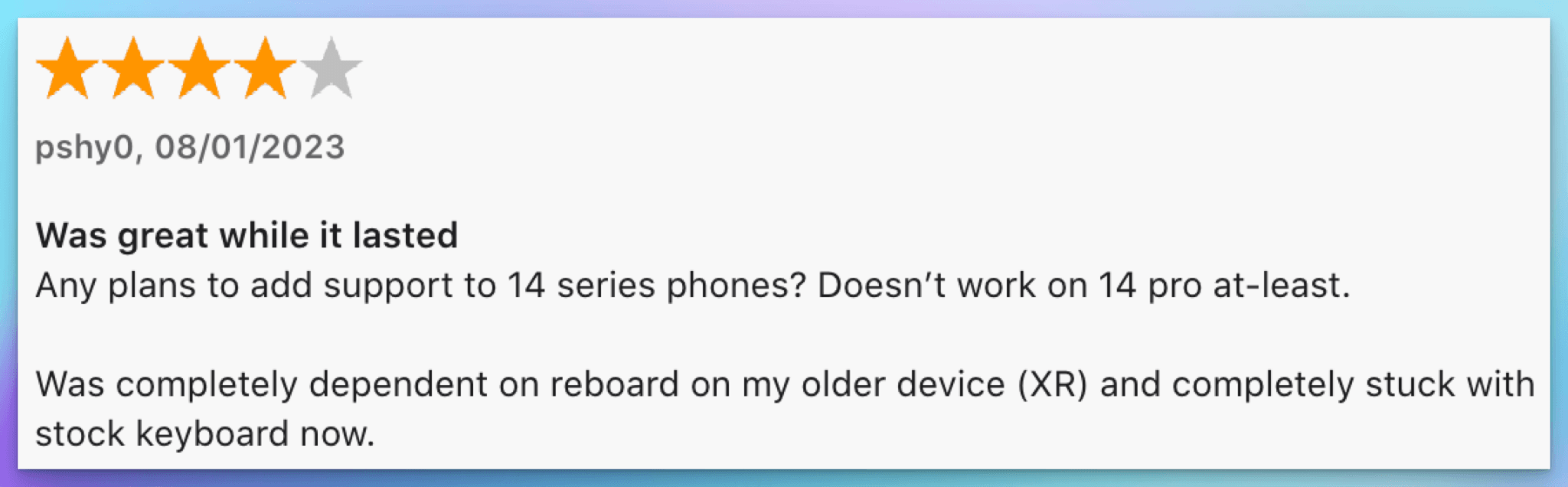
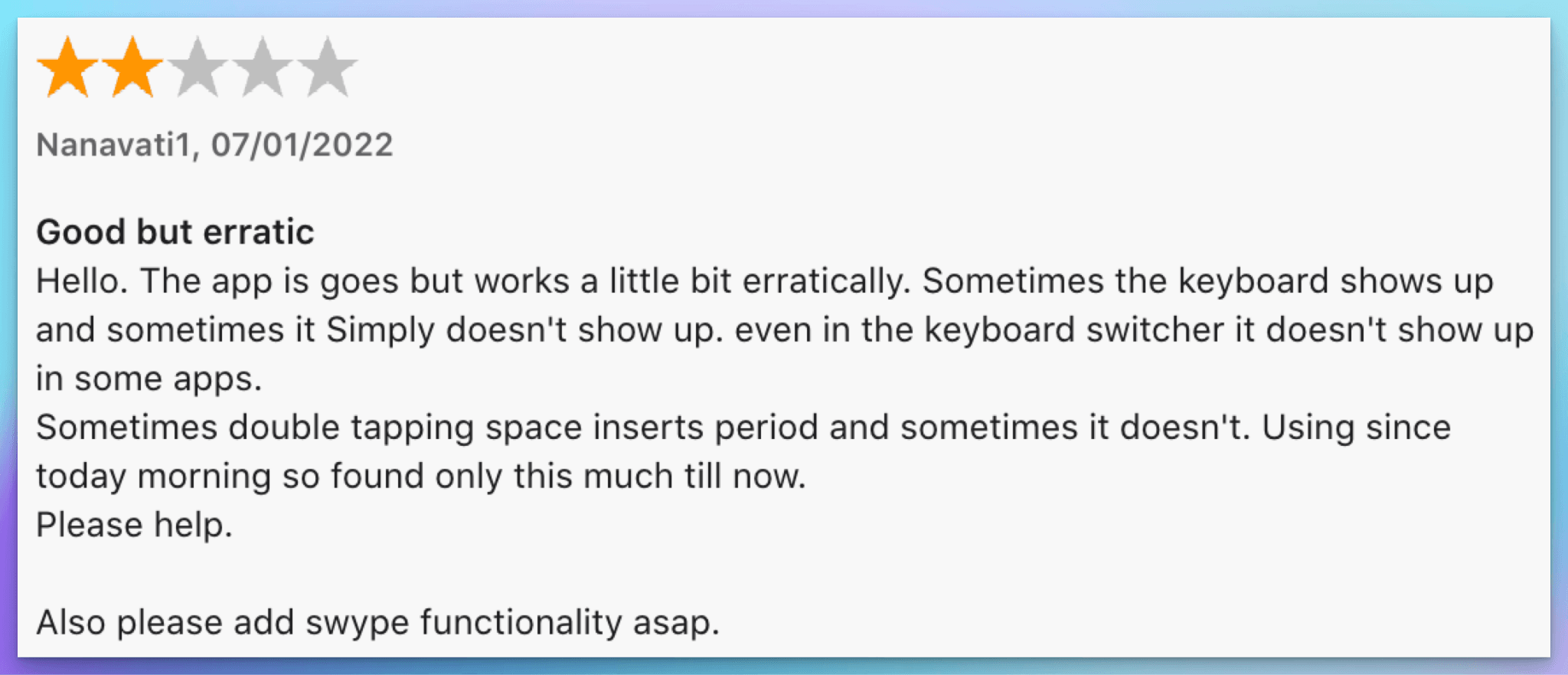
9. TypeGenius
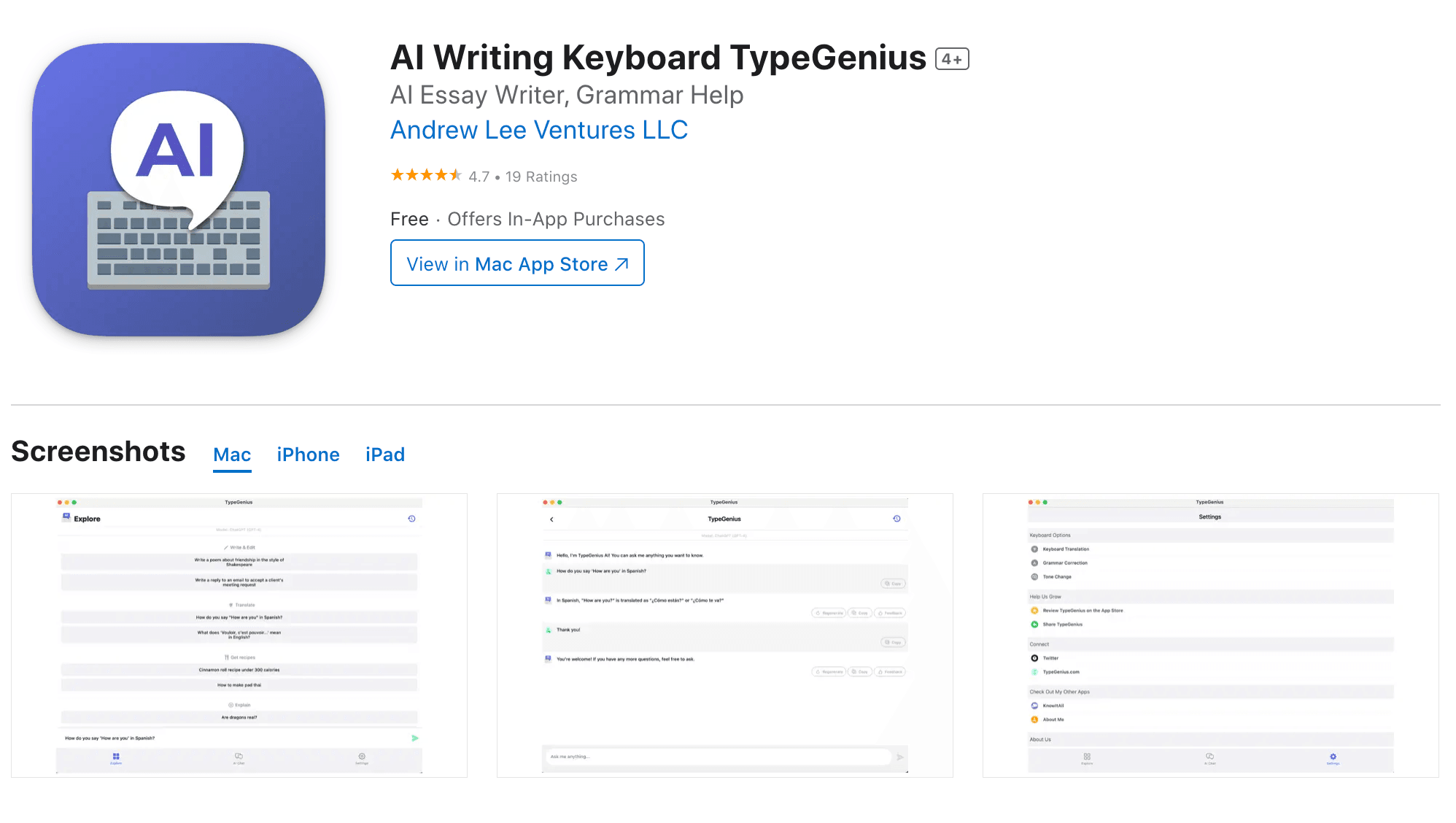
TypeGenius is an AI keyboard assistant that helps you write better in any iPhone app. This smart keyboard works everywhere from Instagram and Twitter to Gmail and WhatsApp, making it easy to fix grammar mistakes and improve your writing on the go. TypeGenius can translate languages, complete your sentences, paraphrase text, and find synonyms to make your writing sound more professional.
The keyboard is perfect for writing emails, creating social media posts, completing homework, or even crafting dating app messages. With TypeGenius, you get a personal writing assistant that fits right in your pocket and works across all your favorite apps without any complicated setup.
Key Features
- Universal App Support: Works in any iPhone app including Instagram, Twitter, Gmail, iMessage, WhatsApp, Tinder, and Hinge for consistent writing help everywhere.
- Grammar and Typo Correction: Automatically fixes grammar mistakes and spelling errors to make your writing look more professional and polished.
- Language Translation: Translate text between different languages directly from the keyboard without switching to other translation apps.
- Text Completion and Paraphrasing: Complete your sentences automatically and rephrase existing text to improve clarity and readability.
- Synonym Finder: Get word suggestions and synonyms to make your writing more varied and interesting without repetitive language.
- Easy Setup Process: Simple installation through iPhone settings with just a few taps to activate your personal writing assistant.
Pricing: Free to use
Customer Reviews
One user said the app works but the keyboard appears inconsistently and lacks basic functions like double-tap spacing. Another user mentioned it doesn't work on iPhone 14 Pro and misses Swype. A third user found it buggy, with glitches in translation and erratic key behavior, though praised the UI design.
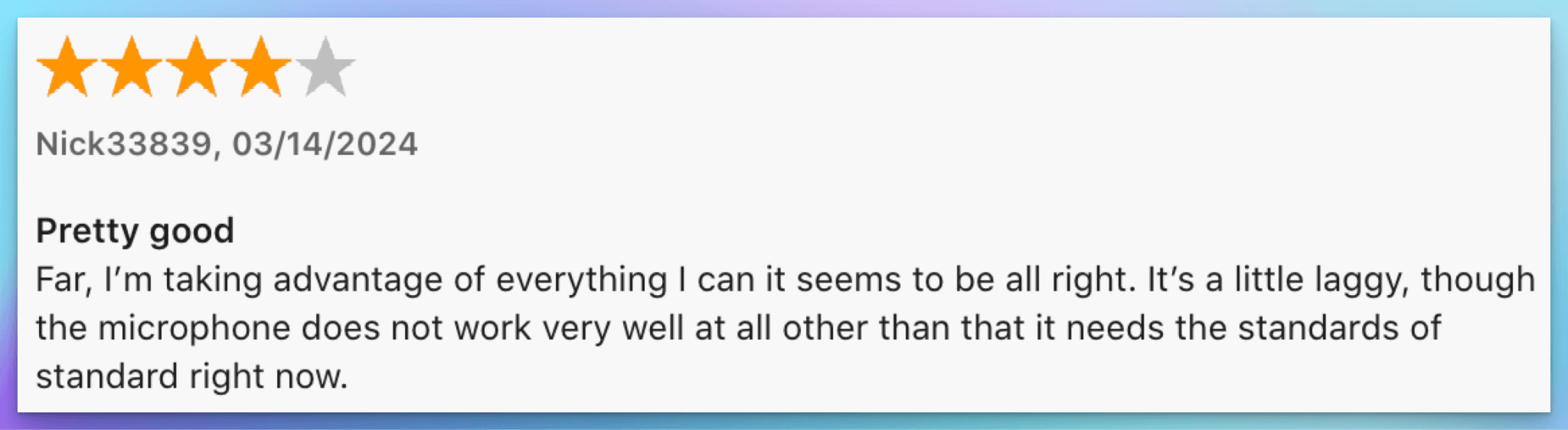
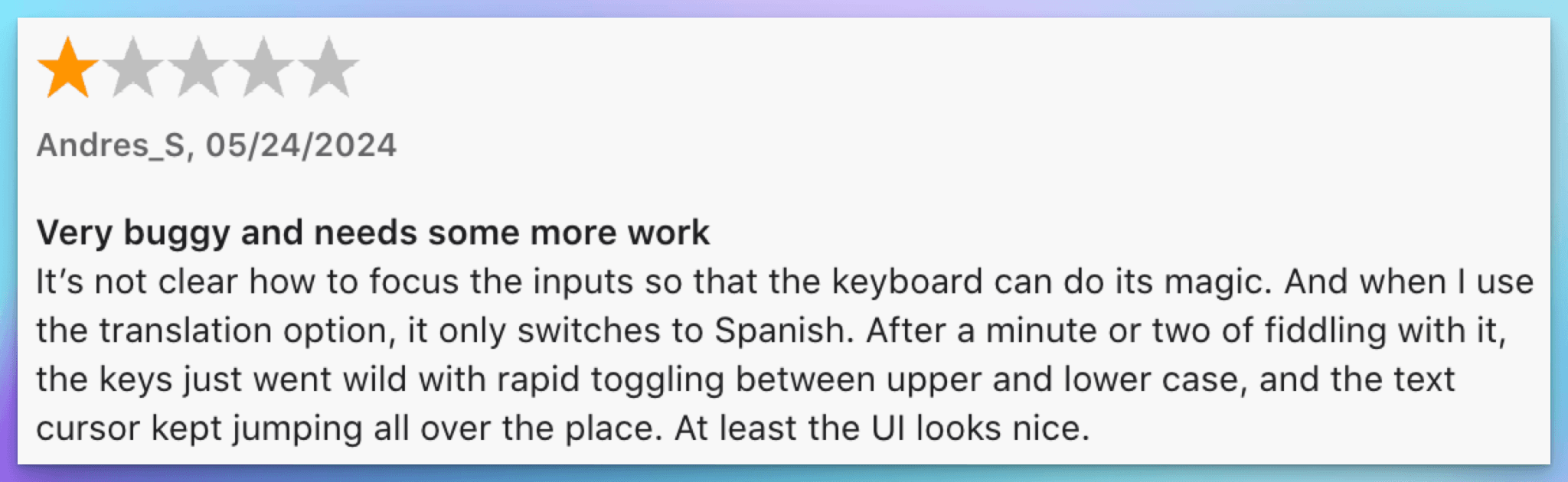
10. Advakey
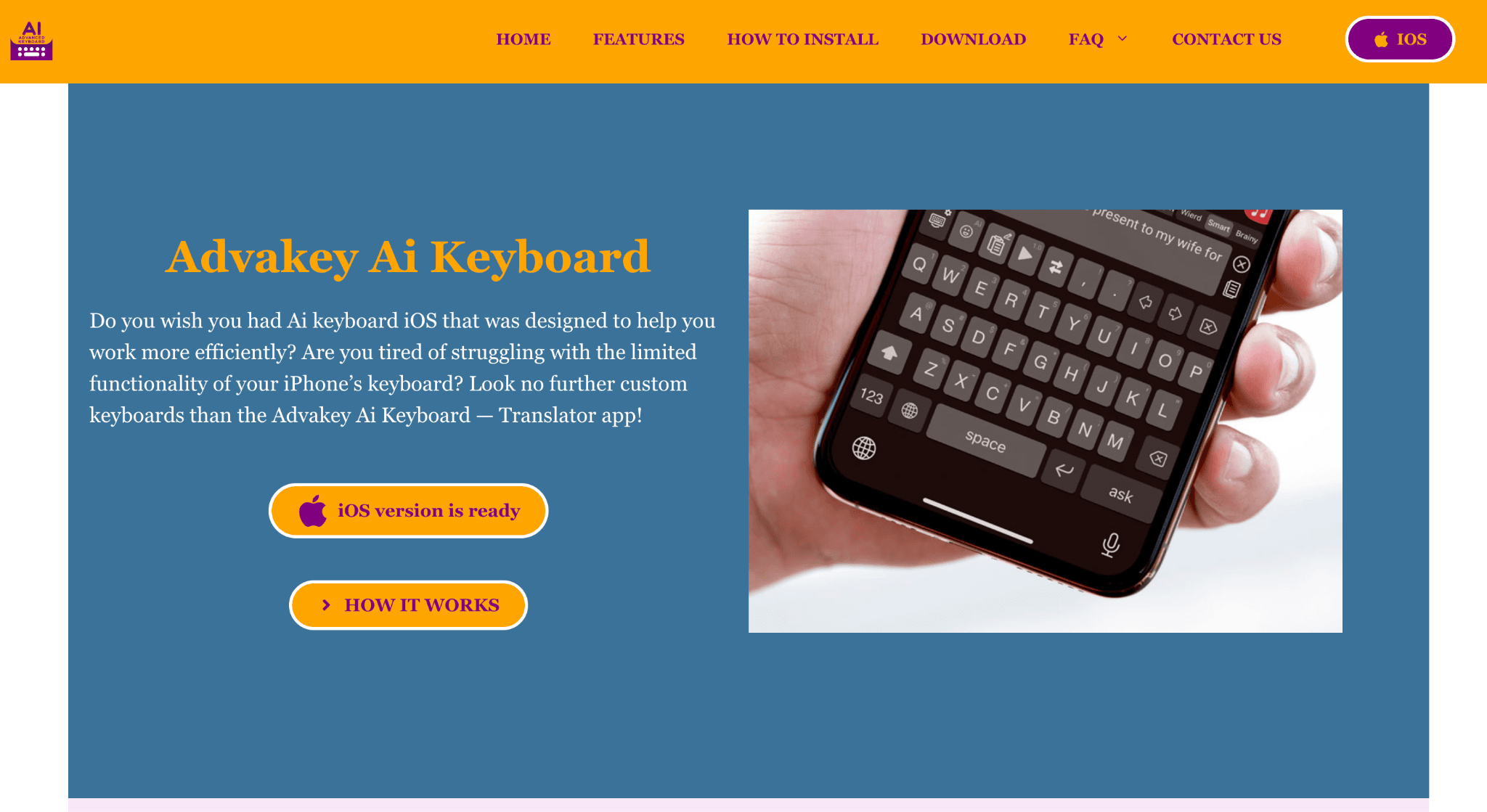
Advakey is an AI-powered keyboard that helps you write better and faster on your iPhone. This smart keyboard comes with writing tools like grammar correction, paraphrasing, and copywriting features to improve your text quality. Advakey supports translation in over 130 languages and includes text-to-speech functionality that reads your text aloud in the correct language.
The keyboard also has a clipboard feature that saves your frequently used phrases so you can insert them quickly without typing them again. With easy access to symbols, numbers, and emojis, plus additional buttons like delete and hide keyboard options, Advakey makes typing more efficient and enjoyable for everyone.
Key Features
- AI Writing Assistant: Get help with grammar correction, paraphrasing, and copywriting to create better content for essays, blogs, and social media posts.
- Multi-Language Translation: Translate text in over 130 languages directly from the keyboard without switching to other apps for smooth communication.
- Text-to-Speech Feature: Convert your text to speech in the correct language, making it helpful for people with reading difficulties or language learners.
- Smart Clipboard Tool: Save frequently used phrases, emails, and text snippets that you can insert quickly anytime to save typing time.
- Enhanced Typing Controls: Access symbols, numbers, and emojis easily with additional buttons like delete, comma, period, and hide keyboard options.
- Speech-to-Text Input: Use AI transcription to convert your voice into text quickly and accurately for hands-free typing.
Pricing: Free to use
How did we choose the list of Best AI Keyboard for iPhone in 2026
We picked these AI keyboards by looking at what makes them useful for iPhone users. We tried them and checked how well they work and what features they offer. We wanted to find keyboards that help people write better and save time while typing
The main things we looked at were:
- Easy to use - The keyboard should work without any confusing setup
- Writing help features - How well each keyboard fixes grammar and helps with writing
- Speed and ease of use - Which keyboards are fast and simple to use every day
- Smart AI tools - What special AI features each keyboard has to offer
- Price value - Whether the keyboard gives good features for its cost
- Privacy and safety - How each keyboard handles your personal typing data
Reddit played a major role in knowing what users say about these keyboards. This helped us understand which ones work well in daily use and which have problems. Our goal was to find keyboards that make typing easier and better for everyone who uses an iPhone.
Conclusion
Picking the right AI keyboard for your iPhone depends on what you need most. If you want fast typing and fun themes, go with Fleksy. SwiftKey works great if you want a keyboard that learns how you write. For quick Google searches while typing, Gboard AI+ is your best choice.
If you need help with grammar and tone changes, then go for CleverType. Yandex is perfect for free translation between many languages.
But if you want the best AI keyboard that does everything well, Elephas stands out from the rest. Its Super Brain feature lets you chat with your own files right from your keyboard.
You get smart writing help, grammar fixes, and tone changes all in one app. Elephas gives you the most complete AI keyboard experience available today, and it costs only $3.99/month.
FAQs
1. What is the best free AI keyboard for the iPhone?
SwiftKey is the best free AI keyboard for iPhone. It learns your writing style, offers swipe typing, and creates AI images using DALL-E 3. Gboard AI+ and TypeGenius are also excellent free options with Google search and grammar fixing features.
2. Which AI keyboard app helps fix grammar mistakes on iPhone?
Elephas, CleverType, and TypeGenius are the best AI keyboards for fixing grammar mistakes on the iPhone. Elephas offers one-tap grammar fixes with AI writing help. CleverType provides grammar correction with tone changes, while TypeGenius works across all iPhone apps.
3. Can AI keyboards translate languages while typing on an iPhone?
Yes, several AI keyboards can translate languages while typing. Yandex supports over 70 languages with instant translation. Advakey translates in 130+ languages with text-to-speech features. Gboard AI+ also offers translation in 60+ languages with smart language detection.
4. How much do AI keyboard apps cost for an iPhone?
Most AI keyboards are free, including SwiftKey, Gboard, AI+, Yandex, and TypeGenius, but these have in-app purchases that cost a lot. There are also apps with no in-app purchases, like Elephas at $8.99 monthly, CleverType at $5.99 monthly, and Typewise as a one-time purchase for $24.99 with complete privacy protection.
5. Which AI keyboard is fastest for typing on an iPhone?
Fleksy holds the world record for fastest typing speed on iPhone. It offers advanced autocorrect that lets you type without looking at the screen. The keyboard supports gesture typing, 81 languages, and includes extensions for enhanced speed and productivity.

Comments
Your comment has been submitted