15 Best Productivity Apps for iPhone: Top Picks for 2026
Staying productive is necessary for everyone in this fast-paced world, but it can be a little bit challenging at times.
With so many tasks and responsibilities to juggle daily, easy distraction is unavoidable.
Luckily, your handy iPhone offers numerous productivity apps that can help you to boost efficiency.
Let's dive into the top 15 productivity apps for iPhone in 2026 -
Contents
1. Elephas
Elephas simplifies typing efficiency on iPhones / iPads through smart writing modes, text shortcuts, and global leaderboards, motivating progress.
Alternatively, robust security ensures private notes stay confidential. Ultimately, Elephas boosts productivity by personalizing the keyboard for professionals needing tailored and protected typing.
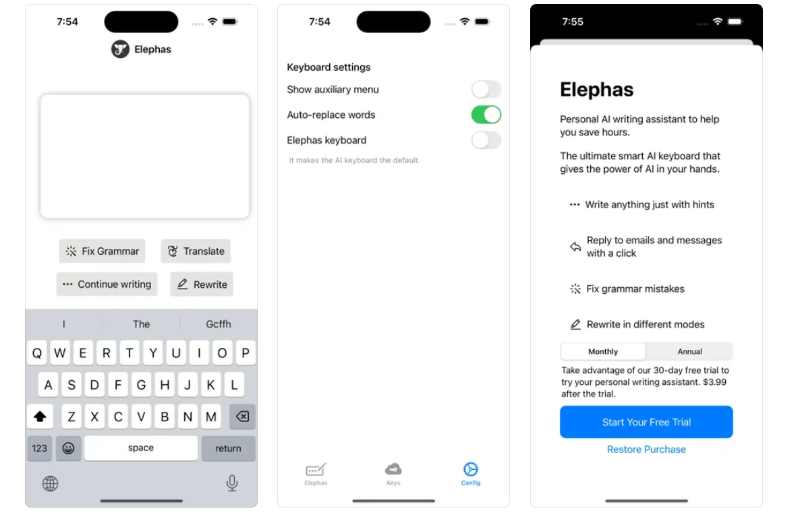
Elephas Features:
Elephas keyboard offers up to 8 writing modes like "Professional," "Friendly," "Funny," etc., allowing tailored text tone for all occasions seamlessly within any app like Google Docs, Slack, Mail, etc.
Custom variables enable the creation of efficient text expansion for repetitive responses. Confidential mode protects sensitive information through encrypted typing with self-destructing text history.
A useful clipboard manager aids productivity in copy-pasting across apps. Handwriting recognition converts scribbled notes intelligently.
Smart Assistant provides grammar correction, spelling checks, and vocabulary suggestions while typing itself, improving quality in real-time. Biometric security ensures confidentiality through fingerprint/face ID validation prerequisite before accessing the app. Global leaderboard fosters healthy competition within the community towards effective writing.
Elephas Pricing
Basic Elephas features come pre-installed gratis for all iPhone and iPad users, maximizing audience benefit.
Premium pro subscription, costing around $4.99 monthly, unlocks advanced functionalities like unlimited clipboard history, writing analytics with coherence grading, custom fonts, personalized color themes, etc., for power users needing added customization.
With personalized efficiency optimization being pivotal today, intelligent keyboard customization solutions like Elephas merit strong consideration by serious productivity seekers aiming to enhance daily effectiveness through tailored and secure typing.
Elephas also comes with one the best chatgpt mac apps and AI writing assistant for your Mac.
If you're a Mac and iPhone user, then Elephas is your complete package, you can get it directly from the home page -
2. Things 3
Things 3 allows effortless task organization with flexible tagging options, helpful reminders, and seamless calendar integration. Its intuitive interface enables quickly capturing tasks and ideas while robust features like search, sorting, and filtering streamline accessing tasks easily. Things 3 promotes efficiency through smart task scheduling, prioritizing important responsibilities first.
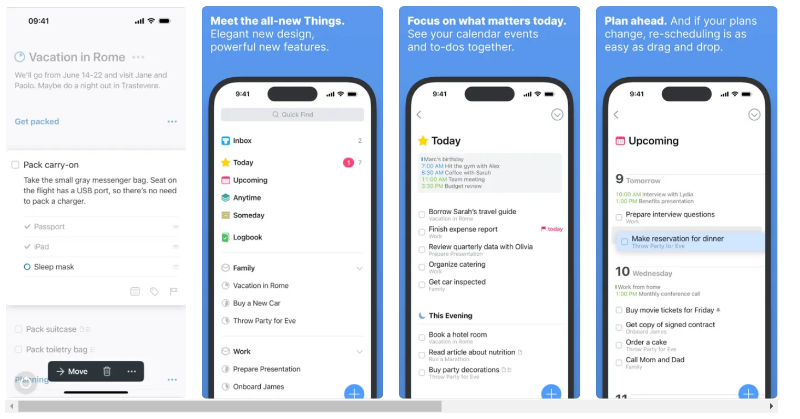
Things 3 Features
Things 3 allows quick capture of tasks and ideas through easily accessible quick-entry screens. Typing out or dictating fleeting thoughts is smooth, while pre-set tags classify them neatly. Things 3 promotes clarity through context addition - reminders confirm pertinent details like meeting venue, contacts, etc, alongside the main agenda. Location triggers automatically surface-related tasks near important places.
Things 3 offers multiple viewing options - dashboard summarizes workload, Today highlights time-specific tasks, upcoming displays future, and someday reveals eventual, vague plans. The inbox holds uncategorized tasks for subsequent sorting while the log tracks past progress. Things 3 even parses Calendar entries, integrating events and appointments with personal tasks seamlessly. Searching across all tasks is a breeze with instant results.
Staying updated across devices is seamless through automatic sync and seamless integration with other Apple devices through ecosystem features like Handoff. Things 3 conveniently display widgets on the iPhone homepage, keeping visibility on pending tasks for prompt completion.
Things 3 Pricing
Things 3 offers a free trial period for the first evaluation before deciding on an optimum pricing plan. Three pricing tiers are available based on usage needs - a basic Solo plan costing $9.99 annually offers individual use for iPhone and iPad, while an upgrade at $14.99 annually unlocks Mac apps, too. For enhanced collaboration, Things 3 is also available under Setapp's subscription model, costing $9.99 monthly. Bulk pricing is also offered for teams with volume discounts.
3. Streaks
Streaks employs proven psychology to build lasting habits. You set goals and track progress with satisfying visualization, while Streaks motivates you through alerts and reminders. Streaks' simple tracking methodology encourages forming helpful habits like regular exercise, reading daily, or consistently working towards big goals through small, daily progress.
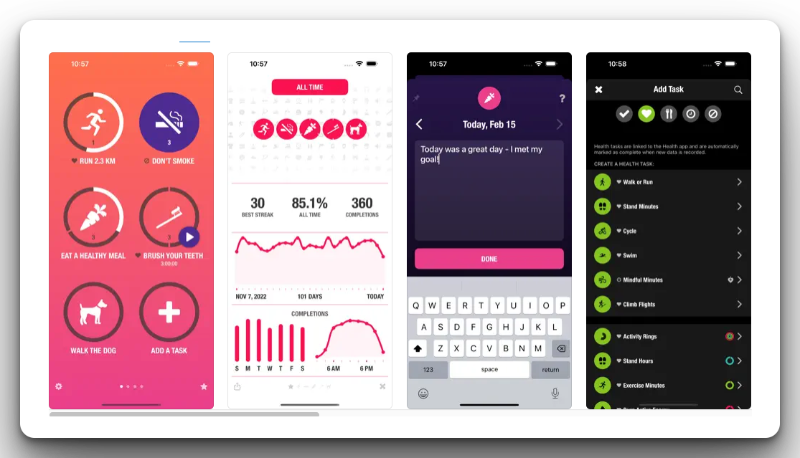
Streaks Features
Streaks display goals as circular progress bars that dynamically fill through sustained effort, providing visual confirmation. Reminders notify for distant goals while tracking reattempts on failures, preventing abandonment. Flexible goal settings allow tracking simple habits like drinking water daily or persisting long-term dreams via milestone tracking.
Streak groups interlinked goals like diet and exercise for comprehensive improvement. Nested goals add layers like learning musical instruments and then composing original songs, enabling immense customization. Streaks foster steady progress through encouraging messages and celebratory animations on goal achievement. Social sharing allows accountability through peer viewing, while leaderboards introduce healthy competition.
Streaks offers Apple Health integration plus supports popular wearables like Fitbit, Garmin, Xiaomi devices, etc. Leveraging activity tracking from such devices enables automatically leveling up goals and setting higher targets based on actual performance. Custom sentences in reminders provide personalized motivation!
Streaks Pricing
Streaks offer a free trial for testing apps initially before picking a suitable pricing plan. A monthly subscription begins at $3.99, offering access across unlimited iOS devices. Annual plans provide savings at $14.99, covering the same extensive access. Subscriptions are auto-renewed by default for steady use but can be canceled anytime after the initial trial. One-time purchases are also available at $9.99 to support development.
4. Sorted3
Sorted^3 combines list creation with intelligent algorithms that automatically schedule tasks optimally daily. It examines task deadlines and durations to allot an appropriate timeline for completing them. Sorted^3 reschedules unfinished tasks the next day while updating the list automatically, reducing the need for manual entry. Its flexibility allows customizing schedules to match personal paces and preferences.
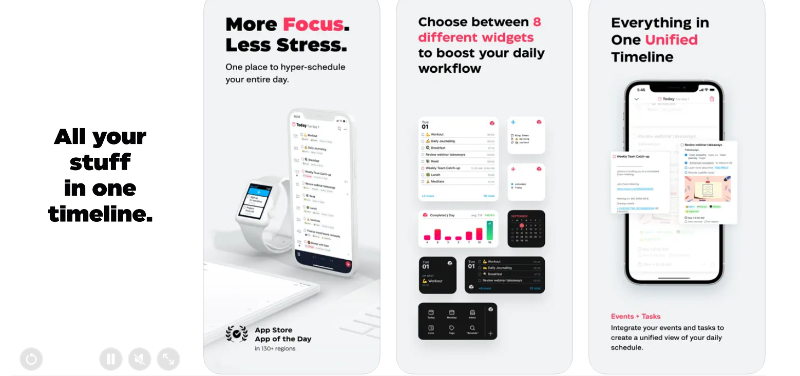
Sorted^3 Features
Sorted^3 accommodates multiple approaches to task tracking beyond simple to-do lists. Various custom tags indicate priority, location, people involved, etc, for a sorted organization. Labels classify tasks as Errands, Calls, Meetings, Travel and custom categories. Sorted^3 understands task relationships, linking sequential steps automatically so finishing one prompt next.
Sorted^3 reschedules unfinished tasks the next day by default, while continual postponement triggers reminders, preventing overlooked tasks. Flexible timeline customization is possible depending on workload - squeezing 24 hours within 12 if you work late or maybe just 6 hours for relaxed days. Sorted^3 also offers iPad and Apple Watch companions, enabling creating tasks anywhere comfortably.
Integrations like Siri shortcuts, reminders, and calendar sync simplify entering tasks through conversational instructions rather than extensive typing. The summary dashboard offers birds-eye visibility on pending workload and tracked habits for instant progress insight. Charts reveal trends in task completion rates, highlighting the scope for time management improvements.
Sorted^3 Pricing
Sorted^3 offers a free version for initial trials containing core features, but advanced functionalities require picking a suitable premium plan. Top priority costs $14.99 monthly, granting access across all devices, while $19.99 annual plan saves overall. Premium plans unlock integration with Apple Watch Plus, which offers real-time sync and support. Bulk pricing is also available for teams if needed. One-time purchases between $5 and $10 provide lifetime access to limited features.
5. OmniFocus 3
OmniFocus 3 is highly customizable and tailored to match personal workflow. Robust features like tagging, filtering, and searching enable the organization of complex projects efficiently, while Forecast summarizes task workload to schedule time smartly. OmniFocus 3 integrates fully with Calendar and Reminders, syncing across devices automatically. Reviewing daily workload and breaking down sizable projects into doable bits promotes steady productivity.
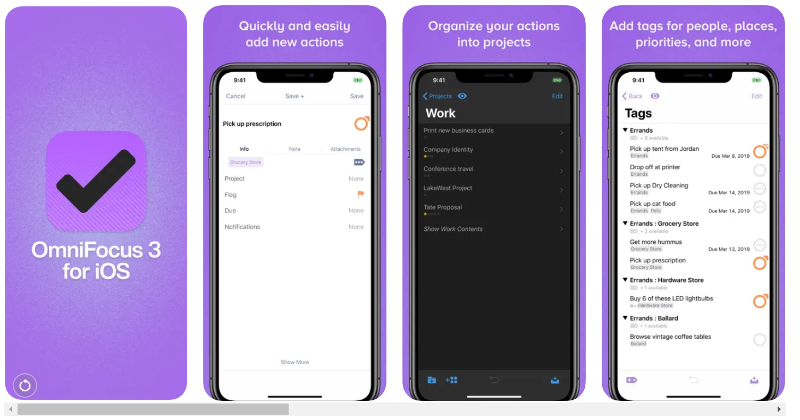
OmniFocus Features
OmniFocus provides a forecast view summarizing upcoming workloads for efficient scheduling and prioritization. Custom perspectives allow focusing on specific task categories or time durations like the week ahead.
Extensive tagging and filtering capabilities enable the creation of customized hierarchies tailored to personal workflow. Linked tags connect interrelated tasks automatically, while sequential projects break down large goals into achievable action steps for steady progress.
OmniFocus integrates seamlessly across devices like Mac, iPad, and iPhone through cloud sync. Handoff enables switching devices to mid-task fluidly. Third-party automations are also possible for added convenience using iOS shortcuts, Markdown, etc.
OmniFocus Pricing
OmniFocus offers a free trial period for initial evaluation before needing to pick a suitable paid license based on usage needs. Three pricing tiers are available - basic solo plan ($9.99/month) for individual use, pro plan ($99.99/year), adding team features, or premium enterprise plan ($50/month) with priority support.
6. Productive
Productive offers comprehensive insights with automatic time tracking and detailed analytics. Charts demonstrate daily activity levels, revealing distracting apps wasting maximum time, which you can then restrict. Productive calculates workload according to app categories used, highlighting productive and unproductive periods accurately. Customizable goals and streaks inspire progress consistently.
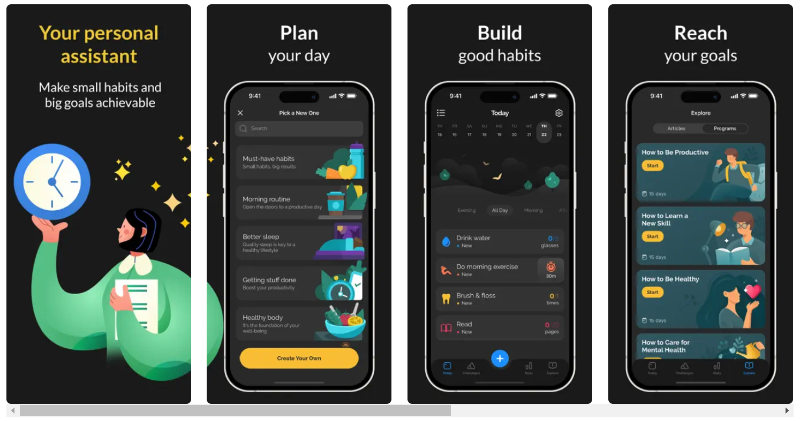
Productive Features
Productive captures data through passive tracking, not needing manual effort. Charts reveal daily time breakdown by apps, highlighting distracting categories for self-imposed restrictions boosting productivity. Custom goals incentivize reducing wasteful app usage through rewarding streaks upon hitting daily targets.
Productive allows customization in tracking parameters - pausing temporarily during off-work periods or excluding certain apps from monitoring. Fine-tuning data collection to personal preferences ensures relevance. Sharing tracked usage on motivation communities introduces healthy competition toward reducing phone addiction.
Screen time details provide insightful comparisons between productive and distracting app categories. Guidance articles and productivity tips offer specific suggestions for identified weaknesses. Exporting analytics in PDF or spreadsheet enables deeper diagnosis by third-party productivity experts, too!
Productive Pricing
Productive offers a free version, allowing entry-level insights to improve productivity. Premium upgrade through a $28 monthly subscription unlocks advanced features like exporting data, usage charts, and detailed reporting for deeper analytics.
Team pricing is also offered at $24 monthly (in a yearly plan) for centralized tracking across company devices, monitoring employee progress on meeting usage goals. Yearly and half-yearly plans allow savings on bulk subscriptions for organization use. Major discounts are provided for non-profits and academic institutions to benefit the wider community.
7. Due
Due provides practical reminders, timers, and time tracking for busy days. Multiple custom reminders ensure completing important tasks promptly, while due dates add urgency for an early finish. Manual or automatic timers monitor task duration, tracking procrastinated responsibilities needing more structure. Due even shares handy productivity tips!
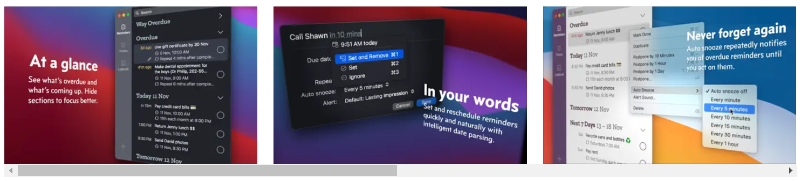
Due Features
Due provides persistent reminders, ensuring important tasks rarely slip the mind. Custom repetition can be set daily, on specific dates, location triggers, etc., suiting the nature of the task. Overdue tasks get automatically rescheduled until completion. Due to snoozing reminders, if ignored, it continues to exceed the pre-set duration.
Due to preconfigured timers for fixed intervals - the Pomodoro technique breaks tasks into 25-minute chunks with 5-minute rests, while the 20-20-20 method reminds 20-20-second breaks every 20 minutes to glance far away, relaxing eyes. Custom timers are also creatable, matching personal pace and task needs.
Due to integrating fully with Apple Calendar, Contacts, and Notes - adding entries, birthdays, pulling in lists, etc, becomes easier. It even supports creating PDF / CSV checklist templates on Mac for structured tracking. Siri automation allows voice-based triggering reminders, which is suitable when actively working on priority tasks.
Due Pricing
Due offers a free version with minimal usable features, but expanded capabilities require a premium upgrade. The monthly subscription is $4.99, while the yearly plan bills $14.99, saving overall costs. One-time purchases are priced at $9.99, allowing lifetime access across unlimited Apple devices. Family sharing unlocks access for five family members through a single purchase. Academic pricing provides student discounts, too!
8. Forest
Forest builds focus through gamification, growing virtual trees representing time spent productively. The launched timer locks the phone, discouraging distraction while completing the set duration, which spawned a tree. Accumulating trees unlocks delightful surprises, motivating persisting progress. Forest's zoning divides the day into segments for work and rest, while the leaderboard introduces healthy competition with friends.
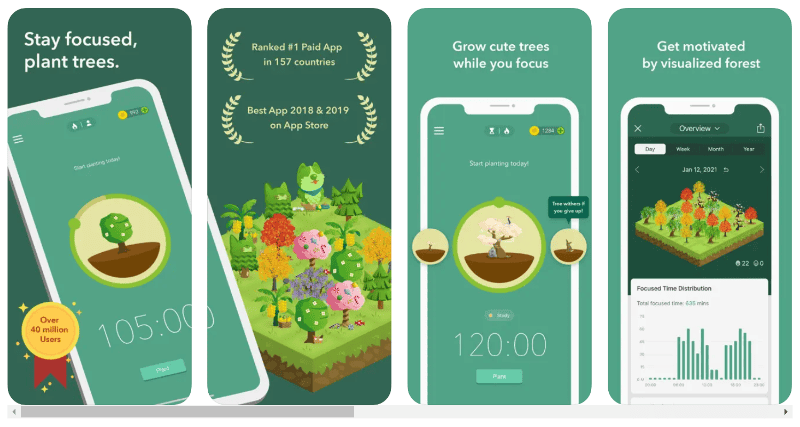
Forest Features
Forest offers visually charting productivity analytics for deeper insights - cumulative trees indicate total distraction-free duration, while the longest green streak marks the optimum focus period. Leaderboard fosters healthy competition amongst friends for motivation.
Customizable workspace ranges from 25-120 minutes, supporting both short and prolonged deep work sessions. Interval reminders during workspace keep you updated on remaining time while allowing app exit if urgently needed through fee deduction. Forest even shares pertinent productivity tips during the session for incremental improvements.
A soothing nature ambiance plays gently during work pace for relaxation while completing a set duration triggers delightful animation growing a cartoon tree. Accumulating virtual coins through persistent trees unlocks surprising, delightful themes!
Forest Pricing
Forest initially offers limited functionality for the free trial before opting for optimal pricing. Monthly membership is $3.99 billed or $ 31.99 annual plan, enabling premium features. A one-time purchase of lifetime access is $2.99, supporting app development. Academic pricing gives student discounts at $1.99 per month. Family sharing allows up to 5 members for $3.99 monthly through a single purchase. Bulk pricing is available, too!
9. Evernote
Evernote offers robust organizational features ideal for information accumulation. Intuitive notebooks with color coding and tagging provide structure for storing versatile content - text, images, voice memos, web clips, etc. Handwriting recognition and document scanners simplify note-taking further. Evernote's powerful search locates specific notes rapidly, even within documents and images.
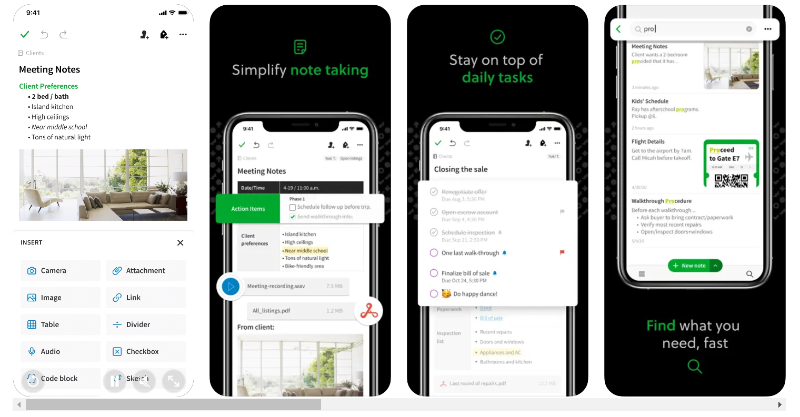
Evernote Features
Evernote offers universal capture tools to simplify collecting information easily without disruptive switching between apps - browser clipper, iOS shortcuts, email to Evernote, etc. enabling single tap saving anything worthwhile. Camera mode even applies document scan-enhancing filters automatically on snap.
Quick notebook creation with custom tags and colors provides structured organization catering to versatile needs - separate work / personal sections with contextual tagging or color-coded priority marking. Intelligent search looks through text content, tags, locations, and reminders to locate required notes super fast.
Evernote integrates well across major platforms like iOS, Android, Windows, Mac, etc, enabling steady access everywhere through synced notes. Handoff allows seamless transition between devices mid-work. Third-party app support like Slack, Salesforce, and Asana expands capabilities further. Evernote also offers secure enterprise solutions for companies.
Evernote Pricing
Evernote offers varied pricing options suiting diverse needs. The free version supports basic usage, while Plus, at $8 monthly, offers better search, offline access, and notebook-sharing capabilities. Premium at $8 unlocks saved search, PDF annotations, and priority support. A business plan focuses on organizational capabilities. Special academic and volume discounts are provided, too!
10. Bear Notes
Bear Notes' specialized features are tailored specifically towards note-taking. Beautiful markup options allow extensive customization in typography, color, and layouts for visually engaging notes. Embed images, to-do lists, and code blocks within notes for consolidated information storage. Bear Notes enables easy exporting of notes in multiple file formats, suitable for formal sharing online or offline.
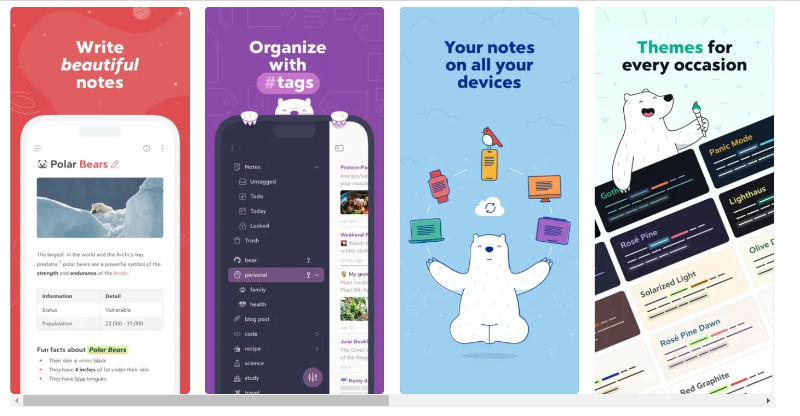
Bear Notes Features
Bear notes offer fluid, natural writing through intuitive formatting gestures - highlighting text automatically activates the toolbar for applying styles without tedious menu navigations while hashtags or asterisk transforms into the nifty checklist, to-do syntax instantly. Organization stays simple yet flexible through linking between notes keeping related info connected.
Customizable themes allow a personalized, pleasant writing environment, while multiple export formats make sharing polished notes effortless online and offline. Bear focuses specifically on writing; hence, specialized features for audio recording, sketching drawings, or spreadsheet additions avoid feature bloat. Sync remains consistent through iCloud, offering steady access without headaches from iPhone, iPad, or Mac.
Bear Notes Pricing
Bear Notes offers limited note storage space for free, to begin with, but increased capacity requires a Pro subscription at $1.49 monthly. Annual plans cost $29.99, saving overall. The family option at $3.49 monthly allows up to 5 family members to use full features through sharing single purchases. Alternatively, a one-time payment between $1.5 - and $15 purchases incremental iCloud storage space outright, depending on needs. Academic discounts are provided, too!
11. Notes
Apple Notes offers secure notes syncing across iPhone, iPad, and Mac using end-to-end encryption. Shared notes folders allow tweaking notes collaboratively with trusted individuals. Scanning documents or importing photos is straightforward, getting paper receipts and records digitized easily. Apple notes now allow mentioning colleagues in notes shared with them using @ sign, requesting contributions.
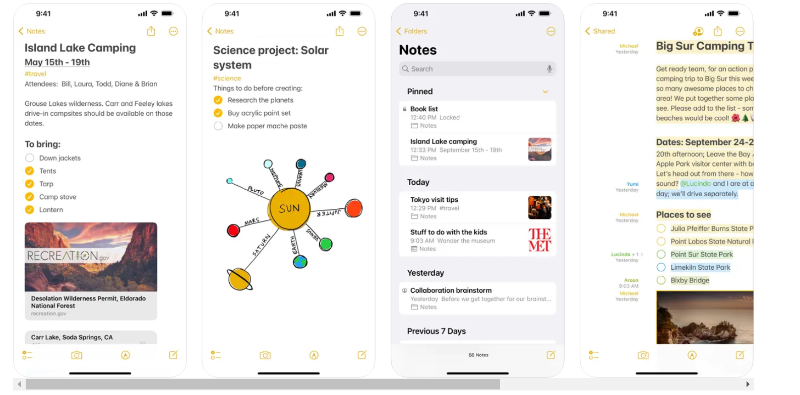
Apple Notes Features
Apple Notes adopts strong privacy measures through cutting-edge end-to-end encryption for secure protection of personal information shared across linked devices. Data isolation restricts third-party access further, while remote wipes instantly increase the possibility of a content breach during loss or theft.
Scanning documents is slick by automatically applying perspective correction and filters like color/mono and removing the background in the final note. Defining contacts as VIPs surfaces their messages instantly through priority notifications. Pinning important messages prevents burrowing under newer entries through the constant top listing. Siri intelligence allows voice-based search for specific text within notes for incredible convenience!
Media attachments like photos, sketches, web links, etc, integrate smoothly within notes for consolidated reference storage. Fixed sections on top provide anchoring important details related to note content as a handy reminder, reducing scrolling. Share options now extend beyond just Apple devices, allowing cross-platform viewing.
Apple Notes Pricing
Apple Notes comes pre-installed on iPhone, iPad, and Mac devices with a license tied to hardware ownership. Utilizing iCloud sync requires sufficient storage upgrade tier purchased separately based on the number of devices linked and actual usage requirements.
iCloud offers generous 5GB free storage, but 50GB begins at $0.99 monthly, while 200GB costs $2.99 per month, and 2TB is $9.99 monthly. The 200GB plan allows sync for the average user with room to accumulate more notes over time. Family sharing allows up to 5 users group access through a single organizational purchase, still linking individually owned devices.
12. DownloadMate
DownloadMate enables downloading files from the web directly to your iPhone for convenient portable access.
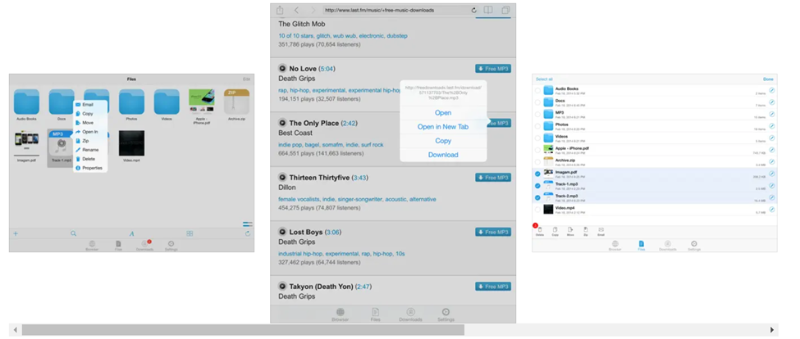
DownloadMate Features
Key features include:
- Web Browser with tabbed browsing, force downloading tools, mobile formatting, and bookmark organization.
- Download Manager with live progress bars, badges counting active downloads, and prompts setting custom save locations
- File Manager with basic editing tools like copy, delete, zip extraction, and document creation
- Media Viewers for images, videos, PDFs, and common document formats
- Audio Player supporting background music listening controls
- Video Player supporting standard iOS formats like MP4
- Background downloading and listening support
- Inter-app file sharing from downloads using iOS share menus
- Optional passcode lock enabling private secure access
While DownloadMate's core utility comes permanently free, a one-time $2.99 unlocks premium capabilities for fully unrestricted use. Additional subscription plans only provide marginal extra conveniences. For seamless downloading and file management, DownloadMate works intuitively while protecting device storage.
DownloadMate Pricing
DownloadMate offers basic but functional downloader capabilities for free, but unrestricted use requires picking suitable premium upgrades. Monthly plans cost around $5.99, while yearly packs provide steeper savings at $49.99, redeeming full access rights.
13. Dictation
Voice Dictation leverages robust speech recognition technology, enabling hassle-free spoken word-to-text transcription. Instead of tedious typing, simply talk naturally to create messages or documents on your iPhone, iPad, or Mac.
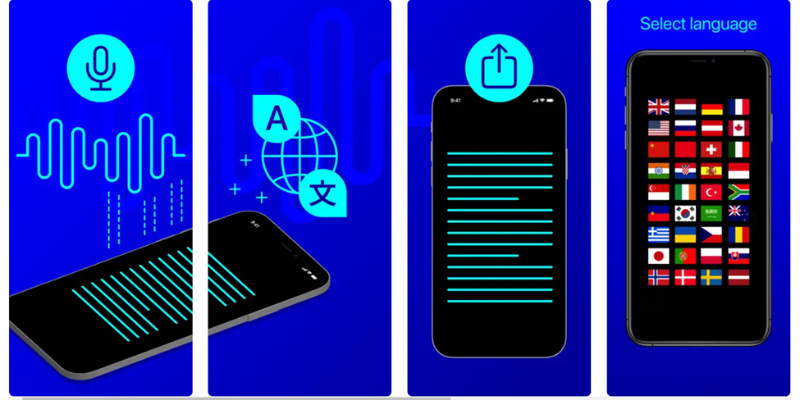
Voice Dictation - Voice App Features
These Features include:
- Support over 40 languages for versatile global communication
- Translate speech into over 40 tongue target languages
- Create voice memos, then automatically generate text transcripts
- Share intelligent transcriptions directly into common destination apps
- Utilize consistent speech patterns for improved personalized accuracy over time
- Automatic spelling/grammar correction ensuring clarity
- Create voice overs explaining images, videos, or concepts out loud
- Integrates Apple Watch mic access, conveniently extending iPhone
- Innovative assistive touch access improves accessibility
Voice Dictation - Voice To App Pricing
Voice Dictation and Voice To App come under a common umbrella pricing structure as twin apps. The free version allows basic testing with capped usage limits before needing an essential upgrade through a one-time tiny payment of around $2.99 only!
Monthly plans are also available at $1.99, enabling steady access to advanced dictation capabilities for frequent users. Family sharing support provides group licenses for five members through a single $2.99 monthly subscription. Educational institutions receive major discounts allowing student batch access.
14. Time Flow Pro
Time Flow Pro simplifies time tracking through clean automatic logging combined with data visualizations revealing activity insights for improved daily efficiency.

The Time Flow System App Features
Key features include:
- Intuitive graphs mapping time expenditures
- Self-discovery identifying time waste
- Detailed analytics reports
- Manual editing flexibility
- Cross-device sync
- Personalized tagging
- Light and dark themes
- Work Life balance feedback
The Time Flow System App Pricing
The free version allows basic testing with capped limits. However, $2.99 monthly or $9.99 yearly premium plans unlock full unrestricted access with bulk purchase savings applying long-term. Let Time Flow Pro maximize understanding of how minutes become days, guiding intentionally optimized routines.
15. Voice Assistant Pro

Voice Assistant Pro Features
Voice Assistant Pro enables seamless hands-free control of your iPhone/iPad using only natural voice commands. Create text or emails, update social posts, initiate calls, open apps, and automate workflows simply by talking clearly.
Features:
- 30 languages supported with speech recognition
- Cross-language voice translation
- Automatically fixes any speech grammar/spelling issues
- Advanced citation commands like "post my message to Facebook."
- New abilities like Google Search
- Integrates contacts for communication ease
- Create custom voice shortcuts that listen for trigger phrase
- Accessibility modes aid those physically impaired
- Privacy controls manage permissions appropriately
Voice Assistant Pro Pricing
Pricing at $19.99 yearly includes unlimited commands. Subscription provides priority support and new features for pro users when added. Unleash next-level iPhone voice control freedom with Voice Assistant Pro.
16. Narrator's Voice
Narrator's Voice easily creates customized audio messages and commentary by converting typed or spoken text using lifelike digital voices. Great for explainers describing visuals through voiceover narration or amusement crafting messages using fun voices to share creatively with friends.
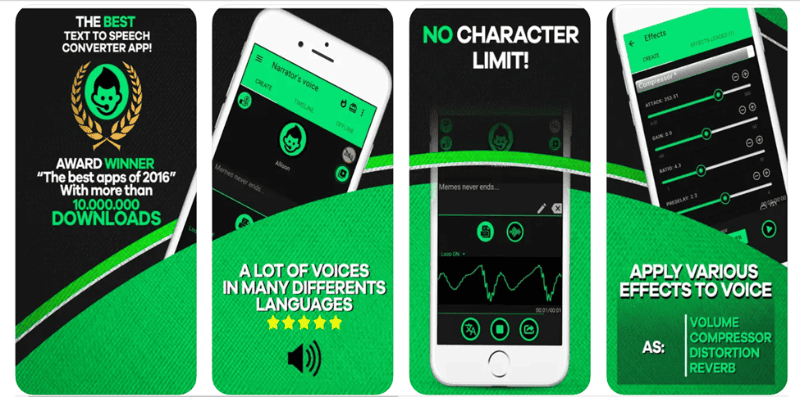
Narrator's Voice Features
Top Features include:
- Natural-sounding voices
- Special effects altering pitch or speed
- MP3 and video exports
- Text-to-speech AND speech-to-text
- Share creations directly to leading social platforms
- Viral ghost voice and text effects
- Create voice overs for YouTube TikTok videos
- Replay audio messages offline
- Fun pranking gifts with celebrity voices
Pricing is permanently free for basic testing with limitations, but a $4.99 monthly premium subscription or $19.99 yearly unlocks unlimited generated voiceovers and premium features, expanding creative possibilities. Unleash your inner narrator with the Narrator's Voice!
Narrator's Voice Pricing
The Narrator's Voice app's free version accommodates creating a few custom narrated messages for comfortable online or offline sharing. For unlimited voice overs alongside integrations with YouTube, TikTok, infinite sharing, and extra effects, a premium subscription fetches only $4.99 monthly, while yearly plans cost just $19.99, saving cumulatively.
Conclusion:
Ultimately, the wide variety of thoroughly capable productivity apps simplifies upgrading daily efficiency through combinations aligning specific needs. Intelligent task scheduling, organized notes, and seamless file management promote steady productivity through these digital assistants! Evaluate the suitable options above for streamlining responsibilities seamlessly.
Particularly, the Elephas keyboard uniquely boosts typing effectiveness across all apps via robust customization. Its smart writing modes, encryption, and competition help professionals maximize output securely.
Comments
Your comment has been submitted