YouTube Transcription Software for Mac: 12 Best Tools in 2026 | Analyzed and Reviewed
In this article on the best Mac apps for YouTube transcription, we'll explore everything you need to know about the top tools that can convert YouTube videos into accurate text on your Mac.
Here is what we are going to cover:
- What YouTube transcription is and why Mac users need it
- What is the best YouTube transcription app for Mac overall?
- Top 12 Best YouTube Transcription Apps for Mac in 2026
- Free transcription options available for budget-conscious users
- Pricing comparisons and customer reviews for each tool
By the end of this article, you'll know exactly which YouTube transcription app works best for your specific needs, whether you prioritize privacy, accuracy, cost-effectiveness, or advanced AI features.
Let's get into it.
What is the Best YouTube Transcription App for Mac?
Elephas stands out as the best YouTube transcription app for Mac users. Unlike other tools that simply convert speech to text, Elephas lets you paste any YouTube URL and get accurate transcripts. What makes it special is the ability to chat directly with the video content.
You can ask specific questions and get exact citations from the YouTube video, making it perfect for research and content creation. Also, you can run Elephas completely offline, keep your data private, and it offers advanced features like creating presentations and reports from YouTube transcription results.
1. Elephas - Mac AI-Powered Knowledge Assistant
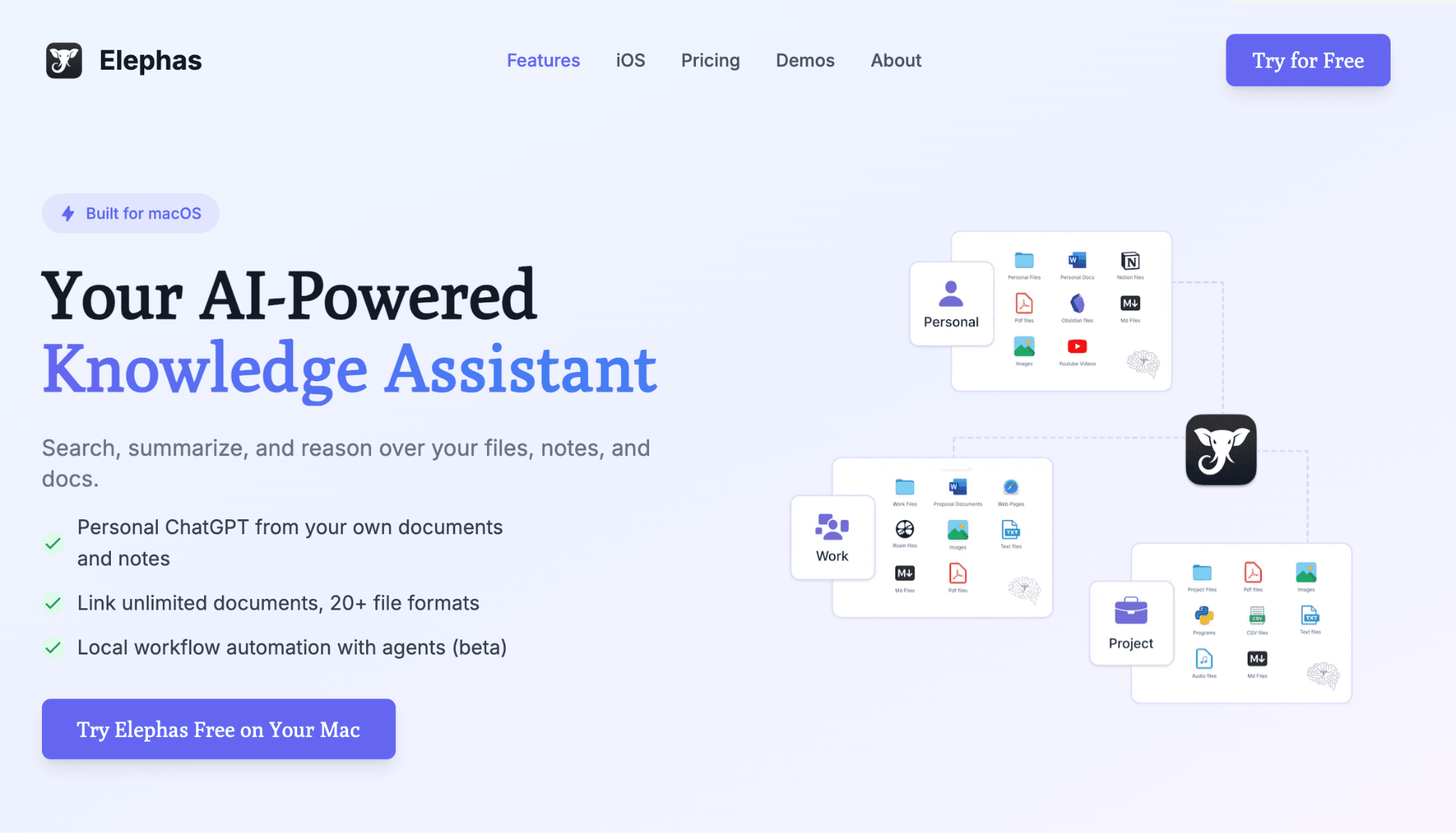
Elephas is a powerful Mac knowledge assistant that changes how users capture, organize, and interact with YouTube content. For YouTube transcription, you need to simply paste any YouTube URL into the Elephas super brain, and you can get accurate transcripts. You can also chat directly with the video content.
Users can extract specific information, get exact citations, and quickly gather insights from long-form YouTube videos simply by asking questions, making it the best tool for researchers, content creators, and professionals. You can also upload documents, webpages, and even connect with note-taking tools like Notion, Obsidian, and for working professionals you can even connect your Zoom meetings.
Key Features
- Interactive Video Chat: Chat directly with YouTube content to extract specific information, quotes, and insights with exact citations
- Super Brain Knowledge Base: Build a comprehensive personal knowledge repository by collecting and organizing information from various sources including YouTube videos
- Multi-AI Model Support: Switch between different AI providers like OpenAI, Claude, and Gemini for flexible content processing and analysis
- Advanced Workflow Automation: Create custom workflows with AI agents to automate complex tasks like summarizing multiple videos, creating presentations, and generating reports
- Comprehensive Export Options: Export transcripts and insights in multiple formats including PDF, Markdown, Keynote, and text files
- Offline Functionality: Access your knowledge base and use AI capabilities completely offline with local embeddings for 100% privacy
- Web Search Integration: Combine YouTube transcription with web search capabilities for comprehensive research workflows
- Create Diagrams: Generate mind maps, timelines, Gantt charts, and flowcharts directly from YouTube content analysis
Pricing
- Standard Plan: $14.99/month
- Pro: $19.99/month
- Pro+: $24.99/month
- Lifetime (standard): $199
Customer reviews
Elephas is a great AI product; It provides a new way to interact with your notes, ideas and documents. Personally, my favorite feature of elephas was the quick summon for the LLM of my choice. Capterra
The clean and simple UI. Easily customisable. Large amount of great features. Able to retain huge amounts of data. Regular emails with tips and support. Protection of privacy and syncs across different devices. Capterra
2. Otter.ai - AI-Powered Live Transcription and Meeting Notes
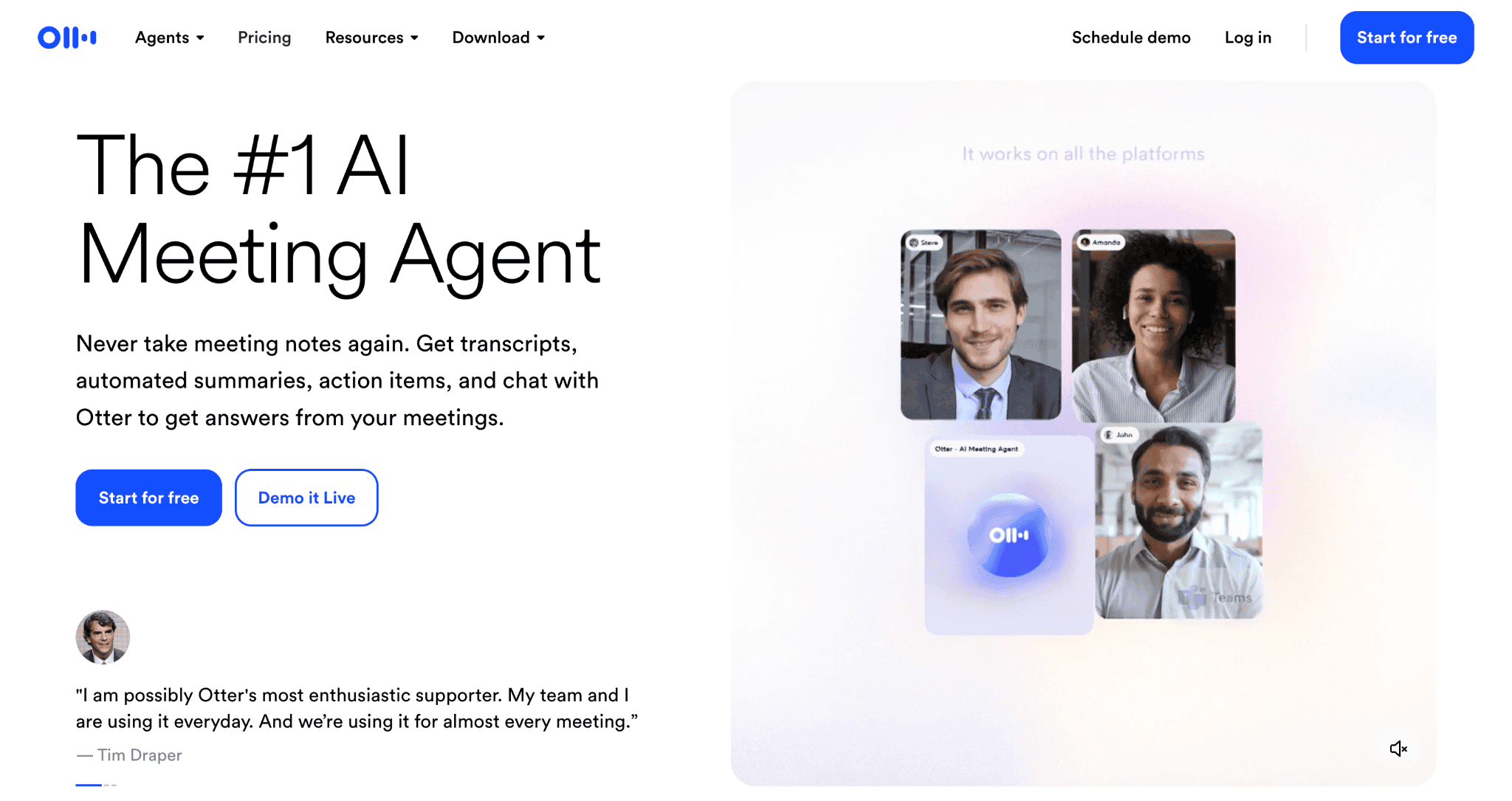
Otter.ai is a popular voice-to-text service that has helped over 1 million users since 2016. The company focuses on making YouTube transcriptions easy and fast. Beyond YouTube videos, Otter.ai excels at live meeting transcription, recording conversations, and creating searchable notes from any audio content.
This tool works great for converting YouTube videos into text while also serving business meetings, interviews, and lectures. You can play a YouTube video in one browser tab while Otter.ai listens and types out the words in another tab. The service gets better at understanding your speaking style the more you use it.
Key Features
- Live Transcription: Records and converts speech to text in real-time during meetings and video playback
- Custom Word Learning: Teaches the AI to recognize special terms and industry words for better accuracy
- Meeting Helper: Connects automatically with Zoom, Google Meet, and Microsoft Teams
- Easy Text Editing: Lets you edit transcripts and search by keywords, dates, and speaker names
- AI Chat Questions: Allows you to ask questions about the meeting content right away
- Multiple Languages: Supports English, French, and Spanish for YouTube transcription
Pricing
- Free Plan: 30 minutes of transcription each month
- Pro Plan: $16.99 per month or $8.33 monthly(Annual payment)
- Business Plan: $30 per month or $20 monthly(Annual payment)
Customer Reviews
"I work in TV and radio… Having an app not only transcribe my interview, but play the audio when I highlight a line from the transcript, AND give me the timestamps for those lines… time-wise that alone is erasing probably 40–50% of the work I put into producing a story" - Reddit
"Otter's transcription is below par. Firstly, the accuracy is not great. Secondly, it doesn't automatically name speakers, making the summary a mismatch of Speaker 1 said this and Speaker 2 said this, not to mention that those were frequently misattributed." - tl;dv review
3. Descript - Text-Based Video and Podcast Editing
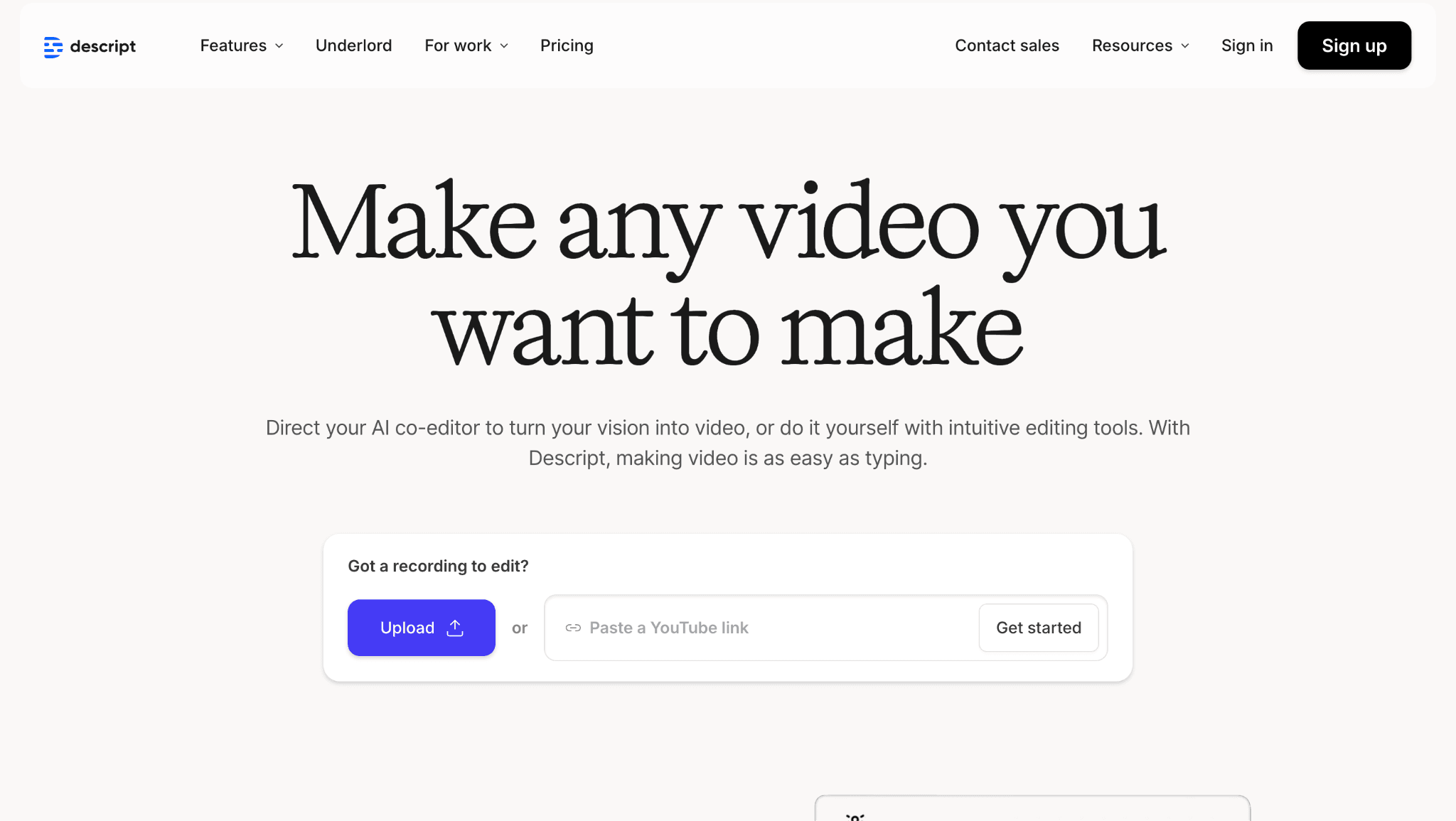
Descript changes how people edit videos and podcasts by making it as simple as editing a text document. It helps in creating better video content using AI tools. Descript works great for podcasts, video editing, screen recording, and creating social media clips from longer content.
For YouTube transcription, you upload your video file and Descript creates a transcript automatically. Beyond transcription, it also helps in complete video editing where you can edit your video by changing the text, remove filler words, and enhance audio quality, making the editing process much faster and easier than traditional methods.
Key Features
- Text-Based Editing: Edit videos and audio by changing the written transcript instead of using timeline tools
- AI Helper (Underlord): Gets feedback on scripts, designs video layouts, and helps repurpose content
- Filler Word Removal: Automatically finds and removes "ums" and "uhs" from recordings
- Studio Sound: Makes audio sound better by removing background noise and improving voice quality
- Multi-track Recording: Records separate audio and video tracks for each person in the conversation
- Captions Creation: Makes captions with one click and lets you customize how they look
Pricing
- Free Plan: 1 transcription hour monthly, 720p video with watermarks
- Hobbyist Plan: $24 per month
- Creator Plan: $35 per month
- Business Plan: $65 per month
Customer Reviews
"The text-based editing is a game-changer. Studio Sound makes decent mics sound great... The learning curve is more like a gentle slope. You can create multiple content pieces from one recording - and repurpose them with ease." - Reddit
"Descript is by far the most unresponsive, slow and tedious piece of software I've ever used. Mainly in terms of its performance. It's like Descript has to buffer after every action or always constantly communicating with servers rather than using physical processing power on tap." - Reddit
4. Trint - High-Accuracy AI Transcription for Media Professionals
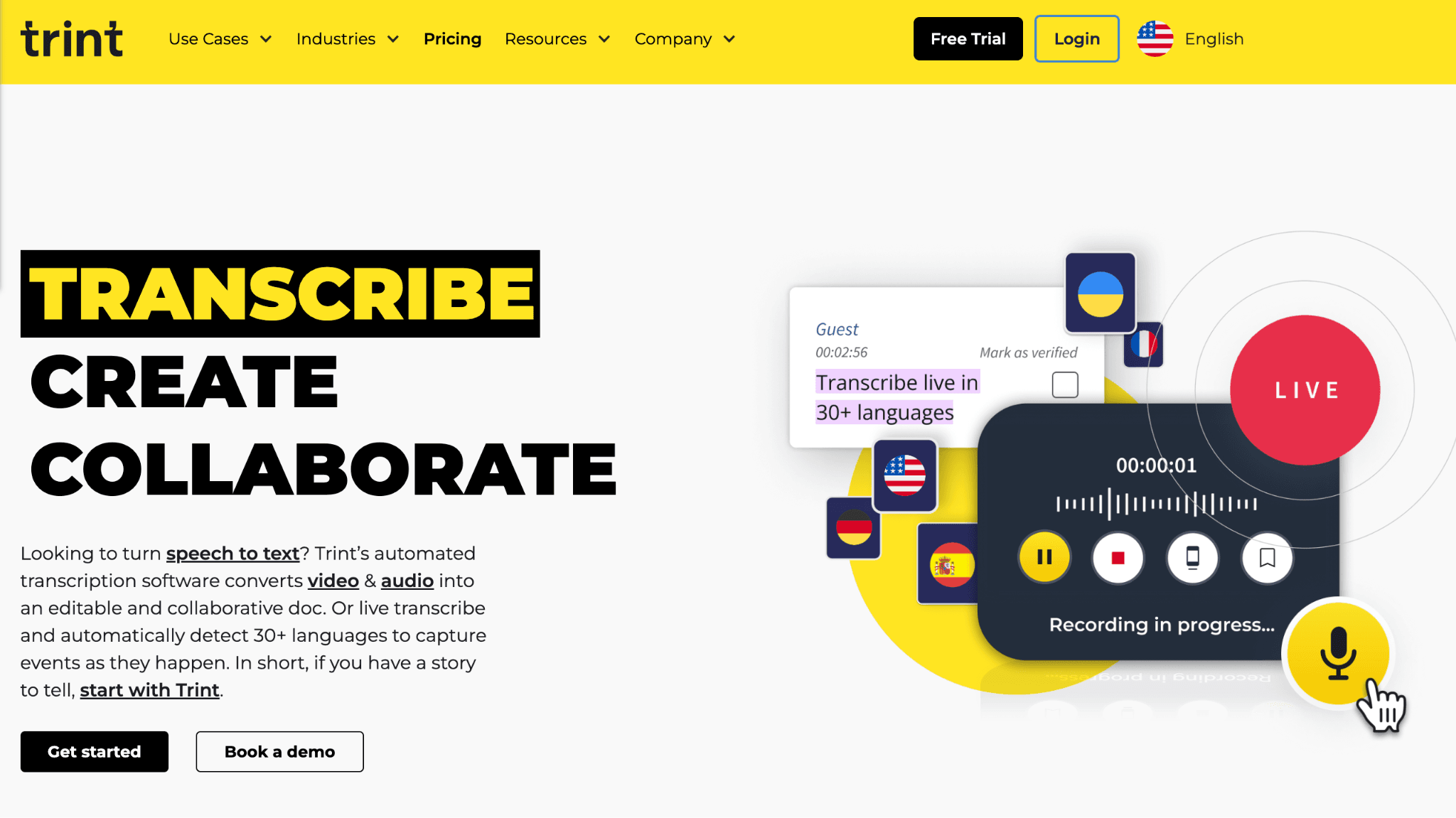
Trint started in 2014 when Emmy Award-winning reporter Jeff Kofman wanted to make YouTube transcriptions faster for news and media work. The platform helps media professionals turn audio and video into editable text documents. Trint is made for journalists, researchers, content creators, and anyone who needs accurate transcripts for interviews, meetings, and recorded content.
This tool works well for people who need very accurate transcripts from YouTube videos while also handling media interviews, press conferences, and documentary footage. Trint focuses on giving media organizations the tools they need to create content faster and work together on projects more easily with advanced editorial features.
Key Features
- High Accuracy AI: Converts speech to text with up to 99% accuracy when audio is clear
- Live Transcription: Offers real-time text conversion through mobile app in over 40 languages
- Editorial Tools: Provides complete editing features like highlighting, commenting, and searching through transcripts
- Story Building: Helps users pull quotes from different transcripts to create articles and scripts
- Team Collaboration: Lets multiple users edit transcripts at the same time with permission controls
- Multi-language Support: Transcribes in over 40 languages and translates into more than 50 languages
Pricing
- Starter Plan: $80 monthly or $52 monthly (Annual payment)
- Advanced Plan: $100 monthly or $60 monthly (Annual payment)
- Enterprise Plan: Custom pricing for large organizations
- Free Trial: 7-day trial available
Customer Reviews
"We use Trint extensively… I can say with confidence that the transcription has improved A LOT over the years… It’s much faster than manual transcription. Unfortunately, it’s still worse with strong accents than with American/British accents, but again, it’s gotten a lot better." - Reddit
"I kept at it for a couple of months to transcribe the audio from interviews I was conducting, but the language was perhaps a bit specialist and I found I was spending almost as much time correcting the transcription as I would have spent doing it myself, so I ditched it." - Reddit
5. Simon Says - Video Professional Transcription and Subtitling
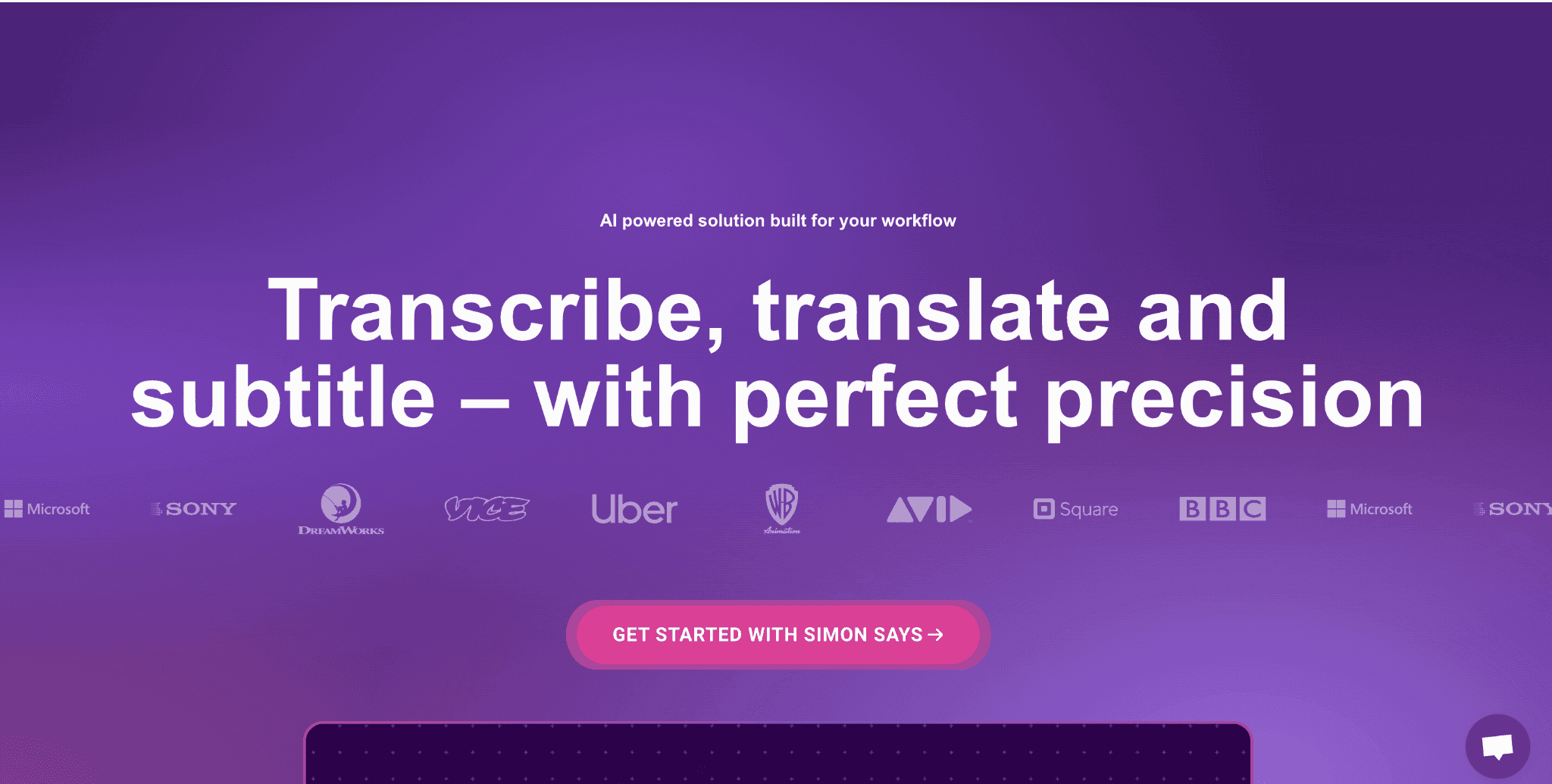
Simon Says Inc. launched in 2020 to help video professionals with YouTube transcription, subtitling, and translation services. The company makes tools that work directly inside popular video editing software. The platform is made for video editors, filmmakers, content creators, and post-production teams who need seamless workflow integration.
It connects with editing programs like Final Cut Pro and Adobe Premiere for comprehensive video production needs. Video editors can transcribe YouTube content, create subtitles for films, translate content for international audiences, and add captions without leaving their main editing workspace, making the workflow much smoother.
Key Features
- Video Editor Integration: Works directly inside Final Cut Pro, Adobe Premiere, Avid, and DaVinci Resolve
- Multi-purpose AI: Quickly transcribes, creates subtitles, captions, and translates video files
- 100 Language Support: Handles transcription and translation in 100 different languages
- Frame-Accurate Timing: Syncs perfectly with video timecode and frame rates for professional work
- Visual Subtitle Editor: Provides tools to adjust subtitle text, timing, and appearance
- Secure On-Premise Option: Offers offline transcription for companies with strict security needs
Pricing
- Pay Per Use: $0.25 per minute ($15 per hour)
- Starter Plan: $20 per month or $15 monthly (Annual payment)
- Pro Plan: $40 per month or$33 monthly (Annual payment)
- Pro+ Plan: $150 per month or $125 monthly (Annual payment)
Customer Reviews
"This app has completely changed the way I edit. It quickly and efficiently transcribes and translates in multiple formats, saving me hours upon hours of time in the NLE. It won't do all of your work for you (still need to correct specific terminology), but what ai does? I can't imagine working without Simon Says, and have already referred it to many colleagues." - Apple App Store
"The app is super buggy, doesn't work and was a waste of my money... The app is constantly crashing on me when I try to bookmark or add notes. Then when it launches back up all the previous work I've done is gone. Also the edit feature doesn't work at all." - Apple App Store
6. Riverside.fm - High-Quality Remote Recording and Editing
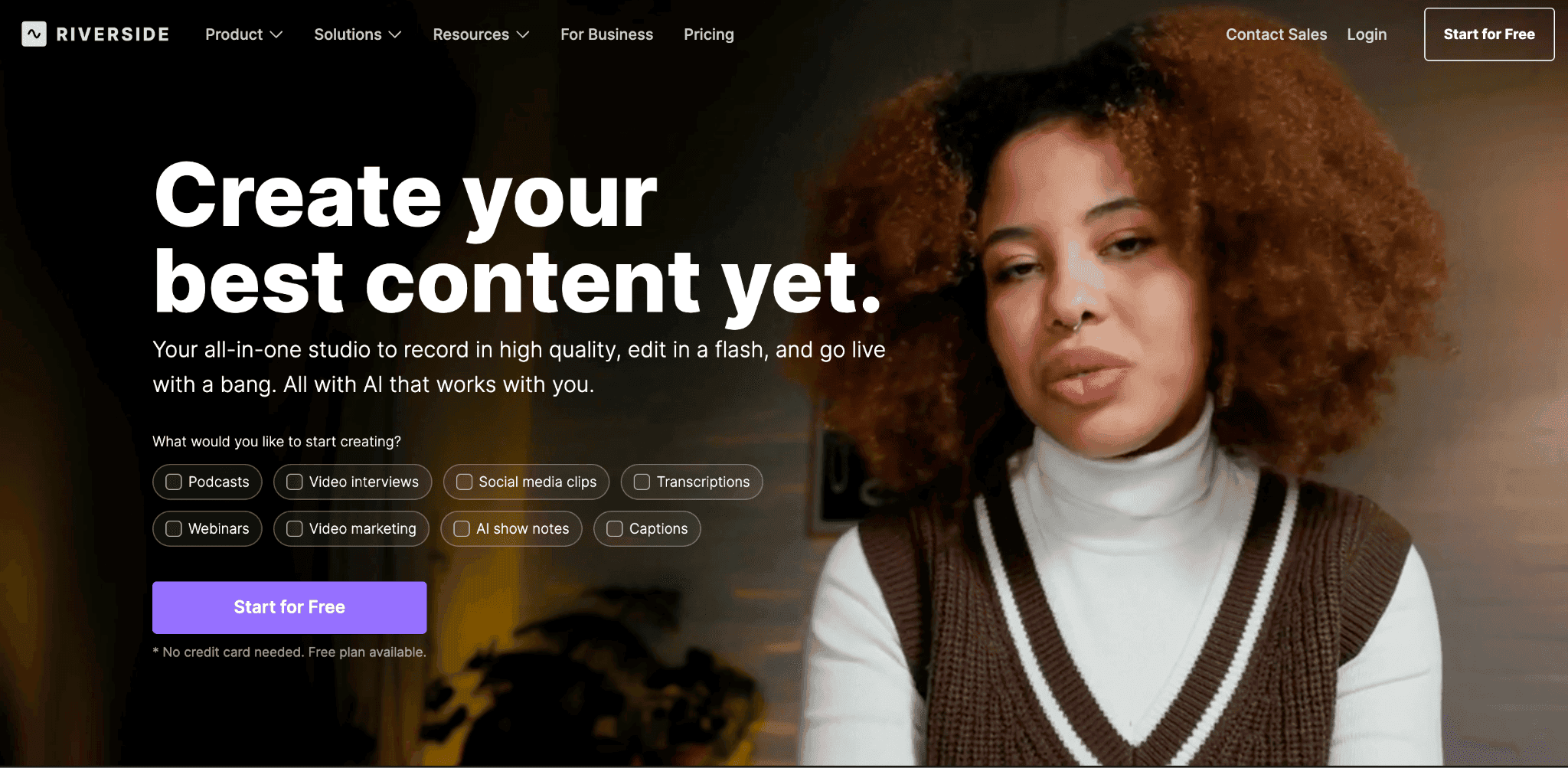
Riverside.fm is a web-based platform that focuses on recording and editing high-quality audio and video content. The service has earned trust from well-known people like Michelle Obama and Mark Zuckerberg. The platform serves podcasters, content creators, marketers, and remote teams who need professional-quality recordings and live streaming capabilities.
The platform makes YouTube transcription simple by letting users paste video links directly into the system while also offering podcast recording, interview capture, and live streaming services. Riverside.fm records locally on each device to keep quality high, then uses AI to create accurate transcripts from the content.
Key Features
- 4K Local Recording: Captures high-quality video and audio with separate tracks for each person
- Text-Based Video Editor: Lets users edit recordings by changing the transcript text directly
- AI Transcription: Automatically converts recorded content to text in over 100 languages
- AI Show Notes and Clips: Creates summaries, chapter markers, and short social media clips automatically
- Voice and Video Dubbing: Offers text-to-speech using your own voice with lip-sync features
- Background Noise Removal: Cleans up audio to improve transcript accuracy and sound quality
Pricing
- Free Plan: 2 hours of recordings, full editing tools, 720p quality with watermark
- Pro Plan: $29 monthly or$24 monthly (Annual payment)
- Live Plan: $39 monthly or $34 monthly (Annual payment)
- Business Plan: Custom pricing for unlimited recording and team features
Customer Reviews
"It has made editing so streamlined and intuitive that I can't really imagine editing without it. Even without editing, simply the 4k quality you get is a massive difference. If you want to spend a lil bit of money per month to make your podcasting life easier, I would personally recommend it." - Reddit
"I've had it with Riverside.FM. I can't export my video, the system is too slow, and the support doesn't do what they promise they would. I feel so knackered and frustrated because I've already spent around 20 hours for that podcast episode (the bulk of the time is just waiting out their sluggish system)." - Reddit
7. MacWhisper - Private Local Transcription for Apple Silicon
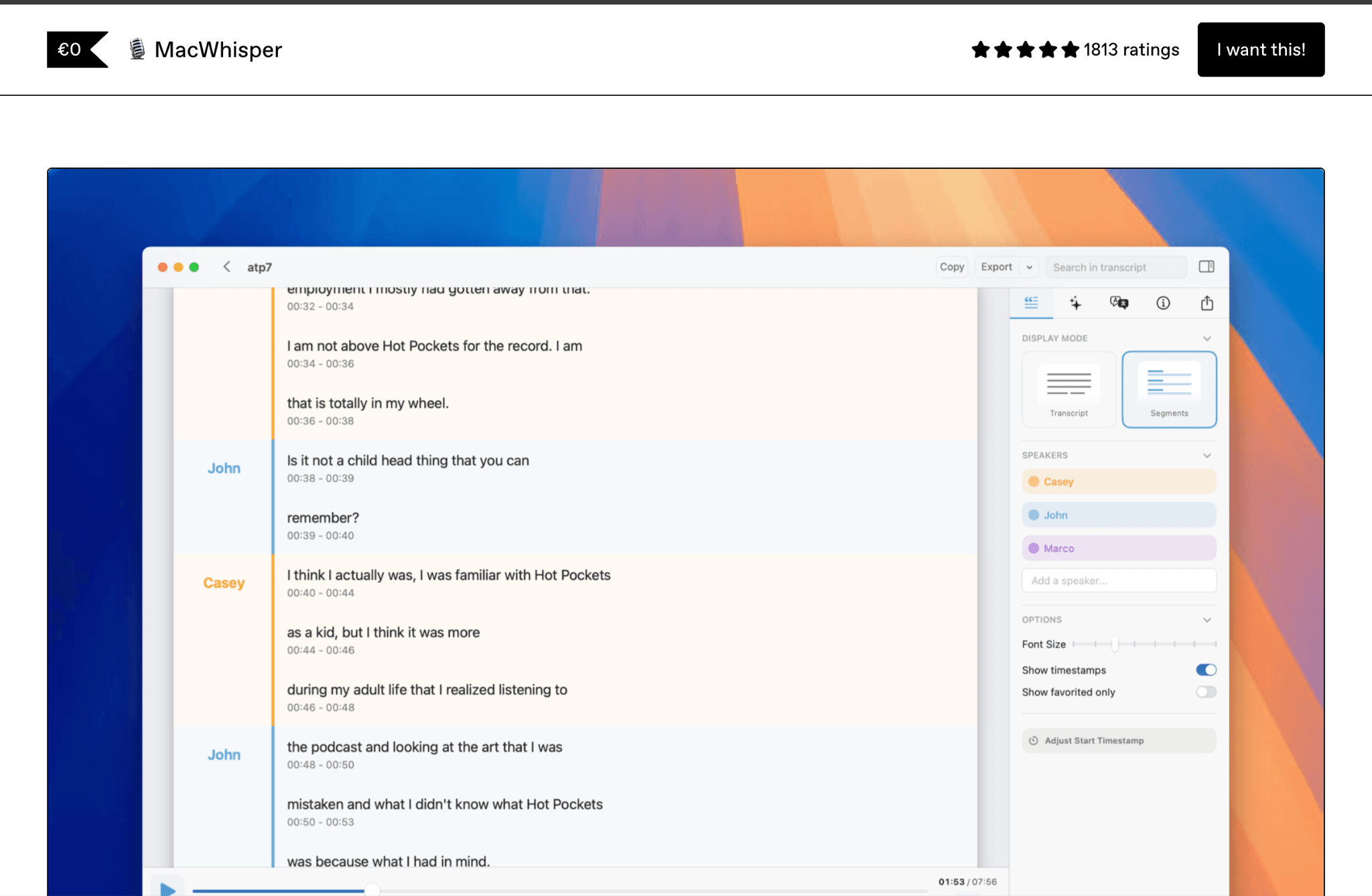
MacWhisper is a native Mac app created by Jordi Bruin that uses OpenAI's Whisper technology for YouTube transcription. The app keeps all your data private by doing all the work on your Mac instead of sending files to the cloud. The application serves researchers, journalists, students, and privacy-conscious users who handle sensitive audio content.
This tool works especially well on newer Apple Silicon Macs and can transcribe YouTube videos, podcasts, interviews, and any audio files very quickly. All processing happens on your device, so you never have to worry about your audio or video files leaving your computer, making it perfect for confidential content.
Key Features
- Local Processing: All transcription happens on your Mac, keeping your data completely private
- High Accuracy: Uses advanced AI models like OpenAI Whisper for very accurate text conversion
- Fast Transcription: Can transcribe content up to 300 times faster than real-time on Apple Silicon Macs
- YouTube Video Support: Directly transcribes YouTube videos by pasting the video URL
- Speaker Recognition: Identifies different speakers automatically or lets you set them manually
- Multiple Export Formats: Saves transcripts as SRT, VTT, CSV, DOCX, PDF, Markdown, and HTML files
Pricing
- Free Version: Basic transcription features available
- Pro Version (One-time purchase): €59 for 1 license
Customer Reviews
"MacWhisper is best. I cancelled otter subscription after bought MacWhisper. In MacW you need LLM API to get Summary, actions where otter provides automatically. But MacW provides YouTube, podcast etc, all the transcript's stores locally on your computer." - Reddit
"I really enjoy using Mac Whisper, but I think an essential feature is missing: the ability to have transcriptions save automatically by default. I can't think of a scenario where I'd generate a transcription and not want to save the text... It interrupts my workflow and even interferes with system shutdown." - Reddit
8. YouSumm - YouTube Transcripts and Summaries
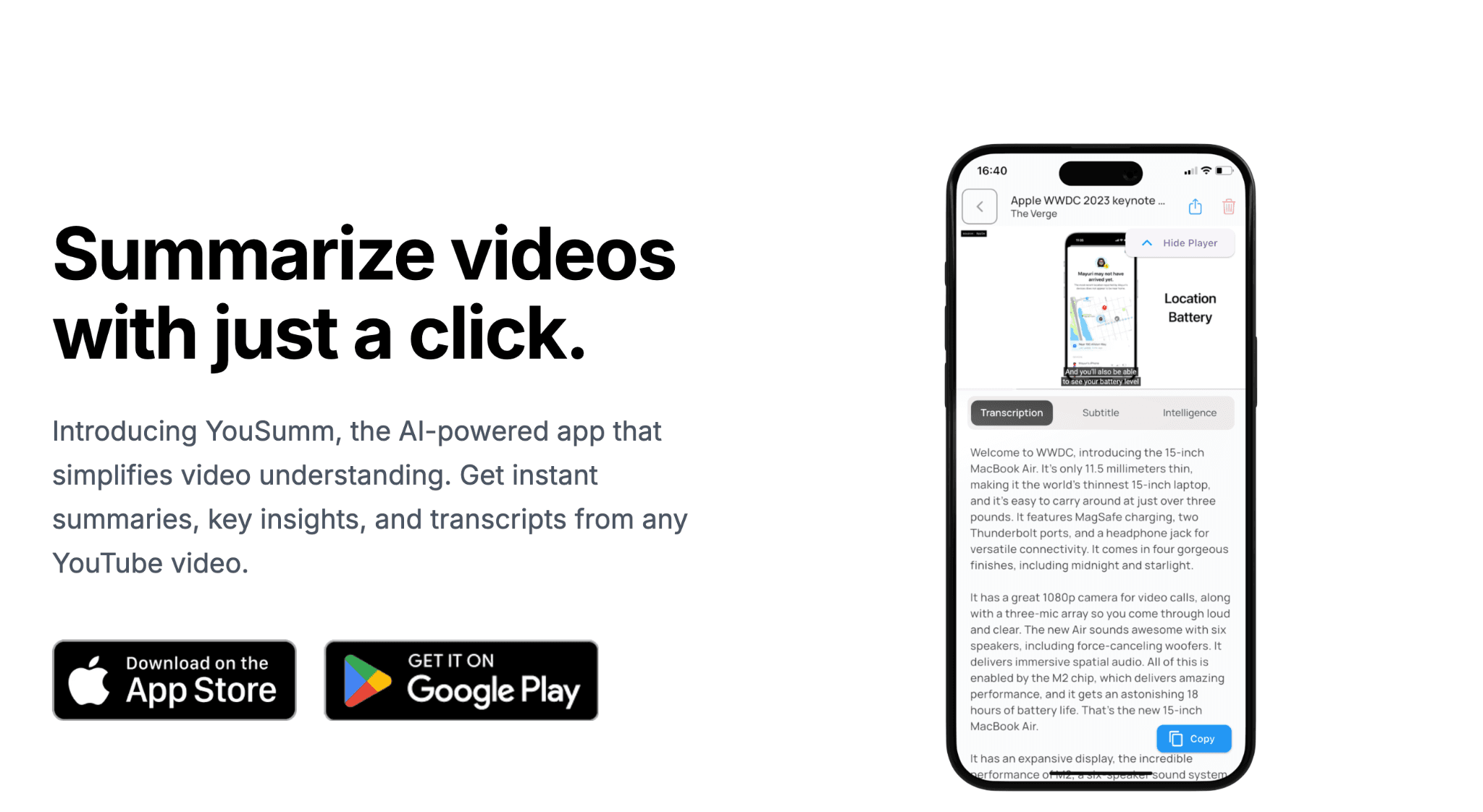
YouSumm is an AI-powered app that specializes in YouTube transcription and summarization. The app helps students, content creators, and researchers quickly get text and key points from YouTube videos. The platform focuses specifically on educational content, tutorials, lectures, and any video-based learning materials.
This tool makes YouTube transcription very easy by letting users paste video links directly into the app while also providing smart summaries and note-taking features. YouSumm then creates transcripts, summaries, and exports them in different formats for various uses including study guides and content research.
Key Features
- YouTube URL Transcription: Automatically converts videos to text by simply pasting YouTube links
- AI-Powered Summaries: Creates instant summaries with bullet points and extracts key information
- Multi-language Support: Works in over 10 languages including English, Spanish, French, German, and Japanese
- Export Options: Saves notes, subtitles, and transcripts as plain text, SRT, or VTT files
- Offline Storage: Stores all your notes and transcripts on your device for access without internet
- Secure Processing: Uses encrypted data processing with a focus on keeping user information private
Pricing
- Free Version: Basic transcription and summarization features
- Transcriber Pro Weekly: $5.99 per week
- YouSumm Pro Yearly: $59.99 per year
Customer Reviews
"Paid $25 yearly (WORTH IT!!!) What an amazing app this is now, just wow. The UX is butter smooth. The developer is constantly updating this app. Exemplary commitment. Dev are sure You are not an Ai 🤖? I've done hundreds of transcription's. This is definitely a premium app now." - Apple App Store
"The new automatic "formatting" reduced the text to a tiny snippet or a summary. It would be amazing to be able to "read" who is speaking, but now nothing is working." - Apple App Store
9. VOMO AI - Meeting Notes and Quick Video Summaries
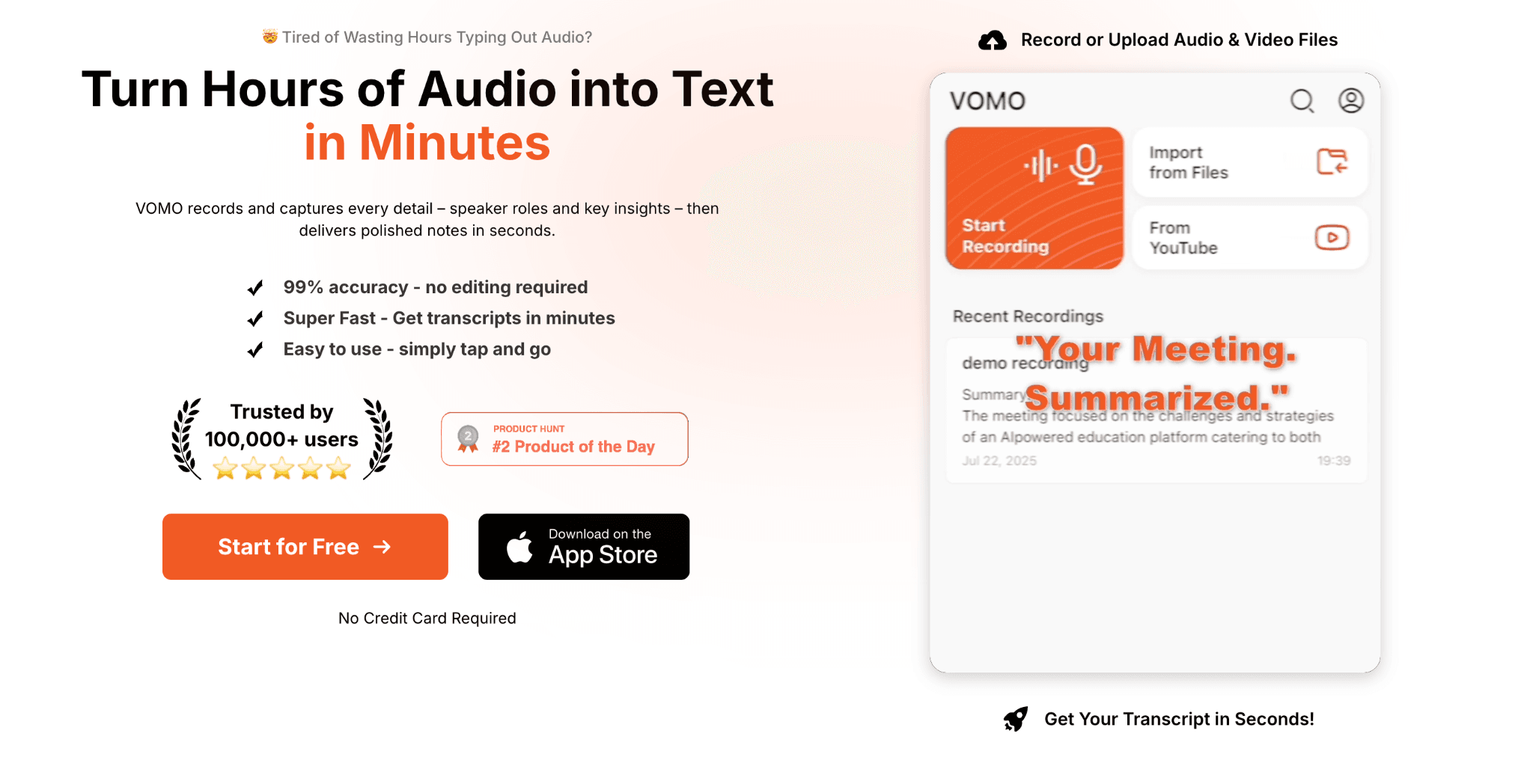
VOMO is an AI-powered transcription service developed by EverGrow Tech Inc. that focuses on converting audio content into text and creating useful summaries. The platform has gained trust from over 100,000 users who need fast and accurate YouTube transcription. The service works for business meetings, personal voice memos, interviews, and educational content.
This service lets users import YouTube links directly for transcription and summarization while also serving as a comprehensive note-taking assistant for various audio sources. VOMO AI delivers results quickly and provides interactive features that help users get more insights from their transcribed content and recorded meetings.
Key Features
- YouTube Video Import: Allows direct import of YouTube links for automatic transcription and summary creation
- High Accuracy AI: Claims 99% accuracy with transcripts delivered within minutes of processing
- AI Summaries and Key Points: Generates smart summaries and pulls out important information from transcribed content
- Ask AI Feature: Provides an interactive assistant to question and explore your notes and transcripts
- Unlimited Cloud Storage: Offers unlimited storage and organization features for all your transcripts
- Multi-language Support: Supports transcription in over 50 languages for global users
Pricing
- Free Plan: 30 minutes of usage, auto-generated notes, AI chat features
- Pro Plan Yearly: $99.99 per year
- Pro Plan Weekly: $7.99 per week
- Pro Plan Monthly: $19.99 per month
Customer Reviews
"VOMO AI has been the best balance of price and functionality. A lot of tools either limit transcription time, have clunky interfaces, or charge way too much. VOMO gives unlimited transcriptions, automatic summaries, and an AI chat for searching notes—all with a really simple UI." - Reddit
"Our tech support folks have strongly warned us against such tools due to data privacy; they said that if you look at the T&Cs of these apps, they often gain the right to do whatever the hell they want with your recordings." - Reddit
10. Cockatoo - Fast AI Transcription with High Accuracy
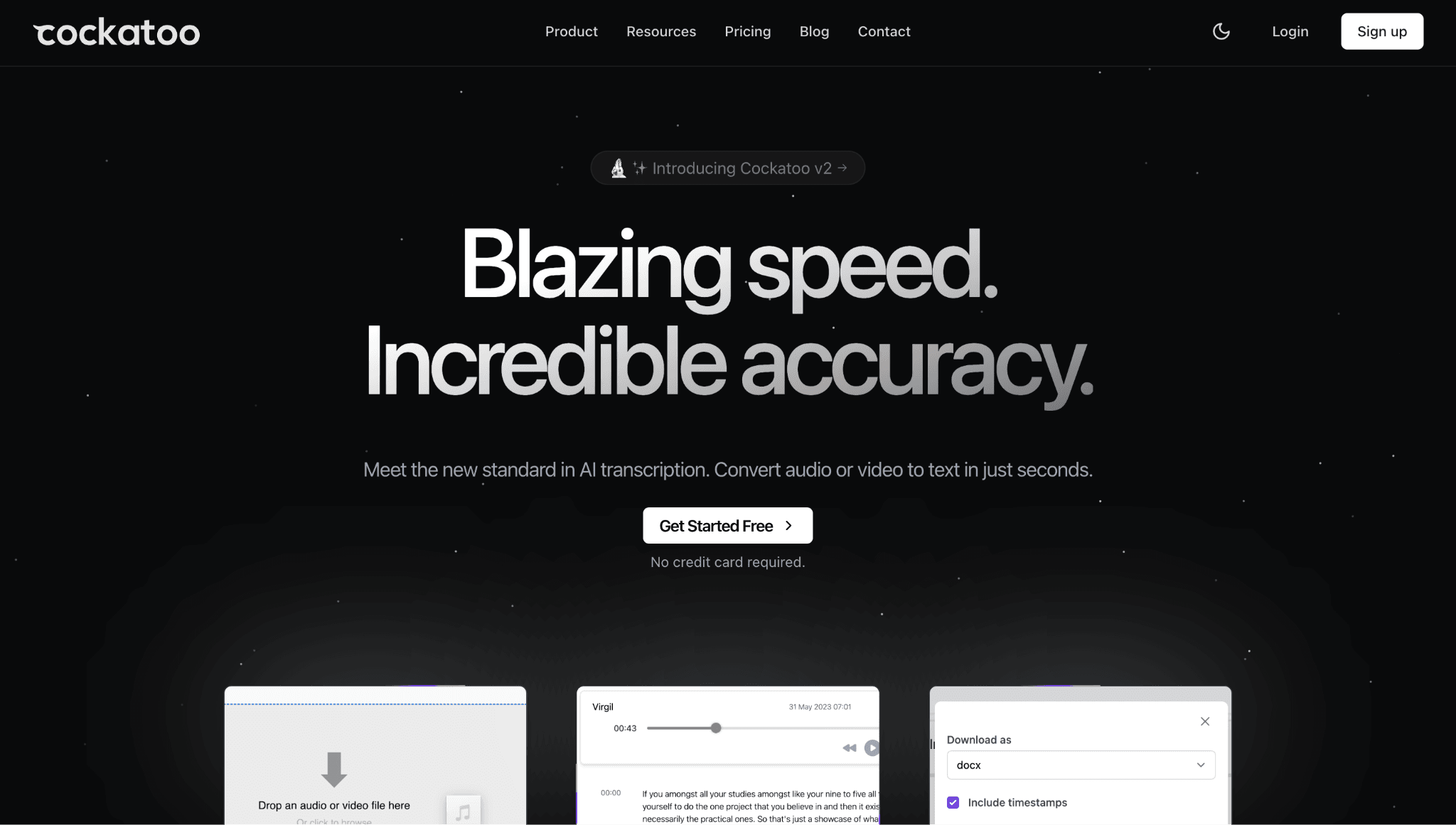
Cockatoo Inc. is an independent company that provides AI transcription services for converting audio and video content into text. The platform focuses on speed and accuracy while supporting over 90 languages for YouTube transcription. The service works for academic research, content creation, business meetings, and personal audio file conversion.
The company promises never to share user data with third parties and avoids using advertising for revenue while serving diverse transcription needs. Cockatoo claims to deliver very accurate transcripts much faster than manual typing, making it useful for various transcription needs including interviews, lectures, and media content.
Key Features
- High Accuracy: Claims up to 99.8% accuracy for converting speech to text
- Fast Processing: Can transcribe 1 hour of audio in just 2-3 minutes, much faster than manual work
- Wide Language Support: Supports transcription in over 90 languages and dialects
- Any File Type Support: Accepts audio or video files in almost any format with automatic audio separation
- Built-in Text Editor: Provides an in-browser editor designed for fast and easy transcript editing
- Multiple Export Formats: Downloads transcripts as SRT, DOCX, PDF, or TXT files for different uses
Pricing
- Free Plan: Drag-and-drop design, 90+ languages, 2 GB storage, limited AI features
- Pro Plan: $19.99 monthly or $9.99 monthly (Annual payment)
- Team Plan: $15.99 monthly or $6.99 monthly per person
Customer Reviews
“I've been effortlessly using Cockatoo to transcribe Amish Conference presentations from poor audio quality. It's been a reliable tool, achieving a 95% accuracy rate. The only areas where Cockatoo faced challenges were with Amish pronunciation and some obscure historical references.”- Trustpilot
"Cockatoo has some "unusual" billing practices. Lots of users, including me, complain that their cards have either been charged somehow due to a manual upgrade or were not receiving the standard renewal email communication resulting in paying for the software for months without realising (my case)." - Reddit
11. Happy Scribe - Flexible AI and Human Transcription Services
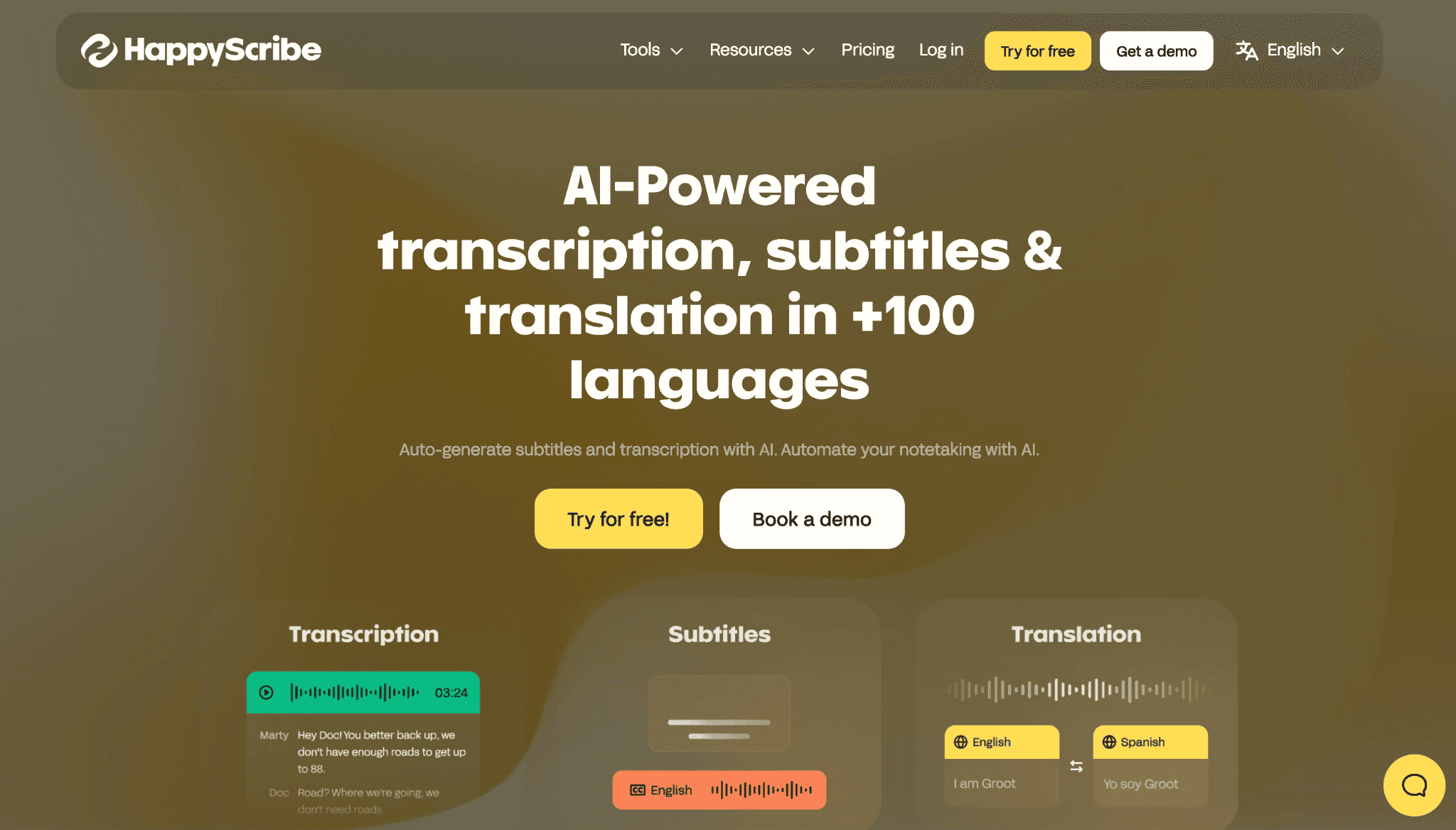
Happy Scribe is a Barcelona-based company that provides both AI and human transcription services for YouTube transcription and subtitling. The platform combines their AI transcription with human language experts to deliver high-quality text conversion. The service works for media production, e-learning, content creation, and accessibility compliance needs.
Over 6 million users and 41,000 teams trust this service for converting video content into accurate text while also handling business meetings, academic research, and professional media projects. Happy Scribe offers different accuracy levels depending on whether you choose AI or human transcription for your YouTube videos and other content.
Key Features
- Hybrid Transcription: Offers both AI transcription (up to 95% accuracy) and human-made service (99% accuracy)
- Extensive Language Support: Supports transcription and translation in over 120 languages and dialects
- Interactive Editor: Provides editing tools with speaker labels and shortcuts for efficient transcript correction
- YouTube Integration: Allows direct import of videos from YouTube and Vimeo by pasting URLs
- Meeting Recordings: Offers unlimited meeting recording with AI-generated summaries and insights
- Multiple Export Formats: Supports DOCX, TXT, SRT, MP4, VTT, STL, XML, and editing software formats
Pricing
- Starter Plan: $12 per 60 minutes (pay as you go) with 10-minute free trial
- Lite Plan: $9 monthly or $6 monthly (Annual payment)
- Pro Plan: $29 monthly or $19 monthly (Annual payment)
- Human-Made Services: Starting from $2.00 per minute for 99% accuracy
Customer Reviews
“ Great transcript service.I had an issue with a deal I bought but they took care of it in a few weeks.I use it for subtitling my videos and transcribing podcast interviews. I have to change minor details in the outcome.” Trustpilot
"I found that the hourly rates were never even up to par with minimum wage. The issue is that many of the audio files uploaded are so scratchy, grainy, convoluted, have multiple speakers talking over one another, have accents that are too thick to understand, or are just absolute crap quality." - Reddit
12. Speechnotes - Cost-Effective Privacy-Focused Transcription
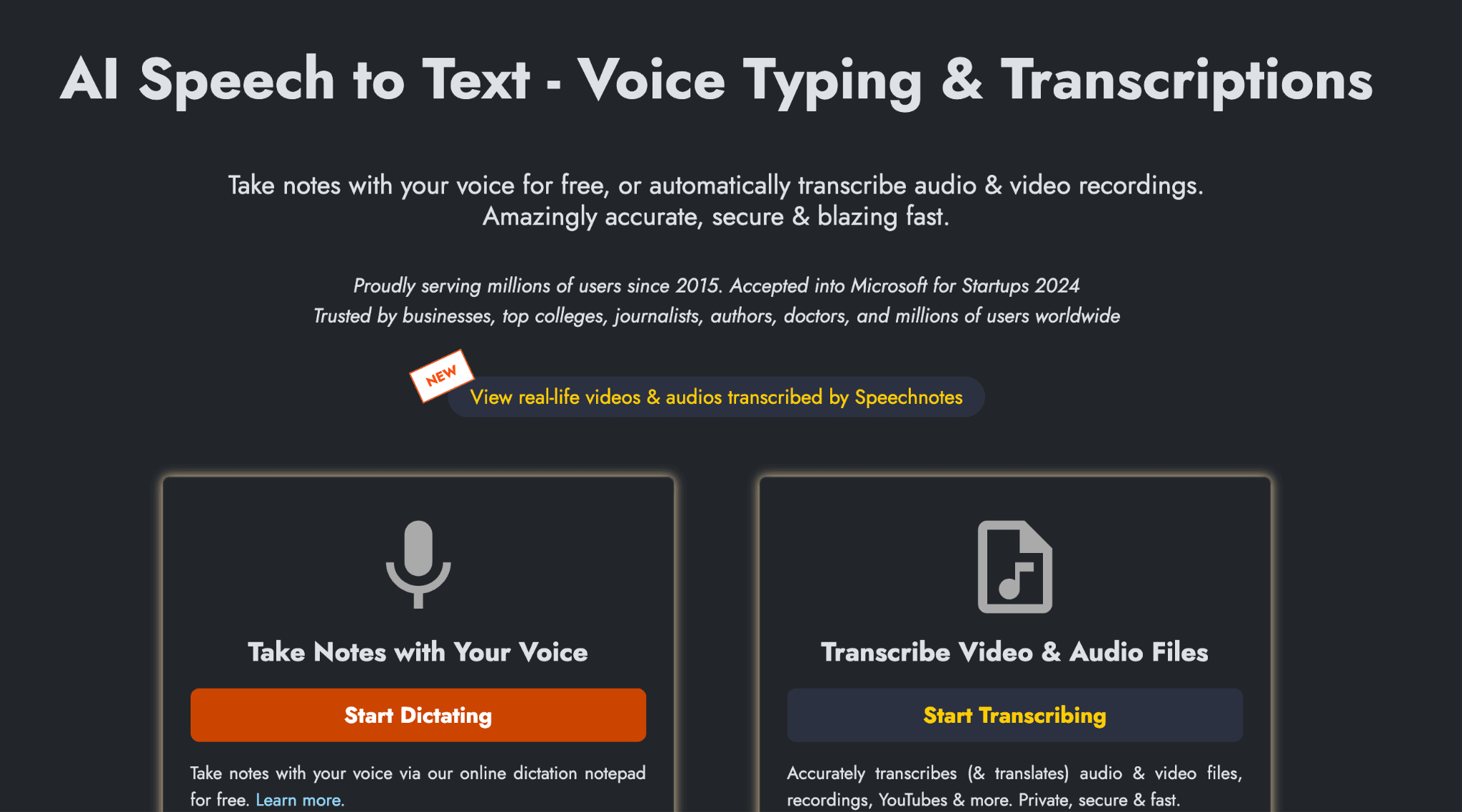
Speechnotes has been providing speech-to-text services since 2015 using AI engines from Google and Microsoft. The platform focuses on privacy and offers a pay-as-you-go model that works well for occasional YouTube transcription needs. The service also handles dictation, voice notes, academic research, and general audio file conversion.
The company promises that no humans are involved in the transcription process and automatically deletes all recordings from their servers right after transcription while serving various transcription needs. This makes it a good choice for users who want privacy and affordable pricing for YouTube videos and other audio content.
Key Features
- Pay-as-you-go Model: Charges per minute with no subscription required, giving flexibility for occasional use
- Privacy-Focused: No human involvement in transcription, automatic deletion of files, and HIPAA compliance
- YouTube Integration: Can transcribe directly from YouTube links or files stored on Google Drive
- Fast Turnaround: Delivers transcribed content quickly, usually within minutes of upload
- Multi-language Support: Supports transcription in 40 different languages for diverse needs
- Speaker Identification: Automatically identifies different speakers and includes timestamps in transcripts
Pricing
- Dictation Free: Unlimited dictation, online notepad, Chrome extension for voice typing
- Dictation Premium: $1.9 monthly
- Transcription Service: $0.1 per minute pay-as-you-go
Customer Reviews
"It works way better than you'd expect at getting the words right." - Reddit
"I am looking for an app/combination of apps that will allow me to transcribe notes handsfree for an extended period of time... Speechnotes, and have found the voice recognition that it built in is not as good as Google Voice Typing." - Reddit
What Are YouTube Transcriptions and How Can Users Use Them?
YouTube transcription is the process of converting spoken words from videos into written text, and these Mac apps, either by pasting the YouTube URL or by uploading the complete YouTube video, can convert the video into text with all the speech and different speakers in it.
Once you have a transcript, the possibilities are endless. You can upload the text to AI assistants like ChatGPT, Claude, or other tools to get summaries, extract key points, or analyze the content. Many users copy transcripts to create blog posts, research papers, or study notes from educational videos.
Transcripts are also perfect for creating captions and subtitles for your own YouTube videos, making content accessible to hearing-impaired viewers. You can search the web for related topics mentioned in the transcript or use the text for SEO purposes.
Mac apps like Elephas take this further by letting you chat directly with YouTube videos. Instead of just getting a transcript, you can ask specific questions and get exact citations from the video content. This makes extracting information from long-form videos incredibly fast and also makes learning from the videos much easier.
Is there any free Transcribing app?
Yes, several free options exist for YouTube transcription on Mac. Elephas offers a free version that you can download to get transcriptions and even includes meeting transcription app free functionality with Zoom integration. MacWhisper and YouSumm also provide free versions with basic features.
Multiple browser-based tools specialize in extracting YouTube's existing transcripts, including Tactiq, NoteGPT,and Kome.These tools work by accessing YouTube's API to retrieve available captions.
Also, you can try out the built-in macOS Voice Memos and Notes apps that can transcribe audio files for free, but require you to first download and convert YouTube videos to audio format before transcription. While free versions have limitations, they're perfect for occasional users who need basic YouTube transcription without paying subscription fees.
Conclusion
Finding the right YouTube transcription app for Mac depends on your specific needs and budget. Whether you prioritize privacy with local processing tools like MacWhisper and macOS Voice Memos, need professional features with Trint and Simon Says, or want cost-effective solutions like Speechnotes and Cockatoo, there's an option for everyone.
Free versions are available for users who need basic transcription functionality, while paid plans offer advanced features like AI summarization, team collaboration, and multi-language support. Content creators benefit from direct YouTube URL import capabilities, while professionals appreciate integration with video editing software and meeting platforms.
For the ultimate YouTube transcription experience on Mac, Elephas leads the way by combining accurate transcription with interactive video chat, letting you extract specific information and citations while maintaining complete privacy through offline functionality.

Comments
Your comment has been submitted