10 Best AI Apps for Zoom Meeting Transcriptions (2026) | Free + Paid Apps
Research funded by the European Union found that, on average, people spend 60 hours a month in meetings, with more than a third of this time considered unproductive and up to 50% of meeting time wasted.
Meeting recordings can pile up fast, and going through hours of audio to find important points takes way too much time. Mac users who attend lots of Zoom meetings know this struggle well.
Modern Zoom transcription apps can spot different speakers, create summaries, remove background noise, and even translate conversations into other languages. Some work right on your Mac without sending data anywhere, while others offer team features and real-time collaboration.
We've tested the top options of Zoom transcription apps for Mac users in 2026, looking at their features, pricing, and what makes each one special.
Let's get into it.
Quick Best For List of ZoomTranscription Mac apps
- Elephas – Best for offline Zoom transcription and file-based workflows on Mac
- MacWhisper – Best for privacy-focused users who want local processing
- Krisp – Best for teams needing noise cancellation with transcription
- Notta – Best for multilingual teams and real-time translation
- Fireflies.ai – Best for automated meeting summaries and team collaboration
- Otter.ai – Best for live collaborative note-taking during meetings
- Tactiq – Best for Chrome users who want bot-free transcription
- Descript – Best for content creators who need editing features
- Rev- Best for high-accuracy tasks, mainly for those who are looking for human transcription.
- Sonix – Best for professional transcription with translation features
Comparison Table
Tool | Price | Best For | Stand-out Feature |
Elephas | $14.99/month | Offline transcription | Local LLM processing |
MacWhisper | $59.99 lifetime | Privacy-focused users | On-device processing |
Krisp | $8/month | Background noise removal | Real-time noise cancellation |
Notta | $13.49/month | Multilingual teams | 58 language support |
Fireflies.ai | $10/month | Team collaboration | AI meeting summaries |
Otter.ai | $8.33/month | Live note-taking | Real-time collaboration |
Tactiq | $12/month | Chrome users | Bot-free transcription |
Descript | $16/month | Content creators | Text-based editing |
Rev | $9.9 one-time | Human transcription | 99% Transcript accuracy |
Sonix | $10/hour | Professional use | Multi-format support |
1. Elephas – Best for Offline Zoom Transcription on Mac
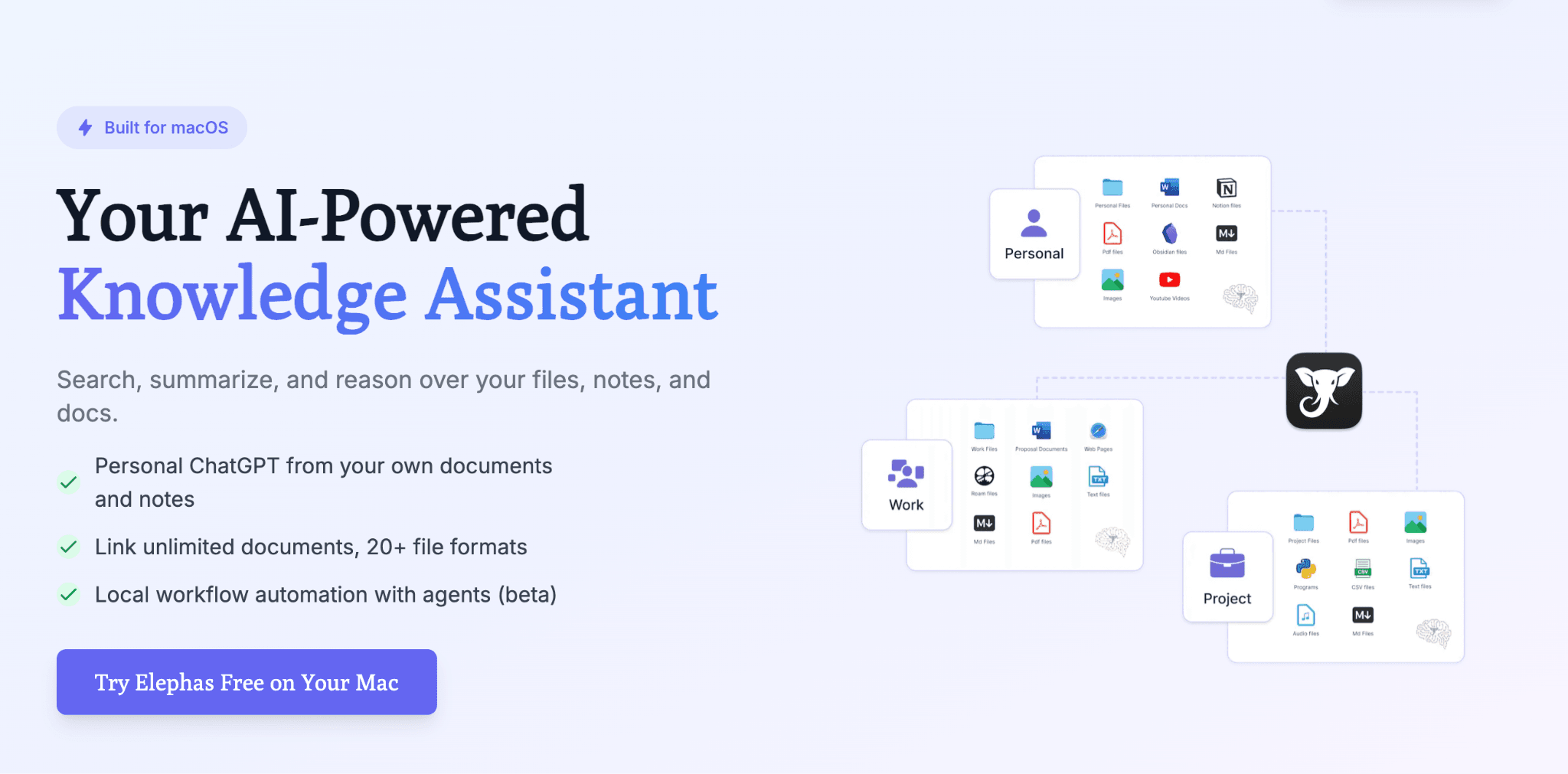
Elephas stands out as the top choice for Mac users who need reliable Zoom transcription with complete privacy. The app can process your transcription locally on your Mac, meaning your meeting recordings never leave your device. This makes it perfect for sensitive business discussions or confidential interviews.
The Super Brain feature lets you upload audio files from Zoom meetings and create a searchable knowledge base. You can chat with your transcripts, extract key insights, and even generate summaries. You can also use different AI models like OpenAI, Claude, and Gemini if you prefer cloud-based LLM models.
Key Features:
- Offline Transcription: Process files locally using LLMs without internet connection.
- Super Brain: Chat with your transcripts and create searchable knowledge bases.
- Notion & Obsidian Integration: Works with popular note-taking and PKM apps.
- Web Search Workflows: Combine transcripts with powerful automation features.
- Multiple AI Models: Choose between Claude, OpenAI, Gemini, and local models.
Pricing: $14.99/month
Customer Reviews:
Where to start.. pretty much if you have a knowledge base that is specialized- Elephas's Brain makes it way way way better than it can be. Review from Capterra
What if I liked everything?? Seriously I honestly never had any problems and It's something I like! Review from Capterra
2. MacWhisper – Privacy-First Transcription for Mac
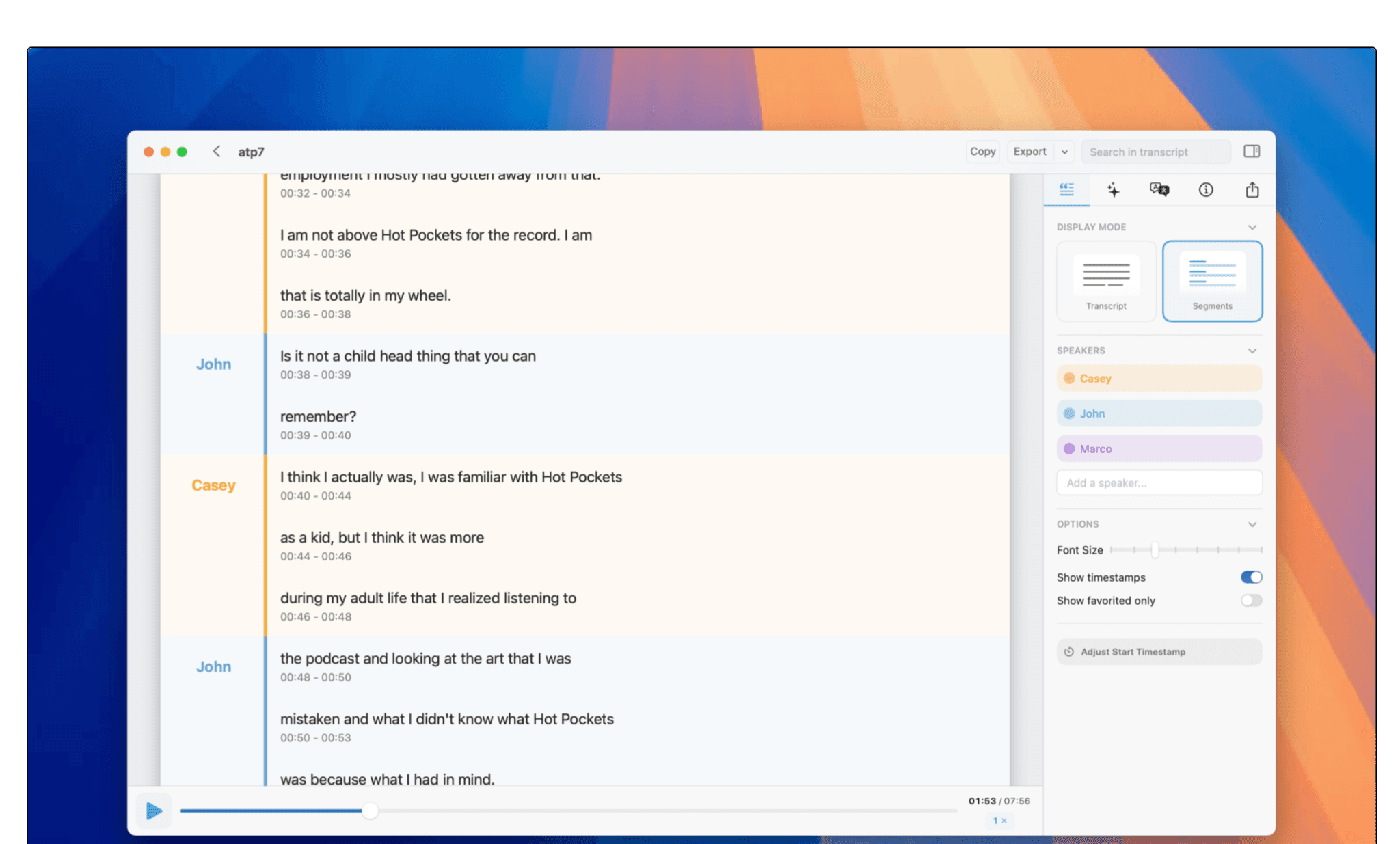
MacWhisper brings OpenAI's Whisper technology directly to your Mac for accurate transcription without sending data to the cloud. This app automatically records meetings from Zoom and other platforms, creating transcripts you can search and edit. Perfect for journalists and professionals handling sensitive information.
The app supports over 100 languages and offers different AI models depending on your accuracy needs. You can drag and drop Zoom recordings or let it capture system audio during live meetings for real-time transcription.
Key Features:
- System-Wide Dictation: Replace Apple's dictation with Whisper models.
- Batch Processing: Transcribe multiple files at once with Pro version.
- Privacy First: All processing happens on-device with no cloud uploads.
- Export Formats: SRT, VTT subtitles, PDF, and TXT file outputs.
Pricing: $59.99/lifetime
Customer Reviews:
But running the audio file through MacWhisper meant that, just 90 seconds later, I had a complete, time-stamped transcript. If you work with audio or video, I highly recommend it Review from 9to5mac
I use this mainly for subtitle generation and it is very fast. A great alternative to configuring the Whisper components manually. Review from Product hunt
3. Krisp – AI Noise Cancellation with Transcription
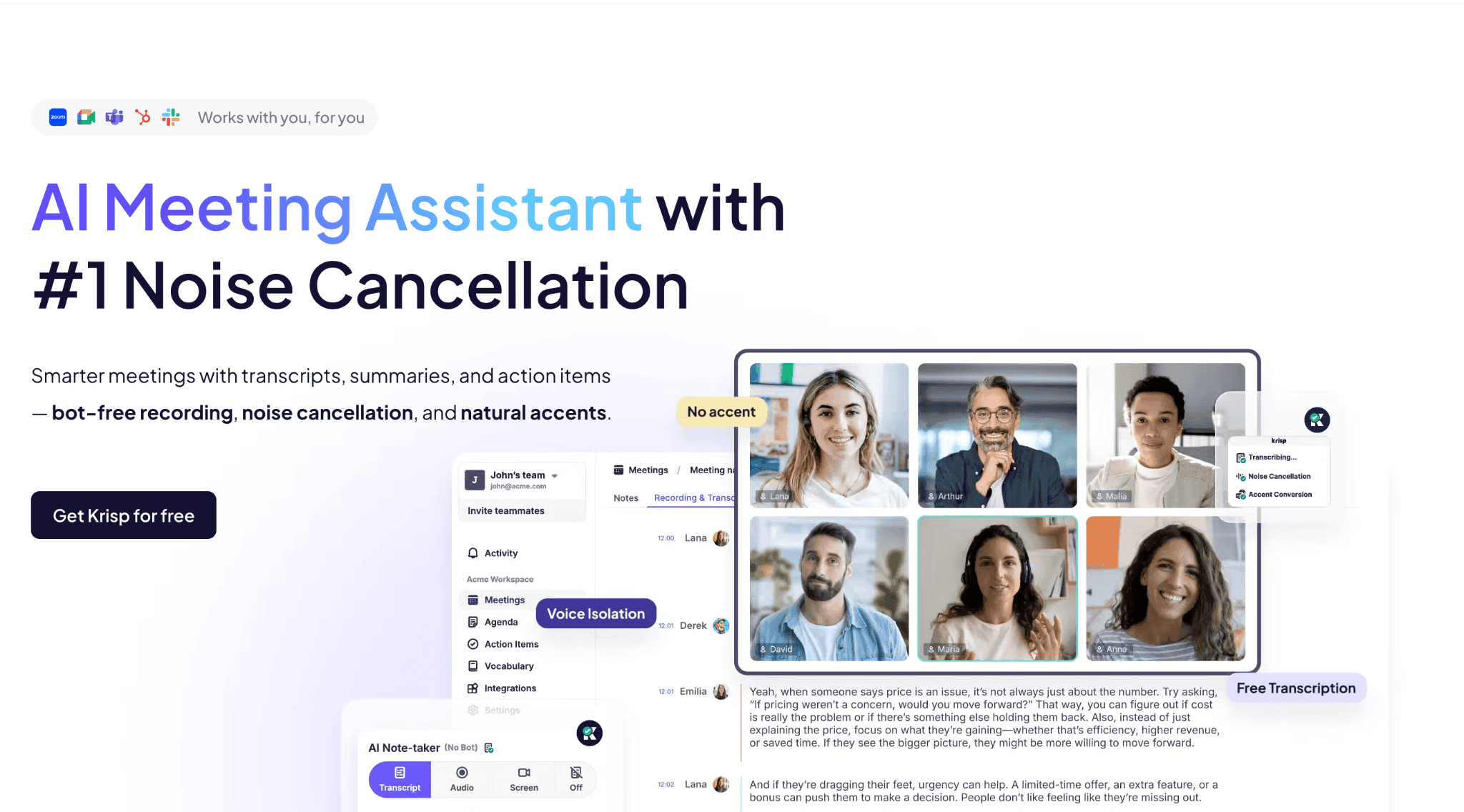
Krisp combines powerful noise cancellation with meeting transcription to deliver crystal-clear recordings and accurate transcripts. The app removes background noise from both sides of your Zoom calls while capturing every word spoken. Teams love it for maintaining professional audio quality in any environment.
Beyond transcription, Krisp generates AI meeting notes, summaries, and action items automatically. The bot-free approach means no extra participants join your meetings, keeping conversations natural and private.
Key Features:
- Background Noise Removal: Eliminates noise from both sides of conversations.
- Bot-Free Recording: No meeting bots join your calls for natural conversations.
- Meeting Insights: Automatic summaries, action items, and key decisions.
- Cross-Platform: Works with Zoom, Teams, Meet, and other conferencing tools.
- SOC 2 Certified: Enterprise-grade security with HIPAA compliance.
Pricing: $8/month
Customer Reviews:
The noise cancellation is game-changing for remote work. Transcripts are accurate even with background noise. Review from G2
I signed up for a free trial but they took a full year's payment and will not refund, even though I only used the platform for an hour. Review from Trustpilot
4. Notta – Multilingual Meeting Transcription
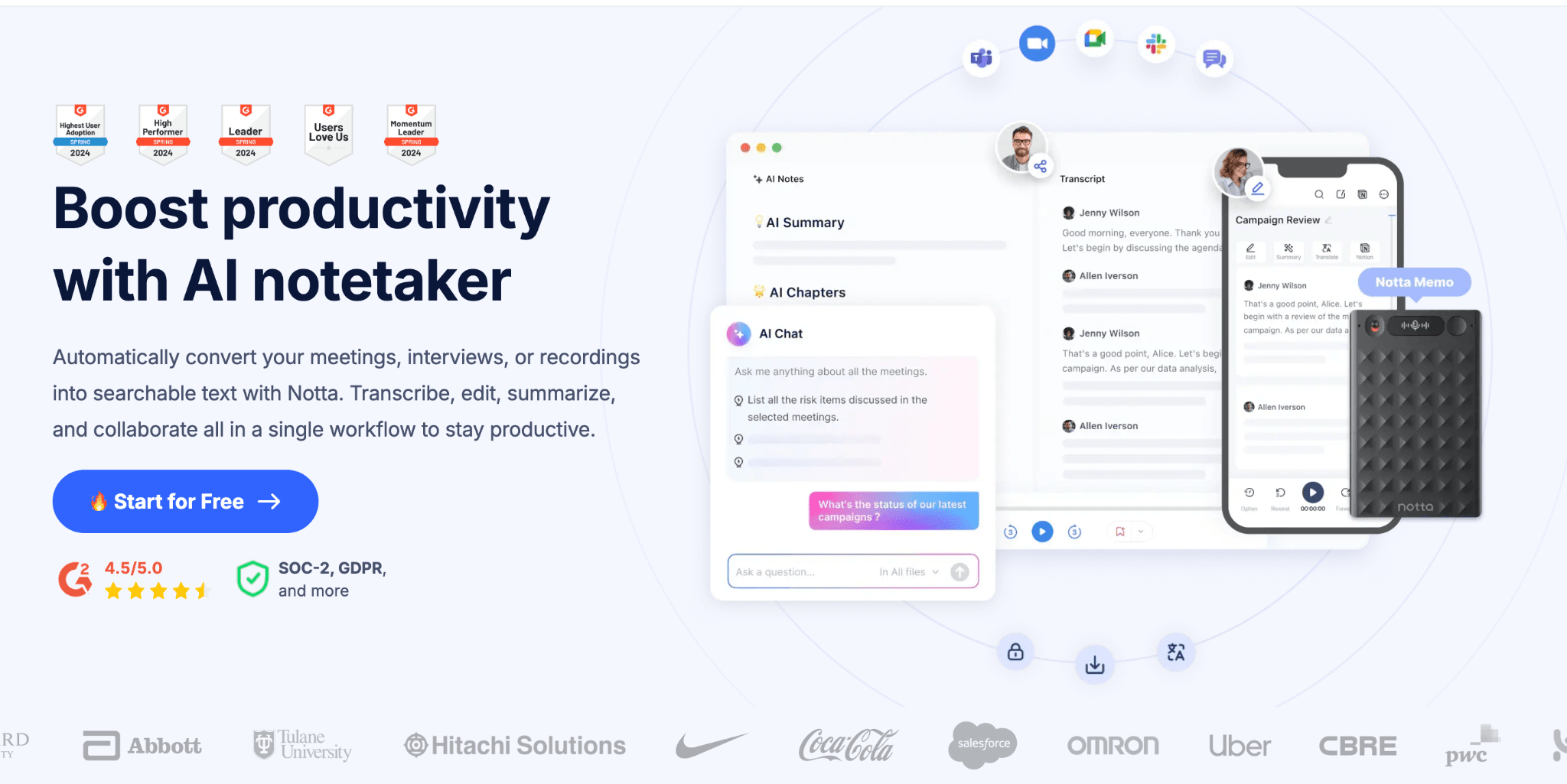
Notta excels at transcribing Zoom meetings in 58 different languages with automatic translation to 42 languages. This makes it ideal for international teams or businesses working across language barriers. The AI assistant can join meetings automatically or transcribe uploaded recordings.
The platform offers real-time transcription with speaker identification and generates summaries with action items after each meeting. Integration with calendars means Notta Bot can automatically join scheduled Zoom calls without manual setup.
Key Features:
- 58 Language Support: Transcribe in multiple languages with real-time translation.
- Calendar Integration: Notta Bot auto-joins scheduled meetings from your calendar.
- Live Translation: Translate meetings in real-time to 42 different languages.
- File Import: Support for MP3, WAV, M4A, MP4, and more formats up to 1GB.
- Team Collaboration: Share transcripts with comments and workspace features.
Pricing: $13.49/month
Customer Reviews:
I can drag multiple 10-20 files in at a time as well which I love. Then I convert to the youtube summary format. I use this for course videos and it is a must have!. Review from G2
I signed up for a free trial but they took a full year's payment and will not refund, even though I only used the platform for an hour. Review from Trustpilot
5. Fireflies.ai – Smart Meeting Assistant
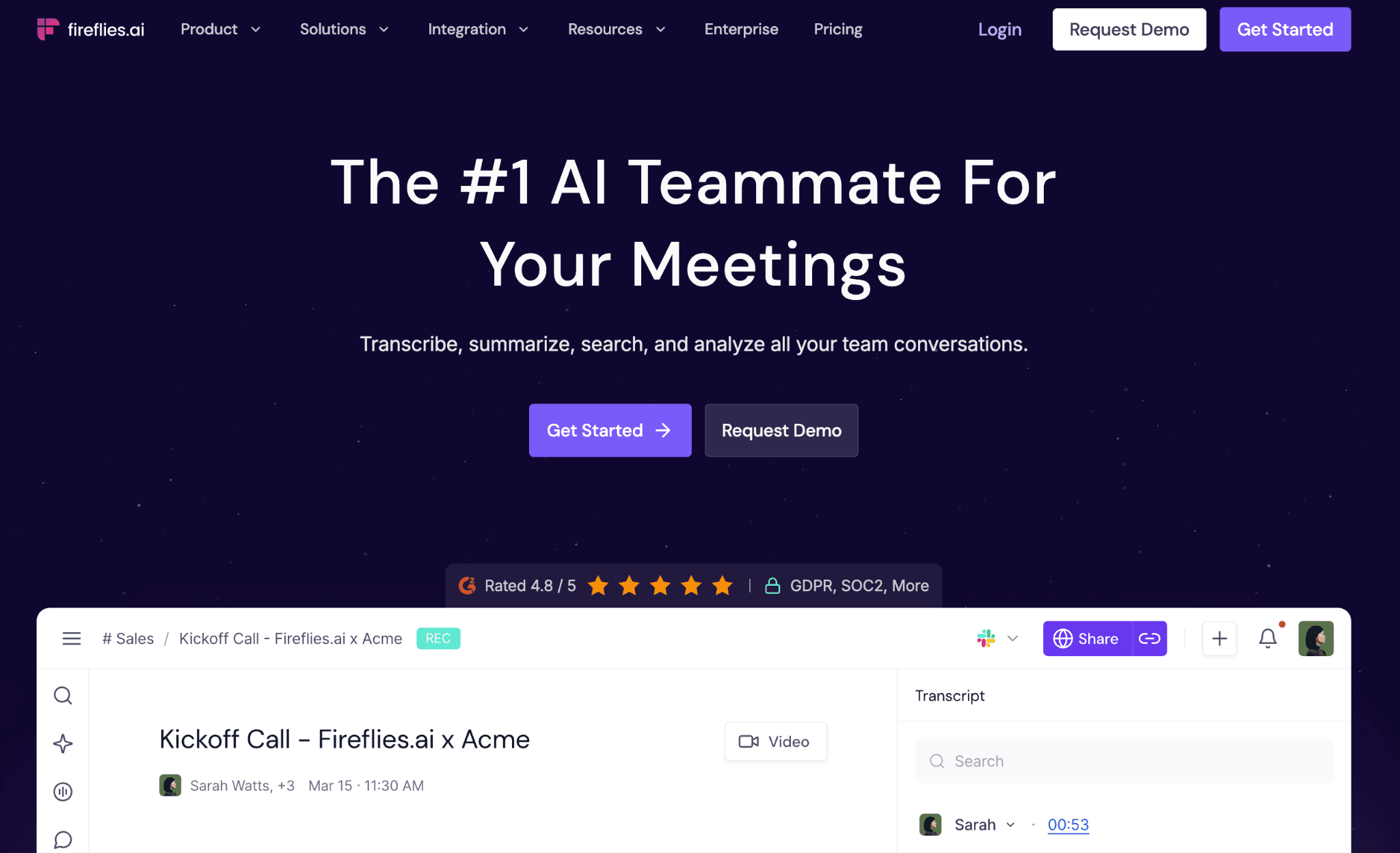
Fireflies.ai automatically joins your Zoom meetings to record, transcribe, and summarize discussions. The AI-powered platform identifies speakers, tracks topics, and extracts action items without manual input. Teams appreciate the seamless integration with productivity tools like Slack and Salesforce.
The conversation intelligence features help teams analyze meeting patterns and improve communication. You can create sound bites from important moments and share them instantly with stakeholders.
Key Features:
- Conversation Intelligence: Track talk time, sentiment, and meeting metrics.
- 60+ Languages: Automatic language detection and transcription support.
- Soundbites: Create shareable audio clips from important moments.
- CRM Integration: Sync with Salesforce, HubSpot, and 40+ other tools.
- AskFred Chatbot: Query your transcripts with AI-powered search.
Pricing: $10/month
Customer Reviews:
It's automatic transcriptions seem accurate, even with a diverse team whose first-language isn't English. Review from Capterra
It kept auto-joining meetings I'd explicitly blocked it from, then gave me no way to stop it from recording. I sent numerous complaints to customer service who took weeks to get back to me. Review from Trustpilot
6. Otter.ai – Live Collaborative Transcription
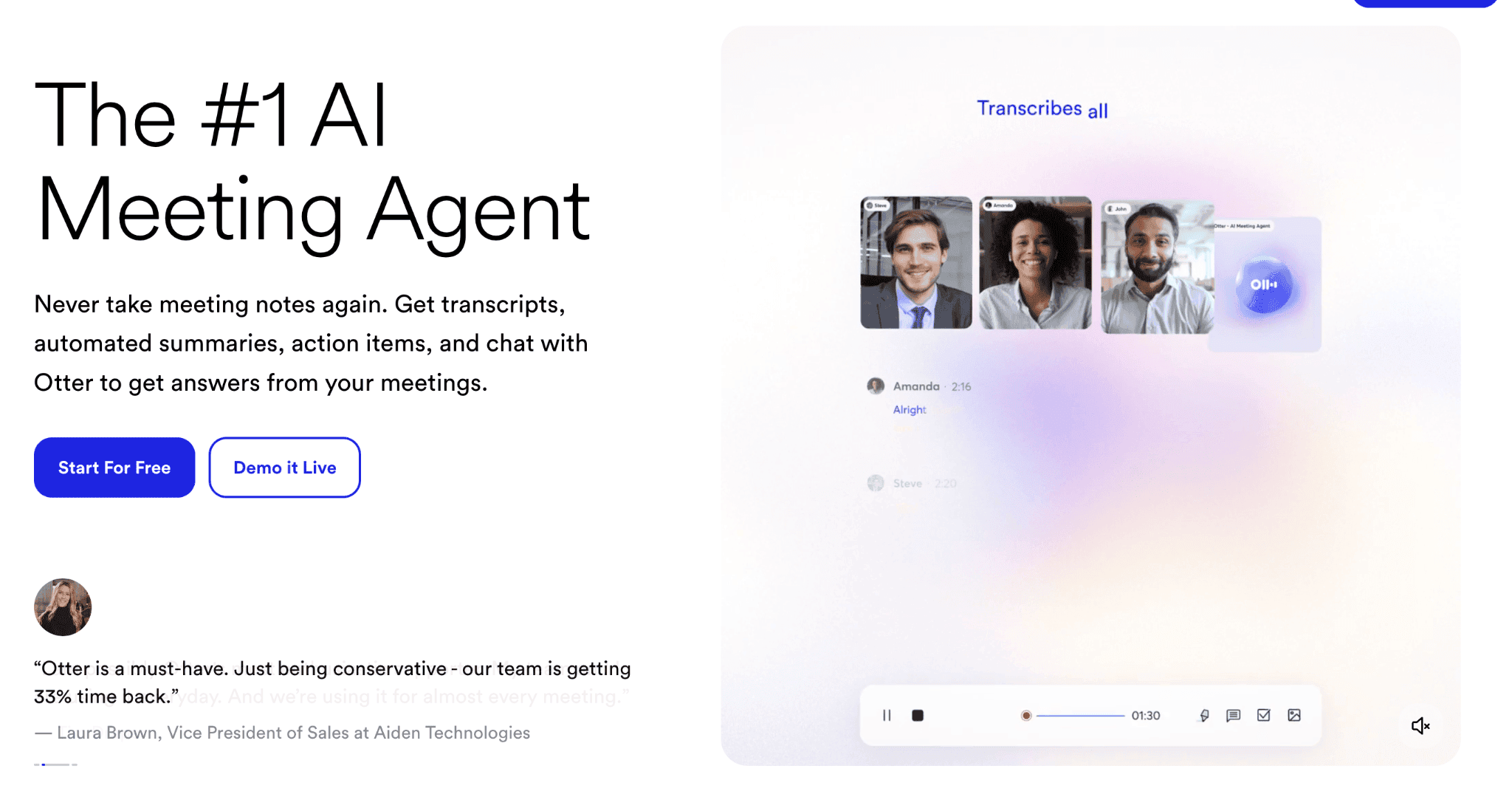
Otter.ai pioneered real-time collaborative transcription, allowing team members to highlight important points and add comments during meetings. The Otter Assistant automatically joins Zoom calls from your calendar and provides live captions visible to all participants.
The platform generates smart summaries with key takeaways and action items after each meeting. Integration with Google and Microsoft calendars ensures no meeting gets missed, and the mobile app lets you review transcripts anywhere.
Key Features:
- Live Collaborative Notes: Team members can highlight and comment in real-time.
- Otter Assistant: Automatically joins meetings from your calendar.
- Slide Capture: Captures and inserts presentation slides into transcripts.
- Real-Time Summary: Generates meeting summary during the conversation.
- Mobile Apps: Full-featured iOS and Android apps for on-the-go access.
Pricing: $8.33/month
Customer Reviews:
The live transcription during meetings helps me stay focused on the conversation instead of taking notes. Review from Apple App Store
Limited to English language only. Sometimes misses words with background noise. Review from Notta Blog
7. Tactiq – Bot-Free Chrome Extension
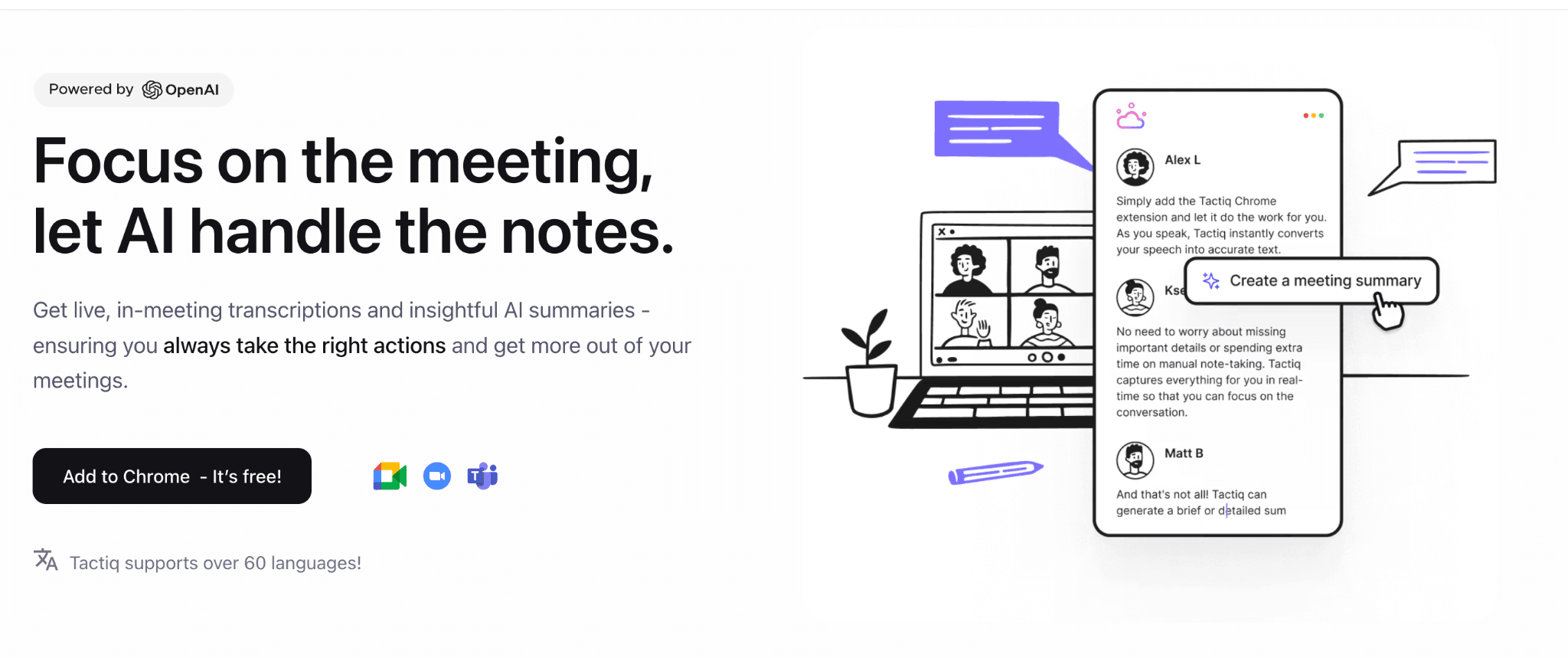
Tactiq offers a unique approach with its Chrome extension that transcribes meetings without adding bots or recording video. The tool captures speaker-specific transcripts in real-time while maintaining privacy. Perfect for users who want transcription without the awkwardness of recording notifications.
The AI-powered features help generate summaries, extract action items, and create custom outputs from your transcripts. Integration with popular tools makes it easy to share meeting insights across your workflow.
Key Features:
- Bot-Free Transcription: No recording bots join your meetings.
- Chrome Extension: Works directly in your browser without downloads.
- AI Workflows: Automate post-meeting tasks and CRM updates.
- Custom Prompts: Save and reuse AI prompts for consistent outputs.
- Meeting Screenshots: Capture important visuals during conversations
Pricing: $12/month
Customer Reviews:
The tool gets smarter and smarter, and although some accents are hard for the tool to translate, I find it very good with my American English and Aus English. Review from Trustpilot
Tactiq's transcription capability is horrendously poor—barely 1% of the transcription is accurate, making it virtually useless. Review from Trustpilot
8. Descript – All-in-One Content Creation
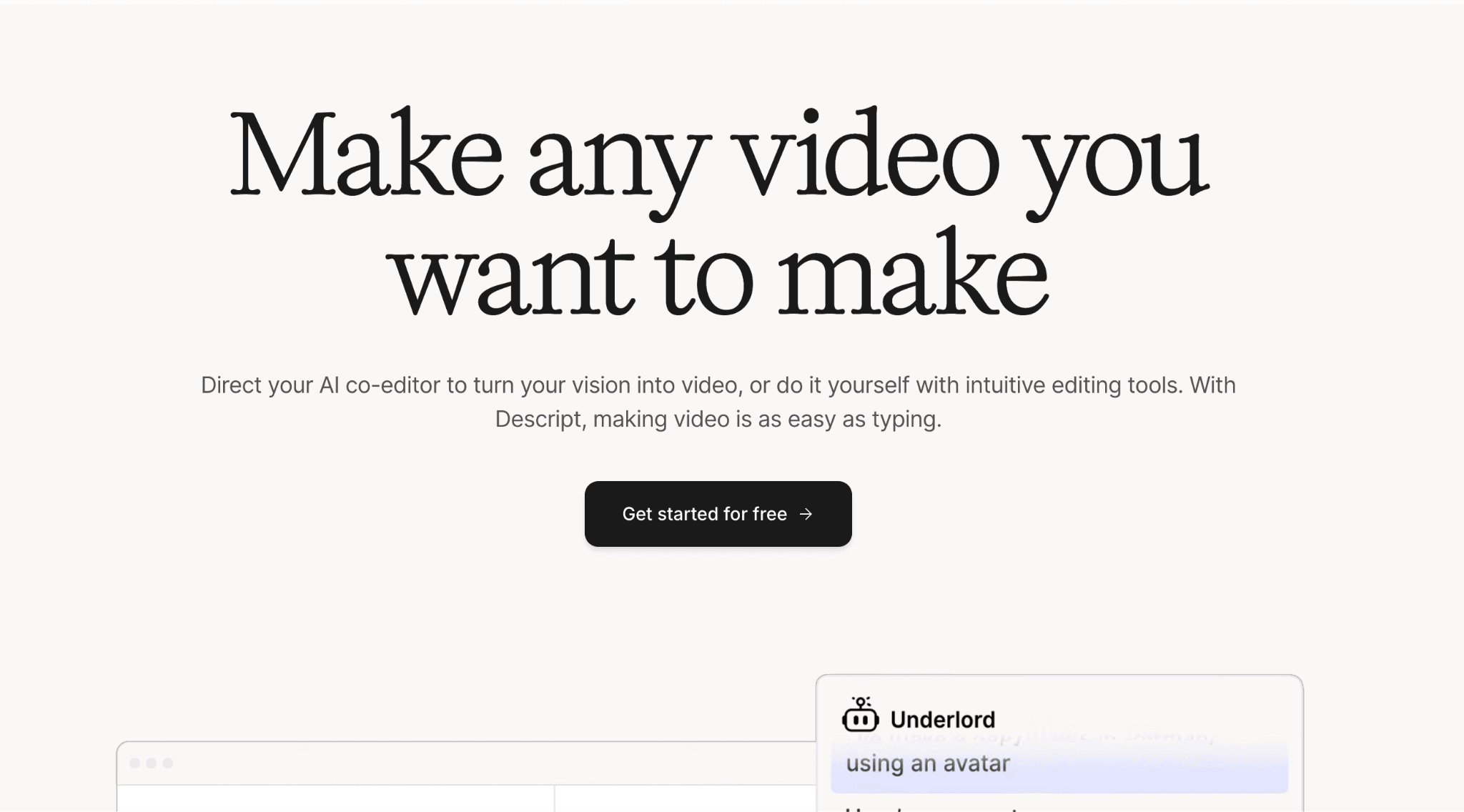
Descript combines transcription with powerful editing features, making it perfect for content creators and podcasters. You can edit audio and video by editing text, remove filler words automatically, and add captions with one click. The platform handles Zoom recordings seamlessly.
The unique text-based editing approach lets you cut, copy, and rearrange content just like editing a document. Studio Sound enhances audio quality while the AI can even clone your voice for corrections.
Key Features:
- Text-Based Editing: Edit audio/video by editing the transcript.
- Filler Word Removal: Automatically remove "um", "uh", and pauses.
- Overdub: Clone your voice to fix mistakes without re-recording.
- Studio Sound: One-click audio enhancement and noise reduction.
- Screen Recording: Built-in screen capture with multitrack support.
Pricing: $16/month
Customer Reviews:
Extremely user friendly. I was able to get started editing audio files immediately. This software is so easy to use and really speeds up the editing process. Review from Capterra
I really want to like this product. So badly. But it has been causing more harm than good. I'd like to talk about my workflow, but it barely exists because every project I am working on is having issues. Review from Trustpilot
9. Rev – Professional Human-Verified Transcription
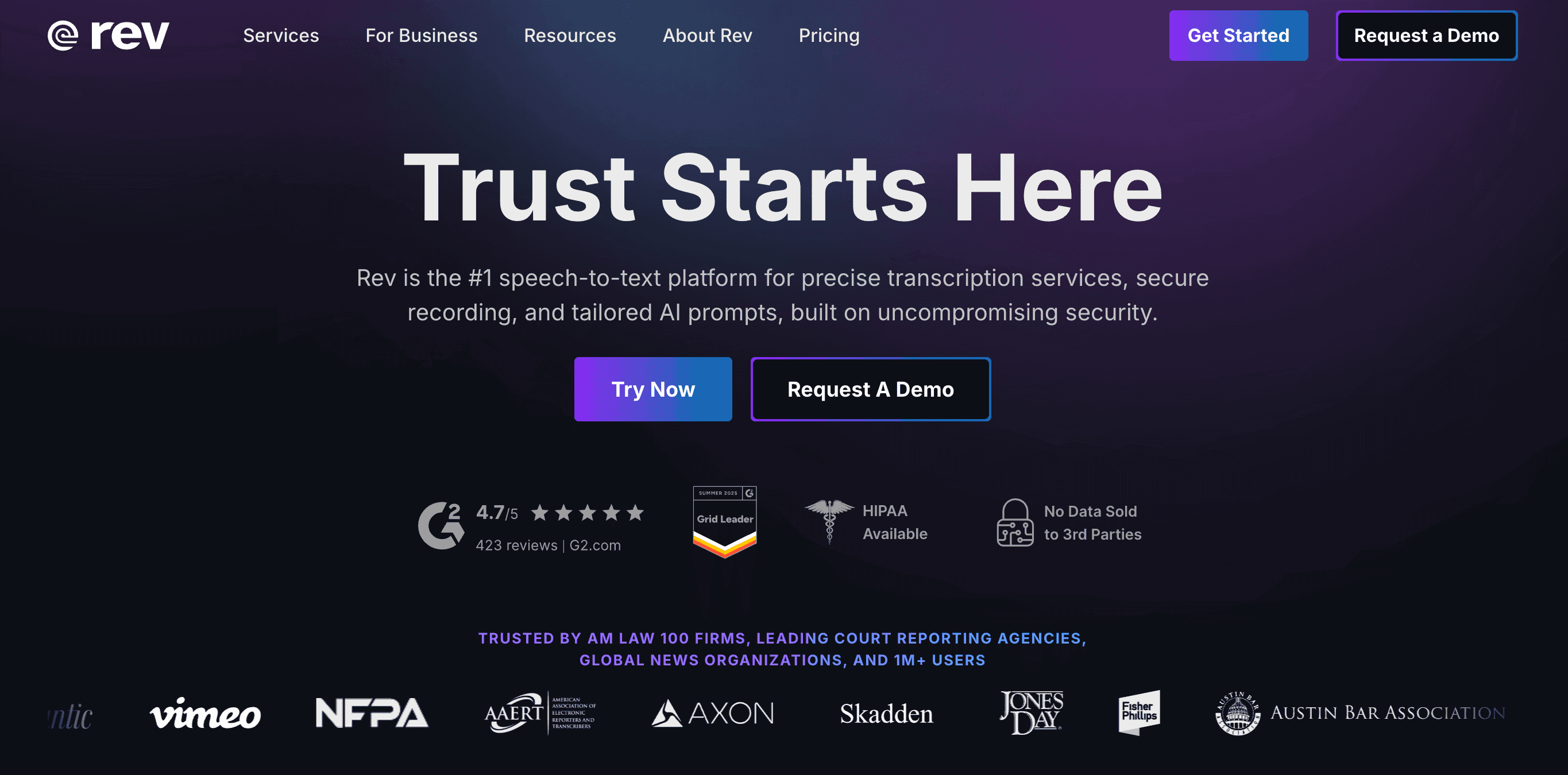
Rev VoiceHub combines AI efficiency with human accuracy, offering the highest quality transcripts for critical business meetings. While automated transcription handles the initial conversion, human professionals review and correct the output, ensuring 99% accuracy.
The service particularly excels with technical terminology, accents, and multi-speaker environments where pure AI solutions often struggle. Rev's post-meeting analysis uncovers insights that might have been missed during the call.
Key Features:
- Voice Input: AI transcription with human verification
- Multi-Language Support: English and Spanish with human review
- File Upload: Support for all major audio and video formats
- Speaker Detection: Professional speaker identification and labeling
- Cloud Sync: Download transcripts in multiple formats
Pricing: $9.99/month
Customer Reviews:
The caption editor is easy to navigate. Turnaround time for receiving you captions is ultra fast. Review from Trustpilot
Really bad customer service. I got an additional charge that I shouldn’t have ever got and I couldn’t get it removed. They sent me one email trying to tell me it was my fault and then just ignored any further emails from me. Review from Trustpilot
10. Sonix – Professional Transcription Service
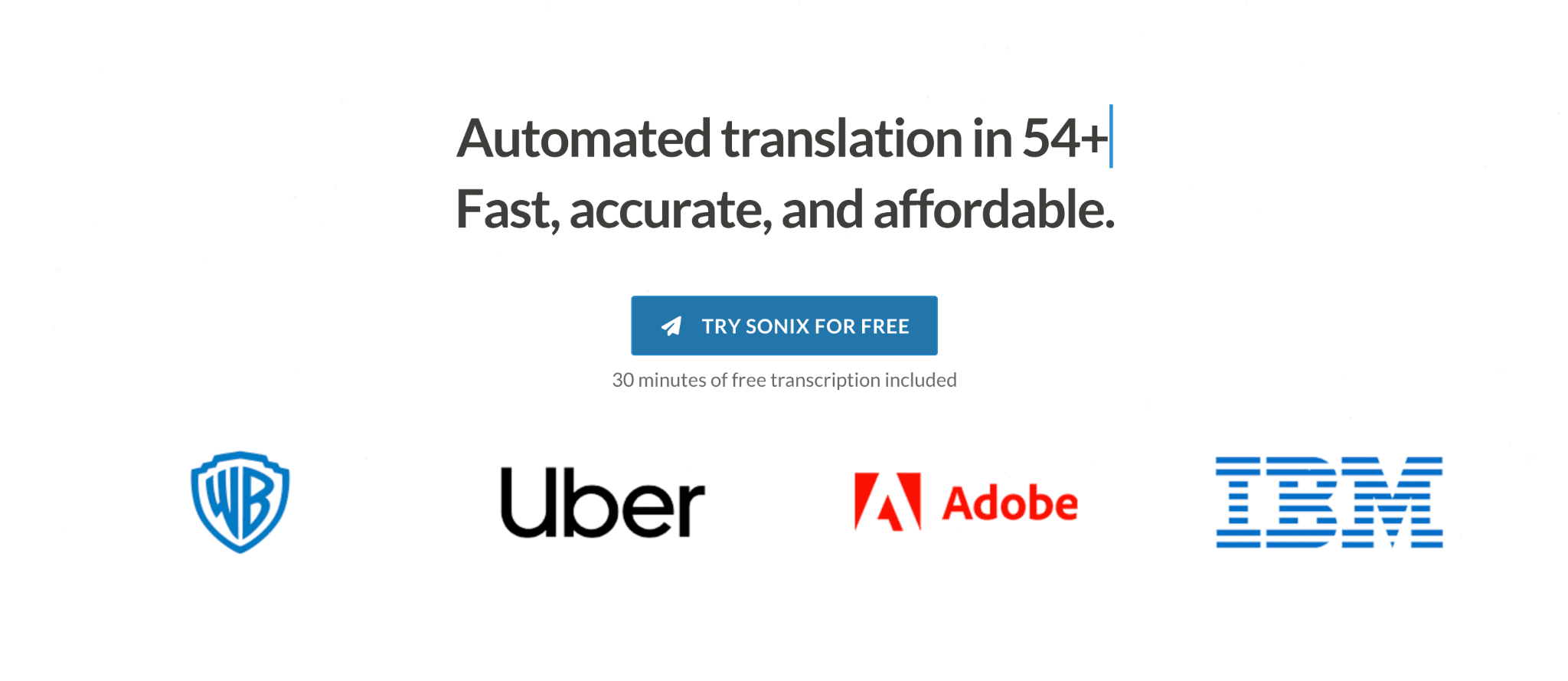
Sonix provides professional-grade transcription with support for over 40 languages and multiple file formats. The platform excels at handling technical terminology and offers both automated and human transcription options. Teams can collaborate on transcripts with commenting and editing features.
The advanced search functionality helps you find specific moments across multiple transcripts quickly. Export options include various subtitle formats, making it ideal for video content creators who need accurate captions.
Key Features:
- 40+ Language Support: Transcribe and translate between languages.
- AudioText Editor: Edit audio by editing text with visual waveforms.
- Team Collaboration: Multi-user access with permission controls.
- API Access: Integrate transcription into your own workflows.
- Adobe Integration: Works with Premiere, Audition, and other tools.
Pricing: $10/hour
Customer Reviews:
Positive: "Excellent accuracy even with technical jargon. The translation feature works great for international content." Review from G2
Negative: "Pay-per-use model can get expensive for regular users. Interface feels dated compared to newer tools." Review from Capterra
Conclusion
Choosing the right Zoom transcription tool for your Mac depends on your specific needs and workflow. For users prioritizing privacy and offline functionality, Elephas stands out as the top choice with its local processing and Super Brain feature that turns your transcripts into a searchable knowledge base. Content creators should consider Descript's powerful editing features.
Each tool offers unique advantages, from Krisp's noise cancellation to Tactiq's bot-free approach. Consider factors like pricing models, language support, and integration options when making your decision.
Most platforms offer free trials, so you can test them with your actual Zoom meetings before committing. Try to choose the tools that would add least friction to your work and also have good features.
FAQs
1. How does Zoom transcription work on Mac?
Zoom transcription apps use AI to convert spoken words from meetings into text. These tools either join meetings automatically, process uploaded recordings, or capture system audio during live calls to create searchable transcripts with speaker identification.
2. What is the best free Zoom transcription app for Mac?
Most professional Zoom transcription tools offer free trials rather than permanent free versions. Tools like Elephas and MacWhisper offer trial periods before requiring paid subscriptions for full features.
3. Can Zoom transcription work offline on Mac?
Yes, several Mac apps offer offline Zoom transcription. Elephas and MacWhisper process recordings locally on your device without internet connection, ensuring complete privacy. These tools use on-device AI models to transcribe meetings without sending data to external servers.
4. How accurate is AI Zoom transcription compared to human transcription?
AI Zoom transcription typically achieves 85-95% accuracy, while human-verified services like Rev reach 99% accuracy. AI tools work well for clear audio but may struggle with accents, technical terms, or background noise that human transcribers handle better.

Comments
Your comment has been submitted