How to get ChatGPT API key
Many people want to use OpenAI’s ChatGPT API but find the process confusing. Creating an account and generating API keys can be tricky, especially with permissions and limits to consider. This can be frustrating and time-consuming.
But don't worry! We will simplify the steps to get your ChatGPT API key, set up projects, and understand the costs and limits. Follow along to quickly and easily start using OpenAI’s powerful tools for your projects.
Account creation
To use OpenAI through API, you must create a free account and generate keys. Fortunately, it is pretty straightforward.
1. Sign up here https://platform.openai.com/signup. You can use your Google or Microsoft account to sign up if you don't want to create using an email/password combination. You may need a valid mobile number to verify your account.
2. After signing up for ChatGPT, visit this page https://openai.com/api/ and click on "Start Building."
3. Now you will reach your account's default project, OpenAI Playground. On this page, you need to click on the API keys located in the left bar section.
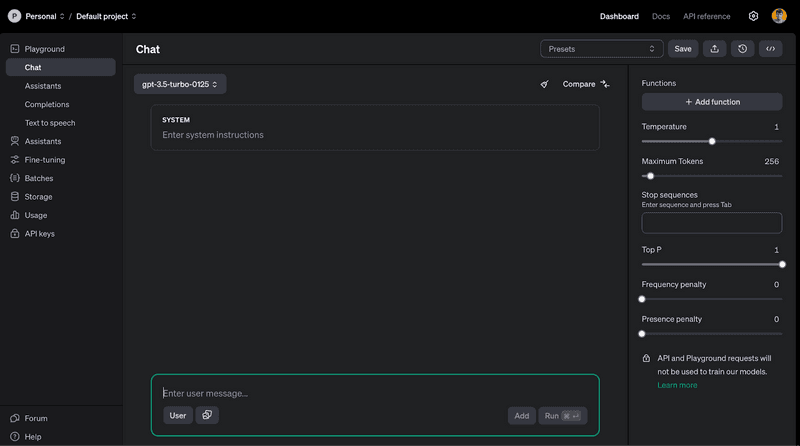
Permissions and Ownership
Project vs. Organization Owners: Only owners of an organization can create projects. Project owners can then create API keys specific to that project.
Default Project: Every organization has a default project that cannot be configured for limits or renamed. API keys are automatically created for new users and service accounts within the default project.
4. Later on, you reach the API page and select the "Create New Secret Key" option. Then, you can choose the type of OpenAI API key you want. You can select permissions, whether you want it to be restricted (read-only), and also the project for which you want the API key. You can also switch to a service account if you want to create your API key in a service account. However, you need to have a service account ID to create an API key in a service account.
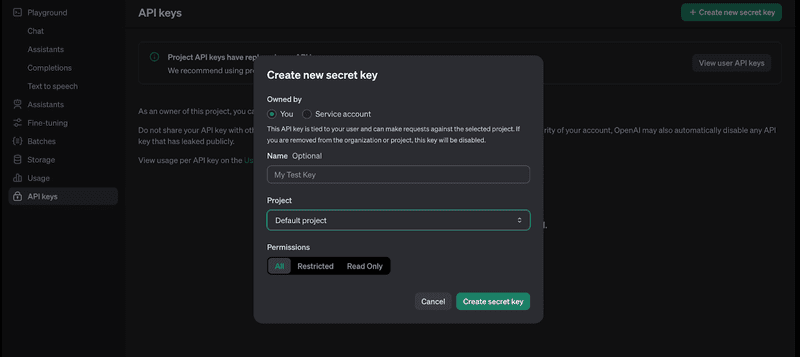
4. Based on your preferences, select the option. Then click on "Create Secret Key," and you will be done. Make sure to copy the ID to a folder on your computer if you frequently use your OpenAI API key. Otherwise, it will be a hassle to go through the OpenAI account every time you need to copy your OpenAI API key.
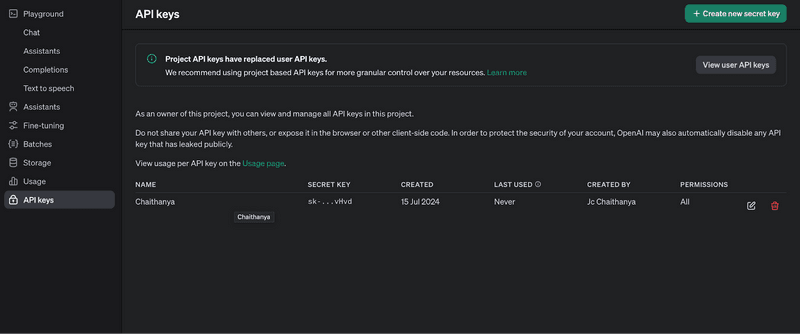
Create a new project
If you want to create a new project, you can go to your organisation settings. You can locate the project you want to create an API key for and navigate to its settings. Alternatively, you can click on the default project option on your Open API key page, and you will get the option to create a new project. Give a name to your project, and your new project is done.
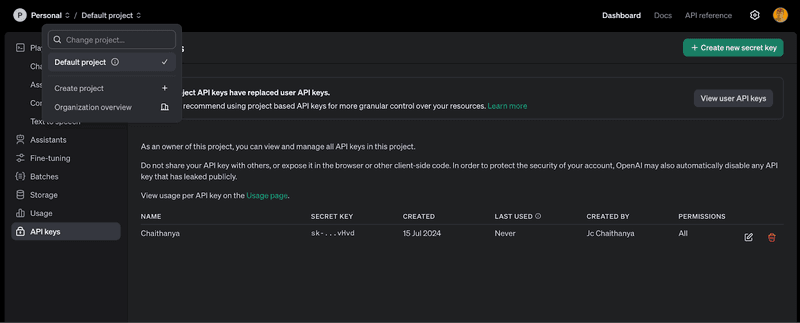
Additional Considerations
Service Accounts: Organizations and project owners can create service accounts for programmatic access. These accounts have unique API keys managed separately from user accounts.
Project Limits: Organizations can set billing and usage limits at the organization level, which will cascade down to projects. Project owners can further restrict these limits within their projects.
Open AI API Keys Cost
OpenAI offers a variety of powerful models accessible through API keys, but the cost can be confusing. Let's break down the key points to make it easier to understand.
How OpenAI Charges:
Per Token: OpenAI charges based on the number of tokens you use. A token is a unit roughly equivalent to a word. The cost depends on the model you choose and whether the tokens are for input (text you provide) or output (text generated by the model).
Batch API Discount: You can get a 50% discount by submitting requests in batches. This option takes longer (responses within 24 hours) but can be cost-effective for large projects.
Open AI GPT-4o Pricing
GPT-4o is a powerful model with strong vision capabilities. It is faster and cheaper than GPT-4 Turbo.
Model Version | Regular Pricing | Batch API Pricing (50% Off) |
GPT-4o | $5.00 per 1M input tokens $15.00 per 1M output tokens | $2.50 per 1M input tokens $7.50 per 1M output tokens |
GPT-4o-2024-05-13 | $5.00 per 1M input tokens $15.00 per 1M output tokens | $2.50 per 1M input tokens $7.50 per 1M output tokens |
Open AI GPT-3.5 Turbo Pricing:
GPT-3.5 Turbo is a fast and inexpensive model ideal for simple tasks and dialogue. It has two versions: the standard and the Instruction model.
Model Version | Regular Pricing | Batch API Pricing (50% Off) |
GPT-3.5-turbo-0125 | $0.50 per 1M input tokens $1.50 per 1M output tokens | $0.25 per 1M input tokens<br>$0.75 per 1M output tokens |
GPT-3.5-turbo-instruct | $1.50 per 1M input tokens $2.00 per 1M output tokens | $0.75 per 1M input tokens $1.00 per 1M output tokens |
Open AI Embedding Models Pricing
Embedding models help build search, clustering, topic modelling, and classification functionality.
Model Version | Regular Pricing | Batch API Pricing (50% Off) |
text-embedding-3-small | $0.02 per 1M tokens | $0.01 per 1M tokens |
text-embedding-3-large | $0.13 per 1M tokens | $0.07 per 1M tokens |
ada v2 | $0.10 per 1M tokens | $0.05 per 1M tokens |
Open AI Fine-Tuning Models Pricing
Fine-tuning allows you to create custom models with your training data. You only pay for the tokens used in requests to the fine-tuned model.
Model Version | Regular Pricing | Batch API Pricing (50% Off) |
GPT-3.5-turbo | $3.00 per 1M input tokens $6.00 per 1M output tokens $8.00 per 1M training tokens | $1.50 per 1M input tokens $3.00 per 1M output tokens |
DaVinci-002 | $12.00 per 1M input tokens $12.00 per 1M output tokens $6.00 per 1M training tokens | $6.00 per 1M input tokens $6.00 per 1M output tokens |
babbage-002 | $1.60 per 1M input tokens $1.60 per 1M output tokens $0.40 per 1M training tokens | $0.80 per 1M input tokens $0.80 per 1M output tokens |
Open AI Assistants API Pricing
The Assistants API helps developers build AI assistants into their applications. The pricing depends on the chosen language model.
Tool | Input |
Code Interpreter | $0.03 per session |
File Search | $0.10 per GB of vector storage per day (1 GB free) |
Open AI Image Models Pricing:
Image models like DALL·E generate and edit images and art. DALL·E 3 offers the highest quality, while DALL·E 2 is optimized for lower cost.
Model | Quality | Resolution | Price |
DALL·E 3 | Standard | 1024×1024 | $0.040 per image |
DALL·E 3 | Standard | 1024×1792, 1792×1024 | $0.080 per image |
DALL·E 3 | HD | 1024×1024 | $0.080 per image |
DALL·E 3 | HD | 1024×1792, 1792×1024 | $0.120 per image |
DALL·E 2 | - | 1024×1024 | $0.020 per image |
DALL·E 2 | - | 512×512 | $0.018 per image |
DALL·E 2 | - | 256×256 | $0.016 per image |
Open AI Audio Models Pricing
Audio models like Whisper transcribe speech into text and translate languages into English. Text-to-speech (TTS) converts text into spoken audio.
Model | Usage |
Whisper | $0.006 per minute (rounded to the nearest second) |
TTS | $15.00 per 1M characters |
TTS HD | $30.00 per 1M characters |
Open AI Older Models Pricing:
OpenAI continues to support older models at discounted prices when using the Batch API. The prices for the older models are as follows. Also if you want to have a Batch API then you get a 50% off on the Open AI models.
Model | Input Pricing | Output Pricing |
GPT-4-turbo | $10.00 per 1M tokens | $30.00 per 1M tokens |
gpt-4-turbo-2024-04-09 | $10.00 per 1M tokens | $30.00 per 1M tokens |
GPT-4 | $30.00 per 1M tokens | $60.00 per 1M tokens |
GPT-4-32k | $60.00 per 1M tokens | $120.00 per 1M tokens |
GPT-4-0125-preview | $10.00 per 1M tokens | $30.00 per 1M tokens |
GPT-4-1106-preview | $10.00 per 1M tokens | $30.00 per 1M tokens |
GPT-4-vision-preview | $10.00 per 1M tokens | $30.00 per 1M tokens |
GPT-3.5-turbo-1106 | $1.00 per 1M tokens | $2.00 per 1M tokens |
GPT-3.5-turbo-0613 | $1.50 per 1M tokens | $2.00 per 1M tokens |
gpt-3.5-turbo-16k-0613 | $3.00 per 1M tokens | $4.00 per 1M tokens |
GPT-3.5-turbo-0301 | $1.50 per 1M tokens | $2.00 per 1M tokens |
DaVinci-002 | $2.00 per 1M tokens | $2.00 per 1M tokens |
babbage-002 | $0.40 per 1M tokens | $0.40 per 1M tokens |
Open AI Usage Limits
Rate limits control how often you can access OpenAI's services within a specific time frame. They help maintain the service's stability and ensure fair access for all users.
How Open AI Rate Limits Work
Rate limits are measured in various ways:
Requests Per Minute (RPM)
Requests Per Day (RPD)
Tokens Per Minute (TPM)
Tokens Per Day (TPD)
Images Per Minute (IPM)
These limits apply at both the organization and project levels. They vary depending on the model being used and the usage tier of your account.
Usage Tiers and Limits
As you use the OpenAI API more, your usage tier can increase, giving you higher limits. Here’s a breakdown of the different tiers:
Tier | Qualification | Usage Limit |
Free | Allowed geography | $100 / month |
Tier 1 | $5 paid | $100 / month |
Tier 2 | $50 paid, 7+ days | $500 / month |
Tier 3 | $100 paid, 7+ days | $1,000 / month |
Tier 4 | $250 paid, 14+ days | $5,000 / month |
Tier 5 | $1,000 paid, 30+ days | $50,000 / month |
Open AI Free Tier Rate Limits
Model | RPM | RPD | TPM | Batch Queue Limit |
GPT-3.5-turbo | 3 | 200 | 40,000 | 200,000 |
text-embedding-3-large | 3,000 | 200 | 1,000,000 | 3,000,000 |
text-embedding-3-small | 3,000 | 200 | 1,000,000 | 3,000,000 |
text-embedding-ada-002 | 3,000 | 200 | 1,000,000 | 3,000,000 |
whisper-1 | 3 | 200 | - | - |
tts-1 | 3 | 200 | - | - |
dall-e-2 | 5 mg/min | - | - | - |
dall-e-3 | 1 mg/min | - | - | - |
OpenAITier1RateLimits
Model | RPM | RPD | TPM | Batch Queue Limit |
GPT-4o | 500 | - | 30,000 | 90,000 |
gpt-4-turbo | 500 | - | 30,000 | 90,000 |
GPT-4 | 500 | 10,000 | 10,000 | 100,000 |
GPT-3.5-turbo | 3,500 | 10,000 | 60,000 | 200,000 |
text-embedding-3-large | 3,000 | - | 1,000,000 | 3,000,000 |
text-embedding-3-small | 3,000 | - | 1,000,000 | 3,000,000 |
text-embedding-ada-002 | 3,000 | - | 1,000,000 | 3,000,000 |
whisper-1 | 50 | - | - | - |
tts-1 | 50 | - | - | - |
dall-e-2 | 5 mg/min | - | - | - |
dall-e-3 | 5 mg/min | - | - | - |
Open AI Higher Tiers Usage Limits
For higher tiers (2-5), the limits increase progressively. Here are some example limits for Tier 5
Model | RPM | TPM | Batch Queue Limit | Batch Queue Limit |
GPT-4o | 10,000 | 22,000,000 | 4,000,000,000 | 90,000 |
GPT-4-turbo | 10,000 | 2,000,000 | 300,000,000 | 90,000 |
GPT-4 | 10,000 | 1,000,000 | 150,000,000 | 100,000 |
GPT-3.5-turbo | 10,000 | 15,000,000 | 2,250,000,000 | 200,000 |
text-embedding-3-large | 10,000 | 10,000,000 | 4,000,000,000 | 3,000,000 |
text-embedding-3-small | 10,000 | 10,000,000 | 4,000,000,000 | 3,000,000 |
text-embedding-ada-002 | 10,000 | 10,000,000 | 4,000,000,000 | 3,000,000 |
whisper-1 | 500 | - | - | - |
tts-1 | 500 | - | - | - |
dall-e-2 | 500 mg/min | - | - | - |
dall-e-3 | 200 mg/min | - | - | - |
Viewing and Managing Rate Limits
You can check your rate limits in the headers of the HTTP response or the limits section of your account settings. Key header fields include:
x-ratelimit-limit-requests: Max requests allowed.
x-ratelimit-limit-tokens: Max tokens allowed.
x-ratelimit-remaining-requests: Remaining requests.
x-ratelimit-remaining-tokens: Remaining tokens.
x-ratelimit-reset-requests: Time until requests limit resets.
x-ratelimit-reset-tokens: Time until tokens limit resets.
By understanding and managing these limits, you can make the most of the OpenAI API while ensuring a stable and fair environment for all users.
Open AI API Keys Common Erros
When working with OpenAI's API, you might encounter several errors related to API keys. These errors can be frustrating, but understanding their causes and solutions can help you quickly resolve them. Here's a simplified guide to common OpenAI API key errors and their solutions
Error Code | Error Message | Cause | Solution |
401 | Invalid Authentication | Invalid credentials used | Ensure the correct API key and organization ID are used |
401 | Incorrect API key provided | Wrong API key used | Check and correct the API key, clear the browser cache, or generate a new key |
401 | Must be a member of an organization to use the API | Account not part of an organization | Contact support to join or create an organization |
403 | Country, region, or territory not supported | Access from an unsupported location | Check location restrictions |
429 | Rate limit reached for requests | Too many requests in a short time | Pace your requests and follow rate limit guidelines |
429 | Exceeded current quota | Run out of credits or hit max monthly spend | Purchase more credits or upgrade your plan |
500 | Server error | Server issue | Retry after a brief wait; contact support if persistent |
503 | Engine overloaded | High traffic on servers | Retry after a brief wait |
Python Library Error Types
Error Type | Cause | Solution |
APIConnectionError | Issue connecting to services | Check network settings, proxy, SSL certificates, or firewall rules |
APITimeoutError | Request timed out | Retry request after a brief wait, check network stability |
AuthenticationError | Invalid, expired, or revoked API key or token | Verify and correct API key or token, generate a new one if needed |
BadRequestError | A malformed request or missing parameters | Check error messages for specifics, validate parameters and format |
ConflictError | Resource updated by another request | Retry updating the resource |
internal server error | The issue on the server side | Retry the request after a brief wait, and check the status page for updates |
NotFoundError | The requested resource does not exist | Ensure correct resource identifier is used |
PermissionDeniedError | Lack of access to the requested resource | Verify API key, organization ID, and resource ID |
RateLimitError | Hit the assigned rate limit | Slow down requests, follow rate limit guidelines |
UnprocessableEntityError | Unable to process request | Retry the request |
Comments
Your comment has been submitted