How to Improve Your Vocabulary & Grammar with AI
Let’s talk about Writing. And if we are talking about writing, mostly it would be in the language of English which is accepted across the globe and most of the business happens in this language. Interestingly, around 7 million blog posts are published per day according to statistics of the blogging industry by first site guide.
Be it the native English speakers or the non-native English speakers, you need to admit that the vocabulary is limited and you do re-check the grammar once you’ve written a paragraph 😅 Without wasting much of your time, let’s tackle the problem.
With the advent of AI in the past few years, we are asking you, “Why not take the help of AI?”. Why not take the help of various tools out there available right now? Yes, to improve your vocabulary and grammar. So, in this blog post:
- You will understand how to improve your vocabulary and grammar with AI
- You will take away a set of new words for your next article or email or a blog post
- You will get to know the best online AI tools to improve your vocabulary and grammar
Improving Vocabulary with AI
Let’s say you have written a sentence like this 👇
“I have given the file to the person sitting next to me in the office.”
The same sentence can be written in various ways with different tones according to the context. But, before that, we want you to head over to OpenAI Playground. And if you are new to this, don’t worry, we’ve got you covered with this beginner-friendly article to create a new OpenAI account in a few minutes.
Assuming that you have the playground open, let’s get right in. So, we’ve asked GPT-3 to rewrite the above sentence in different tones that could be used in various contexts and here it is 👇
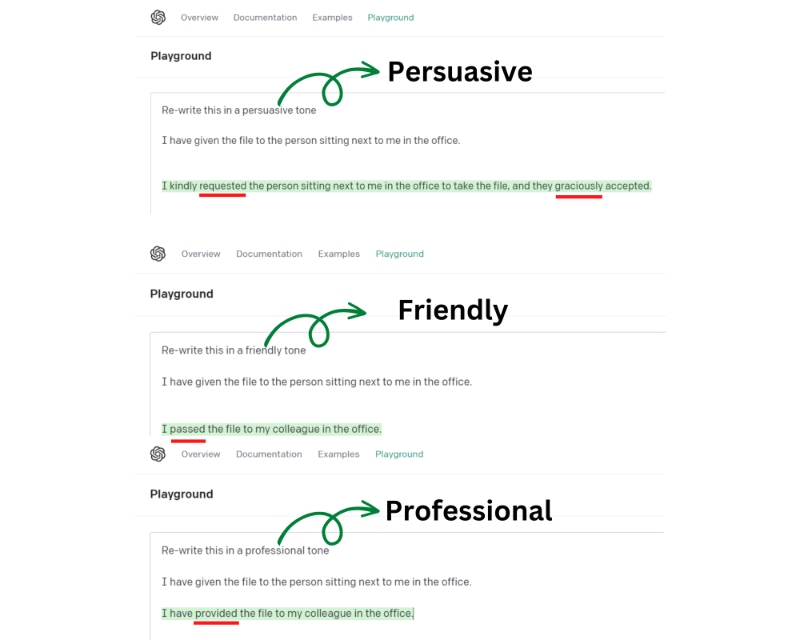
GPT-3 Rewriting the same sentence in different tones namely Persuasive, Friendly, & Professional
Persuasive Tone:
The main aim of being persuasive is to convince the other person to accept and approve of your action or idea, mainly by using words that signify emotions. If you observe clearly, you get to see the words like “requested” and “graciously”. These are the words that can be used when you are trying to be persuasive instead of casual.
Requested: The word “requested” can help you set a respectful tone in a conversation. Using this word can create a cooperative relationship with the other person as well as the readers.
Graciously: The word “graciously” can help you set a thankful tone in a conversation. Using this word can create a positive relationship with the other person as well as the readers.
Therefore, sentences that include words like these can be well-received and reciprocated in all contexts.
In the case of Friendly tone, the sentence is pretty much simplified. The word “passed” is used here and the word “colleague” instead of “the person sitting next to me in the office”. Since it is a friendly tone, the words used in the sentence can be as casual as possible to make the other person as well as the readers feel a personal connection.
In the case of Professional tone, the word “provided” is used to establish credibility which is crucial in business settings. Using this word can create a sense of seriousness and professionalism making the whole sentence more effective and convincing.
Playing with this tool when you are stuck while writing will certainly help you improve your vocabulary, more importantly, contextual vocabulary.
These are just a few ways that we could list out here to make you understand how one sentence could be rewritten according to the contexts and what kind of words could be used based on those contexts. However, you need to copy-paste the content and switch windows between your application and the OpenAI playground. But, here is a gift for you if you are a Mac user. With Elephas, your personal AI writing assistant, you don’t need to:
- Copy and paste into a separate platform
- Switch windows now and then
Here’s a little example of what Elephas can do while you stay in the same writing application 👇
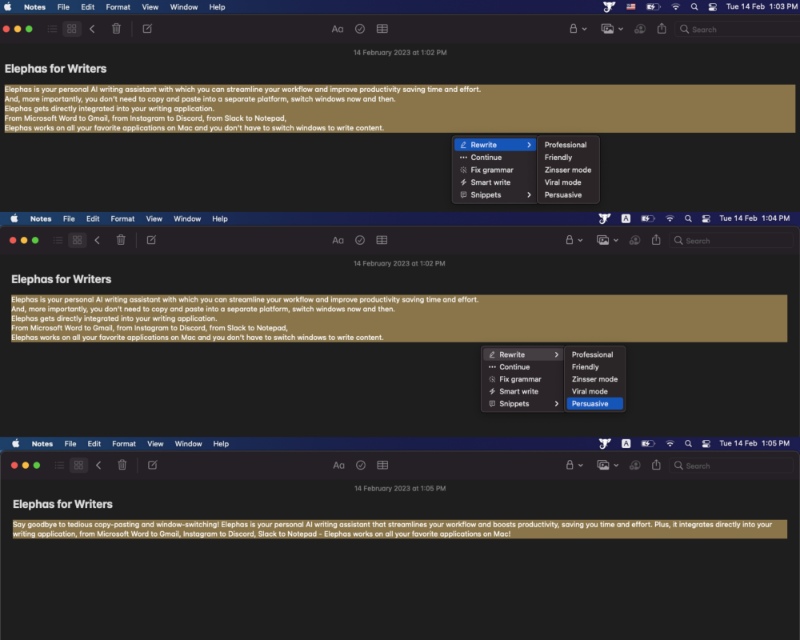
All you need to do is to:
- Select the text you want to rewrite
- Click Control+Space to see the Elephas Floating Menu
- Select the Rewrite Option & then the Mode or Tone accordingly
- Boom! You can see whole the new sentence.
Elephas gets directly integrated into your writing application. This way, you can streamline your workflow and improve productivity saving time and effort. If you are interested to know more about improving productivity as a writer, you need to check this post.
In the next section, you can see how to improve your grammar with AI and the AI tools that will help you in this regard post the below section.
Improving Grammar with AI
You might be wondering how AI could help you improve grammar and go to the extent to start doubting the credibility of AI in this aspect. You don’t need to worry. Typically, every AI tool uses natural language processing algorithms and these tools are trained on gigantic datasets of text that includes grammatical information. Starting from spelling errors to incorrect verb tenses, AI has got it all.
Don’t believe us?! Look at the below example 👇
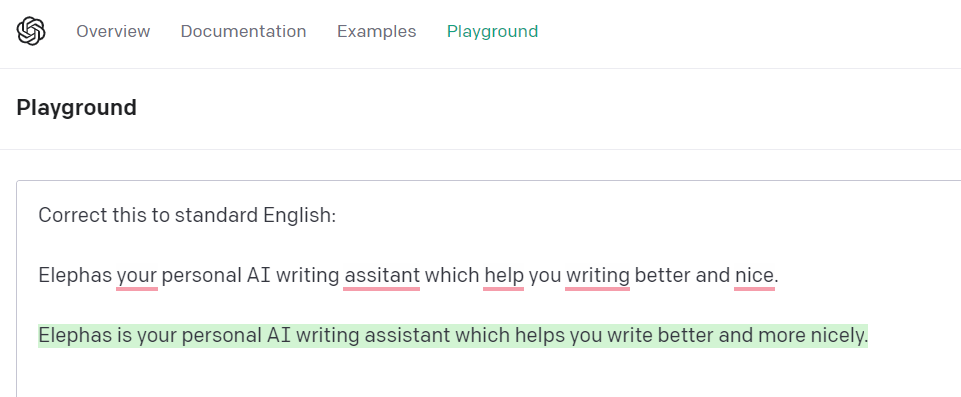
OpenAI makes it easy for you by correcting the spellings, grammar, and whatnot
The AI has:
→ Included “is” which was missing previously.
→ Corrected the spelling of “assitant” to “assistant”.
→ Changed the incorrect verb form “help” to “helps”.
→ Corrected the verb tense from “writing” to “write”.
→ Added the word “more” as per the sentence.
→ Changed “nice” to “nicely” using the right adverb.
You can get this done within seconds. Don’t you think you have superpowers?! You’ve got the AI tools 😉 Why not waste more time here? Let’s jump into the “Most Asked” section.
AI Writing Tools
Grammarly
On that note, coming to the AI tools for grammar, as most of the internet says, we would love to say that Grammarly is the best option out there without any biases and favoritism. Millions of users have been using Grammarly as a browser extension as well as an integrated application. Grammarly helps you proofread your article and prevents mistakes starting from punctuation to grammar checks. You need to check this out if you haven’t.
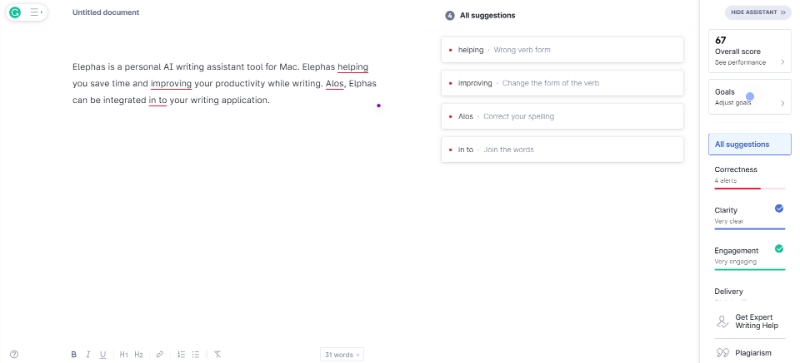
Grammarly App suggesting the changes
Elephas
As we say, Elephas is a personal AI Writing Assistant for Mac which is helping more than 400 professionals improve their workflow and productivity with its integration. Starting from Rewriting and Grammar Fixing to Custom presets for emails, blogs, and everything you need to write, Elephas can save your time, improve your workflow, and help you expand your vocabulary as well as take care of the grammar you write “without switching windows”.

Elephas AI Writing Assistant for Mac Users
Quill Bot
When it comes to rewriting and paraphrasing your text, **Quill Bot** can help you. However, the free version limits the features you can get access to but the premium one offers you a wide range of tools and paraphrasing modes to explore and better your vocabulary as well as grammar. Also, just like Grammarly, Quill offers their application as a browser extension too.
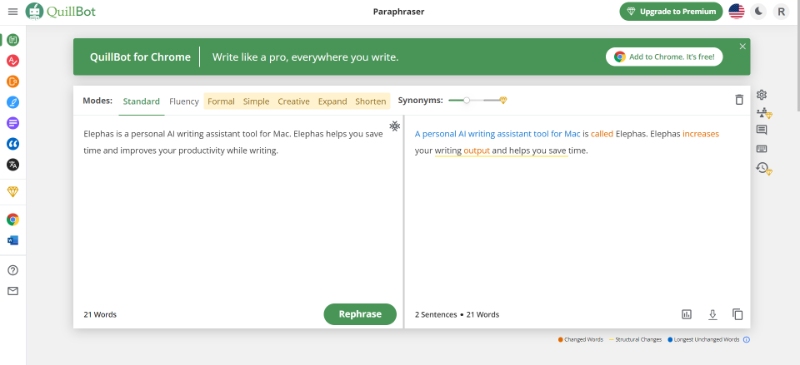
At the same time, you, as a writer, need to understand your dependency on AI and ensure that you can sustain writing without AI too. There are various resources to expand your vocabulary and fix your grammar even before the advent of AI. AI needs to help you in your writing but AI should not complete your writing.
Wishing you the best and before you leave us, here is something for you.
If you are a marketer writing cold emails, if you are a business professional turning instructions into professional emails, or if you are a technical professional writing JIRA stories, Elephas can be your personal assistant to make you a better writer.
Try out the Elephas Mac app right now if this intrigues you.
Comments
Your comment has been submitted