How to use OpenAI to improve your workflow and productivity as a writer
Writer’s Block! Almost all the writers would face this nonetheless the experience and expertise. Yes, creating a writing system would certainly help, but what if there is already a tool that can help you get out of this writer’s block sooner than you can imagine?
Your system and workflow could be streamlined. Your effectiveness and efficiency could rise astronomically high. And yes, you could improve your workflow and productivity as a writer. We are talking about OpenAI. OpenAI’s suite of tools can help streamline your workflow and enable you to produce content more efficiently. With GPT-3 being its language model, from generating content ideas to summarizing long-form articles, from correcting grammar to changing the tone of sentences, OpenAI has got it all.
If you have an OpenAI account, head to the playground immediately. Let’s get our hands dirty. If not, start with this article to create a new OpenAI account in a few minutes. And, let’s get started!
Generating Ideas
Irrespective of the fact that you are a seasoned writer or a naive writer, coming up with new ideas is one of the biggest challenges. Even after coming up with a bunch of ideas, choosing the right one is the next biggest challenge. Without you facing all these hurdles, why not put OpenAI in the place of the decision maker? With around 175 billion trainable parameters, GPT-3 could come up with new and creative ideas and help you explore more possible angles and perspectives. As a result, this saves a lot of time and effort in brainstorming and ideation processes.
Be it your next blog post or your next YouTube video or your next Instagram post, OpenAI's GPT-3 model will help you in generating ideas. All you need to do is input a few relevant keywords related to your topic, and the model will generate relevant ideas for you to consider.
Don’t believe it? Have a look at this!
.png?id=f9c0b7d4-f644-4820-9082-65e2c56c586f&table=block&spaceId=2f4bdd0f-aa4a-4322-a60b-0fd9f2a41412&width=2000&userId=&cache=v2)
10 Ideas for my next blog post in no time - OpenAI
Generating Content
Assume that you have chosen one of the ideas or let’s keep it this way. You have brainstormed enough to get an idea, but you are finding it hard to start. You would go through similar articles and try comprehending their templates but you are still unsure of getting that perfect start when you write. Don’t worry! OpenAI is here to bail you out. Land on the OpenAI playground immediately and expect the content once you input the initial prompt.
Soon, within no time, you would be seeing lines of content for your blog post with accurate and precise details based on your prompt. If you could closely observe, you would be comprehending the template of the writeup generated by the GPT-3 Model. You can get inspired by those lines and start writing your perspective.
Interesting, right?! Take a quick look at this!
.png?id=b7714d89-fe2a-404d-9850-9aa942a27792&table=block&spaceId=2f4bdd0f-aa4a-4322-a60b-0fd9f2a41412&width=2000&userId=&cache=v2)
GPT-3 generating content based on the given prompt - OpenAI
Completing Texts
Let’s say you have encountered writer’s block. You are confused and clueless to go ahead to write the next words. What would you do in general? Take a break, go for a walk, Netflix and chill, and come back, sit in front of the monitor to write the next lines. What if you break this hurdle of writer’s block? Yes, OpenAI comes to the rescue again. With its text completion tool, you can complete those incomplete sentences without you spending much time revisiting your work. The GPT-3 will make sure of the context so that the write-up remains accurate, precise, and error-free.
Be it those partial sentences, half-baked paragraphs, or even entire articles, OpenAI can help you figure out what needs to be written next and sets up a context for you. This can save you hours if not days of effort while writing to meet deadlines and not compromise on the quality of the content.
You need to check this out on the OpenAI Playground. Now!
.png?id=489e98af-7372-443f-bc0d-451ef95c0f41&table=block&spaceId=2f4bdd0f-aa4a-4322-a60b-0fd9f2a41412&width=2000&userId=&cache=v2)
Text completion with the right context - OpenAI
Summarizing Articles
The process of writing involves a heavy amount of reading. Sometimes, it gets a bit hectic to consume long-form articles and understand their gist. With the deadlines approaching, you would be in no mood to skim through the writeups. All you want is a summary of the whole article mentioned in a few key points. OpenAI’s summarizing tool would help you out here too. While this saves you a lot of time and effort, this also ensures that you are staying informed on the latest developments by keeping up to date with relevant information sources without you having to read hundreds of lines.
Go input a long-form article in the OpenAI playground and expect a summary with key points. The GPT-3 model won’t disappoint you at all.
Quick Tricky Tip: You can use those key points as tweets and get viral!
Trust GPT-3 & Have a look at this!
.png?id=590f1e84-7200-4b53-a8c7-510f40aa10d7&table=block&spaceId=2f4bdd0f-aa4a-4322-a60b-0fd9f2a41412&width=2000&userId=&cache=v2)
4 Key Points from the 250-word article - OpenAI
All of this might look like a boon for writers but the hassle caused by copy-pasting the content and switching windows between your application and the OpenAI playground frequently is addressed by a lot of writers so far across various social media platforms, especially on Reddit and Twitter.
Elephas Removes the Hassle
If you are a Mac user, we have got this for you. With Elephas, your personal AI writing assistant, you can streamline your workflow and improve productivity saving time and effort. And, more importantly,
You don’t need to:
- Copy and paste into a separate platform
- Switch windows now and then
How does this happen?
Elephas gets directly integrated into your writing application. From Microsoft Word to GMail, from Instagram to Discord, from Slack to Notepad, Elephas works on all your favourite applications on Mac and you don’t have to switch windows to write content.
Let’s explore something interesting:
With Elephas, Write the Right Content for Right Audience
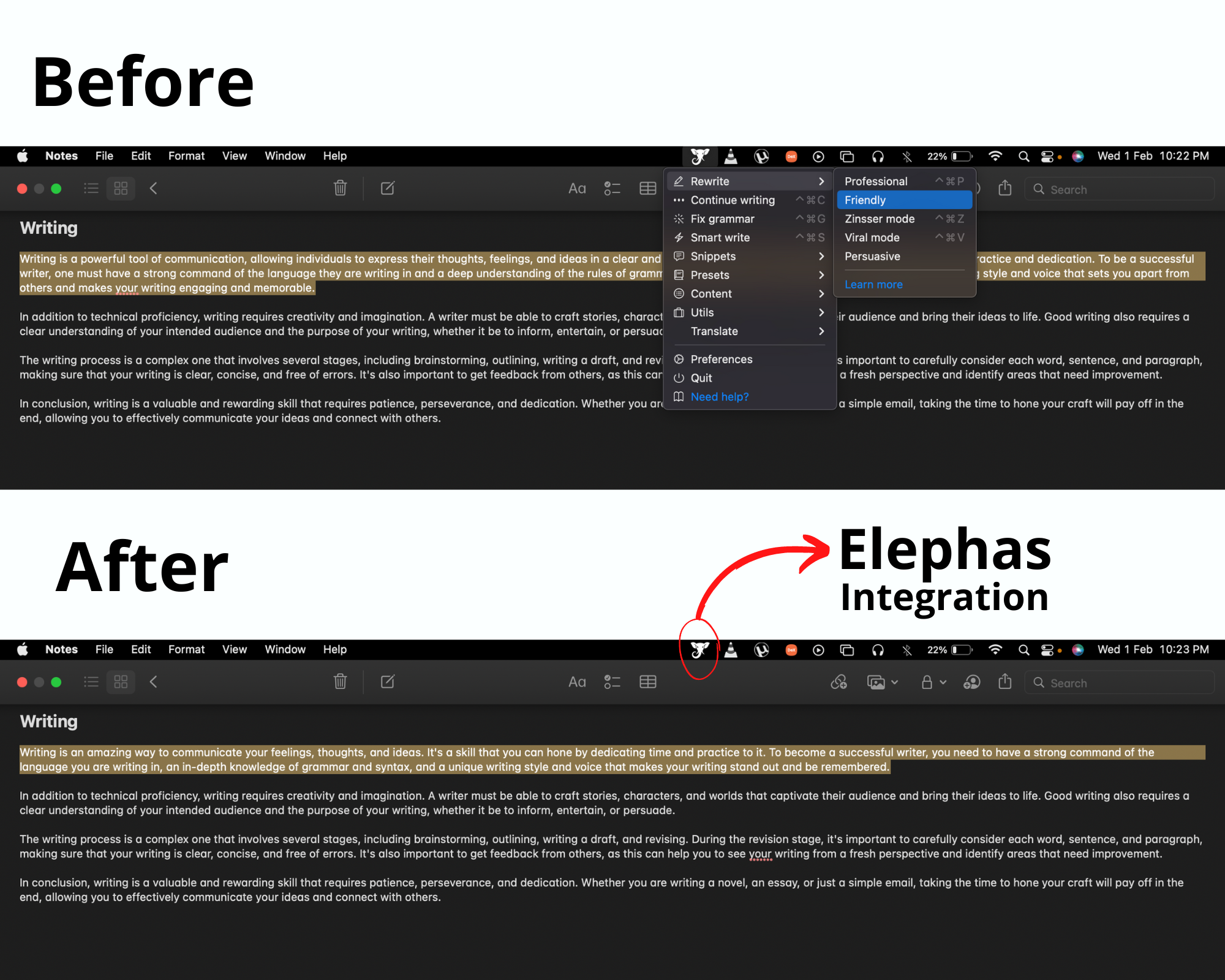
With Elephas Integration, you get the ability to rewrite sentences, paragraphs, or even entire articles in the customized tone you want to. Here, as you can see in the above picture, the first paragraph is rewritten in a friendly tone maintaining the original gist and context. You get to explore other modes like Viral mode, Persuasive mode, Professional mode, and the Zinsser mode that our users love the most.
All this can be done in one click in the same window you are writing. Well, there’s more to this! As mentioned above, if you are stuck at any point in writing an article, Elephas can take care.
Have a look at this:
Elephas Generating Blog Ideas
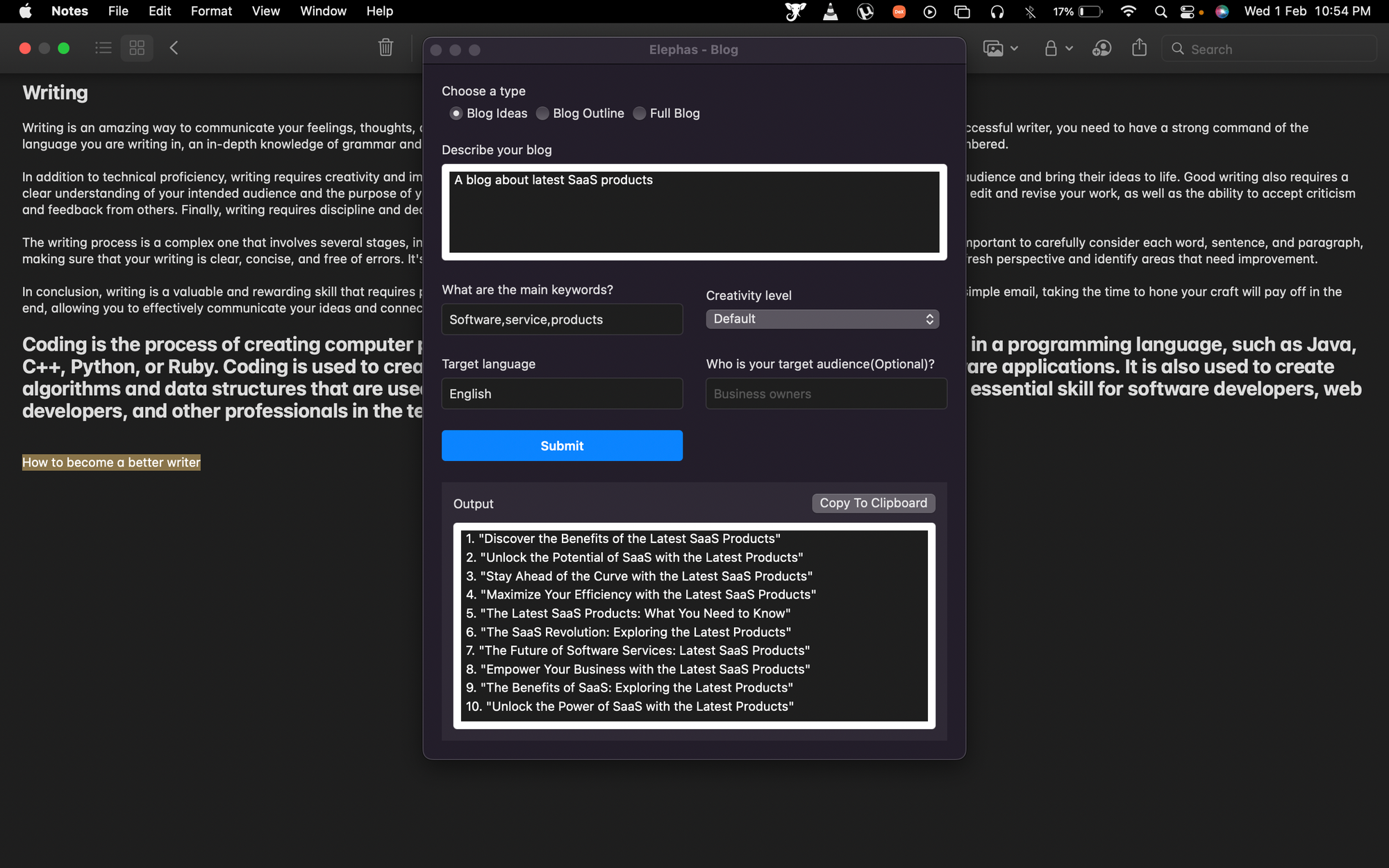
All you need to do is to give your prompt or the topic. Elephas helps you out with blog ideas. As you can see, we have asked for blog ideas about the latest SaaS Products. Elephas got us covered with the top 10 ideas.
You’ve decided on the blog title but you are struggling to cover the outline of the blog. Elephas is here:
Elephas Generating Blog Outline
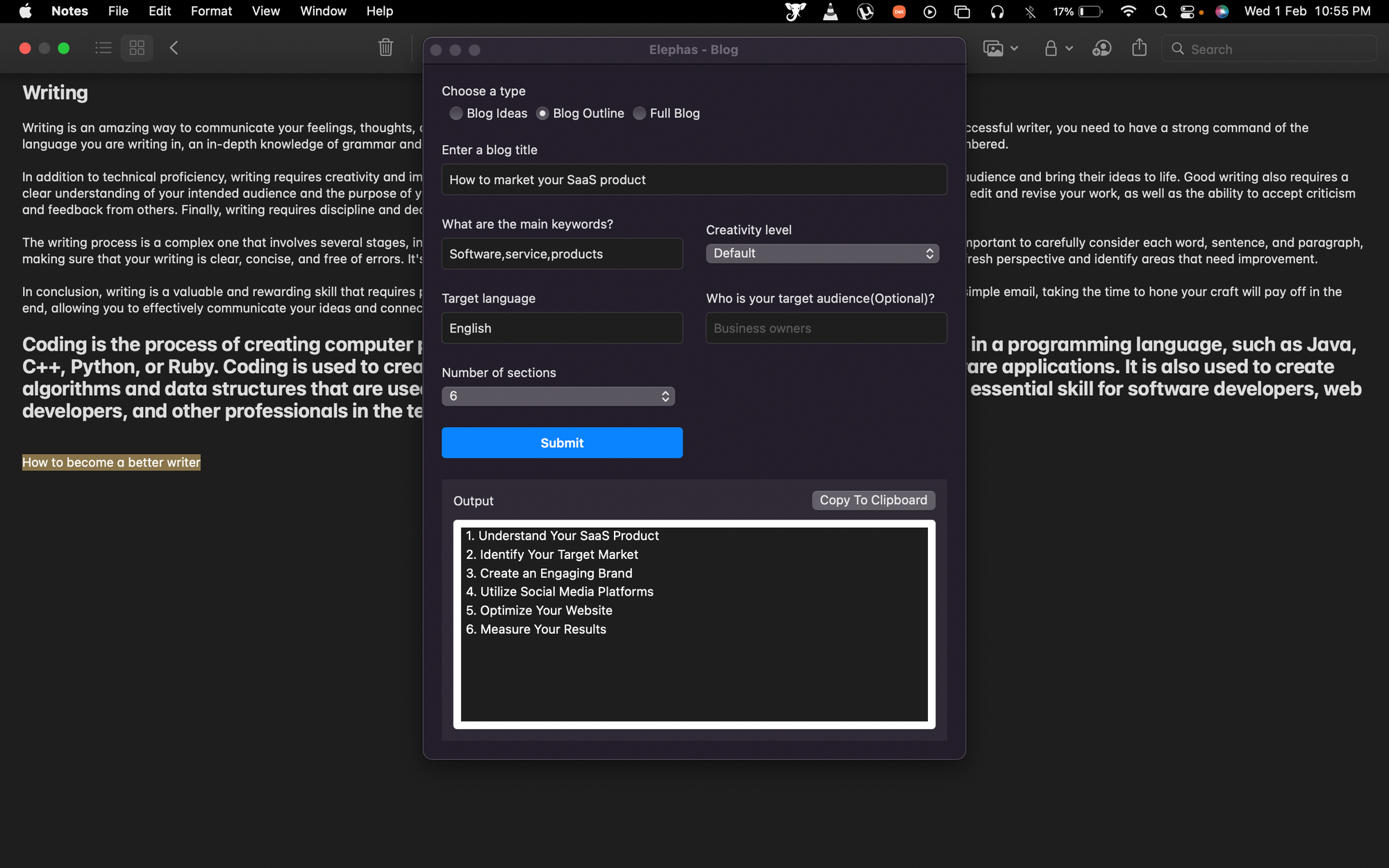
With the blog title being “How to market your SaaS Product” and specifying the main keywords, Elephas has come up with an elegant outline for your next blog post. This way, Elephas can help you at every point in the journey of writing and becoming a better writer.
All you need to do is to select any text from any application and click the button! BOOM!
If you are a marketer writing cold emails, if you are a business professional turning instructions into professional emails, or if you are a technical professional writing JIRA stories, Elephas can be your personal assistant to make you a better writer.
Try out the Elephas Mac app right now if this intrigues you.
Comments
Your comment has been submitted