17 Best AI Apps for Your Productivity in 2026 | Free + Paid
Artificial Intelligence (AI) is revolutionizing workplace productivity, often in ways that go unnoticed. A recent MIT and Stanford study demonstrated that customer support agents using generative AI tools were 14% more productive, resolving more issues per hour than their counterparts who didn't use AI. This research also highlighted AI's positive impact on employee retention.
The most effective AI productivity applications can automate routine tasks and provide instant data analysis, significantly altering traditional work processes. However, identifying truly beneficial AI productivity tools can be challenging.
This guide aims to address that challenge by presenting a curated list of the top AI productivity applications for 2026.
We've carefully selected tools that offer genuine value across various professions, helping you enhance your daily workflow and increase efficiency.
So let's get started -
Best AI Apps for Productivity by Category
AI-Powered Knowledge Assistant ( Elephas )
All-Purpose AI Assistants (ChatGPT, Claude, Elephas)
Writing and Content Creation (Jasper, Notion AI)
Image Generation (Adobe Firefly, DALL-E 3, Midjourney)
Video Creation and Editing (Runway, Descript)
Project Management and Collaboration (Asana, Basecamp)
Research and Information Processing (Perplexity AI)
Automation and Integration (Zapier)
Social Media and Communication (Meta AI)
Meeting Transcription and Summarization (Notta)
Best AI Apps for Productivity at a Glance
Best AI Apps for Productivity | Best for | Standout Feature | Pricing |
Elephas | Researchers, writers, and students | Offline functionality | $8.99/month |
ChatGPT | Content creators, marketers, and problem-solvers | Iterative conversations | $20/month |
| Tidio | Ecommerce businesses, marketers | Tidio's Conversational AI | $24.17/month |
Claude | Academics, researchers, and businesses | Extended memory | $20/month |
Meta AI | Social media users, content creators, and marketers | Image generation | Free |
Perplexity AI | Students, researchers, and journalists | Source quoting | $20/month |
Notion AI | Knowledge workers, project managers, and teams | AI Q&A | $10/month |
Zapier | Business owners, marketers, and productivity enthusiasts | No-code customization | $20/month |
Jasper | Content marketers, copywriters, and bloggers | Brand-consistent writing | $39/month |
Runway | Video creators, filmmakers, and designers | Text-to-video magic | $12/month |
Descript | Podcasters, video editors, and content creators | Text-based editing | $12/month |
Notta | Professionals in meetings, students, and teams | Real-time transcription | $9/month |
Adobe Firefly | Designers, artists, and marketers | Instant image creation | $29.99/month |
DALL-E 3 | Artists, designers, and content creators | Photorealistic perfection | $20/month |
Midjourney | Artists, designers, and concept creators | Rapid generation | $10/month |
Basecamp | Teams, project managers, and businesses | Centralized dashboard | $58/month |
Asana | Project managers, teams, and businesses | Smart goals | $10.99/month |
Best AI Apps for Productivity
1. Elephas
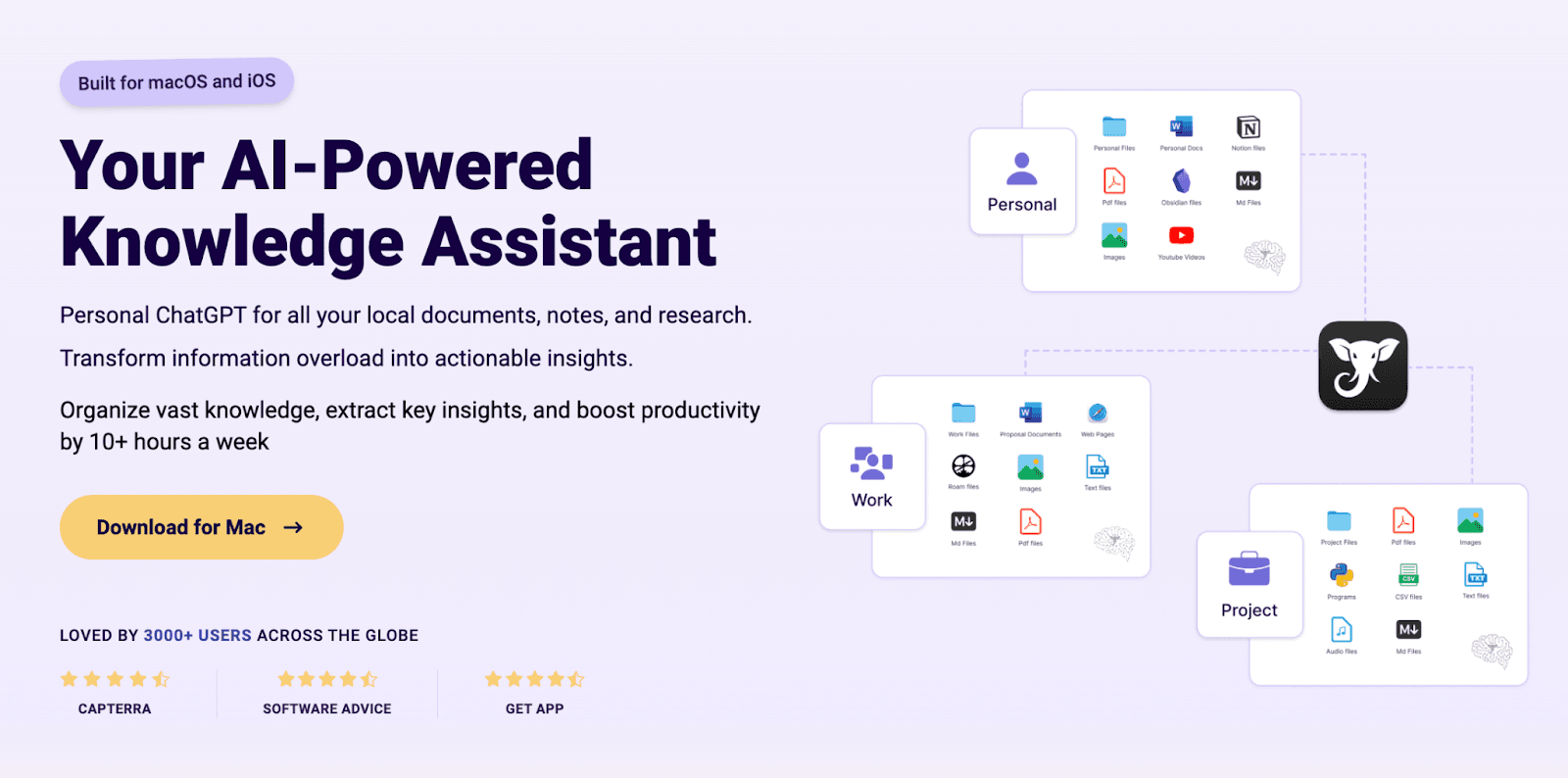
Best for: All-round writing assistance, offline productivity, and personalized AI support
If you've been searching for an AI writing assistant or knowledge assistant that works seamlessly with your existing workflow and captures and stores all your data, Elephas might just be the productivity powerhouse you've been waiting for. This versatile tool is like having a personal Alfred who's always ready to help, whether you're online or offline.
What sets Elephas apart in the world of AI productivity apps is its focus on flexibility and privacy. Also, the Elephas Super Brain feature, which is just too good to be true. It can store all types of documents, images, codes in the brain, and you can ask questions from the uploaded documents or images.
Also, it helps you in writing, but it's not just about churning out content – Elephas adapts to your style and works the way you do, even when you're offline.
Top Features
Offline functionality: Elephas can work its magic without an internet connection, keeping your ideas and data private.
Multiple AI providers: Choose from various AI models, including offline options like LM Studio and Jan AI, to find the perfect writing style for your needs.
Super Brain: This feature lets you create a personalized knowledge base, integrating your notes, documents, and research for tailored content generation.
Notes tab: Easily capture and organize thoughts from various sources, perfect for researchers and content creators.
Smart Write: Generate high-quality content from just a few prompts or keywords, kickstarting your writing process.
Pricing: $8.99/month
Use cases
I personally use Elephas Superbrain to dump all of my research documents in it and ask questions to understand a topic better. Also, I've heard from writer friends who swear by Elephas for its versatility.
One buddy uses it to draft articles on his commute, even in areas with spotty internet. Another raves about how the Super Brain feature helps her quickly reference past research while working on new projects. Elephas is just too good of a productivity tool.
Capterra Customer Reviews:
A user described Elephas AI Productivity tool as one of the best for text writing, praising its excellent rewriting features that significantly improved their essay work.
While they appreciated the tool overall, they suggested a more affordable plan to allow for the creation of additional brains. Despite occasional freezing on the first open, the user found the experience amazing and highly effective.
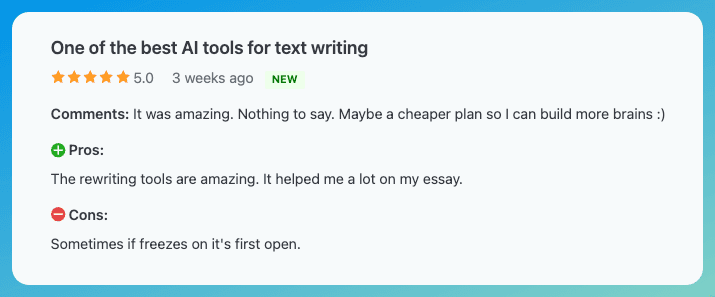
2. ChatGPT

Best for: Writing tasks, problem-solving, and creative brainstorming
When it comes to AI apps for productivity, ChatGPT is a real game-changer. It's like having a super-smart virtual assistant right at your fingertips. I've tried a bunch of AI tools, but ChatGPT is the one I keep coming back to for its sheer versatility.
Need to whip up a quick blog post? ChatGPT's got your back. Struggling with a tricky coding problem? It can help you debug. It's become my go-to for all sorts of time-consuming tasks that used to eat up my day.
Top Features
Plugin functionality: ChatGPT can tap into other tools and databases, making it even smarter.
Iterative conversations: You can keep refining your request until you get exactly what you need.
Simplified explanations: It's great at breaking down complex ideas into easy-to-understand chunks.
Pricing: $20/month
Use cases
I use ChatGPT for everything from brainstorming content ideas to summarizing long articles. It's a lifesaver for quick research, and it even helps me draft emails when I'm feeling stuck. Whether you're a writer, coder, or just someone looking to boost their productivity, ChatGPT is one of those AI apps that can really make a difference in your workflow.
Trustpilot Customer Reviews:
A user described their ChatGPT subscription experience as terrible, citing slow performance, inaccurate information, and overall poor service. After cancelling their subscription, they felt the quality worsened significantly and considered the product a scam, stating it was no better than a basic search engine. They requested a refund.
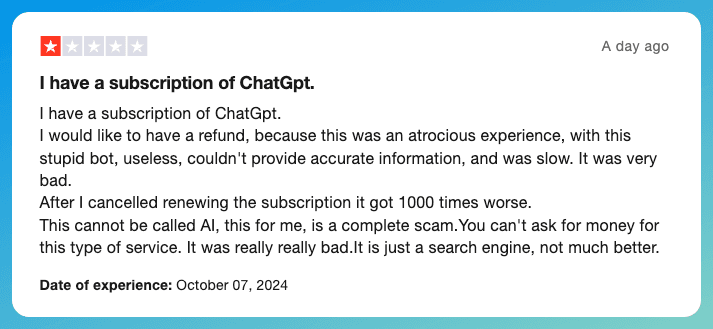
3. Tidio
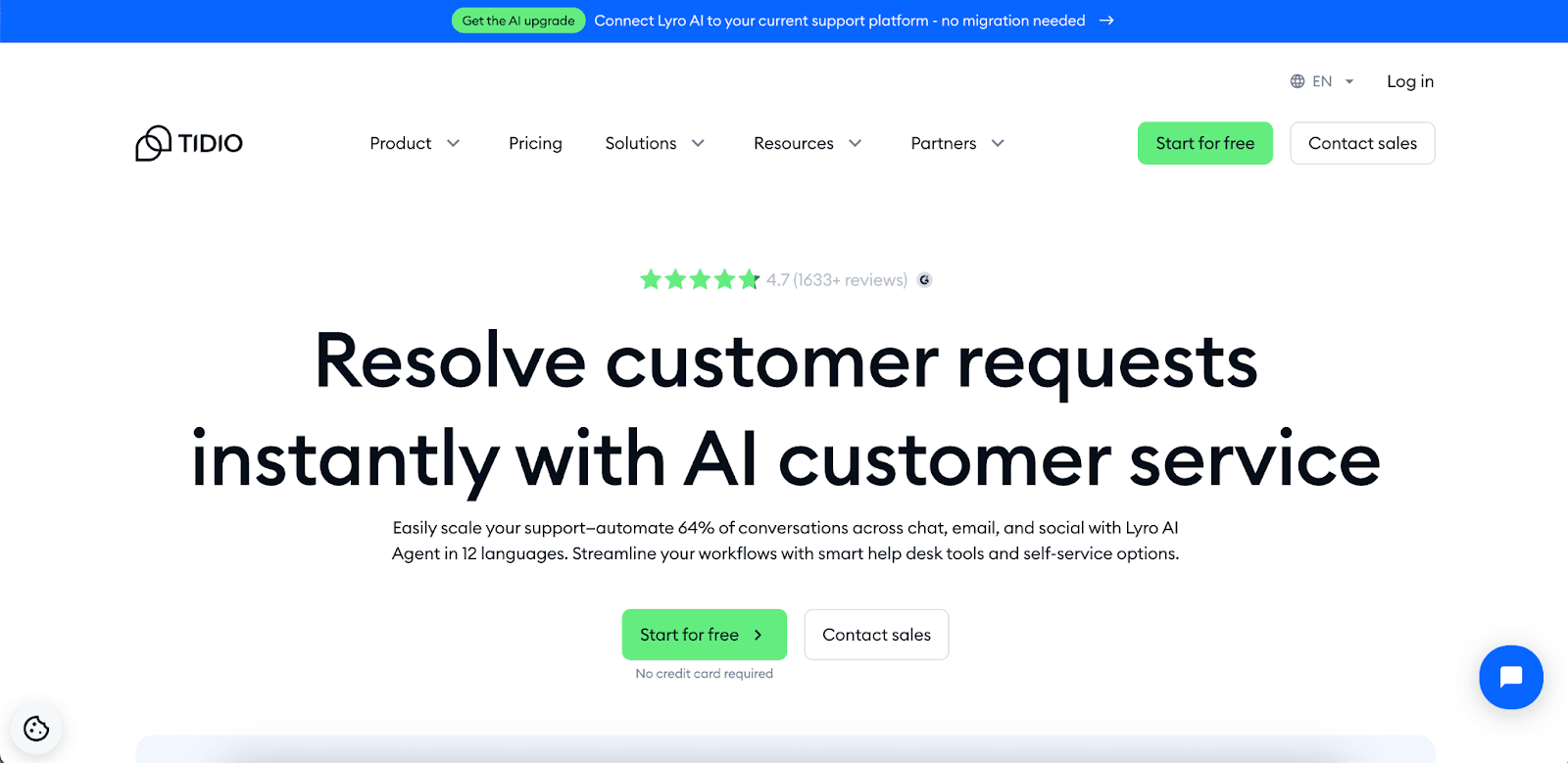
Best for: Lead generation, automated support, and conversion optimization
When it comes to AI tools that combine customer support and sales automation, Tidio stands out as one of the most accessible and effective solutions available. It’s like having a 24/7 virtual sales rep and support agent working in tandem to engage visitors, answer questions, and guide leads through the buying journey.
Whether you're running a growing e-commerce business or managing a small team, Tidio helps you capture more leads, reduce cart abandonment, and resolve issues instantly, all from one simple dashboard.
Top Features
AI chatbot (Lyro): Tidio’s conversational AI can answer customer questions instantly, helping reduce support volume and improving response time without the need for human agents.
Automated lead qualification: Set up chatbot flows that ask qualifying questions and capture contact info before routing leads to your CRM or sales team.
Pre-built templates: Use proven chatbot templates for lead gen, discount offers, cart recovery, and product recommendations, no coding needed.
Multichannel messaging: Manage conversations across live chat, Messenger, Instagram, and email all from one inbox.
Visitor tracking: See who’s on your site in real time and proactively reach out to high-value visitors to boost conversions.
Pricing: Free plan available, paid versions start at $24.17/mo
Use Cases
Tidio is my go-to for automating customer support during peak hours, setting up lead capture bots on landing pages, and recovering abandoned carts with personalized messages. It’s ideal for ecommerce brands, marketers, and service businesses looking to boost engagement without hiring a big support team.
Trustpilot Customer Reviews:
A user described their experience with Tidio as initially challenging due to some hiccups during the setup process within their tech stack. However, after reaching out to Tidio’s support team, they received quick and effective assistance that resolved the issues.
The user now leverages Tidio for AI-guided support, which is enhanced by human feedback and intervention, allowing for a more balanced and responsive customer service experience. They expressed appreciation for the prompt help, indicating overall satisfaction with both the platform and the support provided.
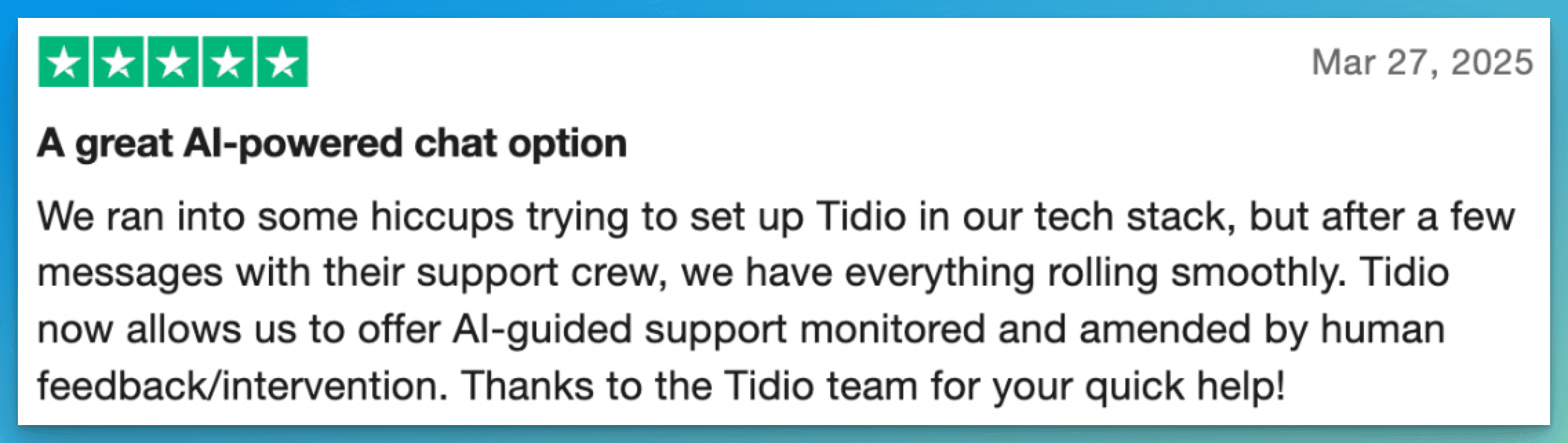
4. Claude
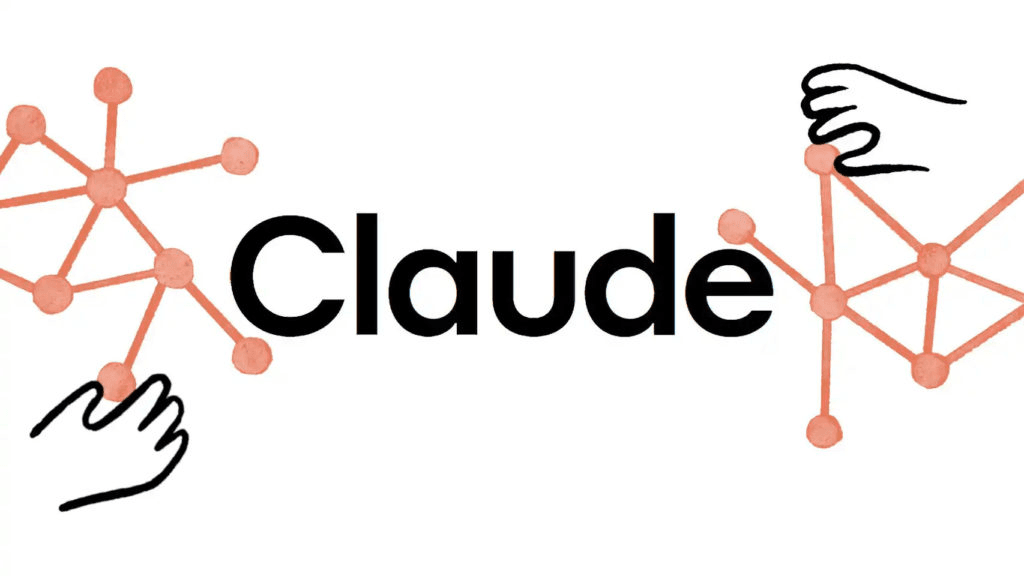
Best for: Complex problem-solving, document analysis, and ethical AI interactions
If ChatGPT is your go-to for quick tasks, think of Claude as your AI partner for the heavy lifting. This tool takes things up a notch with some seriously impressive features that can transform how you tackle complex projects.
What really sets Claude apart is its ability to handle massive amounts of information. We're talking about processing entire books in one go! It's like having a super-smart research assistant who can zip through hundreds of pages and give you the juicy bits in no time.
Top Features
Extended memory: Claude can work with up to 200K tokens per prompt. That's a game-changer for analyzing long documents or datasets.
The system prompts: You can set specific guidelines for Claude, almost like programming it for your exact needs. It's incredibly handy for maintaining consistency across projects.
Safety first: Anthropic has put a lot of effort into making Claude a responsible AI. It's designed to avoid harmful outputs, which is reassuring when you're dealing with sensitive information.
Pricing: $20/month
Use cases
I've found Claude invaluable for deep-dive research projects. It excels at summarizing complex academic papers, helping with data analysis, and even assisting with coding tasks. For businesses, it's a powerhouse for market research and strategy development.
Trustpilot Customer Reviews:
A user expressed frustration with Claude's over-censorship while writing stories. Although he finds Claude generally good, it excessively censors swearing, political opinions, and even innocuous words like "pee." This leads to constant interruptions, arguments with the AI, and long wait times to refresh.
The user is particularly irritated by paying for the service only to have their messages unnecessarily censored, culminating in a lengthy lecture that disrupts their workflow.
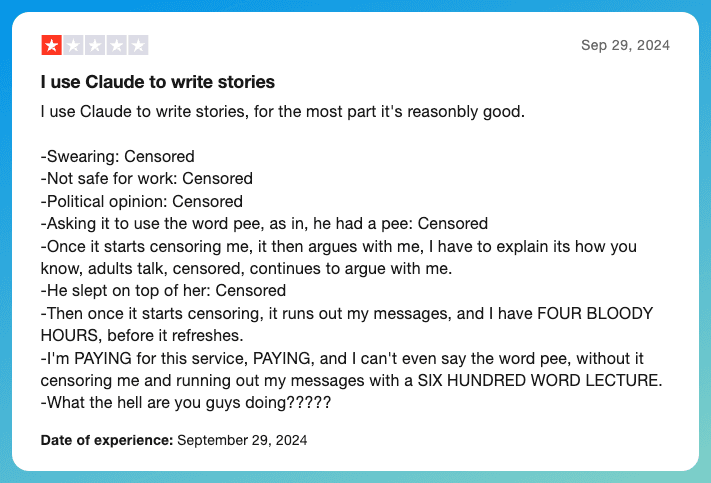
5. Meta AI
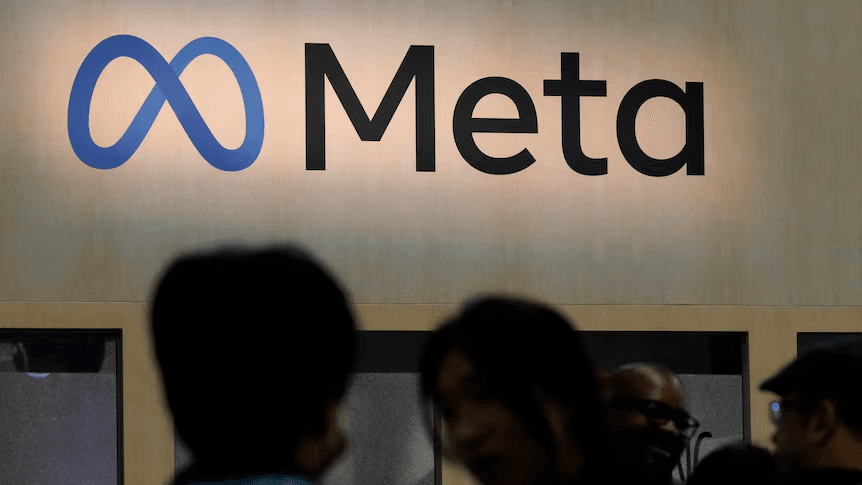
Best for: Social media integration, image generation, and multilingual support
If you thought AI was just for work, Meta AI is here to shake things up in your social feeds. This tool is like having a creative sidekick for your Facebook, Instagram, and WhatsApp adventures. It's not just about answering questions – Meta AI is gearing up to transform how we interact with social media content.
What's exciting about Meta AI is its potential to revolutionize our social media experience. Imagine scrolling through your feed and having an AI assistant that can help you make sense of all that information overload. It's like having a friend who can give you the lowdown on what's happening in your social circle.
Top Features
Image generation: You can create images and even short animations just by describing what you want. It's like having a mini art studio in your pocket!
Multilingual support: Meta AI speaks your language, whether it's French, German, Hindi, Italian, or Spanish.
Open-source flexibility: Developers can tinker with the model, making it adaptable for all sorts of creative projects.
Pricing: Free
Use cases
I've found Meta AI particularly useful for spicing up my social media content. I used it for a quick graphic for my Instagram story. It's also great for breaking down complex posts or articles shared by friends, giving you the key points without the information overload. Moreover, it is available to write in your daily communication platforms like WhatsApp, Instagram.
Capterra Customer Reviews:
A user criticizes Meta Business for its poor platform stability, constantly changing menus, and "robot-like" customer support. The user highlights numerous issues, including unhelpful responses for stolen accounts and billing errors. Despite having many users, the reviewer finds the service overall unbearable and only uses it when necessary for customers.
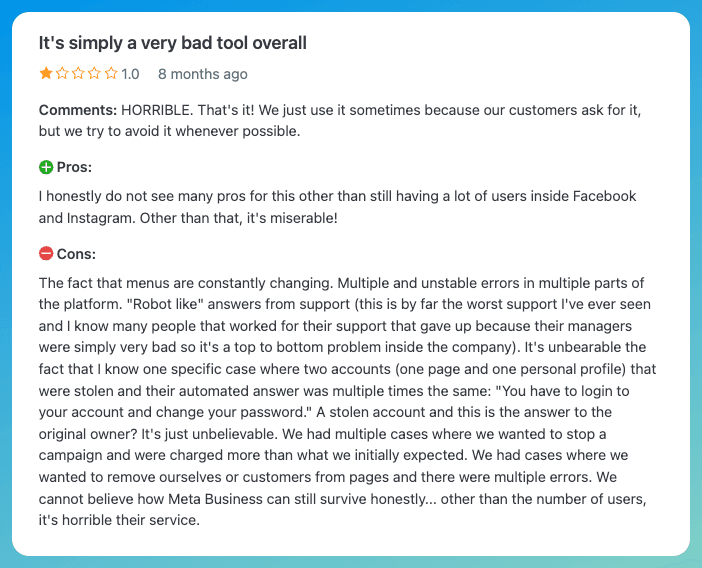
6. Perplexity AI
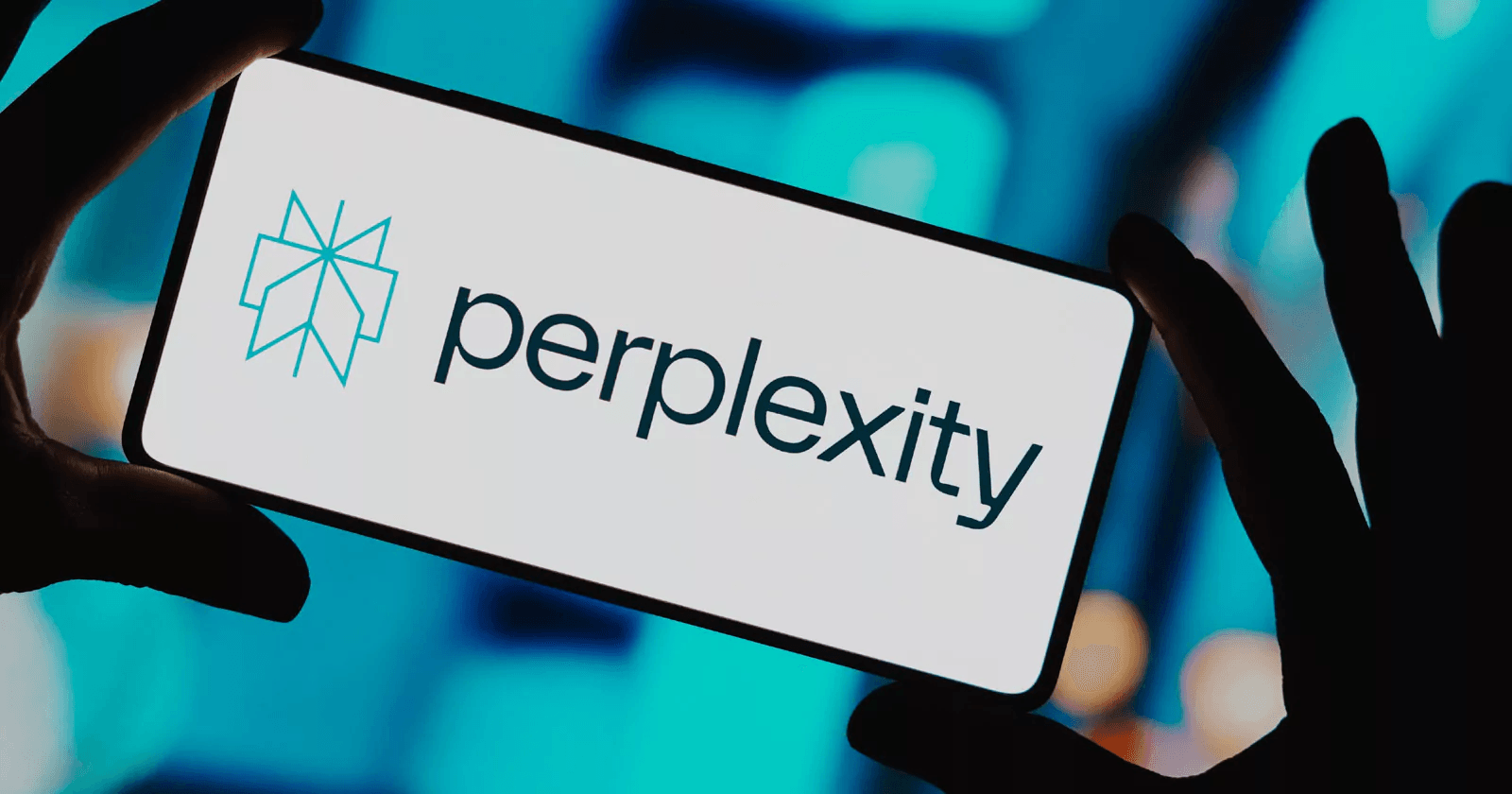
Best for: Research, fact-checking, and in-depth topic exploration
If you've ever wished for a super-smart research assistant that never sleeps, Perplexity AI might just be your new best friend. This tool is like having a knowledgeable librarian, fact-checker, and tutor all rolled into one.
What sets Perplexity AI apart is its uncanny ability to stay on topic, even as you dive deeper with follow-up questions. It's like having a conversation with that one friend who seems to know everything but never loses the thread of the discussion.
Top Features
Source quoting: Perplexity doesn't just give you answers; it shows you where the information comes from. It's perfect for when you need to back up your arguments with solid sources.
Multi-search integration: By tapping into Google, Bing, and its own algorithms, Perplexity gives you a well-rounded view of any topic.
Interactive learning: It can ask clarifying questions and suggest related topics, making your research journey more engaging and thorough.
Pricing: $20/month
Use cases
I've found Perplexity AI invaluable for tackling complex research projects. Whether you're a student working on a thesis, a journalist fact-checking a story, or learning a new topic, this tool can be a game-changer. It's particularly great for those times when a simple Google search just doesn't cut it.
Trustpilot Customer Reviews:
A user expressed frustration with Perplexity, noting that the service often drops their questions, making it difficult to use. While they found it to be an interesting concept with minor positives, they believe the user interface falls short of modern AI and search engine standards, with no noticeable improvements since its launch.
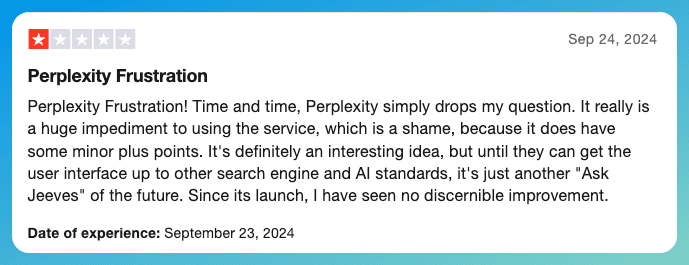
7. Notion AI
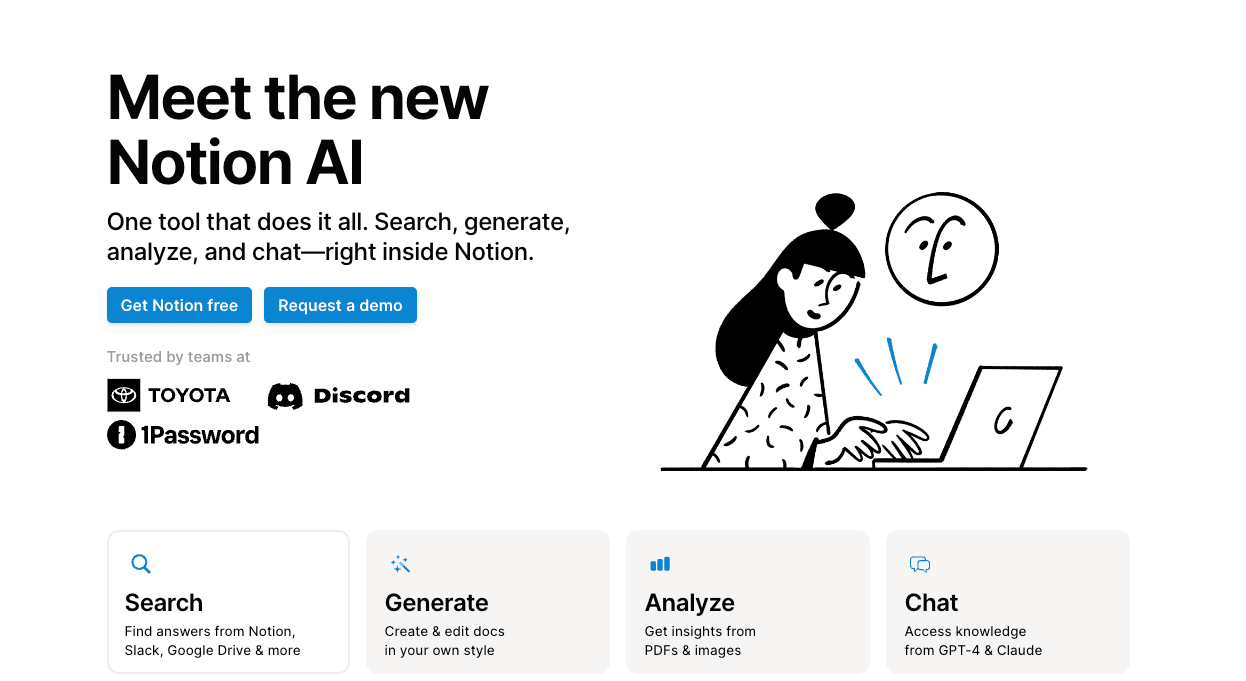
Best for: Knowledge management, project organization, and content creation
If you've ever felt like you're drowning in a sea of notes and documents, Notion AI is like your personal lifeguard. It's not just about storing information anymore – it's about making that information work for you.
What really sets Notion AI apart is its ability to understand and interact with all the data you've accumulated over time. Notion AI is a assistant who's read every single note you've ever taken and can recall it instantly.
Top Features
AI Q&A: Ask questions about your stored information and get accurate answers with source links. It's like having a conversation with your entire knowledge base!
Content generation: Notion AI can help you in drafting your personal and professional email in seconds.
Smart summaries: Get the gist of long documents without reading through pages of text. Perfect for catching up on meeting notes or lengthy reports.
Pricing: $10/month
Use cases
I've found Notion AI to be a game-changer for project management. It can assign tasks based on meeting notes, generate project outlines, and even help brainstorm ideas. For teams, it's invaluable in keeping everyone on the same page, quite literally.
Trustpilot Customer Reviews:
A user attempted to cancel their subscription and switch to the free version but faced issues with removing their card and was charged automatically. Despite reaching out for a refund, the company denied the request due to delayed response times. The user expressed frustration with poor customer service and feeling unfairly charged.
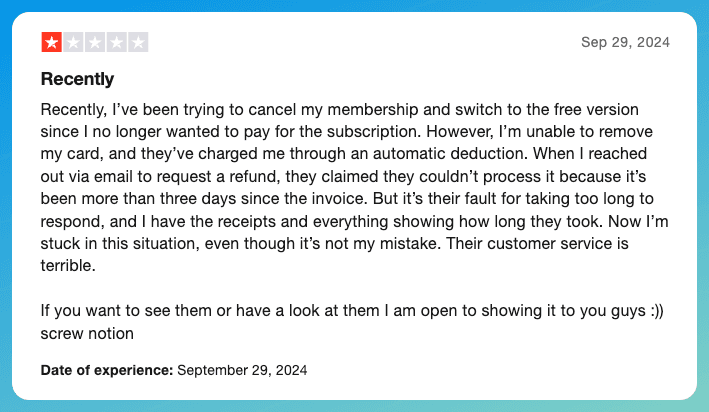
8. Zapier
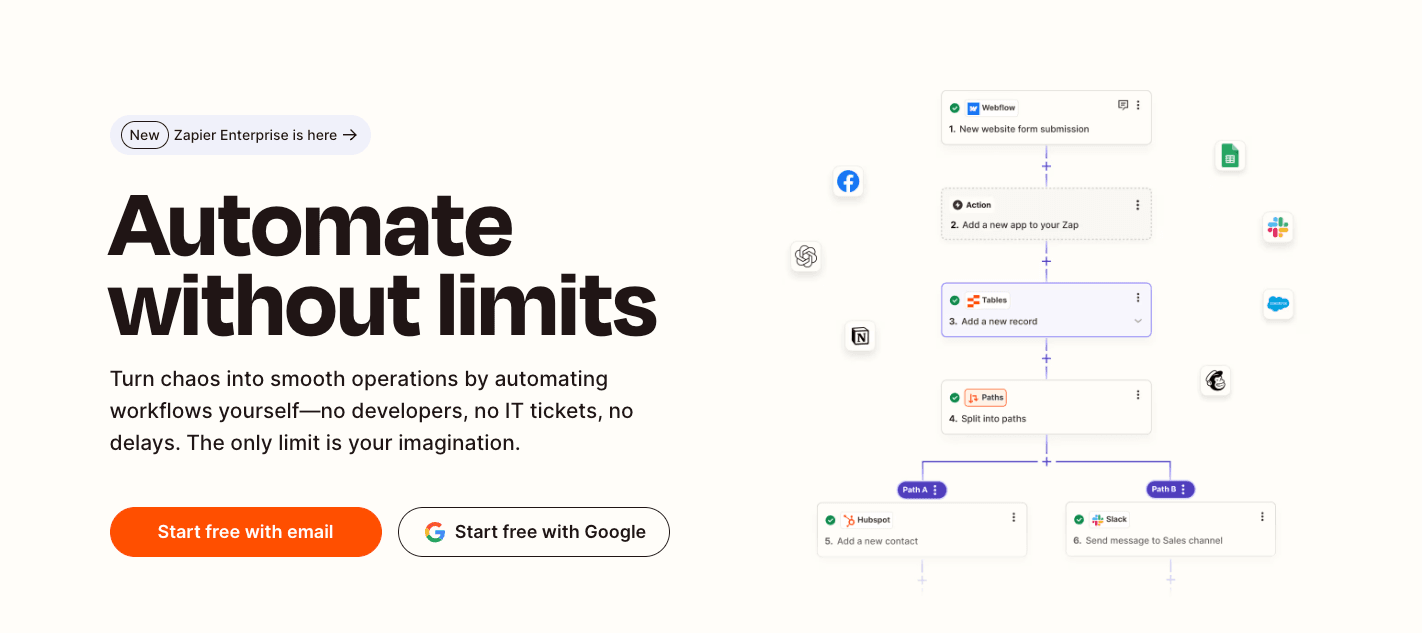
Best for: Automating workflows, connecting apps, and supercharging productivity
You know those tedious, repetitive tasks that eat up your day? Zapier is like having a personal assistant that handles all of that for you. It's one of those AI apps for productivity that doesn't just help you work smarter – it basically does the work for you.
What I love about Zapier is how it turns complex tech stuff into something anyone can use. You don't need to be a coding wizard to make magic happen. It's like playing with digital Lego blocks, connecting your favorite apps and watching them work together seamlessly.
Top Features
App integration: Zapier plays nice with over 2,000 apps. It's like hosting a massive party where all your digital tools actually get along.
Zapier Central: This new AI workspace is a game-changer. Imagine creating your own AI assistant as easily as chatting with a friend.
No-code customization: You can build complex automations without writing a single line of code. It's empowering, especially if you've ever felt intimidated by tech.
Pricing: $20/month
Use cases
I use Zapier for everything from automatically saving email attachments to Google Drive, to posting my blog updates across all social media platforms with one click. It's a lifesaver for small businesses too – imagine automatically adding new customers to your mailing list or sending personalized thank-you notes without lifting a finger.
Trustpilot Customer Reviews:
A user was charged for an extra month after canceling their account and, despite explaining their inability to pay due to a disability, was refused a refund. They expressed frustration with the company's treatment of long-termcustomers and vowed to stop using and recommending their services.
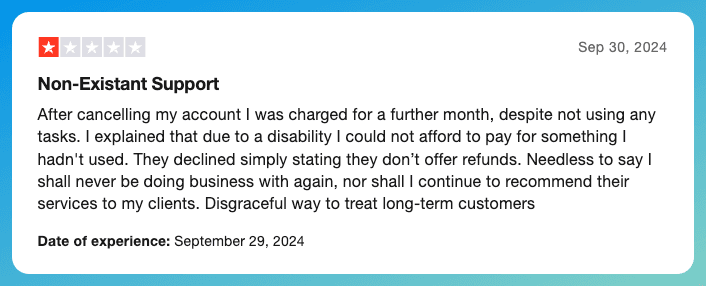
9. Jasper
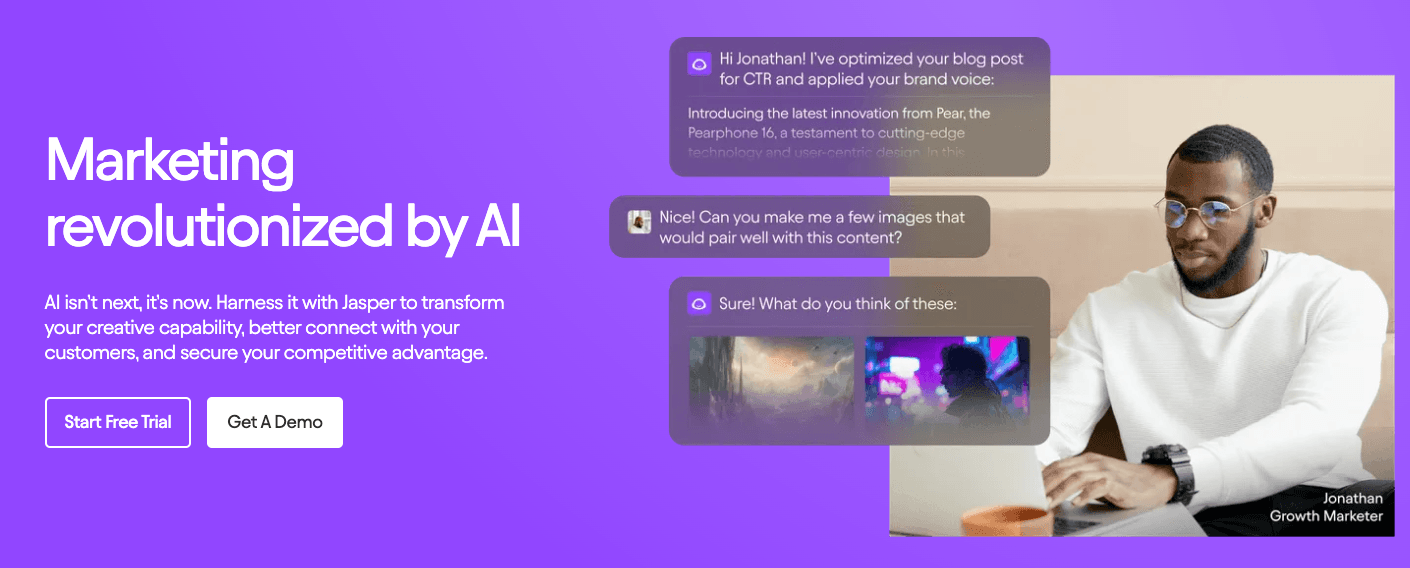
Best for: High-volume content creation, marketing copy, and brand-consistent writing
If you've ever found yourself staring at a blank page, wishing the words would magically appear, Jasper might just be your new best friend. This AI writing assistant is like having a super-smart, tireless writing partner who's always ready to help you tackle your next project.
What sets Jasper apart in the crowded field of AI productivity apps is its knack for understanding your brand's voice. It's not just about pumping out generic content – Jasper can actually learn to write like you or your company.
Top Features
- Template galore: Jasper comes packed with dozens of templates to kickstart your writing, whether it's a blog post, marketing email, or social media caption.
- Internet-savvy research: It can tap into online sources to back up your content with facts and figures.
- Image generation: Yep, Jasper's not just about words. It can whip up images to complement your content too.
Pricing: $39/month
Use cases
I've found Jasper to be a lifesaver for those weeks when I'm juggling multiple writing projects. When I need to crank out a series of product descriptions, then I use Jasper. Or when I'm working on a long-form article? It can help you outline and flesh out ideas for me.
Trustpilot Customer Reviews:
A user reported being charged $1,059.31 annually by Jasper AI for two years without ever signing up for an account or trial. Despite changing credit cards, they continue to be billed, and they receive no email confirmations. They also noted that the charges exceed Jasper AI's top-tier plan pricing. The user strongly advised against using the service, calling it criminal
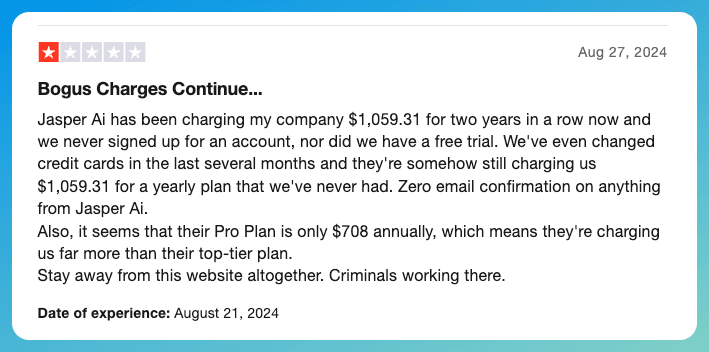
10. Runway
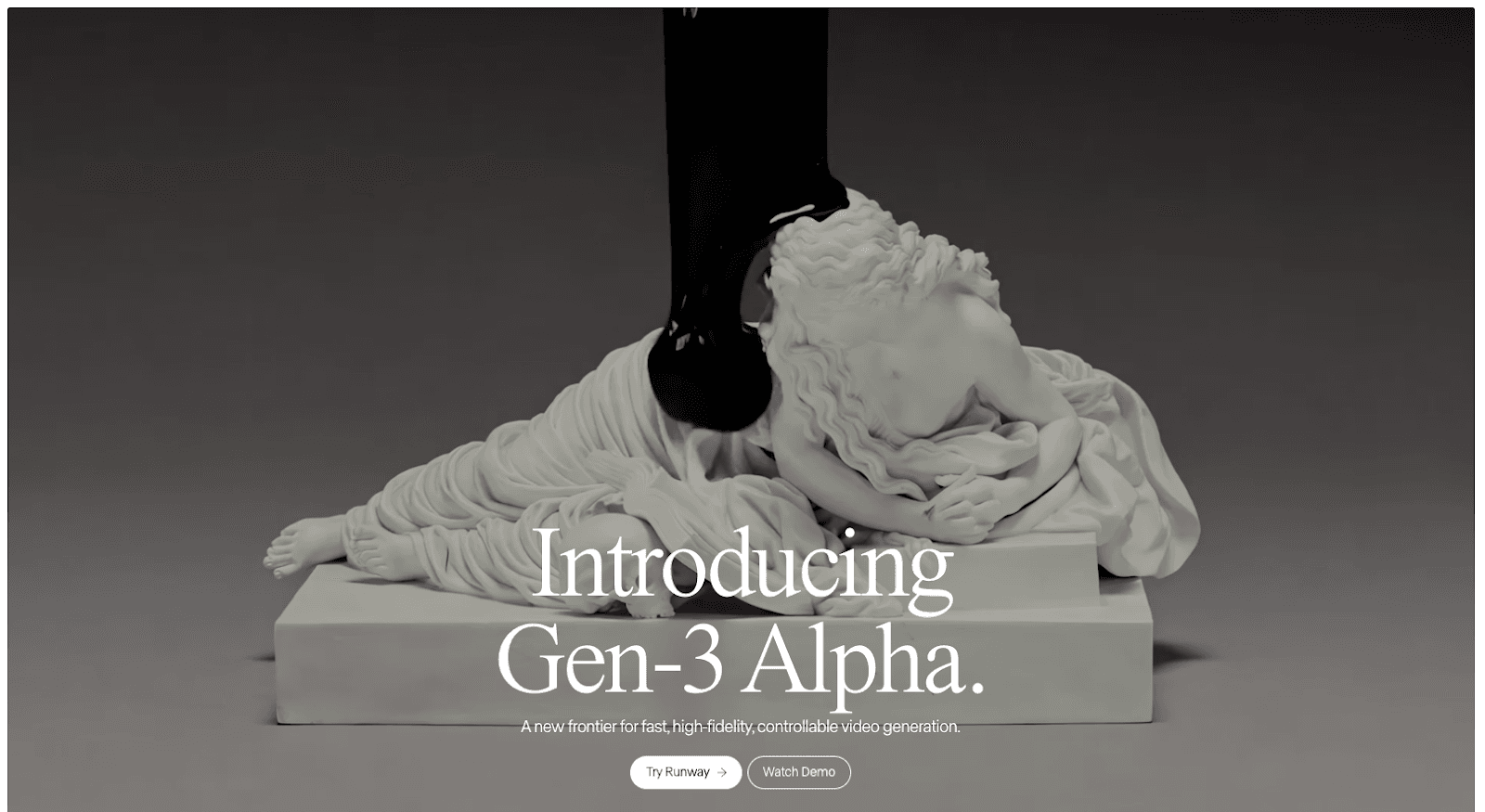
Best for: Video editing, AI-powered visual effects, and creative content generation
If you're into video creation and have been wishing for a magic wand to make your wildest visual ideas come to life, Runway might just be the AI productivity app you've been dreaming of. It's like having a Hollywood special effects team right on your laptop.
What makes Runway stand out in the world of AI apps for productivity is its focus on video manipulation and generation. While many AI tools are text-centric, Runway is all about pushing the boundaries of what's possible with moving images.
Top Features
Gen-3 Alpha model: Users rave about this latest update, saying it's a game-changer for AI video generation.
Text-to-video magic: Apparently, you can describe a scene, and Runway will try to bring it to life. How cool is that?
Frame painting with prompts: I've heard you can literally paint parts of video frames using text descriptions. Mind-blowing stuff!
Pricing: $12/month
Use cases
While I haven't personally used Runway yet, I've heard from filmmaker friends who swear by it. They use it for everything from quick proof-of-concept videos to adding polish to their final edits. One buddy even used it to create a sci-fi short film, generating alien landscapes that would have been impossibly expensive to create traditionally.
Trustpilot Customer Reviews:
A user has shown dissatisfaction with Runway ML for banning paying customers who voice complaints about their poor customer service. They also mentioned that the company removes critical posts on Reddit and blocks access to participation in Gen:48, preventing users from receiving the services they paid for.
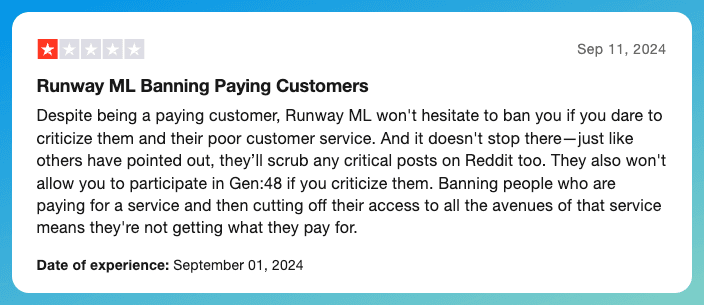
11. Descript
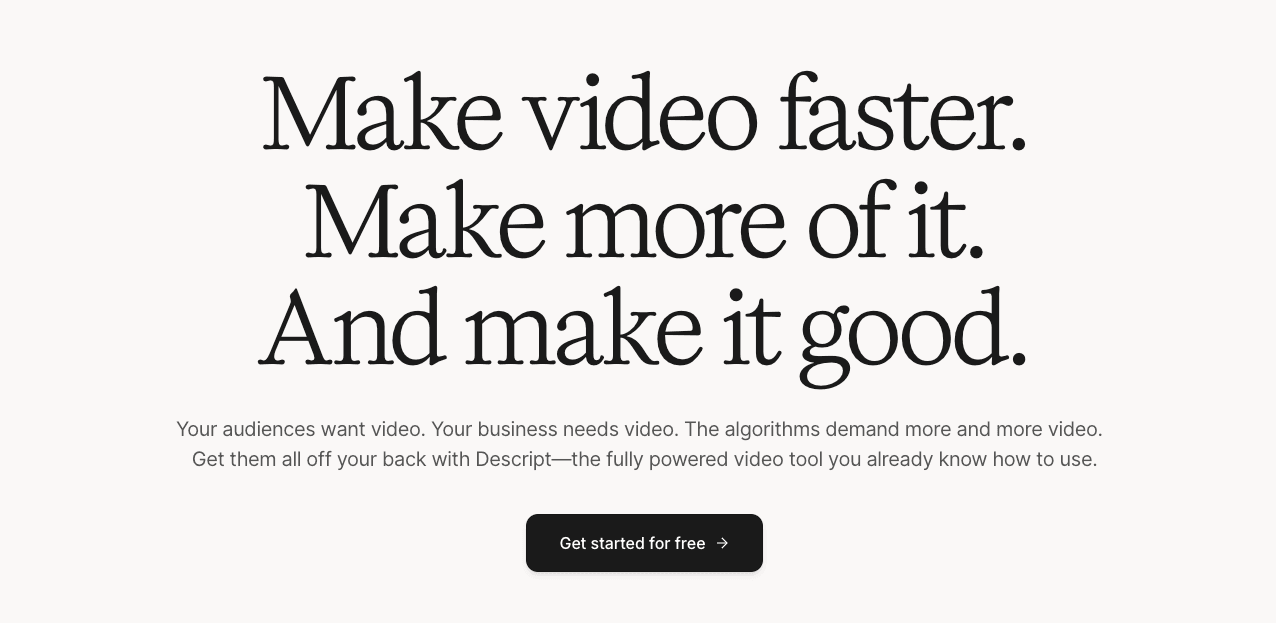
Best for: Audio and video editing, transcription, and streamlined content creation
If you've ever wrestled with complicated video editing software, wishing there was an easier way, Descript might just be the AI productivity app you've been waiting for. It's can help you turn your audio and video into text, making editing as simple as tweaking a document.
What sets Descript apart in the world of AI apps for productivity is its innovative approach to audio and video editing. Instead of struggling with complex timelines, you're essentially editing a transcript. It's a game-changer for anyone who works with spoken content.
Top Features
Text-based editing: Online, people rave about how intuitive it is to edit video and audio by simply adjusting the transcript.
AI-powered transcription: Users say it's incredibly accurate, saving hours of manual transcription work.
Overdub feature: I've heard folks are amazed by its ability to generate voice clones for quick audio fixes.
Pricing: $12/month
Use cases
While I haven't personally used Descript yet, the online buzz is hard to ignore. Podcasters swear by it for quick edits and removing filler words. Video creators love how it simplifies their workflow, especially for interview-style content. One user even mentioned using it to create multilingual versions of their videos, which sounds pretty impressive.
Trustpilot Customer Reviews:
A user found the pricing plan deceptive, as it emphasizes 30 hours of transcription but buries the more critical detail of only three hours of video export per month in the paid plan. They felt misled and suggested that both limits should be clearly stated upfront to avoid confusion.
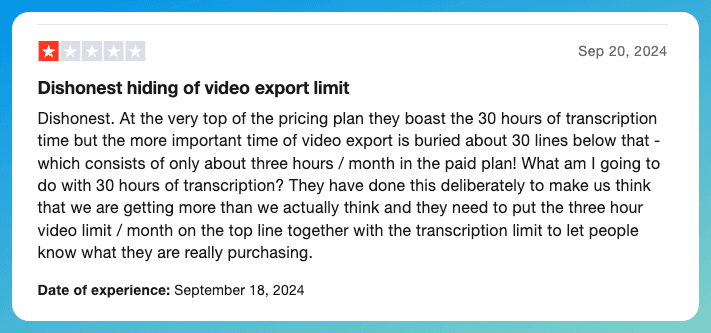
12. Notta
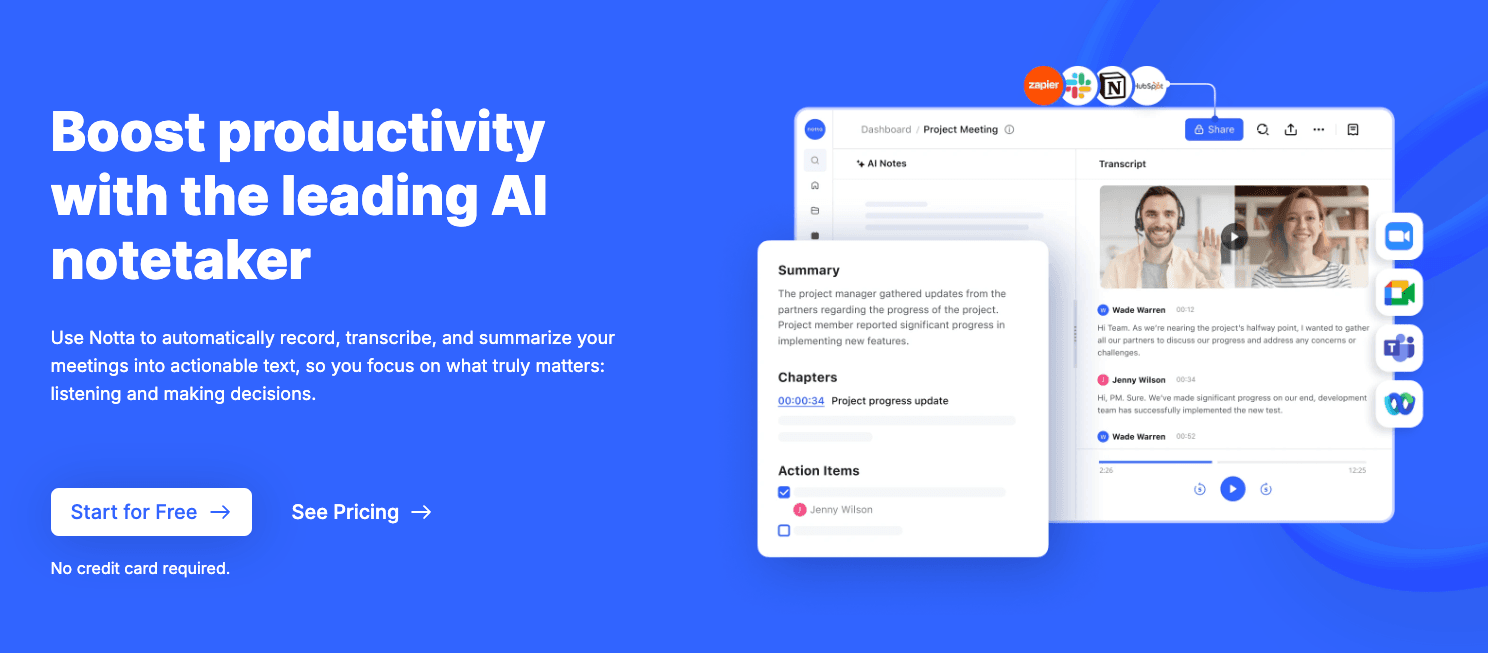
Best for: Meeting transcription, AI-powered note-taking, and collaborative work
Ever wished you could have a super-efficient assistant taking notes in all your meetings? Well, Notta might just be the AI productivity app you've been looking for. It's like having a stenographer, a summarizer, and an organizer all rolled into one neat package.
What sets Notta apart in the world of AI apps for productivity is its laser focus on making meetings more productive. It's not just about transcribing words; it's about turning those words into actionable insights.
Top Features
Real-time transcription: Users love how Notta can convert speech to text on the fly, complete with timestamps and auto-corrections.
Multilingual support: Apparently, it can handle 58 languages! That's a game-changer for international teams.
AI-powered summaries: The tool doesn't just transcribe; it actually generates structured summaries of your meetings.
Pricing: $9/month
Use cases
While I haven't personally put Notta through its paces yet, I've heard from colleagues who swear by it. They use it for everything from team meetings to interviews. One friend in HR says it's been a lifesaver for keeping track of candidate interviews.
Another uses it to capture ideas in brainstorming sessions, letting everyone focus on the discussion instead of frantically taking notes. If you are into a lot of meetings, you might give it a try.
Trustpilot Customer Reviews:
A user subscribed to a 3-day trial but found that the subscription period was counted in hours instead of days. After only 2 hours and 30 minutes, they cancelled the subscription and requested a refund via email, but received no response despite sending three emails over five days, with the initial email remaining unopened.
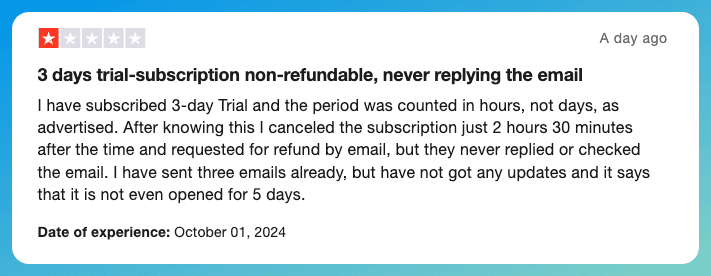
13. Adobe Firefly
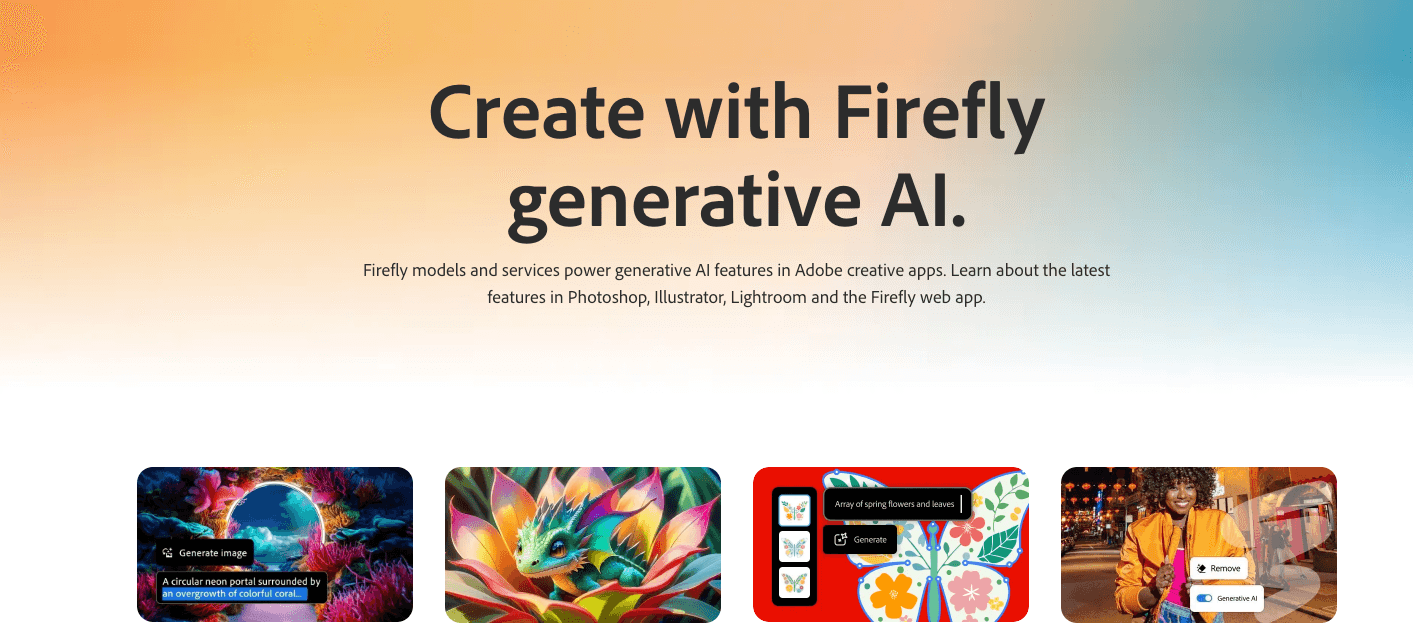
Best for: AI-powered image generation, enhancing creative workflows, and creating stunning visuals from text prompts
Have you ever wished you could bring your wildest ideas to life with just a few words? Well, Adobe Firefly might just be the AI-powered image generation tool you've been dreaming of. It's like having a virtual artist, a mind-reader, and a creative partner all rolled into one amazing package.
What sets Firefly apart in the world of AI apps for productivity is its ability to create stunning, high-quality images from simple text descriptions. It's not just about generating pretty pictures; it's about transforming your ideas into visual masterpieces.
Top Features
Instant image creation: With Firefly, you can watch your ideas come to life in real-time. Just type in a detailed description of what you want to see, and voila! Your image appears like magic.
Textures and styles galore: Want to add some extra flair to your image? Firefly lets you apply textures and styles to specific words or phrases, making your creation truly one-of-a-kind.
Colour variations without compromise: If you want to see your image in different colors. Firefly can generate variations in a snap, without sacrificing any of that precious resolution quality.
Pricing: $29.99/month
Use cases
Firefly is an incredibly versatile tool that can be used in all sorts of creative projects. If you want to create a realistic 3D rendering of your latest product design, Firefly can do that. If you want help in creating some eye-catching visuals for your social media posts, Firefly's got your back.
Trustpilot Customer Reviews:
A user expressed frustration after signing up for a free trial of Creative Cloud, only to discover they were automatically enrolled in a £30 monthly subscription with a £150 cancellation fee. They criticized Adobe for not clearly communicating these terms, labelling the situation as a subscription scam, and vowed to never use Adobe products again.
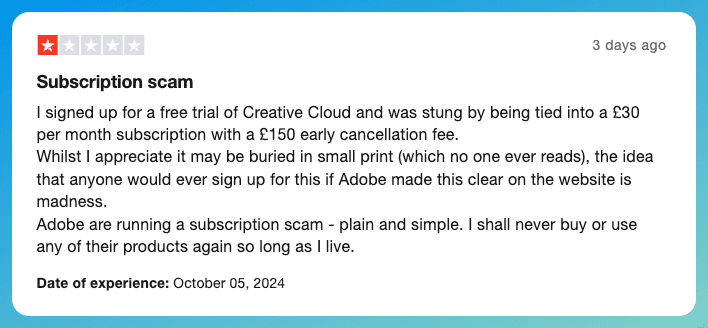
14. Dall-E 3
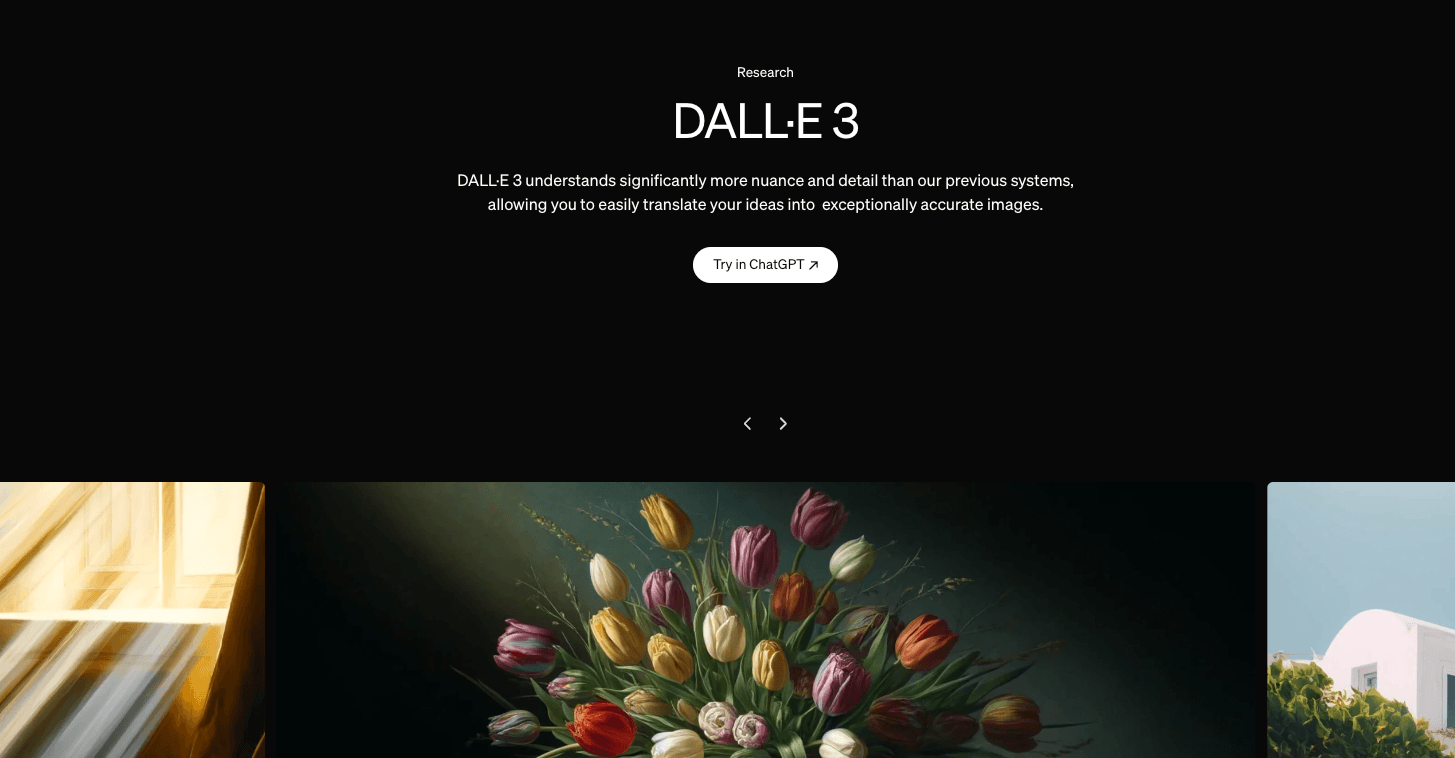
Best for: Generating stunning, Photorealistic images from Text Descriptions
DALL·E 3 is the latest AI image generation model from OpenAI. It's like having a genie in a bottle, but instead of granting wishes, it creates stunning, high-resolution images and art from your text descriptions.
What makes DALL·E 3 stand out in the world of AI image generators is its ability to produce photorealistic images that closely resemble real-life photographs. It's not just about creating pretty pictures; it's about visualizing concepts and exploring creative possibilities in ways that were once unimaginable.
Top Features
Photorealistic perfection: With DALL·E 3, you can generate images that look so real, you'll have to do a double-take. It's like having a professional photographer and graphic designer at your beck and call.
Outpainting innovation: Want to expand your image beyond its original borders? DALL·E 3 has got you covered with its outpainting capability, allowing you to create larger scenes and landscapes that maintain the style and essence of your initial picture.
Variation and iteration: Don't settle for just one image when you can have a whole gallery! DALL·E 3 lets you generate multiple variations from a single prompt, giving you the freedom to explore different creative directions and find the perfect visual for your needs.
Pricing: $20/month
Use cases
DALL·E 3 is a game-changer for anyone who works with visual content. Whether you're an artist looking to explore new creative avenues, a designer in need of fresh inspiration, or a content creator seeking to visualize complex concepts, DALL·E 3 has something to offer.
Capterra Customer Reviews:
Users expressed a positive overall experience with the model, praising its fast output and good results based on commands. However, they noted that the generated image quality could be improved. Despite some barriers, they recommend trying it at least once in a lifetime.
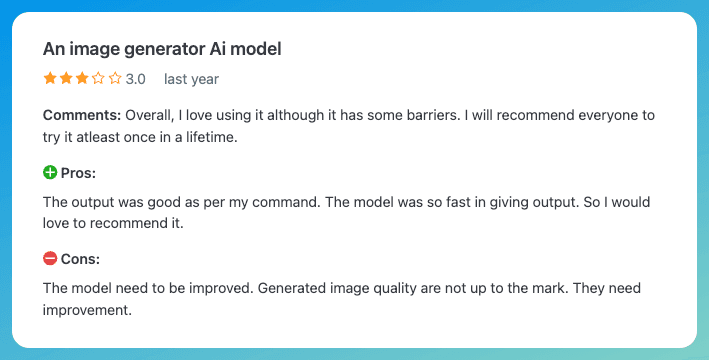
15. Midjourney
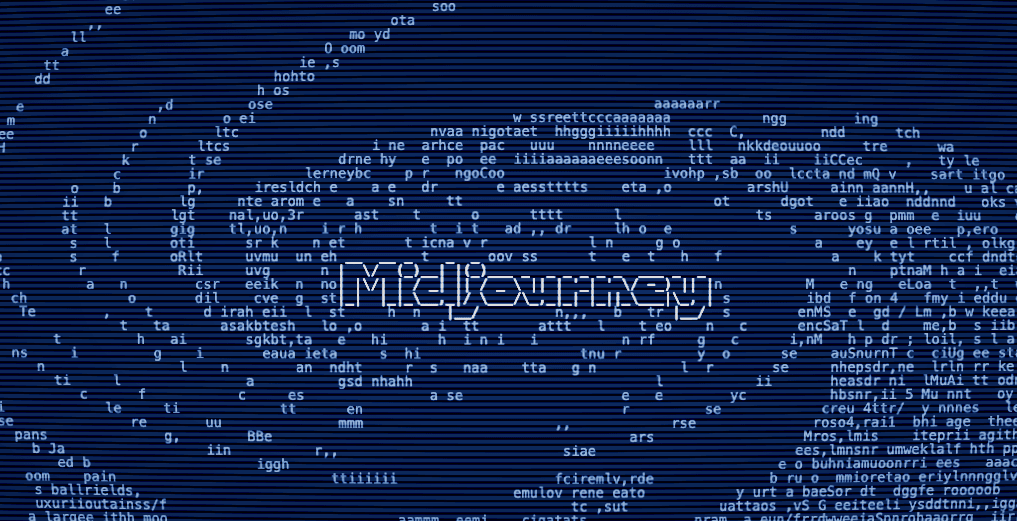
Best for: Visual brainstorming, concept art, and rapid image generation
Midjourney is an AI image generator that can become your new favorite AI productivity app. It's like having a team of artists on standby, ready to bring your wildest imaginations to life.
What sets Midjourney apart in the world of AI image generation is its knack for creating jaw-droppingly beautiful and often surreal images. While other tools might give you serviceable results, Midjourney often produces artwork that'll make you do a double-take.
Top Features
Browser-based interface: While it started on Discord, users are now raving about the ability to generate images right in their browser.
Rapid generation: I've heard it can whip up complex 3D visualizations in under 30 seconds. Talk about a productivity boost!
Creative command customization: Apparently, you can fine-tune your results with simple prompts, tweaking style and composition on the fly.
Pricing: $10/month
Use cases
While I haven't personally taken Midjourney for a spin yet, I've seen some incredible examples from friends in creative fields. One graphic designer online has used it to quickly mock up concept art for clients, saving hours of initial sketching. So if you are in a creative field that needs images, then Midjourney might be a great tool to opt for.
Trustpilot Customer Reviews:
A user reported being overcharged on their credit card and did not receive a refund despite emailing the billing department. They described the product as great but criticized the company for its poor customer service and questionable ethics.
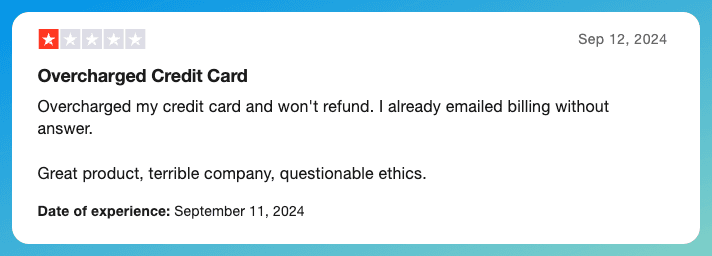
16. Basecamp

Best for: Team collaboration, project management, and streamlined communication
If you've ever felt like your team's productivity is drowning in a sea of endless emails and scattered files, Basecamp might be the lifeboat you need. This AI-powered productivity app is like having a super-organized digital office manager who never sleeps.
What sets Basecamp apart in the world of AI apps for productivity is its focus on bringing everything under one roof. No more juggling between chat apps, file-sharing platforms, and project boards. Basecamp's got it all covered.
Top Features
Centralized dashboard: We use this to get a bird's-eye view of all our projects, tasks, and schedules in one glance.
Automatic check-ins: Basecamp can automatically poll the team for updates.
Card Table tool: This Kanban-style board is a lifesaver for visualizing our workflow and keeping everyone on track.
Pricing: $58/month
Use cases
We've been using Basecamp for team discussions and managing our projects for a while now, and it's been a game-changer. For instance, when we're working on a new product launch, we use the to-do lists to break down the process into bite-sized tasks. The message boards are great for hashing out design decisions without getting lost in email threads.
Trustpilot Customer Reviews:
A user described the project management tool as simple and visually appealing but noted it lacks advanced features like recurring tasks and effective search functions. They found it suitable for managing contractors but criticized the company for not addressing user feedback, expressing frustration about the difficulty of switching platforms.
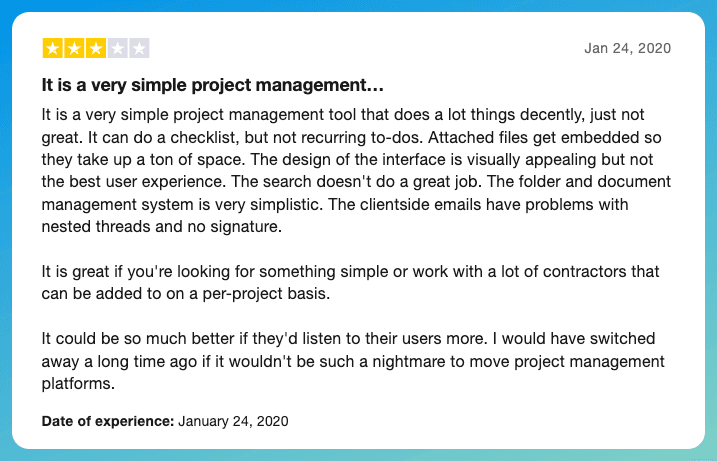
17. Asana
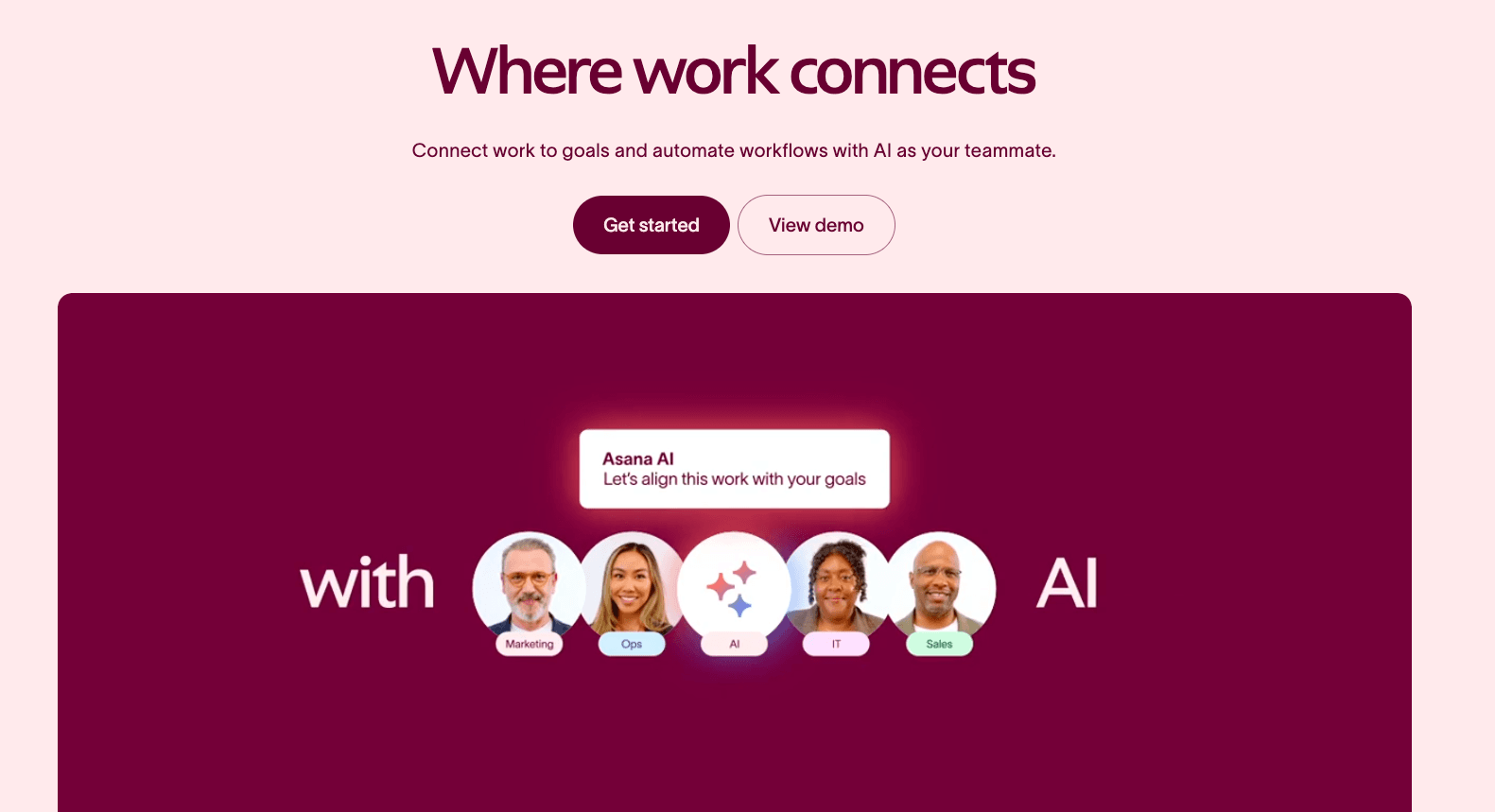
Best for: Project management, team collaboration, and workflow optimization
Asana is an AI-powered project management tool that transforms chaotic to-do lists into streamlined, actionable plans.
What sets Asana apart in the world of AI apps for productivity is its ability to turn complex project data into clear, strategic insights. It's not just about tracking tasks – Asana leverages AI to help you plan more effectively, anticipate roadblocks, and keep your entire team aligned.
Top Features
Smart goals: Asana's AI analyzes historical data to help set realistic, achievable objectives for your team.
Risk identification: The AI proactively spots potential project hurdles, allowing you to address issues before they escalate.
AI-powered insights: Get instant answers about your projects, giving you a comprehensive view of progress and potential bottlenecks.
Pricing: $10.99/month
Use cases
Asana shines in various project management scenarios. For product launches, it can help teams coordinate multiple moving parts, from marketing timelines to development milestones. In HR, Asana's employee onboarding template ensures new hires get a consistent, thorough introduction to the company.
Trustpilot Customer Reviews:
A user accidentally upgraded to 10 seats instead of 5 due to unclear checkout information and was billed immediately. After downgrading, they struggled to get a response from customer service and were ultimately denied a refund based on company policy. The user described the experience as frustrating and criticized the company's customer service and business practices.
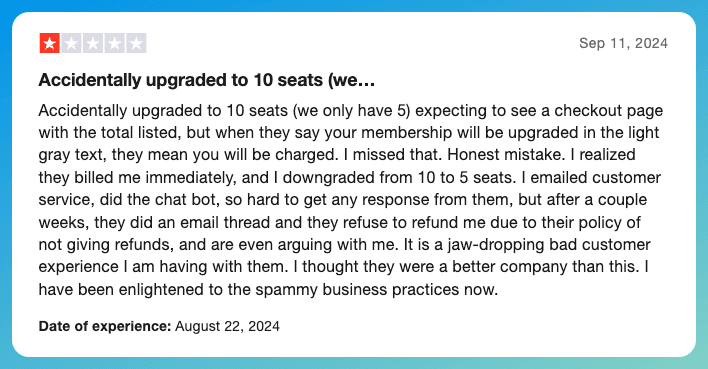
Conclusion
Elephas is undoubtedly the best AI productivity assistant for your needs.
When exploring the best AI apps for productivity, Elephas stands out as a top choice. If you're unsure which tool to pick from our list of the best AI apps for productivity, just go with Elephas—it's a reliable choice, and you'll experience seamless integration with your workflow, especially on your iPhone.
There are a couple of reasons you might consider alternatives to Elephas when looking at the best AI apps for productivity: pricing and specific features.
If you find Elephas's premium plan, which is $8.99/month, too high, tools like Zapier or Notion AI may be more budget-friendly options among the best AI apps for productivity.
If you're looking for specific features that Elephas doesn't offer, such as advanced video editing capabilities or image generation, you might explore Runway or DALL-E 3 for their strong visual content creation abilities when considering the best AI apps for productivity.
Ultimately, if you want a top-notch productivity assistant that combines convenience and performance, Elephas is your best bet among the best AI apps for productivity.
But try out all the tools on our list of the best AI apps for productivity and check out what better fits your particular requirements!
FAQs
1. What is the #1 productivity app?
Elephas is the top productivity app for 2026. It offers offline functionality, multiple AI providers, and a Super Brain feature for personalized knowledge management. Elephas adapts to your workflow, whether you're a researcher, writer, or student, making it the best AI app for boosting productivity.
2. How to use AI for productivity?
To use AI for productivity, start by choosing the right AI app for your needs. Set clear goals and integrate the AI tool into your daily routine. Use AI for tasks like scheduling, data analysis, writing assistance, and automating repetitive work. Regularly review and adjust your AI usage for best results.
3. What AI app is everyone using?
ChatGPT is the AI app everyone's talking about. It's a versatile tool that helps with writing, problem-solving, and creative tasks. People use ChatGPT for everything from drafting emails to coding assistance. Its popularity stems from its ease of use and wide range of applications in daily work.
Comments
Your comment has been submitted