I Tested 20+ of the Best AI Apps for Business (So You Don’t Have To) | Top AI Tools for Business | 2026 | Elephas
What are some of the Best AI Apps for Business that you should invest in?
To find out, I tested 20+ AI apps and tools designed for business.
But most of the apps are simply adding an “ AI “ tag to their brand, but there isn't actual AI value.
Sometimes, better versions of the app or tool are already available on the market.
In this guide, I’ll share the best AI apps for business based on our testing—and yes, these include tools we actually use at Elephas.
So, let's get started.
Top 12 Best AI Apps for Business (After Trying & Testing)
1. Elephas
Elephas is the one productivity tool I use every day and is also used by many businesses, including ours, obviously.
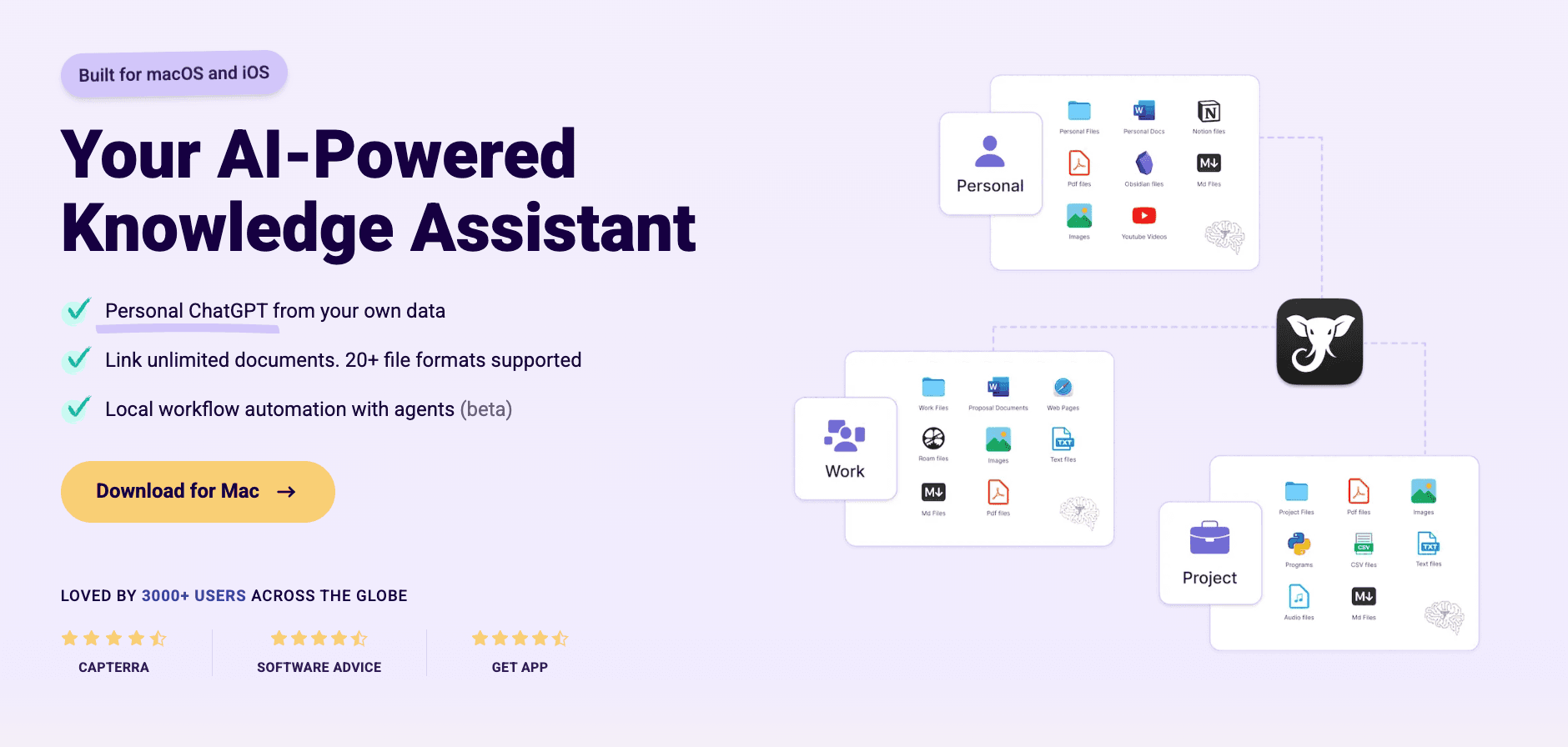
How can you use Elephas for a business?
Well, it is very useful for communication between teammates when you actually need to share files or train new teammates.
So how it works is Elephas has a feature called Super Brain where you can dump all of your files, like PDFs, images, YouTube videos, web pages, etc., and retrieve information from them or ask questions about them.
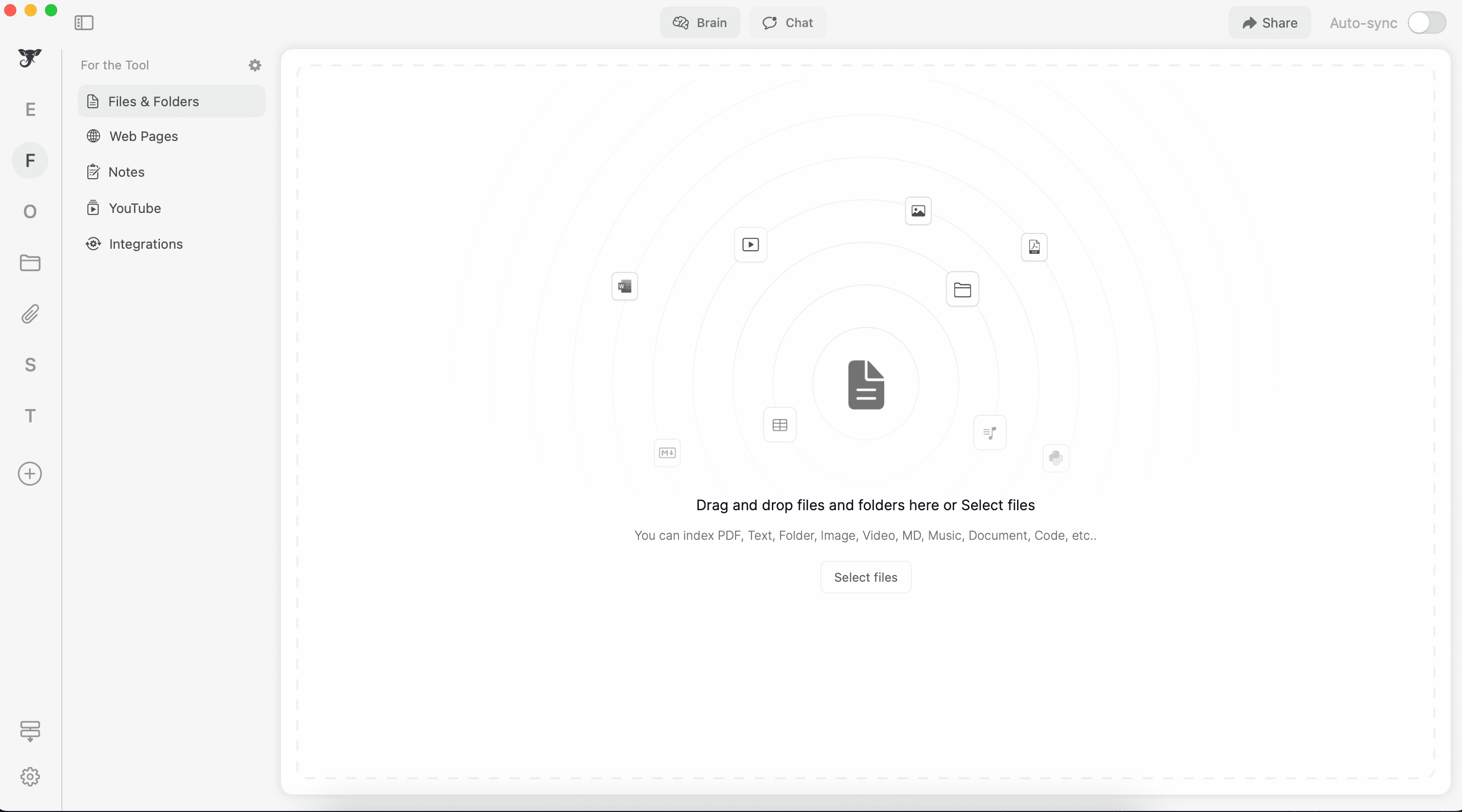
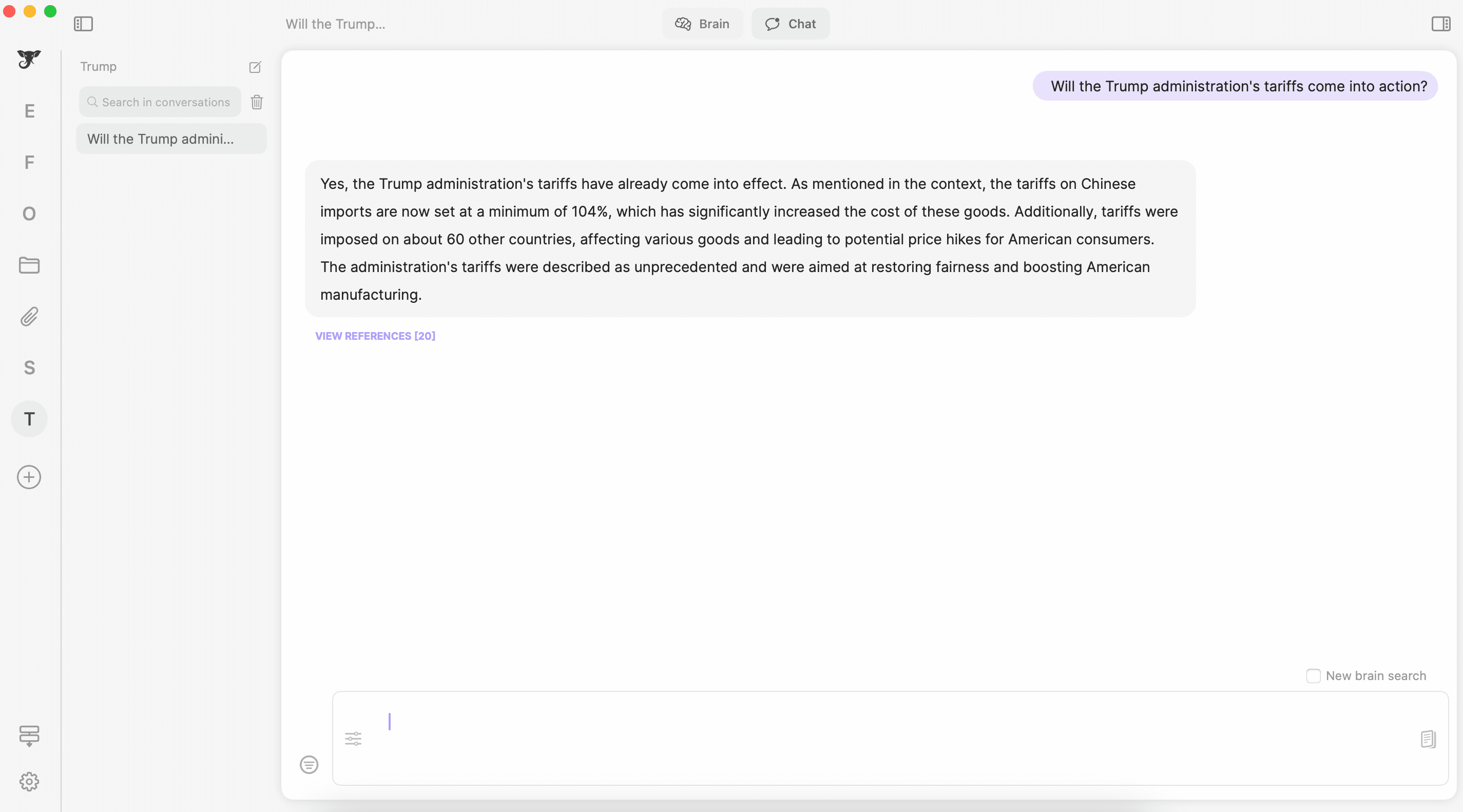
Super Brain is one of the many features that Elephas has, along with the other features we offer that help you in writing and research.
Coming back to how to use it for business.
What our team members and I do is upload some PDFs and other documents about user statistics, product research, or marketing reports to the super brain and fetch information from it or ask questions about it.
And we do use local LLMs to run Elephas offline; we don't want our data to be processed in OpenAI servers or other LLM model servers.
Also, our developer team uses it for user issues with the app (bugs) and shares the brain with one another, which has all the info.
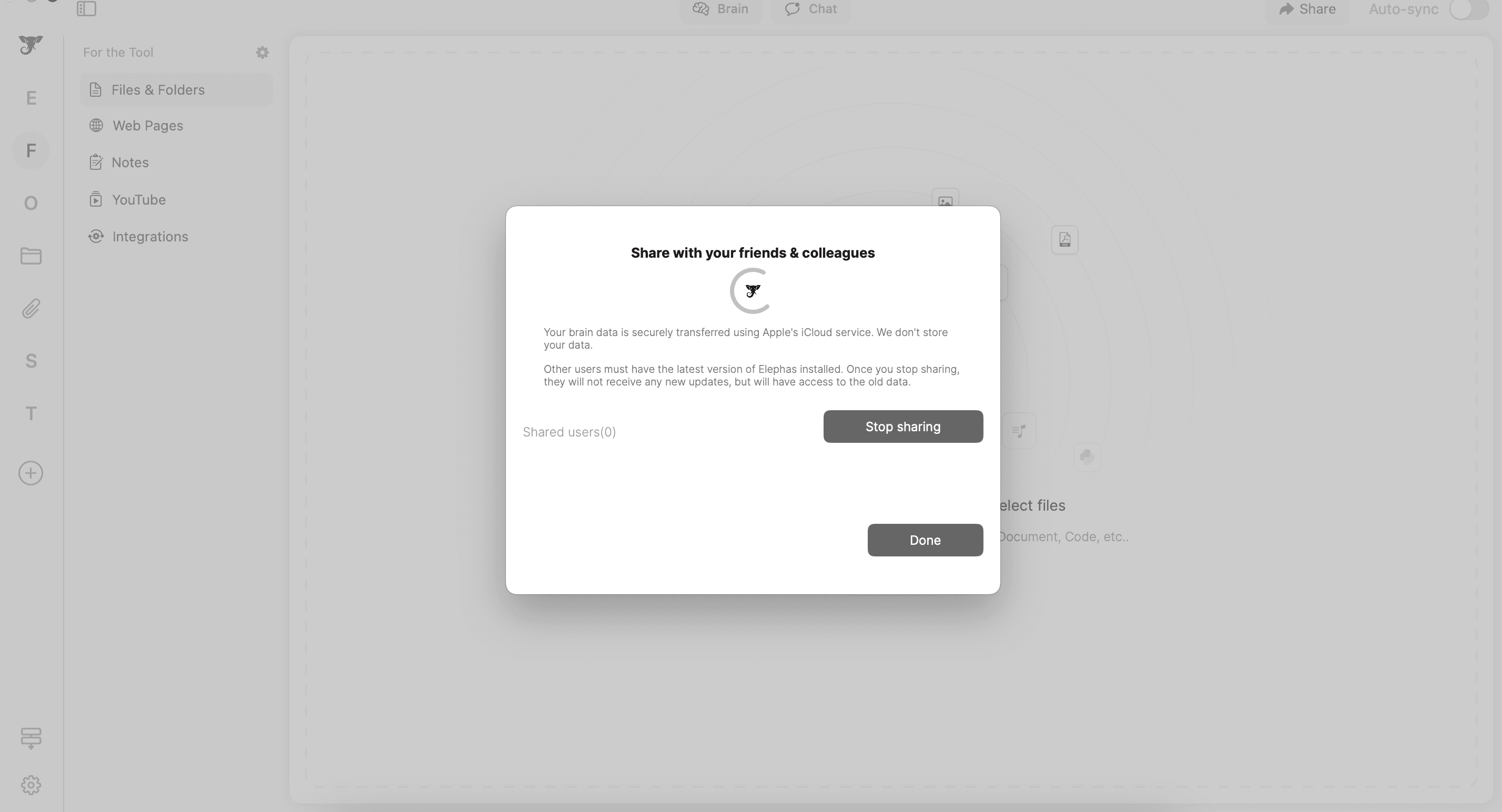
That is the communication use case for business, but Elephas can also be useful for business writing tasks like emails or financial quarter reports, etc.
It has features like smart write, continue writing, grammar fix, etc., so no more typos in the documents.
Also, you can use the snippets feature to automate small tasks like converting web content to tweets with just a shortcut.
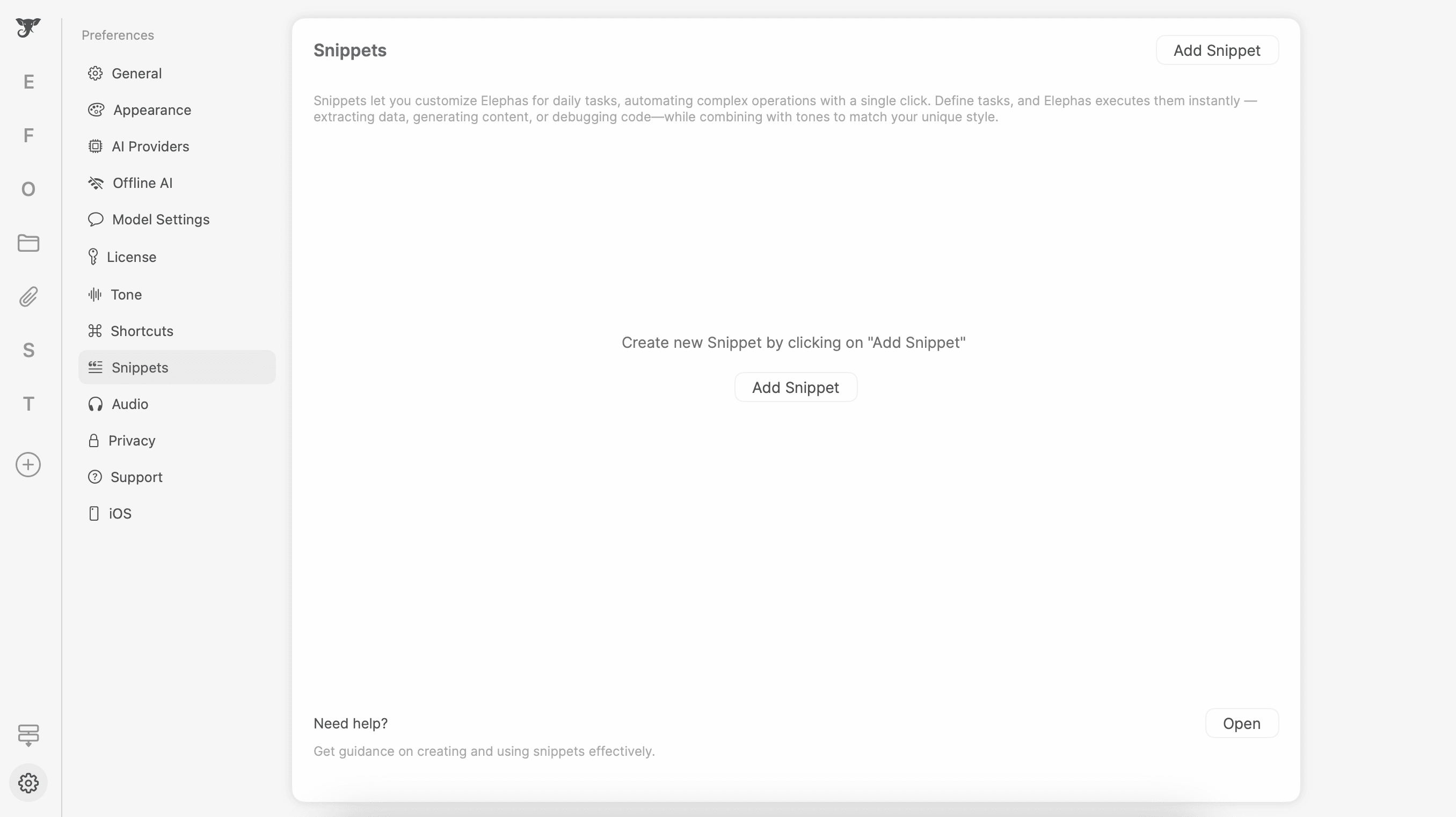
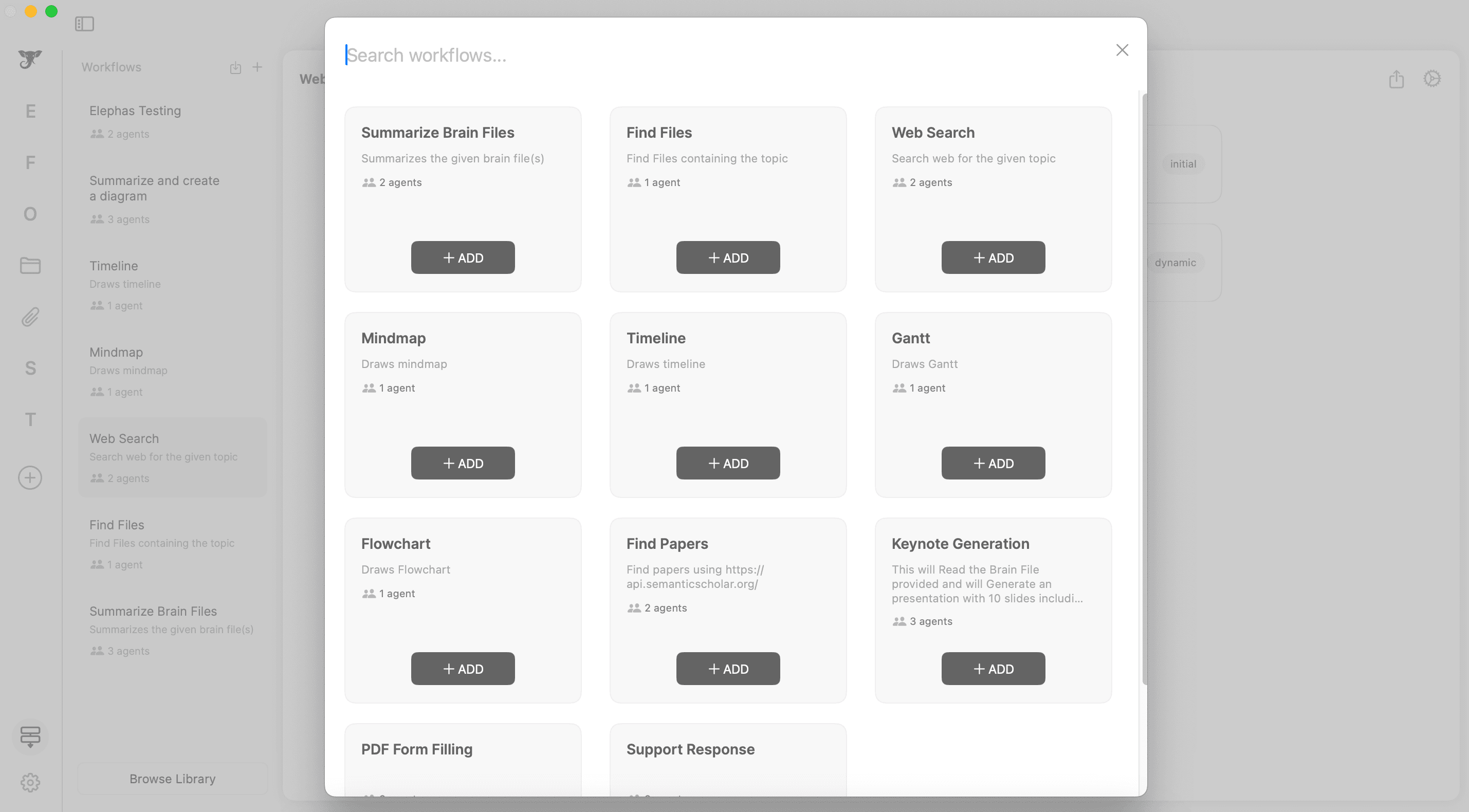
These are only some of the features of Elephas; there are a whole lot of them stored in the app, and there are many use cases that a business can utilize from Elephas.
If you like it, you can take the subscription; we have monthly, yearly, and even lifetime subscription plans.
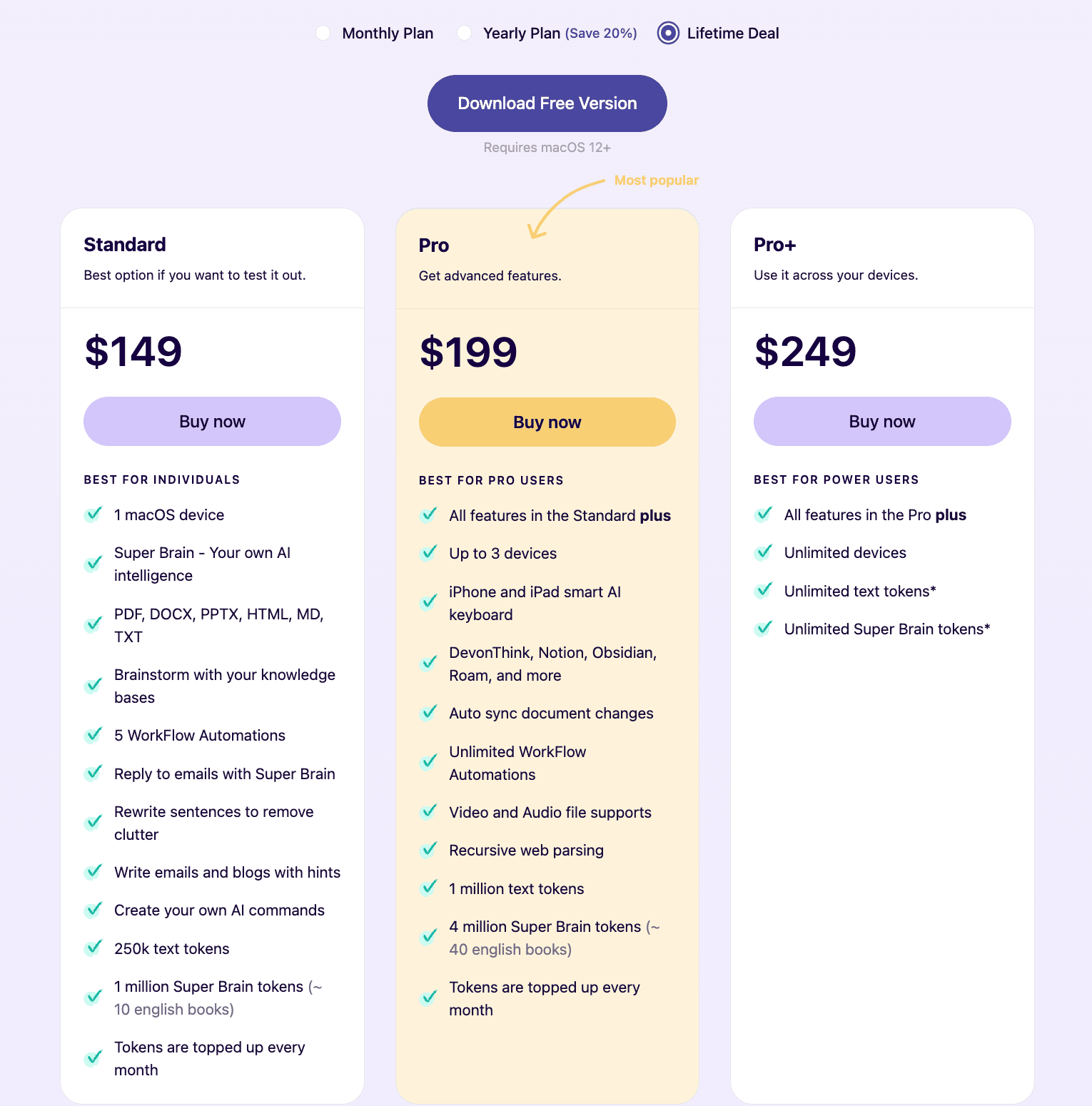
2. Notion
Notion is an all-rounder for managing a business.
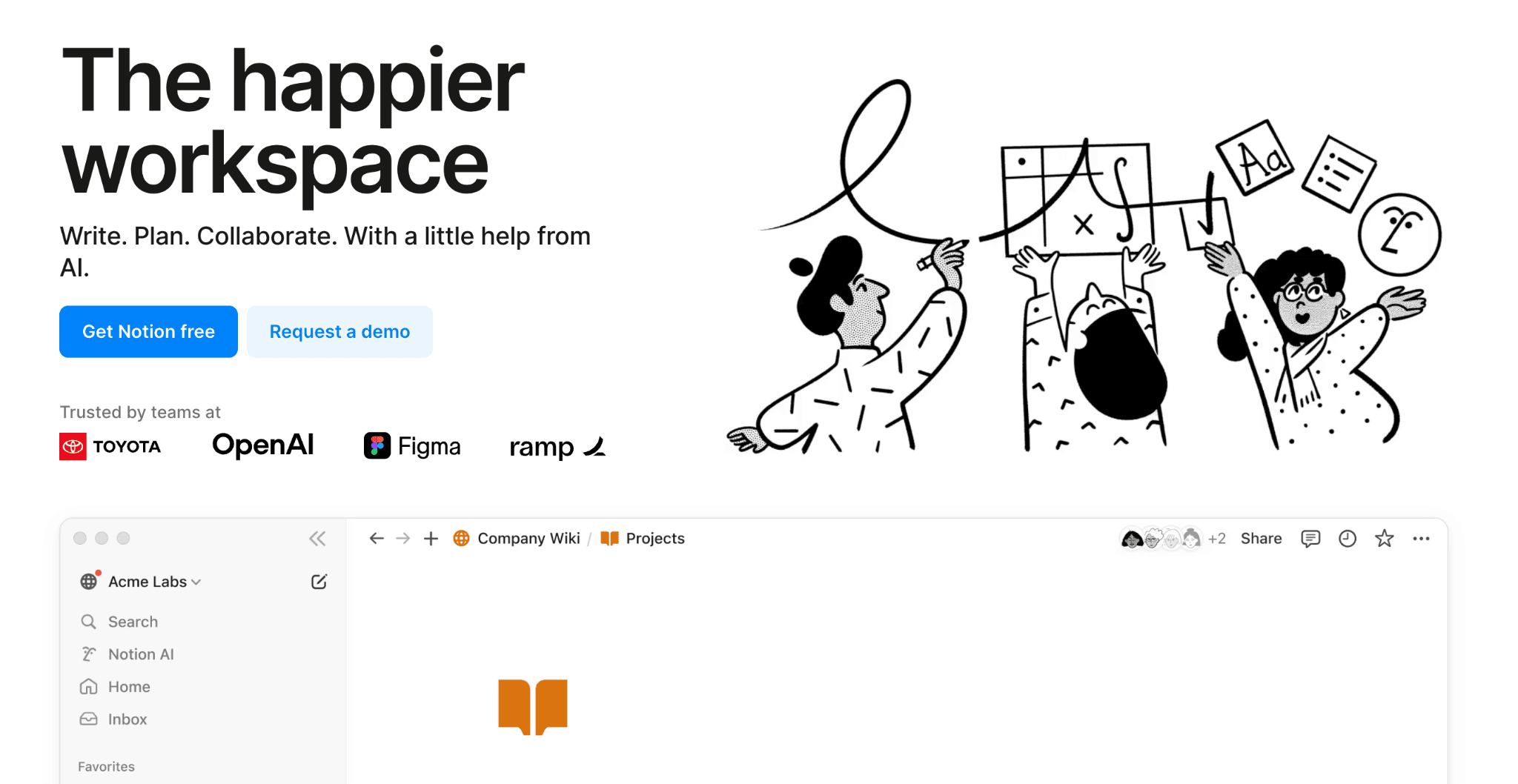
Notion is already well-known to most people. But for a little context, Notion is a productivity tool that has powerful database functionality. You can use it to store, organize, and manage data in different formats.
So, in Notion, there are different database properties, and you can customize these properties according to your needs, such as text, numbers, images, etc. Also, you can interlink different databases for a unified, customized single database.
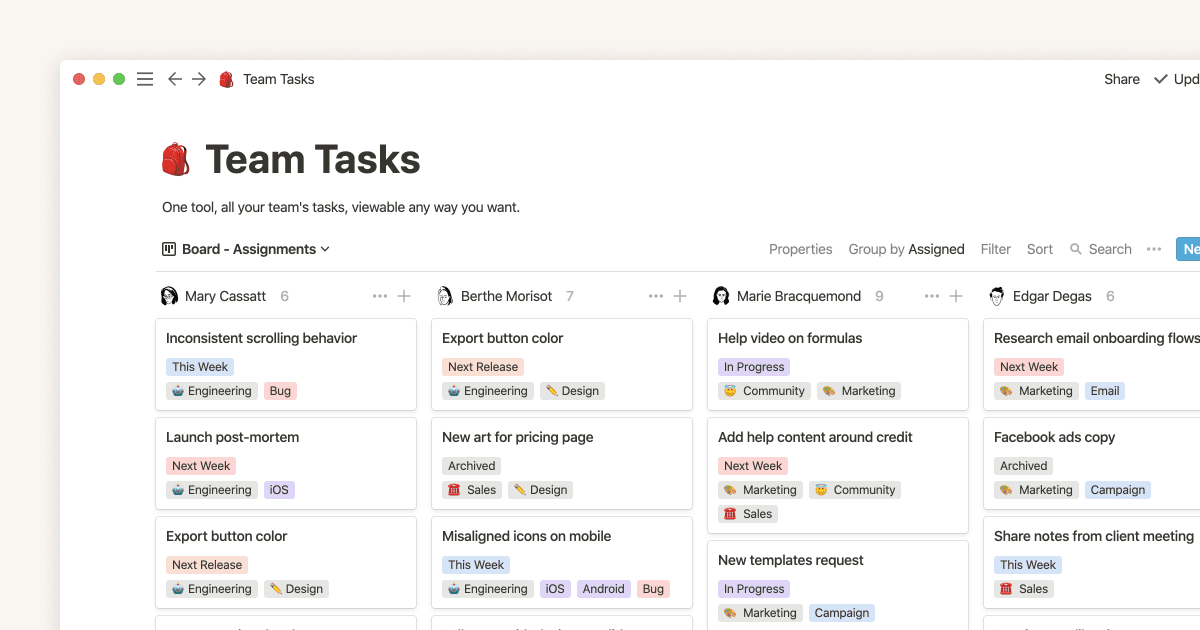
You can create different pages for different parts or workflows of your business in Notion and manage them across all of your devices or team members in real time.
Notion also has Kanban boards, calendars, timelines, and other task management tools. You can also use it as a simple note-taking application and later add it to your databases.
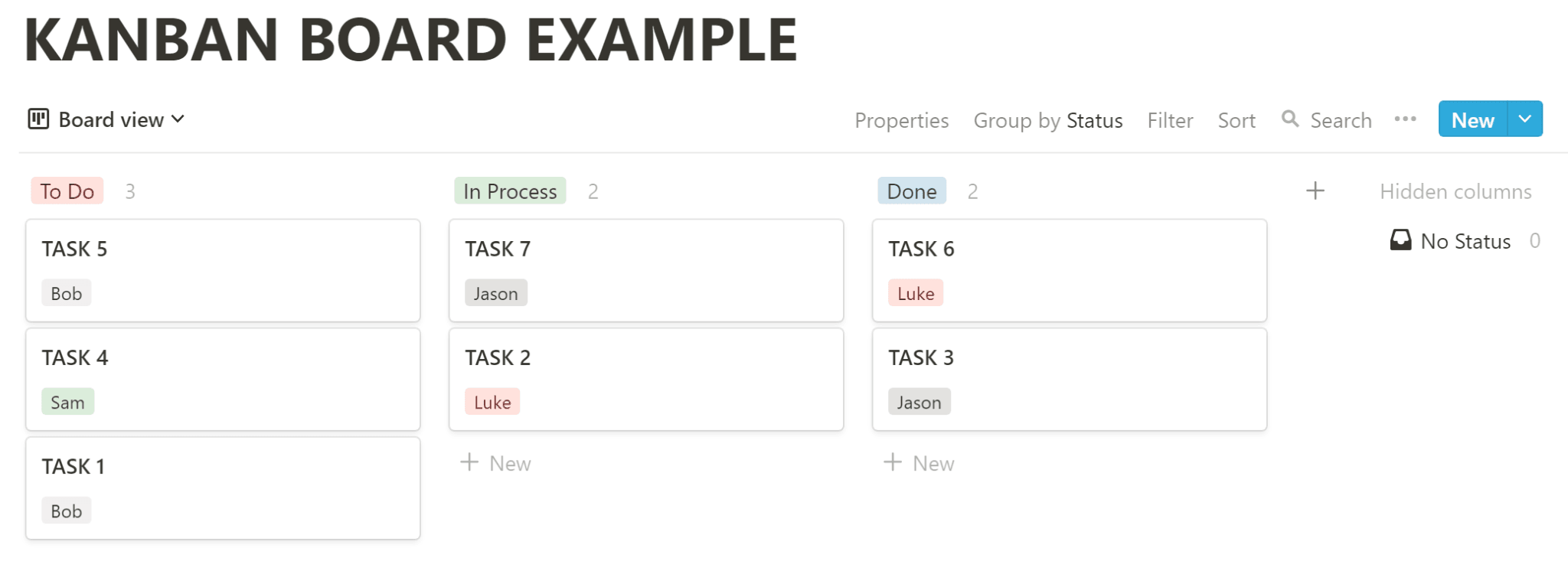
One of the most important features of Notion is its integration with other tools such as Zoho, Zapier, Zoom, Slack, etc.
You can also integrate Notion with Elephas.
Recently, Notion also introduced AI features. These AI features can be used to generate blog posts, emails, summarizations of long documents, etc.
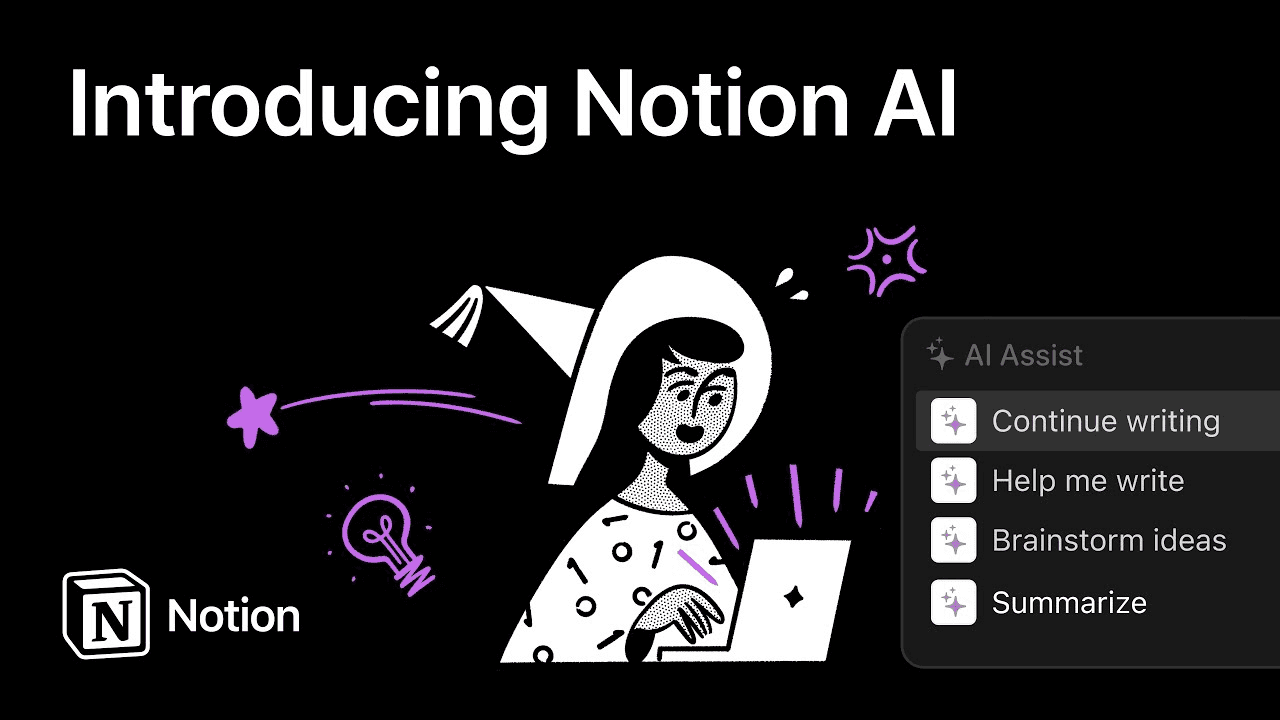
You can also get action items from databases directly by just asking the Notion AI, and you can translate languages, create quick drafts or outlines for documents, and much more.
Businesses can use it as a project management hub by creating a central management board where you can track your and your employees' tasks and deadlines.
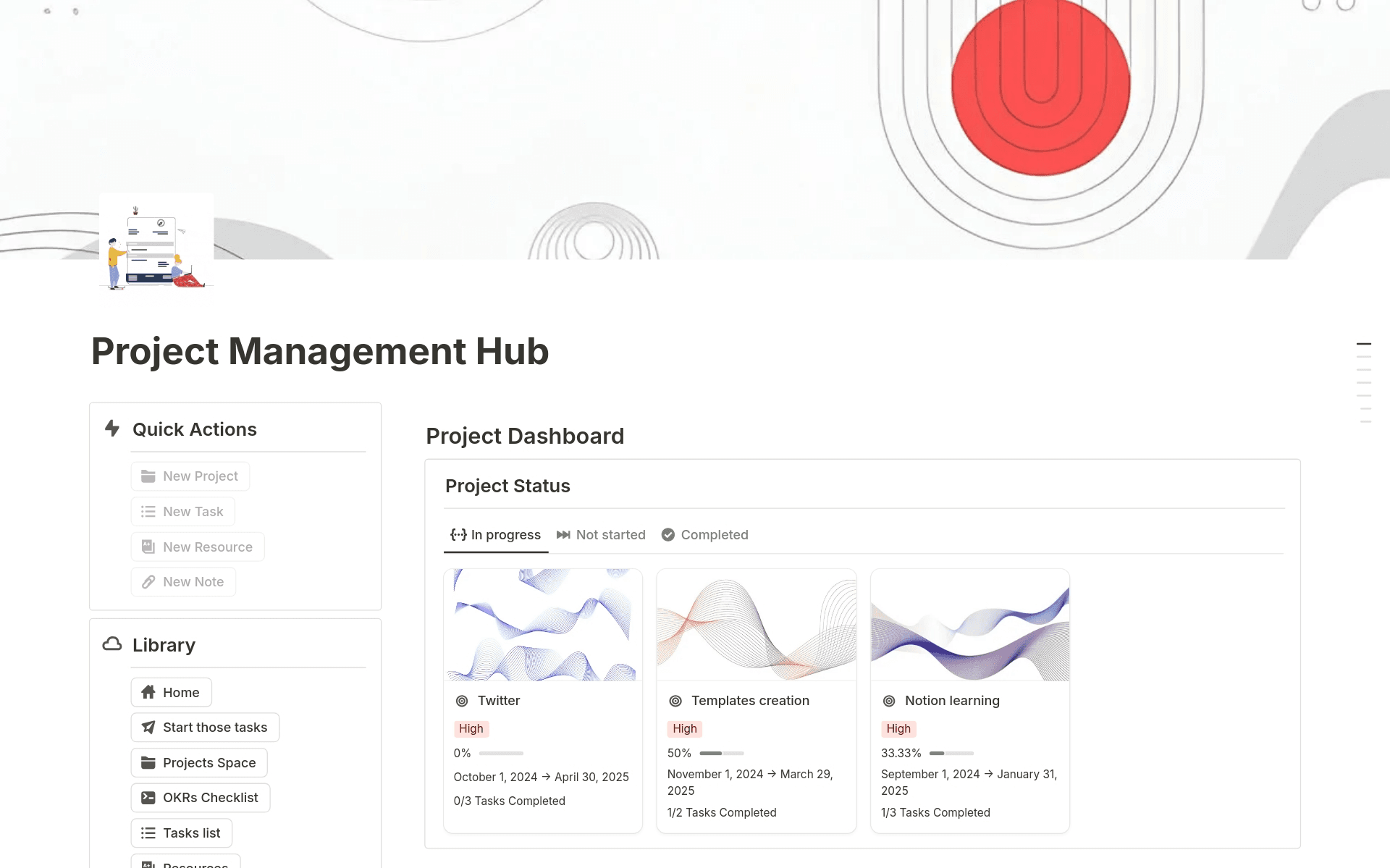
You can also use it as a database for your business to store all of your company documents, contracts, etc.
You can also use it as an invoice manager by creating dedicated databases to store all the invoices and other financial records.
You can use it to create content calendars or goals and many more.
Honestly, all these features are only surface-level. If you start using Notion, then you will find infinite use cases for your business, and you will start creating your own use cases for your business.
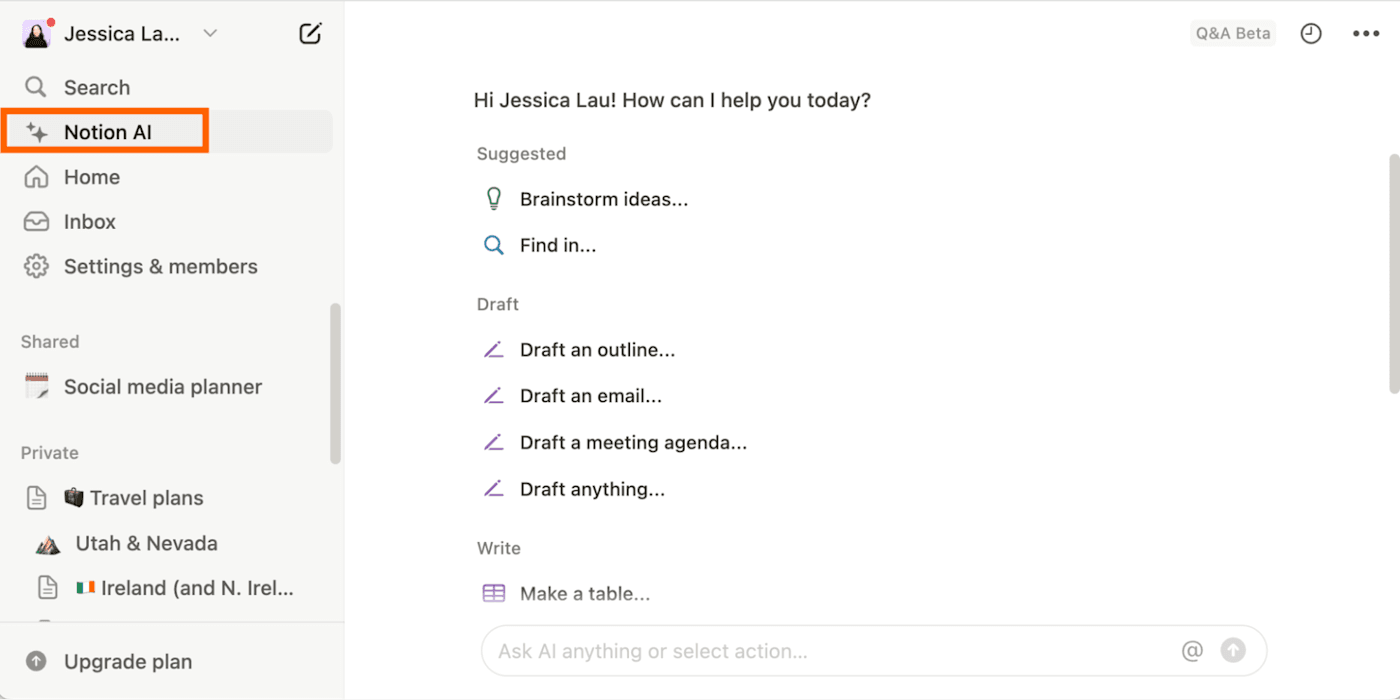
If you are already a Notion user, then tell us about your experience in the comments.
Notion is a very powerful AI app for business, and if you combine it with Elephas, then you can almost create any use case for your business that you are using other tools for.
But it is worth noting that there are also some drawbacks, such as it is not useful to use offline, and the learning curve is so huge that you may feel overwhelmed by all the features that Notion has.
You can start using Notion for free, but if you want the pro features, the subscription is as follows.
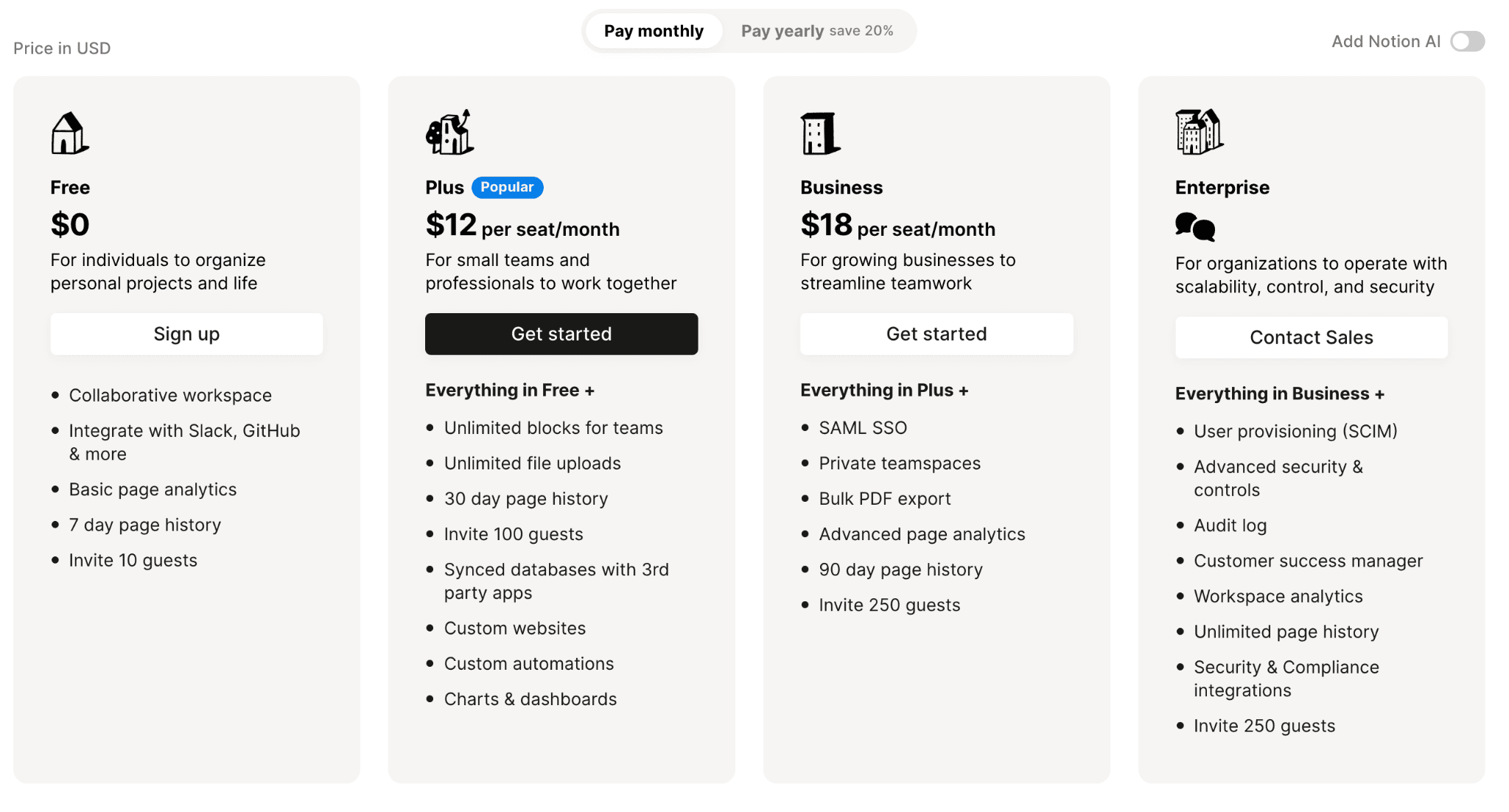
3. Perplexity AI
Perplexity is an AI search engine that is competing with tech giants like Google.
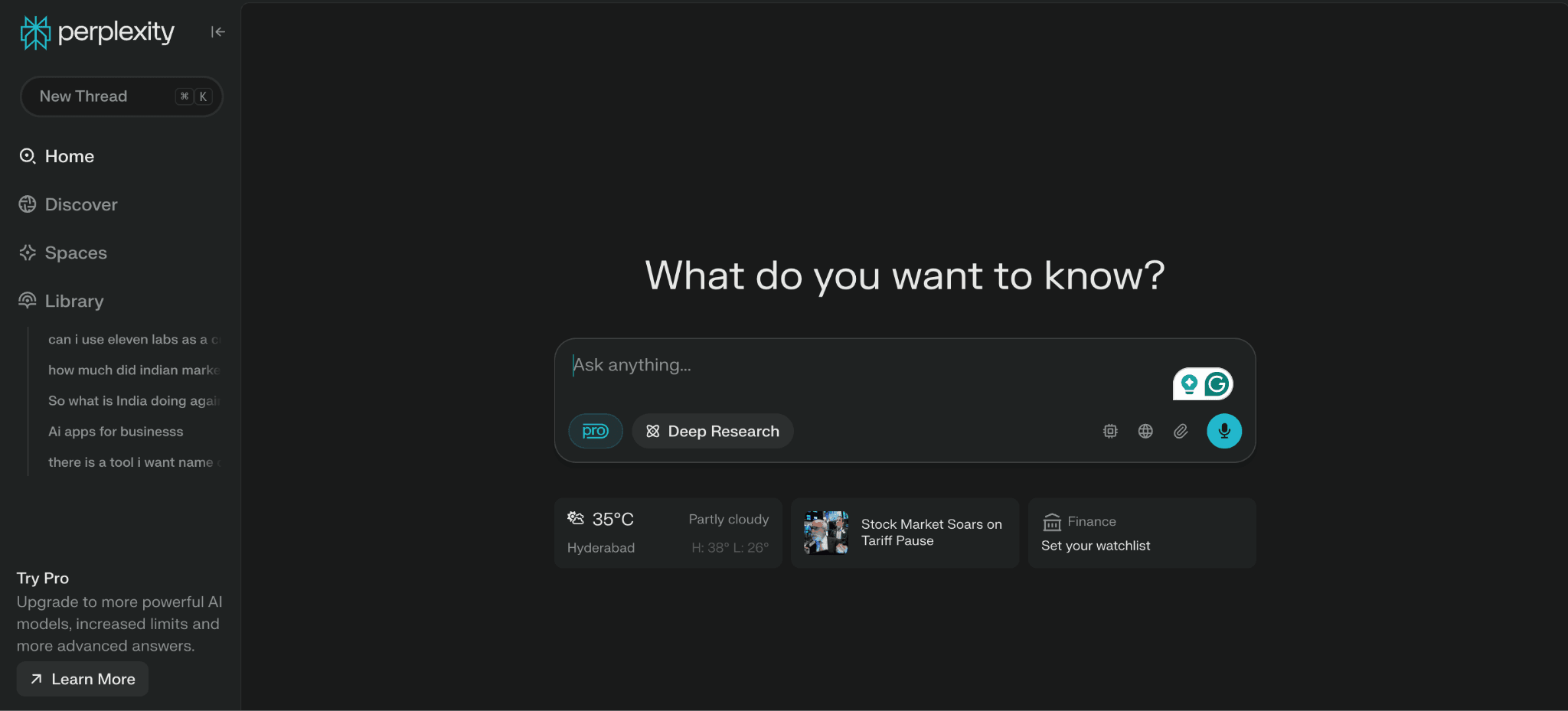
Instead of traditional searches where you need to open several links to know a piece of information, Perplexity gives you a direct answer to the question.
Also, by using Perplexity, the research process of your team will drastically increase.
Using Perplexity, you can do deep research on a topic that usually takes a team several days. Although you might not have the same depth of research, the context and details you get with a group of team members it is not bad for the time gap they provide.
Using deep research will take around 3 to 5 minutes, while the team might take days for the same research. Also, you get relevant source links where the data came from, so you can double-check for any important information.
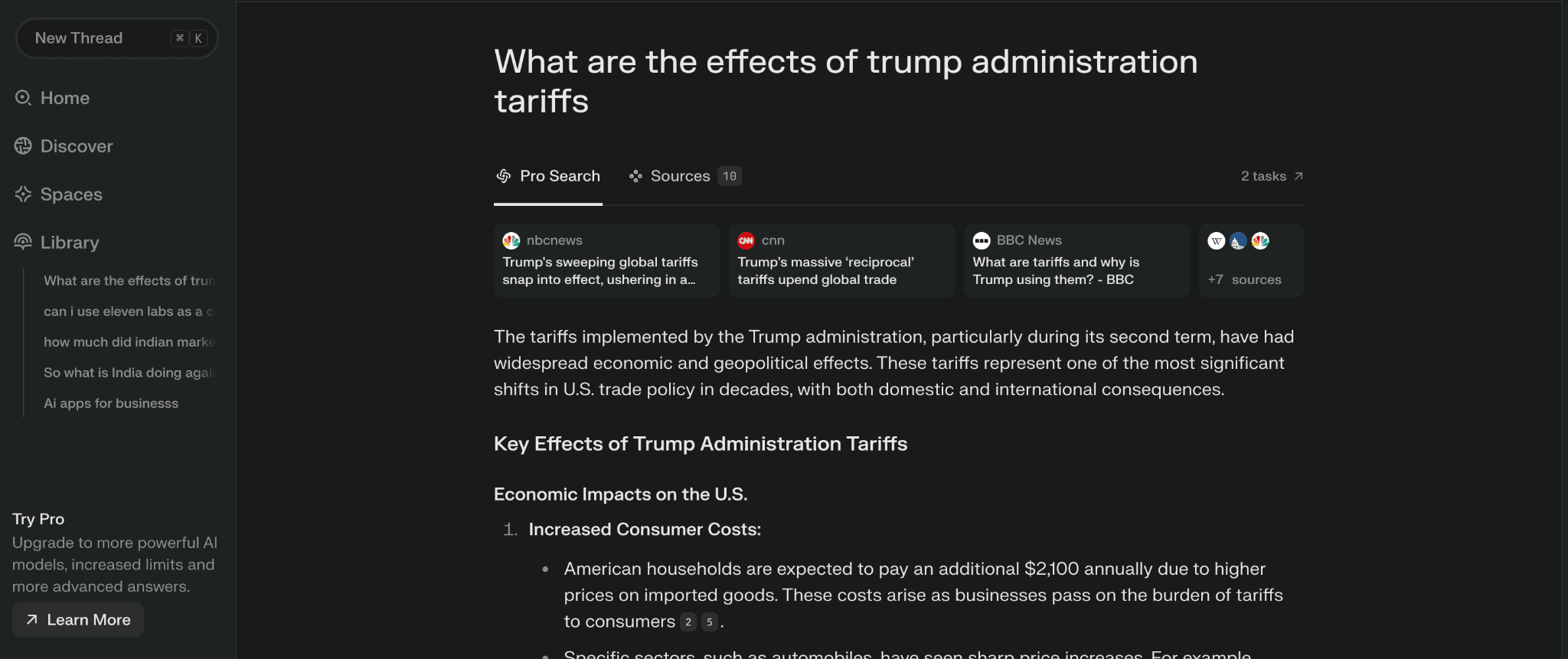
Also, the best part of Perplexity is that you can focus your search on specific areas, like social and academic papers.
In social Perplexity, you only search for the topic on social media sites like Reddit, Quora, etc., and the academic papers search will look for published papers only.
So you get more unbiased data according to your topic.
If you want, you can also choose the AI model you want to search the topic from, like DeepSeek, OpenAI, Claude, etc.’
We use Perplexity in day-to-day searches and also sometimes for deep research on certain topics. It actually cuts the research time by more than half compared to searches through Google or other search engines.
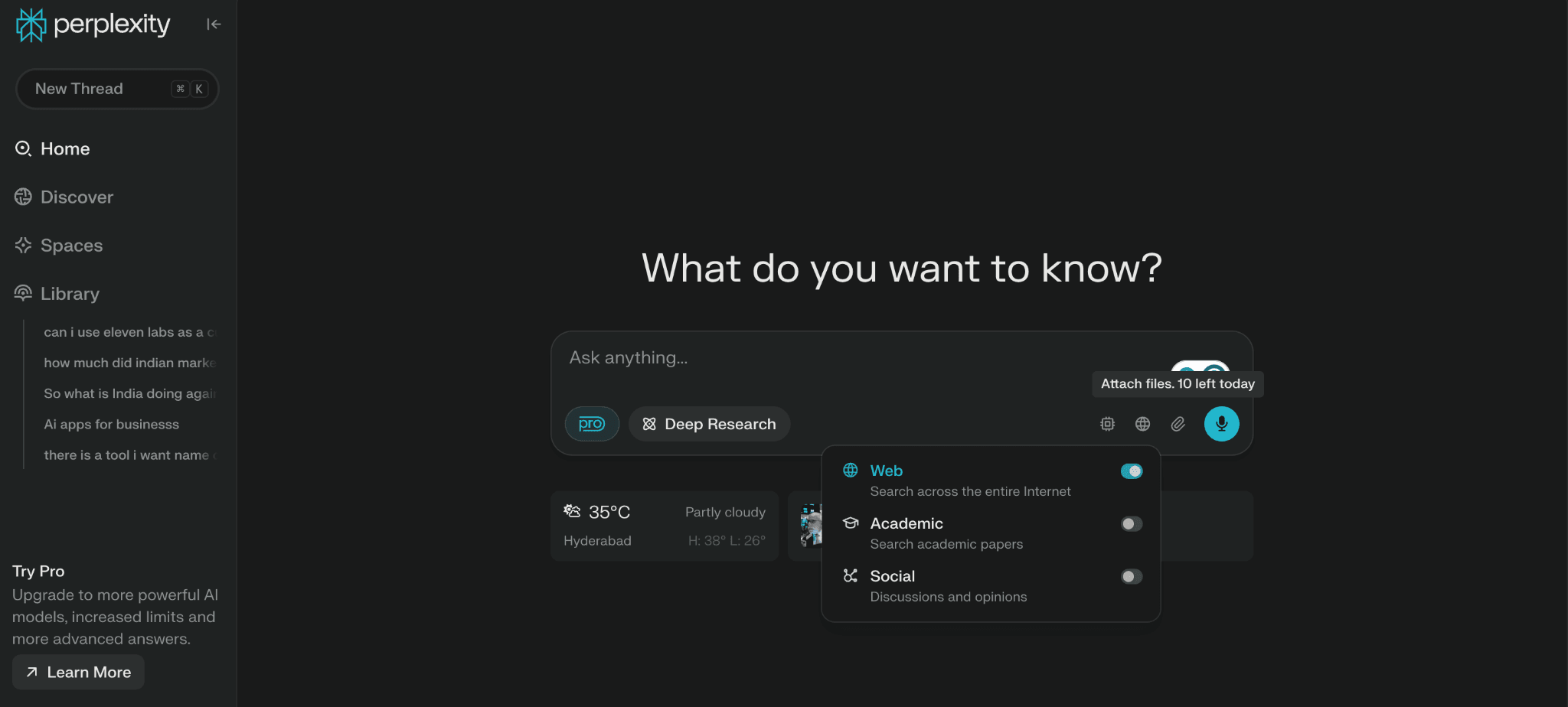
As of now, Perplexity does not have any ads, so you have an ad-free experience while using the tool.
If you want the Pro version, then the pricing is as follows.
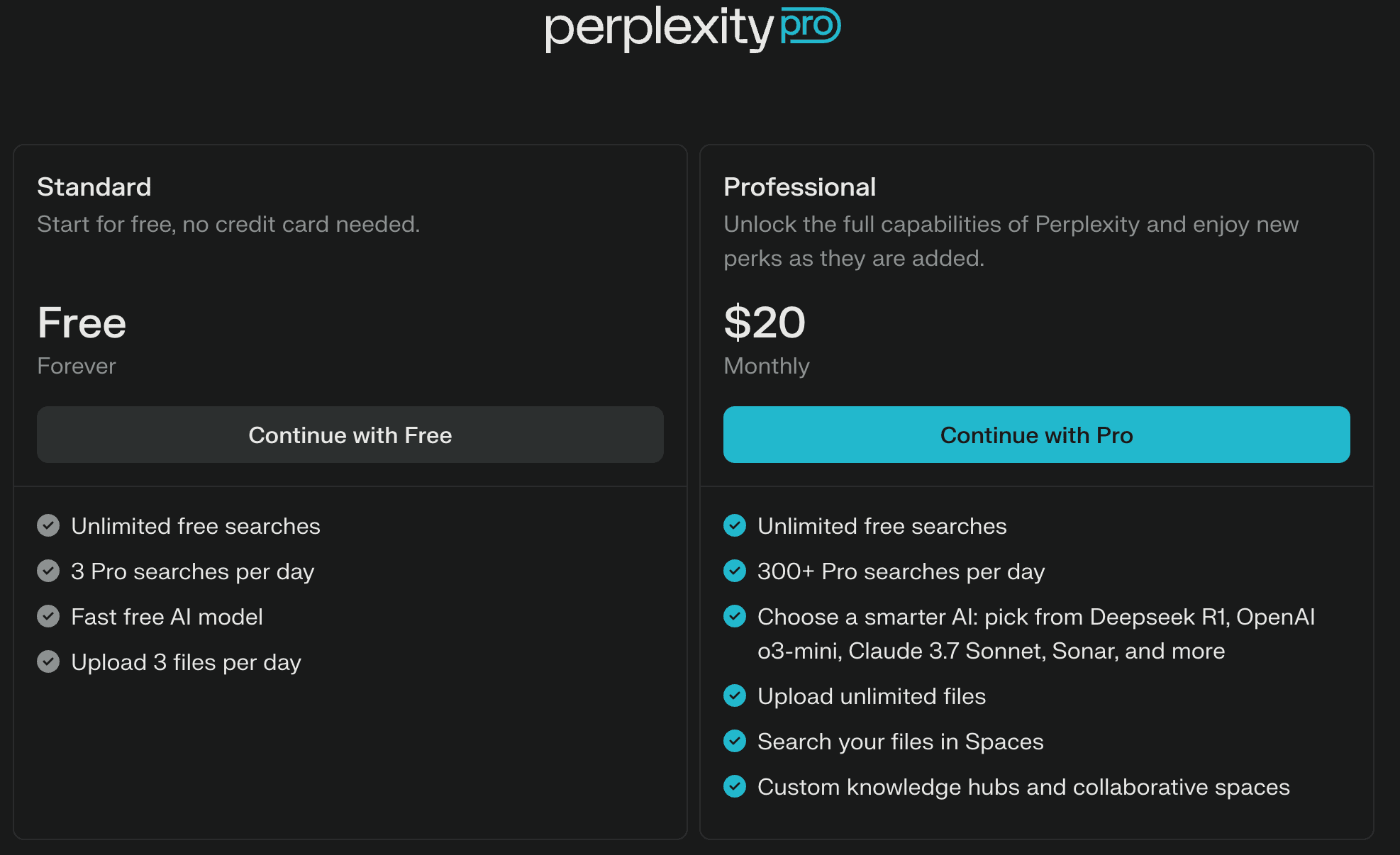
4. Make
Make is a no-code automation tool, and you can create complete automation workflows without any technical experience.
The interface of Make is straightforward, and their automation creation is simple and easy to use.
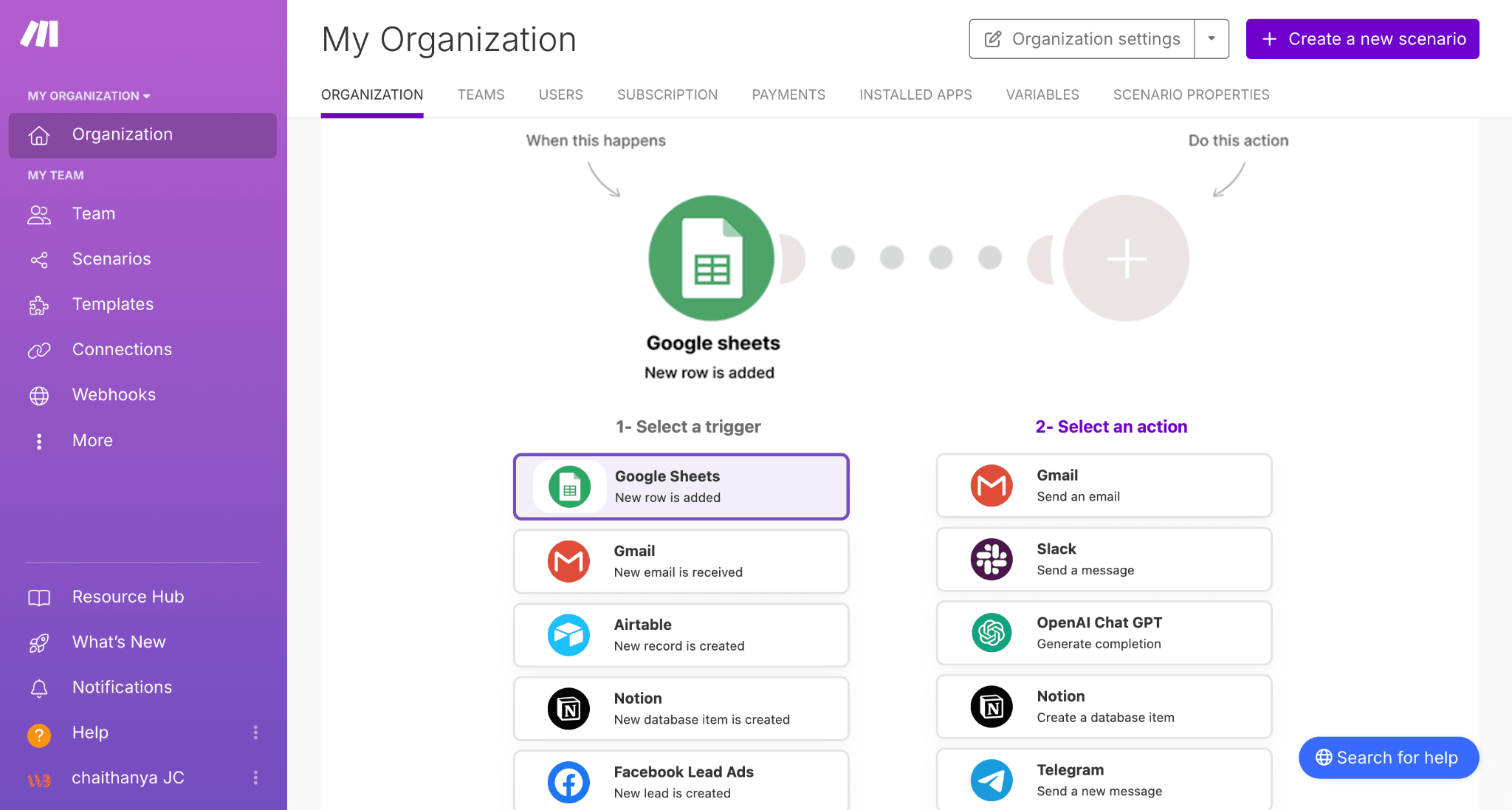
In automation, workflows are known as scenarios, and they already have a long library of preexisting workflow templates (scenarios). For almost all businesses, they get the work done, or you can also make some tweaks to the existing workflows.
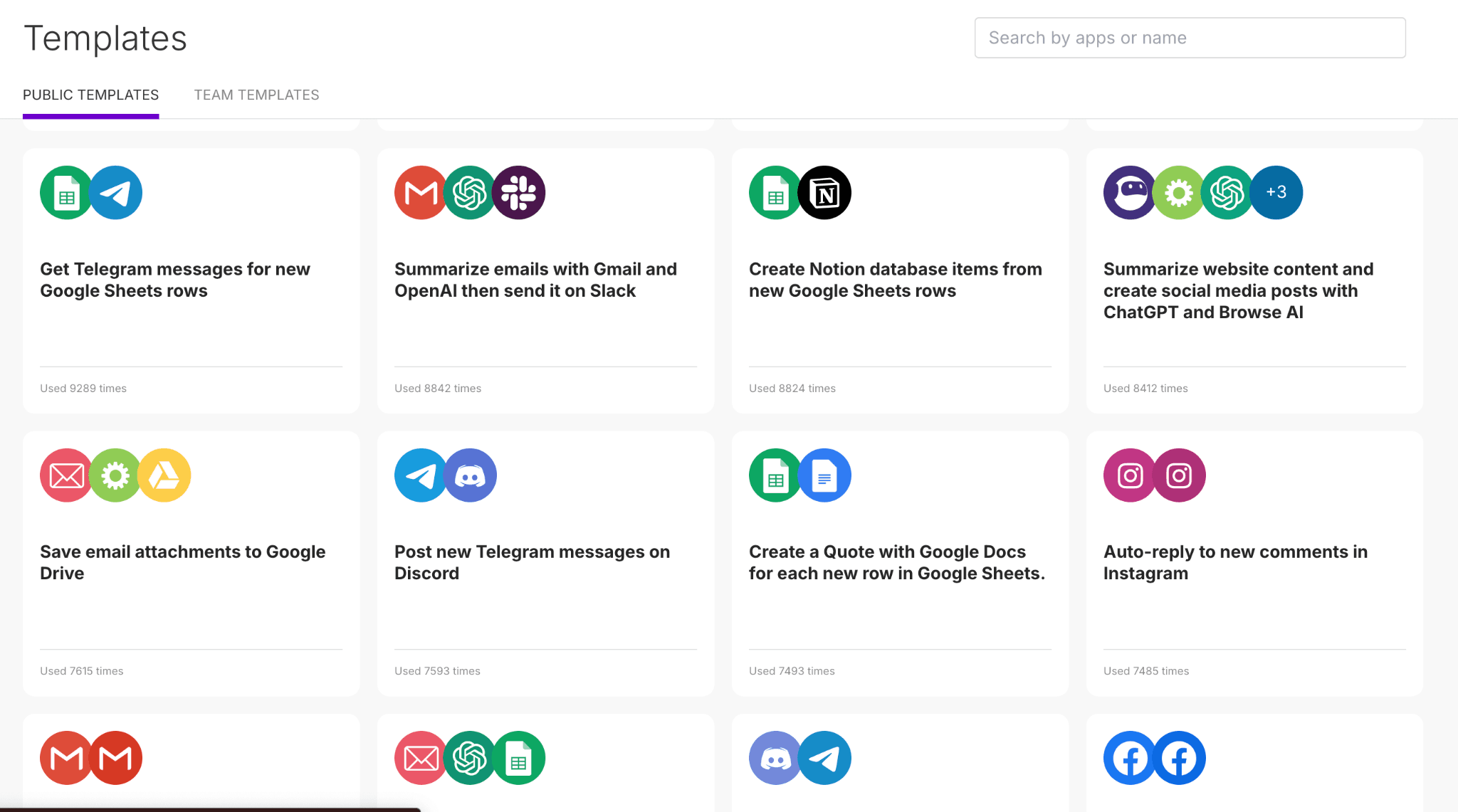
But if you don't want to use a pre-existing workflow or you cannot find the workflow that you need, then you can also easily create your own automation workflow(scenarios), and the process is quite simple.
Most of the time, businesses have a lot of repetitive small tasks which might seem like they take more time, but when combined, they consume hours of work. You can use tools like Make to automate them and focus on more important tasks.
For example, you can auto-respond to new comments on your Instagram page, save email attachments directly to Drive, and handle such small tasks.
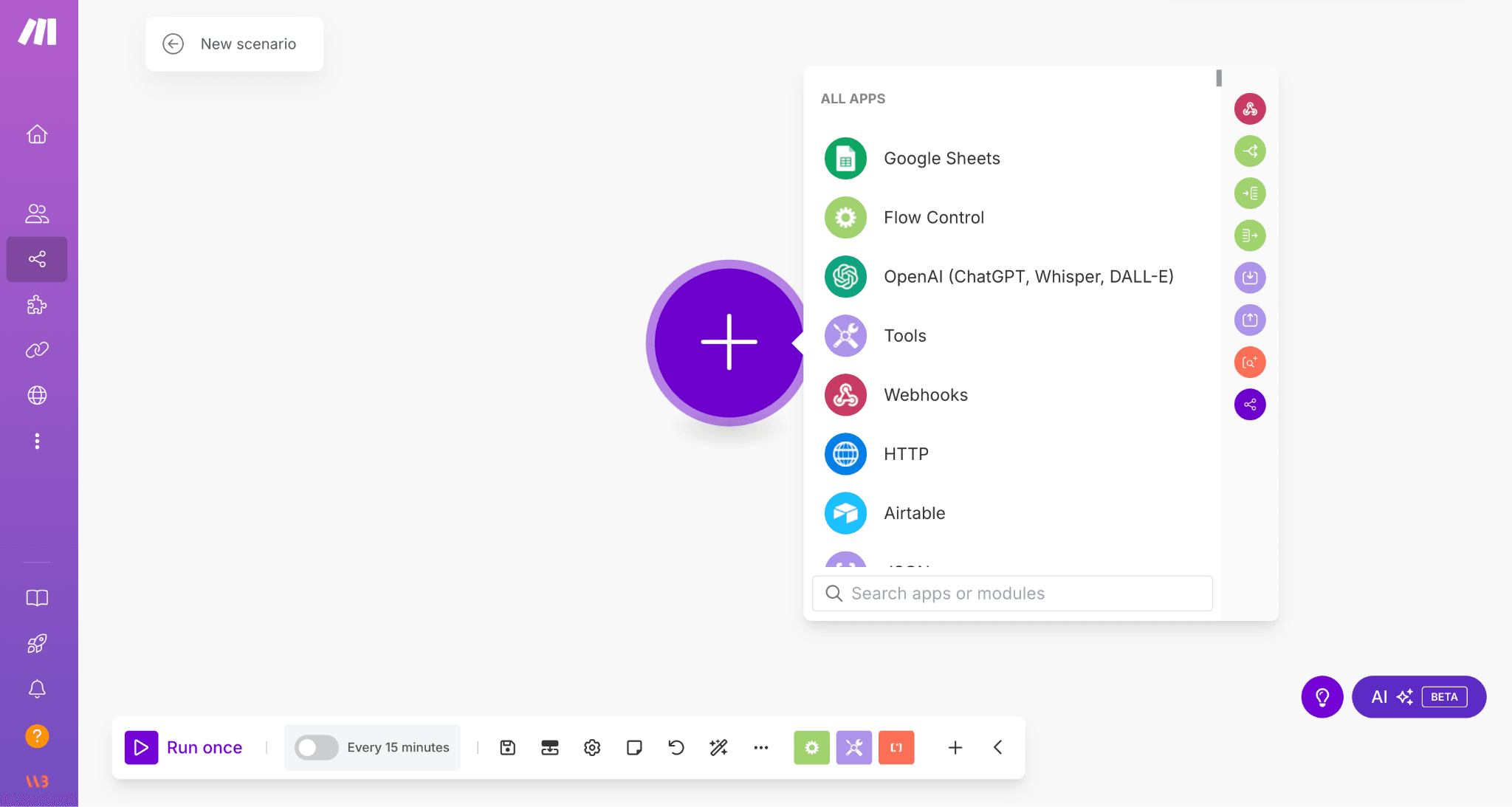
But if you want to have serious automation, then you can also create an automation workflow that analyzes your lead list and then uses perplexity to search about leads, feeding it to ChatGPT to get a customized email for the prospect. You can then create a draft or even send it to the prospect.
However, for such serious automation, you might need several iterations and testing. But it is quite possible.
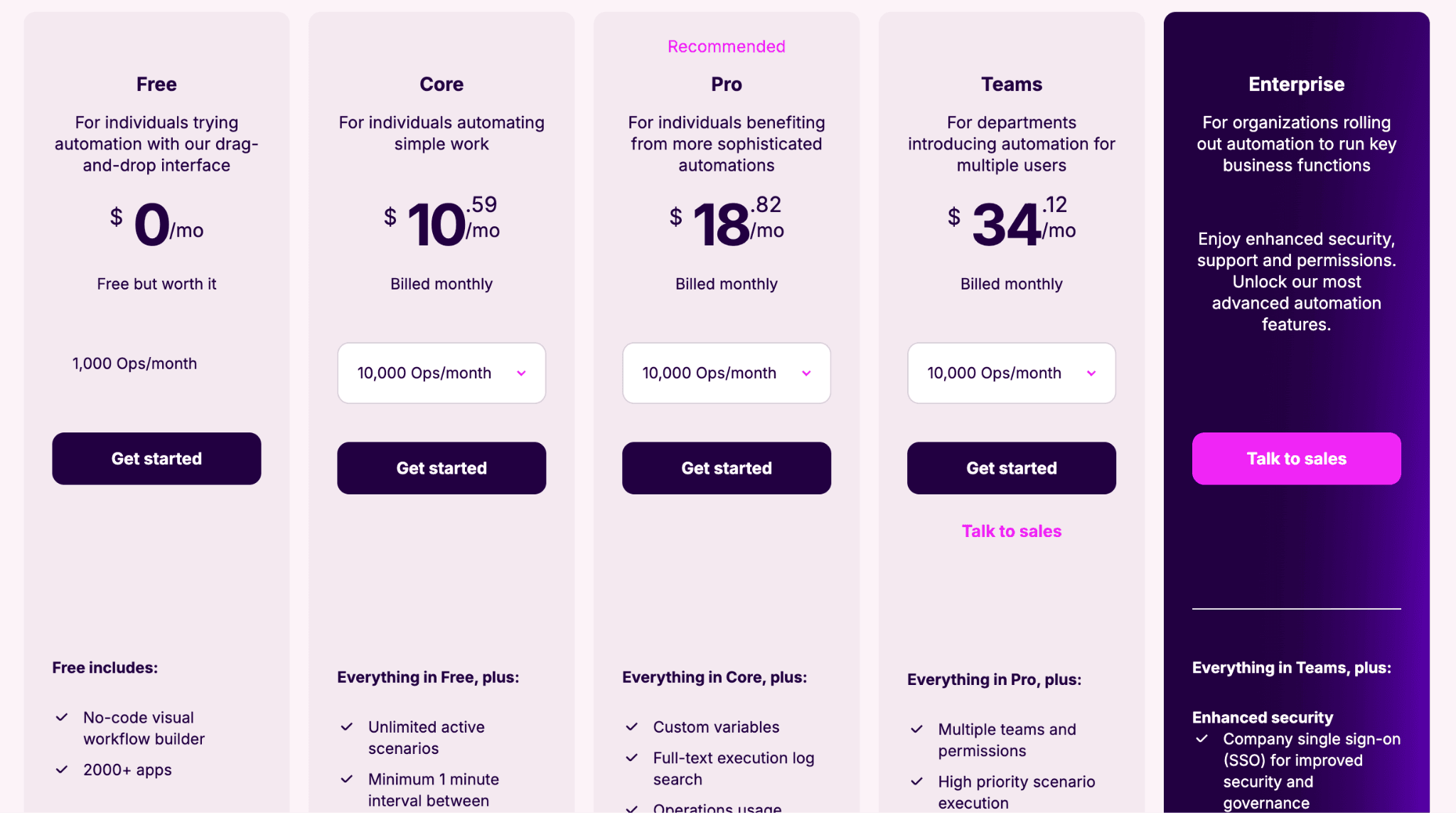
5. Lovable
Lovable is a no-coding platform that you can use to create apps and websites without any technical knowledge.
Just specify what type of website or app you need, and Lovable creates it.
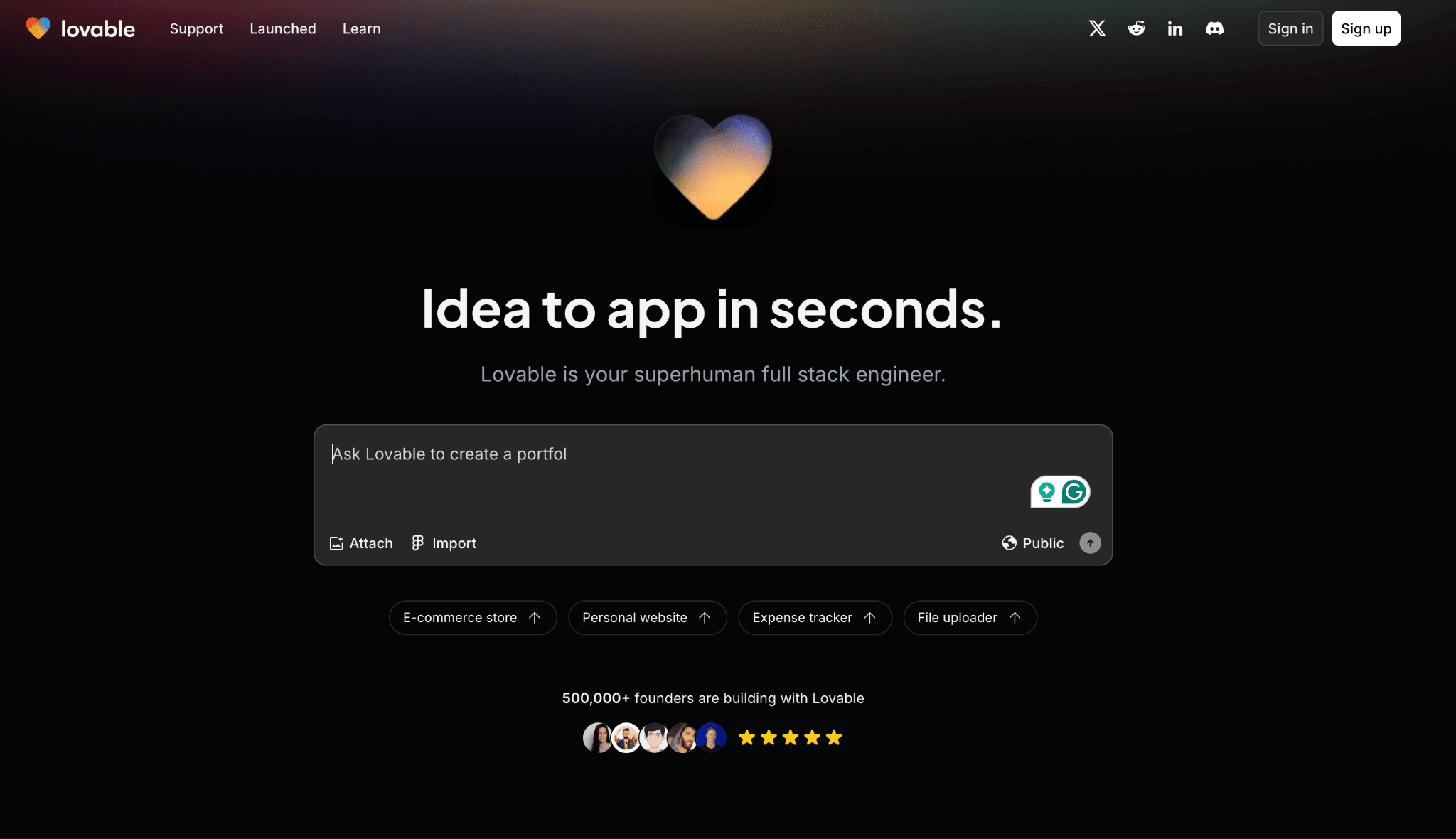
Also, if you have a bit of technical knowledge, you can even create independent apps with Lovable.
Suppose you need an app like a financial calculator instead of paying for a tool or searching for the best one. You can just describe the calculator's features and specifications, and Lovable will create it.
However, you might need some technical knowledge to complete the deployment. Also, you may not be able to create a serious, fully-fledged app with many features like Quora or Amazon, kind of big-scale apps. But you can definitely try out some simple and smaller apps or websites without even technical knowledge.
I just created a landing page for our AI newsletter by just prompting it and asking to create the landing page.
This is what it came up with.
Lovable example (not actual newsletter landing page)
But don't give your email on the landing page; it won't work if you want to join our newsletter.
With the help of it, you can create your own landing page code and possibly your own mobile app for your business.
Or at least you can create simple basic apps like we did with the expense tracker for your needs, and you can start out for free. If you need to, you can check out the Lovable pricing plans.
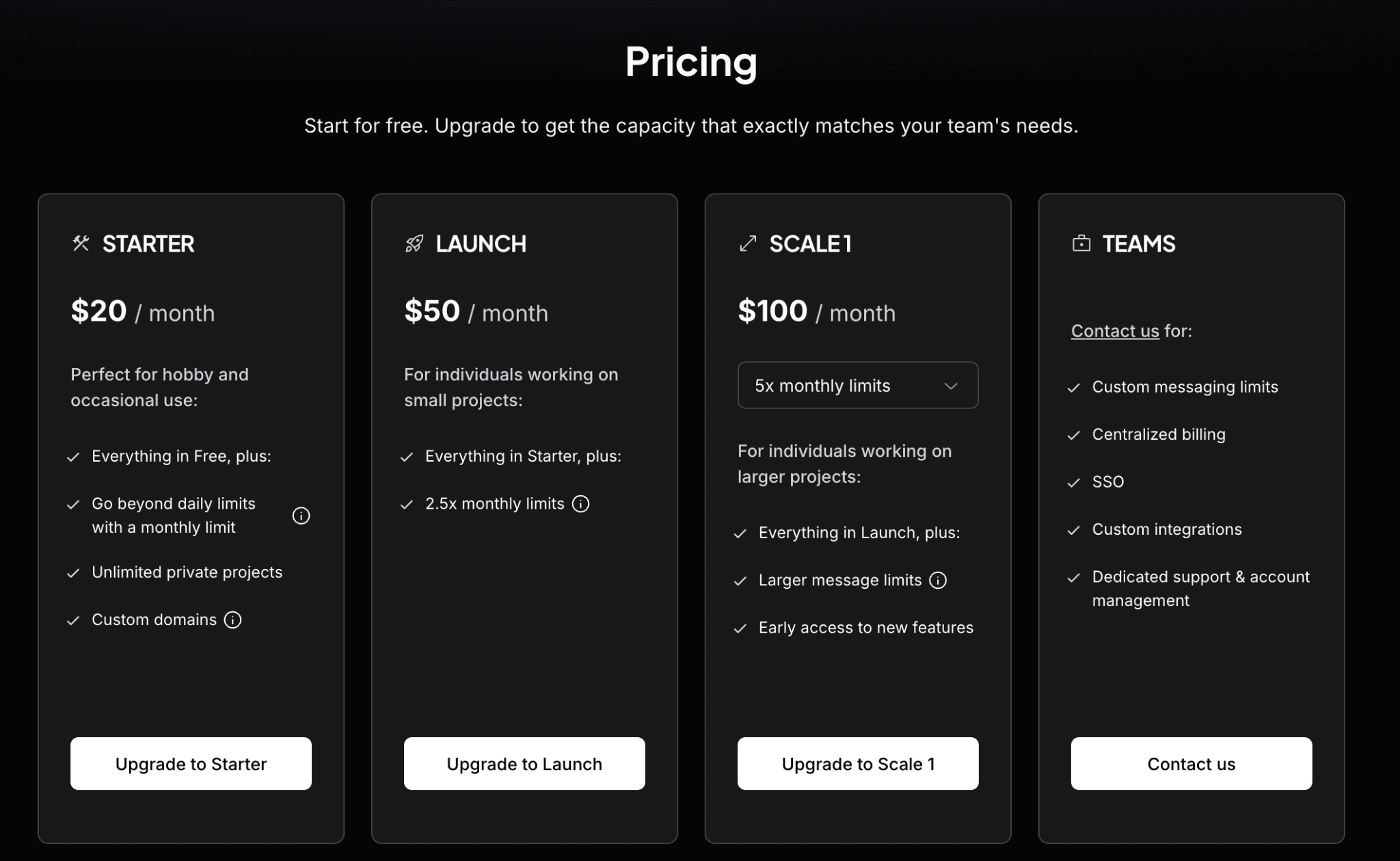
6. Shortwave
Shortwave is an email management app that has a modern design and several AI features built into it to make email management easier.
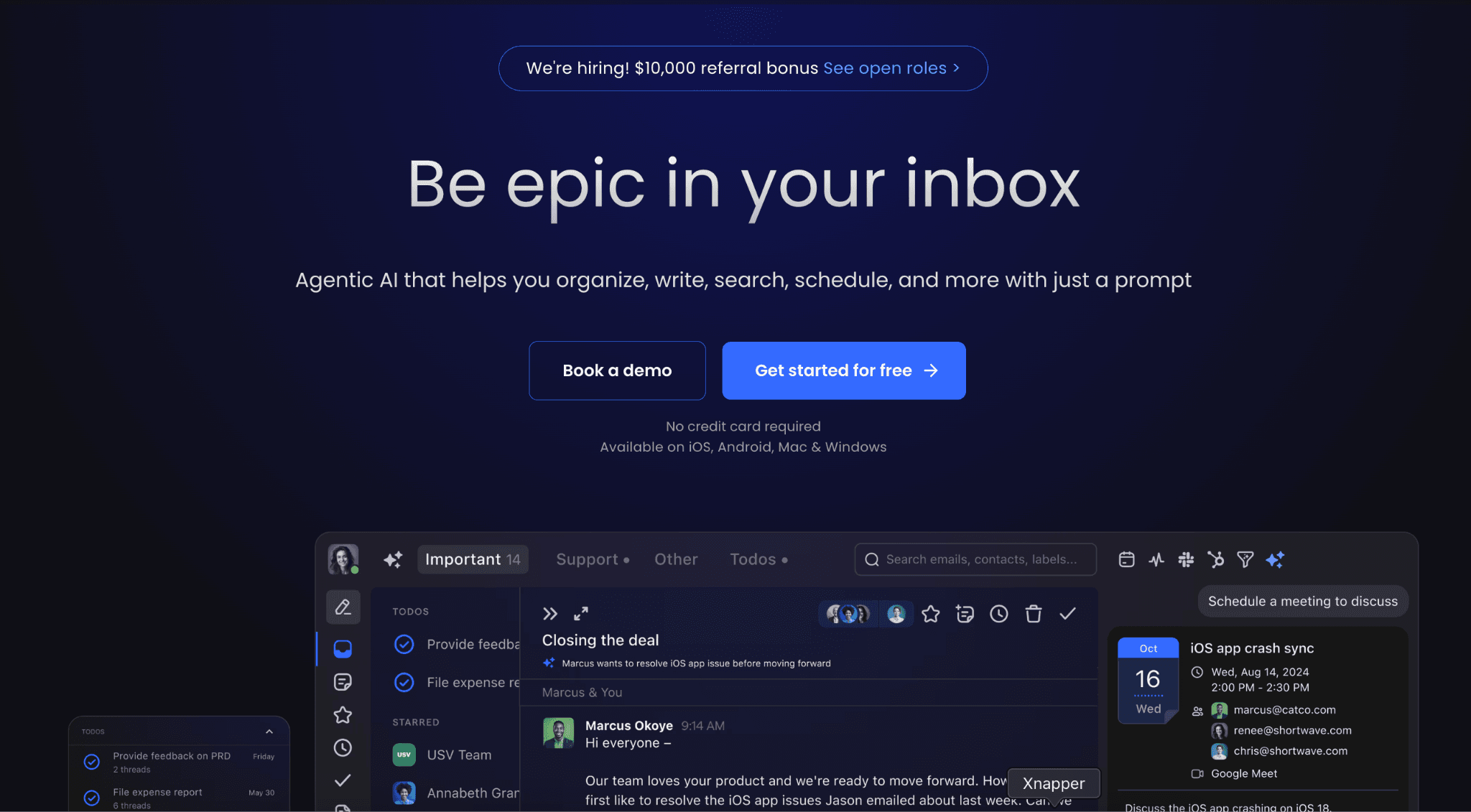
For businesses, there are always tons of emails regarding different matters, and it can be a headache to sort through them all to find a specific email.
To manage these kinds of issues, Shortwave comes in with several features, such as organizing your inbox with a click, drafting emails with AI, etc.
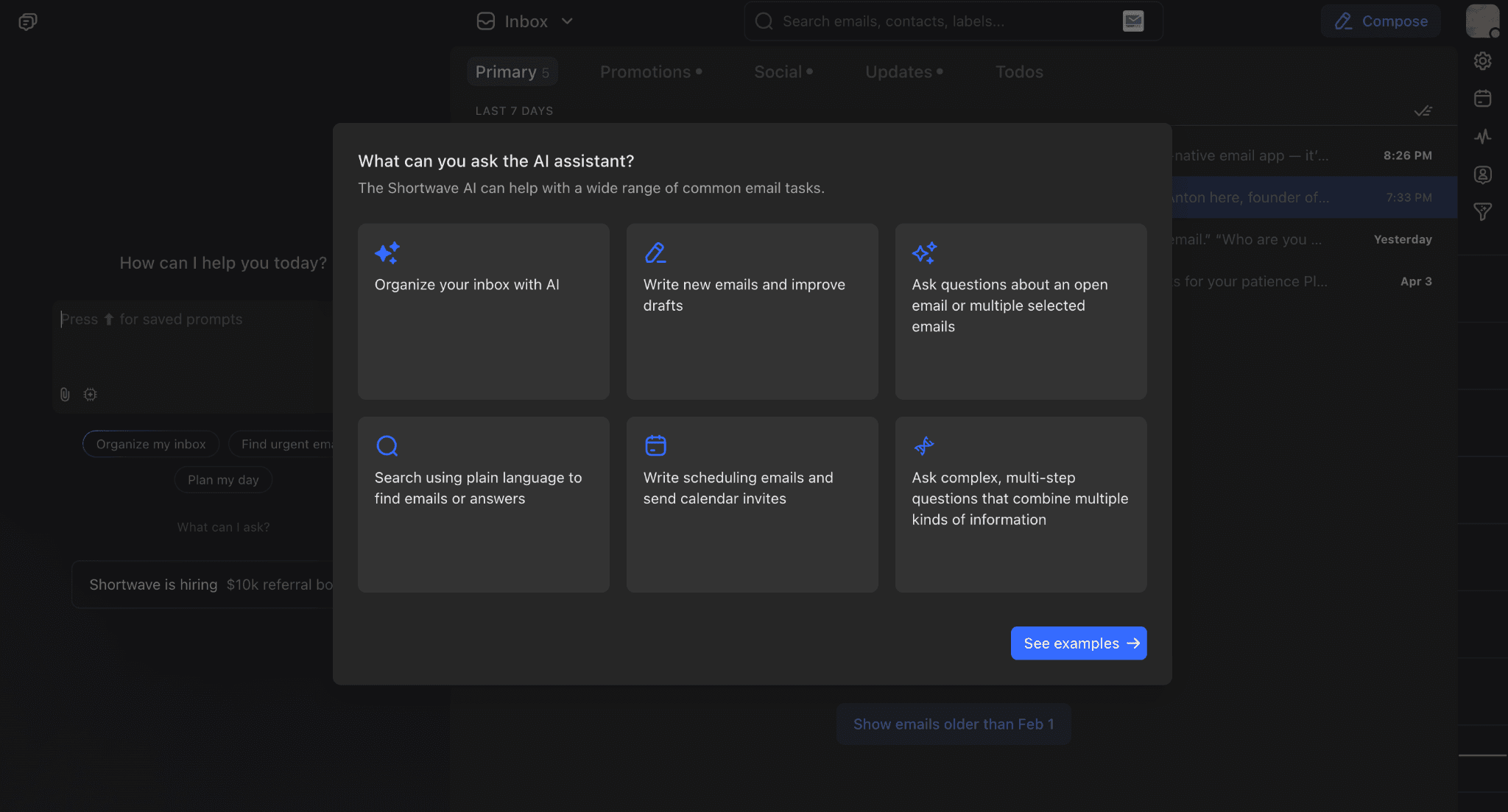
It analyzes your inbox and suggests to you, based on the email, whether to mark it as read or even unsubscribe from the email, and it is accurate when it comes to reading this kind of information.
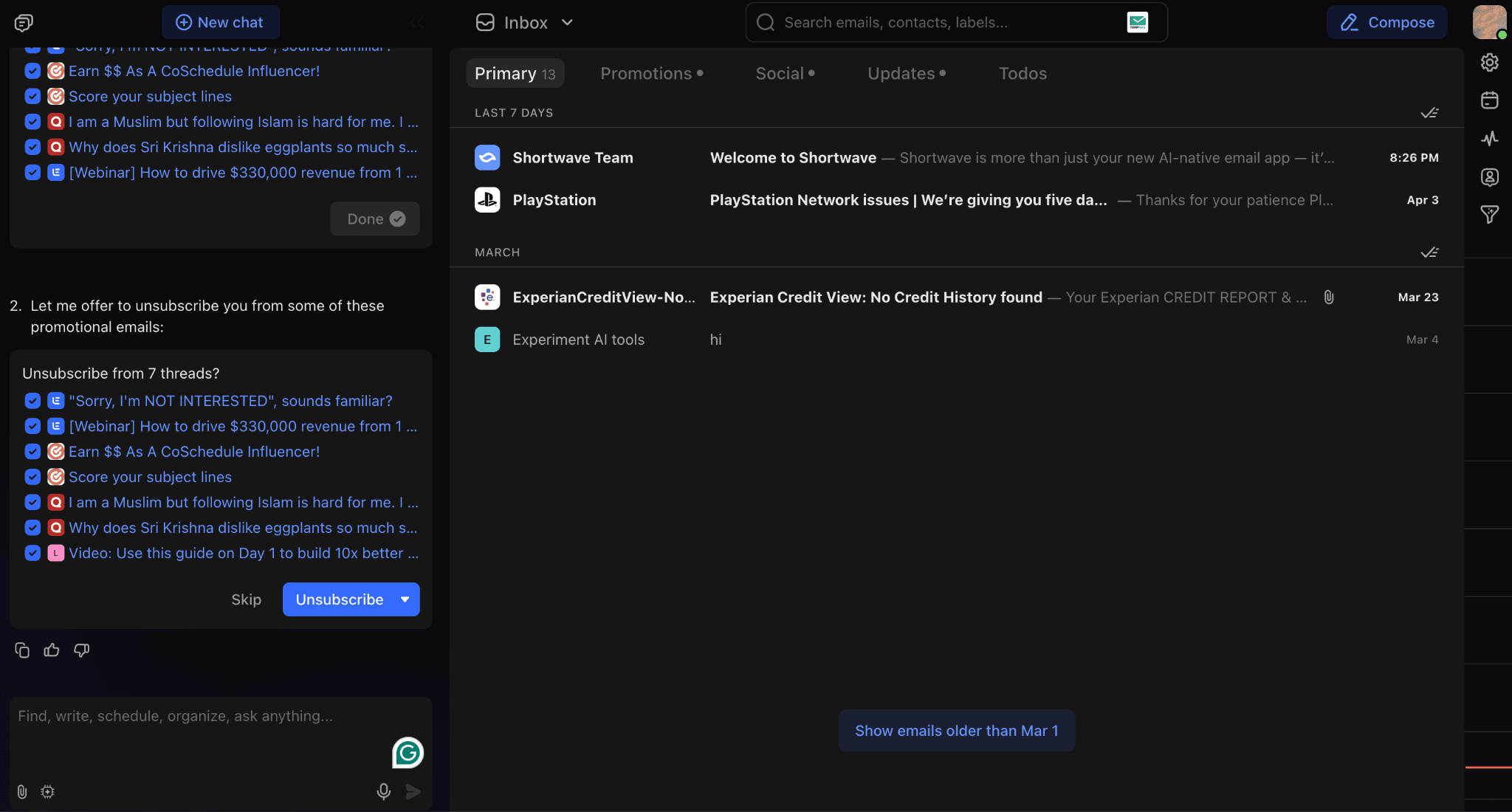
It also has features like planning my day based on the meeting schedules you have that you got emails.
Basically, it is like a combination of ChatGPT and Gmail, and you can do anything with your emails, like finding or writing an email to a certain person, finding the most important person, finding all the invoices, and many more.
It also has similar functionality as Google Gmail, like categorizing emails into different bundles for a better and more customized inbox.
If you are struggling with your inbox with everyday unnecessary emails, then you can give it a try.
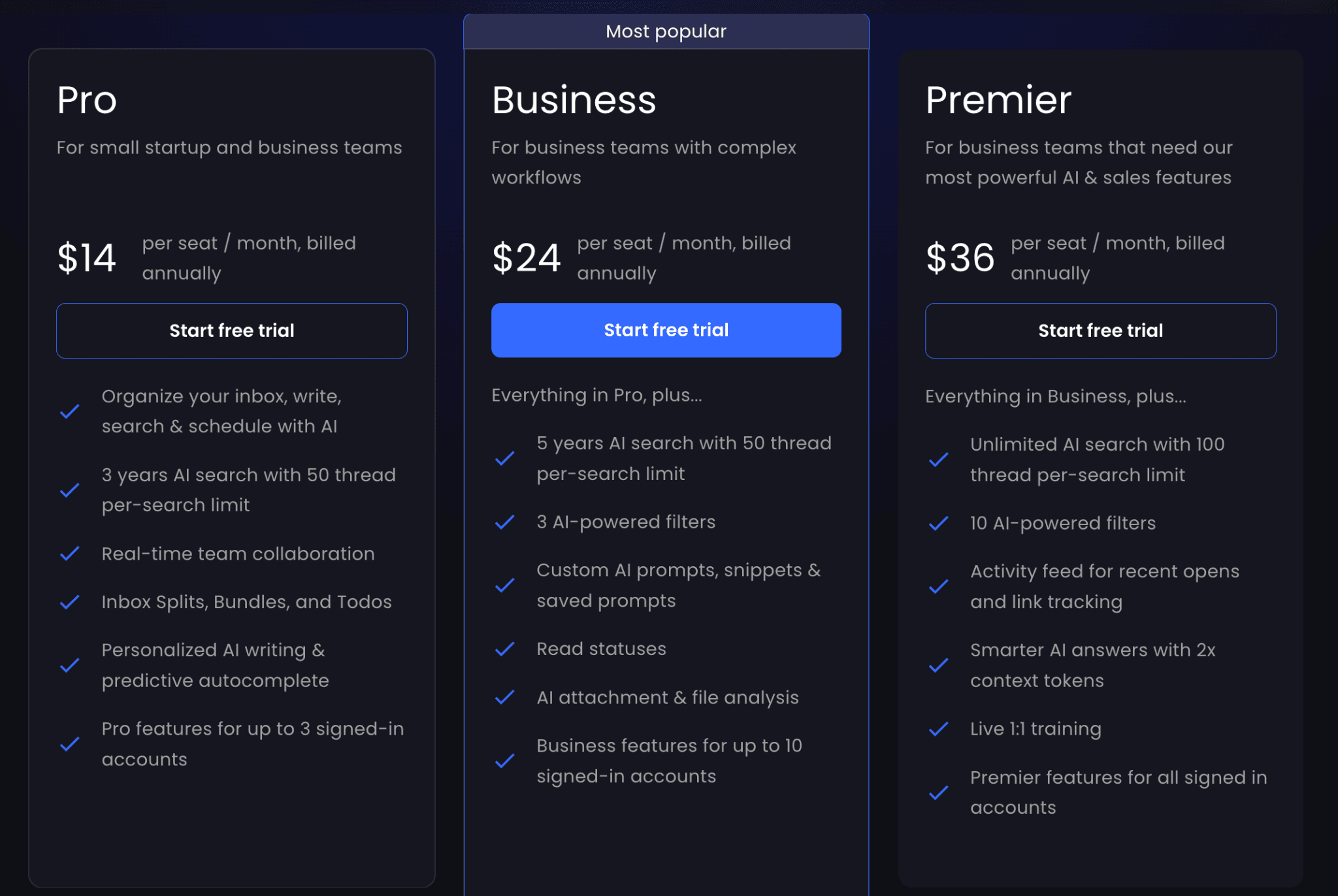
7. Socialbu
Socialbu is a social media management tool.
We personally use it to schedule our LinkedIn posts and X (Twitter) posts.
Check out:
- Elephas Linkedin
It has a very easy-to-use interface, and you can bulk-schedule your upcoming social media posts in it.
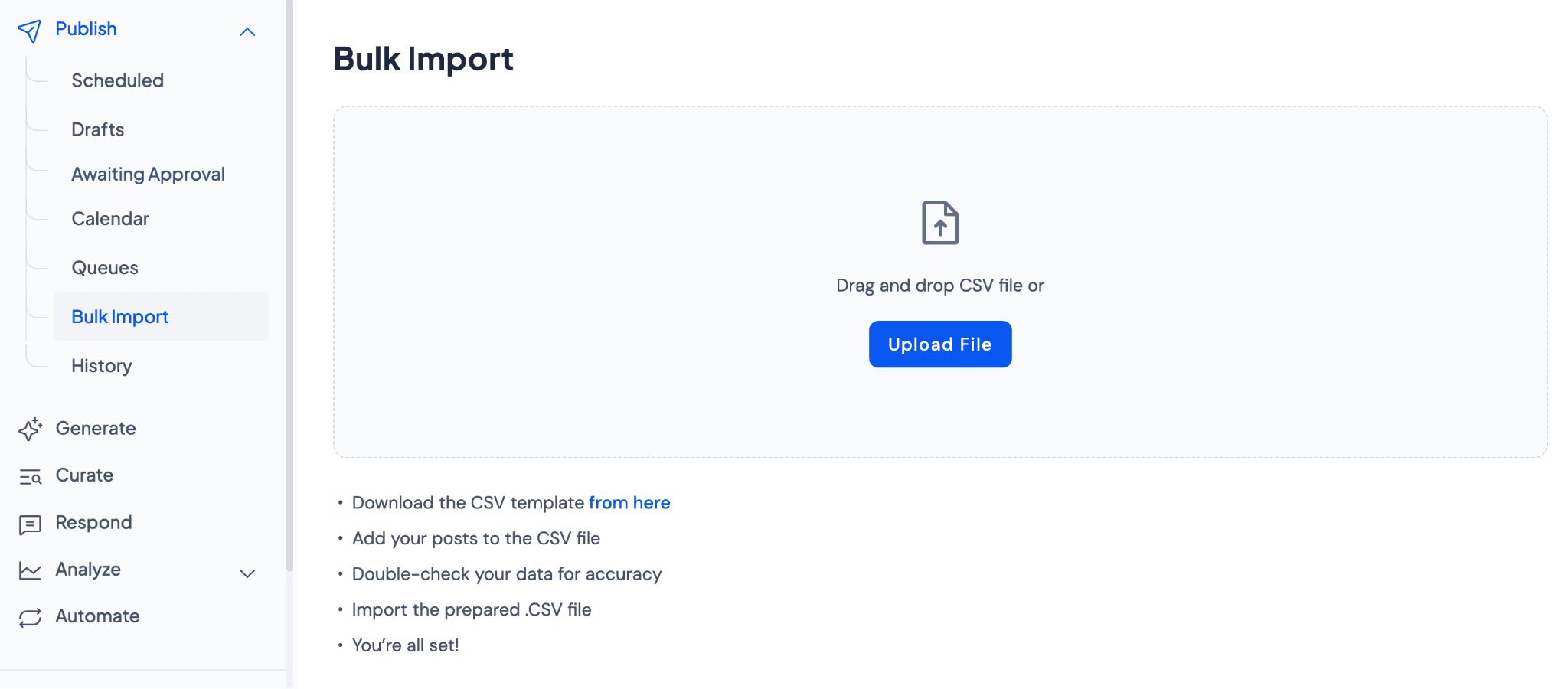
If you didn't have the time to create social media posts, you can even generate posts.
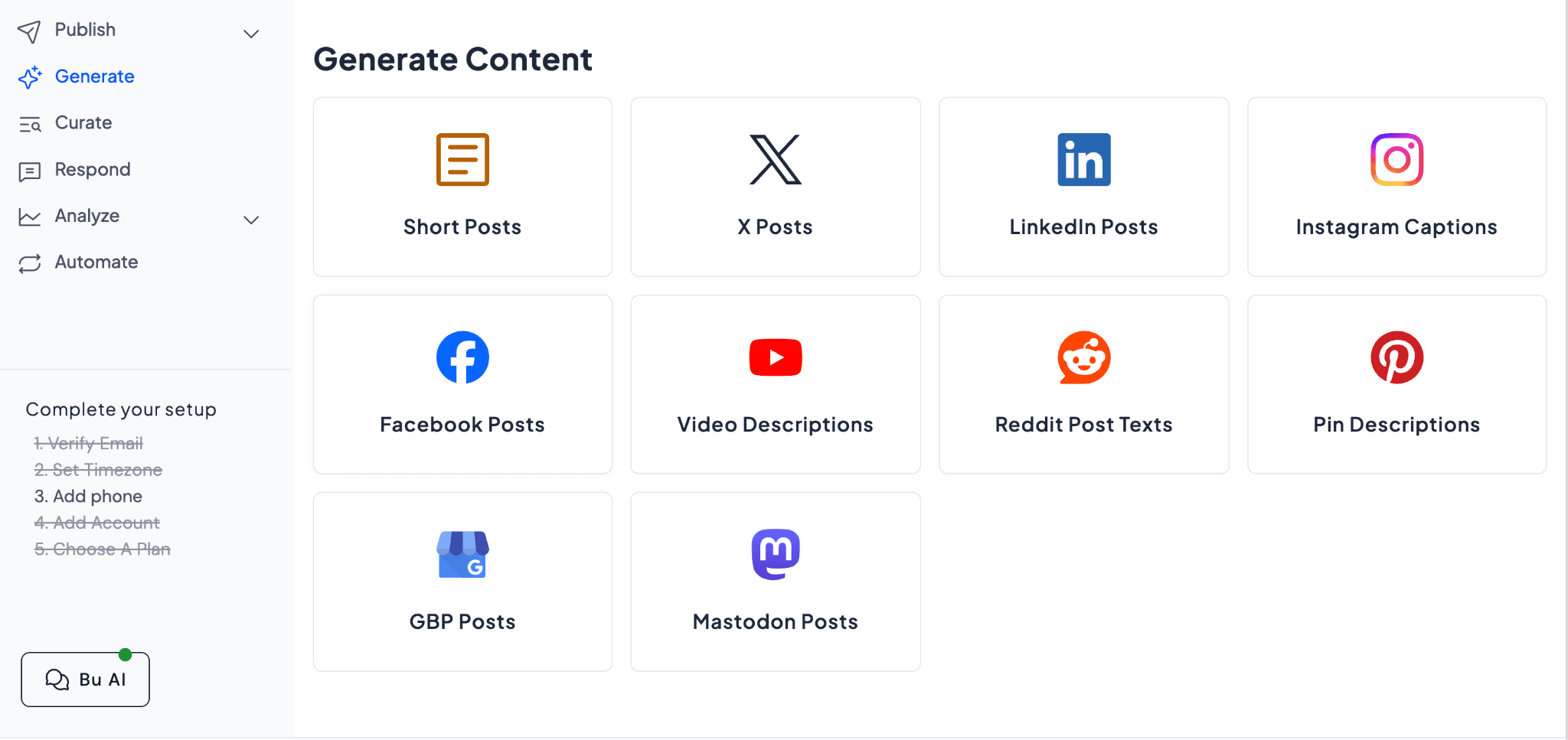
Also, you can do automation in Socaibu to eleimate the reptieve tasks and focus on creating more engaging tasks for your business.
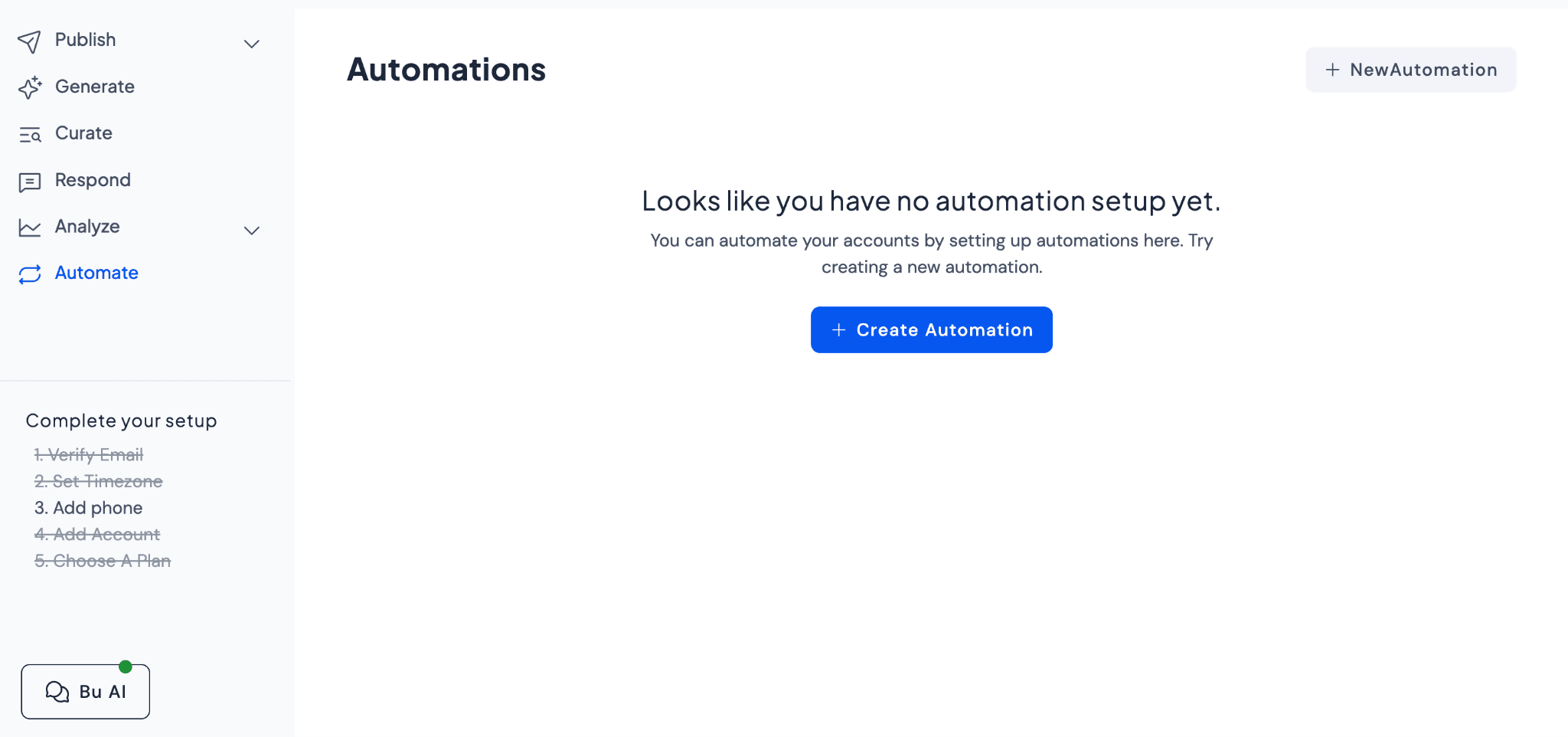
With the help of Socialbu, you can manage all of your social media posting without much effort, and you can also trigger commands for repetitive task automation.
If you are looking for a social media management tool, then Socialbu could be a good pick. Try it out.
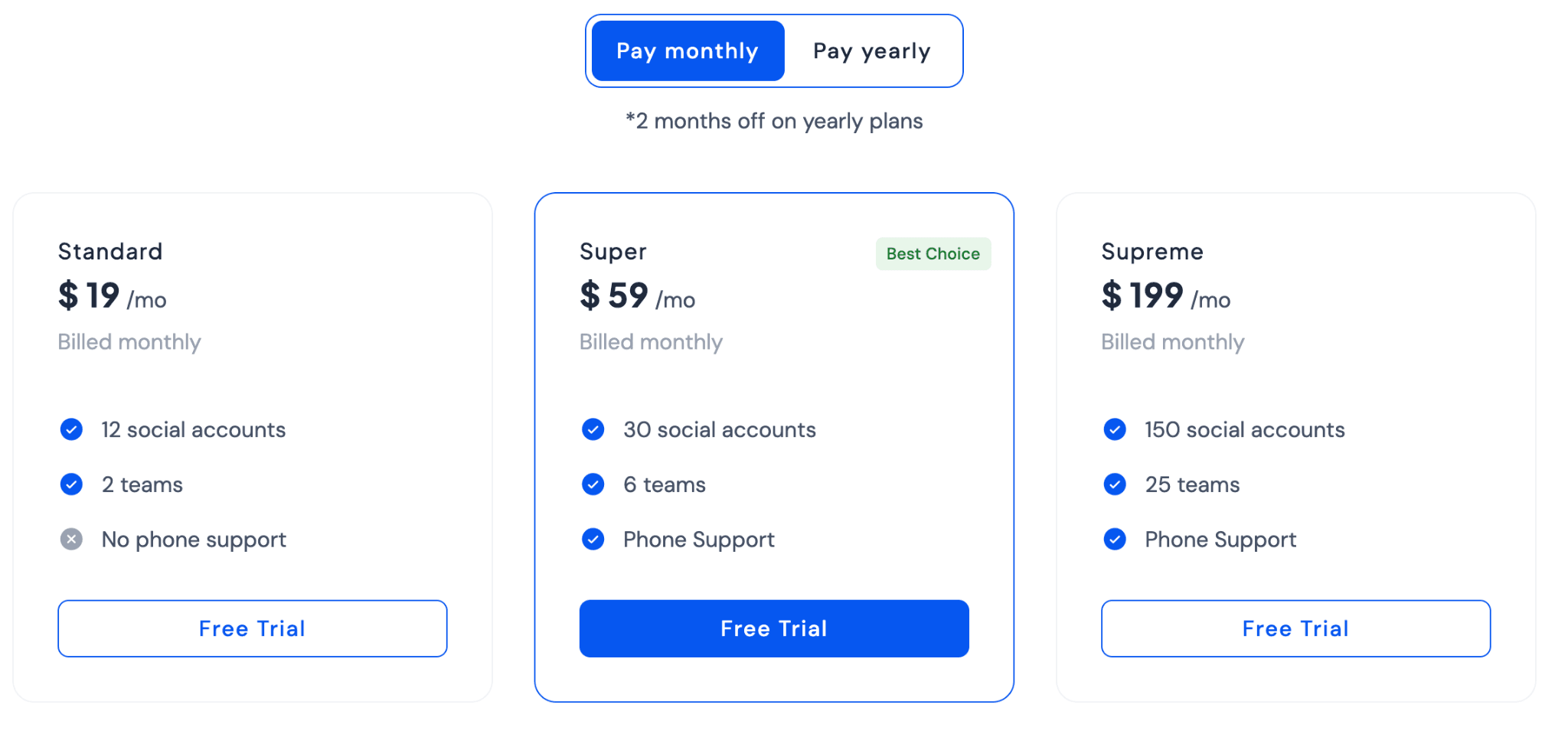
8. Ideogram
Ideogram is a well-known image-generation tool, and it can help you generate graphic designs or posters for your marketing campaigns.
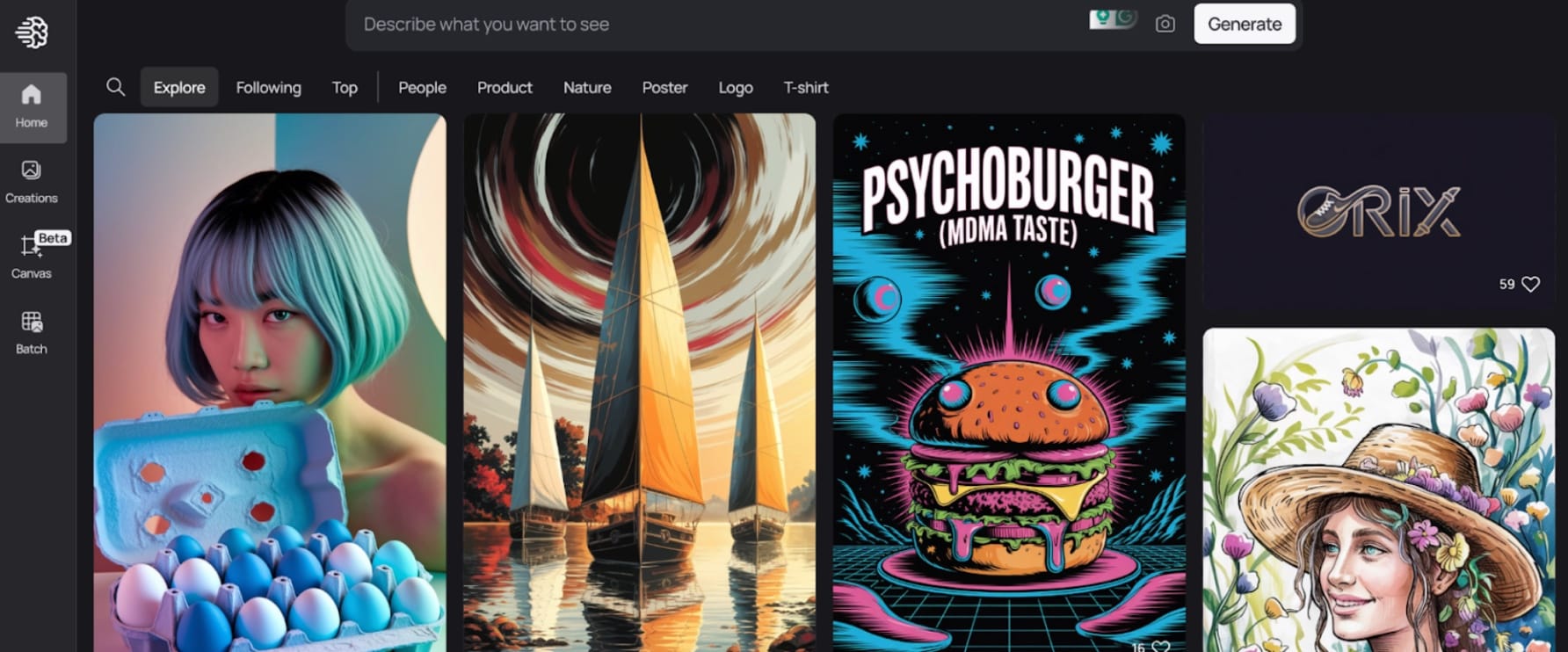
You can create images like the one below, and it is just a simple prompt. If you can tweak the prompt a little, you can get professional-level designs for your marketing campaigns.

Also, do subscribe to our newsletter.
You get the major AI news of the week directly delivered to your inbox in a quick, understandable format.
Coming back to Ideogram, if you can tune the prompt, you can actually create professional-level YouTube thumbnails with the help of Ideogram, such as this.
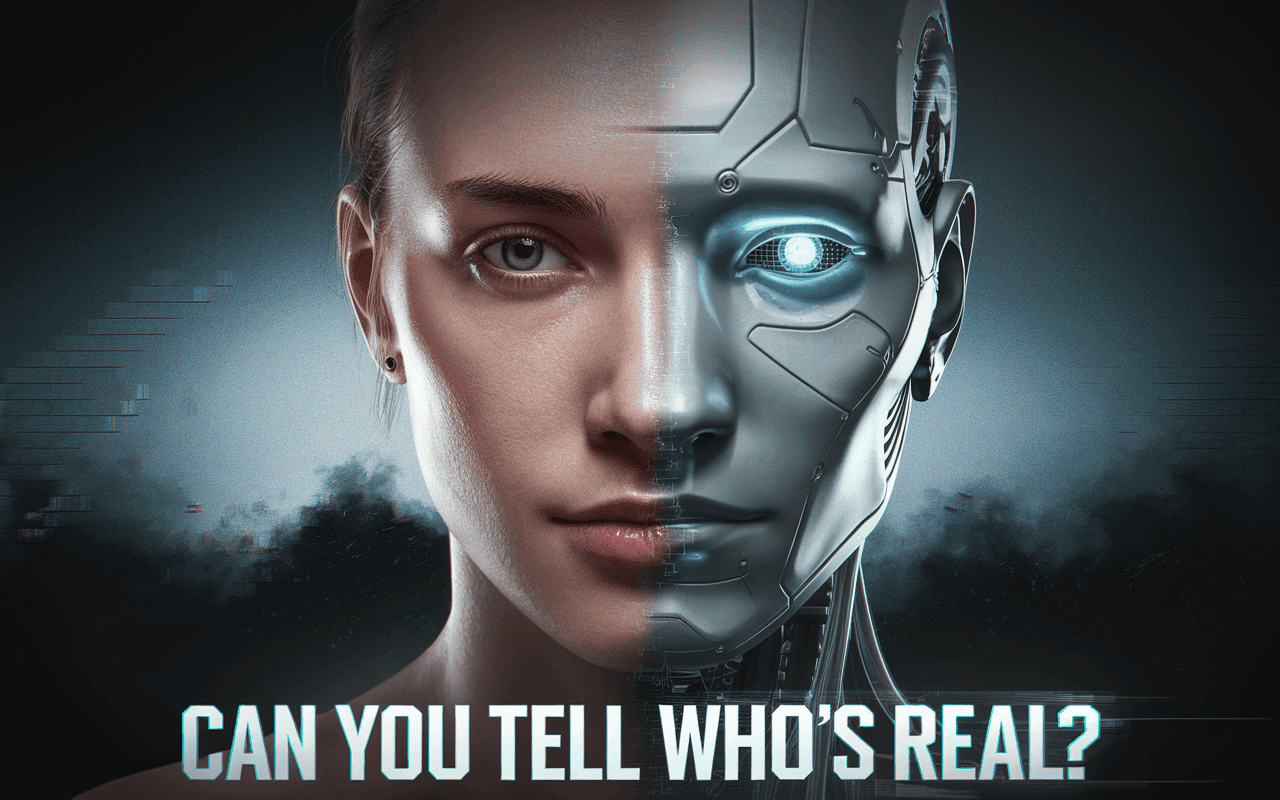
Also, Ideogram has a Canvas feature where you can do a whole lot of design stuff. You can extend the image you have and use other advanced features like Magic Fill, etc.
We personally use Ideogram to create YouTube thumbnails, article infographics, and other design needs. So you can use it for your own business requirements accordingly.
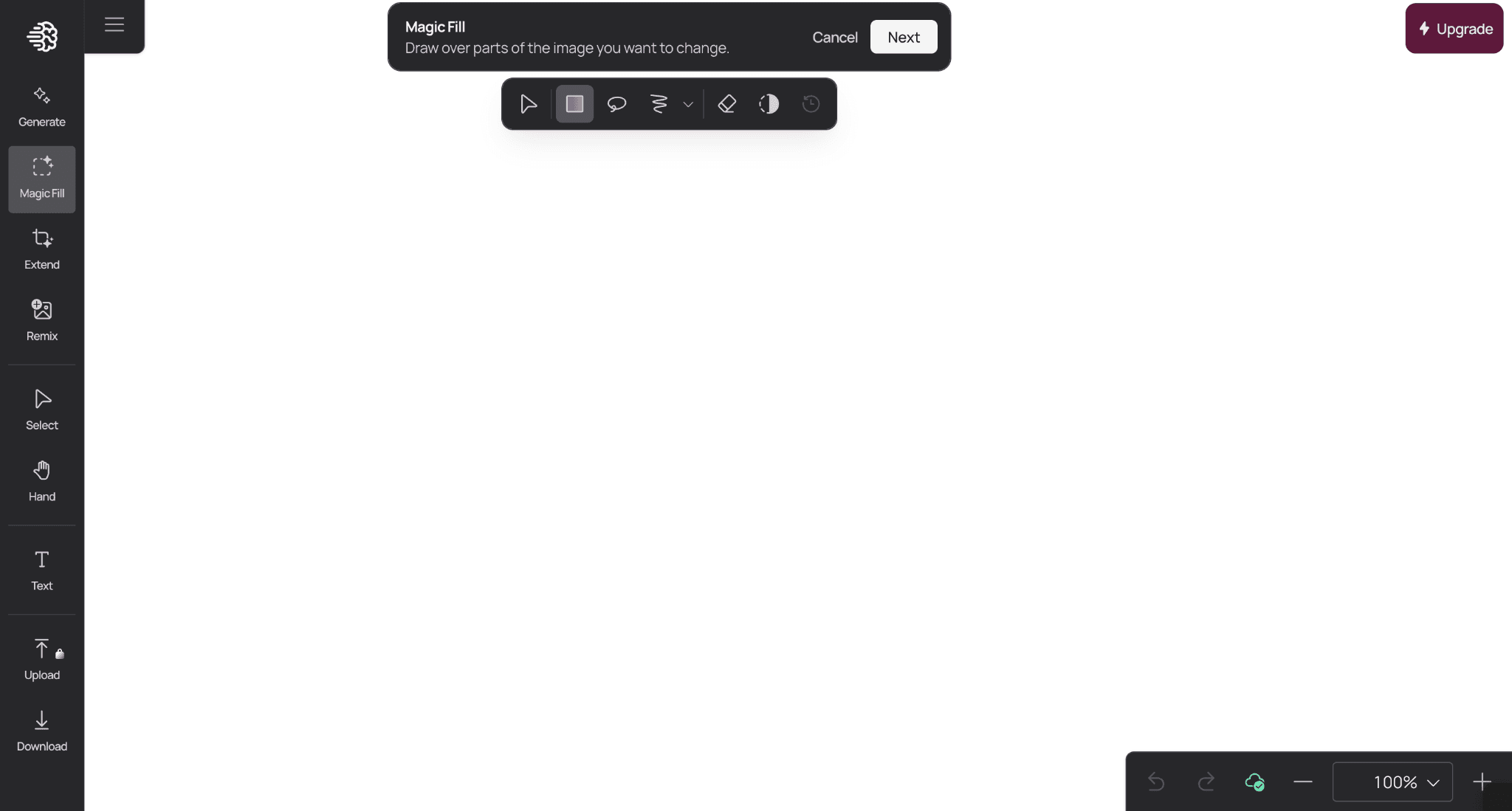
Comparatively, Ideogram is one of the affordable image generation models, and the paid plan starts from just $8 per month.
If you create a lot of design templates, posters, YouTube thumbnails, or any related design stuff, then it is worth checking out.
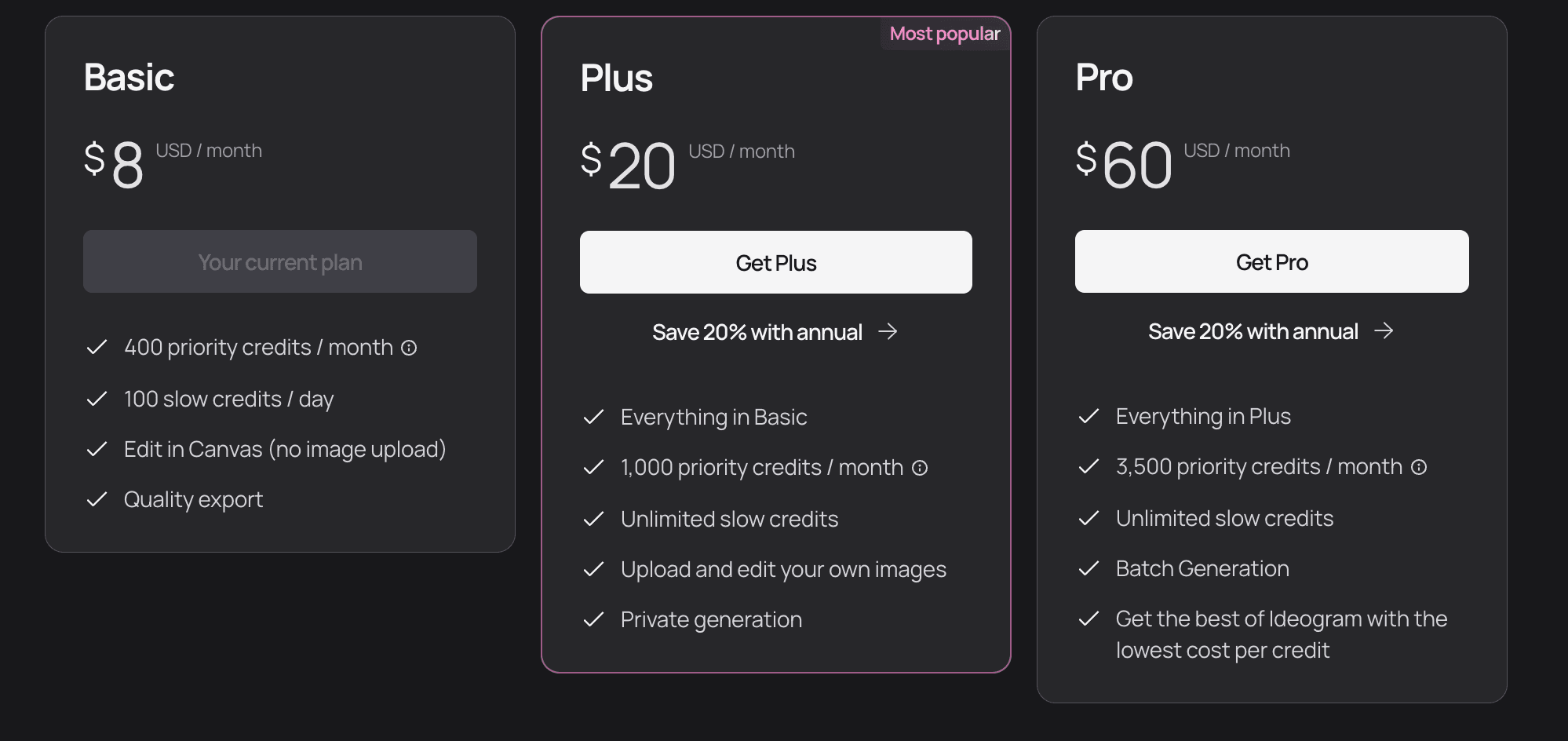
9. Piktochart
Piktochart is an AI-powered graphic and infographic designing tool and a better alternative to Canva.
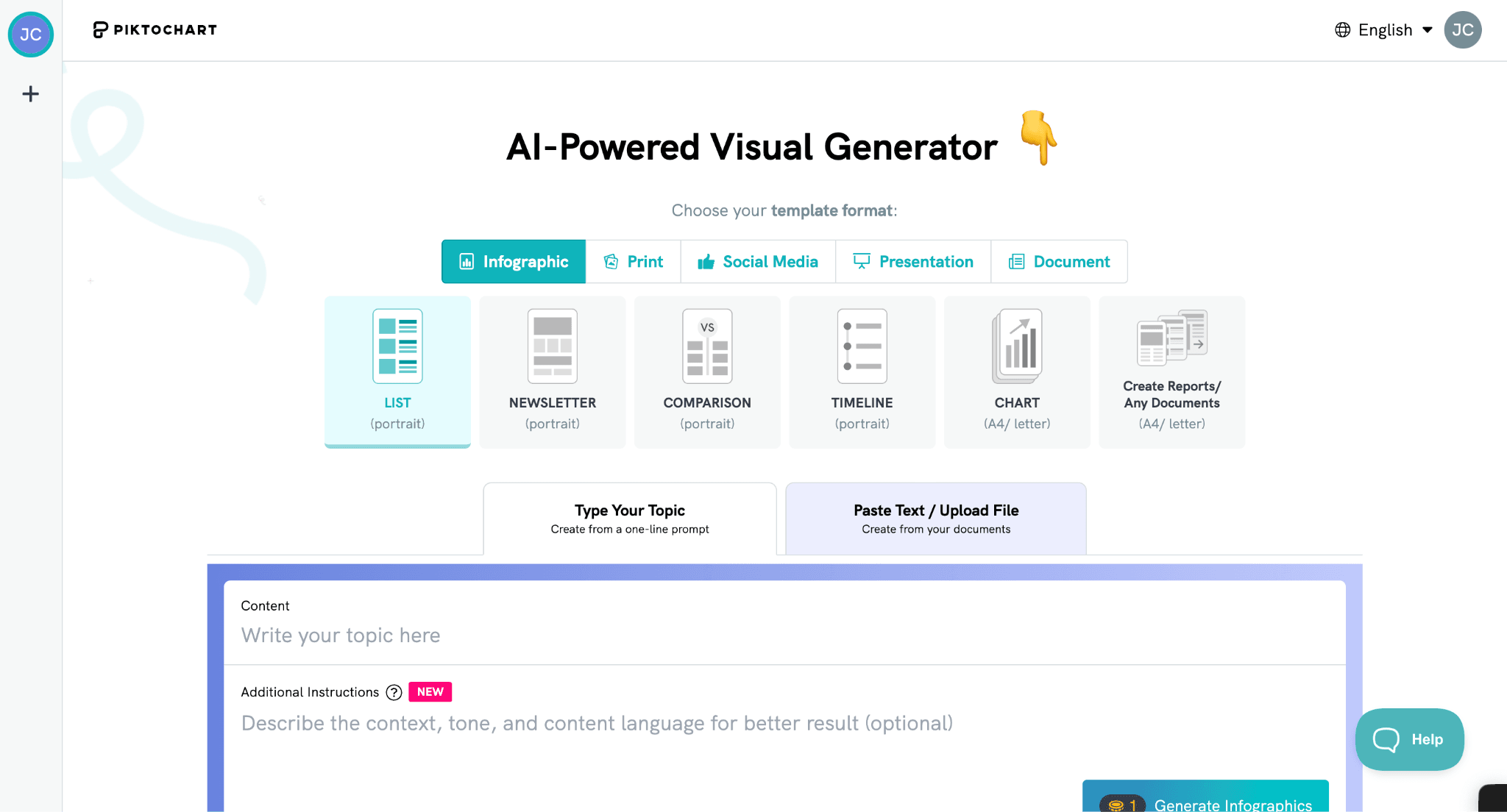
We already discussed how Ideogram can create stunning visuals and infographics for marketing campaigns. However, Ideogram is only able to generate visuals, and you cannot actually change much in the design.
If your infographic or any design is text-intensive or you need several design requirements, it is better to use a graphic design tool such as Piktochart.
Piktochart has several design templates that you can use for your design requirements.
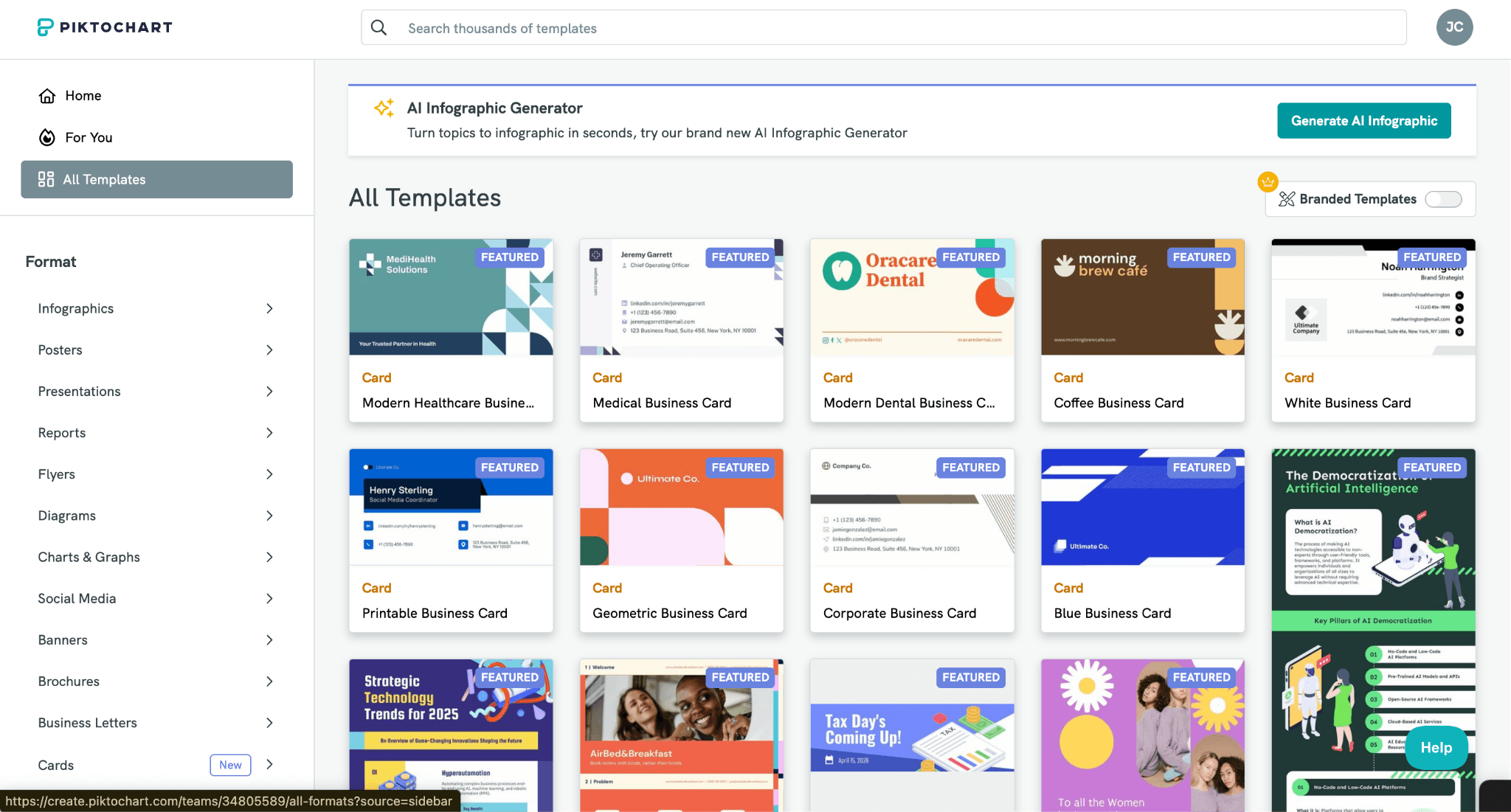
Or you can also use AI to create visuals with a few clicks.
Piktochart is very similar to Canva, but it has many ready-made templates compared to Canva, and it is also much easier to use.
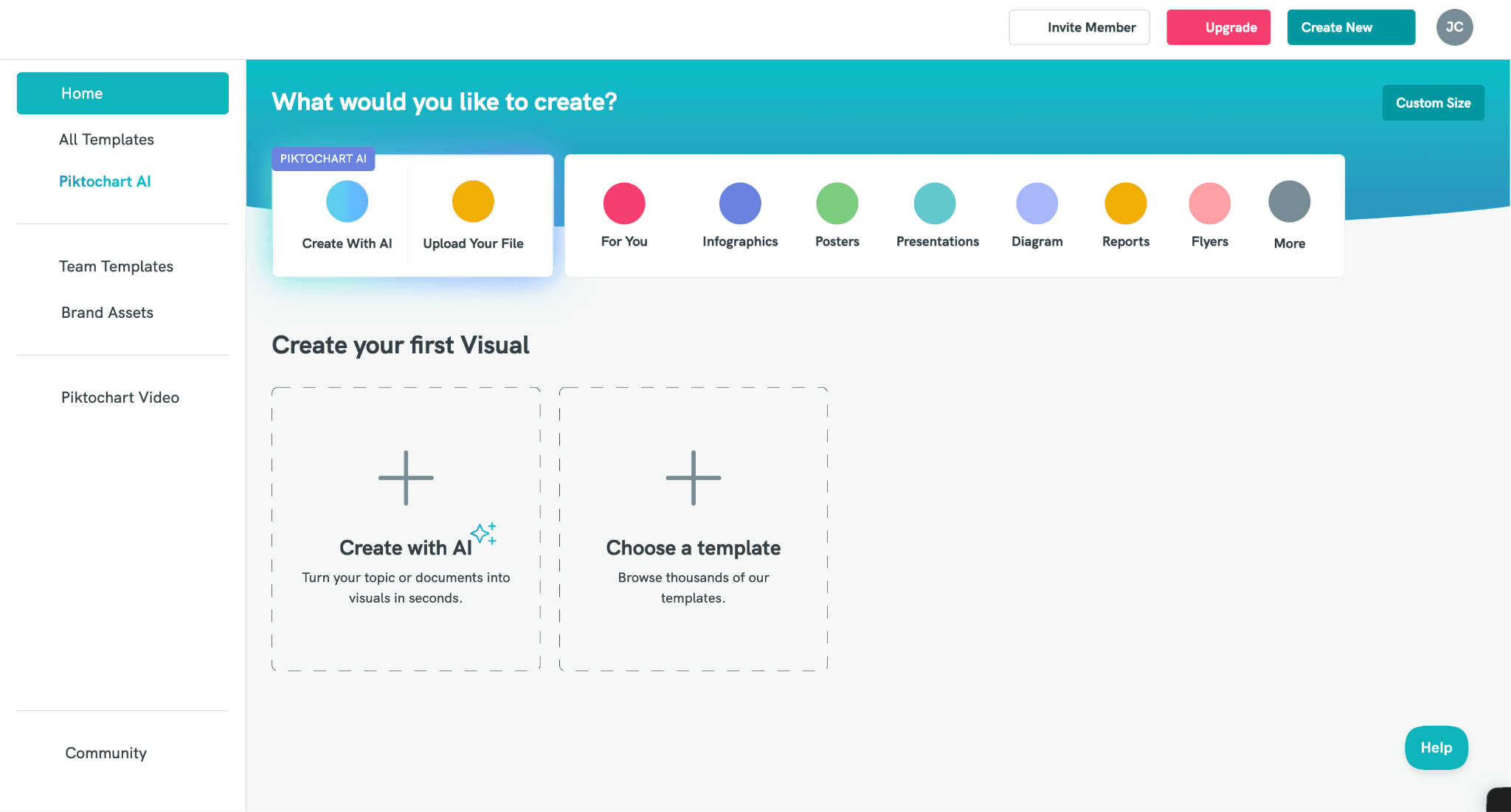
The editing process is also very similar to Canva, but the main advantage of Piktochart is that it has many more free features compared to Canva, and it also has a much larger icon library than Canva.
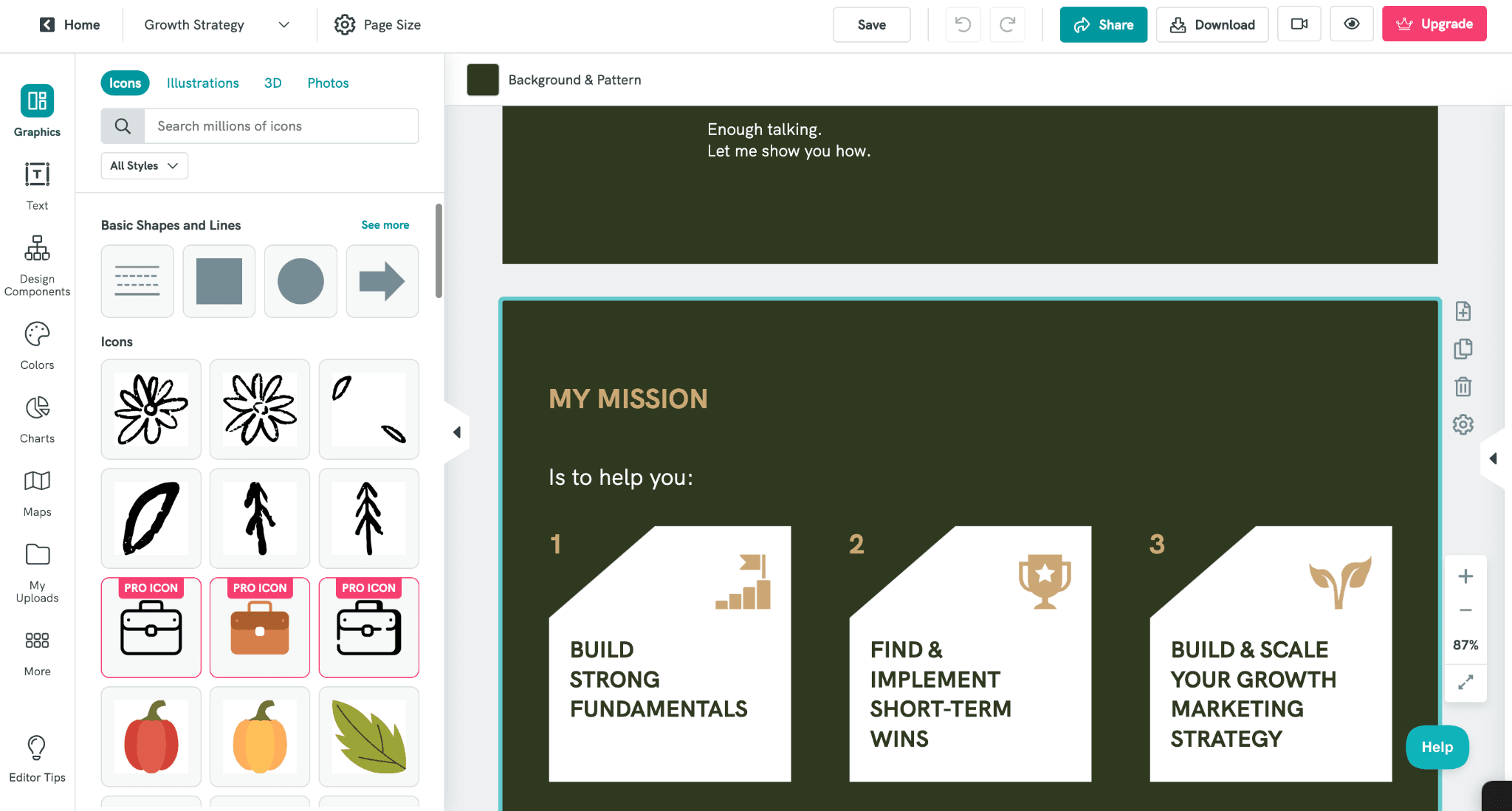
With Piktochart, you can create business cards, presentations, posters, banners, logos, invoices, etc.
It can be your one tool for all of your business design requirements. When I tried out the tool, the free plan was more than enough for our requirements. But if you want to switch to Pro, then you can check out the pricing options below.
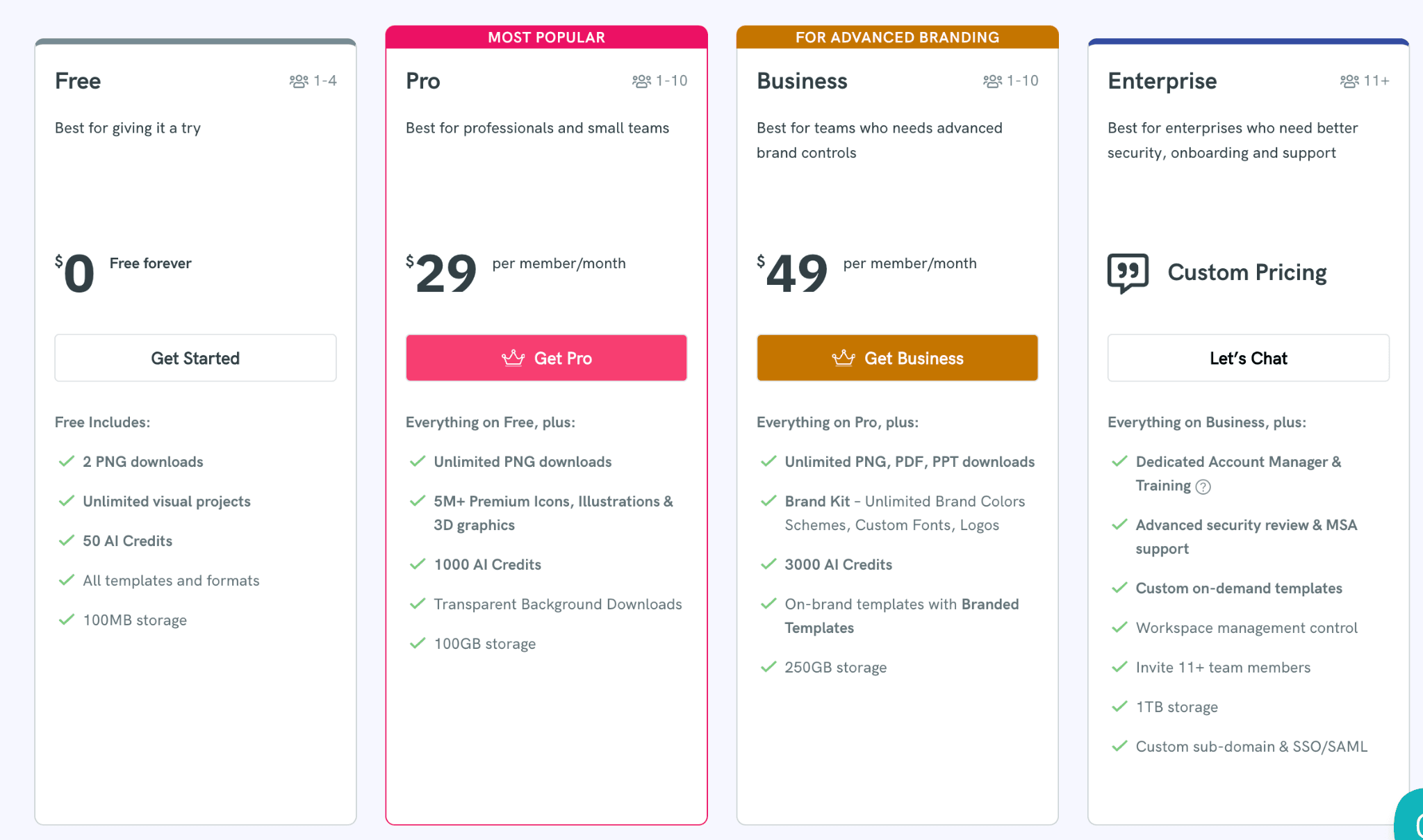
10. Eleven labs
Eleven Labs is a voice generation tool, and you can use it to create your product voiceovers. If you are looking to get into video production, you can also use it for video voiceovers.
Eleven Labs has a ton of voice-overs to choose from, and you can also generate podcasts, sound effects, and audiobooks.
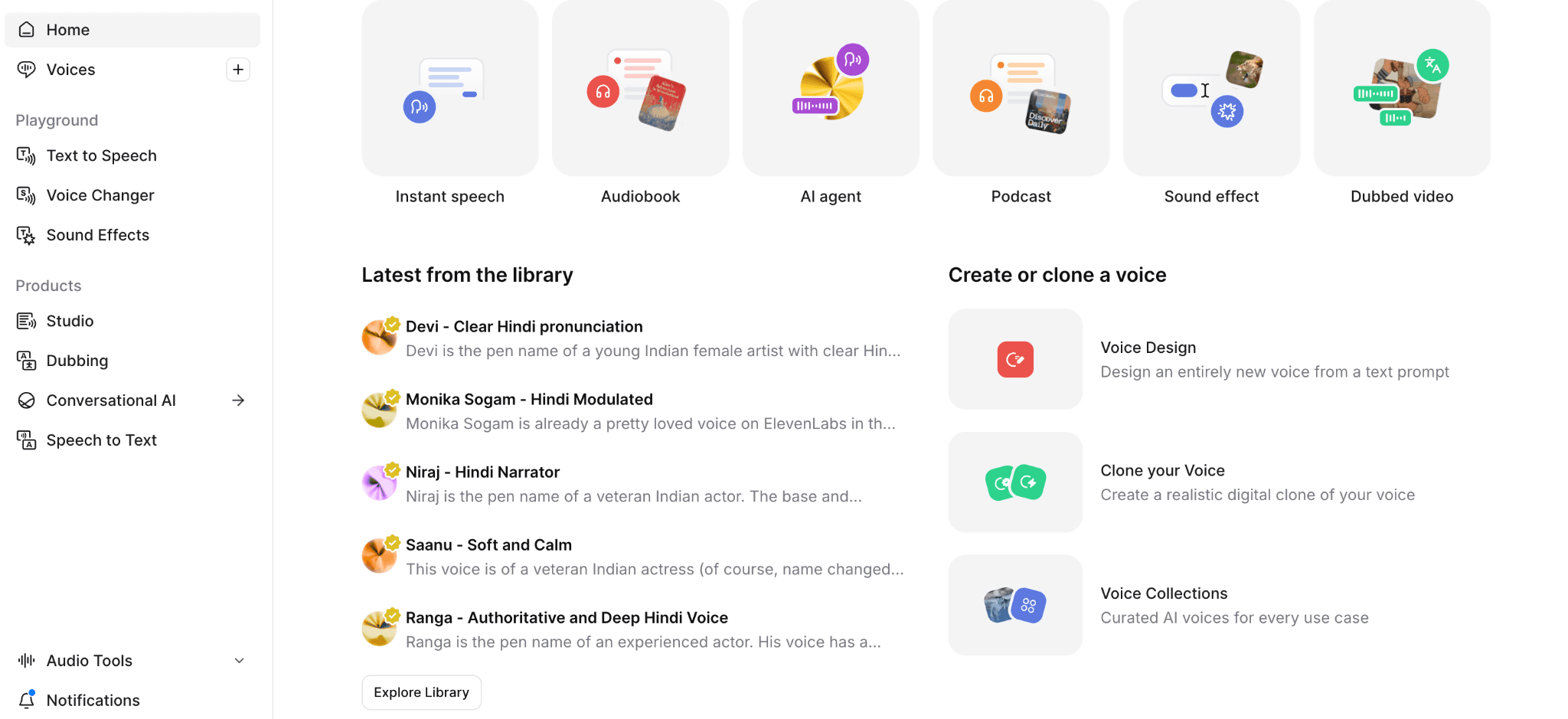
Also, if you are looking to have customer support agents, then Eleven Labs has a ton of customization for the agents.
You can create real-life customer support agents that resolve customer inquiries and provide 24/7 support to customers for your business, and with these agents, you can greatly reduce the overall operational costs.
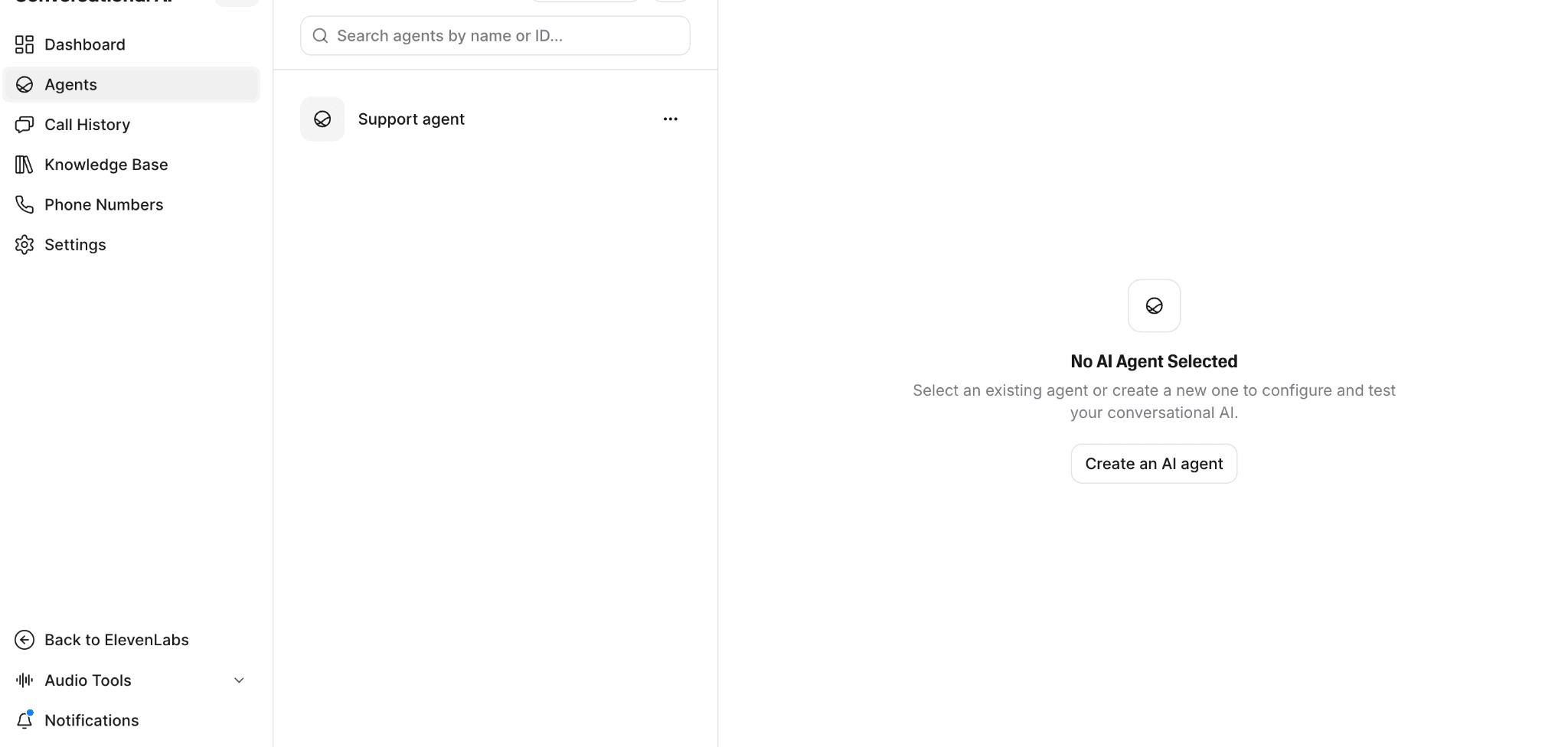
With the help of Eleven Labs, you can create your own customized brand voices for your business that can be used for advertisements or to create audiobooks, podcasts, or other means of voice channels for your business.
We use Eleven Labs to voice over our YouTube videos and short-form content.
Elephas AI(YouTube Channel)
The pricing of Eleven Labs is quite affordable compared to other tools in a similar domain.
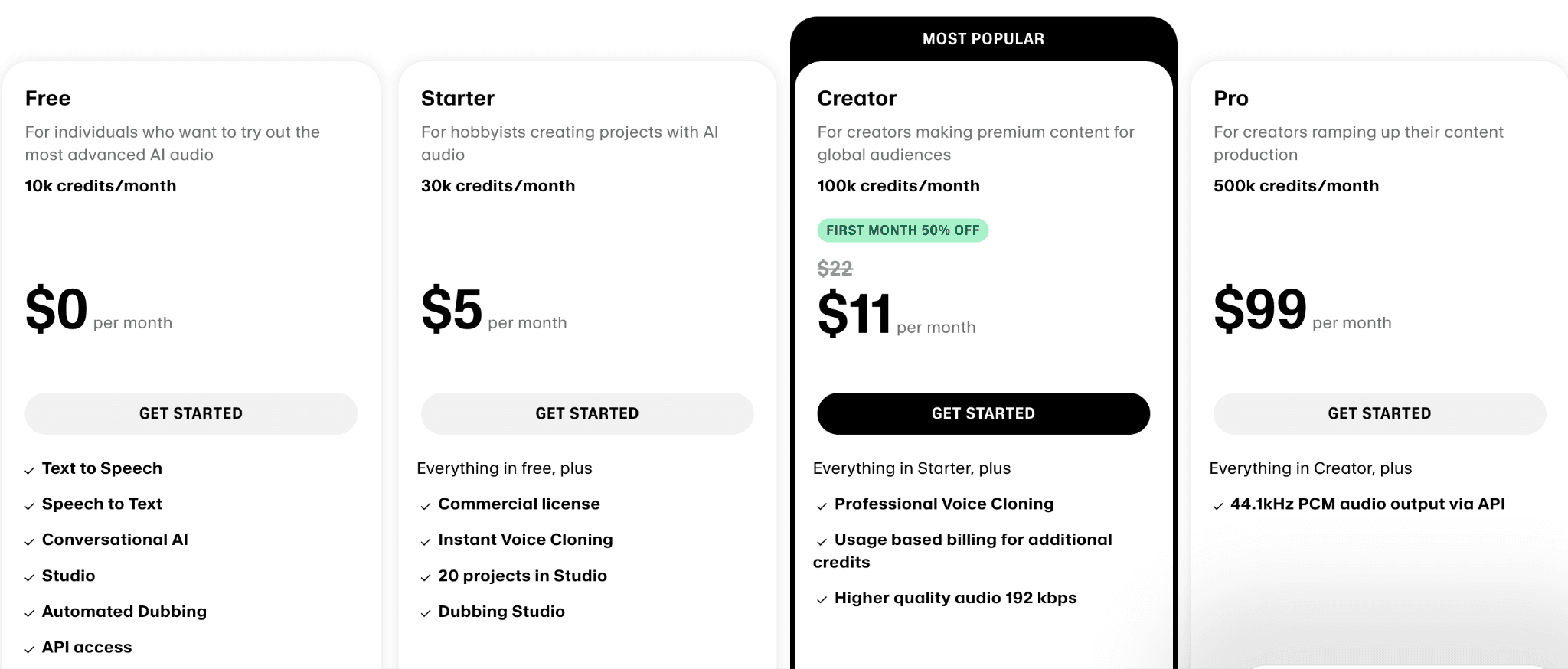
11. ChatGPT
ChatGPT is a well-known app for everyone, and almost everyone uses it every day for day-to-day tasks.
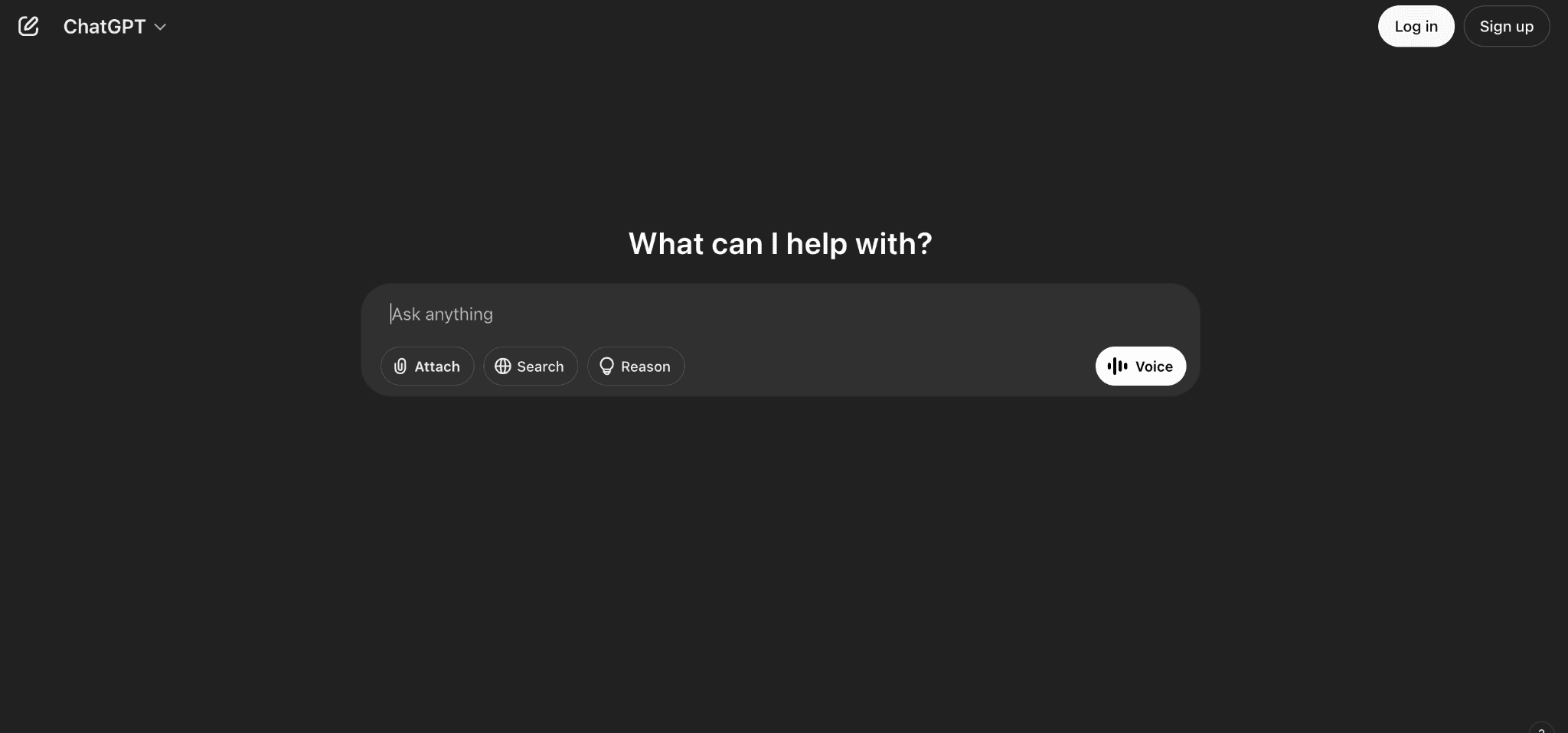
But it is down on our list because it is already known to most people, so we want to make sure that somewhat unknown apps are kept at the top so more users get to know them.
So the things you can do with ChatGPT for your business are just endless.
You can use it to create documents or marketing campaigns, use it as a brainstorming tool for your business, and much more.
ChatGPT added a web search feature too, but it is not always accurate compared to tools like Perplexity. However, you can give it a try if it fits your business needs.
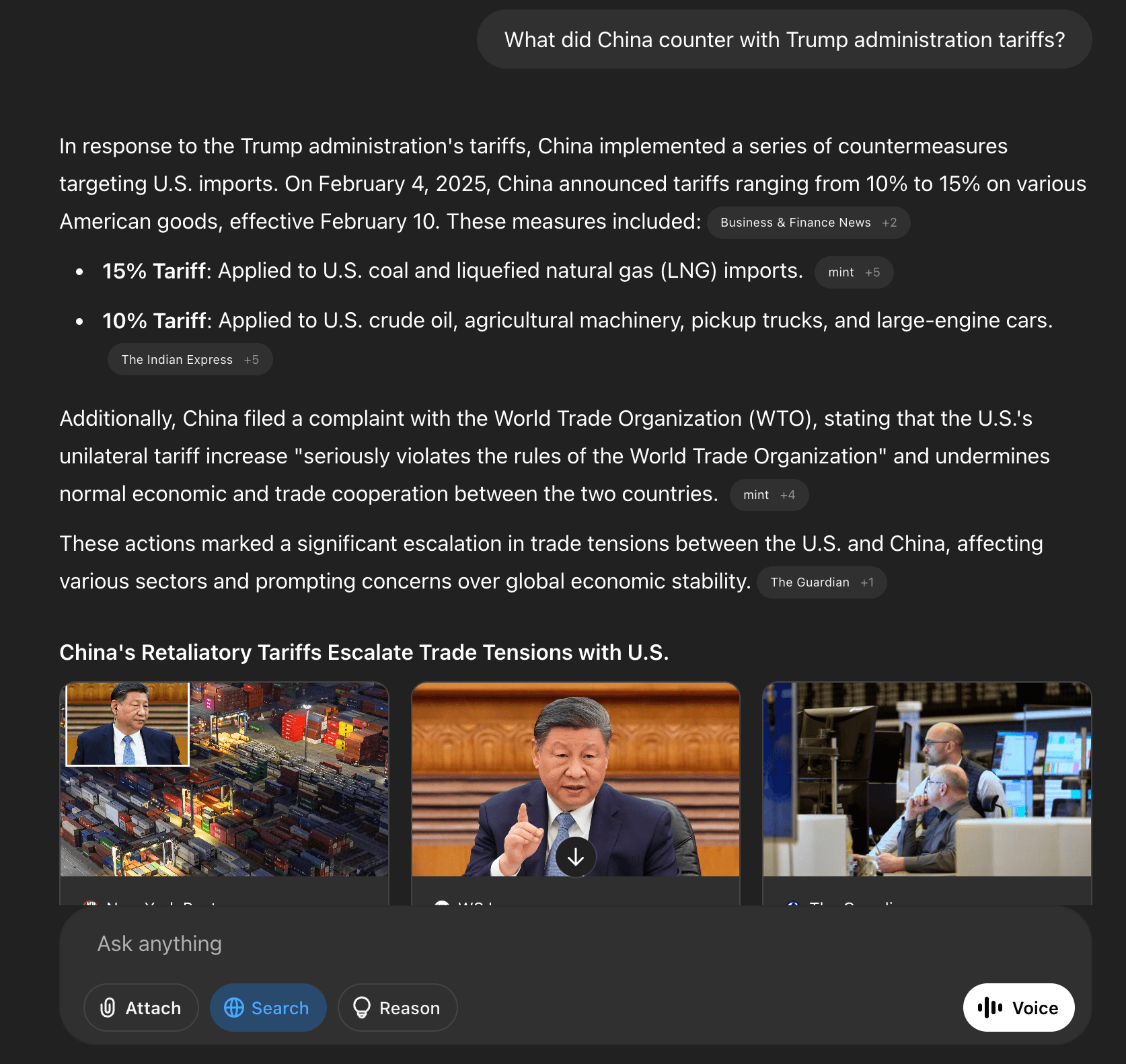
Also, recently, ChatGPT has added an image-generation feature, and it has also caused quite the havoc with the Ghibli trend, which many people loved.
So you can also use it for design tasks for your business.
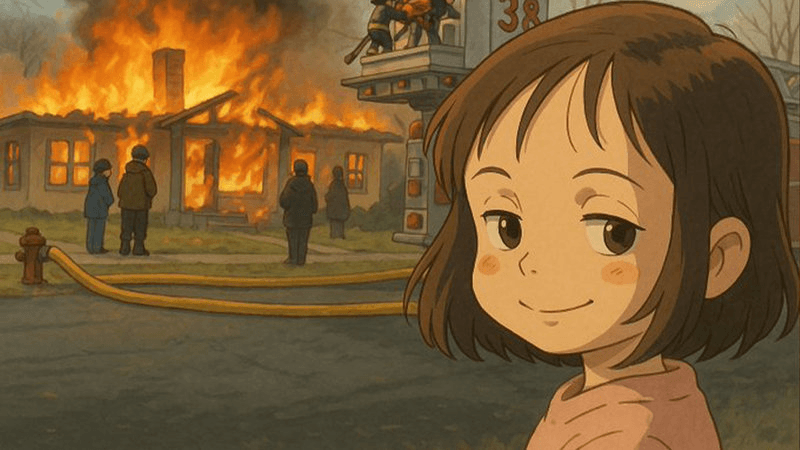
Additionally, you can ask it about coding errors or bugs, and if you want, you can also use it as your customer agent. Using their ChatGPT voice API is comparatively pricier than other models.
If we can go to extreme use cases, if you know a little bit of coding, then you can deploy full-fledged apps or websites with the help of ChatGPT by prompting it for code for certain parts. It is that one app that is an all-rounder for all the tasks for business.
We also use ChatGPT in day-to-day activities, but comparatively, we use Claude more compared to ChatGPT because it is a little better at some responses for our use cases.
However, the free plan of ChatGPT provides more searches than Claude. According to your use cases, you can try them out.
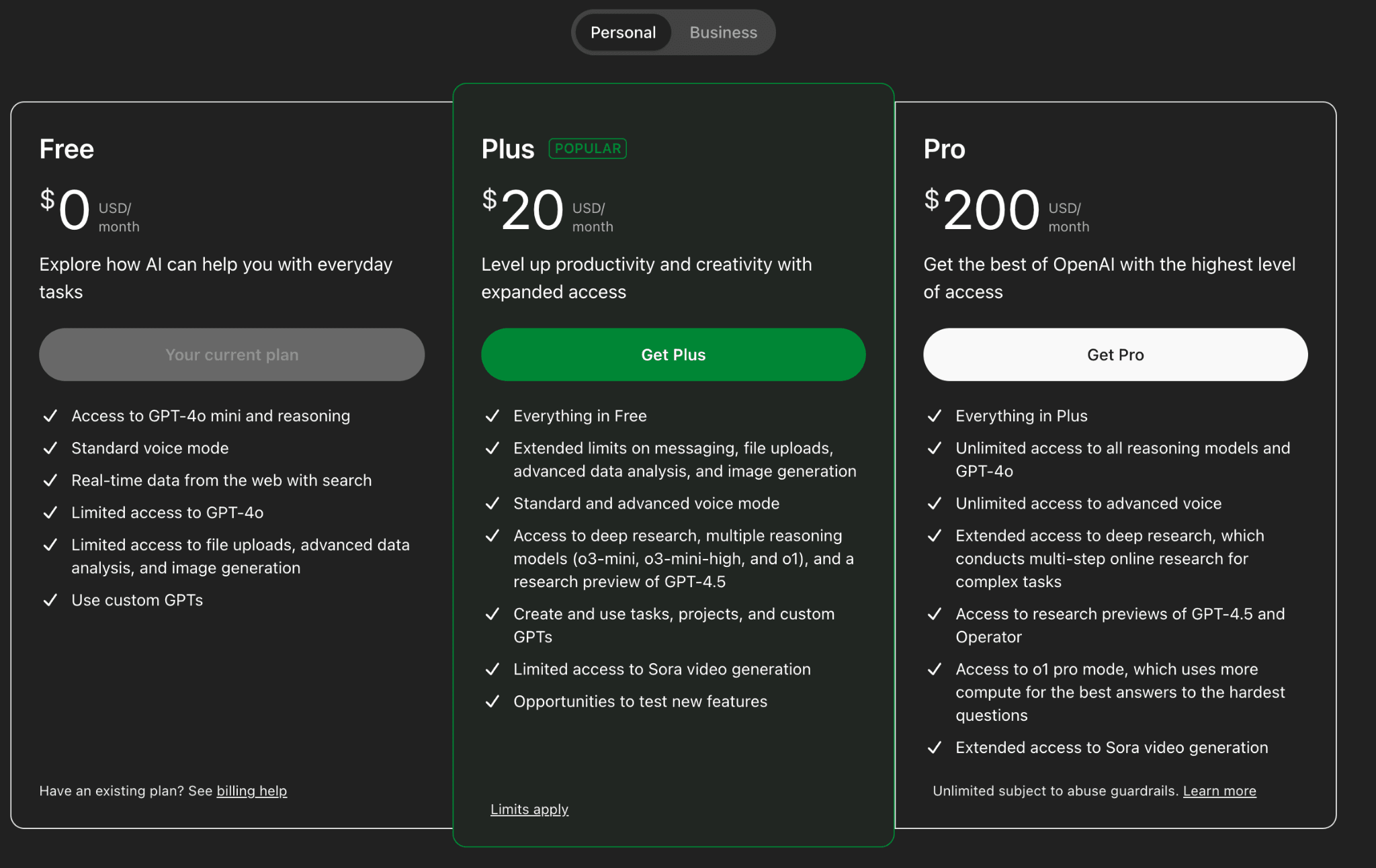
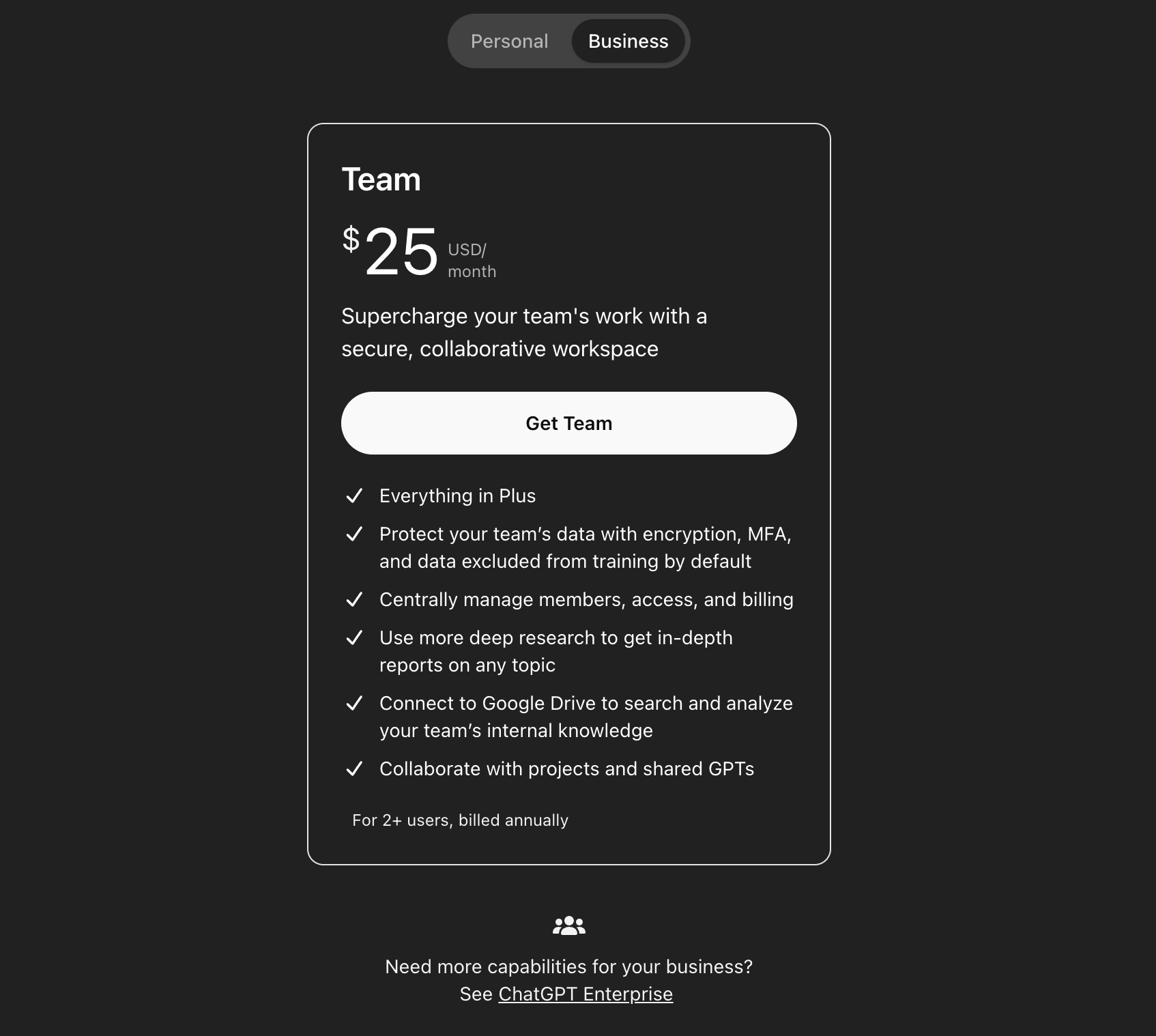
12. OpusClip
OpusClip is a video clipping tool. If you create YouTube videos, podcasts, or any long-form content for marketing campaigns, then you can use OpusClip to convert the long-form content into short-form content, and it automatically adjusts the resolution and size according to the platform for TikTok, Instagram, and YouTube Shorts.
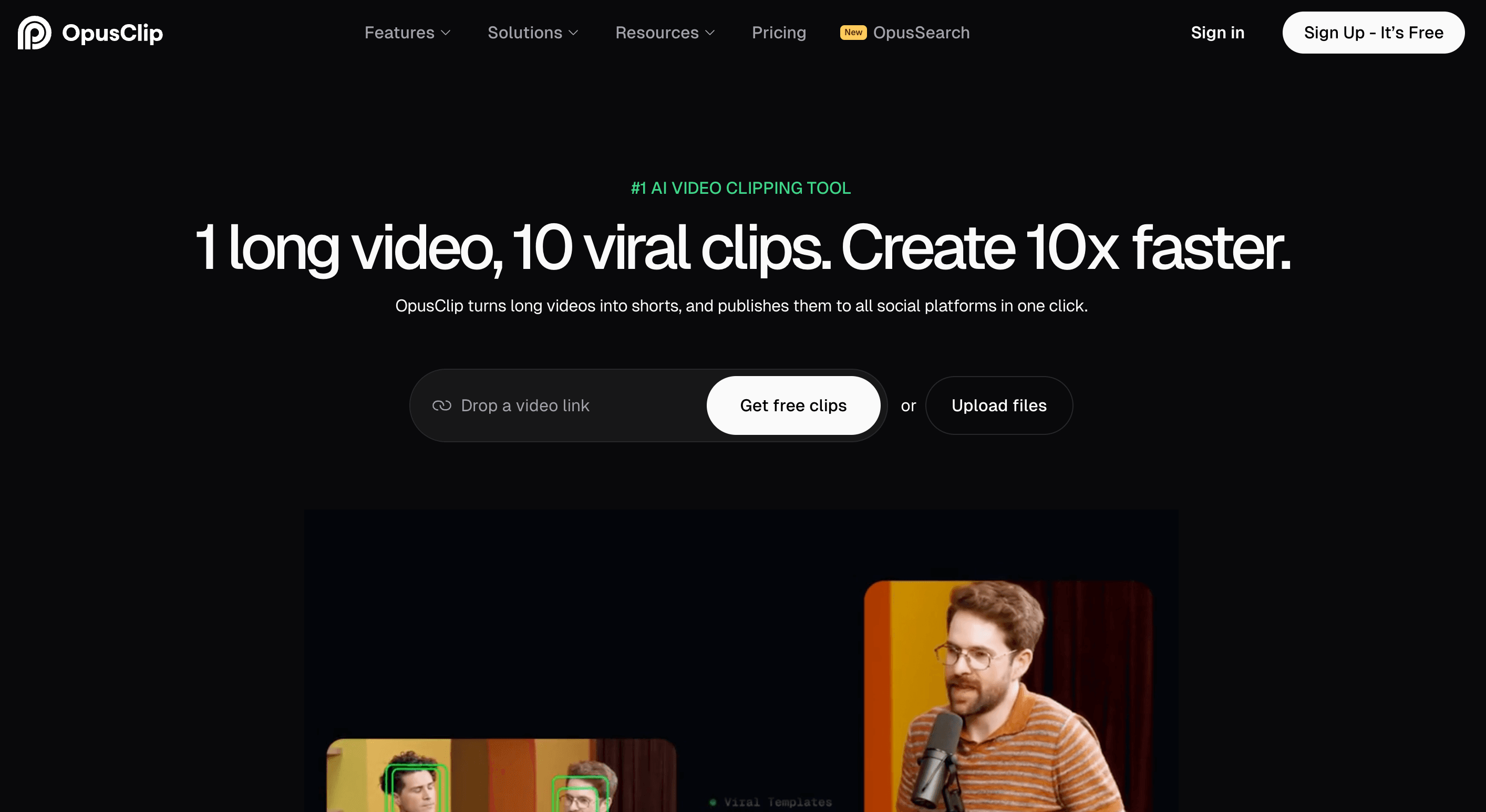
Some other highly-recommended Best AI Apps for business
These are some of the best AI tools for business that you might look into.
- Tome: It can create engaging presentations from scratch with just a prompt, or if you already have a presentation or content like articles or scripts, then you can level it up with the help of Tome.
- Asana: If you need project management, then it is one of the best. It also has AI features, such as customizable bots that can automate tasks like assigning work to different team members based on their roles and skills and summarizing features like summarizing task updates, comments, etc.
- Notta: It is a note-taking app and transcription tool. It can integrate with your Zoom or Google meetings, analyze the meeting, and give you key takeaways from the meeting. It can also convert audio to text.
- Suno: It is an AI music generation platform you can use to create music for your marketing campaigns, ads, and if you have a YouTube channel, background music for videos.
- Ollama: It is more of a technical app for business; using it, you can install open-source LLM models directly onto your computer. It is very easy to use and deploy.
Apps that didn't make it onto our list of Best AI Apps for Business in 2026
Some apps that we tested but didn’t make into the list, such as
- Getmyinvoices I have tried several times to log in to the website, but only the screen gets refreshed, and I again get back to the homepage. I don't know if the issue is from my end or from the server side.
- Framer.io I still find it useful as a Business AI tool, but comparatively, I think Lovable offers better features and output compared to Framer. With Lovable, you can not only create custom websites but also ready-to-deploy apps.
- Grammarly is not included in the list because many tools, even LLM models like ChatGPT and Claude, do grammar checking better than Grammarly. Even Elephas has an instant fix grammar feature. When it comes to its plagiarism detection, there are better tools such as Originality AI.
- Visme is a very good tool for creating designs and infographics, but I personally found that Piktochart is better.
- Looka is a logo generation platform, and I actually used it many times, and I really like the tool, but ChatGPT and Ideogram can create better logos with just a simple prompt. So we didn't add it to the list.
These are some of the many apps that are not included in the list because either the app in the list has better features than it does, or I wasn't able to use the tool because of technical issues.
Conclusion
When you are choosing an app for your business, don't take out the paid plan first; use their free plan or trial, and based on that, decide whether to buy the app or tool.
Also, most importantly, don't try out the apps that you don't need to use.
If you really need a feature such as a document management tool and you're facing issues without it, then look for the tool. If there is no issue without the tool, then it is not worth having that tool.
Don't add new tools to your workflow thinking that it can increase the overall productivity. Doing so will only increase the number of tools in your business and may even slow down your workflow.
Drop a comment if you think we have missed any of the best AI apps for business or if you know a better app or tool than the one we included in the list.

Comments
Your comment has been submitted