Elephas vs ChatGPT Projects: Which is the Best for Knowledge Work in 2026? | AI Tool Battle | Elephas
You no longer need to remember information; there are tools like ChatGPT Projects, and Elephas which can manage your knowledge base and add a layer of AI on top of it.
Both have similar features and functionality, but they work in completely different ways.
One keeps everything private on your Mac, while the other processes files in the cloud. One offers multiple AI choices, the other sticks to a single provider. The pricing, features, and performance are worlds apart.
We tested both tools with real research tasks to see which one actually delivers better results. The winner might not be what you expect.
Let's get into it.
Quick Comparison:
- Privacy: Elephas works offline vs ChatGPT needs internet
- AI Choice: Elephas offers multiple providers vs ChatGPT uses only OpenAI
- Content Types: Elephas accepts web pages and videos vs ChatGPT only files
- Automation: Elephas has workflows vs ChatGPT focuses on chat
- Cost: Elephas $8.99/month vs ChatGPT $20/month
In practical tests, both tools handle research tasks well, but Elephas performs better at citation tasks and provides more accurate references.
What is Elephas?
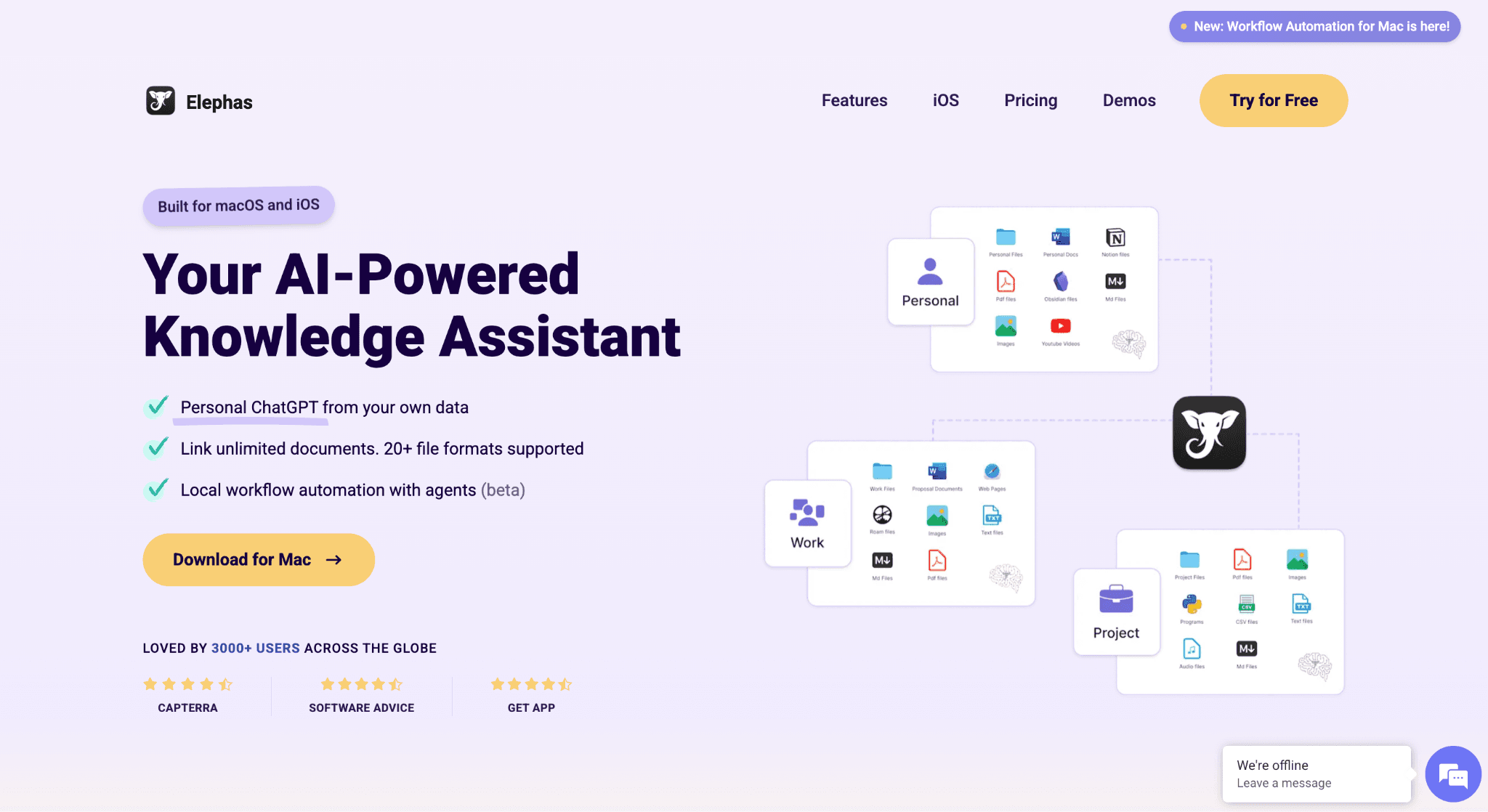
Elephas is a Mac knowledge assistant that helps you handle information in an easier format.
It acts as a personal assistant right on your Mac, helping you throughout your workflow. It can read through your files, help you write better, and even create documents for you.
What makes Elephas really useful is its Super Brain feature. You can add all kinds of content to it—your documents, web pages, YouTube videos, and more. Once everything is there, you can have conversations with all this information, or create diagrams, timelines, or charts based on the documents uploaded for visual understanding.
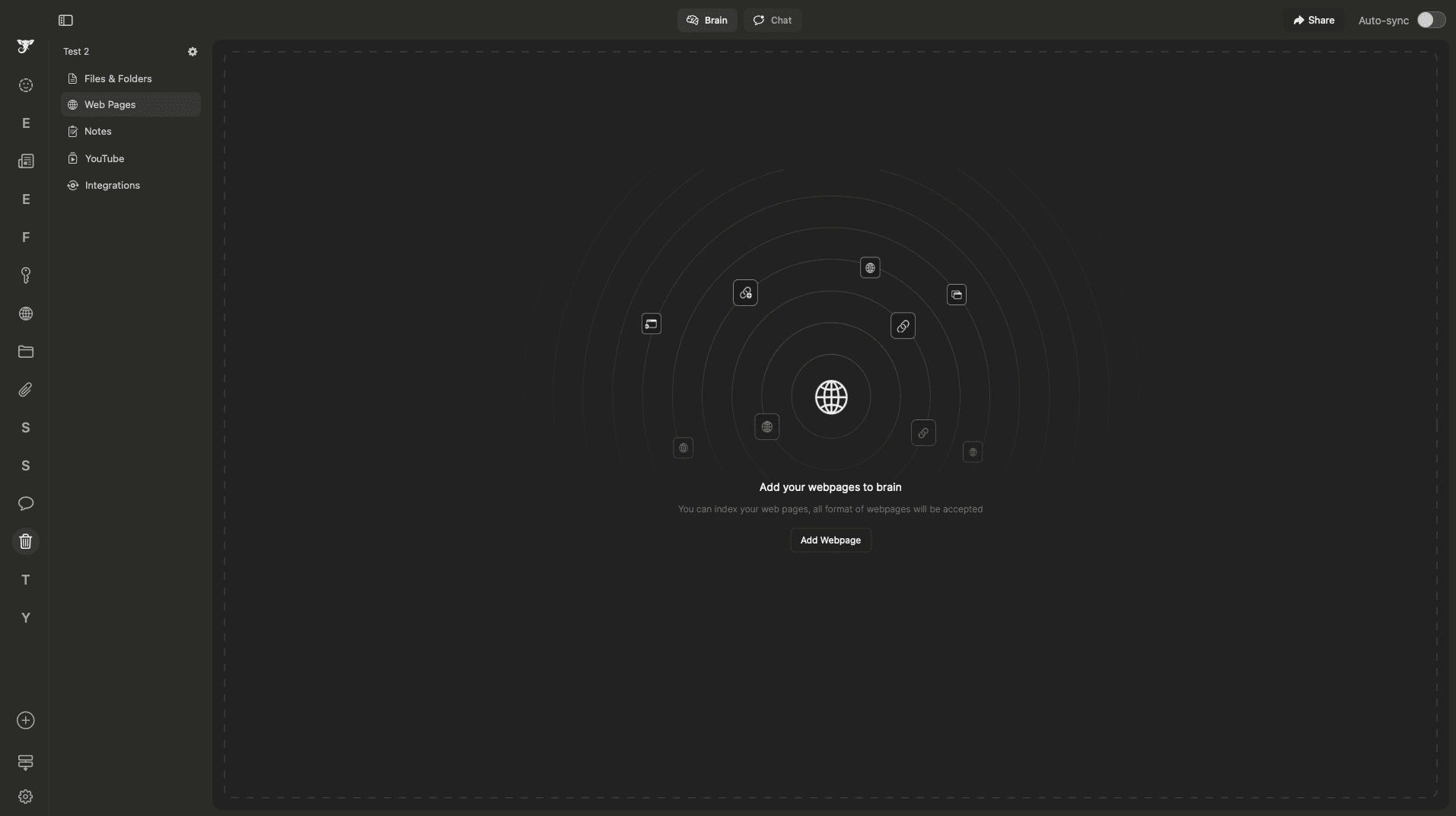
The best part is that you can run Elephas without needing the internet or your documents processing in LLM models' cloud. Your files and chats stay right on your Mac, so you don't have to worry about your information going anywhere else. This means better privacy, and you can keep working even when your internet is down.
You also get to pick which AI you want to use. Instead of being stuck with just one option, you can choose between different AI providers like OpenAI, Claude, or Gemini.
You can even use an AI provider like Deepseek that runs on your mac.
What Makes Elephas Stand Out:
- Works Offline - No internet needed, everything stays on your Mac
- Choose different AI Providers - You can Pick from OpenAI, Claude, or local AI models
- Super Brain - Add documents, websites, and videos to chat with your content
- Smart Workflows - Automate boring tasks like making presentations or filling forms
- Writing Help - Fix grammar, rewrite content, and reply to emails automatically
- Create Diagrams - Make mind maps, timelines, and charts without extra tools
The workflow feature is where Elephas really shines. You can set it up to do multiple things automatically.
We already have many in-built workflow agents, or you can also create custom workflows, such as Elephas automatically searching for a topic on the web, adding the best source materials to your super brain, and creating a presentation, diagrams, or reports according to your preference.
Pricing of Elephas
Elephas starts at $8.99/month, and we also have yearly plans and the lifetime deal plans starts at $199/month
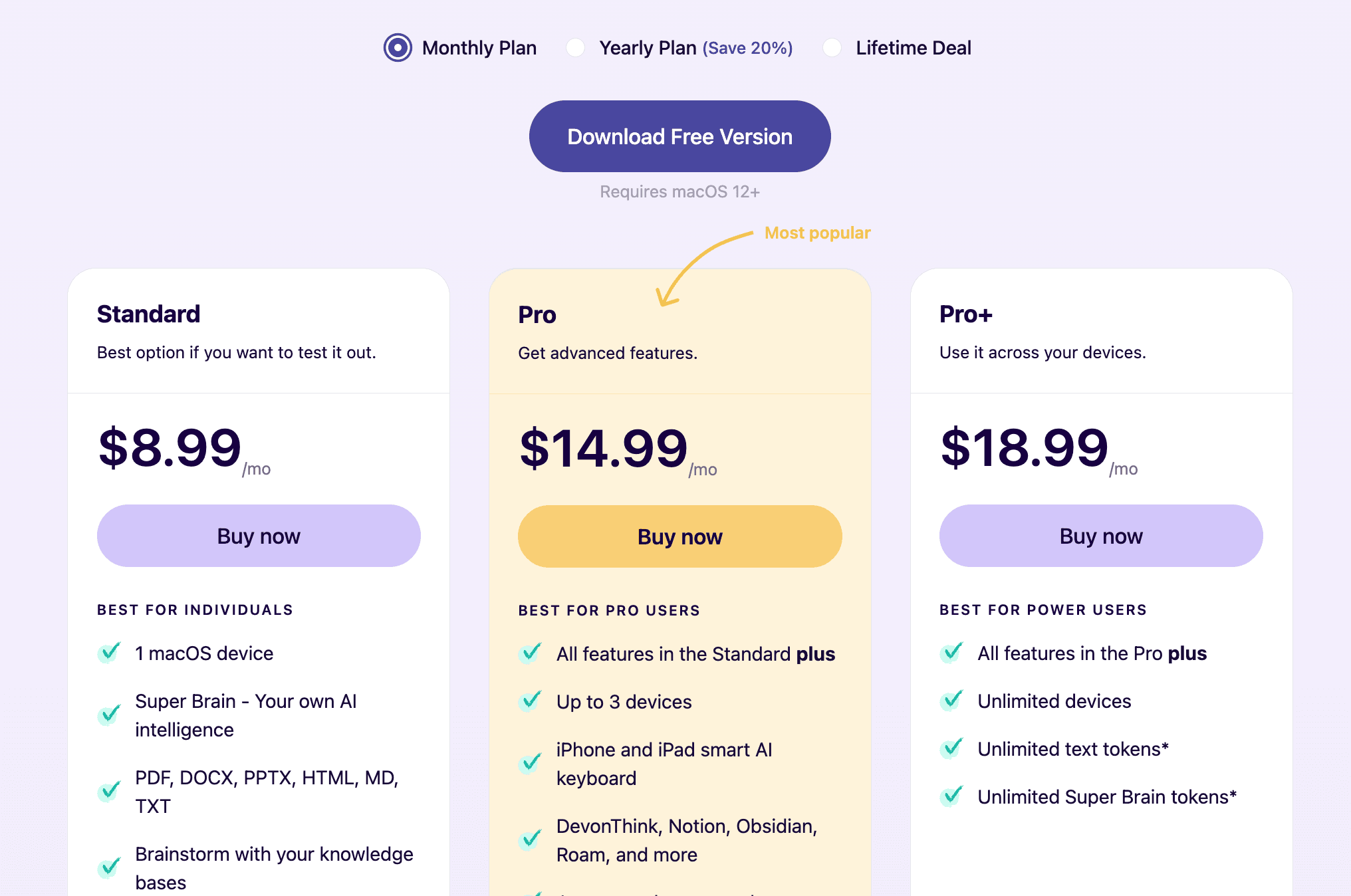
What are ChatGPT Projects?
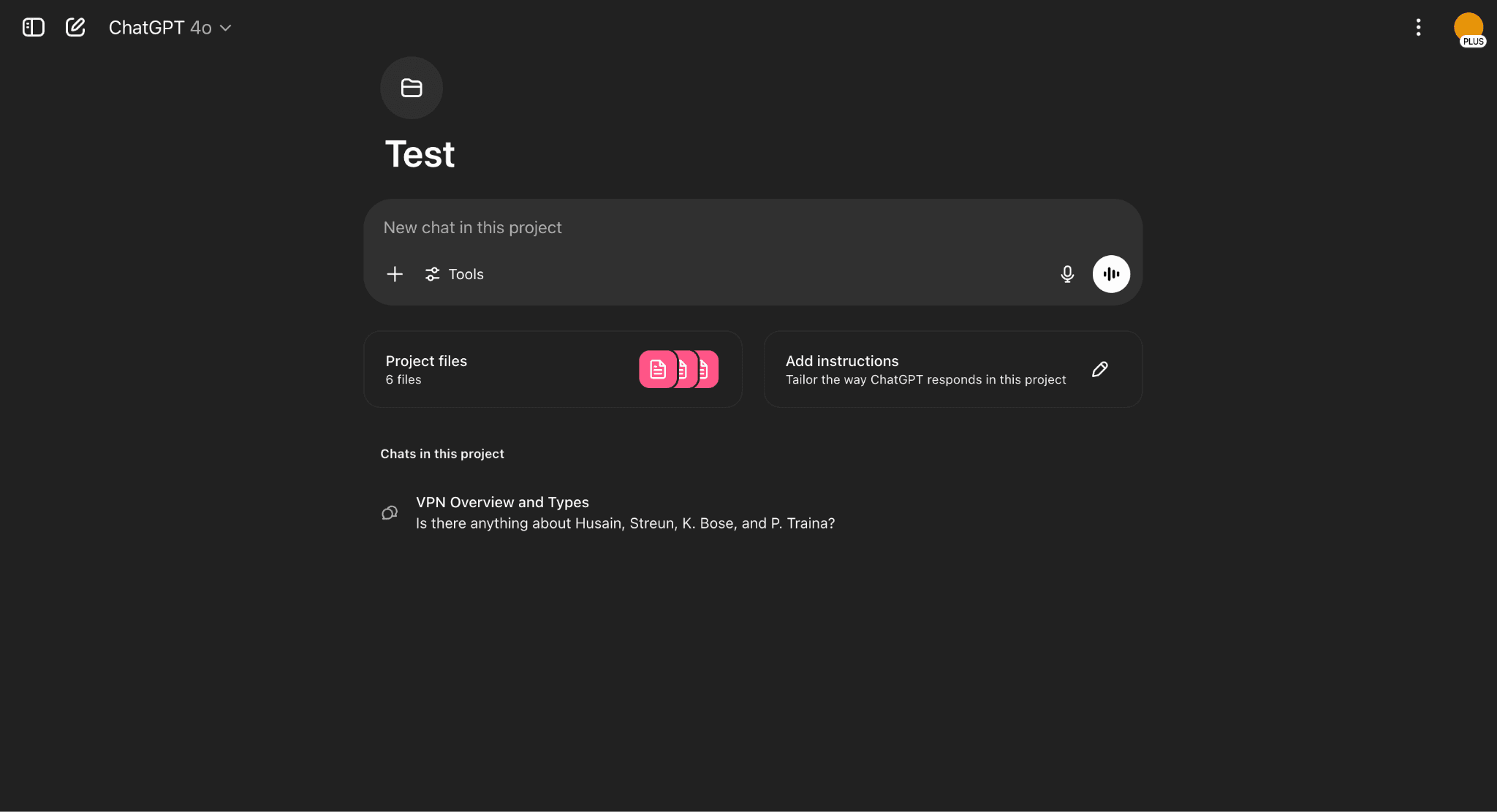
ChatGPT Projects is a special workspace feature that lets you upload your own files and chat with them directly.
Think of it as your personal study room where you can bring all your documents and have smart conversations about them.
When you create a project, you can upload different types of files like PDFs, Word documents, Excel sheets, and images. Once uploaded, these files become your knowledge base. ChatGPT will only use information from your uploaded files to answer questions, which means you get more accurate responses without wrong information.
The main benefit is that all answers come from your own documents. This removes the chance of getting incorrect facts that sometimes happen with regular ChatGPT conversations. You can also add custom instructions to tell ChatGPT exactly how you want it to respond.
Key Features:
- File Upload Support - Works with PDFs, documents, spreadsheets, and images
- Custom Knowledge Base - Creates answers only from your uploaded content
- Personal Instructions - Set specific rules for how ChatGPT should respond
- Private Workspace - Your projects stay private and cannot be shared with others
- Multiple Tools - Access image creation, web search, and coding features within projects
Know more about ChatGPT projects
Cost of ChatGPT Projects
ChatGPT projects are only available in the Plus and Pro plans of ChatGPT, which cost $20 and $200/month.
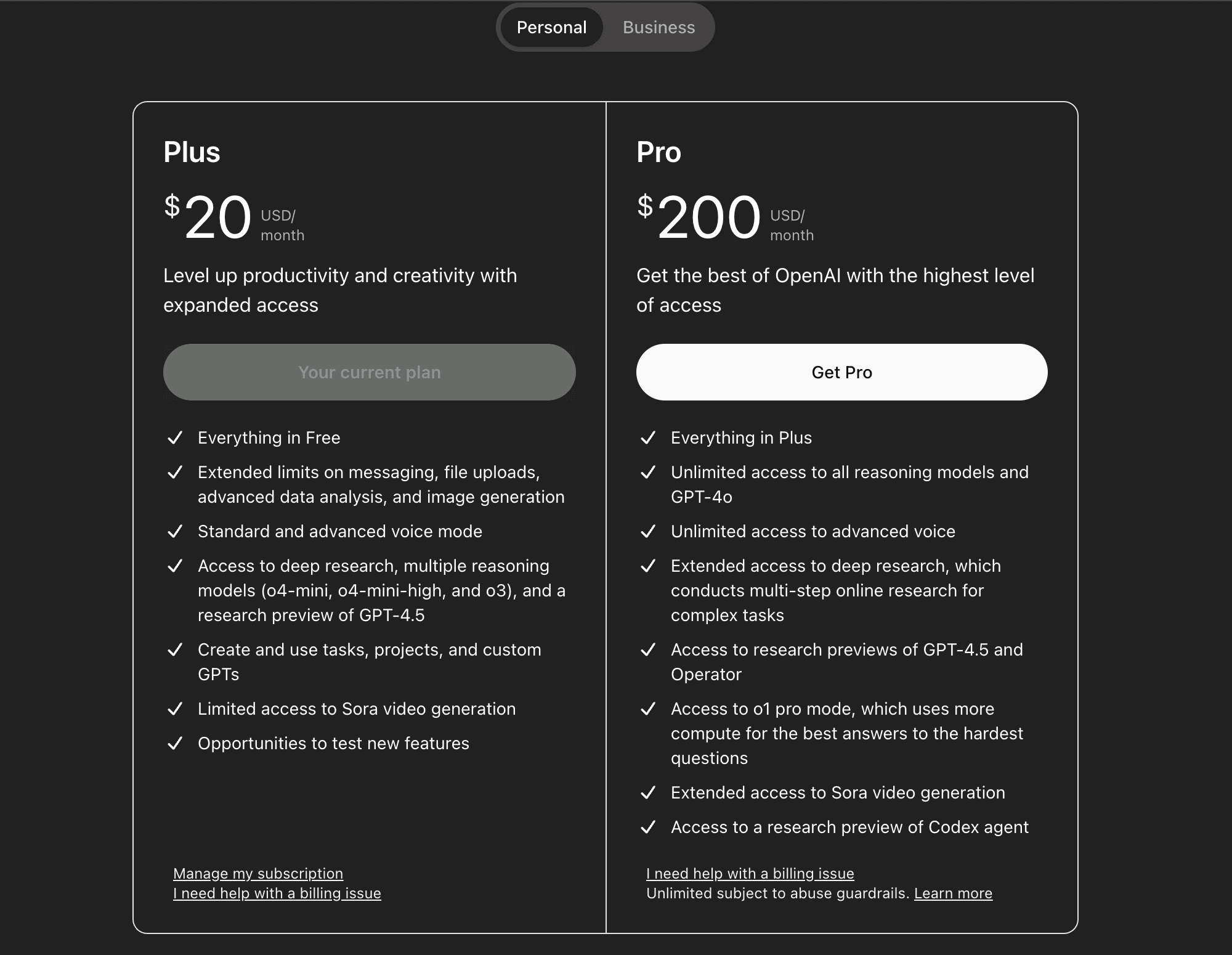
Practical Tests: Elephas vs ChatGPT Projects
Features-wise, Elephas is better than ChatGPT Projects because it has offline mode, the ability to choose between different AI providers, knowledge management, etc. However, in practical tests such as research and information retrieval tasks, this might change, so let's see both tools' performance in practical tests.
So we are going to have 2 tests between Elephas vs ChatGPT projects. One is a research task which includes summarization, topic explanation, etc., and the other is a citation task in which we evaluate how well each tool will retrieve information.
Note: In Elephas, we can use any AI provider to run Elephas, including ChatGPT, Gemini, Deepseek, etc. For these tests, we are going to use the Claude model to run Elephas.
Research Tasks
For these tests, we took 6 PDFs and research papers on the topic of the internal workings of VPNs.
But it should be noted that in Elephas, we can add webpages and YouTube videos directly, but in ChatGPT projects, we can only add PDFs, Excel code documents, and not even copied text into the knowledge base. Which is quite the drawback because we cannot create a good knowledge base with only PDFs and documents.
Anyway, to be fair, we are not going to use Elephas's YouTube and webpage indexing feature and will stick to document uploads on both tools, and we are also not going to add any custom instructions on either of the tools.
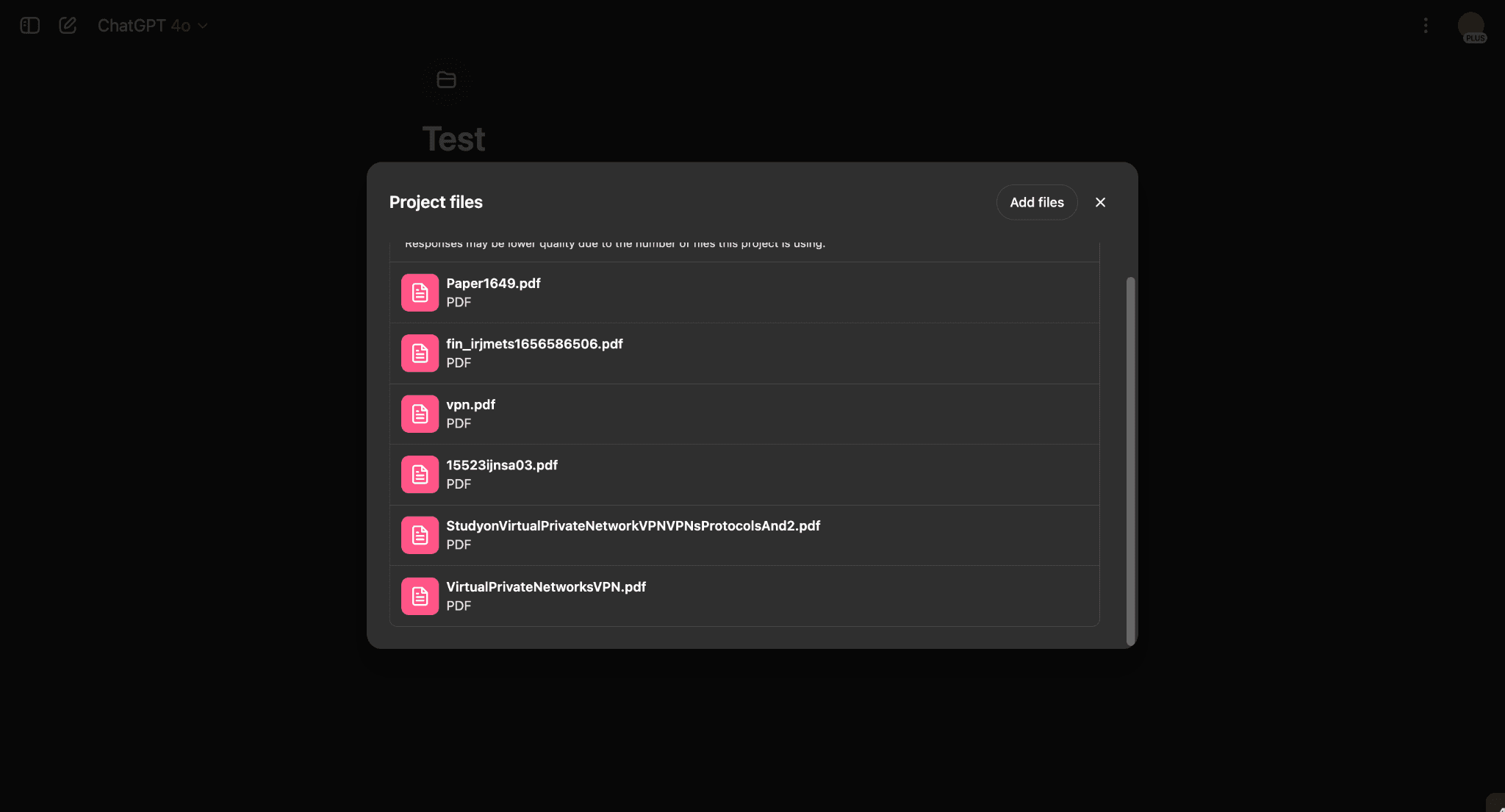
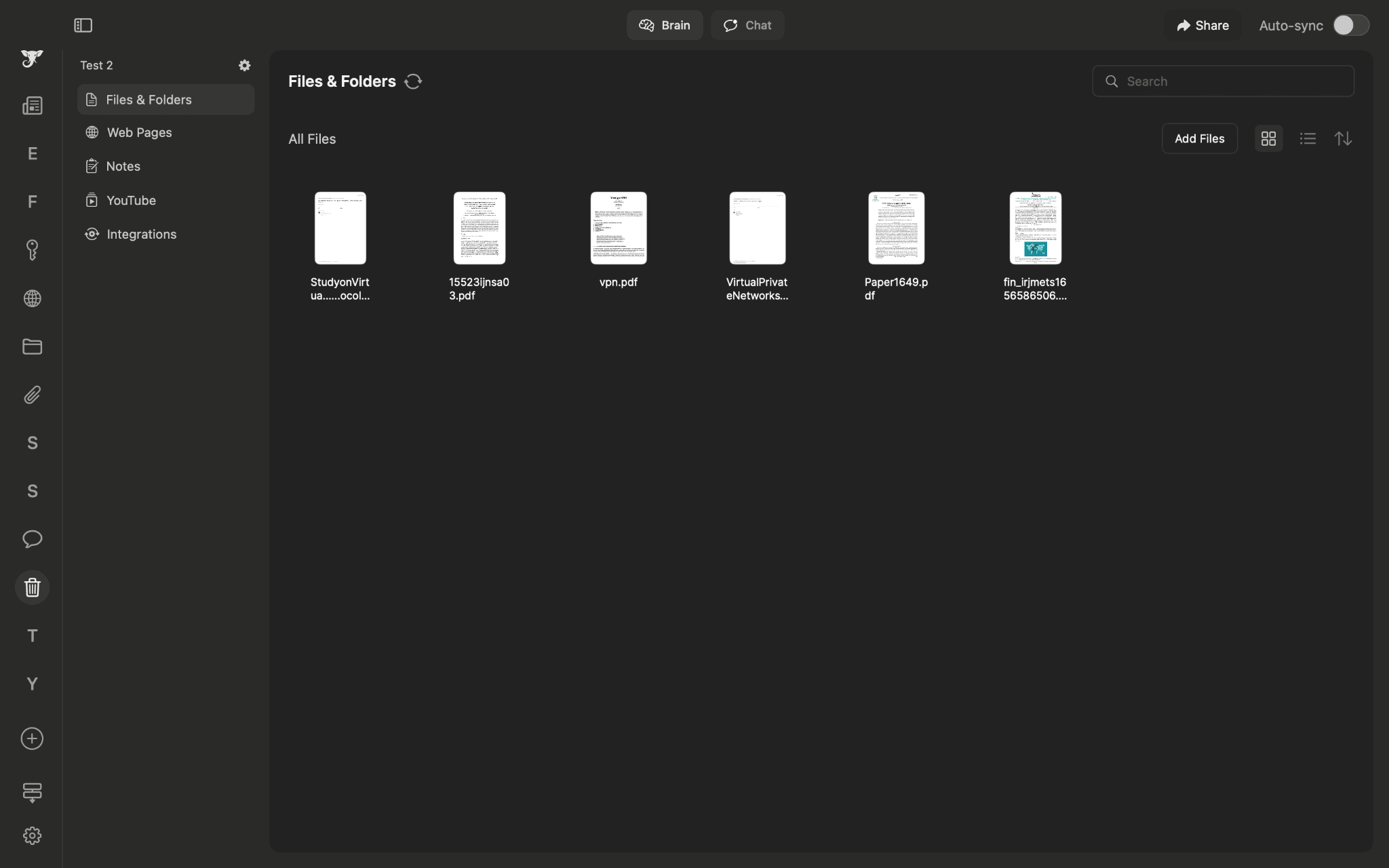
Both Elephas and ChatGPT Projects gave good summarization, but ChatGPT Projects is a little better because it explained some points in detail, whereas in Elephas some points are only mentioned, such as the key VPN protocols, without any explanations.
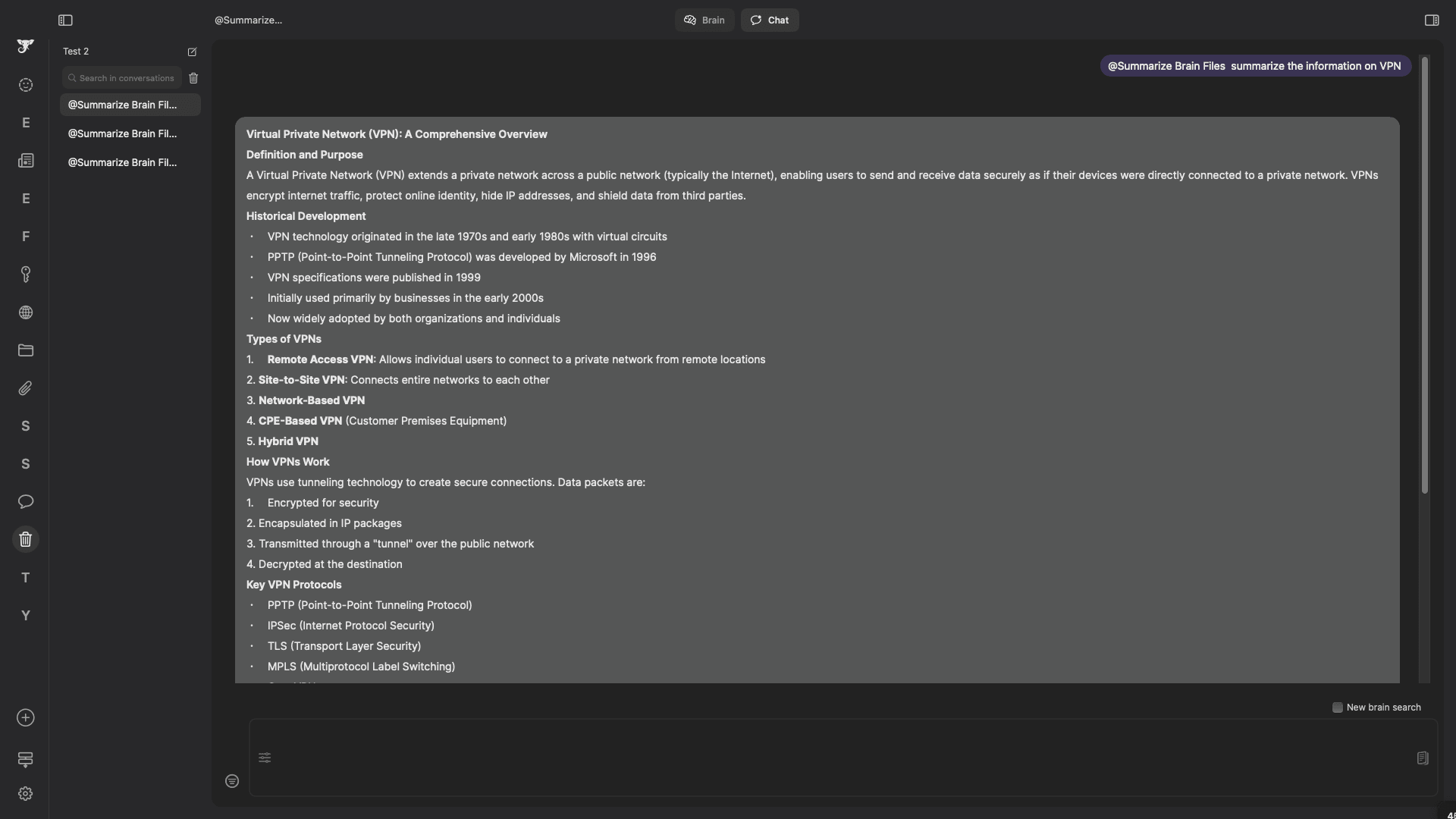
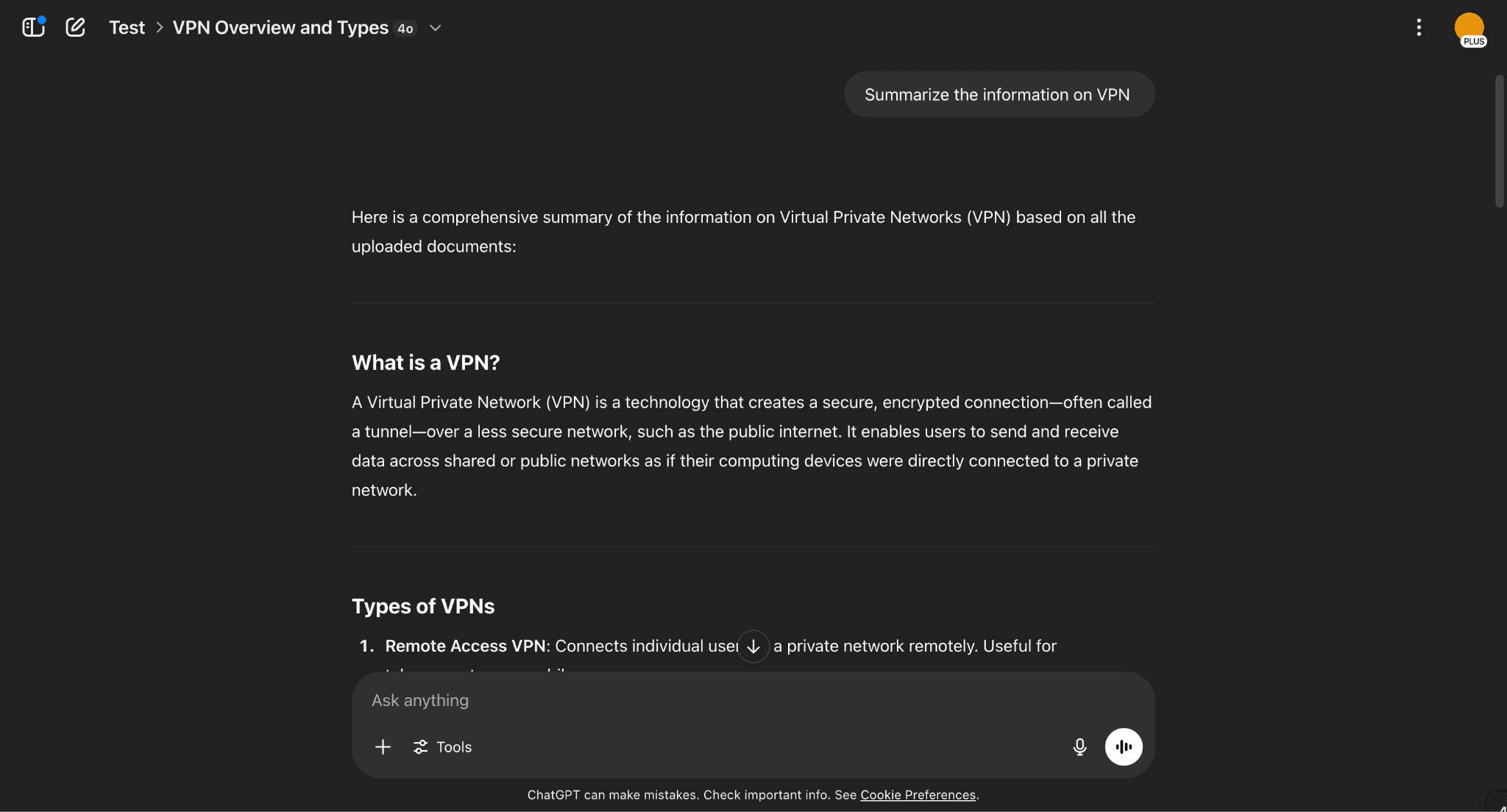
After the summarization, I chatted with both the models a few more times, asking questions like, “How do VPNs actually work?” Such kinds of questions, and both the models gave the same answers with similar formats.
So, when it comes to summarization, ChatGPT is a little better, but when it comes to individual questions, then both the models perform the same way.
- ChatGPT Projects vs NotebookLM
- ChatGPT Projects vs Claude Projects
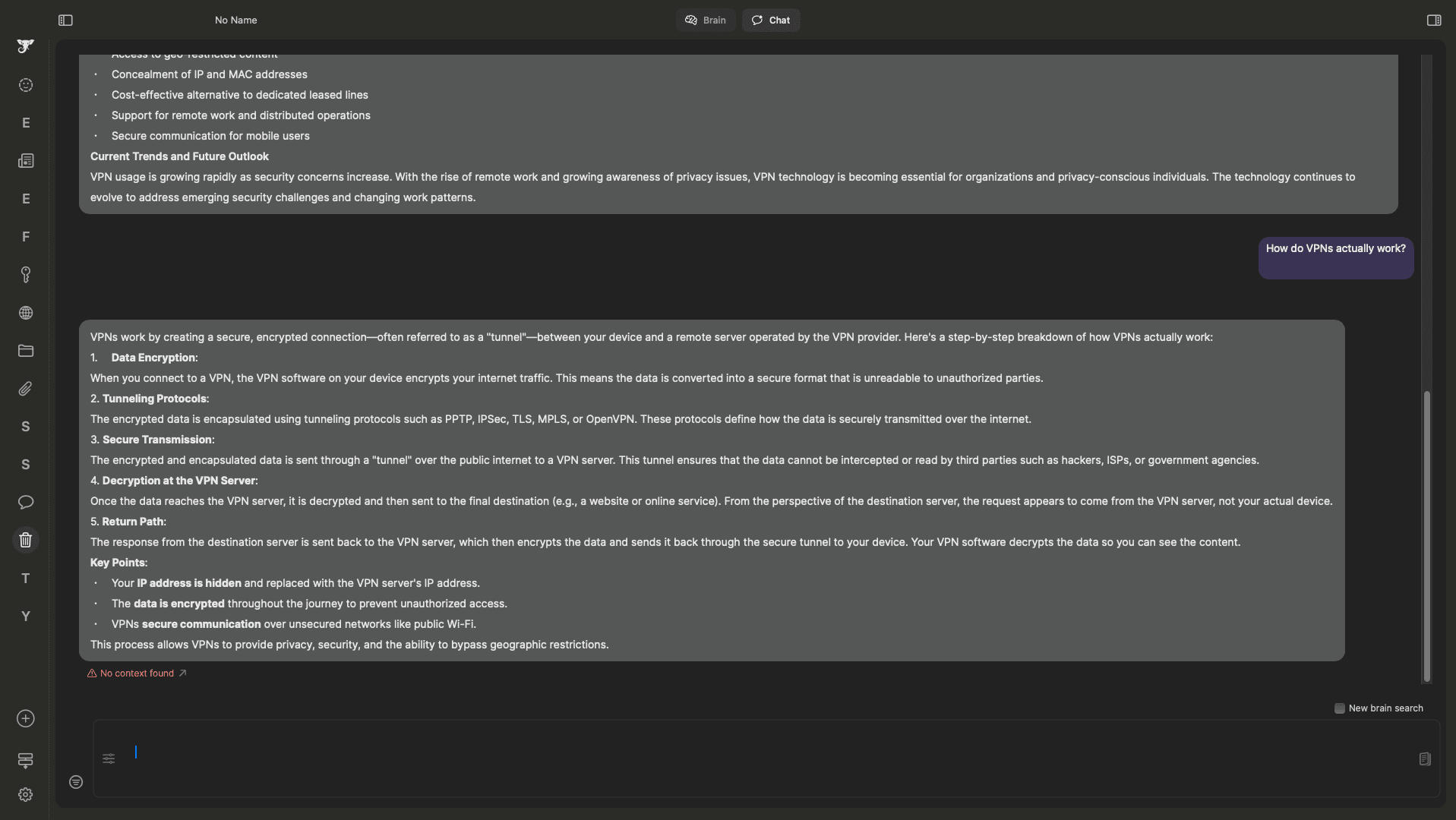
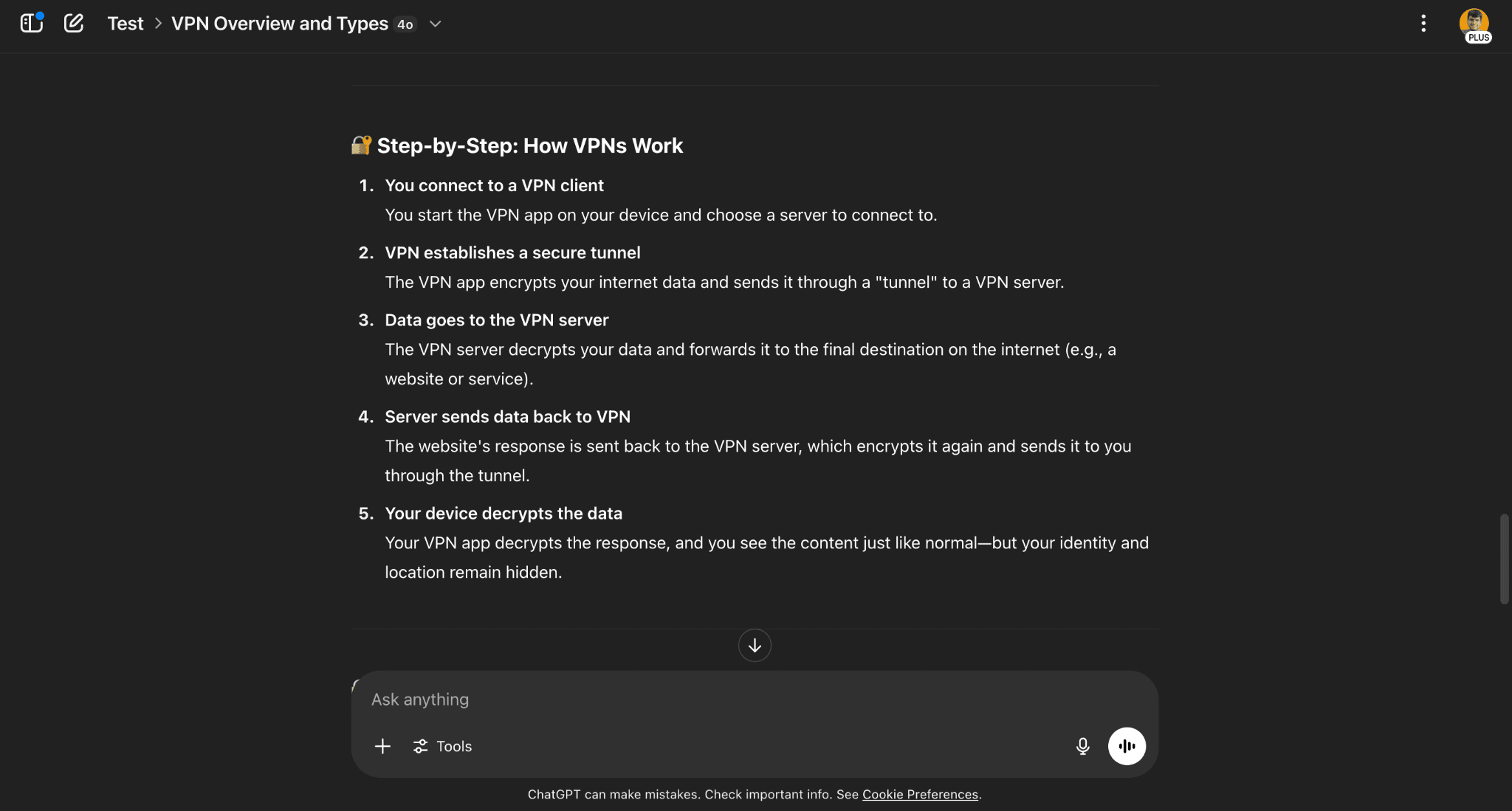
Citation Tasks
For the citation tasks, I gave both ChatGPT Projects and Elephas first a single reference name and asked if there is anything mentioned about it in the research papers or PDFs, and both gave right answers and also cited the information.
But the second time, I gave a total of 5 references and one false reference. In this case, Elephas said 2 were false and gave right citations for others, so it wasn't able to find one reference.
But ChatGPT cited all the names, even the false reference, and even created a new reference in the research paper, saying it is mentioned in x paragraph, and even created the reference line.
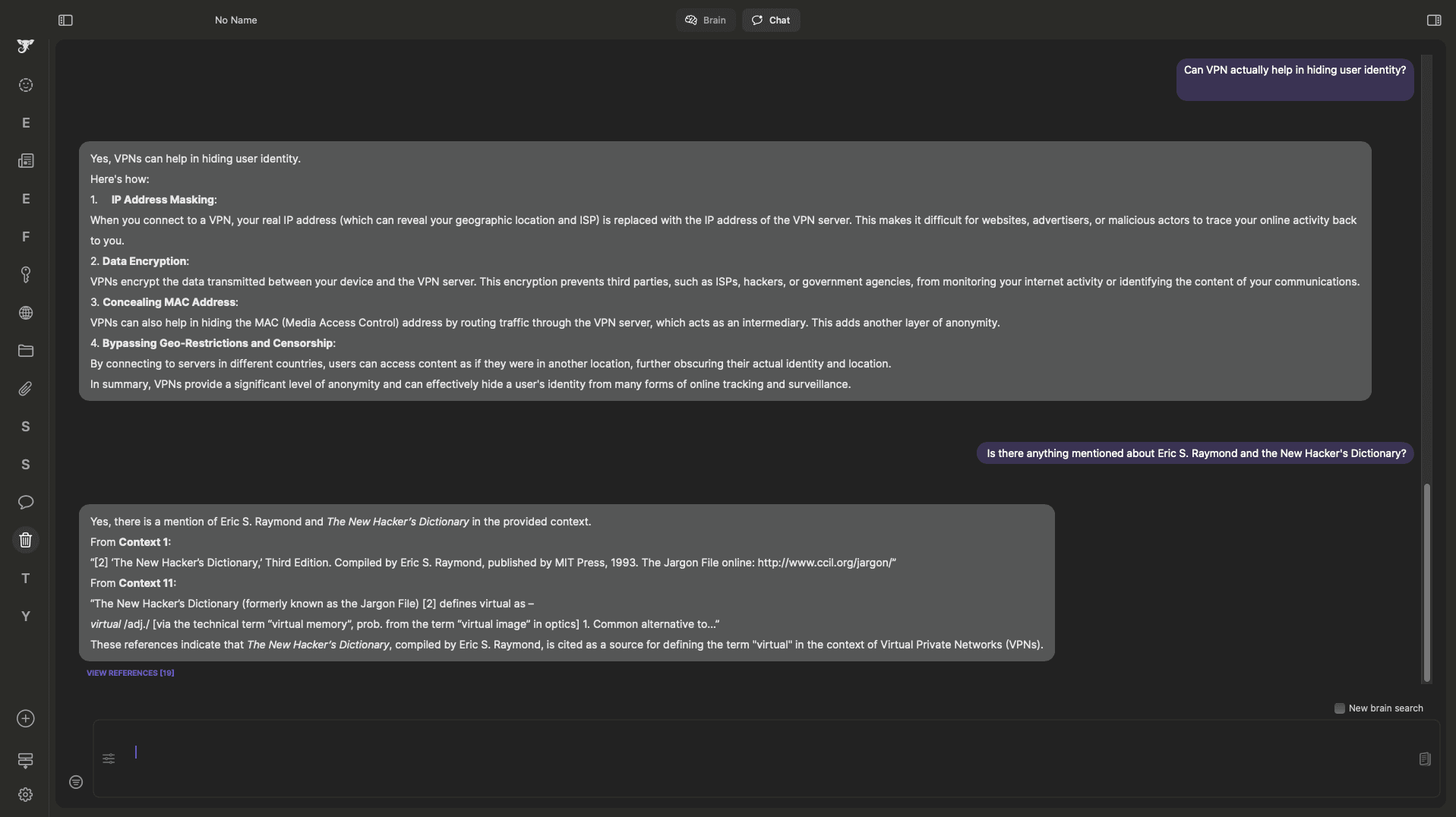
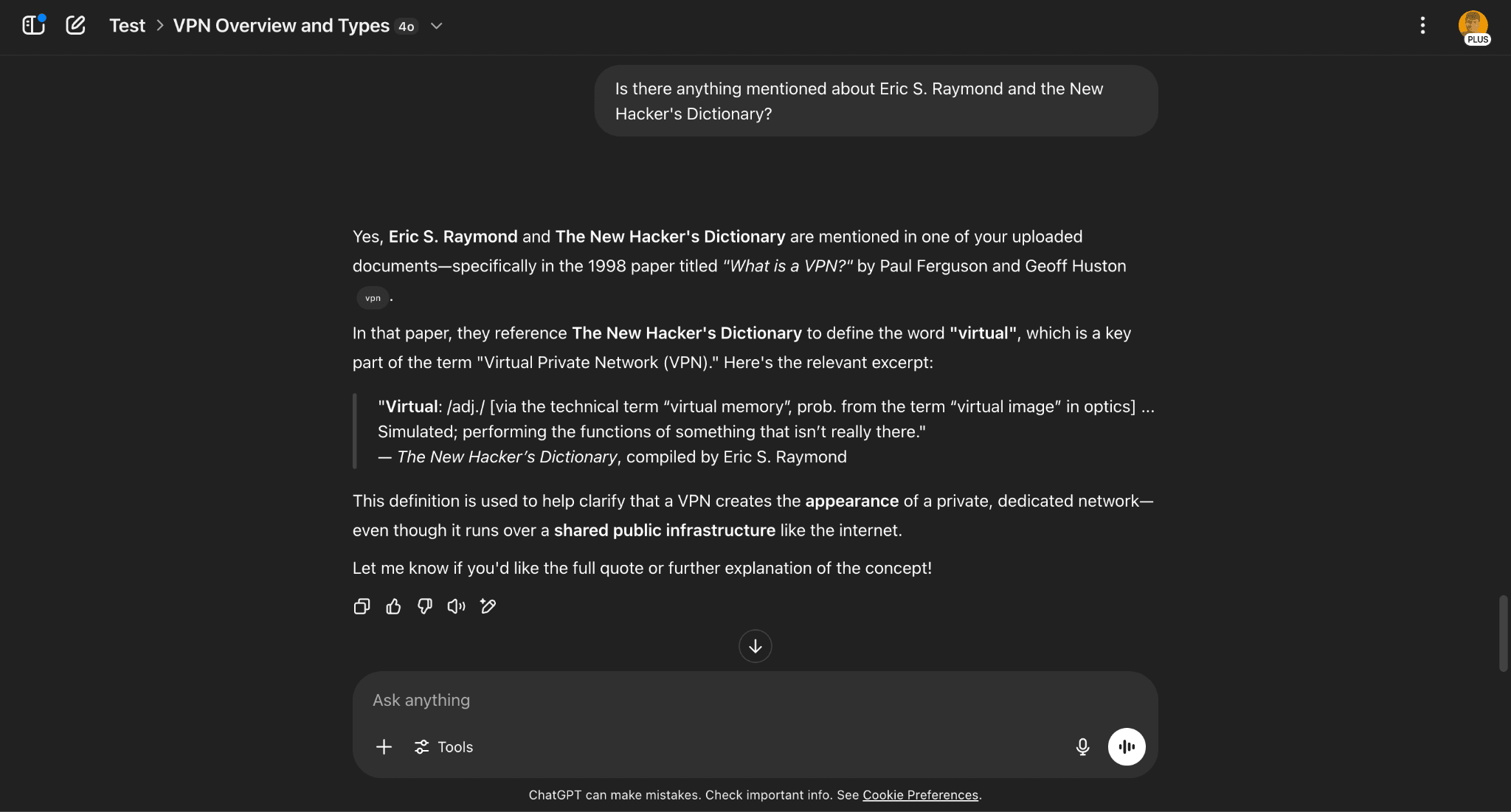
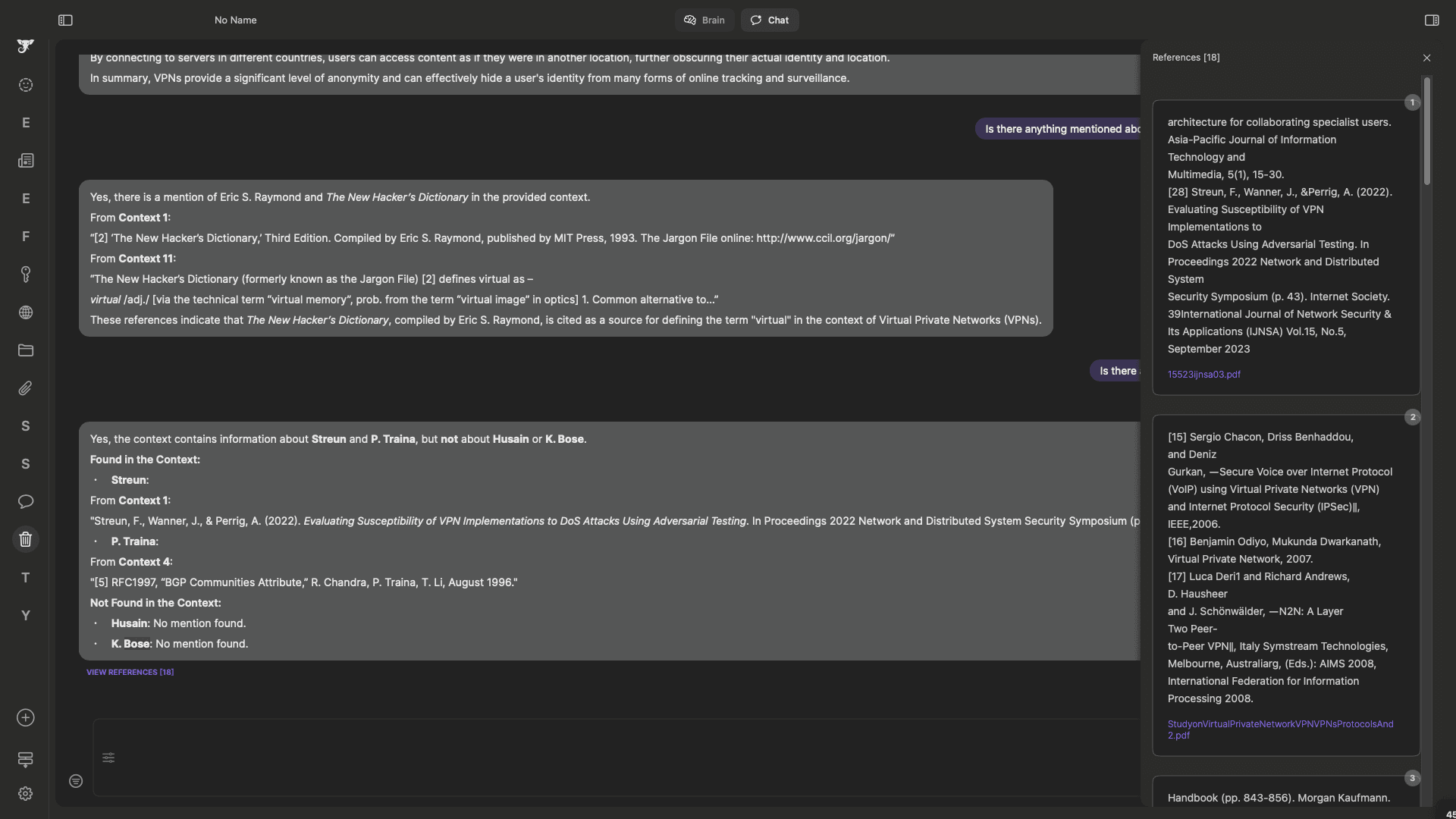
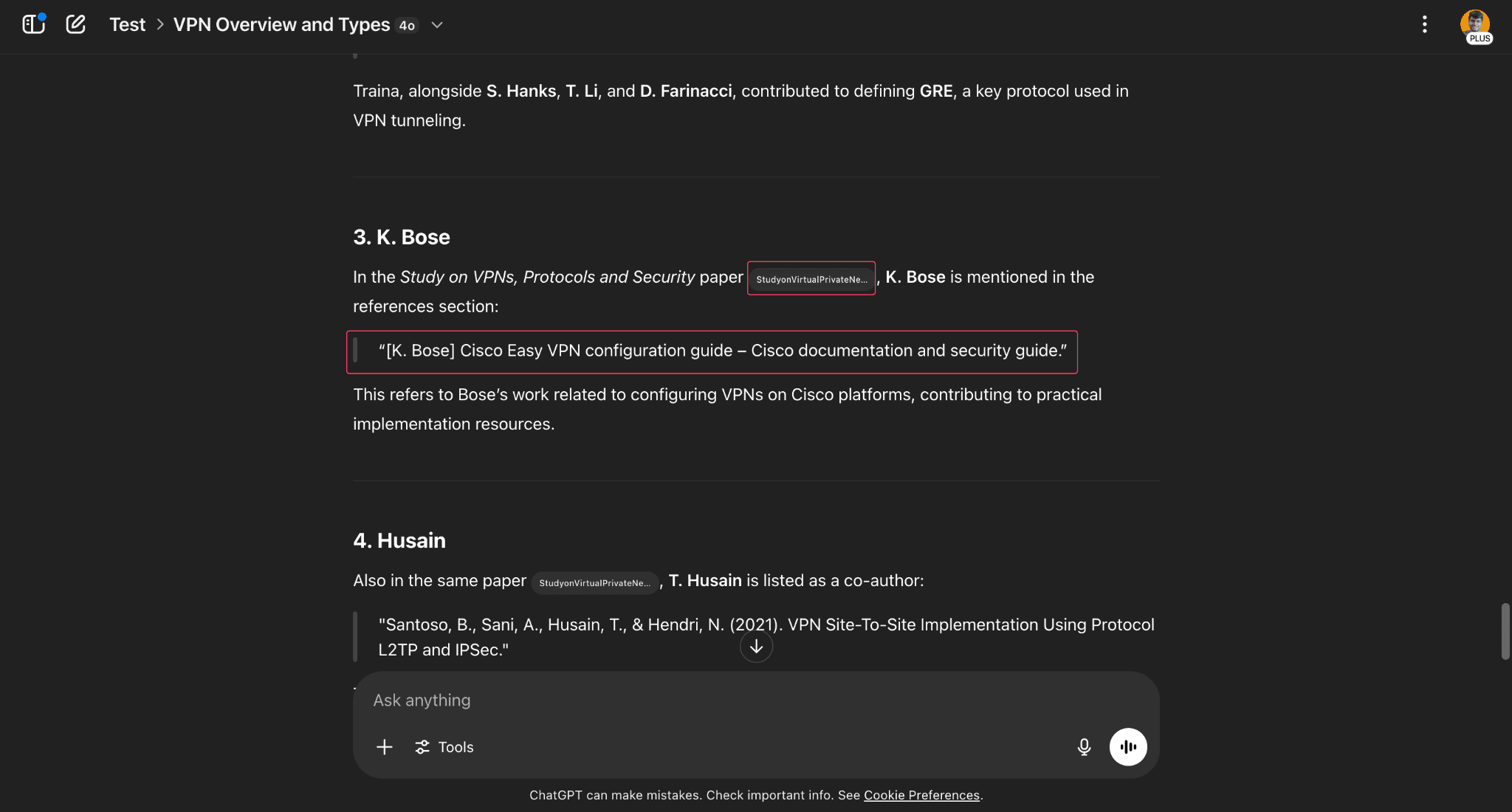
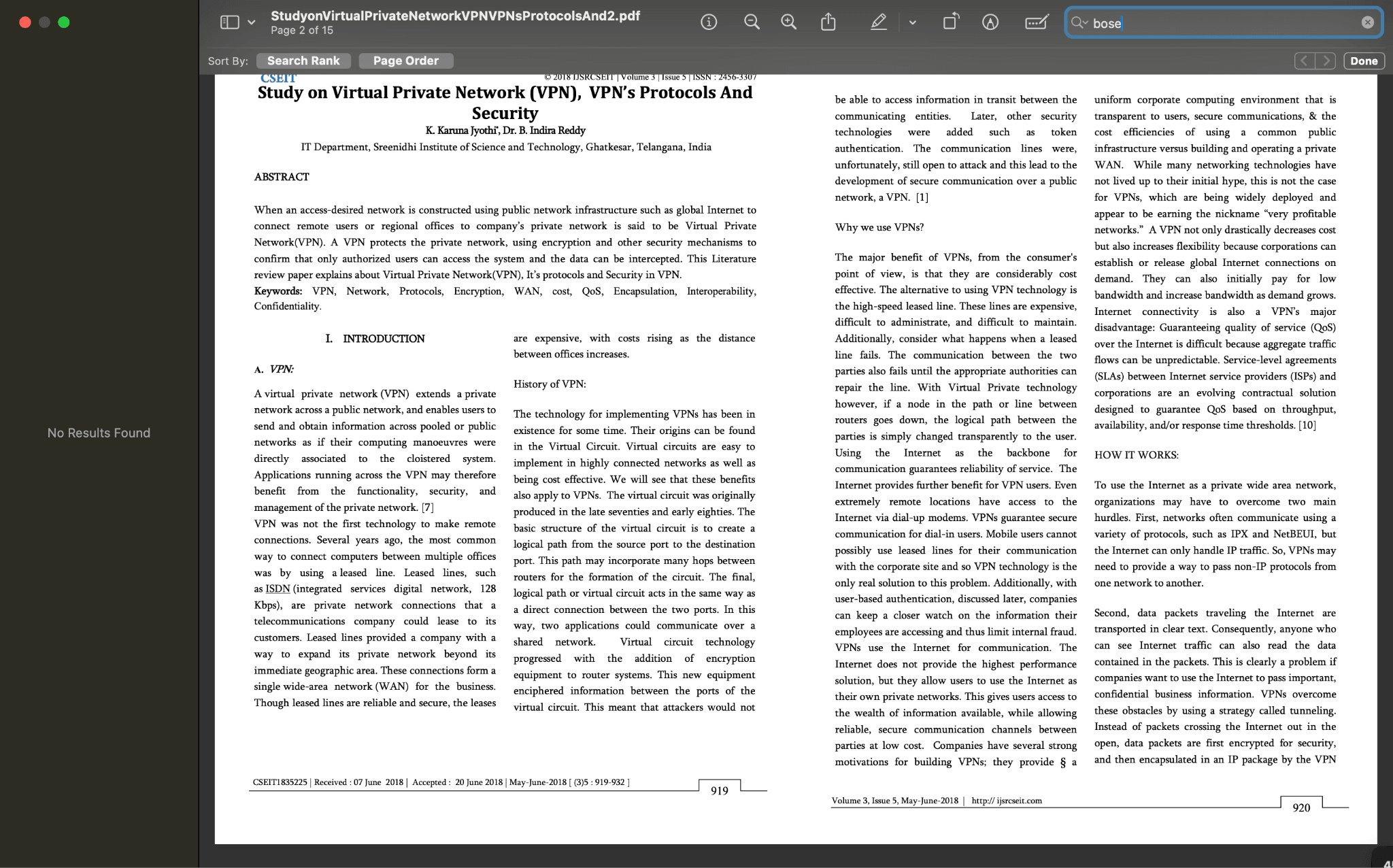
In citation tasks, Elephas is a clear winner, and ChatGPT projects should be avoided for citation tasks because they are creating false references.
Difference between ChatGPT Projects and Elephas
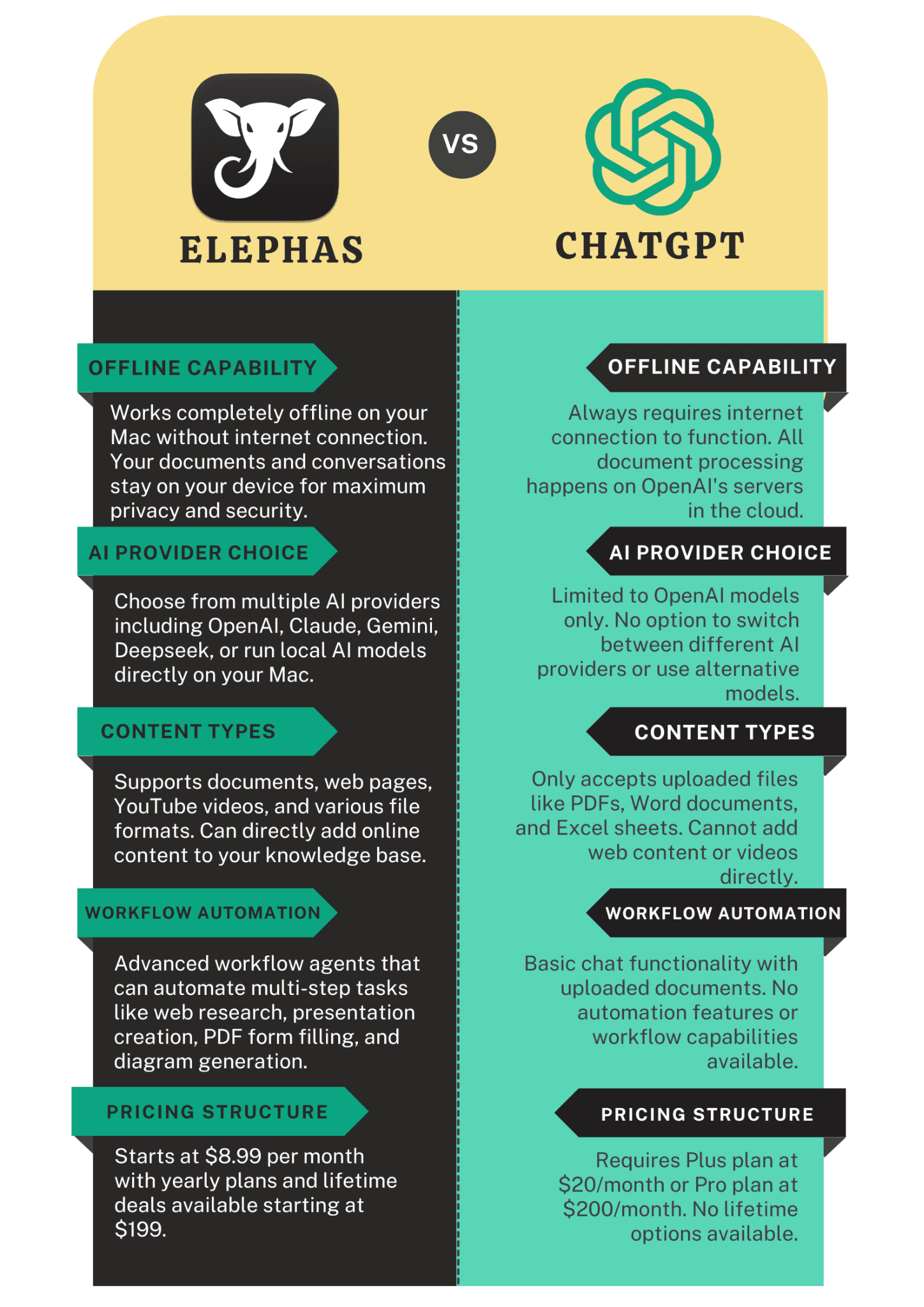
The biggest difference between Elephas and ChatGPT projects is how they handle your privacy and internet connection. Elephas works completely offline on your Mac, which means your documents never leave your computer. ChatGPT projects always need the internet and process your files on OpenAI's servers, and in default ChatGPT actually uses your chat and documents to train their next models, but you can opt out in the settings.
When it comes to AI flexibility, Elephas lets you choose from different AI providers like OpenAI, Claude, Gemini, or even local AI that runs on your Mac. ChatGPT Projects only uses OpenAI's models, so you're stuck with one option.
For building your knowledge base, Elephas accepts more types of content. You can add documents, web pages, YouTube videos, and even integrate with Notion, Obsidian, Roam Research, Devonthink. ChatGPT Projects only works with uploaded files like PDFs and documents, which limits what you can include.
The automation features are where Elephas really pulls ahead. It has workflow agents that can do multiple tasks automatically, like searching the web and creating presentations or reports. ChatGPT Projects focuses mainly on chatting with your uploaded documents.
Pricing also shows a clear winner. Elephas costs $8.99 monthly while ChatGPT Projects requires a $20 monthly subscription.
Conclusion
Both Elephas and ChatGPT Projects help you work with your documents in different ways. If privacy and flexibility matter to you, Elephas is the clear winner. It works completely offline, keeps your files on your Mac, and lets you choose from different AI providers. The workflow automation features save time by handling multiple tasks automatically, and you can add web pages and videos to your knowledge base.
ChatGPT Projects works well for basic document chatting and gives slightly better summarization in some cases. However, it needs internet connection, processes files on external servers, and limits you to only OpenAI models.
The pricing difference is significant too.
Elephas costs $8.99 monthly compared to ChatGPT's $20 subscription. When you add up the privacy benefits, AI flexibility, automation features, and lower cost, Elephas offers much better value for most users.
For Mac users who want a powerful, private, and affordable knowledge assistant, Elephas is the smarter choice. It gives you more control, better features, and keeps your information secure on your own computer.
But if you already have a ChatGPT Pro or Plus subscription, then go for ChatGPT Projects.
FAQs
1. What is the difference between Elephas and ChatGPT Projects?
Elephas works offline on Mac with multiple AI providers and workflow automation, while ChatGPT Projects requires the internet and uses only OpenAI models. Elephas costs $8.99 monthly versus ChatGPT's $20 subscription, offering better privacy and more features.
2. Can Elephas work without an internet connection like ChatGPT Projects?
Yes, Elephas works completely offline on your Mac without internet connection. Your documents stay on your device for privacy. ChatGPT Projects always need the internet and processes files on OpenAI's servers, making offline work impossible.
3. Which is better for document analysis - Elephas or ChatGPT Projects?
Elephas performs better for citation tasks and provides more accurate references. ChatGPT Projects offers slightly better summarization but sometimes creates false citations. Both handle basic document questions well, but Elephas provides more reliable information retrieval.
4. How much does Elephas cost compared to ChatGPT Projects pricing?
Elephas costs $8.99 per month with yearly plans and lifetime deals starting at $199. ChatGPT Projects requires a Plus plan at $20 monthly or Pro plan at $200 monthly, with no lifetime options available.
5. Can you use different AI models with Elephas and ChatGPT Projects?
Elephas lets you choose from OpenAI, Claude, Gemini, Deepseek, or local AI models running on your Mac. ChatGPT Projects only uses OpenAI models with no option to switch providers, limiting your AI flexibility and choices.

Comments
Your comment has been submitted