Ditch ChatGPT: 13 Best Alternatives that Mac Users Swear By | (Privacy-First & Free Options) | (Tested & Reviewed) | (2026)
A systematic review published in the Journal of Human-Computer Interaction analyzed 485 studies and identified five major limitations plaguing ChatGPT: accuracy and reliability concerns, limitations in critical thinking, learning development issues, technical constraints, and significant ethical and privacy concerns. With these trust issues mounting, the demand for ChatGPT alternatives has never been higher.
In this comprehensive guide to ChatGPT alternatives for Mac users, we'll explore 13 powerful ChatGPT alternatives that offer better privacy, specialized features, and often superior performance for Mac users looking beyond ChatGPT's limitations.
Here is what we are going to cover:
- Quick look at the Best ChatGPT Alternatives for Mac in 2026
- Detailed information on 13 best ChatGPT Alternatives
- User reviews and opinions on each ChatGPT alternative
- Privacy-focused solutions that keep your data safe
- Best platforms to download local LLM models
- Elephas - the ultimate privacy-first Mac AI assistant
- Which alternative best fits your specific workflow and budget
By the end of this article, you'll discover powerful ChatGPT alternatives that work seamlessly with your Mac, protect your privacy, and deliver specialized features that ChatGPT simply can't match. Whether you need free options, professional tools, or complete offline privacy, we've got you covered.
Let's get into it.
Quick look at the Best ChatGPT Alternatives for Mac in 2026
- Elephas - Mac users who want private AI that works offline and learns from their files
- Google Gemini - People who need AI that can work with Google apps
- Claude (Anthropic) - Creative writing, storytelling, and getting thoughtful, helpful responses
- Perplexity AI - Finding reliable information with sources you can trust and verify
- Microsoft Copilot - Making Microsoft Office work better with other Microsoft tools
- Meta AI - Chatting and creating images while using Facebook, Instagram, or WhatsApp
- Windsurf Editor - Programmers who want AI help while writing and building software
- Inflection AI (Pi) - Having friendly conversations and getting emotional support from AI
- Rewind AI - People who need to remember and find anything they did on their Mac
- LocalGPT (Ollama) - Users who want completely private AI that never connects to the internet
- BoltAI - Mac users who prefer paying once instead of monthly subscription fees
- Mochi Diffusion - Creating AI images directly on your Mac without using online services
- ComfyUI - Professional artists who need advanced control over AI image creation
ChatGPT Alternative | Best Feature | Pricing |
Elephas | Local AI processing with privacy control and Mac integration | $14.99/month |
Google Gemini | Google ecosystem integration with real-time web access | $19.99/month |
Claude (Anthropic) | Creative writing and ethical AI responses with superior reasoning | $20/month |
Perplexity AI | Research and fact-checking with reliable source citations | $20/month · |
Microsoft Copilot | Microsoft Office integration and productivity enhancement | $20/month |
Meta AI | Social media integration across Facebook, Instagram, WhatsApp | Completely Free |
Windsurf Editor | AI-powered software development with contextual understanding | $15/month |
Inflection AI (Pi) | Casual conversations and emotional support with caring personality | Completely Free |
Rewind AI | Records everything on Mac and finds any past information | $30/month |
LocalGPT (Ollama) | Private offline AI conversations with complete data control | Completely Free |
BoltAI | Mac-native AI integration with one-time purchase option | Lifetime: $52 (one-time) |
Mochi Diffusion | Local image generation optimized for Mac computers | Completely Free |
ComfyUI | Professional image generation with advanced workflow control | Completely Free |
1. Elephas
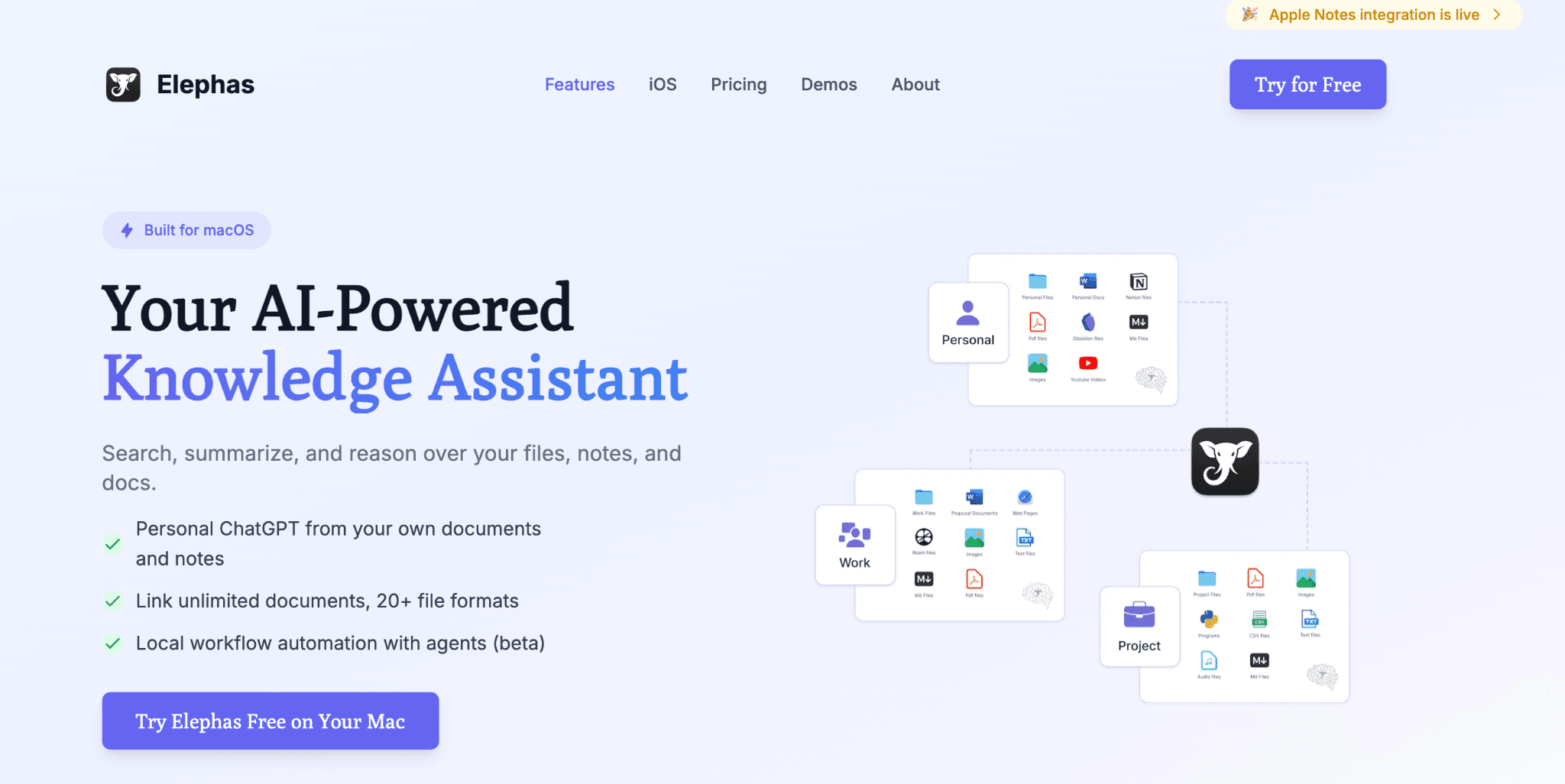
Best for: Local AI processing with optional cloud connectivity for privacy-conscious users
Elephas stands out as the most sophisticated ChatGPT alternative specifically designed for Mac users, offering unparalleled integration with Apple's ecosystem while maintaining complete privacy control. Unlike generic AI chatbots, Elephas creates a personalized knowledge ecosystem that learns from your documents, notes, and content while operating entirely offline when needed.
The platform supports multiple AI providers including OpenAI, Claude, and Gemini, giving users flexibility to choose the best model for each task. With its innovative agent-based workflow system, Elephas automates complex multi-step processes that would require multiple tools elsewhere.
Key Features:
- Knowledge base that organizes and searches across all your documents, notes, and content with semantic understanding
- API support to OpenAI, Claude, Gemini, Groq, LM Studio, and Jan AI
- Agent-based system for creating complex multi-step AI workflows including PDF form filling, diagram creation, and content processing
- Local embeddings and processing ensure 100% offline operation for maximum privacy and security
- Processes CSV, JSON, PDF, and 10+ additional formats including code files and configuration documents
- Integrate with note-taking tools like Apple Notes, Notion, Obsidian, Devonthink, Roam Research, etc.
- Four distinct rewrite modes (Zinsser, Friendly, Professional, Viral) plus grammar fixes and content repurposing
- Real-time synchronization between Mac and iOS devices with incremental updates
Current Pricing:
- Monthly Plan: $14.99/month - Full features with cloud processing
- Annual Plan: $12.49/year - Significant savings for yearly commitment
- Lifetime Plan: $199 - standard plan with lifetime access
- Free Trial: 7-day trial available for testing
User testimonials
The ability to log all sorts of file types, including YouTube videos, in the knowledge base. That was a game changer for me. Capterra
Elephas is a great AI product; It provides a new way to interact with your notes, ideas and documents. Personally, my favorite feature of elephas was the quick summon for the LLM of my choice. Capterra
2. Google Gemini
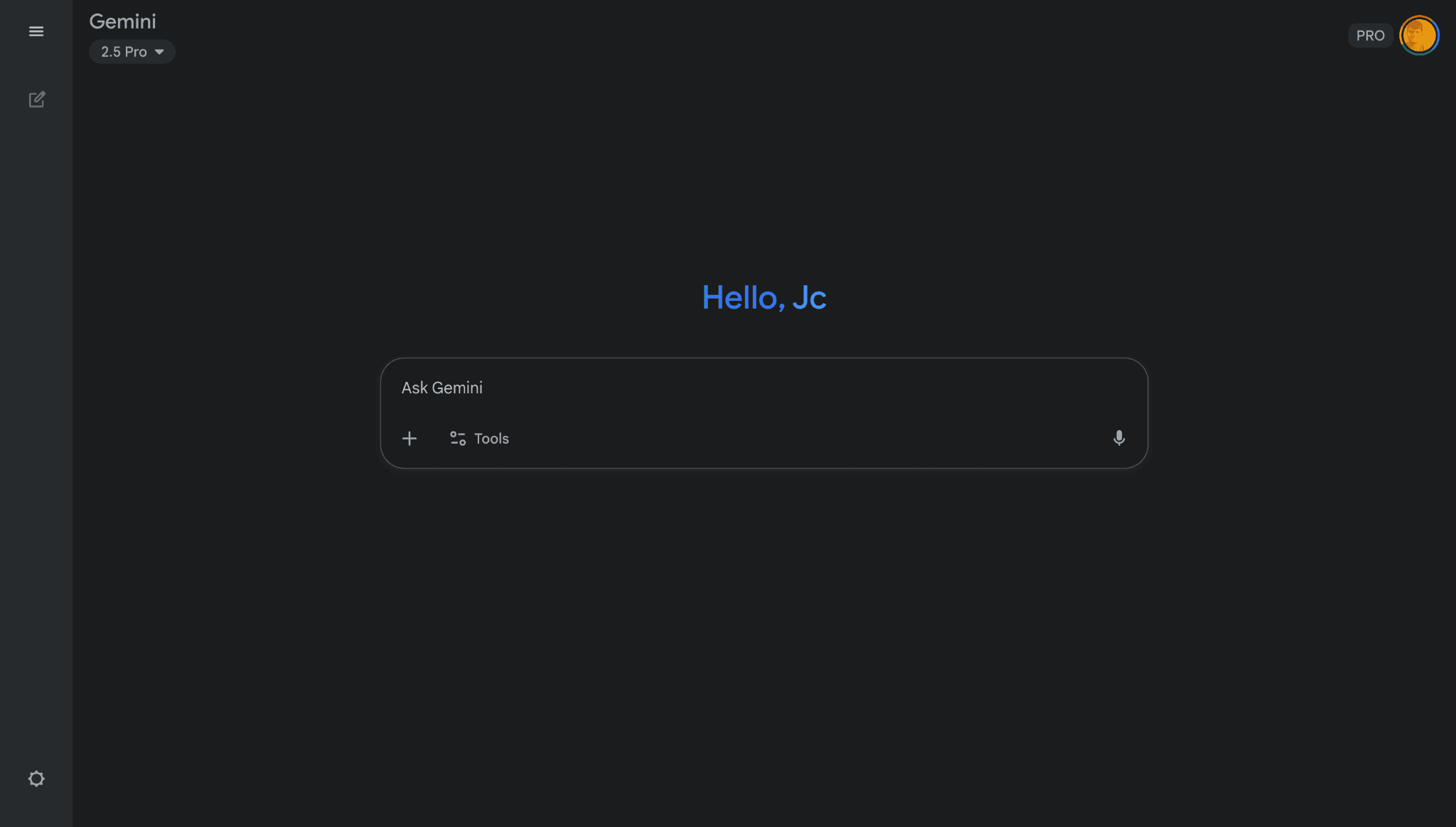
Best For: Google ecosystem integration and real-time web access with comprehensive research capabilities
Google Gemini represents Google DeepMind's flagship AI offering, designed to compete directly with ChatGPT through sophisticated multimodal capabilities. Built on Google's most advanced large language models, Gemini leverages Google's extensive search infrastructure and cloud computing power to provide real-time, contextually aware assistance.
The platform reflects Google's comprehensive approach to conversational AI, integrating deeply with Google's services ecosystem while maintaining high standards for safety and reliability. Unlike standalone chatbots, Gemini accesses live web data and connects seamlessly with Google Workspace applications, making it a powerful productivity companion for both consumers and enterprises.
Key Features:
- Deep Research feature that analyzes hundreds of websites to create comprehensive reports
- Multimodal capabilities supporting text, images, audio, and video processing
- Canvas mode for interactive document creation and real-time collaboration
- Gems - customizable AI experts for specific use cases like career coaching and coding
- Native integration with Google Workspace (Gmail, Docs, Calendar, Maps, Photos)
- Long context window of 1M tokens for analyzing up to 1,500 pages of content
Current Pricing:
- Free Plan: Access to Gemini 2.5 Flash, limited 2.5 Pro access, image generation, Gemini Live
- Google AI Pro: $19.99/month - Enhanced 2.5 Pro access, Deep Research, 2TB Google One storage
- Google AI Ultra: Premium tier with Veo 3 video generation, 30TB storage, early access features
User Testimonials:
"From what I've experienced, Gemini (2.0 Flash) is a useful AI model. Whether you're writing emails, brainstorming, or working on coding, it helps you get things done faster and more efficiently. What makes Gemini special is how versatile it is." - Elegant Themes Review
"when working with Gemini, I have a strong impression that it's not an Artificial Intellect, but Artificial Idiot. I think I will switch back to ChatGPT. Work with Gemini takes too much of my time and it doesn't worth it" - Trustpilot Review
3. Claude (Anthropic)

Best For: Creative writing, ethical AI responses, and professional content creation with superior reasoning
Claude is developed by Anthropic, an AI safety company founded by former OpenAI researchers with a mission focused on building safe, beneficial AI systems. The platform distinguishes itself through Constitutional AI training methodology, emphasizing helpfulness, harmlessness, and honesty in all interactions.
Anthropic has responsible AI development practices while creating practical AI systems trusted for important tasks. With significant backing from Google and other major investors, Claude has strong ethical AI development. The company balances advanced capabilities with safety considerations, making Claude particularly valuable for users who prioritize responsible AI interactions alongside high-quality outputs.
Key Features:
- Constitutional AI training for safer, more reliable responses
- Extended context window of up to 200,000 tokens (150,000+ words)
- Artifacts feature for creating and editing standalone content in dedicated windows
- Advanced visual analysis capabilities for processing images, charts, and documents
- Code generation and debugging across multiple programming languages
- Native voice mode for hands-free interactions
Current Pricing:
- Free Plan: Limited access to Claude models with basic features
- Claude Pro: $20/month - 5x more usage, priority access, early feature access
- Team Plan: $25/person/month - Enhanced collaboration and higher usage limits
- Enterprise Plan: Custom pricing - Advanced admin controls and dedicated support
User Testimonials:
"I also just switched to Claude yesterday and it helped me make an entire phone app. Incredibly more powerful and truly feels like it listens to what you say. It produced code of 1000 lines which took 4 continues, and each continue was perfectly where it last left off. It blew me away and I'd 110% recommend." - Reddit
"I paid for Claude Pro and the service is full of hidden limitations. I was only able to use it for less than 30 minutes before it blocked me for another 5 hours. The worst part: they don't clearly explain these limits upfront." - Trustpilot Review
4. Perplexity AI
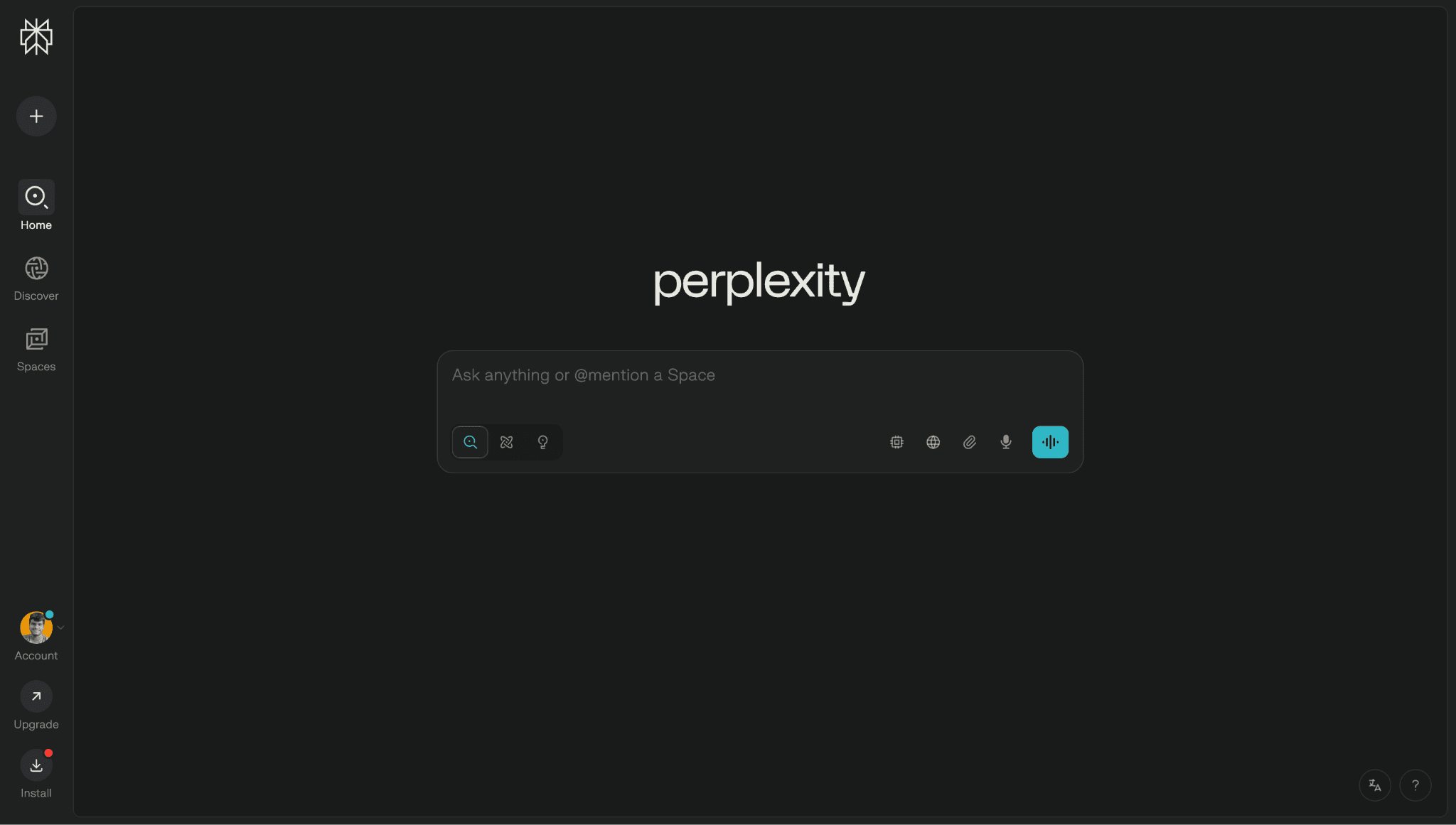
Best For: Research, fact-checking, and finding reliable sources with transparent citations
Founded in 2022 by engineers with extensive AI and machine learning backgrounds, Perplexity AI has changed AI-powered search by combining conversational AI with real-time web capabilities. The company has achieved remarkable growth, processing over 780 million queries monthly with 20%+ month-over-month growth, while securing over $165 million in funding from notable investors including Jeff Bezos and Nvidia.
Perplexity's mission centers on democratizing access to knowledge through accurate, cited, and up-to-date information delivered via natural conversation. The platform stands out by providing source citations for every answer, making it invaluable for researchers, journalists, and anyone requiring verified information rather than generic AI responses.
Key Features:
- Real-time web search with cited sources for every answer
- Focus Search for targeting specific sources (academic papers, Reddit, YouTube)
- Collections feature for organizing related searches and building knowledge repositories
- Access to multiple AI models (GPT-4, Claude, Gemini) in Pro subscription
- Pro Search with guided AI exploration for deeper topic investigation
- Voice input support for hands-free querying
Current Pricing:
- Free Plan: Basic search with standard features and limited queries
- Perplexity Pro: $20/month - Unlimited Pro searches, multiple AI models, file uploads
- Enterprise Pro: $40/month per user - Team features and advanced admin controls
- Custom Enterprise: Tailored pricing for large organizations
User Testimonials:
"Perplexity is so good that I've carved out a permanent place for it on my tab bar, something I haven't done in years. I have to relearn my keyboard shortcuts but it's worth it." - Product Hunt Review
"I recently had a terrible experience with Perplexity AI. Without any clear reminder or option to opt out, they charged my credit card $200 for a yearly subscription—something I never actively approved. Even worse, there is no way to disable auto-renewal or remove your payment method from their system." - Trustpilot Review
5. Microsoft Copilot
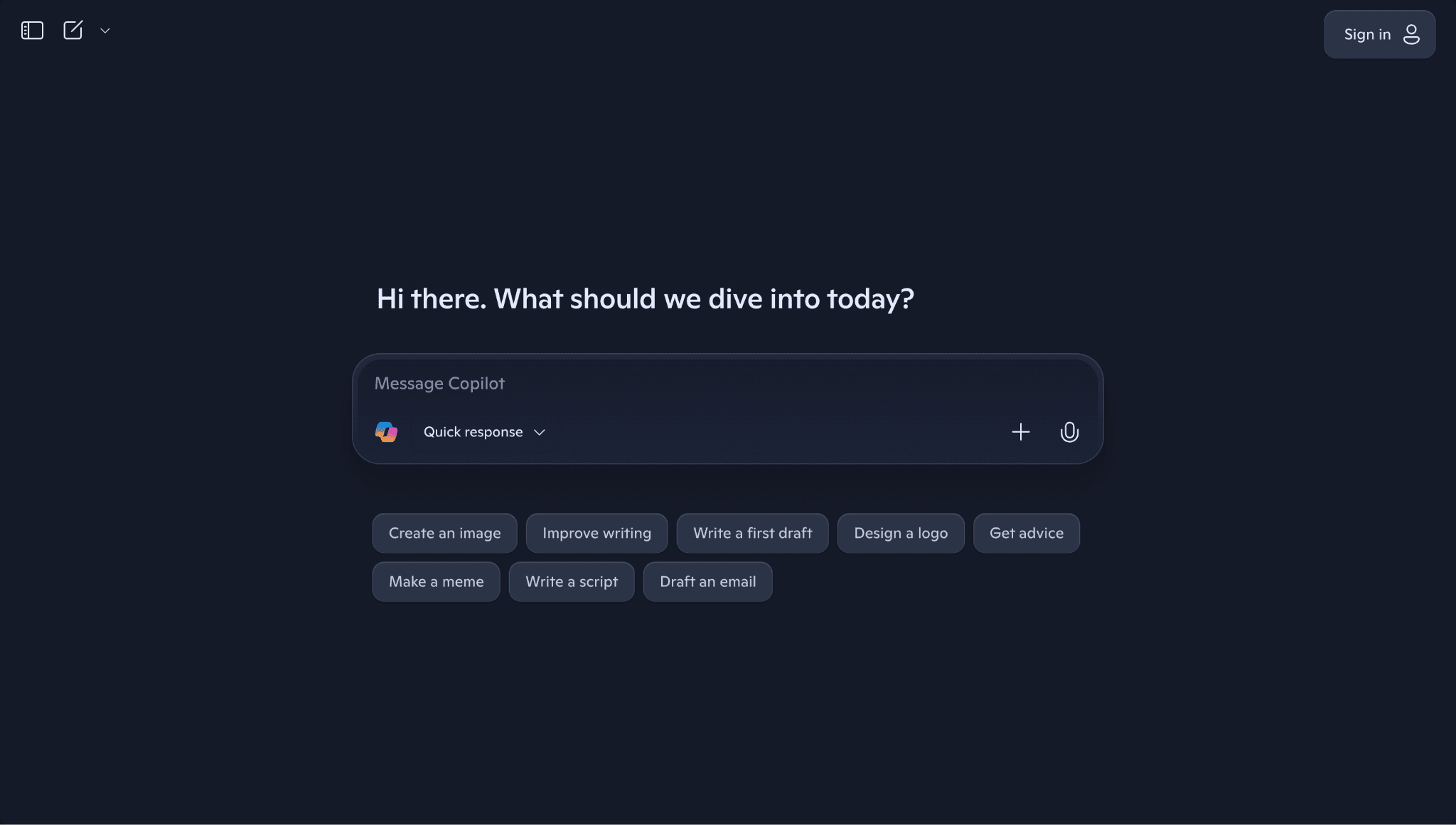
Best For: Microsoft ecosystem integration and productivity enhancement across Office applications
Microsoft Copilot is built on OpenAI's GPT-4 foundation with proprietary Prometheus model enhancements. Launched as Microsoft's primary AI interface, Copilot leverages decades of enterprise software experience and Azure cloud infrastructure to provide secure, scalable AI assistance. The platform reflects Microsoft's vision of integrating AI directly into work workflows, maintaining enterprise-grade security and compliance standards.
Copilot is designed to enhance productivity across Microsoft's ecosystem while offering seamless integration with existing business processes. The platform benefits from Microsoft's extensive enterprise relationships and cloud infrastructure, making it particularly valuable for organizations already invested in Microsoft's technology stack.
Key Features:
- Deep integration with Microsoft 365 apps (Word, Excel, PowerPoint, Outlook, Teams)
- Real-time web search capabilities powered by Bing
- AI image generation through DALL-E integration
- Voice mode with conversational interactions
- Microsoft Graph integration for accessing user's work context and data
- Enterprise-grade security with GDPR compliance and data privacy protection
Current Pricing:
- Free Plan: Basic Copilot features on web and Windows
- Copilot Pro: $20/month per user - Priority access and advanced features
- Microsoft 365 Copilot: $30/month per user (requires Microsoft 365) - Full enterprise features
- Enterprise Plans: Starting at $37.50/user/month with additional support
User Testimonials:
"My overall experience with Microsoft Copilot has been highly positive, as it significantly boosts productivity. The most I like about Copilot is that it excels in its ability to seamlessly integrate with various Microsoft 365 applications, providing intelligent assistance and enhancing productivity through context-aware suggestions and automation." - Capterra Review
"One downside of Microsoft Copilot is that it can occasionally provide suggestions that are not entirely relevant to the task at hand, which might require some manual adjustments. I absolutely hate that Copilot cannot receive text inputs greater than 10240 characters." - Capterra Review
6. Meta AI
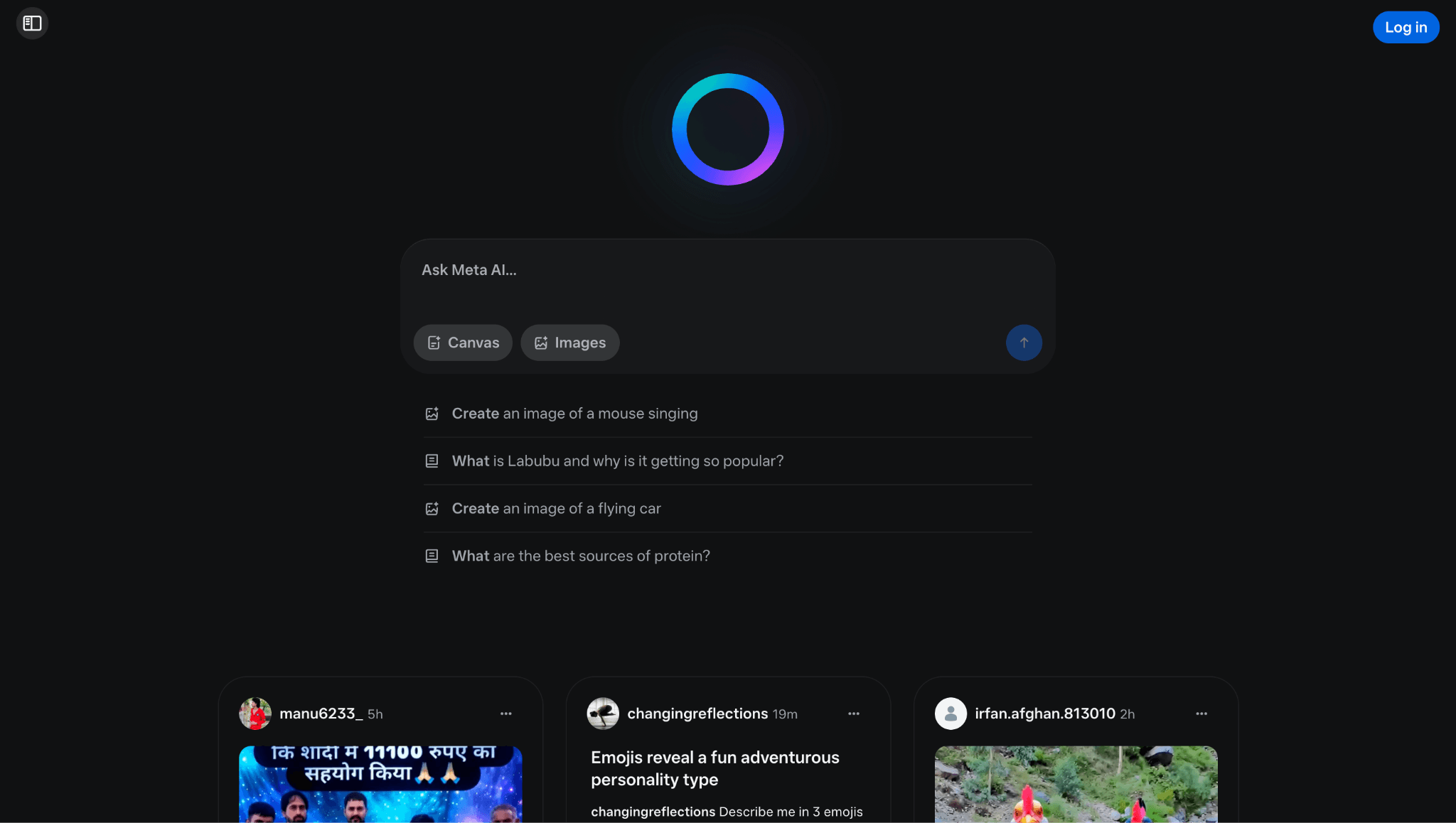
Best For: Social media integration and casual AI interactions within Facebook, Instagram, and WhatsApp
Meta AI is built on Meta's large language models. The platform represents Meta's commitment to open-source AI development and social connectivity, designed to integrate seamlessly across Meta's family of apps including Facebook, Instagram, WhatsApp, and Messenger. Meta AI reflects the company's focus on making AI accessible to billions of users worldwide while emphasizing creative expression and social interaction.
The development is supported by Meta's extensive AI research division and represents significant investment in consumer AI applications. Unlike standalone AI tools, Meta AI is designed to enhance social experiences and creative content generation within Meta's existing platforms.
Key Features:
- Imagine feature for AI-generated image creation from text prompts
- Reimagine feature for collaborative image editing and recreation
- Integration across Meta's app ecosystem (Facebook, Instagram, WhatsApp, Messenger)
- Contextual awareness within social conversations and interactions
- Reels integration for personalized video content recommendations
- Voice and text input support for natural interactions
Current Pricing:
- Completely Free: All Meta AI features available at no cost
- Access included with standard Facebook, Instagram, WhatsApp, and Messenger accounts
User Testimonials:
"A Game-Changing AI Assistant: My Experience with Meta AI I've had the pleasure of interacting with Meta AI, and I must say, it's been a transformative experience. Having interacted with other AI assistants, I can confidently say that Meta AI stands out from the crowd. Its unique blend of empathy, understanding, and knowledge makes it an invaluable resource." - Trustpilot Review
"There's no way to get rid of this on my WhatsApp. Why is this force on to us like this. This should be illegal. I didn't put it on my phone and I can't get rid of something I really don't want, that says a lot about a desperate company." - Trustpilot Review
7. Windsurf Editor
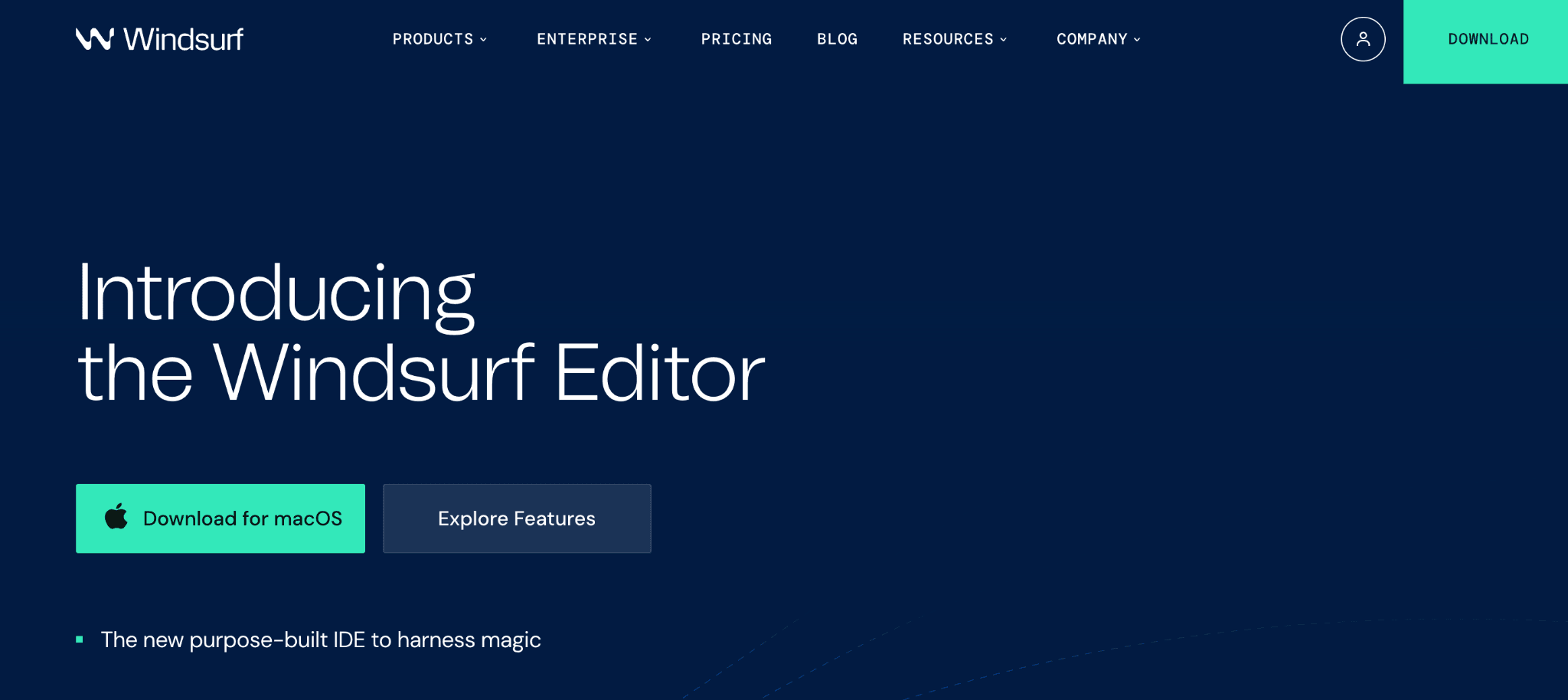
Best For: AI-powered software development with superior contextual understanding for medium to large codebases
Windsurf Editor is a breakthrough in AI-native development environments, featuring the innovative "Cascade" flow system that seamlessly integrates AI into the coding process. Developed as a direct competitor to tools like Cursor, Windsurf excels particularly with larger codebases where contextual understanding becomes crucial.
The platform offers live preview integration and automatic deployment capabilities, making it a comprehensive solution for modern development workflows. Developer communities on Reddit and Hacker News consistently praise its superior contextual awareness compared to alternatives.
With native desktop applications available for macOS, Windows, and Linux, Windsurf provides a truly cross-platform development experience optimized for AI-assisted programming across various languages and frameworks.
Key Features:
- Cascade flow system for seamless AI-powered development workflows
- Superior contextual understanding for medium to large codebases
- Live preview integration with automatic deployment capabilities
- Write mode vs Chat mode toggle for different interaction types
- Native desktop applications for macOS, Windows, and Linux
- Multi-language programming support with intelligent code completion
Current Pricing:
- Free Plan: Basic features with limited AI interactions
- Pro Plan: $15/month - Enhanced AI features and unlimited usage
- Enterprise Plan: $60/month for teams and organizations
User Testimonials:
"Windsurf found the file in the first try; Cursor needed additional prodding and keywords before it could land on the right file... Windsurf's context includes the open files by default and it anyway has the context of the whole codebase." - Reddit
Since the last few days, the Windsurf updated version has been a nightmare. I think they should roll back to the previous version. The new interface lacks the ease of functionality and easy access to mcps etc. Reddit
8. Inflection AI
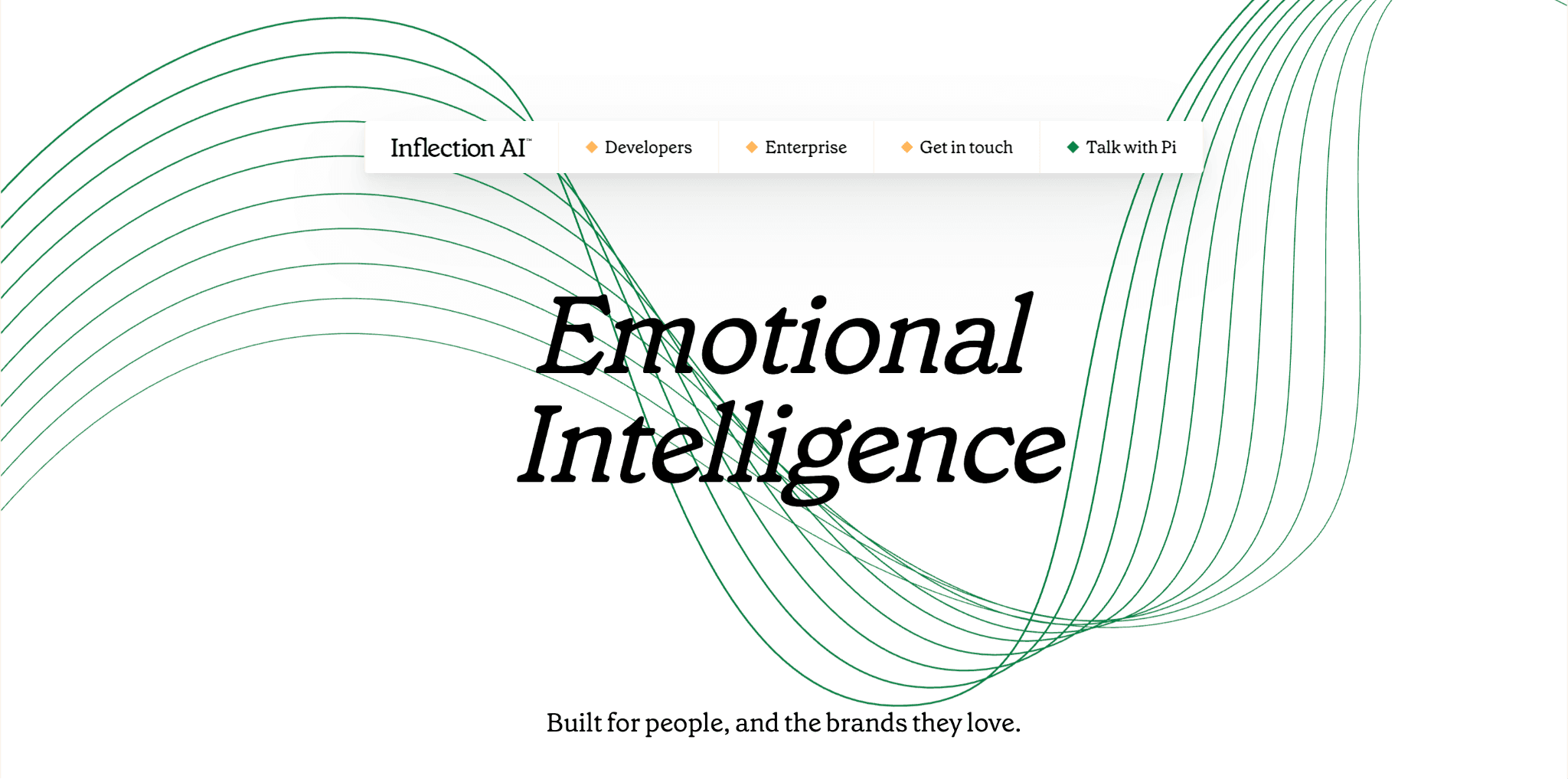
Best For: Casual conversations, emotional support, and friendly chats with a caring AI companion
Inflection Pi is an AI chatbot made to be your kind and helpful friend. This tool focuses on having real conversations rather than just giving quick answers or doing tasks. Pi has a warm and gentle personality that feels like talking to a therapist or close friend. The AI was trained to be empathetic and understanding, making it perfect for people who want to talk through problems, share their feelings, or just have a nice chat.
Pi works through a simple chat interface on websites and also lets you talk out loud using mobile apps. The tool remembers things about you and follows up on past conversations, making each chat feel personal and meaningful.
Key Features:
- Very natural conversation style that feels like talking to a real person
- Remembers details from past chats and brings them up later
- Supportive and caring responses that help with emotional needs
- Voice chat option so you can actually talk instead of just typing
- Asks thoughtful questions back to keep conversations flowing
- Gentle guidance through problems without being pushy
Current Pricing:
- Completely Free: No message limits or paid plans needed
- Just visit the website or download the app to start chatting
- No subscription fees or premium features to worry about
User Testimonials:
"It's a damn good conversationalist... I use it almost daily for brainstorming and it's pretty great at it.” Reddit
“Inflection AI’s Pi has to be the dumbest ‘corporate’ LLM and only model to not improve since day one.” Reddit
9. Rewind AI
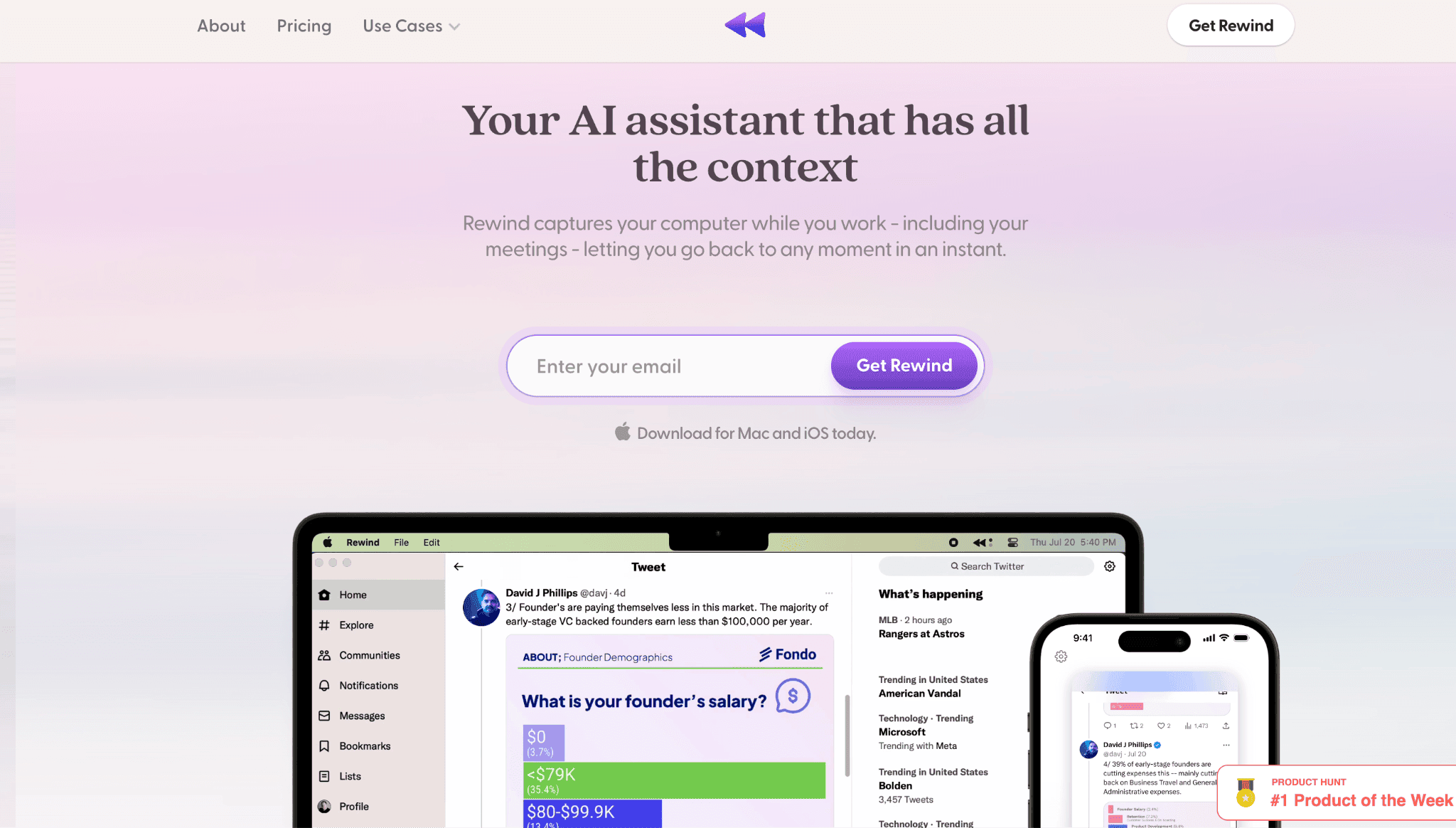
Best For: Recording everything on your Mac computer and finding any information from your digital life later
Rewind AI works like having a perfect memory for your computer. This tool runs quietly in the background on Mac computers and saves everything you see, hear, or do on your screen. Later, you can ask it to find anything from those recordings using normal words. The AI takes screenshots every few seconds and writes down audio from meetings or calls.
All this information stays safely on your computer and never gets sent anywhere else. When you need to remember something, just ask Rewind in plain language and it will show you exactly when and where that information appeared on your screen.
Key Features:
- Records everything happening on your Mac screen automatically
- Turns audio from meetings into searchable text
- Stores all data safely on your computer only
- Lets you search using everyday questions instead of keywords
- Can pause recording when you need privacy
- Works with AI to answer questions about your digital activities
- Compresses recordings to save space on your computer
Current Pricing:
- Pro Plan: $30 per month or $19 per month if paid yearly
- Free trial available to test the features first
- Student discounts sometimes offered
User Testimonials:
"It's a game changer and 200% worth it for me. Pays itself back real fast in the time I save needing to find something from the past. I have ADHD and poor memory, so having everything searchable – it's hard to overstate how reassuring that is." Reddit
"I have paid for it, but in the end, I found it just too expensive for the benefit. I loved the concept but didn't actually end up using it often except rare instances." Reddit
10. LocalGPT (Offline AI via Ollama)
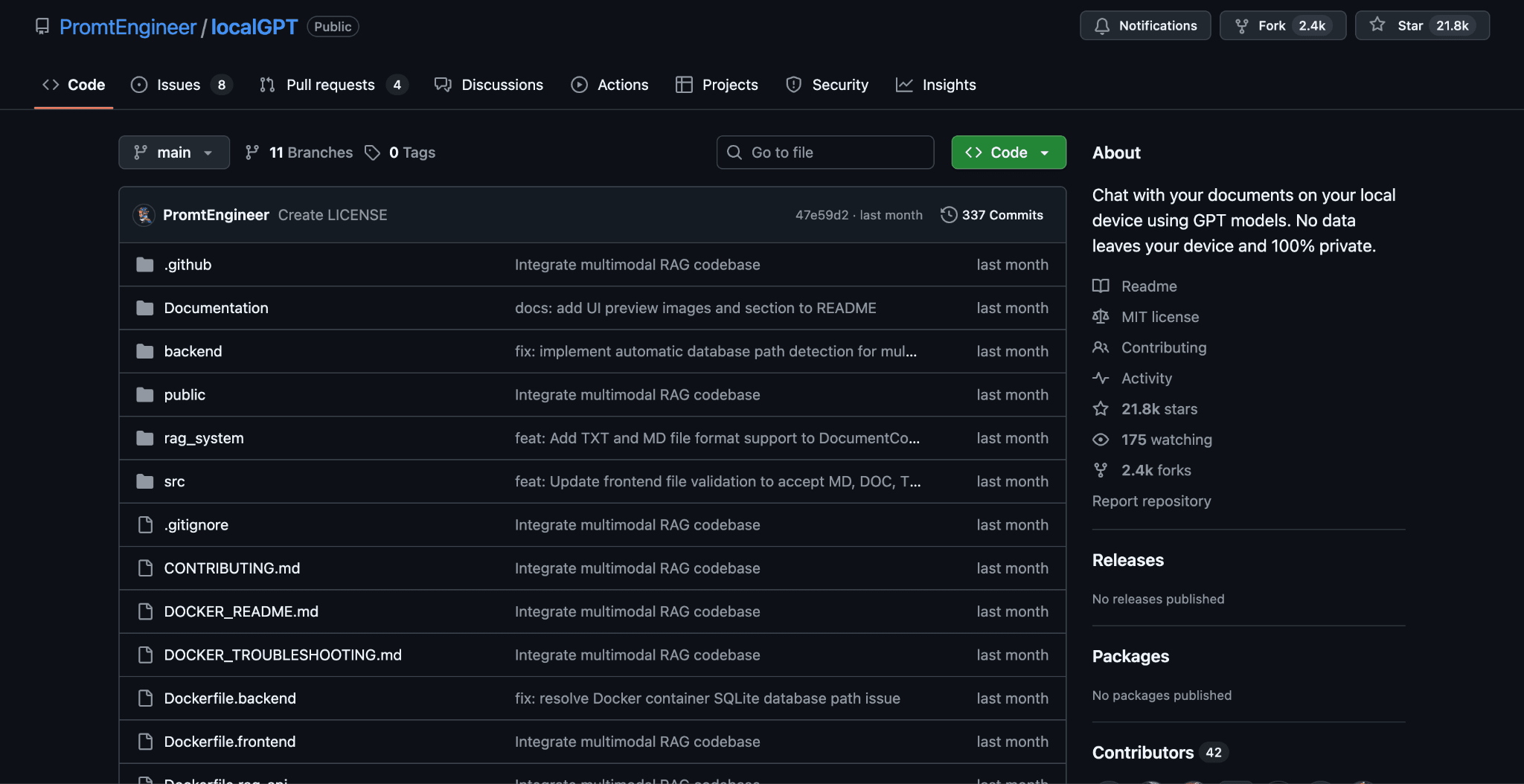
Best For: Private AI conversations that work without internet and keep all your data on your own computer
LocalGPT lets you run AI chat programs directly on your Mac without needing internet or sending any information to other companies. Using tools like Ollama, you can download AI models and chat with them just like ChatGPT, but everything happens on your computer.
This works especially well on newer Mac computers with Apple chips. The AI can help with writing, coding, and answering questions while keeping everything completely private. You download the AI model once and then use it as much as you want without any monthly fees or usage limits.
Key Features:
- Works completely without internet after initial setup
- All conversations stay private on your computer
- No monthly fees or usage limits once installed
- Can help with coding, writing, and general questions
- Easy setup using tools like Ollama or LM Studio
- Models keep getting better and more capable
- Great for sensitive information that should never leave your computer
Current Pricing:
- Completely Free: Software and AI models cost nothing
- Only need a Mac computer with enough memory
- No subscriptions or ongoing costs
User Testimonials:
Over the last week I’ve been dabbling with Ollama and various LLMs. It amuses me that the M4 Pro doesn’t break a sweat... I can finally use AI stuff locally.” MacRumors Forums
"I can confirm the ones you can run locally just do not cut it when compared to the ones online. You can't run the big models unless you have basically a supercomputer… and they're usually old and limited, so not as good for up-to-date info." Reddit
11. BoltAI
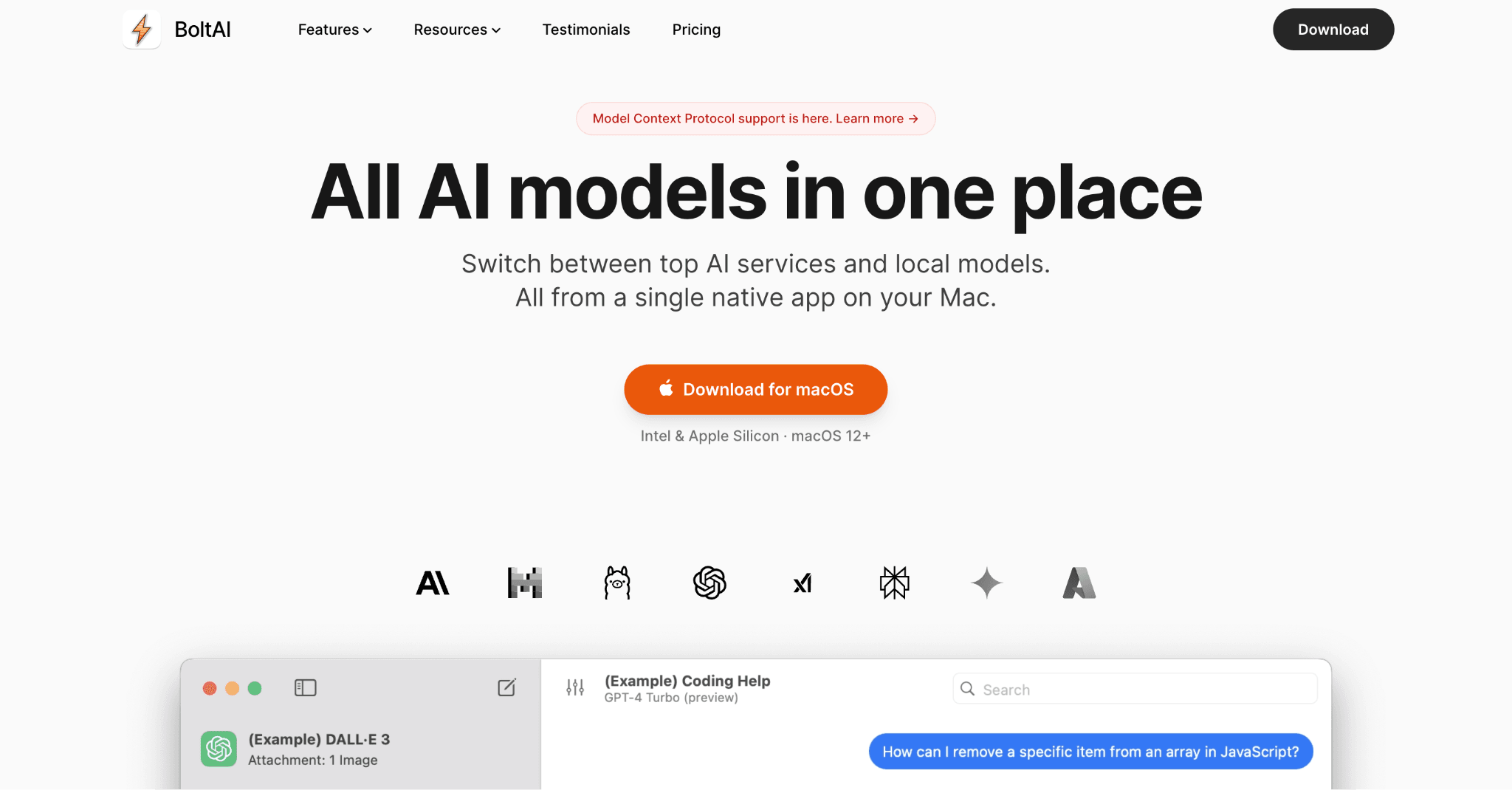
Best For: Mac-native AI integration with one-time purchase model
BoltAI is exclusively designed for macOS users, providing a native AI assistant experience with lifetime pricing instead of subscriptions. Mac power users consistently recommend BoltAI for its seamless integration with Apple's ecosystem and familiar aesthetic design.
BoltAI supports multiple AI models with fast performance and maintains user privacy through local processing and secure API key management. The developer maintains active engagement with the community, regularly updating the application based on user feedback.
Key Features:
- Native macOS integration with Apple's design principles
- Lifetime pricing model with one-time purchase
- Multiple AI model support with fast processing
- Secure API key management through Apple Keychain
- Automatic sensitive data redaction for enhanced privacy
- Regular updates and active developer community engagement
Current Pricing:
- Lifetime License: $52 - One-time purchase with free updates for one year
- No subscription required after purchase
- 30-day money-back guarantee
12. Mochi Diffusion
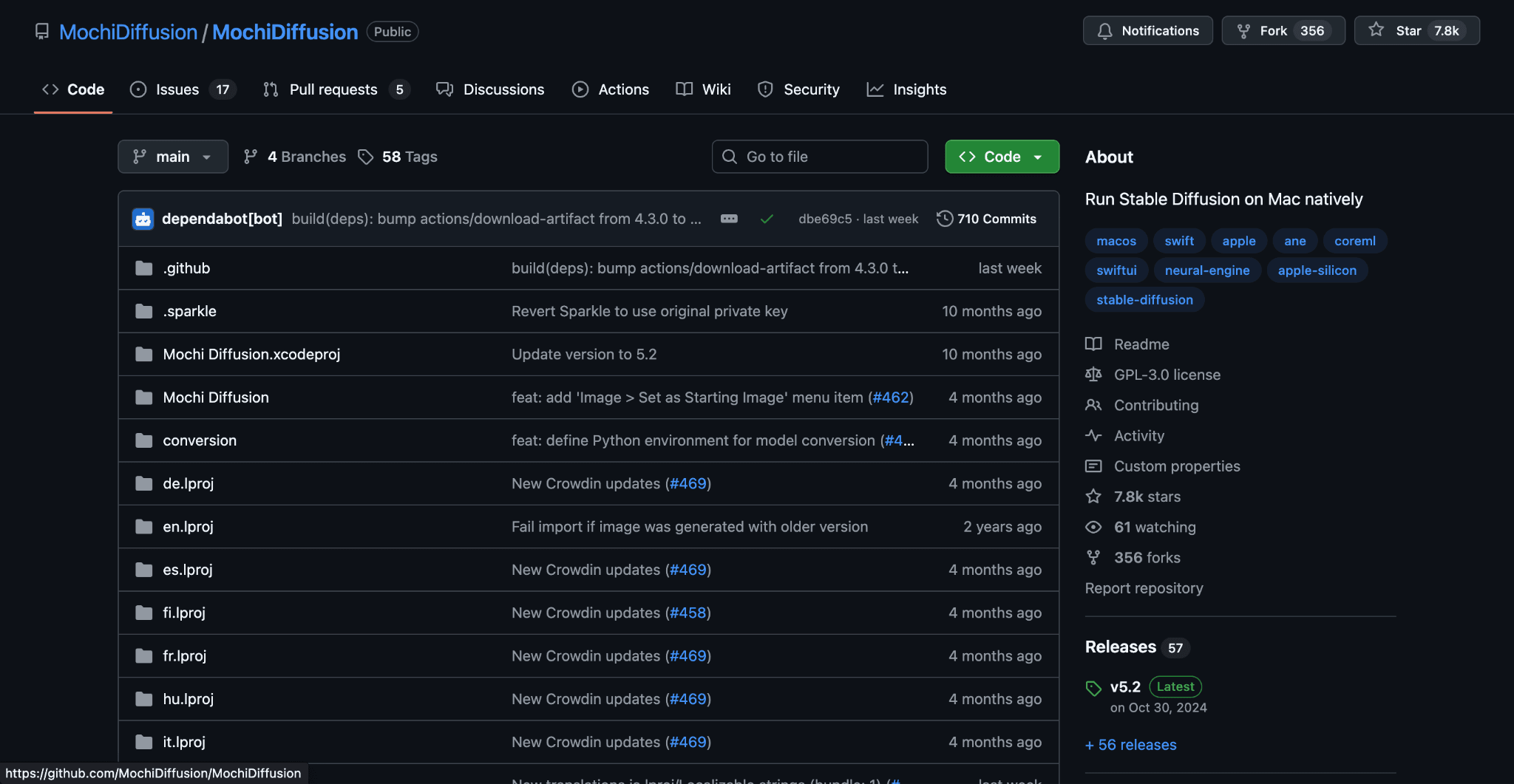
Best For: Local image generation on Mac with Core ML optimization
Mochi Diffusion is a Mac-native application specifically designed for running Stable Diffusion image generation using Apple's Core ML framework. Mac developers consistently recommend it over web-based alternatives due to its optimization for Apple Silicon processors.
The application provides completely local image generation with no cloud dependencies, ensuring user privacy while delivering high-quality results.
The Core ML optimization provides significant performance improvements over traditional implementations, making it the preferred choice for Mac users requiring local image generation.
Key Features:
- Native macOS application optimized for Apple Silicon
- Core ML integration for superior performance on Mac
- Completely local image generation with no cloud dependencies
- Support for various Stable Diffusion models and configurations
- Active development with regular updates and improvements
- Free and open-source with strong community support
Current Pricing:
- Completely Free: Open-source with no licensing costs
- Optional donations to support development
13. ComfyUI
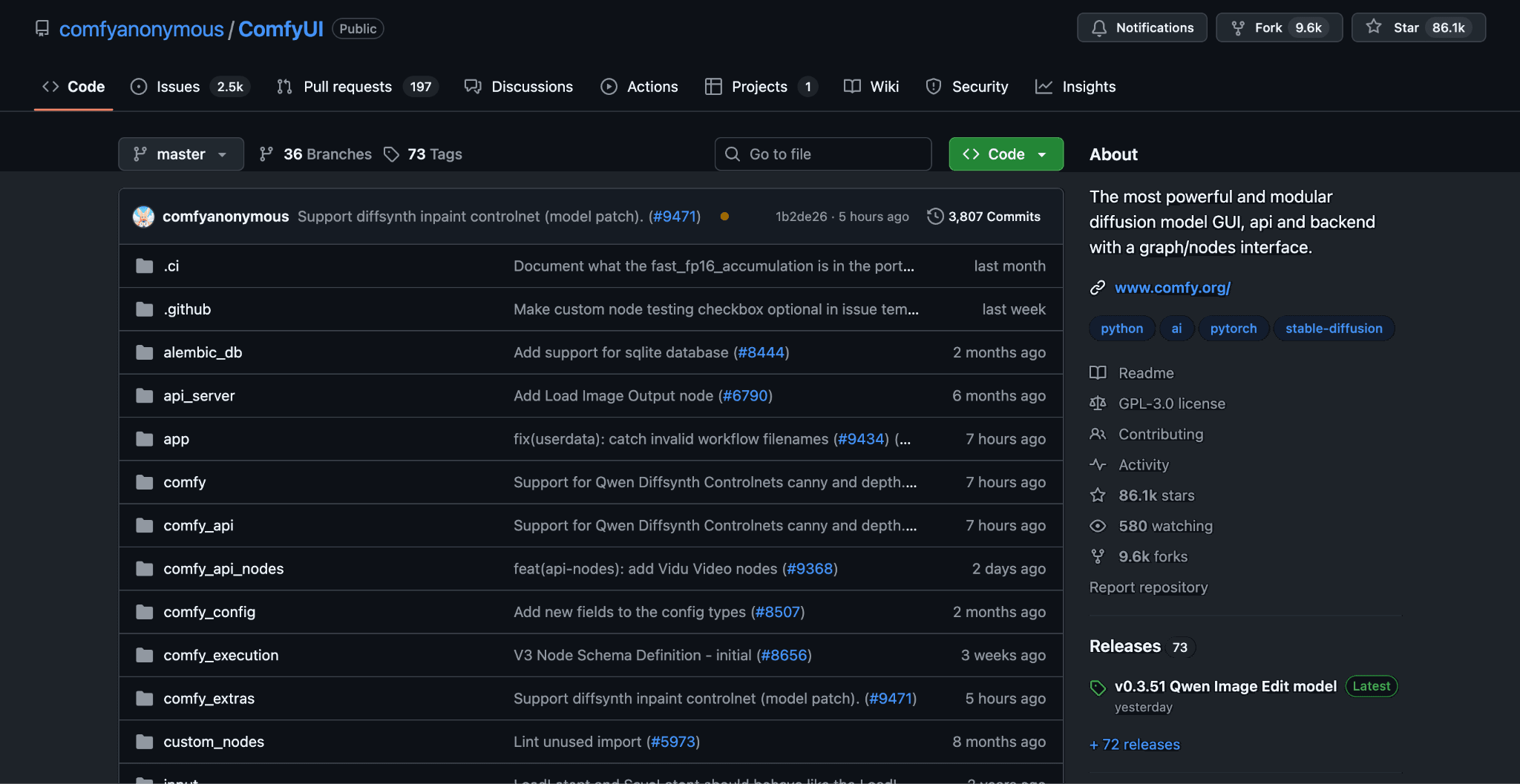
Best For: Professional-grade image generation workflows with fine-grained control
ComfyUI offers a sophisticated node-based interface for creating advanced AI image generation pipelines, making it a favorite among professional artists and developers. The platform is frequently mentioned in Hacker News discussions about essential AI tools that have transformed creative workflows.
ComfyUI provides fine-grained control over every aspect of the image generation process, allowing users to create complex, repeatable workflows for professional production. The Python-based architecture ensures cross-platform compatibility including macOS, Windows, and Linux.
Key Features:
- Node-based workflow interface for complex image generation pipelines
- Fine-grained control over all generation parameters and processes
- Extensive library of community-developed nodes and extensions
- Cross-platform compatibility (macOS, Windows, Linux) via Python
- Professional workflow optimization for production environments
- Active open-source community with continuous development
Current Pricing:
- Completely Free: Open-source with no licensing costs
- Self-hosting requires own hardware (GPU recommended for optimal performance)
- Optional paid cloud services available through third-party providers
Privacy-First AI: ChatGPT Alternatives That Keep Your Data Safe
In an era where data breaches make headlines daily and AI companies face scrutiny over data usage, privacy-conscious users are increasingly seeking ChatGPT alternatives that prioritize data security. Unlike cloud-based AI services that send your sensitive information to remote servers, privacy-first AI tools process your data locally on your Mac, ensuring complete control over your information.
Why Data Privacy Matters in AI Tools
Traditional AI services like ChatGPT operate on a cloud-first model, meaning every query, document, and conversation is transmitted to external servers for processing. This raises several concerns:
- Data Mining: Your conversations may be used to train future AI models
- Server Breaches: Centralized data storage creates attractive targets for hackers
- Government Access: Cloud-stored data may be subject to government requests
- Corporate Surveillance: Companies can analyze your usage patterns and personal information
- Internet Dependencies: Cloud services fail when your connection is unstable
Local LLM Models: The Ultimate Privacy Solution
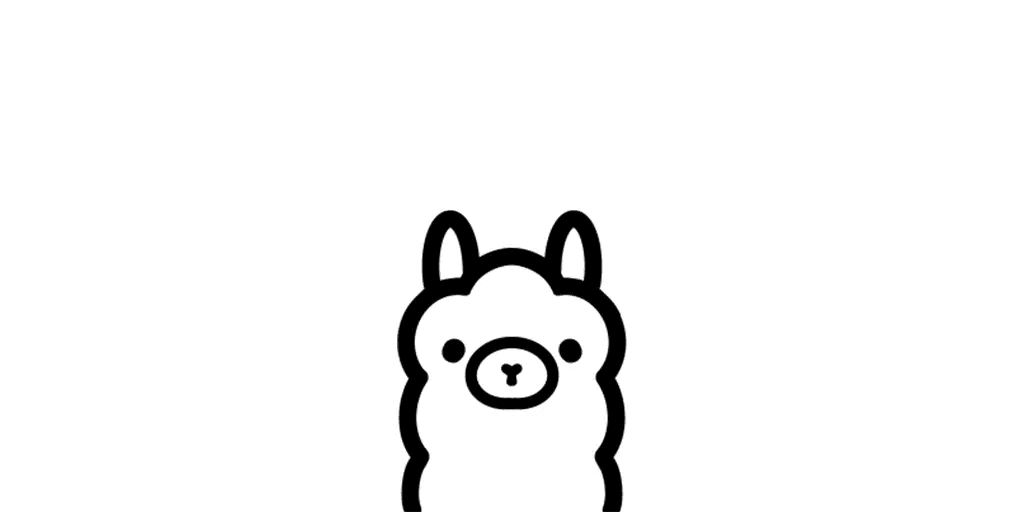
Local Large Language Models (LLMs) represent the gold standard for AI privacy. These models run entirely on your Mac, processing all queries without any internet connection required. Popular local LLM options include:
Leading Local LLM Platforms:
- LM Studio: User-friendly interface for running various open-source models
- Jan AI: Privacy-focused local AI with intuitive setup
- Ollama: Command-line tool for running LLMs locally on Mac
- GPT4All: Cross-platform local AI with Mac optimization
Popular Local LLM Models: Deepseek R1, Llama 3, Qwen, Gemma, Mistral etc
Benefits of Local LLM Processing:
- ✅ Zero Data Transmission: Nothing leaves your device
- ✅ Offline Functionality: Works without internet connectivity
- ✅ No Usage Tracking: Complete anonymity in your AI interactions
- ✅ Customizable Models: Choose models optimized for your specific needs
- ✅ No Subscription Fees: One-time setup with no recurring costs
Elephas: Privacy-focused ChatGPT Alternative to Mac Users
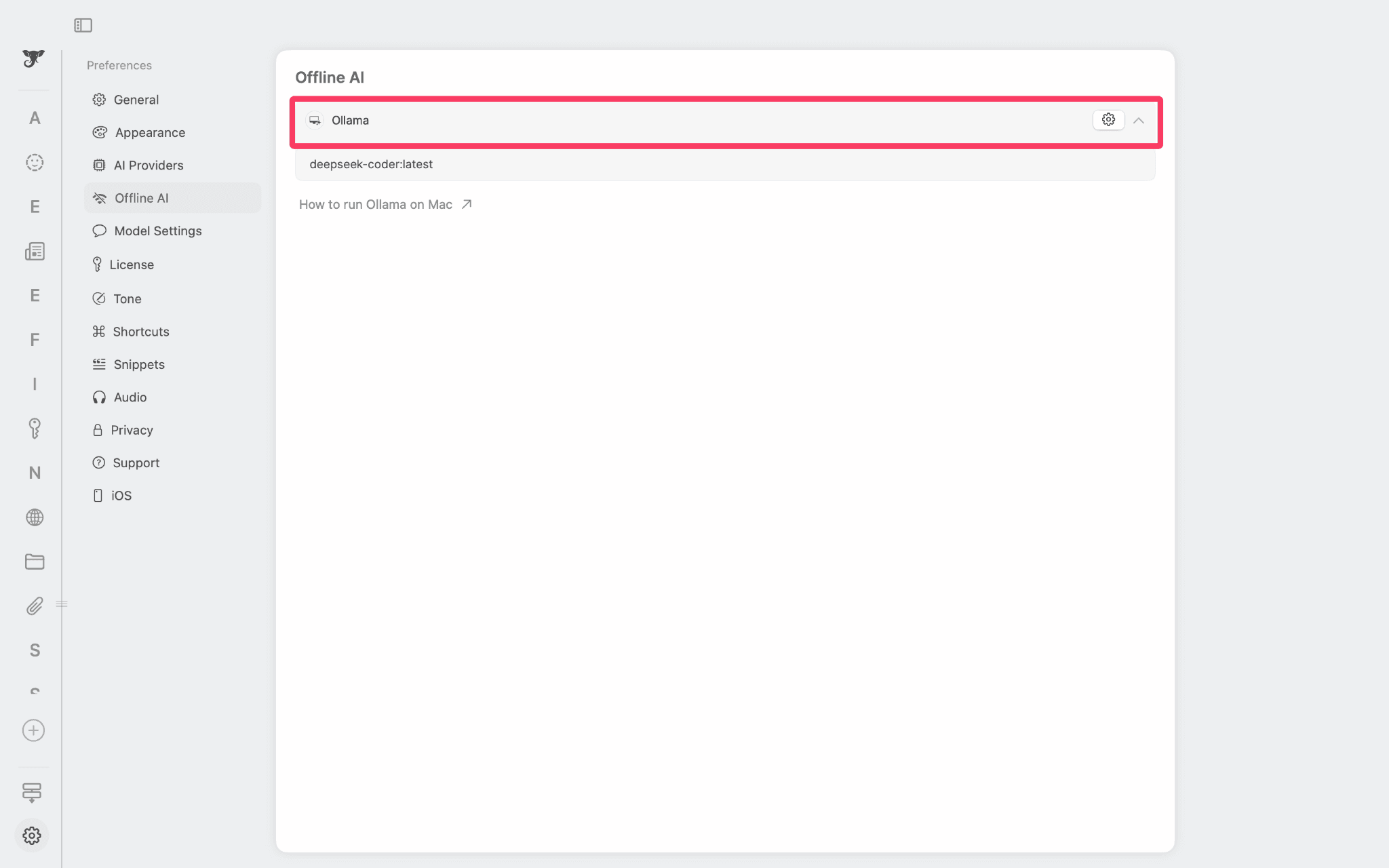
Elephas stands out as the most comprehensive privacy-first ChatGPT alternative for Mac, offering complete control over your data through multiple privacy-focused features. Elephas seamlessly integrates with local LLM models, enabling 100% offline AI processing on your Mac. You can run Elephas offline without sending your data to the cloud using Ollama or LM Studio, and the process is simple and easy.
Privacy Comparison: Cloud vs Local Processing
Privacy Factor | ChatGPT (Cloud) | Elephas + Local LLM |
Data Transmission | All queries sent to OpenAI servers | Zero data transmission |
Internet Required | Always required | Optional/None |
Data Storage | Cloud servers (indefinite) | Local device only |
Usage Analytics | Tracked and analyzed | No tracking possible |
Government Access | Possible via legal requests | Impossible (local only) |
Training Data Usage | Your data may train models | Never used for training |
Privacy Policy Changes | Subject to company changes | Complete user control |
Conclusion
With growing concerns about ChatGPT's privacy issues and limitations, Mac users now have plenty of better options to choose from. Whether you need creative writing help with Claude, reliable research through Perplexity, or completely free social media integration with Meta AI, there's something for everyone.
The best part is that many of these tools are either completely free or offer generous free plans. For programmers, Windsurf Editor provides smart coding help, while creative folks can use Mochi Diffusion or ComfyUI for making images right on their Mac.
But if you really care about keeping your data private and want the most complete Mac experience, Elephas clearly wins. It works offline, learns from your files, connects with all your favorite apps, and gives you total control over your information. For Mac users who want privacy, power, and simplicity all in one place, Elephas is honestly the smartest choice you can make.

Comments
Your comment has been submitted