Download and Run Llama 3 (from Meta) on Your Mac | Complete Guide (2026)
Llama 3.1 is making big waves in the AI world. This free, powerful model from Meta has everyone talking. It's like having a super-smart AI assistant that can write, answer questions, and even work with images.
And the best part? Anyone can use it!
But here's the big question: How do we actually get our hands on Llama 3.1? Should we download it to our computers? Or are there easier ways to use it? With so many options, it's important to know the best way to access this exciting AI tool. Let's explore how you can start using Llama 3.1 and get your hands on the most powerful open-source AI model that rivals ChatGPT 4o.
What is the LIama 3.1 Model?
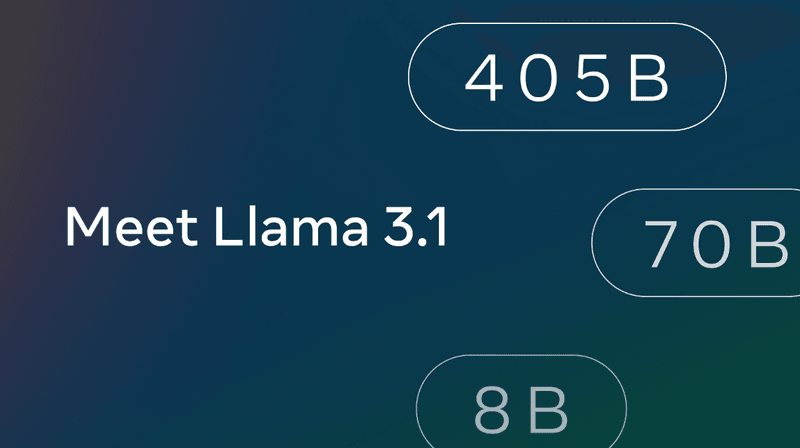
Llama 3.1 is the newest AI language model developed by Meta (the company behind Facebook). It’s designed to understand and generate human language, making it incredibly powerful and versatile. It is similar to ChatGPT, but Llama is open source and free to use by anyone.
Llama 3.1 comes in three versions:
Versions: 8 billion, 70 billion, and 405 billion parameters.
Parameters: Act like brain cells, helping the AI understand language.
One of the coolest things about Llama 3.1 is
Free and open: Anyone can use and improve it.
Performance: Matches or exceeds expensive private models.
Llama 3.1 is also “multimodal,” meaning it can work with both text and images. Plus, it can handle very long texts, up to 128,000 words, making it perfect for large writing tasks. However, running the largest version of Llama 3.1 requires a lot of computer power, and like all AI models, it might sometimes repeat biases found in its training data.
Advantages of Llama Models
High Performance: Performs well on a variety of language tasks, including question answering and coding.
Different Sizes: Available in multiple versions with varying parameters (e.g., 7 billion, 33 billion, 405 billion), making it adaptable to different needs.
Open Access: Free and open to everyone, allowing for customization and improvement.
Multimodal Capability: Can handle both text and images.
Long Text Handling: Capable of processing up to 128,000 words, ideal for extensive writing tasks.
Disadvantages of Llama Models
High Computational Requirements: The largest versions need powerful computers to run effectively.
Potential Bias: May repeat biases from the training data, which could lead to unfair outputs.
Safety Concerns: Open access might lead to misuse or unintended consequences if not used responsibly.
Limited Mathematical Abilities: Not as strong in solving complex math problems compared to other AI models.
How to Download LIama 3.1
Let us figure out how to install the latest version of Llama 3.1, a large language model, on your computer. You can use Hugging Face, GitHub, etc. platforms, but here is the simplest procedure to easily install the Llama 3.1 model on your system.
This process can be done on Windows, Mac, or Linux.
But be comfortable using a terminal window (command prompt).
Step 1: Install Ollama
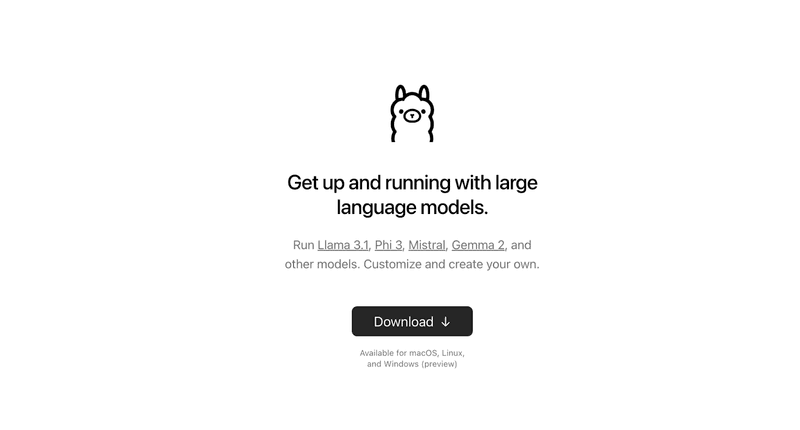
Ollama is a tool that helps you run large language models locally on your computer. Here's how to install it:
Visit the Ollama website:https://ollama.com/
Download the installer for your operating system (Windows, Mac, or Linux).
Once you download the app, you will receive a code to use the LIama 3.1 model. Copy it.
Now Go to Terminal ( Use Command + Space and search for Terminal ) and paste the LIama 3.1 code given to you.
Based on your internet speed the Llama 3.1 model will be installed on your computer.
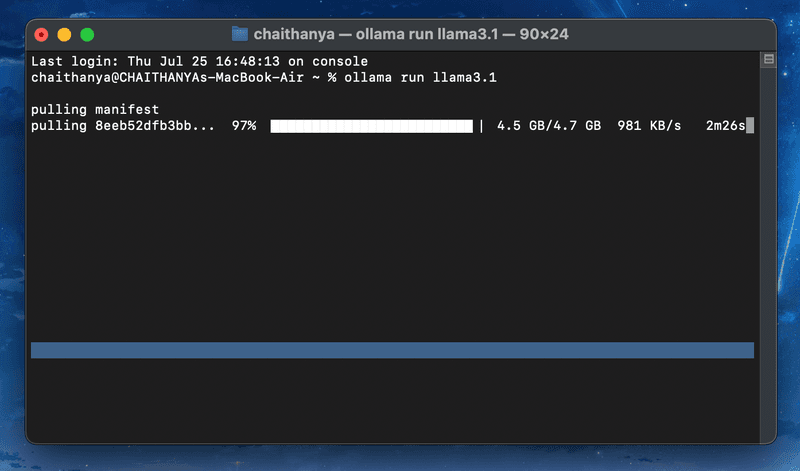
Step 2: Download the Llama 3.1 Latest Model
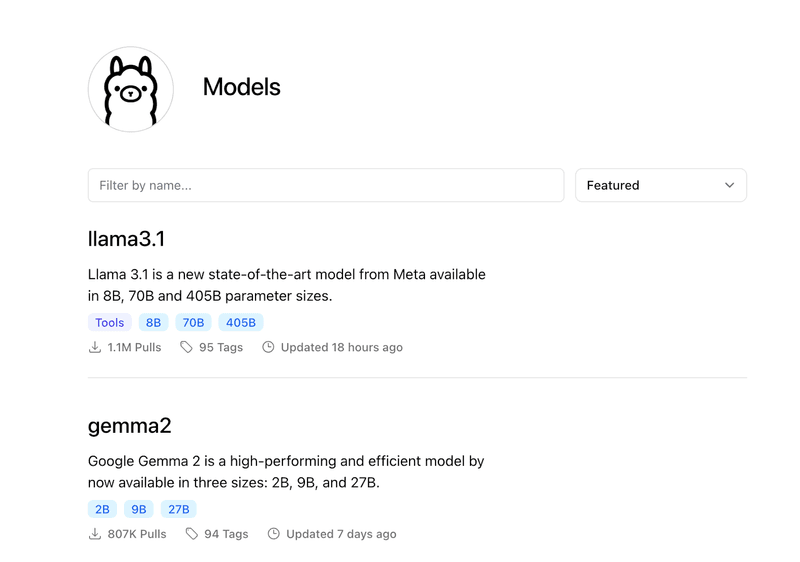
If you didn't get the latest model Llama 3.1 and got the Llama 3 model (You can figure out what model you got based on the Llama code you copied, check out if it is 3 or 3.1). Or if you want to download other open-source models like Gemma 2, Mistral, etc. Then follow these steps.
Go back to the Ollama website (https://llama.meta.com/).
Click on the "Models" tab.
Find Llama 3.1 or any other model that’s available to download and choose the size you want to install. (Note: Larger models require more storage space and processing power.)
Then copy the code and paste it into the terminal to download the model.

If you want to know whether the model supports your system or not, you can click on the model, and it will show you the list of specifications you need to run that specific model.
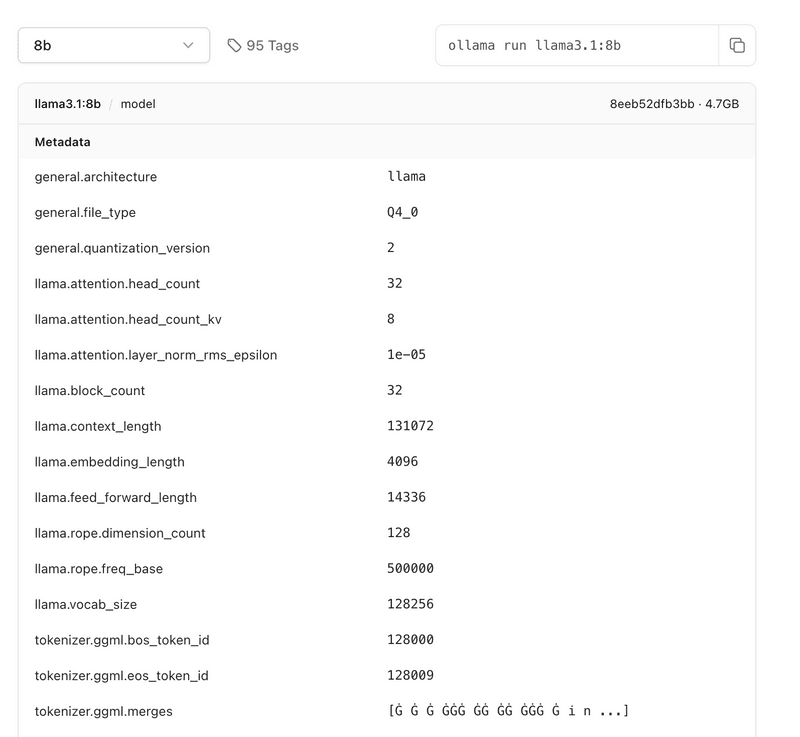
Step 3: Using Llama 3.1 in Terminal
If you're comfortable with terminal commands, you can interact with Llama 3.1 directly. Here's an example:
ollama run <model_name> --prompt "What is your name?"
This will print the response from Llama 3.1 to your terminal.
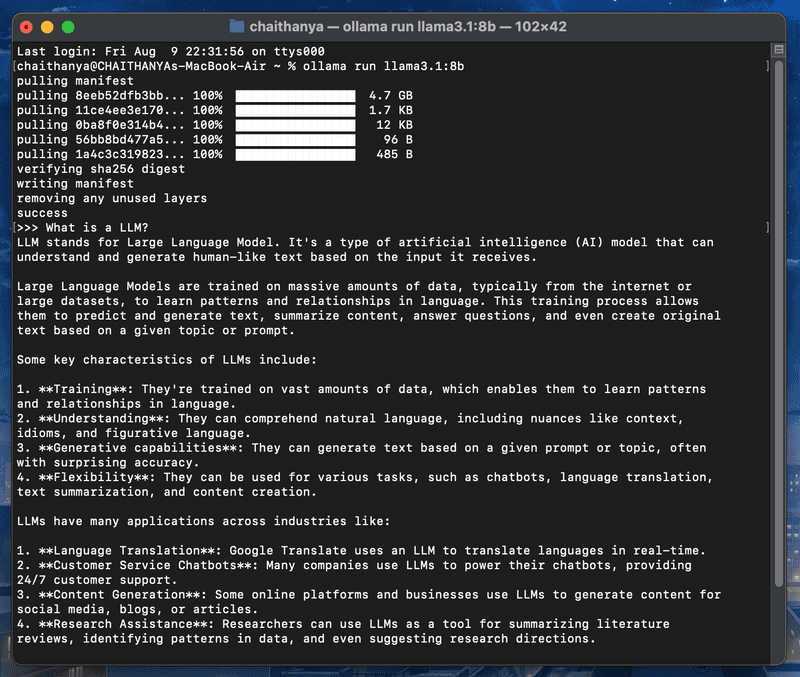
Use Llama 3.1 Model on the Web
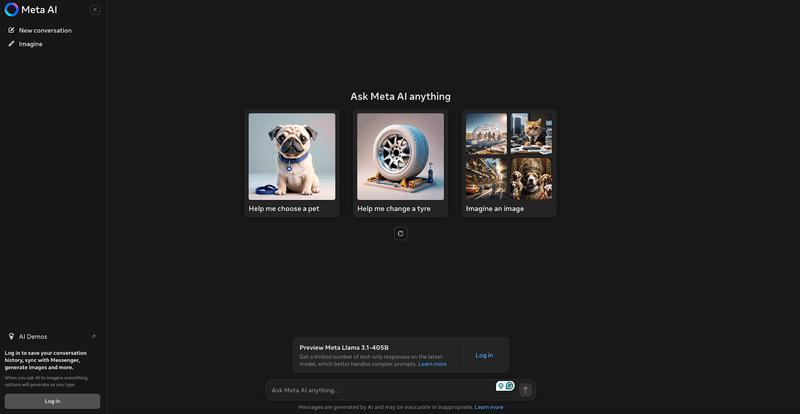
The thing is, models like Llama, are great for saving privacy and use in offline. However, their memory is usually limited to a certain date, and they don't have any internet access. Additionally, most devices can't support the large models of these models due to hardware issues.
But it is not the case with the web versions of these web models such as the well-known AI chatbot ChatGPT; all the user interactions are run on their large servers. So you can have internet access and also perform better tasks with better context windows.
So. If you do not want to go through the hassle of downloading the model or want to use the Internet or whatsoever skip the model installation but still use LIama models.
There is an official way you can use the largest LLama 3.1 Models 405 Billion Parameter on the web
That is to use Meta.ai.
Here you can chat directly with the largest models for free, and they also have internet access. The best part is that you can even create images.
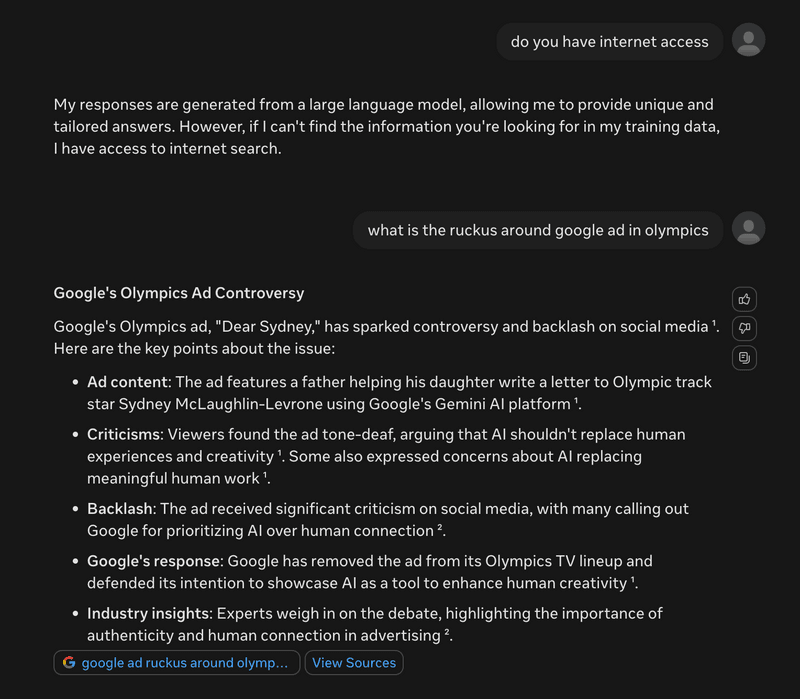
Also, other than the Meta AIyou can also use the Llama 3.1 405 Billion Parameter model on
Perplexity ( Paid Version )
Cloud platforms such as
Amazon Bedrock
Microsoft Azure AI
Cloudflare Workers AI
Snowflake
DataBricks
Nvidia AI Foundry
IBM Cloud
Conclusion
Llama 3.1 is a powerful and versatile AI model, perfect for a wide range of tasks from text generation to coding. Its open-source nature allows anyone to use and improve it, making it a valuable tool for developers and AI enthusiasts. Whether you choose to run it locally on your computer or use it via the web, Llama 3.1 offers impressive performance that rivals even the most expensive private models.
However, be mindful of the computational power needed for the larger versions and the potential biases that may arise from its training data. Overall, Llama 3.1 is a remarkable AI model that brings advanced language processing capabilities within reach of everyone.
Faqs
1. Is Llama 3.1 Free?
Yes, Llama 3.1 is free to use. Meta offers it as an open-source model, allowing anyone to download, modify, and use it at no cost. This makes it accessible for both personal and professional use.
2. How to Access Llama 3?
To access Llama 3, you can either download the Llama model using Hugging Face, GitHub, Ollama, etc., platforms, or you can use the Meta.AI platform to directly access Llama 3.1 model on the web.
3. Is Llama API Free?
Yes, the Llama API is free for use. Meta provides open access to their API, allowing developers to integrate Llama’s capabilities into their applications without cost. This supports innovation and experimentation with the model.
Comments
Your comment has been submitted