ChatGPT Projects vs NotebookLM: Which AI Tool Fits Your Needs in 2026? | Elephas
In this article on NotebookLM vs ChatGPT Projects, we'll explore everything you need to know about these powerful AI tools that are changing how people work with documents and information.
Here is what we are going to cover:
- What is NotebookLM and its capabilities
- What is ChatGPT Projects and its capabilities
- Practical tests between both tools on research and citation tasks
- Key differences in content support, response styles, and features
- Pricing comparison and sharing options
- Better alternative to both tools: Elephas
- Which tool is the best choice for different needs
By the end of this article, you'll understand both NotebookLM and ChatGPT Projects' strengths and weaknesses, compare their features across various tasks, and know which one fits your specific workflow requirements and budget.
Let's get into it.
Summary
- ChatGPT Projects - Organized workspace for AI conversations with easy-to-understand responses and good project management
- NotebookLM - Research-focused tool with detailed answers, podcast generation, and citation features that highlight references
- Content Support - NotebookLM accepts web pages and YouTube videos; ChatGPT Projects only handles uploaded files
- Response Style - NotebookLM gives detailed technical answers; ChatGPT Projects provides concise, simple responses
- Pricing - NotebookLM is free to use; ChatGPT Projects requires paid subscription starting at $20/month
- Best Alternative - Elephas offers offline functionality, multiple AI providers, workflow automation, and advanced writing tools
What is NotebookLM?
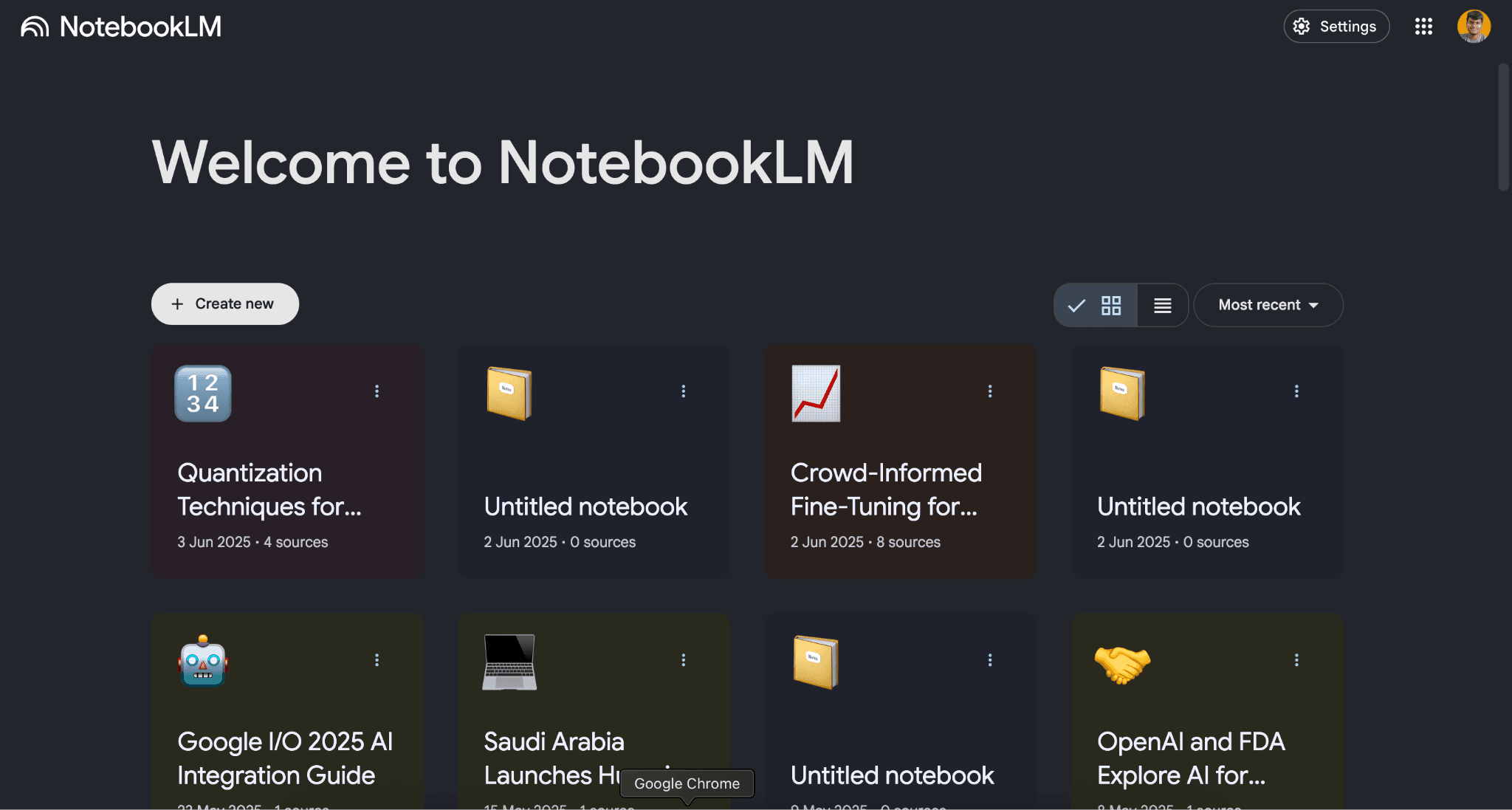
NotebookLM is an AI-powered note-taking tool created by Google that helps users research and learn topics faster. It works by letting you upload documents, web pages, YouTube videos, and other materials to create a knowledge base. Once you have uploaded your content, you can chat with this information and get answers based only on what you provided.
The tool uses Google's Gemini AI model to understand your uploaded materials. What makes NotebookLM different is that it only uses your uploaded content to answer questions. This means you get fewer wrong answers because the AI sticks to the information you gave it instead of using general internet knowledge.
The platform is best known for its podcast feature. It can turn your uploaded documents into audio conversations between two AI hosts who discuss the topic. This lets you learn while doing other activities like walking or commuting.
NotebookLM works well for students, researchers, and anyone who needs to process large amounts of information quickly. It keeps everything organized in separate notebooks, so you can work on different topics without mixing up your materials.
Key Features
- Document upload and processing - Add PDFs, web pages, YouTube videos, and text files to create knowledge bases
- Source-grounded responses - Answers come only from your uploaded materials, reducing incorrect information
- Interactive chat interface - Ask questions about your documents and get conversational responses
- Podcast generation - Convert your materials into audio discussions between AI hosts
- Interactive podcast mode - Join podcast conversations in real-time to ask questions
- Multiple content formats - Support for various file types including documents, videos, and web content
- Study tools creation - Generate study guides, timelines, and mind maps from your content
- Citation and referencing - Find and cite specific information from your documents
- Notebook sharing - Share your research notebooks with others through links or email access
Pricing of NotebookLM
NotebookLM is free to use, but you can also get the Plus plan with a Google One AI Subscription.
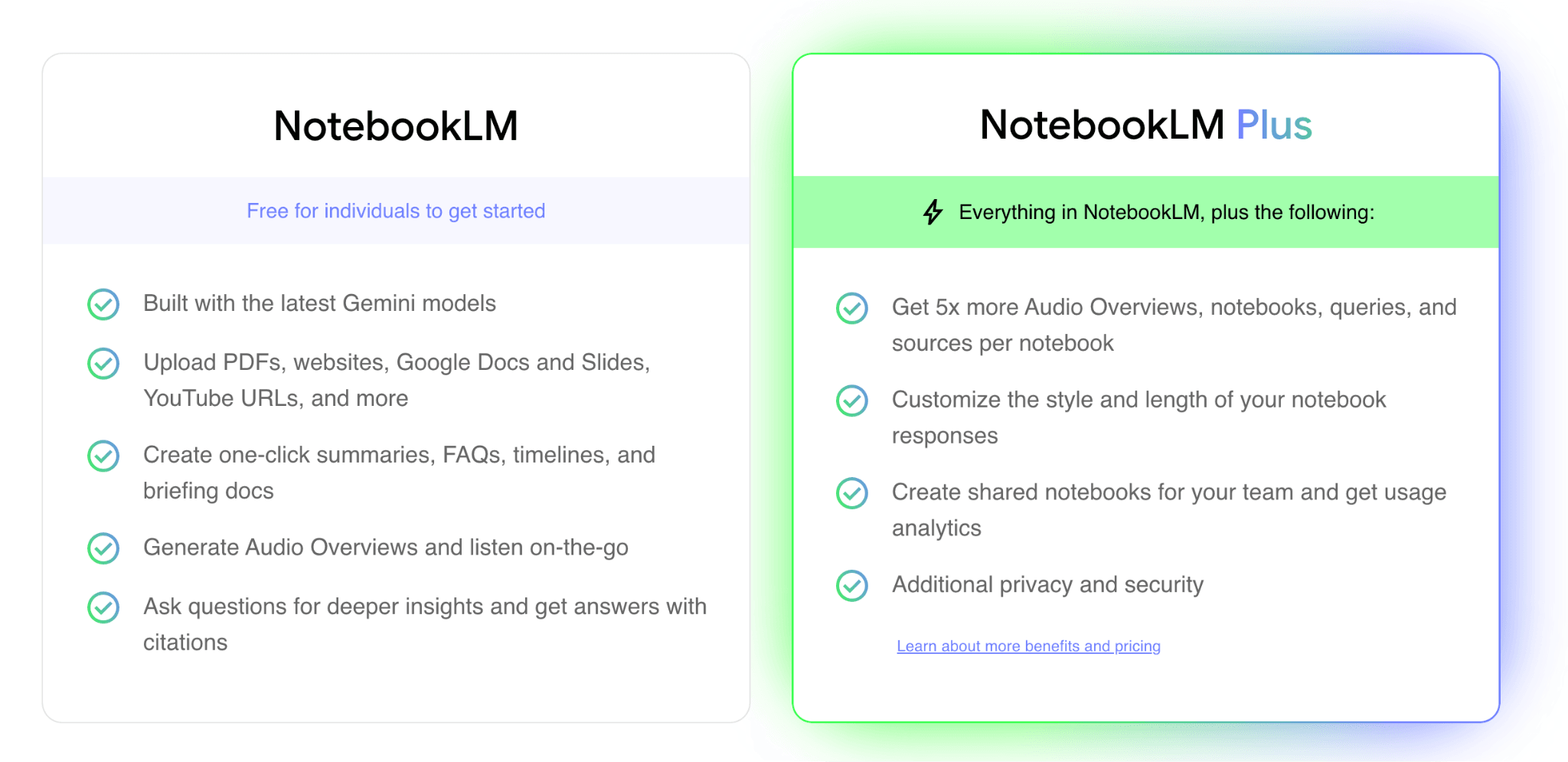
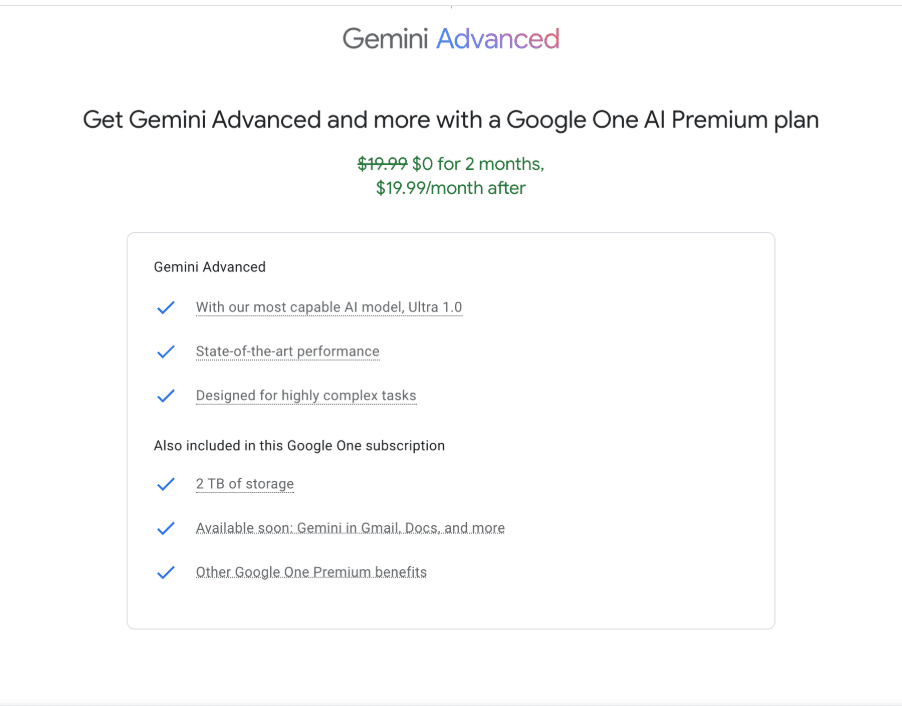
What are ChatGPT Projects?
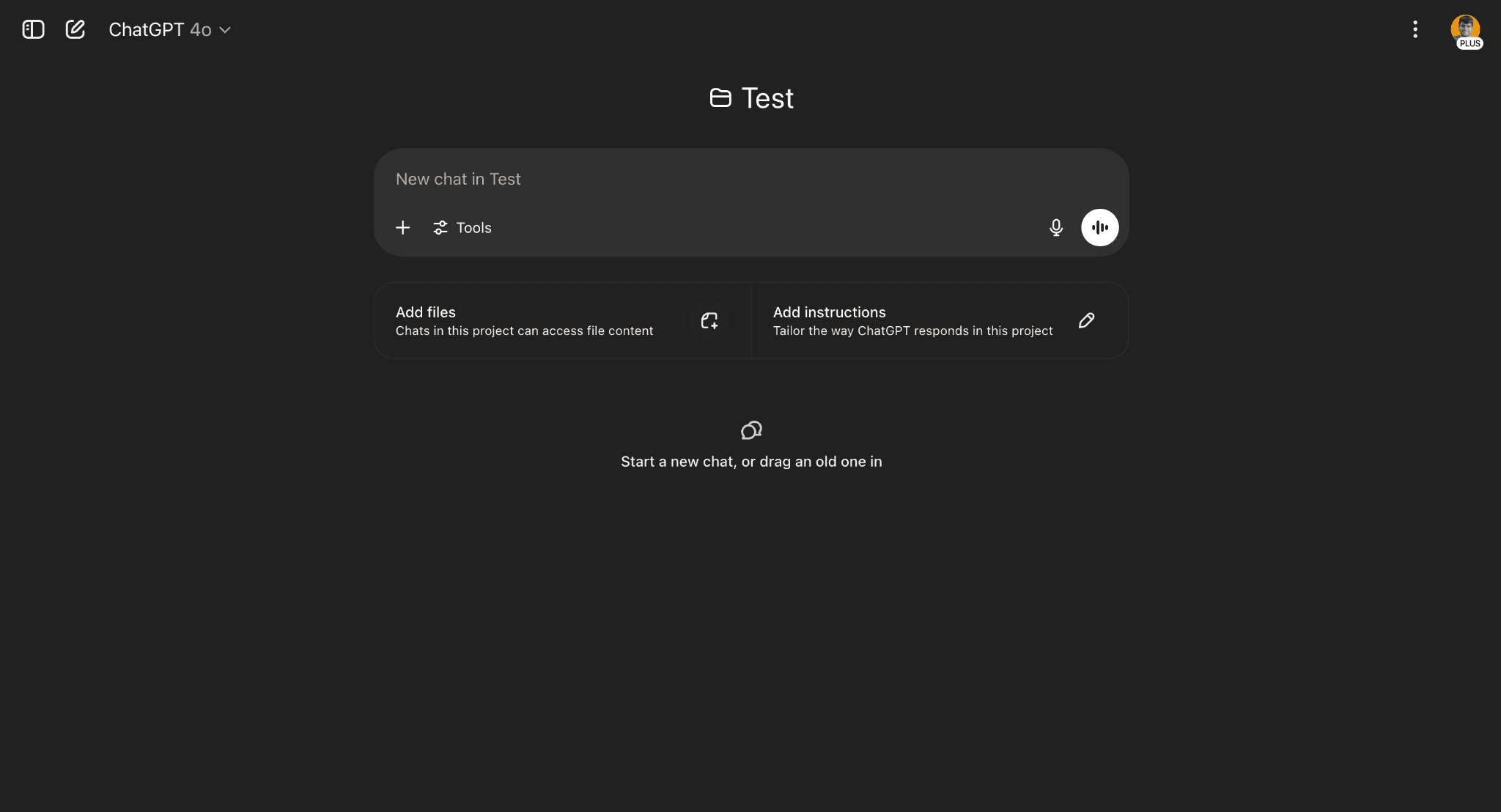
ChatGPT Projects is a feature that helps users organize their work with AI in one place. It acts like a workspace where you can keep all your files, notes, and conversations together. This tool makes it easier to work on tasks that need multiple steps or involve different types of content.
When you create a project, you can upload documents, images, and other files that ChatGPT can use to help you. The AI remembers what you have shared and can refer back to it during your conversations. This means you do not need to repeat information or upload the same files again and again.
The feature works well for people who need to manage ongoing work or complex tasks. You can switch between different projects without losing your progress. Each project keeps its own set of files and conversation history separate from others.
ChatGPT Projects helps you stay organized while working with AI. It reduces the time spent setting up each conversation because your files and context are already available. The tool is designed to make AI assistance more practical for longer projects that require planning and organization.
Key Features
- File storage and management - Upload and organize documents, images, and other files within each project
- Conversation memory - AI remembers previous discussions and uploaded content within the project
- Multiple project support - Create and manage several different projects at the same time
- Context retention - No need to re-upload files or repeat information in new conversations
- Organized workspace - Keep all project materials and chat history in one dedicated space
- Easy project switching - Move between different projects without losing progress or context
- File integration - AI can reference and work with uploaded materials during conversations
- Persistent sessions - Continue working where you left off in previous conversations
Know more about ChatGPT projects
Pricing of ChatGPT Projects
ChatGPT Projects are available in the Pro $20/month and Plus $200/month plans.
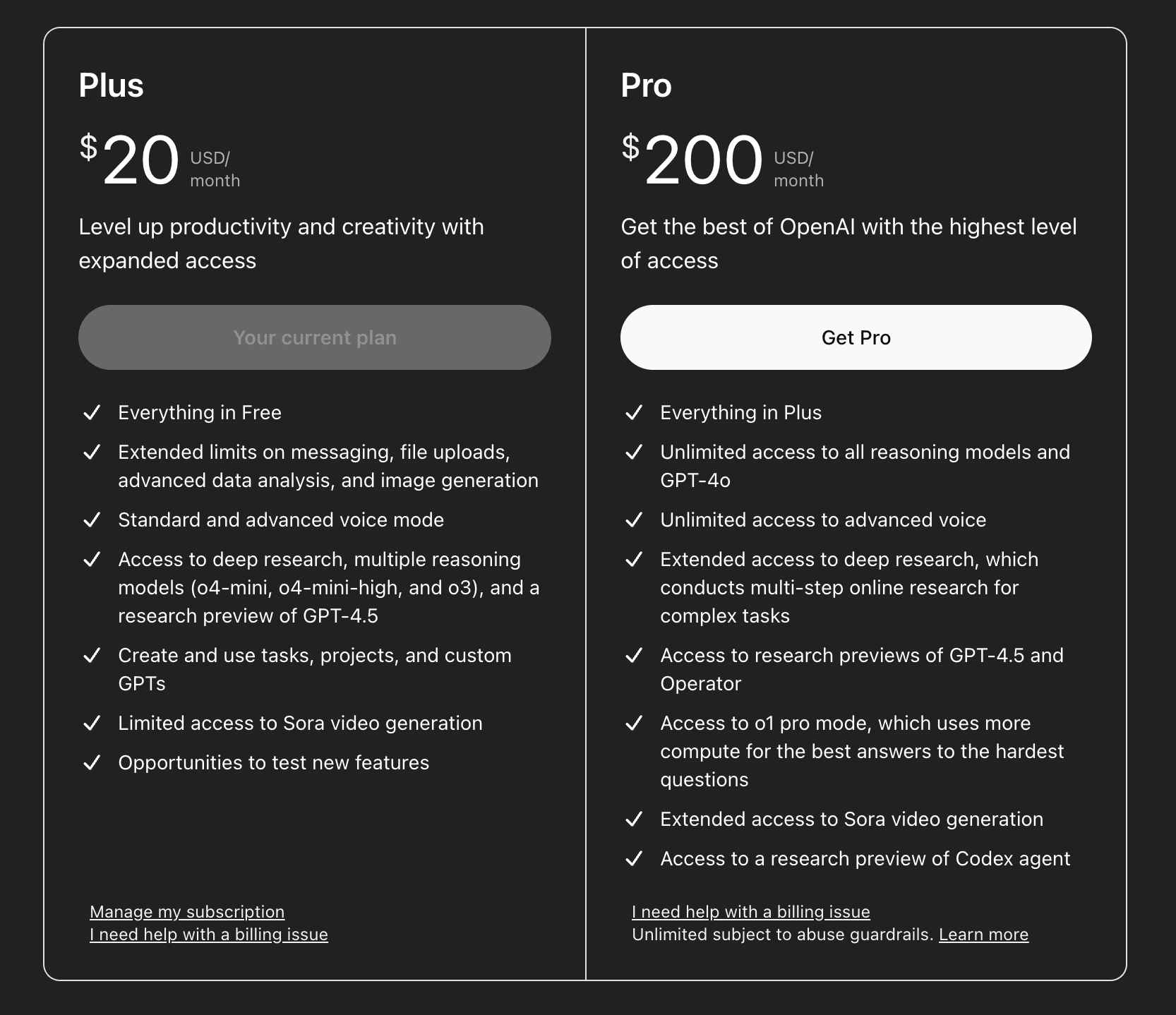
Practical Tests: NotebookLM vs ChatGPT Projects
To know which is better, we are going to have some tests between NotebookLM and ChatGPT projects. These will be practical tests, like research and citation tasks.
For both of the tools, we are going to only use research papers as sources because ChatGPT Projects doesn't support any other formats like webpages or YouTube pages, unlike NotebookLM.
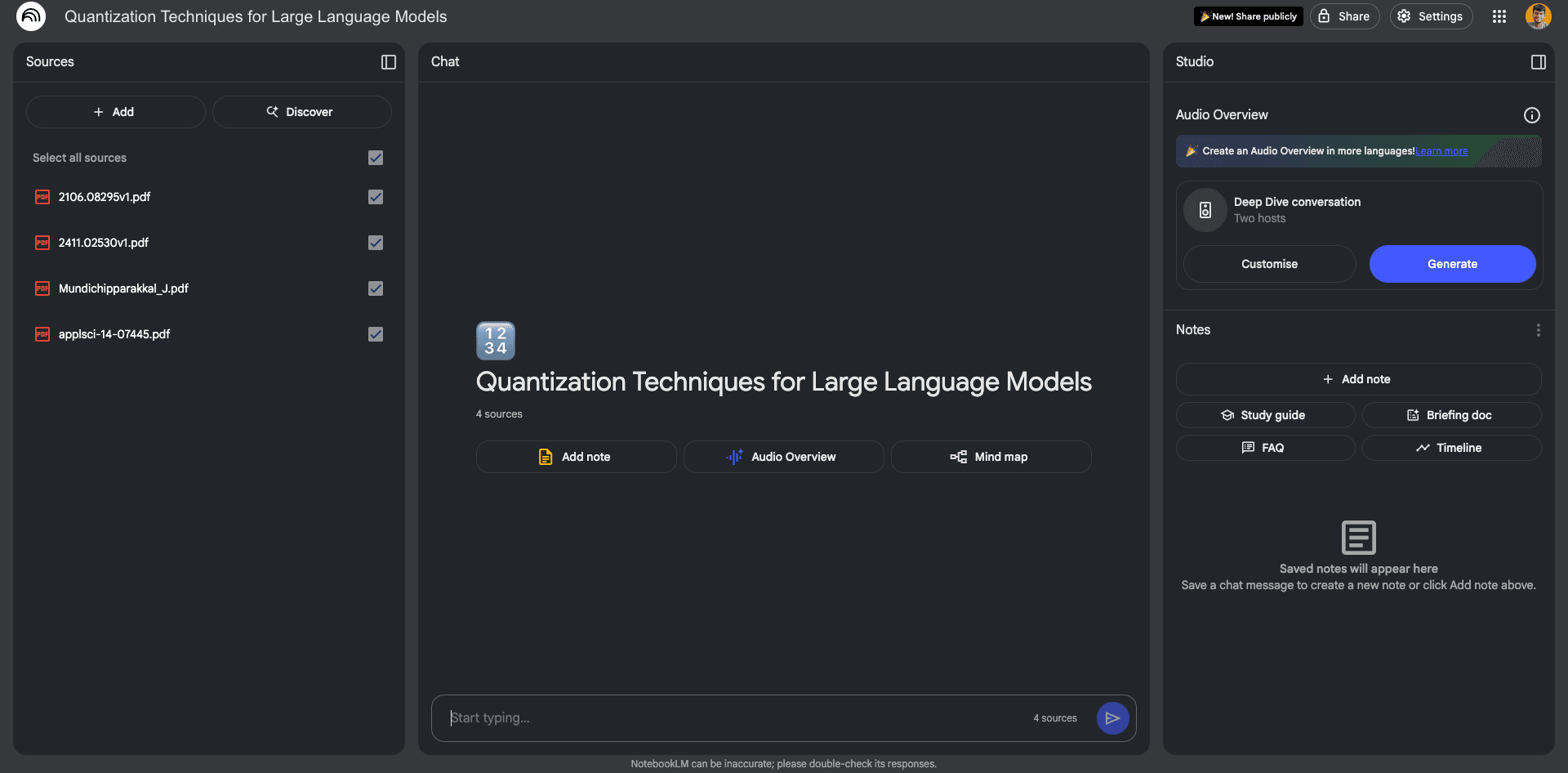
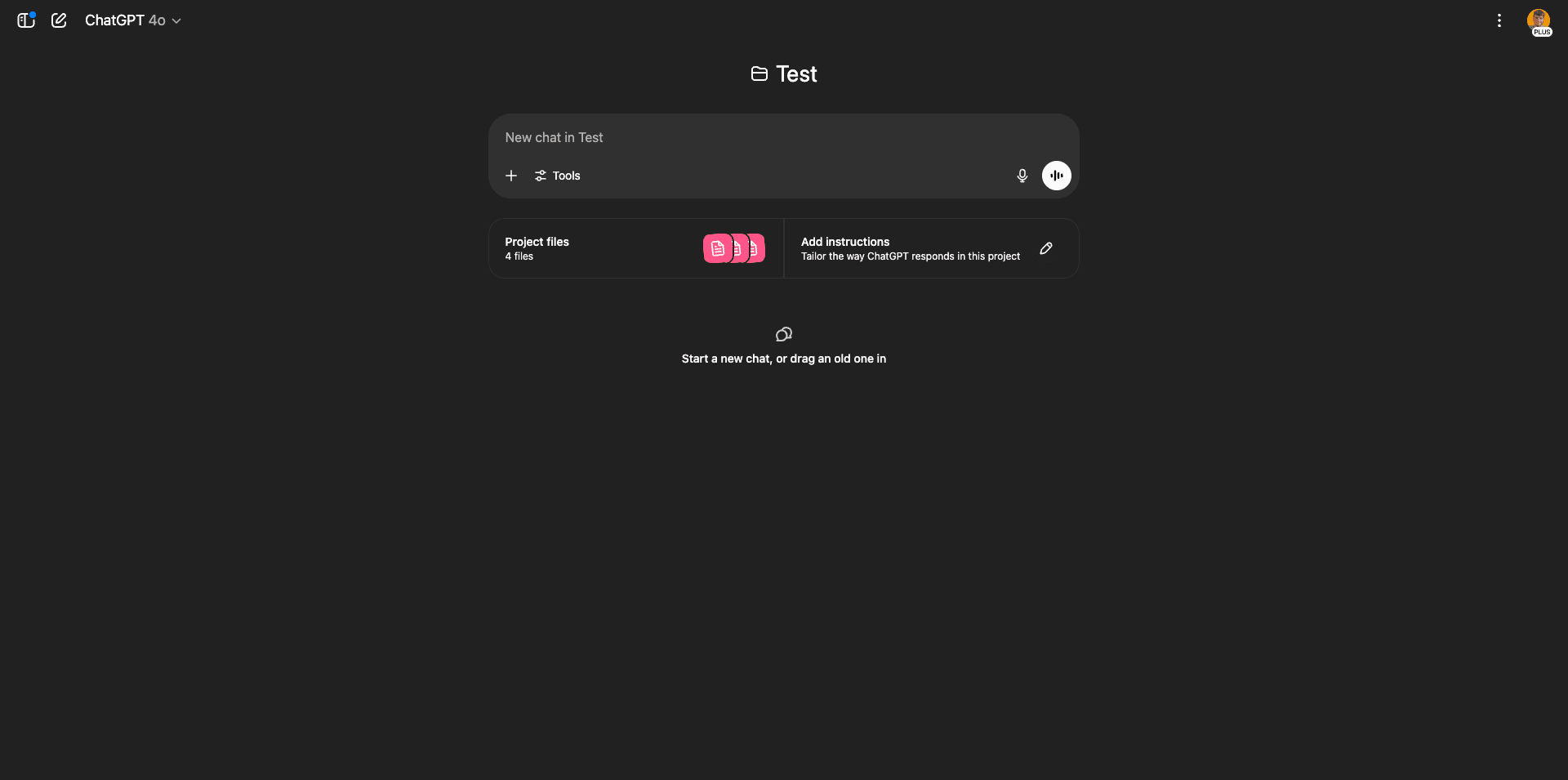
Research Tasks
For the research task, we were given different research papers on the topic “What is Quantization in Machine Learning?” and when asked for a summary, NotebookLM gave an in-depth summarization, but it is very detailed, covering all the topics. Whereas, ChatGPT gave a more concise format which is easy to understand, but it is not in-depth.
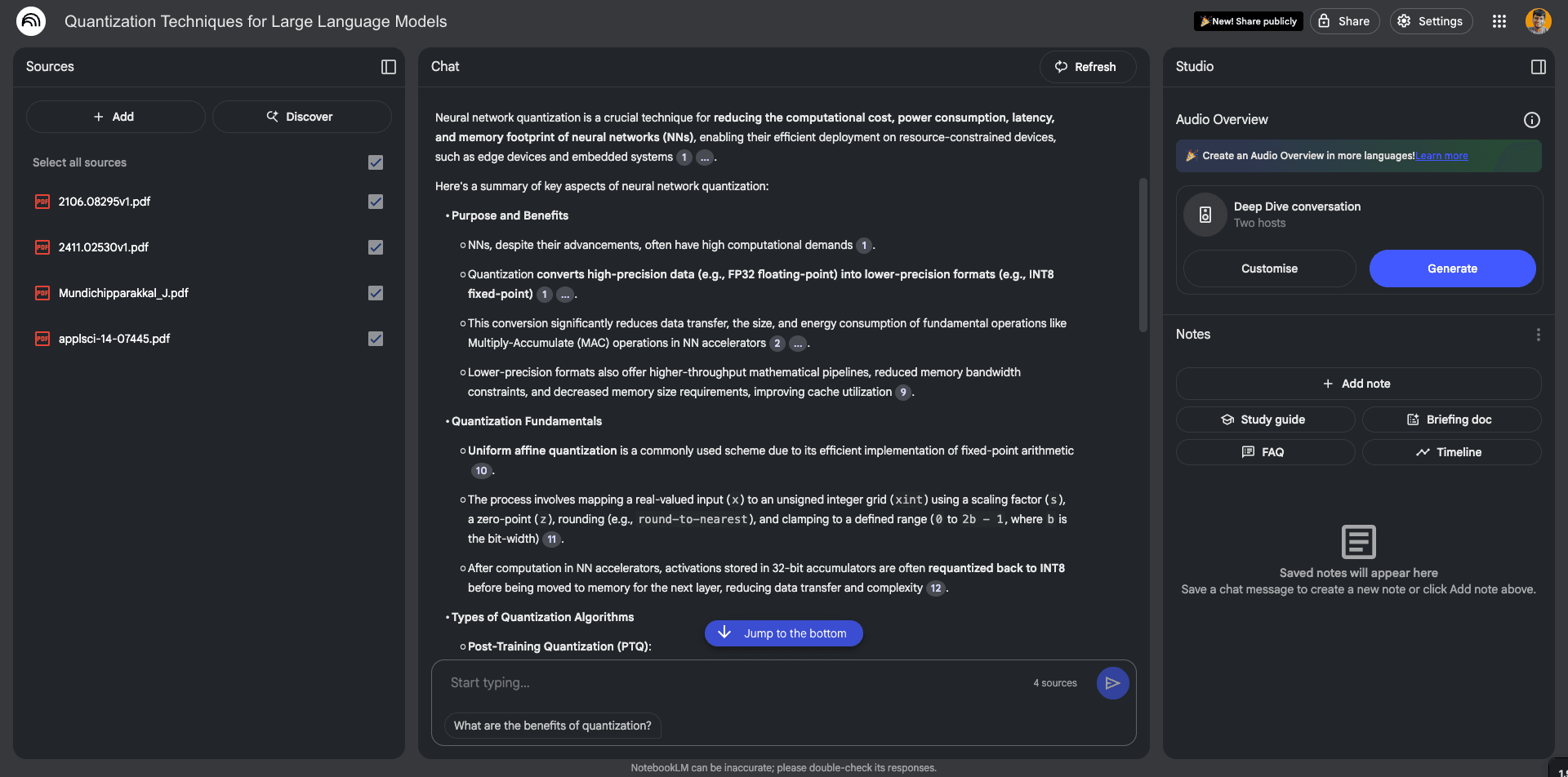
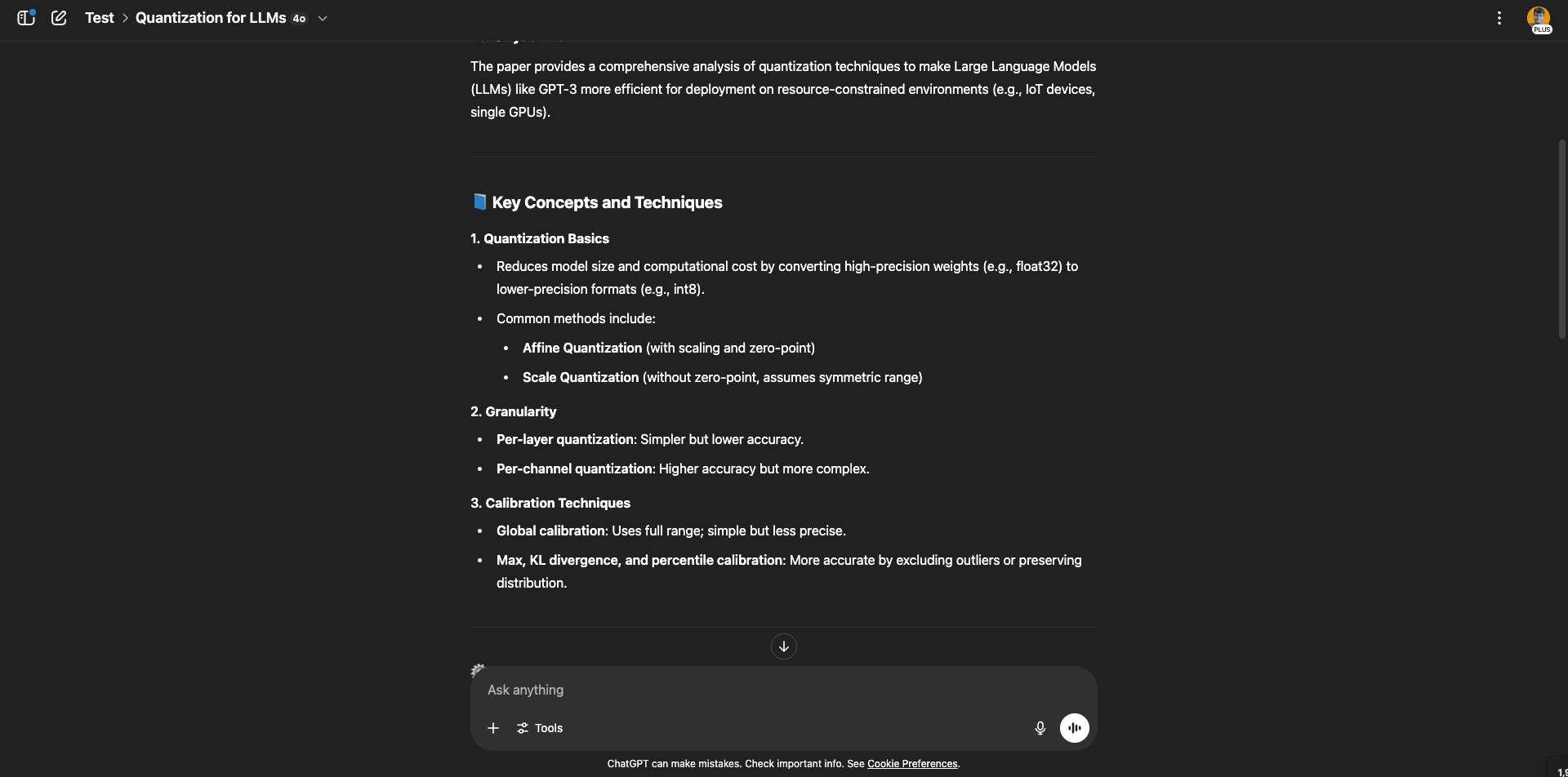
I chatted with both the tools a few more times to know the topic better, and I found that ChatGPT answers are better and easier to understand, whereas Notebooklm is more geared towards technical stuff.
It gave a long answer when asked the use case of quantization and gave many technical details and their working behind, whereas ChatGPT gave a quick answer.
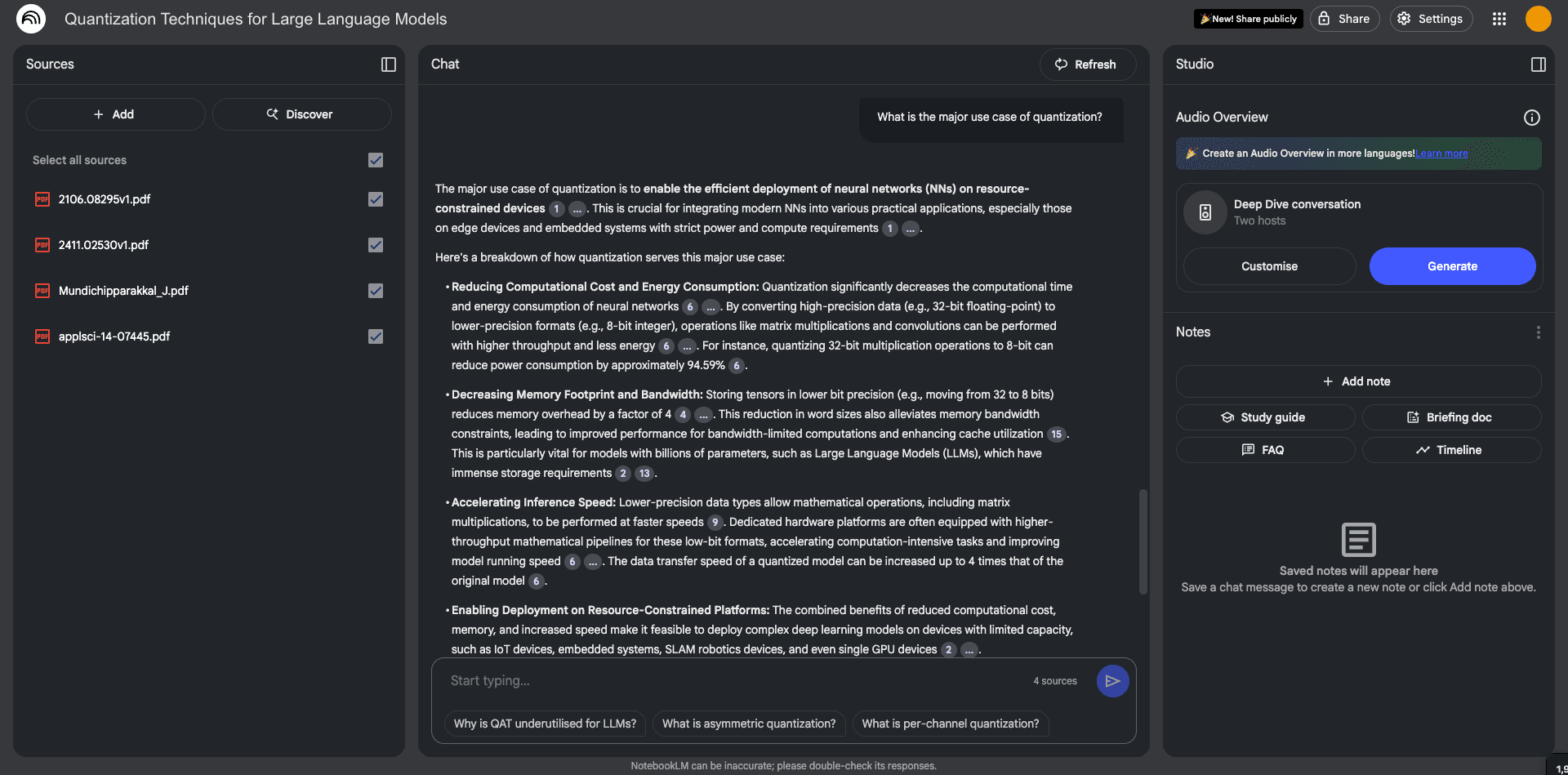
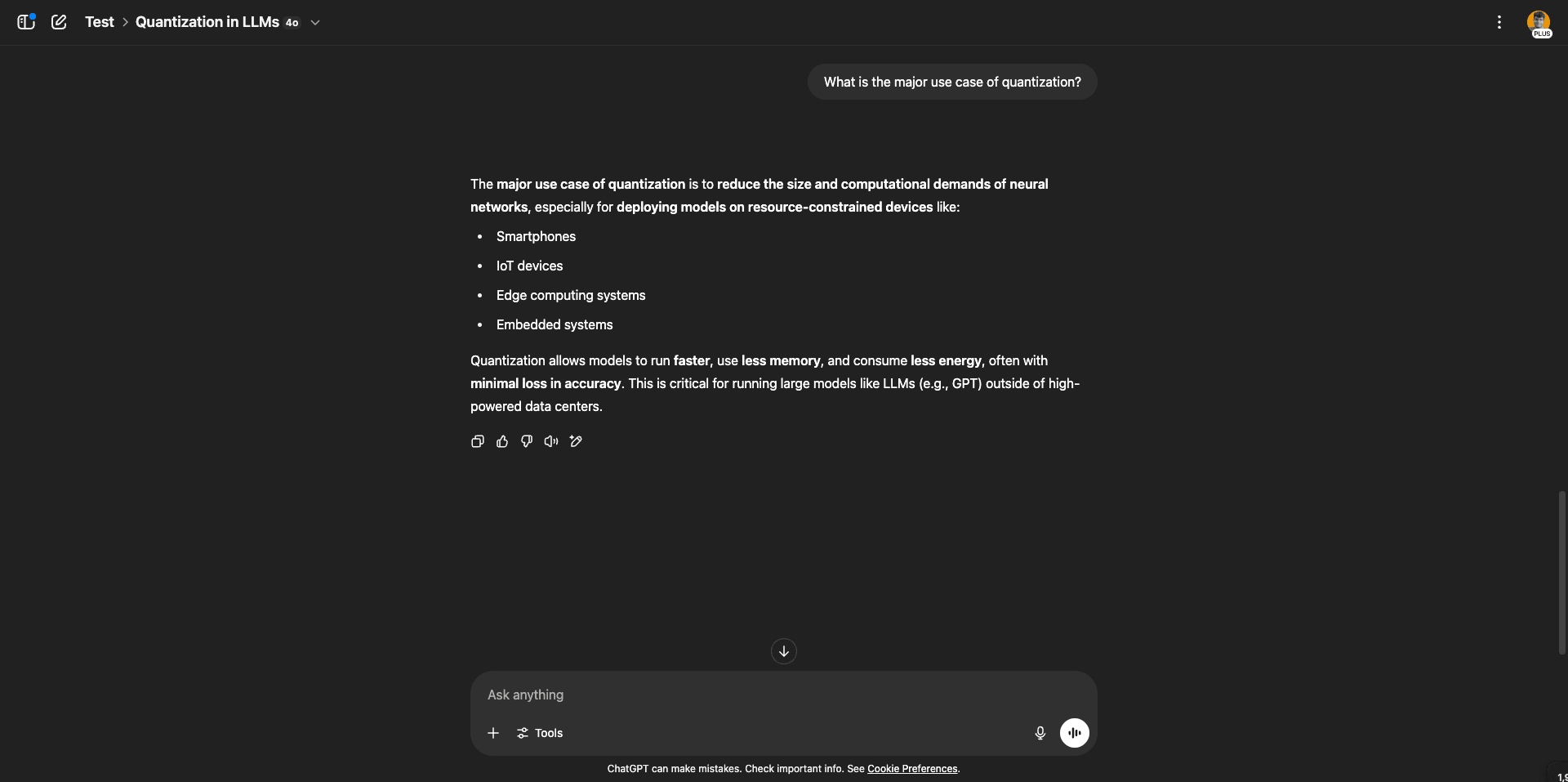
When it comes to summarization and topic explanation, I would prefer ChatGPT projects, but if it is for an exam or research paper, NotebookLM would probably be better because of its in-depth answers.
- NotebookLm vs Claude Projects
Citation Tasks
For the citation task, I took different references from the research paper and also added a fake reference to see if both the tools would distinguish the fake one and find the real ones.
This time ChatGPT projects cited the reference correctly; previously, it wasn't in our tests with
However, NotebookLM is better than ChatGPT projects because NotebookLM can also highlight the specific reference in the entire research paper, whereas in ChatGPT projects, even though we get the exact reference, we need to search for it in the research paper. But in NotebookLM, it automatically highlights the reference in the entire research paper.
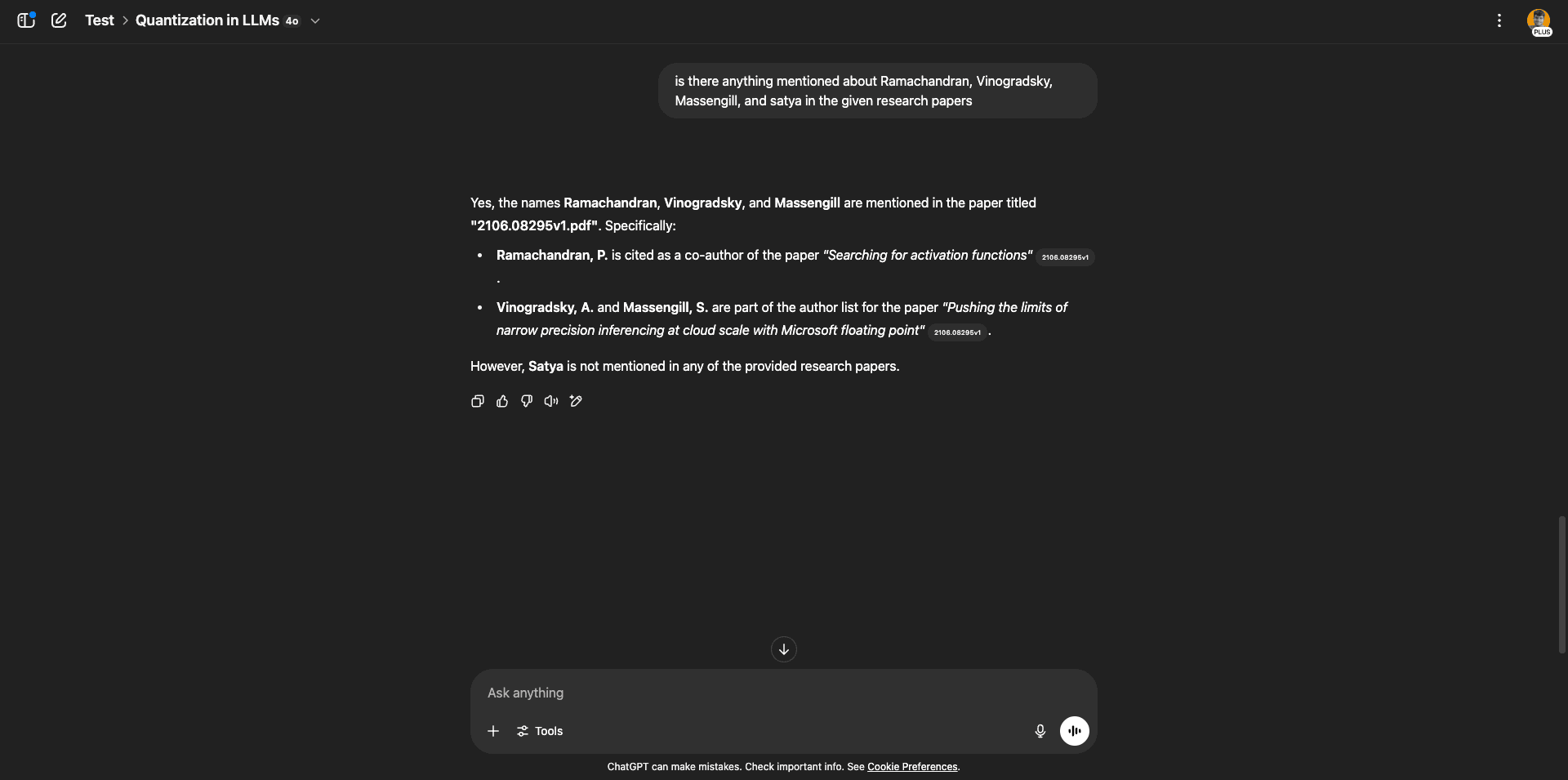
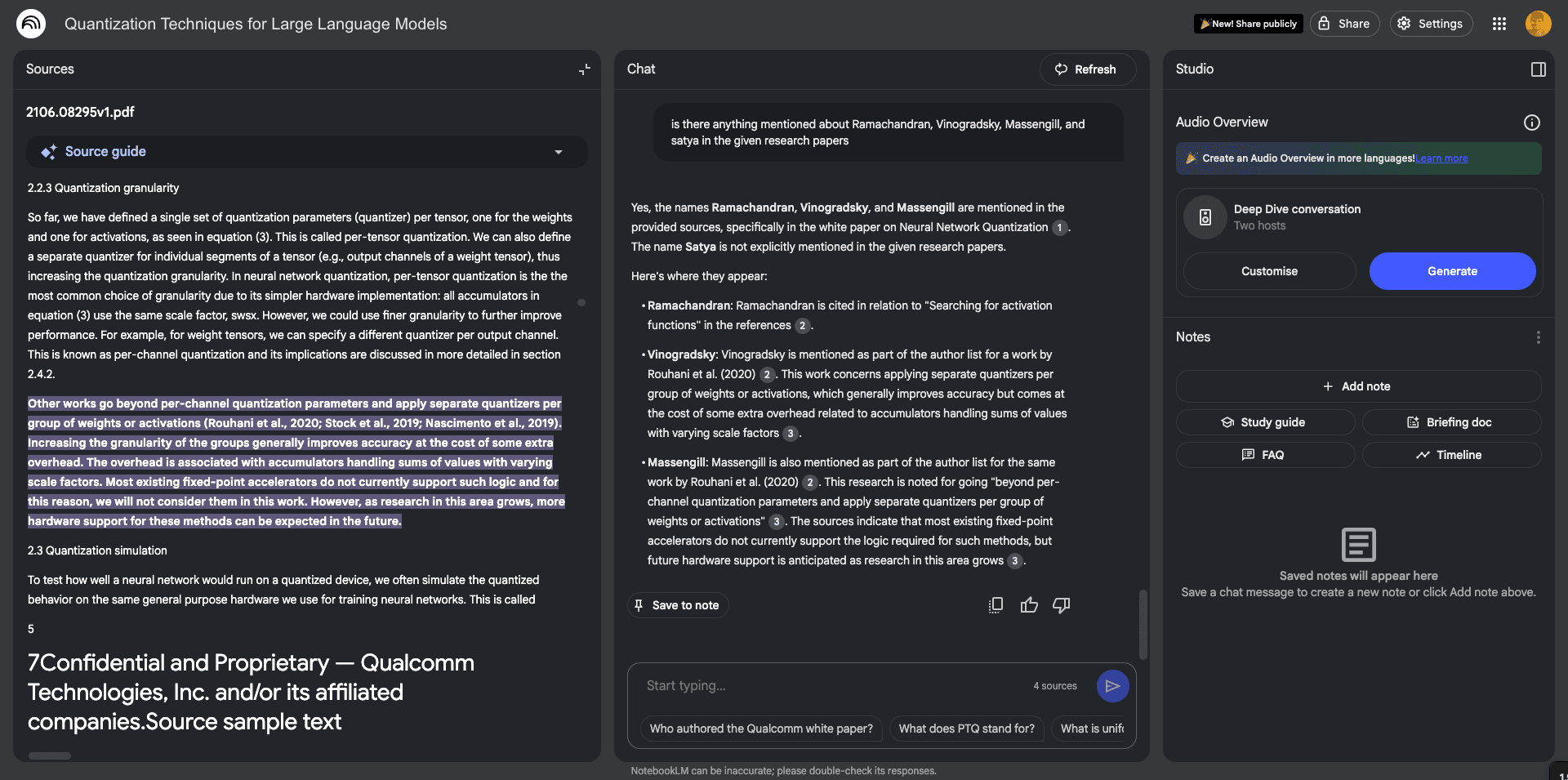
In the citation tasks this time, ChatGPT Projects gave right citation, but comparatively, NotebookLM is better when it comes to citation tasks, as it can highlight references directly in the research papers.
Differences between NotebookLM vs ChatGPT
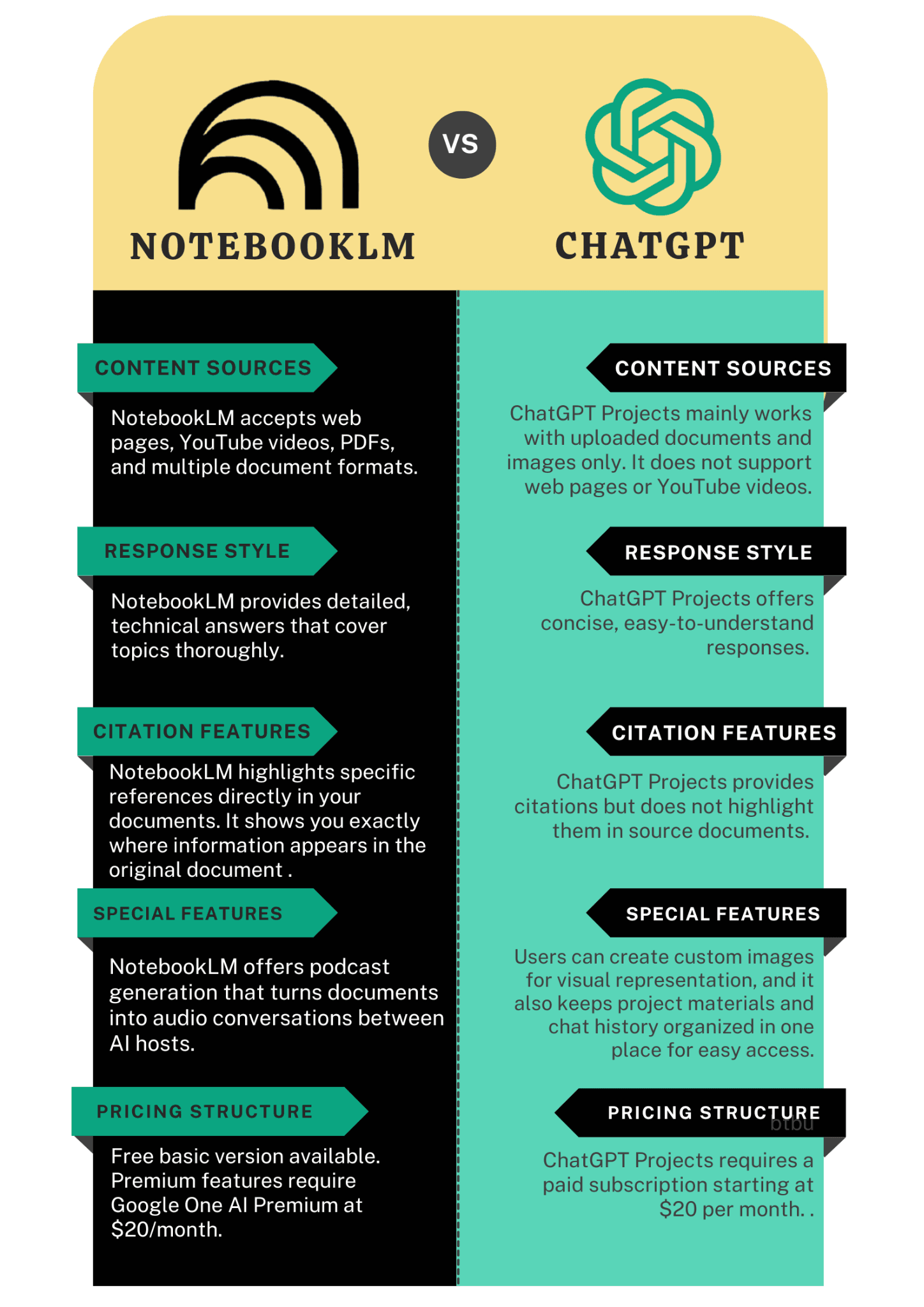
Both tools help users work with documents using AI, but they serve different purposes. NotebookLM focuses on research and learning, while ChatGPT Projects works as an organized workspace for AI conversations.
NotebookLM accepts many content types including web pages, YouTube videos, and documents. It gives detailed, technical answers that cover topics thoroughly, making it perfect for academic work. The tool also offers unique features like podcast generation and can create study guides automatically.
ChatGPT Projects mainly works with uploaded documents and images but does not support web pages or YouTube videos. It provides more concise, easy-to-understand responses that work better for everyday tasks and quick information needs.
For citations, NotebookLM has a clear advantage. It highlights specific information directly in documents, showing exactly where each piece comes from. ChatGPT Projects provides citations but requires manual searching through files.
ChatGPT Projects excels at organizing multiple ongoing projects. You can switch between different projects without losing progress. However, these projects cannot be shared with others, while NotebookLM allows notebook sharing through links.
The pricing differs significantly. NotebookLM is free to use, while ChatGPT Projects requires a paid subscription starting at $20 per month.
Quick Comparison
- Content Sources - NotebookLM supports web pages, YouTube videos, and multiple file types; ChatGPT Projects mainly works with uploaded documents and images
- Response Style - NotebookLM provides detailed, technical answers; ChatGPT Projects gives concise, easy-to-understand responses
- Citation Features - NotebookLM highlights references directly in documents; ChatGPT Projects provides citations without highlighting
- Special Features - NotebookLM offers podcast generation and study tools; ChatGPT Projects focuses on workspace organization
- Sharing Options - NotebookLM allows notebook sharing; ChatGPT Projects are private only
- Pricing - NotebookLM is free with premium options; ChatGPT Projects requires paid subscription
Better Alternative to ChatGPT Projects and NotebookLM
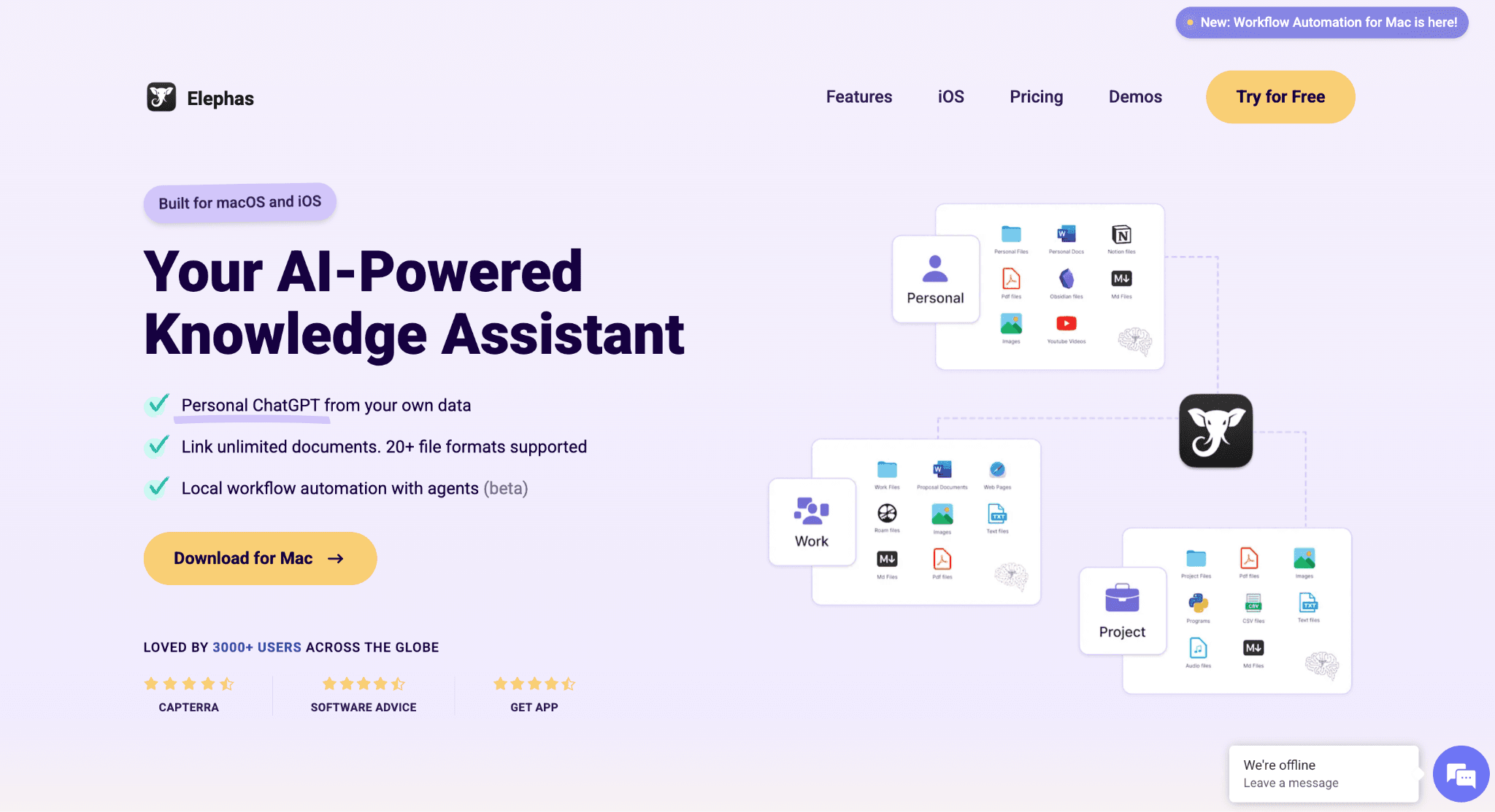
Elephas is a powerful Mac knowledge assistant that goes beyond what ChatGPT Projects and NotebookLM offer. It acts as your complete everyday productivity companion, helping with research, writing, and task automation all in one place.
The biggest advantage of Elephas is its offline functionality. You can use the entire tool without an internet connection, keeping your data completely private on your device.
This feature makes it perfect for handling sensitive information or working in areas with poor internet connectivity.
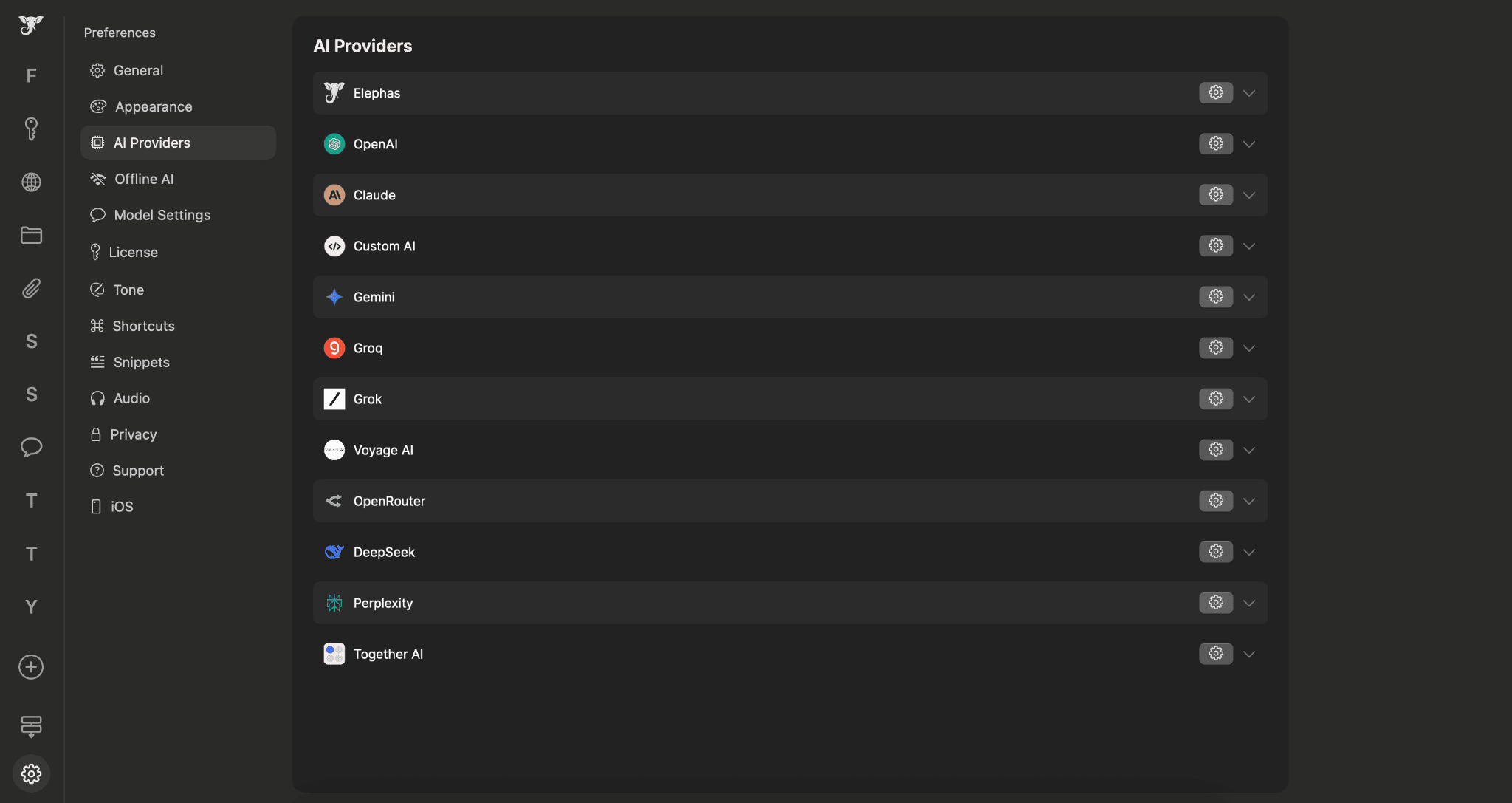
Elephas supports multiple AI providers including OpenAI, Claude, Gemini, and local models. You can switch between different AI systems based on your preferences or specific task requirements. This flexibility gives you the best responses for different types of work.
The workflow automation feature sets Elephas apart from other tools.
You can create custom workflows with AI agents that perform multiple steps automatically. These workflows can fill PDF forms, create diagrams, search the web, and process documents without manual work. This saves hours of repetitive tasks.
Check out:
- Elephas vs ChatGPT Projects
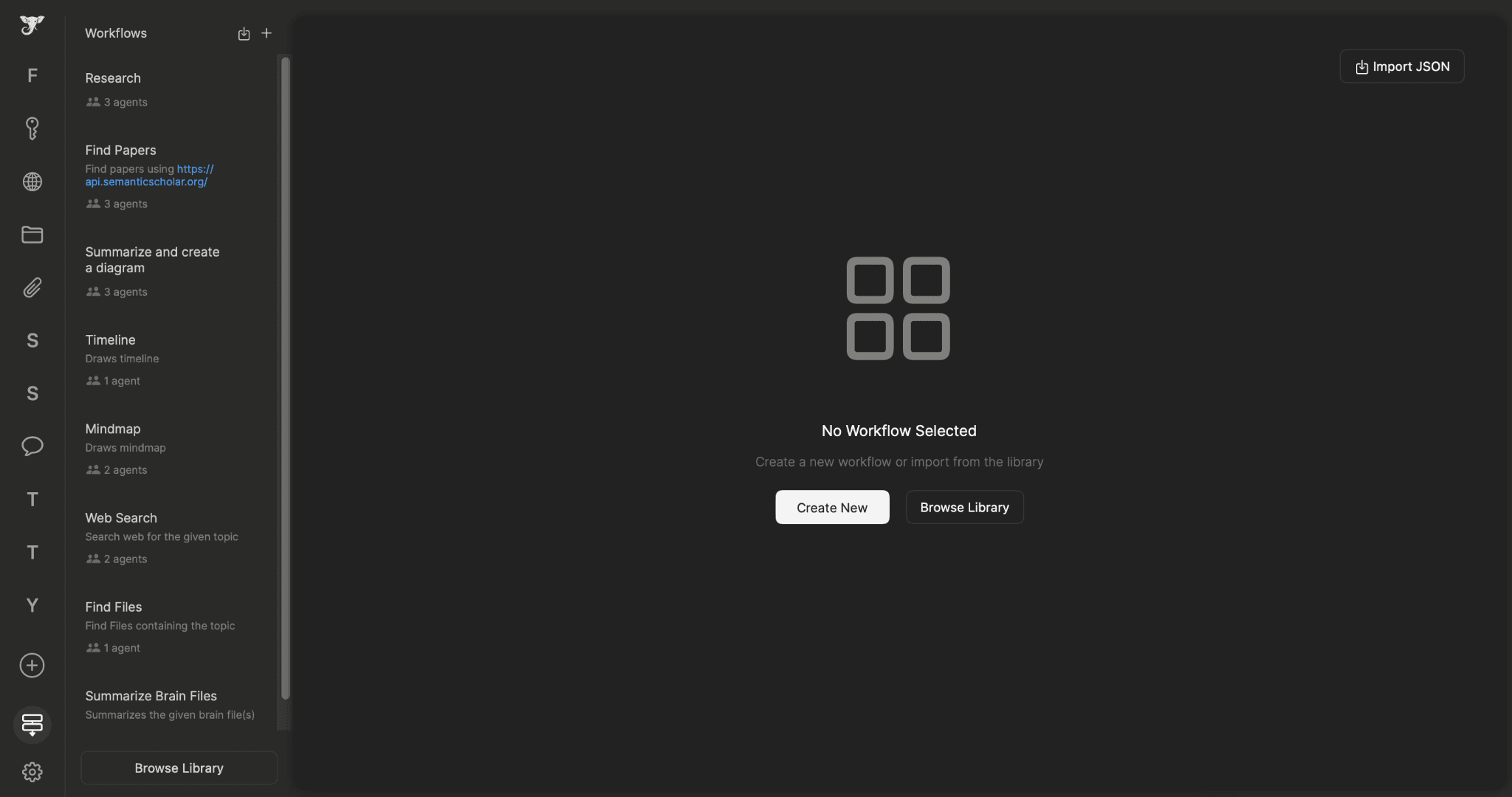
Elephas also has powerful writing features like grammar fixes, rewrite modes, smart replies, and tone replication. It can analyze your writing style and create content that matches your voice. The tool also offers instant content repurposing for different platforms and purposes.
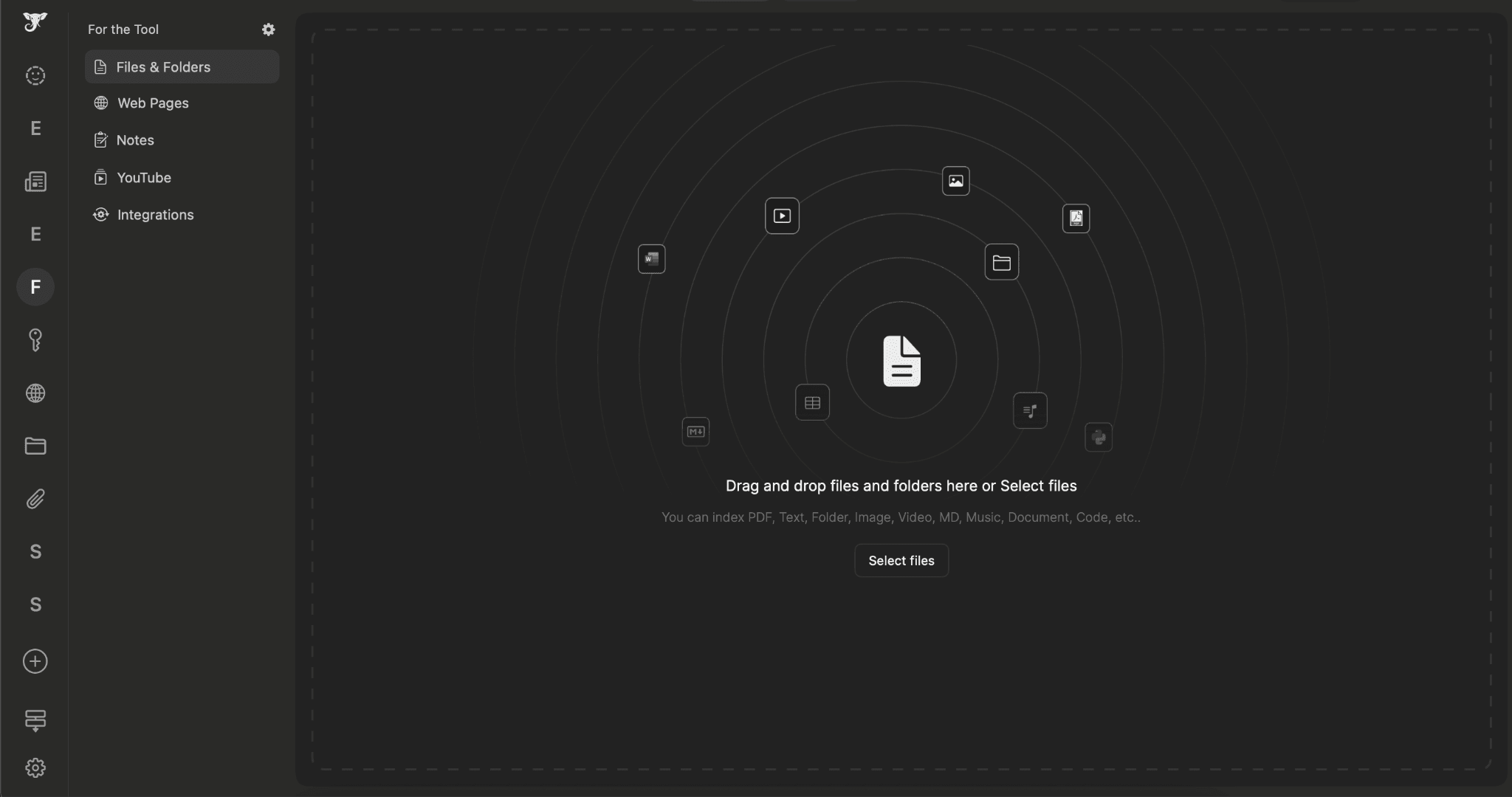
The Super Brain feature works like NotebookLM but with more file format support including CSV, JSON, and ten additional formats. You can integrate with note-taking apps like Obsidian and Notion, making it a true knowledge hub for all your information needs.
Conclusion
Both ChatGPT Projects and NotebookLM are helpful tools for working with documents and AI, but they work best for different needs. ChatGPT Projects is great for organizing ongoing work and getting quick, simple answers. NotebookLM works better for research tasks with its detailed responses, podcast features, and excellent citation tools that show you exactly where information comes from.
The main choice comes down to what you need most. If you want something free with podcast generation and web content support, NotebookLM is the better option. If you prefer organized project management with easy-to-understand responses and do not mind paying, ChatGPT Projects works well.
For users who want the best of both worlds plus extra features, Elephas offers a complete solution. It works offline, supports multiple AI providers, includes workflow automation, and has advanced writing tools that neither of the other options provide.
FAQs
1. Which is better for students: NotebookLM or ChatGPT Projects?
NotebookLM is better for students because it's free, supports web pages and YouTube videos for research, generates podcasts for learning on-the-go, and provides excellent citation features that highlight references directly in documents for academic work.
2. Can you use ChatGPT Projects for free?
No, ChatGPT Projects requires a paid subscription. The Plus plan costs $20 per month and the Pro plan costs $200 per month. You cannot access ChatGPT Projects features with the free ChatGPT version.
3. Does NotebookLM work offline like Elephas?
No, NotebookLM requires an internet connection to function. Only Elephas offers complete offline functionality among these tools, allowing you to work without internet while keeping your data completely private on your device.
4. Which tool is better for citation and referencing research papers?
NotebookLM is superior for citations because it highlights specific references directly within documents, showing exactly where information appears. ChatGPT Projects provides citations but requires manual searching through files to find reference locations.
5. Can you share your work with others in ChatGPT Projects?
No, ChatGPT Projects cannot be shared with others and remain private workspaces only. NotebookLM allows sharing notebooks through links or email access, making it better for collaborative work and group projects.

Comments
Your comment has been submitted