AI Battle: Claude Projects vs. NotebookLM (2026) | Full Comparison and Guide | Elephas
Claude Projects and Google NotebookLM are two tools that can change how you learn new things.
Already there has been a lot of buzz around Claude Projects and also quite a lot about Google NotebookLM, quoting it as an underrated tool on Reddit.
But what actually are these tools? And how helpful are they in day-to-day tasks? And most importantly, which is best: Claude Projects vs. Google NotebookLM?
Let's answer all the questions and get to know more about these tools.
TLDR
- NotebookLM crushes Claude Projects for research - It pulls from YouTube, web pages, and finds sources automatically while Claude only works with uploaded files
- Claude Projects explains things way better - It gives detailed, structured answers that actually make sense while NotebookLM just gives basic summaries
- NotebookLM's podcast feature is a game-changer - It turns your research into actual conversations you can listen to and even join, which Claude can't do at all
What are Claude Projects?
Claude Projects are custom workspaces created for users who want to have longer chat sessions with specific tasks.
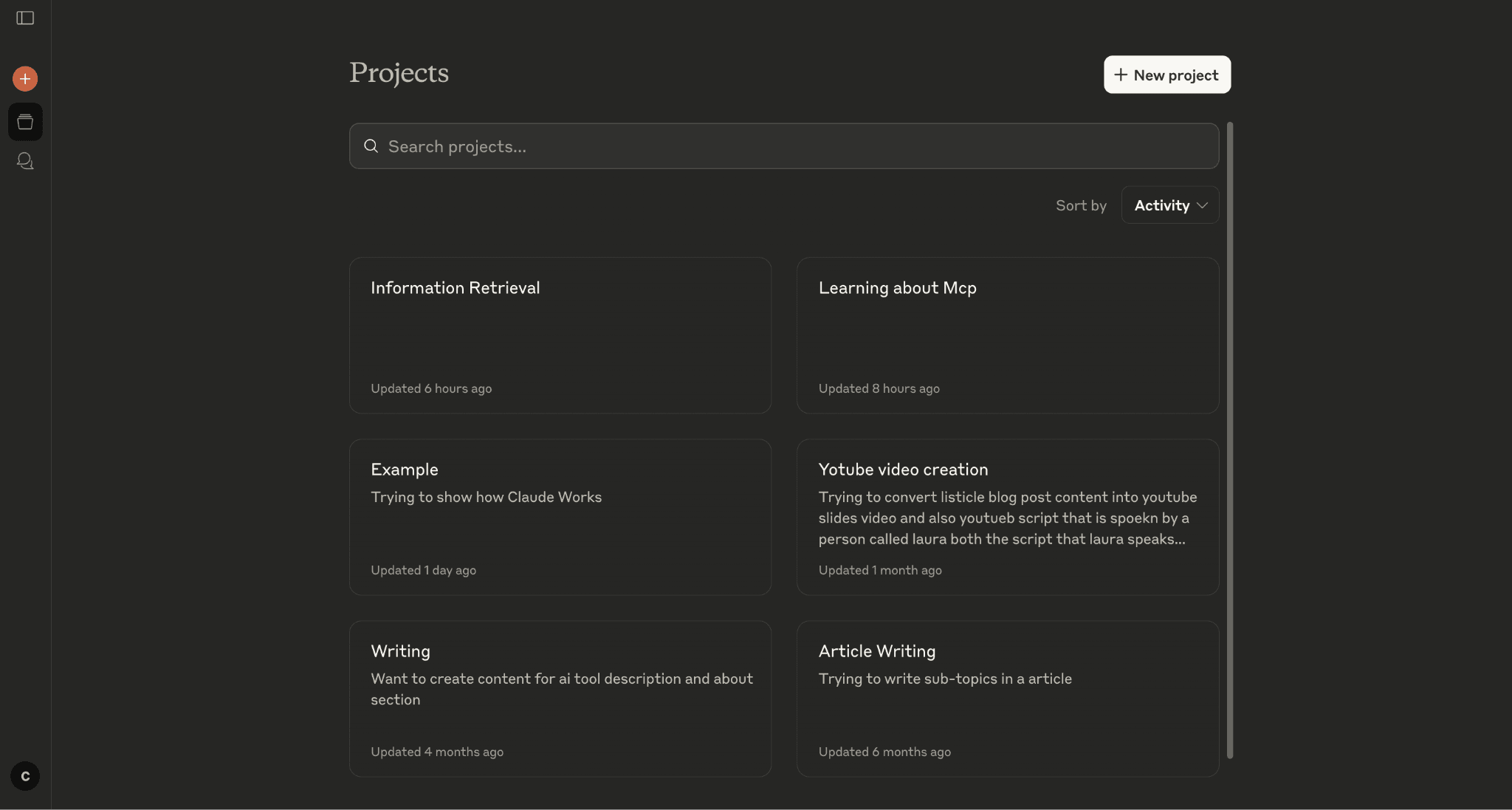
Basically, in Claude Projects, users create a knowledge base, which is a collection of documents, PDFs, and images related to a task or topic, and they can chat with the knowledge base.
They can perform tasks like summarizing the knowledge base or solving specific tasks based on the knowledge base, and many more.
Also, users can create knowledge bases such as meeting notes and tasks and ask it to plan the day.
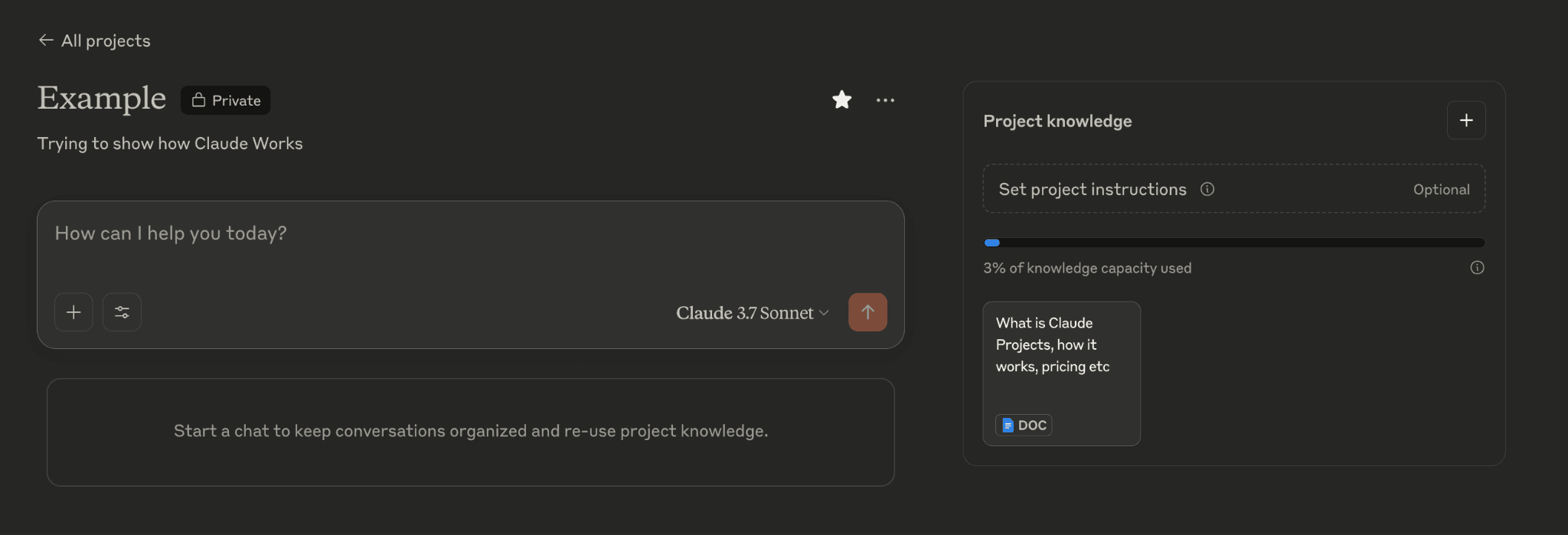
Most importantly, in the Claude Projects, users can add several documents compared to a normal Claude chat, and they can also have longer chat sessions with it.
Claude will also remember the previous chat and the references for much longer compared to a normal Claude chat, as it has better memory retention and a higher contextual window (Upload more documents).
Also, if users want, they can set custom instructions on how Claude should give output for the tasks. This will give users more control over Claude's responses.
With the help of Claude Projects, we can create a customized version of Claude that is best at all tasks related to our knowledge base. So if you want to have better outputs for a specific task and also need to have consistent outputs, then Claude Projects is a great option.
Know more about Claude Projects
Pricing
To access Claude Projects, you need to have a Claude Pro subscription, which is $17/month.
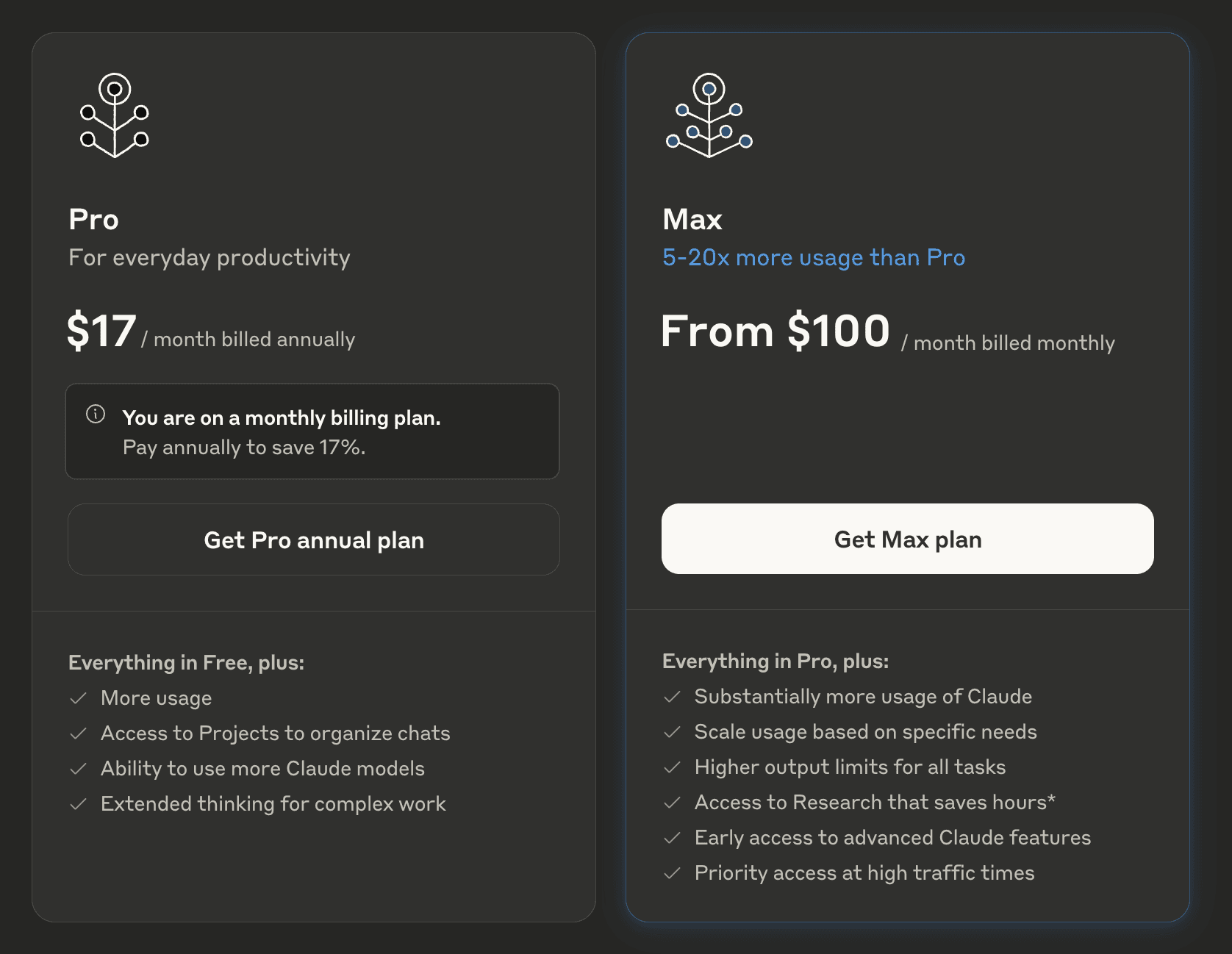
What is NotebookLM?
NotebookLM is a research assistant and note taking tool that is created by Google
You can upload documents, webpages, youtube videos etc and chat with them.
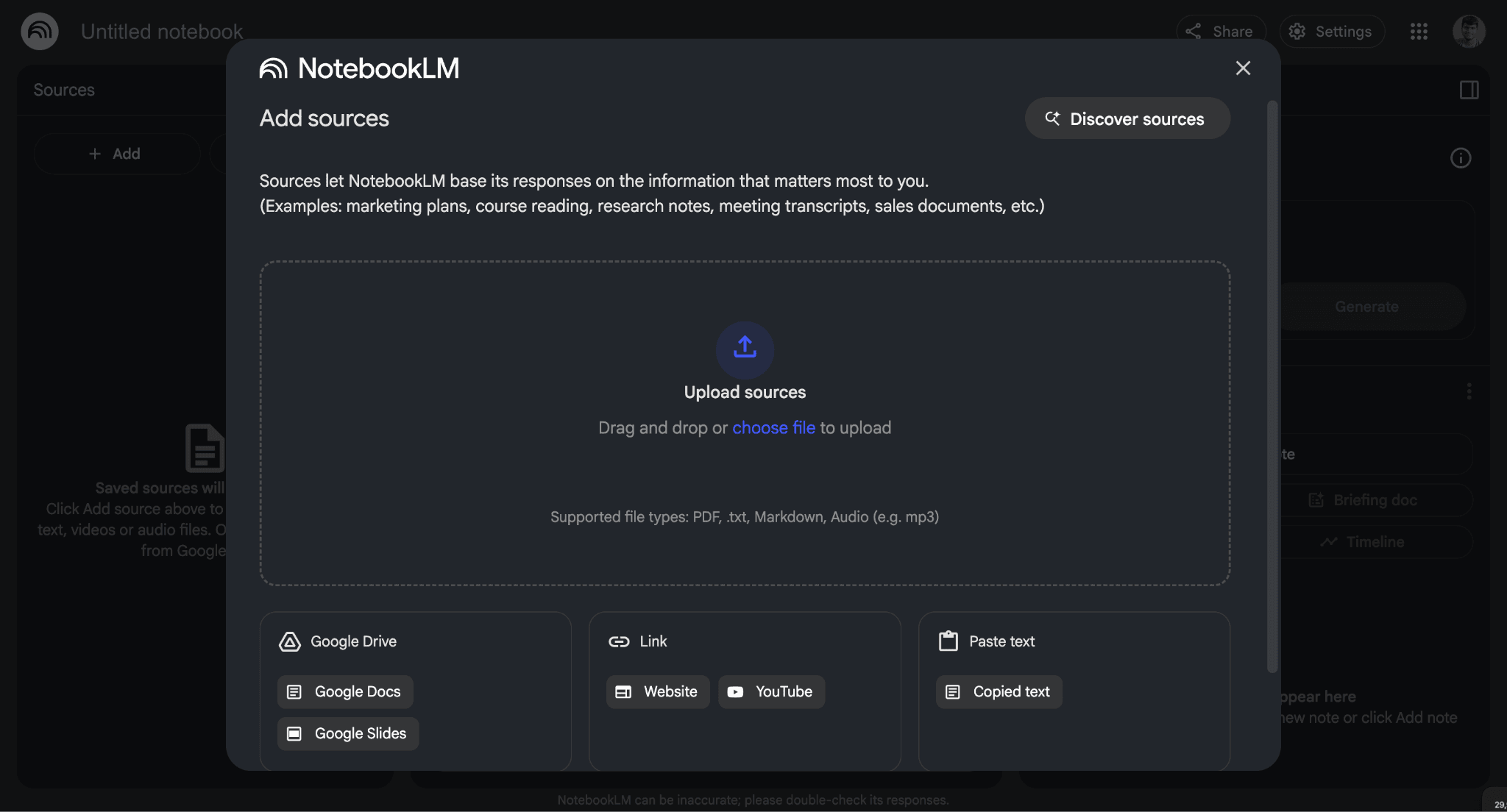
Basically first you need to create a knowledge base for your topic. Such as if you are researching on a topic about How galaxy is working you have to gather all the documents, research papers, youtube video for it and upload it into NotebookLm and then you can summarize the information create notes etc
- Best Productivity Apps for ADHD
If you don't want to do research on a topic, NotebookLM also has a feature called Discover Sources. Once you prompt your topic, it automatically searches the internet and gives you the best resources to learn the topic from.
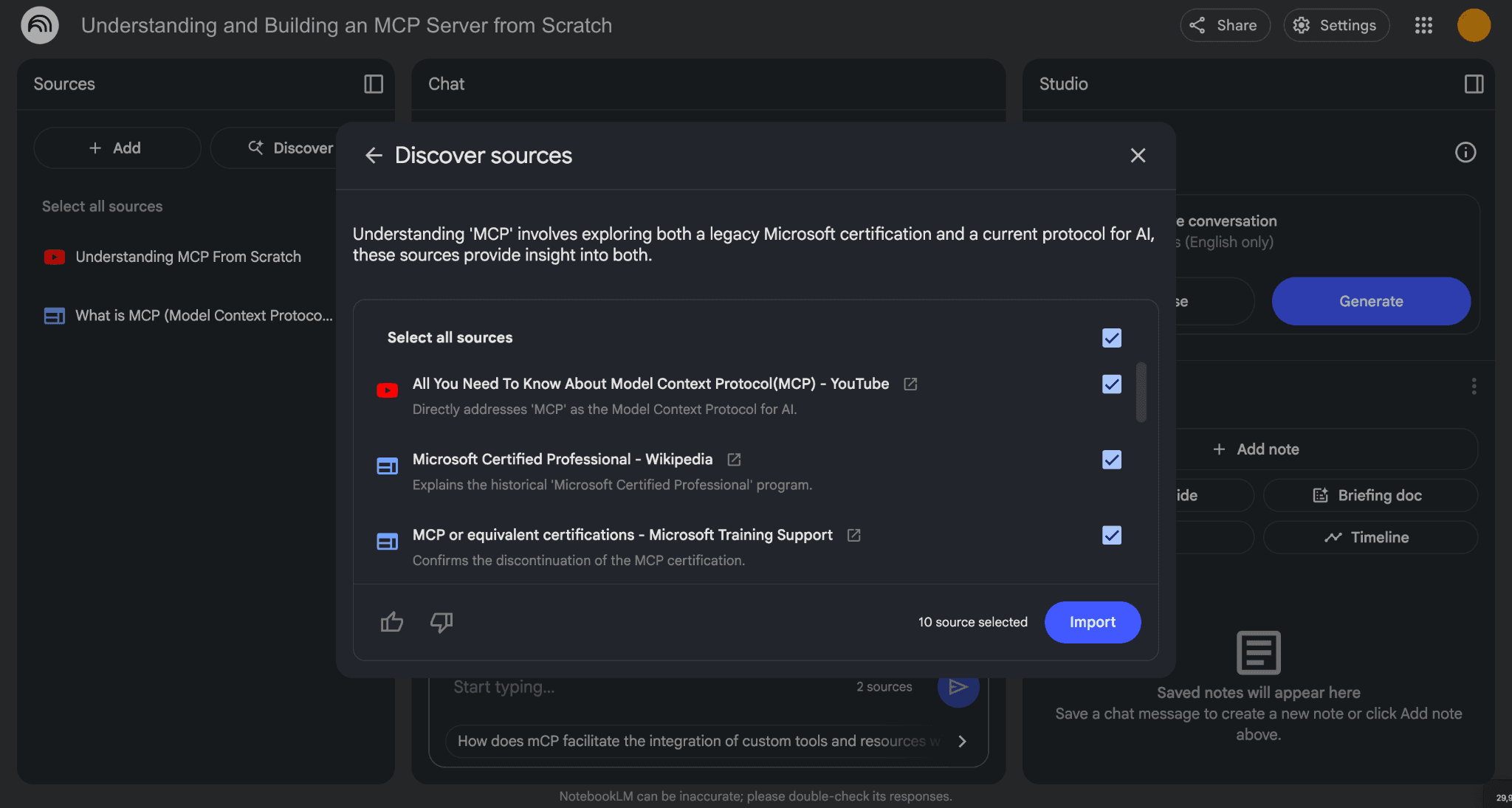
But it might not have the best resources that you might actually find in the manual research process. However, if it is not for a serious topic, then you can go for it.
Also, NotebookLM has a feature called Podcast generation, which everyone loves. Basically, once you create the knowledge base on a topic, you can generate a podcast based on your knowledge base.
Two speakers will start talking about the topic in a conversational style, and you can just plug in your earphones and listen to the podcast; genuinely, it is awesome.
There is also a new feature in NotebookLM called interactive mode. Once you create a podcast, you can hop in and ask questions in real-time while they are talking, and they will answer you. It is just too good and is best for research tasks or to generally understand a topic better.
The learning curve of every topic will drastically decrease once you use this feature.
We personally use it to create podcasts for our weekly news articles.
Check out: AI News Deep Dive with Elephas
- Spotify
Pricing
NotebookLM is free to use, but it also has a Plus tier that you can access with a Google One AI subscription for $19.99/month.
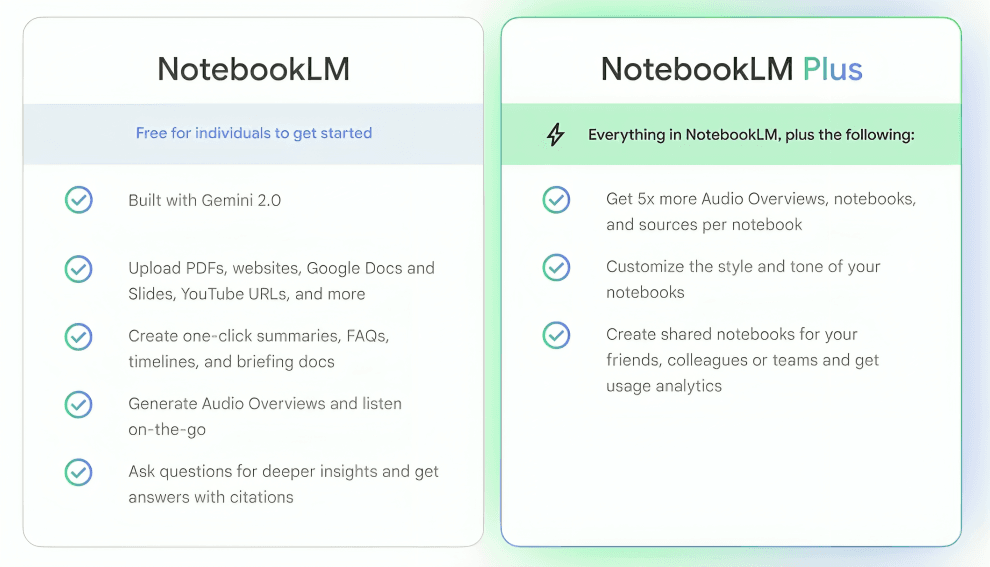
Testing Claude Projects vs. Google NotebookLM
To test both platform's actual capabilities, we are going to compare them in research and information retrieval tasks.
Research Tasks
I tried to understand a concept that had a lot of buzz in recent times, which is MCP (Model Context Protocol). Using both the Claude Projects and Google NotebookLM, let's see which better explains the concept.
I cannot add webpages or YouTube videos in Claude projects, only documents or images, but I can add them in Google NotebookLM.
There is also a feature in NotebookLM; if you describe the topic you want to learn, it automatically sources different documents, webpages, and YouTube videos for you.
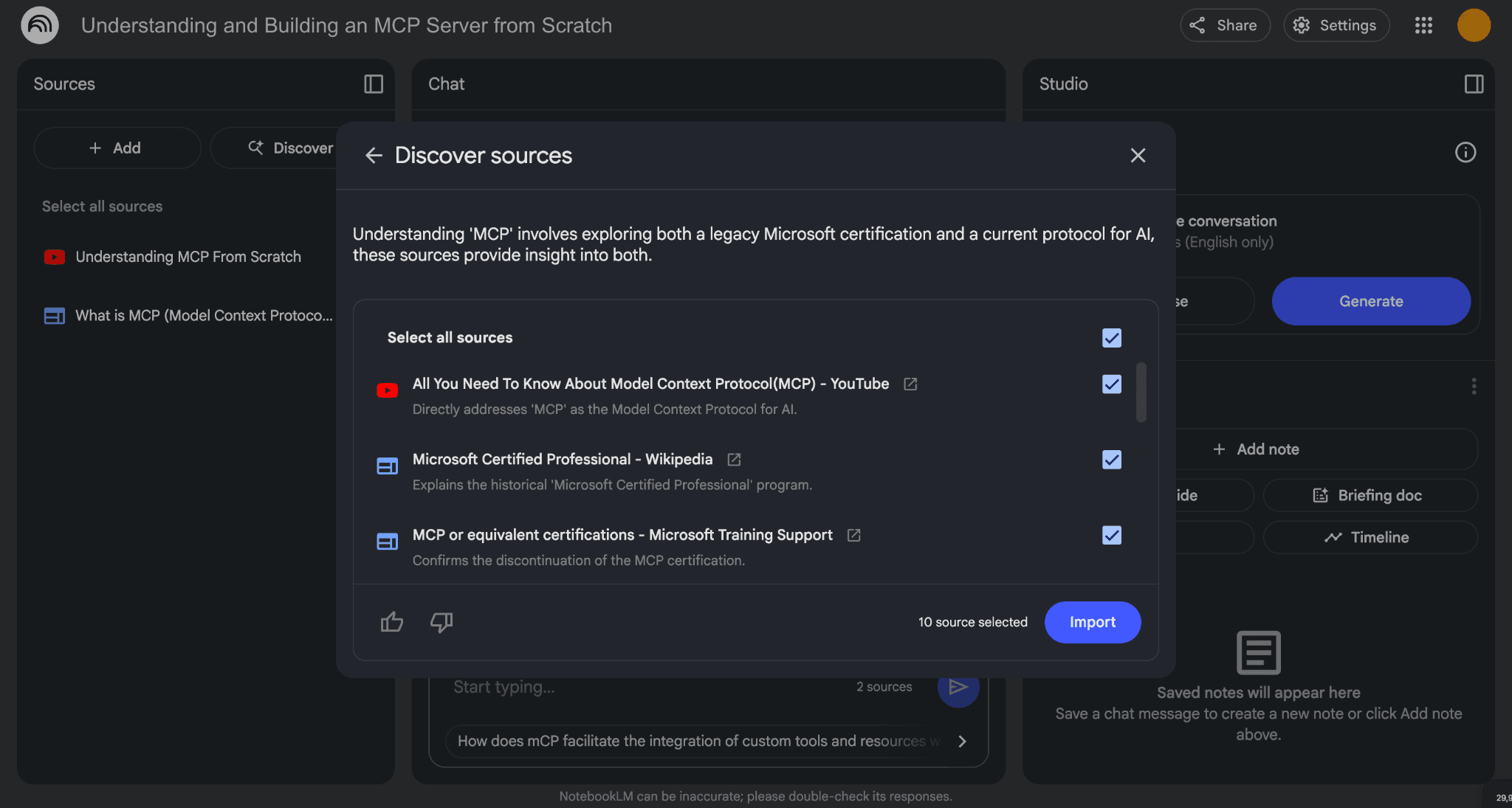
To be fair in both comparisons, I am only going to include research papers, PDFs, and copied text from webpages that I find on the internet.
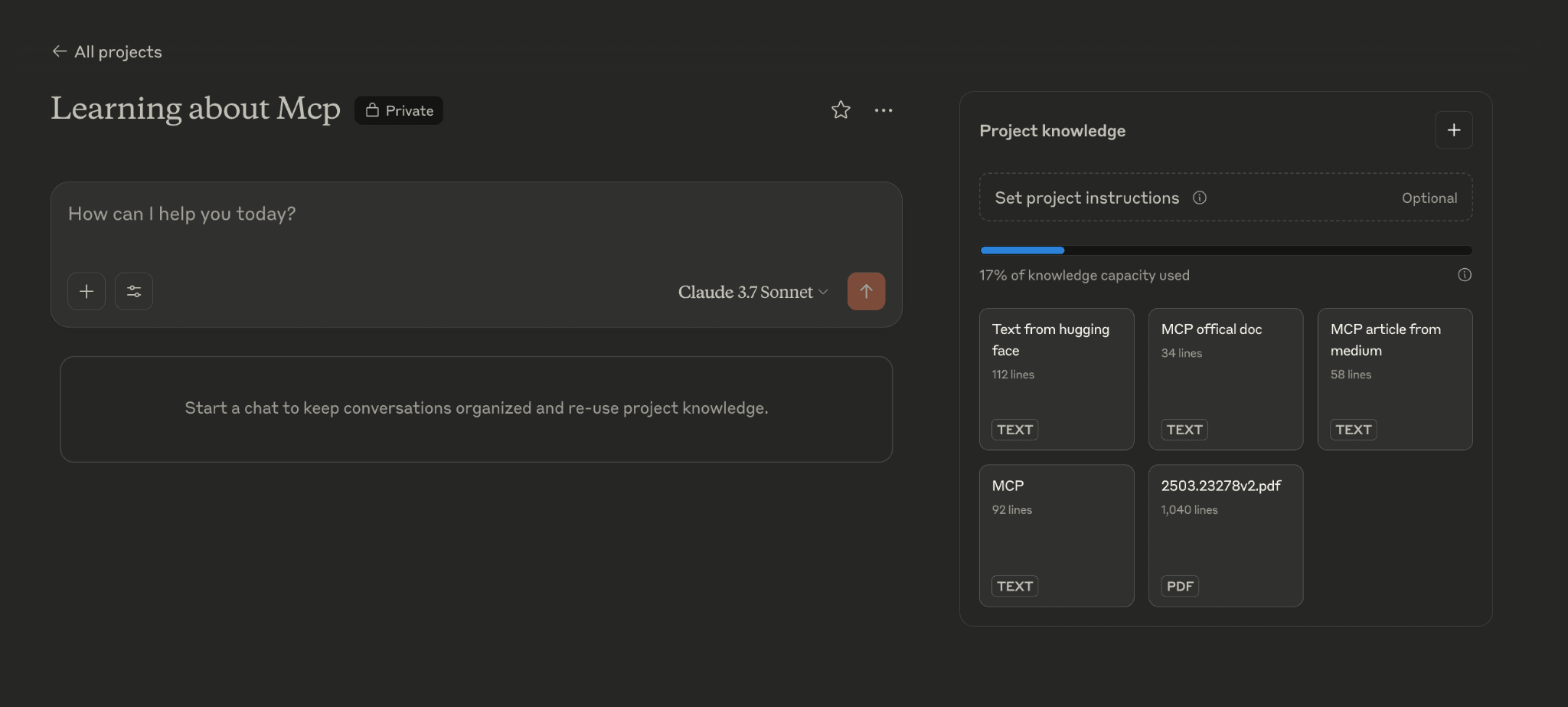
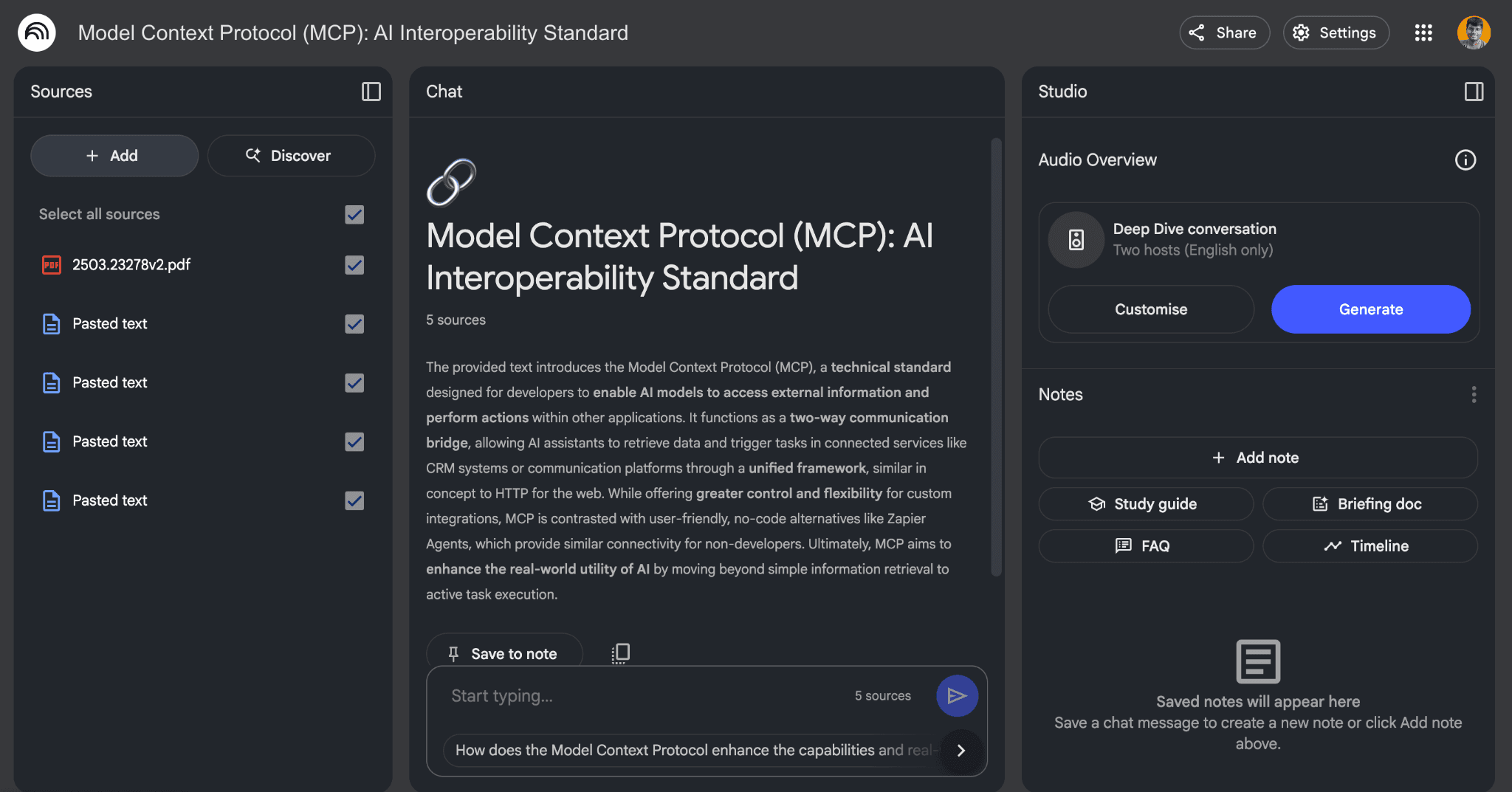
I genuinely thought Google NotebookLm would sweep through the research task, but there are actually some drawbacks in both platforms.
Claude was much better at explaining the topic in detail. It provided me with different subtopics on the benefits of MCP, how it works, what its benefits are, and many more structured subtopics. Whereas Google NotebookLm gave me only one heading, and it is also not that detailed.
I didn't know MCP was created by Anthropic (Claude) before doing the test, so one might think it has an edge in this MCP concept, but still, the explanation of the topic is much better in Claude compared to NotebookLM, and both have the same data sources.
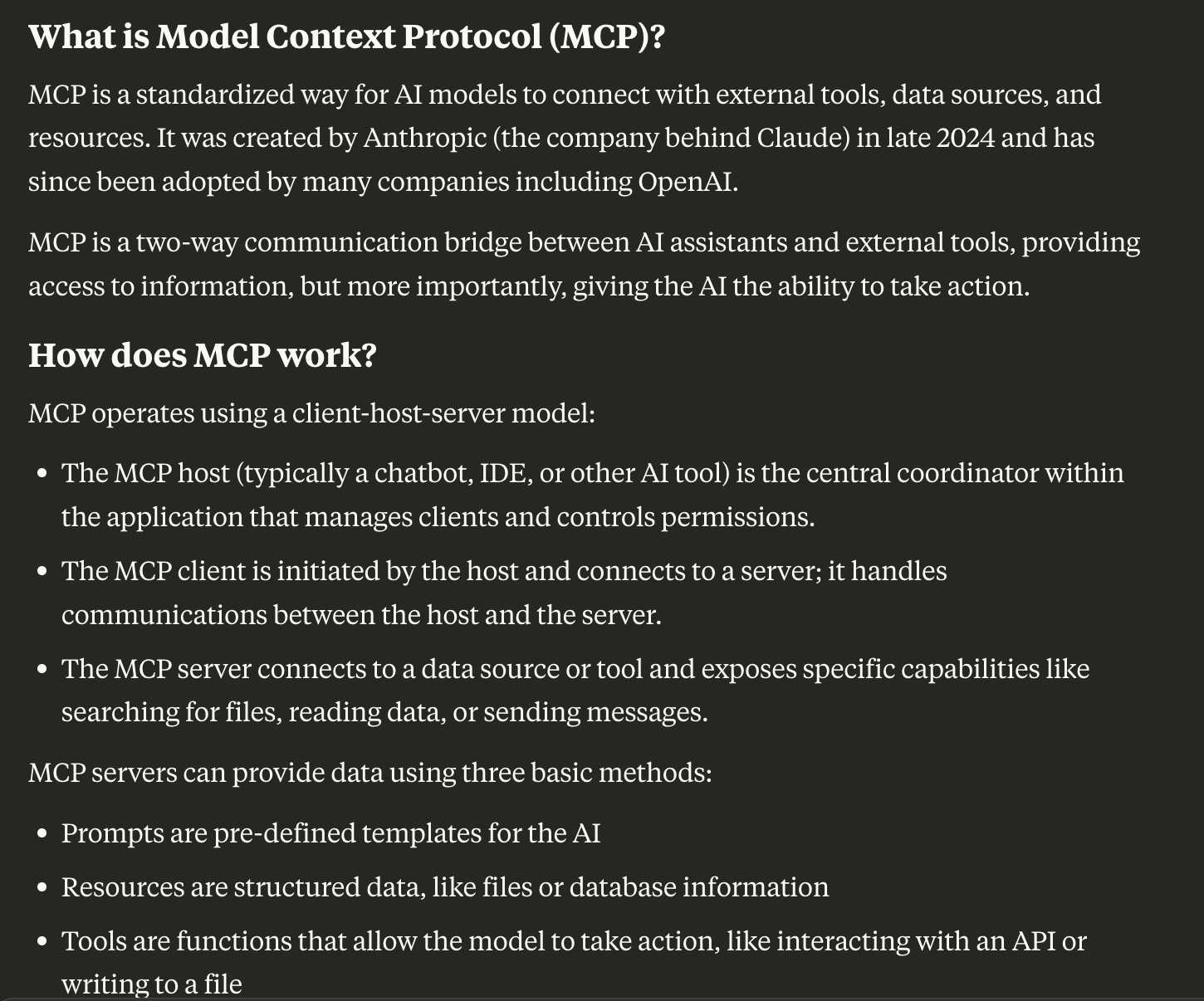
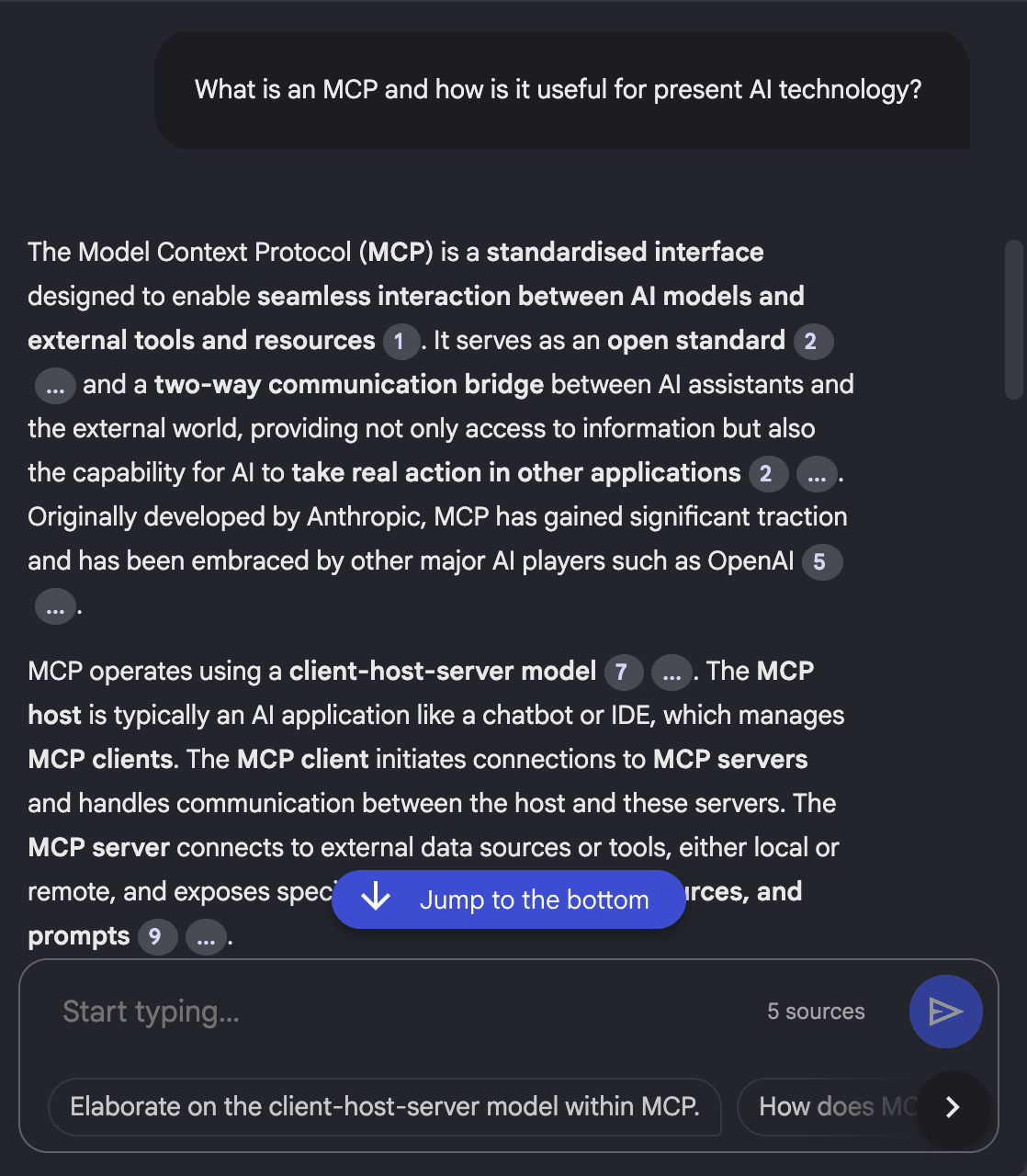
But does not the end, there are also many major drawbacks in Claude as well when it comes to research. While Claude is extremely good at explaining things in the knowledge base, when it comes to research, Google NotebookLM has several features built in, like saving each response as notes and later getting back to the notes.
You can also create mind maps for your entire knowledge base, and it is actually really good. It will improve the understanding of the concept, visually explain the topic, and can be easily remembered.
By clicking on the arrow symbols for each subtopic, a new mind map appears and goes in depth, so you can choose how well you want to go into the topic.
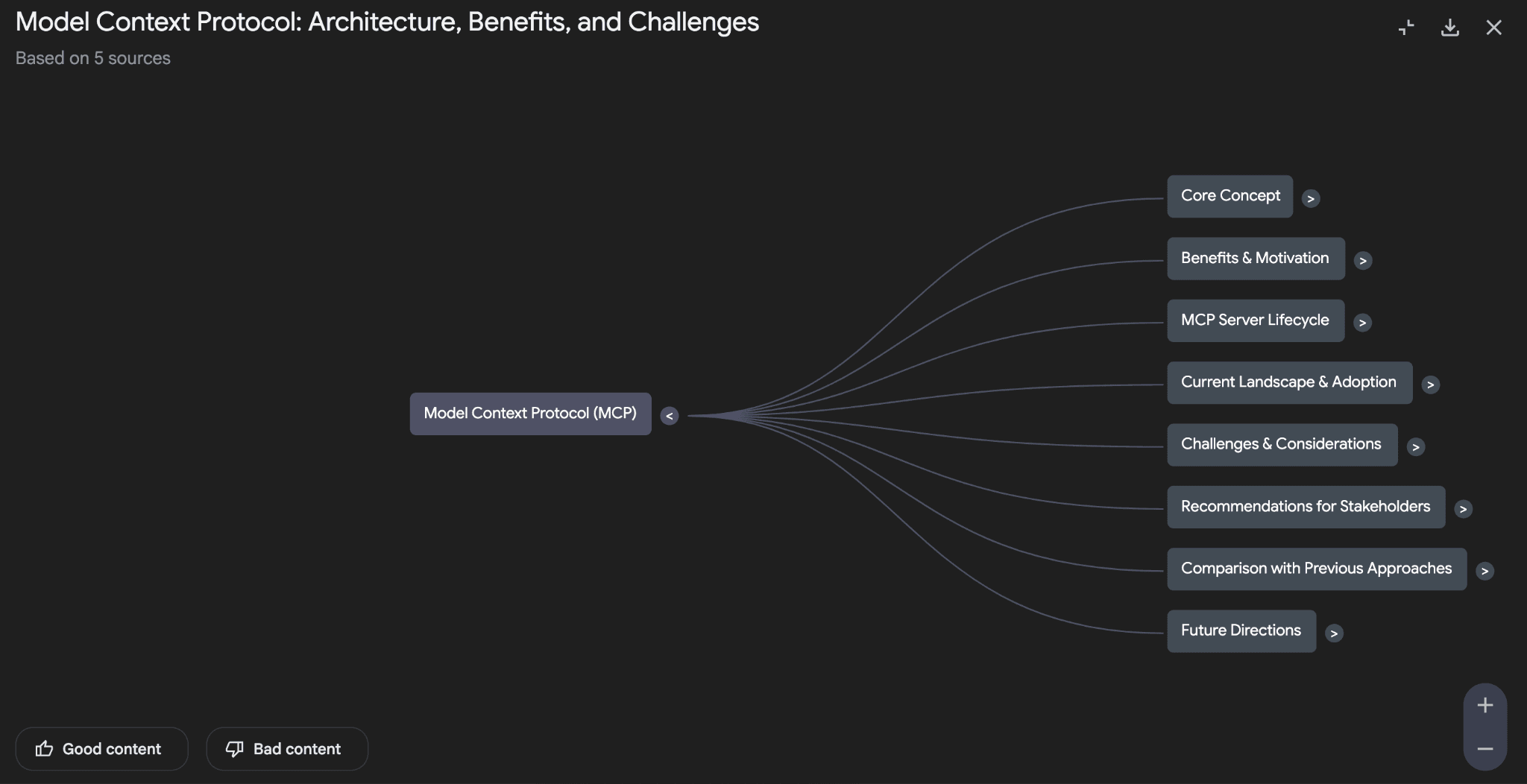
It also has a podcast generation feature, which is just great. The podcast it creates is very human-like, and they go in depth on the topic. When we take podcast expansion, then Claude loses in the explaining process, and there is a real-time interaction mode where users can talk with the podcast avatars in real time while explaining the topic, and they answer you back. Which is just great in the research process.
Also, one of the most important things in NotebookLM is that it gives references for every text it creates, and you can easily fact-check everything it provides, which is extremely important in the research process.
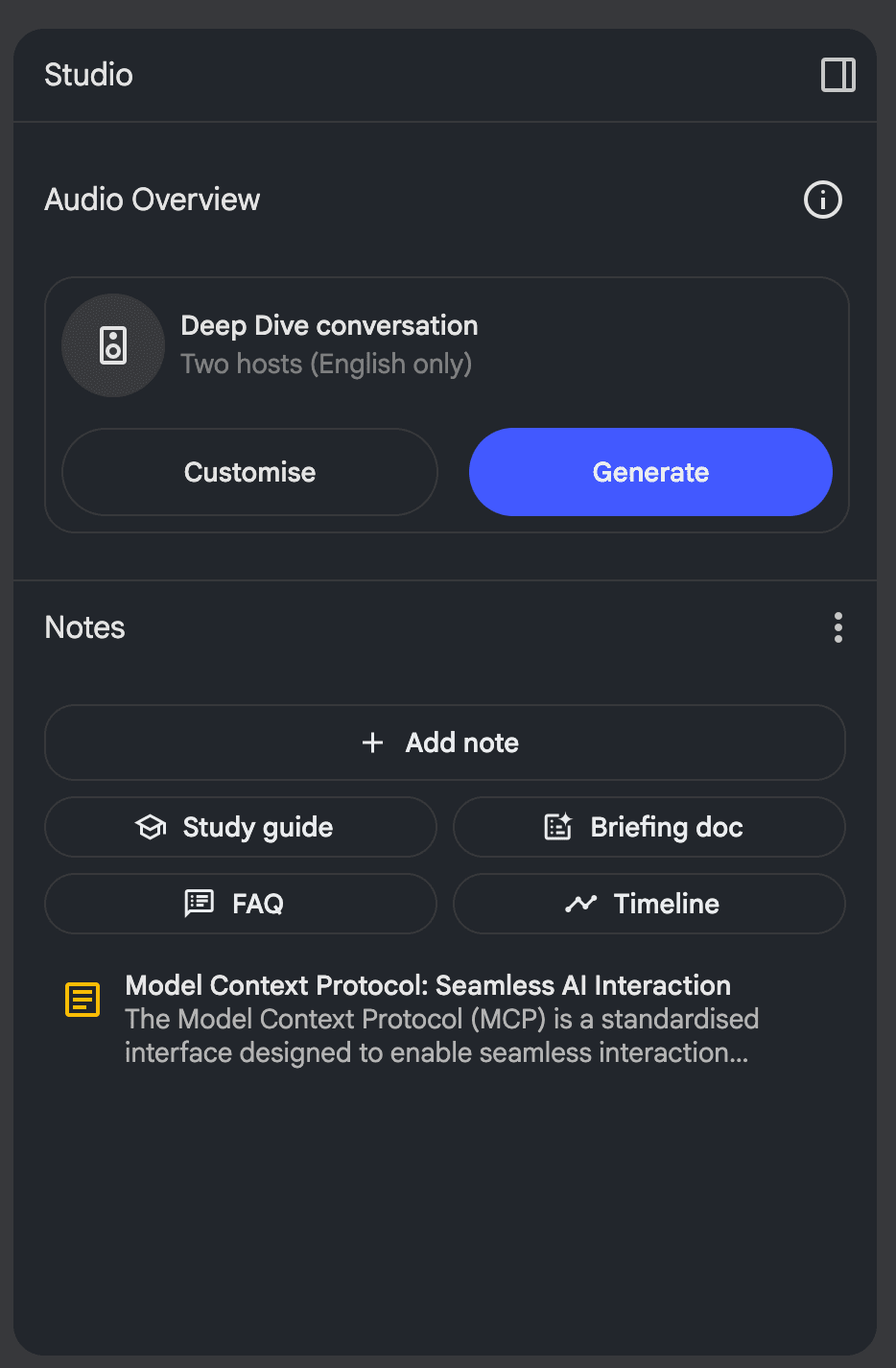
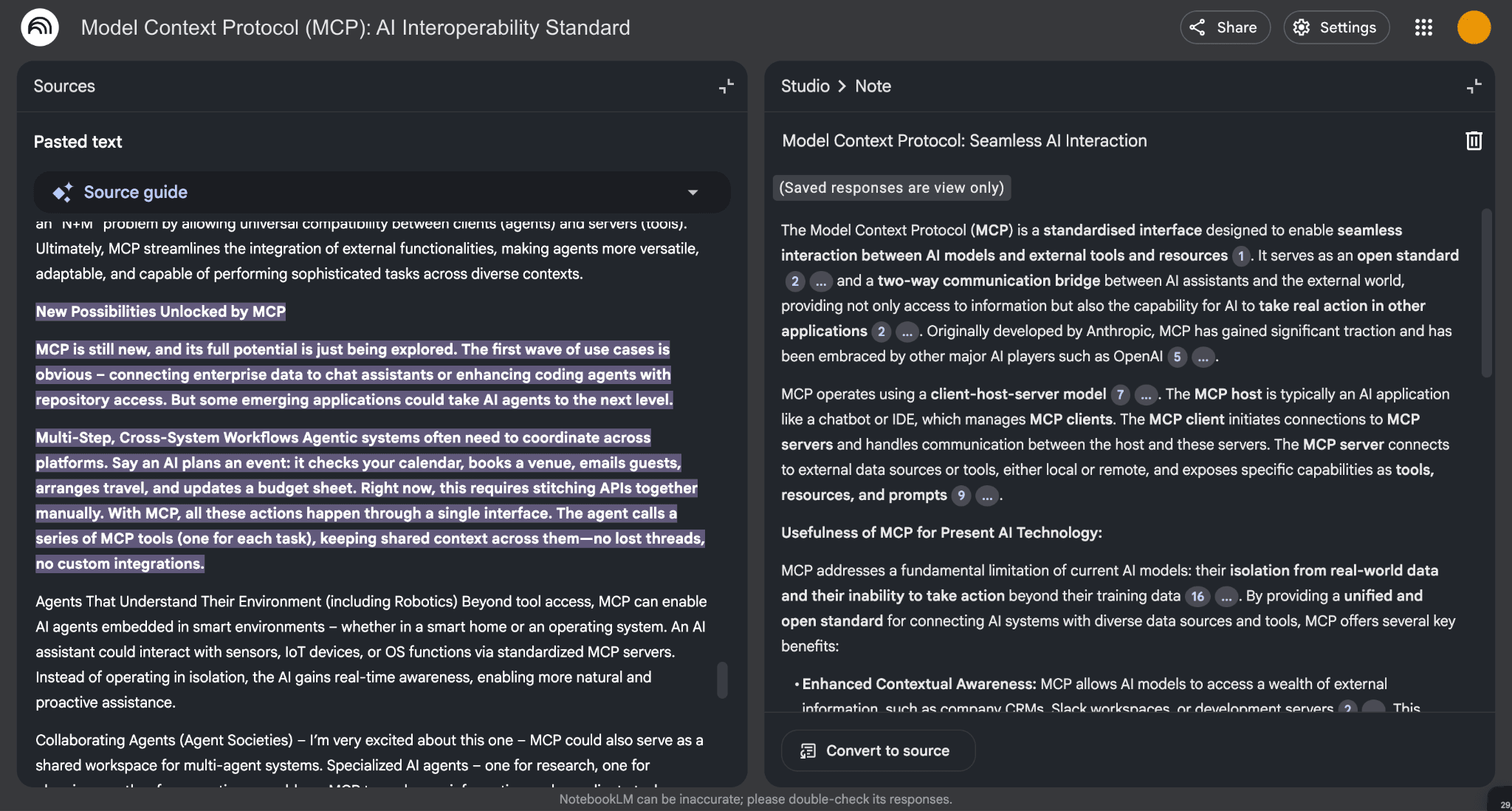
So finally, if you are looking for a more in-depth research process, then go for NotebookLM because although it's explaining process is not that great compared to Claude, you can still ask it questions, and with more chatting, you can eventually understand the topic.
- Best Free Mac apps in 2026 (Tried & Tested)
You also get other research assistant features like podcast generation, interactive mode, notes feature, citing of the sources, and many more.
But if you want a quicker research and not too in-depth, like the concepts of MCP, and you have a pro subscription of Claude, then go for Claude projects because Google NotebookLM is free to use as of now.
- NotebookLm vs ChatGPT Projects
Information Retrieval Tasks
For the information retrieval, I gave both platforms a 30-page research paper on LLMs and asked if the given research paper has details about some authors.
I also added some unknown names to see if they can actually differentiate between them and tell which author has a reference and which author does not.
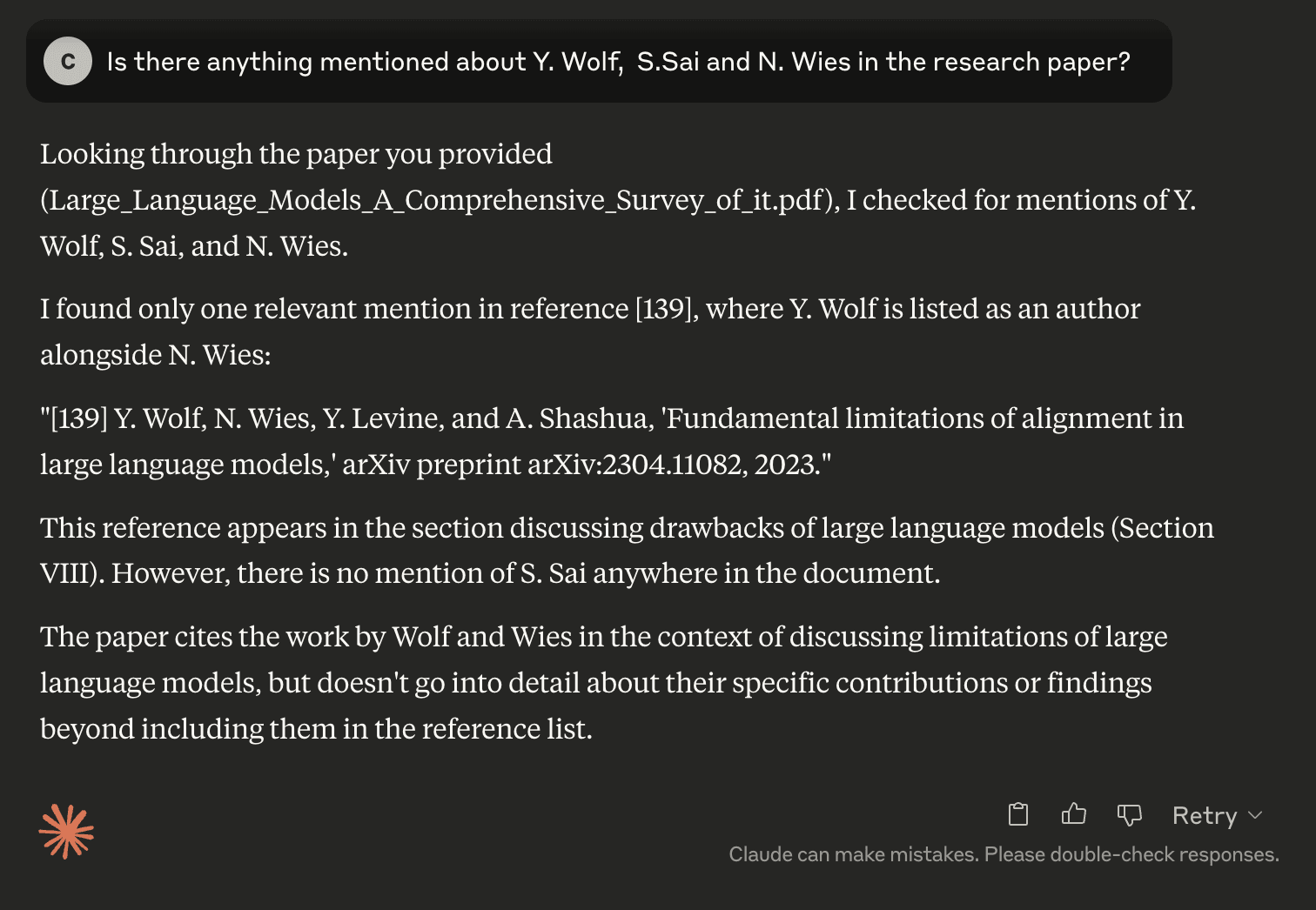
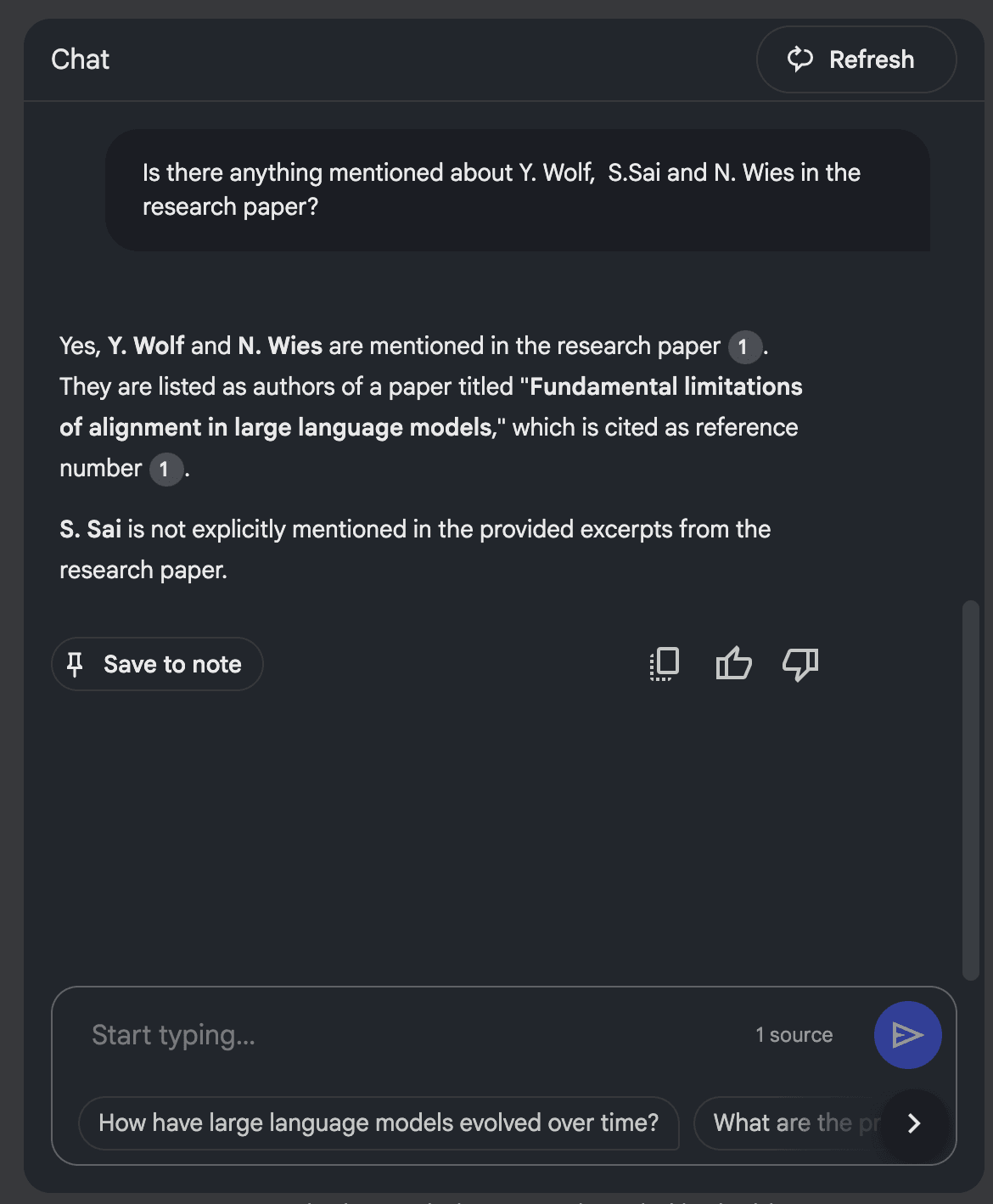
In the information retrieval, both gave right answers, but Claude was much better compared to NotebookLM because it provided references in the research paper about the authors and also gave the exact reference line as it is in the output.
Whereas NotebookLM didn't provide any such references or citations as Claude did. When I clicked on the citation of the sentence, it highlighted the wrong text, as shown in the image below.
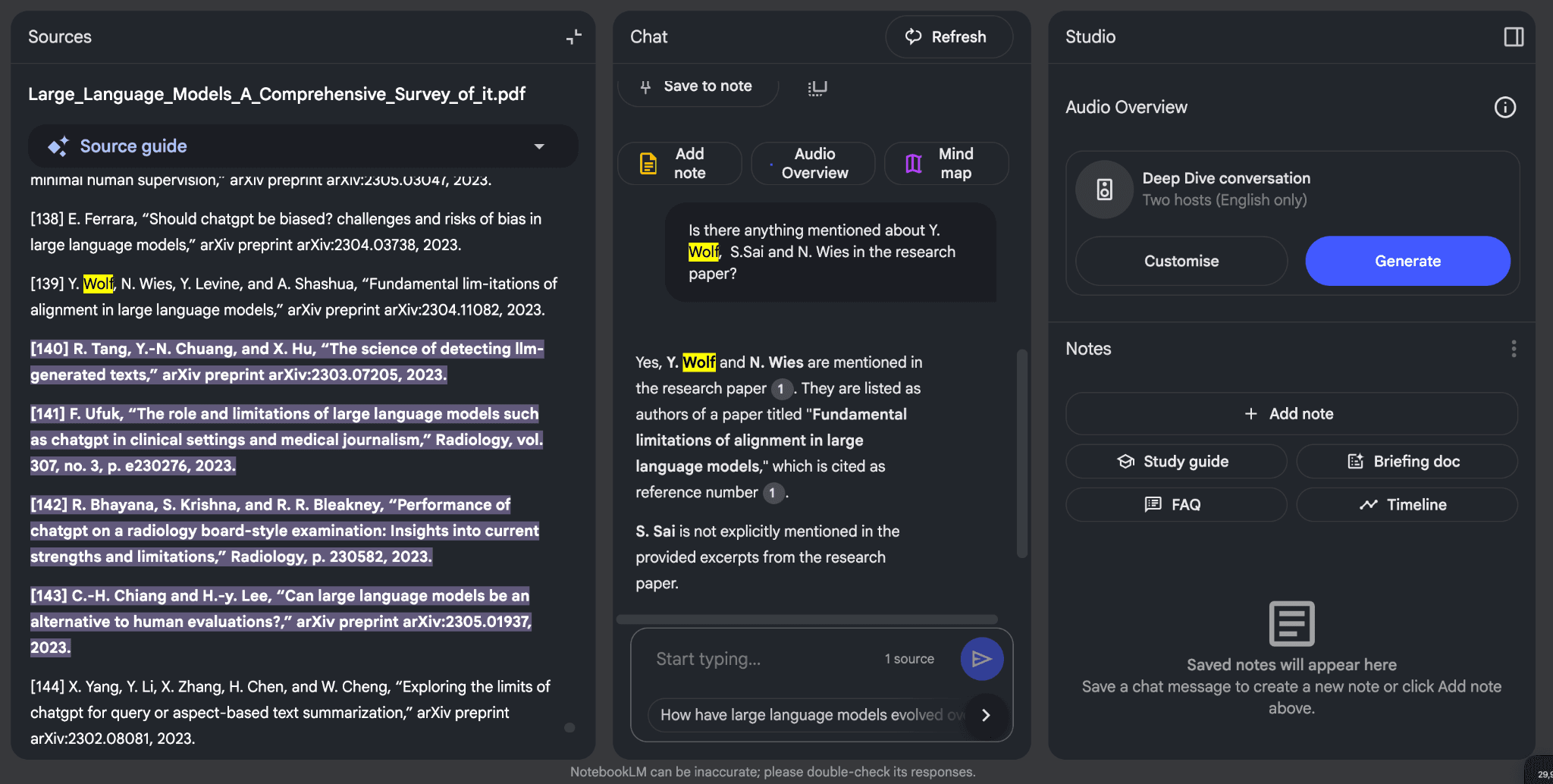
In the information retrieval tasks, both are good, but if you want an accurate citation, then go with Claude Projects.
- Claude Projects vs Elephas
- Claude Projects vs ChatGPT Projects
Elephas: A better alternative to Claude Projects
In our previous tests, Claude showed better outputs than NotebookLM, but it does not have the additional features that NotebookLM has, like adding webpages, YouTube videos, etc., to the knowledge base.
What if there is a combination of both platforms, with output like Claude projects and features like NotebookLM?
There is such a tool, and that is Elephas.
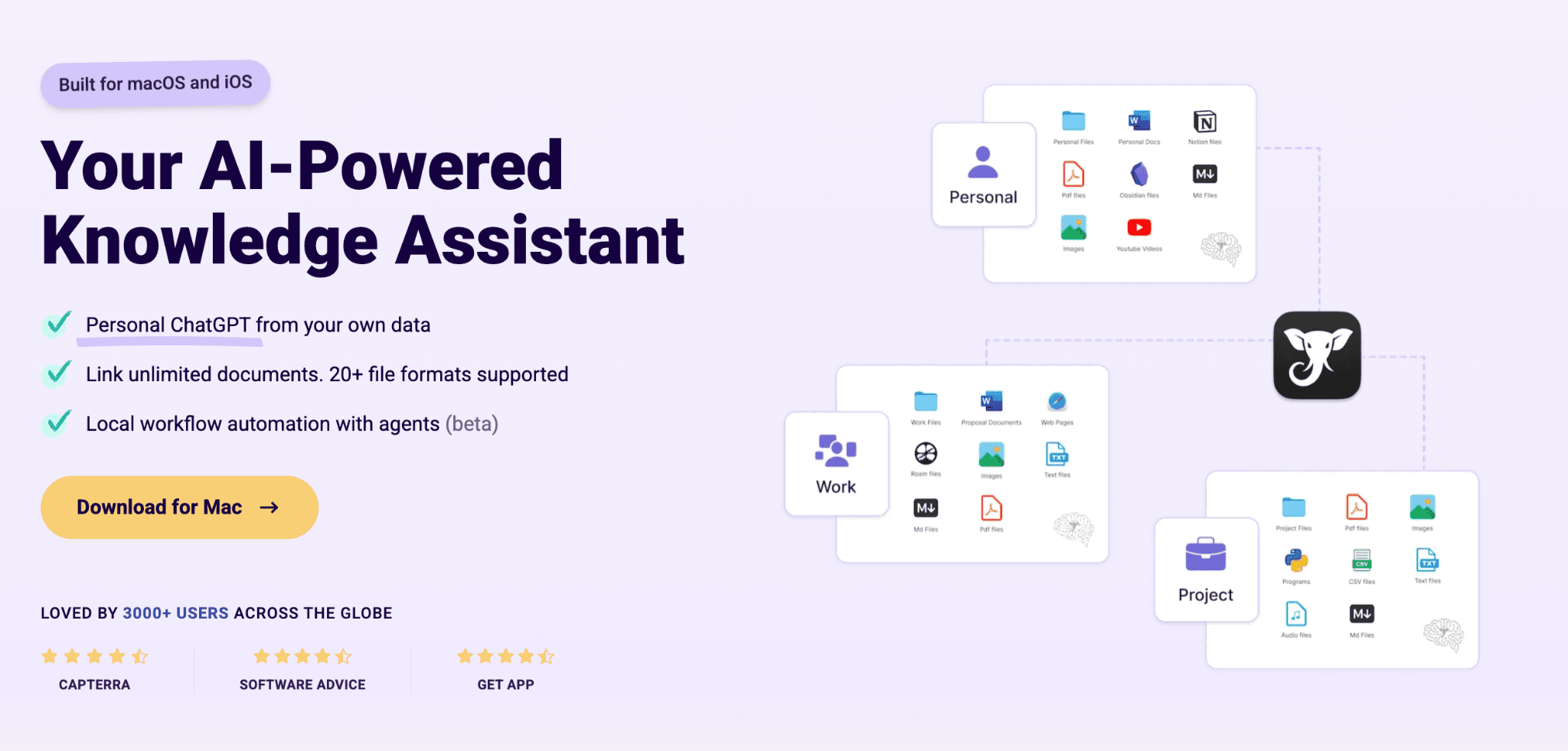
Elephas has been a Mac knowledge assistant even before NotebookLM was launched, and it has all of its features and even more that help in research, information retrieval, and also in writing tasks.
Elephas has a feature called Super Brain where you can create a knowledge hub like in Claude projects and NotebookLM and do the same tasks as you can do in those platforms, like using it as a research assistant or for information retrieval, etc.
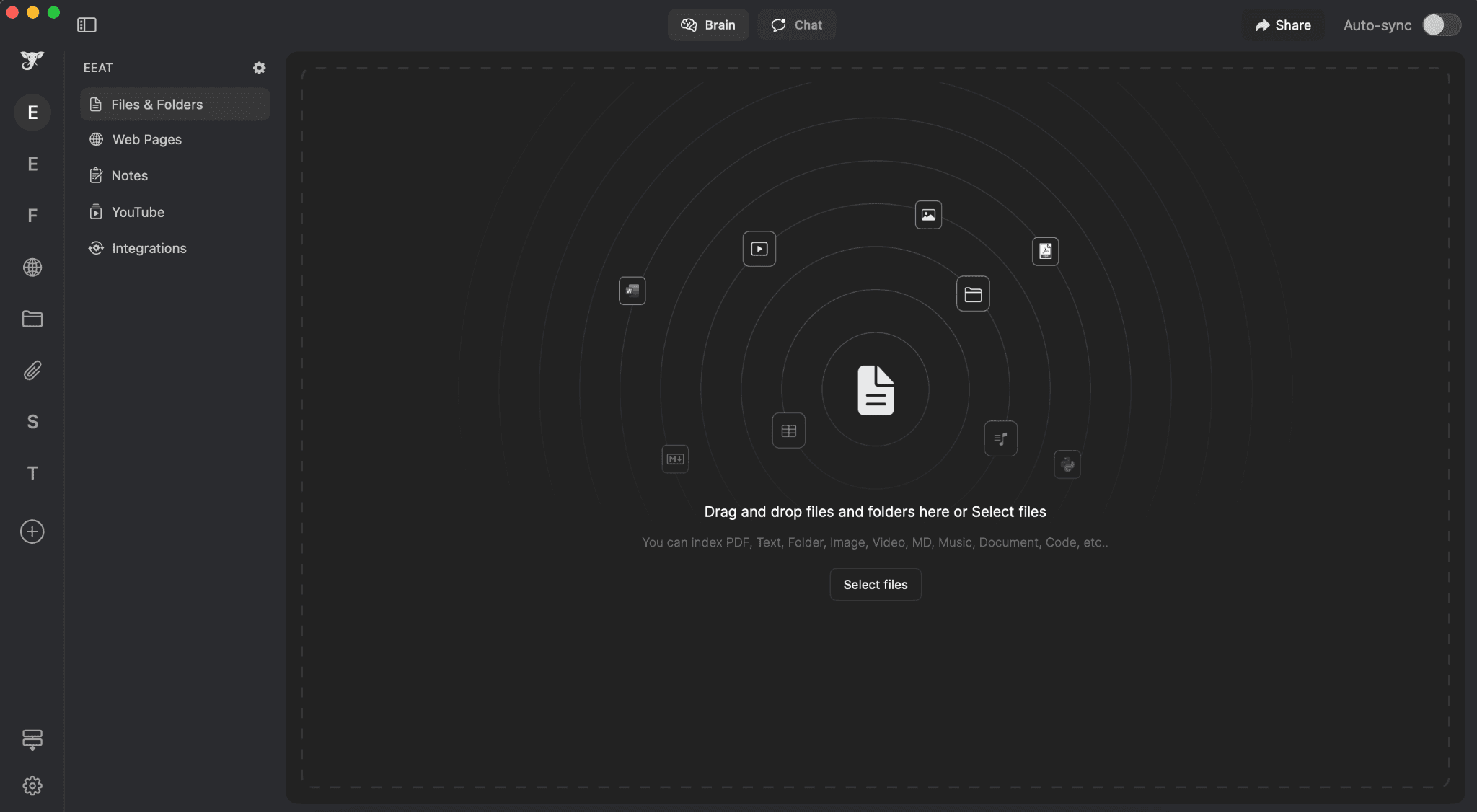
In Elephas Super Brain, you can upload PDFs, Excel files, Docs, YouTube videos, webpages, and many other document types. There is also a feature called Notes, which is extremely helpful in day-to-day tasks.
- How Elephas is Useful for Business
When you come across a certain piece of information on the internet, whether it is webpages, images, etc., with a simple shortcut, you can easily add it to the Super Brain. When you need that information, you can easily retrieve it.
You can also do the same task in Claude Projects and NotebookLM using the “paste text” feature, but you can't organize them separately, and you have to switch between tabs to add them.
Whereas Elephas has separate sections for notes, YouTube videos, webpages, and also custom shortcuts to easily add text to your Super Brain.
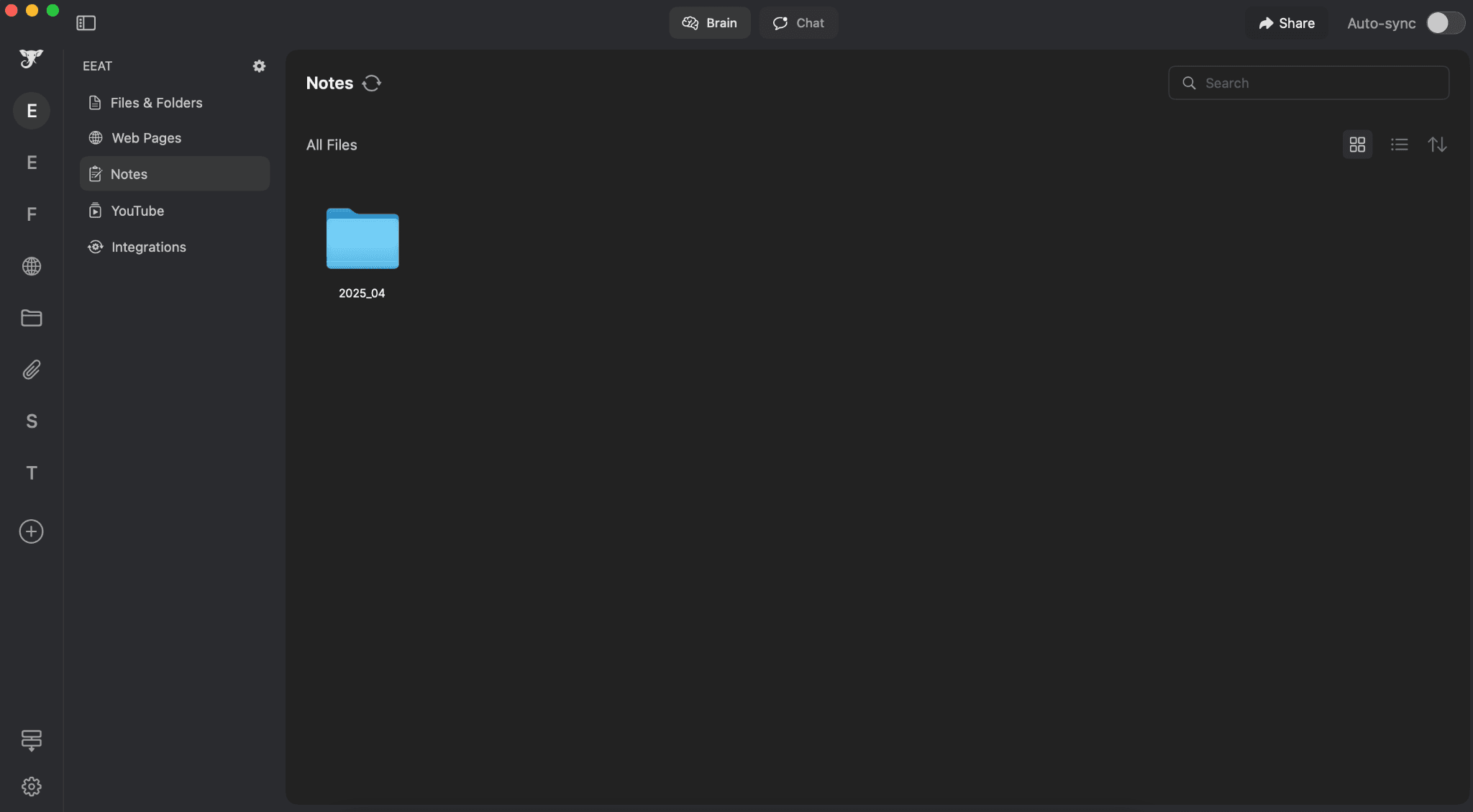
Also, you can run Elephas offline, which you cannot find in any other tools. Additionally, you can choose from different AI providers if you have preferences, such as OpenAI, Claude, Gemini, Mistral, etc.
Check out:
- Elephas vs ChatGPT Projects
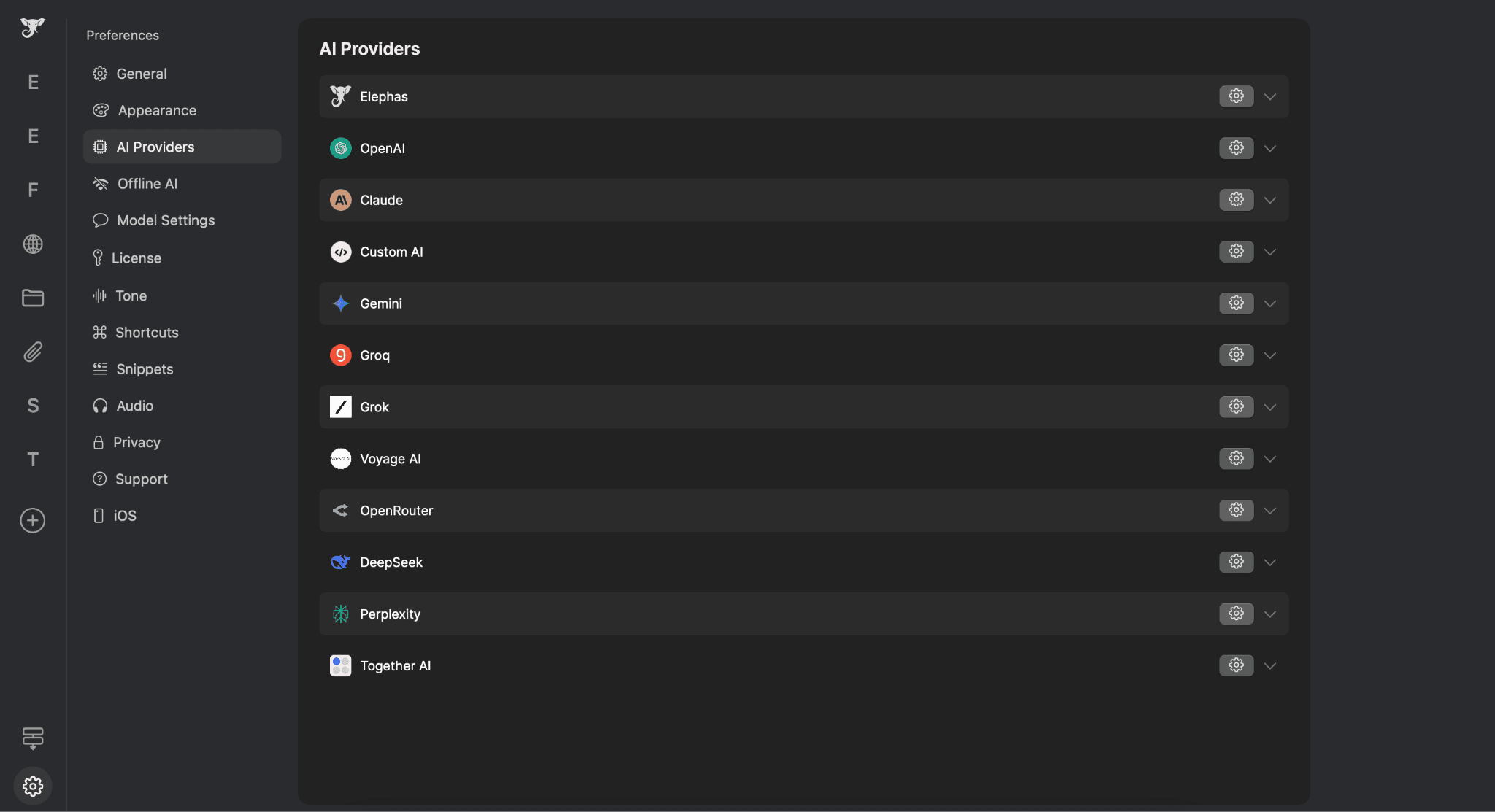
Along with all these features, Elephas also has many writing features such as rewriting content, one-click email replies, instant grammar fixes, tone replication, etc.
So, Elephas is a complete productivity package that helps you with many tasks and reduces your work time by half.
Conclusion
Between Claude Projects and NotebookLM, if you want to have a complete research assistant that is also free to use, then go for NotebookLM because it has features like podcast creation, an interactive mode to learn topics by talking with AI, and the ability to create mind maps for a knowledge base, etc.
However, if you have tasks like information retrieval from many documents or want to do more things with your knowledge base, such as creating content, planning, etc., based on your knowledge base, then go for Claude Projects.
If you want the best of both, then go for Elephas; it has most of the features of NotebookLM and the ability to perform different tasks with the knowledge base, such as planning your day based on your task knowledge base, creating custom sales reports based on different customer reports, etc.
It can also run offline, and you can choose between AI providers such as Claude, Gemini, OpenAI, Mistral, Deepseek, etc.
I would suggest going with NotebookLM or Elephas because they are free to use. But if you already have a pro subscription of Claude, give Claude Projects a try and see if it fits your needs.

Comments
Your comment has been submitted