Claude Projects vs Elephas for Mac Users (2026): Which is the Best AI Knowledge Assistant?
Claude Projects are one of the most discussed topics on platforms like Reddit due to their functionality and usage.
However, a better alternative is Elephas. It offers a feature called Superbrain, which provides similar functionality — allowing you to add various documents, create a knowledge base, and interact with it, just like you can with Claude Projects
But which one is truly the best?
We ran both the tools through research and citation tests to find out the best and also cited the major differences between them.
Don't worry, we didn't hype Elephas because it’s our tool; we made fair tests and also compared both of them equally.
Let’s get started.
What are Claude Projects?
So we know about Claude, which was created by Anthropic, and it is a big competitor to ChatGPT.
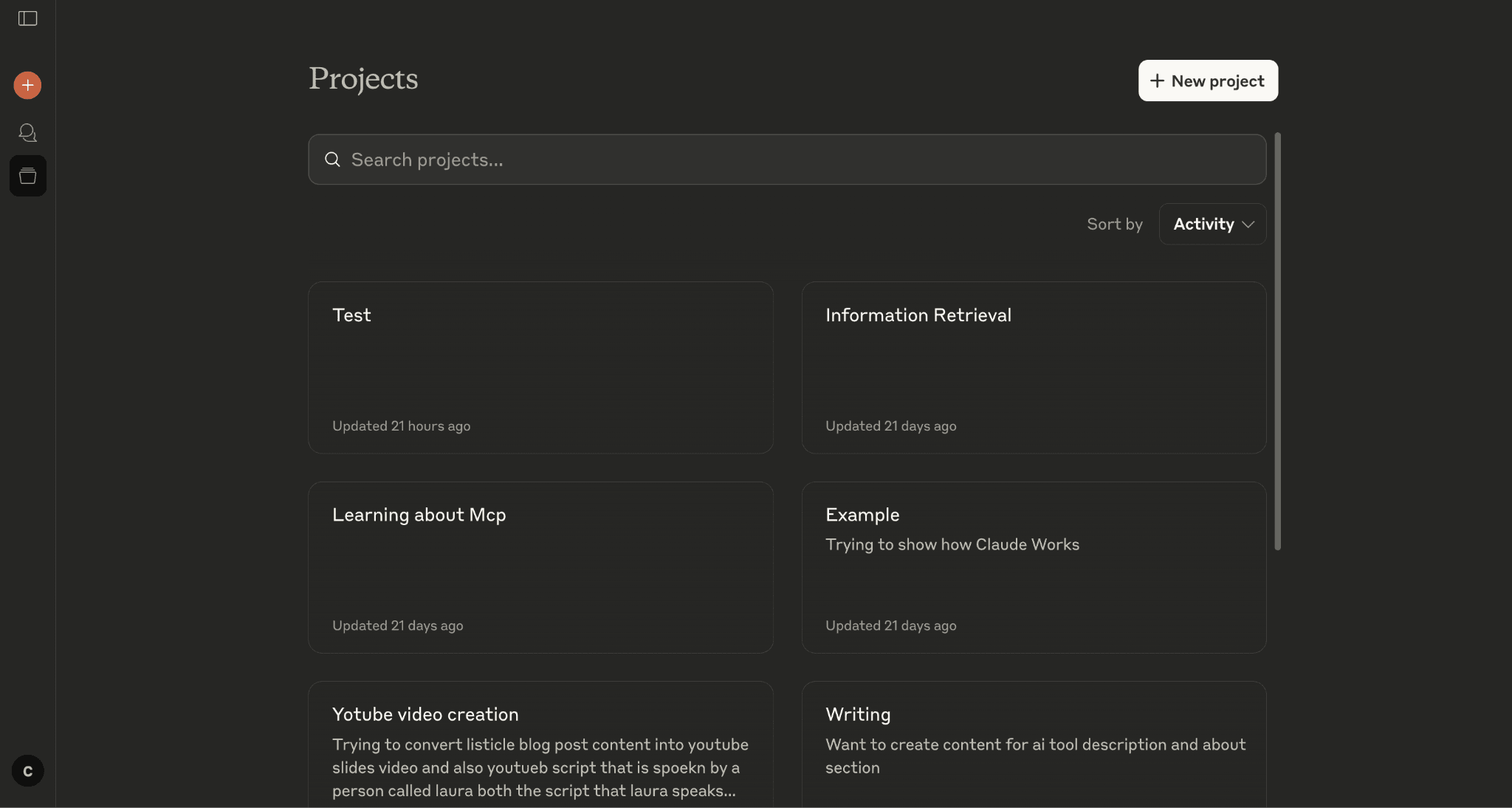
Claude projects is a feature in Claude where users can create custom knowledge bases and chat with the knowledge base.
The knowledge base can be created by users by uploading different documents, PDFs, etc. Once they create a custom knowledge base, Claude analyzes the documents, and whenever you chat within the project, the output is based on the knowledge base.
Users can even set custom instructions for how the Claude project should generate outputs—for example, 'Include a summary at the end of each output' or something similar.
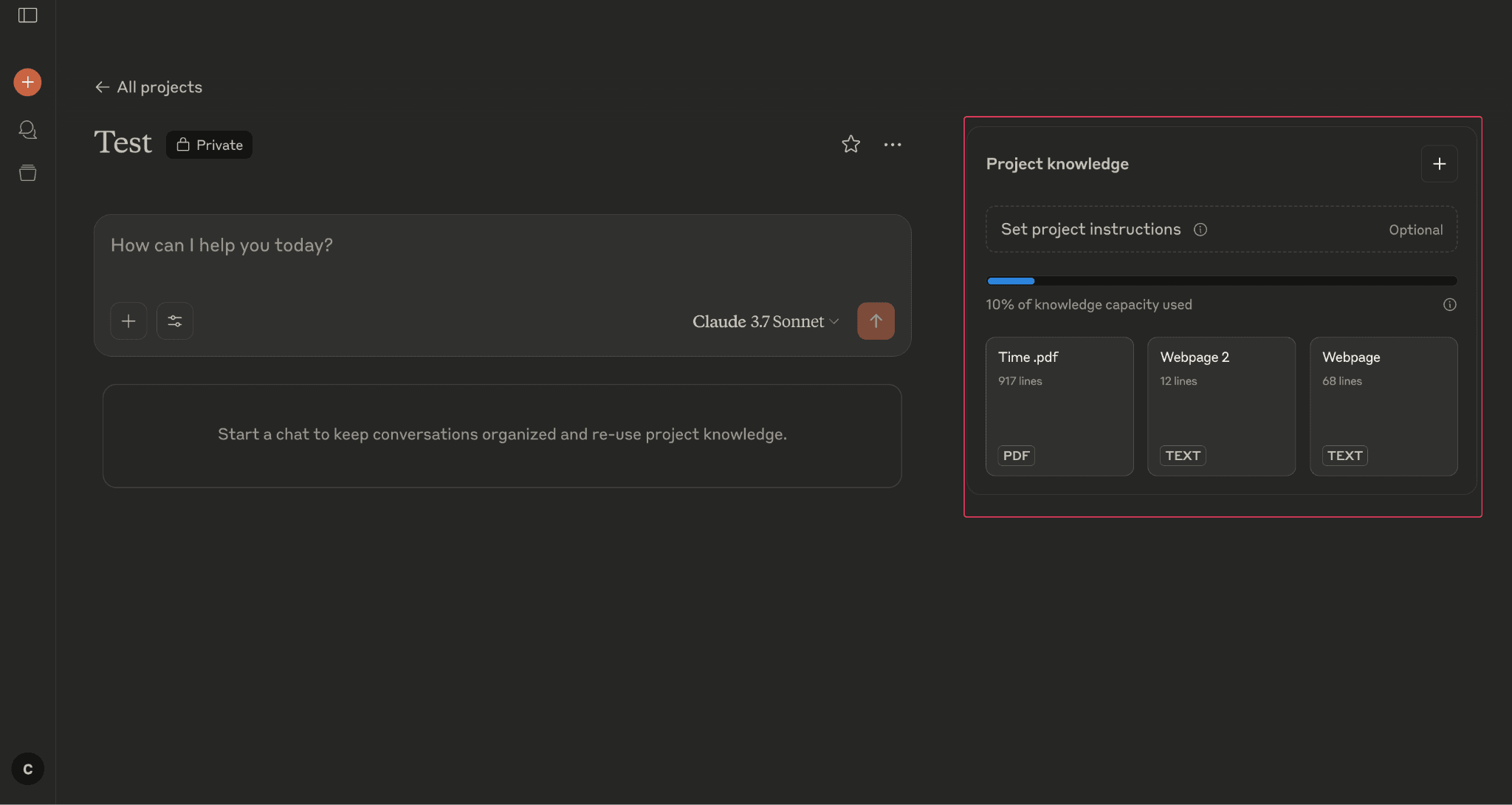
So there will be fewer hallucinations or false outputs compared to regular Claude chat.
To be more specific, using Claude Projects, users can create custom workspaces for different tasks, and these custom workspaces can be customized to provide the best output for the specific task for which the workspace is created.
Suppose a user creates a knowledge base around a research topic on black holes, so you can chat with the knowledge base, like asking what the topic is about, why it is important, etc. Based on the PDF you uploaded, it will give you outputs.
You can even create new content if needed, like "create a 100-word essay based on the content you have," and Claude does it based on the knowledge base created. Not only new content but also code, design, and other tasks that you normally do with Claude's regular chat.
The main difference is that instead of relying on its pre-trained data, Claude will analyze the files you upload, and the outputs will be based on them.
Know more about What are Claude Projects?
Pricing
Claude projects can only be accessed in the pro or max plan of Claude, which has the following pricing:
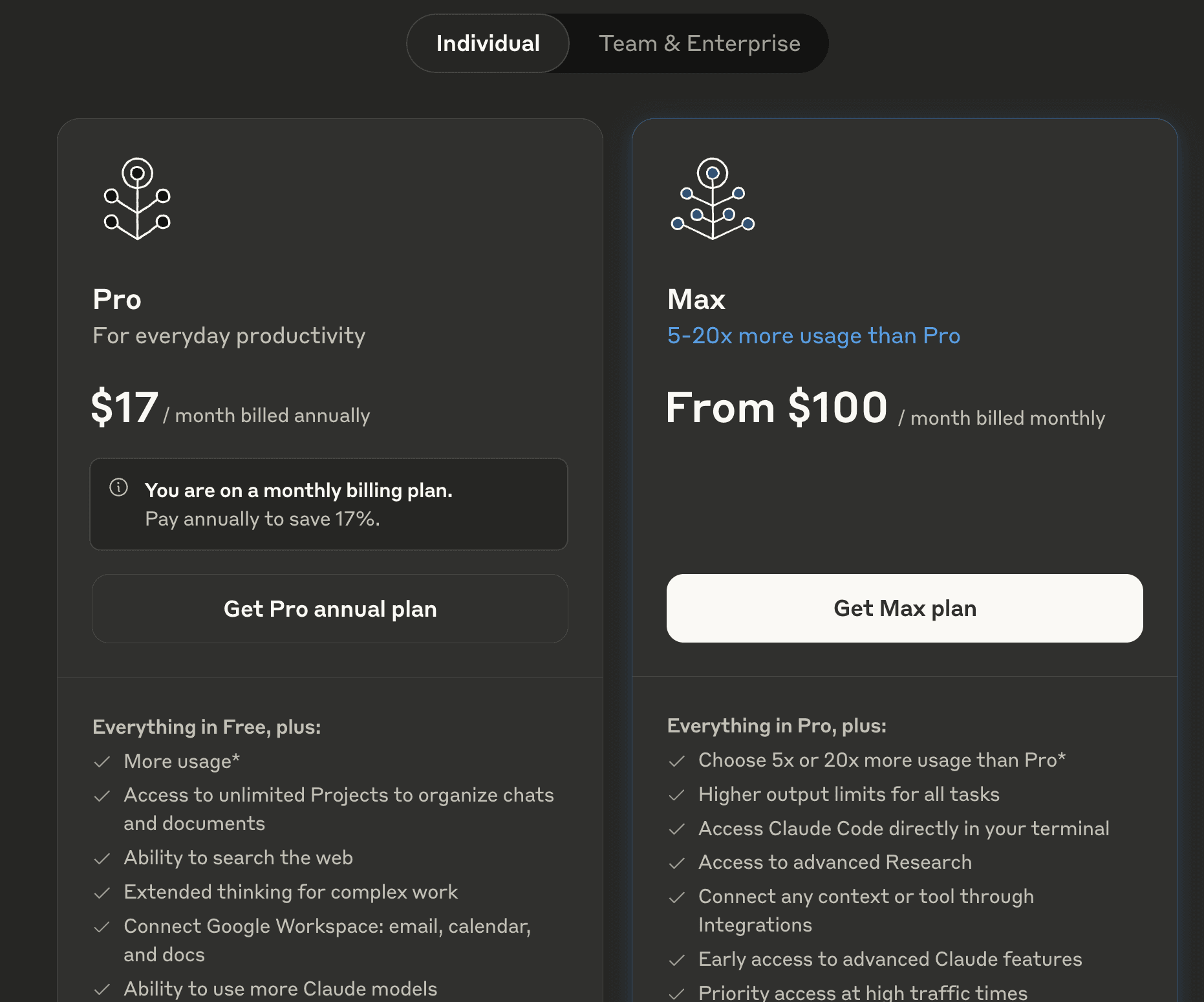
What is Elephas?
Elephas is a mac knowledge assistant and a great productivity tool.
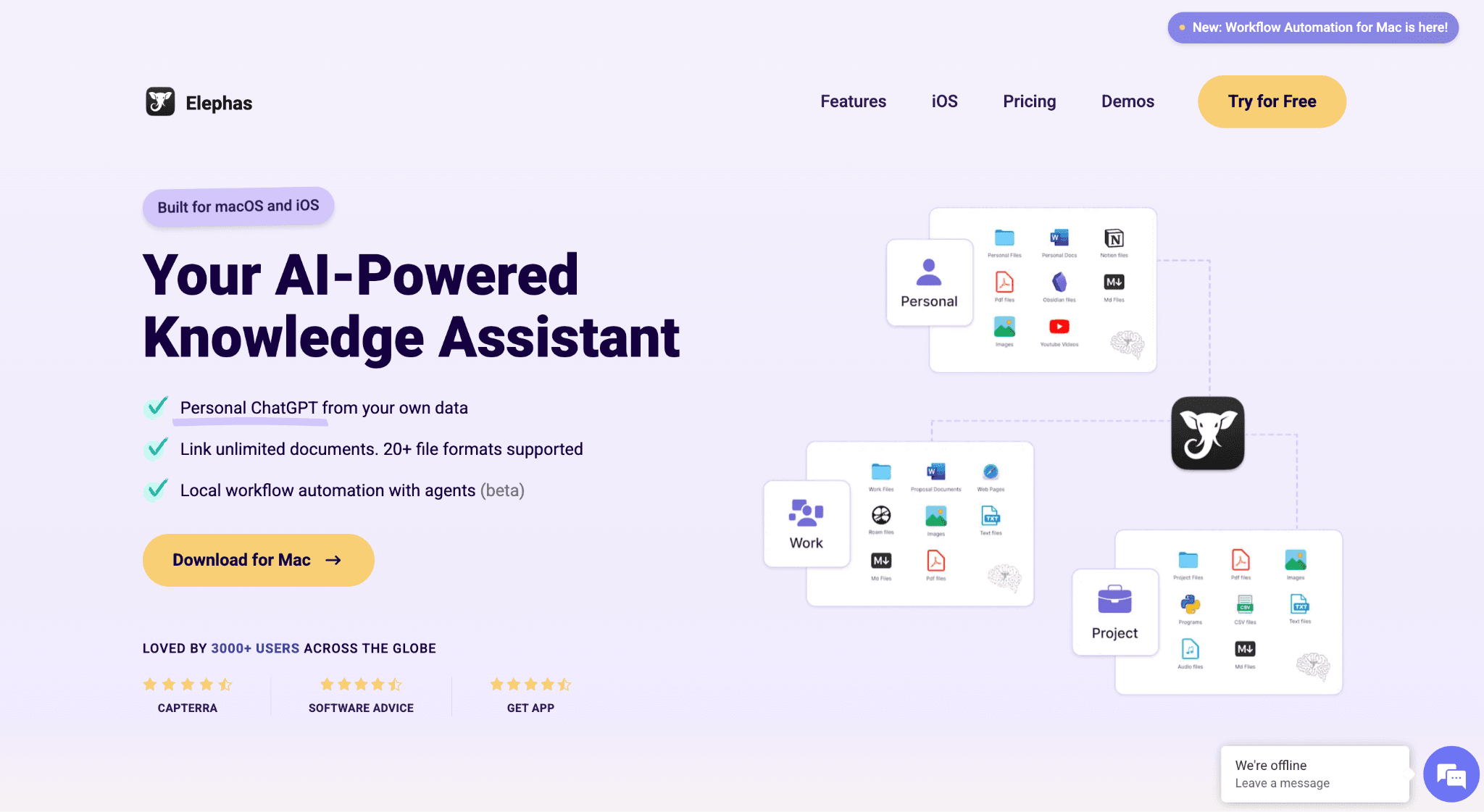
Elephas has many features that help users save many hours of their work time.
One of the major features of Elephas is Super Brain, where users can upload their docs, Excel files, code, webpages, YouTube videos, or even integrate with tools like Notion, Obsidian, etc., and create a knowledge base, chat with the knowledge base, create timelines, create charts, presentations, etc.
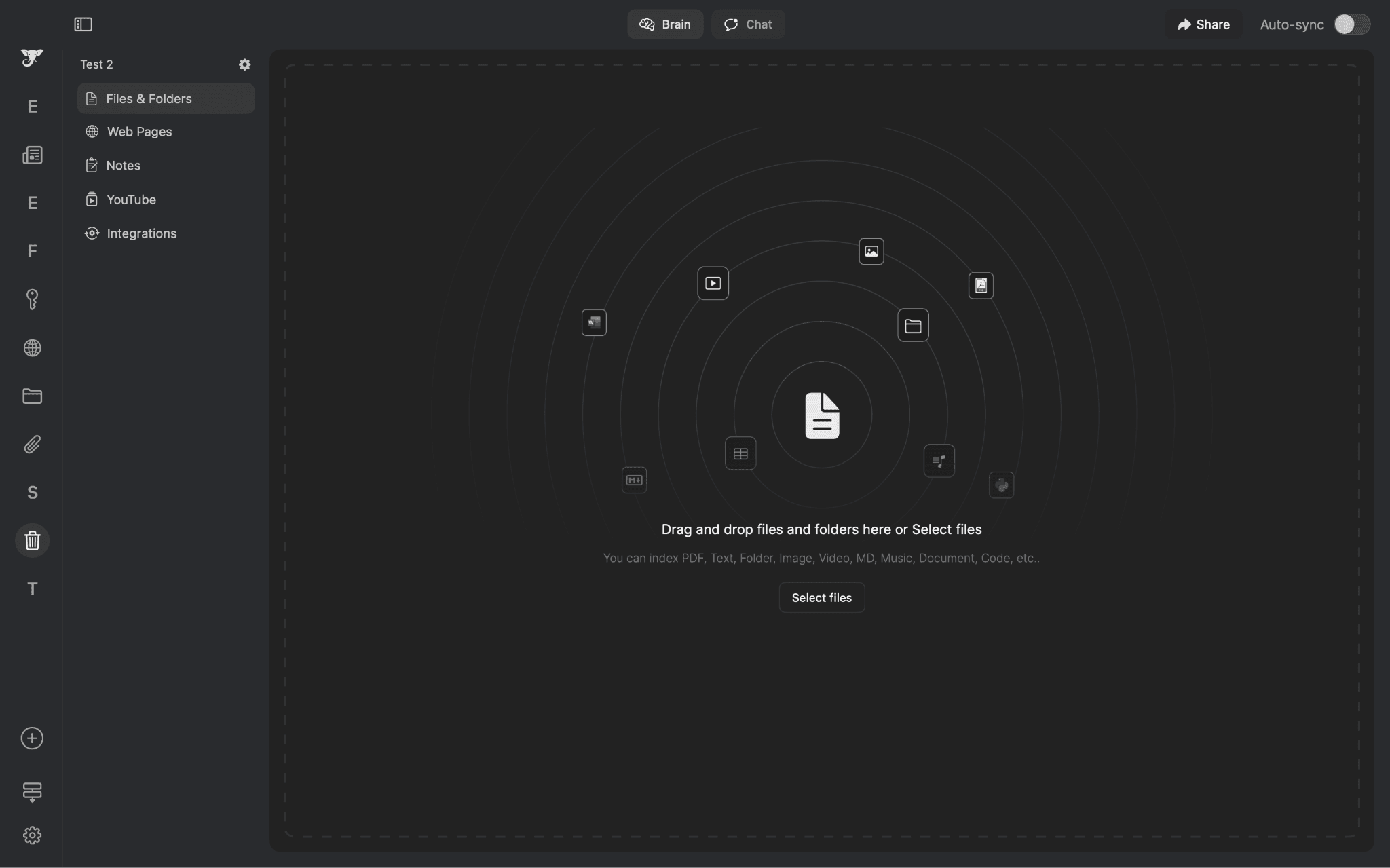
The best part is that you can run Elephas completely offline without the internet using local LLM models and your document processing will be done on device. So you don’t have to share your data to process on big LLM companies' clouds for absolute privacy.
Or if you like Claude or OpenAI responses better, then you can even use other AI providers to run Elephas using APIs. You have complete control over how you can run Elephas.
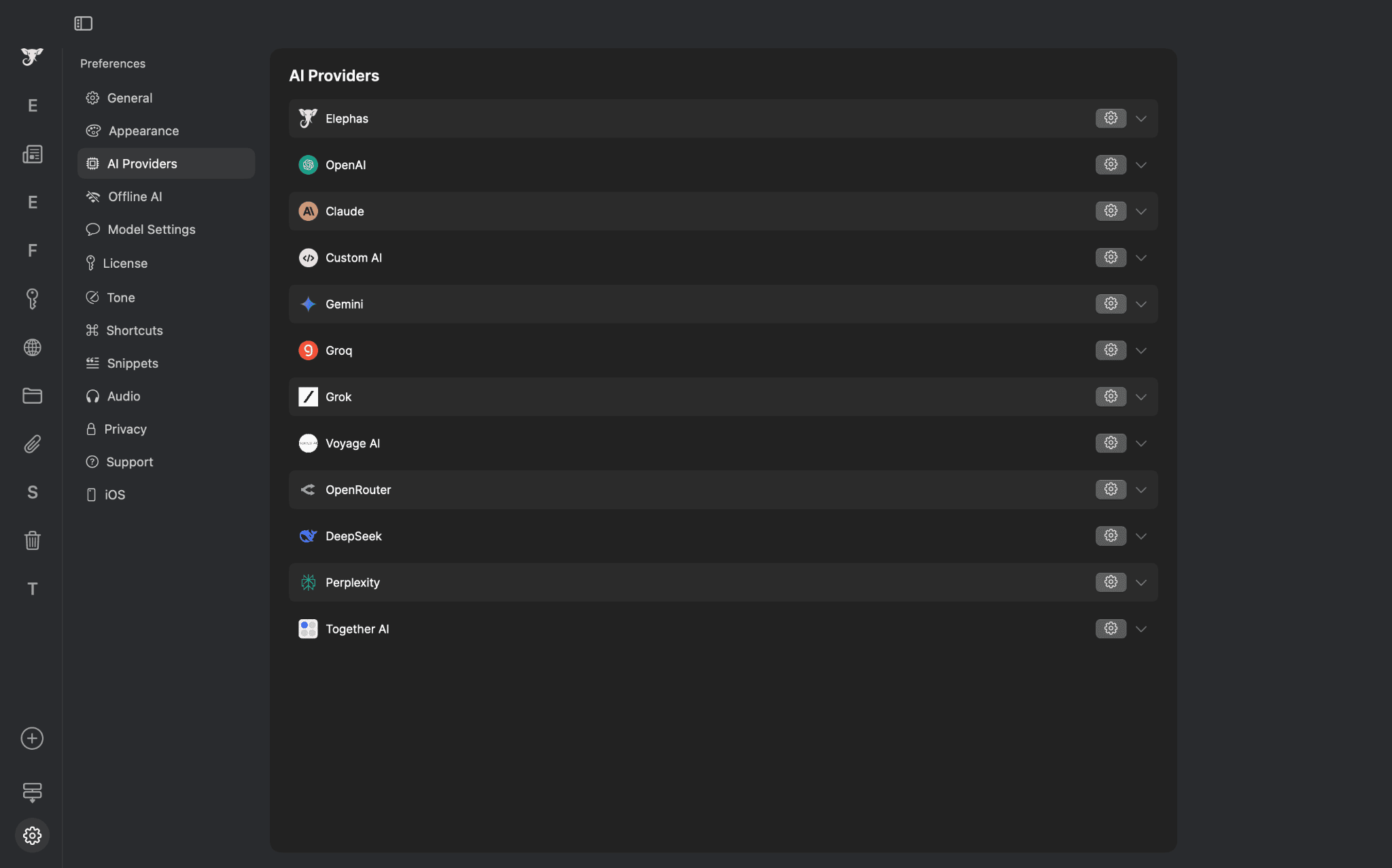
I personally like the feature notes in Elephas. The notes feature is that whenever you come across a good information snippet, you don't have to switch the tabs.
You can set up a shortcut, select the text, and perform the shortcut, and it will automatically be added to your Super Brain (knowledge base). It is even organized based on dates, and so you can retrieve specific information whenever you want.
Coming to other features, Elephas also have many writing features, like instant grammar fix, rewrite modes, replicating tone, one-click email reply, and many more.
Almost all of the features in Elephas can be performed using custom shortcuts for easy access.
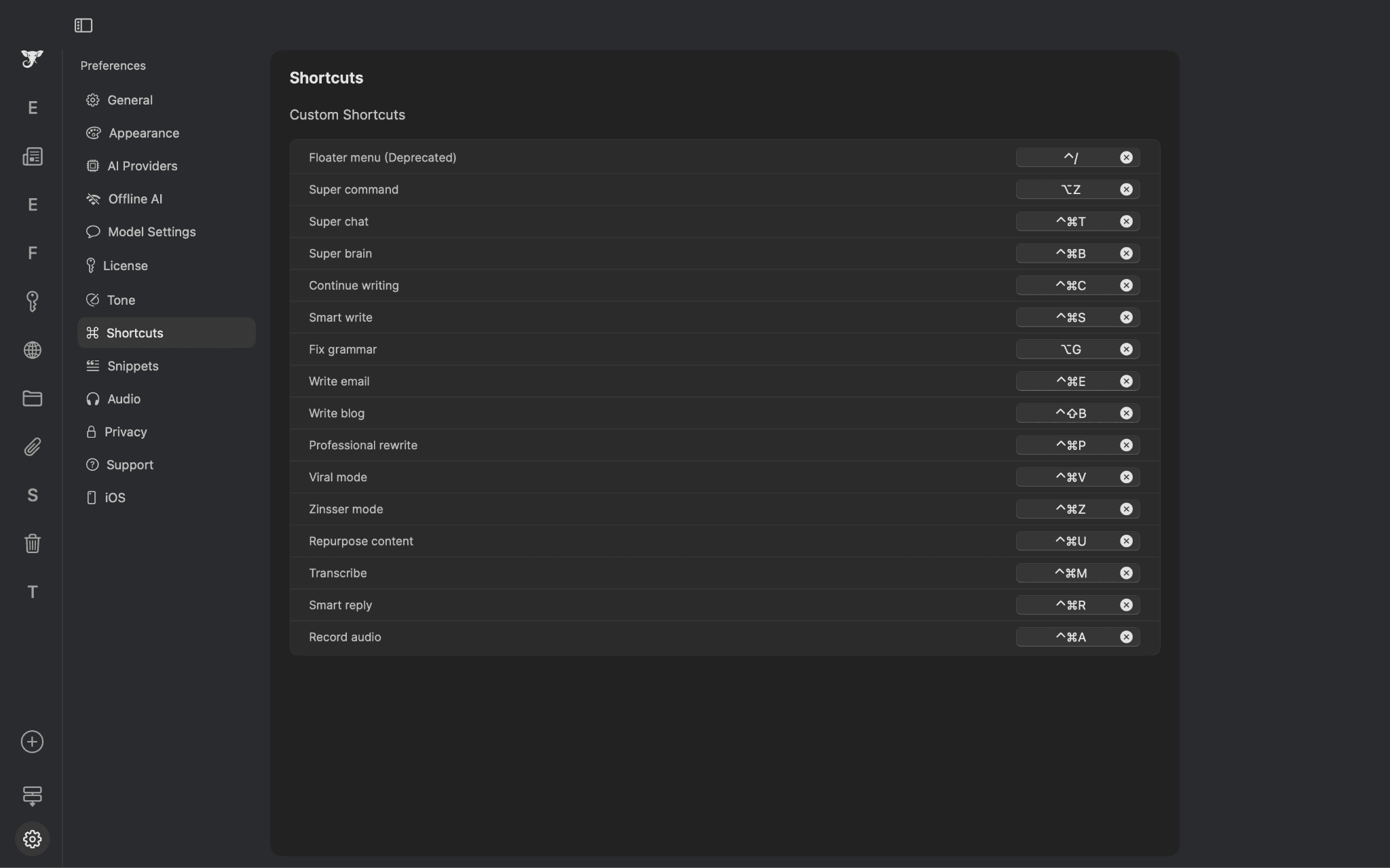
We also recently added workflow automation features in Elephas, so basically you can automate certain tasks like searching the web for a topic, filling a PDF form based on your knowledge base, creating presentations with web searches, analysis, and writing, all done by Elephas.
You can even create custom workflows according to your needs.
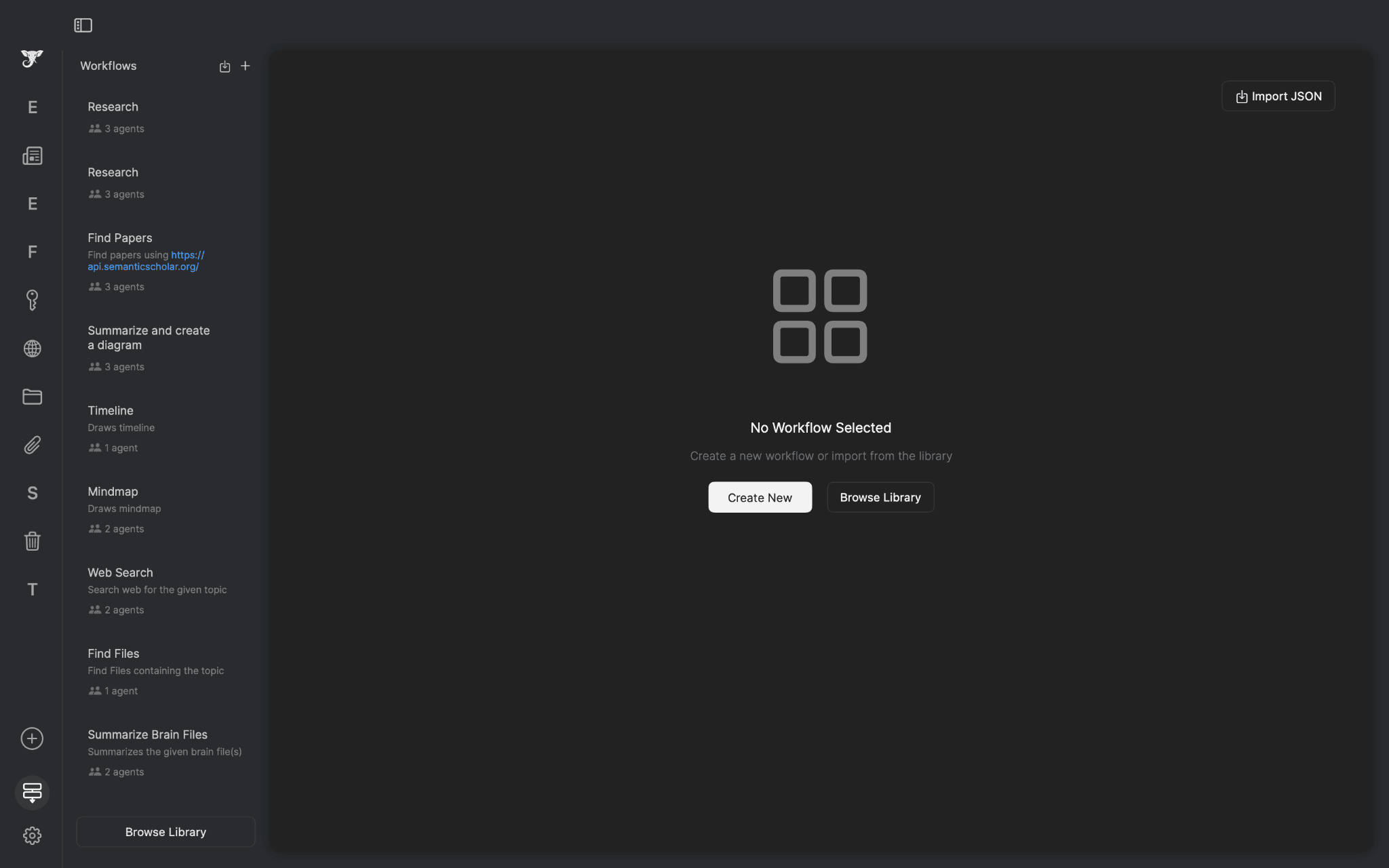
Elephas is not like Claude projects where you can only chat with your knowledge base and create content or code, etc. Elephas is a full-on knowledge assistant that helps users with many tasks, from one-click replying to emails to automating workflows—a full-blown assistant help users in day to day tasks.
Pricing
Elephas has different pricing plans, including monthly, yearly, and lifetime plans. The monthly plans start from $8.99/month
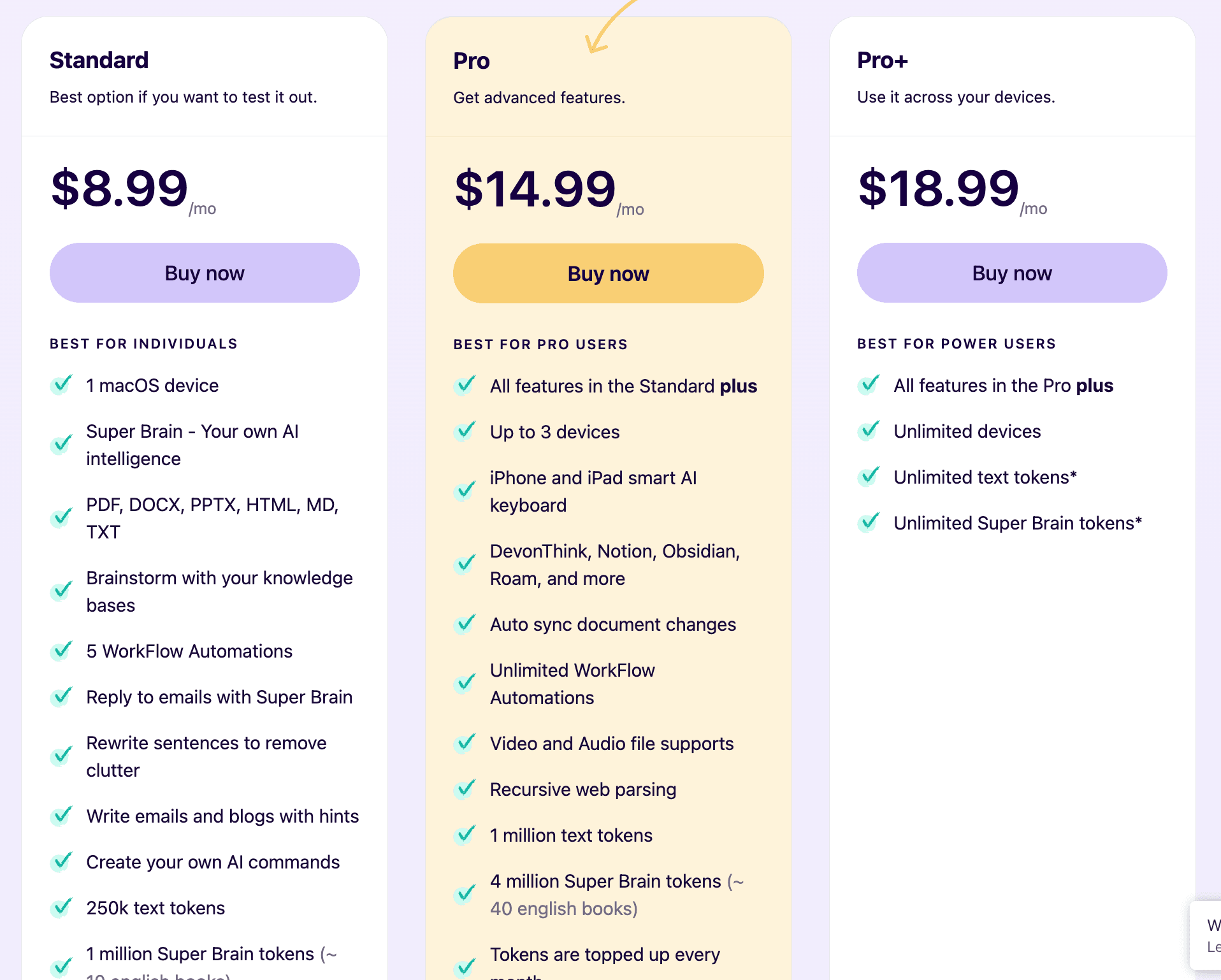
Testing Claude Projects vs Elephas?
Well, we can't determine which is better just by comparing the features of both tools. Although Elephas offers more features and functions as a complete knowledge assistant, Claude stands out with its advanced processing capabilities and powerful pre-trained models.
So let's perform some practical tests and see which performs well
Research Tasks
For the research task, I went with the topic "Time of Relativity," a well-known topic from Einstein. But I want to go a little deeper into it, and the same sources are also going to be used in our citation test too.
So let's see how both platforms work in comparison.
For this test, we are going to run Elephas on the latest OpenAI model, but you can also run it offline or with any other AI providers like Gemini, Claude, Mistral, etc.
In Elephas, we can add Webpages, YouTube Videos, copied text, PDFs, Excel, etc., but we can only add PDF and document formats in Claude Projects, and the number of sources we can add is also very limited compared to Elephas.
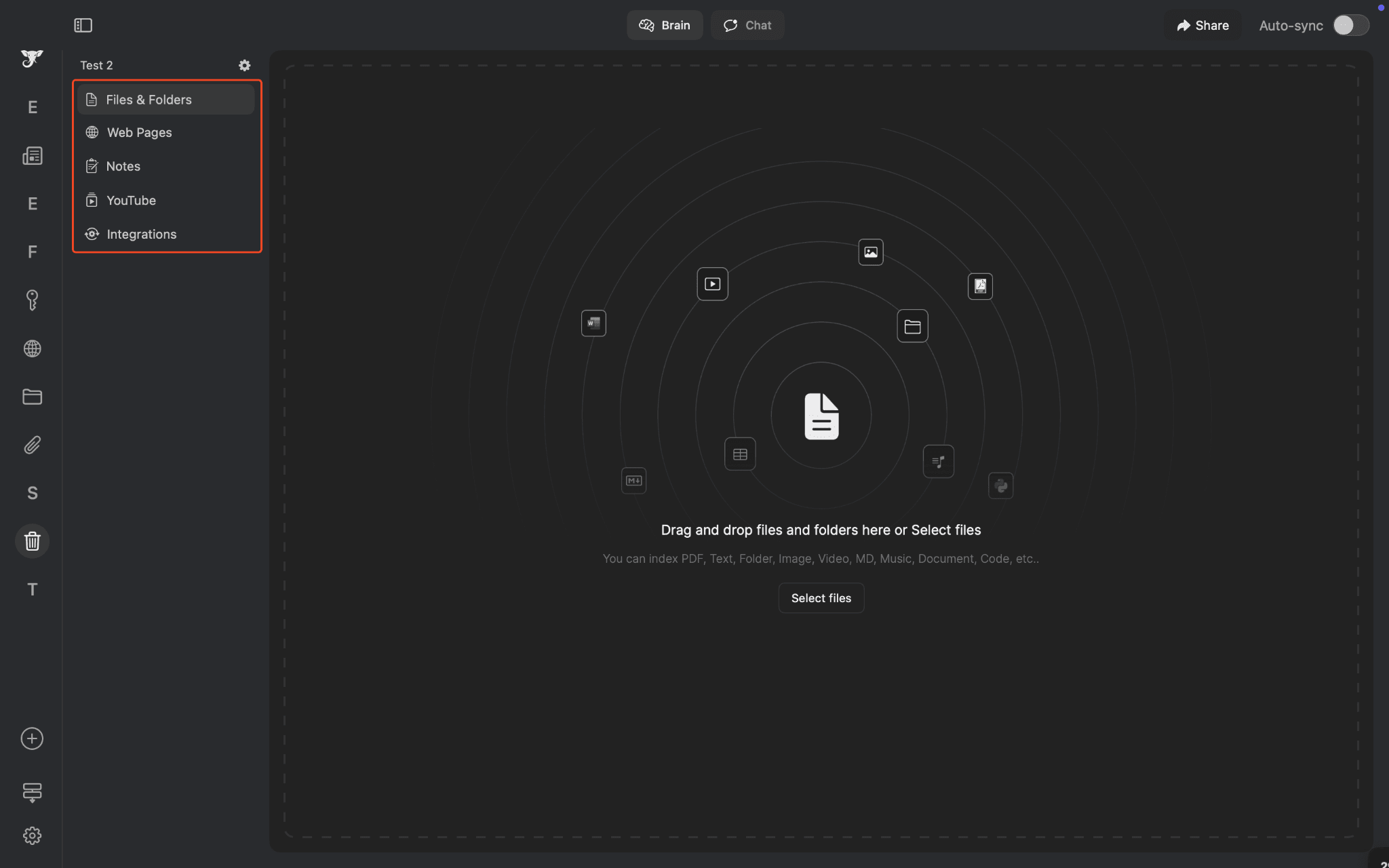
To be fair, we are only going to evaluate both tools based on uploaded documents, which are mostly research papers and webpage content copied and pasted into both tools, since Claude Projects does not support adding direct webpages and YouTube links like Elephas does.
Also, in Elephas we have Agentic workflows where you can automate certain tasks like searching the web, summarizing, finding files, etc. You can even create your own custom agentic workflows.
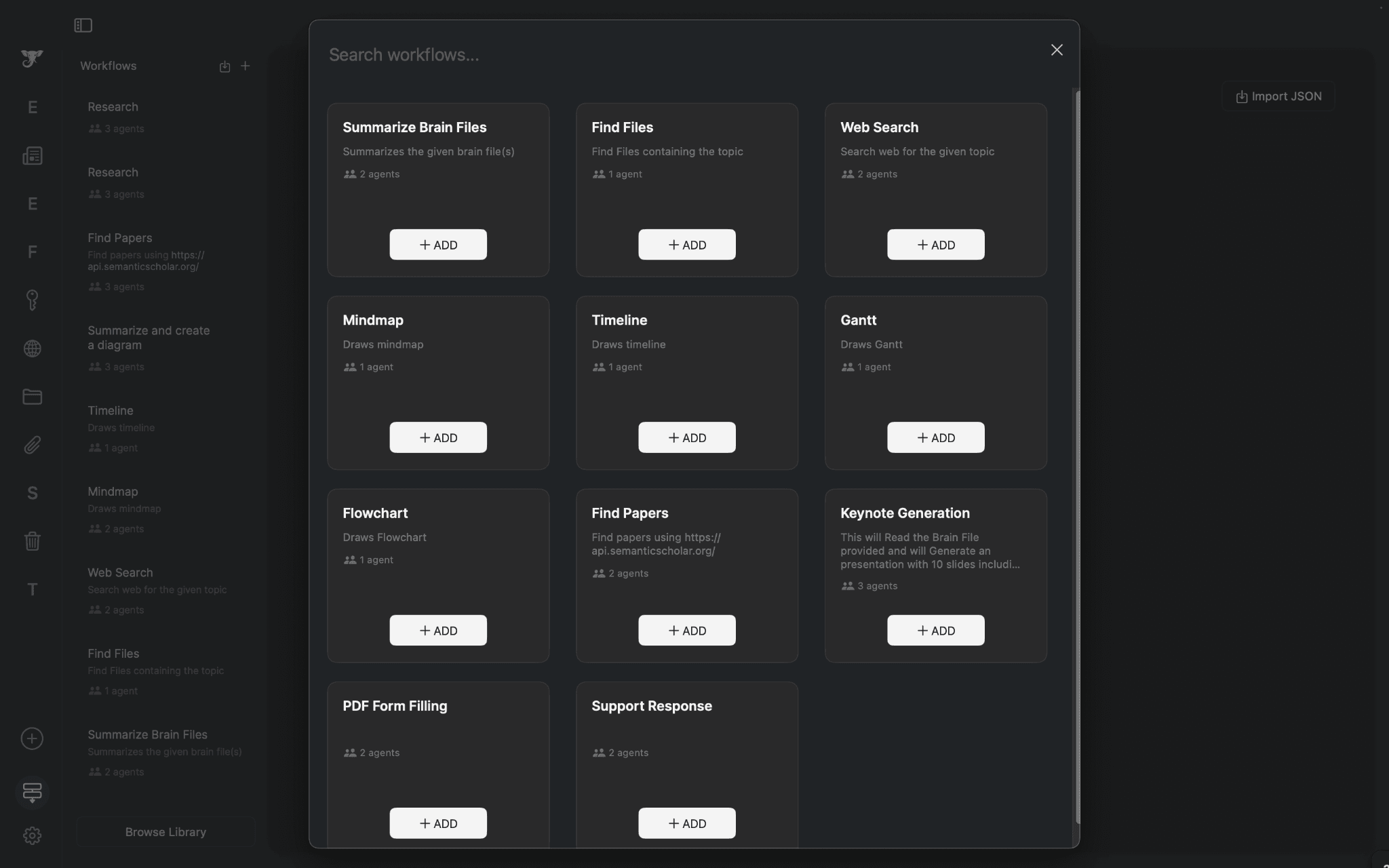
I created a custom workflow where I give Elephas a topic, and it searches the web for me, finds the best sources, and adds them to the super brain (knowledge base).
If you are already using Elephas, access the custom workflow.
But we manually added documents on both the models to see each capability, and here are the results.
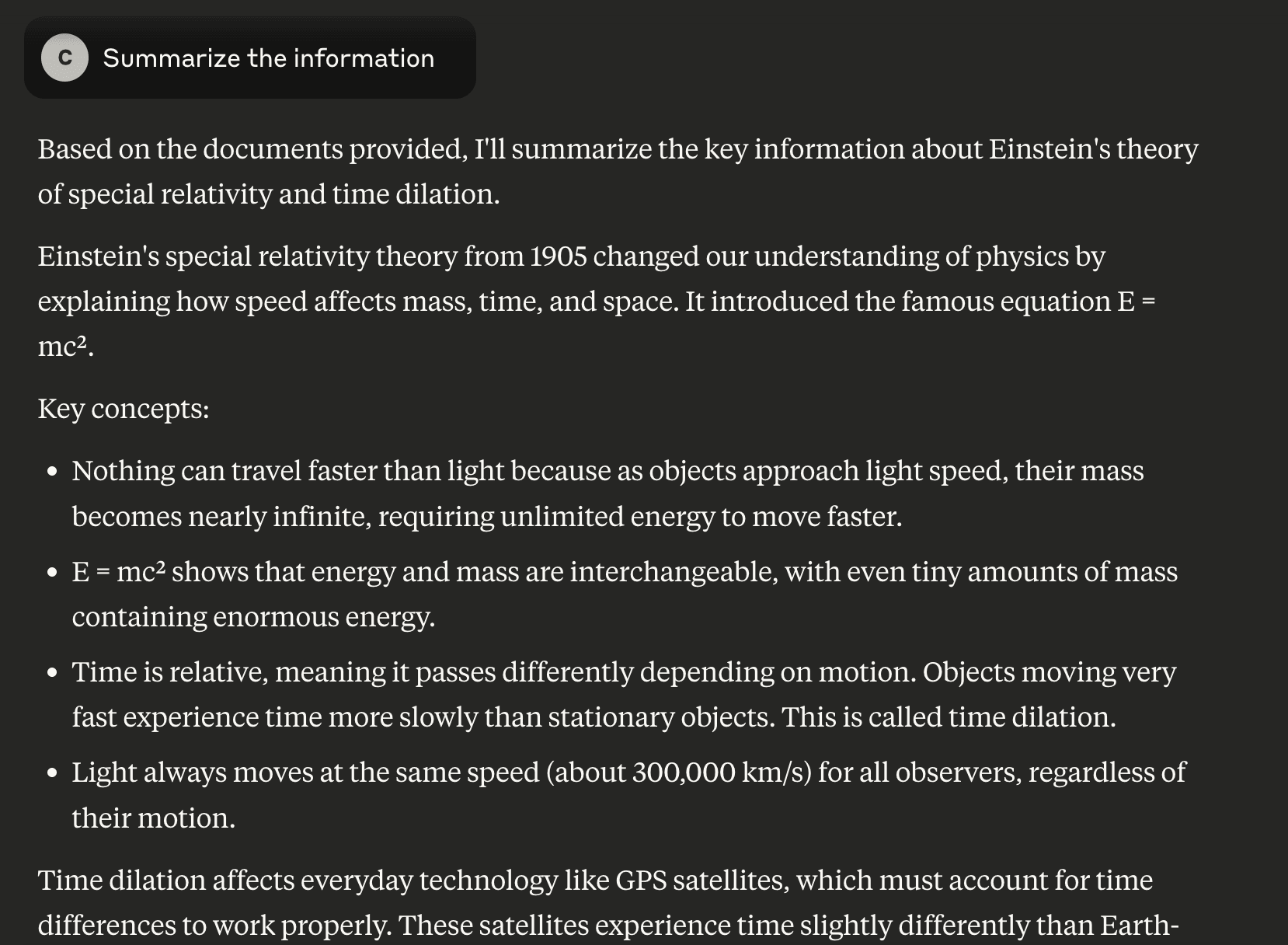
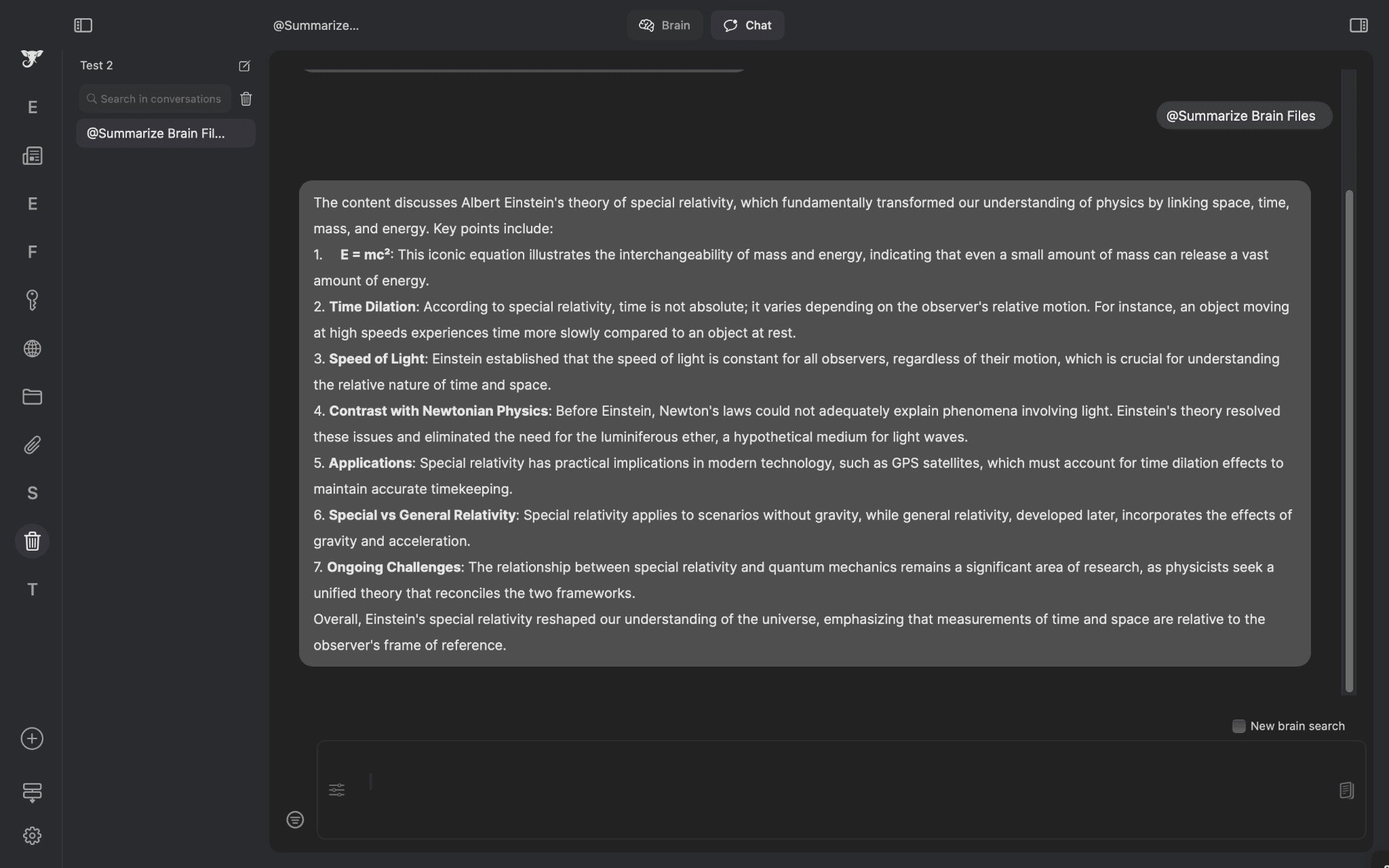
Both Elephas and Claude did a good job in summarizing information, but I would edge towards Elephas output because comparatively, Elephas gave more information on the topic, whereas Claude provided more beginner-friendly information.
I further chatted with both tools, asking how important they are and how they help modern science, etc.
But Claude's responses have become plain and only give simple answers, whereas Elephas provides detailed answers in bullet points and goes a little deeper compared to Claude.
For causal research, Claude's responses are good, but for more in-depth research, Elephas is the best according to my experience.
- Claude Projects vs Notebooklm
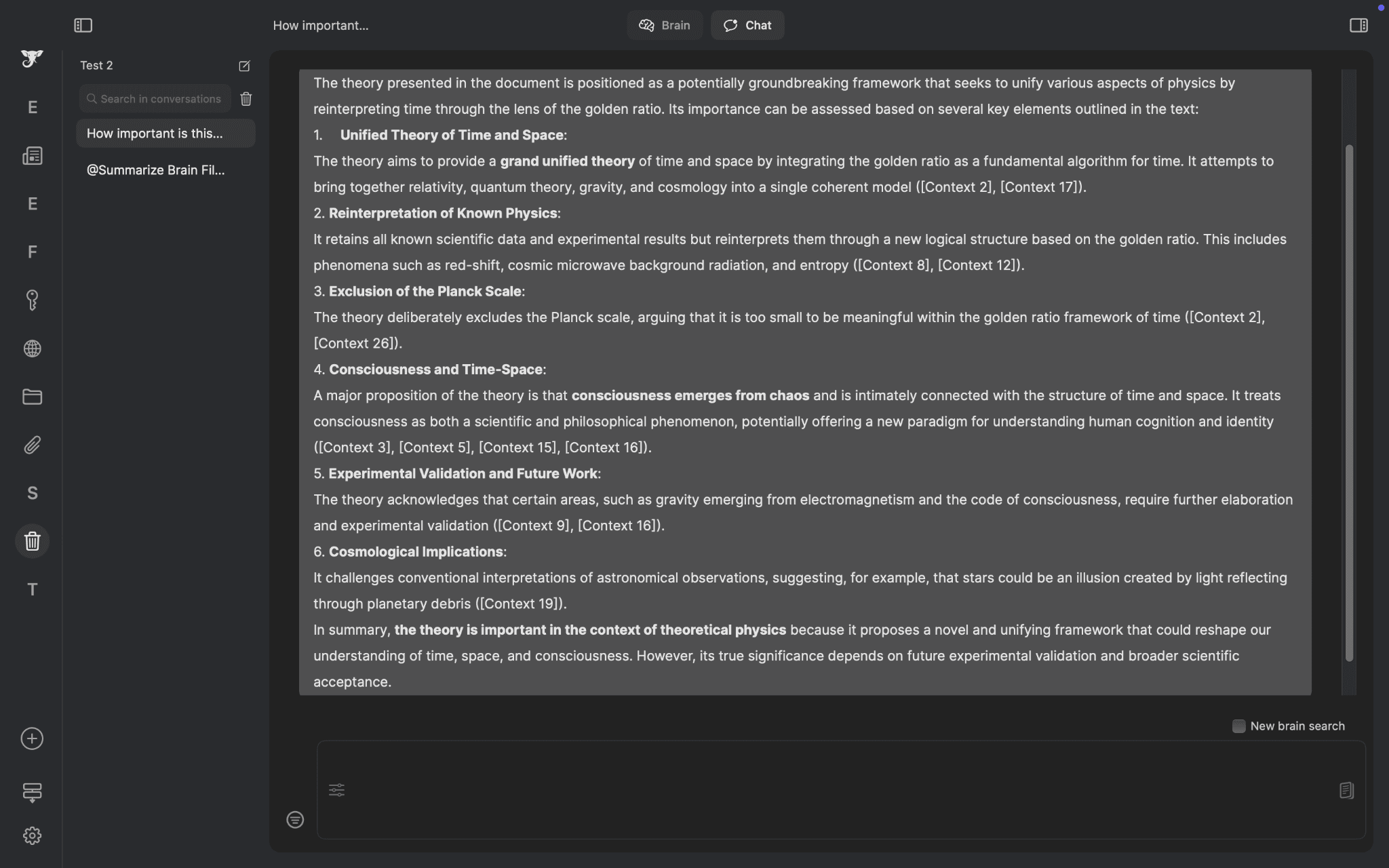
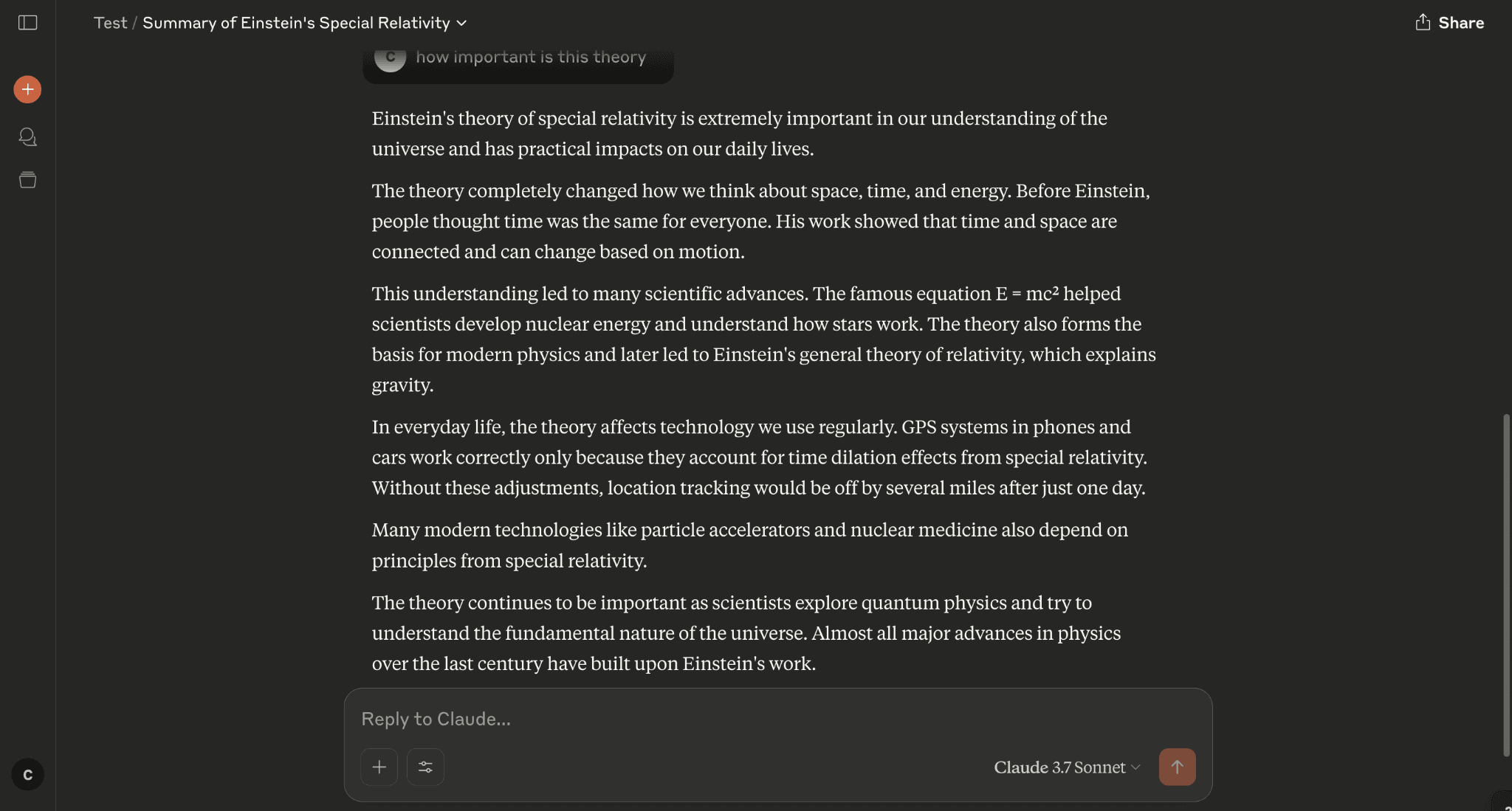
Check out both outputs and tell us what you think is best in the comments.
Note: One of the major differences between the Elephas and Claude projects comes down to functionality. Elephas can work completely offline with local LLM models, so your data won't be processed in the cloud like Claude does.
Now let’s get to know how well citation tasks are handled by both tools.
Citation Tasks
When it comes to citation, I asked both models to cite a reference from the given sources provided to them. To know if they truly work the best, I also asked if a false reference was present, and both were able to distinguish and tell that there is no information about the false reference.
But Claude is better at referencing exactly where the citation was compared to Elephas. As you can see in the examples.
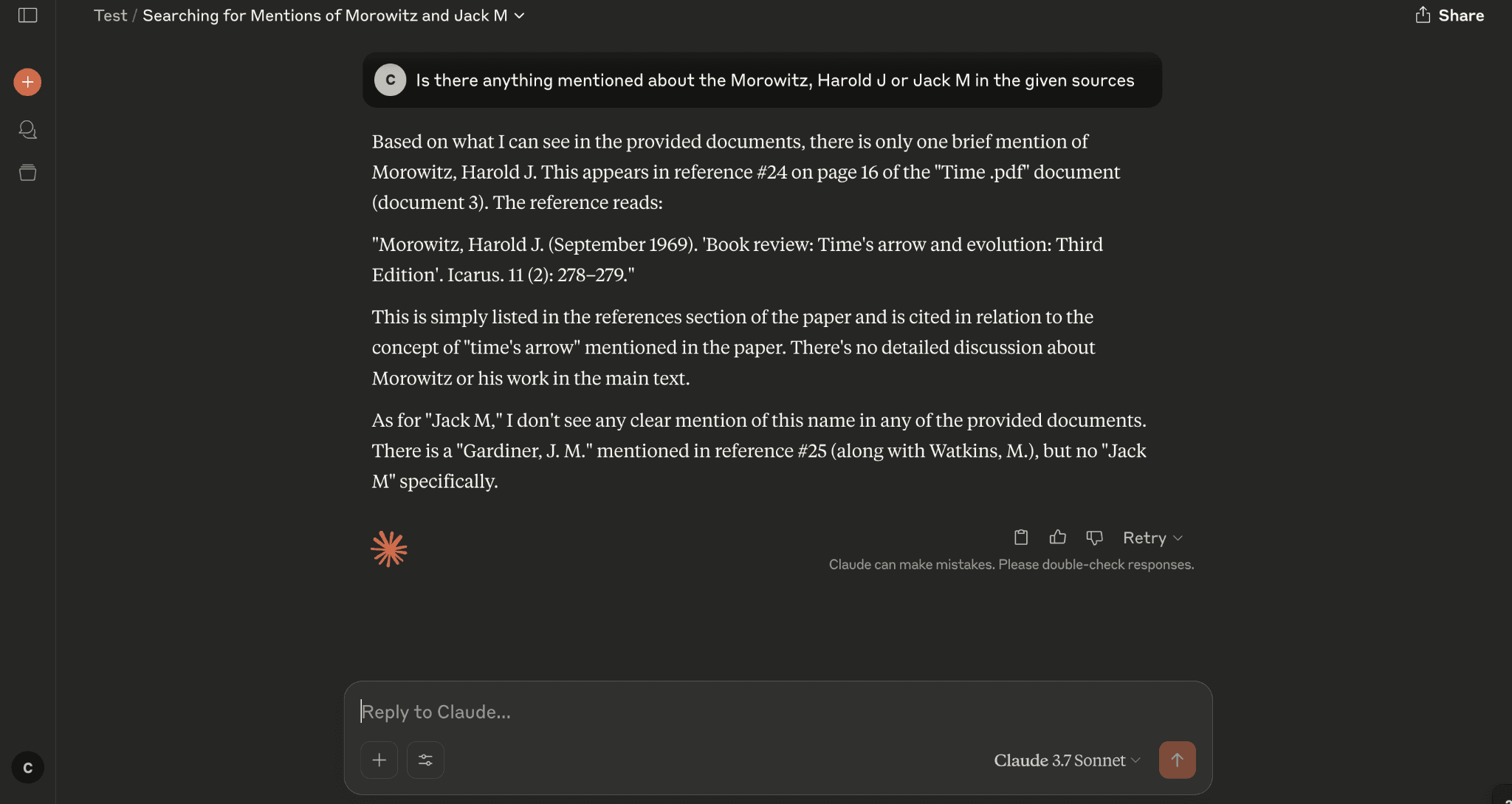
But it should be noted that this test is based on Elephas' default AI, we didn't use any ChatGPT API for this.
However, users can use other AI models too, using APIs from Claude to Perplexity, or even run Elephas offline if you prefer processing your documents offline.
To run Elephas offline, you can use Ollama to install local LLM models and, through them, run Elephas.
Here are the available AI Providers you can use in Elephas
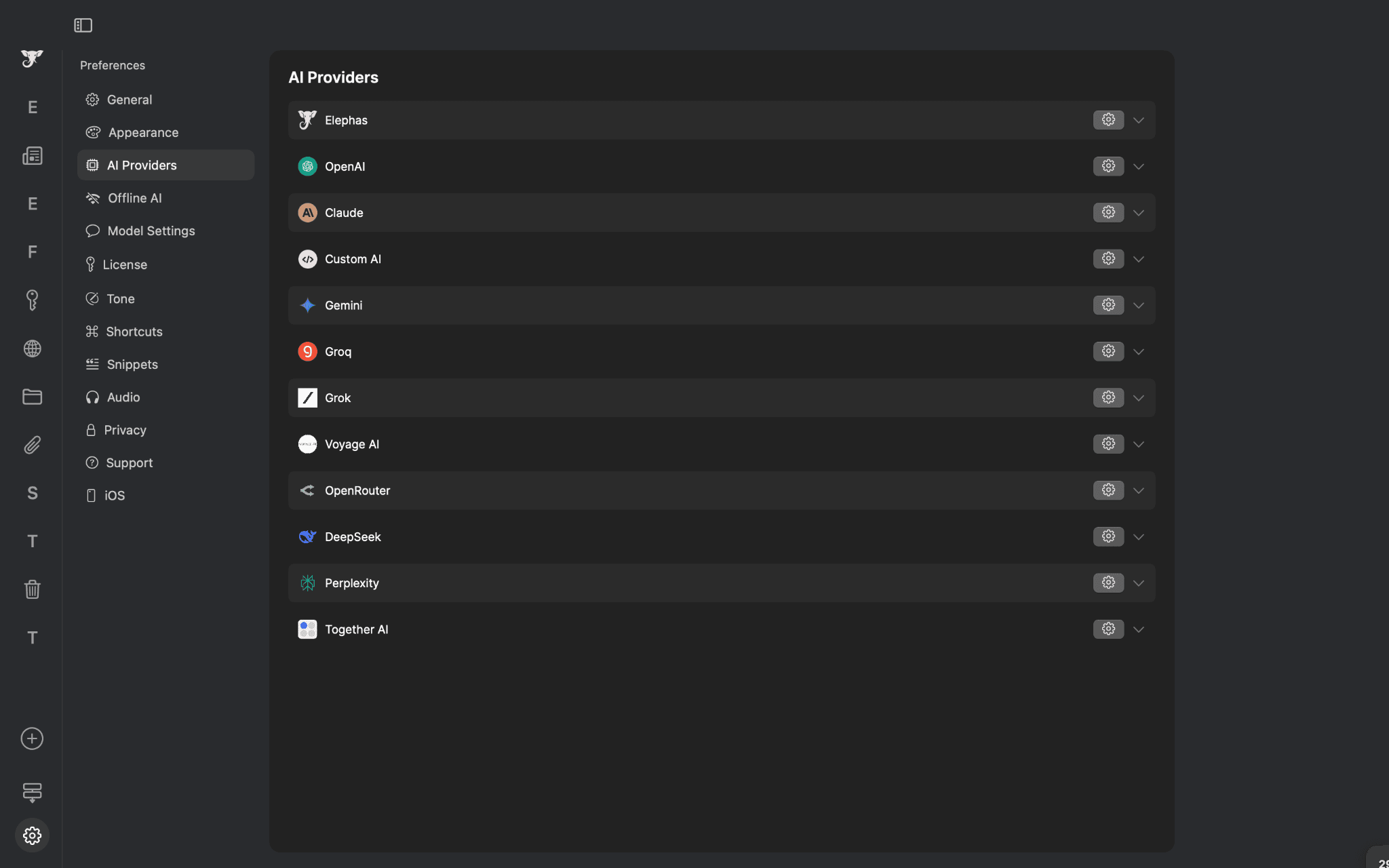
Conclusion
To round it up, Elephas and Claude Projects are great tools.
If you want more citation-focused and simple explanations of topics, then go for Claude Projects, especially if you already have a Claude Pro subscription.
Comparatively, Elephas is not as good at citation as Claude Projects, but it’s good when it comes to explaining topics. It goes more in-depth in its explanations, rather than Claude's more user-friendly and beginner-level explanations.
But if you want a good productivity tool for Mac that can actually reduce your workload and cut your work time in half, then go for Elephas.
Arguably, many people may say Claude Projects is the best in the 2 tests we conducted, but what they are missing is that Claude does not have features like Elephas—such as running offline and processing documents on-device, the ability to choose different AI providers, writing features, automation workflows, etc.
And mainly, the price—Claude Projects is $20/month, whereas Elephas starts at $8.99/month and offers even more features.
Also, compared to Claude Projects, Elephas has more input data sources like YouTube videos, webpages, etc., and Elephas not only helps in research but also writing and even to automate some daily tasks.
Let us know your opinion in the comment section below
FAQs
1. What is the main difference between Claude Projects and Elephas?
The main difference is functionality. Claude Projects focuses on chatting with custom knowledge bases, while Elephas offers chatting with a knowledge base and also more features like offline usage with local LLM models, workflow automation, note-taking shortcuts, and integration with various tools like Notion and Obsidian.
2. Can Elephas work without internet connection?
Yes, Elephas can work completely offline using local LLM models, processing your documents on-device. This provides better privacy since your data isn't processed in the cloud. Claude Projects requires internet connection and processes data on Anthropic's servers.
3. Which tool is better for in-depth research?
Based on our testing, Elephas provides more detailed, in-depth research results with bullet points and comprehensive information. Claude Projects offers more beginner-friendly, simplified explanations that are easier to understand but less detailed for complex research topics.
4. How do pricing options compare between Claude Projects and Elephas?
Claude Projects is only available with Claude Pro $17 or Max $100 subscriptions per month. Elephas offers more flexible pricing with monthly plans starting at $8.99, plus yearly and lifetime options. Elephas also provides a free trial to test features.
5. Which tool has better citation capabilities?
Claude Projects demonstrates superior citation abilities, precisely referencing where information comes from in source documents. While Elephas can identify citations, it's less specific about exact locations. Both tools can accurately identify when requested information isn't in the sources.

Comments
Your comment has been submitted