DEVONthink (Honest) Review: Is It Worth It in 2026? Features, Reviews, and User Experiences
DEVONthink has been long in the game of file management, but with AI and many modern management apps coming up day by day, is it still worth it in 2026?
In this detailed DEVONthink review, we'll look at what makes DEVONthink special, explore its current pricing and features, and compare it with Elephas, a promising alternative that might better suit your needs in 2026.
We will discuss the good and bad aspects of both tools with user reviews and also try to dissect which is best for different use cases.
So let's get started.
What is DEVONthink?
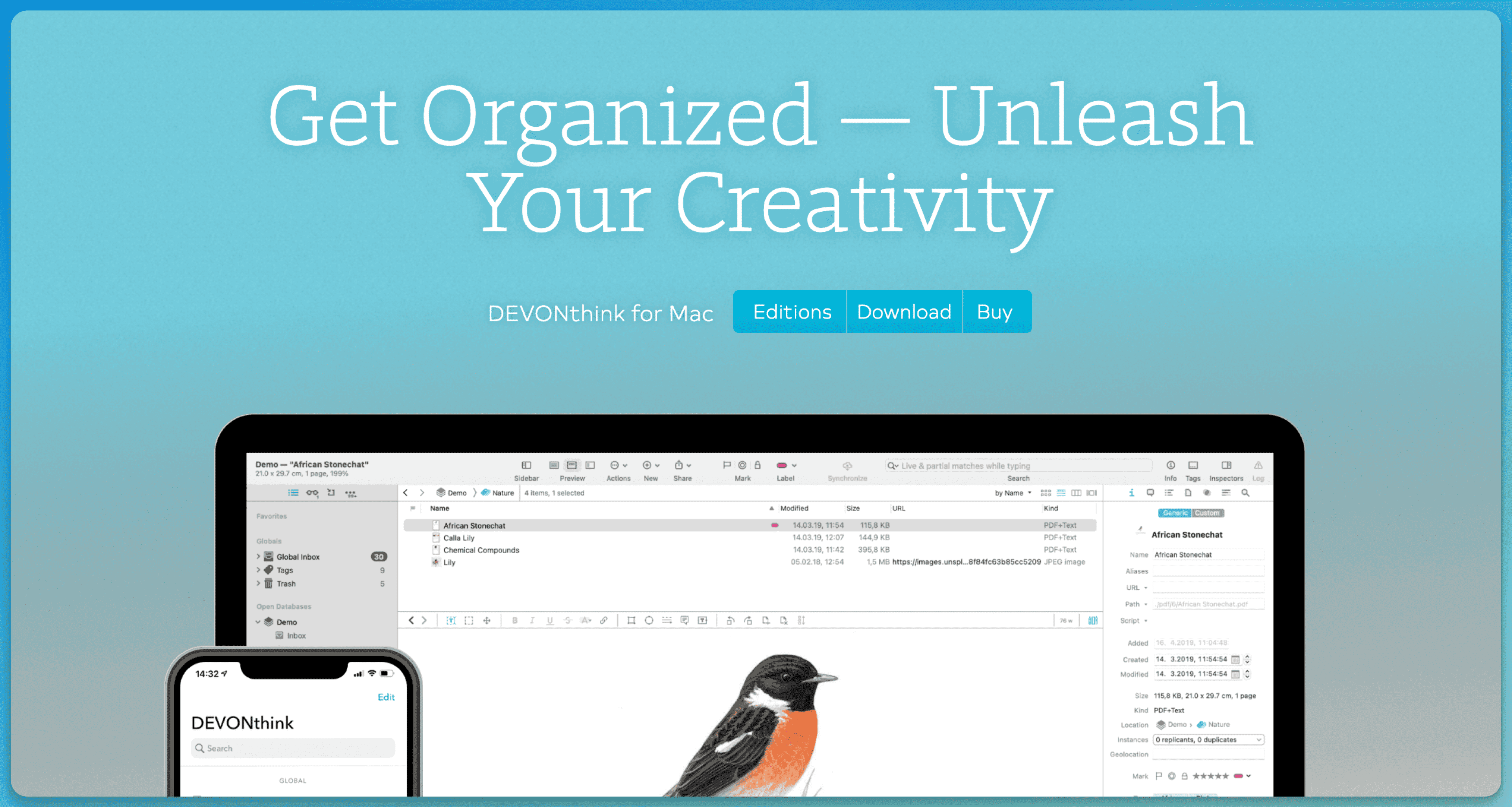
DEVONthink is a powerful file management tool for Mac users that goes beyond just storing files. Think of it as a smart digital filing cabinet that can handle all types of information - from basic documents to media files. What makes it special is how it organizes and connects your information in ways that your regular computer folders can't.
The tool doesn't just store your files - it creates a special database that helps you find things quickly. Even though your files stay in their original place on your computer, DEVONthink gives you new and better ways to work with them.
Features of DEVONthink
File Management: DEVONthink centralises web pages, news feeds, and all your files—documents, photos, and videos—into one place. Using AI, it intelligently classifies files and suggests related documents through its See Also feature, enhancing your research and discovery process.
OCR & Searchable PDFs: Converts scanned documents and images into searchable PDFs using OCR (optical character recognition), unlocking the information within. This is crucial for researchers and anyone working with paper documents.
Email Archiving: Imports emails from Apple Mail and Microsoft Outlook, centralizing your correspondence within DEVONthink's searchable database.
Database Encryption: At the database level, you can encrypt entire databases with a password when you create them. This prevents unauthorized access to the database even if someone gains access to your hard drive.
Advanced PDF Handling: Provides richer PDF annotation tools and allows imprinting (adding stamps, Bates numbering, etc. to PDFs).
Web Server: Shares your databases over a local network via a web interface, enabling others to access, view, and (with appropriate permissions) edit documents from their web browsers. Facilitates team collaboration and access from non-Mac devices.
Fast Retrieval: Powerful search and filtering tools allow you to quickly locate the documents you need.
Automation Capabilities (Smart Rules): Automate repetitive tasks and customize DEVONthink's behaviour.
Who is DEVONthink best for?
Authors and Writers: Perfect for organizing research materials, drafts, timelines, and related content all in one place. The tool makes it easy to track multiple writing projects and quickly find needed references.
Medical Professionals: Ideal for managing patient records, research papers, and medical documentation. Its search capabilities help doctors quickly access important medical information.
Legal Professionals: Great for handling case files, legal documents, and client information. The tool's organization features help lawyers manage large amounts of case-related materials efficiently.
Business Users: Perfect for creating a paperless office by managing receipts, invoices, and business documents. The tool can convert scanned documents into searchable text.
Hobbyists: Works well for organizing hobby-related information like recipes, guides, and reference materials. Its flexible organization system adapts to various interests and needs
What is DEVONthink not good at?
Photo Management: Though it can store photos, it lacks basic photo editing features and organization tools that you'd find in dedicated photo apps. It's not meant to replace your main photo management software.
Basic Web Browsing: The built-in browser works for quick webpage views, but lacks essential features like password saving, browsing history, or bookmark management that you get in regular browsers.
Document Creation: Though you can edit text in DEVONthink, it's not designed for creating complex documents or spreadsheets. It's better to use proper word processors or spreadsheet apps for content creation.
News Reading: While it can handle RSS feeds, the experience isn't as smooth as dedicated news reader apps. The feed reader works best for project-related content rather than daily news consumption.
Visual Organization: If you need to create visual maps of your ideas or complex outlines, you'll want to use dedicated mind-mapping or outlining tools instead.
DEVONthink Pricing
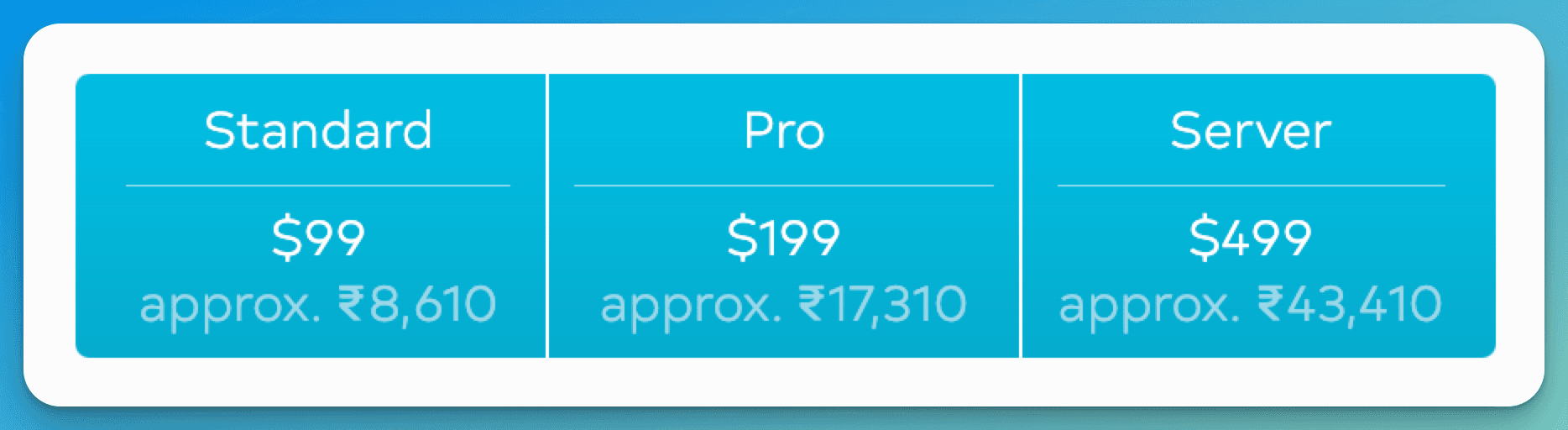
DEVONthink Standard is the basic version with core features like file organization, RSS reading, and database management.
DEVONthink Pro adds advanced features like scanner support, OCR (text recognition from images), email archiving, and PDF tools. This version offers the best value for most users.
DEVONthink Serve r includes everything from Pro plus web sharing capabilities for team collaboration.
Each license works on two Macs, and you can add more devices at a reduced price. For most people, the Pro version hits the sweet spot between features and cost. Unless you need web sharing, you don't have to get the server version of DEVONthink.
DEVONthink Reviews
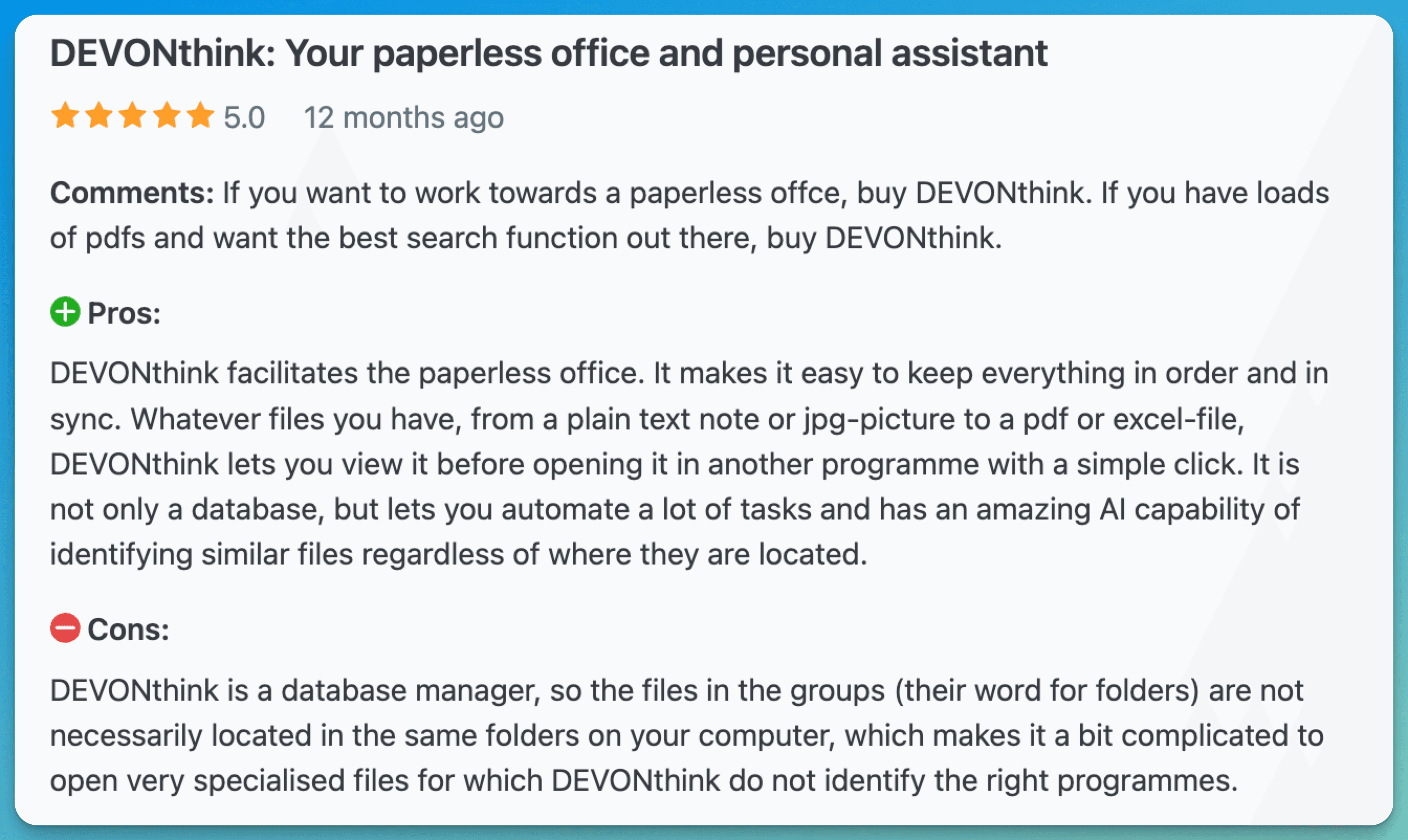
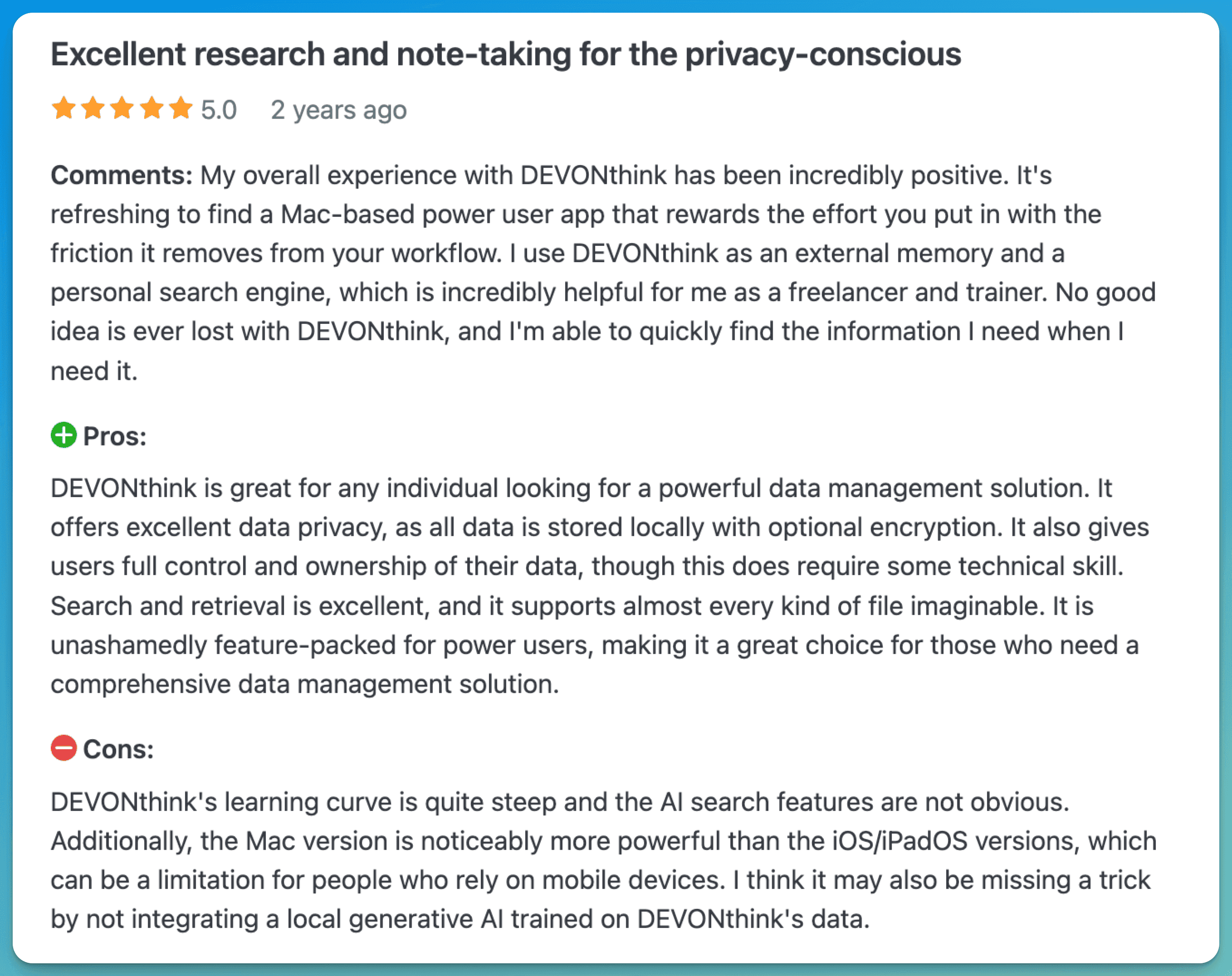
Is there a Better Alternative to DEVONthink?
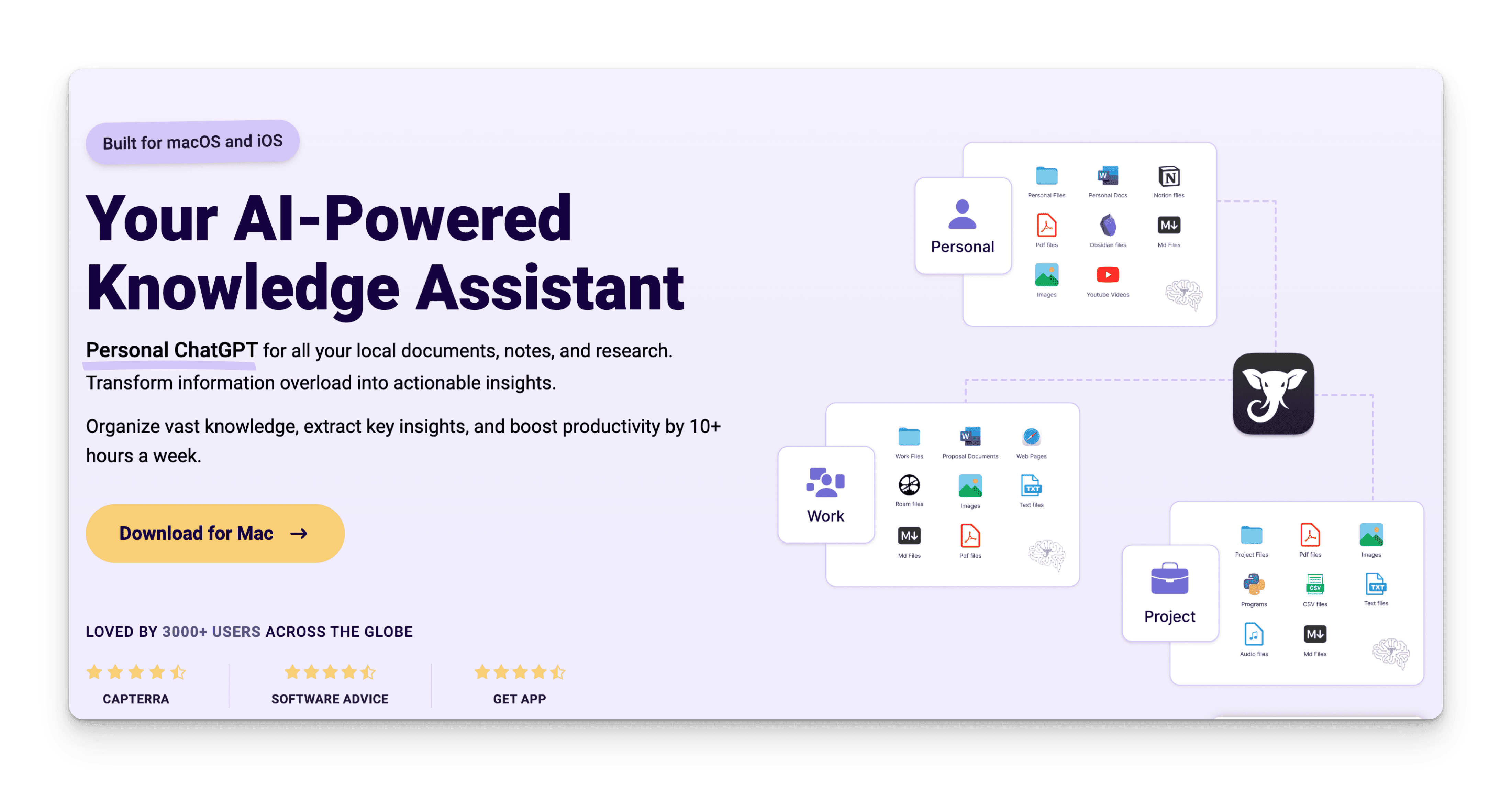
Yeah, there are some good alternatives to DEVONthink; one of them is Elephas. But it is not exactly a file management tool; it can almost do all the things that DEVONthink can do and has even more features at a lower price
Elephas is not exactly a file management tool; it is a knowledge management Assistant. Just like in DEVONthink, you can retrieve information whenever you want, and even better, you can directly index YouTube videos and web pages in it. It is also a very good note-taking app, definitely better than DEVONthink.
In Elephas, you have Superbrain, where you upload different file types such as images, PDFs, videos, code, Excel, etc., and you can retrieve information whenever you want.
You don't have to worry about privacy because the uploaded files are not stored internally; only your original files are linked to Superbrain. If you want, you can use the offline functionality of Elephas to perform all Superbrain actions without an internet connection, too.
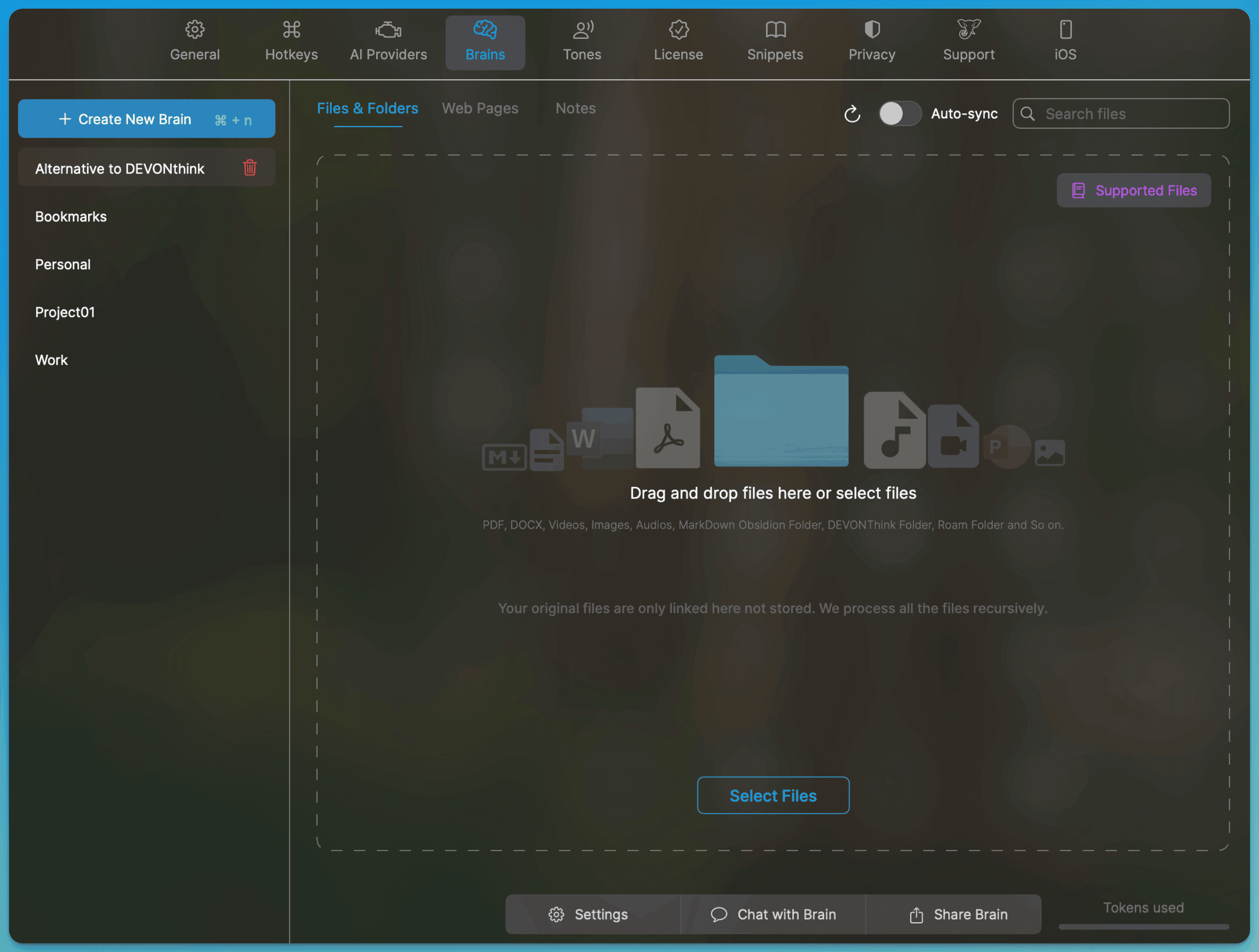
But it doesn't directly provide the PDF that has information like DEVONthink; instead, it highlights the information that you have asked for from the PDF and only shows that. In the example below, I uploaded a 234-page Machine Learning PDF and asked about a specific topic from the PDF, and it was able to explain the topic to me and also retrieve information accordingly.
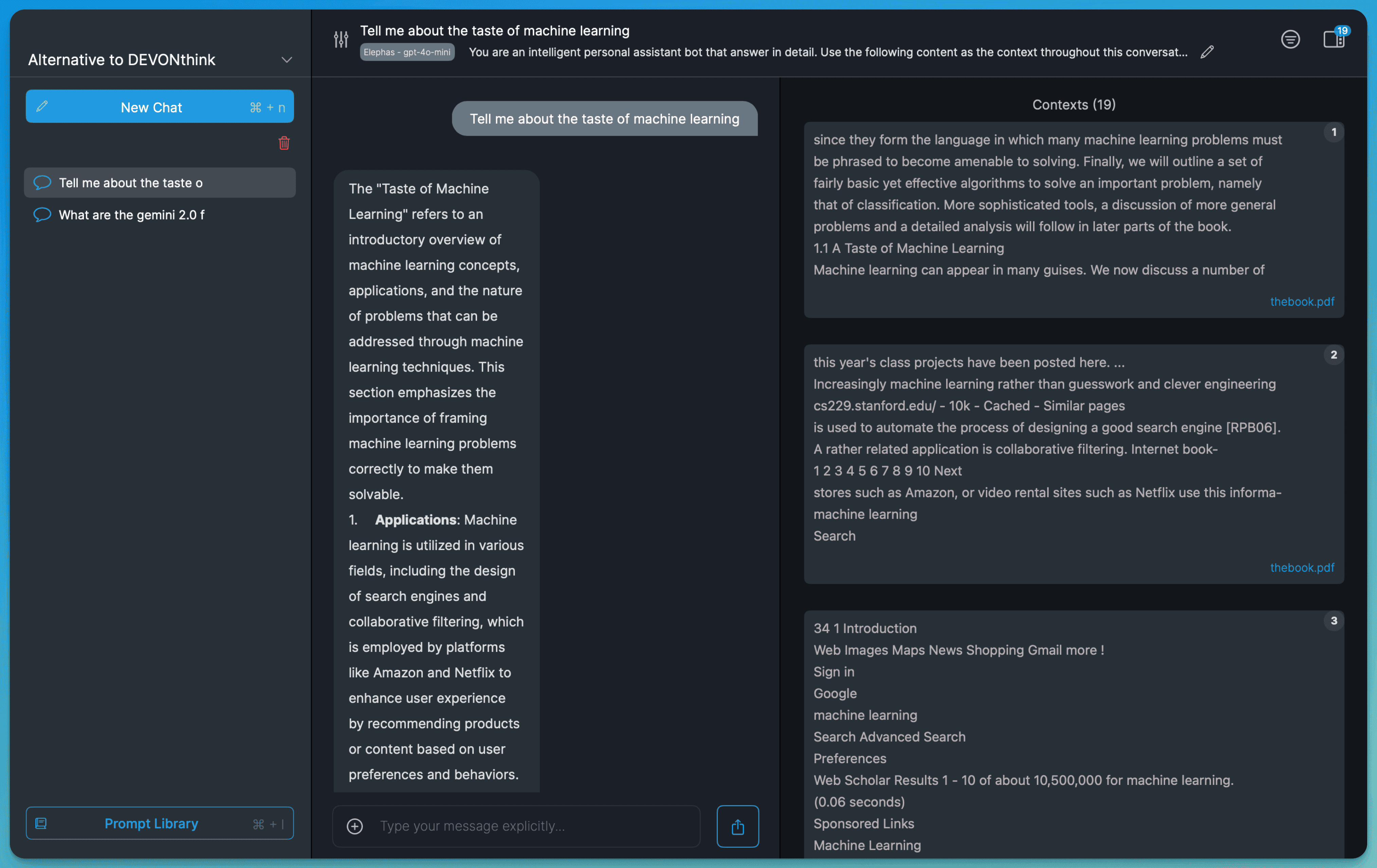
Also, as I mentioned earlier, you can even index YouTube videos, webpages, and snippets of information you find interesting on the internet. You can summarize the uploaded files or YouTube videos or webpages, or ask to explain a topic in greater depth, etc. Basically, you can chat with your uploaded information.
It also has many other features, such as a built-in web search feature and various writing features like instant grammar fixes, rewrites, etc. It also has a similar feature to automation in DEVONthink as snippets, where you can automate small and simpler tasks.
Elephas Pricing
Elephas has a free version available, or you can choose from: monthly, yearly, and lifetime.
Monthly Pricing
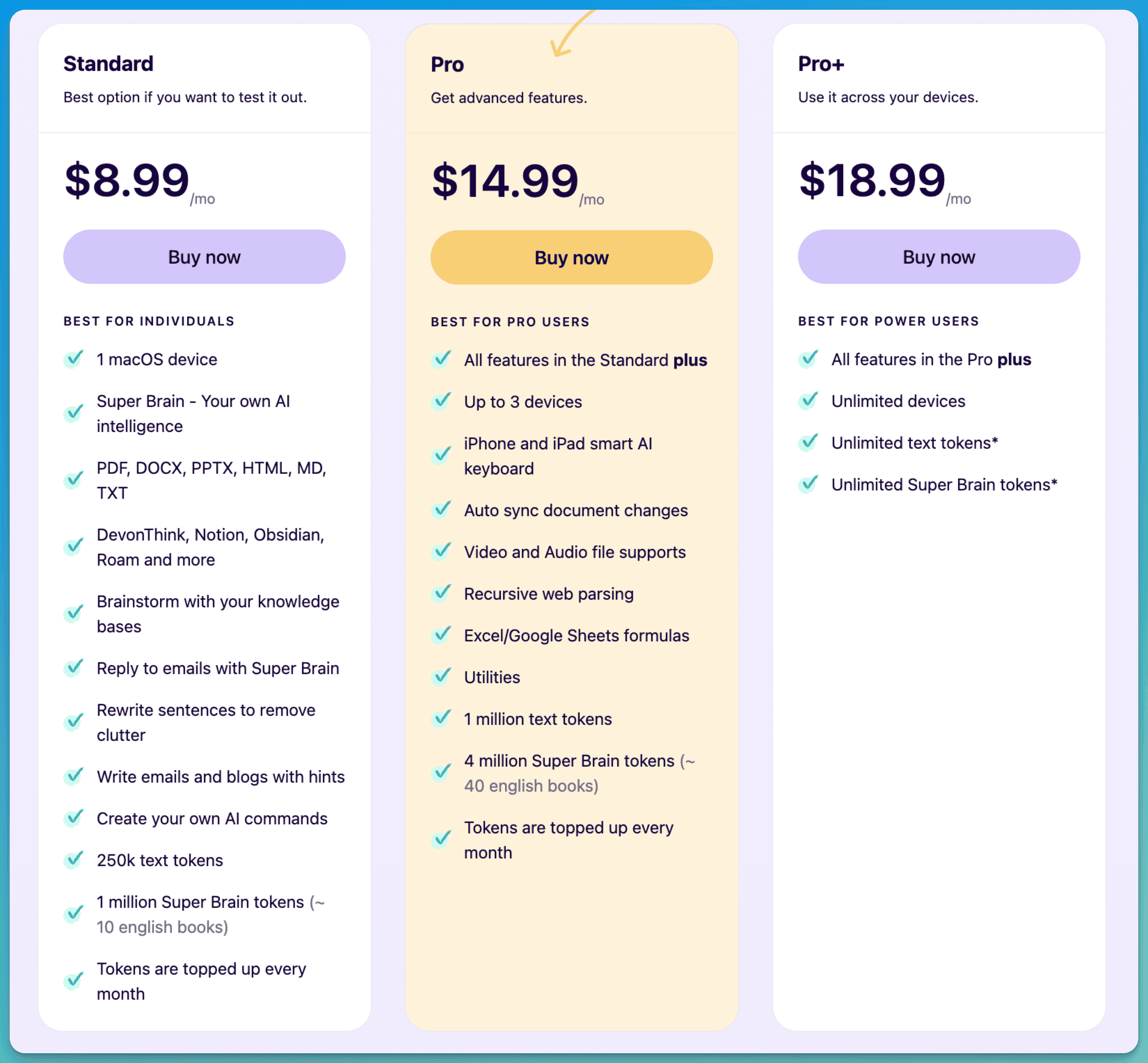
Lifetime Pricing
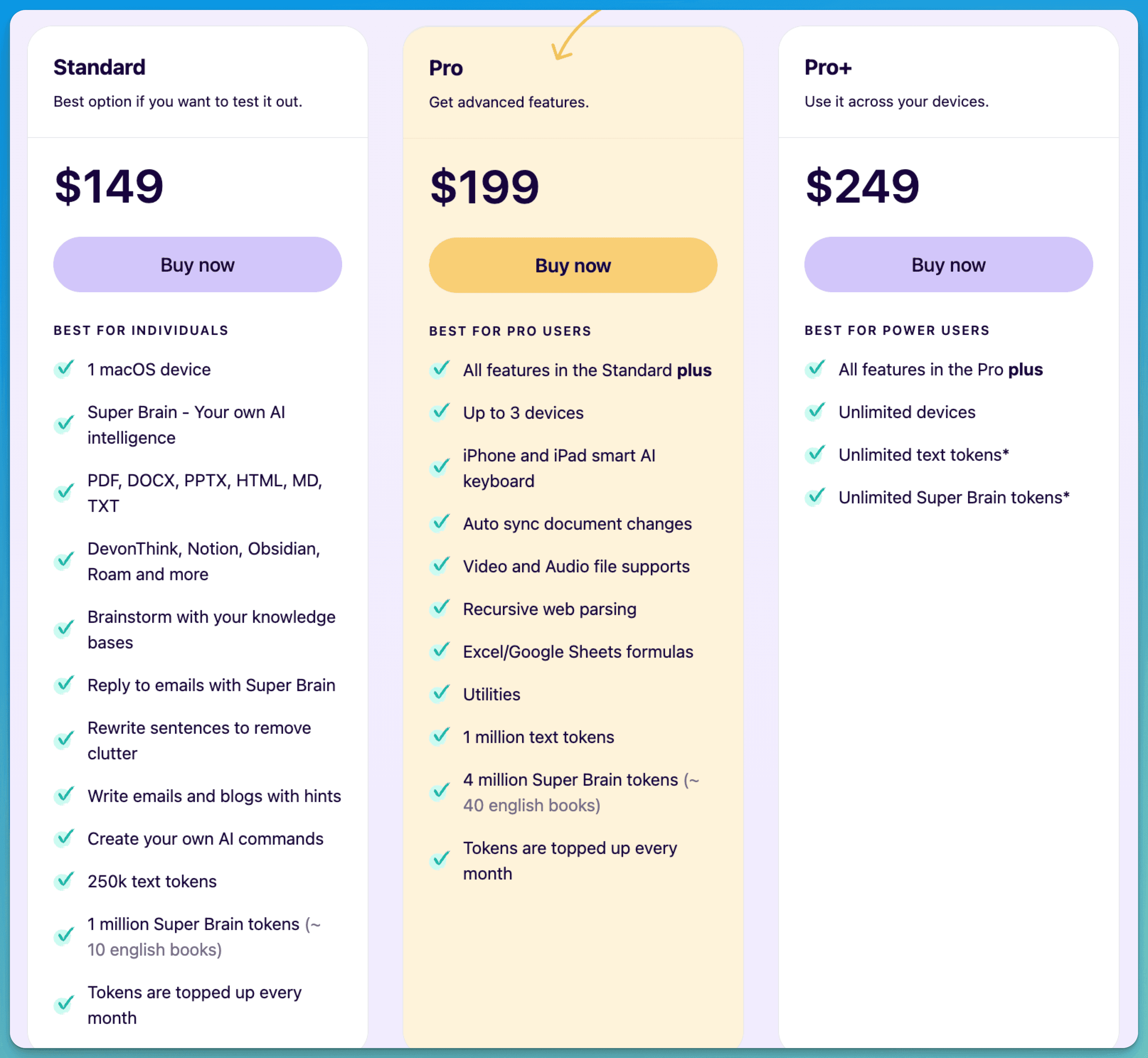
Why Elephas is a Better Alternative to DEVONthink?
Well, it has better features than DEVONthink, and you almost get similar features such as in DEVONthink. Also, the pricing is much simpler compared to DEVONthink. But it is not a file management tool; rather, it is a knowledge assistant helping you in your day-to-day tasks.
If you are a business owner, you can reply to your emails in one click, summarize those emails, and even write emails faster. Also, you can build a knowledge base around your work, upload all your schedules into it, and ask for your day-to-day activities, and many more. Most importantly, Elephas can work offline for those top-secret files that you can't upload to the cloud.
If you are a student, you can use it as a tutor explaining complex topics in your PDFs. You can convert your lecture voice notes to written notes; it has a record notes feature for that. You can write your assignments faster and easier with the rewrite modes. Also, you don't have to worry about one PDF material mixing with others because you can create different superbrains like science, math, English, etc.
The use cases just go on and on; anyone can use the tool and get their workflow time cut in half.
You can try it out yourself with the free version of the tool.
Elephas Reviews
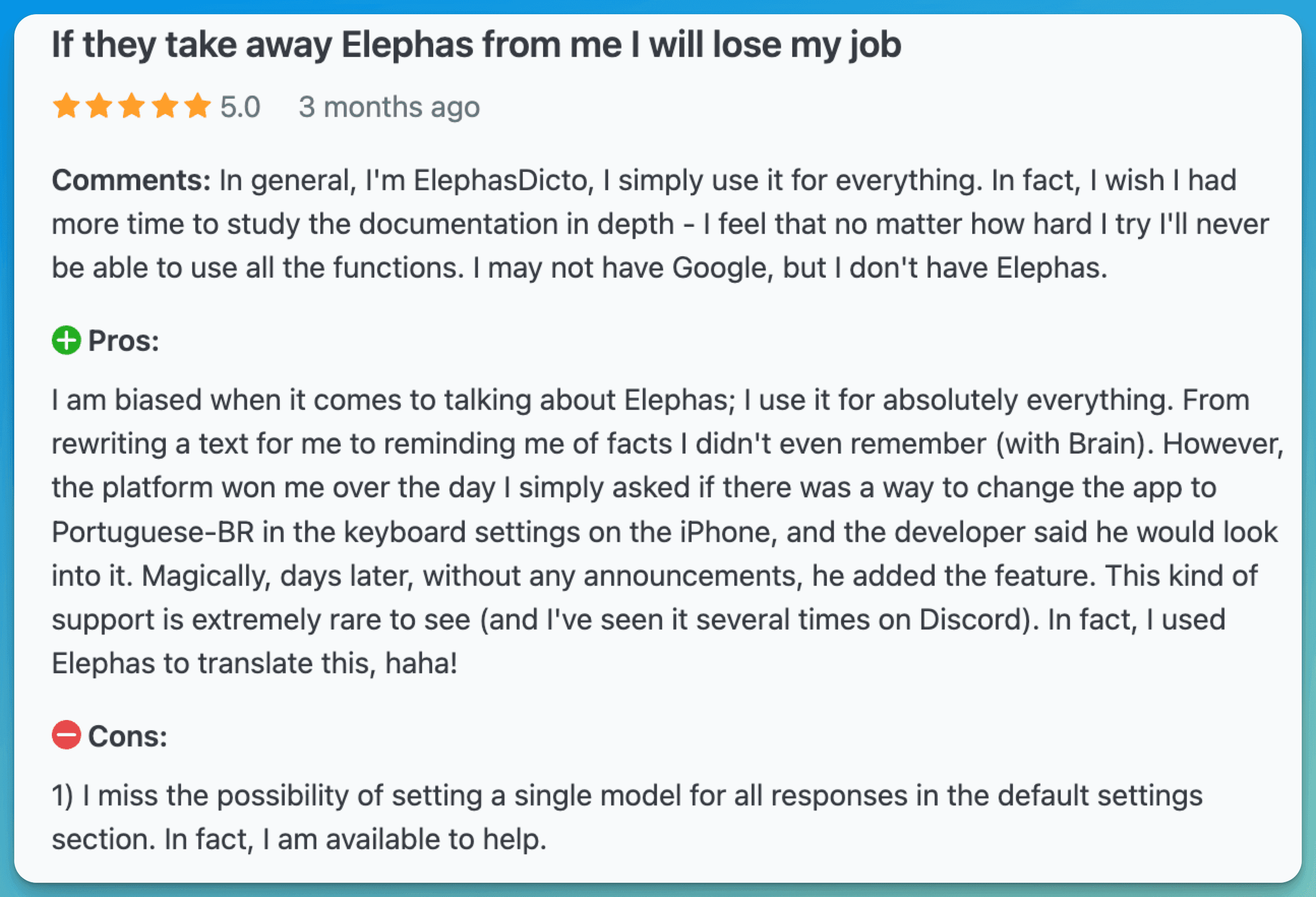
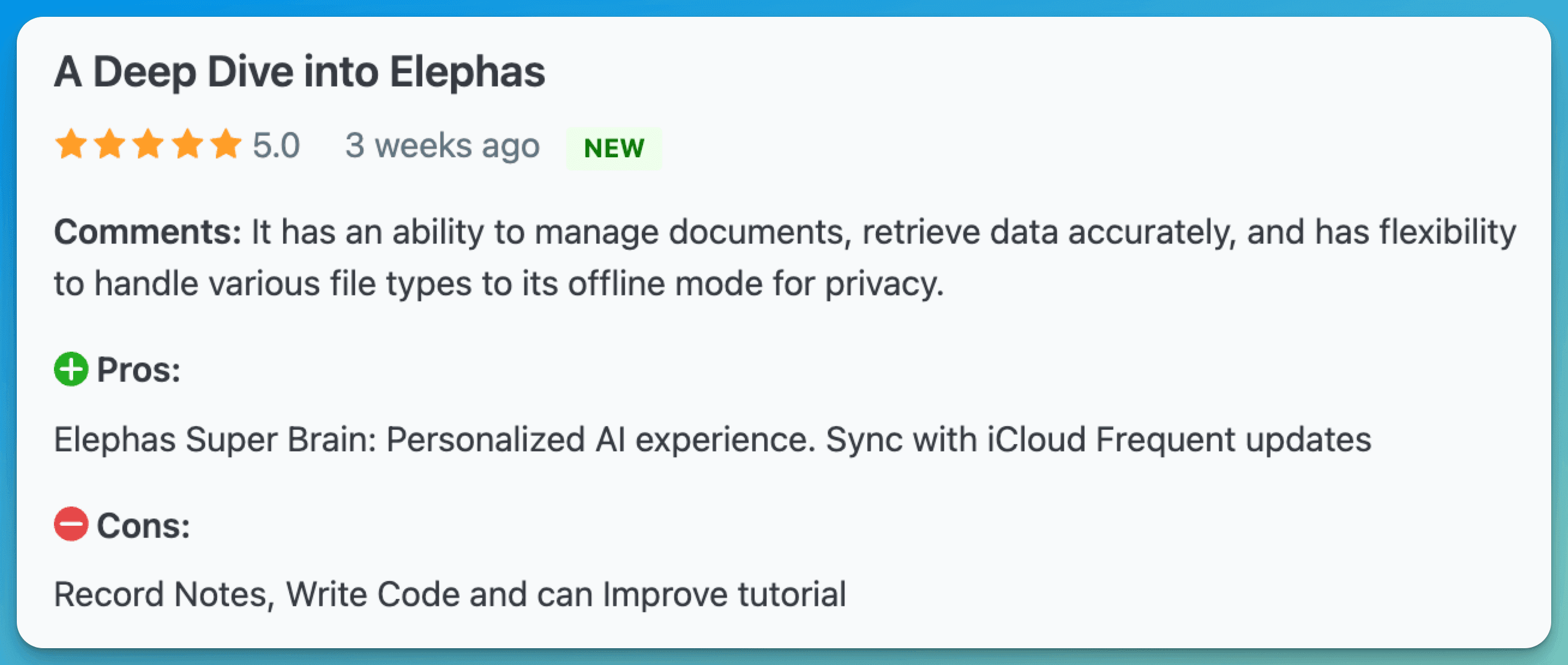
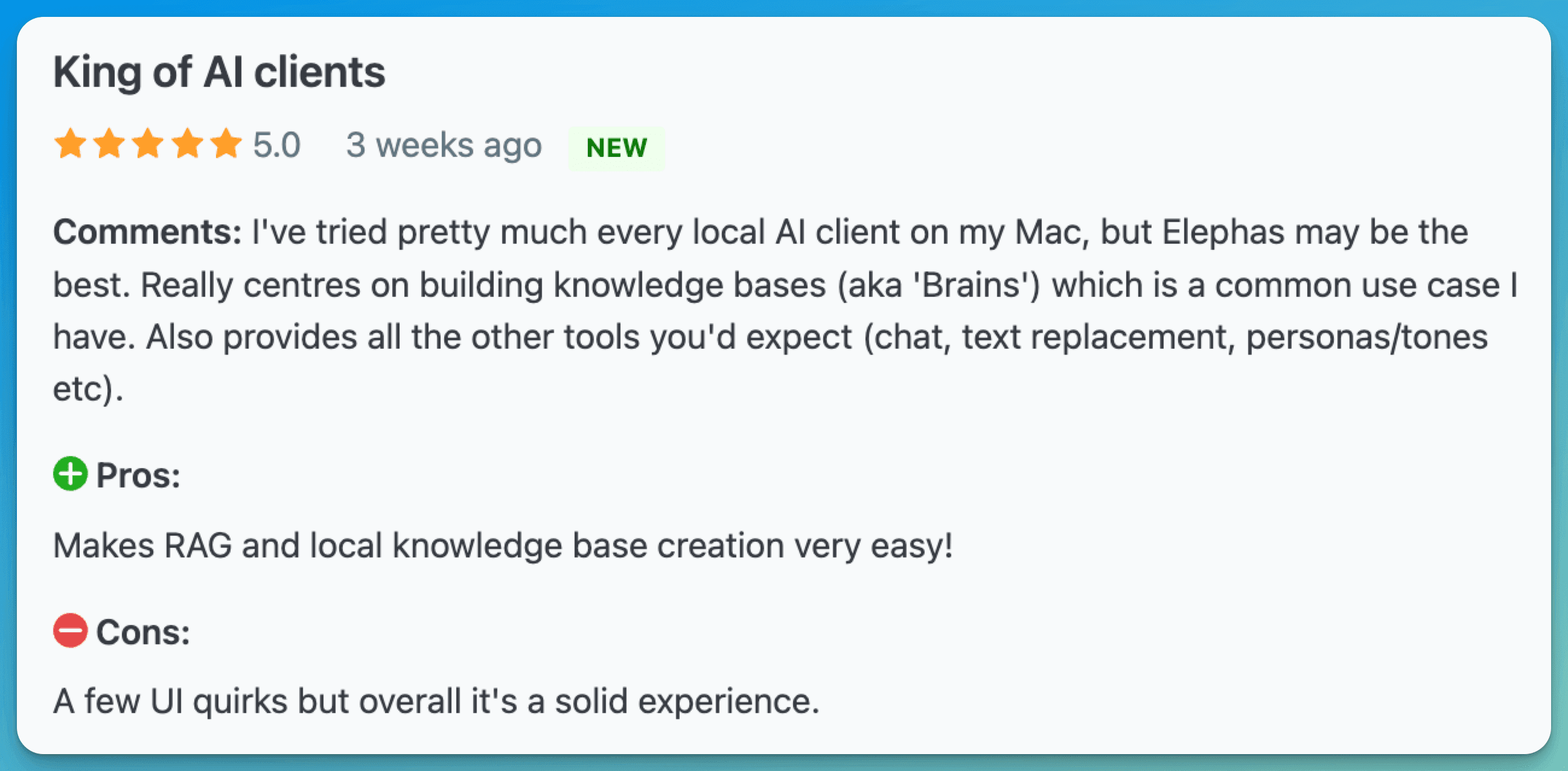
Conclusion
If you want a file management tool DEVONthink is the best option but if you want to reduce your work time to half and also get similar features has DEVONthink and more like a knowledge assistant try out Elephas.
But DEVONthink has some features that Elephas doesn't, such as file encryption and file sharing options. You can share your second brain in Elephas, but not encrypted files like in DEVONthink.
However, Elephas has other features that can make your workflow easier and much faster than DEVONthink doesn't have, such as email reply and writing features, web search feature, and, most importantly, the superbrain, which helps you chat with your files so you can summarize, understand a topic better, and many more.
DEVONthink has a 30-day free trial, and Elephas has a free version available, so you can try out both of them and check what works best for you.
FAQs
1. Can I work offline with both DEVONthink and Elephas?
Yes, both tools offer offline functionality. DEVONthink works primarily as an offline tool with your local database, while Elephas specifically mentions offline functionality for Superbrain actions, ensuring you can work with sensitive files without an internet connection.
2. Which tool is better for managing sensitive or confidential documents?
Both tools handle sensitive documents differently. DEVONthink offers database-level encryption and file-sharing options, making it more suitable for handling highly confidential documents. While Elephas ensures privacy by not storing your files internally and offers offline functionality, it doesn't have the same level of encryption features as DEVONthink.
3. How do the file management and information retrieval capabilities differ between DEVONthink and Elephas?
DEVONthink functions as a traditional file management tool with AI-powered organization and search capabilities. Elephas, while not primarily a file management tool, offers more advanced AI features like chatting with your files, summarizing content, and extracting specific information from documents. DEVONthink excels at organizing and storing, while Elephas focuses on interactive knowledge management and content generation.

Comments
Your comment has been submitted