Top 10 Best Grammarly Alternatives in 2026 (Free and Paid)
In this article on the Best Grammarly Alternatives in 2026, we will cover the following
- The best overall Grammarly alternative for different needs
- Detailed reviews of 10 powerful writing tools with their key features
- Pricing comparison between all alternatives
- How each tool differs from Grammarly
- User reviews and experiences
- A simple guide to choosing the right alternative for your specific writing needs
From powerful knowledge management systems like Elephas to specialized tools for plagiarism detection, readability improvement, and multilingual support, we've researched and tested the best options available today.
Let's get into it.
What is the Best Grammarly Alternative?
For those seeking the most complete Grammarly alternative, Elephas is the best choice. Unlike tools that just fix grammar, Elephas offers a full knowledge management system alongside writing assistance.
Mac users especially benefit from its Super Brain feature, which keeps all your research organized in one place. With offline capabilities, multiple AI models, and features that help with the entire writing process, Elephas delivers more value than standard grammar checkers.
Best Grammarly Alternatives at a Glance
- Elephas: Best for Mac users who need a complete knowledge management system that combines writing assistance with information organization.
- ChatGPT: Best for versatile content creation and brainstorming when you need help generating ideas or drafting content from scratch.
- Hemingway Editor: Best for simplifying complex writing and improving readability when you need clearer, more concise content.
- ProWritingAid: Best for serious writers and authors who need in-depth analysis and feedback on long-form content like books and manuscripts.
- Copyleaks: Best for ensuring content authenticity with advanced plagiarism detection and AI content identification.
- Rytr: Best for quickly generating short-form content across multiple formats when you're short on time or facing writer's block.
- WhiteSmoke: Best for multilingual writers who need translation capabilities alongside grammar and style checking.
- LanguageTool: Best for international communication and writers working in multiple languages who need grammar support beyond English.
- Quetext: Best for academic integrity with its advanced plagiarism detection and citation assistance for students and researchers.
- Wordtune: Best for finding alternative ways to express your thoughts with contextual rewriting that sounds natural and authentic.
1. Elephas
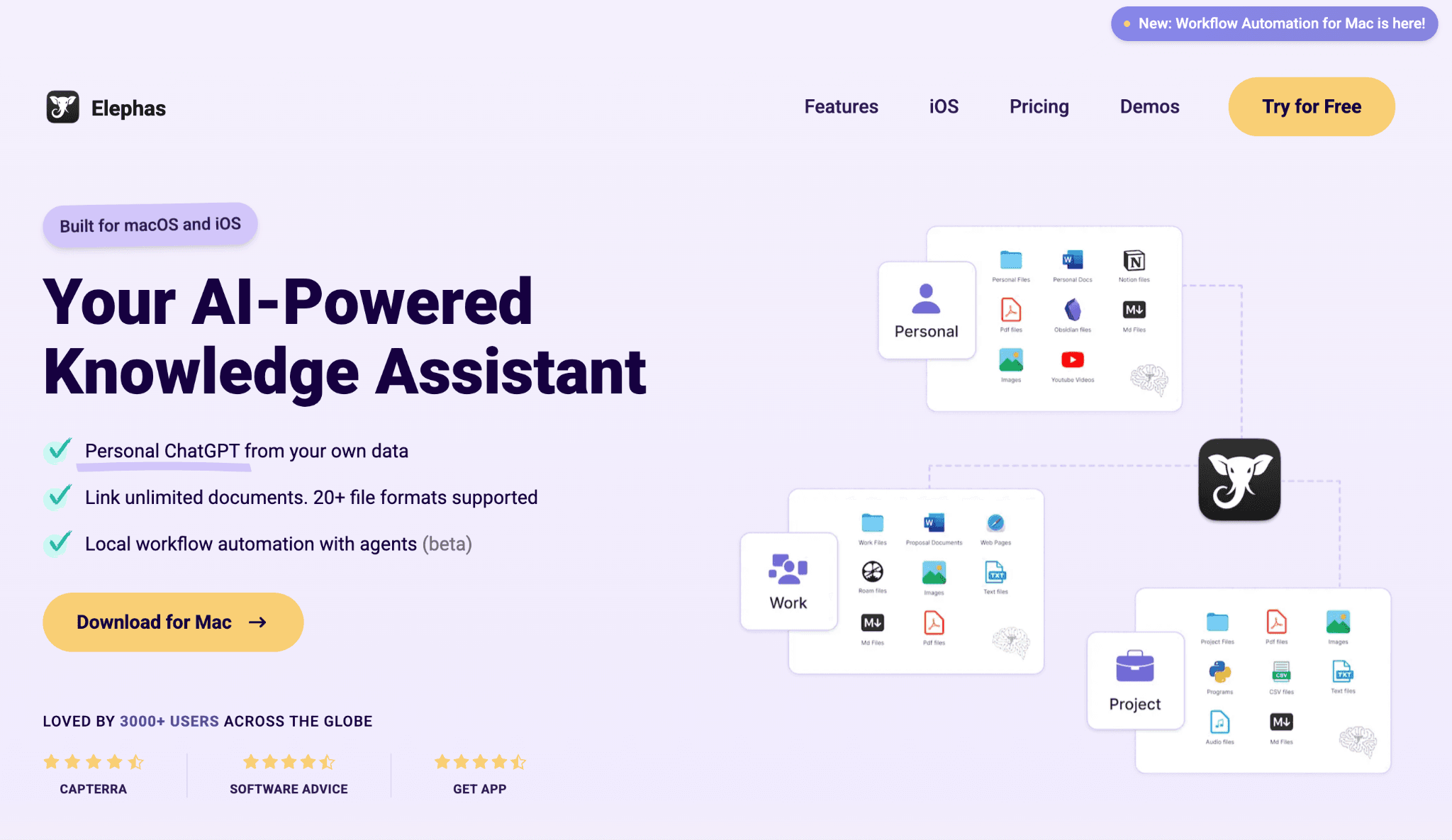
Grammarly focuses mainly on fixing writing errors, but Elephas goes much further as a complete knowledge assistant for Mac users. It not only checks your writing but also helps you create content, organize information, and access your knowledge base. This makes it perfect for people who write a lot and need help with the entire writing process, not just error checking.
With Elephas, you can save time by generating content quickly instead of starting from scratch. The Super Brain feature helps you keep all your research and notes in one place, making it easier to create well-informed content. The offline mode protects your privacy since your data stays on your device.
Key Features:
- Super Brain: Create your own knowledge base by easily collecting information from many sources
- Multiple AI Models: Choose between different AI helpers like OpenAI, Claude, and Gemini
- Web Search: Find answers and research information without leaving the app
- Notes Feature: Quickly save content, web information, and ideas
- Offline Mode: Use AI features without internet connection for better privacy
- Four Rewrite Modes: Zinsser (clear), Friendly, Professional, and Viral writing styles
- Smart Write: Create good content using just a few keywords
- Continue Writing: Get help when you're stuck with writing
- Grammar Fixes: Remove mistakes and typos automatically
- Smart Reply: Create quick responses for emails and messages
- Content Repurposing: Change existing content for different uses
- Personalized Tones: Train the AI to write in your style
- iOS Support: Use many features on your iPhone and iPad
Pricing: $8.99/month
Customer Reviews
Users praise Elephas for its powerful document management, accurate data retrieval, and flexible file handling, with offline support for privacy. One user highlights its Super Brain feature and seamless iCloud sync, while another appreciates its ease of use and context awareness on Mac. With frequent updates and versatile customization, Elephas stands out as a must-have AI tool.
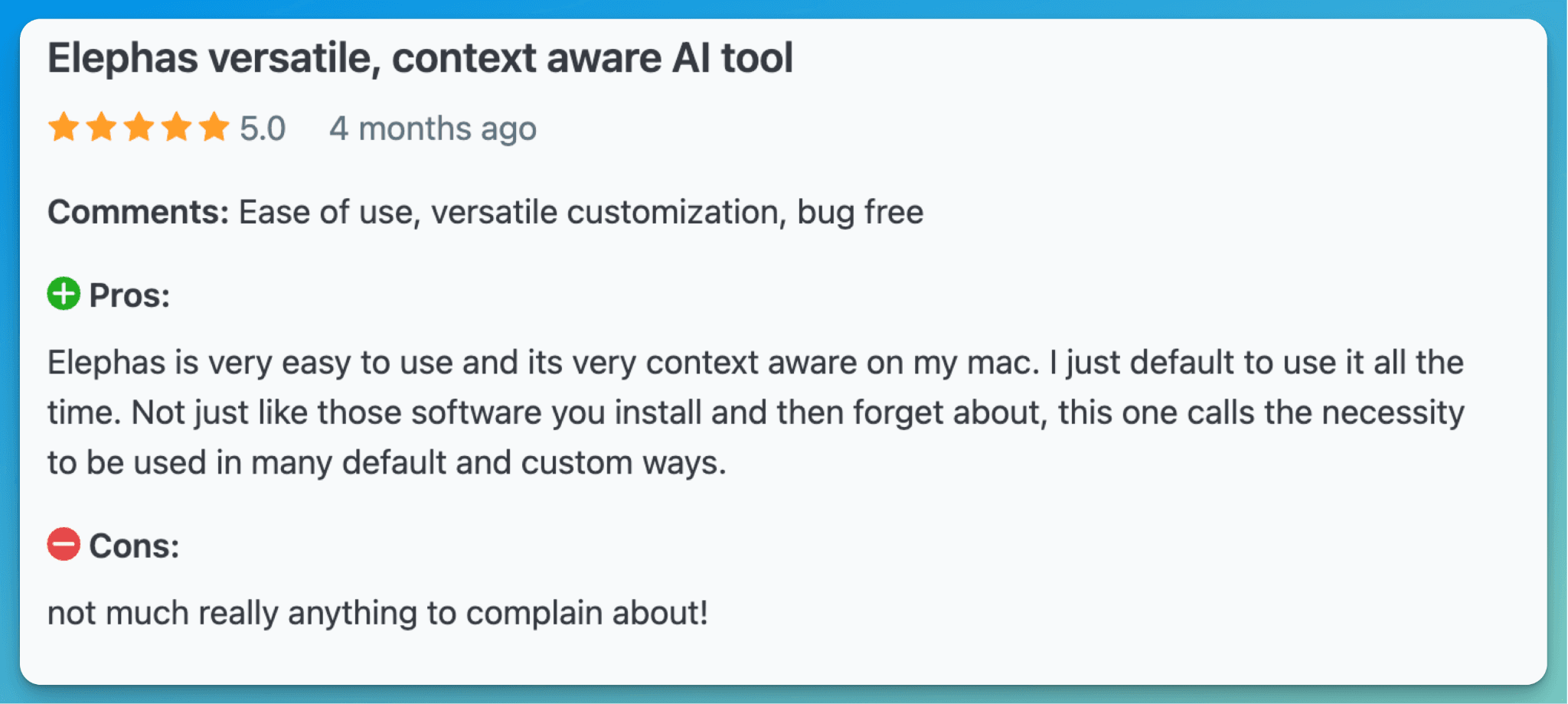
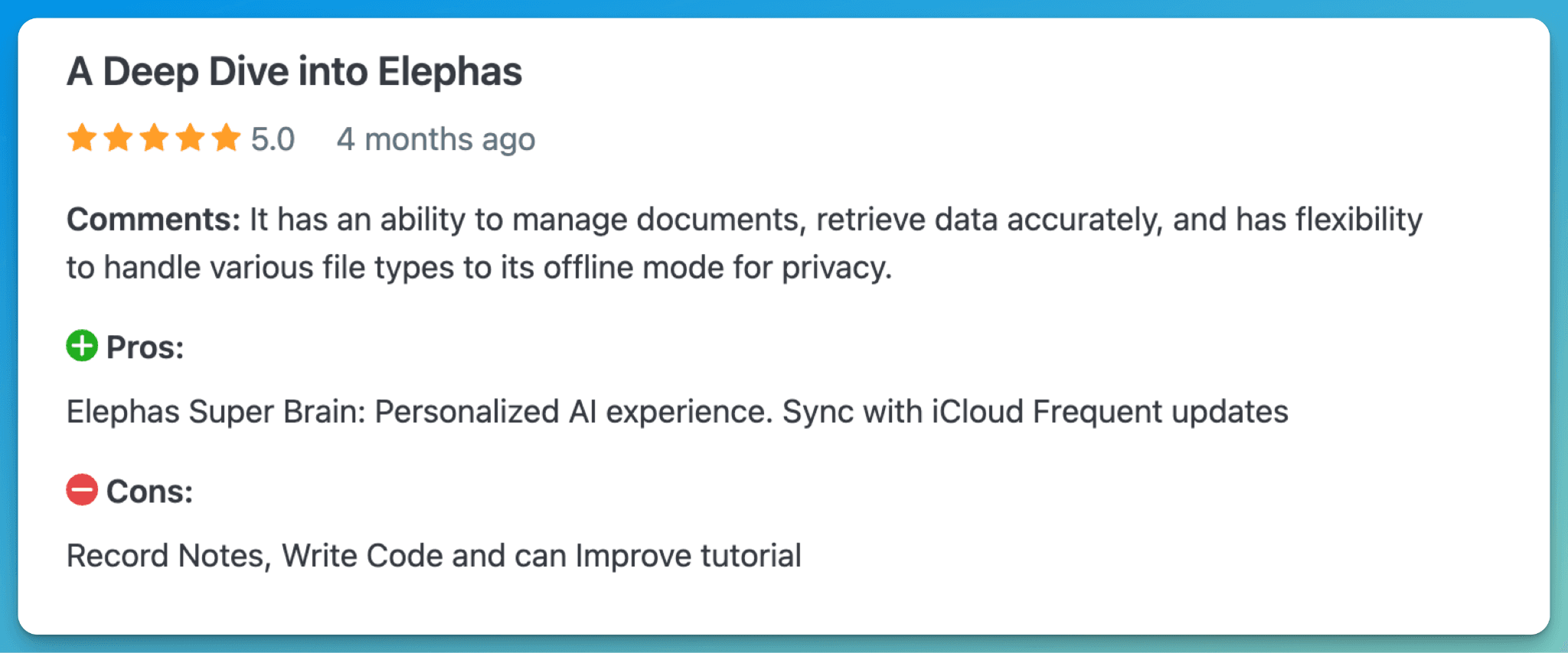
2. ChatGPT
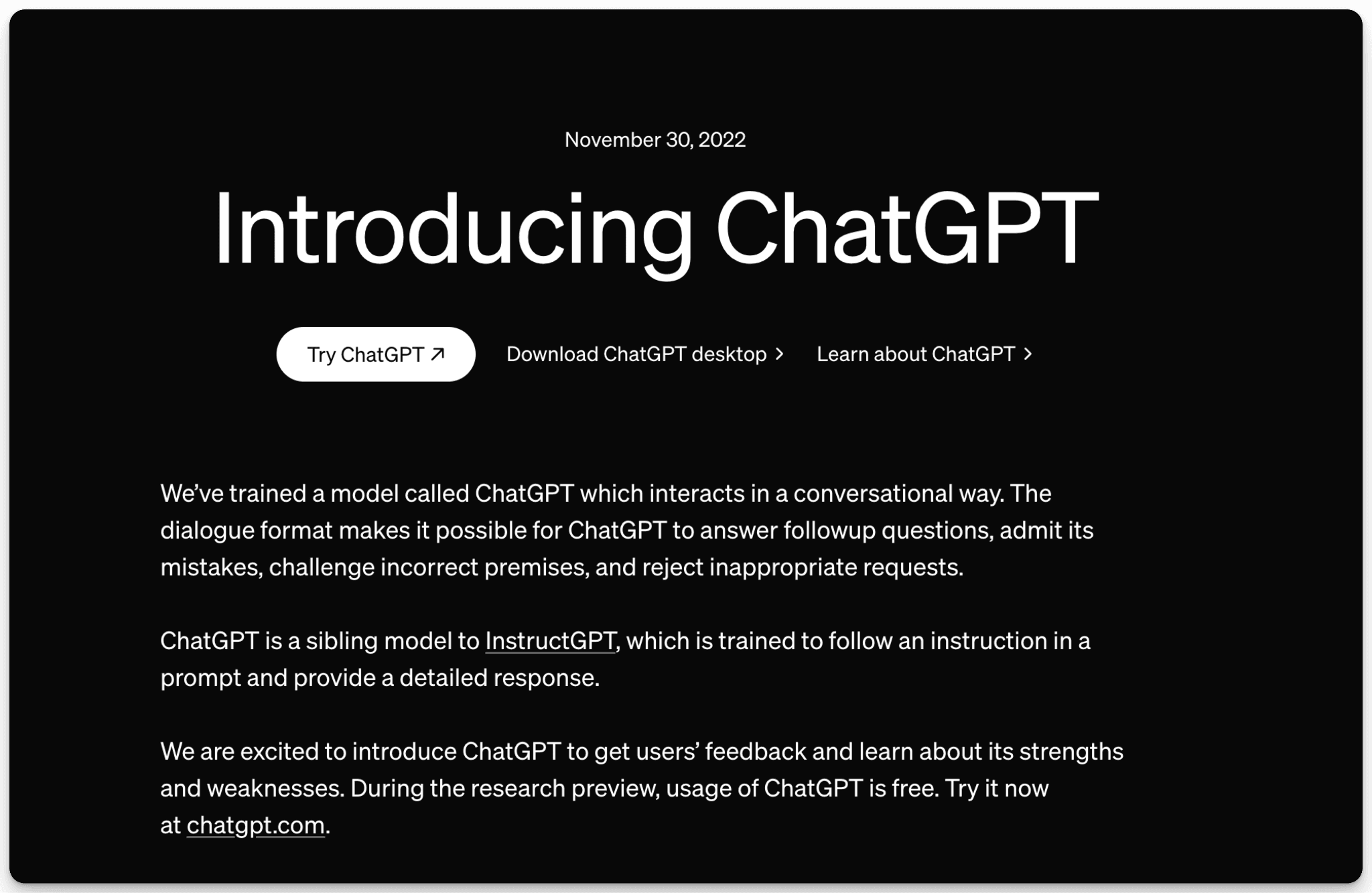
Unlike Grammarly's focus on finding and fixing writing mistakes, ChatGPT is a versatile writing partner that can change your entire creative process. In the writing space, it goes beyond simple error correction to help you brainstorm new ideas, develop outlines, rewrite existing content, and even create complete drafts from scratch. For writers facing the dreaded blank page, ChatGPT offers the perfect starting point.
ChatGPT is valuable for both casual and professional writers. When you're stuck on how to phrase something or need fresh perspectives on a topic, it provides instant suggestions tailored to your needs. However, you need to manually edit the responses as they will be AI-generated and may not have the human touch you usually provide in your writing.
Key Features:
- Grammar and Style Correction: Identifies and fixes spelling, grammar, and style issues in your writing
- Content Creation: Generates blog posts, articles, and other content based on your instructions
- Brainstorming Assistant: Helps develop new ideas and approaches when you're stuck
- Rewriting Tool: Changes existing content into different styles, tones, or formats
- Outlining Helper: Creates structured outlines to organize your thoughts before writing
- Tone Adjustment: Adapts content to match specific tones like professional, casual, or persuasive
- Multiple Format Support: Creates various content types from emails and social posts to essays and stories
Pricing: $20/month
Customer Reviews
One user praised the tool for saving time and money daily, highlighting its effectiveness in research, writing, and graphic creation. They found the paid version invaluable for generating article leads, headlines, and email subject lines. Another user, however, criticized ChatGPT for unreliable responses, though they appreciated its thorough explanations.
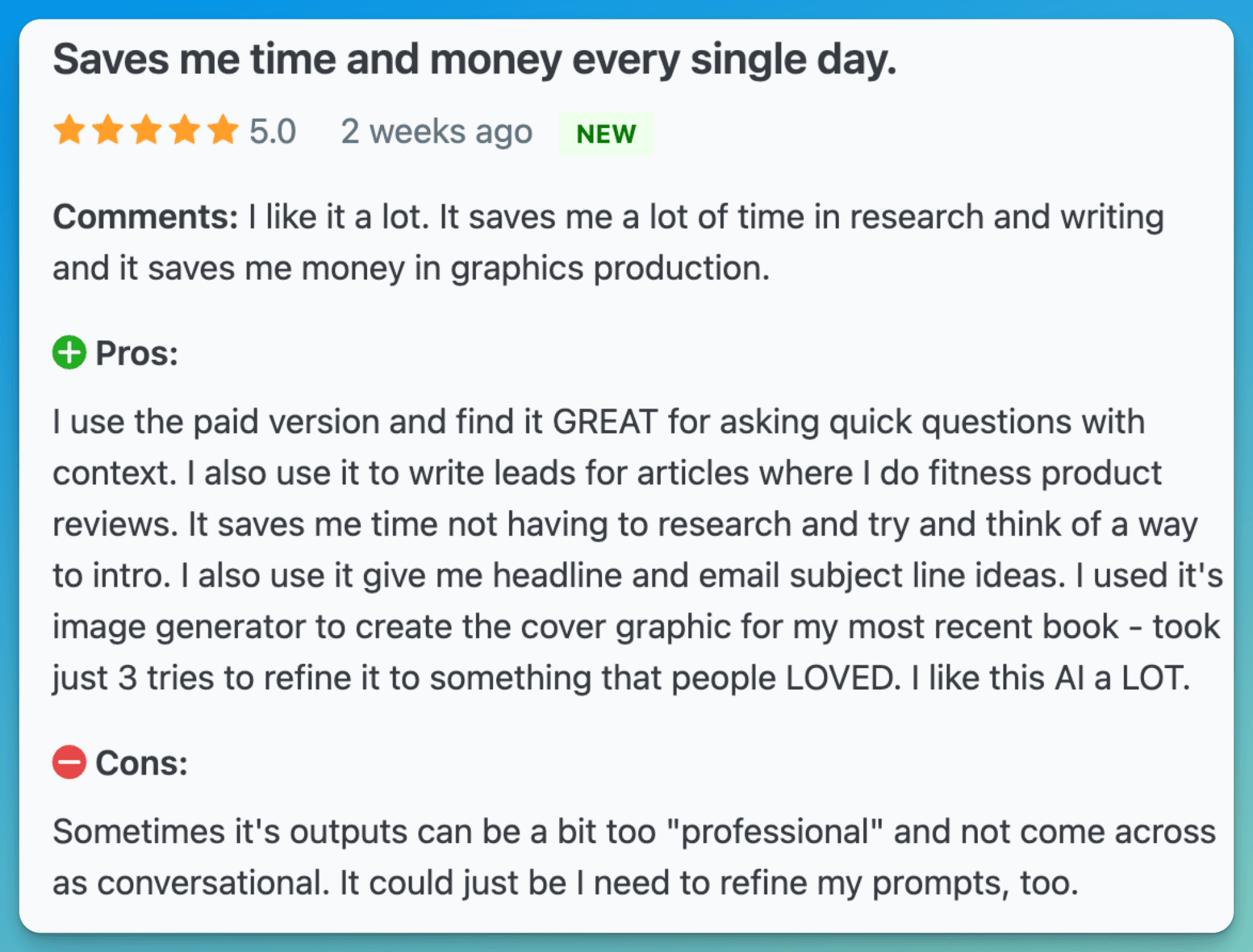
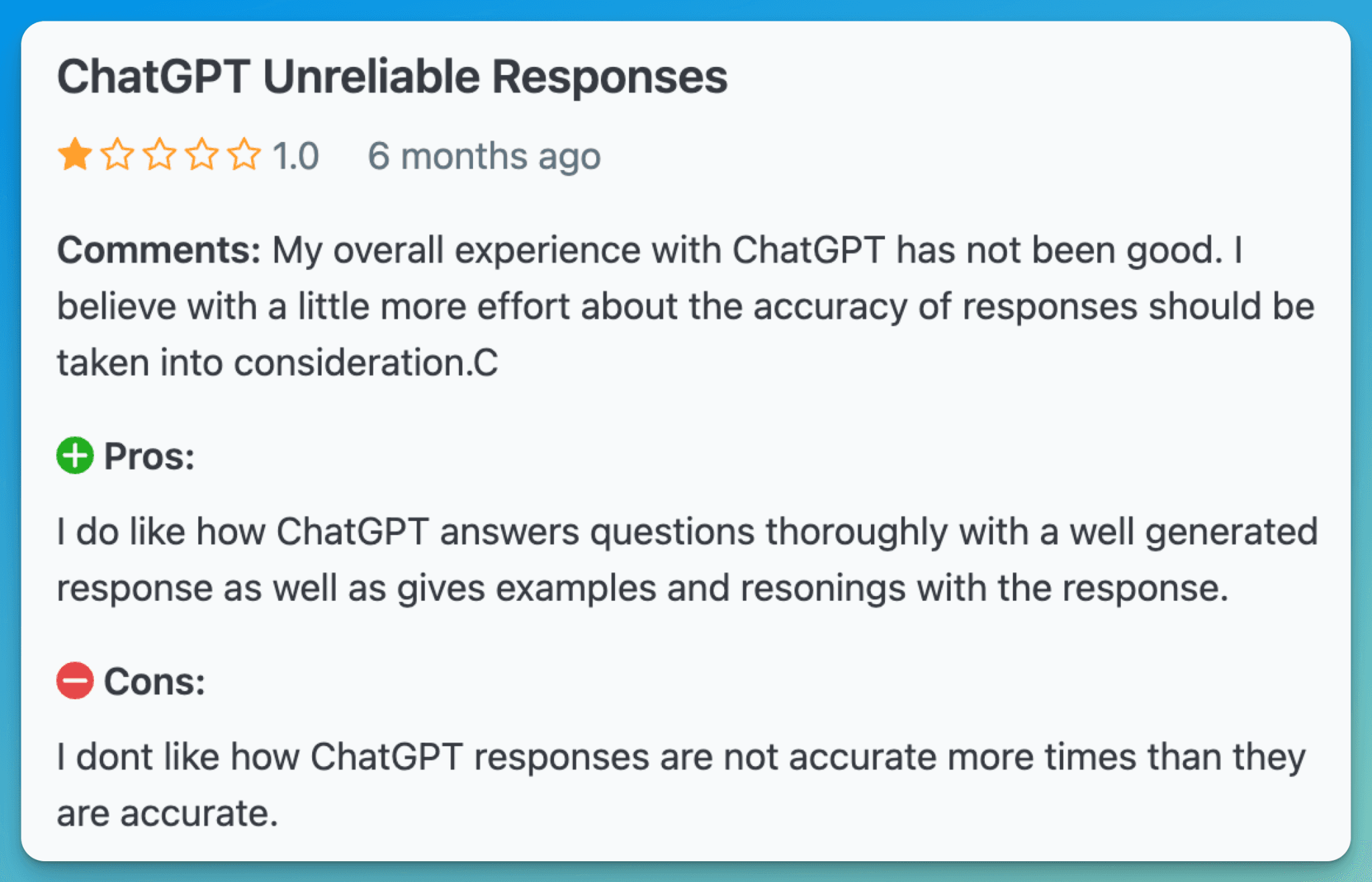
3. Hemingway Editor
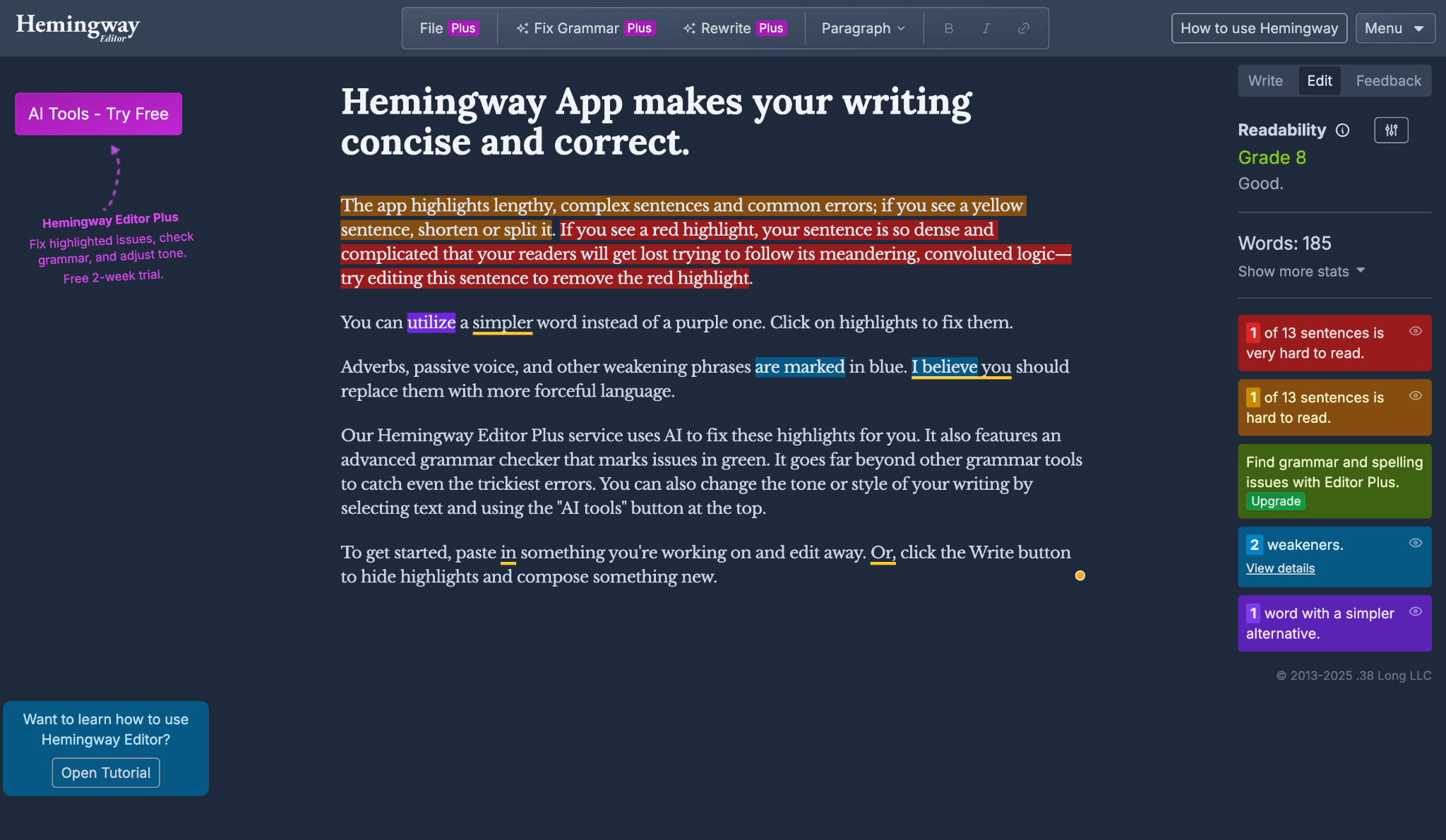
Hemingway Editor takes inspiration from Ernest Hemingway's famous concise writing style to help you create clearer, more powerful content. Unlike Grammarly, which just fixes mistakes, it changes your writing by identifying overly complex sentences, unnecessary words, and passive voice that weaken your message. With a visual color-coding system, Hemingway Editor instantly shows you where your writing becomes too complicated or difficult to read.
Writers appreciate Hemingway Editor for its straightforward approach to improving readability. Rather than focusing on grammar rules like Grammarly, it helps you develop a more direct and impactful writing style that resonates with readers. The editor assigns your text a readability grade level, encouraging you to simplify until your writing becomes accessible to your target audience.
Key Features:
- Color-Coded Highlighting: Uses yellow for complex sentences, red for very difficult passages, blue for adverbs and passive voice
- Readability Grade Score: Rates your writing based on US grade level to help you reach your target audience
- Sentence Structure Analysis: Identifies lengthy, complex sentences that need simplification
- Adverb Detection: Highlights adverbs that can often be replaced with stronger verbs
- Passive Voice Alerts: Shows instances of passive voice that can be rewritten for greater impact
- Word Alternatives: Suggests simpler options for complicated words or phrases
- WordPress/Medium Integration: Allows direct publishing to popular blogging platforms from the desktop app
Pricing: Free to use (Online version)
Customer Reviews
One user praised the tool for its ability to improve and polish AI-generated content, highlighting its grammar, spelling, and readability checks at a good price. Another user, however, reported difficulty canceling their subscription, expressing frustration over unresponsive customer support.
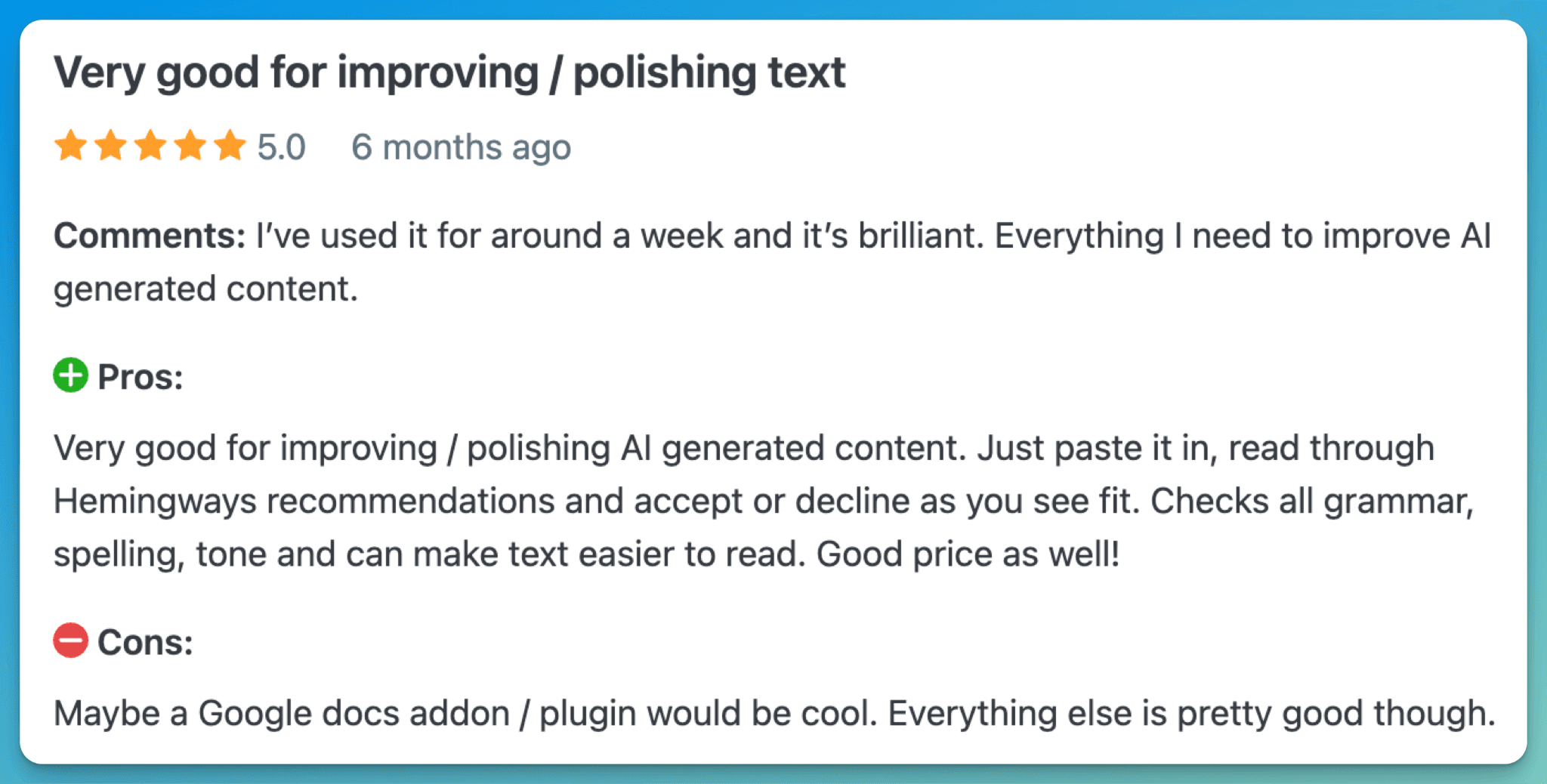
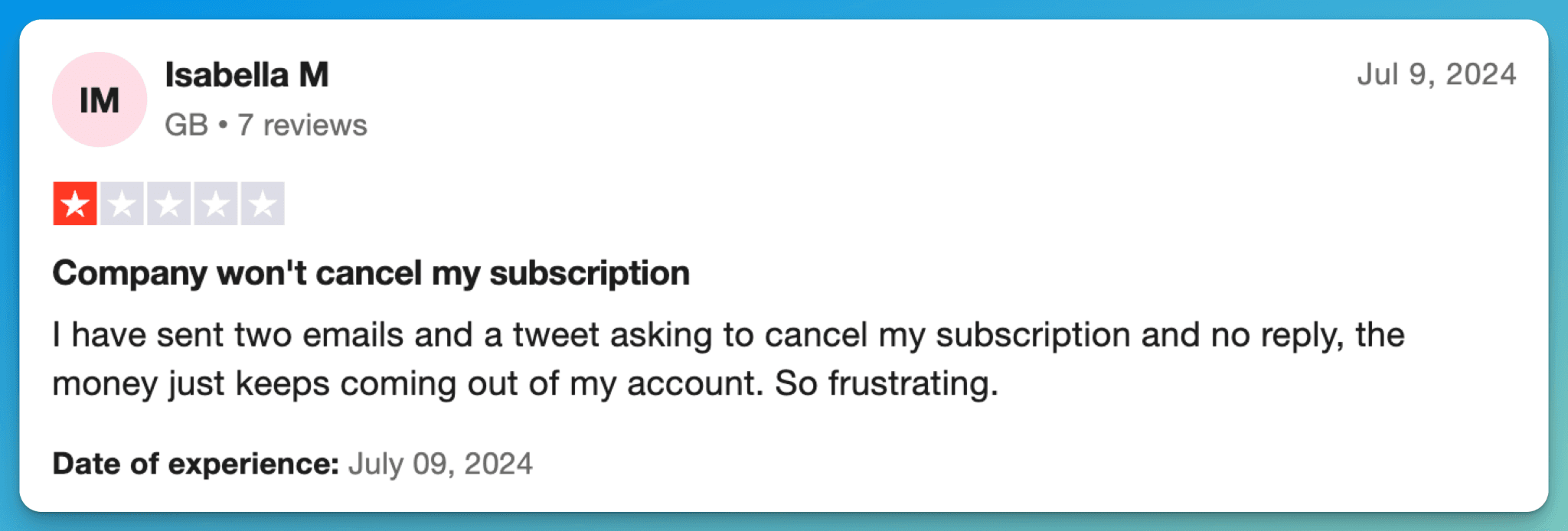
4. Prowriting Aid
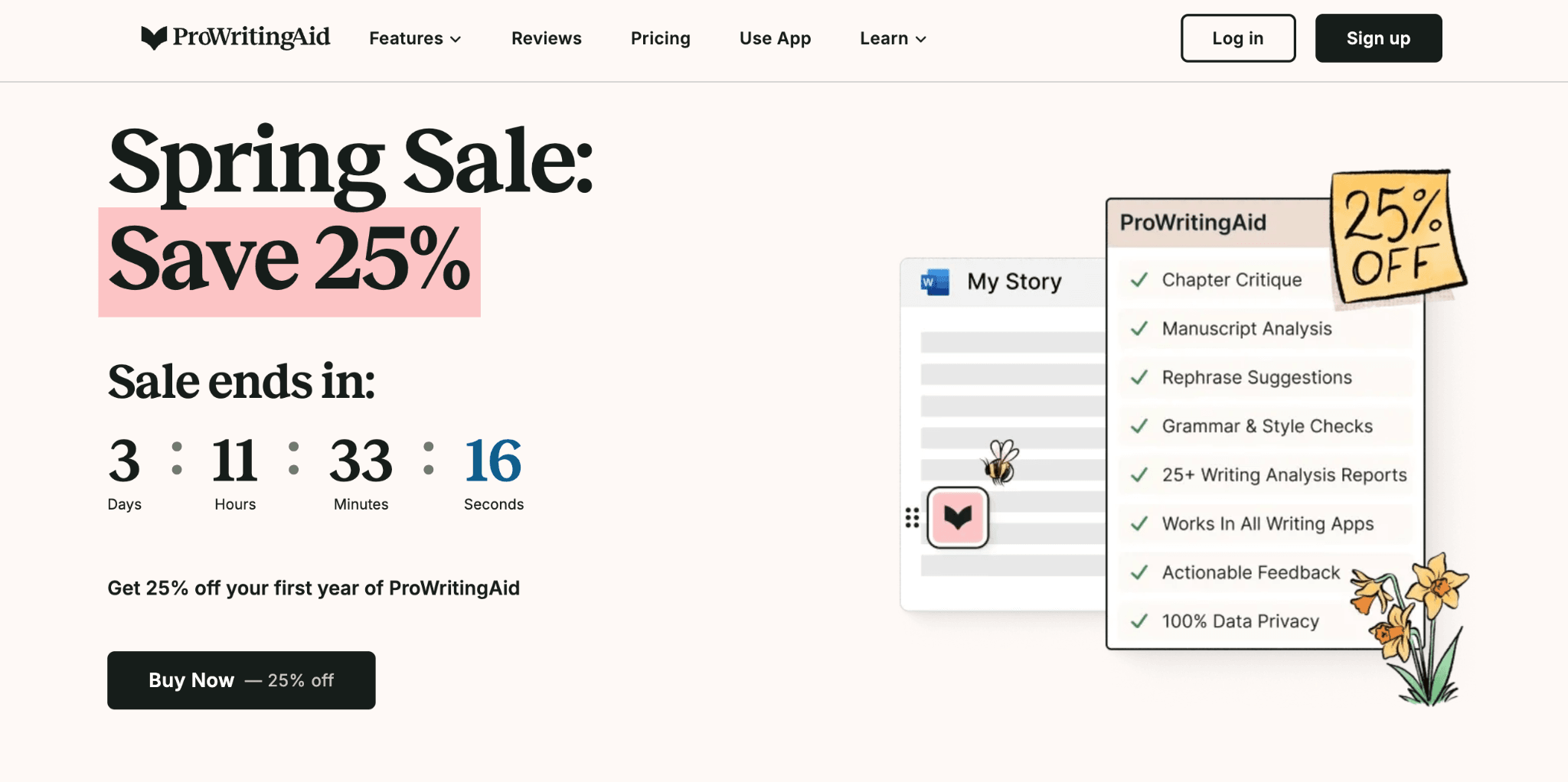
Where Grammarly checks for basic writing issues, ProWritingAid delivers a complete writing workshop experience designed specifically with authors in mind. It goes beyond simple error correction by offering in-depth analysis of your writing style, structure, and readability with over 25 specialized reports. For serious writers working on novels, articles, or academic papers, ProWritingAid provides the feedback needed to truly elevate your writing.
ProWritingAid seamlessly integrates with your existing writing workflow, fitting neatly into popular apps like Word, Google Docs, and Scrivener. Your writing remains secure with bank-level security, ensuring your creative work stays private and isn't used to train their algorithms.
Key Features:
- In-depth Analysis Reports: Over 25 specialized reports that analyze everything from style and structure to readability and pacing
- Chapter Critique: Get instant feedback on individual chapters or sections of your story
- Manuscript Analysis: Receive expert-level feedback on your entire manuscript in minutes
- Sensory Details Enhancement: Suggestions to help you "show, don't tell" and engage readers
- Writer's Block Tools: Features like "Sparks" to help you overcome creative blocks and continue writing
- Multiple Platform Integration: Works with Word, Google Docs, Scrivener, Chrome, Firefox, and many more
Pricing: $20/month
Customer Reviews
One user found ProWritingAid’s tools complex but appreciated the helpful customer support when they had questions. Another user, however, faced login issues due to an email typo and experienced slow customer service, expressing frustration over delayed responses and lack of resolution despite paying for a premium subscription.
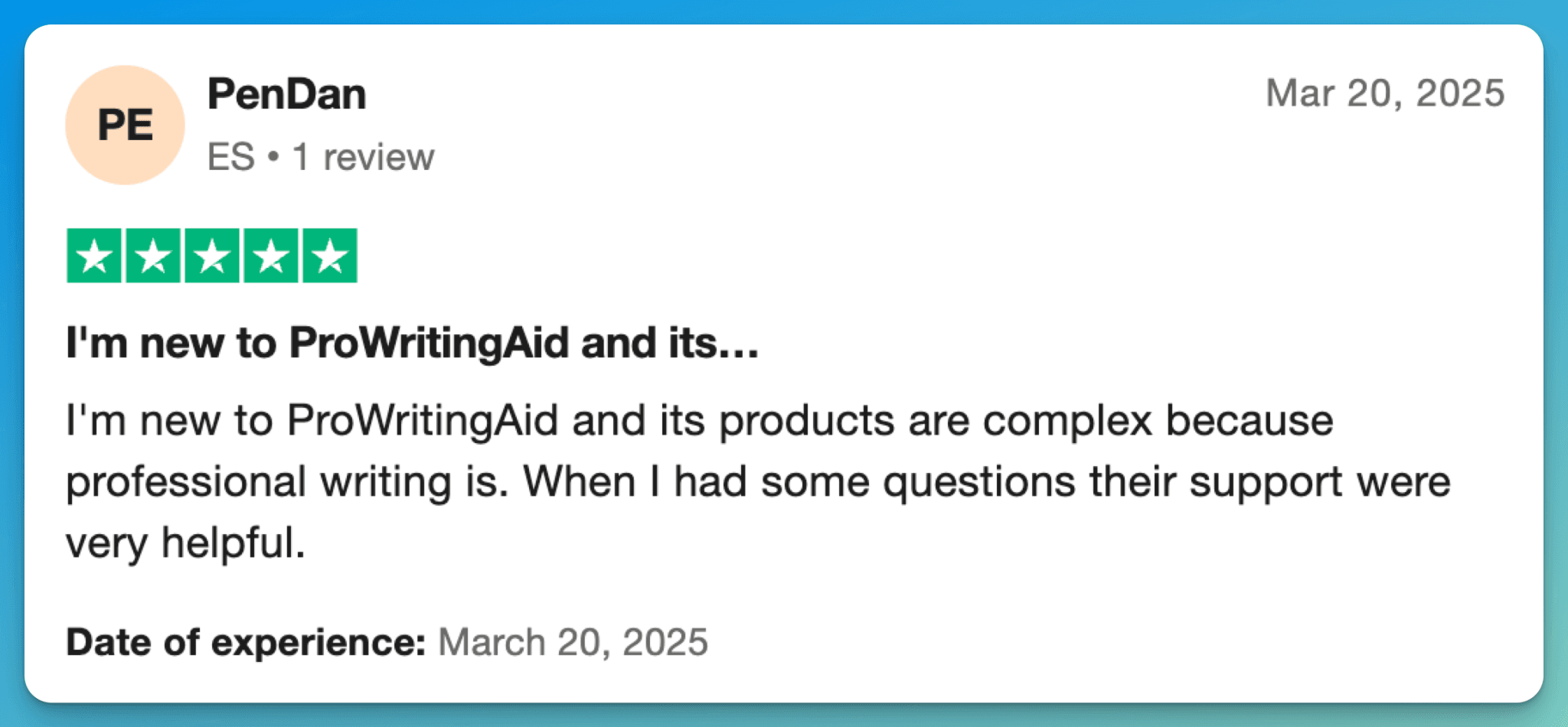
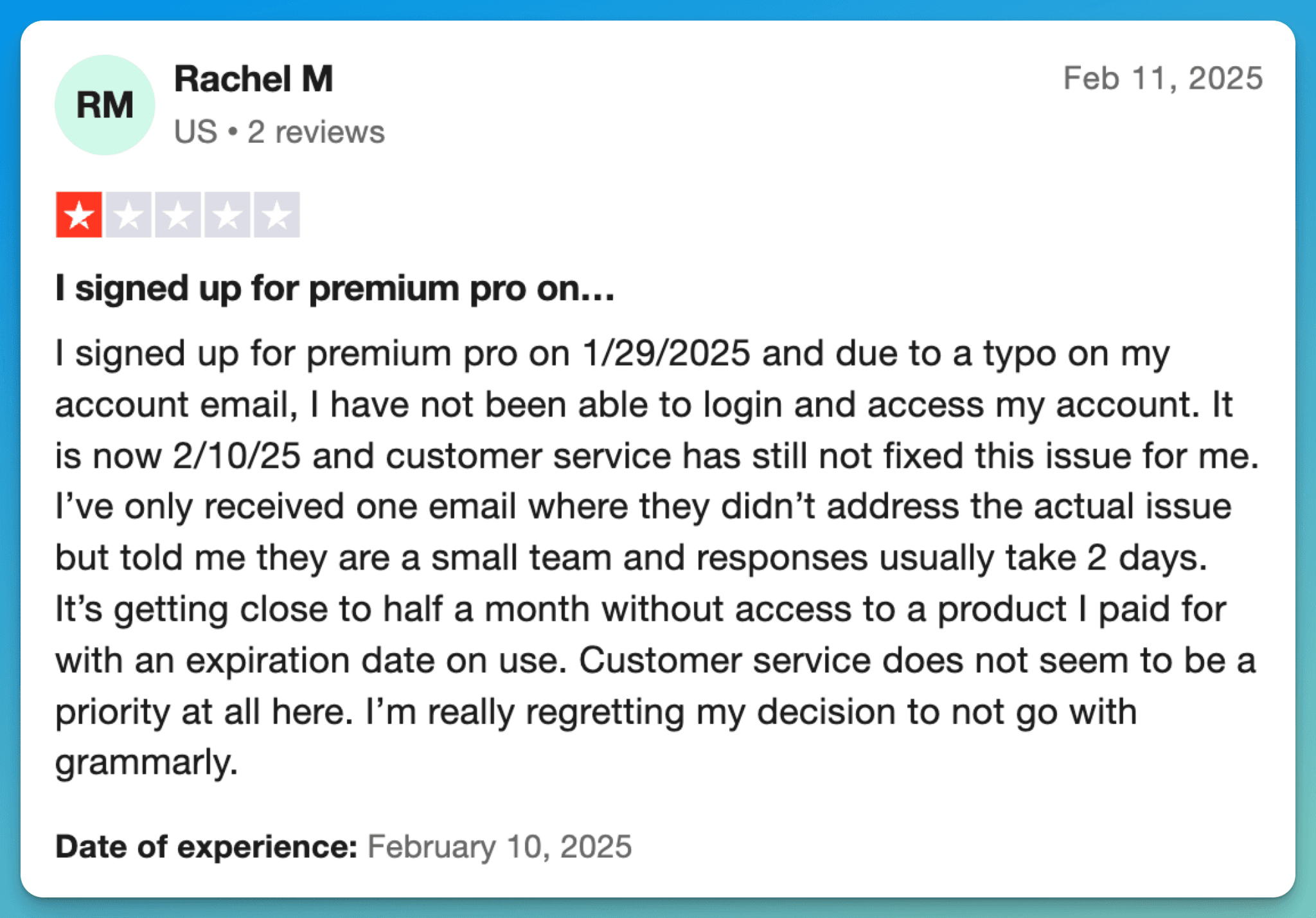
5. Copyleaks
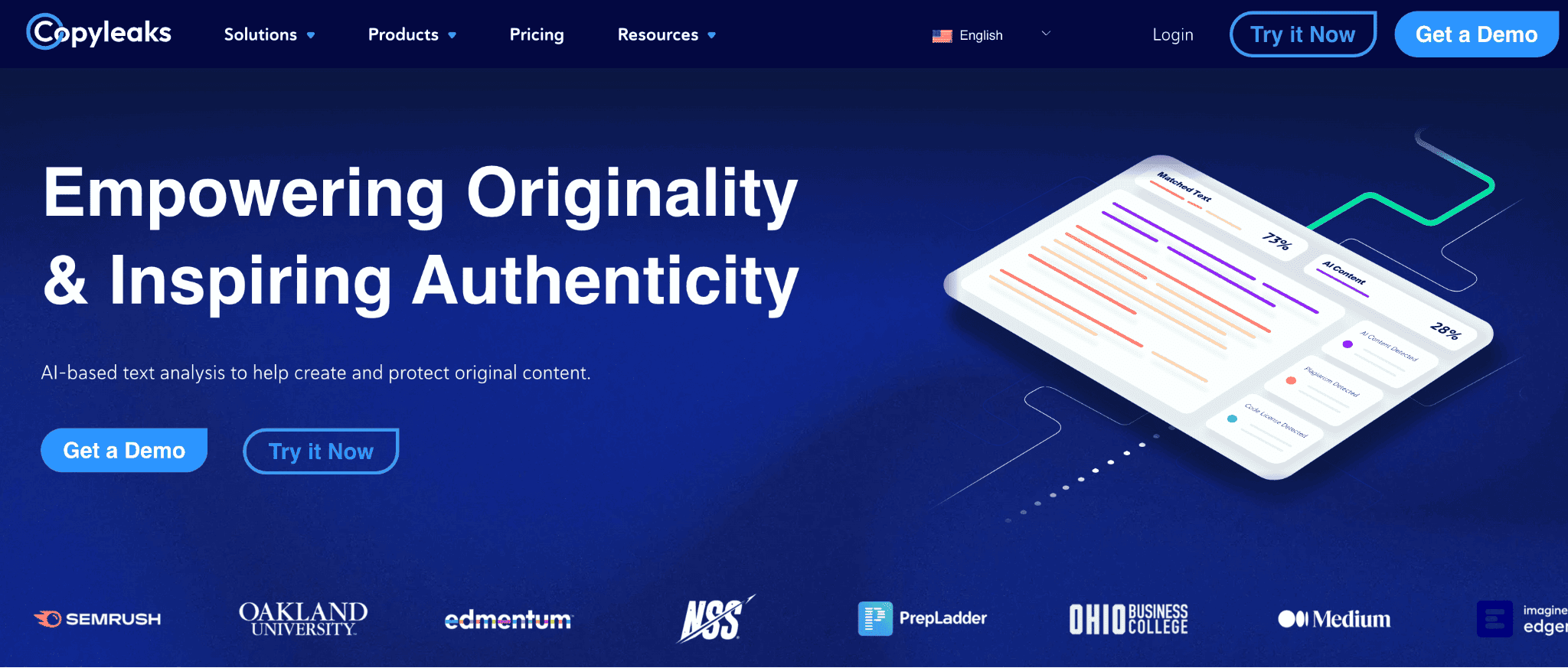
While Grammarly offers basic plagiarism checking as part of its premium package, Copyleaks specializes in content authenticity with much more advanced detection capabilities. This powerful tool goes beyond simple plagiarism scanning by offering deeper analysis that can identify multiple forms of paraphrasing, subtle content similarities, and even potential copyright infringements that Grammarly might miss.
With over 30 million scans performed monthly across more than 100 countries, Copyleaks has established itself as a trusted authority in content authenticity while still offering writing improvement suggestions as a complementary feature. The platform conducts thorough scans against billions of web pages, academic papers, and other sources to ensure content originality.
Key Features:
- Plagiarism Detection: Identifies complex paraphrasing and content similarities that Grammarly's basic checker might miss
- AI Content Detector: Distinguishes between human-written and AI-generated text - something Grammarly doesn't offer
- Writing Assistant: Provides suggestions on sentence structure, mechanics, and word choice
- LMS Integrations: Seamlessly connects with learning platforms like Canvas, Blackboard, and Moodle
- API Integration: Offers customizable and scalable solutions for organizations
- High-Level Security: SOC2 and SOC3 certified with GDPR compliance for data protection
Pricing: $16.99z/month
Customer Reviews
One user found the tool very helpful, praising Copyleaks' support team for providing effective solutions and offering further assistance if needed. Another user, however, criticized the tool as unreliable, claiming that it flagged harmless phrases as AI-generated and performed worse than free alternatives
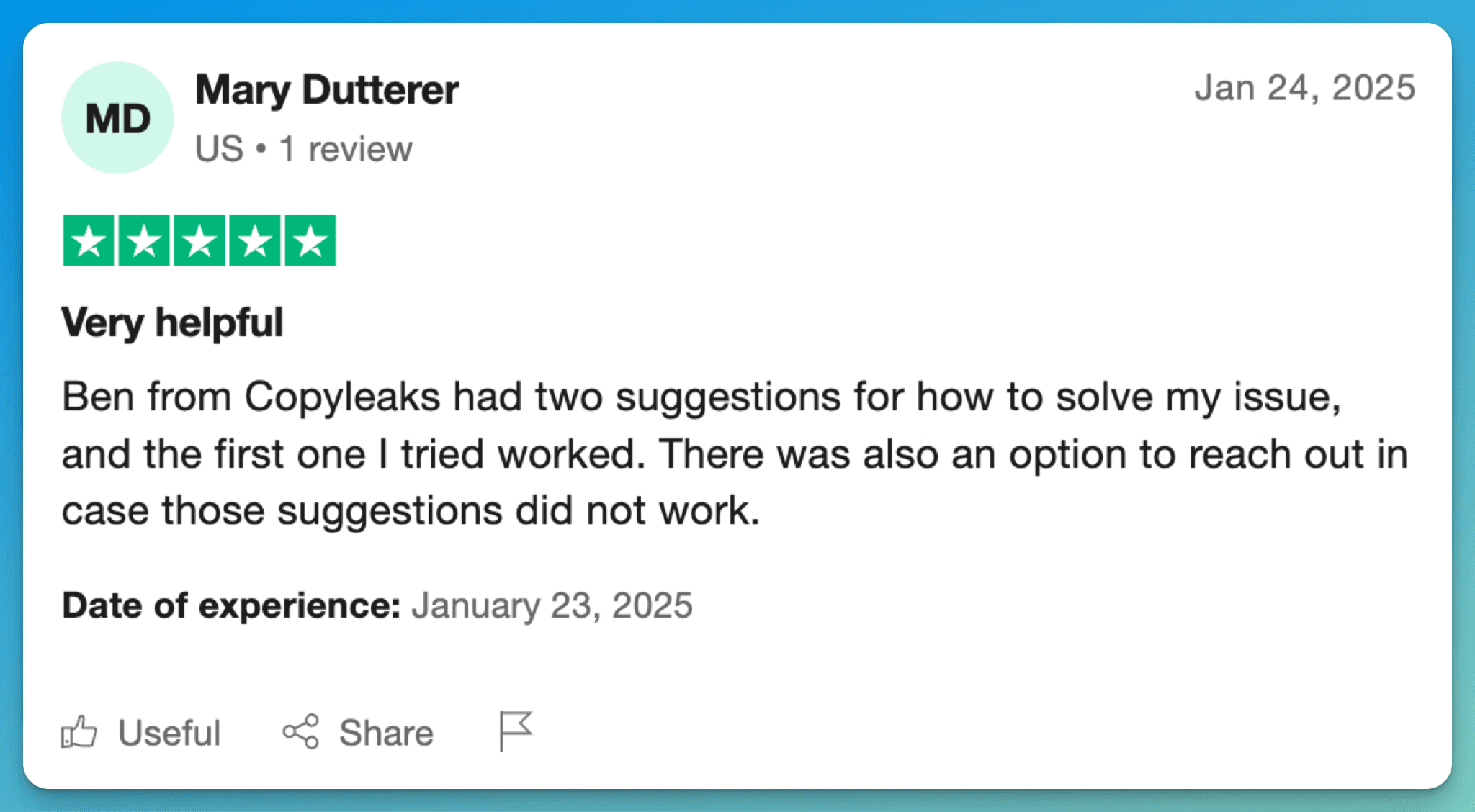
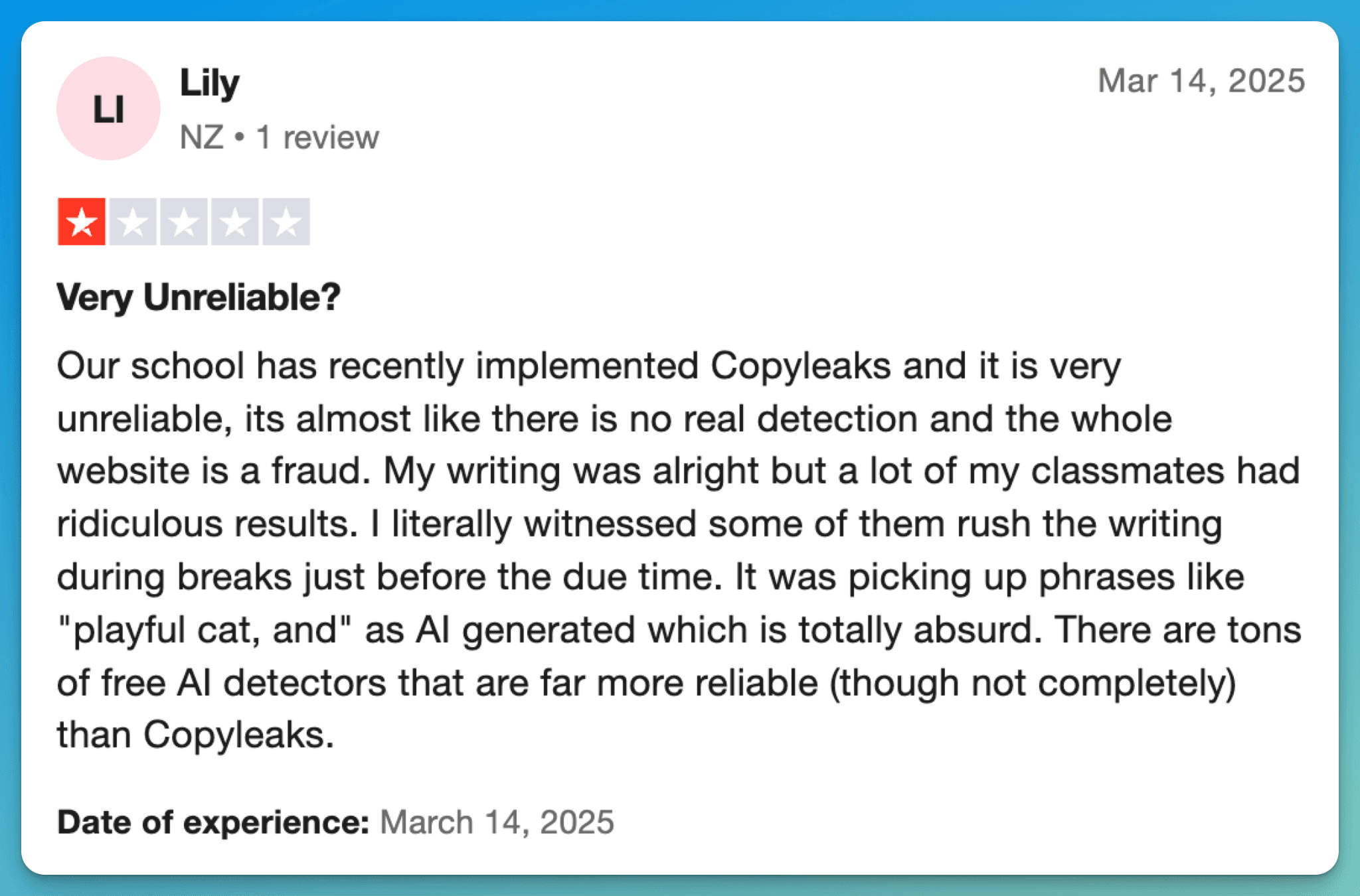
6. Rytr
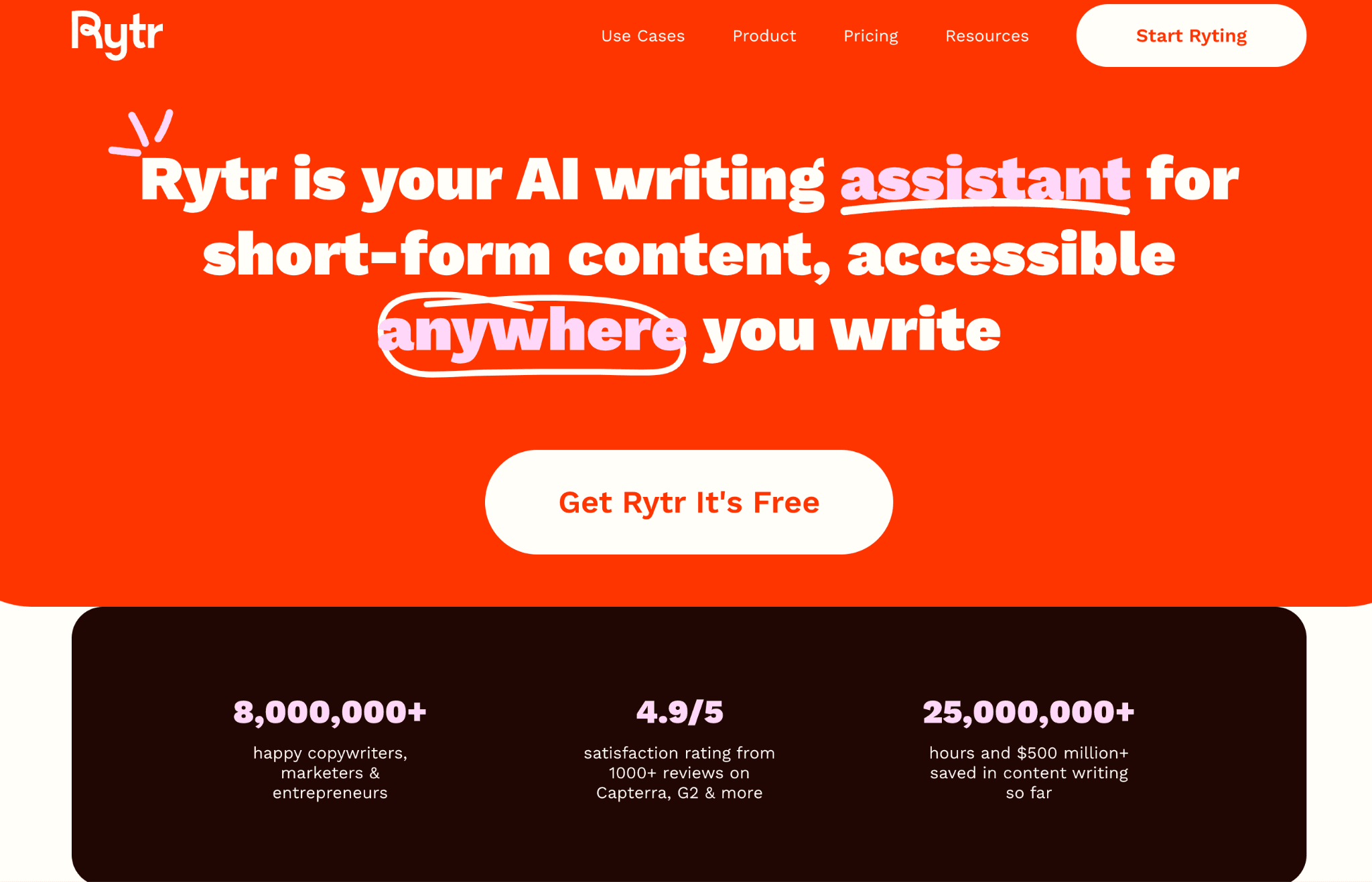
Rytr takes a completely different approach from Grammarly by focusing on content creation rather than error correction. It helps you generate short-form content across more than 40 use cases, making it perfect for marketers, small business owners, and content creators who need to produce content quickly.
What makes Rytr stand out is its ability to learn your writing style. By analyzing samples of your writing, it can create content that sounds authentically like you wrote it yourself. With over 8 million users and more than 25 million hours saved in content writing, Rytr has become a go-to tool for those who need quality content without spending hours crafting it.
Key Features
- AI Content Generation: Creates original content for over 40 different use cases
- My Voice Technology: Learns your writing style to produce content that sounds like you
- Browser Extension: Works wherever you write online - from Gmail to WordPress
- Multiple Tone Options: Choose from 20+ tones like convincing, informative, or joyful
- Text Editing Tools: Easily expand, shorten, or reword your content
- Plagiarism Checker: Ensures your generated content remains unique and original
Pricing: $7.50/month
Customer Reviews
One user praised Rytr as a budget-friendly and user-friendly AI writing assistant, perfect for quick drafts and overcoming writer’s block with various templates. Another user, however, expressed concerns over its subscription practices, citing unexpected charges and lack of refunds, while also noting that its features are not unique compared to competitors.
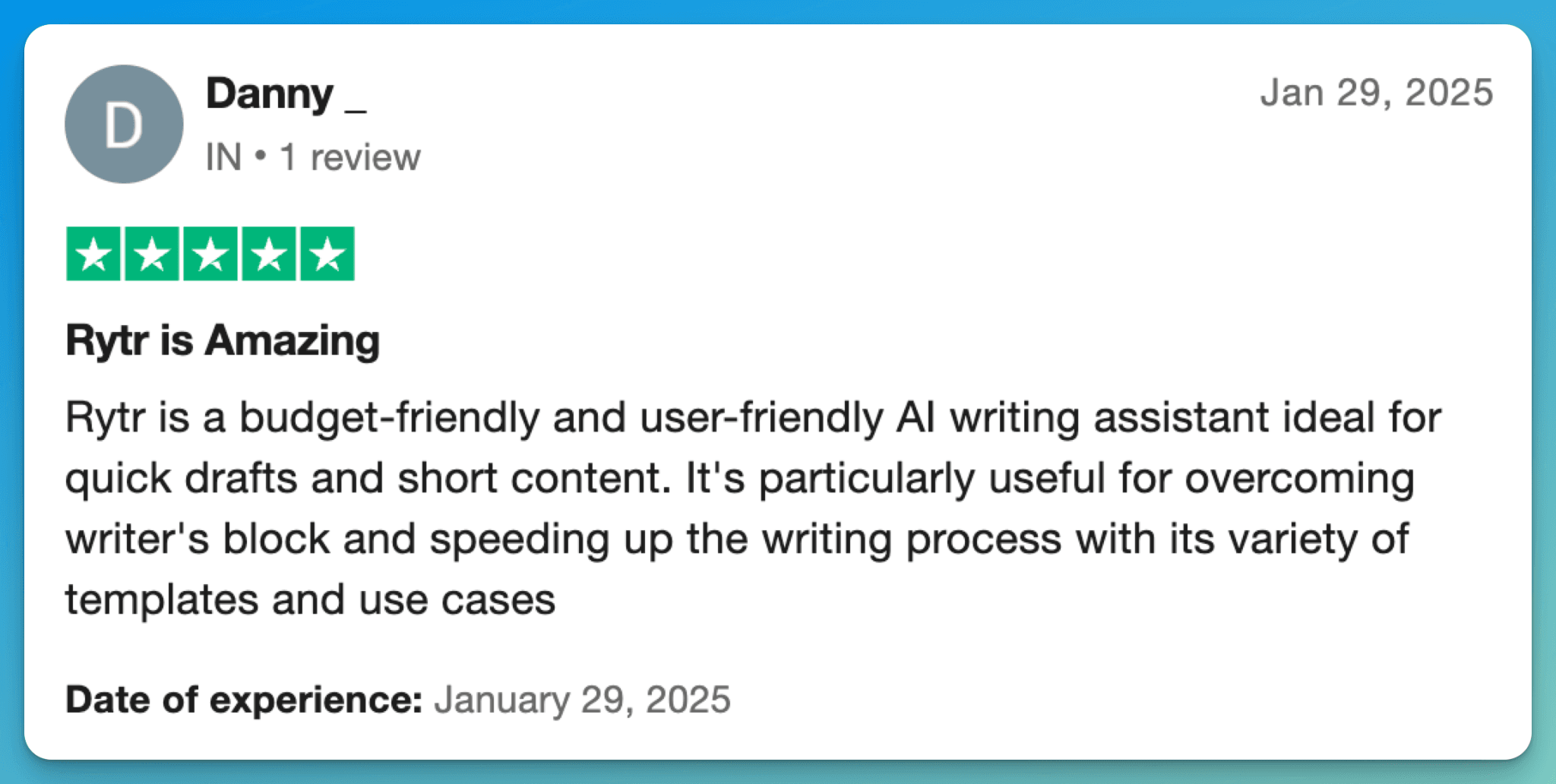
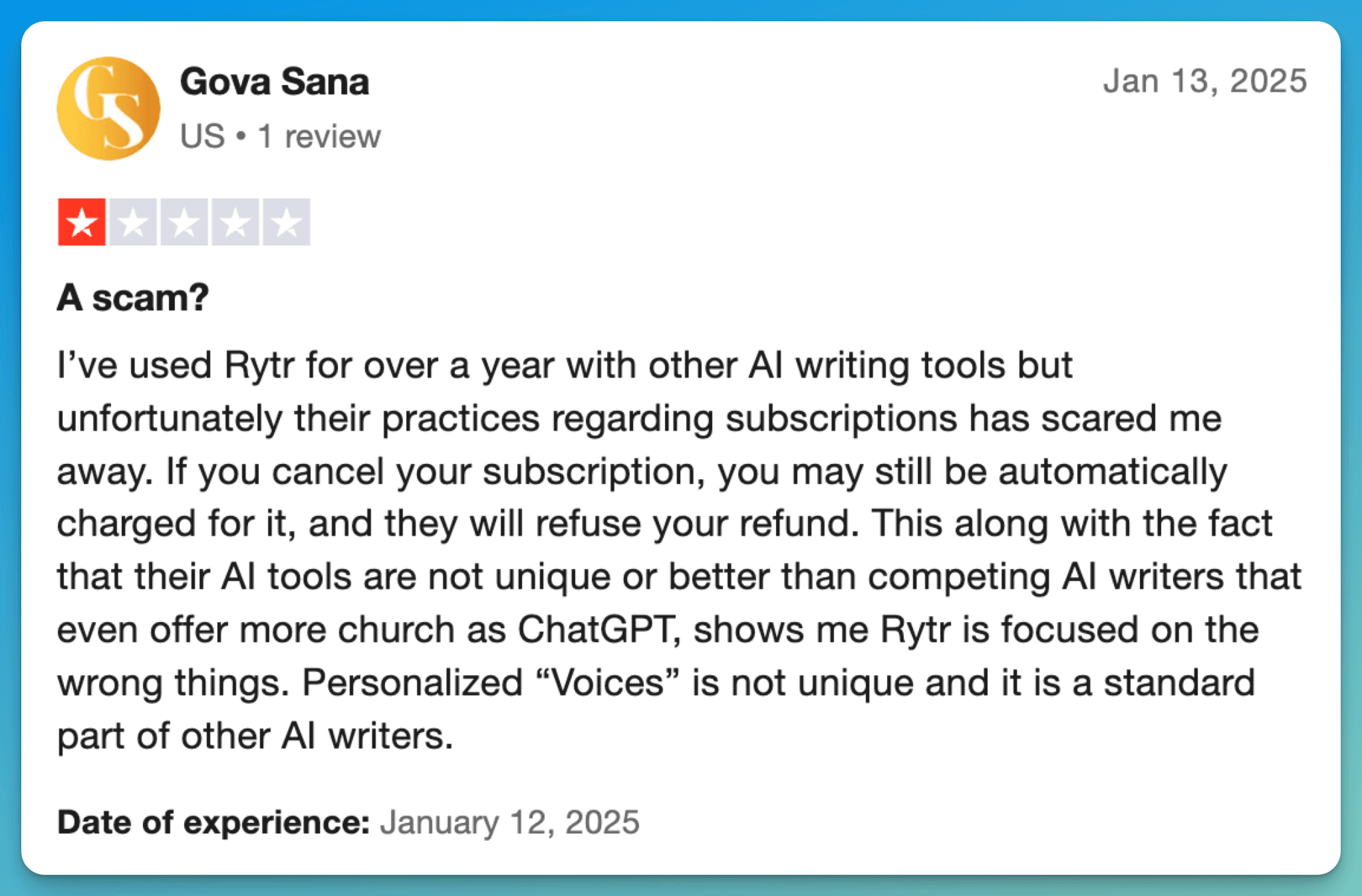
7. Whitesmoke
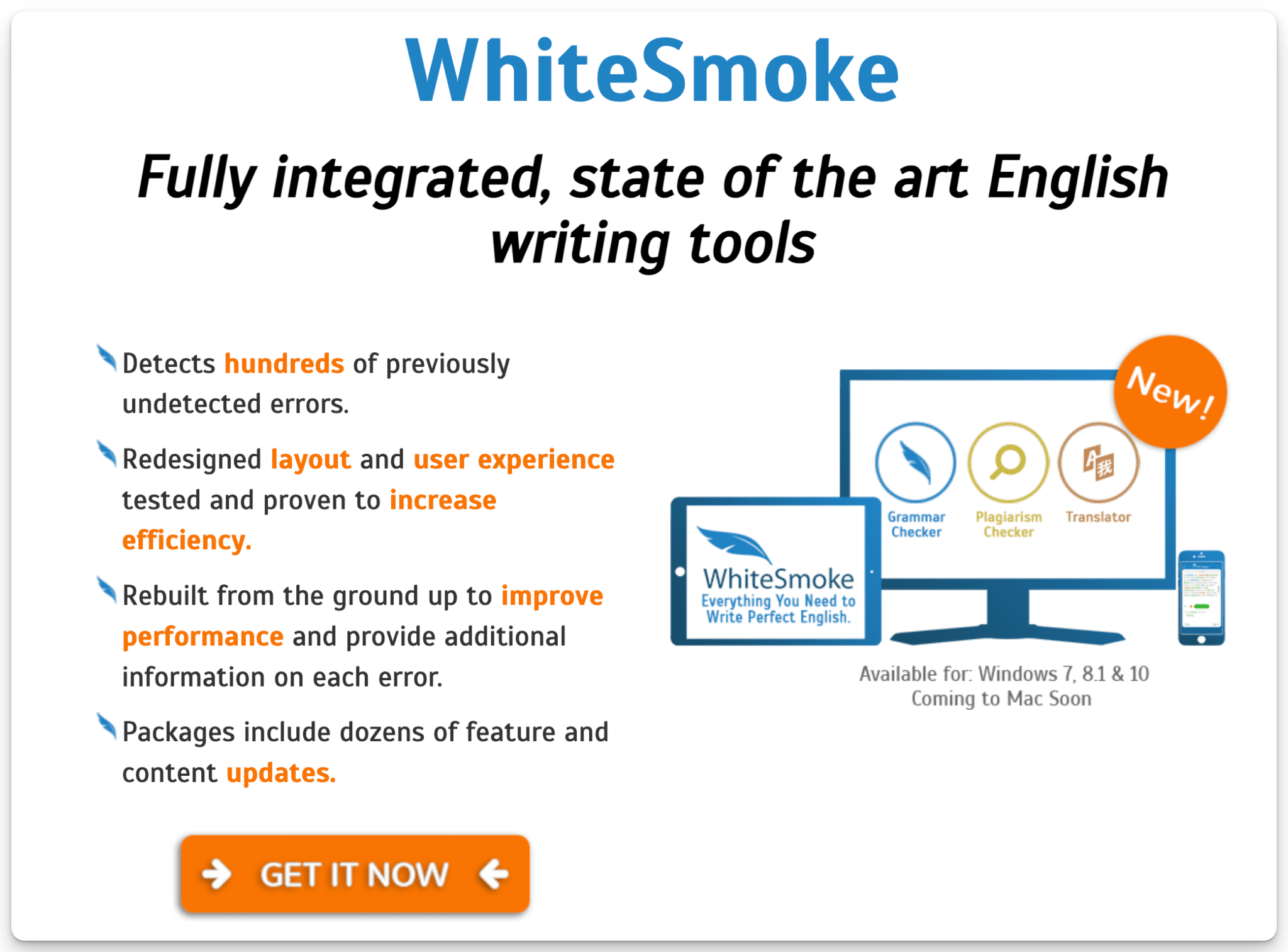
While Grammarly focuses on user-friendly correction, WhiteSmoke delivers professional-grade writing tools with unique translation capabilities. It offers an integrated package that includes spelling, grammar, punctuation, style, and plagiarism detection in one platform. For international users and language learners, WhiteSmoke stands out with its robust translation feature supporting over 50 languages, making it ideal for multilingual communication.
WhiteSmoke uses advanced Natural Language Processing (NLP) technology to detect hundreds of error types that many other writing tools miss. The software is fully integrated with Microsoft Word and Outlook and works across all major browsers and operating systems. Its extensive document templates and detailed error explanations make it especially valuable for business professionals and English language learners.
Key Features:
- Advanced Error Detection: Uses NLP technology to find errors other tools miss
- Multi-Platform Integration: Works across browsers, Microsoft Office, and mobile devices
- Translation for 50+ Languages: Translates text and provides dictionary support
- 100+ Document Templates: Offers pre-made templates for various professional documents
- Educational Resources: Includes video tutorials and detailed error explanations
- Cross-Platform Compatibility: Functions on Windows, macOS, Android, and iOS
- Plagiarism Detection: Checks text against web sources to ensure originality
Pricing: $5/month
Customer Reviews
One user loves the program and uses it daily, noting the lack of a similar tool in German. Another long-term subscriber prefers it over ProWritingAid and Grammarly but is frustrated with poor customer support. They struggled to reinstall the software after updating to Windows 11, with multiple emails and calls left unanswered.
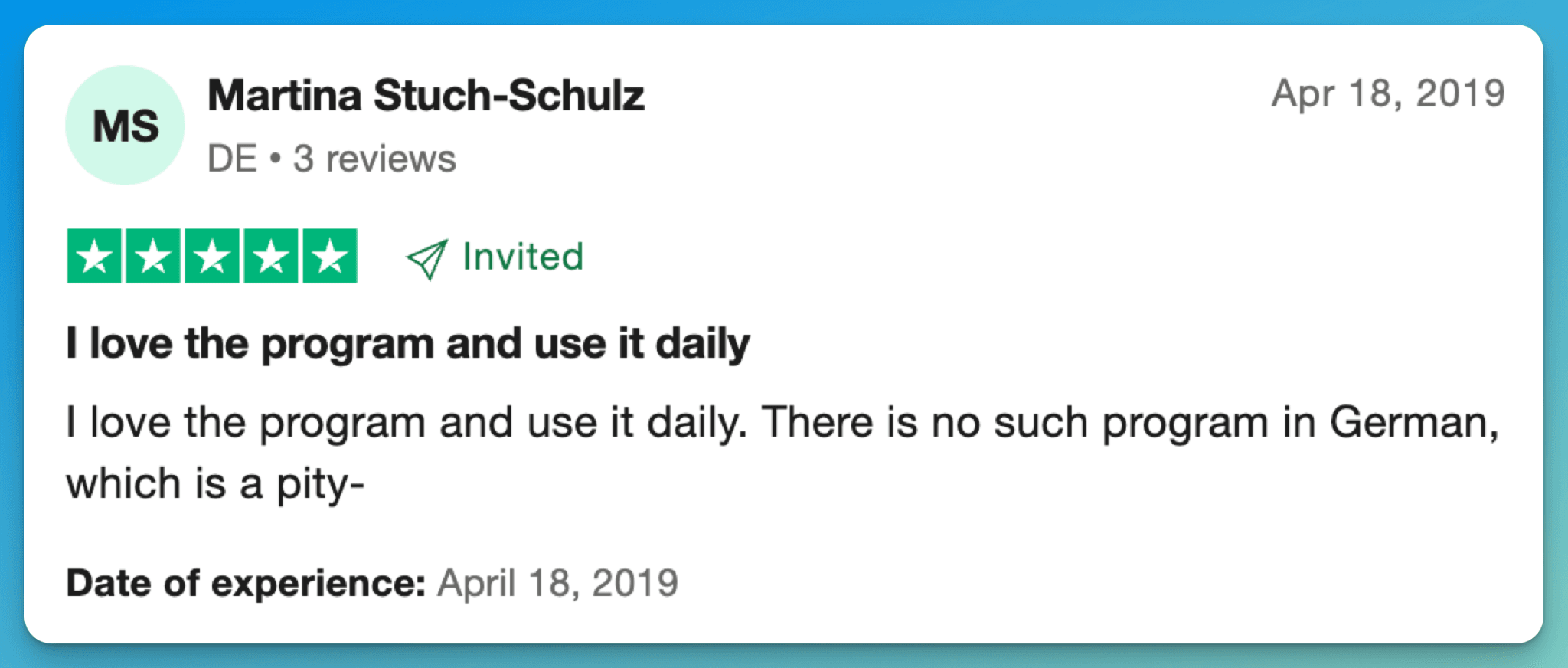
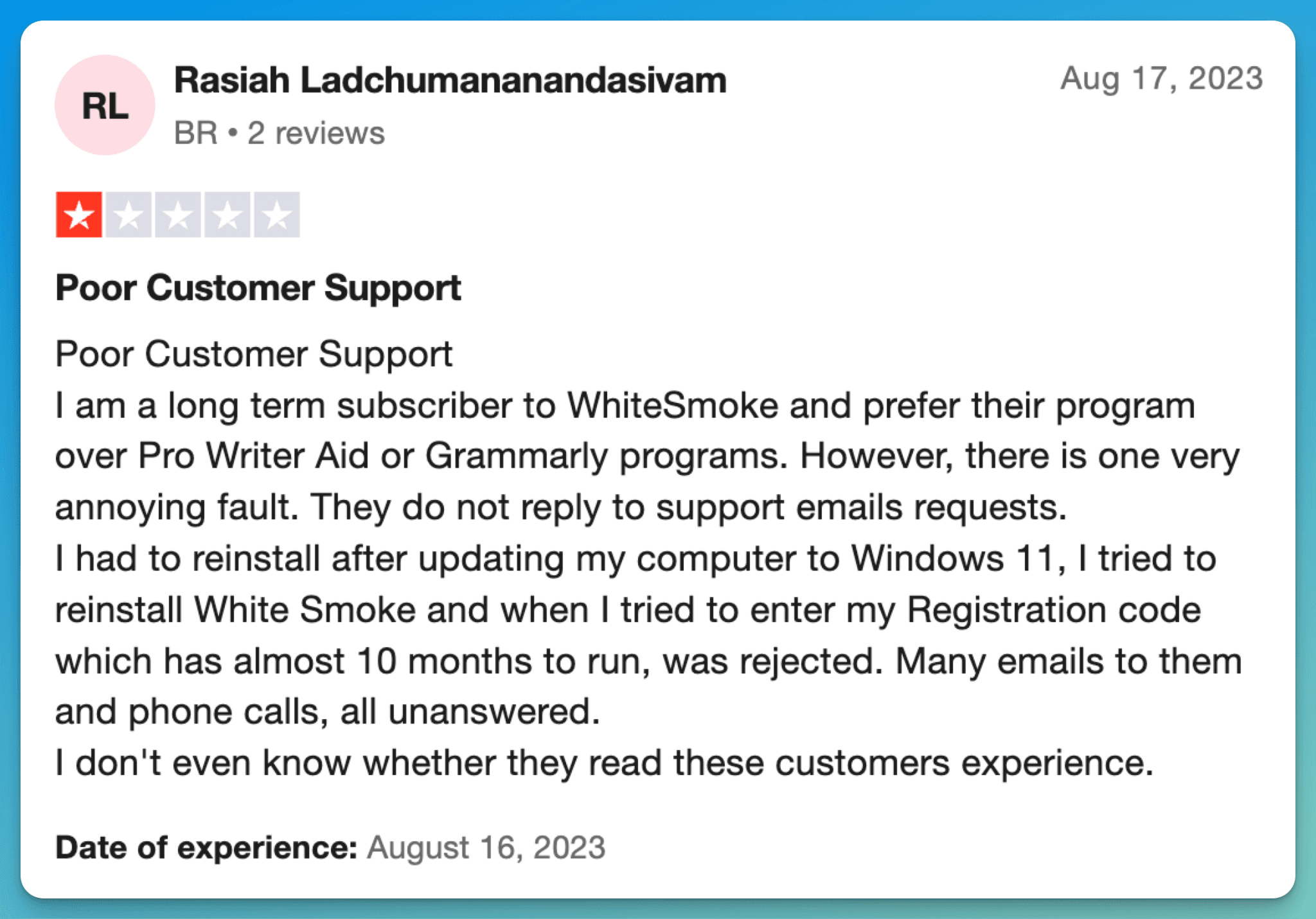
8. Language Tool
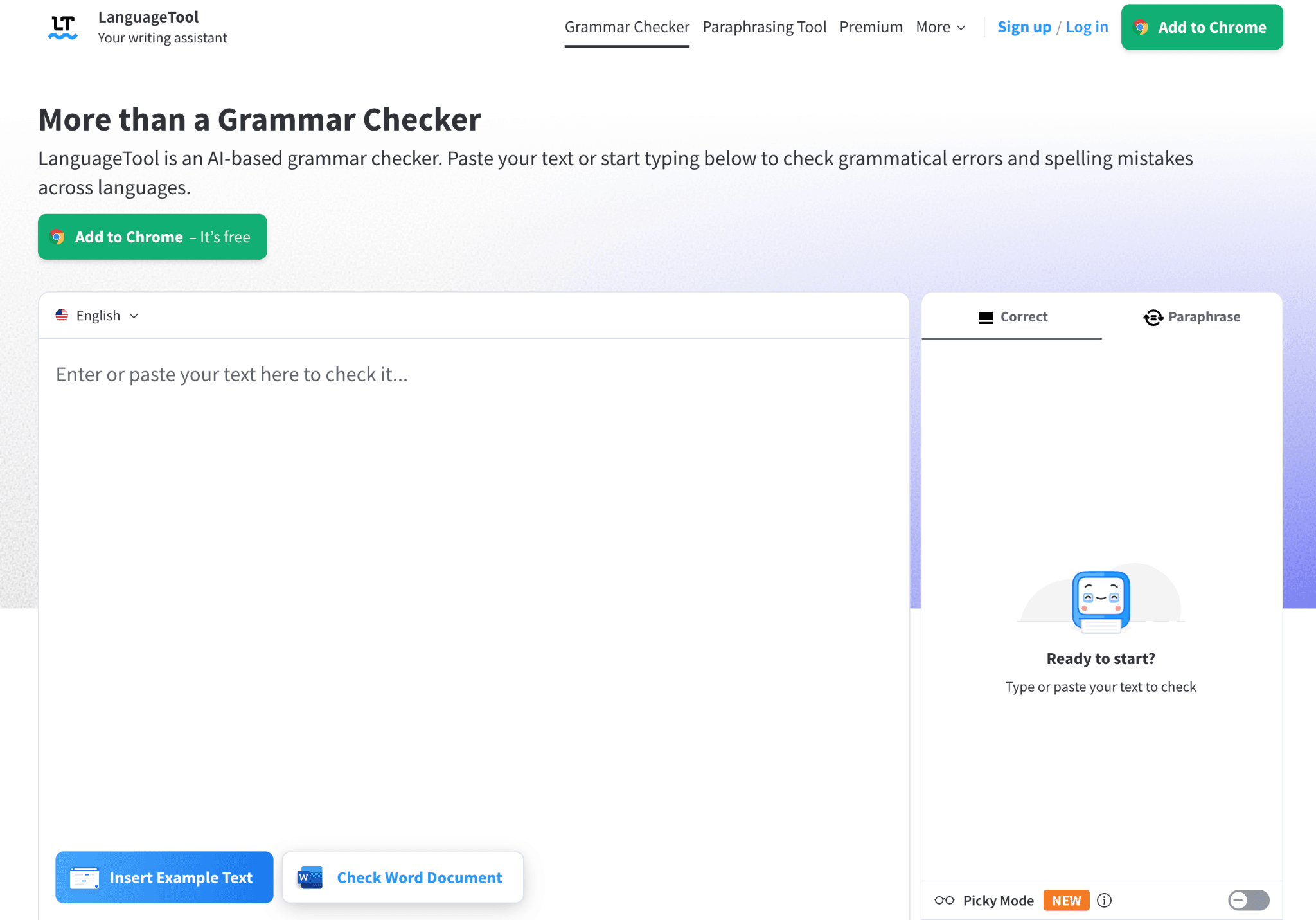
Unlike Grammarly's focus on basic writing improvements, LanguageTool goes beyond simple grammar checking by supporting more than 30 languages and dialects, making it perfect for multilingual writers, international businesses, and anyone communicating across language barriers. When working with content in multiple languages, LanguageTool automatically detects the language being used and provides appropriate corrections.
LanguageTool excels with its writing enhancement system that covers spelling, grammar, punctuation, casing, and style improvements. What sets it apart is its "Picky Mode" that provides advanced suggestions for punctuation, style, and typography. The tool integrates seamlessly across platforms with browser extensions for Chrome, Firefox, Edge, and Safari, plus dedicated apps for macOS and support for popular writing applications like Google Docs, Microsoft Word, and LibreOffice.
Pricing: $9.34/month
Customer Reviews
One user called LanguageTool a “game-changer,” praising its accuracy, seamless integration, and smart suggestions. They found the Premium version well worth the investment. Another user, however, complained that recent updates made the tool unusable, especially in Word and on desktop, with frequent bugs and ineffective corrections.
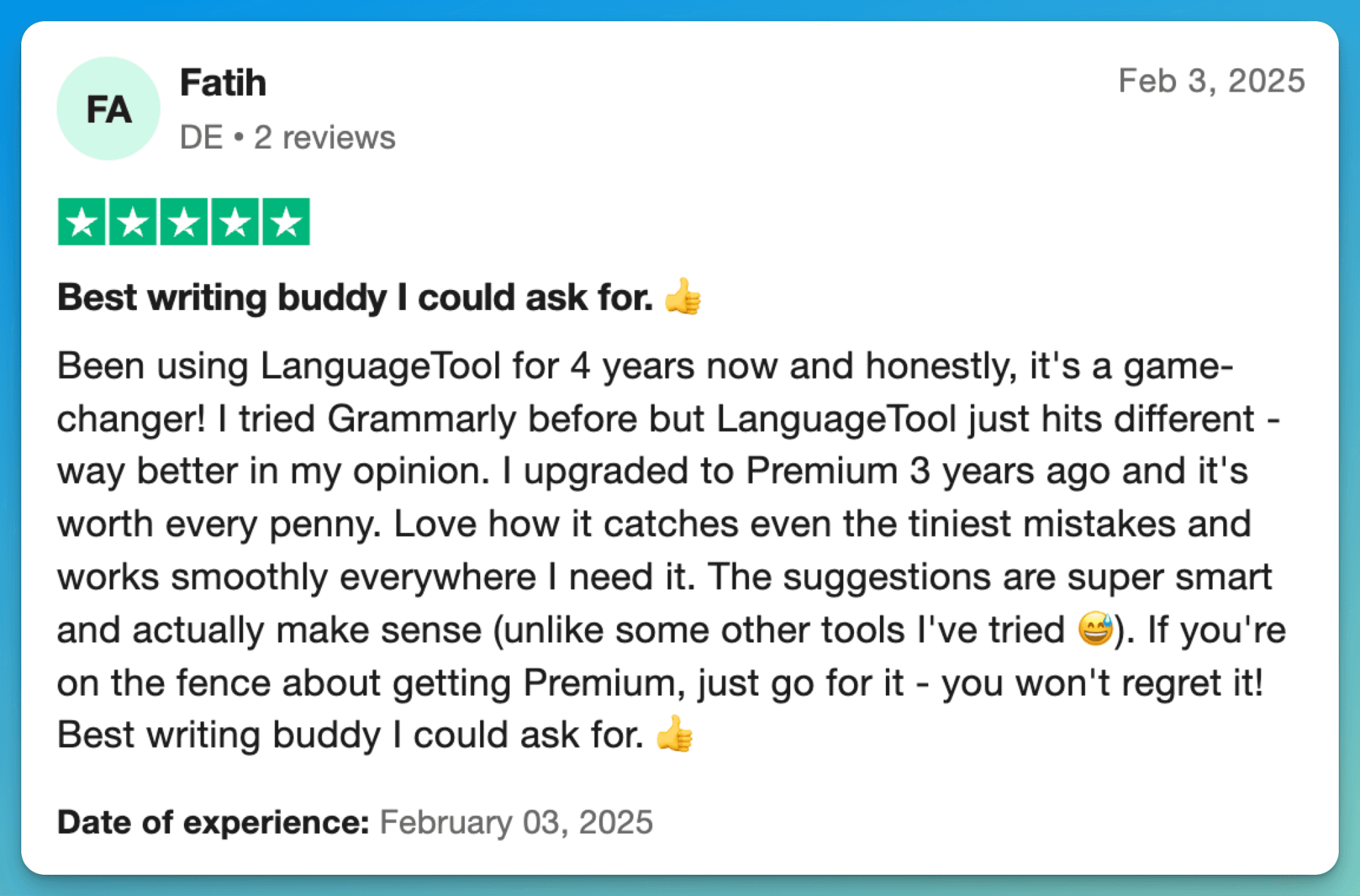
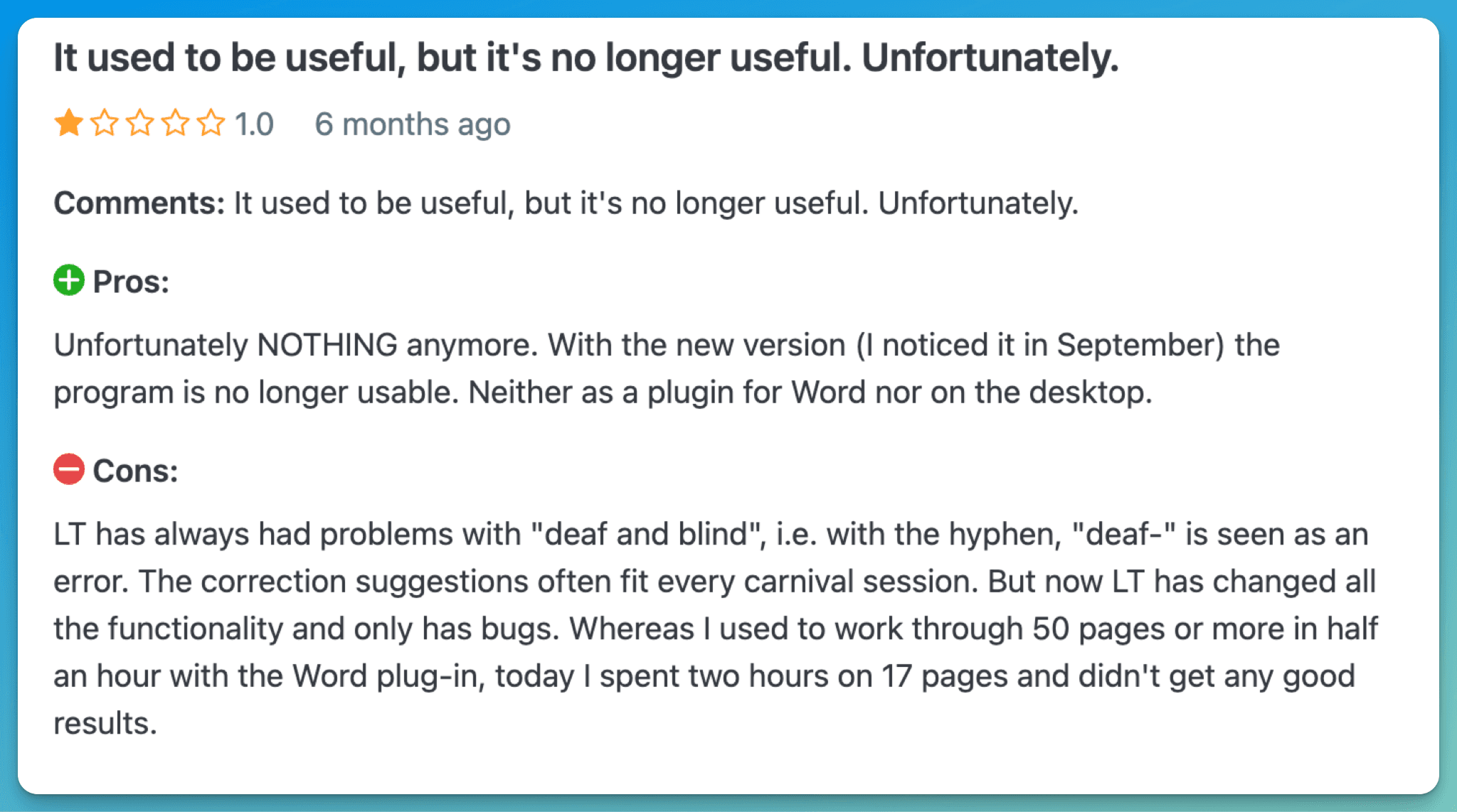
9. Quetext
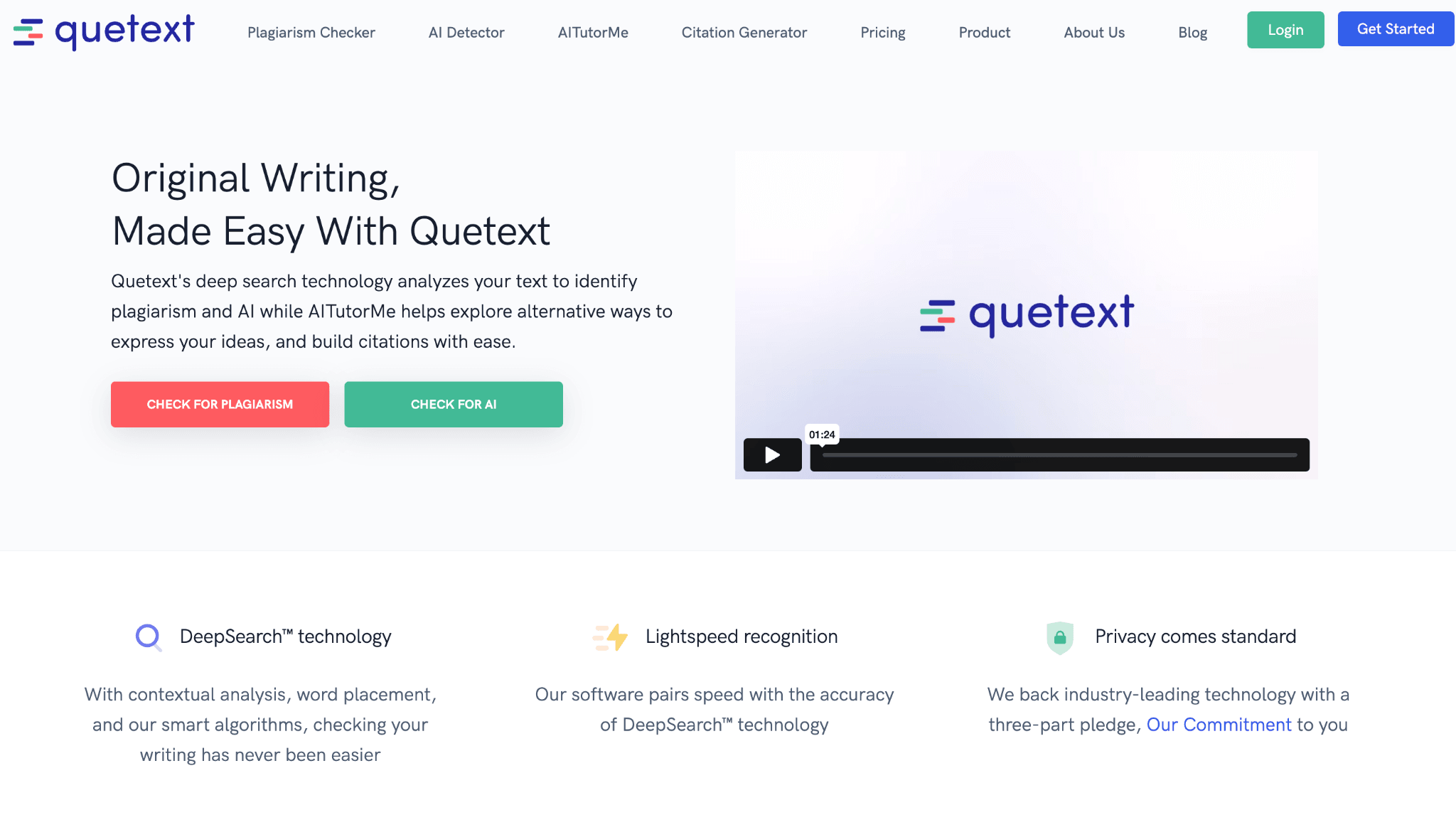
Quetext is another alternative to Grammarly for plagiarism detection. It has a powerful plagiarism feature called Advanced DeepSearch, which analyzes your writing against billions of web pages, academic journals, and research papers. What makes Quetext stand out is its ability to detect different types of plagiarism with color-coded highlights that show the severity of matches at a glance.
The platform also includes helpful features like a citation assistant that helps you properly format references in styles like MLA, APA, and Chicago. With its intuitive interface and detailed reports, Quetext helps writers maintain academic integrity and protect their reputations by ensuring their work is original before submission or publication.
Key Features:
- DeepSearch Technology: Uses advanced algorithms to detect various forms of plagiarism including direct copying and paraphrasing
- Detailed Plagiarism Reports: Color-coded highlighting shows exact matches versus "fuzzy" matches with corresponding source links
- Citation Assistant: Helps create properly formatted citations when you need to reference sources
- Multiple File Format Support: Works with Word documents, PDFs, and plain text files
- AI Content Detection: Identifies content written by artificial intelligence like ChatGPT
- AITutorMe: Offers paraphrasing suggestions to help you express ideas uniquely
Pricing: $13.99/month
Customer Reviews
One user praised the customer support team, mentioning that they received excellent help with their query, even in an exceptional circumstance. Another user expressed frustration, stating they couldn’t unsubscribe from emails despite several attempts and had to contact support to resolve the issue.
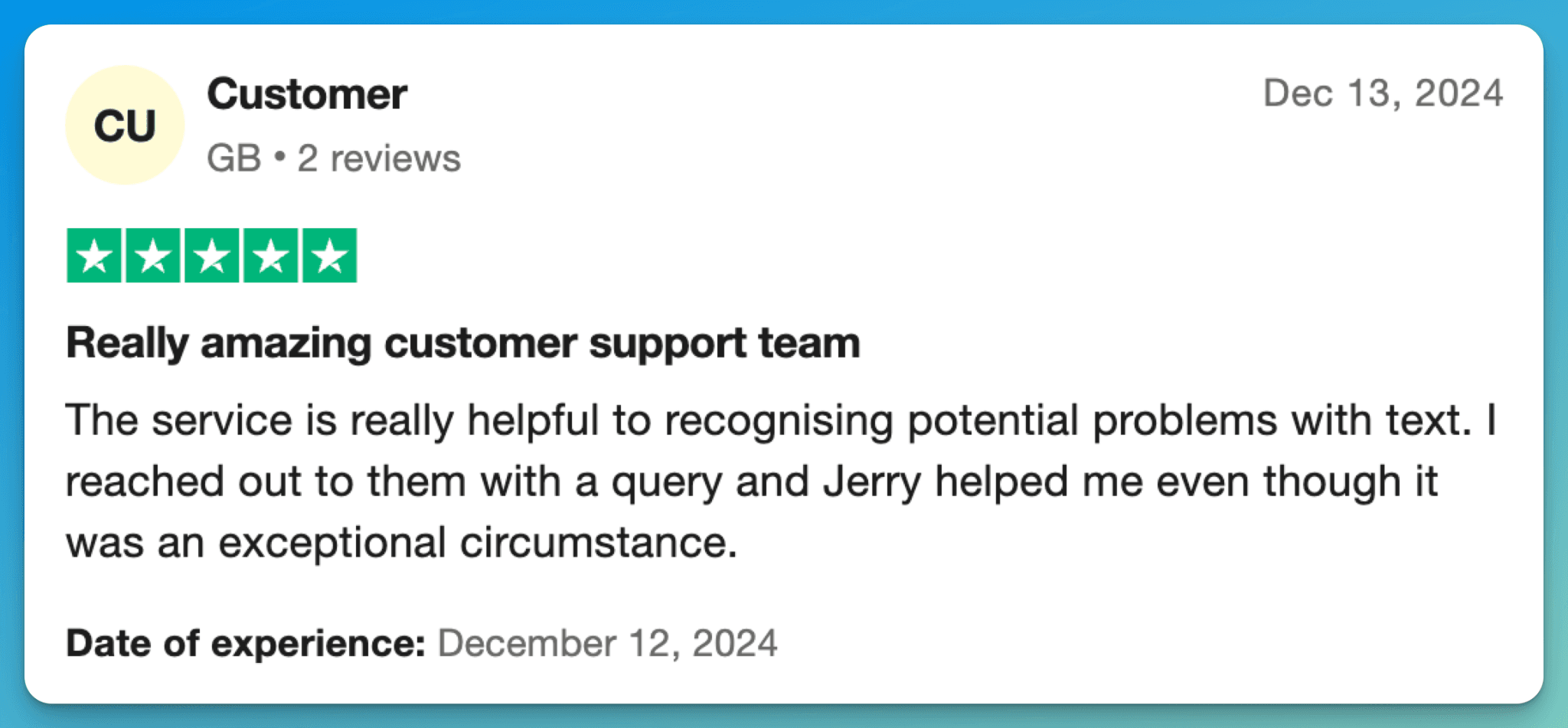
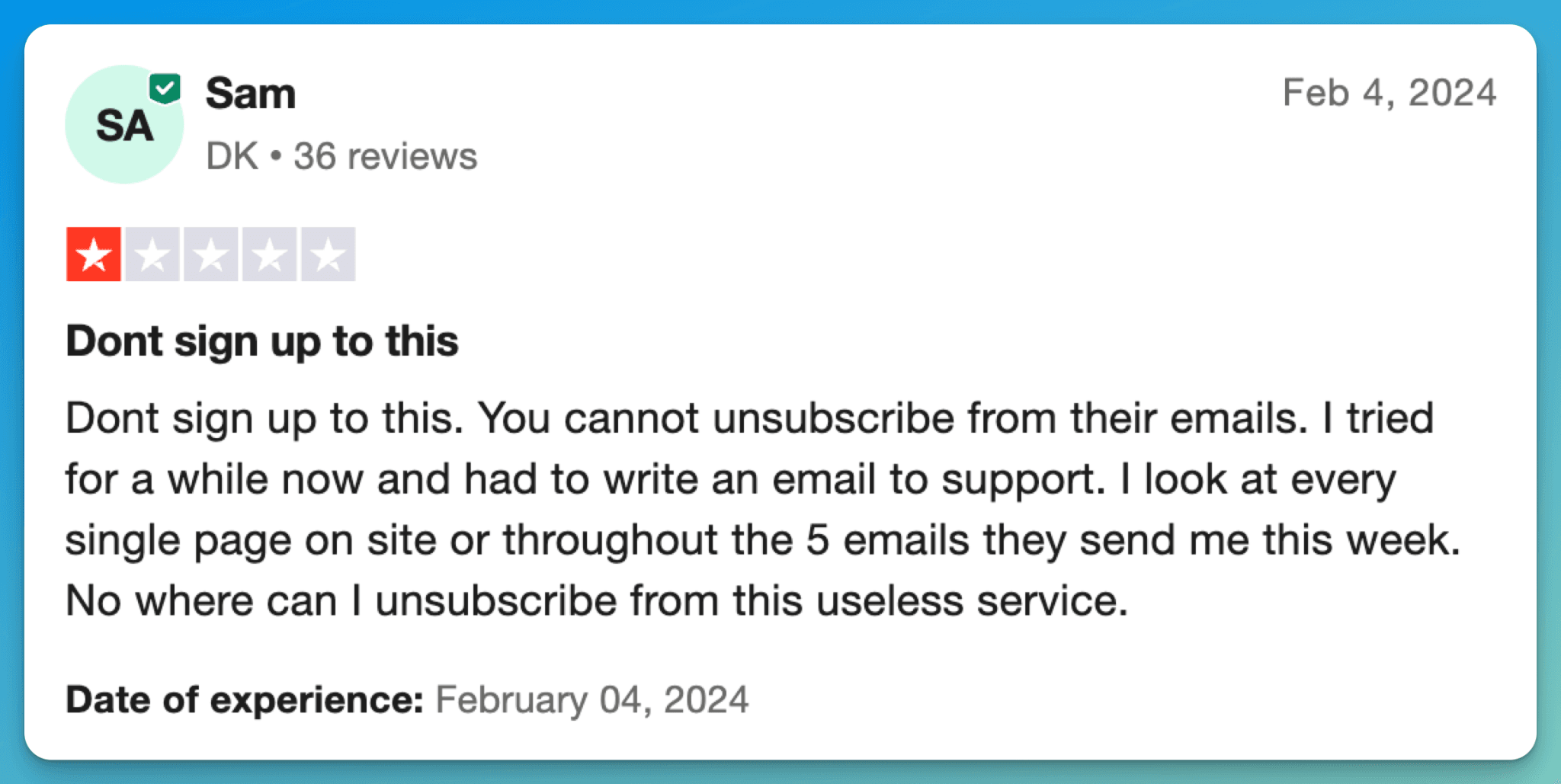
10. Wordtune
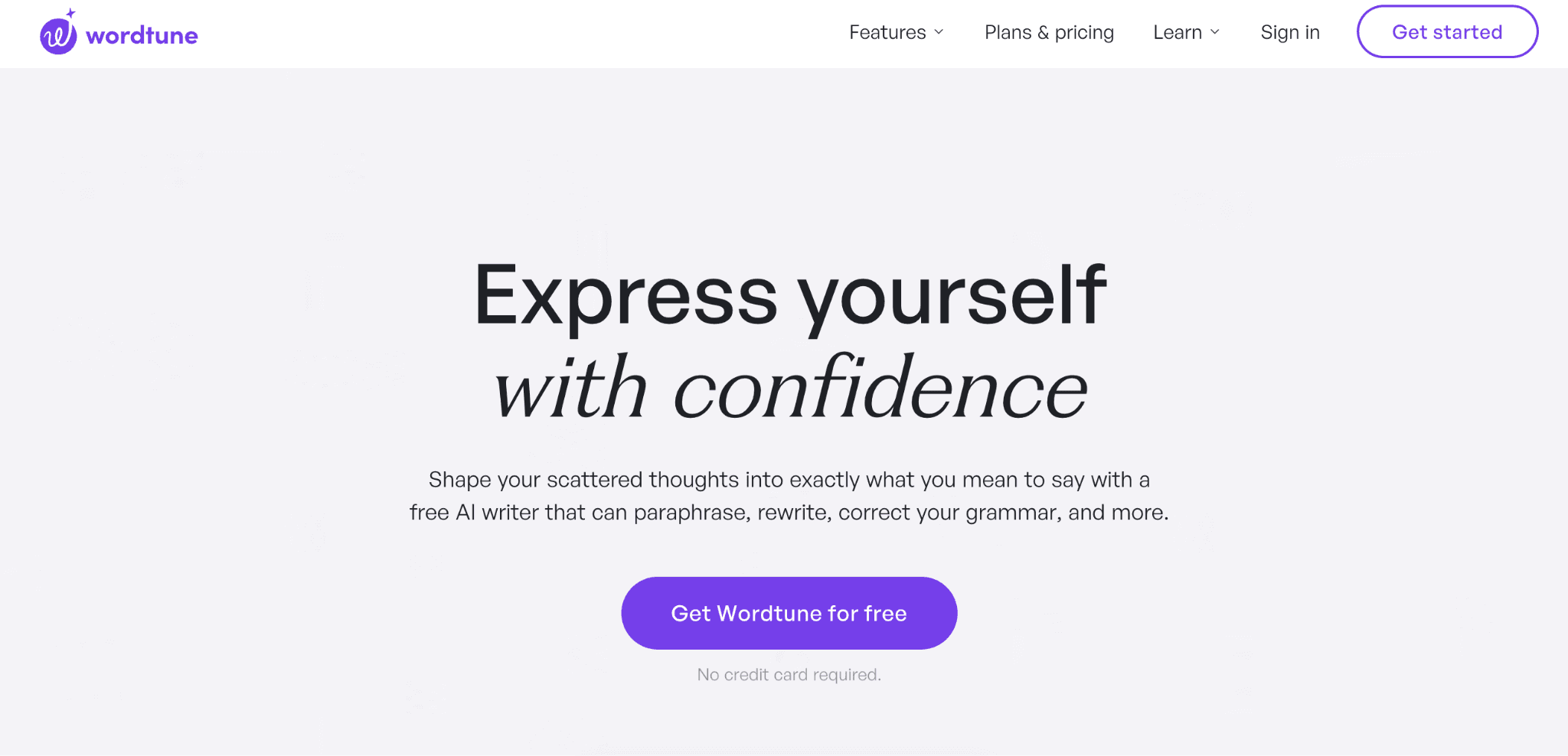
Finding the right words can be a struggle even when you know what you want to say. Wordtune solves this problem by offering contextual rewriting suggestions that capture your intended meaning while sounding natural and authentic. It doesn't just fix grammar like Grammarly—it provides you with multiple ways to phrase your thoughts, helping you find the perfect wording for any situation.
Wordtune stands out with its ability to adapt to your personal writing style. When you're stuck on how to phrase something or want to improve your tone, Wordtune offers suggestions that feel like they were written by you. With features that help non-native speakers sound natural, summarize lengthy content in seconds, and continue writing when they're stuck.
Key Features:
- Contextual Rewriting: Get personalized suggestions that match your unique style and intent
- Tone Control: Easily switch between formal and casual writing depending on your audience
- AI Continuation: Overcome writer's block with smart suggestions that follow your train of thought
- Smart Translation: Make your writing sound natural in English regardless of your native language
- Fact-Checked Content: Trust AI suggestions backed by verification from at least five sources
- Quick Summarization: Instantly condense long articles or YouTube videos to save time
Pricing: $6.99/month
Customer Reviews
One user shared how the tool greatly improved their work, especially for university tasks, and praised the quick resolution of any issues. Another user warned against subscribing to Wordtune, citing frustration with unwanted charges despite cancelling their subscription, and unhelpful customer support responses.
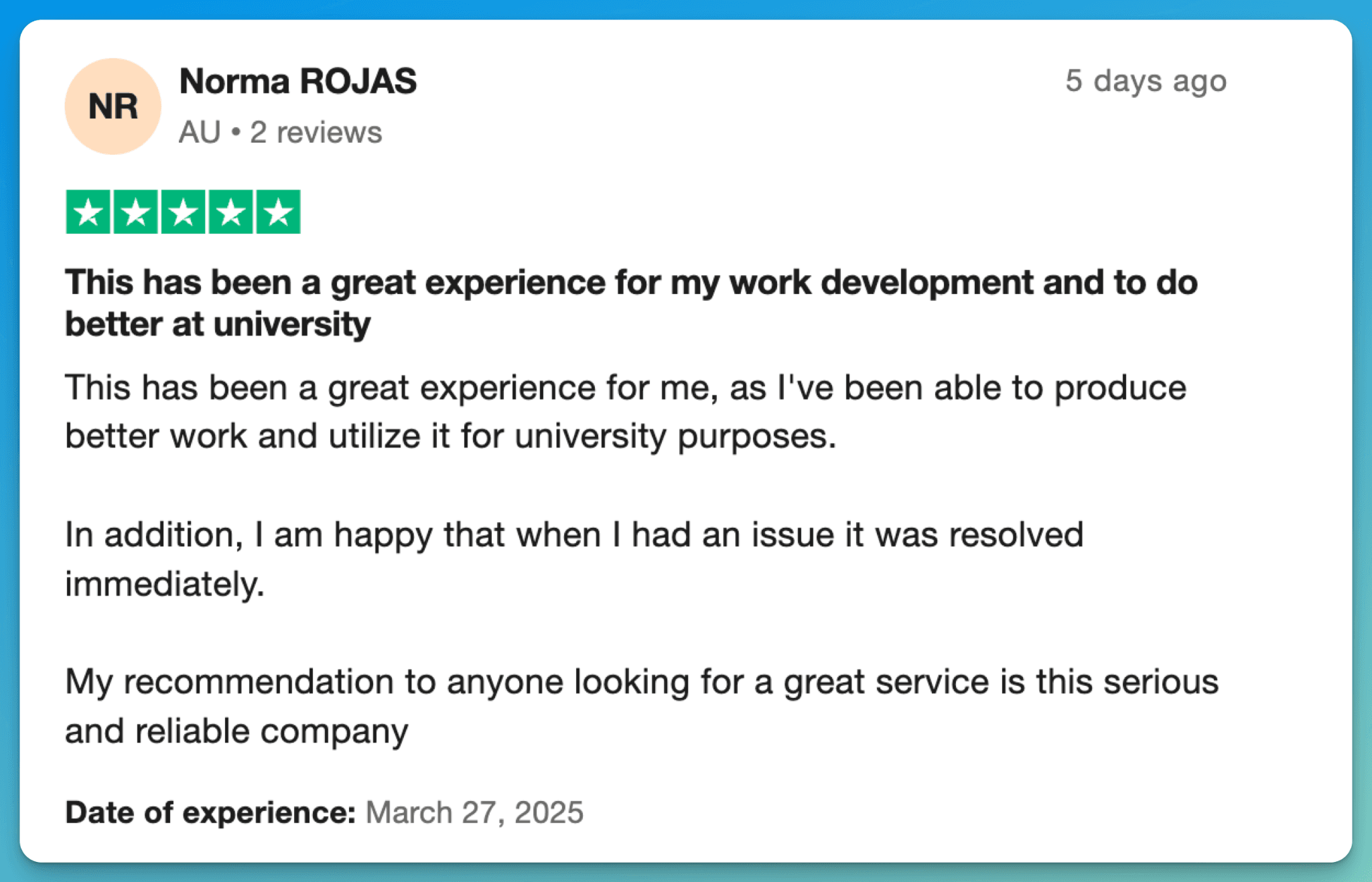
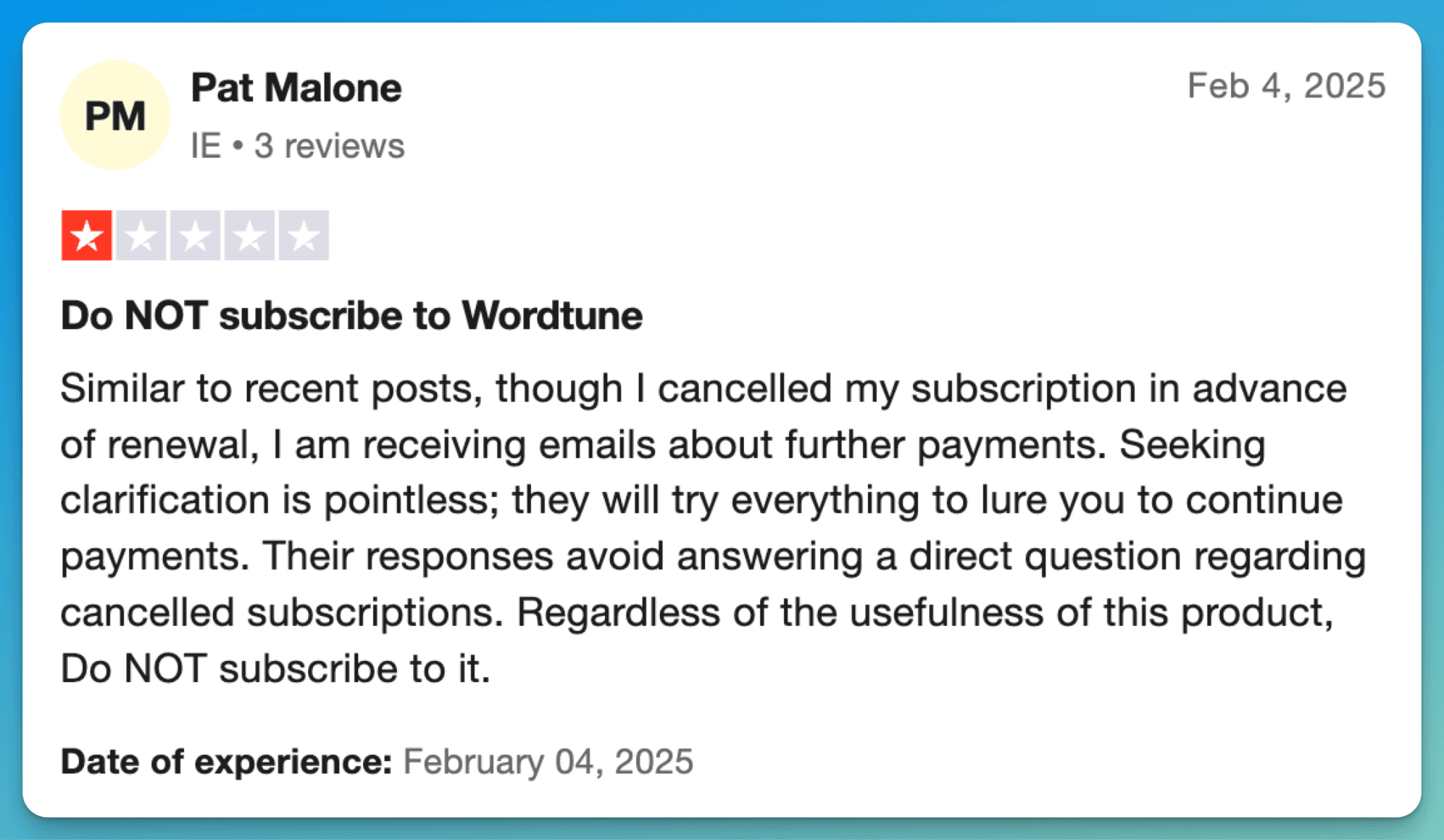
How We Selected the Best Grammarly Alternatives
We carefully researched and tested many writing tools to find the best Grammarly alternatives for different needs. We focused on tools that offer good value for their price and that have features that stand out from the crowd, as well as tools that can help improve your writing in ways that Grammarly might not.
For each tool, we checked:
- How easy it is to use
- What special features it offers
- How much it costs compared to similar tools
- What real users say about their experience
- How well it works across different devices and platforms
- Which types of writing work best for
We wanted to create a list that includes options for many different kinds of writers - from students and bloggers to professional authors and people who write in multiple languages. This way, you can find the perfect writing tool that matches your specific needs and budget.
How to Choose the Best Grammarly Alternative
When looking for the best Grammarly alternative, consider what matters most to your writing process. The right tool should fit your specific needs and make writing easier.
Here's what to consider when choosing:
- Think about the type of content you create most often (emails, articles, books)
- Consider your workflow and which platforms or apps you use regularly
- Look at special features that could help your specific writing challenges
- Check pricing options and compare value against features
- Test free versions or trials before committing to a paid plan
- Read user reviews to understand real-world performance
- Consider tools like Elephas if you need more than grammar checking
- For Mac users, look for tools that integrate well with your ecosystem
If you work with lots of research or need to organize information while writing, knowledge management features (like Elephas offers) can be particularly helpful, combining writing assistance with information organization in one powerful tool.
Conclusion
Elephas is the best choice when it comes to the best Grammarly alternative.
As for most writers seeking a complete solution, Elephas stands out by going beyond simple grammar correction. Its Super Brain feature creates a personal knowledge ecosystem that helps organize research and information alongside writing assistance.
But each tool on our list offers unique strengths for different writing needs, from plagiarism detection to multilingual support and content creation.
So, your ideal choice depends on your specific requirements. Some may prefer Hemingway Editor's focus on readability, while others might need Copyleaks' advanced plagiarism detection or WhiteSmoke's translation capabilities.
Most of the tools on our list have a free version, even Elephas has a free version, so try them out and see which best fits your needs.
FAQs
1. How do free Grammarly alternatives compare to paid options?
Free alternatives like Hemingway Editor offer basic functionality but lack advanced features. Paid options provide more comprehensive tools like plagiarism checking, AI writing assistance, and specialized reports. The best value depends on your specific needs and writing frequency.
2. Which Grammarly alternative is best for plagiarism detection?
Copyleaks and Quetext offer superior plagiarism detection compared to Grammarly. Both use advanced algorithms to identify various plagiarism types, including paraphrasing and patchwriting. Copyleaks also detects AI-generated content, while Quetext provides helpful citation assistance for academic writing.
3. Can Grammarly alternatives work in multiple languages?
Yes, several Grammarly alternatives excel at multilingual support. LanguageTool supports over 30 languages with automatic detection, while WhiteSmoke offers translation capabilities for more than 50 languages. These tools are ideal for international writers and businesses communicating across language barriers.
4. Are Grammarly alternatives worth the cost?
Grammarly alternatives often provide better value for specific needs. Tools like Elephas ($8.99/month), Rytr ($7.50/month), and Wordtune ($6.99/month) offer specialized features beyond grammar checking at competitive prices, making them worthwhile investments for writers seeking particular capabilities.
Comments
Your comment has been submitted