AI Assist from Elephas while coding 🎩 ✨
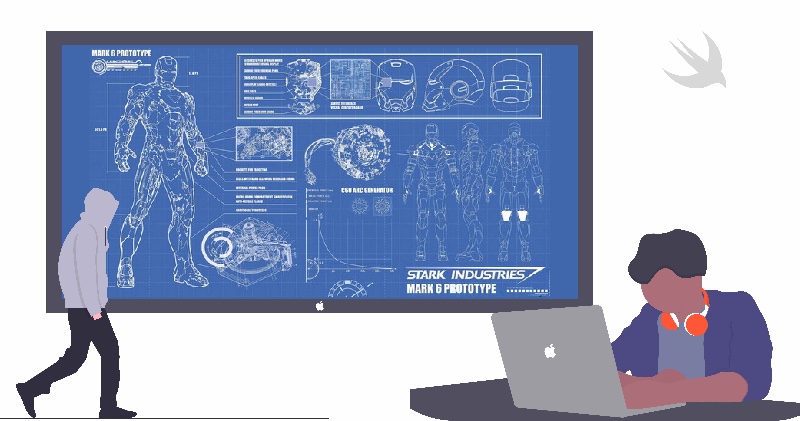
Code Magic in Elephas
Welcome to the AI Era: Use AI Before It Starts Using You.
So today we will cover how to use Elephas for coding with Snippets helps. We will cover below points, in short and smooth
- What is Elephas?
- Crafting Snippets with Elephas (How to create the Snippets for coding)
- Receiving Assistance from Snippets for your code🧩.
What is Elephas?
Elephas is exclusively designed for users who use Mac operating systems.
Crafting Snippets with Elephas for coding
In Elephas go for preference window, and snippets
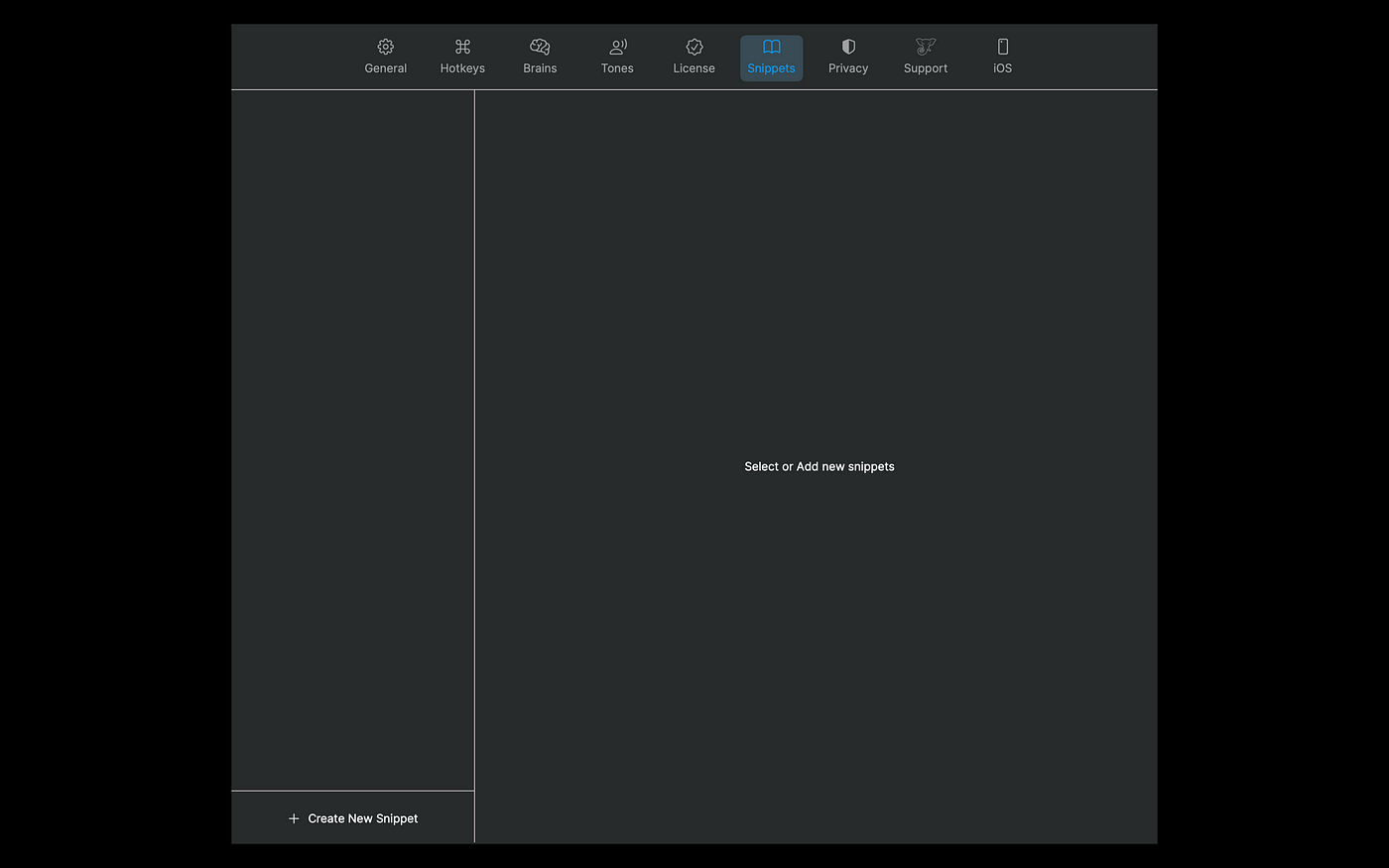
I am in the process of generating snippets to fix any typographical errors in my code. This includes correcting function names, class names, and variables. (Because I tend to make this mistake quite frequently 😜).
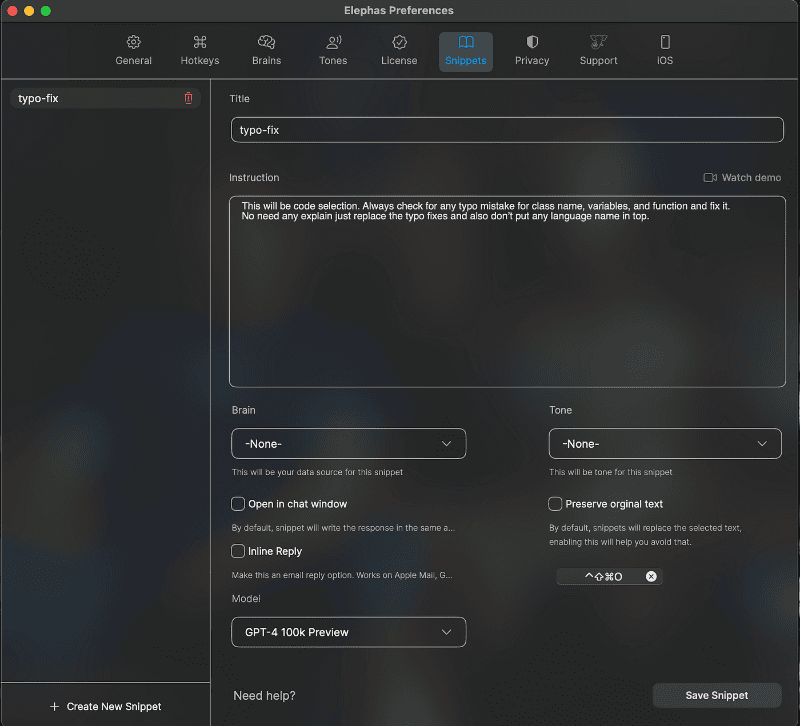
You have the freedom to choose the title as you wish.
For the instructions, I have used the following prompt (You can develop your own prompt according to your preferences)
This will be code selection. Always check for any typo mistake for class name, variables, and function and fix it.
No need any explain just replace the typo fixes.
The brain and tones are even more advanced. Let’s talk about them in a separate blog. Another great advantage in Elephas is that it supports our own shortcuts, making it very convenient to use.
Save and head over to your code editor. Let the magic begin!
Receiving Assistance from Snippets for your code
in code. The word “mianView” should actually be “mainView”.
Step-1-select the code
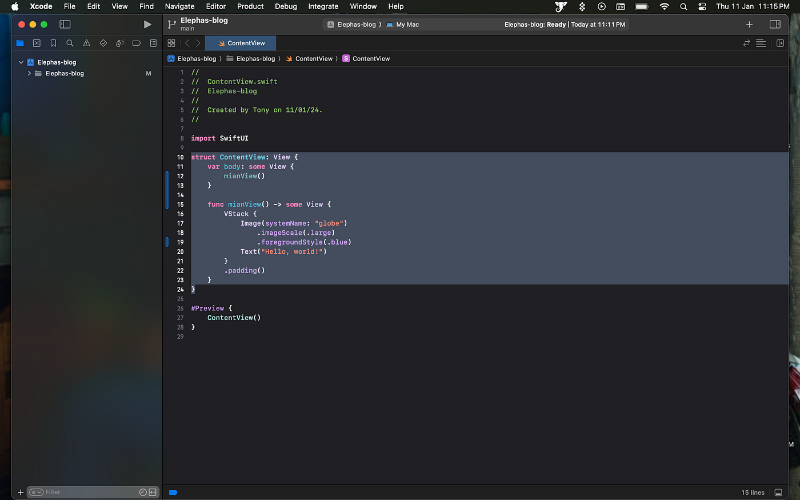
Step-2- From top icon select the snippets section from that select the snippets which you want. (Or use your shortcuts)
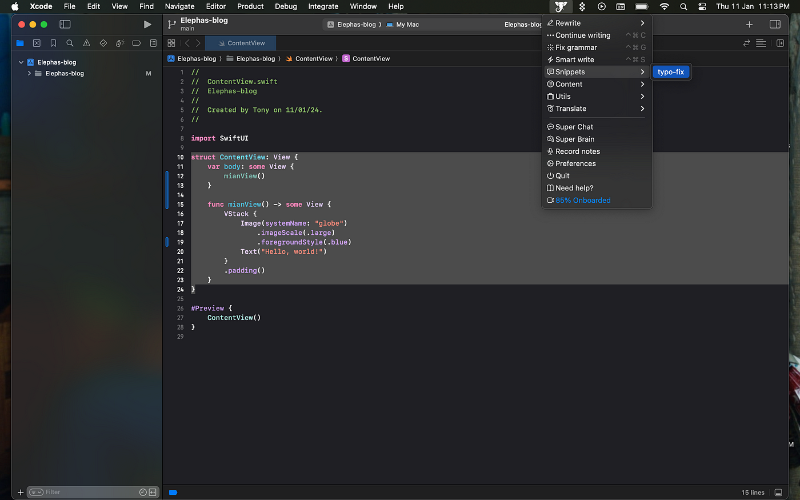
Step-3- Elephas Magic
Now the typo automatically get replaced my correct one.
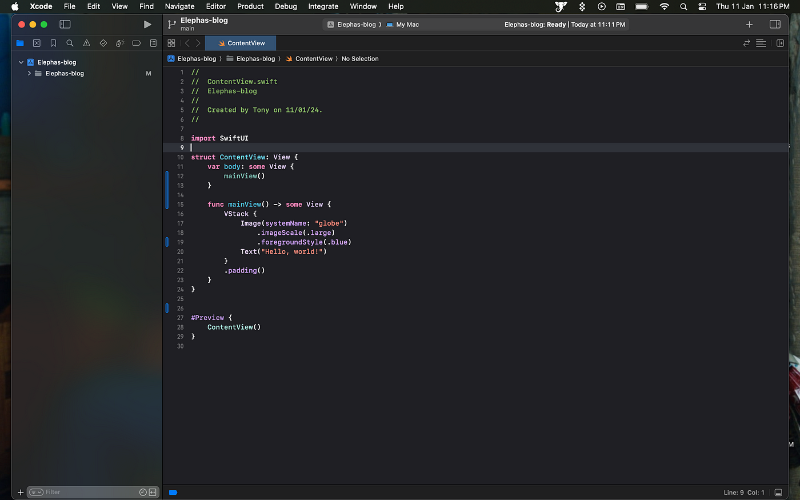
So, that’s all there is to it! It’s really easy to create and use.
With this, we can create multiple snippets to update our code according to swiftLint rules or to optimise the code or code to delete the database too 😇.Just give a prompt and Elephas will handle the rest.
Nanri vanakkam 🙏
Comments
Your comment has been submitted