Revolutionizing Personal AI Assistance | Elephas Review by Jordan M.
Welcome to our blog post series where we chat with Elephas users about their experience with the product.
How they are using Elephas, what features they love, which apps they moved on over from, and lots more.
Today we're interviewing Jordan M. (name changed for privacy reasons) - a head of growth and marketing at an advertising firm.
So let's get started -
Background
Q: Can you tell us a little about yourself and your professional background?
A: Sure, I go by the name Jordan M.
I'm the head of growth at a small marketing and advertising firm. Our team is compact, with 1-10 members, and we're always on the lookout for tools that enhance our efficiency.
Challenges
Q: What initial challenges did you face before using Elephas?
A: Our major hurdle was the fragmented nature of the productivity tools we used. It was all about jumping between apps and endlessly copying and pasting content.
This not only slowed us down but also disrupted our creative flow, especially when working on tight deadlines.
Q: Can you explain the biggest problems faced with alternatives that forced you to quit?
A: The alternatives we tried before Elephas were fragmented solutions. They operated in silos, requiring constant toggling between applications for different aspects of writing and communication.
This was not only inefficient but also fragmented our thought process.
With ChatPDF, while the AI was decent, the lack of direct integration into our daily apps meant we spent a good deal of time just managing the workflow between the tool and our content.
The breaking point was when this inefficiency started affecting our deadlines. That's when we knew we needed a more integrated solution like Elephas.
Moving to Elephas
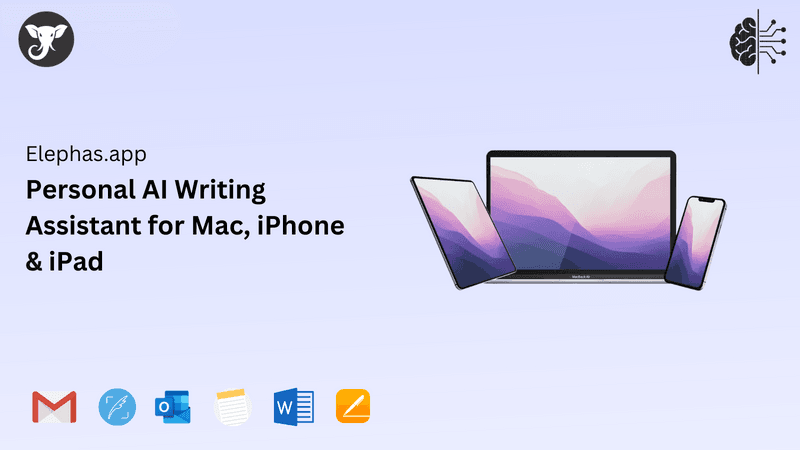
Q: How did Elephas change your approach to work?
A: It has allowed us to maintain a flow state by integrating directly into our Mac applications, facilitating a more fluid work process.
Q: What aspects of Elephas stand out in terms of user experience?
A: The user interface is straightforward, which made adapting to it pretty seamless. Also, whenever we've hit a snag, the response from Elephas’s customer support was prompt and helpful.
Q: Can you talk about specific features of Elephas that you find most useful?
A: The Super Brain feature is particularly impressive. It's tailored to our context, helping us with writing tasks more effectively than standard AI tools.
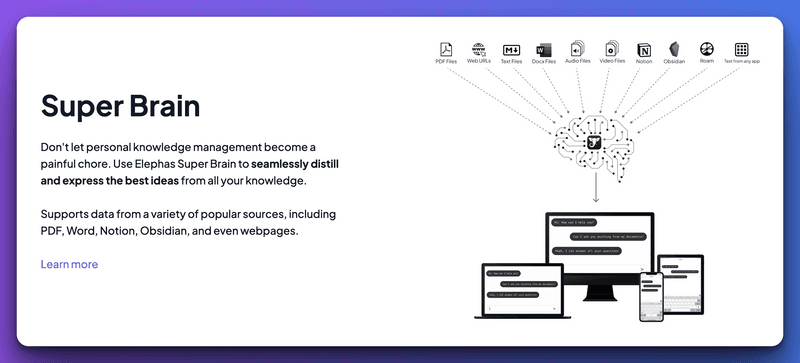
Q: Any drawbacks you’ve noticed with Elephas?
A: As with any startup tool, there have been minor bugs, and the user experience could be polished. But there's a noticeable improvement with each update.
Q: What made you switch from your previous tool, ChatPDF, to Elephas?
A: Elephas seemed more powerful and was directly integrated into our devices, which was a significant advantage over a browser-based tool like ChatPDF.
Q: How likely are you to recommend Elephas to your peers?
A: I'd rate it an 8 out of 10. It's a solid tool that could benefit many professionals, especially in creative fields.
Looking ahead
Q: What improvements do you hope to see in Elephas going forward?
A: I'd like to see a more polished UI and smarter AI that can handle a broader range of tasks. Continuing the strong customer service is also key as they expand.
Q: Any final thoughts on Elephas?
A: Elephas has genuinely improved the way we work, making our processes smoother and more intuitive. It's been a positive experience, and I'm keen to see where it goes.
Thanks for your time Jordan.
If you want to use Elephas like Jordan, you can get a free 30 day trial right away -
Comments
Your comment has been submitted