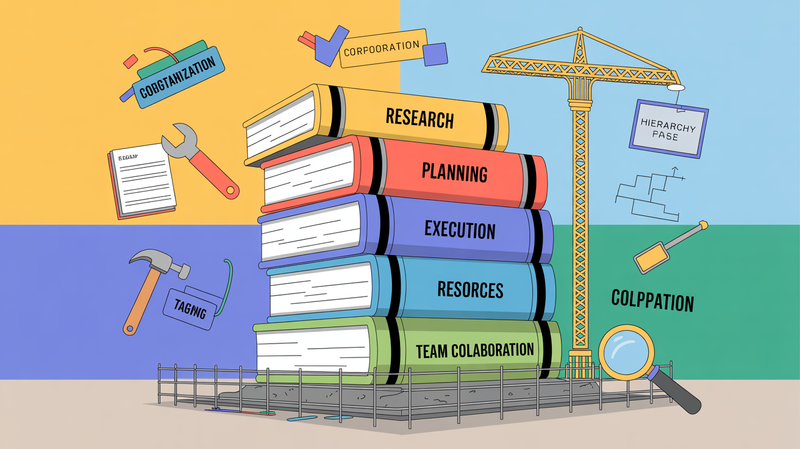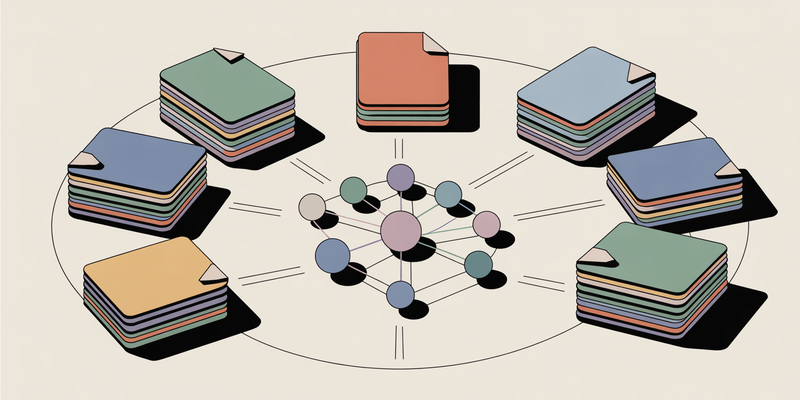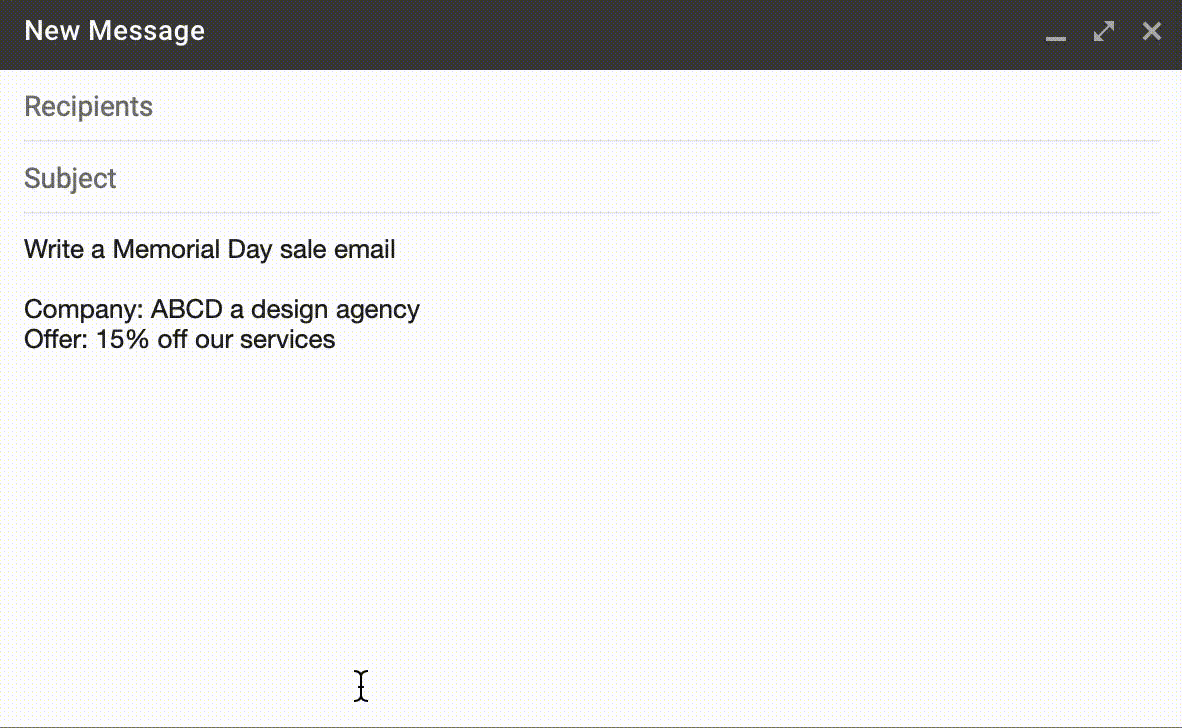
According to a McKinsey analysis, the average professional spends 28% of the workday reading and answering emails.
Elephas helps you write emails faster. Be it promotional emails, follow-ups, lifecycle emails, discounts, or cold outbound. You can do it in your favorite application, such as Gmail, Outlook, or Apple Mail. You need to use the "Smart write" feature to do it.
Lifecycle Emails
Let's see a use case where you want to send an onboarding email. The following is the input text I selected,
Write a lifecycle email.
Context: User has visited the website and provided an email. Thank them.
Product: Online course to learn French
and you might get a response similar to
Hello!
Thank you for signing up for our French language course! We are excited to have you on board and look forward to helping you achieve your language learning goals.
In order to get the most out of the course, we encourage you to complete the following steps:
1. Complete the placement test to assess your level and determine which course is right for you.
2. Make a study plan and set aside time each day to complete the lessons.
3. Take advantage of the resources we offer, including the grammar guide, vocabulary list, and practice exercises.
4. Participate in the forums and reach out to other students for support.
5. Celebrate your progress along
The AI has done a decent job. You can adjust the inputs accordingly if you want to fine-tune them further.
You can also use the dedicated email building window, (CTRL + CMD + e)
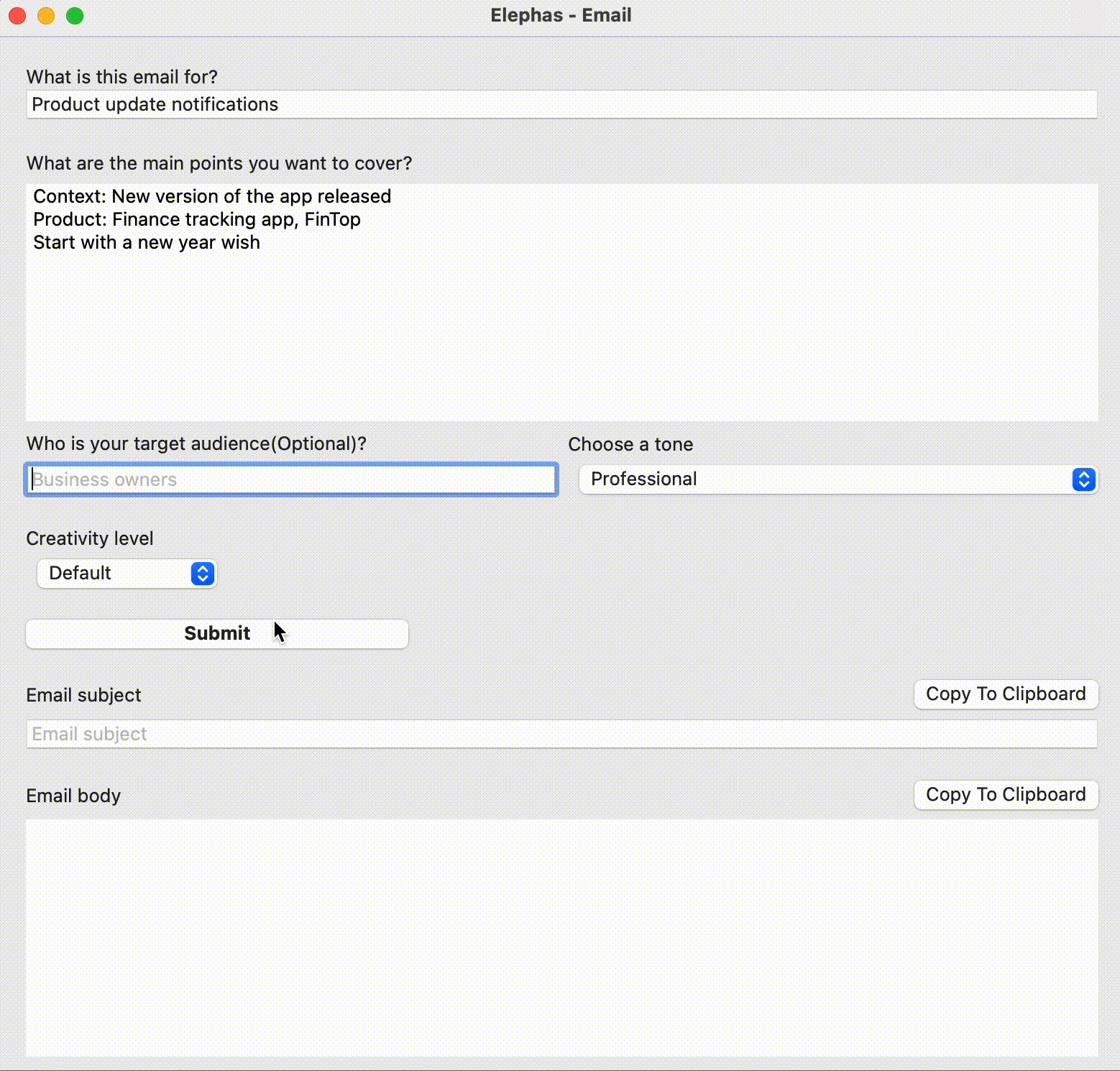
Product Update Emails
We need to send a product update email; you can use Elephas right from your application.
Write a product update email.
Context: New version helps you pay faster online
Product: XINO, payment solution
You might see a response similar to,
Hello,
We're excited to announce that XINO has a new version that helps you pay faster online. With this new version, you can enjoy a faster and smoother payment experience.
Thank you for using XINO. We hope you continue to enjoy our product.
Sincerely,
The XINO Team
Salary Revision
Let's get into a different mode, where you want to ask for a salary raise, assuming you are not happy about your current salary :)
Salary revision request email
Context: No revision in last 2 years, helped in company's growth
Here is a response,
Hello [Employer],
I would like to request a salary revision. It has been two years since my last salary revision, and I feel that my current salary does not reflect my value to the company. In the past two years, I have helped the company grow in many ways, and I believe that my salary should reflect that.
Thank you for your time,
[Your Name]
Email Subject
You can generate a quality email subject with the correct input data.
Write a cold email subject.
Context: A fitness equipment to lose weight
You will see,
Get in shape for the summer with our fitness equipment!
Replying to Emails
You can use Elephas to reply to emails. Check out the document here.