5 Best AI Email Writers To Elevate Your Emails in 2026
Crafting the perfect emails for your business marketing can be a heavy task. Especially when you have to send compelling outreach emails and campaigns to a massive recipient list. It’s not uncommon that you’ll face writer’s block. You may want to consider a powerful AI email writing tool to make your job much easier and faster.
In this Elephas guide, we’re going to share our top picks of the best AI email writers that can help you create attractive emails that convert.
Ready? Let’s dive in!
Contents
What is an AI Email Writer?
An AI email writer is a tool that leverages the power of artificial intelligence (AI) to help you generate quality email content in a matter of minutes. These tools don’t just generate the words for you, though. They will help you with research, vocabulary and grammar, tone of voice, and personalization so your recipients receive valuable emails.
AI email writing tools won’t just generate random copy. You can input relevant keywords, choose your preferred tone or select the type of recipients who will be receiving your emails. This way, your emails are based on the important data you feed the tool so you get high-quality content.
While the tools we’ve chosen are powerful, it’s important to always fact-check the written content to make sure you get the exact copy you want. AI algorithms still aren’t completely perfect, so they still need a human touch to be as effective as possible.
What are the Benefits of AI Email Writers?
Let’s get into why you’ll benefit from using an AI email writer for your business marketing needs.
Save time: AI email writers can analyze your data and generate emails in a matter of minutes, which is must faster than humans can. It’s especially great for times when you’re struggling with writer’s block for newsletters or promotional emails. Taking advantage of these tools gives you more time for other tasks, such as verifying the quality of the content. You’ll also be able to send out more emails in less time, allowing you to improve your productivity and efficiency.
Personalize mass emails: Reliable AI email writers have the ability to analyze your recipient behavior–such as website activity or purchase history–so you can generate personalized emails and responses. You’ll also be able to provide audience type and context prompts within the tool to ensure your emails are as personalized as possible. This is extremely beneficial when you need to send out mass emails and encourage your recipients to open them.
Improve overall content: When you’re struggling with creativity in your emails, AI email writers can provide the fresh perspectives you need. Thinking of captivating wording, catchy subject lines, and maintaining a specific tone can burden you or your team. Fortunately, AI email writers use machine learning to continuously improve the quality of your emails and boost your chances of conversions.
Criteria to Consider When Choosing AI Email Writers
Not all AI email writers have the same capabilities, functions, and features. Some tools don’t use true AI to ensure your emails are up to standard. That’s why we’re not listing every tool that’s out in the market. Here are some factors to consider when choosing your AI email writing tool.
Useful templates: A great AI writing tool should offer a useful range of templates that you can choose from to match your needs. This way, email marketing teams can always have a good head start when crafting quality emails.
The factual accuracy of the content: As we mentioned, it’s important to always fact-check your AI-generated copy. However, if the tool you’re using requires you to make major edits all the time, then it’s not a great pick. A great AI email writing tool should be improving your content every time you use it because of its reliable machine-learning capabilities.
Word credits: Many AI writing tools will give you a limited amount of words to generate per month, depending on the plan you choose. So, it’s very important to consider your email needs and select a tool that gives you enough word credit to help you achieve your goals. For emails, 20,000 to 30,000 words per month is a good range.
5 Best AI Email Writers
Elephas: Best for generating compelling emails from your Apple devices
Jasper AI: Best for writing content that maintains your brand voice
Ellie: Best for generating personalized responses based on your writing style
HubSpot: Best for boosting your email campaigns
Flowrite: Best for personalizing frequent emails
#1 Elephas
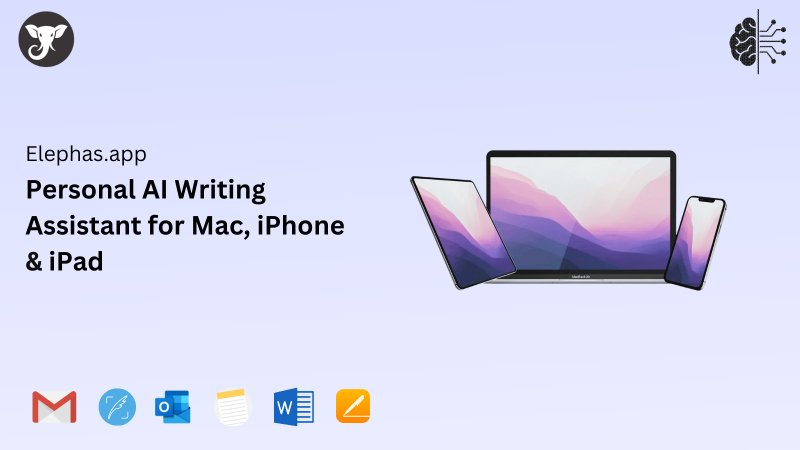
Elephas is an innovative AI writing assistant that’s specifically designed for Mac. Apple users can seamlessly generate attractive and professional email copy to suit their business needs as well as appeal to their audience.
Relevant Features
Elephas’s powerful “Super Brain” feature allows you to load your own documents–from PDF, Word, Notion, webpages, and more–as context to automatically respond to emails.
In Gmail, Outlook Web, and Apple Mail, you’ll be able to generate smart email replies based on the thread or conversation topic. This allows you to quickly engage and respond to customer emails.
If you’re struggling with content ideas for emails, Elephas’s “Presets” feature provides you with relevant outlines to help you get started.
The Smart Keyboard feature allows you to generate emails and rewrite them in various tones from your iPhone or iPad. Perfect for when you’re on the go.
Pricing
Elephas pricing starts from $8.99/month
Pros:
Generate context-specific automatic replies to emails
Fixes any grammar mistakes
Relevant email outlines
Elephas uses your own OpenAI key, so you just pay per your usage
Mobile-friendly (iPhone and iPad)
Cons:
Only works on Mac, iPad, and iPhone
#2 Jasper AI
Jasper AI is a popular AI writing tool that uses GPT-3 to generate your email content. The most attractive thing about this tool is the way you can generate mass emails without losing your brand voice.
Relevant Features
Simply provide the tool with relevant prompts, such as your company name, the use of your product or service, and any other context cues to include in your email. Jasper AI will then generate your emails with unique subject lines.
You’ll have access to an extensive library of templates for your emails.
Jasper AI has a plagiarism-checking feature to ensure you get the most original content.
The tool supports voice prompts and keywords, so you don’t have to write if you’re in a rush.
Pricing
Jasper AI offers three pricing plans; Creator ($39/month), Teams ($99/month), and Business (custom pricing). The best part is that all plans include unlimited AI-generated words.
Pros:
Maintains your brand voice in all emails
Integration with Grammarly and other Chrome extensions is available
Fully-customized content
Allows for teams to collaborate
Plagiarism checker
Cons:
A pricy option for small teams
#3 Ellie
Ellie is an AI email writing assistant that is designed to learn from your writing to generate creative emails.
Relevant Features
Ellie uses context from your email thread to craft smart replies that keep your email engagement flowing.
The tool will learn your writing style so it can offer you various response options that mimic your own writing.
Ellie doesn’t store your email data, so you can maintain your privacy.
Multiple languages are supported, so you can generate emails in different languages. Ellie will also detect the languages of incoming emails so it can generate responses in that same language.
Pricing
Ellie has three paid plans, starting from $16/month. There is also a free plan. However, it comes with a very limited number of replies.
Pros:
Quickly generate personalized email responses
Maintains a polite and professional tone in emails
Prioritizes email privacy
Supports multiple languages
Available as a Chrome and Firefox browser extension
Cons:
You’ll need to invest some time to train Ellie to accurately match your writing style
#4 HubSpot
HubSpot’s AI Email Writer is part of HubSpot’s content assistant software that helps to craft compelling outreach emails and boost your productivity.
Relevant Features
Uses AI-generated suggestions to write outreach emails that resonate with your target audience and help to boost your overall email marketing.
The tool will analyze your diverse recipient data to provide more personalized suggestions for your email copy.
The tool offers a wide range of templates you can choose from. You can also easily edit and save them to fit your needs and save them for future use.
The HubSpot CRM will automatically record your email campaign data. This easily allows you to track your open and conversion rates.
Pricing
HubSpot’s AI email writing tool is available for free
Pros & Cons
Pros:
The AI Email Writer is built into HubSpot’s marketing tools so you can draft, send, and analyze email marketing from one place
Best option for launching email campaigns
Generate creative outreach emails
Segment your audiences for more personalized messaging
HubSpot’s AI Email Writer is available for free
Cons:
To use the premium features, you may need to purchase one of HubSpot’s Marketing Hub plans
#5. Flowrite
Flowrite is a reliable AI email writer that generates your emails and messages for you so you can hit your targets in less time and with less effort.
Relevant Features
Just give a few lines of instructions, and Flowrite will use imagination to generate your email copy.
You’ll get three high-quality versions of your emails that are personalized to your recipient. You can choose the one you prefer the best.
Flowrite allows you to specify your organizational role so you can generate email copy that’s relevant to your position.
You can create your own smart templates for instances when you have emails and messages you need to send out repeatedly.
Pricing
Flowrite offers four paid plans, including a 14-day trial. The Light plan starts at €4/month with 200 messages per year, and the Unlimited plan is €24/month.
Pros & Cons
Pros:
Great option if you have writer’s block
Provides an extensive gallery of AI templates suitable for different roles and contexts
Spell-checking and grammar features
Chrome extension helps you save time switching between sites like Gmail, LinkedIn, and more
You can use it for LinkedIn to reach prospects in a tone of your choosing
Cons:
You can’t save or edit the templates
Wrapping Up
These AI email writers we’ve suggested are amazing email assistants that will help you craft your emails more effectively so you have more time to focus on what you need. Of course, they all have their pros and cons, so you can base your decisions on your personal and business needs.
Our top choice, Elephas, is perfect for professionals and marketers looking for a fitting AI writing tool that’s compatible with iOS.
Ready to give it a try?
Get started for free today!
Comments
Your comment has been submitted