35 Best Productivity Apps of 2026: Free and Paid (Key Features and Pricing)!
Exhausted from juggling endless tasks and overwhelmed by the relentless demands of your workweek?
With the average employee clocking in at a whopping 45.6 hours, the struggle is real.
The market is flooded with productivity apps promising salvation, but the real challenge lies in picking the one that suits your needs.
Fret not! We've delved deep into the app universe, sparing you the agony of choice paralysis.
Our exhaustive research categorizes these gems into 35 different categories, ensuring you find the perfect productivity ally tailored to your specific challenges.
Let's take a look at the top productivity applications of 2026, each one tailored to your specific needs. It's time to ditch the stress and embrace a more organized work life!
So let's get started -
Contents
- Benefits of Using Productivity Apps
- 1- Time Efficiency
- 2- Collaboration Enhancement
- 3- Goal Tracking and Achievement
- 4- Reduced Stress and Burnout
- 5- Data Analysis and Improvement
- 1- Elephas App
- 2- Reclaim.ai
- 3- Todoist
- 4- Notion
- 5- Superhuman
- 6- Asana
- 7- Freedom
- 8- Monday.com
- 9- Smartsheet
- 10- Wrike
- 11- Teamwork
- 12- Zoom
- 13- Raycast
- 14- Chanty
- 15- Clean Email
- 16- Brain.fm
- 17- Trello
- 18- Internxt
- 19- Pumble
- 20- Nifty
- 21- Evernote
- 22- Tick Tick
- 23- Timecamp
- 24- Headspace
- 25- 1 Password
- 26- Ocoya
- 27- Fathom
- 28- Gong
- 29- Canva
- 30- Workday
- 31- Rippling
- 32- Github Copilot
- 33- Loom
- 34- ChatGPT
- 35- Writersonic
- Final Thoughts!
Benefits of Using Productivity Apps
1- Time Efficiency
Productivity apps streamline tasks, reducing time spent on manual processes. Automated reminders, calendars, and task management tools help prioritize and organize activities, ensuring efficient use of time. This enables users to focus on high-priority tasks, boosting overall productivity and minimizing time wastage.
2- Collaboration Enhancement
Many productivity apps facilitate seamless collaboration among team members. Features like real-time document editing, shared calendars, and collaborative task lists foster communication and coordination. This fosters a more connected and efficient working environment, particularly for remote or dispersed teams.
3- Goal Tracking and Achievement
Productivity apps provide tools for setting, tracking, and achieving goals. By breaking down larger objectives into manageable tasks, users can monitor progress and celebrate milestones. This not only boosts motivation but also ensures that efforts align with broader objectives, fostering a sense of accomplishment and purpose.
4- Reduced Stress and Burnout
Organized workflows and effective time management through productivity apps contribute to a healthier work-life balance. By reducing the mental load associated with managing multiple responsibilities, these apps help prevent burnout. Clear task prioritization and efficient scheduling contribute to a more relaxed and focused work environment.
5- Data Analysis and Improvement
Many productivity apps offer analytics features, providing insights into work patterns, project timelines, and task completion rates. This data-driven approach enables users to identify areas for improvement, optimize processes, and enhance overall efficiency. By leveraging these insights, individuals and teams can continuously refine their workflows for better outcomes and sustained productivity.
1- Elephas App
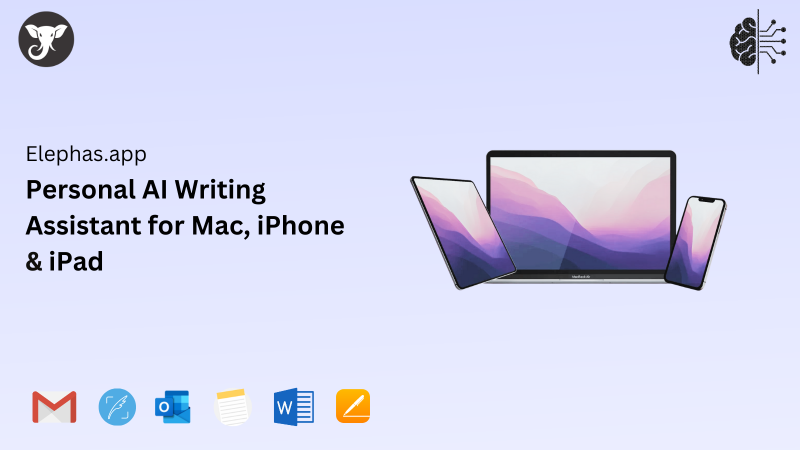
Are you tired of spending hours crafting emails, generating content, and sifting through piles of documents? Imagine a world where your writing tasks are streamlined, enhanced, and transformed. Introducing Elephas App, a Personal AI Writing Assistant for Mac designed to revolutionize your writing experience. Elephas has a feature known as the Super Brain that you can use to communicate with your PDFs, documents, etc.
Elephas Pros
The Elephas app's Super Chat facilitates enlightening conversations with expert brains, enhancing the depth of user knowledge.
Brains are specialized in various topics, ensuring users receive accurate and insightful answers to their questions.
Easy brain creation and sharing feature promotes collaborative learning, allowing users to efficiently distribute knowledge among friends and followers.
Snippet creation saves time by providing quick access to precise information from trusted brains.
Elephas Cons
Only works with Mac.
Initial setup can take some effort, but after that works like a charm.
Elephas Pricing
Monthly Plan | Yearly Plan(Save 20%) | Lifetime Deal |
$4.99/mo | $4.17/mo | $129 |
$8.99/mo | $7.17/mo | $199 |
$14.99/mo | $12.50/mo | $249 |
Elephas is also one of the best productivity apps for the Mac
So if you're a Mac user, you should definitely check out Elephas.
You can Elephas directly from the website -
There's a 30 day free trial which you get without spending a penny.
2- Reclaim.ai
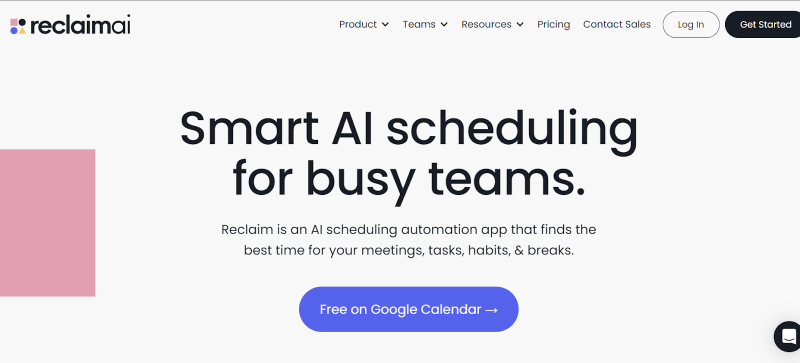
Reclaim stands out as the premier productivity app, leveraging advanced AI to seamlessly identify optimal time slots for your tasks, habits, meetings, and breaks within your hectic schedule.
Reclaim.ai Pros
Auto-schedule tasks around Google Calendar for efficient time management.
Maintains flexibility for priority changes in your schedule.
Smart 1:1 feature finds optimal meeting times, preventing conflicts.
Auto-reschedules around conflicts or PTO for seamless adjustments.
Scheduling Links tool facilitates quick one-off meeting bookings.
Reclaim.ai Cons
Dependency on Google Calendar may limit compatibility with other platforms.
The learning curve for users unfamiliar with advanced scheduling tools.
Reclaim.ai Pricing
Packages | Pricing |
Lite | Free |
Starter | $8 |
Business | $12 |
Enterprise | $18 |
3- Todoist
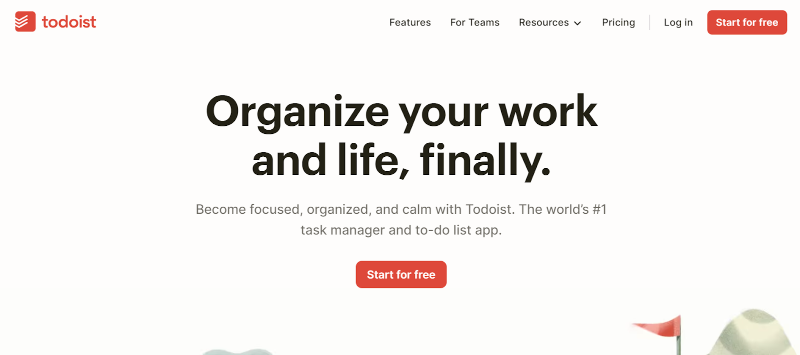
Todoist stands out as the ultimate productivity app, revolutionizing task management with its intuitive interface. Seamlessly generate, organize, and prioritize your daily tasks, setting them apart in a sea of to-do list apps.
Todoist Pros
Efficient collaboration with shared tasks and real-time updates.
Seamless integration with Google Calendar, Reclaim.ai, and other tools.
Enhances team productivity through effective organization and task management.
Todoist Cons
The learning curve for new users adapting to advanced features.
Some users may find the interface overwhelming or cluttered.
Todoist Pricing
Packages | Pricing |
Beginner | $0 |
Pro | $5/month or $4/month (Billed Yearly) |
Business | $8/month or $6/month (Billed Yearly) |
4- Notion
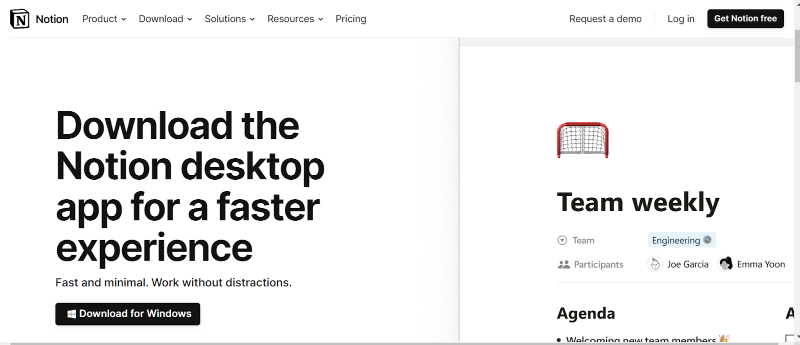
The second brain AI, Notion, is available on iOS and Android platforms, providing access to notes, tasks, and a knowledge base. It serves as a comprehensive mobile workspace for your team's needs while on the move. The Second Brain of the Notion can also be useful for other daily activities based on your needs.
Notion Pros
Built-in support for wikis and knowledge bases within databases.
Functions as an external knowledge base for teams.
Consistent user experience across desktop, mobile, and browser platforms.
Sharing of pages with others and online publishing capability.
Notion Cons
Limited to asynchronous chat and comments
Slow PDF exports, particularly for large databases
Time-consuming setup
Notion Pricing
Free Plan | Plus Plan | Business Plan | Enterprise |
$0 | $8/mo – billed Annually | $15/mo - billed annually | Request a demo |
– | $10/mo - billed monthly | $18 - billed monthly | – |
5- Superhuman
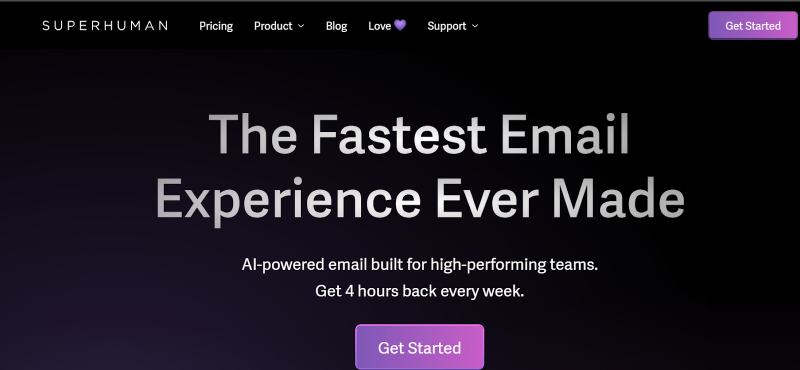
Superhuman stands out as the ultimate productivity app, specifically crafted for busy professionals who crave an exceptionally swift and efficient email experience.
Superhuman Pros
Automated email prioritization in Superhuman boosts productivity and saves time.
Follow-up reminders enhance task management and responsiveness.
Automated phrases streamline email composition for efficiency.
The event scheduling feature simplifies coordination and planning.
Email management frees up time for more important tasks.
Superhuman Cons
Potential privacy concerns with email content analysis.
Limited customization options for individual workflow preferences.
Superhuman Pricing
Packages | Pricing |
Starter | $30/month or $25/month (Billed Yearly) |
Growth | $30/month or $25/month (Billed Yearly) |
Enterprise | Custom Pricing |
6- Asana
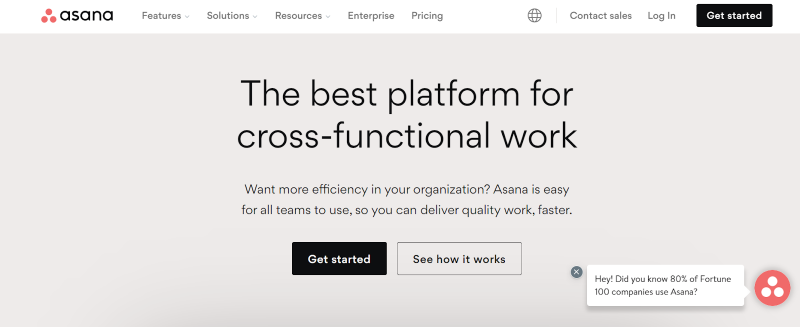
Asana stands out as the epitome of excellence in the realm of productivity apps, empowering teams to efficiently organize tasks, monitor progress, and ensure seamless collaboration, making it the ultimate choice for project management.
Asana Pros
Easily map projects in customizable boards, lists, or timeline views.
Clear visibility with deadlines and dependencies for effective project management.
Seamless integration with dozens of tools for enhanced functionality.
Facilitates collaboration among teams for improved productivity.
Asana Cons
The initial learning curve may be challenging for some users.
Extensive features might be overwhelming for simpler project needs.
Access to advanced features may require a paid subscription.
Asana Pricing
Packages | Pricing |
Personal | $0 |
Starter | $10.99 |
Advanced | $24.99 |
7- Freedom

Freedom is the ultimate productivity app, allowing you to easily block websites, mobile apps, and other digital distractions. It allows you to focus on your activities and improves your efficiency by removing potential barriers to productivity.
Freedom Pros
Personalized schedules for blocking distractions enhance productivity and focus.
Works seamlessly across all devices, ensuring consistent distraction prevention.
Temporarily blocks access to websites, apps, and the entire internet.
Empower users to stay focused on productive work effortlessly.
Freedom Cons
This may lead to over-reliance, hindering self-discipline development.
Potential for technical glitches impacting the scheduling functionality.
Freedom Pricing
Packages | Pricing |
Monthly | $8.99/month |
Yearly | $3.33/month |
Forever | $99.50 |
8- Monday.com
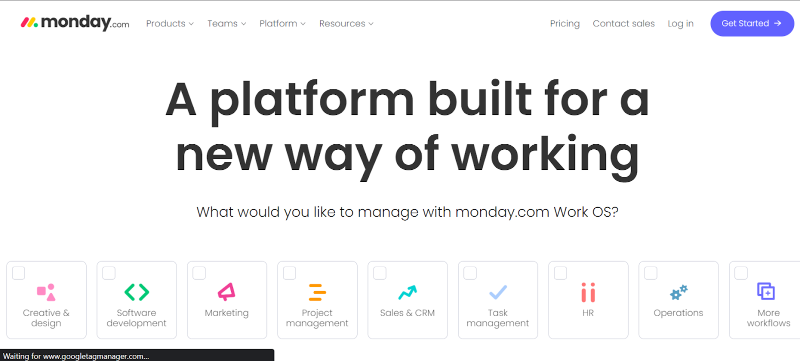
Monday.com stands out as the premier productivity app, offering intuitive work management software designed to seamlessly plan, organize, and execute tasks with unparalleled efficiency.
Monday.com Pros
Facilitates organized collaboration across various organizational levels.
Enables identification and strategic planning of company-wide goals.
Provides tools for creating detailed action plans for goal achievement.
Monday.com Cons
This may lead to information overload with extensive collaboration features.
Requires effective training for all levels to maximize utilization.
Monday.com Pricing
Packages | Pricing |
Free | $0 |
Basic | $8/month |
Standard | $10/month |
Pro | $16/month |
Enterprise | Contact Sales |
9- Smartsheet
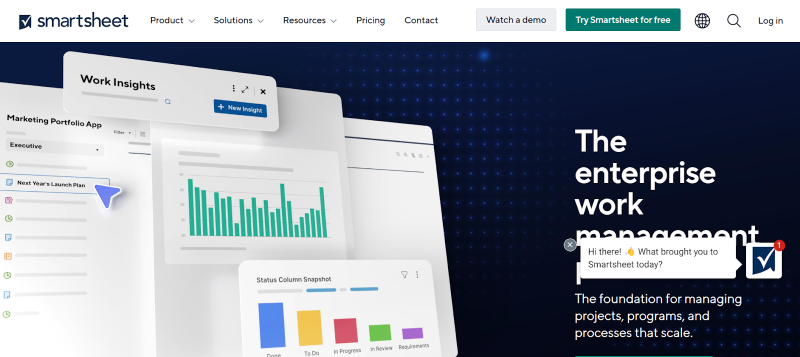
Smartsheet stands out as the ultimate productivity app, providing a cloud-based project management solution that empowers teams and organizations to efficiently oversee projects, tasks, and collaborations.
Smartsheet Pros
It has a user-friendly interface that enhances accessibility for diverse teams.
Gantt charts facilitate visual project planning and tracking.
File sharing promotes collaborative document management within the platform.
Smartsheet Cons
A steeper learning curve for advanced features may deter some users.
Subscription costs might be prohibitive for small or non-profit organizations.
Smartsheet Pricing
Packages | Pricing |
Free | $0 |
Pro | $7 |
Business | $25 |
Enterprise | Custom Pricing |
10- Wrike
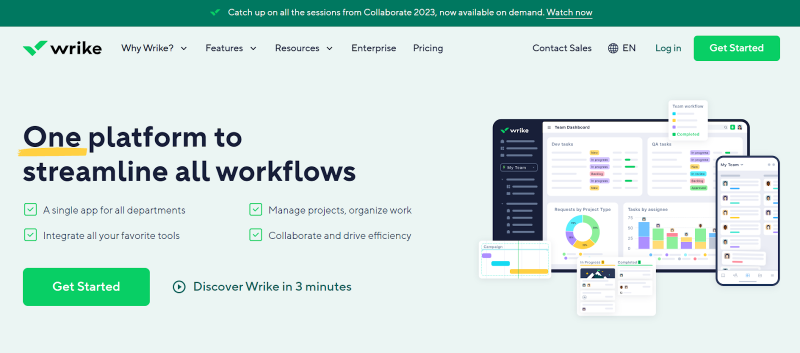
Wrike stands out as the ultimate productivity app, providing comprehensive functionality for seamless collaboration across diverse industries. This powerful software empowers teams to work together efficiently and achieve optimal productivity.
Wrike Pros
Streamlined processes with 400+ app integrations boost efficiency.
Enhanced collaboration through in-context proofing features.
Simplified request intake with custom forms for diverse teams.
Wrike Cons
A Learning curve may exist for users unfamiliar with automation.
Extensive integrations could lead to potential compatibility issues.
Wrike Pricing
Packages | Pricing |
Free Plan | $0 |
Team | $9.80/user/month |
Business | $24.80/user/month |
Enterprise | Custom |
Pinnacle | Custom |
11- Teamwork
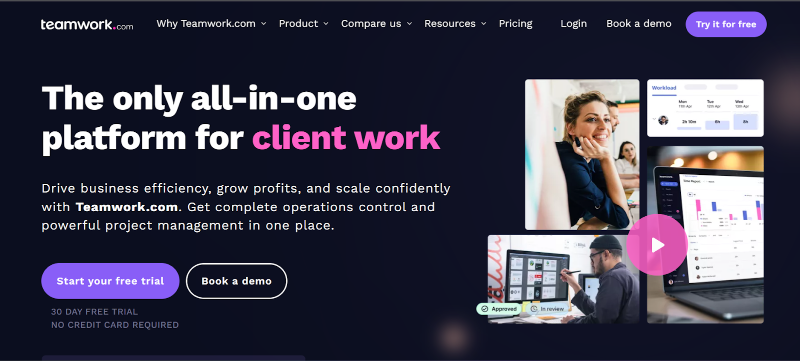
Teamwork stands out as the ultimate productivity app residing in the cloud to facilitate seamless task management, efficient time tracking, and streamlined sub-task automation.
Teamwork Pros
Automating tasks saves time and increases productivity.
Automation ensures uniformity in task execution and outcomes.
Frees up time for more strategic, value-added work.
Minimizes human errors associated with repetitive manual tasks.
Teamwork Cons
Setting up automation can be time-consuming initially.
Initial investment and maintenance costs may be significant.
Teamwork Pricing
Packages | Pricing |
Free Plan | $0 |
Starter | $8.99/month or $5.99/month (Billed Yearly) |
Deliver | $13.99/month or $9.99/month (Billed Yearly) |
Grow | $25.99/month or $19.99/month (Billed Yearly) |
Scale | Request a Demo |
12- Zoom
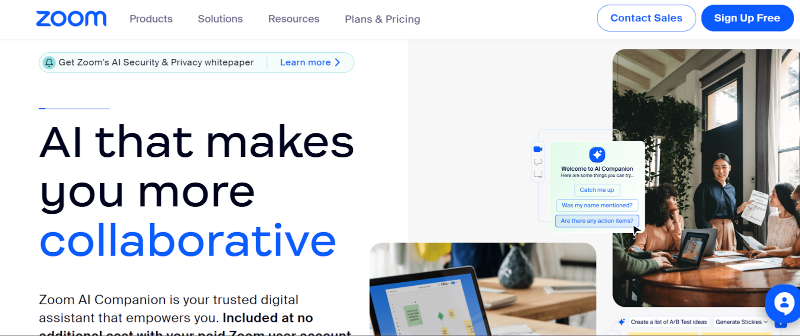
Zoom is the ultimate productivity app that empowers businesses and organizations to seamlessly unite their teams for enhanced collaboration.
Zoom Pros
Engineered for reliability, ensuring consistent and stable performance.
Unified enterprise experience across various use cases, promoting cohesion.
The user-friendly design facilitates easy deployment and scalable operations.
Zoom Cons
Potential complexity in optimizing for diverse use case requirements.
Balancing optimization might compromise flexibility for certain specialized scenarios.
Zoom Pricing
Packages | Pricing |
Basic | $0 |
Pro | $149.90/year/user |
Business | $199.90/year/user |
Business Plus | Contact Sales |
Enterprise | Contact Sales |
13- Raycast
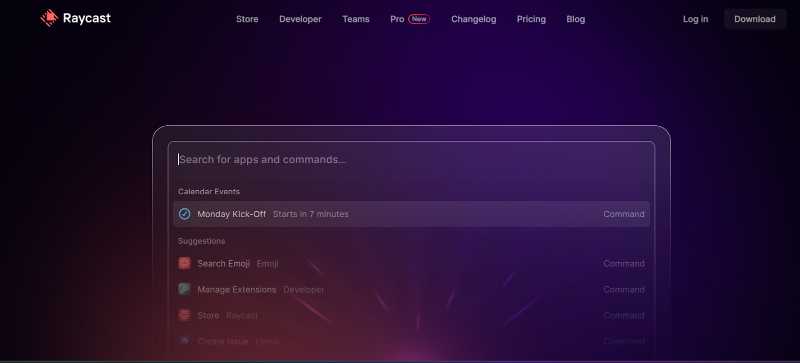
Raycast stands out as the ultimate productivity app, revolutionizing the way users engage with their Mac computers. It seamlessly integrates tasks, searches, and workflows into a unified, command-driven interface.
Raycast Pros
Streamlines workflow with menu bar access for quick tasks.
Enables automation and centralization of app launches and scripts.
Integrates seamlessly with extensions like Reclaim.ai for enhanced functionality.
Quick access to calendar events, GitHub repositories, and Jira tasks.
Raycast Cons
The learning curve for users unfamiliar with advanced workflow tools.
Limited usefulness without additional extensions and integrations.
Raycast Pricing
Packages | Pricing |
Free | $0 |
Pro | $10/month or $8/month (Billed Yearly) |
Team | $0 |
Team Pro | $15/month or $12/month (Billed Yearly) |
14- Chanty
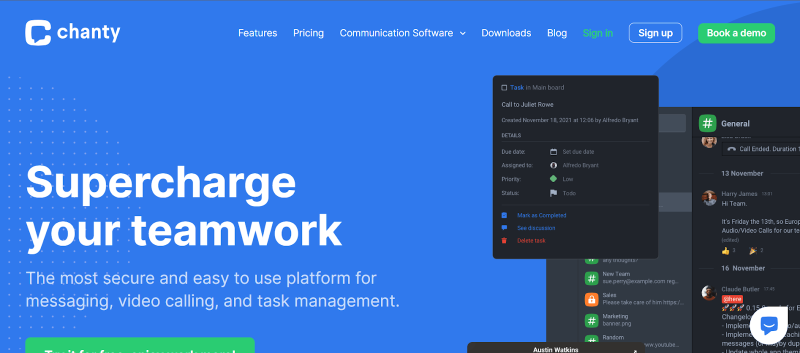
Chanty stands out as the ultimate productivity app, revolutionizing team communication and task management to elevate your workflow. This user-friendly application not only offers exceptional affordability but also ensures top-notch security, enabling you to accomplish more tasks efficiently.
Chanty Pros
Seamless communication through video/audio calls and voice messages.
Efficient task management with a Kanban board for organized workflows.
Extensive searchable message history for unlimited reference and retrieval.
Comprehensive Teambook for crucial conversations, pinned messages, and details.
Chanty Cons
Potential distraction with the constant availability of video/audio communication.
The learning curve for new users adapting to the Kanban board.
Chanty Pricing
Packages | Pricing |
Basic Plan | $0 |
Business Plan | $3/person/month |
15- Clean Email
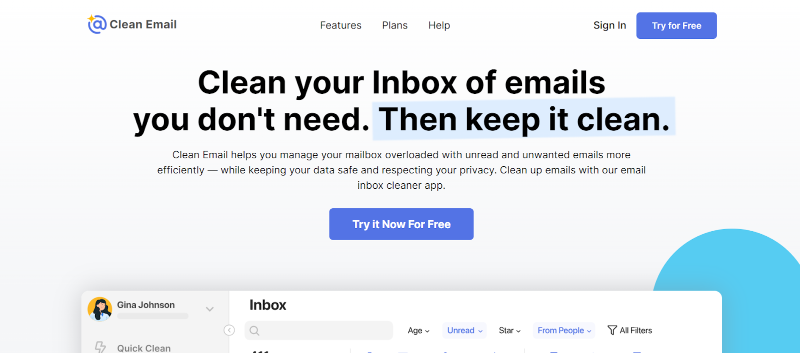
Clean Email stands out as the ultimate solution for email management and organization, empowering users to take charge of their inboxes and boost productivity.
Clean Email Pros
Efficient email organization with quick labeling, moving, and deleting.
Prioritize communication by screening first-time sender emails like phone calls.
Simplify email management using Auto Clean for automated processing.
Enhance security with data breach searches, providing timely alerts.
Clean Email Cons
Possible reliance on automation may overlook nuanced email categorization.
Privacy concerns may arise with automated searches for data breaches.
Clean Email Pricing
Packages | Pricing |
Basic Plan | 14-day free Trial |
1 Account | $9.99/month |
5 Accounts | $19.99/month |
10 Accounts | $29.99/month |
16- Brain.fm
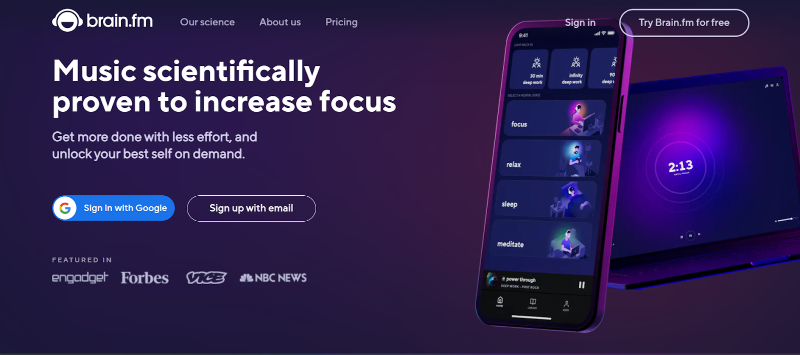
Brain.fm stands out as the ultimate productivity app, utilizing the latest advancements in music and neural entertainment science.
The platform provides a curated collection of specialized audio tracks meticulously crafted to elevate cognitive states.
Brain.fm Pros
Deep focus is improved with synchronized brain-friendly soundscapes.
By harmonizing with natural cognitive patterns, it promotes mental peace.
Through tailored, sleep-inducing aural experiences, it promotes restorative sleep.
Brain.fm Cons
Effectiveness may vary; it is not universally impactful for everyone.
Subscription-based models may pose affordability challenges for some users.
Brain.fm Pricing
Packages | Pricing |
Monthly Plan | $9.99/month |
Yearly Plan | $69.99/month |
17- Trello
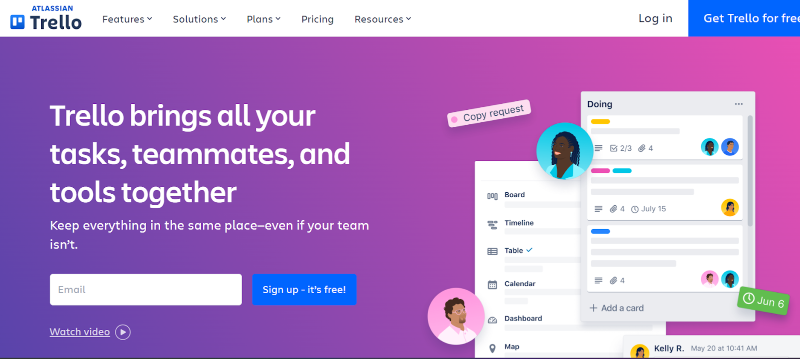
Trello emerges as an exceptional project management solution, offering a Kanban board approach that seamlessly integrates with agile, scrum project management methodologies or caters to individual organizational needs.
Trello Pros
Easy task tracking with clear progress points on the board.
Team members can easily see project status and updates.
Collaboration Facilitation: Encourages communication and teamwork through visual representation.
Allows for the prioritization of tasks based on progress and urgency.
Provides a real-time snapshot of the project's current status.
Trello Cons
It may lack the depth needed for complex task descriptions.
Potential neglect of qualitative aspects or finer details.
Difficulty in depicting task dependencies and intricate relationships.
Trello Pricing
Packages | Pricing |
Free | $0 |
Standard | $5 |
Premium | $10 |
Enterprise | $17.50 |
18- Internxt
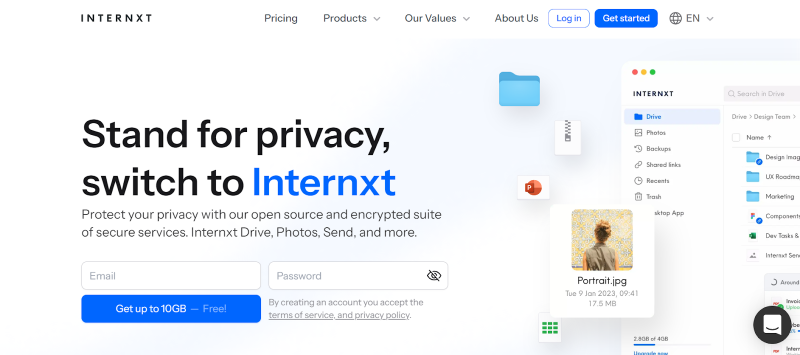
Internxt stands out as the ultimate productivity app, providing a secure cloud storage service that goes above and beyond. With top-notch encryption, your uploaded information is safeguarded, ensuring a worry-free environment for file sharing.
Internxt Pros
Empowers users with 100% control over data access.
An Open-source foundation ensures transparency and community collaboration.
Utilizes blockchain technology for enhanced security and decentralization.
Standard inclusion of Drive, Photos, and Send services.
Internxt Cons
Reliance on emerging technology may pose occasional technical challenges.
It may face scalability issues as the user base grows.
Internxt Pricing
Packages | Pricing |
10GB | Free |
20GB | $0.89/month |
200GB | $3.49/month |
2TB | $8.99/month |
19- Pumble
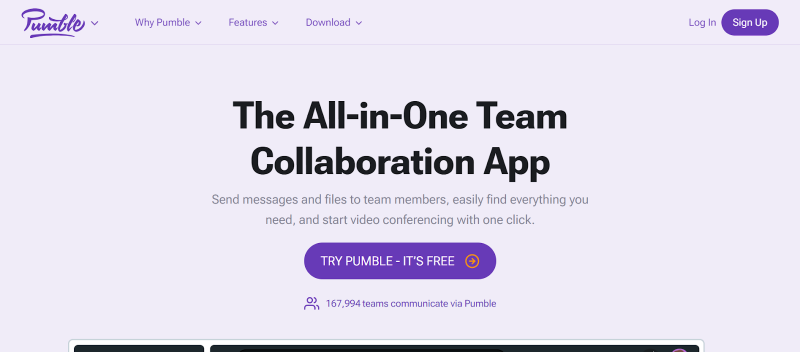
Pumble stands out as the ultimate productivity app, offering a seamless and robust chat and collaboration experience for teams of all sizes.
This free and straightforward tool enhances communication efficiency by enabling real-time interactions through direct messages, channels, threads, and audio/video calls.
Pumble Pros
Free video/audio conferencing.
Unlimited users and searchable message history for free.
Customizable and user-friendly interface.
Generous storage (10GB per workspace in the free plan).
Pumble Cons
Limited storage (10GB per user in the paid plan).
Pumble Pricing
Packages | Pricing |
Free | $0 |
Pro Plan | $1.99/month |
20- Nifty
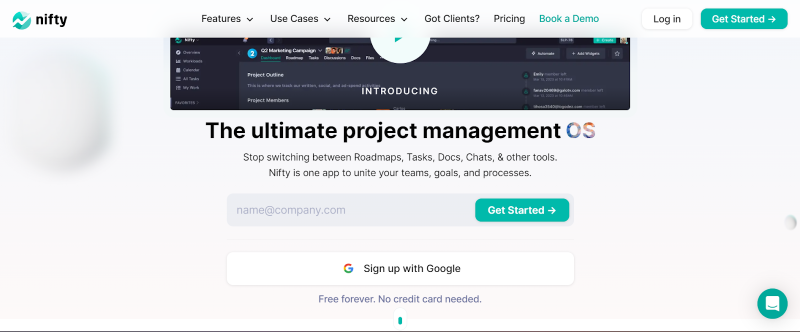
Nifty stands out as the ultimate all-encompassing productivity and communication application, seamlessly aligning teams, tasks, and timelines. With its comprehensive suite of collaboration tools, Nifty excels in bridging the divide between communication and action.
Nifty Pros
Seamless integration with Google Docs enhances document collaboration.
One-tap Zoom calls simplify communication and collaboration.
Harvest time tracking integration for efficient project management.
It can function as the central tool in a company's tech stack.
Nifty Cons
Dependency on integrations may limit standalone functionality.
Overemphasis on integrated tools may hinder customization options.
Nifty Pricing
Packages | Pricing |
Free | $0 |
Starter | $39 |
Pro | $79 |
Business | $139 |
Unlimited | $399 |
21- Evernote
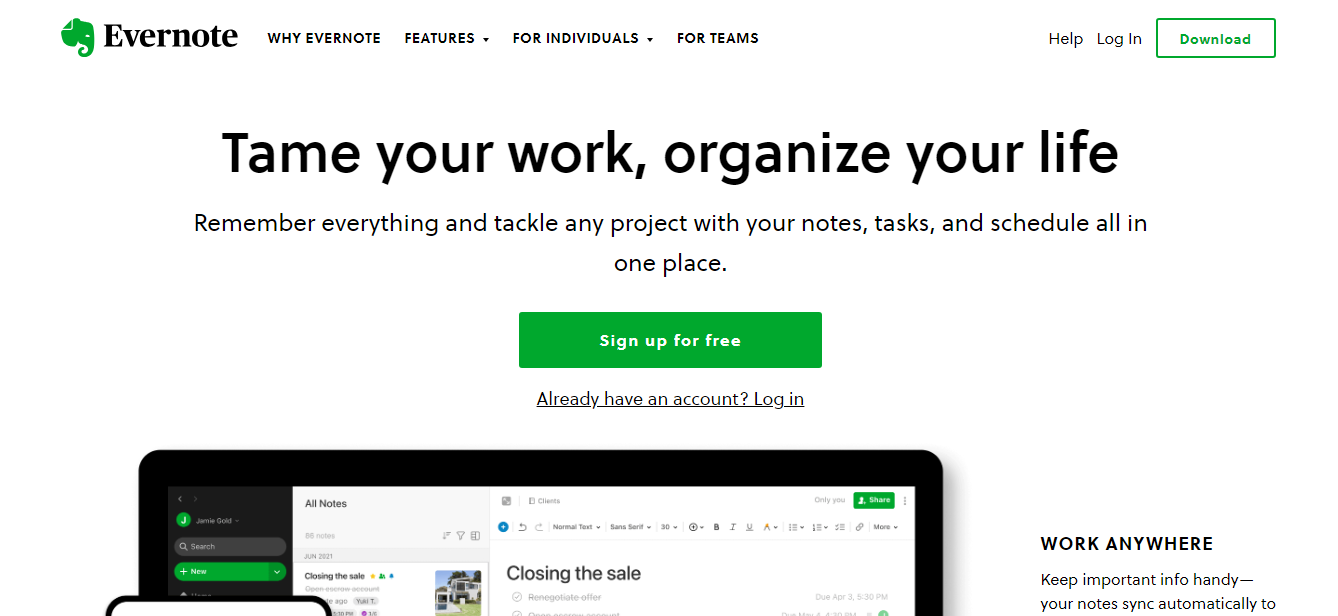
Evernote remains among the top choices for second-brain AI.
A robust note-taking app simplifies the storage of ideas, images, contacts, and important reminders.
Consolidate your life's work in a single digital hub—accessible across major mobile platforms and devices.
Evernote Pros
Benefit from available prompts and operations for seamless automation.
Integrate your applications and streamline tasks through automated processes.
Effective search and organized tagging for content retrieval.
Evernote Cons
Lacks significant updates recently.
The new user interface is not very user-friendly.
The free plan has restricted synchronization between platforms.
Official Linux support is absent, causing inconsistent performance across platforms.
Evernote Pricing
Free Plan | Starter Plan | Professional Plan | Team Plan | Company Plan |
$0 | $19.99/mo – billed annually | $49/mo – billed annually | $69/mo – billed annually | $99/mo – billed annually |
100 tasks/mo | 750 tasks/mo | 2k tasks/mo | 2k tasks/mo | 2k tasks/ mo |
22- Tick Tick
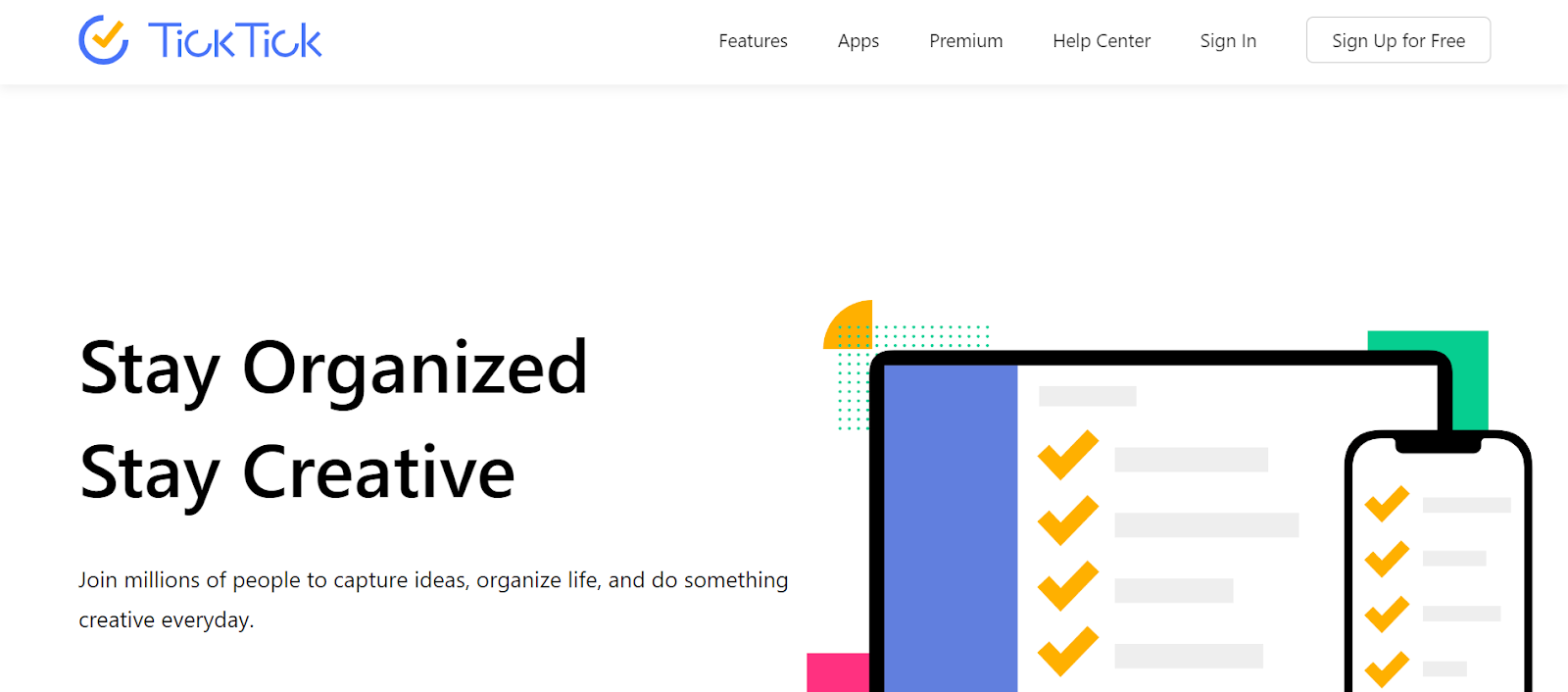
TickTick stands out as the ultimate productivity app designed to seamlessly integrate into your daily routine.
This intuitive to-do list application empowers you to effortlessly set reminders for both personal and work-related tasks.
Tick Tick Pros
Project organization that is simple and designed for easy task management.
Calendar integration improves schedule visibility and planning.
Flexibility in adapting to different workflows and accommodating different organizational styles.
Tick Tick Cons
Limited customization options for users who prefer highly personalized setups.
The learning curve for some users is due to feature-rich functionality.
Tick Tick Pricing
Packages | Pricing |
Basic Plan | $0 |
Premium Plan | $27.99/yr |
23- Timecamp
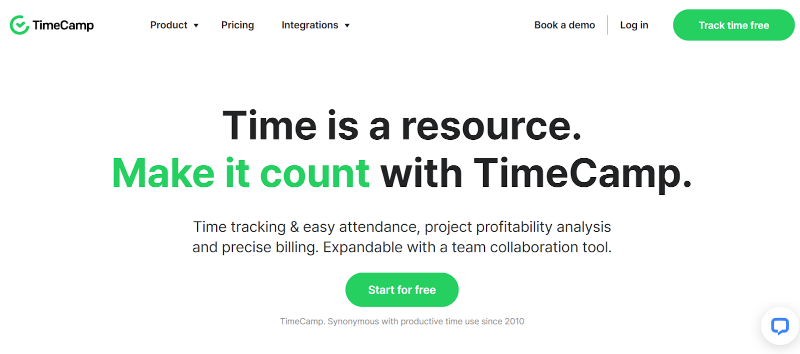
TimeCamp stands out as the ultimate productivity app, specializing in project management with a strong emphasis on efficient time-tracking. Eliminating the need for multiple documents and spreadsheets, TimeCamp streamlines project management by automating processes.
Timecamp Pros
Streamlines the tracking of various tasks across different projects.
Ensures projects align with and stay within the allocated budget.
Provides valuable insights for informed decision-making.
Enables real-time monitoring of employee work hours and productivity.
Timecamp Cons
Employees may feel uneasy with constant work hour tracking.
This may lead to prioritizing metrics over qualitative aspects of work.
Timecamp Pricing
Packages | Pricing |
Free | $0 |
Starter | $2.99 |
Premium | $4.99 |
Ultimate | $7.99 |
24- Headspace
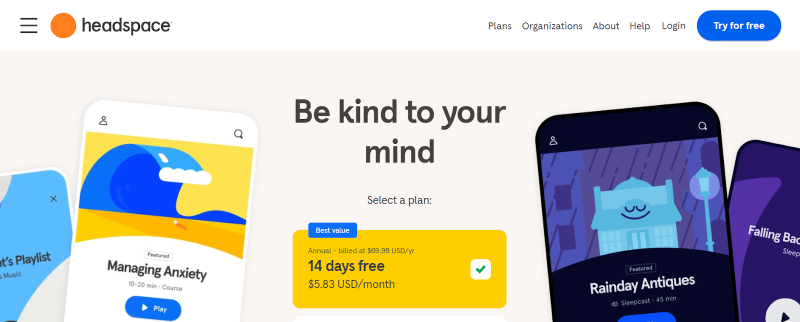
Headspace, renowned for its dedication to mindfulness and mental well-being, has secured a spot on our list as the ultimate productivity app.
With a core mission to equip users with tools for cultivating a healthier mind.
Headspace Pros
It provides an engaging interface that fosters accessibility for both beginners and experts.
Varied meditation exercises cater to diverse user preferences.
Soothing narration enhances the overall user experience.
Comprehensive guidance in breathing techniques promotes mindfulness effectively.
Headspace Cons
Limited free content may discourage some potential users.
Regular subscription fees might be a barrier for budget-conscious individuals.
Headspace Pricing
Packages | Pricing |
Annual Plan | $69.99 |
Monthly Plan | $5.83/month |
25- 1 Password
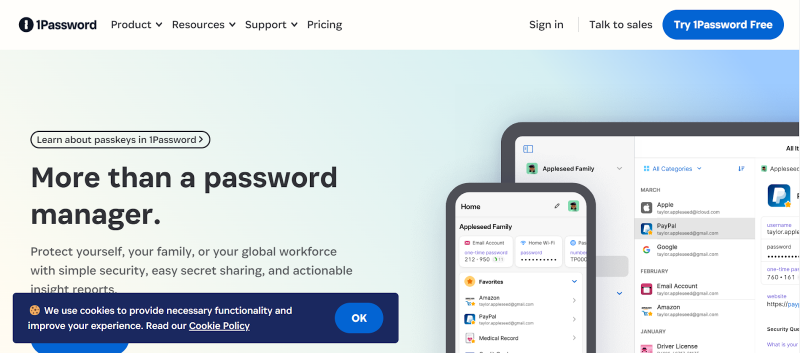
Opting for strong and non-predictable passwords is crucial, as easily guessed or weak passwords can provide unauthorized access. Considered the premier productivity app, robust password management is paramount for securing your valuable digital assets.
1 Password Pros
Securely encrypts and stores sensitive data like credit card information.
Protects against breaches, ensuring the safety of stored credentials.
Allows secure storage of additional information through encrypted notes.
1 Password Cons
Requires subscription for advanced features, limiting free functionality.
Dependency on a single service may pose a risk if compromised.
1 Password Pricing
Packages | Pricing |
Individual | $2.99 |
Families | $4.99 |
Team starter pack | $19.95 |
Business | $7.99 |
26- Ocoya
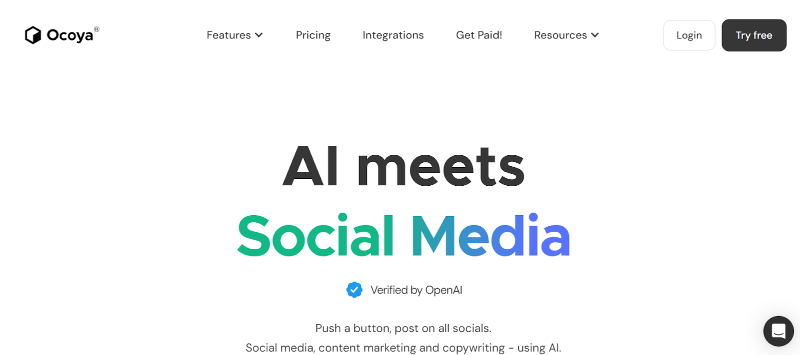
Ocoya, a recent entrant in the field, has established itself as the ultimate productivity app for social media marketers. It seamlessly integrates AI-powered content creation with the effectiveness of a robust social media scheduling platform.
Ocoya Pros
Streamlines social media marketing with AI-driven automation.
Enables rapid creation of tailored, engaging social media content.
Saves time by eliminating extensive research and drafting efforts.
Integrates features of ChatGPT, Canva, and Hootsuite seamlessly.
Enhances efficiency for marketing teams through powerful AI assistance.
Ocoya Cons
Dependence on automation may reduce personalization in messaging.
Limited customization compared to individualized platform use.
Ocoya Pricing
Packages | Pricing |
Bronze | $19/month or $15/month (Billed Annually) |
Silver | $49/month or $39/month (Billed Annually) |
Gold | $99/month or $79/month (Billed Annually) |
Diamond | $199/month or $159/month (Billed Annually) |
27- Fathom
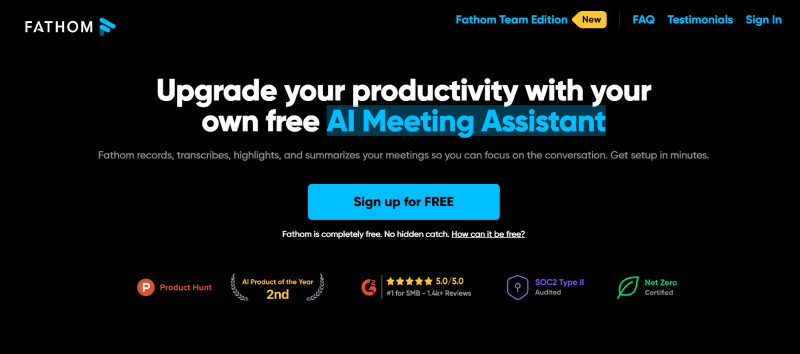
Fathom stands out as the ultimate productivity app, designed to seamlessly capture, transcribe, highlight, and summarize your discussions. By recording and transcribing meetings in real-time, Fathom relieves you from the tedious task of note-taking.
Fathom Pros
An intelligent algorithm effectively detects crucial points and action items.
The summary tool condenses lengthy discussions into clear, meaningful takeaways.
This is important for sales teams looking for fast meeting content extraction.
Fathom Cons
It may not capture nuanced details present in longer discussions.
Reliance on algorithms may occasionally overlook context or subtleties.
Fathom Pricing
Packages | Pricing |
Basic Plan | 14-day free Trial |
Pro Plan | $19/month |
28- Gong
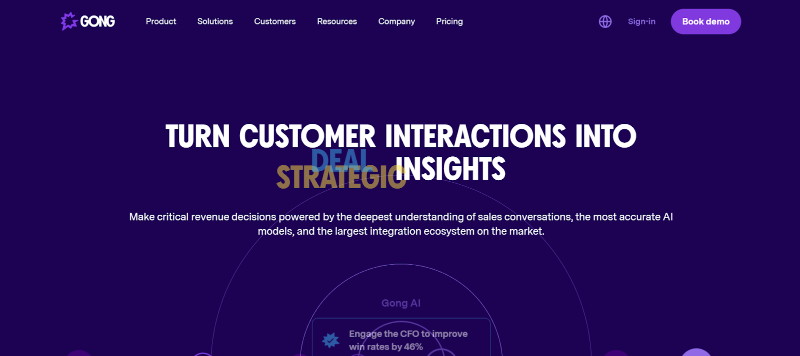
Gong stands out as the ultimate productivity app for sales professionals. It goes beyond conventional tools by meticulously analyzing and transcribing sales calls, unveiling a wealth of invaluable data.
Gong Pros
In-depth analysis improved coaching and training opportunities.
Identifies trends, objections, and possibilities for better sales techniques.
Integration with CRMs allows for the smooth conversion of insights into actions.
Increases efficiency and productivity by streamlining the sales process.
Gong Cons
Navigating and applying advanced analysis features may be difficult.
Consistent data input is required for accurate and dependable insights.
Gong Pricing
Packages | Pricing |
Pro Plan | $1600/user/month |
29- Canva
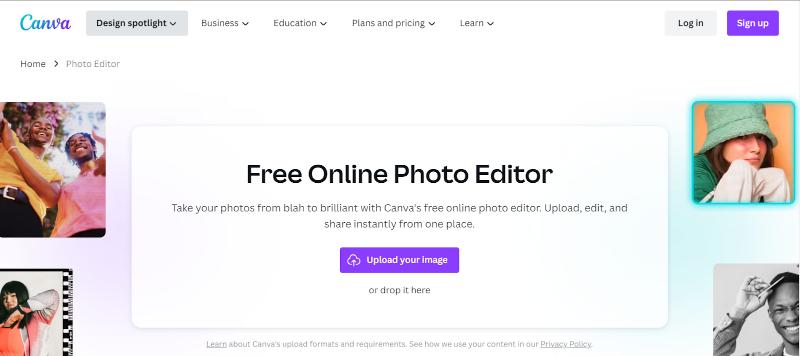
Canva emerges as the ultimate productivity app, flawlessly leading users through the complexities of graphic design, even for seemingly little activities like creating social media posts or cover shots.
Canva Pros
Access to ready-to-use images, fonts, and design elements.
Versatile design options for social media, marketing, and presentations.
Print and digital output choices cater to diverse needs.
Seamless integration for both online and offline creative projects.
Canva Cons
Some features may require a premium subscription for full access.
Interface can be overwhelming for new users initially.
Canva Pricing
Packages | Pricing |
Free Plan | $0 |
Pro Plan | $6.49 |
Team Plan | $12.99 |
30- Workday
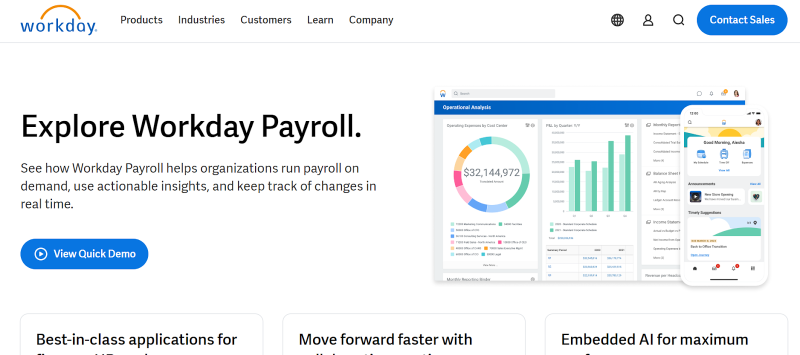
Workday stands out as the ultimate productivity app for HR teams, streamlining essential business functions crucial to maintaining operational efficiency. This comprehensive platform consolidates all necessary elements, serving as the quintessential tool that seamlessly integrates various aspects in one centralized hub.
Workday Pros
Real-time analytics for Workday offers valuable insights into workforce trends.
Enables data-driven decision-making without manual effort to gather stats.
Provides insights into financial performance for informed decision-making.
Workday Cons
Initial setup and integration may require time and resources.
Workday Pricing
Packages | Pricing |
Basic Plan | $45/user/month |
Pro Plan | $99/user/month |
31- Rippling
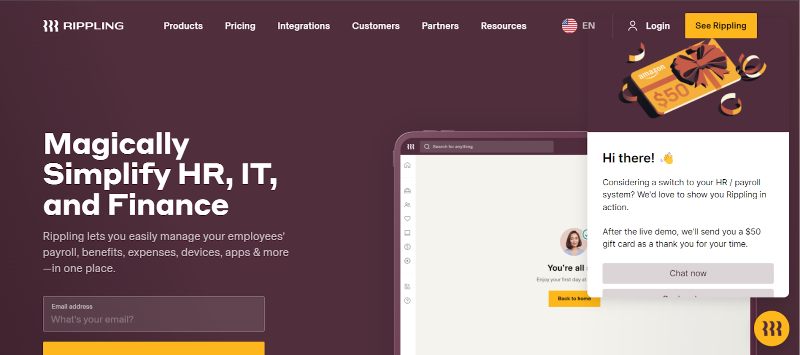
Rippling stands out as a leading productivity app that seamlessly integrates HR and business operations into a unified platform. By merging human resources and IT management, Rippling prioritizes efficiency and automation.
Rippling Pros
Productivity improvement across the entire organization.
A User-friendly interface enhances accessibility for employees.
A centralized hub for accessing information, benefits, and tasks.
Rippling Cons
Limited customization options may not suit all organizational needs.
Rippling Pricing
Packages | Pricing |
Pro Plan | $8/user/month |
32- Github Copilot
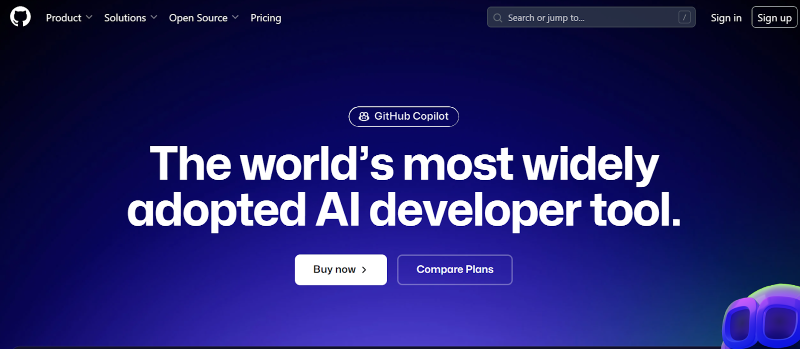
Github With its innovative AI-powered code completion tool, Copilot stands out as the ultimate productivity software. This remarkable tool goes above and beyond standard support, enabling developers to generate code snippets easily.
Github Copilot Pros
Increases everyday productivity for developers with a variety of backgrounds and skill levels.
For collaborative work, it acts as an effective companion and pair programmer.
Github Copilot Cons
There is a steeper learning curve for beginners due to extensive language support.
Github Copilot Pricing
Packages | Pricing |
Free | $0 |
Team | $4/month or $3.67/month (Billed Annually) |
Enterprise | $21/month or $19.25/month (Billed Annually) |
33- Loom
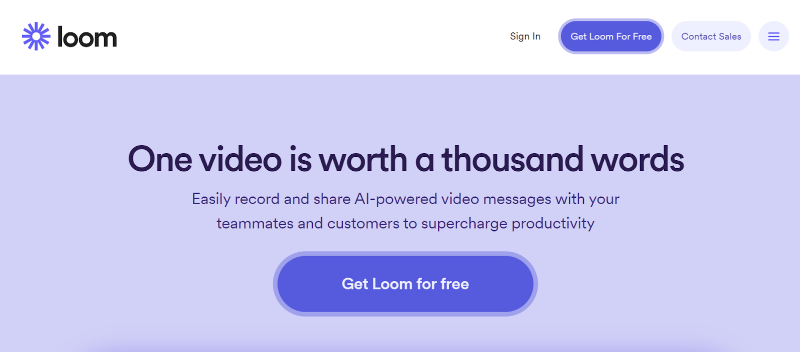
Loom, a top-tier productivity application, empowers users to effortlessly generate and distribute video messages for a variety of purposes.
Loom Pros
Integrating seamlessly with popular communication systems improves accessibility.
Emails, conversations, and papers may all be readily augmented with video messaging.
Loom's connectivity with several platforms has streamlined communication.
Loom Cons
Potential compatibility issues with certain email or chat clients.
Loom Pricing
Packages | Pricing |
Starter | $0 |
Business | $12.50/month |
Enterprise | Let’s talk |
34- ChatGPT
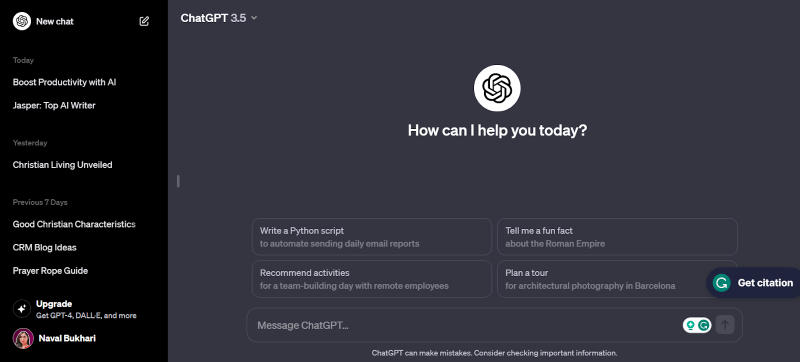
ChatGPT stands out as a groundbreaking AI chat assistant that fuels numerous tools on this roster. Its purpose is to assist users with text-based tasks through a user-friendly chat dialogue interface.
ChatGPT Pros
Conversational abilities that cover a wide range of themes.
Capable of doing complex tasks and delivering detailed information.
Connects to tens of thousands of services to improve functionality.
ChatGPT Cons
Resource-intensive may require substantial computing power.
Limited real-time integration with external services.
Complexity in managing and integrating with multiple services.
ChatGPT Pricing
Packages | Pricing |
Free Plan | $0 |
Pro Plan | $20 |
35- Writersonic
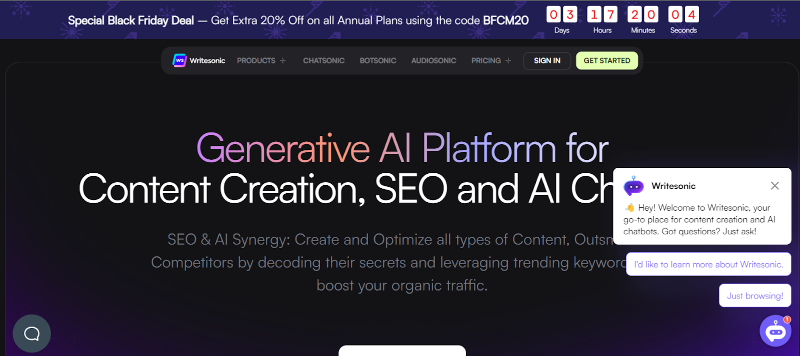
WriteSonic is an all-purpose AI content creation tool that offers a suite of products, including AI writing assistance, AI-generated art, and ChatGPT-styled chat assistant.
WriterSonic Pros
Similar to Jasper with unique differentiating features.
Versatile AI tool for content creators with multiple applications.
WriterSonic Cons
Limited information was provided about specific unique features.
There is no detailed breakdown of the different ways AI can be utilized.
WriterSonic Pricing
Packages | Pricing |
Free | $0 |
Small Team | $19(Monthly) & $13(Yearly) |
Enterprise | $500+/month |
Freelancer | $20(Monthly) & $16(Yearly) |
Final Thoughts!
Finding the appropriate productivity apps is critical in a world of digital distractions. The 35 hidden gem apps for 2026 cater to a variety of demands, whether you're a thorough planner or a spontaneous maker. Each app, from free to premium, brings its own set of features to the table.
The Elephas App, on the other hand, stands out among them.
Elephas raises productivity to new heights with its seamless integration, easy design, and powerful functionality. These apps are your key to unlocking efficiency and reaching your goals in 2026, whether you're a student, professional, or entrepreneur
Comments
Your comment has been submitted