What are the best Productivity apps for Mac Users?
Are you looking to increase your productivity? Productivity apps for Mac users are all the rage right now. They support business development and efficiency, as well as productivity. With the wide range of productivity tools on the market, there are options to suit all business models.
Elephas is one such productivity app. Elephas is an AI writing tool designed to work across your Apple products, including your Mac, iPad, and iPhone. Use our powerful writing tool to craft your emails, blog posts, and social media content.
Today, we’re going to be looking at the best productivity apps in a little more detail, including our very own Elephas. Let’s go!
What are Productivity Apps for Mac Users?
The term ‘productivity apps’ is kind of an umbrella term. In the broadest sense, productivity apps for Mac users are apps that support businesses and teams with various tasks across their Apple devices. They assist with tasks like time-tracking, streamlining workflows, and scheduling meetings.
Productivity apps also have features that can increase customer satisfaction and collaboration across your team. Additionally, users benefit from an array of tools that promote business organization, enabling them to prioritize tasks and keep on top of their day-to-day activities. Plus, productivity apps often come with report-generating features and progress trackers.
What are the Benefits of Productivity Apps?
Let’s go into a little more detail about the benefits of productivity apps for Mac users:
Higher quality of work: The most impactful benefit of productivity apps is the higher quality of work they facilitate through increased efficiency and team collaboration. They can also help businesses provide their customers with better service.
Storing and exchanging data: With productivity apps, all the relevant data is stored on one platform. This makes it ultra-convenient for all team members to access, edit, and share documents. Files are also updated regularly, so whether you’re in the office or working from home, you can access the most up-to-date copy every time.
Enhanced collaboration: Building on the previous benefit of sharing data, productivity apps also enhance team collaboration. Tasks can be assigned to appropriate team members, and people can share notes and discuss documents with ease.
Free up your time: Depending on the features, productivity apps can complete repetitive and time-consuming tasks. Elephas, for example, have revolutionized email writing with AI, which will help businesses cut down on the amount of time they spend writing emails..
Criteria to Consider When Choosing Productivity Apps for Mac
Of course, not all productivity apps have the same functions, capabilities, and features. Here are some criteria to consider when you’re choosing which one to go for:
Automation: Automating tasks is a big plus point for some productivity apps. Types of tasks that can be automated include generating reports, processing payments, sending follow-up emails and payment reminders, and assigning tasks through integrated platforms like Slack.
User interface: To get the most out of your productivity app, look at how easy it is to use. You should prioritize apps that are simple and clear, with lots of visuals so you can process information easily.
Flexibility: Your productivity app should be flexible enough to adapt to your different tasks and processes. For example, software developer teams and marketing teams will have different processes. Ideally, you want to use one app for your various workflows and teams.
Five Best Productivity Apps for Mac
#1 Elephas
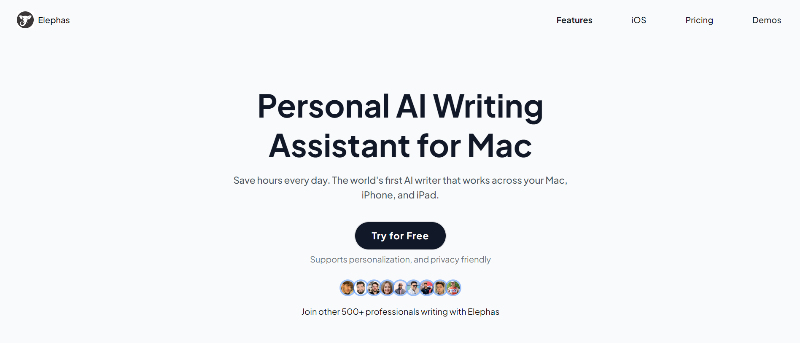
Elephas is a revolutionary AI writing assistant specifically designed for Mac. With this software, Apple users can craft beautiful content that perfectly suits their purpose as well as their target audience. Generate context-based content by simply providing a small hint and get an endless stream of blog content ideas and outlines with minimal effort.
Relevant Features


Elephas’s Super Brain pulls data from Word, PDFs, Obsidian, Notion, and the web
The Smart Keyboard allows you to use Elephas on your iPad and iPhone
Fix grammar mistakes across all your apps
Generate conversion-boosting headlines
Works with all your existing tools like Google Drive, Slack, and Outlook
Pricing

Elephas is affordable for all businesses, marketers, and writers.
The most popular plan is the Pro which costs $8.99 per month. With this plan, you can use Elephas across three Apple devices, generate unlimited snippets, and pull data from Obsidian and Notion. Furthermore, there is an option to pay annually, saving you 20%. Or if you’re committed to using the software long-term, you can bag lifetime access for just $199.
Pros and Cons
Pros:
Affordable yet powerful software
Saves time by taking care of all your writing needs
Never get stuck for content ideas
Understands technical code
Huge range of uses and features
Cons:
Installation could be easier
#2 Apple Notes
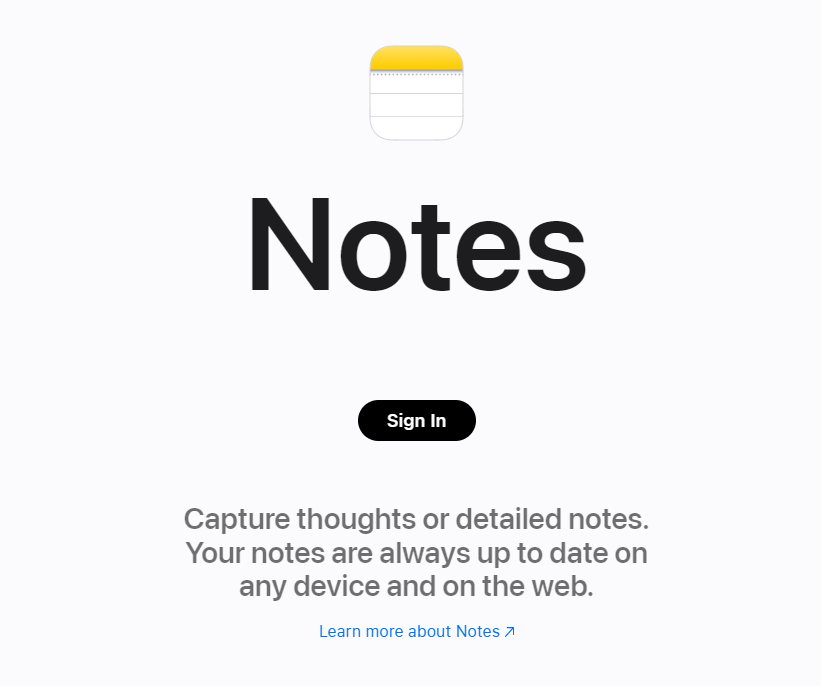
Apple Notes is a note-taking app that comes preinstalled on Apple devices, including Mac. Make and share endless notes and store them in custom-built folders. Choose from a regular folder or a Smart folder. A Smart folder is a relatively new addition to the software. Users can associate a Smart folder with a hashtag. From there, notes that include that hashtag will automatically be saved in the corresponding folder.
Relevant Features
Create, view, and share notes and lists
Organize your notes in any way you choose
Use an Apple pen to store hand-written notes
Mention team members to notify them of new notes and changes
View notes quickly by clicking a tag in the tag browser
Pricing
Apple Notes is free if you’re happy with 5GB of storage. Beyond that, you pay just $0.99 per month for 50GB of storage.
Pros and Cons
Pros:
Launches quickly on all devices
Simple to use
Free for 5GB of storage
Supports note sharing across team members and friends
Preinstalled on Apple devices
Cons:
While simple, it is fairly barebones in terms of features
#3 OmniFocus

OmniFocus for Mac is a productivity app designed to help you organize and structure your tasks based on their priority. The simple interface enables users to make notes by simply clicking on the relevant task and typing. Click on each project folder to view its associated tasks.
Relevant Features

Quick and easy note taking
Works seamlessly across your Apple devices
Share your projects and notes across devices
Receive notifications when task priorities change
Pricing

OmniFocus is available as a subscription or a one-off payment. The subscription costs $9.99/month and works across all devices. If you only want web access, the software costs just $4.99 per month.
Pros and Cons
Pros:
Free trial available
Good customer service
Can handle a large number of projects and tasks
A fair price
Cons:
Can be quite busy with all its different settings
One-off plans are only available on Mac
#4 TextExpander

TextExpander is a software with which teams can create and share snippets of text they use regularly. With this productivity-boosting tool, you can gather text you use all the time - like emails, messages, and URLs - and create text templates from them. Expand and customize your content and share it with your team.
Relevant Features

Type shortcuts into the box to find relevant snippets quickly
Put snippets into groups like scheduling, customer service responses, and project management
Share snippets automatically with new team members
Access TextExpander through multiple devices
Add pictures and links to your snippets
Pricing

Textexpander has four plans. There’s something to suit individuals, businesses, and enterprises alike. The Growth plan costs $13.54 per month. This gives users access to advanced features like Zapier integration, dedicated team training sessions, and Single Sign-On. To save 20% on the cost of Textexpander, consider opting for the annual plans.
Pros and Cons
Pros:
Free app updates with all plans
Track your team’s performance with advanced analytics
Available in multiple languages, including English, French, German, and Italian
Snippets are highly customizable and shareable
Suitable for lots of industries, including sales, IT, and legal
Cons:
Reports of glitches in app
#5 ProofHub
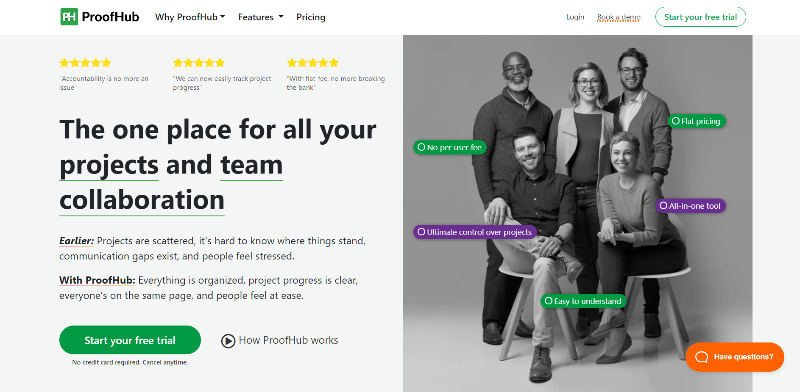
ProofHub is a comprehensive project management tool. With it, teams can manage their projects and workflows, and boost productivity, through an all-in-one dashboard on their Mac. Create custom templates, projects, and reports. Plus, use the time-tracking feature to track how much time you spend on each task and project.
Relevant Features

Store and organize your team’s creative assets
Track time to determine each team member’s billable status
Multiple views, including table, grid, board, and calendar
Create custom templates with topics, discussions, timesheets, and more
Pricing

ProofHub charges a flat fee as opposed to a per-user fee. There are two plans; the Essential and the Ultimate Control. The Ultimate Control plan has considerably more features, including white labeling, API access, advanced activity logs, and Project Manager mode. With ProofHub, you’re not tied into any contracts, which means you can cancel whenever you like.
Pros and Cons
Pros:
Good customer support
A great all-in-one option for Mac users
Makes collaboration easy
Ideal for marketing, creative, operations, and product design teams, to name a few
Demo and free trial available
Cons:
Expensive compared to other apps
Integrations are limited
Which Productivity App for Mac Users Will You Pick?
When it comes to productivity apps, you may need a simple solution designed for small teams. Or, you may need a powerful, robust solution that’s packed with features. Either way, the ability to collaborate with other team members, and simplify your tasks, is key.
Writing can be one of the most time-consuming tasks for businesses. An AI writing assistant like Elephas can take this off your hands and complete your writing tasks for you, quickly, efficiently, and to your specifications. Download Elephas today for your 30 day free trial.
Also, check out our list of 25 Best Productivity Apps for the Mac


