18 Best ChatGPT Mac Apps (Free and Paid) | 2026
Are you a proud owner of a Mac and eager to harness the power of artificial intelligence to make your life easier?
Well, you're in for a treat!
In today's tech-savvy world, ChatGPT apps have taken the stage by storm, and they're ready to assist you in a myriad of ways. Whether you need help with writing, research, or just some good conversation, ChatGPT apps for Mac are here to lend a hand.
In this blog post, we've compiled a list of the 18 best ChatGPT apps that are tailored specifically for your Mac computer.
These apps can do virtually everything, from creating faultless documents to addressing your pressing queries.
We'll break down their features, user-friendliness, and unique capabilities so you can pick the ideal one for you.
So, if you're ready to boost your Mac experience with AI-powered chat bots, keep reading!
1-Elephas App
Elephas App is your personal AI writing assistant for Mac that will help you reclaim precious hours in your day. It's the pioneering AI writer that seamlessly operates across your Mac, iPhone, and iPad. It’s Super Chat connects you with expert brains for enlightening conversations.
You can create specialized brains, and share their URLs for collaborative learning.
Smart Reply feature is also available for well-informed and insightful responses to emails and social media posts.
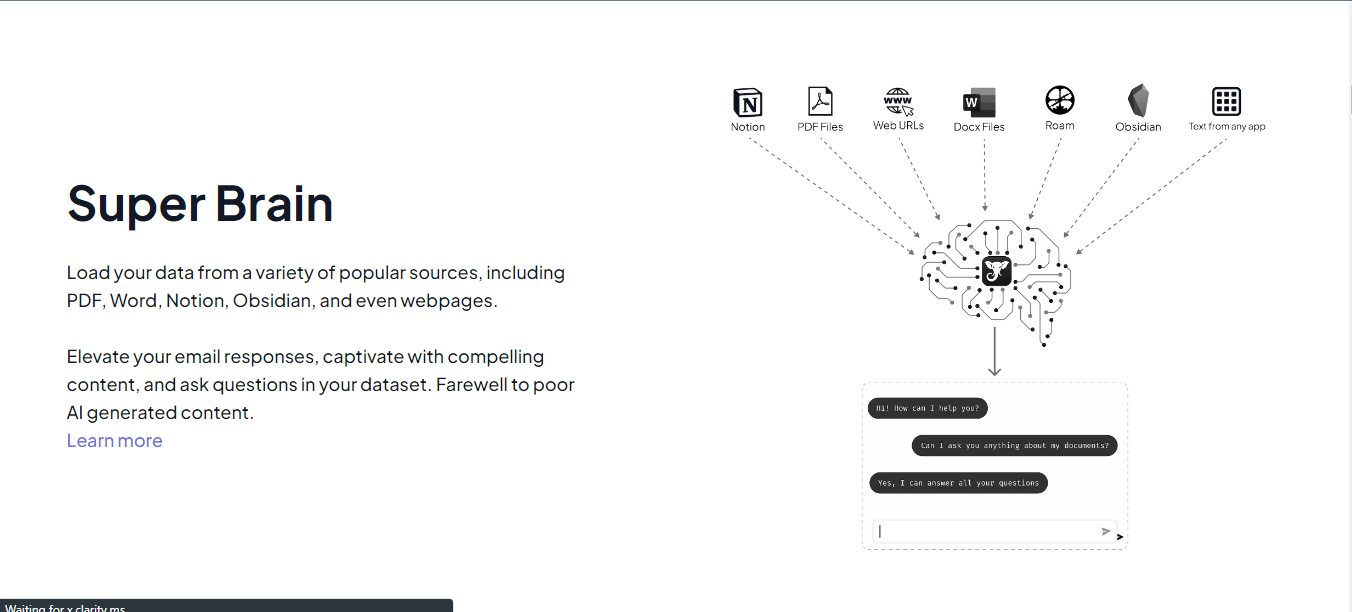
Elephas Pros
Seamlessly integrates with Mac, iPhone, and iPad for maximum convenience.
Easily imports data from PDFs, Word documents, Notion, Obsidian, and webpages.
Effortlessly generates captivating content with idea suggestions, sentence structures, and complete paragraphs.
Identifies errors and highlights areas for improvement with precision.
- Comes coupled with a smart AI keyboard for your iPhone.
- Comes up Super Brain feature where you can load your own data and "chat" with your documents.
- Most advanced and feature-rich app in this space.
- The best documentation and support among all ChatGPT Mac apps.
Elephas Cons
Some users might find it a bit difficult to use, if not familiar with the tool.
- You have to use your own API key.
Elephas Pricing
Monthly Plan | Yearly Plan(Save 20%) | Lifetime Deal |
$4.99/mo | $4.17/mo | $129 |
$8.99/mo | $7.17/mo | $199 |
$14.99/mo | $12.50/mo | $249 |
You can try it for free from the Elephas home page.
Elephas is also one of the best AI keyboards for the iPhone
2- ChatGPT Mac App
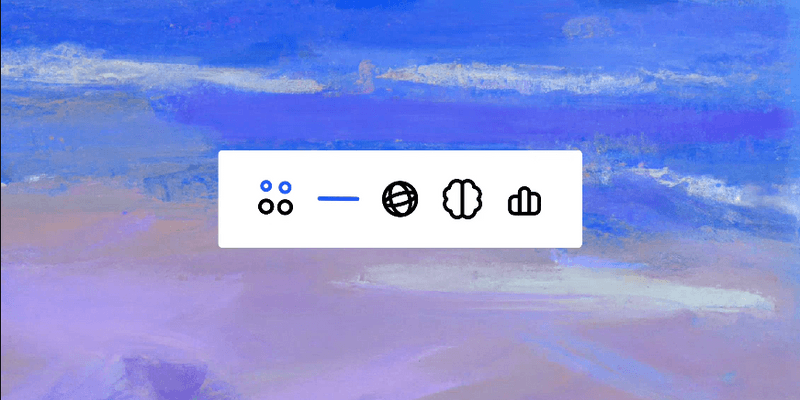
ChatGPT has released a new Mac app that lets you interact with their most advanced language model, GPT-4o, in a whole new way. This app offers several benefits, making it a great tool for anyone who uses ChatGPT. Think of GPT-4o as a major upgrade for ChatGPT. It delivers faster and more accurate responses across various tasks, including understanding and discussing images, translating languages on the fly, and analyzing data to uncover insights.
Pros of the ChatGPT Mac App:
- Faster and more convenient: No more switching between browser tabs to interact with ChatGPT.
- Easy screenshot analysis: Discuss what's in your screenshots without needing to upload them elsewhere.
- Photo conversations: Get insights from images or have ChatGPT translate text in them.
- Future-proof with voice chat: Interact with AI in a natural way using your voice.
Cons of the ChatGPT Mac App (for now):
- Early access: Only Plus users have access for now, with a broader rollout planned.
- Limited free tier interactions: Free users may have a limited number of chats with ChatGPT-4o within the app.
- Security considerations: As with any new app, wait for independent security reviews before storing sensitive information.
Is ChatGPT Mac App right for you?
If you're a regular ChatGPT user on Mac and want a more convenient way to interact with the AI, the ChatGPT Mac App is a great option. It streamlines the process and offers features like screenshot analysis and upcoming voice chat. However, if you want an all-in-one tool for your research and a writing companion, you can look at tools like Elephas.
3- MacGPT
MacGPT is a user-friendly macOS application that conveniently places chatGPT at your fingertips in the menu bar. With a single click, you can effortlessly launch chatGPT and engage with this robust. You seamlessly bring ChatGPT into your text fields by simply triggering it with a phrase, streamlining your interactions.
You can engage in natural, keyboard-free conversations with ChatGPT, allowing for effortless back-and-forth interactions.

MacGPT Pros
Access to ChatGPT from anywhere
Seamless inline text field integration.
Effortless conversation duplication.
MacGPT Cons
Lacks more advanced features in the recent version.
- Very basic functionality.
- No companion iPhone keyboard.
- No Chat with PDF or other document chat features.
- Very limited documentation and support
MacGPT Pricing
Free Plan | Pro Plan |
$0 | 10+ Euro |
4- WriterMage
WriteMage offers a superb solution for individuals seeking seamless integration of ChatGPT into their everyday tasks.
This convenient tool seamlessly operates within any macOS application, resembling the Spotlight feature, and is designed to intelligently adapt its performance based on the context in which it is invoked, thereby optimizing the quality of its generated content.
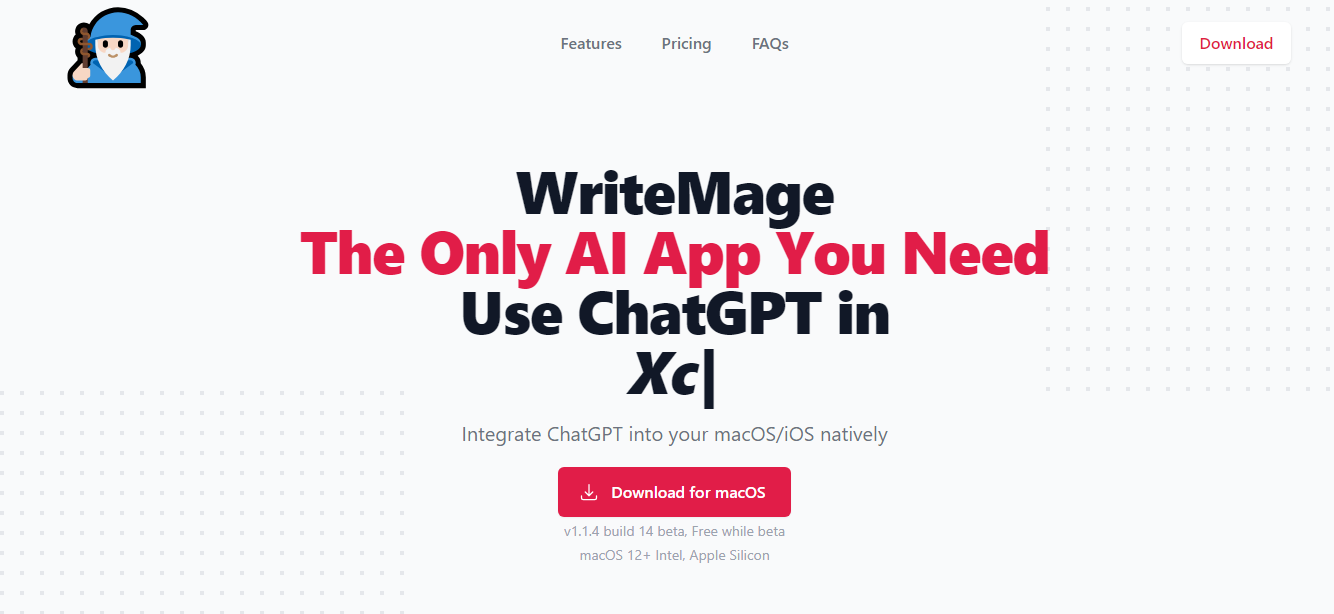
WriteMage Pros
The Context-aware ChatGPT desktop app offers advanced conversation understanding.
Users can easily browse their conversation history for reference.
The graphical prompt editor simplifies interaction and customization.
WriteMage Cons
It is expected that the app will no longer be free once it exits the beta testing phase.
- Very basic functionality.
- No companion iPhone keyboard.
- No Chat with PDF or other document chat features.
- Very limited documentation and support.
WriteMage Pricing
Monthly Billing
Basic | Persona |
$11.99/month | $14.24/month |
Yearly Plan
Basic Plan | Personal |
$10/month | $11.87/month |
$119.99 billed annually | $142.49 billed annually |
5- IntelliBar
IntelliBar, an adaptable desktop application featuring ChatGPT, is engineered to enhance your user interaction through its prompt suggestions and integrated user interface.
This app also provides code highlighting for every programming language, ensuring that responses related to coding are consistently legible and well-formatted.
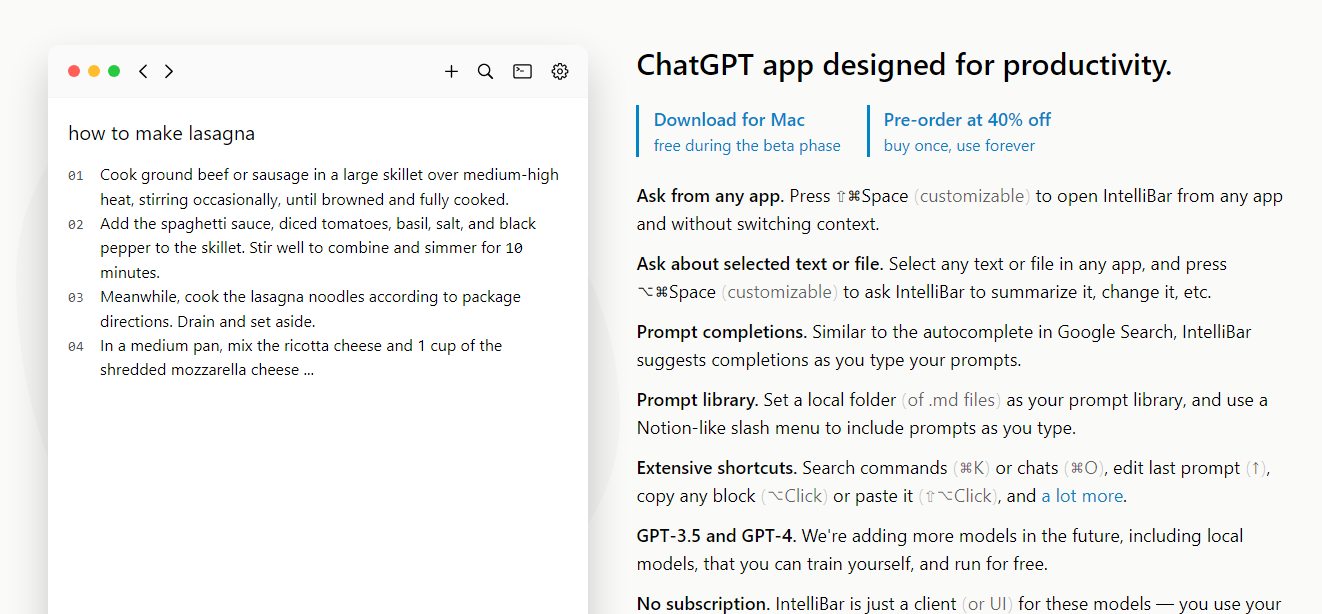
IntelliBar Pros
It offers robust support for keyboard shortcuts, making navigation and tasks more efficient.
Automatically adapts to dark mode settings on your Mac for a seamless experience.
Provides code highlighting for a wide range of programming languages.
IntelliBar Cons
It will no longer be free once it exits the beta phase.
- No companion iPhone keyboard.
- No Chat with PDF or other document chat features.
- Very limited documentation and support.
IntelliBar Pricing
Free Plan | Pro Plan (40%off) |
$0 during beta | $29 |
6- SwiftGPT
SwiftGPT is a user-friendly desktop application that offers seamless integration with ChatGPT, utilizing your own OpenAI API key directly from your Mac. One of the standout features is its ability to simplify expense tracking. It allows you to effortlessly monitor both your total expenses and individual conversation costs. Additionally, it offers practical features such as conversation history and support for dark mode.
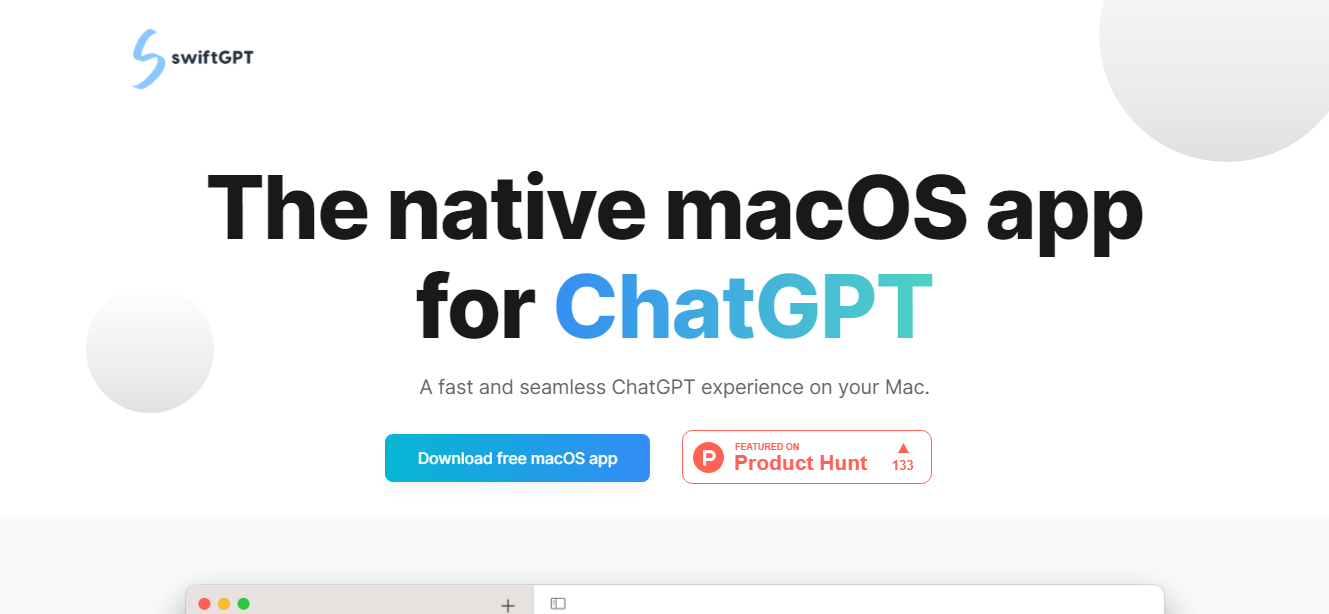
SwiftGPT Pros
It's super easy to integrate with your OpenAI API key, making setup a breeze.
You can keep tabs on your ChatGPT expenses with built-in tracking.
The chat interface feels right at home on your Mac.
SwiftGPT Con
It falls a bit short on advanced features when stacked up against the competition.
- No companion iPhone keyboard.
- No Chat with PDF or other document chat features.
- Very limited documentation and support.
SwiftGPT Pricing
Download Free | Track Your Costs |
$0 | ✅ Can track total and Individual conversation costs |
7- QuickGPT
QuickGPT is a user-friendly website wrapper for ChatGPT, offering a familiar interface akin to the official ChatGPT web platform.
The key distinction lies in its accessibility directly from the Mac's menu bar, dock, or via a convenient keyboard shortcut.
While it may not boast an abundance of additional features, it shines with its standout capability to easily share conversations with others.
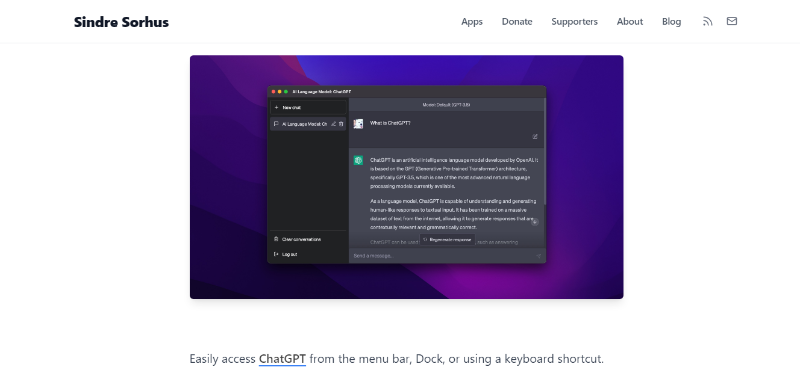
QuickGPT Pros
You can easily share conversations with others
The interface is straightforward and user-friendly
QuickGPT Cons
It lacks advanced features
QuickGPT is not available on the App Store due to its distinct nature
- No companion iPhone keyboard.
- No Chat with PDF or other document chat features.
- Very limited documentation and support.
QuickGPT Pricing
It’s an open-source project funded by donations!
8- MagicChat
MagicChat is now available on the Mac App Store, offering a more user-friendly way to engage with ChatGPT across your Apple devices, including Mac, iPhone, iPad, and Apple Watch.
MagicChat introduces several compelling features to enhance your experience, including the ability to have interactive conversations with PDF files, seamless integration into the menu bar, and more.
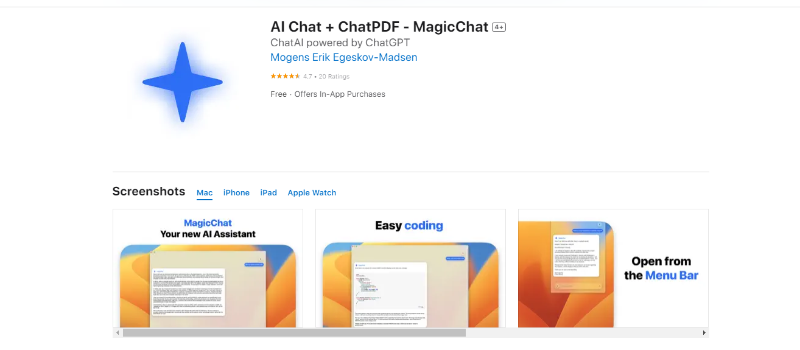
MagicChat Pro
It allows direct interaction with PDF files, making it convenient for handling documents.
Offers useful quality-of-life features to enhance user experience.
It offers a convenient conversation history & support for customizable keyboard shortcuts and more.
MagicChat Cons
The presence of in-app purchases might require additional spending for certain features or functionalities.
The free version of MagicChat has a limitation on the number of words it can generate, capping it at 300 words.
- No companion iPhone keyboard.
- No Chat with PDF or other document chat features.
- Very limited documentation and support.
MagicChat Pricing
Basic Plan | Premium Plan |
$0 | $19.99 |
9- NoFWL
NoFWL emerges as the rightful heir to the ChatGPT Desktop Application, which has ceased active development, mainly due to a cybersecurity breach and the proliferation of commercial imitations. Presently, NoFWL doesn't boast a wide array of supplementary features.
Nonetheless, the developer has ambitious plans in the pipeline. These include integrating keyboard shortcuts, accommodating plugins, and synchronizing a prompt database.
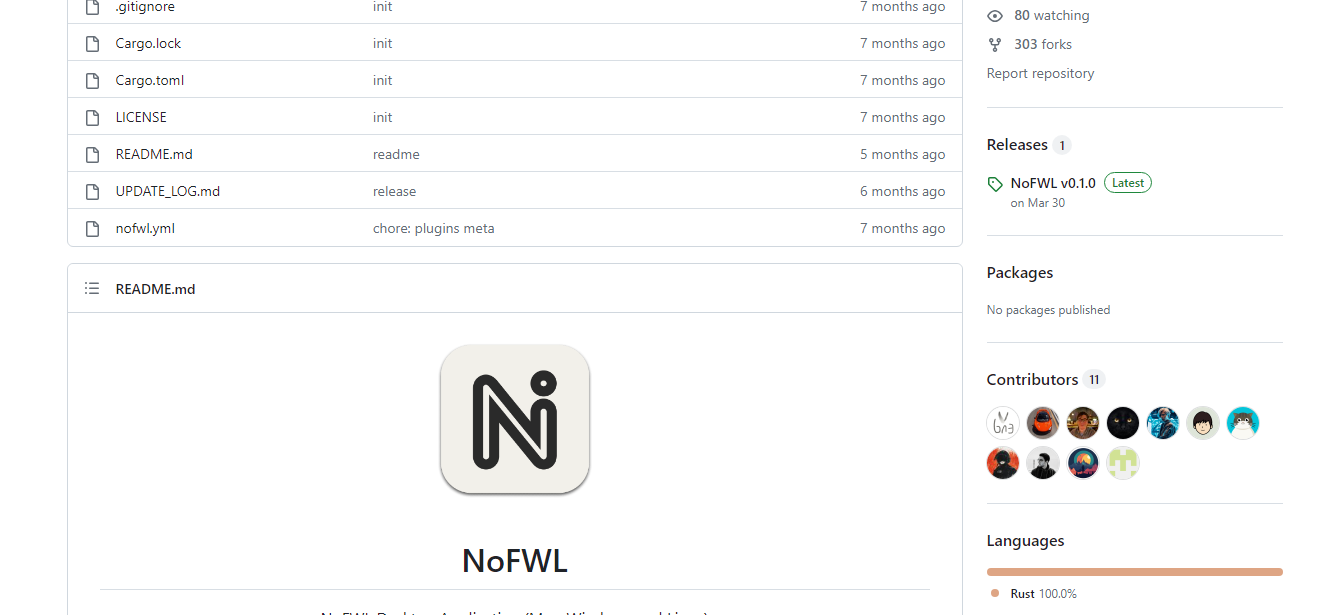
NoFWL Pros
Promising successor to a beloved ChatGPT app, building on its legacy.
Abundant potential for improvement and innovation.
NoFWL Cons
It currently lacks even fundamental features, leaving users wanting more.
- No companion iPhone keyboard.
- No Chat with PDF or other document chat features.
- Very limited documentation and support.
NoFWL Pricing
Monthly Plan
Free Plan | Team Plan | Enterprise |
$0 | $4/month | $21/month |
Yearly Plan
Free Plan | Team Plan | Enterprise Plan |
$0 | $3.67/month | $19.25/month |
10- Typing Mind
Typing Mind is an innovative Mac application designed to empower users with extensive customization options for ChatGPT. With this app, individuals can personalize responses, incorporate useful features such as parallel conversations and web searches, and create a tailored interface that optimizes ChatGPT to meet their unique requirements.
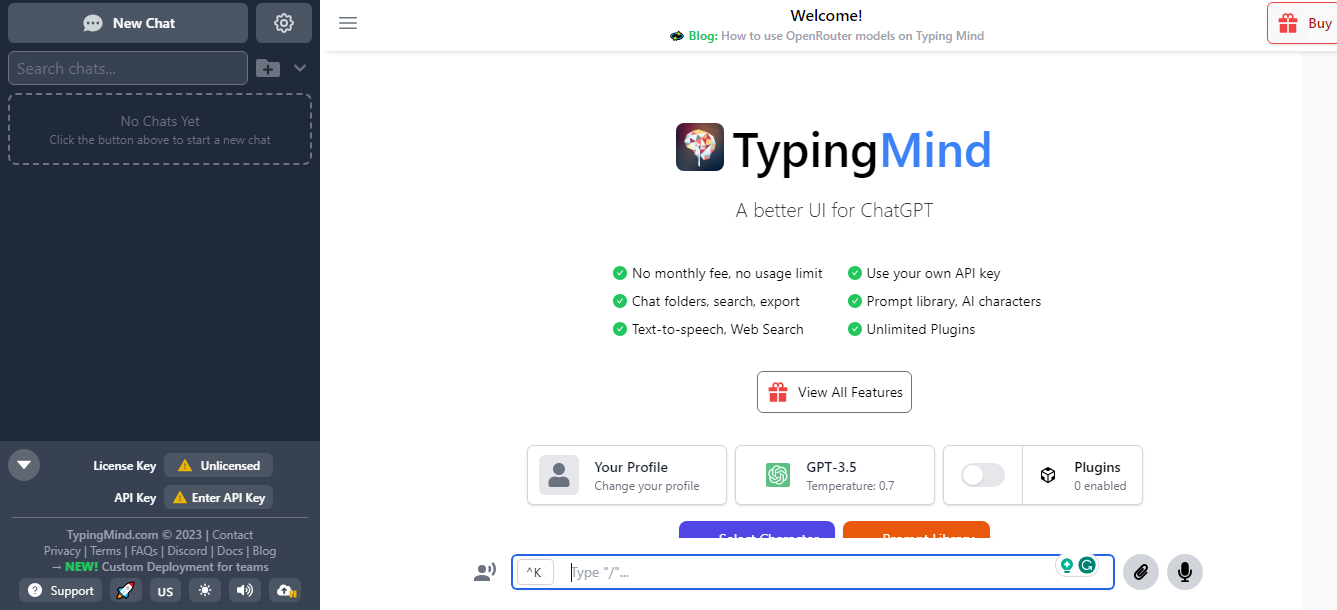
TypingMind Pros
This Mac app boasts more features than any other ChatGPT out there!
The live web search feature is a game-changer, giving the web version a significant boost.
You'll love our extensive prompt library, packed with over 150 creative prompts to spark exciting conversations.
Enjoy the convenience of saved chats, text-to-speech capabilities, and the fun addition of AI characters.
TypingMind Cons
Unfortunately, the free trial won't let you use the Mac app
You'll need an OpenAI API key to access it.
- No companion iPhone keyboard.
- No Chat with PDF or other document chat features.
- Very limited documentation and support.
TypingMind Pricing
Standard Plan | Extended Plan | Premium Plan |
$39 | $59 | $79 |
11- Peek AI
PeekAI, a MacOS Menu Bar utility, offers a convenient way to engage with various AI chatbots simultaneously, all within a unified platform.
It delivers a seamless and user-friendly interface for interacting with AI chatbots such as ChatGPT from OpenAI, Bard from Google, Pi by Inflection AI, and Perplexity AI.
Moreover, Peek ensures your conversation history remains synchronized.
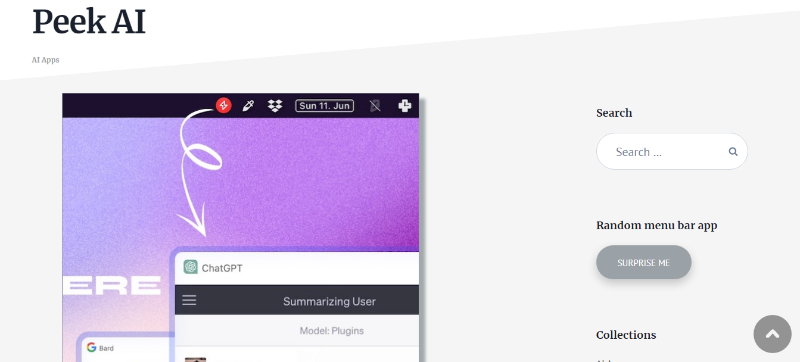
Peek AI Pros
No API keys are required.
The app features a floating window mode for quick access with shortcut keys.
You can effortlessly capture beautiful chat screenshots or copy them to your clipboard using shortcuts.
Peek provides a system Menu Bar icon for convenient accessibility.
It offers a dark mode for comfortable usage in low-light environments.
Peek AI Cons
It's not free; you need to pay what you want to download the latest release.
- No companion iPhone keyboard.
- No Chat with PDF or other document chat features.
- Very limited documentation and support.
Peek AI Pricing
Free Plan | Premium Plan |
$0 | $5+ |
12- Fly AI
Fly AI revolutionizes your Mac experience by providing instant access to state-of-the-art AI capabilities. Enjoy faster performance and effortless integration with your operating system.
Craft your personalized suite of AI mini-applications and effortlessly invoke them from any corner of your Mac.
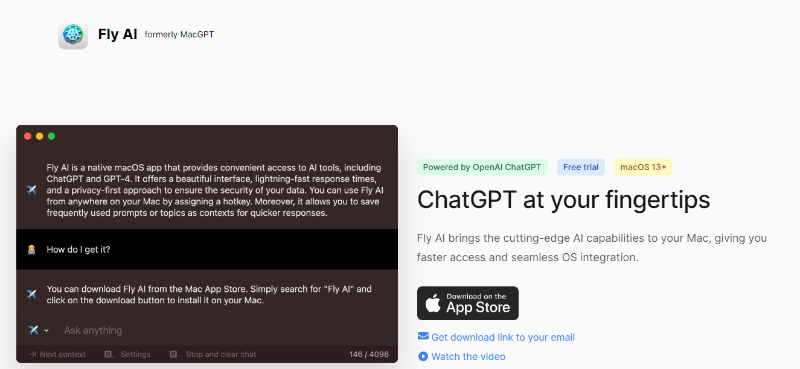
Fly AI Pros
Fly AI is a fast and lightweight native Mac app, ensuring instant access without the need for a web browser.
It offers access to the latest OpenAI models, including the efficient ChatGPT and powerful GPT-4.
Fly AI prioritizes privacy, with no data recording and adherence to OpenAI API policies.
Fy AI Cons
Limited platform availability, exclusive to Mac users.
May not have all the features available in a web-based interface.
- No companion iPhone keyboard.
- No Chat with PDF or other document chat features.
- Very limited documentation and support.
Fly AI Pricing
Free Plan | Premium Plan |
$0 | $12.99 |
13- Bolt AI
BoltAI, designed exclusively for macOS, serves as a native ChatGPT client. It empowers you to seamlessly integrate ChatGPT into your preferred applications, eliminating the need for constant context switching.
This app helps in generating high-quality content. From blog post outlines to technical content, this app has got you covered.
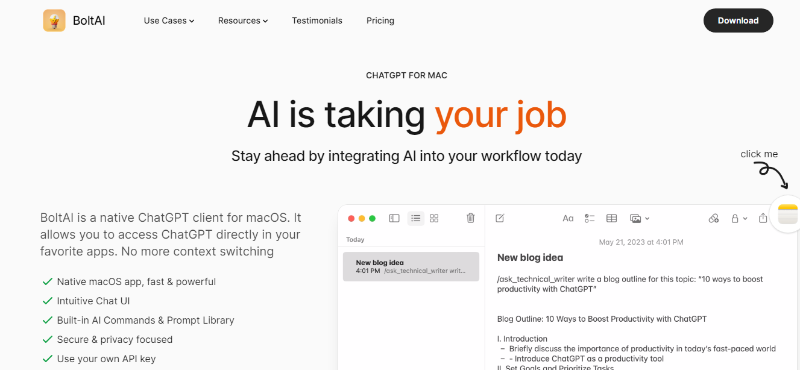
BoltAI Pros
Native macOS app ensures seamless integration with your Mac.
Fast and powerful performance for efficient use.
Intuitive Chat UI for a user-friendly experience.
Built-in AI Commands & Prompt Library enhance functionality.
Secure and privacy-focused design safeguards your data.
Use your own API key for personalized control.
Pay once and enjoy lifetime access.
BoltAI Cons
May require occasional updates for optimal performance.
- No companion iPhone keyboard.
- No Chat with PDF or other document chat features.
- Very limited documentation and support.
BoltAI Pricing
Personal Plan | Standard Plan | Team Plan |
$29 | $49 | Customizable! |
14- Yack
Accelerate Your Workflow with Yack: Your Go-To MacOS App for Quick Access to ChatGPT. Yack empowers you to harness the full potential of ChatGPT seamlessly using just your keyboard. Your favorite AI assistant is now conveniently nestled in your menu bar, ensuring lightning-fast access and productivity.
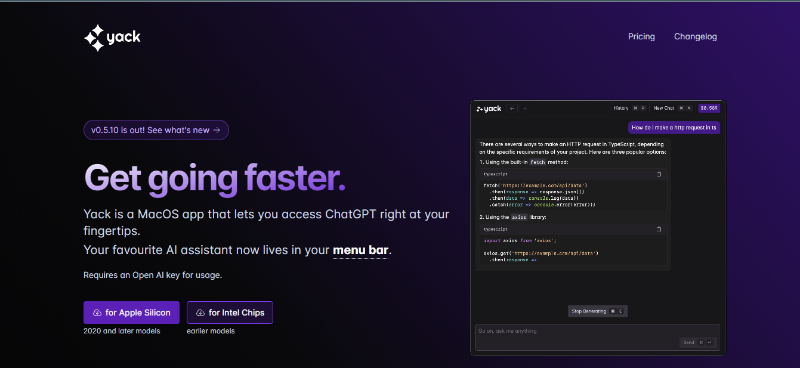
Yack Pros
Yack is a lightweight Rust-based app (< 10 MB) with fast performance.
It prioritizes privacy by keeping your data on your device.
Offers multiple themes, including Light, Dark, and colorful options.
Designed for keyboard-first use, ensuring efficiency for keyboard enthusiasts.
Markdown support for formatting, including bullets, numbered lists, code blocks, and tables.
Yack Cons
Some features like cross-app integration, prompt templates, prompt completion, and search are still in development and not yet available.
- No companion iPhone keyboard.
- No Chat with PDF or other document chat features.
- Very limited documentation and support.
Yack Pricing
Pricing hasn’t been mentioned yet and it’s in beta!
15- ChatTab
ChatTab's latest Mac software offers seamless integration with your personal API Key, allowing convenient access to a wide range of popular GPT models, including GPT3.5, GPT3.5-16k, GPT4, GPT4-32k, and Claude2, all within the application itself.
Our software is designed to provide robust multi-language support, with language adaptations automatically translated using ChatGPT for a truly global user experience.
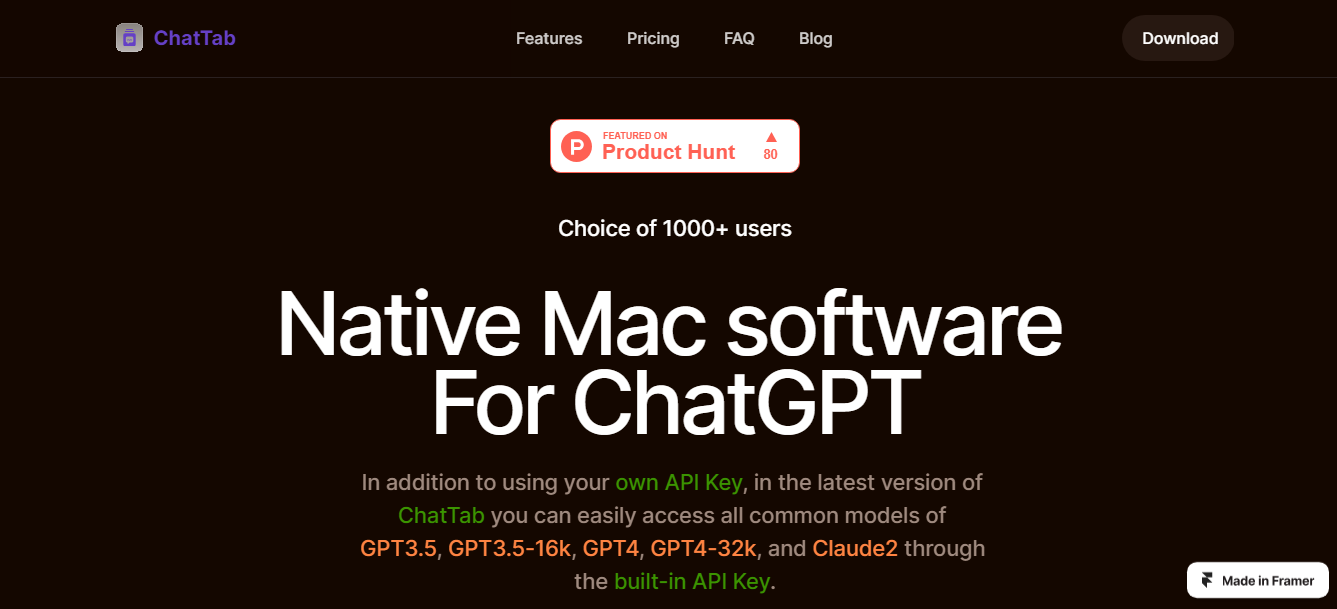
ChatTab Pros
Offers great security and privacy to users.
Offering prompts that are already stored in iCloud.
Conversation records will be stored locally.
Markdown provides a clean and simple way to format text with headings, code blocks, and ordered and unordered lists.
ChatTab Cons
While Markdown is user-friendly, it may require some learning for beginners to grasp its syntax fully.
- No companion iPhone keyboard.
- No Chat with PDF or other document chat features.
- Very limited documentation and support.
ChatTab Pricing
Starter Plan | Pro Plan | Max Plan |
$0 | $19.99 | $39.99 |
16- Atua
Atua helps to gain immediate access to ChatGPT's capabilities with a single keystroke on any Mac application. Say goodbye to constant context switching and effortlessly harness the potential of ChatGPT.
You’ll get Seamless summon ChatGPT with lightning speed using a straightforward shortcut key. Enjoy the convenience of AI assistance without any interruptions or complications.
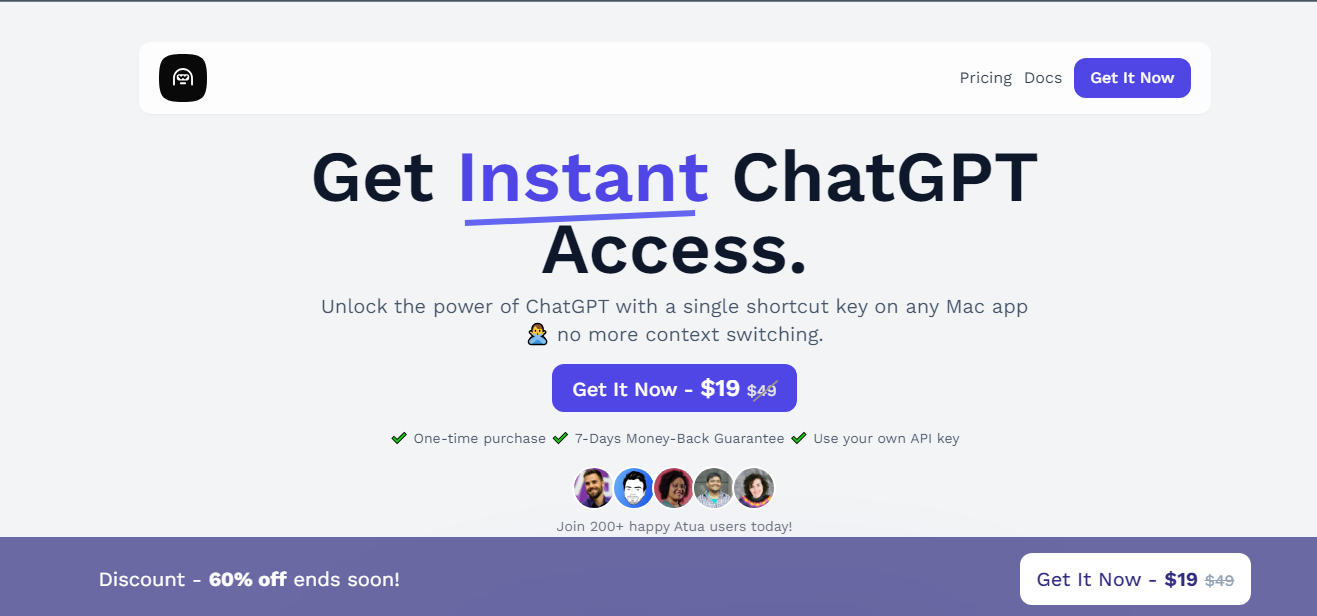
Atuaa Pros
Atua offers custom commands and hotkeys for tailored text editing.
It can rephrase, correct grammar, and expand content effortlessly.
Atua's conversation history feature allows you to save and revisit past chats with ChatGPT.
Atua Cons
It falls a bit short on advanced features when stacked up against the competition.
- No companion iPhone keyboard.
- No Chat with PDF or other document chat features.
- Very limited documentation and support.
Atua Pricing
Free Plan | Premium Plan |
$0 | $19.99 |
17- Thunder AI Chat
Introducing the Ultimate Productivity Thunder AI Chat App for macOS - your essential tool for maximizing ChatGPT's capabilities and enhancing your productivity. Get ready to unlock your full potential with this innovative application.
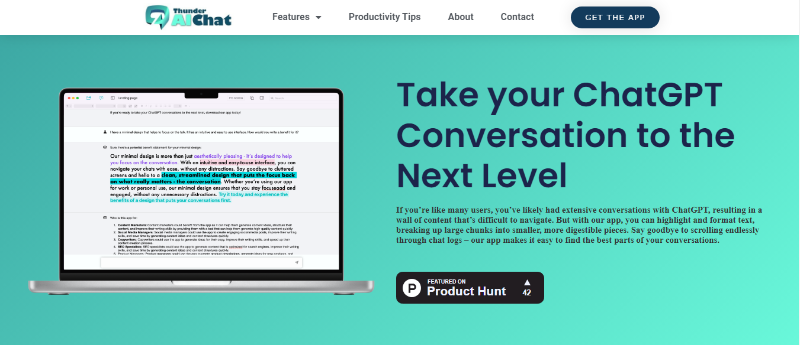
Thunder AI Chat Pros
Enhanced message organization with individual message tagging.
Efficient message filtering by text, whether it's your input or ChatGPT's response.
The global search for easy retrieval of past brilliant ideas.
Overcoming the 4000 token limit for uninterrupted conversations.
Customizable model for tailored interactions.
Thunder AI Chat Cons
The search feature may take some time to locate specific content.
Customization could be complex for some users.
- No companion iPhone keyboard.
- No Chat with PDF or other document chat features.
- Very limited documentation and support.
Thunder Al Chat Pricing
Basic Plan | Pro Plan |
Weekly | Full Experience |
$10/month | $30/month |
18- PaletteBrain
You can harness the Potential of ChatGPT Throughout Your Mac Apps like PaletteBrain. It’ll Enhance Your Workflow Efficiency and Amplify Your Productivity. Plus it also elevates your coding speed and precision, expedites information retrieval, and supercharges your productivity effortlessly.
It’ll help to elevate your efficiency with a simple keystroke.
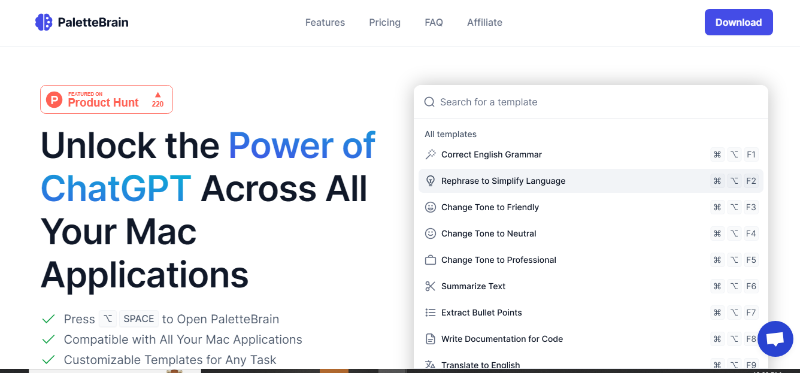
PaletteBrain Pros
It offers customizable templates for various tasks.
Users can integrate their own OpenAI API key.
It's a one-time purchase with no subscription required.
Eliminates the need for copy-and-paste hassles.
Enables text selection from any app and quick responses.
Custom templates automate common actions for time-saving.
Integrates seamlessly with favorite daily apps.
PaletteBrain Cons
Limited to Mac users.
Requires an OpenAI API key setup.
The potential learning curve for template customization.
- No companion iPhone keyboard.
- No Chat with PDF or other document chat features.
- Very limited documentation and support.
PaletteBrain Pricing
Standard | Extended | Enterprise |
$19 | $39 | Customizable! |
Final Thoughts
The world of Mac users is experiencing a transformative shift in how they interact with technology, thanks to the emergence of ChatGPT apps.
With a myriad of options available, we’ve explored the 17 best ChayGPT apps for Mac in this comprehensive guide, and as we mentioned Elephas is our top pick.
These applications have revolutionized productivity, creativity, and communication, offering users the power of AI-driven assistance right at your fingertips.
Whether you're a writer seeking inspiration, a student looking for help with homework, or a professional striving for increased efficiency, these apps have you covered.
As AI technology continues to advance, the possibilities are limitless, and the future for Mac users is brighter than ever.
Related -
Comments
Your comment has been submitted