What is "Claude Projects"? How it Works, Pricing and more (2026): Complete Guide to Claude Projects by Anthropic
Claude Projects is one of the recent biggest online buzzes on the internet.
But what exactly is Claude Projects?
Is it helpful or just a regular AI feature that is not useful to most users?
Along with answering these questions, let's also look at whether there are any actual use cases for Claude Projects and if it is really useful. Are there any better alternatives to it?
So let’s get to know more about Claude Projects.
What are Claude Projects?
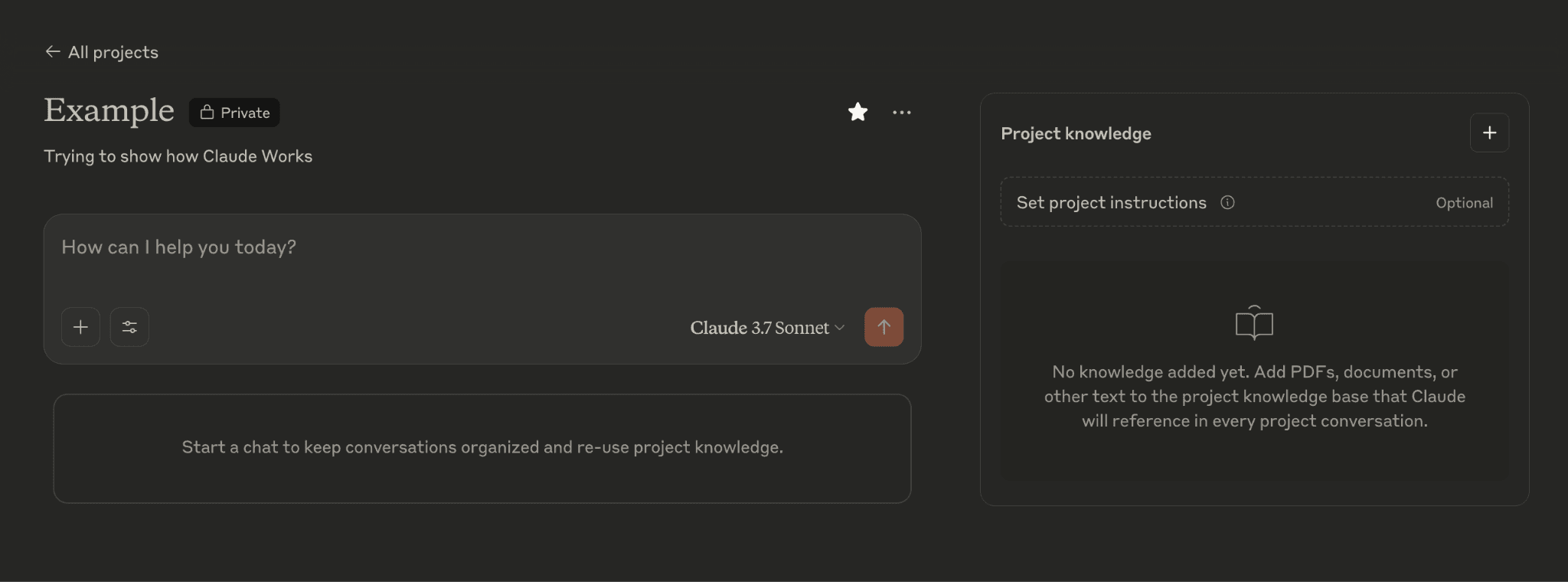
Claude is an LLM model or AI Chatbot that is created by Anthropic, similar to OpenAI's ChatGPT, and even more interestingly, former employees of OpenAI founded Anthropic and created Claude, which is a heavy competitor to ChatGPT.
Claude Projects is a feature where users can create customized workspaces or custom Claude chat for specific needs or use cases.
So what Claude Projects does is that it creates a custom chatbot for a particular task based on files you uploaded.
How does Claude Project work?
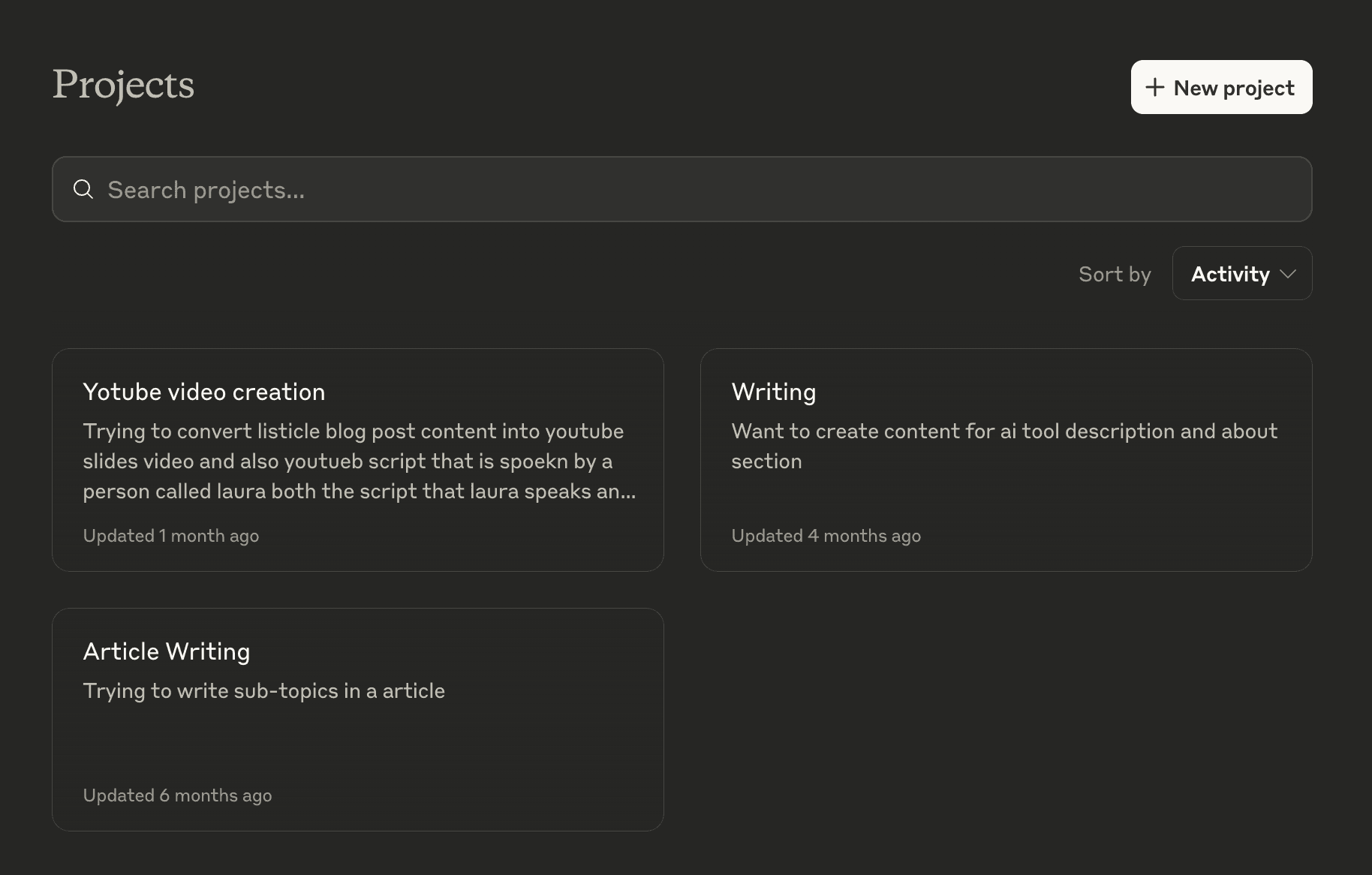
Once you create a Claude Project, then you can upload documents related to a work or task you want to perform. And you can set custom instructions like what it should analyze, how to respond, and other customized instructions, and once you are done with uploading all the related documents.
You can start chatting with all the documents you uploaded. So basically now Claude, which is already very powerful and on par with ChatGPT, will start answering questions or giving outputs based on your documents. So it can do the same task but much better. More or less, you are training Claude for a particular task.
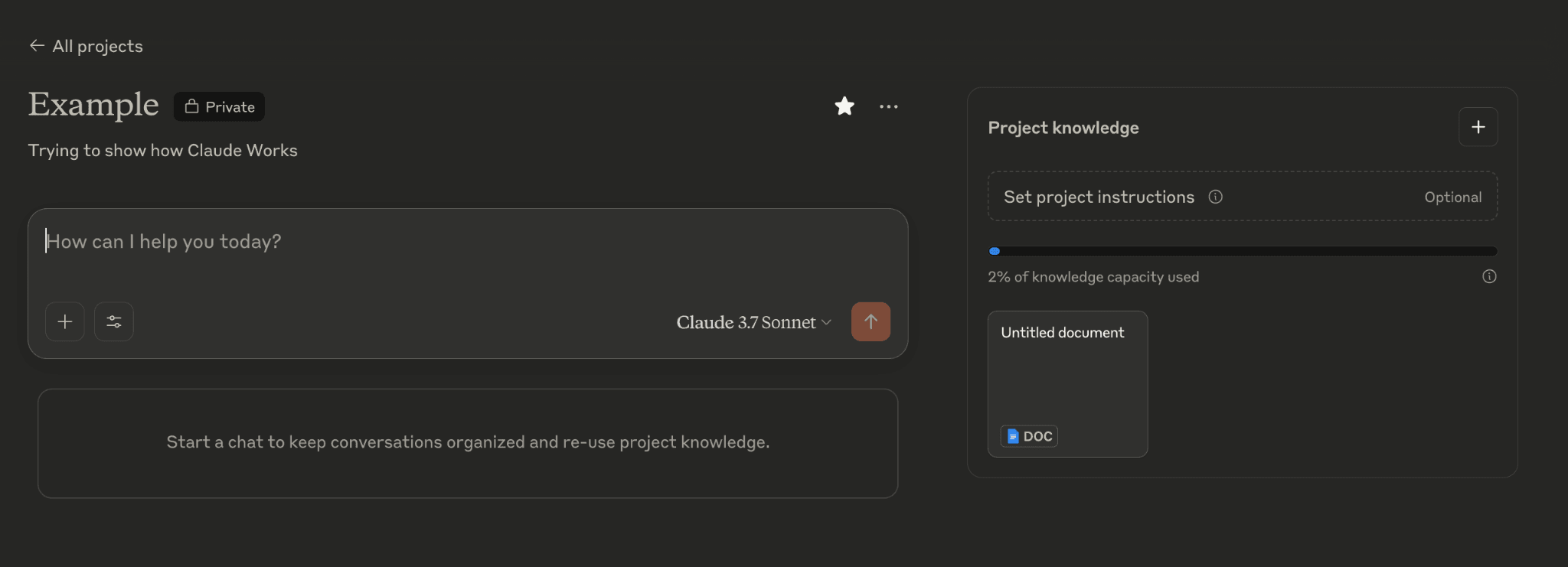
Also, you can chat with the documents you uploaded like you can upload all of your customer reports and ask it to retrieve a specific kind of information from a customer.
Claude projects are not actually creating a new AI model for each project; rather, it is more like creating a workspace that is powered by Claude technology and can operate within the context of your uploaded files with custom instructions on how the output should be.
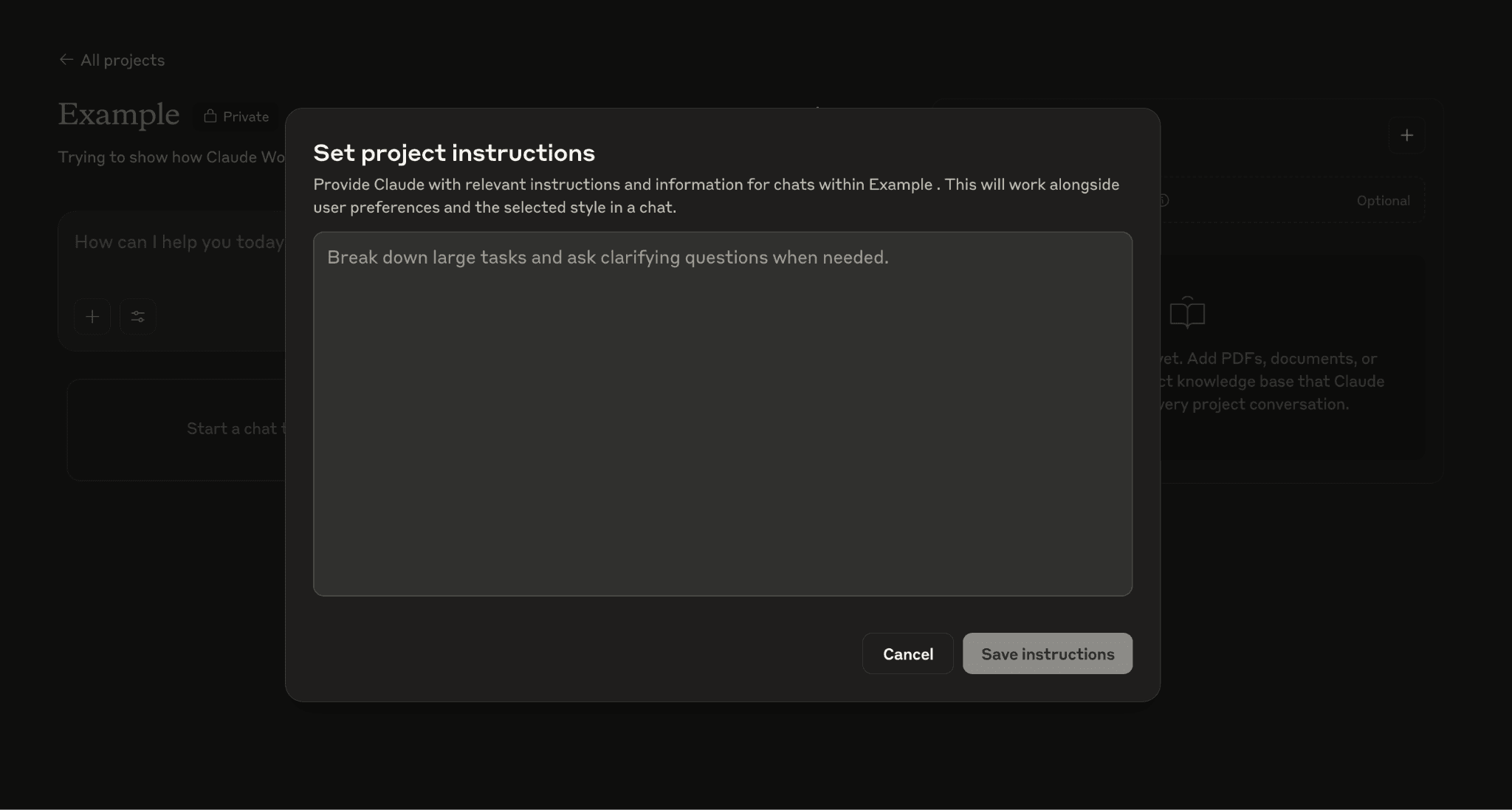
How to use Claude Projects?
To use Claude projects, you need to have the Claude Pro or Max subscription, which has the following price ranges.
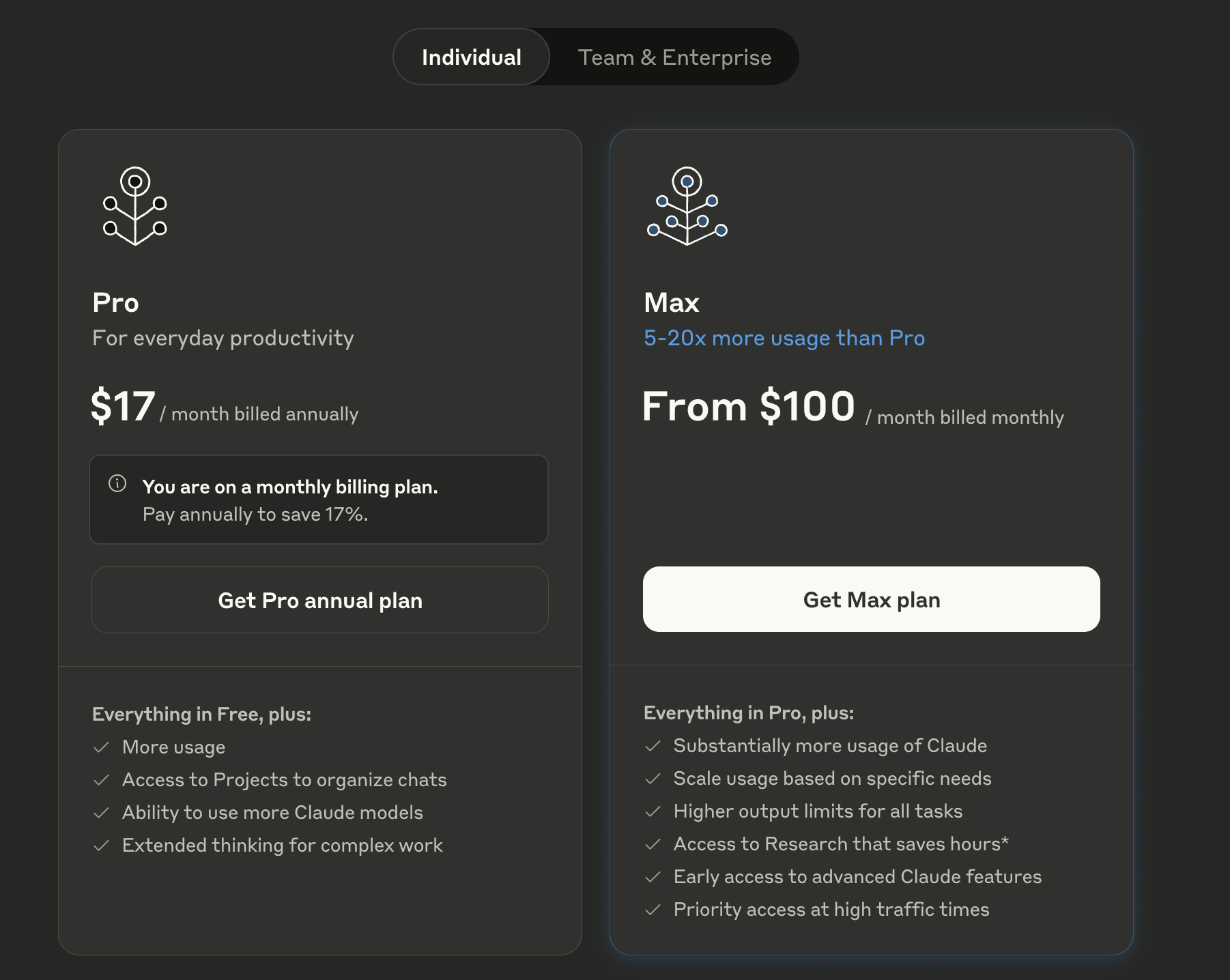
If you have the subscription, then just click on the left sidebar, and there you can see the Claude projects symbol.
Click on it, and then you can access the Claude projects.
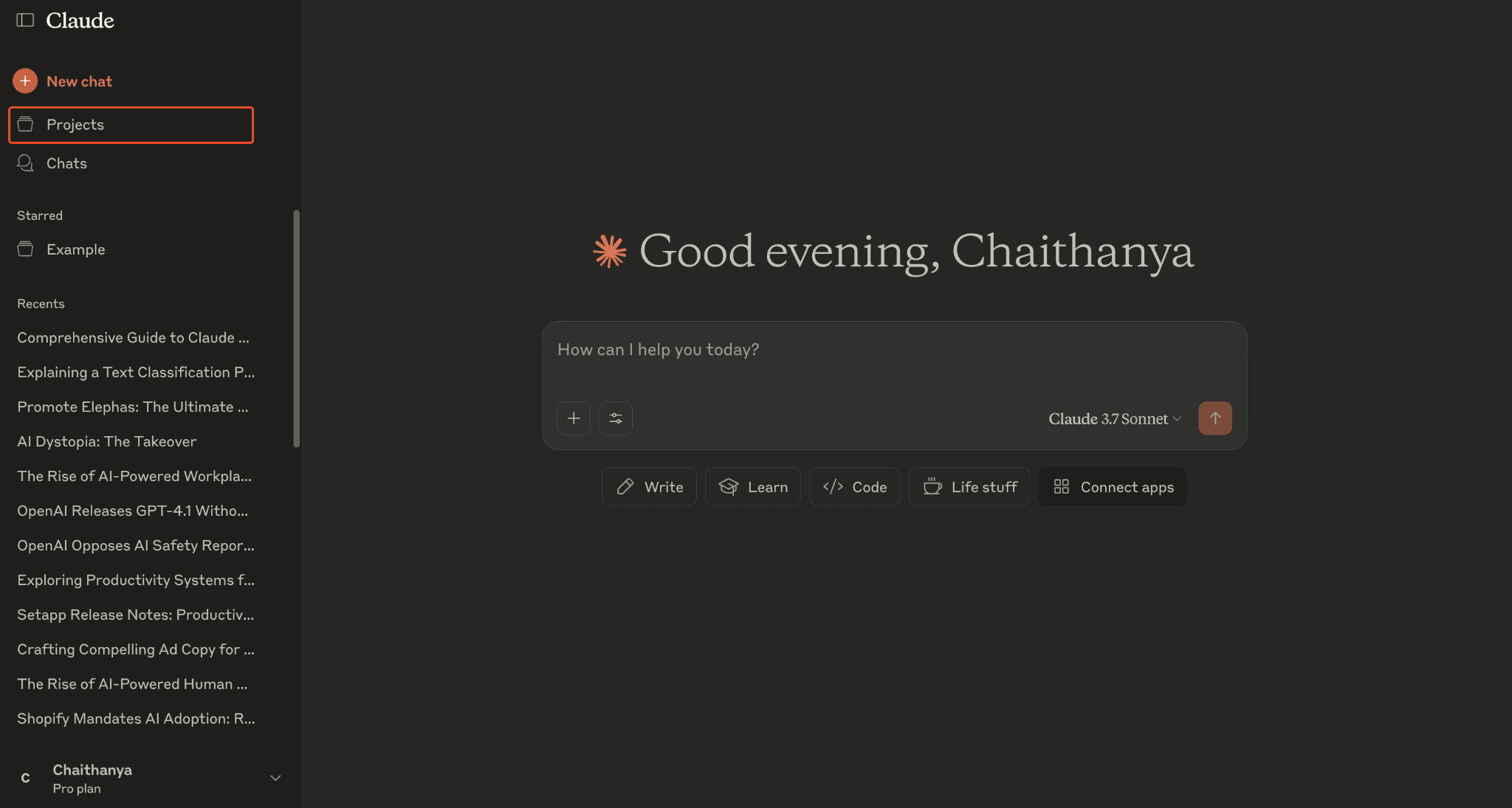
What is the difference between Claude Projects and regular Claude chat?
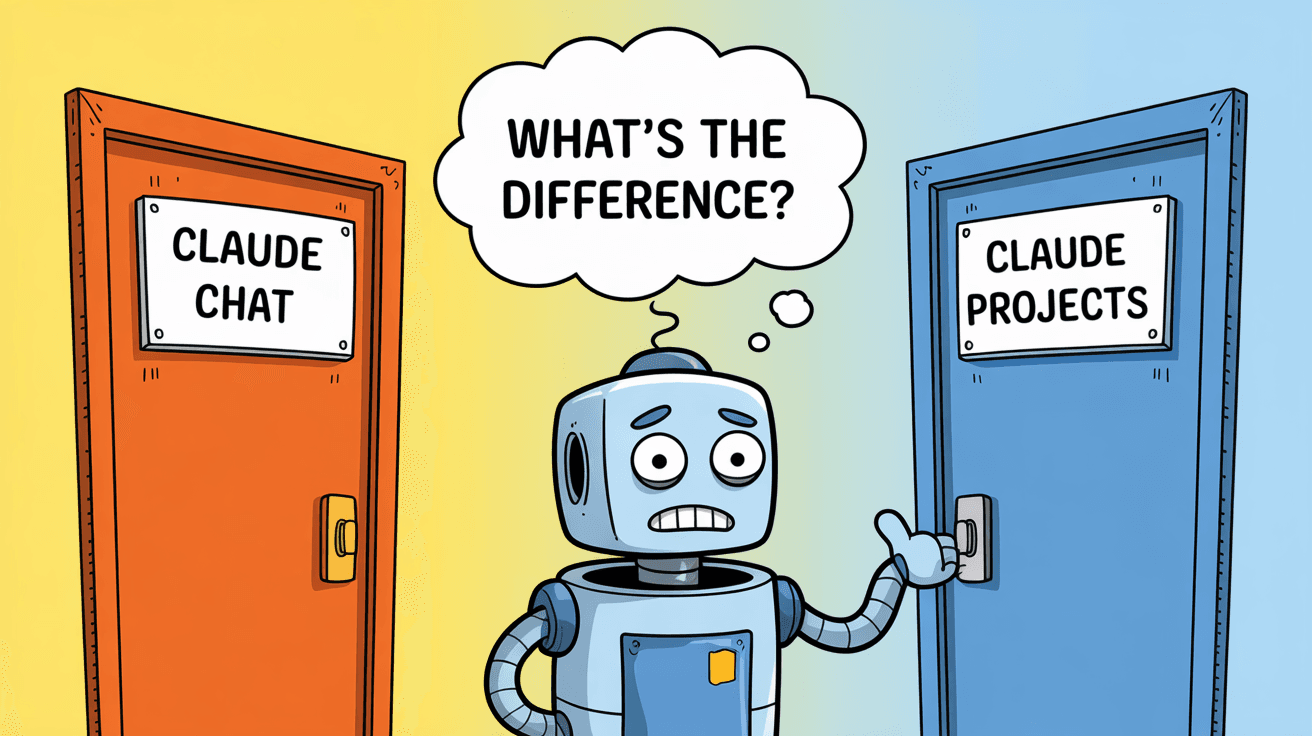
The major difference between Claude Projects and regular Claude chat is that when you use regular Claude chat, the context window is small, meaning you cannot upload as many documents compared to Claude Projects.
Also, while both regular Claude chat and Projects allow document uploads, the main advantage of Projects is the consistent, project-specific knowledge base and the ability to reference these documents across multiple conversations.
Normal Claude cannot remember the uploaded documents for long; it has very low memory retention. So, if you want long chats, then Claude Projects are better suited.
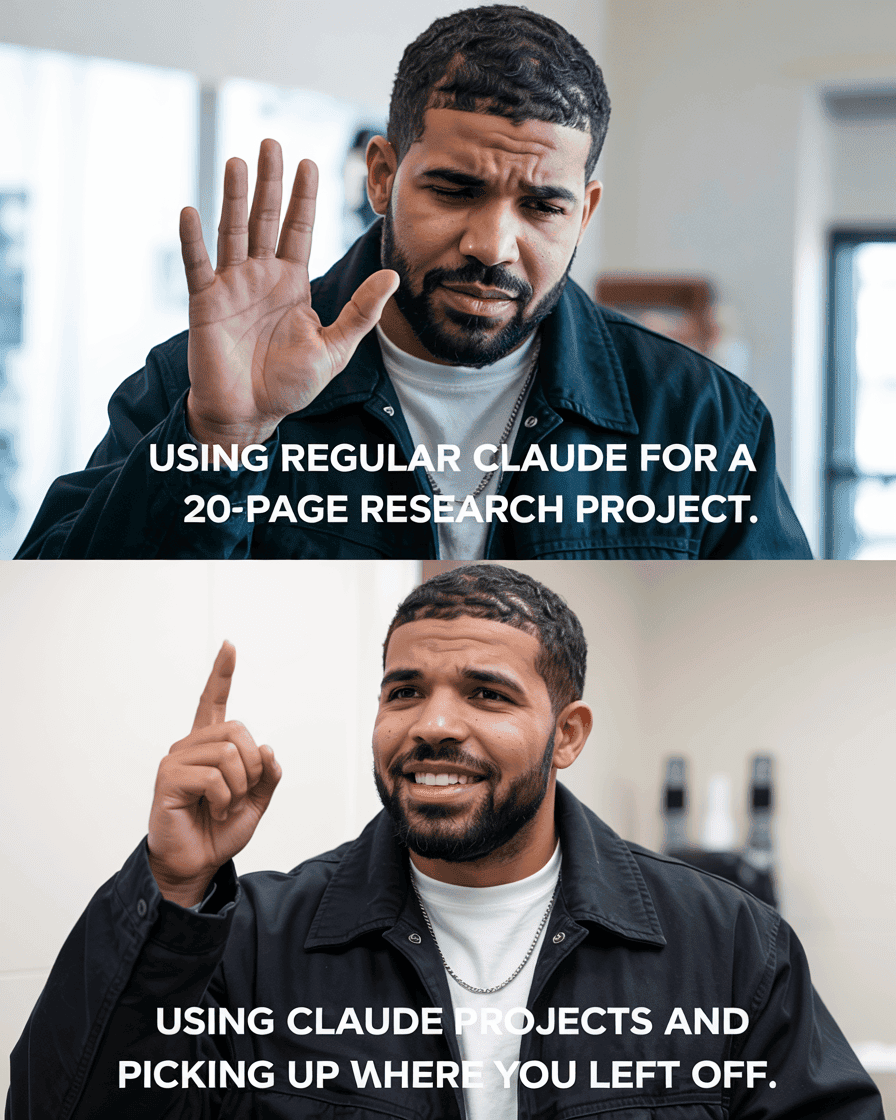
Most importantly, with Claude Projects, you can set custom instructions, so you can use Claude to get the same or similar answer again and again, whereas normal Claude chat doesn’t have any option to set custom instructions.
One other key difference between them is that normal Claude chat does not have a knowledge base (specific information or documents about your information), but in Claude Projects, you can create a knowledge base and chat with it. There are also collaboration features in Claude Projects.
To get a general idea, we can say that Claude normal chat is for quick tasks, and it is trained on a huge dataset, so it is good at multiple tasks, say writing, medicine, plumbing, etc. At the same time, it is also not very good at any particular task.
But with Claude projects, you can create a knowledge base for it and set custom instructions and make it good at a particular task.
- Claude Projects vs NotebookLM
- Claude Projects vs ChatGPT Projects
Use Cases of Claude Projects
So we got to know that Claude projects are essential custom workspaces in Claude where users can upload their documents, create a knowledge hub, and set custom instructions so Claude gives the best outputs for that particular task or analyzes information in the knowledge hub.
But what are the actual use cases of Claude Projects?
Claude projects are useful for many tasks like research and knowledge management. For example, if you are researching “how LLM models work,” instead of going through all the published papers and documents related to it, you just gather all the best resources, whether they are PDFs, images, infographics, etc., and create a knowledge hub in the Claude projects.
Then, simply ask it to summarize and explain the topic better. This way, the time you spend learning about a topic will drastically decrease.
For business owners, say if you create a knowledge hub of your upcoming meeting information in Claude projects, then you can just ask it if you have a meeting tomorrow or any specific day, and it will respond if there is a meeting or not. Alternatively, you can give Claude projects all of your tasks and ask it to schedule them.
The major difference between the usual Claude chats and the Claude projects is the consistency of the output and the amount of information you can upload to Claude. Also, in Claude projects, the memory of Claude is larger, so you can chat with your knowledge base for a much longer time.
Is there a better alternative to Claude Projects?
Yeah, there is a better alternative to Claude Projects that is Elephas.
Elephas has a feature called Super Brain, which is similar to Claude Projects, but it is much more powerful.
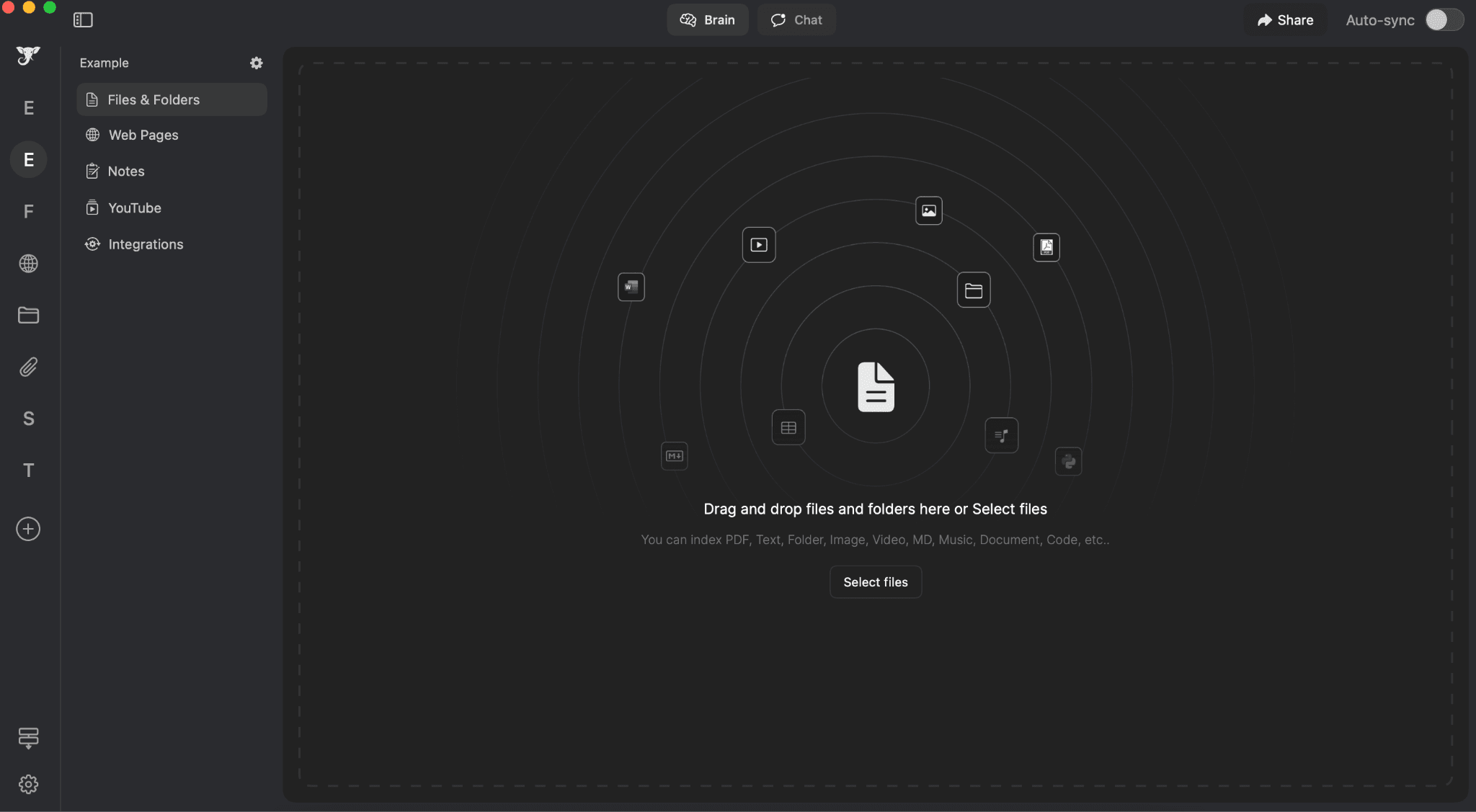
One of the main differences between Claude Projects and Elephas Super Brain is that Elephas Super Brain can work offline, so your documents will not be processed in the cloud and will be processed on device. You can download local LLM models like Deepseek, Llama, Mistral, etc., and run Elephas.
- How to download Deepseek on your computer
If you don't want to use local LLM models, you have the option to choose different AI models to run Elephas, like OpenAI, Claude, Mistral, etc.
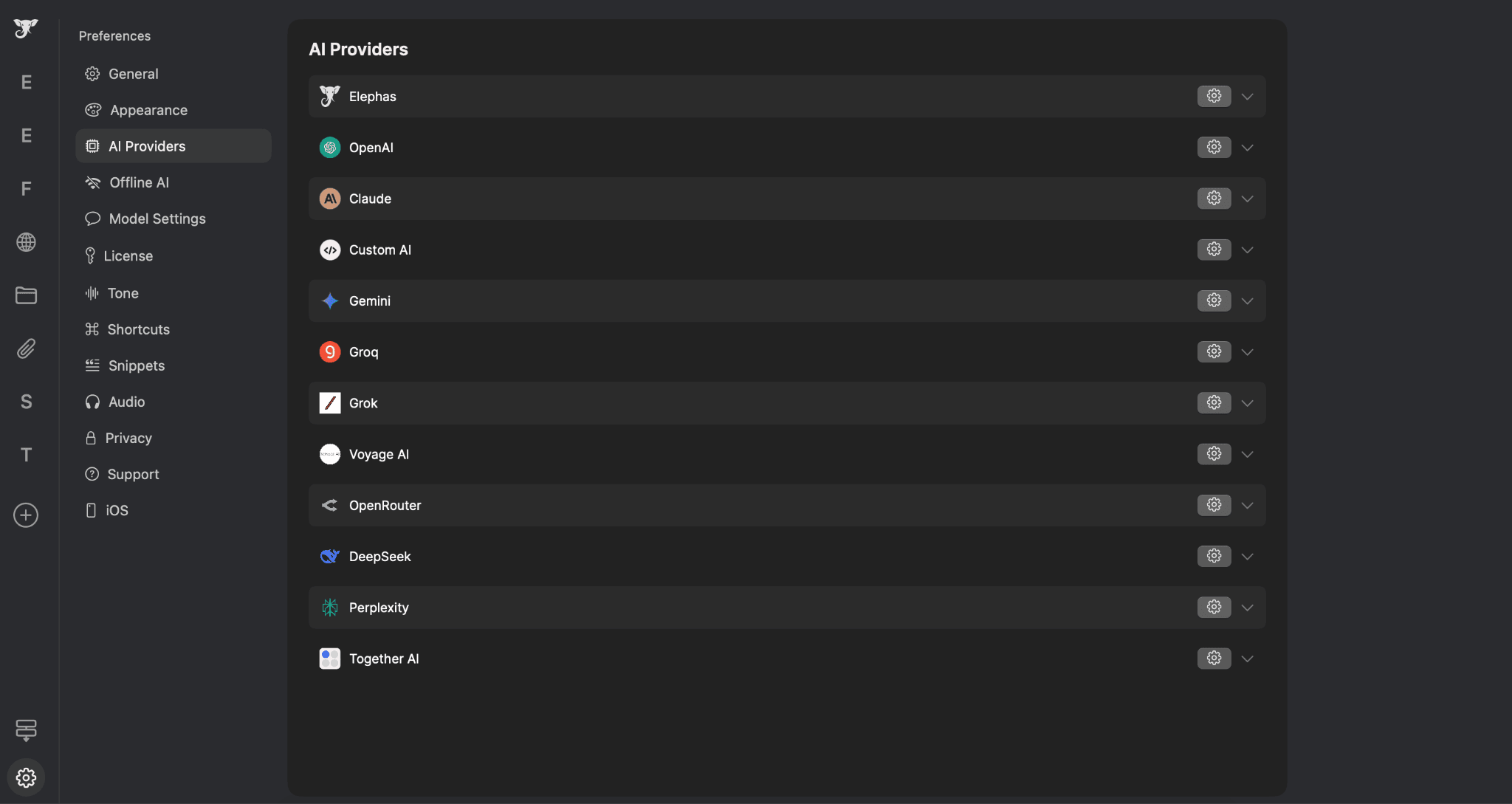
Another feature that differentiates it is that you can add webpages, YouTube videos, Excel, etc., to the Super Brain and chat with the knowledge base you created or analyze the documents. It also has a notes feature, which is my personal favorite, where you can copy any information snippet on any webpage and easily add it to your Super Brain.
Suppose you come across useful information in your research on a webpage, infographic, or image (the text can be copyable); you can just add it to your Super Brain, and later, when you need it, you can retrieve the information.
Also, it has a whole category of writing features like rewrite, continue writing, smart write, reply to emails, grammar fix, replicate tone, and many more.
Conclusion
Claude Projects is a feature where users can create customized workspaces or custom Claude chat for specific needs or use cases. Users can upload their documents and create a custom knowledge base to perform a specific task, analyze the documents, or retrieve specific information from the knowledge base they created.
Claude projects are definitely a good feature that is useful for people who have a lot of documents to analyze, or anyone who wants to have better outputs for a task.
However, if you are looking for a better alternative than Claude projects, then try Elephas.
It has features that Claude projects don't have, like offline functionality, writing features, the ability to use different AI models (OpenAI, Claude, Gemini, Mistral, etc.), and you can even add webpages, YouTube videos, and online information snippets to your super brain (knowledge hub) and chat with it.
None of these features are yet available in the Claude projects.
But give a try to both Claude projects and Elephas and see which fits best to your needs.

Comments
Your comment has been submitted