The Smart AI Keyboard: Automate Writing for iOS
Elephas AI Writing Assistant for Mac is an AI-powered writing assistant that helps you write faster and better. With Elephas, you can quickly create professional documents, emails, and presentations with confidence. Whether you're a student, a professional, or a business owner, Elephas AI Writing Assistant for Mac can help you write faster and better.
Smart AI Keyboard
We have taken it a step further and introduced AI Smart Keyboard for iOS devices. (download link)
Smart AI keyboard is an AI-powered keyboard app for iOS devices that helps automate the writing process.
How Does It Work?
Once you install Apple's TestFlight app and install the Elephas app, you need to add our Elephas custom keyboard.
Then choose the Elephas keyboard when you write by pressing the globe icon.
Then hold the space bar to see the AI writing options.
Benefits of the Smart Keyboard
Elephas AI Smart Keyboard for iPhone and iPad can act as a writing assistant for users from different backgrounds.
- Business professionals
- Technical professionals
- Content writers
- Users for whom English is not the first language
As much as we don't want to write a lot on small devices, there are situations where we need to write,
- An important email
- Reply to business email
- Notes to a document
- Even an article or an essay
With Elephas' Smart Keyboard, you can just provide and use the smart write feature to expand. Literally, every smart write use case explained here would work well on iOS devices.
If you don't prefer our keyboard, you can still use Apple's native keyboard and switch to Elephas app when you want to use the features.
Features
Here is the set of features that work on iOS devices.

Smart write
Write anything with this feature.
Rewrite mode
Supports four different modes,
- Professional - Turns your content into a professional piece
- Friendly - Use it to for a friendly tone
- Persuasive - Use this to write highly persuasive content
- Viralmode - Translate regular content into a highly engaging content
Grammar fixes
Worried about sending an email with grammar mistakes? Elephas AI can take care of that with a click.
Shortcuts
Some of the shortcuts defined for Mac would work here in the app, so you don't even have to click the space bar to see the options.
You can hold different keys to activate the features,
P - Professional mode
F- Friendly mode
V - Viral mode
S- Smart write
C- Continue writing
G- Grammar fix
Compatibility with iOS Devices
Smart AI Keyboard is compatible with all iOS devices running iOS 14 or higher. Additionally, the app supports all versions of the iPad and iPhone. The app is available on the iOS app store for iPhone and iPad.
User Feedback
Early user reviews for the Smart AI Keyboard are very positive.
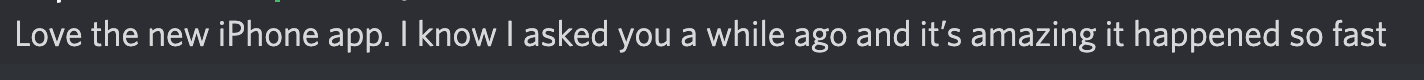
If you want to try, head to https://elephas.app to get started.
Comments
Your comment has been submitted