Streamline Your Writing with Custom Presets in Elephas AI
Writing can be a tedious task, especially when you have to write the same type of content over and over again. To help you with that, I have introduced presets with the 4.0 version. It has 12+ presets, which are ready-made templates for common writing such as market research, cold email, press release, product review, etc.
Custom presets
Elephas AI writing assistant now supports custom presets.
Custom presets allow you to define your own content template. You can do it by clicking Presets -> Add or Manage, which opens up a window where you can add new.
Once you add them, you can trigger them from the Spotlight search. So you can use it to write content in all your favorite editors.
Here is a video,
Let us look at the fields,
Title
This is a unique text field that shows up in the Spotlight search.
Instruction
Actual instruction. Keep it definitive, say,
Write an ABCD for XYZ.
You can add additional details below the main line.
Output format
Here is the real power. You can control the output structure by defining the format. Click the button "Fill it for me" to get your recommendation.
Once you click the save button, it will appear in the Spotlight search.
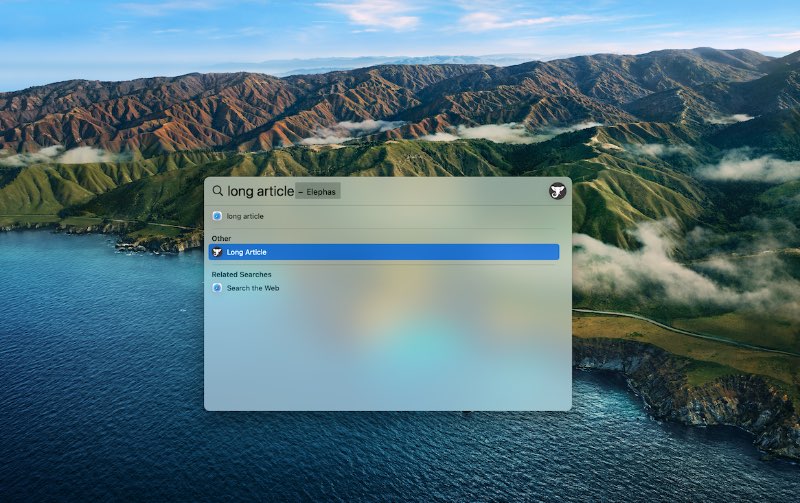
And also under the Presets -> Custom menu item.
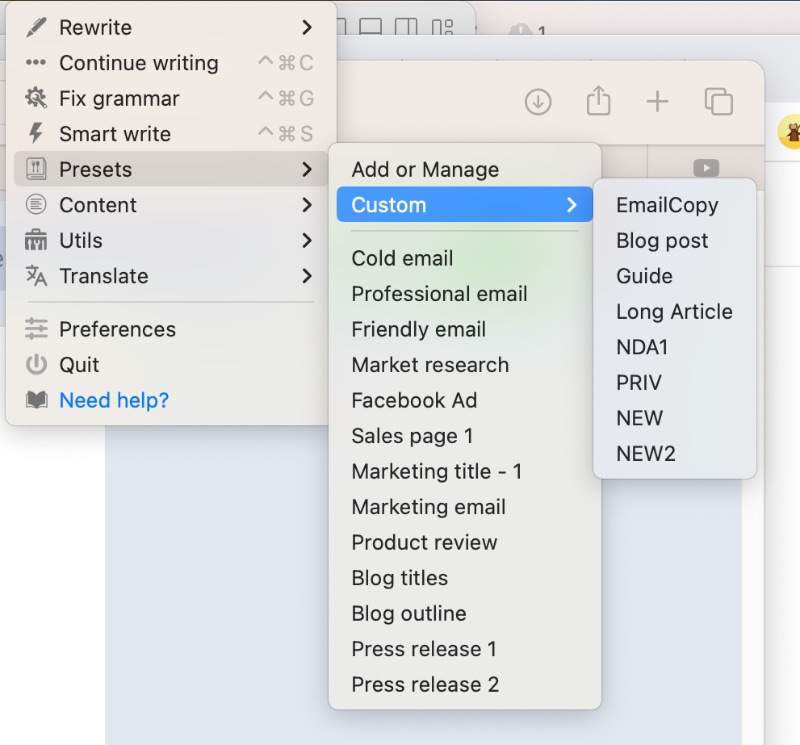
Conclusion
Custom presets opens up Elephas for users to be creative and write any sort of content. I hope you like it.
If you don't already have our Elephas AI writing assistant for Mac/iPhone/iPad, head to https://elephas.app to skyrocket your writing productivity.
Comments
Your comment has been submitted