15 Best AI Writing Apps for the Mac (in 2026)
Welcome to the future of writing!
It is the year 2026, and many Mac applications have been revolutionized through the integration of Artificial Intelligence (AI) in the world of writing.
If you are a Mac user looking to enhance your writing, you're in the perfect place. We will take a look at the best 15 AI writing apps for Mac, meticulously curated to take your writing experience to the next level.
Whether you're a professional writer, a casual writer with a passion for expressing yourself eloquently, or a busy academic, there's room for everyone out there when we talk about these AI-based writing apps.
So let's get into the 15 best AI writing apps for the Mac.
Contents
- What are AI Writing Apps for the Mac?
- 1. Elephas:
- 2. iA Writer:
- 3. QuillBot:
- 4. Notion AI:
- 5. PerfectEssayWriter AI:
- 6. Sapling AI Writing Assistant:
- 7. ContentBox AI Writer:
- 8. Content Professor:
- 9. Scalenut:
- 10. Paragraph AI:
- 11. Grammarly Business:
- 12. ProWritingAid:
- 13. Anyword:
- 14. GrowthBar:
- 15. Copymate:
- Final Word
First, what are AI writing apps for the Mac?
What are AI Writing Apps for the Mac?
Having a powerful AI writing app on your Mac is a game changer. You can access the power of AI everywhere on your computer without continuously having to switch between tabs all the time.
Context switching has a huge impact on our focus and cognitive performance. On average it takes 25 minutes to resume a task after being interrupted.
Switching context like this results in 40% decrease in overall productivity of a knowledge worker.
So if you value deep work, you need to have a native AI assistant/writing app on your Mac.
Let's look at your best options -
1. Elephas:
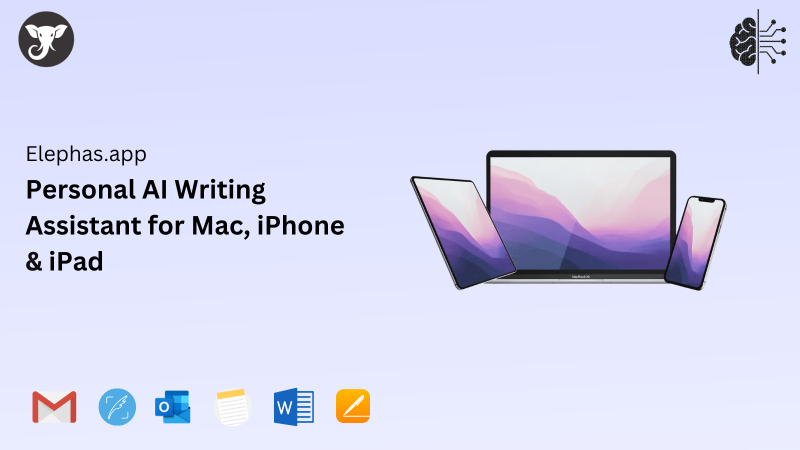
Elephas is a game-changing AI writing app for the Mac.
It's a proven leader in the market with thousands of happy customers from across the world.
It was one of the very first AI writing apps built specifically for the Mac.
It combines the power of artificial intelligence with an intuitive interface for those who love to write.
One impressive feature of Elephas is its ability to generate essays and entire paragraphs based on your prompts, offering magical content creation for writing enthusiasts.
Key Features -
The AI writing assistant is stacked with many powerful features intended to enhance your overall writing experience to a different level.
- Super Brain: You can load your data from various sources like Word, PDF, Notion, Obsidian and create a "Super brain" for every topic that you care about. You can then use the information everywhere in your writing. Including writing long form content for your blog, short form social media posts, or even when replying to emails.
- AI Smart Keyboard For iPhone & iPad: With Elephas you also get a powerful AI keyboard for your iPhone and iPad. It works across all your apps where you need to write. Flawlessly improves your writing experience with the power of AI.
- The super-command bar: It gives you the power to run any tasks at your fingertips.
For example - Select a text and invoke the super command bar through Control + forward slash and turn it either into a tweet or a Linkedin post.
Elephas has a range of such tiny features built in, that you can access directly from the super command. - Content Rewrite Modes: Elephas app brings the best out of your content by letting users write attractive content. It makes your emails stand out from the rest, optimizes social media content, turns articles/blogs clutter-free, and provides quality to them.
Pros:
- Reply Instantly - Replying to social media messages, official chat messages, and emails can be tiresome. Thanks to its instant reply option, users can take advantage of a quick reply with just the power of a click. The good news - It works across all popular tools.
- Grammar Fix - Having good grammar is certainly a requirement. Elephas can fix any kind of grammatical mistakes found in your content and enhance the level of writing.
- Pay As Per Usage - You pay for what you use. With a minimum monthly charge, you can get your own OpenAI/ChatGPT keys, and use Elephas according to your own usage. Never have to shell out premium for using AI on your Mac.
- Keynote Presentation Ability - It may come as a surprise, but simply providing a single title can help you create a presentation. With the app, users can create a Keynote presentation in about 30 seconds.
- Summarize - The AI writing app summarizes an article that may look too lengthy for you to read. It makes a summary of the content to let you read the important points.
- Create Highly-Optimized Blogs - You can create a blog or generate ideas for one in a short amount of time. Simply ask the AI to create a blog post, outline, brainstorm, change the tone, and more. Additionally, it supports multiple languages.
- Write Emails Professionally - Provide a few prompts regarding the structure you would want to write, and see the magic unfold. It lets you create professional-looking emails that can impress the receiver.
Cons:
- Only Mac app - You cannot use Elephas on windows PC or Android phone. Only on your Mac, iPhone or iPad.
Pricing:
There are three particular paid plans available for users. They are:
- Standard - ($4.99 per month)
- Pro - ($8.99 per month)
- Pro+ - ($14.99 per month) Considered to be the most advanced plan for power users.
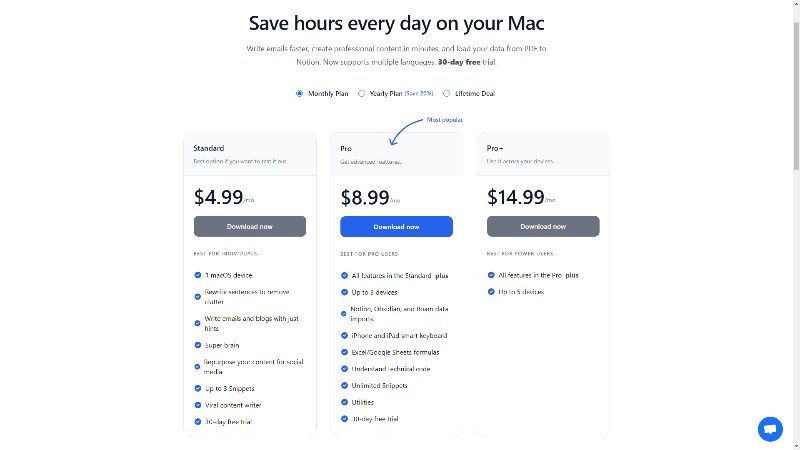
2. iA Writer:
iA Writer as a writing app has a sleek interface and intriguing design, captivating writers to weave literary magic effortlessly. As an elegant writing app, it lets you stay on track to write top-notch content.
Additionally, it offers Markdown support for organization and formatting. iA Writer is one of the best AI writing apps for the Mac, it syncs seamlessly across devices via iCloud, letting you write on the go.
Key Features -
Here are some of its features:
- Export Options: It allows you to export your work to different formats like Word, HTML, PDF, and so on.
- Custom Templates: There are a number of pre-designed templates which can save you a lot of time for different writing projects.
- Grammar & Spell Check: The writing app offers error-free writing.
Pros:
- Progress Tracking - The character and word count feature lets you keep track of your writing.
- Simplicity - As the interface is easy to use, it keeps users focused entirely without any kind of clutter.
- Efficient File Management - iA Writer has a built-in library that makes organization easier.
Cons:
- Few Features - Due to its simplicity, it lacks many features.
- Costly - As compared to other writing apps, iA Writer is on the costlier side.
- Limited Customization Capabilities - A few users may find that customization capabilities in terms of exported documents are limited.
- You have buy licenses separately for Mac and iPhone, iPad.
- Limited AI capabilities.
- No integration with other apps. Doesn't work on other apps that you already use.
Pricing:
iA Writer App for Mac costs $49.99.
And iA Writer for iPad and iPhone costs an extra $49.99.
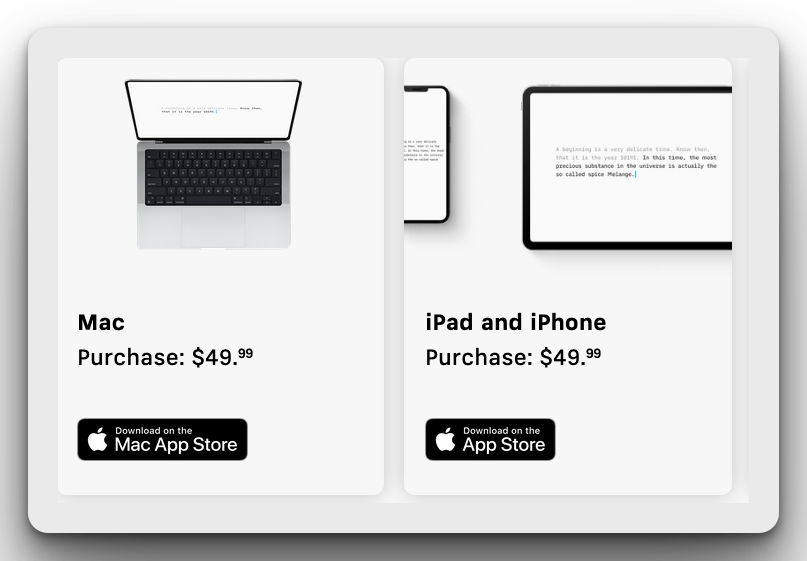
3. QuillBot:
Introducing QuillBot!
This enchanting AI writing assistant creates magic in your words. Harnessing the power of advanced algorithms, it is your buddy for writer’s block. Quillbot revolutionizes your writing, and it certainly makes it to our list of the best AI writing apps for the Mac.
Key Features -
This AI writing assistant has a plethora of features that lets you craft content with ease.
- Fluency Mode: Improve readability by converting unwanted clunky sentences into fluid prose, letting your written words flow naturally.
- Perfect Paraphrasing: Since it lets users rephrase sentences while keeping the core meaning, you can bid goodbye to repetitive text and bring freshness to your writing.
- Translation: QuillBot allows multi-language translation.
Pros:
- Rich Vocabulary Suggestions - The AI writing app provides different word choices that seamlessly fit the context, making your writing interesting and diverse.
- Clear Writing - The fluency mode in QuillBot lets you enhance the flow of writing, eventually making it very easy for readers to understand your text.
- Friendly-Integration - It has the ability to work with numerous apps, which makes it convenient for users of QuillBot.
Cons:
- Plagiarism Risks - Without proper citations, using the writing assistant for Mac can result in unexpected plagiarism from your side.
- Contextual Errors - The AI may at times provide inaccurate content, which can lead to irrelevant words and confusion too.
- No native Mac app - Quillbot works on the web, and as a Chrome extension, but doesn't have a dedicated Mac app.
- No iPhone and iPad apps - Quillbot doesn't have support for your iPhone or iPad. You can only use it on your computer on the chrome browser.
Pricing:
The free version comes with limited features. However, the premium variant is classified into three categories.
- Annual - ($4.17 per month) $49.95 billed per year.
- Semi-Annual ($6.66 per month) $39.95 billed every 6 months.
- Monthly - ($9.95 per month)
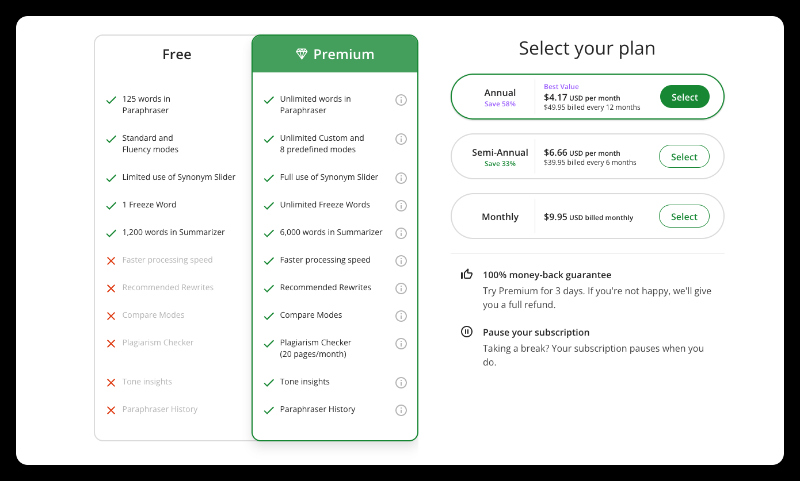
4. Notion AI:
Considered one of the best note taking apps that you can use, Notion AI enhances productivity and organization inside Notion, as an overall workspace app. Using Artificial Intelligence to organize content, the suggestion of content, and more, makes life easier and more fun to write.
Thanks to its AI-driven insights, Notion AI lets users find patterns, information, and trends at a faster pace.
Key Features -
- Translation: Thanks to its translation feature, now you can easily write in German, Spanish, and other languages too.
- Edit Tone & Voice: Users can rewrite content to match their requirements and tweak the tone and voice of the written material.
- Fix Spelling Mistake: No need to worry about mistakes in your written content as there is an in-built feature to fix those errors.
Pros:
- Generate New Content - It has the ability to provide fresh content ideas, which can substantially help you to write snippets, blogs, articles, and much more.
- Summarize Content - It can analyze key points from large documents that can result in ideal summaries for a clearer understanding.
- Organization & Visualization of Data - Due to its flexible database and visualization features, you can present data in a visually attractive way.
Cons:
- Absence of Chat Functionality - There is no chat function present in its system.
- Lesser Writing Templates - There is only a handful amount of written templates available for users.
- User Limits - There may be restrictions imposed on users to ensure better performance and fair use across all users of Notion AI.
- Lack of Integrations - Notion AI does not provide integrations with other services. Doesn't work on top of your favorite apps.
- No AI keyboard - Notion AI doesn't have an AI keyboard app for iPhone and iPad.
Pricing:
Apart from its free version, there are two other alternative plans.
- Plus - ($8 per month)
- Business - ($15 per month)
But this is just Notion, you can no AI capabilities here.
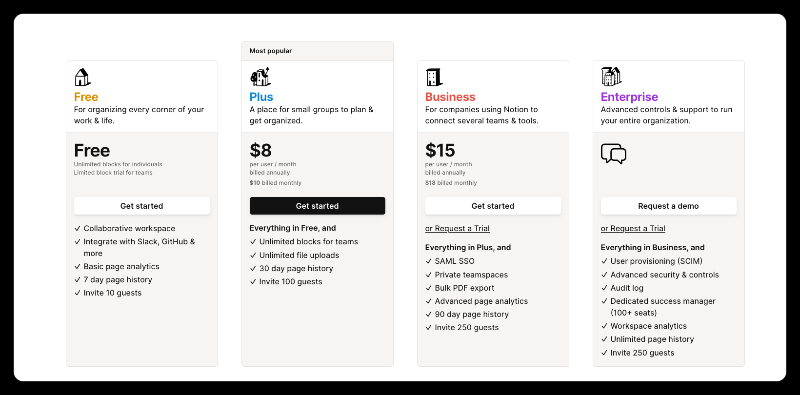
You can get Notion AI on top of one of the paid plans for an extra $8 per month per user.
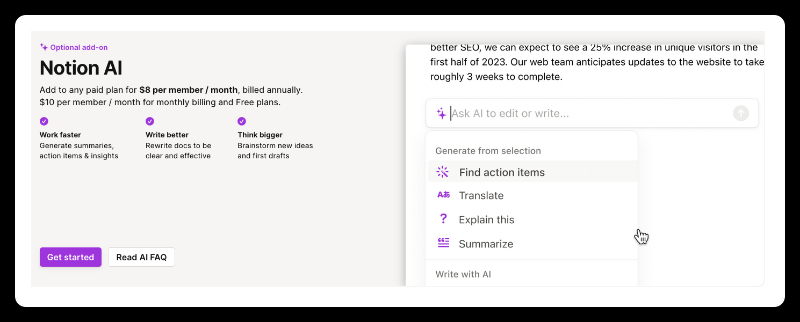
5. PerfectEssayWriter AI:
As an advanced writing tool to let writers and users make top-tier essays, PerfectEssayWriter.AI is one of the best AI writing apps for the Mac. Due to the presence of artificial intelligence, you are provided with content suggestions, style improvements, grammar checks, and more to get writing to the next level.
What caught our attention is the simplicity of the writing process and its clean interface.
Key Features -
- Grammar Check: Similar to other AI writing apps for Mac, it checks grammar errors in the written content.
- Sentence Formatting: It has the ability to format sentences accordingly.
- Tone Check: It evaluates words as per the written material.
Pros:
- Text Generation - This impressive app lets users generate text as per the text prompt.
- Text-to-Video - A cool thing about the AI writing assistant is the ability to generate video from a text prompt.
Cons:
- No Plagiarism Report - Unfortunately, there is no way to look at the plagiarism report for a particular written document.
- Lack of Personal Touch - Even though there are personalized suggestions to improve your writing, it somehow lacks the same level of ability compared to a human tutor.
- Less Customization - There are fewer options. Too focused only on Essay writing, and no other features.
- No native apps - Doesn't have a apps for your Mac, iPhone and iPad.
- No integration - Doesn't seamlessly integrate with other apps that you already use on a daily basis.
- Very expensive - The AI writing assistant is quite expensive.
Pricing:
There is a free trial version of PerfectEssayWriter.Ai. Also, there are two premium variants -
- Monthly Subscription - ($29.99)
- Annual Subscription - ($179.99)
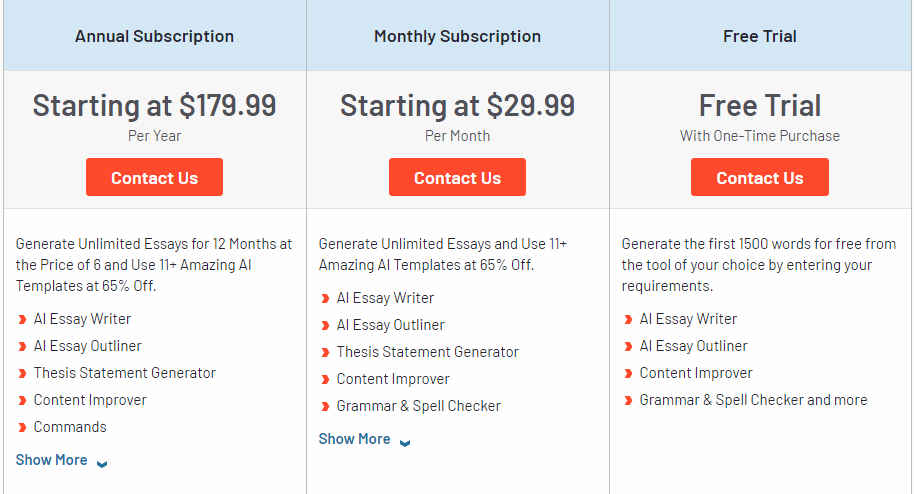
6. Sapling AI Writing Assistant:
As an AI-powered grammar checker software, it was originally made for enterprises. However, it is currently available for individuals too. Sapling AI Writing Assistant consists of an intuitive interface that easily integrates with your preferred text editors, offering spelling corrections, grammar suggestions, and improvements in your writing.
Key Features -
- Passive Voice Detection: The writing assistant instantly detects passive voice writing.
- Learns Your Writing Style: It grasps the way you write.
- Grammar & Spell Check: Similar to other AI writing assistants, it provides suggestions regarding grammar and spelling.
Pros:
- Learning Opportunities - As users receive feedback instantly, writing skills improve over time.
- Time-Saving - As Sapling.AI identifies and corrects errors, it reduces the time taken to proofread.
- Easy Integration - It seamlessly integrates with other text editors on Mac.
Cons:
- Limited Understanding - It has been noticed from our experience that AI does struggle when it faces complex writing, leading to irrelevant suggestions.
- Unnecessary Changes - At times it may suggest changes that may alter the real meaning of the text.
- Poor Multi-Language Support - Sapling seems to be ineffective in offering suggestions to languages other than English users.
- Focus on businesses not users - Sapling is more of an enterprise solution and not ideal as a regular AI assistant.
- No native apps or integrations - It doesn't have native apps for Mac, iPhone and iPad, and doesn't work well with the apps that you already use.
Pricing:
There is a free plan that users can get hold of basic features. Additionally, there are two other plans.
- Pro Version ($25/Month)
- Enterprise Version - You will have to contact Sapling.Ai for further details.
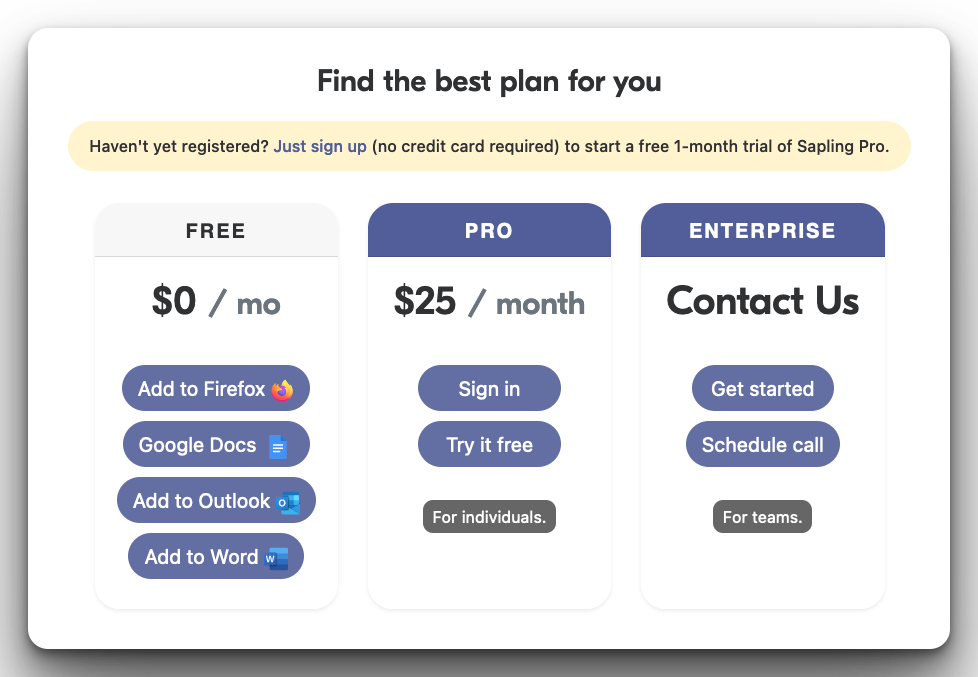
7. ContentBox AI Writer:
Considered to be a revolutionary AI writer, ContentBox.Ai lets you write smarter and saves you time. Positioned 7th in our list of the best AI writing apps for the Mac, it can create magic with your words. Simply input a couple of keywords, and it will automatically generate the best content in a jiffy.
Facing writer’s block? This outstanding AI writing assistant has got you covered.
Key Features -
- Browser Extensions: It is ideal to optimize content from whichever place you’re working from.
- Easy Content Process: You can utilize its vast collection of templates to craft content quickly.
- Multi-Language Support: A total of 11 languages are supported.
Pros:
- Impressive Optimization Tools - There are a number of content optimization tools to enhance your writing and turn it into a professionally written piece.
- Browser Extensions - As mentioned earlier, you can find numerous browser extensions.
- Helpful Tools - Basic tools are available for AI content creation.
Cons:
- Costly - It is slightly overpriced in comparison to other AI writing assistants for Mac.
- Few Templates - This is a deal breaker for people who want more.
- Irrelevant Suggestions - This problem is faced by many AI writers, but it does struggle with complex content.
- No native apps or integrations - It doesn't have apps for your Mac, iPhone or iPad. And doesn't integrate well with other apps that you already work with.
Pricing:
- Starter Plan - ($49/Monthly)
- Professional - ($69/Monthly)
- Enterprise - ($129/Monthly)
ContentBox AI is on the expensive side, with the starter plan ranging from $49 per month, followed by the other two plans.
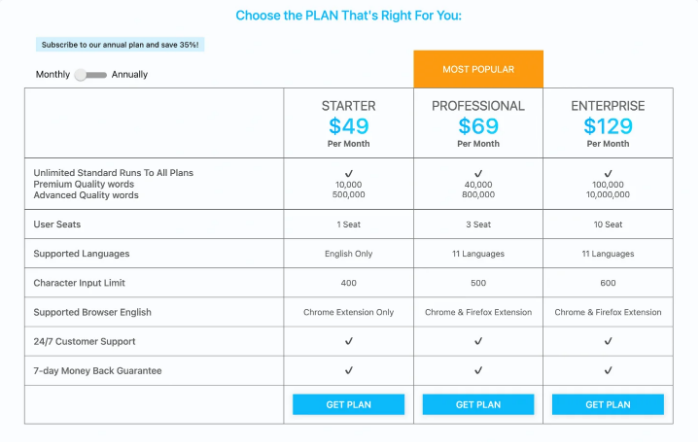
8. Content Professor:
As one of the most well-known article spinners to curate articles, Content Professor is an article rewriter that lets you modify content quickly. A lot of people use it to check the uniqueness of an article and makes life easier to create written articles and blogs.
You can use this AI writing assistant on Mac too as well.
Key Features-
- Bulk Content Editing: This lets you save time by editing numerous articles together, leading to faster content creation.
- Plagiarism Checker: It detects plagiarism in your content.
- Style Enhancement: The writing assistant provides writing style as per preference. This could be casual, formal, or professional writing.
Pros:
- Writing Insights - After learning your writing style, it offers personalized insights to take your writing style to a higher level.
- Multi-Language Support - Content Professor offers support for numerous languages. Helping non-English writers to produce written content as well.
- Easy Integration - Thanks to its seamless integration with different platforms, it makes it easy to use in other writing tools.
Cons:
- Context Limitations - The AI finds it difficult to grasp difficult sentences.
- Privacy Concern - The users feel the AI stores the data. If sensitive information has been provided, it could be a problem.
- Costly - It is kind of expensive with its plans.
- No native apps - It doesn't have native apps for your Mac, iPhone and iPad.
Pricing:
- Monthly Plan - $9.99
- Monthly Quarterly Plan - $19.95
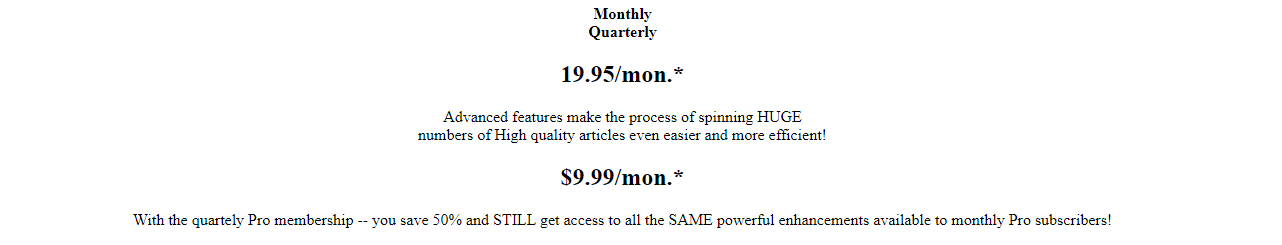
9. Scalenut:
Scalenut is an AI-powered writing tool that combines next-generation techs like NLP and AI to let you make top-tier written articles or blogs. Versatile and adaptable to a list of content requirements, the AI writing assistant is a one-stop SaaS solution for businesses, content creators, agencies, and so on.
Moreover, it is certainly one of the best AI writing apps for the Mac.
Key Features -
- Templates: The impressive number of templates lets you write high-quality articles, emails, social media posts, reviews, etc.
- Auto-Save: Written documents are auto-saved, without the requirement of manually saving them.
- Plagiarism Check: Identifies copied or similar words.
- Real-time Analytics: Provides entire data of the current written documents instantly.
Pros:
- Learning Opportunity - Writers can improve their skills after constant suggestions from Scalenut.
- Integration with Mac - There is seamless integration between Scalenut and Mac devices.
- Time Efficiency - Due to its helpful and reliable assistance, Scalenut reduces the time taken for editing content.
- Vocabulary Enrichment - Improves vocabulary, thanks to its smart suggestions of words.
Cons:
- Misinterpretations - It does misinterpret words at times.
- Expensive - The plans may not be suitable for all users.
- Incorrect Recommendations - You may have to deal with the wrong suggestions once in a while.
- Language Limit - Apart from a few languages, it does not provide support for others.
Pricing:
Plans are divided into three parts.
- Essential - $20/Month.
- Growth - $40/Month.
- Pro - $75/Month.
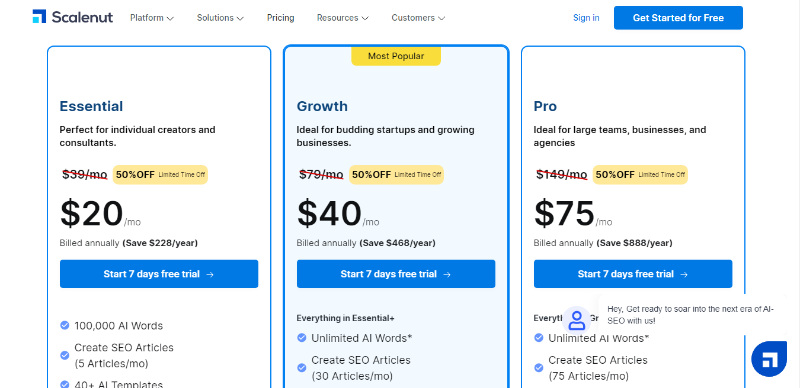
10. Paragraph AI:
Paragraph AI is the first ever ChatGPT-powered AI writing app to produce text, emails, and so on. This fascinating AI writing tool for Mac and other platforms has the ability to make an accurate response for every purpose.
Within a few seconds, it can generate concise top-tier texts to elevate your writing and provide a professional touch to articles, documents, reviews, and others.
Key Features -
- Write Bios: It lets you craft interesting bios for social media and other purposes.
- Versatile: Whether the mobile app or on Mac/Windows, it runs smoothly.
- Allows Translations: The app lets you translate content into many languages.
Pros:
- Crafts Ad Copy - In case you’re unable to write an advertisement copy, Paragraph AI is there to help.
- Topic Expansion - The AI writer can expand a small piece of information into a detailed comprehensive guide.
- Coherent Structure - It produces a well-structured written piece with a natural flow.
Cons:
- Low Creativity - It has limited information to complicated terms and writing.
- Lack of Personal Touch - At times the content created feels robotic in nature.
- Plagiarism Risks - It does check plagiarism, but it is not always accurate.
Pricing:
It comes in three different plans.
- Student Plan - ($9.99 per month) Paid Annually.
- Professional Plan - ($12.49 per month) Paid Annually.
- Team Plan - Contact Sales.
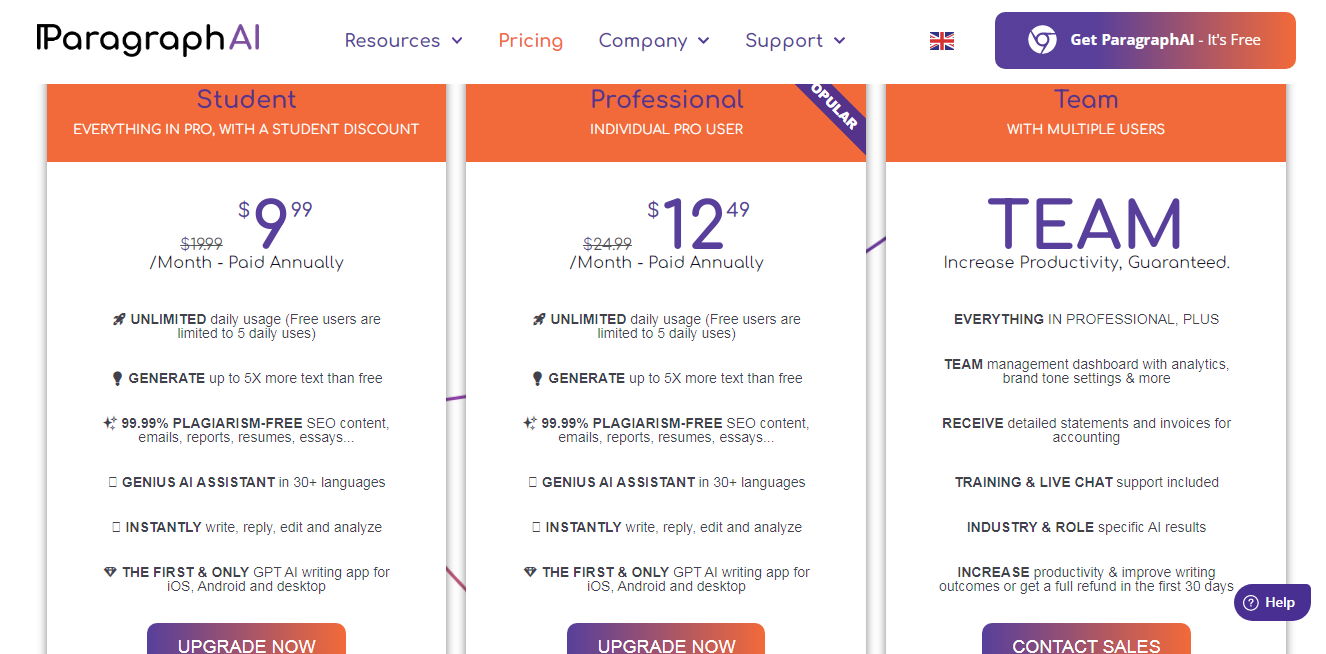
11. Grammarly Business:
Grammarly Business is an advanced writing tool available for organizations and teams. It is one of the best AI writing apps for the Mac in 2024 and provides style suggestions, grammar checks, and adjustments of tone to improve written communication.
Key Features -
- Bulk Uploading - It lets you upload written documents in bulk to reduce time.
- Auto-correct - Improves spelling mistakes.
- Chat - It has an in-built message feature.
Pros:
- Customizable Settings - A Grammarly Business user can tailor the tool as per their writing needs.
- Tone Selection - You have the ability to change the writing tone from casual to formal, or even professional.
- Multilingual Support - Allows users to write in different languages.
Cons:
- Incorrect Suggestions - At times it can provide wrong suggestions and change the meaning.
- Integration Issue - It does not integrate seamlessly with specific apps or sites.
- Limited Free Version - It lacks a lot of features on the free version.
- Cost - It can be expensive for certain users.
Pricing:
There are two different plans.
- Business Plan - ($15/month per member)
- Enterprise Plan - Contact Sales.
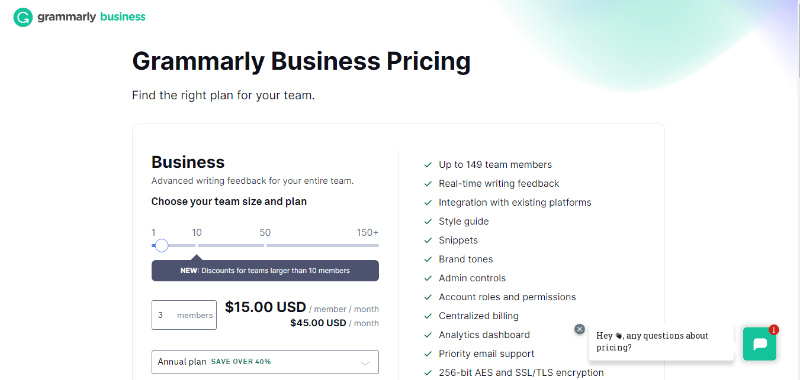
12. ProWritingAid:
ProWritingAid is a top-notch AI writing software and is a popular choice among casual and professional writers. As a comprehensive writing tool and one of the best AI writing apps for the Mac, it offers an in-depth analysis of your writing and improves the style in which you write.
Key Features -
- Identifies Passive Verbs: Hidden verbs get identified easily.
- Grammar & Spell-Check: A common feature, yet very helpful for users.
- Writing Suggestions: It suggests a better choice of words to enhance writing.
Pros:
- Error-Free Writing - Since it has an in-built grammar and spell check system, you can expect polished written content without errors.
- Improves Tenses - ProWriting Aid modifies an incorrect tense to make it look top-tier.
Cons:
- Plagiarism Check Premium Users - There is no plagiarism checker for the free plan.
- Slower Editing - As compared to other AI writing assistants, it is slower in terms of editing.
Pricing:
- Monthly Plan - ($20)
- Yearly Plan - ($79)
- Lifetime Plan - ($399)
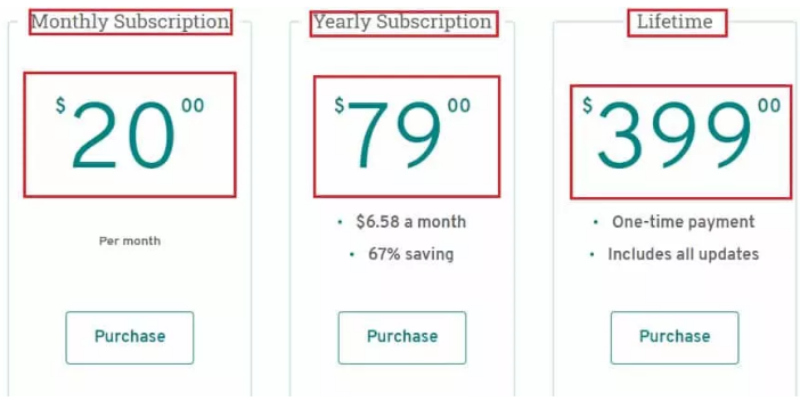
13. Anyword:
Writing content can be a challenging task, and it does require immense effort. This is where Anyword as an AI writer helps content creators and businesses broadcast their particular content faster with advanced writing features. Moreover, the content has a good chance of performing better on search engines like Google.
Key Features -
- Provides Bulk Text: Lets users the ability to upload multiple written content at a time.
- Headline Suggestions: Anyword AI writer grants compelling headline ideas for your blog and articles.
- Customizable Fonts: There are templates that can be used to speed up the writing process.
Pros:
- Writes Engaging Content Fast - Especially short-form content is produced quickly.
- Great Free Plan - In comparison to other AI writers, the free version has quite a few features.
Cons:
- Not Ideal for Long-Form Content - It is mostly focused on articles that are short-form.
- Generates Inaccurate Information - Can’t rely completely on writing perfectly due to wrong suggestions provided.
- Only focused on marketing content. Not ideal as a Mac personal assistant.
Pricing -
- Starter Plan - $39 per month.
- Data-Driven Teams - $49 per month.
- Business - Custom Pricing.
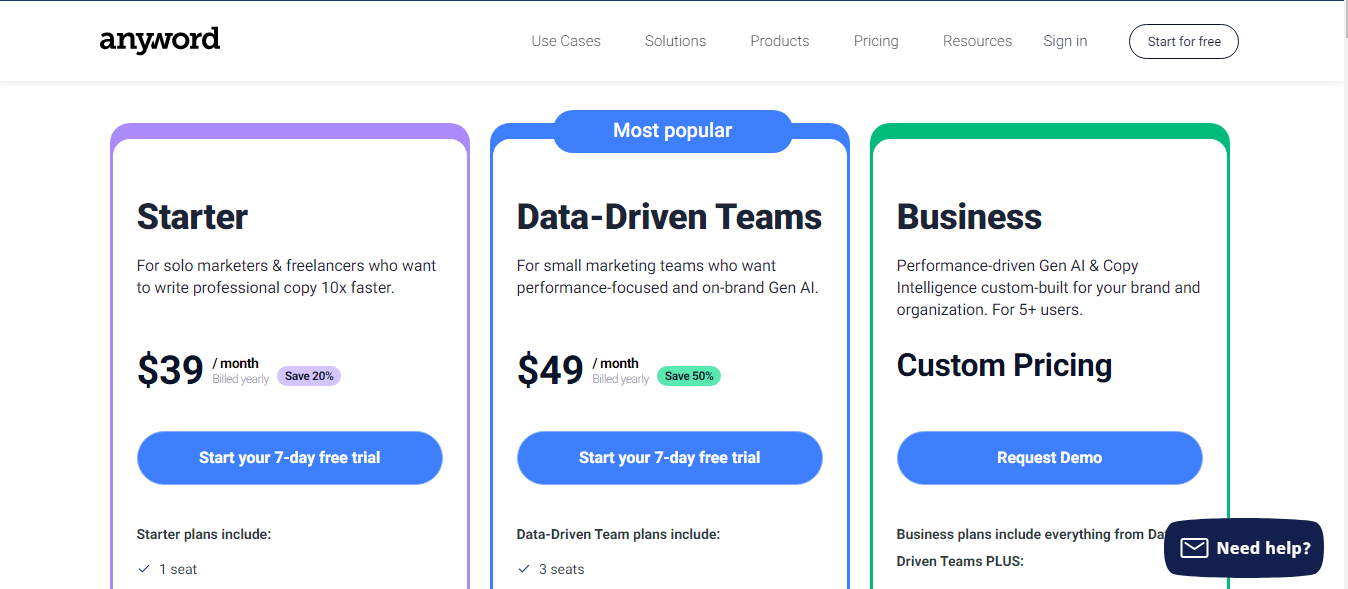
14. GrowthBar:
GrowthBar is one of the best AI writing apps for Mac and other platforms. It is a new kid on the block as an AI writer, and it is surprisingly top-tier with a bunch of useful features for writers. With a super-easy interface, it does include a Chrome extension that makes things easier to write.
Key Features -
- Clean Interface: It is easy to use, thanks to its uncomplicated interface.
- Paragraph Generator: As the name says, it offers a copy based on the topic you enter in words.
- Blog Ideas: The AI writing assistant provides a list of blog post titles according to the keywords supplied.
Pros:
- Allows WordPress - You can write content inside WordPress.
- Facebook & Google Ads Support - For better reach, it lets you include ads from Google and Facebook.
- Smart Suggestions - It provides relevant images as suggestions for the content.
Cons:
- Safari Browser Issues - GrowthBar at times glitches when used in a Safari browser.
- Average Content Generation - The quality of written content provide is below par.
- Basic Keyword Research Features - The ability of GrowthBar to generate keywords aren’t impressive.
Pricing:
- Standard Plan - $29/month.
- Pro Plan - $79/month.
- Agency Plan - $129/month.
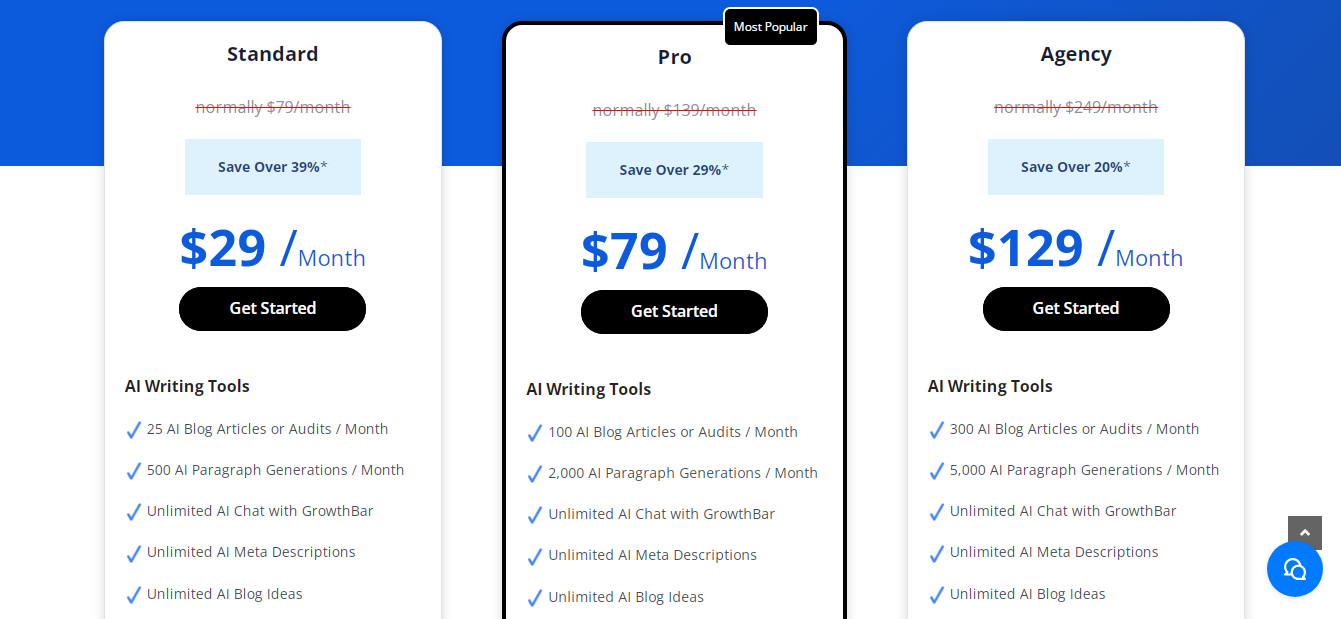
15. Copymate:
Last on our list is Copymate.
This AI-Powered content generator lets budding writers and professionals write with ease. As one of the best AI writing apps, it generates SEO-optimized articles in a jiffy.
Key Features -
- Teal Collaboration: Allows teaming up with other members.
- Multiple Language Support: A number of languages are supported.
- WordPress Integration: Publish the content directly to WordPress.
Pros:
- GPT-4 - Copymate allows users to write effortlessly from the latest version of OpenAI.
- Multisite Management - Offers the ability to manage content for different sites.
- Bulk Generator - At a go, you can create multiple articles.
Cons:
- Limited Integration - The app does not integrate perfectly with other platforms or tools.
- Text Limits - There is a restriction on the word count.
- Inaccuracy - The AI writing app does get into the habit of showing inaccurate results.
- Too much focus on SEO, not ideal as an AI writing assistant for your Mac.
Pricing:
- Basic Plan - $29 per month.
Additionally, the free plan is a good option to opt for as well.
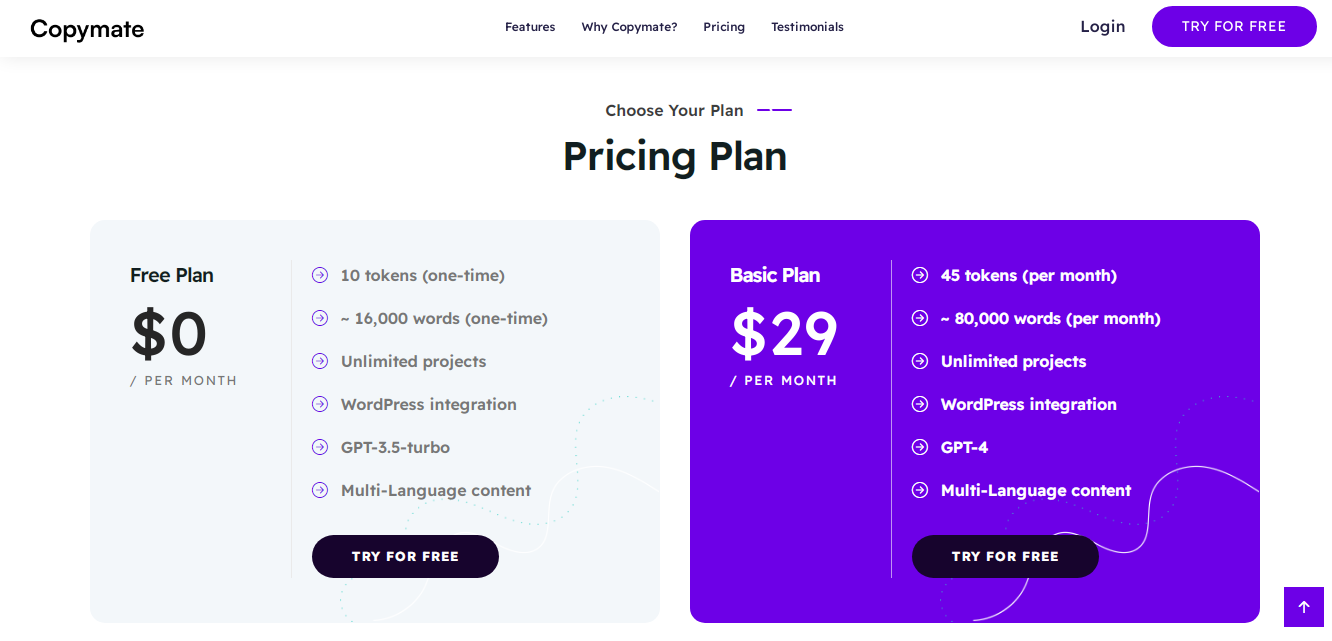
Final Word
Alright! We are done with the 15 best AI writing apps for the Mac.
All of them have their unique features with a few misses too. However, Elephas tops the list that has impressed us the most that has a lot on offer for students and professional writers and all knowledge workers..
Happy Writing!
Comments
Your comment has been submitted