6 Tips to Automate Document Review with AI: Revolutionizing Efficiency and Accuracy
When a product is launched, people tend to know about its use cases. Interestingly, some use cases steal the limelight over other use cases. Over time, people just associate the product with specific cases.
AI is no different, but there’s more to this than meets the eye.
When ChatGPT, a chatbot by OpenAI, was launched in 2022, it was assumed that the writers’ days were numbered. After all, ChatGPT can generate text en masse with great accuracy. Although the content is not what a human writer would write but, the capability and improvement over the past two years is exceptional.
Is ChatGPT’s use case just churning out content?
That’s what people have assumed and generally accepted. However, ChatGPT is more than a text-generating tool. Some of its use cases are editing, grammatical correction, summarizing, rewriting, and reviewing documents, among many others.
If we focus on the AI document review capability of AI tools, the use cases and the possibilities are endless. The only missing opportunity is people not realizing and using the AI document review capabilities. Let’s discuss some tips and which firms can utilize this use case.
Contents
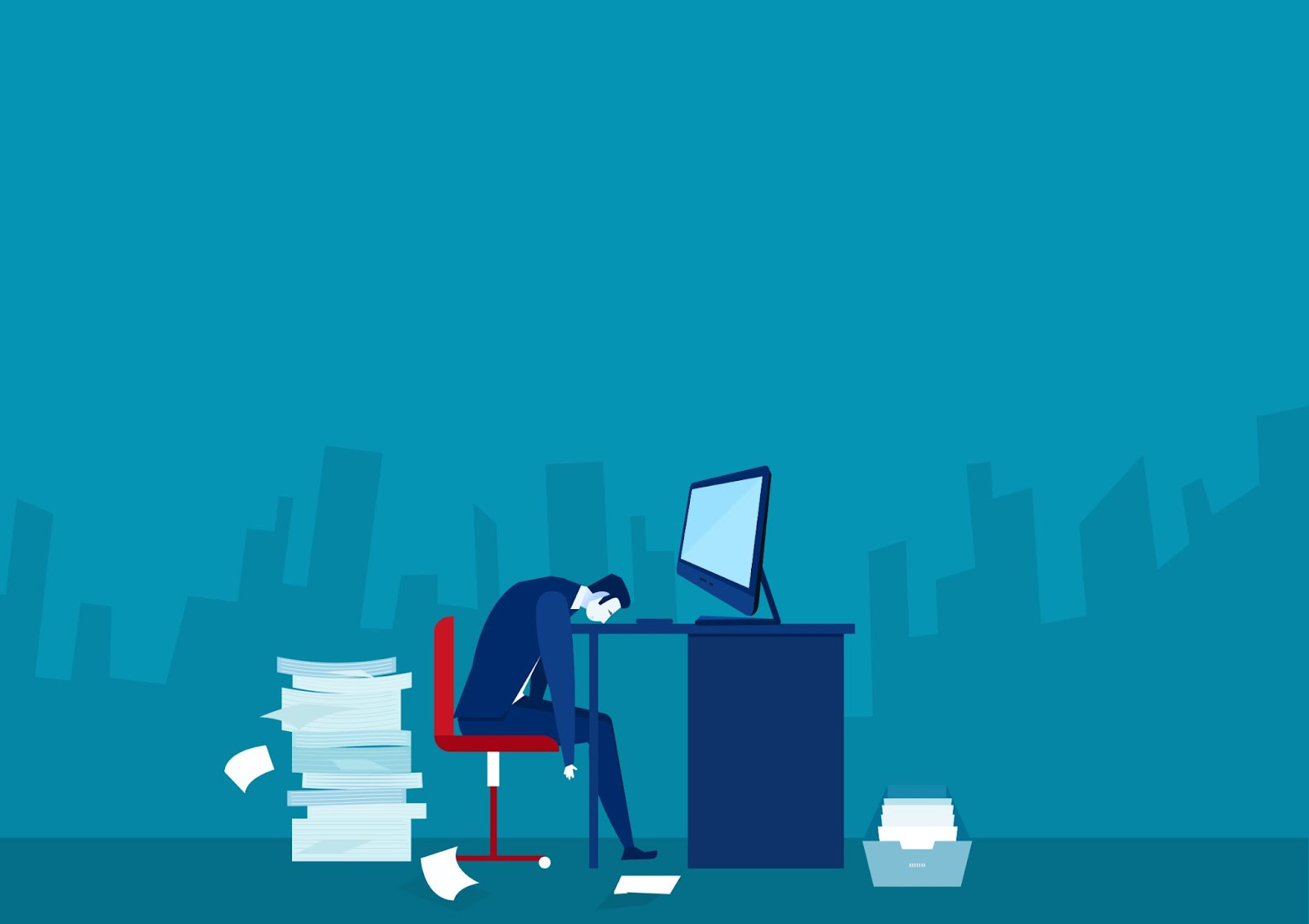
1. Define Your Objectives
If you want to automate document review with AI successfully, the first step is defining objectives. As it is evident, the law firm's objectives will differ from those of a digital marketing agency. Therefore, the documents you'll deal with, like contracts, emails, reports, etc, will also vary. This helps in understanding the goals and capabilities required from the AI tool.
All tasks differ if you seek specific information within documents, verify authenticity, or ensure they meet specific standards. The nature of the review task will require the AI tool to use a suitable approach.
How To Define Objectives
Great objectives always identify the pain points first, and the AI document review process is no different. The AI document review process can be defined in three categories: the number of documents, the need for data extraction, and the compliance checks.
These objectives require manpower, time, and budget. You can employ AI to address these constraints if you are short on any of these. What matters is your objectives should align with business goals, whether improving customer satisfaction, reducing operational costs, or mitigating legal risks.
Once you define objectives, set some performance benchmarks against which improvements can be measured. You can use metrics like average processing time per document, error rates in manual reviews, or the number of documents processed daily.
2. Choose Adaptable AI Systems
When automating document review with AI, always choose adaptable and scalable AI solutions. It can provide long-term benefits beyond initial implementation. As with a regular ChatGPT model, there’s no mechanism for remembering the initial implementation, let alone performing the repeated tasks repeatedly. There are scalable solutions available, however.
How To Choose Scalable AI System
There are many AI solutions that offer modular capabilities, so you can add or modify functionalities as your document review needs to evolve. It involves using different document formats without significant overhauls.
Similarly, select AI tools that can be customized to your specific use cases. This means choosing platforms that allow custom model training with your own data or AI systems that offer a high degree of parameter tuning to adapt to unique documents and data types.
Elephas' Super Brain feature exactly does that!
The Super Brain feature lets you automate document review with AI across various formats such as PDFs, ePubs, Docs, web pages, Notion, Obsidian, Roam, images, text files, Markdown files, selected text from any app, and audio files with transcriptions.
Once you upload any document, you can fully employ Elephas’ Machine Learning capabilities to customize your AI document review requirements.
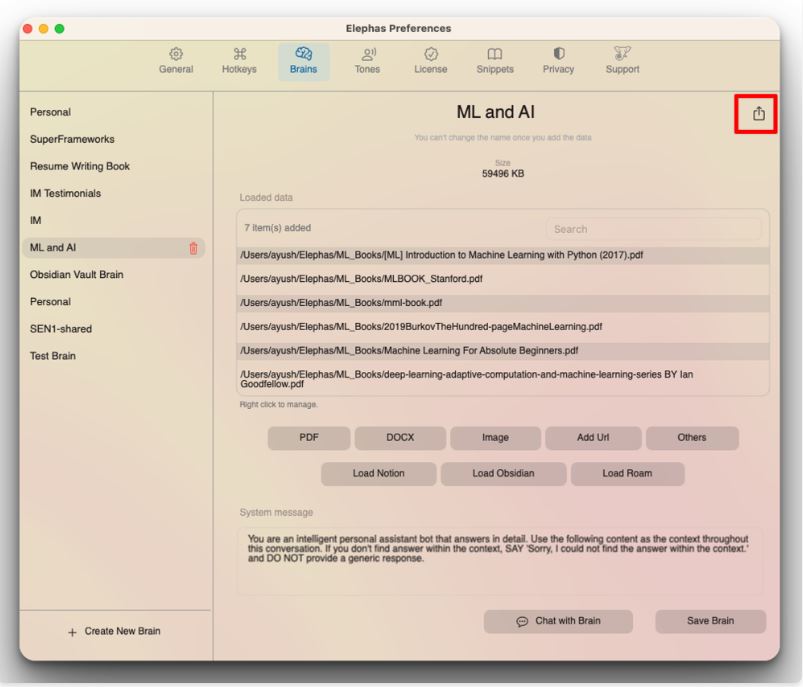
Elephas is fully scalable to handle increasing volumes of documents without any increase in processing time or cost. It seamlessly integrates with existing or future data systems and workflows. This includes compatibility with data storage solutions and customer relationship management (CRM) software.
3. Prepare Your Data
AI document review depends upon the quality and organization of your data to define the effectiveness of the AI model. To begin, you'll need documents that have already been reviewed manually. It is a first step to train your AI system to identify and classify information accurately.
How to Prepare Your Data
However, uploading mere documents doesn’t work. You should label the documents to highlight the information the AI wants to recognize and act upon. For instance, if you're automating the review of contracts for specific clauses, you would label those clauses clearly across a set of sample contracts. This detailed work upfront helps the AI to understand what's important. It eventually helps it learn about expected outcomes during the automated review of new documents.
There are many AI tools that ask you to convert documents to a format that's readable by the very AI tool. But Elephas supports multi-format document uploading, so you can focus on achieving more.
Elephas’ Super Brain feature makes it easier to prepare and upload data. Once you upload documents, you can use your data in the Super Brain and Super Chat features.
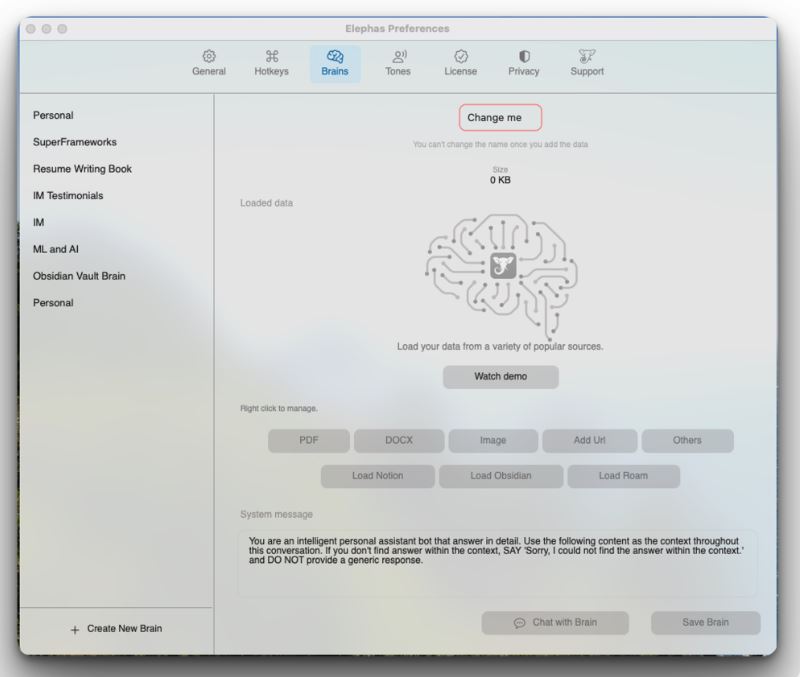
4. Iterate the Data
As discussed above, uploading one-time data is not enough for AI document review. The AI model needs Iterative training for continuous improvement in automated document review systems. Iteration helps to ensure that AI is more accurate over time and learns new knowledge and data types. Here’s how to effectively implement iterative training.
How to Iterate the Data
It always starts with a foundation. So, use a comprehensive dataset covering all the documents you or your organization can provide. The feeding of data is not a one-time task, though. So, continuously feed the model new data based on its performance.
Implement feedback loops where the outcomes of document reviews are assessed and inaccuracies are corrected. Use corrected documents to reintroduce the training set so the AI tool learns from its mistakes.
Closely monitor how the AI performs across different document types and tasks. Use performance metrics per your document review processes, such as accuracy and processing time. The training dataset should remain balanced and representative of your organization.
You can even try out specifically designed ChatGPT prompts for lawyers and legal professionals.
If you have an extensive data set for training the AI document review system, don’t worry. Super Brain is designed to save you money. For example, if you upload a 1,700-page PDF document, it only costs 40 cents.
Elephas indexes the uploaded file on your device and creates embeddings using OpenAI. After that, it uses a smart algorithm to quickly access the local data, working with OpenAI whenever you use Super Brain.
And now you can even use Elephas AI instead of Open AI and bear no extra costs.
5. Integrate With Other Tools and Systems
Successful integration of AI-powered document review into your existing systems helps to maximize efficiency. It also helps run smooth business processes and document review processes.
How To Integrate With Other Systems
Integration makes our lives easier regardless of scale. And if integration for an AI document review system is available, that’s like a cherry on top. There are many AI tools that work independently, but there’s a downside to that. Their own dataset and learning curve are limited.
Therefore, always check if the APIs (Application Programming Interfaces) or existing integration tools can be connected with the AI tool. Elephas takes the edge as it easily lets you integrate OpenAi keys. You can easily learn how to integrate OpenAI keys with Elephas.
To fully utilize the AI document review process, automate the data flow as much as possible. This means having documents automatically fed into the AI system for review and the results directly inserted into your workflow. Automation reduces manual intervention, speeds up processing times, and minimizes the risk of human error.
Elephas lets you easily upload data from tools like Notion, Obsidian, and Roam. This is quite a valuable and exciting feature as it enables you to transfer any dataset seamlessly. It is quite easy to export the Notion page to Elephas’ Super Brain feature.
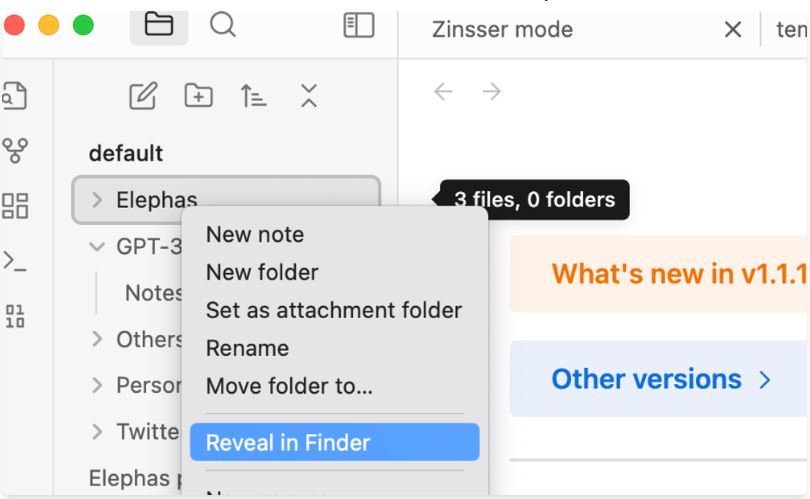
Elephas supports real-time integration and provides real-time accessibility to documents. This capability is particularly important for decision-making processes that depend on the outcomes of AI document reviews.
6. Evaluate Performance Regularly
All AI document review systems require monitoring and regular evaluation to meet expectations. A structured approach to this process helps to improve the effectiveness of AI systems over time. It can be achieved by defining objectives, setting performance metrics, and regularly monitoring.
How to Evaluate Performance Regularly
It helps greatly to define clear performance metrics that align with the AI for document review. Common metrics include accuracy rates, processing time, and user satisfaction. By setting these metrics, you use them as a benchmark for measuring success.
Establish a routine schedule for monitoring the AI system's performance. This could be daily, weekly, or monthly, depending on your organization's needs. It also relies on the volume of documents being reviewed. If the reviewing document categories vary, then monitoring the AI system’s performance matters more.
How To Set Benchmarks
There are multiple ways to evaluate performance by defining a benchmark. For example, you can use the following examples as a guide.
Efficiency Gains: If reducing document processing time is a goal, quantify the target. For example, "Reduce document processing time by 50% within 6 months."
Accuracy Improvements: Define what success looks like in terms of accuracy. Is it "Achieve 95% accuracy in data extraction from invoices"?
Compliance Enhancements: If enhancing compliance is an objective, specify the standards and the expected compliance rate, e.g., "Ensure 100% compliance with GDPR in customer document handling."
If the AI document review system follows the prompts and reviews the document accurately, you have received a correct review. If you experience otherwise, you can always refine the AI model.
How To Utilize AI Document Review Tools as a Law Firm
Law involves extensive paperwork. Gone are the days when lawyers and law firms spent days, if not weeks, to find information using huge textbooks. AI has made it easier for law firms to review documents and extract relevant information. The AI document review for law firms helps to increase efficiency, accuracy, and cost-effectiveness in handling extensive documentation.
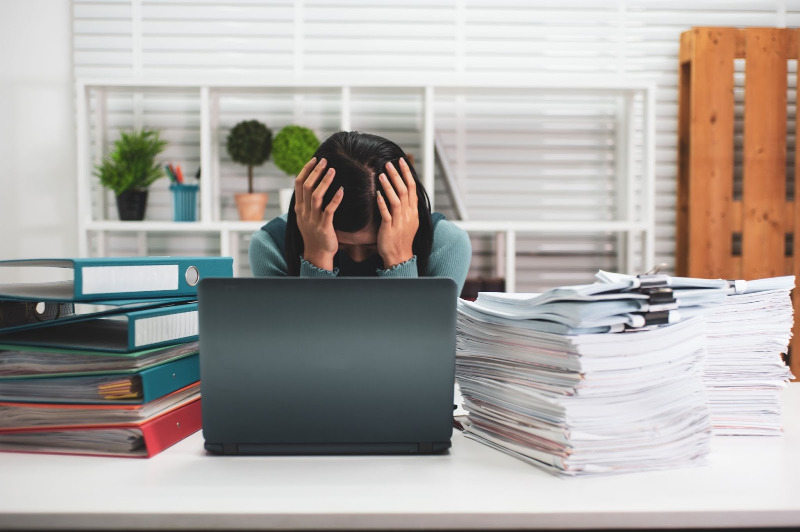
How Law Firms Can Utilize AI Document Review Tools
Legal work is time-consuming as it involves sifting through thousands of documents to identify relevant information. AI document review tools can automate this process by analyzing documents and flagging relevant content based on predefined criteria. This speeds up the process and reduces the risk of human error.
Law firms can use the AI document review feature to extract key clauses, compare contract versions, or identify potential issues that require closer attention. It can also analyze various documents to ensure relevant laws and regulations compliance.
AI document review tools can also use legal databases, case law, and precedents to find relevant information. You can also use it to organize and categorize documents and past case files, making retrieving and referencing previous work easier.
How To Implement AI Document Review
To utilize AI document review tools effectively, law firms should follow the below steps.
Learn how to use AI tools effectively.
Choose an AI system that integrates seamlessly with existing document management systems. Elephas provides seamless integration and dataset feeding experience to make the tedious training job easy.
Define benchmarks and performance checks for quality control and oversight of AI-reviewed documents.
Not sure where to start? Use these custom made prompts for lawyers by our expert professionals at Elephas.
The AI document review tools are not just limited to law professionals or law firms. Financial institutions, healthcare organizations, technology companies, manufacturing and supply chains, e-commerce and retail businesses, and many other such companies can harness the potential of the AI document review process.
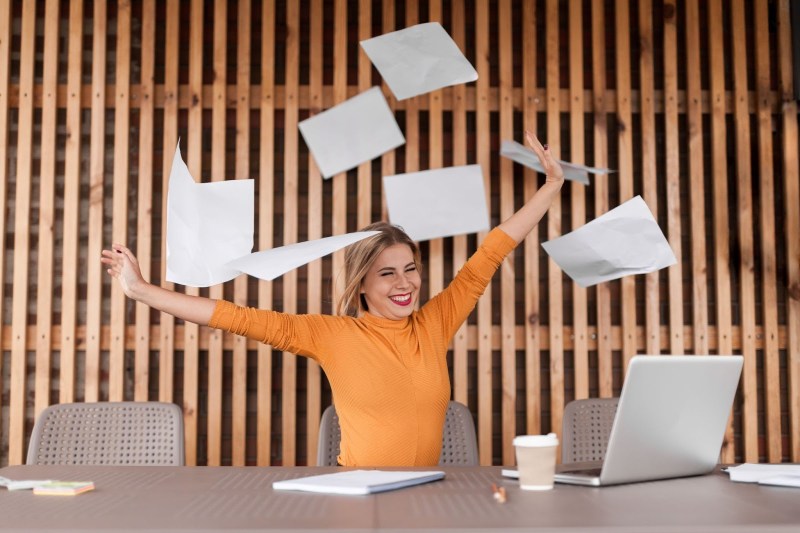
Conclusion
With the advancement of AI tools, it is quite evident that they are here to stay and thrive. And those writers, lawyers, marketing, and other professionals who adopt AI into their work will have an edge over those who don’t.
If you are a professional or a representative of an organization looking for a viable and scalable AI document review solution, Elephas pretty much fits all the benchmarks. The integration with OpenAI and other third-party tools to export large data sets is quite easy.
Also, Elephas’ Super Brin feature makes it super easy to train, iterate, and refine the AI document review system. It’s a one-time process and endless time reaping benefits potential. Sign up today and experience the magic for yourself!
Comments
Your comment has been submitted