12 AI Tools That Save Product Managers 10+ Hours Per Week (2026 Guide)
AI is no longer an optional productivity enhancement for product managers. A Harvard Business School study found that management consultants who used AI tools completed tasks 25.1% faster, finished 12.2% more tasks overall, and produced work with over 40% higher quality compared to those who didn't use AI.
The challenge is not whether to use AI but which tools actually accelerate real product workflows like research analysis, roadmap clarity, customer insight extraction, and stakeholder communication.
Most product managers waste time testing random AI tools instead of choosing systems aligned to how strategic product work is actually done.
This guide was created to eliminate that guesswork. It features only the top AI tools actively used by working product managers in 2026 and categorizes them by outcome and execution style. This is not a list of interesting software. It is a filtered operating layer for product leaders who want leverage now.
Let's get started.
Quick Glance: Best AI Tools for Product Managers in 2026
- Elephas — Best for private offline AI with unlimited file memory on Mac
- TuskNotes — Best for offline Mac meeting transcription with automatic action items
- ChatGPT — Best for enterprise research automation and multi-file PRD generation
- Perplexity — Best for real-time competitive intelligence with verified source citations
- Claude — Best for privacy-first multi-document strategy synthesis for regulated teams
- MicrosoftCopilot — Best for native Microsoft 365 automation with Teams intelligence
- Zapier — Best for no-code cross-app workflow automation for PM operations
- Inari — Best for revenue-weighted feature prioritization from live customer feedback
- Nalvin — Best for autonomous PM task execution via cross-system signal intelligence
- Lovable — Best for natural language to production-grade React code with GitHub sync
- WisprFlow — Best for OS-level voice-to-action execution at 4× typing speed
- NapkinAI — Best for instant text-to-diagram translation with brand-safe export
Tool | Best For (Outcome) | Pricing | AI Strength Tag |
Elephas | Personal AI brain with offline memory & unlimited file ingestion on Mac | $14.99/month | Local, grounded RAG + Agents |
TuskNotes | Converts meetings into structured action items entirely offline on Mac | Early access | Apple-silicon, on-device meeting AI |
ChatGPT | Strategic research, custom GPT automation & multi-file PRD generation | $20/month | GPT-5 reasoning + Custom GPTs |
Perplexity | Real-time competitive + market validation with sourced citations | $20/month | Real-time, cited multi-source RAG |
Claude | Multi-document synthesis for enterprise & compliance | $20/month | Privacy-first multi-doc synthesis |
Microsoft Copilot | Native Microsoft 365 automation with org memory + Teams intelligence | $20/month (Microsoft 365) | M365-native, source-cited retrieval |
Zapier | No-code PM ops automation across 6,000+ tools | $20/month | 6k+ app automations + AI Copilot |
Inari | AI-driven feedback clustering & ARR-weighted product prioritization | $30/month | Revenue-weighted VoC clustering |
Nalvin | Autonomous PM agent that executes jobs using cross-stack signal mapping | $99/month | Agentic PM jobs across stack |
Lovable | Natural language to full-stack code with GitHub-ready handoff | $25/month | NL → React + Supabase |
Wispr Flow | OS-level voice-to-action assistant (~4× typing speed) | $15/month | App-aware voice→text (~220 wpm) |
Napkin AI | Instant text-to-diagram conversion with brand-safe PPT exports | $12/month | Instant text→diagram, brand styles |
1. Elephas
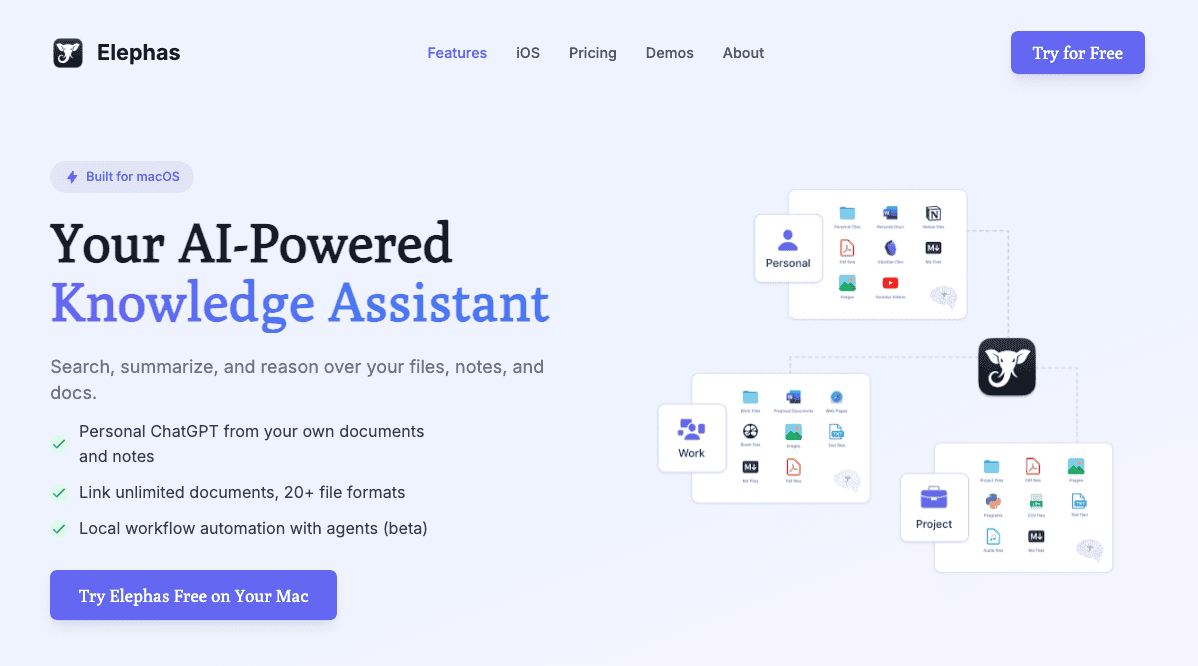
Elephas gives you a private AI assistant that runs completely on your Mac without sending data anywhere. You build a Super Brain repository by adding YouTube videos, web pages, documents, code files, and notes from apps like Apple Notes, Obsidian, and Notion. Elephas delivers grounded AI responses with zero hallucination because every answer comes directly from your uploaded files.
You can upload unlimited files without hitting storage limits like ChatGPT or Gemini impose. The offline AI processing mode keeps everything local using built-in models, or you can connect cloud providers like OpenAI, Gemini, Perplexity, and DeepSeek through API keys. Workflow automation with agents handles repetitive tasks automatically, while writing features help you draft and refine content across any Mac application.
Key Features
- Super Brain Personal Knowledge Base: You create a searchable database by dropping in files, URLs, and YouTube links. The system stores everything locally and lets you chat with your entire knowledge collection through semantic search that finds relevant information instantly.
- Workflow Automation with AI Agents: You build multi-step automation sequences that run automatically. Each workflow contains agents that perform specific actions like summarizing files, searching your brain, calling APIs, filling PDF forms, or generating diagrams without manual intervention.
- Offline Mode for Complete Privacy: You run Elephas entirely offline using local embeddings and built-in LLM models. Your data never leaves your Mac, giving you full privacy and the ability to work without internet connectivity or subscription fees.
- Multi-Source Data Integration: You connect note-taking apps like Apple Notes, Obsidian, Notion, DevonThink, and SimpleNote directly to Elephas. The tool syncs automatically and lets you chat with content from multiple sources in one unified interface.
- Multiple AI Provider Support: You switch between different AI models from OpenAI, Claude, Gemini, Perplexity, DeepSeek, and Groq. The flexibility lets you choose the best model for each task or use local models through LM Studio and Jan AI.
- Advanced Writing Assistant: You access rewrite modes for different styles, smart reply generation, grammar fixes, and content repurposing. The tool works across all Mac apps through Super Command, letting you improve writing without switching windows.
Pros
- ✅ You get grounded responses pulled directly from your files, eliminating the hallucination problem that plagues ChatGPT and other general AI tools
- ✅ Unlimited file uploads mean you can build massive knowledge bases without hitting artificial storage caps or paying for higher tiers
- ✅ True offline functionality protects sensitive information and works in environments with no internet access or security restrictions
- ✅ Native Mac integration through Super Command lets you access AI features from any application without context switching
- ✅ Workflow automation saves hours by handling repetitive product management tasks like summarizing research, updating stakeholders, and processing feedback
Cons
- ❌ Only available for Mac devices
How You Can Use Elephas for Product Management
You can use Elephas to stop losing track of customer research and product documents. There's a feature called Super Brain that stores all your user interviews, competitor research, and product specs in one searchable place. For competitive analysis, use the web search integration inside workflows to gather market data, then have the AI agent create comparison reports automatically.
When processing user feedback, connect your Notion database directly to Elephas and chat with hundreds of feedback entries to find patterns without reading everything manually.
The workflow automation feature lets you build sequences that summarize sprint reports, extract action items from meeting notes, and create detailed update reports that you can easily send to Slack without touching each file.
Use offline mode when handling sensitive product roadmaps so everything is processed locally and none of your customer data leaves your Mac.
How Product Managers Are Actually Using Elephas
Elephas creates leverage in any repetitive task my team and I do. It brings the incredible power of GPT to any application on your computer and gives me the power to write little pieces of customized "software" to perform any task I need it to. Capterra
The killer feature is the close integration with my OS. I have AI superpowers every time I need them. Capterra
I also use it to review my company work policies, which are all synced into it. So I can say "Summarise all our data protection policies and provide a link to each one" and it'll produce a one-sider showing what they all are and what they cover. Or I can say "Suggest improvements to our Trans Policy" and it'll make them.
The tool is great and has a load of features, including learning your tone, an alfred style launcher and an actionable pop up when selecting text. You can even chain agents in it.
Beyond that, I mainly use AI for producing copy, kicking off brainstorming, spelling and grammar, summarising meeting papers and helping analyse long form research papers. But honestly I'm finding more case uses every day.
I’d quickly also add that DevonThink has just gone open beta on v4 which has AI built in, and that has some great new tools in it. Reddit
Not ideal if: You work on Windows or Linux machines, or you need real-time collaboration features where multiple team members access the same knowledge base simultaneously.
Pricing: $14.99/month
2. Tusknotes
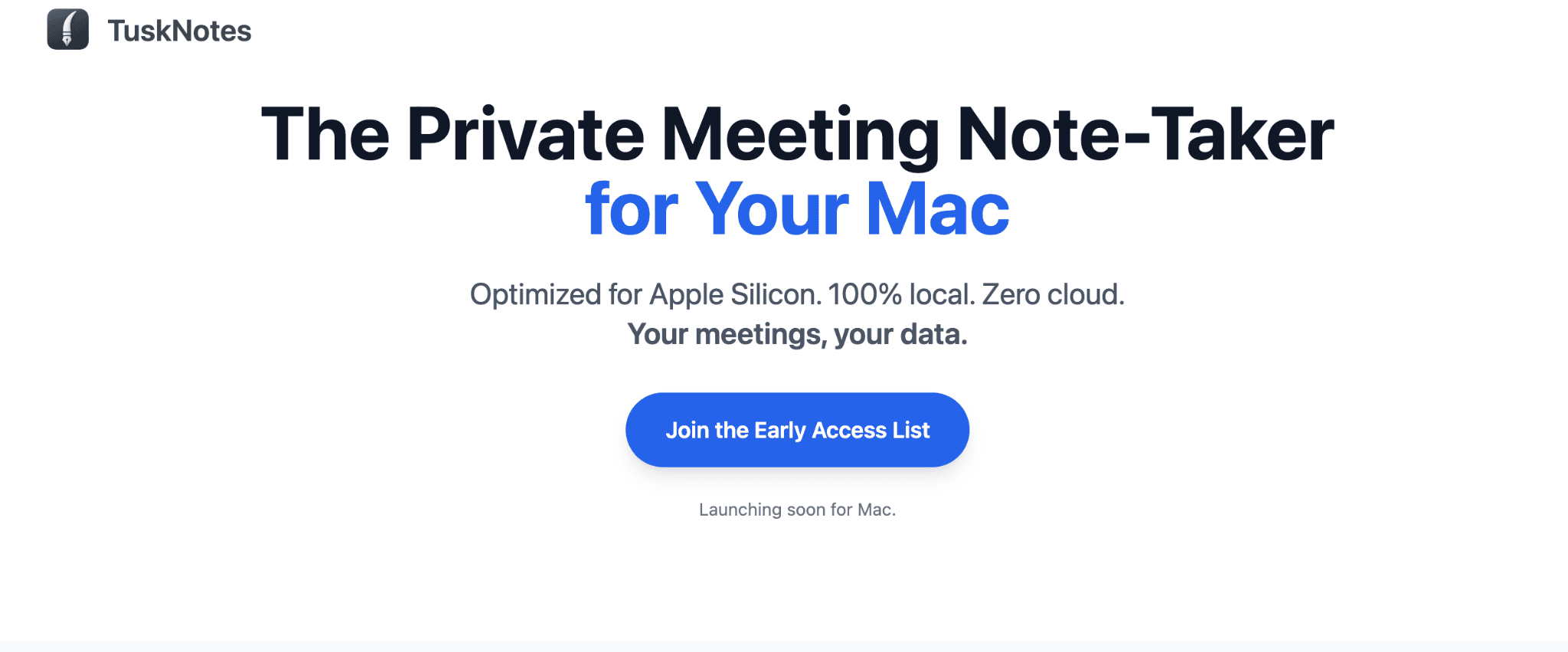
TuskNotes keeps your meeting discussions completely private by processing everything locally on your Mac. Tusknotes runs natively on Apple Silicon chips, delivering fast transcription and AI-powered summaries without cloud uploads.
You get automatic meeting recaps, action item extraction, and context from previous sessions before each recurring meeting starts. Your audio recordings and transcripts never leave your device, making it perfect for confidential product discussions and sensitive business conversations.
The zero-cloud architecture means no subscription fees for storage and no risk of data breaches through third-party servers. TuskNotes launches soon for Mac users who need secure meeting documentation without compromising on smart features.
Join the early access list to get notified when it becomes available.
Key Features
- Apple Silicon Optimization: You get blazing fast performance built specifically for M-series Mac chips. The native architecture processes audio transcription and AI summaries without draining battery or slowing down your system during long meetings.
- Complete Local Processing: You keep all meeting data on your device with zero cloud uploads. Transcripts, summaries, and recordings stay private through local AI processing that works offline without internet dependency.
- Smart Meeting Recaps: You receive context-aware summaries before each recurring meeting starts. The tool shows decisions from previous sessions, open action items, and discussion threads so you walk in prepared.
- Automatic Action Item Extraction: You get clear lists of tasks and decisions pulled directly from conversations. The system identifies commitments, deadlines, and responsibilities without manual note-taking during discussions.
- Recurring Meeting Intelligence: You build meeting history that connects related sessions over time. The tool tracks progress on ongoing topics and flags unresolved items from previous conversations automatically.
- Team Collaboration Features: You organize notes into secure team folders with encrypted access controls. Business plans let you export professional summaries and manage licenses across your organization through admin dashboards.
Pros
- ✅ You maintain complete data privacy with local processing that eliminates third-party access to confidential product discussions
- ✅ Apple Silicon optimization delivers real-time transcription without performance lag or excessive battery drain during back-to-back meetings
- ✅ Recurring meeting context saves preparation time by showing you exactly what happened last time before each session starts
- ✅ Zero subscription costs for cloud storage since everything stays on your device without monthly fees piling up
- ✅ Offline functionality works in secure environments where internet access is restricted or prohibited for compliance reasons
Cons
❌ Only available to Mac devices
How You Can Use TuskNotes for Product Management
You can use TuskNotes to stop scrambling through messy notes when preparing for recurring sprint planning or stakeholder reviews. There's a feature called smart meeting recaps that automatically shows you decisions from the last session before you join the call. For product discovery interviews, use the automatic action item extraction to capture user pain points and feature requests without breaking focus during conversations.
When running weekly team syncs, the recurring meeting intelligence tracks open items across sessions so nothing gets forgotten between meetings. The complete local processing feature protects sensitive roadmap discussions and unreleased feature planning from cloud breaches. Use team collaboration folders to organize notes by product area, letting designers and engineers access relevant meeting context without searching through scattered documents.
Not ideal if: You need cross-platform support for Windows or Linux machines, or you require real-time collaboration where multiple team members edit and access meeting notes simultaneously during calls.
3. ChatGPT
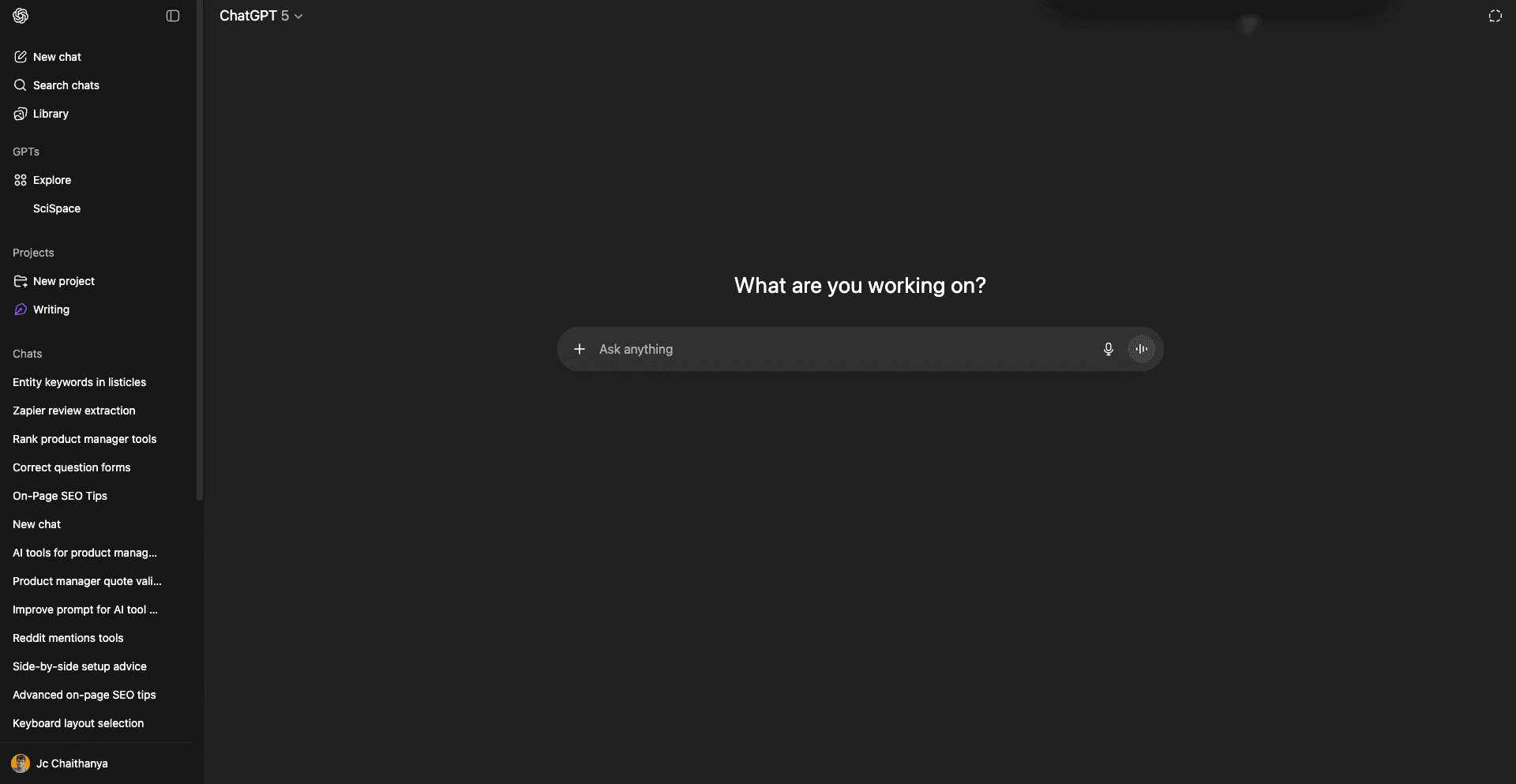
ChatGPT acts as your enterprise-ready AI assistant for PM workflows, handling everything from competitive research to PRD writing. The GPT-5 research and reasoning engine performs web-sourced deep research automation, delivering reports with source citations instead of generic answers. You get a contextual memory-aware assistant that remembers your product context across conversations, eliminating repeated explanations.
The tool processes uploaded files instantly, whether they're customer interview transcripts, competitor decks, or market research PDFs. Custom GPTs let you build reusable product workflows for tasks you repeat weekly, like summarizing user feedback or drafting roadmap updates. ChatGPT offers deeper long-form reasoning compared to UI-based automation tools and faster insight synthesis than other AI assistants.
Key Features
- GPT-5 Research and Reasoning Engine: You get deep research reports with source citations pulled from across the web. The system performs competitive benchmark and market intel synthesis by analyzing multiple sources and connecting patterns you might miss manually.
- Custom GPTs for Reusable Product Workflows: You build specialized AI agents customized to your specific PM tasks. These custom GPTs become repeatable workflow tools for activities like sprint planning, feature prioritization.
- File Upload and Instant Analysis: You drop PDFs, research decks, customer call transcripts, or spreadsheets directly into the chat. ChatGPT processes these files immediately and extracts insights, summaries, or answers without manual reading.
- PRD Drafting and Spec Document Generation: You auto-generate product requirement documents, release notes, and internal product update briefs. The tool structures information logically and adapts to your company's documentation style.
- User Feedback Clustering and Insight Extraction: You upload raw customer feedback, survey responses, or support tickets and get organized themes. The system identifies patterns, groups similar requests, and highlights the most frequently mentioned pain points.
Pros
- ✅ You validate feature demand quickly through web-sourced research without spending hours manually browsing competitor sites and market reports
- ✅ Custom GPTs create repeatable PM workflow agents that save time on routine tasks like weekly updates or feature spec templates
- ✅ Best-in-class knowledge intake handles files, links, structured data, and unstructured content all in one conversation thread
- ✅ Deeper long-form reasoning capabilities outperform UI-based automation tools when you need strategic thinking rather than simple task execution
- ✅ Contextual memory reduces context-switching by remembering your product details, team structure, and ongoing initiatives across sessions
Cons
- ❌ ChatGPT Plus costs twenty dollars monthly and Enterprise plans run higher, adding up for individual product managers or small teams
- ❌ The memory feature still needs improvement in reliably tracking complex product context over extended time periods
- ❌ Web research requires internet connectivity, limiting usefulness in offline environments or secure networks with restricted access
- ❌ Occasional reasoning errors mean you need to verify outputs rather than blindly trusting generated PRDs or research summaries
How You Can Use ChatGPT for Product Management
You can use ChatGPT to validate feature demand without manual research by asking it to summarize competitor docs and market trends with citations. There's a feature called deep research reports that pulls information from multiple sources and organizes findings into actionable insights. For discovery work, use file upload and instant analysis to drop customer call transcripts or user interview notes and get clustered themes in seconds.
When writing specs, the PRD drafting and spec document generation capability creates structured documents from your rough notes. Custom GPTs for reusable product workflows let you build agents that auto-generate release notes or weekly stakeholder updates using your company's format.
How Product Managers Are Actually Using ChatGPT
With Chat-GPT I was able to accelerate the creation of promotion/sales materials. I usually let Chat-GPT draft something, paragraph by paragraph, assemble it, refine it and then let the marketing team refine it again.
Working in a very technical B2B sector, I usually dealt with marketing agencies in the past. They wrote drafts based on bullet points. I made remarks, they refined. The initial drafts were usually pretty bad. ChatGPT isn't great, but an ok-ish alternative to a draft of a human texter who doesn't understand the subject either.
I have a small excel sheet in which I conceptualize whatever document I'm writing. Each row is a paragraph and has bullet point style descriptions in the columns for subject, the goal of that paragraph, character limits, etc. I can assemble queries from the columns for each row have some general styling instructions and the stochastical parrot spits out ok-ish drafts much faster than any texter without domain experience. Reddit
Not ideal if: You need real-time team collaboration on shared documents, or you require pure automation that connects multiple tools without human review and editing.
Pricing: $20/month
4. Perplexity
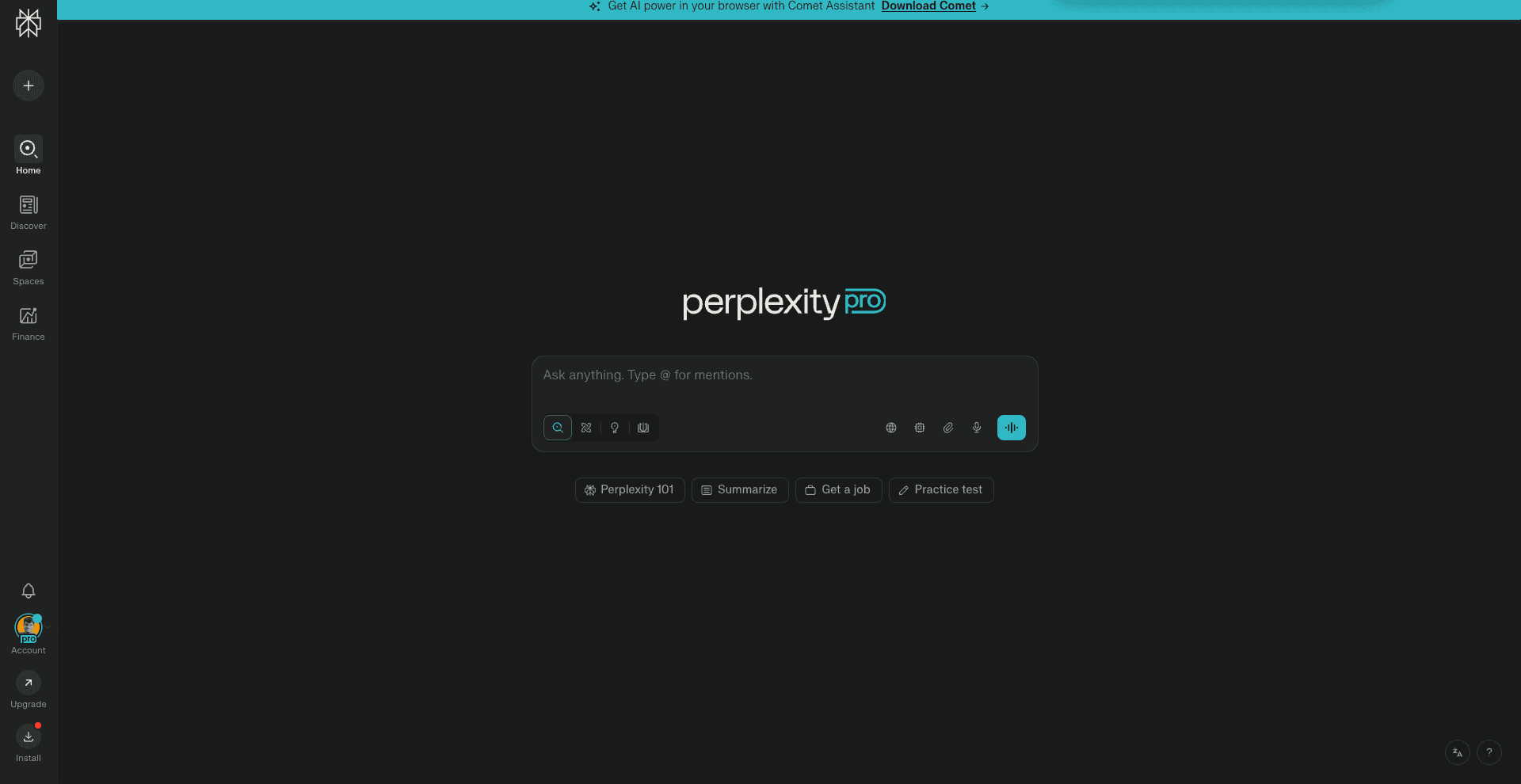
Perplexity acts as an AI-powered product discovery and intelligence search tool that answers questions with cited sources instead of making things up. The real-time multi-source insight aggregation pulls information from current websites, research papers, financial reports, and social platforms to validate your product decisions with evidence rather than opinions. You get deep research reports with citations that show exactly where each claim comes from, unlike chatbots that hallucinate facts.
Perplexity Labs research automation system generates interactive AI dashboards, stock analysis, and visual presentations from your queries. The RAG-based research and visualization platform uses multi-source RAG over the open internet to deliver structured insights without prompt engineering. You scan market sentiment, competitors, and go-to-market signals instantly while follow-up context chaining lets you drill deeper into topics without repeating context.
Key Features
- Web Plus Academic Plus Financial Plus Social Data Fusion: You get answers pulled from multiple source types including current web content, peer-reviewed research, financial data, and social media discussions in one search.
- Deep Research Reports with Citations: You receive detailed analysis with visible source links that let you verify information and trace insights back to primary data.
- Perplexity Labs Interactive Dashboards: You generate real-time visual reports, charts, stock analysis dashboards, and downloadable code for presentations directly from questions.
- Instant Competitor Intelligence and Feature Gap Insights: You discover what competitors are building and where market opportunities exist by scanning recent announcements, product updates, and customer discussions.
- Pro Search Mode with Multi-Source Reasoning: You access deeper analysis that examines more sources and applies stronger reasoning to validate PRD direction through evidence-backed queries.
- Follow-Up Context Chaining for Deeper Drilling: You ask related questions without repeating background information as the system remembers your conversation thread and builds on previous answers.
Pros
- ✅ You validate product decisions with evidence-backed research instead of relying on opinions or outdated information from closed AI models
- ✅ Real-time intelligence delivers current market data and competitor movements rather than knowledge frozen at a training cutoff date
- ✅ Best-in-class AI search user experience optimized for direct questions eliminates the need for prompt engineering or conversation setup
- ✅ Multi-source RAG over the open internet prevents hallucination by grounding every answer in actual sources you can verify
- ✅ Labs structured output generates interactive dashboards and visual presentations instead of plain text you need to format manually
Cons
- ❌ Generated apps and tools from Labs sometimes fail to work correctly, requiring specialized development tools for functional prototypes
- ❌ Citation quality varies because some sources are AI-generated content from other sites rather than original research or data
- ❌ Research depth depends on available online sources, limiting usefulness for proprietary internal company data or confidential information
How You Can Use Perplexity for Product Management
You can use Perplexity to turn PM research time from hours into minutes by asking direct questions about market trends. There's a feature called instant competitor intelligence that scans recent product launches, feature announcements, and customer reactions across multiple platforms. For feature validation, use Pro search mode with multi-source reasoning to check if your product direction aligns with market demand backed by real evidence.
When building business cases, web plus academic plus financial plus social data fusion pulls statistics, research findings, and sentiment data into one answer. The Perplexity Labs research automation system generates strategic briefing docs with interactive AI dashboards showing market size, growth trends, or competitor positioning. Use follow-up context chaining to drill deeper into specific findings without restarting your research from scratch.
How Product Managers Are Actually Using Perplexity
I used their unified approach to pull together market research, competitive analysis, and internal data in one flow. What used to take half a day took 90 minutes.
The system is brilliant in its simplicity: protect your focus time, integrate AI into workflows you already have, and tie everything directly to deliverables that actually move the needle. No fancy tech stacks or complicated setups.
Three workflows that immediately worked for me:
• Research synthesis for stakeholder updates
• Lead qualification using combined internal and external data
• Performance review prep with structured output. Linkedin
Not ideal if: You need to search proprietary internal documents or confidential company data, or you require fully functional app development rather than basic prototypes and visualizations.
Pricing: $20/month
5. Claude
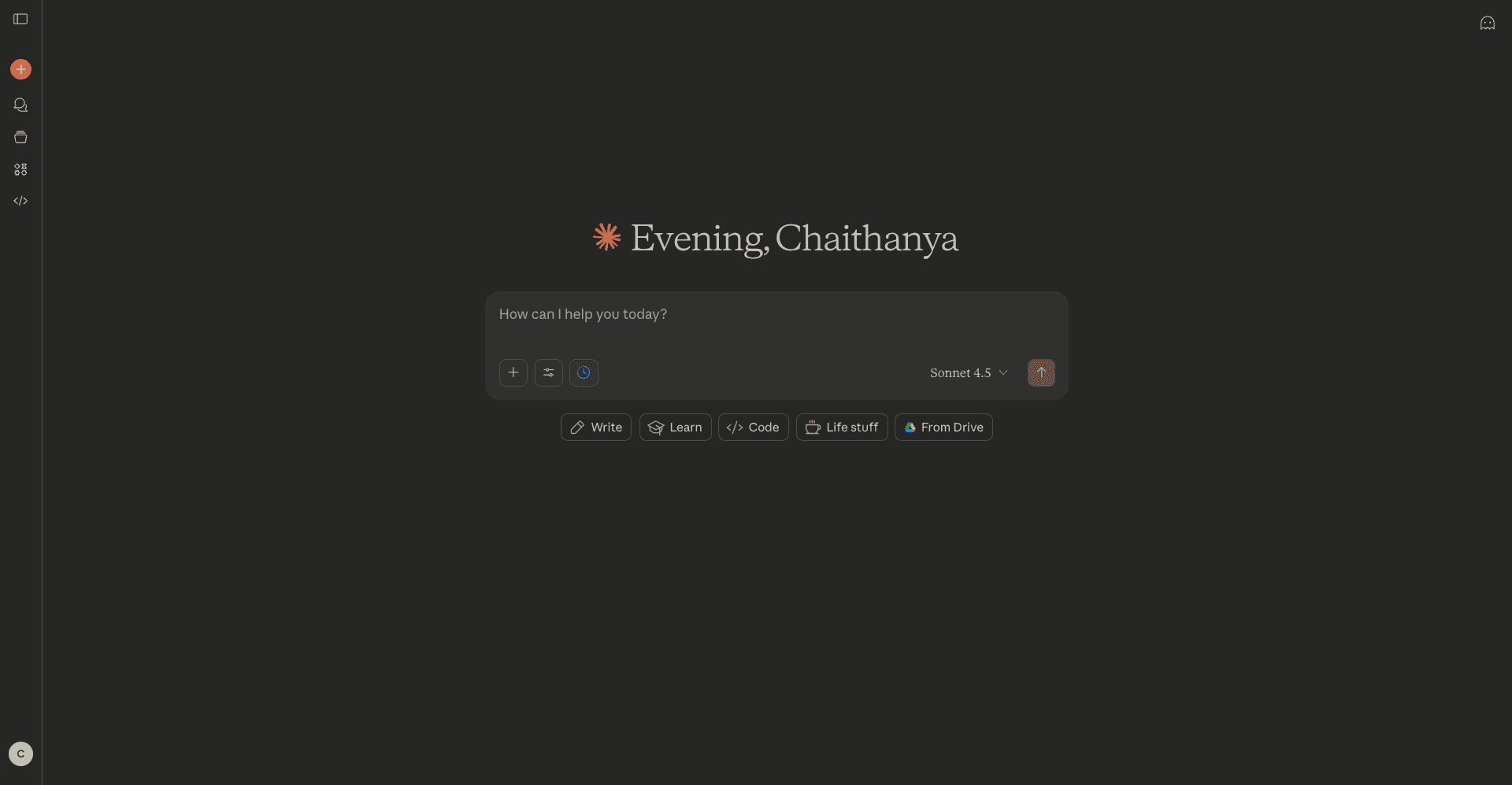
Claude positions itself as the highest trust AI for compliance-heavy PM orgs through its privacy-first model that never trains on your company data. The Claude Opus complex reasoning and research model handles multi-document strategy and requirements synthesis with strong reasoning and explanation clarity that reduces hallucination risk.
You work inside Claude Projects, a shared AI workspace for PM collaboration where your team uploads documents and maintains context-aware model memory per project workspace. The artifact-based AI app builder inside conversation generates mini-tool prototypes, calculators, and interactive demos without leaving the chat.
Key Features
- Claude Projects Shared AI Workspace: You organize product work into dedicated project spaces where your team uploads files, maintains conversation context, and collaborates on analysis without scattered chat threads.
- Artifact Mini-Tool Generator: You create internal calculators, interactive prototypes, and visual demos directly inside conversations that your team can use and modify without coding.
- Vision Analysis for UI Mockups: You upload screenshots of competitor products or design mockups and get detailed analysis of layout patterns, feature implementations, and user experience decisions.
- Multi-Document Strategy Synthesis: You drop multiple research reports, customer feedback files, and competitor analyses into one conversation and get unified insights across all sources.
- Advanced Coding Copilot with Claude Code: You use the Opus model for technical product specs, API documentation reviews, and architectural suggestions that understand complex engineering contexts.
- Dynamic Prompt Styles for Stakeholder Communication: You switch between formal, concise, strategic, or analyst tone modes to generate executive summaries, technical specs, or customer-facing content appropriately.
Pros
- ✅ You get privacy-first positioning that never trains on your data, making it safer for customer call summarization and market-sensitive product information
- ✅ Claude Projectsprovides better PM team collaboration through file sharing and persistent context across related conversations
- ✅ Reliable complex analysis and structured output delivers frameworks and reports without the creative chaos that derails other AI tools
- ✅ Natural conversational tone works well for stakeholder preview documents and executive summaries without sounding robotic or overly technical
- ✅ Artifacts equal AI-powered mini apps that generate functional prototypes inside chat, unlike plugin systems that require separate installations
Cons
- ❌ No image or video generation capabilities limit creative content production for marketing materials or visual product presentations
- ❌ Memory does not persist across separate chat threads like other AI tools, requiring context repetition when switching between unrelated topics
- ❌ Deep research reports run shorter and less comprehensive compared to competitors focused specifically on research automation
How You Can Use Claude for Product Management
You can use Claude to handle hands-off report and executive summary production by uploading meeting notes and customer feedback files. There's a feature called multi-document strategy and requirements synthesis that analyzes competitor research, user interviews, and market data together to find patterns. For design reviews, use vision analysis for UI mockups to evaluate competitor screens or internal prototypes and get detailed breakdowns of interaction patterns.
When writing specs, Claude Projects shared AI workspace lets your team collaborate on PRD drafts with context-aware model memory that remembers product decisions across conversations. The artifact mini-tool generator creates internal calculators or pricing models that stakeholders can interact with during planning sessions.
How Product Managers Are Actually Using Claude
Cursor as a second brand for everything including writing queries, help me refine PRDs as it allows me to switch b/w models like use claude opus for content heavy tasks, claude 3.7 or deepseek v3 for coding. Reddit
Not ideal if: You need image generation for marketing assets, or you require persistent memory across all conversations without organizing work into separate project spaces.
Pricing: $20/month
6. Microsoft Copilot
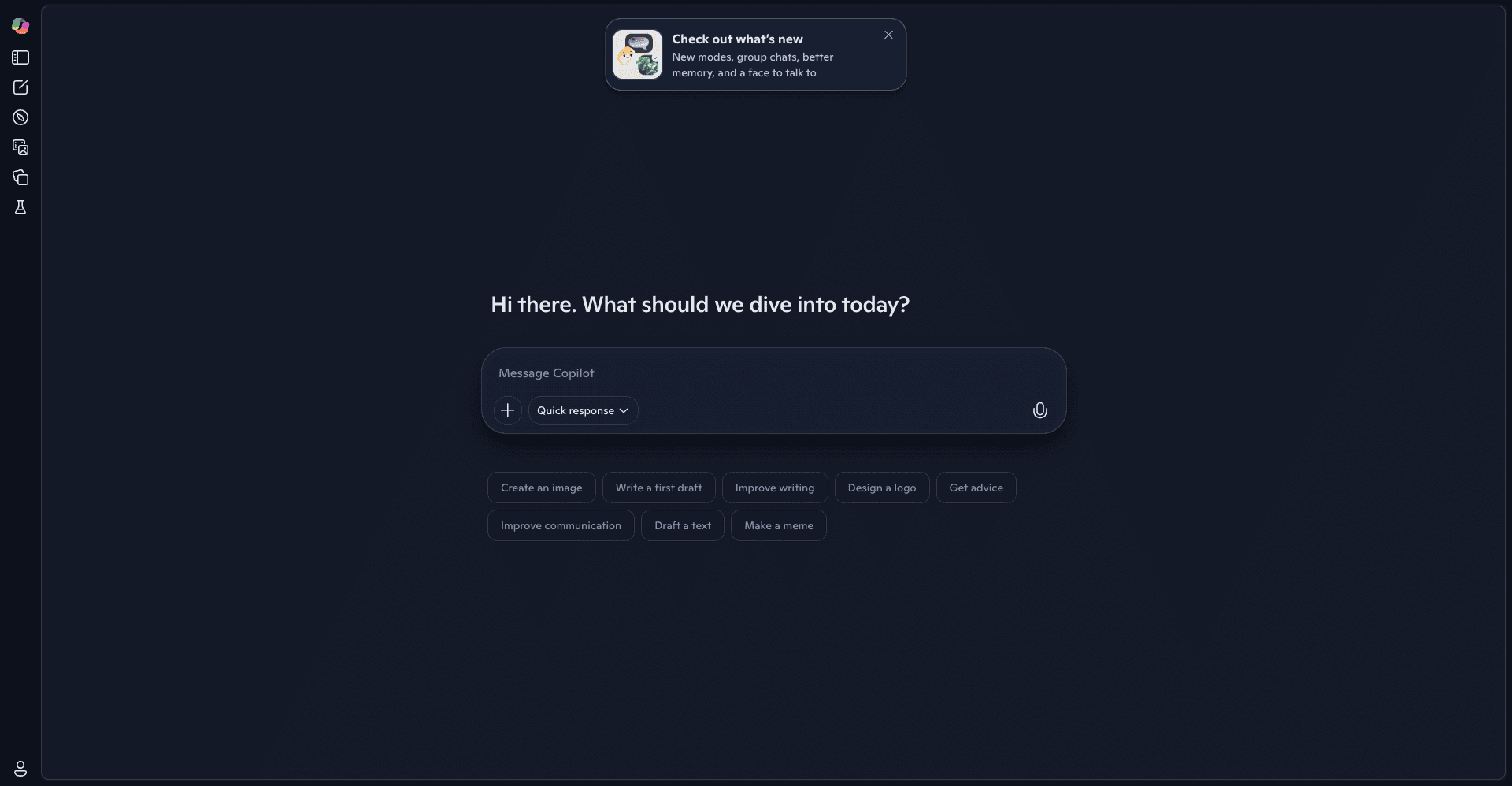
Microsoft Copilot is an AI assistant platform that works inside the apps you already use every day. It can handle voice, text, and vision inputs to serve as your enterprise productivity augmentation layer. The Microsoft 365 embedded AI copilot runs natively in Word, Excel, PowerPoint, Outlook, and Teams without switching tools.
Unlike ChatGPT's free tier, you get enterprise-grade security with no training on user data. The platform offers conversational deep-reasoning through Think Deeper and GPT-4o models, plus natural voice interaction with neural speech synthesis.
Key Features
- In-Doc AI Drafting Across Microsoft 365: Copilot creates proposals, PowerPoint decks, email replies, and summaries directly inside your documents without copying between apps or switching contexts.
- Real-Time Web Retrieval with Citations: Get verified, up-to-date answers through Prometheus plus Bing real-time sourcing that links to actual sources instead of hallucination-prone responses.
- Teams Meeting Transcription and Action Extraction: The platform records meetings, generates transcripts, and pulls out action items automatically so you replace manual research with AI-cited insights.
- Context-Aware Cross-File Memory: Copilot remembers information across your documents, emails, and meetings to understand your full organizational context when answering questions or creating content.
- Multimodal Conversational Interface: Use voice, text, or images to interact through a multimodal conversational interface that includes image and document summarization plus DALL-E 3 generation.
Pros
- ✅ Deep Microsoft 365 native integration means you work inside familiar apps without learning new interfaces or switching tools
- ✅ Source-linked, compliance-friendly AI provides citations for all generated content so you verify information easily
- ✅ Adaptive tone rewriting and document transformation let you change writing style instantly for different audiences
- ✅ Copilot Plus PC local NPU execution handles certain tasks offline without cloud dependency for faster response times
- ✅ Copilot Studio custom agent infrastructure lets you build specialized assistants instead of relying on static tools
Cons
- ❌ Microsoft 365 subscription required means additional licensing costs on top of your existing Office setup
- ❌ Complex formatting and brand-specific requirements often fail, requiring manual adjustments after AI generation
- ❌ Excel capabilities work best for basic users but offer limited value for advanced analysts with complex modeling needs
- ❌ The platform works primarily within Microsoft's ecosystem, limiting integration with other productivity tools
How Can You Use Microsoft Copilot for Product Management
You can use Microsoft Copilot for voice-first task execution and natural planning during product reviews and strategy sessions. There's a feature called Teams meeting transcription and action extraction that records your discussions and generates follow-up tasks automatically. For stakeholder updates, in-doc AI drafting creates presentation decks from your notes and data sources without starting from scratch.
When researching competitors or market trends, real-time web retrieval with source-cited research delivers current information with links you can verify. The context-aware cross-file organizational memory connects insights from emails, documents, and meeting notes to bridge personal productivity and enterprise workflows.
How Product Managers Are Actually Using Microsoft Copilot
I've written SOPs, specs, etc by recording myself and turning it into a transcript and added video makes it easier for people who always skip it. Same for requirement gathering, I changed the way I talk in meeting where I specify what the reqs are by stating it back in a clear manner and capturing it as part of my meetings. You can apparently automate it with power automate to.
I also ask copilot to do a sweep of my teams chats to see if I might've missed something EOD, do weekly summaries of action items, send reminders a day in advanced to meeting participants about what was discussed last week and to be ready for a discussion. Reddit
Not ideal if: You need deep brand compliance controls or work outside the Microsoft 365 ecosystem with tools that require custom integrations.
Pricing: $20/month (Microsoft 365 subscription)
7. Zapier
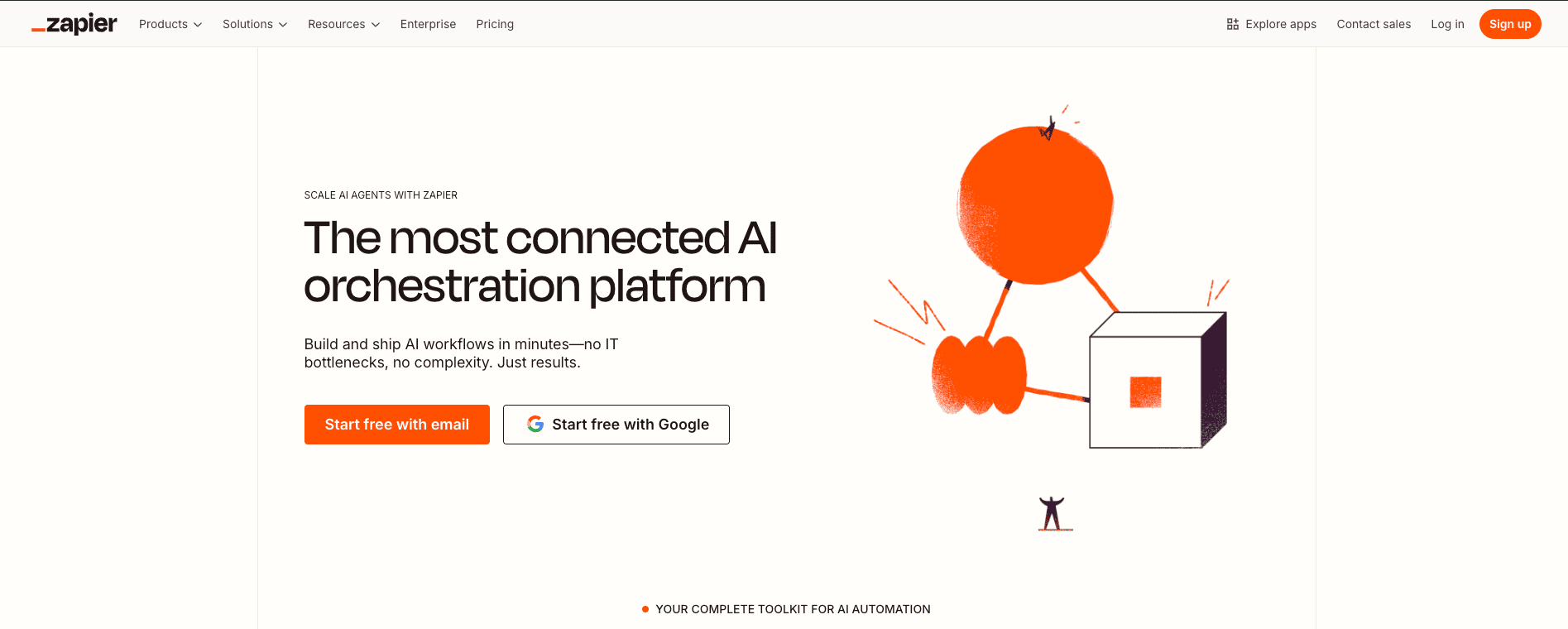
Zapier turns your scattered tools into a unified cross-app integration ecosystem. You build multi-step trigger-action automation flows called Zaps that handle everything from data syncing to status updates. The no-code automation infrastructure means you set up workflows through a visual interface, not code.
Product managers use it to automate manual product management workflows across project trackers, feedback tools, communication platforms, and development systems. It offers the deepest app integration catalog with over 6,000 supported applications, positioning it as purpose-built for business workflow execution rather than conversational AI alternatives.
Key Features
- Event-Driven Trigger Execution: You create Zaps that spring into action when something happens in one of your connected apps. A new form submission, updated task, or incoming message triggers the automated sequence you designed.
- Conditional Logic and Branching Paths: Your workflows adapt based on the data they receive. You set up filters and paths that route tasks differently depending on specific criteria, like priority level or team assignment.
- Webhooks and API-Level Data Routing: You capture data from any source through webhooks, letting you integrate with apps that lack native support. This expands your automation reach beyond the standard app directory.
- Task Scheduling and Auto-Replay: You schedule workflows to run at specific times or intervals. When failures happen due to temporary API issues, auto-replay retries the task automatically over a staggered period.
- Interfaces and Tables No-Code Database: You build custom forms, apps, and web pages without coding. Tables let you store and manipulate data directly within Zapier, creating a lightweight no-code database for product operations.
- Internal AI Copilot-Assisted Zap Creation: You describe what you want to automate in plain language, and the AI Copilot builds the workflow structure for you. You still configure the details, but the initial setup happens faster.
Pros
- ✅ You connect tools that normally don't talk to each other, eliminating manual data transfer between your product management stack
- ✅ Multi-step workflows let you chain together complex sequences that would take hours to do manually
- ✅ The visual builder makes automation accessible even if you have zero technical background
- ✅ Auto-replay handles temporary failures without requiring your intervention or monitoring
- ✅ You get structured data orchestration that keeps information flowing between PM tools, CRM systems, and development platforms
Cons
- ❌ The free plan limits you to 100 tasks monthly and runs checks only every 15 minutes, which slows down time-sensitive workflows
- ❌ Complex automation setups require trial and error to get the conditional logic working correctly
- ❌ No dedicated mobile apps mean you manage everything through a web browser
- ❌ Premium app integrations sit behind paywalls on higher-tier plans
How Can You Use Zapier for Product Management
You can use Zapier to stop manually copying customer feedback between tools. There's a feature called event-driven trigger execution that automatically sends form responses from Typeform into Productboard as feature notes. For sprint reporting, use conditional logic and branching paths to filter GitHub issues by priority and post only high-impact updates to Slack channels.
When collecting bug reports, webhooks and API-level data routing let you connect Zendesk tickets directly to Jira, creating development tasks with customer context attached. The Tables no-code database stores all your feature requests in one place while task scheduling sends weekly summaries to stakeholders without you lifting a finger.
How Product Managers Are Actually Using Zapier
For me, a big one is just using LLMs like ChatGPT for quick drafts or summarizing user feedback. It's not perfect but gets you 80% there super fast. For actual automation, Zapier is still my go to for connecting all the random apps I use and automating small tasks. Reddit
Not ideal if: You need real-time automation that responds within seconds rather than minutes, or your workflows require mobile-first management capabilities.
Pricing: $20/month
8. Inari
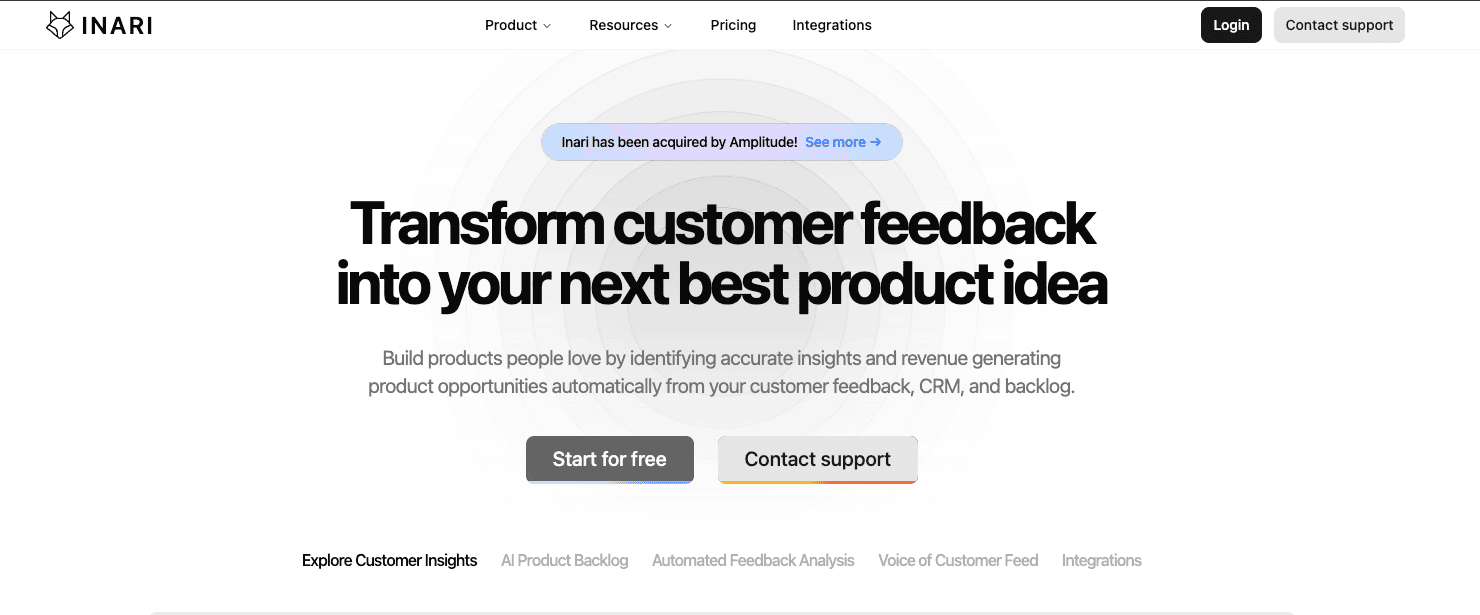
Inari is an AI feedback intelligence platform that changes customer conversations into prioritized product opportunities, combining feedback analysis with an AI-native product backlog and prioritization engine. Inari can become your embedded product development copilot for PMs, automating the process of turning scattered customer feedback into actionable insights.
The Voice of Customer analytics and insights layer uses AI clustering of customer feedback to surface requests, defects, praises, and sentiment patterns automatically. You connect data sources like Jira, Linear, Slack, Gong, Intercom, and Notion, then Inari handles continuous feedback analysis and insight trend tracking.
Key Features
- AI Clustering and Automatic Insight Generation: Inari analyzes feedback from thousands of sources and groups similar requests, defects, and praises into themes. Every insight includes auto-linking quotes to insights with citations and metrics showing which customers mentioned what.
- Backlog Prioritization with Revenue Data: Connect HubSpot or Salesforce to weight product issues by ARR, deal size, and pipeline stages. You see which features tie product decisions directly to real revenue and retention signals.
- Weekly Auto-Generated Product Health Digests: Get automated summaries showing top defects, trending requests, and customer praise delivered to your inbox. This streamlines stakeholder reporting with automated weekly intelligence without manual compilation.
- Jira and Linear Backlog Ingestion: Import existing issues from Jira projects or Linear teams, then Inari enriches them with customer context and feedback links. This creates a PM-first "feedback to prioritization to execution" engine.
- Custom Taxonomy with Fine-Tuning: Mark specific feedback highlights as exemplary to teach Inari your team's language. Custom taxonomy and feedback tagging with fine-tuning improves accuracy over time.
- Chat with Your Product Data: Query your entire feedback repository conversationally to unify fragmented customer conversations into a single product truth. Ask questions and get answers backed by real customer quotes.
Pros
- ✅ You eliminate manual feedback analysis and spreadsheet chaos by automating the extraction of quotes and insights from hundreds of sources
- ✅ The embedded PM copilot delivers prioritization and PRD output, not just analytics, making it actionable from day one
- ✅ Deep GTM integration with ARR and churn data means you prioritize based on business impact, not just feature popularity
- ✅ SOC 2 compliant secure data handling with no model training on your data protects customer information
- ✅ You accelerate PRD creation from validated qualitative data with automatic insight and PRD generation grounded in real quotes
Cons
- ❌ The platform requires multiple data source connections to deliver the full unified customer conversation value
- ❌ Initial setup demands time investment to configure custom taxonomies and mark exemplary feedback for accuracy
- ❌ Pricing is credit-based, so analyzing very long sales calls or documents consumes more credits than short feedback
- ❌ Teams without CRM systems miss out on the revenue-weighted prioritization features that differentiate the platform
How Can You Use Inari for Product Management
You can use Inari to stop manually sorting through interview transcripts and support tickets. There's a feature called AI clustering that automatically groups customer feedback into themed insights showing what's trending. For roadmap decisions, backlog prioritization with CRM revenue and deal size data surfaces which requests impact the most revenue.
When building features, automatic insight and PRD generation pulls relevant customer quotes into documents so you're grounded in real needs. The weekly auto-generated product health digests keep stakeholders informed without you compiling reports.
For team alignment, the chat with your product data interface lets anyone query the feedback repository to unify fragmented customer conversations across Slack, Gong, and support tickets into answers backed by citations.
How Product Managers Are Actually Using Inari
I automated my product ops team's feedback analysis process using Inari for pulling out useful takeaways, summarizing insights, and generating reports. Reddit
Not ideal if: You work on products without significant customer feedback volume, or your team lacks CRM integration for revenue-based prioritization insights.
Pricing: $30/month
9. Nalvin (Formerly Versionlens)
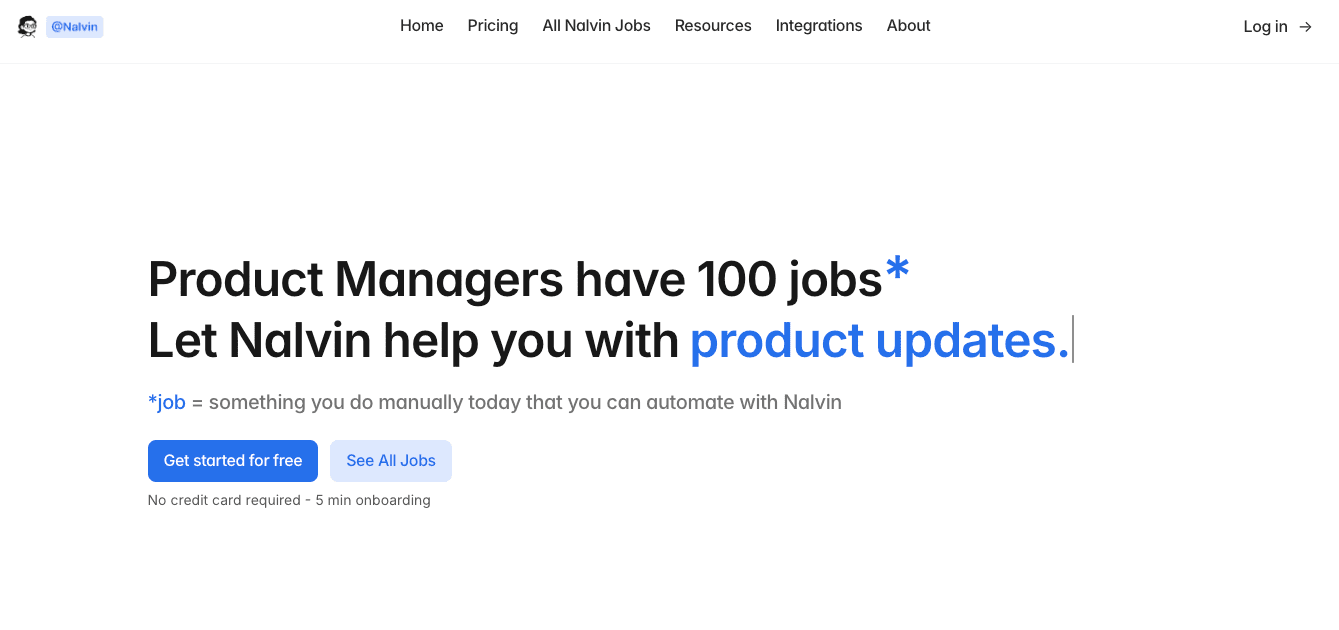
Nalvin is an AI product management agent that automates repetitive PM workflows through a jobs-based automation model. Unlike conversational assistants like ChatGPT or Claude, Nalvin is an action-taking agent that works across your entire tool stack.
It provides holistic product understanding by pulling cross-system signals from Jira, Linear, GitHub, customer feedback tools, and knowledge bases. This unified multi-tool integration layer means Nalvin sees the complete picture instead of isolated data points. You set up scheduled, triggered, or adhoc jobs using simple @Nalvin commands, and it executes them automatically.
Key Features
- Scheduled and Recurring Job Execution: You tell Nalvin when, what, and where using @Nalvin commands in plain language. It runs jobs automatically on your schedule or when triggered by events across your connected tools.
- Customer Feedback Aggregation with Clustering: Nalvin pulls feedback from calls, support tickets, and chat transcripts, then uses feedback clustering and trend detection to surface themes and topics without manual sorting.
- Automated Sprint Reports and Daily Standups: The system generates project status updates by synthesizing Jira and Linear issue ingestion with GitHub PR and commit summaries, delivering hands-off standups and progress summaries in-channel.
- Release Notes and Post-Release Tracking: Nalvin writes release notes automatically and monitors post-release feedback to show you what's working and what needs attention after launches.
- Competitor Release Monitoring Pipeline: Get competitive intelligence updates delivered regularly so you stay informed about what competitors ship without manual tracking.
- Internal Expertise Graph: The system maps who knows what across your organization, letting you find internal experts instantly when you need specific knowledge or context.
Pros
- ✅ You get an always-on contextual signal aggregator instead of switching between tools to compile information manually
- ✅ In-channel ops execution means reports and insights arrive in Slack or Teams without opening another dashboard
- ✅ The pre-built jobs library with customizable workflows gets you productive immediately with proven PM automation patterns
- ✅ Voice-of-customer synthesis for roadmap inputs happens automatically through feedback aggregation across all customer touchpoints
- ✅ Secure integrations and workspace onboarding take under five minutes with low-friction setup
Cons
- ❌ The platform focuses on PM workflows, so teams outside product management get less value from the jobs catalog
- ❌ You need multiple tool integrations connected to unlock the full holistic product understanding capability
- ❌ Product analytics integrations are still in development, creating gaps in the unified data fabric
- ❌ The jobs-based model requires upfront thinking about what to automate rather than reactive querying
How Can You Use Nalvin for Product Management
You can use Nalvin to automate status reporting and stakeholder updates by creating a job that pulls Jira progress, GitHub commits, and customer feedback into weekly reports sent to your team channel. For voice-of-customer synthesis, Nalvin aggregates feedback from support tickets, sales calls, and meeting transcripts, then delivers clustered themes showing what customers actually want.
To reduce swivel-chairing across your PM tool stack, set up jobs that monitor multiple systems and surface proactive risk or churn signals when patterns emerge.
For cross-tool alignment during planning, use the competitor release monitoring pipeline and insights capture from meetings to inform strategy discussions. The internal expertise graph helps you locate the right person instantly when questions arise.
How Product Managers Are Actually Using Nalvin (Formerly Versionlens)
VersionLens.com to automatically create tickets from feedback in Slack. Their Slack bot asks question to the author to clarify the input. Works great for us.
They also have an “Insights” tool which analyses Jira to give recommendations and conclusions on historical data. Seems cool, but haven’t used. Reddit
Not ideal if: You work primarily as a solo product manager without team collaboration needs, or prefer conversational AI chat interfaces over automated job execution.
Pricing: $99/month
10. Lovable
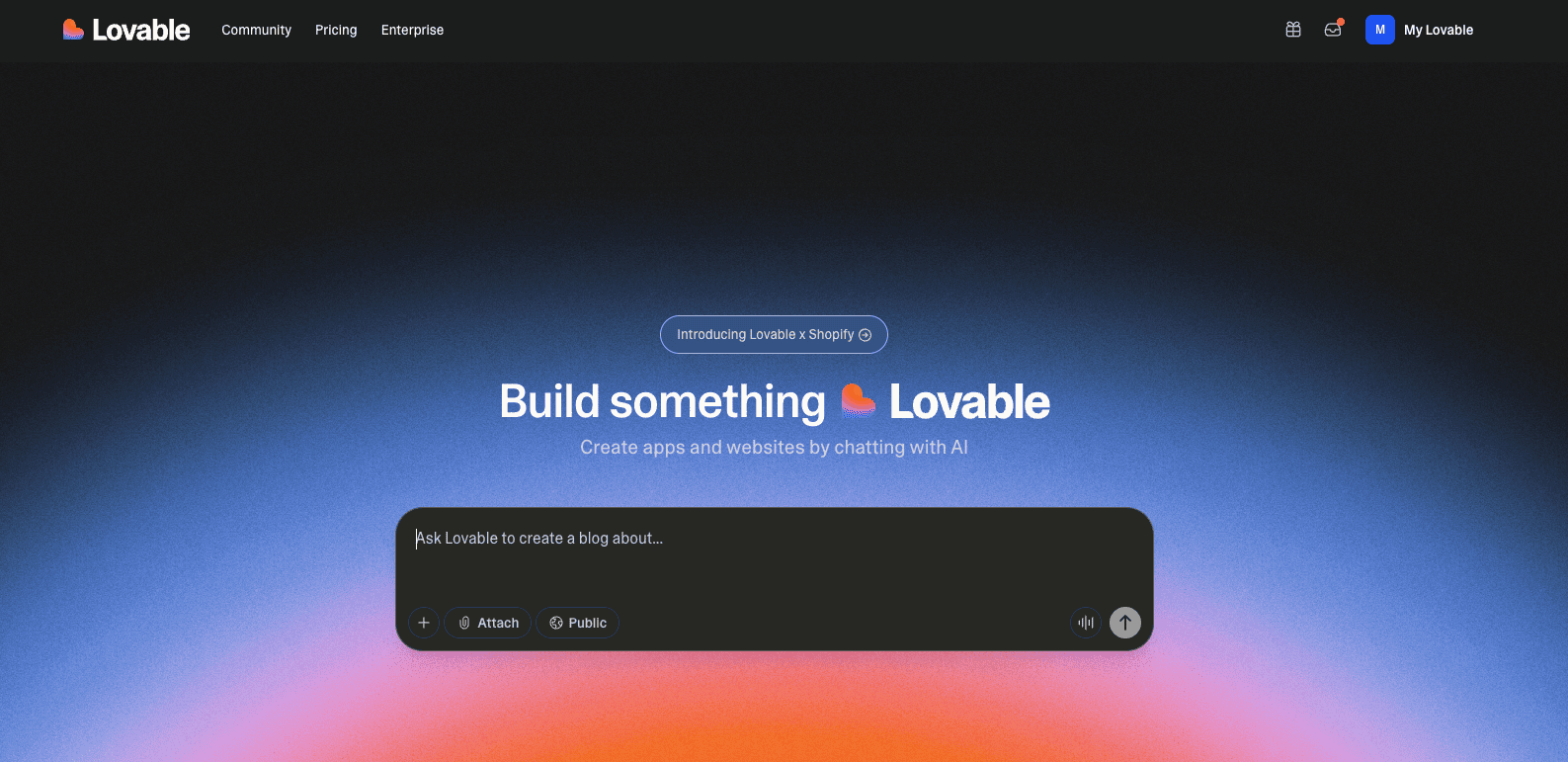
Lovable operates as a natural-language-to-code platform where you describe your app idea and it generates working code. This no-code plus full-code hybrid architecture means you get visual building tools and exportable, maintainable source code. The full-stack code generation pipeline creates both frontend and backend components using React plus Tailwind CSS scaffolding.
Product managers can use Lovable for rapid MVP prototyping without waiting on engineering resources. The platform includes Supabase-native backend orchestration for databases and authentication, GitHub live sync for version control and code portability, and an AST-aware visual editor that maps your UI changes directly to code. You own everything you build and can hand it off to developers whenever needed.
Key Features
- Agentic Chat Mode with RAG Debugging: The AI uses multi-step reasoning to inspect files, logs, and database structures when solving problems.
- Supabase Integration Suite: You get built-in PostgreSQL databases, authentication systems, storage, serverless functions, and realtime capabilities.
- GitHub Live Sync: Your code syncs bidirectionally with your GitHub repository. Manual commits you make in the repo automatically update the app on Lovable.
- Visual Editor with Code Mapping: You adjust layouts and elements visually while Lovable updates the underlying JSX and AST in real time.
- CRUD Generator and Templates: Start with pre-built templates for CRMs, marketplaces, dashboards, and more.
Pros
- ✅ You get exportable, maintainable source code instead of being locked into a black-box builder
- ✅ The AI-assisted debugging with "Try to Fix" button solves most errors automatically without manual intervention
- ✅ GitHub-native workflow means seamless engineering continuity when your team takes over development
- ✅ Workspace multiplayer collaboration lets product and design teams build together in real time
- ✅ Custom domain binding and end-to-end scaffold-to-deploy pipeline get your apps live in minutes
Cons
- ❌ Message-based pricing model with pooled team credits limits how much you can iterate on lower-tier plans
- ❌ No native mobile apps means you build responsive web apps only, not iOS or Android applications
- ❌ The platform requires decent prompt-writing skills to get quality results from the AI
- ❌ Stripe integration and some advanced features only work after deployment, not in preview mode
How Can You Use Lovable for Product Management
You can use Lovable for rapid MVP prototyping to validate ideas before committing engineering resources. There's a feature called prompt-to-prototype workflow that takes your description and builds internal dashboards and tooling in minutes instead of weeks. For stakeholder demo and validation workflows, use the design-to-code capability by uploading Figma screenshots or Dribbble designs, and the AI rebuilds that interface with working functionality.
When you need engine bandwidth offload for early iterations, the CRUD generator and templates library create admin panels and user management systems automatically. The GitHub handoff for engineering continuity means developers inherit clean React code, not a proprietary mess, through GitHub live sync that maintains full version history and code ownership.
How Product Managers Are Actually Using Lovable
We use Lovable and other similar tools to build prototypes. It's great to just hack up a feature and show people how it could work instead of writing a mini-novel that nobody is going to read. You can build a prototype in an hour that is clickable and has the basic functions. Then you get everyone in a room and bang on it until you agree that's how the feature works. You probably don't re-use the code, but who cares when it only took an hour to build the thing? Reddit
Not ideal if: You need to build native mobile applications for iOS or Android, or require unlimited AI iterations without message-based cost constraints.
Pricing: $25/month
11. Wispr
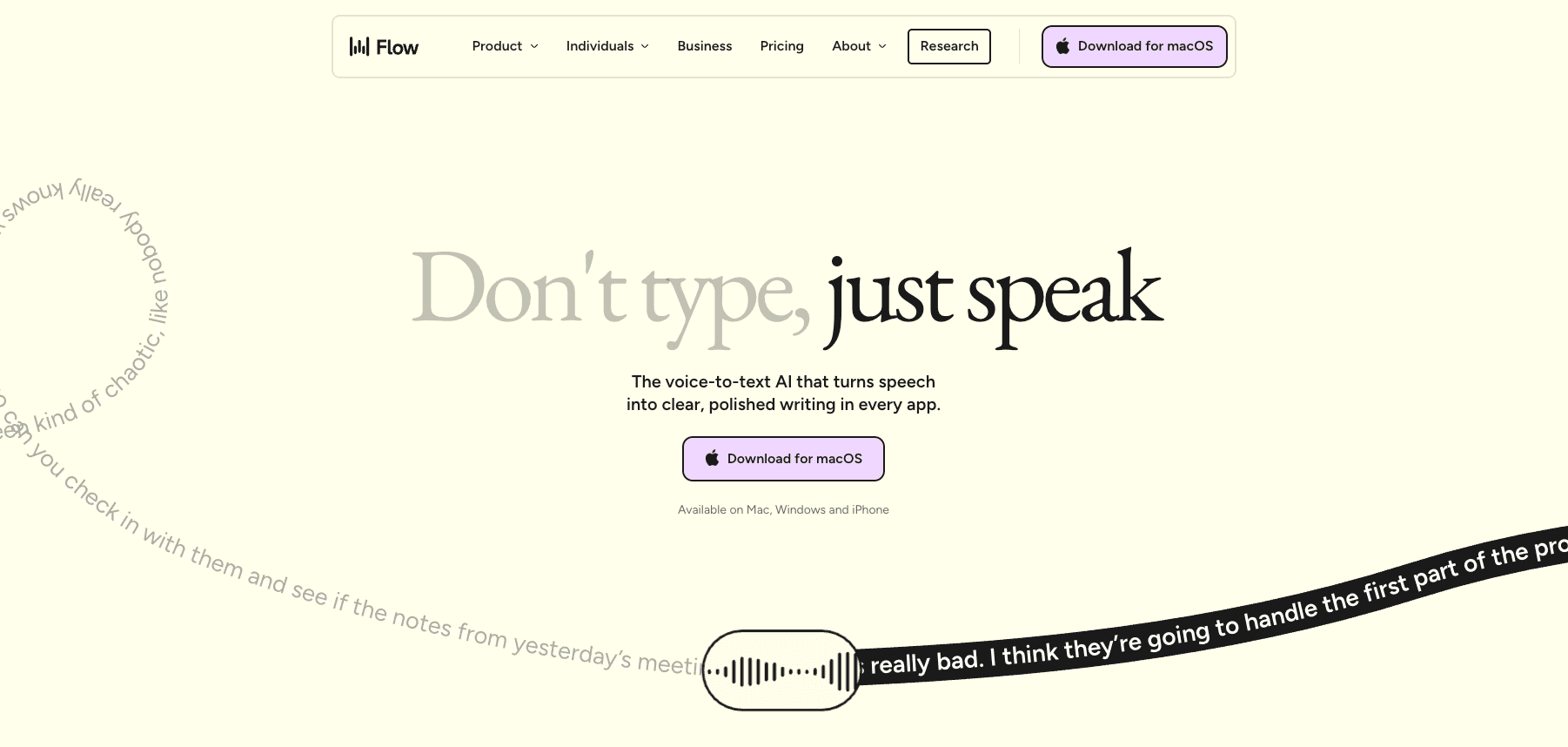
Wispr Flow operates as your OS-level dictation system with the promise of "don't type, just speak" anywhere you work. The tool delivers 4 times faster speed than typing, reaching around 220 words per minute compared to the typical 45 words per minute keyboard pace. AI auto-edits remove filler words like "um" and "uh" while fixing grammar and punctuation automatically. The personal dictionary learns names, company jargon, and technical terms as you use it. You build a snippet library where voice cues expand into full formatted text like calendar links or FAQ responses.
App-aware tone adaptation adjusts your writing style based on whether you're in Slack, email, or documents. The system supports 100+ language auto-detect and lets you switch between languages mid-sentence. Cross-device sync across iOS, macOS, and Windows keeps your dictionary and snippets available everywhere with always-on background recording triggered by hotkey.
Key Features
- AI Auto-Edits with Disfluency Removal: You speak naturally with rambling thoughts and filler words, then Wispr Flow automatically removes "um" and "uh" while fixing grammar, punctuation, and formatting into polished text.
- Personal Dictionary That Learns Jargon: You get automatic learning of unique names, company terminology, and technical terms that build into a personal dictionary shared across all your devices.
- App-Aware Tone Adaptation: You get automatic tone adjustments based on the app you're using, sounding casual in Slack, professional in emails, and structured in documents without changing how you speak.
- Always-On Background Recording with Cursor-Position Paste: You trigger dictation with a hotkey from any app, speak your content, and it inserts directly at your cursor position in any text field without copy-pasting.
- Cross-Device Sync with 100+ Languages: You switch seamlessly between iOS, macOS, and Windows while the system auto-detects over 100 languages and lets you move between them naturally.
Pros
- ✅ You write 4 times faster than typing at around 220 words per minute, turning meeting rambles into polished action items instantly
- ✅ Works in any text field including Gmail, Slack, Notion, Docs, Cursor, and browsers without switching apps or losing context
- ✅ Team-shared dictionaries and snippets keep your organization's terminology and templates consistent across all contributors
- ✅ Accessibility and ergonomics benefits help users with keyboard pain, motor limitations, stuttering, or anyone wanting better posture through hands-free work
- ✅ Voice snippets for reusable content save hours on repetitive communication like scheduling links, templates, and FAQ responses
Cons
- ❌ Cloud processing raises privacy considerations for sensitive information since audio gets processed externally rather than locally on your device
- ❌ Six-minute per-take limit restricts long dictations, requiring you to break up extended brain dumps or documentation sessions into chunks
- ❌ Occasional retry needs and learning curve for voice commands mean some formatting instructions take practice before becoming natural
How You Can Use Wispr Flow for Product Management
You can use Wispr Flow to turn meeting rambles into polished action items by speaking your notes during standups and getting clean summaries instantly. There's a feature called PRD and brief drafting by voice that lets you dictate product requirement documents while pacing around instead of sitting at your keyboard.
For backlog grooming, speak your thoughts and get clean bullet points without manually formatting lists. The snippet library creates voice shortcuts for links, templates, and FAQs you repeat in stakeholder emails, saving time on common responses.
Use app-aware tone adaptation to dictate the same update once and have it automatically adjust for Slack team posts versus formal executive emails. The personal dictionary learns product names, feature terminology, and customer references as you use them.
Team-shared dictionaries keep your organization's jargon consistent across all product managers and designers working on documentation.
How Product Managers Are Actually Using Wispr
I’ve been trying this out, it’s an voice to text tool. I like it because I’m pretty slow at typing, and talking is way faster for me. The accuracy is quite ok
I’m a general manager, so my use cases aren’t creative specific (no image or video generation). I mostly look for tools that help me work more efficient. I’m not saying these tools fixed everything, but they’ve definitely made things easier to manage. Reddit
Not ideal if: You work exclusively with highly sensitive information that cannot be processed in the cloud, or you need to dictate continuously for longer than six minutes without breaks.
Pricing: $15/month
12. Napkin AI
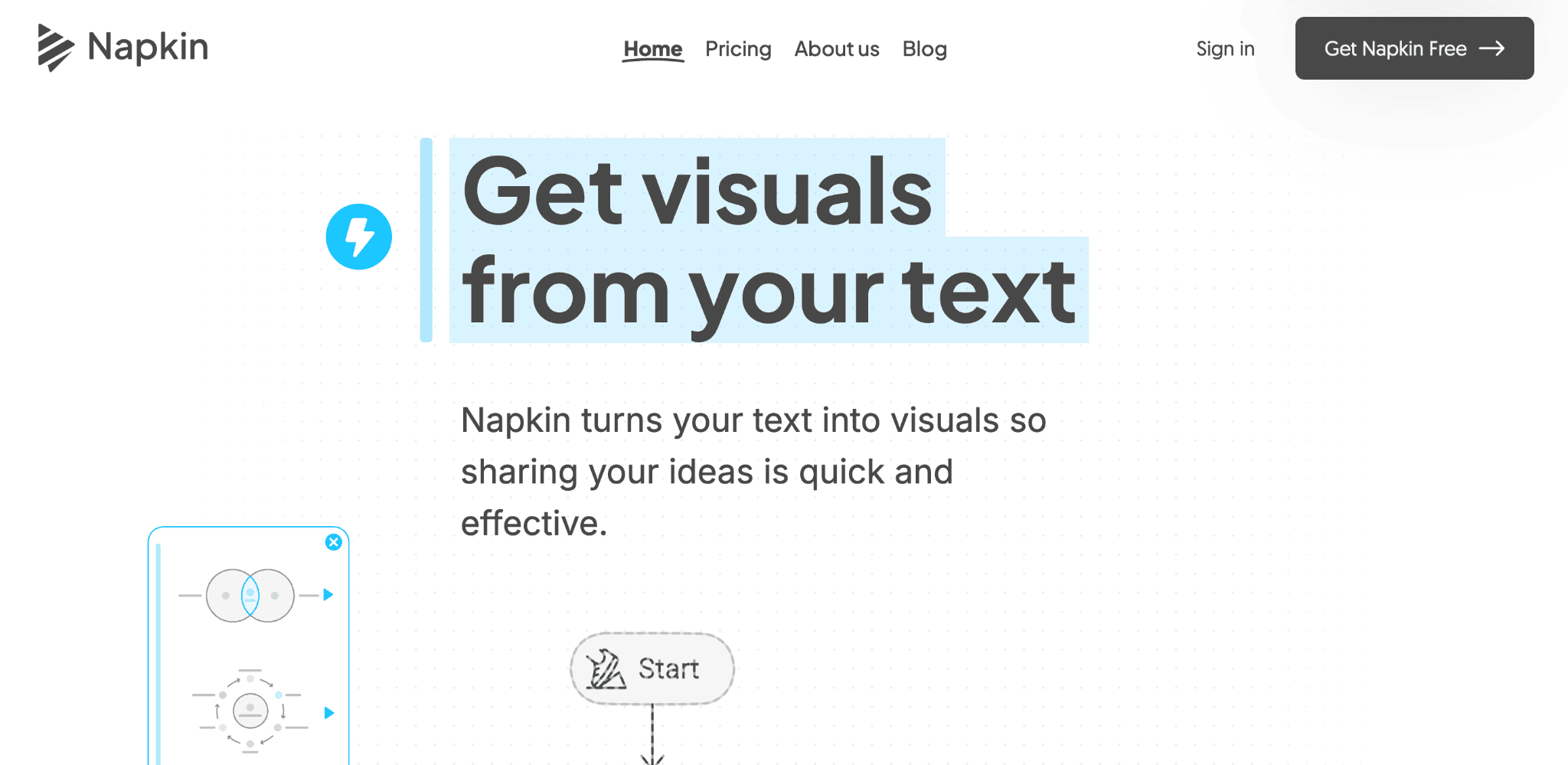
Napkin AI works as your AI infographic and diagram creator from pasted text, automatically scanning content to generate multiple visual options you can customize. The tool offers Custom Styles where you upload brand colors and fonts once, then apply them across all visuals with one click to maintain consistency. Elastic design and text-visual sync adjust layouts automatically as you edit content, so nothing gets cut off or needs manual repositioning.
Real-time collaboration and comments let your team sketch directly on visuals, leave feedback, and make changes together. You export finished work for Slides, Docs, or Canva in PNG, SVG, PDF, or PPTX format. Napkin AI versus Canva or Figma means instant text-to-diagram generation instead of starting from blank canvases, while the low learning curve lets product managers create brand-consistent diagrams without design help.
Key Features
- PRD Brief to One-Click Visual Summaries: You paste product requirement documents or strategy briefs and get automatic visual representations including flowcharts, process maps, and system diagrams.
- Custom Styles with Brand Colors and Fonts: You upload your company colors and fonts once, then generate multiple style profiles that apply consistently across all visuals with over 700 Google Fonts available.
- Roadmap Swimlanes and Dependency Diagrams: You create user journey maps, roadmap timelines, feature comparison matrices, and backlog grooming visuals that show themes to epics to stories clearly.
- Stakeholder Decks with Auto-Formatted PPTX Export: You generate presentation-ready visuals and export directly to PowerPoint or Google Slides as editable files for last-minute adjustments without starting over.
- Real-Time Collaboration and Comments: You work with team members simultaneously on visuals, leave contextual feedback, and make editing requests without switching tools or losing context.
Pros
- ✅ You achieve faster stakeholder alignment because visuals communicate complex product concepts more effectively than text documents
- ✅ Elastic design and text-visual sync automatically adjust layouts as content changes, eliminating manual spacing fixes and formatting work
- ✅ Custom Styles save hours by instantly applying brand-consistent formatting across multiple client projects or product lines without manual adjustments
- ✅ Exports for Slides, Docs, and Canva in PNG, SVG, PDF, and PPTX formats make visuals flexible for any presentation or documentation need
- ✅ Low learning curve means you start creating professional diagrams immediately without watching tutorials or learning complex design software
Cons
- ❌ Not a full business intelligence tool limits usefulness for technical data visualization beyond lightweight KPI dashboards and simple charts
- ❌ AI misreading of dense or ambiguous text requires review and editing to ensure generated visuals accurately represent your intended meaning
- ❌ Beta features and limited native app extensions mean no direct integrations with Google Docs, Slides, or WordPress yet for seamless workflow
How You Can Use Napkin AI for Product Management
You can use Napkin AI to create PRD brief to one-click visual summaries that turn dense requirement documents into scannable diagrams for engineering handoffs. There's a feature called roadmap swimlanes and dependency diagrams that visualizes feature relationships and release timelines without manual diagramming tools.
For user research, generate user journey maps, flowcharts, and funnels from interview transcripts or research notes automatically. When planning experiments, use experiment design canvases to map hypothesis to success metrics visually for team alignment.
The feature comparison matrices and trade-off charts help stakeholders understand product decisions during strategy reviews. Use process maps for onboarding or support workflows to document customer experiences.
How Product Managers Are Actually Using Napkin AI
I have been using Napkin AI to generate visuals from texts. It's great to explain complex stuff for non-tech people. Reddit
Not ideal if: You need advanced data visualization tools for complex analytics dashboards, or you require native integrations directly inside Google Workspace or project management platforms.
Pricing: $12/month
How We Evaluated Best AI Tools for Product Managers
We judged every tool like a product manager would: can it speed up real work, can you trust its outputs, and is there proof it performs outside a demo?
- PM-workflow fit (not hype): Boosts real workflow like backlog grooming, PRDs, roadmap sims, stakeholder decks, VoC synthesis.
- Reasoning & automation depth: Handles multi-doc synthesis, JSON/structured output, branching logic, and cross-app execution.
- Evidence from real usage: Cited Reddit threads, G2/Capterra reviews, YC/founder stacks with consistent outcomes.
- Integration surface area: Quality Jira/Linear, Slack, CRM, Notion, GitHub integrations; webhooks/API for gaps.
- Data governance & privacy: On-device options, “no training on your data,” SOC 2/enterprise controls, auditability.
- Output quality & extractability: PRDs/tables ready to paste; schema/JSON friendly; easy to cite and reuse.
- Cost-to-value: Price mapped to time saved and workflows replaced; flags for paywalled essentials.
What is the Best Product Management AI Tool for you?
If you’re this type of PM | Start with | Why |
PLG / Growth PM | Perplexity + ChatGPT | Fast competitive intelligence with cited sources plus custom GPTs for repeatable growth experiments and user research workflows |
Enterprise PM | Microsoft Copilot + Zapier | Native Microsoft 365 integration for governance plus cross-app automation across your existing enterprise tool stack |
Solo Indie Builder | Lovable + Elephas | Rapid MVP prototyping with exportable code plus offline Super Brain to organize all your product research without cloud costs |
B2B Product Manager | Inari + Perplexity | Revenue-weighted feedback prioritization from customer calls plus real-time market validation for feature decisions |
Technical / Engineering PM | Claude + Lovable | Privacy-first multi-document technical spec synthesis plus natural language to full-stack code for prototyping |
Customer Research PM | TuskNotes + Inari | Offline meeting transcription with recurring context plus automated feedback clustering across all customer touchpoints |
Startup PM (wearing all hats) | ChatGPT + Zapier | Custom workflow GPTs for repeated PM tasks plus no-code automation to connect your lean tool stack |
Visual / Stakeholder-Heavy PM | Napkin AI + Wispr Flow | Text-to-diagram generation for executive decks plus voice dictation to document faster than typing |
Privacy-Conscious / Compliance PM | Elephas + Claude | Complete offline processing on Mac plus never-trains-on-your-data AI for sensitive product information |
Operations-Heavy PM | Nalvin + Zapier | Jobs-based PM agent automation with cross-system signals plus event-driven workflows for repetitive ops tasks |
Remote / Async-First PM | TuskNotes + Napkin AI | Meeting intelligence with automatic action items plus visual communication to reduce synchronous alignment calls |
Data-Driven / Analytics PM | Perplexity + Inari | Multi-source research with interactive dashboards plus customer feedback tied directly to revenue metrics |
Conclusion
AI is no longer a side tool for product managers. It is becoming the execution layer for research, strategy, documentation, and operational alignment. The real advantage comes from centralizing your product thinking into a personal AI system that retains memory, understands context, and works privately without risk.
That is why Elephas is not just another AI assistant but the foundation layer that every product manager can build on. Once your knowledge, research, and feedback stay locally grounded and instantly recallable, pairing it with tools like Claude for strategy, Zapier for automation, or Lovable for prototyping becomes an acceleration loop instead of another tool stack to manage.
The smartest question is not which AI tool to try first. It is where your product knowledge should permanently live with privacy and intelligence. Make that decision right and your AI stack builds itself around it.

Comments
Your comment has been submitted