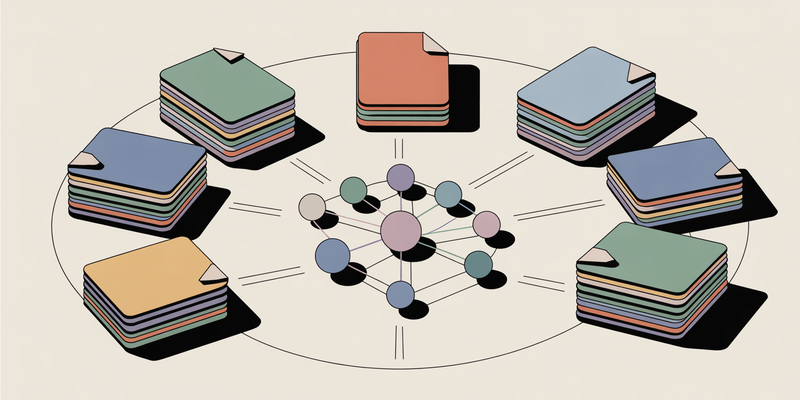Have you ever wished you had a super assistant that could answer your questions, write different creative text formats and even help you brainstorm ideas? Well, if you use a Mac computer, your wish has come true! ChatGPT, a super cool AI tool, just released a brand new ChatGPT Mac application that can do all of this and more.
This ChatGPT Mac application can analyze information on your screen, take photos with your iPhone to answer your questions about the world around you, and even customize the way it responds to you. Want to learn more about how this amazing app can help you be more productive and creative? Keep reading!
How to Install ChatGPT Mac Application
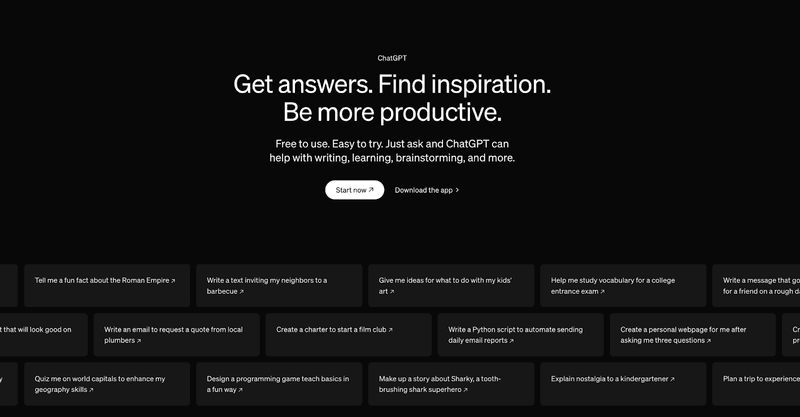
OpenAI has finally released its ChatGPT Mac Application to all its paid and free users. Here is how you can install the ChatGPT Mac Application and get access to the latest model of the ChatGPT. Also, make sure to check the requirements of your MacBook before installing the ChatGPT Mac Application.
Requirements:
- MacOS 14: The app is currently compatible only with MacOS 14 and requires an Apple Silicon chip (M1 or later).
Installation:
Log in to the ChatGPT website using your account credentials.
If you have a Plus subscription, a pop-up will appear prompting you to download the application or you can visit the Chatgpt Mac Application Download page.
Click on the download link and the .dmg file will be downloaded to your Mac.
Double-click the downloaded .dmg file to open it.
Drag the ChatGPT application icon from the opened window to your Applications folder.
Now you can launch the ChatGPT Mac Application from your Applications folder.
Using the App:
Open the app and log in with your ChatGPT credentials.
Press Option+Space anytime to activate the ChatGPT window on top of your current app.
Enter your prompts or questions and press Enter to receive responses.
Explore the app's features like screenshot analysis, image capture, and voice interaction.
Customize ChatGPT's behaviour in the settings to fit your preferences.
Note: There is no official announcement for a Windows version yet.
Features of the ChatGPT Mac Application
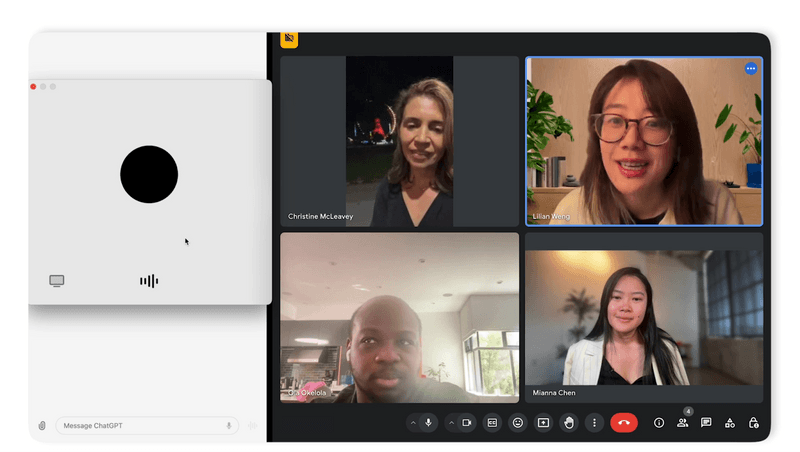
The ChatGPT Mac application has arrived, bringing the power of artificial intelligence directly to your fingertips. This innovative app streamlines interaction with ChatGPT, offering unique functionalities that go beyond the capabilities of the web version. Here's a breakdown of its key features that make it a valuable addition to your workflow:
1. Effortless Access with Keyboard Shortcuts:
Gone are the days of navigating through web browsers. The ChatGPT Mac app introduces a convenient keyboard shortcut, Option + Space, that instantly launches the app's launcher on any window you're working on. Similar to Spotlight search, this launcher acts as a springboard for your queries, allowing you to seamlessly integrate ChatGPT into your workflow.
2. Screenshot Analysis - Unlocking Information from Your Screen:
The Mac app takes screenshot functionality to a whole new level. Not only can you capture your entire screen or a specific window, but you can also directly interact with the captured image. This opens doors for tasks like:
Proofreading documents: Take a screenshot of your text and request ChatGPT to identify and correct grammatical errors.
Extracting information: Capture an article or table and ask ChatGPT to summarize the key points.
3. Leverage Your Mac's Webcam:
The app integrates with your Mac's webcam, allowing you to take photos of objects and ask ChatGPT-related questions. Imagine capturing an image of an antique and having ChatGPT provide insights on its potential value or origin.
4. Voice Interaction (Coming Soon):
While the real-time voice conversation capabilities showcased during OpenAI's Spring Update aren't available yet, the Mac app paves the way for future integration. Currently, you can interact with ChatGPT using voice commands, although responses might take a moment to generate.
5. Personalize Your ChatGPT Experience:
The app helps you to customize how ChatGPT responds. You can provide the AI with details about yourself to receive more personalized responses. Additionally, you can tweak settings to control formality, response length, and even how you want to be addressed. Imagine having ChatGPT answer you in the witty tone of your favourite movie character!
6. Unveiling the Potential of Your Photos:
Going beyond basic image recognition, the Mac app lets you use your iPhone as a camera to capture objects and have ChatGPT analyze them. This can be particularly useful for identifying items on the go or gathering quick information.
The Mac app is just the beginning. OpenAI has hinted at future features like real-time video analysis and the ability to directly interact with what's on your screen without needing screenshots. These advancements promise an even more intuitive and powerful ChatGPT experience.
How Can the ChatGPT Mac Application help in Day-to-Day activities?
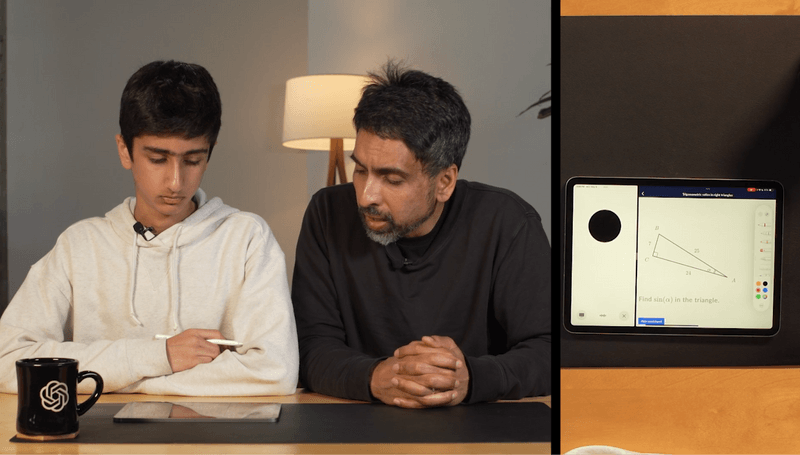
While you could previously access ChatGPT through a web browser on your Mac, the new standalone Chat GPT Mac Application makes things considerably faster and easier. Here's how this innovative app can enhance your daily routine:
Boost Your Productivity:
Shortcut access: The killer feature is the ability to access ChatGPT with a simple keyboard shortcut (Option + Space) directly within any application you're using. This eliminates the need to switch between browser tabs or open a separate app, saving you time and keeping you focused.
Screenshot analysis: Need help summarising a complex document or webpage? Take a screenshot and let ChatGPT analyze it for you. It can extract key points, translate languages, or even write different creative text formats based on the content.
Voice chat (coming soon): While not available yet in the initial release, a future update will allow for hands-free voice interaction. This will make getting information or completing tasks more seamless using just your voice.
Simplify Research and Learning:
Image analysis: Take a photo of an object with your iPhone and ask ChatGPT to identify it or provide more information. This is useful for anything from deciphering unfamiliar plants to understanding technical diagrams.
Book organization: The screenshot analysis feature can be a powerful tool for book lovers. Take a screenshot of your bookshelf and have ChatGPT generate a list of all the books it recognises. You can then export this list and format it in a spreadsheet for further organization.
Enhance Your Writing:
Real-time brainstorming: Stuck on a writing project? Use ChatGPT to brainstorm ideas, generate different creative text formats, or get help with writer's block.
Proofreading and editing: The screenshot functionality allows you to capture text from any application and have ChatGPT proofread it for grammar and spelling errors. It can even rewrite the text in a different style or tone.
Personalization:
Customizable responses: ChatGPT Mac allows you to tailor the way it responds to your prompts. You can choose the formality level, length of responses, and even how you want to be addressed. This ensures you get the information you need in the way that best suits you.
While the ChatGPT Mac application is still under development, it already offers a powerful and versatile set of tools to enhance your daily activities. With its focus on accessibility and customization, ChatGPT Mac has the potential to become an essential part of your workflow.
What Will be the Future of the ChatGPT Mac Application?
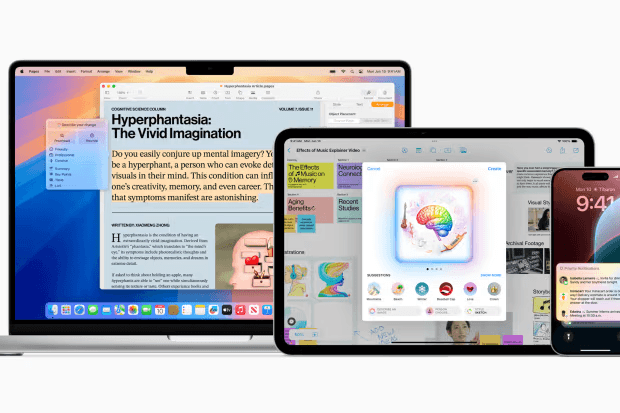
The future of the ChatGPT Mac application is poised to revolutionize the way users interact with artificial intelligence on their desktops. OpenAI's latest Mac app is not just a convenient way to access ChatGPT, but it promises to introduce new features that will enhance productivity, creativity, and seamless integration with macOS systems. Here’s what we can expect shortly for the ChatGPT Mac application:
1. Enhanced Accessibility and Convenience
Easy access with a keyboard shortcut: The ChatGPT Mac application can be activated using a simple keyboard shortcut, Option + Space, similar to macOS's Spotlight search. This makes it convenient to summon the AI for assistance without interrupting your workflow.
Future integration with macOS: We can expect even more integration with macOS, allowing for smoother and more intuitive interactions with the ChatGPT Mac application.
2. Expanded Functionality
Current features: Currently, the ChatGPT Mac application allows users to take screenshots, upload files, and even engage in voice conversations.
Future capabilities: As the app evolves, we can expect the integration of advanced features showcased by OpenAI, such as real-time video analysis and enhanced voice interaction capabilities. This means future versions will likely support more sophisticated tasks, providing a more immersive and powerful AI experience.
3. Seamless Integration with MacOS
Leveraging macOS Sequoia features: Apple's recent announcement of macOS Sequoia at WWDC 2024 underscores a commitment to enhancing productivity and creativity for Mac users. The ChatGPT Mac application is set to take full advantage of these new macOS features.
Improved workflow: With macOS Sequoia's improved window management and continuity enhancements, users will be able to effortlessly integrate the ChatGPT Mac application into their workflow. The ability to mirror iPhone screens and drag and drop content between devices means that ChatGPT can be a central tool for managing information across platforms.
4. Personalized User Experience
Customization options: One of the most promising aspects of the ChatGPT Mac application is its potential for customization. Users can customize the AI's responses to suit their preferences.
Future advancements: Future updates are expected to expand on these customization options, possibly including more advanced user profiles that allow the ChatGPT Mac application to remember and respond to individual user needs more effectively. This personalization could extend to task automation, where the AI learns user habits and routines to provide proactive assistance.
5. Security and Privacy Enhancements
Focus on security: Security is a paramount concern for many users, and the ChatGPT Mac application is no exception. OpenAI plans to introduce more robust security features.
Enhanced user control: These features will allow users to manage data permissions and ensure that interactions with ChatGPT remain private and secure. With macOS's built-in security features and the new Passwords app introduced in macOS Sequoia, users can expect an even more secure and seamless experience with the ChatGPT Mac application in future iterations.
6. Enhanced Collaboration and Multitasking
Integration with collaboration tools: Future updates to the ChatGPT Mac application will likely include features that enhance collaboration and multitasking. With macOS Sequoia's new window management and video conferencing tools, users can expect ChatGPT to integrate seamlessly with apps like FaceTime and Zoom.
AI-powered collaboration features: This could allow for AI-assisted meeting transcriptions, real-time information retrieval during calls, and even AI-generated summaries of meeting discussions.
7. Integration with Future Technologies
Emerging tech integration: As technology continues to advance, the ChatGPT Mac application is expected to integrate with new and emerging technologies. This could include augmented reality (AR) and virtual reality (VR) applications, where ChatGPT provides real-time assistance in immersive environments.
Advanced AI capabilities: Additionally, as AI continues to develop, we may see the ChatGPT Mac application incorporating more advanced machine learning models that can handle more complex tasks and provide deeper insights.
Should You Downalod ChatGPT Mac Application
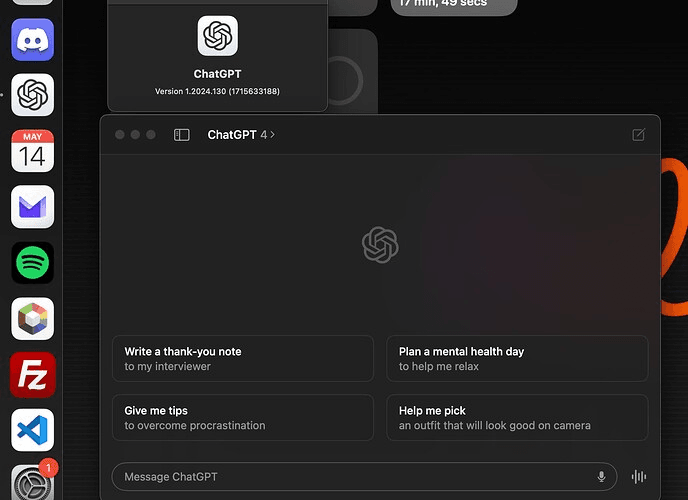
The ChatGPT Mac application offers a compelling set of features that can enhance your productivity and workflow, especially if you're a Mac user who frequently interacts with text and information on your screen. Here's a breakdown to help you decide:
Instant Access with Keyboard Shortcut: Launch ChatGPT with a simple press of Option + Space. This is similar to the Command + Space shortcut for Spotlight search, making it incredibly convenient to use ChatGPT within any application you're working in.
Effortless Screenshot Analysis: Need help analyzing something on your screen? The ChatGPT Mac app goes beyond the web version. Take screenshots of entire applications, even minimized windows, and have ChatGPT analyze the content. Imagine summarizing an article from a screenshot or proofreading a document directly within the app!
Enhanced Image Interaction: The app lets you take photos directly through your Mac's webcam or use your iPhone as a camera. Ask ChatGPT anything related to the captured image, like identifying objects or getting information about a landmark.
Voice Chat (Coming Soon!): While the real-time voice conversation feature is still under development, the app allows basic voice interaction. Ask questions or provide instructions verbally, and ChatGPT will respond with text.
Customization Options: Tailor ChatGPT's responses to your preferences. You can influence formality, length, and even how you want to be addressed.
In Short:
The ChatGPT Mac application streamlines your workflow by providing instant access to ChatGPT's capabilities. Analyze screenshots and photos, get quick summaries of on-screen content, and leverage voice interaction (with limitations). If you're a Mac user, this application is a valuable addition to your toolbox.
FAQs
1. Is there an official ChatGPT app for Mac?
Yes, OpenAI has officially released a ChatGPT app for Mac. It is available for free to all users, supporting macOS 14 and Apple Silicon chips.
2. Why is the ChatGPT app not supported on this Mac?
The ChatGPT app is only supported on Macs with macOS 14 and Apple Silicon chips (M1 or later). Older macOS versions or Intel-based Macs are not compatible.
3. Is the ChatGPT Apple app free?
Yes, the ChatGPT app for Mac is free to download and use. It is available to both free and users, offering a range of AI features.