Top 10 Best Email Clients for Mac in 2026 (Free + Paid)
Are you drowning in emails? Do you spend hours every day wading through your inbox? If you're a Mac user, you're in luck! There are a ton of great email clients out there that can help you reclaim your time and sanity. But with so many options to choose from, how do you know which one is right for you?
So today we will help you navigate the world of the best email clients for Mac and find the perfect one for your needs. We'll break down the features of the most popular clients, discuss what to consider when making your decision, and even explore some options for Reddit users' favourite choices. We will also introduce you to a one-click email replier at the end of the article, so stay tuned for it.
Let's get started.
Best Email Client for Mac at a Glance
AppleMail: Best free, user-friendly email for Mac users within the Apple ecosystem.
Superhuman: Best email client for speed, efficiency and design for Mac power users.
Spark: Best all-rounder email client with organization, automation and AI features.
Canary: Best email client for security and privacy with AI functionalities.
Missive: Best email client for collaboration and customization for teams.
Mailspring: Best free, open-source email client with powerful search and unified inbox.
LoopEmail: Best user-friendly email client with stellar team collaboration features.
MicrosoftOutlook: Best free, full-featured email client for Microsoft ecosystem users.
Mimestream: Best native Mac experience email client with powerful Gmail features.
Thunderbird: Best free, customizable email client with multiple account support.
Top 10 Best Email Clients for Mac in 2026
Email Client | Best For | Pricing |
Apple Mail | Basic users | Free |
Superhuman | Power users | Premium Plan starts at $30/user/month |
Spark | General users | Free (basic features) |
Canary Mail | Security-conscious users | Free (basic features) Premium Plan starts at $20/year |
Missive | Teams | Premium Plan starts at $18/user/month |
Mailspring | Budget-conscious users | Free (basic features) Premium Plan starts at $8/month |
Loop Email | Collaborative teams | Premium Plan Starts at €15/user/month |
Microsoft Outlook | Microsoft ecosystem users | Free |
Mimestream | Gmail power users | Premium Plan starts at $4.99/month |
Thunderbird | Advanced users | Free |
1. Apple Mail
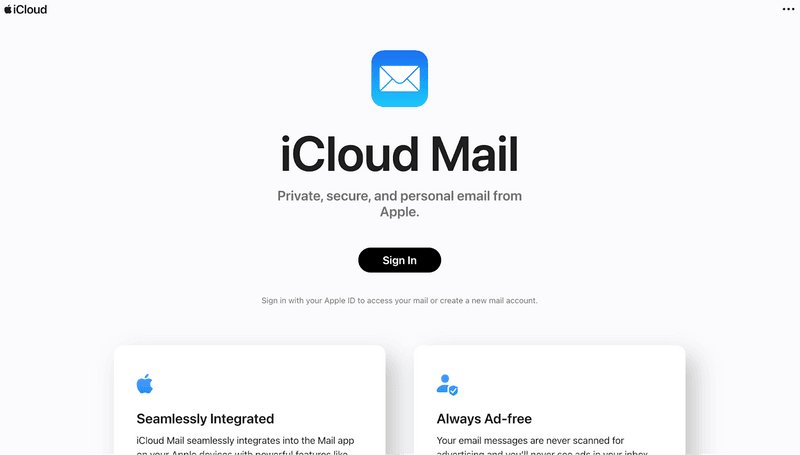
Apple Mail is a strong contender for Mac's title of best email client. It comes pre-installed, is completely free, and offers a clean interface that integrates seamlessly with other Apple products. Apple Mail offers many Mac users a robust and user-friendly email experience. It's a great choice, especially if you value simplicity and seamless integration with the Apple ecosystem. However, if extensive customisation or perfect cross-device syncing is crucial, you should explore other options available for the best email client for Mac.
Apple Mail Key Features
Manages Multiple Accounts: Easily switch between your work and personal email or connect multiple accounts for a unified inbox
Smart Features: Organize emails with custom filters and "Smart Mailboxes" that automatically sort messages
Seamless Integration: Apple Mail works flawlessly with other Apple apps like Calendar and Contacts for a smooth workflow
Secure Communication: Supports S/MIME encryption for secure email exchange
Large File Sharing: Easily share large attachments with Mail Drop, which uploads them to iCloud
Apple Mail Pros:
Free and readily available on your Mac.
User-friendly interface with clean design.
Efficient search function for quick email retrieval.
Integrates seamlessly with other Apple apps.
Apple Mail Cons:
Limited customization options for the interface and features.
Occasional syncing issues with other devices or email services
Apple Mail Pricing
Apple Mail is completely free to use.
Apple Mail Reviews
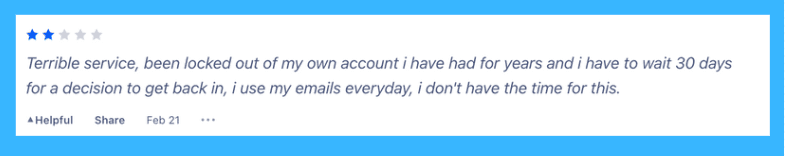
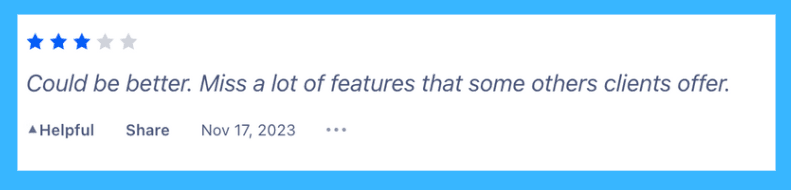
2. Superhuman
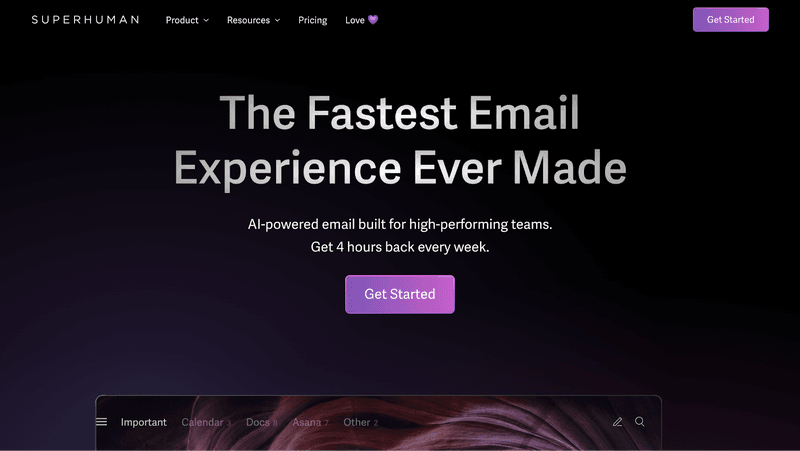
Superhuman is ideal for Mac power users who value speed, efficiency, and a beautiful design. If you manage a large volume of emails and prioritize getting things done quickly, Superhuman could be the Best Email Client for Mac for you. Its sleek design and lightning speed make it ideal for staying ahead of your inbox. However, if budget is a major concern or your email provider isn't supported, you might consider exploring other options.
Superhuman Key Features
AI-powered sorting: Superhuman intelligently prioritizes your emails, keeping the important stuff front and centre.
Keyboard shortcut magic: Navigate your inbox with ease using customizable keyboard shortcuts for ultimate efficiency.
Read receipts you can control: See when your emails have been opened, but choose when to display read receipts for privacy.
Snooze and follow-up: Take control of your workflow by snoozing emails for later and scheduling follow-ups effortlessly.
Stunning dark mode: Enjoy a beautiful and visually appealing interface that's easy on the eyes.
Superhuman Pros
Unmatched speed and responsiveness
Feature-rich with AI sorting and read receipts
Highly customizable with keyboard shortcuts
Sleek and beautiful dark mode design
Superhuman Cons
Expensive monthly subscription fee
Limited compatibility with some email providers
Superhuman Pricing
Starter: $30/user/month (Individuals and small teams)
Growth: $30/user/month (Minimum 5 users)
Enterprise: Contact Sales (Minimum 10 users, yearly billing)
Superhuman Reviews
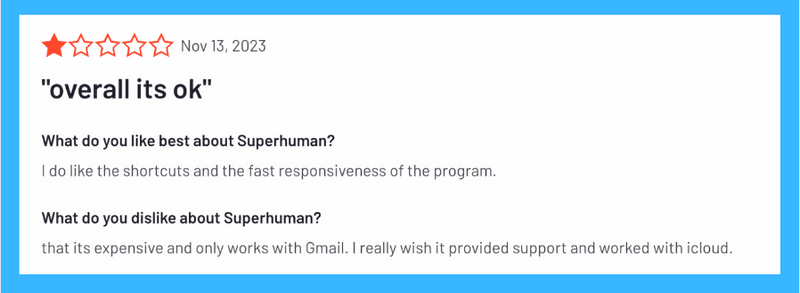
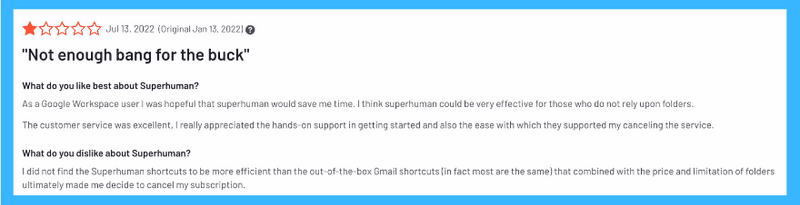
3. Spark
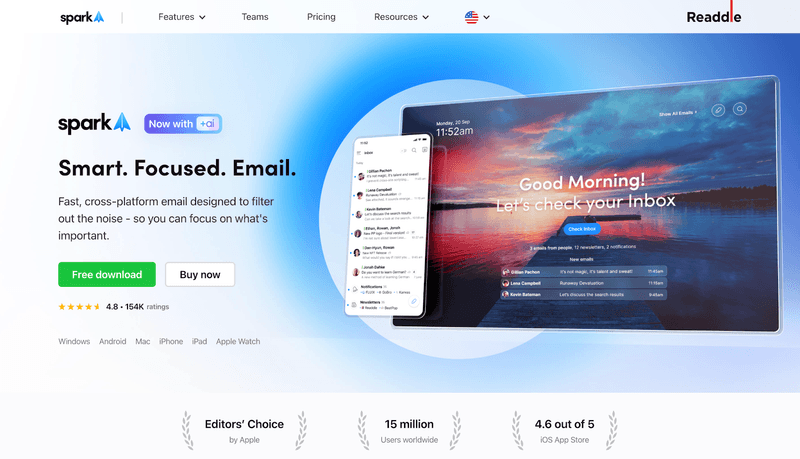
Spark is a well-rounded email client that caters to both casual and power users. Its focus on organization, automation, and AI assistance makes it a great choice for those looking to streamline their email workflow. The free plan offers a good range of features, but to unlock the full potential of Spark's AI assistant and advanced filtering, you'll need to upgrade to the Premium plan.
Spark Key Features
Command Center: Navigate your inbox like a pro with keyboard shortcuts and quick access to all accounts.
Smart Inbox: Prioritize important emails, automatically sort newsletters, and keep your focus.
Gatekeeper (Premium): Screen new senders and block unwanted emails before they clutter your inbox
Smart Reply (Premium): Craft quick and efficient responses with AI-powered suggestions.
AI Assistant ( Premium ): Summarize long emails and draft quick replies
Snooze Emails: Put emails on hold and deal with them later when convenient
Spark Pros
Powerful features for organizing and managing emails.
AI-powered assistance to save you time (Premium).
A freemium model with a free plan and a paid Premium plan.
Spark Cons
Not the most native Mac app in terms of design.
The best features require a paid subscription.
Spark Pricing
Free for basic features
Premium plans start at $4.99/month
Spark Reviews
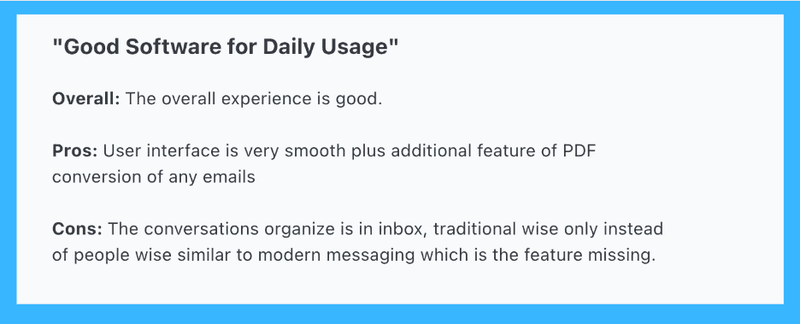
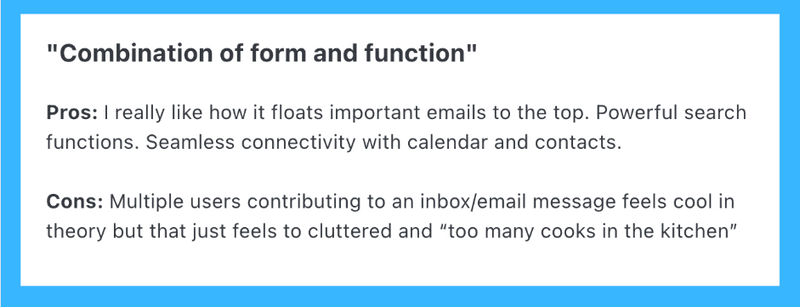
4. Canary
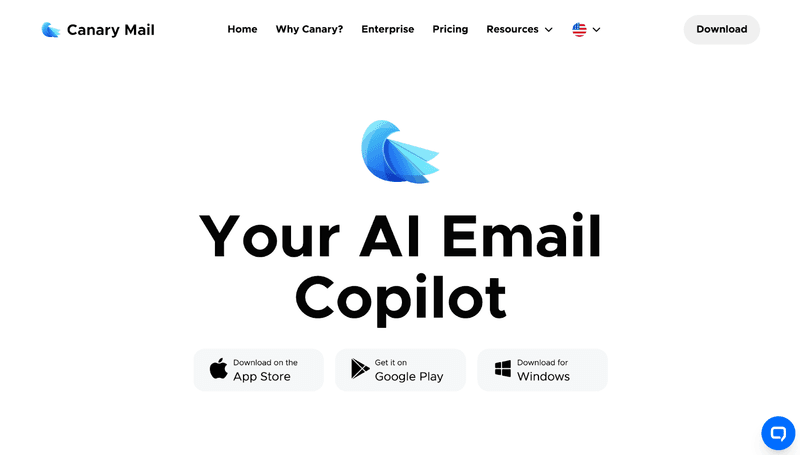
Canary Mail offers the best of both worlds: robust security features and innovative AI functionalities. Whether you're a privacy-conscious user or simply looking to boost your email productivity, Canary Mail is the best email client for Mac worth considering. It offers a unique blend of top-notch security features and innovative AI functionalities, making it ideal for users who prioritize both privacy and productivity.
Canary Key Features
End-to-End Encryption: Protect sensitive information with PGP encryption or Canary Mail's SecureSend, which lets you send encrypted emails to anyone, regardless of their email provider.
AI-Powered Assistant: Utilize the AI Copilot to draft emails, summarize threads, identify tasks, and more.
Enhanced Organization: Leverage built-in categories, bulk inbox cleaning, and custom notification sounds for streamlined email management.
Read Receipts & Tracking: Gain valuable insights with read receipts and the ability to track emails.
Seamless Integration: Works with Gmail, iCloud, Office 365, Yahoo Mail, and IMAP accounts.
Canary Pros
Prioritizes security and privacy with end-to-end encryption options.
Leverages AI to streamline email workflows.
Offers productivity tools for efficient email management.
Canary Cons
Lacks third-party app integrations.
Canary Pricing
Free plan with basic features
Pro plan: $20/year (includes PGP encryption and advanced AI features)
Enterprise plan (contact sales for pricing)
Canary Reviews
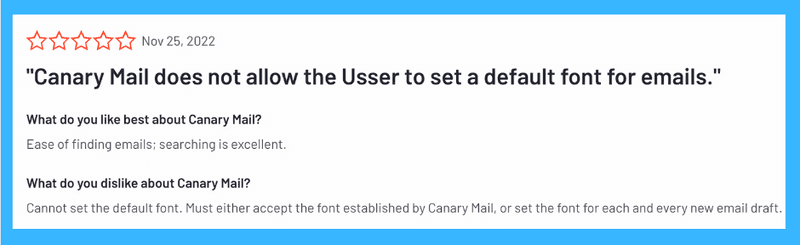
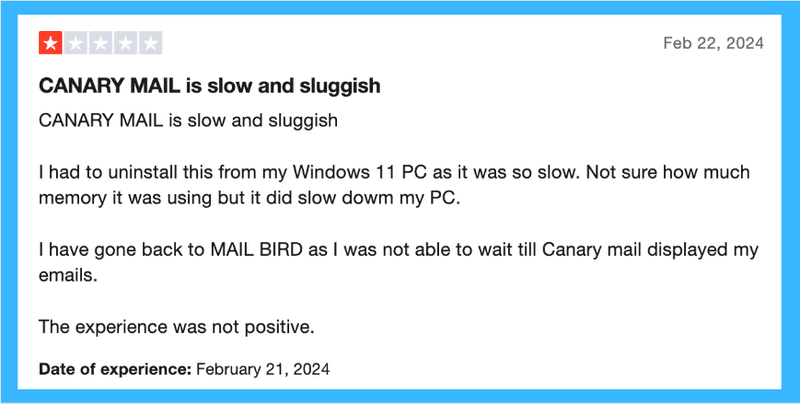
5. Missive
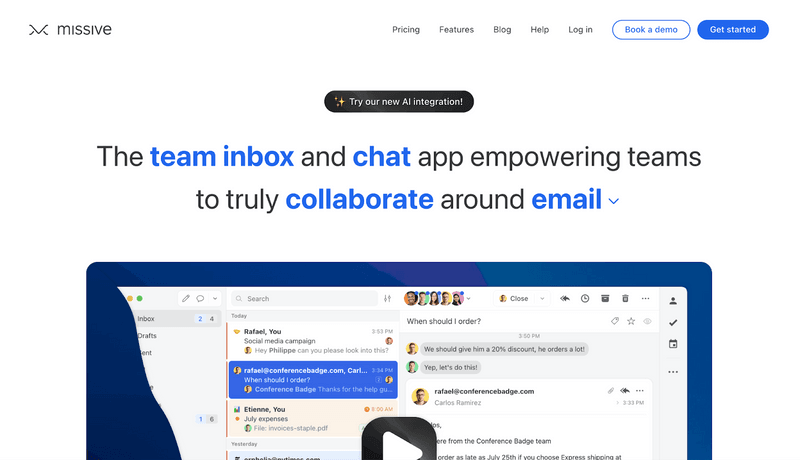
Missive is perfect for Mac users who want a powerful, customizable email experience that can grow with them. Whether you're a freelancer, small business owner, or large team, Missive keeps you organized and productive. If you crave a feature-rich email client that helps you to personalize your workflow and collaborate with your team, Missive is the perfect fit.
Missive Key Features
Ultra-Customizable: Tailor your email experience from managing inboxes to integrating apps like ChatGPT and Todoist. It's your personalized email command centre.
Unified Inbox: Manage all your email accounts (Gmail, Workspace, etc.) in one central location.
Effortless Collaboration: Missive isn't just for teams. It also shines for solo users with its unified inbox and task management features, keeping you on top of your workload.
Built-in Productivity: Tackle tasks and schedule meetings directly within Missive, streamlining your workflow.
Future-Proof Flexibility: Perfect for freelancers or small teams that might expand, Missive scales with your needs, allowing smooth collaboration on emails as your team grows.
Missive Pros
Collaborative workspace for streamlined team communication
Unified inbox for managing multiple email accounts
Built-in task management and calendar for ultimate productivity
Missive Cons
Learning Curve for New Users
Limited Interface Customization Options
Missive Pricing
Starter: $18/user/month
Productive: $30/user/month
Business: $45/user/month
Missive Reviews
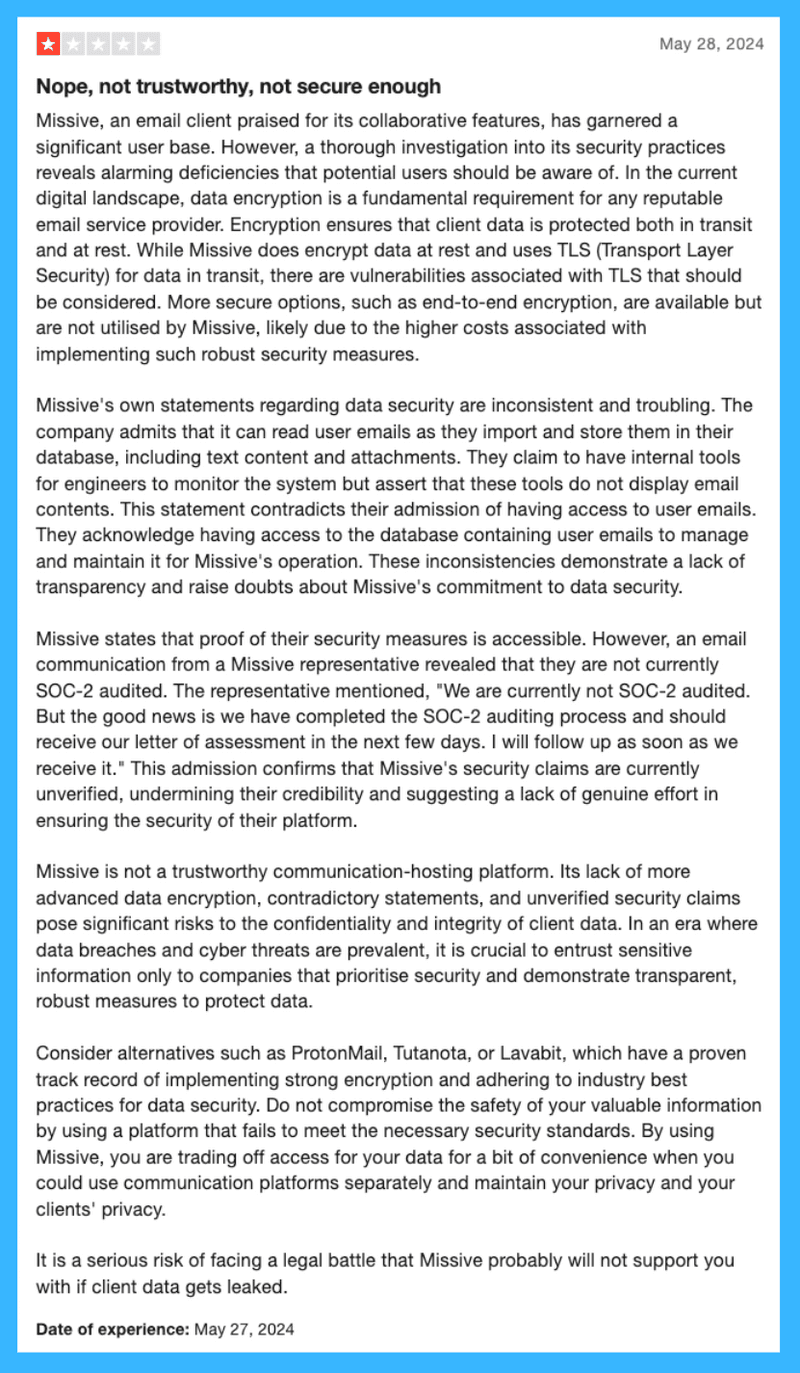
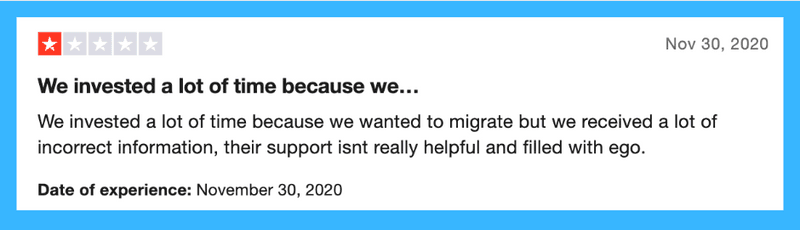
6. Mailspring
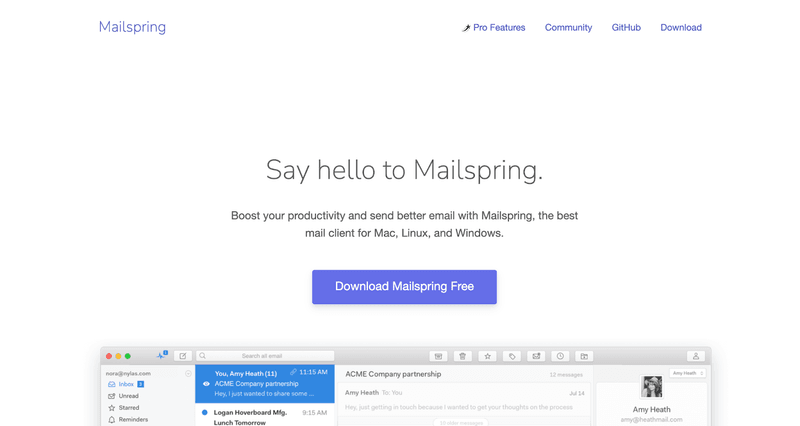
Mailspring is a great option for Mac users who want a free, open-source email client with a powerful search function and a unified inbox. If you need advanced features like read receipts and link tracking, consider the Pro plan, but the free version offers a lot of value. However, the Pro plan might not be worth it for everyone. If you're looking for a free, open-source email client with a lot to offer, Mailspring is worth checking out.
Mailspring Key Features
Free and Open Source: Enjoy a powerful email client without breaking the bank.
Blazing-Fast Search: Effortlessly find emails across all your accounts with lightning speed.
Unified Inbox: Manage multiple email addresses from Gmail, iCloud, Yahoo, and more, all in one place.
Customizable Interface: Tailor your inbox with themes and layouts to match your preferences.
Advanced Features (Paid Pro Plan): Upgrade for snoozing emails, reading receipts, and link tracking.
Mailspring Pros
Free plan with robust features
Excellent search functionality
Open-source development
Customizable interface
Mailspring Cons
Pro plan features might not justify the cost
The interface could feel dated
Mailspring Pricing
Free plan available
Pro plan: $8/month
Mailspring Reviews
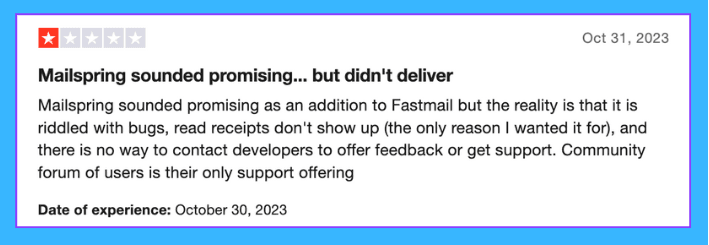
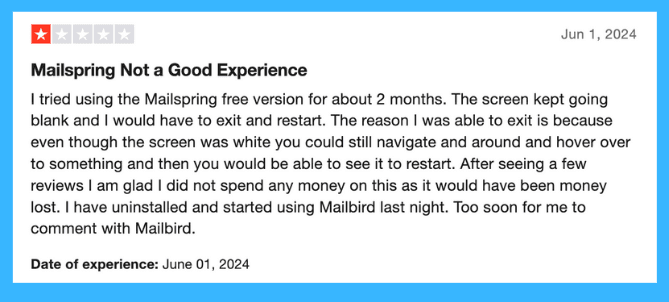
7. Loop Email
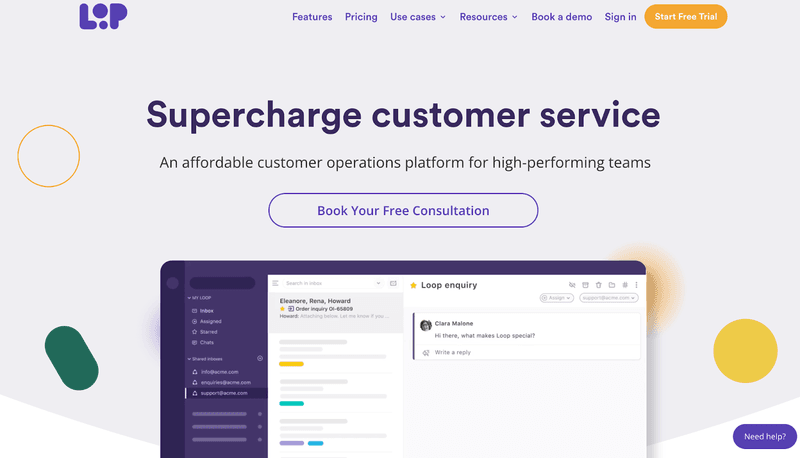
Loop Email is a user-friendly email client for Mac (Intel and M1 compatible!), but it also boasts features that make it a top choice for professionals. If stellar team collaboration and a user-friendly interface are high priorities, Loop Email is worth a try. For those seeking extensive customization, alternative options might be a better fit.
Loop Email Key Features
Effortless Team Collaboration: Work seamlessly with colleagues. Discuss emails internally, assign tasks, and ensure everyone's on the same page.
Stay Focused: Loop Email integrates with your favourite productivity tools, keeping everything centralized and organized.
Track It Like a Pro: Gain valuable insights with email tracking. See if your emails have been opened and clicked, allowing you to refine your communication strategy.
Seamless on Any Mac: Download Loop Email for both Intel and M1-powered Macs, ensuring smooth operation no matter your hardware.
Loop Email Pros
Stellar team collaboration features
User-friendly interface for a smooth workflow
Integrates with various productivity tools
Loop Email Cons
Limited customization options
Lacks prioritization tools for email organization
Loop Email Pricing
Starter: €15/user/month
Pro: €30/user/month
Enterprise: Contact Sales
Loop Email Reviews
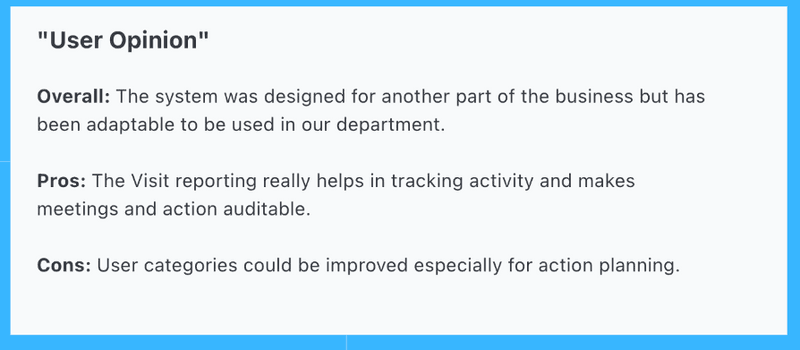
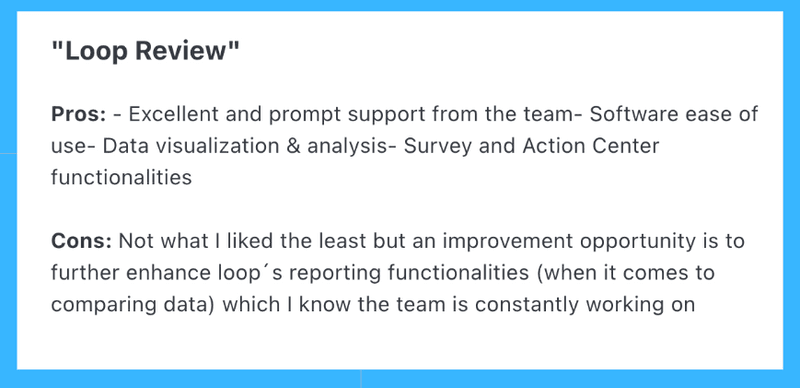
8. Microsoft Outlook
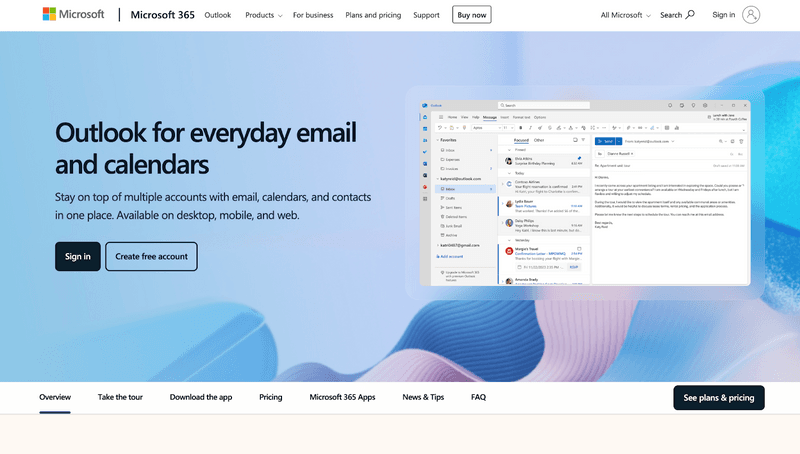
If you use Microsoft products heavily and want a powerful, all-in-one solution, Outlook is a great best email client for Mac option, especially since it's free. It is a top choice for Mac users, especially those already in the Microsoft ecosystem. If you prefer a simpler interface or need all features to work seamlessly across different email providers, you might consider exploring other options.
Microsoft Outlook Key Features
Free and feature-packed: Manage multiple email accounts, create profiles for work and personal life, and utilize a focused inbox to prioritize important emails.
Integrated powerhouse: Combines email, calendar, tasks, notes, and contact management in one app.
Seamless workflow: Works with Microsoft accounts, Gmail, iCloud, Yahoo Mail, and standard email protocols.
Advanced features: Utilize templates, follow-up reminders, delayed send, scheduling, and SVG graphics support.
Email templates: Save time with pre-written templates for frequently sent emails.
Microsoft Outlook Pros
A full-featured email client at no cost.
Manage email, calendar, tasks, and contacts in one place.
Works seamlessly with other Microsoft Office products.
Microsoft Outlook Cons
Might seem too complex for casual email users.
Microsoft Outlook Pricing
- Free to Use
Microsoft Outlook Reviews
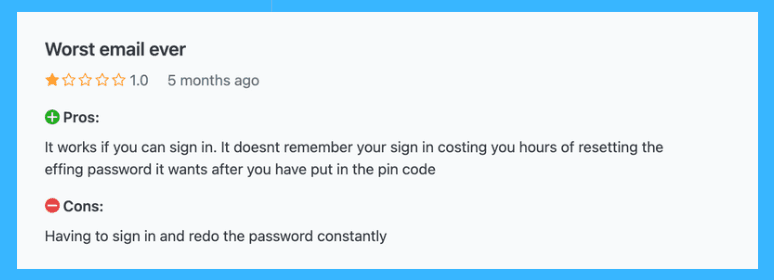
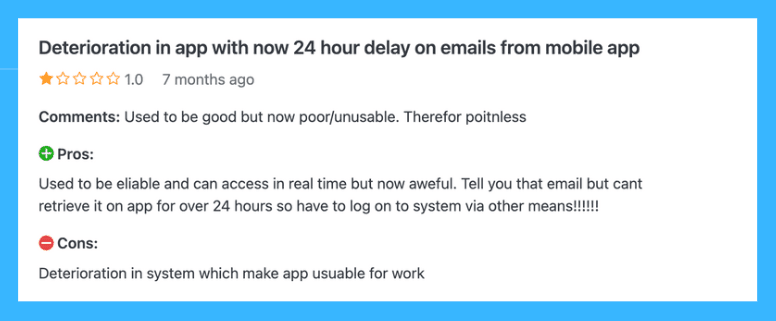
9. Mimestream
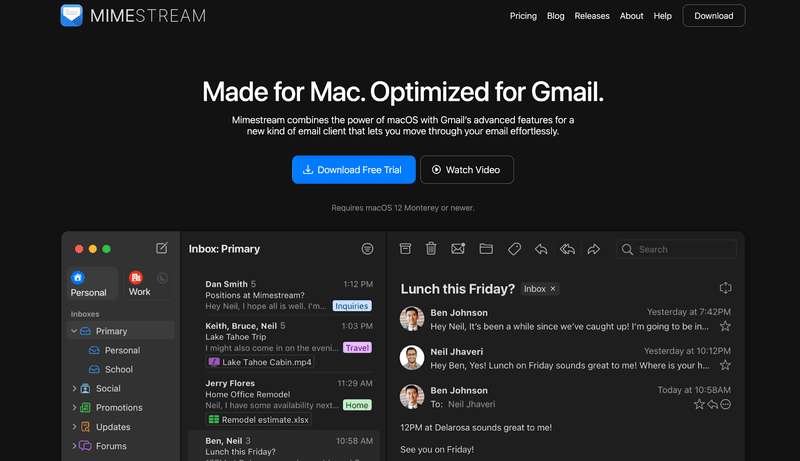
If you're a dedicated Gmail user on Mac and want a native, powerful email experience, Mimestream is the clear winner. It offers the best of both worlds – a familiar Mac interface with all the functionality you love from Gmail. Unlike other Mac Gmail apps, Mimestream goes beyond a web wrapper. It's a full-fledged macOS app built for speed and ease of use.
Mimestream Key Features
Native Mac Experience: Mimestream feels right at home on your Mac. No clunky web wrappers here – it's a smooth, familiar interface that integrates seamlessly with macOS.
The Best of Gmail: Get all your Gmail goodness – categories, labels, powerful search, and more – right on your desktop.
Multiple Gmail Accounts, One App: Manage all your Gmail accounts in a single, organized space. No more switching back and forth!
Flexible Features: Mimestream lets you choose between its shortcuts or the ones from Apple Mail or Gmail. Plus, customize how attachments are saved.
Seamless Integration: Mimestream integrates with your Mac's Calendar app, making managing invites a breeze.
Mimestream Pros
Familiar and user-friendly interface for Mac users.
Powerful features like categories, labels, and advanced filtering.
Customizable settings for keyboard shortcuts and attachment saving.
Mimestream Cons
Limited by Gmail API restrictions
Features like snoozing and scheduled sending might not work perfectly.
Mimestream Pricing
Mimestream costs $4.99 per month
Mimestream Reviews
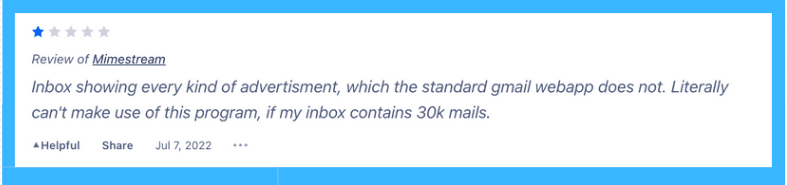
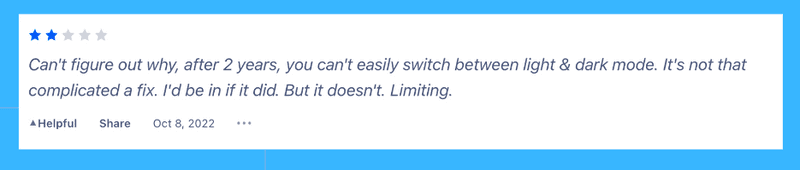
10. Thunderbird
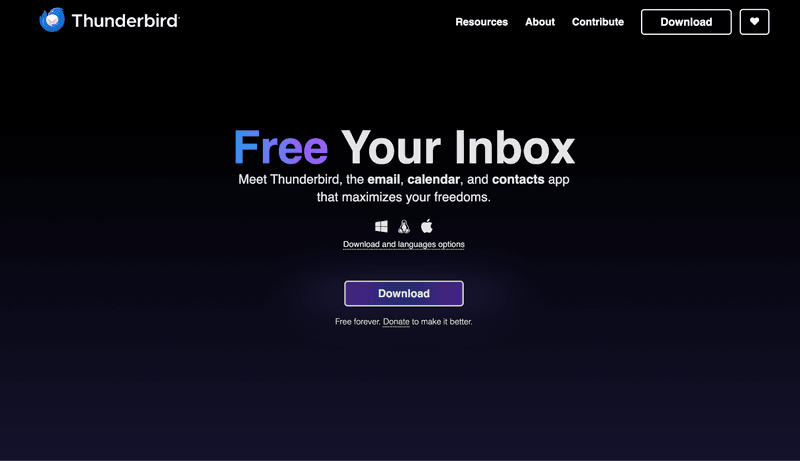
Thunderbird is a powerful choice for Mac users who want a free and customizable email experience. With its extensive add-on library, you can customize Thunderbird to fit your workflow perfectly, making it a great contender for the best email client for Mac. This feature-rich program lets you manage multiple email accounts with ease, making it a great choice for those juggling personal and professional inboxes.
Thunderbird Key Features
Free forever: No subscription fees, manage your emails for life at no cost.
Multi-account support: Keep all your email addresses organized in one place.
Add-on Advantage: Supercharge your email with extensions for chat, themes, and more.
Built-in RSS reader: Stay updated on your favourite websites and blogs directly in Thunderbird.
Open-source: Contribute to the project and enjoy the benefits of a constantly evolving platform.
Thunderbird Pros
Free
Highly customizable
Supports multiple email accounts
Open-source software
Thunderbird Cons
May be slow on older Macs
The interface might feel outdated
Thunderbird Pricing
Thunderbird is completely free to use
Thunderbird Reviews
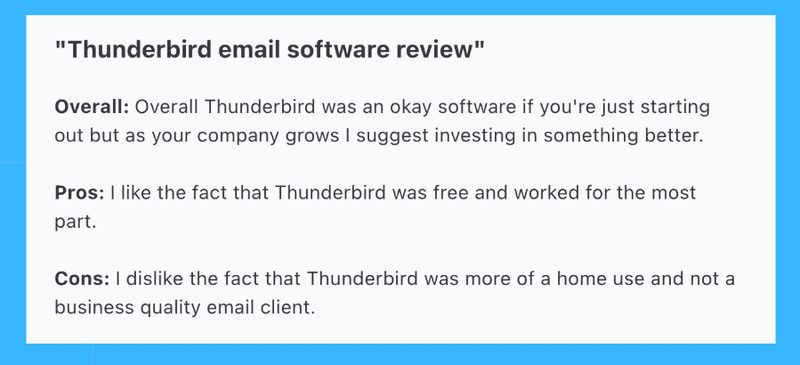
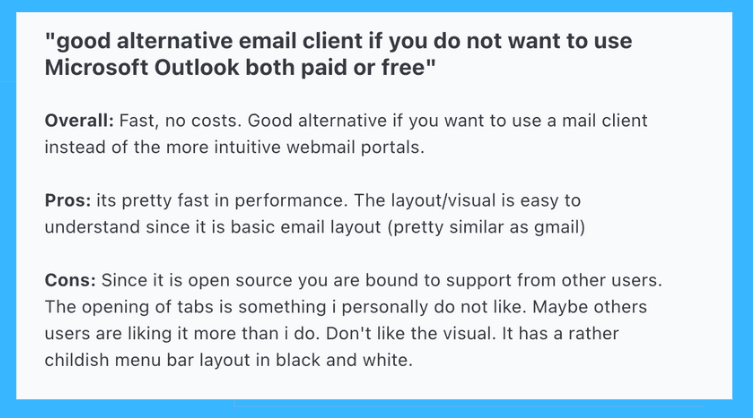
How to Select the Best Email Client for Mac
Feeling overwhelmed by all the email client options for your Mac? Don't worry, selecting the right one boils down to understanding your needs. Here's a roadmap to navigate the choices:
The Built-in Buddy: Macs come with a pre-installed email client offering a clean interface and seamless integration with other Apple apps. Ideal if you're new to Macs or prefer a simple solution.
The Feature Powerhouse: For those who crave organization, consider a client packed with features like calendars, tasks, and advanced filtering. Perfect for power users juggling heavy email loads.
The Teamwork Maestro: Do you collaborate frequently? Look for a client with team-focused features like shared inboxes, fostering a smooth workflow for groups managing emails together.
The Security Champion: Prioritize top-notch security. Explore clients offering features like email encryption and built-in privacy tools.
Bonus Tip: Consider how many email accounts you have. Some clients excel at handling one account, while others seamlessly integrate multiple inboxes.
Remember, the best client complements your workflow and preferences. Many options offer free trials, so take them for a spin before committing!
Our Selection Process to Select the Best Email Client for Mac
With the ever-growing volume of emails, choosing the right email client can significantly impact your productivity and workflow. While traditional email clients offer basic functionalities, AI-powered email clients for Mac are revolutionizing the game. But how did we select these specific contenders for the title of Best Email Clients for Mac?
Our selection process focused on identifying email clients that leverage AI to enhance the user experience in key areas. Here's a breakdown of the criteria we considered:
AI-powered features: This was the cornerstone of our selection. We prioritized email clients that offered functionalities like smart sorting, email summarization, and AI-powered composition assistance.
Focus on productivity and automation: Clients with features like snooze emails, canned responses (especially with AI suggestions in premium plans), and integrated task management were given a higher rating.
Security and privacy: As email often contains sensitive information, robust security features are essential. This included options for end-to-end encryption and control over read receipts.
Cross-platform compatibility: While our focus was on Mac clients, we considered compatibility with other devices for a seamless workflow.
Customization Options: For users who crave a personalized experience, clients with extensive customization options for interface, keyboard shortcuts, and functionalities were evaluated highly.
User interface and customization: A user-friendly interface with customization options allows users to personalize their experience and work more efficiently.
Value proposition: We considered both free and paid plans, evaluating the features offered in each tier to ensure value for money
Best Email Client for Mac According to Reddit
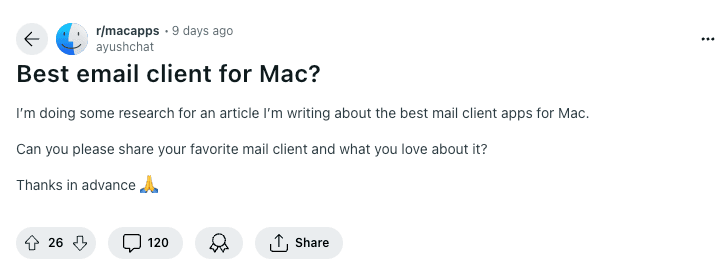
Reddit is a goldmine for authentic user experiences and diverse opinions. So, we made a Reddit post asking Redditors what they think is the best email client for Mac. We are pretty much shocked to see the comments and recommendations of users. Here's what the Reddit community suggests:
Apple Mail: The Default Choice with Potential and Drawbacks
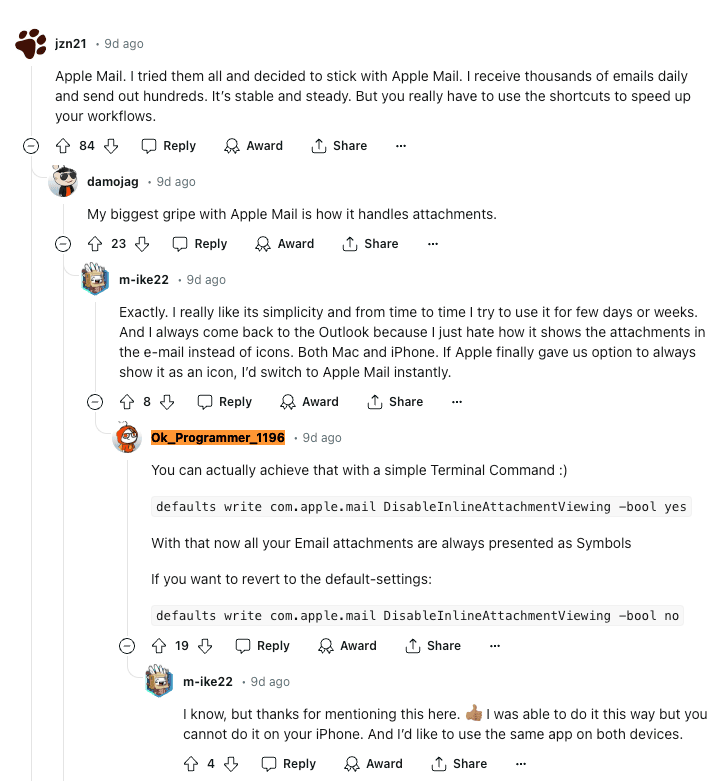
Apple Mail continues to be a popular choice among Mac users, largely due to its stability and integration with the macOS ecosystem. u/jzn21 praises its steadiness and stability, emphasizing its efficiency for handling large volumes of email, but he highlights the importance of mastering keyboard shortcuts to optimize workflow. u/motech echoes this sentiment, appreciating its long-standing reliability despite its large footprint on disk space.
However, not everyone is satisfied with Apple Mail. u/m-ike22 finds the way Apple Mail handles attachments frustrating, as they appear inline rather than as icons, which can clutter the email interface. u/Ok_Programmer_1196 offers a workaround via a Terminal command to present attachments as symbols, but u/m-ike22 laments that this solution doesn’t apply to iOS devices, making cross-device consistency a challenge.
Spark: A Modern and Collaborative Option
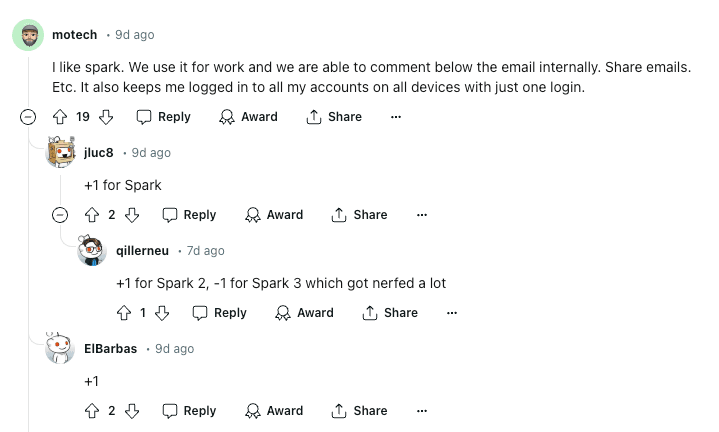
Spark is frequently mentioned as a top contender due to its robust feature set and collaborative capabilities. u/motech highlights its ability to handle multiple accounts and maintain login persistence across devices, making it an excellent choice for both personal and professional use. u/ccalabro appreciates Spark’s user-friendly interface, particularly the inline avatars and intuitive layout.
However, the latest version of Spark has received mixed reviews. u/qillerneu notes that Spark v2 was much preferred over Spark v3, which, in his view, has lost some of its appeal. u/Dacii loves the AI enhancements in Spark, but others like u/Trawwww___ and u/flip6threeh0le are more sceptical about AI integration and its privacy implications.
Outlook: A Reliable Choice for Heavy Users
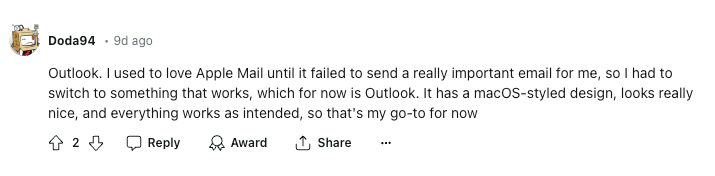
Outlook is another favourite among Redditors, particularly for those who manage multiple email accounts or require robust support for Exchange. u/Doda94 switched to Outlook after encountering issues with Apple Mail and appreciates its macOS-styled design and reliability.
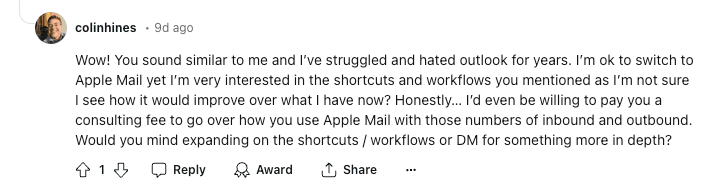
While some users like u/colinhines have struggled with Outlook in the past, many still find it to be a dependable choice. u/HappyNacho finds Outlook especially useful for managing Exchange accounts, while u/mulderc points out that Apple Mail can handle Exchange just as well, albeit with some limitations.
Mimestream: Best for Gmail Users
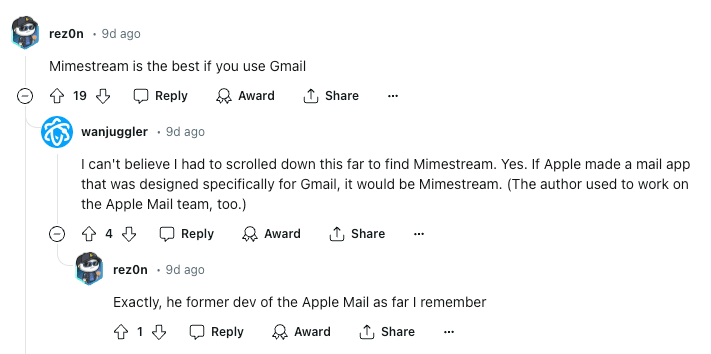
For Gmail users, Mimestream comes highly recommended. u/wanjuggler emphasizes that if Apple had designed a mail app specifically for Gmail, it would look very much like Mimestream, which is no surprise given that its developer is a former Apple Mail engineer. u/rez0n and u/Bullfrog-Dear both advocate for Mimestream, highlighting its superior integration with Gmail and intuitive user interface.
Canary Mail: Feature-rich but Buggy
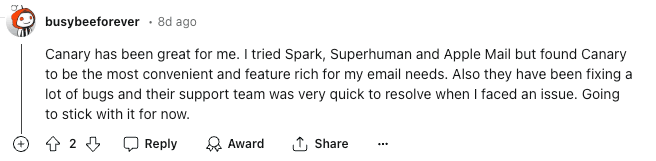
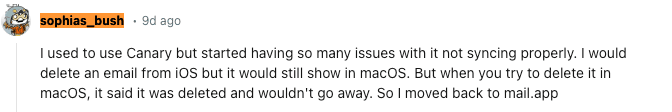
Canary Mail is noted for its feature-rich environment, with u/busybeeforever appreciating its convenience and support team’s responsiveness in fixing bugs. However, others like u/sophias_bush have encountered persistent syncing issues, leading them to switch back to Apple Mail. u/Born-Art625 acknowledges the improvements Canary has made recently but remains cautious about its long-term stability.
Thunderbird: The Free and Flexible Choice
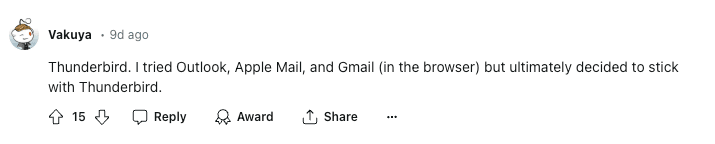
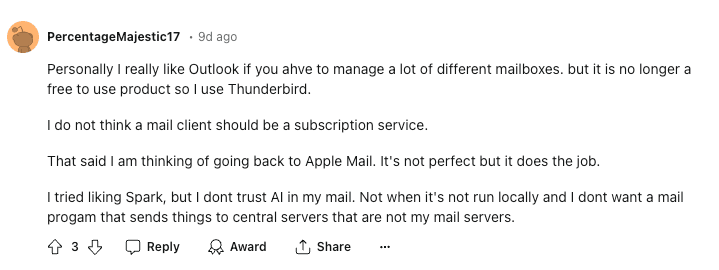
Thunderbird is a popular choice for those looking for a free, open-source alternative. u/Vakuya prefers Thunderbird over other clients like Outlook and Apple Mail, appreciating its flexibility and customization options. u/PercentageMajestic17 also values Thunderbird for its non-subscription model, making it a budget-friendly choice without sacrificing functionality.
MailMate: For Power Users
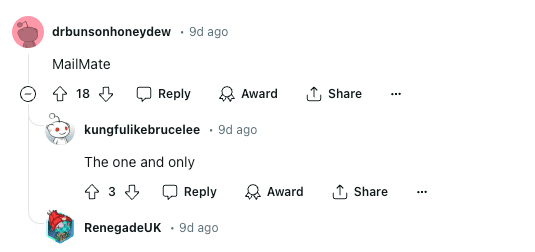
MailMate is frequently cited by power users who need advanced features and a stable, customizable interface. u/drbunsonhoneydew and u/Real_Zsombe praise MailMate for its robust capabilities and user-friendly design. However, it may not be suitable for casual users due to its complexity and the need for a subscription.
Other Contenders: Specialized and Niche Options
Several other email clients receive honourable mentions, each with its unique strengths:
Postbox is favoured by u/Arkholt and u/lexvo1 for its solid performance and keyboard shortcuts, though it lacks native support for Apple Silicon.
eM Client, recommended by u/Dads-finest and u/kkimic, is praised for its cross-platform support and feature set.
Superhuman, preferred by u/txaucn and u/flip6threeh0le, stands out for its focus on productivity enhancements, though its high subscription cost is a point of contention.
Edison Mail, mentioned by u/thomcrowe and u/turbochipmunk, is appreciated for its straightforward design and functionality.
Eudora, nostalgically mentioned by u/packetmon, remains a classic favourite for its historical significance in email clients.
Elephas: One Click Replier for all Your Emails
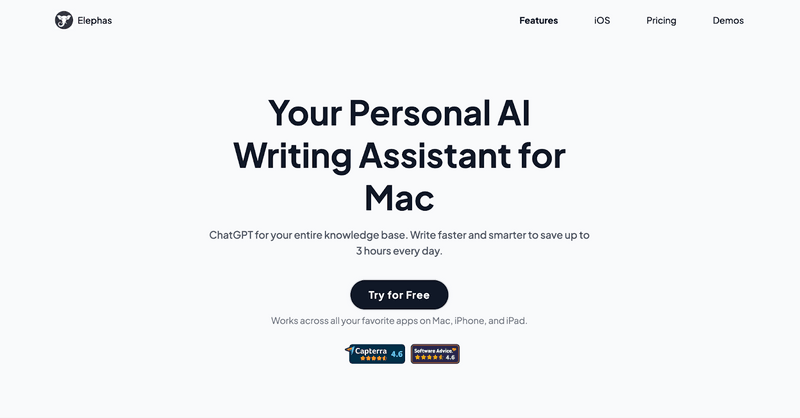
Now you know what the best email client for Mac is. Do you think the replying process or creating a customized email can be easier too? Imagine replying with just a click! Elephas, your new Mac AI assistant, brings that dream to life.
Here's how Elephas makes email a breeze:
Smart Reply: No more typing out the same responses over and over. Elephas analyzes your emails and suggests context-aware replies, saving you tons of time.
Multiple Styles: Need a formal response for your boss or a casual reply for a friend? Elephas lets you choose the perfect tone, from professional to friendly.
Works Across Email Apps: Whether you use Gmail, Outlook, or Apple Mail, Elephas seamlessly integrates with your favorite email client.
Elephas is more than just a reply machine:
Smart Fill: Dreading copying and pasting responses? Elephas automatically fills your replies in the right spot, saving you extra clicks.
Offline AI: Want to keep your data private? Elephas offers offline AI features, so your information stays secure.
Elephas goes beyond emails:
AI Writing Assistant: Need help crafting that perfect blog post or social media update? Elephas can generate high-quality content based on your ideas.
Content Repurposing: Breathe new life into your existing content. Elephas can transform emails into sales pitches or blog posts into social media snippets.
Elephas can be email productivity and creative writing assistance buddy. Download Elephas today and take control of your inbox (and your writing) with the power of AI!
Conclusion
In conclusion, selecting the best email client for Mac depends largely on your specific needs and preferences. For users deeply integrated into the Apple ecosystem, Apple Mail offers a familiar and seamless experience at no cost, though it may lack advanced customization options.
Power users seeking speed and efficiency might prefer Superhuman or Spark, each offering robust features like AI-powered sorting and smart replies. Security-conscious individuals should consider Canary Mail for its strong encryption capabilities, while teams may find Missive or Loop Email ideal for collaborative workflows. Gmail users will appreciate Mimestream's native Mac experience tailored specifically for Gmail functionalities.
For those looking to streamline email responses and enhance productivity further, Elephas emerges as an innovative AI assistant. With its smart reply and writing assistant capabilities, Elephas transforms how users interact with their email clients, making tasks like drafting emails and generating content effortless and efficient across various email platforms.
Elevate your email productivity today with Elephas and experience a smarter, more intuitive way to manage your inbox and creative writing needs.
FAQs
1. What Email Works Best with a Mac?
For seamless integration and user-friendly experience, Apple Mail works best with Mac. It's pre-installed, free, and integrates well with other Apple apps like Calendar and Contacts
2. What Email Client Does Apple use?
Apple uses iCloud Mail as its default email client on Mac computers and other Apple devices.
3. What is the Best Tool to Write Emails?
Elephas is a great tool for writing emails efficiently. It offers features like smart replies, multiple writing styles, and AI assistance, enhancing productivity and making email composition quicker and easier.
Comments
Your comment has been submitted