ChatGPT App Review: Your Pocket-Sized AI Assistant (2026)
Ever imagine having a pocket-sized AI assistant that can answer your questions, write different creative text formats, and even translate languages? Well, with the ChatGPT app, that's exactly what you get! This app brings the power of ChatGPT, a revolutionary AI tool, right to your phone.
But with so many AI assistants out there, is ChatGPT the right one for you? In this review, we'll dive deep into the ChatGPT app, exploring its features, strengths, weaknesses, and how it can benefit you. We'll also take a look at its pricing plans and see how it compares to customer reviews.
So let's get started
ChatGPT App Pros:
Easy-to-use interface
Excellent voice typing
Powerful Voice Assistant
Fast and convenient for Android users
Great for quick answers and low-stakes tasks
ChatGPT App Cons:
No citations
Inaccurate information possible
Lacks nuance and critical thinking
Knowledge outdated since September 2021
May generate hallucinations (made-up answers)
What is the ChatGPT APP?

The ChatGPT app is a newer way to interact with the revolutionary ChatGPT, which was originally available only through a web browser on a computer. The app lets you use ChatGPT on your phone or tablet, so you can have conversations and get information wherever you go. Here are some things you can do with the ChatGPT app
Writing emails and essays
Brainstorming ideas
Translating languages
Answering your questions in an informative way
Here are some of the key features of the ChatGPT App:
Easy to use: Just type your question or request into the chat window and tap send. ChatGPT will generate a response for you.
Voice mode: Speak your questions and listen to the answers for a hands-free experience.
Chat history: Keep track of your past conversations and revisit them any time.
Multiple languages: ChatGPT can communicate in many different languages.
Free to use: The basic features of ChatGPT are free to use. There is also a paid subscription option that offers additional features, like faster response times and access to new tools.
When was the ChatGPT App Released?
The release of the ChatGPT app happened in stages around the world:
July 2023: The app first launched for iPhones and iPads.
A few months later: The Android version of the app came out, starting in the US, India, Bangladesh, and Brazil.
More releases: Over the next few months, the app became available in Argentina, Canada, France, Germany, Indonesia, Ireland, Japan, Mexico, Nigeria, the Philippines, the UK, and South Korea.
So, depending on where you live, the ChatGPT App may have been available anywhere between July 2023 and July 2024.
How to Download ChatGPT App?
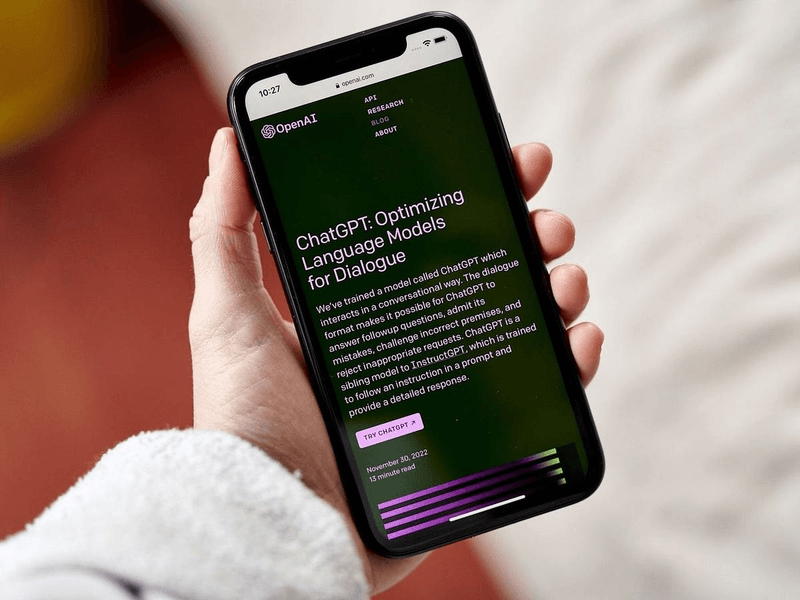
ChatGPT is a popular chatbot that can answer your questions, write different kinds of creative content, and even translate languages. If you'd like to use ChatGPT on your phone, you're in luck! There are official apps available for both iPhone and Android devices. Here's a detailed guide to download and get started with the ChatGPT app:
Before You Download:
Check Compatibility: Make sure your phone meets the minimum requirements. iPhones need iOS 16.1 or later, while Android phones require Android 6.0 or later.
Downloading the App:
Android:
1. Open the Google Play Store app on your phone.
2. In the search bar, type "ChatGPT."
3. You should see the official "ChatGPT" app by OpenAI. Tap "Install" to download the app.
4. Once downloaded, tap "Open" to launch the app.
iPhone:
1. Open the App Store app on your iPhone.
2. In the search bar, type "ChatGPT."
3. You should see the official "ChatGPT" app by OpenAI. Tap "Get" to download the app.
4. Once downloaded, tap "Open" to launch the app.
Signing In or Creating an Account:
When you first open the app, you'll need to either sign in to an existing OpenAI account or create a new one.
You can use your Google account, Apple account, or an email address to sign in or create a new account.
If you're creating a new account, follow the on-screen instructions to enter and verify your details.
Using the App:
Once you're signed in, you'll see the main ChatGPT screen.
At the bottom of the screen, you'll find a text box labeled "Message." This is where you'll type your questions or prompts for ChatGPT.
You can also use voice typing by tapping the microphone icon next to the text box. Speak your question or prompt clearly, and the app will transcribe it for you.
Once you've entered your question or prompt, tap the send button (up arrow) to receive a response from ChatGPT.
Additional Features:
Chat History: The ChatGPT app automatically saves your conversations, just like the web version. You can access your chat history anytime to review past interactions.
Voice Mode: Want a hands-free experience? Tap the headphones icon at the top of the screen to switch to voice mode. Speak your questions and hear ChatGPT's responses spoken back to you.
Explore GPTs (Plus Feature): This feature allows you to explore other AI tools offered by OpenAI, like DALL-E which can generate images. However, currently, this feature requires a ChatGPT Plus subscription.
Manage Your Account: Access various settings by tapping the menu icon (three lines) and selecting your account name. Here, you can change the app's color scheme, choose a voice for spoken responses, and more.
Tips:
Keep your questions and prompts clear and concise for better results.
The free version of ChatGPT has a knowledge cut-off from September 2021. This means it may not have access to the most recent information.
Consider a ChatGPT Plus subscription for faster response times, access to new features, and an extended knowledge base.
By following these steps, you should be able to download and use the ChatGPT app on your iPhone or Android device with ease. With a little practice, you'll be a pro at using ChatGPT to answer your questions, generate creative text formats, and explore the world of AI chatbots.
What are the Advantages of Using the ChatGPT App?
ChatGPT app lets you chat with ChatGPT and get answers to your questions, even when you're away from your computer. But what exactly are the benefits of using the ChatGPT mobile app?
1. Convenience and Portability
The biggest advantage of the ChatGPT mobile app is convenience. You can access ChatGPT anytime, anywhere, as long as you have your phone and an internet connection. Whether you're stuck waiting in line, on your commute, or just have a quick question, you can fire up ChatGPT and get the information you need.
2. Faster Responses
The app seems to be quicker than the desktop version, generating entire paragraphs of response almost instantly. This is especially helpful if you need answers in a hurry.
3. Easy Voice Typing
The app allows you to speak your questions using voice typing. This is a great feature for those who don't like typing or who find it difficult to do so on a small phone screen. Plus, the app can even learn and recognize proper nouns and Indian language words you use frequently.
4. Bloatware-Free Experience
Unlike many other apps, ChatGPT is free from bloatware. This means the app is clean and simple to use, focusing solely on providing you with a chat interface with the AI.
5. Offline Access (Partially)
While an internet connection is generally required, the ChatGPT app can still show your chat history even if you're offline. This lets you revisit past conversations you've had with ChatGPT.
6. Multiple Language Support
The ChatGPT mobile app can understand and respond in multiple languages, including English and Tamil. This makes the app accessible to a wider range of users.
7. Improved User Experience
The app offers a clear and user-friendly interface with both light and dark mode options. You can also customize your experience by turning haptic feedback on or off and selecting your preferred language for voice typing.
8. Feedback and Refinement
The app allows you to rate responses from ChatGPT as helpful or unhelpful. This feedback helps improve the AI's accuracy and responsiveness over time.
9. Data Security
The app encrypts your data while in transit and allows you to request data deletion if needed. Additionally, according to the Google Play Store listing, the app does not share your data with third parties.
10. Access to Additional Features (with Subscription)
A paid subscription tier called "ChatGPT Plus" offers additional features within the app, though it's not available yet. These features may include even faster response times, priority access, and exclusive new features as they become available.
ChatGPT App Review

ChatGPT's mobile app brings the popular AI chatbot to your Android or iPhone, letting you interact with it on the go. Here's a breakdown of its features and how it performs.
Core Features and Functionality
Text and Voice Input: Type your questions or prompts, or use voice dictation for hands-free interaction.
Chat Interface: Ask questions, give instructions, or provide prompts through a simple chat window. You can type or use voice dictation.
Response Generation: ChatGPT analyzes your input and generates text responses that can be informative, creative, or complete tasks like writing different kinds of creative content.
Chat History: The app saves your conversations, allowing you to revisit past interactions and pick up where you left off.
Feedback System: You can rate responses as good or bad, helping ChatGPT learn and improve.
Customization: Change the app's color scheme, choose a voice for spoken responses, and personalize your experience.
Multi-language Support: ChatGPT can understand and respond in multiple languages, including translating Tamil text directly.
Strengths and Benefits
Convenience: ChatGPT provides easy access to AI capabilities right from your phone.
Natural Language Processing: It can understand and respond to your requests in a conversational way.
Voice Assistant: Dictate your queries for a hands-free experience.
Improved Speed: The app delivers responses faster than the desktop version, generating entire paragraphs quickly.
Bloatware-free: The app is lightweight and doesn't clutter your phone with unnecessary features.
Weaknesses and Limitations
Outdated Knowledge: The app relies on data up to September 2021, which may lead to inaccurate information for recent events.
Hallucination: Sometimes, ChatGPT might create entirely fabricated responses instead of factual answers.
Limited Accuracy: For critical tasks requiring precise information, ChatGPT may not be the most reliable source.
Overall, the ChatGPT app is a handy tool for casual interactions and creative writing prompts. However, its outdated knowledge base and limitations in accuracy make it less suitable for serious research or tasks requiring factual information.
How to Use the ChatGPT App for Day-to-Day Activities?
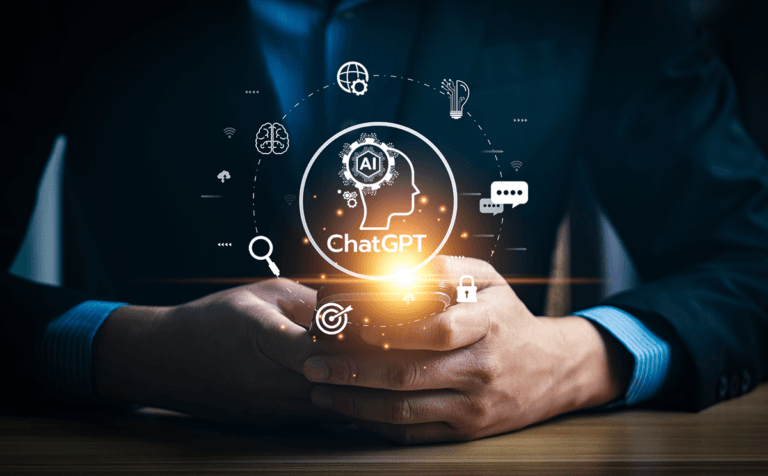
ChatGPT's mobile app goes beyond just a fun chatbot. It's a powerful tool that can simplify your daily tasks, whether you're a student, researcher, or just someone who wants to get things done. Let's see how each feature can become your personal AI sidekick:
1. Research & Learning Powerhouse:
Voice Mode: Feeling tired of reading? Ask ChatGPT anything in your natural voice! Researchers can use this to quickly gather information on complex topics, and students can clarify doubts in a more interactive way. Imagine asking "Explain the theory of relativity" and getting a clear explanation in simple terms!
Text-to-Question: Stuck on a research paper? Highlight a confusing passage and use the app to turn it into a question. ChatGPT can then provide summaries or related information to deepen your understanding.
2. Boost Your Productivity:
Dictation Magic: Short on time? Speak your emails, messages, or notes and let ChatGPT transcribe them. This is a game-changer for busy professionals who need to capture ideas on the go.
Chat History: Did you forget a detail from an earlier conversation with ChatGPT? No worries! The app automatically saves your chat history, allowing you to easily revisit past discussions.
3. Creative Spark:
Brainstorming Buddy: Feeling uninspired? Use ChatGPT's creative text generation to get your ideas flowing. Stuck on a writer's block? Ask it to suggest story ideas or character descriptions!
4. Everyday Convenience:
Simple Interface: Need quick answers or have basic questions? ChatGPT's user-friendly interface makes it easy to type or dictate your requests and receive clear responses.
5. Multilingual Master: Traveling or want to learn a new language? ChatGPT can translate text directly within the app, making communication and information access seamless.
Bonus for Researchers and Students:
Unlock Deep Learning with Voice Mode: ChatGPT's voice mode lets you ask questions naturally. This is a game-changer for researchers and students who can delve into complex topics through conversation. Imagine asking in-depth questions about physics or literature and getting clear explanations – all hands-free!
These are just a few ways the ChatGPT app can become your everyday companion. So, download it, explore its features, and unlock the power of AI in your daily life!
ChatGPT App Customer Reviews
If we look at the customer reviews of the ChatGPT app, users expressed significant dissatisfaction in some aspects of the app. One user highlighted that the image generation function suddenly became ineffective, refusing to create images due to policy restrictions and resulting in consistent failure, which prompted them to consider canceling their subscription.
Another user complained about severe issues with GBoard integration after a recent update, leading to frustrating typing delays and glitches. A third user reported persistent keyboard malfunctions specifically within the app, despite it working fine elsewhere.
Other users voiced their frustration over the app's inaccessibility, lack of customer support, and inability to cancel their subscription, which led them to initiate a chargeback through their bank. You can check out the actual customer reviews below.
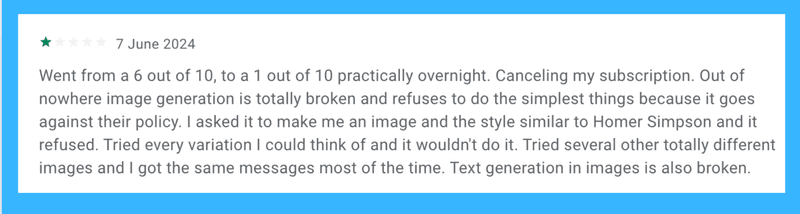
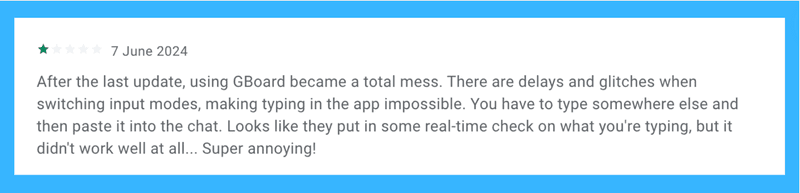
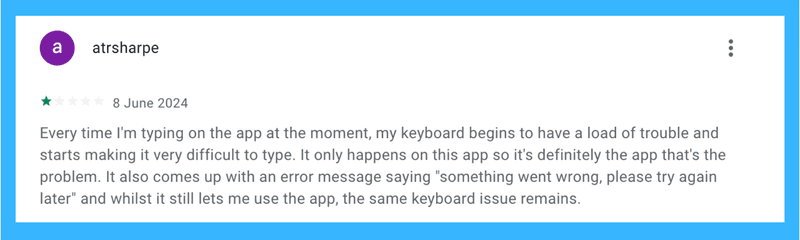
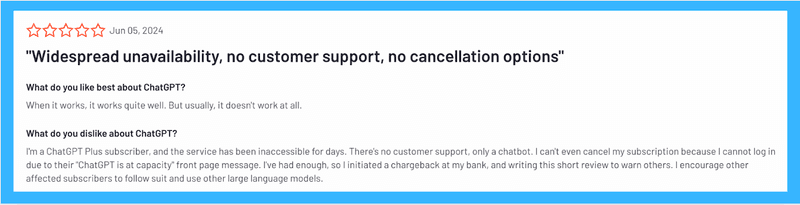
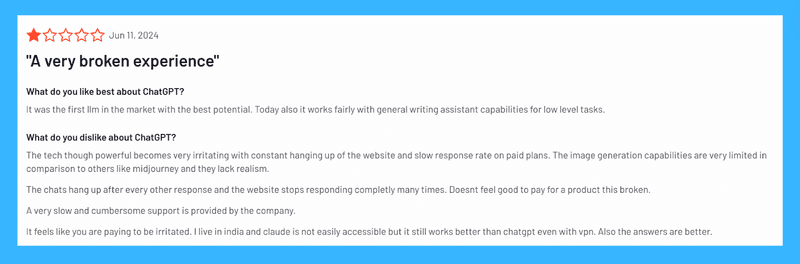
How Much Does ChatGPT App Cost?
ChatGPT offers different plans depending on your needs. Here's a breakdown:
Free Plan (USD $0/month):
Great for trying out ChatGPT
Basic features like writing assistance and problem-solving
Limited access to GPT-4
Plus Plan (USD $20/month):
Ideal for most users who want more than the basics
Access to all GPT versions (3.5, 4, and 4o)
Up to 5 times more chats with GPT-4o (better for complex tasks)
Advanced features like data analysis, file uploads, and image generation (DALL-E)
Build and use custom AI models
Team Plan (USD 25 per person/month, billed annually, minimum 2 users):
Perfect for teams who need to collaborate on projects
Everything in the Plus plan, with even higher limits
Share custom AI models within your team
Admin tools to manage your team's workspace
Team data stays private by default (not used to train future AI)
ChatGPT Enterprise:
For businesses with very specific needs
Custom pricing based on the number of employees
Contact OpenAI for a quote
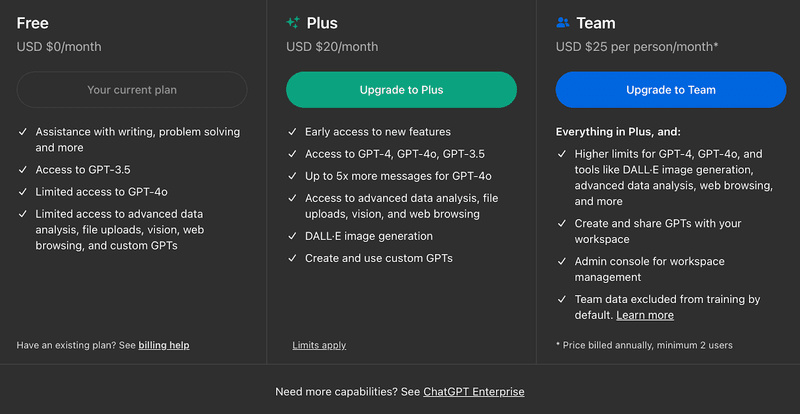
Conclusion
In summary, The ChatGPT app is a way to interact with OpenAI's ChatGPT on your phone or tablet. It lets you ask questions, get creative text formats written, and translate languages. The app is free to use for basic features, but there is also a paid subscription plan with more features and faster response times.
The app is easy to use, with features like voice typing and a chat history. It's free to use for basic things, but there's also a paid plan with more features and faster response times.
While it can't be used for super important research because its knowledge isn't always up-to-date, it's great for everyday tasks, brainstorming ideas, or getting help with creative writing.
Overall, the ChatGPT app is a useful and easy-to-use tool that can help you with a variety of tasks. However, it's important to keep in mind its limitations, especially concerning the outdated knowledge base.
FAQs
1. Is the ChatGPT app safe?
The ChatGPT app is generally safe to use for casual interactions and creative writing. However, it may be misused to gather information or spread misinformation due to its large data set. Be cautious about sharing private information and verify any important information you get from ChatGPT.
2. Is ChatGPT app worth it?
The ChatGPT app can be worth it if you need a handy tool for everyday tasks or creative writing prompts. However, it may not be ideal for serious research due to outdated information. Ultimately, it depends on how you plan to use it.
3. Is the ChatGPT app Good?
ChatGPT is a handy AI chatbot app for your phone. It can answer questions, write different creative text formats, and translate languages. However, it may not have the latest information and can make up answers sometimes. It's good for casual use, but not ideal for serious research.
Comments
Your comment has been submitted