Is Elephas for Mac Safe to Use? - Answered
Introduction
Elephas is the best personal AI writing assistant for the Mac.
It helps you access ChatGPT and AI on top of all your favorite apps like Mail, Slack, Google Docs, Notion, Obsidian etc.
And most importantly, it’s perfectly safe to use Elephas on your Mac.
Let’s see why -
No data capture
Elephas is a native Mac application.
So all your data remains locally on your computer. Elephas never stores any information on it’s server.
When you make a request, it is rerouted to OpenAI’s servers. And the response receieved from there is processes on your computer.
Elephas server merely acts as a relay.
Privacy Friendly Analytics
Elephas uses privacy friendly analytics software - on the website as well as within the app.
This means that Elephas captures minimal data about how you use the product, this helps us make the product better.
But that data is completely anonymized. So it can never be traced back to you.
And if you want, you can opt out of even those anonymized analytics.
You can do that by going to Elephas Preferences -
- Elephas > Preferences > Privacy > Uncheck the “Send anonymized events” option.
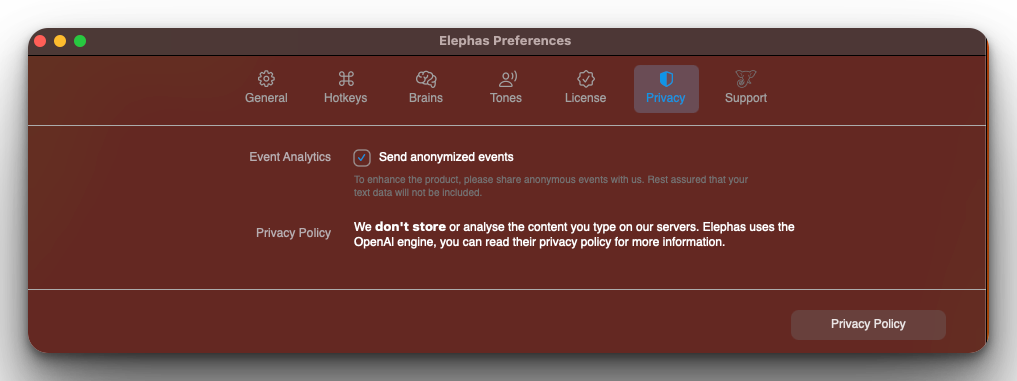
Once you uncheck this option, Elephas will not collect anonymized events data about your usage.
And this will also not have any impact on your usage.
Elephas will continue to work perfectly well for you.
Industry Reputation
We are proud to say that Elephas is a great product that serves thousands of happy customers from around the world.
It has been featured on reputed publications like CultOfMac, Ben’s Bytes, iGeeksBlog and more.
It is also part of the SetApp bundle of the best AI Apps for the Mac.
Elephas is well known and respected in the AI and Mac communities, used by influential people and creative teams from across the world.
And it has worked well for more than a year without any complaints.
Conclusion
In conclusion, it is clear that Elephas for Mac is perfectly safe to use, there is no privacy infringement, unethical data collection or security risk when using the app.
Please Note: To use Elephas for app, you will have to use your own ChatGPT keys.
It’s a simple 2 minute process, you can check out this guide to learn how to get your own ChatGPT keys.
Comments
Your comment has been submitted