Top 15 Best AI Apps of 2026 You Must Try (Updated!) | Free+ Paid
The world of artificial intelligence is expanding at a breakneck pace, and it's transforming the apps we use every day.
In fact, according to a survey conducted by Tableau, while only 33% of people believe they use AI, over 77% actually engage with AI-powered services or devices in their daily lives. This discrepancy highlights how deeply integrated AI has become in everyday applications, often without users even realizing it.
As we almost come to the end of 2026, AI apps are becoming more sophisticated, more useful, and more integrated into our daily lives than ever before. From brainstorming tools that spark creativity to photo editors that work magic with a single tap, these apps are changing how we work, play, and create.
But, how do you know which AI apps are truly worth your time?
That's where this guide comes in. We've sifted through the noise to bring you a curated list of the best AI apps of 2026. Whether you're a tech enthusiast, a busy professional, or just someone looking to make life a little easier, you're sure to find something here that'll amaze you.
Let's explore the AI Apps of 2026 that's happening right in the palm of your hand!
What is the Best Free AI App in 2026?
Elephas is making waves as the go-to free AI app for 2026. It's not just another AI tool - it's an AI-powered knowledge assistant that's always ready to gather knowledge from anywhere and help you convert them into productive work.
If you're stuck on an email or struggling with a report, Elephas can store your ideas, explain them to you, offer ideas, and fix grammar.
It works offline, so your thoughts stay private.
From students to professionals, everyone finds Elephas to be a game-changing tool. It's user-friendly but packs a punch with its features.
Best AI Apps of 2026 by Category
Knowledge Assistant ( Elephas )
Chatbots and AI Assistants (ChatGPT, Claude, Gemini, Copilot)
Content creation and writing assistance (Elephas, Notion AI)
Task and project management (Asana, Getoptimal Ai)
Transcription and meeting assistants (Otter.ai)
Image editing and generation (Lensa, FaceApp, Starry AI)
Language learning (Duolingo)
Educational assistance (Socratic)
Automation and workflow optimization (Zapier Central )
What are the Best AI Apps of 2026?
Best AI Apps of 2026 | Best For | Pricing |
Elephas | AI Writing Assistance, Content Generation, Knowledge Management | $8.99/month |
ChatGPT | Text Generation, Content Creation | $20/month |
Copilot | Microsoft 365 users, Productivity Enhancement | $30/month |
Gemini | Multi-modal AI, Google Integration | $20/month |
Claude | Complex Conversations, Coding, Research | $20/month |
Notion AI | Note-taking, Project Organization, Productivity | $10/month |
Zapier Central | Workflow Automation, Cross-app Integration | $50/month |
Asana | Team collaboration, Workflow management | $10.99/month |
Lensa | Photo Enhancement, Artistic Transformations | $7.99/month |
FaceApp | Photo Editing, Social Media Creation | $3.99/month |
Starry AI | Creative Design, AI Art Generation | $7.99/month |
Duolingo | Language Learning | $12.99/month |
Socratic | Students seeking Homework help, Subject Explanations | $10.00/month |
Getoptimal AI | Business owners, Team managers | $25.00/month |
Otter.ai | Meeting Transcription, Conversation Capture | $8.33/month |
Top 15 Best AI Apps of 2026
1. Elephas
Best for: AI-powered writing Assistance, Content Generation, and Knowledge Management
Elephas is a versatile AI writing assistant that enhances productivity and creativity across various writing tasks. It offers a range of features designed to streamline your workflow and improve your writing quality.
Elephas stands out among AI apps in 2026 with its offline capabilities, multiple AI model options, and unique knowledge management features. Elephas adapts to your writing style and needs, making it a valuable asset for writers, professionals, and students alike.
Top Features
Offline functionality: Work without the internet, ensuring data privacy and security.
Multiple AI providers: Choose from various AI models, including offline options like LM Studio and Jan AI.
Super Brain: Integrate your personal knowledge base to store all your information.
Notes feature: Easily capture and organize ideas from various sources.
Smart Write: Generate high-quality content with minimal input.
Rewrite modes: Adjust your writing style with options like Zinsser, Friendly, Professional, and Viral modes.
Use cases
Elephas is ideal for content creators, researchers, and anyone looking to enhance their writing process. Its versatility makes it one of the most comprehensive AI-powered knowledge assistant tools available in 2026.
Pricing: $8.99/month (Free version available)
Capterra Customer Review:
A user found the tool to be flexible and highly functional, with no regrets about their purchase. They praised the Super Brain feature as a daily essential and appreciated the ability to use a local LLM and export results directly into Keynote. However, they noted that the UI was initially lacking before recent updates.
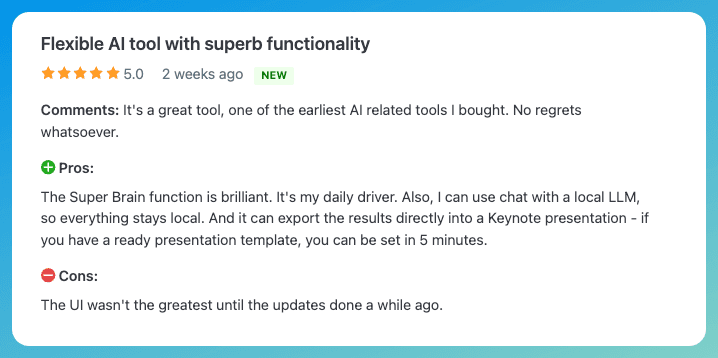
2. ChatGPT
Best for: Text Generation, and Content Creation.
ChatGPT is OpenAI's smart chatbot that uses advanced language models to talk with users naturally, like chatting with a friend. ChatGPT answers questions by searching its large information database, helping users learn new things. It usually works with text, but the new GPT-4 model can understand images too. ChatGPT can also recognize voices in different languages and accents.
Top Features
Content creation: ChatGPT can write articles, stories, or social media posts on any topic.
Question answering: It can provide information on a wide range of subjects quickly.
Language translation: ChatGPT can translate text between many different languages.
Pricing: $20/month
Use cases
ChatGPT is useful for personal tasks and for businesses across all industries.
Trustpilot Customer Review:
A user found the paid subscription process frustrating, as it automatically charged their bank card and made cancellation very complicated. They noted the lack of visibility for payment details, which made it difficult to change or manage subscriptions across platforms. Ultimately, they vowed never to use it again.
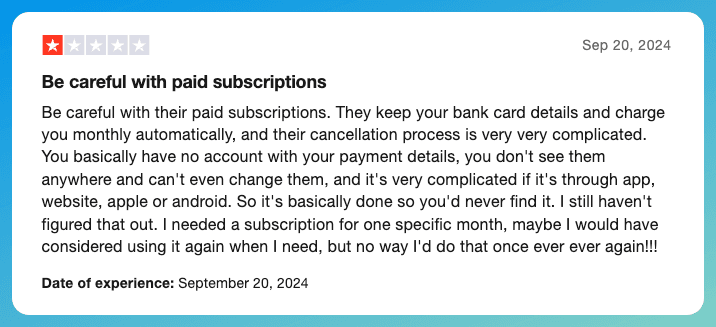
3. Copilot
Best for: Microsoft 365 users, Productivity Enhancement, and AI-assisted Work
Copilot, one of the Best AI Apps of 2026, is Microsoft's smart assistant that works smoothly with Microsoft 365. It helps users create content, plan tasks, and work more efficiently.
Copilot uses AI to make work easier in apps like Word, Excel, and Outlook. It's great for people who use Microsoft tools a lot. The new version, based on GPT-4o, makes Copilot even smarter.
Top Features
Smart writing help: Copilot can draft emails, reports, or presentations on various topics.
Data analysis: It can quickly summarize and find insights in Excel spreadsheets.
Meeting Assistant: Copilot can create agendas and sum up video call discussions.
Pricing: $30/month
Use cases
Copilot is helpful for office workers, students, and anyone using Microsoft tools regularly.
G2 Customer Review:
A user found Microsoft Copilot still in its early stages and too costly for its features. They appreciated its ability to summarise content and generate ideas but noted limitations with long documents and indexing large PDFs. They highlighted that its performance in Excel and PowerPoint also needed significant improvement.
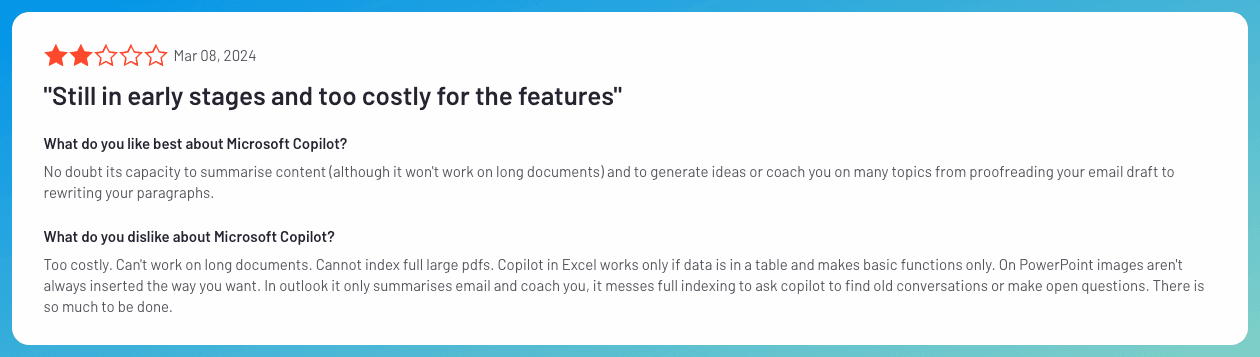
4. Gemini
Best for: Multi-modal AI interactions and Google Ecosystem Integration
Gemini, among the Best AI Apps of 2026, is Google's advanced AI assistant that works seamlessly across Google's services. It offers smart conversations, image understanding, and task help.
Gemini uses cutting-edge AI to assist with various tasks in apps like Gmail, Google Docs, and Google Photos. It's excellent for those who frequently use Google tools. The latest version, Gemini 1.5, brings even more powerful AI capabilities.
Top Features
Smart chat: Gemini can answer questions and help with tasks through natural conversations.
Image understanding: It can analyze and describe images you show it.
Writing assistance: Gemini helps draft emails, documents, and creative content.
Pricing: $20/month
Use cases
Gemini is useful for students, professionals, and anyone looking to boost their productivity within the Google ecosystem.
Trustpilot Customer Review:
A user found the tool to be excessively censoring and overly negative. When attempting simple tasks like emulating a Linux terminal and using commands, they experienced interference. They strongly advised against paying for the service, labeling it as "absolute garbage" after trying it online.
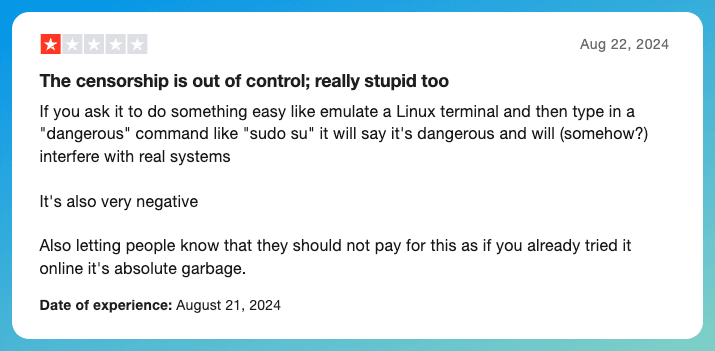
5. Claude
Best for: Complex Conversations, Coding, and Research Tasks
Claude, one of the Best AI Apps of 2026, is Anthropic's smart AI assistant that excels in natural conversations and tackling complex problems.
Claude uses advanced AI to understand and respond to a wide range of questions and tasks. It's particularly good at engaging in detailed discussions, helping with coding, and assisting with research projects.
Top Features
Conversational skills: Claude can have in-depth chats, asking follow-up questions to better assist you.
Coding support: It can help write, debug, and explain code in various programming languages.
Research aid: Claude can analyze documents and help with complex research tasks.
Pricing: $20/month
Use cases
Claude is great for students, researchers, programmers, and anyone needing a smart AI assistant for complex tasks or conversations.
Trustpilot Customer Review:
A user found their experience to be horrible and described it as a scam due to unauthorized charges. After upgrading and paying $22, they reverted to the free version the same day but were still charged monthly without consent. They struggled to reach customer support and found no unsubscribe option.
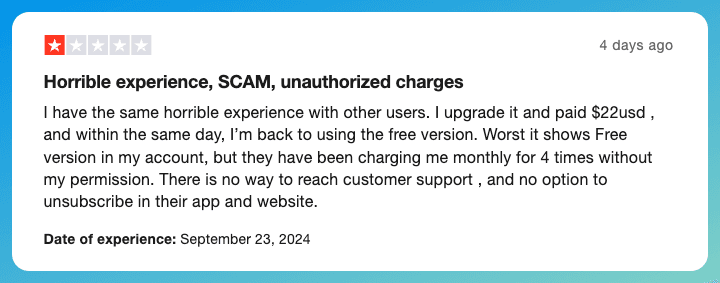
6. Notion AI
Best for: Note-taking, Project Organization, and AI-assisted Productivity
Notion AI is a smart addition to the Notion platform, enhancing its capabilities with AI-powered features. It's quickly becoming one of the best AI apps of 2026 for those who want to streamline their work and boost productivity.
Notion AI works alongside Notion's flexible workspace, helping users manage tasks, take notes, and organize projects more efficiently. It's particularly useful for teams and individuals who juggle multiple projects and need a central hub for their work.
Top Features
Smart writing help: Notion AI can assist in drafting documents, summarizing content, and generating ideas.
Task automation: It can create to-do lists from meeting notes and help prioritize tasks.
Multilingual support: The AI can translate and write in various languages, making it versatile for global teams.
Pricing: $10/month
Use cases
Notion AI is valuable for students, professionals, and teams looking to enhance their workflow. As one of the leading AI apps this year, it's becoming a go-to tool for those seeking to work smarter, not harder.
Capterra Customer Review:
A user found that the tool significantly sped up generative writing and made processing large text segments easier. However, they noted that it was still limited and required considerable oversight and corrections.
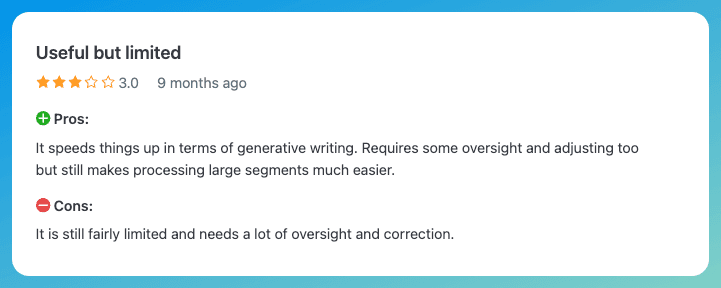
7. Zapier Central
Best for: Automation enthusiasts, Workflow optimization, and Cross-app integration
Zapier Central stands out among the Best AI Apps of 2026 as a unique chatbot designed for automation. It allows users to create AI assistants that work across thousands of apps, making it simple to automate tasks.
This tool lets you connect your AI assistant to various data sources like HubSpot, Notion, and Airtable. It can access and analyze data from these apps, with automatic syncing for up-to-date information.
Top Features
Custom AI assistants: Create AI helpers for specific tasks without coding.
Data analysis: Ask questions about your connected app data easily.
Automated actions: Set up AI to perform tasks when triggered.
Pricing: $50/month
Use cases
Zapier Central, a standout in the Best AI Apps of 2026 lineup, is ideal for businesses looking to streamline workflows and individuals wanting to automate repetitive tasks across multiple platforms.
Capterra Customer Review:
A user found the software to be good but experienced issues with poor customer support. They felt the company was dishonest, citing expensive costs and a lack of response to their refund request after being auto-upgraded without consent.
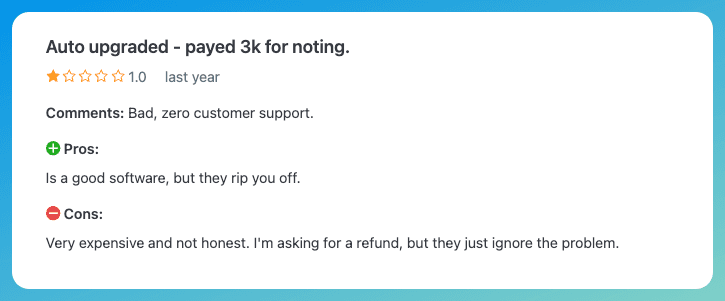
8. Asana
Best for: Team collaboration, Project tracking, and Workflow management
Asana stands out as a leading project management tool in the lineup of Best AI Apps of 2026. It offers a clean, user-friendly interface that helps teams organize and track their work effectively.
This app allows you to assign tasks, set due dates, and attach files, keeping all project-related communication in one place. Asana's flexibility shines through its various view options, including lists, boards, and timelines.
Top Features
Smart task organization: Label and sort tasks for easy filtering and reporting.
Workflow templates: Create reusable templates for common project types.
AI-powered insights: Get quick summaries of project progress and updates.
Pricing: $10.99/month
Use cases
Asana proves invaluable for businesses of all sizes looking to streamline their project management. It's particularly useful for remote teams and companies juggling multiple projects simultaneously.
Capterra Customer Review:
A user found the tool easy to set up and assign tasks but was frustrated by misleading payment options. They were overcharged for seats they didn't use, paying for more users than needed, leading to a poor customer experience. They advised smaller organizations to consider alternatives for cost efficiency.
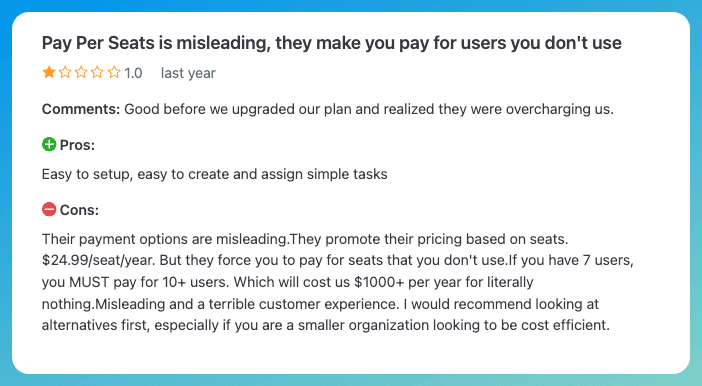
9. Lensa
Best for: Photo Enhancement, Artistic Transformations, and Selfie Perfection
Lensa, a standout among the Best AI Apps of 2026, is a clever photo editor that uses AI to make your pictures look amazing. It's like having a professional photographer in your pocket.
This app can do many things to improve your photos, from removing small flaws to completely changing the background. It's especially good at making selfies look great.
Top Features
Smart touch-ups: Lensa can smooth skin and brighten eyes with just a tap.
Background magic: It can blur or replace photo backgrounds easily.
AI avatars: The app turns your selfies into cool digital art in different styles.
Pricing: $7.99/month
Use cases
Lensa is perfect for social media lovers, aspiring photographers, and anyone who wants their photos to stand out. It's truly one of the Best AI Apps of 2026 for image editing.
10. Face App
Best for: Photo Editing Enthusiasts and Social Media Creators
FaceApp is a clever photo editor that uses AI to transform selfies and photos in fun and creative ways.
This app lets you change your look with just a tap. You can add a beard, try a new hairstyle, or even see how you might look years from now. It's like having a photo studio in your pocket, perfect for making eye-catching social media posts.
Top Features
Quick makeovers: FaceApp can add makeup or change your hair color instantly.
Age transformations: See yourself as younger or older with realistic effects.
Fun filters: Put your face in movie scenes or add quirky elements to your photos.
Pricing: $3.99/month
Use cases
FaceApp is great for anyone who loves taking selfies or creating unique social media content. It's one of the Best AI Apps of 2026 for both personal fun and professional content creation.
Trustpilot Customer Review:
A user found FaceApp to be effective once they learned to navigate its features. However, after subscribing to access pro features, they received an error message about excessive server use, which they found frustrating. They suggested clearer communication about usage limits upfront to avoid confusion.
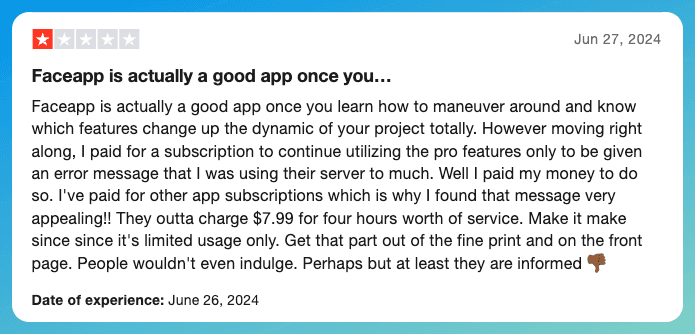
11. Starry AI
Best for: Creative design and AI-powered art Generation
StarryAI is a clever tool that turns your ideas into art using AI. It's perfect for both hobbyists and professional designers.
This app takes text descriptions and creates unique images in minutes. You can ask for anything from futuristic cityscapes to whimsical animal portraits, and StarryAI will bring it to life.
Top Features
Style variety: Create art in different styles, from realistic to abstract.
Portrait maker: Generate lifelike or imaginative portraits with personality.
Image enhancement: Improve your existing photos with AI touch-ups.
Pricing: 7.99/month
Use cases
StarryAI is great for personal projects, social media content, and professional design work. It's one of the Best AI Apps of 2026 for unleashing creativity without needing advanced art skills.
Product Hunt Customer Review:
A user expressed dissatisfaction with a paid pro membership, citing multiple unresolved issues despite sending complaints and screen recordings. They experienced persistent access problems, particularly with opening creations and using purchased upscales. The user felt ignored and found the customer service appalling, vowing not to renew their membership.
12. Duolingo
Best for: People who want to learn new languages
Duolingo stands out as an innovative language learning platform in the landscape of AI-powered educational apps. It offers engaging exercises for reading, listening, and speaking in numerous global languages.
This smart app uses AI to customize lessons to each student's pace and level, making it a top choice among language learners in 2026. Duolingo's clever use of game-like elements keeps users motivated and coming back for more.
Top Features
Adaptive learning: Duolingo adjusts lesson difficulty based on your performance.
Speech recognition: Practice pronunciation with AI-powered feedback.
Progress tracking: See your improvement over time with detailed statistics.
Pricing: $12.99/month
Use cases
Duolingo is perfect for casual learners, travelers preparing for trips, and students looking to boost their language skills. Its AI-driven approach makes it one of the most effective educational tools available this year.
Capterra Customer Review:
A user enjoyed learning Italian on Duolingo but encountered persistent bugs that prevented progress. After months of ignored reports and failed bug fixes, they reinstalled the app with no improvement. Frustrated by the lack of support, they recommended avoiding the app due to its distractions and technical issues.
13. Socratic
Best for: Students seeking Homework help and subject explanations
Socratic is a smart learning tool that helps students understand various subjects better. It covers topics from math and science to social studies, making it a versatile aid for learners.
Socratic uses AI to answer questions by finding relevant information online. Students can input questions through text, voice, or even by taking a photo of their homework. This app makes learning faster and more visual.
Top Features
Multi-subject support: Socratic provides help across different school subjects.
Visual learning: It offers clear explanations with images and videos.
Voice and image input: Students can ask questions by speaking or taking pictures.
Pricing: $10.00/month
Use cases
Socratic is ideal for high school and university students looking to improve their understanding of various subjects. It is particularly useful for tackling homework challenges.
14. Getoptimal AI
Best for: Software development teams, agile project management, and sprint planning
Getoptimal AI as a specialized tool for software teams. It combines agile project planning with smart task management features.
This AI-powered app uses historical data to predict and plan sprints, helping teams allocate resources wisely and meet deadlines. Its rich text editor makes team collaboration smooth, allowing easy task assignment and document sharing.
Top Features
Sprint prediction: Getoptimal AI analyzes past data to forecast future sprints, a key feature that sets it apart in Best AI Apps of 2026.
Kanban view: Easily assign and track tasks using a visual board layout.
Integration sync: Two-way synchronization with GitHub, Trello, and Asana keeps tasks updated across platforms.
Pricing: $25/month
Use cases
Getoptimal AI is ideal for software development teams, project managers, and anyone involved in agile methodologies.
15. Otter.ai
Best for: Meeting Transcription and Conversation Capture
Otter.ai is a smart tool that turns speech into text automatically, making it one of the standout AI apps in 2026. It helps professionals keep track of important talks without constant note-taking.
This clever app listens to meetings and writes down what people say. It works for online video calls, phone chats, and in-person meetings. Otter.ai is especially good at knowing who's talking and organizing the main points.
Top Features
Quick typing: Otter.ai writes down talks as they happen, faster than most people can type.
Speaker labels: It can tell different voices apart, showing who said what.
Smart summaries: The app picks out key points, making long meetings easier to review.
Pricing: $8.33/month
Use cases
Otter.ai is great for busy professionals, students in lectures, and anyone who needs to remember important conversations. It's among the most useful AI apps of 2026 for people who attend lots of meetings.
Capterra Customer Review:
A user found the service satisfactory initially, but after two months, the terms changed, and limits were instituted. They experienced poor customer support, as their requests went unanswered after the contract change, leading to dissatisfaction.
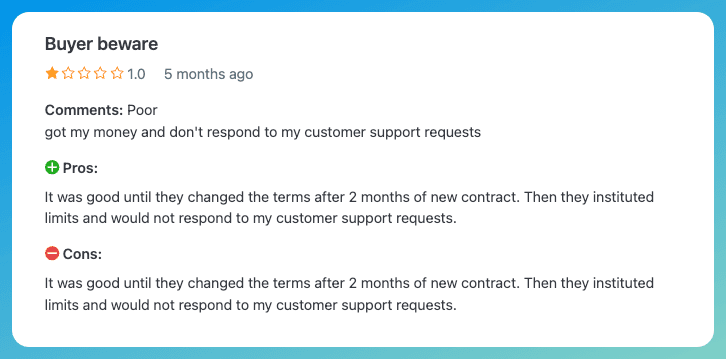
What are the Benefits of Using the Best AI Apps of 2026?
AI apps offer numerous advantages for users in 2026. Here are some of the benefits you can get by using the Best AI Apps of 2026:
Improved Efficiency: AI apps significantly speed up task completion, freeing up time for more complex work.
Enhanced Accuracy: AI Apps reduce human error in repetitive or data-intensive tasks.
Personalized Experiences: AI algorithms tailor content and recommendations to individual user preferences.
24/7 Availability: Unlike humans, AI apps can operate round-the-clock without fatigue.
Cost Reduction: Automating tasks with AI can lead to significant cost savings for businesses.
Data-Driven Insights: AI Apps can analyze vast amounts of data to uncover valuable insights.
Improved Decision Making: AI-powered analytics support more informed and objective decision-making processes.
Enhanced Creativity: Some of the Best AI Apps of 2026 can boost creative processes in design, writing, and problem-solving.
Factors to Consider when Choosing the Best AI Apps of 2026
When searching for the Best AI Apps of 2026, it's easy to feel overwhelmed by the numerous options available. To simplify your decision-making process, consider these key factors:
Price: Evaluate cost structures, free tiers, and subscription models for budget alignment.
Large Language Model (LLM): Research the underlying AI model's capabilities and performance.
Knowledge Cutoff: Check the recency of the AI's training data for up-to-date information.
Internet Access: Determine if real-time online information access is available and necessary.
Source Linking: Consider whether the app provides references to information sources.
Best Use Cases: Identify apps specializing in your specific needs (e.g., writing, coding, analysis).
How Did I Choose These Best AI Apps of 2026?
When compiling this list of the Best AI Apps of 2026, I considered several crucial factors to ensure a comprehensive and valuable selection. Here are the key elements that guided my choices:
Versatility and Feature Set: I looked for apps offering a wide range of AI-powered functionalities to cater to diverse user needs.
User Experience: Apps with intuitive interfaces and smooth operations were given priority to ensure accessibility for users of all skill levels.
Integration Capabilities: I favored tools that work well with other popular platforms and services, enhancing their overall utility.
Pricing and Value: I evaluated the cost-effectiveness of each app, considering both free features and paid plans to suit various budgets.
User Reviews and Ratings: I took into account real user experiences and feedback from trusted review platforms to gauge satisfaction levels.
Innovative AI Applications: Apps showcasing unique or cutting-edge uses of AI technology were highlighted to reflect the latest advancements.
Performance and Reliability: The speed, accuracy, and consistency of AI-driven results were key factors in the selection process.
What is an AI Application?
An AI application is a software program that uses artificial intelligence technologies like machine learning and natural language processing to perform tasks typically requiring human intelligence. These apps, such as virtual assistants or image editors, can understand user inputs, analyze data, and provide relevant outputs or actions.
What AI is Better than ChatGPT?
Claude 3.5 Sonnet, a recent AI model, has shown impressive capabilities that surpass ChatGPT in various tasks. However, OpenAI is also rapidly evolving its technology, with a new version of ChatGPT expected soon. This upcoming release could potentially shift the tables and make ChatGPT the most powerful again.
Which App has the Best AI?
Elephas stands out as an app with exceptional AI capabilities. It offers powerful features like rewriting modes, smart writing, and grammar fixes. Notably, Elephas can run offline, ensuring data privacy. Its versatility in content creation and ability to integrate multiple AI providers make it a top contender in AI applications.
Conclusion
As the bottom line, there are a bunch of best AI apps of 2026, each doing something special. But Elephas is something that stands out for me. It helps you organize your ideas and turn them into great work. The best part? It works offline, so your thoughts stay private. Plus, there's a free version you can try out.
Now, don't get me wrong - all these AI apps have their strengths. You've got apps for chatting, making content, managing projects, and even learning new languages. It's pretty amazing what they can do.
But if you're looking for an all-rounder, Elephas is hard to beat. It's a AI Powered knowledge assistant who's always ready to help with your writing and thinking.
In the end, it's all about what works best for you.
Every app has its own special features. But if you want something that covers a lot of bases and is easy to use, give Elephas a shot.
It might just be the AI sidekick you've been looking for.
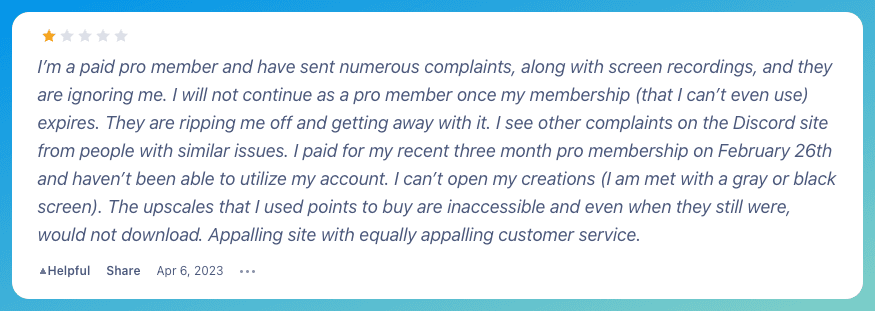
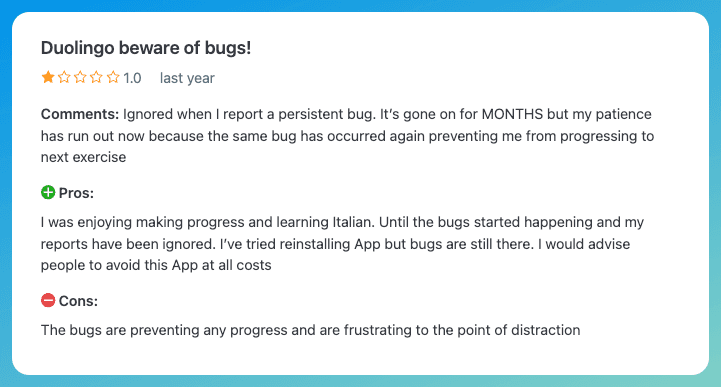
Comments
Your comment has been submitted