Your AI-Powered Knowledge Assistant
Search, summarize, and reason over your files, notes, and docs.
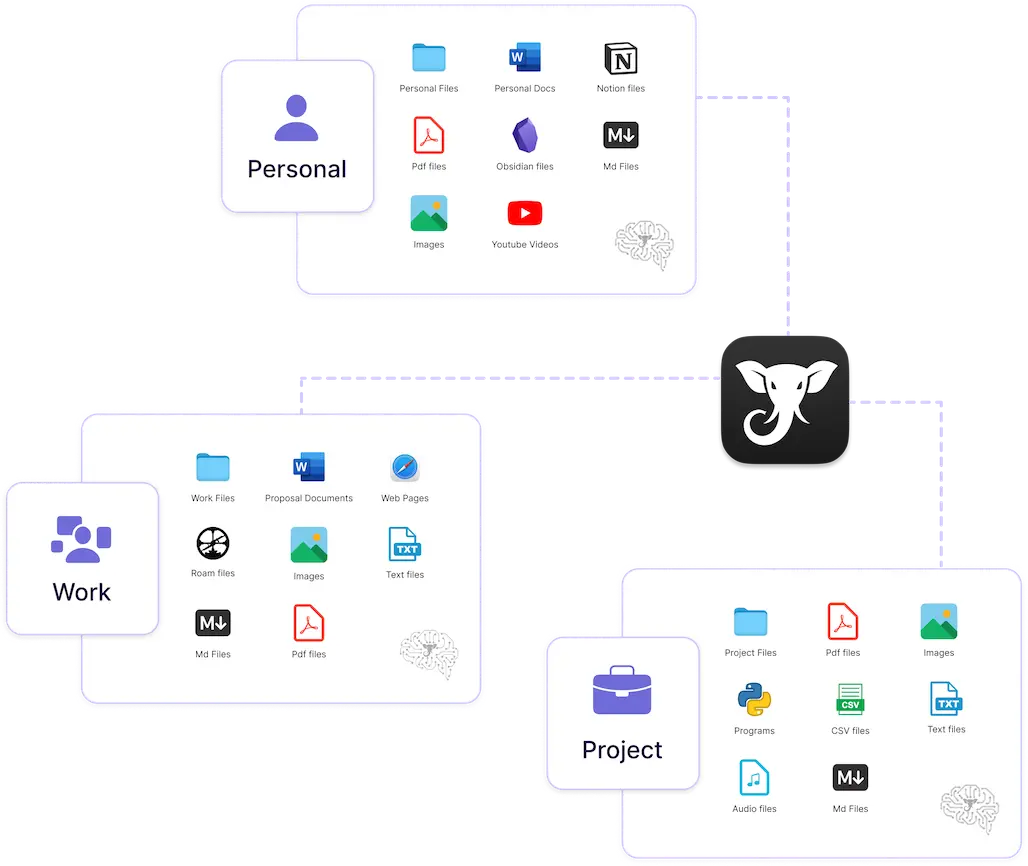
Search, summarize, and reason over your files, notes, and docs.
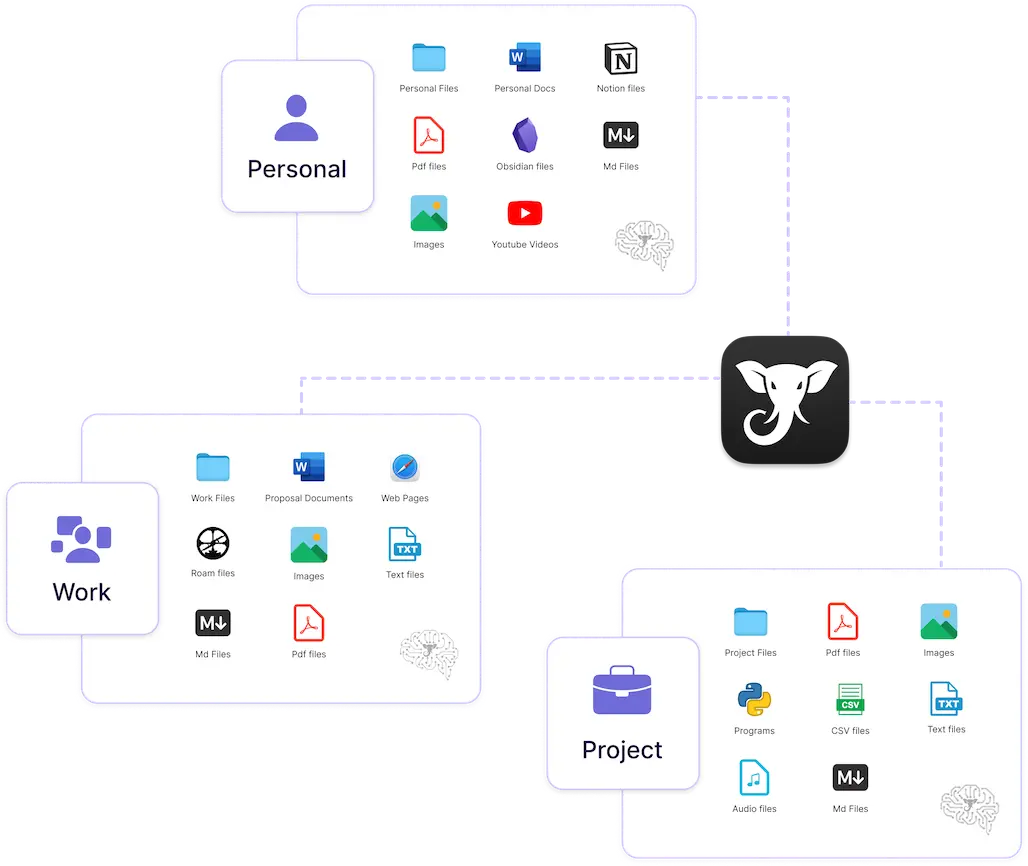
Rated 4.6 out of 5 by real users on Capterra, GetApp, and Software Advice




The brains that you can create from information you have already created and then interact with, is one of the most brilliant features of any AI I have come across.
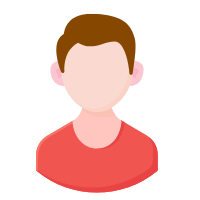
I work across several fields (business, tech, non-profit development, start-ups, education, health, fiction writing, and a few more) and wanted a system that allowed me to quickly cross-connect without hiding things in folders and sub-folders festooned with tags.
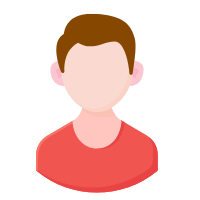
I like how easy it is to create specialized brains based on personal or professional files, documents, notes, and web pages in the application. I have personally created hundreds of reports over my career, and I can upload those and those of my colleagues to create a specialized brain.
Your knowledge is fragmented across PDFs, emails, notes, documents, and web pages.
You spend too much time hunting for information instead of using it productively.
Constantly jumping between apps disrupts your focus and creative flow.
You struggle to make sense of large amounts of data, documents, and digital content.

Organize all your files, notes, and recordings into a searchable AI memory.
 Knowledge Brain
Knowledge Brain

Turn your documents, notes, and files into an intelligent assistant that answers your toughest questions.
What are the key legal precedents for this contract dispute?
Legal ProfessionalWhat are the goals for the next quarter?
ExecutiveWhat methodologies have shown best results for treating anxiety disorders?
Healthcare WorkerCompare the ROI analysis from our Q3 reports with competitor data
ConsultantGet precise answers from your knowledge base in seconds, not hours.
Every answer includes references to your original documents and files.
Your data stays local and private. No cloud storage required.
Elephas syncs your Apple Notes, Zoom Meetings, Notion, and more—making every idea instantly searchable and chat-ready.
Bring in knowledge from your workspace
Auto-sync your notes, search or ask later
Summarize and chat with your transcripts
Connect your networked thoughts and ideas
Access Elephas search from anywhere
Supercharge every Mac app with your personal knowledge base.

Save insights from articles, PDFs, and websites
Capture key takeaways from chat threads and meeting notes
Store quotes, code, or highlights from documents
Clip emails or feedback to use in future drafts
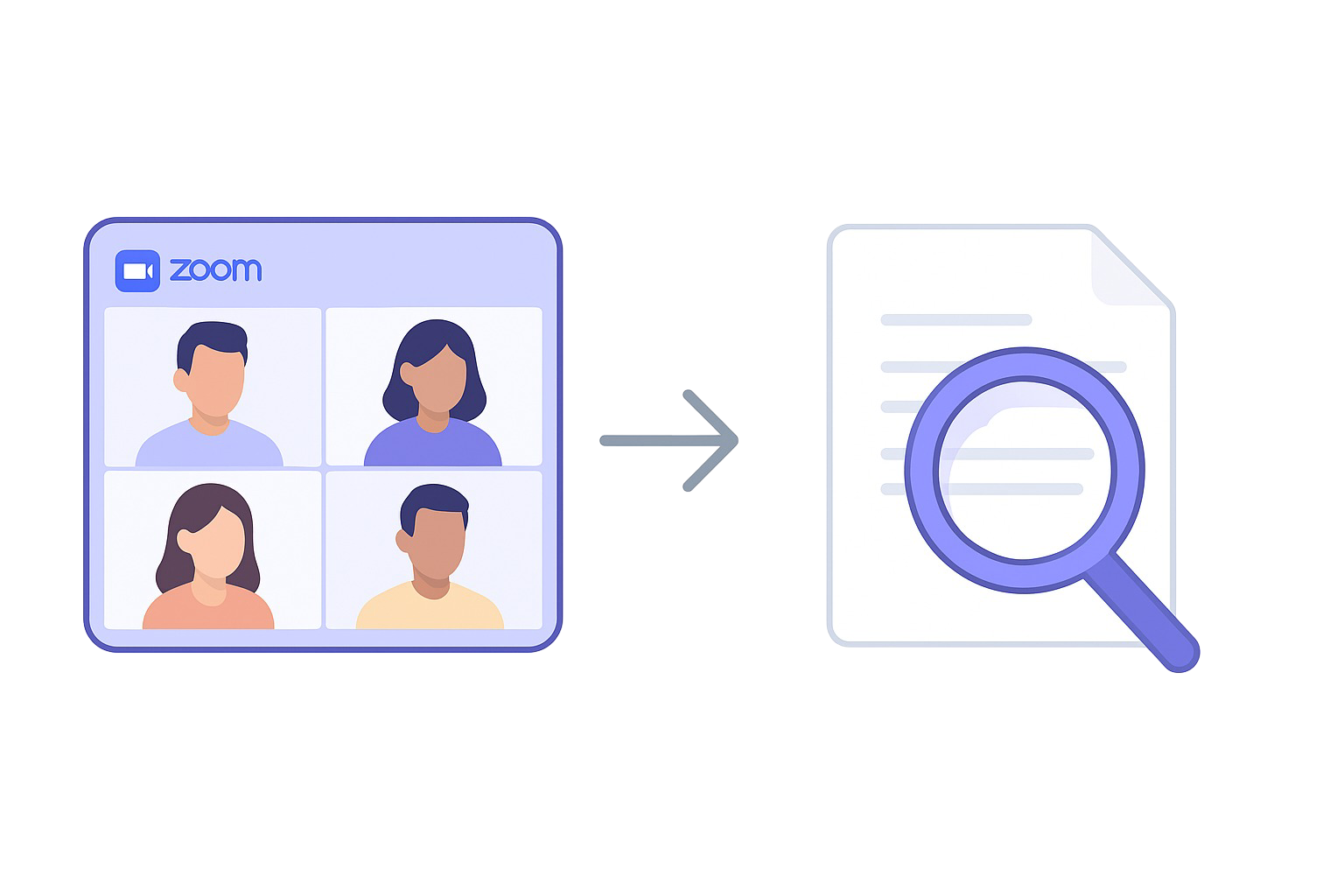
Get AI summaries of your Zoom calls. Add them to your Brain. Chat with them anytime.
Never miss important details from your calls again.
Seamlessly integrate meeting knowledge with your existing documents.
Ask questions about past meetings and get instant answers.
Stay on top of follow-ups and important outcomes.
Also supports voice notes and other recordings.
You own and control your data. Super Brain can be configured to run offline.

We hate data mining as much as you do. That's why we built Super Brain with privacy as a top priority.
Use OpenAI-backed AI for enhanced capabilities or switch to fully offline models for complete privacy
All your generated data are stored securely on your local computer
Sync across devices with iCloud, or disable it for maximum privacy control
Since don't store any of your data
Supercharge your thinking—whether you're a lawyer, scientist, or CEO.
Join thousands of professionals who've made Elephas their intelligent knowledge partner
See how Elephas stands out as your Mac-native AI knowledge assistant
| Feature | Elephas | Claude | NotebookLM (Google) |
|---|---|---|---|
| Unlimited files |
Yes
|
No
|
No
|
| Works Across All Mac Apps |
System-wide overlay
|
Web only
|
Browser only
|
| Works Offline |
Offline mode available
|
No
|
No
|
| Multiple AI Models |
OpenAI + Claude + Gemini
|
Claude only
|
Gemini only
|
| Apple Notes Integration |
Yes
|
No
|
No
|
| Zoom Meeting Ingestion |
Yes
|
No
|
Limited
|
| Auto Sync |
Yes (local folders, Notion, Apple Notes, etc.)
|
Manual uploads only
|
Partial sync from Google Drive |
| Data Integration |
20+ file types, Notion, Obsidian,
Apple Notes, Zoom transcripts,
Markdown, YouTube, etc.
|
Upload PDFs, images, docs | Google Docs, Slides, URLs, YouTube |
| Web Search |
Yes (Built-in), limited support
|
None
|
Partial source discovery |
| Writing / Automation | AI writing, workflows, hotkeys, Super Command | Content/code generation | Summaries, FAQs, timelines |
| Customization | Custom prompts, commands, agent workflows | Claude instructions per project | Smart outlines, tailored study modes |
| Knowledge Capture |
Yes (System-wide capture)
|
Manual uploads only
|
Auto-ingests from Google sources |
| Multimodal Input |
Yes (audio, video, images, etc.)
|
Yes (charts, images)
|
Yes (video, audio, text, etc.)
|
| Search & Retrieval | Semantic, source-cited search | Contextual, 200K token limit | Source-grounded, 2M token window |
| Knowledge Organization | "Brains" for topics/projects | "Projects" to group chats/docs | "Notebooks" for grouped sources |
| Collaboration | Solo-first, with optional team sharing | Team-focused design | Collaboration + analytics (Plus) |
Join thousands of Mac professionals who've made Elephas their go-to AI knowledge assistant
Real feedback from Elephas users on

In-line use of AI and use of “Super Brains” to allow query of your own content.

I am biased when it comes to talking about Elephas; I use it for absolutely everything. From rewriting a text for me to reminding me of facts I didn't even remember (with Brain).

I have been using this software on a daily basis and it has become an essential tool for automating various tasks. From replying to messages, writing articles, to creating technical documentation, this software has significantly streamlined my workflow. One of the aspects that I truly appreciate about this software is the responsiveness of the developers. Whenever I encounter a bug or have a feature request, they are quick to address the issue and provide updates. Their commitment to improving the software based on user feedback is commendable and ensures a smooth user experience.

The Super Brain function is brilliant. It's my daily driver. Also, I can use chat with a local LLM, so everything stays local. And it can export the results directly into a Keynote presentation - if you have a ready presentation template, you can be set in 5 minutes.
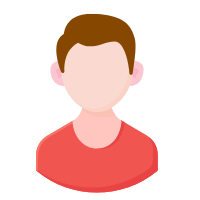
The capability to handle more contact, deal with more emails and refine my content has been a real help for me as I set up my new company. It is intuitive and learns as it goes.

The brains that you can create from information you have already created and then interact with, is one of the most brilliant features of any AI I have come across. you can get new perspectives on information that you have already curated, only helping expand what you can do..

The killer feature is the close integration with my OS. I have AI superpowers every time I need them.

I've tried pretty much every local AI client on my Mac, but Elephas may be the best. Really centres on building knowledge bases (aka 'Brains') which is a common use case I have. Also provides all the other tools you'd expect (chat, text replacement, personas/tones etc).
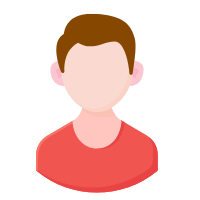
I like the fact that you can create brains, bringing your own data, and chat with it, as it was some sort of Yoda character. This is a game changer. By far the best app of its kind as of the moment.Additionally, the team is very proactive bringing up new updates and fixing small bugs. Kuddos and continue the great job.

Got questions? We've got answers.