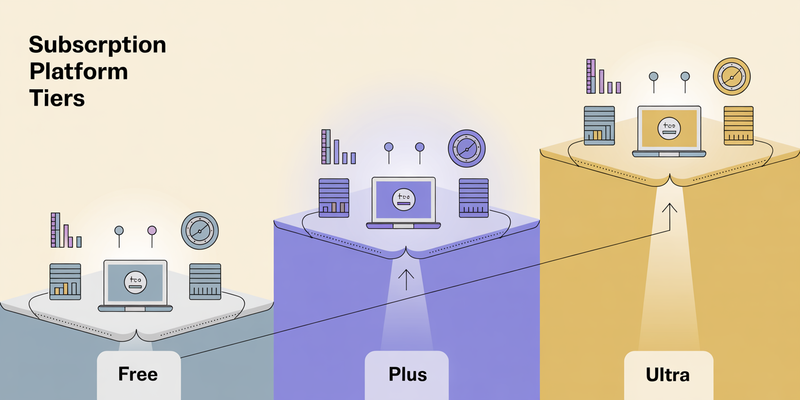In a world where every minute counts, managing your inbox efficiently can be the difference between staying on top of your game or drowning in a sea of emails. But it's all changing, thanks to the rise of AI email assistants, revolutionizing the way we handle our email creation, replies, and more.
AI email assistants are becoming like personal assistants dedicated solely to managing your emails, drafting responses, and keeping your inbox organized—all powered by the latest advancements in artificial intelligence.
But what is the best AI email assistant? Which AI email assistant best suits your needs? Don’t worry; we will answer these questions for you. We have created a list of the top 8 best AI Email Assistants, exploring their features, benefits, and how they can skyrocket your productivity.
From Elephas.app to Mailbutler, Microsoft Copilot Pro to Lyne.ai, we'll uncover the top players in this game-changing technology and help you find the perfect match for your email management needs.
So, buckle up and get ready to discover how these AI email assistants can transform your inbox from a chaotic mess into a well-oiled machine of efficiency and productivity.
So let's get started -
Contents
- The Best AI Email Assistants
- What are AI Email Assistants?
- What Can AI Email Assistants Help You with
- Who Can Benefit from an AI Email Assistant?
- How Can You Select the Best AI Email Assistant?
- Top 8 Best AI Email Assistants
- 1. Elephas.app
- 2. Missive
- 3. Mailbutler
- 6. Lyne.ai
- 7. Email Tree
- 8. Flowrite
- 8 Pro Tips to Maximize the Output of AI Email Assistants
- Conclusion
- FAQs
The Best AI Email Assistants
Elephas.app revolutionises email drafting and replying with one click
Missive integrates email, chat, and tasks, with AI drafting.
Mail-Butler simplifies email tasks, and extracts contacts efficiently.
Microsoft Copilot Pro optimizes email composition assistance across Office apps.
Superhuman streamlines email organization with powerful shortcuts.
lyne.ai revolutionizes email outreach with AI-powered personalization.
Email Tree enhances customer service with automated replies.
Flowrite automates email composition with AI and templates.
What are AI Email Assistants?
Well, AI email assistants are handy tools powered by artificial intelligence that make handling emails easier for you. From sorting through your messages to drafting replies, these assistants can do it all.
One of the top players in the game of AI email assistants is Elephas.app. This smart tool doesn't just organize your emails; it's also a pro at generating responses and translating your emails.
But here's the thing: You don't have to worry about AI email assistants taking your job away. Instead, they serve as a powerful assistant to you, which constantly learn, thanks to technologies like natural language processing (NLP) and machine learning (ML). This means they get better over time, adapting to your writing style and delivering more tailored support.
What does this mean for you? Well, fewer mistakes and more relevant suggestions as you go along. Plus, these assistants take your privacy seriously, with features like encryption to keep your data safe.
So, whether you're a busy professional or a growing business, AI email assistants like elephas.ai can revolutionize the way you manage your inbox, making your life a whole lot easier and more productive.
Benefits of Using the Best AI Email Assistant
AI email assistants, like elephas.ai, mark a significant leap forward in email management technology. These tools offer a range of benefits that not only enhance efficiency and productivity but also alleviate stress and foster creativity in users.
1. Efficiency Boost: The primary advantage of using AI email assistants, such as elephas.ai, lies in their ability to enhance efficiency. Users can generate and refine emails at a rapid pace, leading to significant time savings.
2. Reduced Strain and Burnout: By streamlining some of the email communication processes, AI assistants can lift some of the burden on users, reducing the risk of burnout. The ability to handle repetitive tasks and suggest improvements lightens the workload, promoting a healthier work-life balance.
3. Creative Stimulus: AI email assistants can inspire creativity in users by offering innovative suggestions for subject lines, email content, and tone adjustments. This creative stimulus can lead to fresh perspectives and novel approaches in email marketing campaigns.
4. Compatibility with Mac Devices: For Mac users, finding the best AI assistant compatible with their devices is quite hard. If you choose elephas.ai, you can use it on any Apple device. Also, it ensures optimal performance and user experience.
5. Continuous Improvement: As users interact with AI email assistants over time, these tools can learn and adapt to their preferences and writing styles. This continuous improvement makes sure that the AI email assistance provided becomes increasingly accurate and relevant to the user's needs.
What Can AI Email Assistants Help You with
Email has been a crucial tool for business communication since the mid-1980s. Over time, it has evolved with features like scheduling and organizing inboxes. But now, a big change is on the horizon for emails.
Think of AI as your personal assistant, simplifying a ton of email tasks and making email management more efficient.
Here's how the best AI email assistants can make your life easier:
1. Summarizing Emails: For busy professionals, sorting through lengthy emails can be time-consuming. AI email assistants can provide summaries by highlighting key points, saving you from reading every single word.
2. Extracting Important Information: We've all struggled with email search functions. AI assistants can dig through your inbox to find crucial details like dates, invoice numbers, and contact information. They can then integrate this data into other tools like calendars or CRM systems.
3. Generating Responses: AI email assistants can draft responses that match the tone and style of incoming emails. This ensures your replies feel authentic, not automated.
4. Organizing Your Inbox: AI tools can categorize, tag, and prioritize your emails, turning chaos into order. This means you'll always know where to find important messages when you need them.
Limitations of AI Email Assistant
When it comes to AI email assistants, they're pretty handy, but they're not perfect for every email situation. Sometimes, you need a human touch for certain tasks. AI Email Assistants are like having a smart intern. You might let them help, but you'd always want to double-check before hitting 'send' on important stuff.
Here are a few reasons why AI email assistants aren't always the best choice:
1. Understanding Emotions: AI can read text, but it can't really understand feelings like a person can. This matters a lot in things like marketing, where the tone of an email can make or break a customer relationship.
2. Making Tough Choices: AI is great with data, but it can't see the big picture like humans can. When it comes to important decisions that need context, human expertise is key.
3. Handling Crises: In tough situations like a PR disaster, every word counts. AI isn't good at navigating delicate situations or writing sensitive messages.
4. Fact-Checking: Sometimes AI gets it wrong and makes up stuff. You've got to be careful and fact-check its work.
5. Ethical Concerns: There aren't many rules about how AI should behave, and sometimes it can reinforce biases. It's essential to keep an eye on what it's doing.
Who Can Benefit from an AI Email Assistant?
AI email assistants can help many people. They're like smart helpers for emails. If you're busy with work, these assistants can organize your emails and even write back to you. They can help small business owners, people who work from home, and students. All can benefit.
Small business owners juggling numerous tasks can benefit immensely from AI email assistants. These tools can prioritize emails, draft responses, and even schedule meetings, allowing entrepreneurs to focus on core business activities without drowning in their inboxes.
Freelancers and remote workers can also get the rewards of AI email assistants. By automating repetitive email tasks, they can allot more time for client projects or personal pursuits, ultimately enhancing work-life balance.
Students facing overwhelming emails from professors, classmates, and extracurricular activities can find relief with AI email assistants. These tools can categorize and organize emails, ensuring important messages don't get lost in the shuffle.
So, these assistants aren't just for tech experts. They're for anyone who wants to manage their emails better and save time.
How Can You Select the Best AI Email Assistant?
When picking out the best AI email assistant for your business, it's crucial to consider what suits your specific needs.
Here are some key points to keep in mind:
1. User-Friendly Interface: Look for an assistant that's easy to navigate and understand. You shouldn't need extensive training to get started.
2. Essential Features: Your ideal assistant should have features like natural language processing (NLP), automation abilities, and real-time analytics. These functions ensure your assistant can handle emails effectively, automate repetitive tasks, and tailor content to your needs.
3. Integration Capability: Ensure seamless integration with popular email services such as Gmail, Outlook, or Yahoo Mail for a smooth workflow.
4. Data Protection: Given the sensitivity of email data, prioritize assistants that comply with GDPR and have robust security measures in place to safeguard personal information.
5. Cost-Effectiveness: Many AI assistants offer free plans or trials, allowing you to test their capabilities before committing to a paid subscription.
6. Responsive Support: Opt for an assistant that provides prompt and helpful customer support to address any issues promptly.
Top 8 Best AI Email Assistants
AI Email Assistant | Best For | Pricing |
Elephas.app | Effortless subject line creation and contextual reply | Starts from $4.99/month |
Missive | Streamlined Workflows | Starting from $14/month |
Mailbutler | Efficient Drafting | Starting Plan: $4.95/month |
Microsoft copilot pro | Email tone analysis | Microsoft 365 subscription required at $9.99/month |
Superhuman | Inbox Organization | Starting Plan Price: $30/month |
lyne.ai | Personalized emailing | Starting Plan: $120/month |
Email Tree | Customer Inquiry Handling | Starting Plan Price: 7-day free trial |
Flowrite | Effortless email Composition | Starts from $5/month |
1. Elephas.app
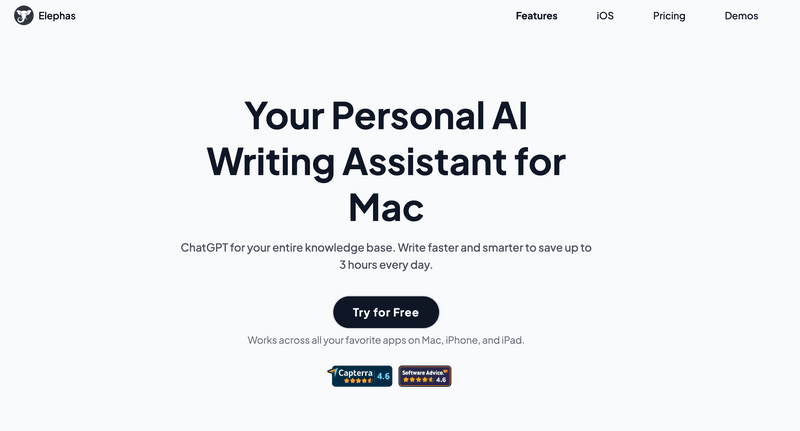
Elephas is your best AI email assistant, designed to streamline your email writing process. With features like Smart Write and Smart Reply, it helps you compose emails faster and more efficiently across various applications like Gmail, Outlook, and Apple Mail.
Whether it's lifecycle emails, product updates, or salary revision requests, Elephas simplifies your communication tasks.
Elephas Key Features:
Smart Write: You can use smart Write for quick email drafting and you can swift replies to emails and messages.
Contextual Reply Modes: Choose between inline and external reply modes for context-aware responses.
Email Subject Generation: Generate quality email subject lines effortlessly with the help of Elephas.app.
Elephas Pricing
Monthly Plan | Yearly Plan ( Save 20% ) | Lifetime Deal |
$4.99/month | $4.17/month | $129 |
$8.99/month | $7.17/month | $199 |
$14.99/month | $12.50/month | $249 |
Elephas Reviews
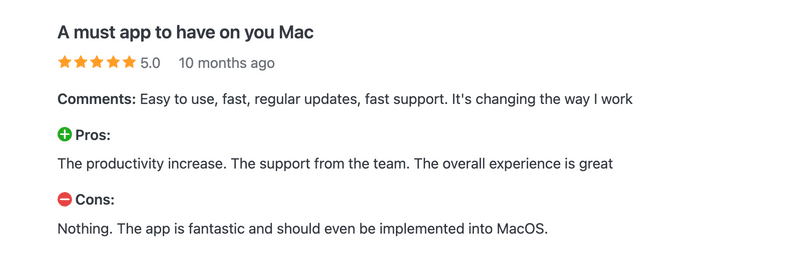
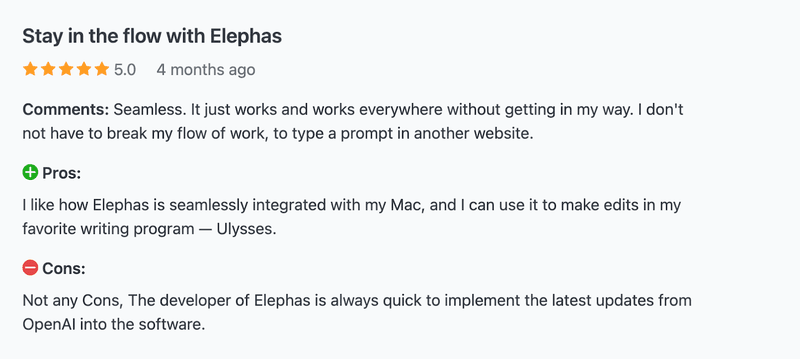
Elephas is one of the best AI writing assistants on the market right now. And it bundles up with a powerful iOS app as well.
It works locally and it's 100% privacy friendly!
If you own a Mac, you should definitely try it out.
2. Missive
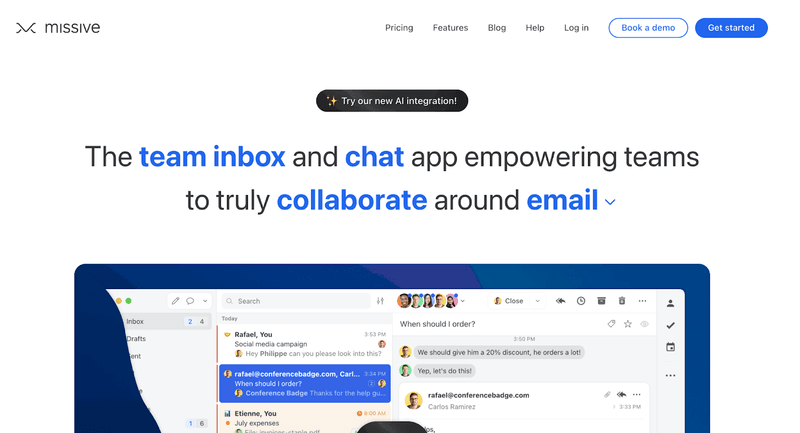
Missive is one of the best AI Email Assistants on the internet, it seamlessly combines email, chat, and task management. It uses OpenAI's advanced capabilities, with which users can draft, reply, and translate emails effortlessly. With automated workflows and email scheduling, Missive optimizes productivity for your email workflows.
Missive Key Features:
Enhanced AI Integration: Use advanced generative AI technology in Missive to draft, reply, and translate emails swiftly, boosting productivity.
Streamlined Workflows: You can Implement automated workflows within Missive to optimize efficiency, eliminating time wasted on repetitive tasks and ensuring seamless operations.
Convenient Email Scheduling: The email scheduling feature can set up automatic sending at designated times, allowing for better time management and improved communication.
Missive Pricing:
- Starter Plan: $14/month/user up to 5 users
- Productive Plan: Starts at $18/month/user up to 50 users
- Business Plan: $26/month/user unlimited users
Missive Review
Some users have reported issues with the free version of the tool
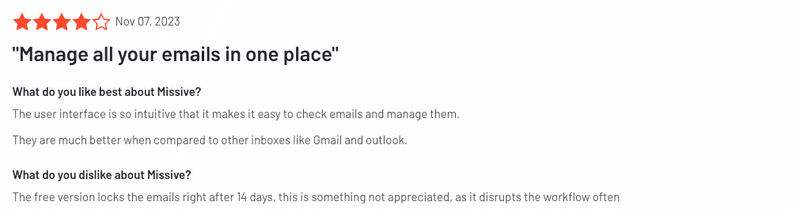
3. Mailbutler
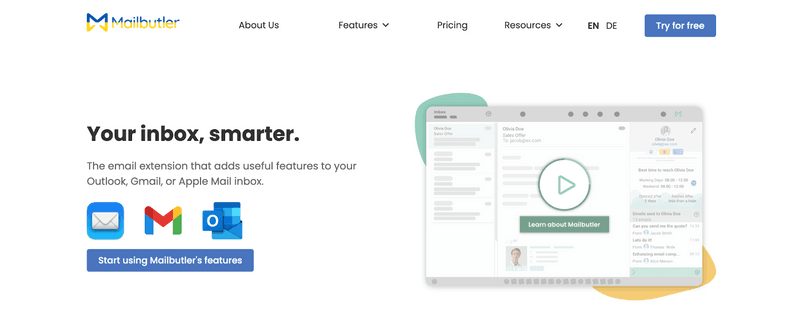
Mailbutler is an email extension with advanced AI features that can streamline your inbox tasks effortlessly. With its intuitive Smart Assistant, composing emails becomes easy. Simply input keywords, and Mailbutler creates your message in seconds. It corrects grammar, suggests improvements, and even generates responses swiftly.
Mailbutler Key Features:
Efficient Drafting: You can utilize Smart Compose to accelerate the creation of polished email drafts, powered by AI technology.
Better Writing: Benefit from the Smart Assistant's capabilities in correcting spelling and grammar errors while offering suggestions to enhance the quality of your emails.
Prompt Responses: Generate personalized responses swiftly to incoming emails, ensuring heightened responsiveness and time-saving efficiency.
Mailbutler Pricing:
Tracking Plan: $4.95/month ( Email and link tracking )
Professional Plan: $8.95/month (Contact Management and Email Scheduling)
Smart Plan: $14.95/month ( AI-Powered Email Assistant and analytics )
Business Plan: $32.95/month ( Business Level )
Mailbutler Review
Users reported major glitches in the tool and crashing of the tool on Mac devices.
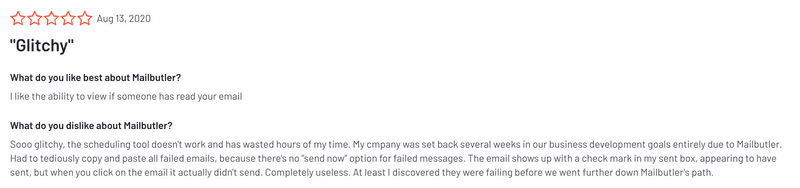
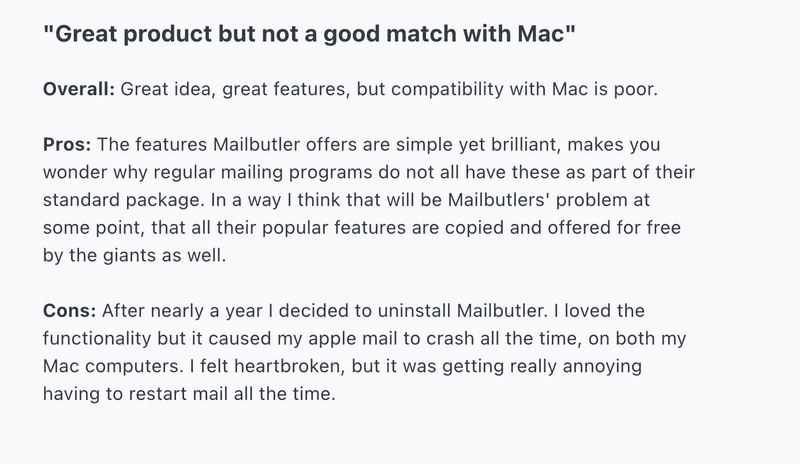
4. Microsoft Copilot Pro
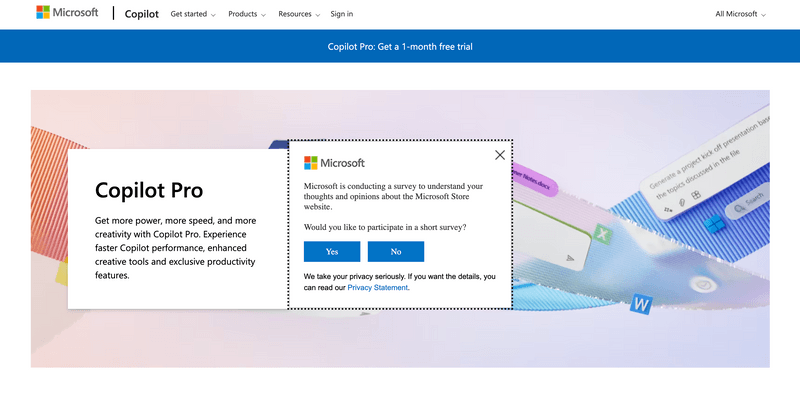
Copilot Pro for Outlook brings the Best AI Email Assistant features, powered by OpenAI's GPT-4, to enhance your Microsoft Office experience. Its intuitive features include AI-driven email composition, thread summarization, and email tone analysis, ensuring effective communication. With seamless integration across Office apps, Copilot Pro boosts productivity effortlessly.
Microsoft Copilot Pro Key Features
AI-driven Email Composition: Compose emails effortlessly with the assistance of advanced AI technology.
Thread Summarization: Gain a comprehensive overview of email conversations with summarized topics.
Email Tone Analysis: Ensure effective communication by analyzing the tone, content, and structure of your emails.
Microsoft Copilot Pro Pricing
Microsoft 365 subscription required, starting at $9.99/month;
AI features are available for $20/month.
Microsoft Copilot Pro Review
Users have raised reports on many false working features of the tool and its poor response too
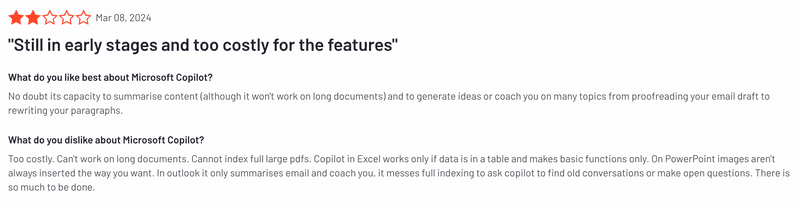
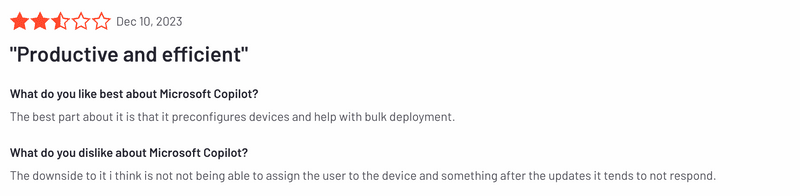
5. Superhuman
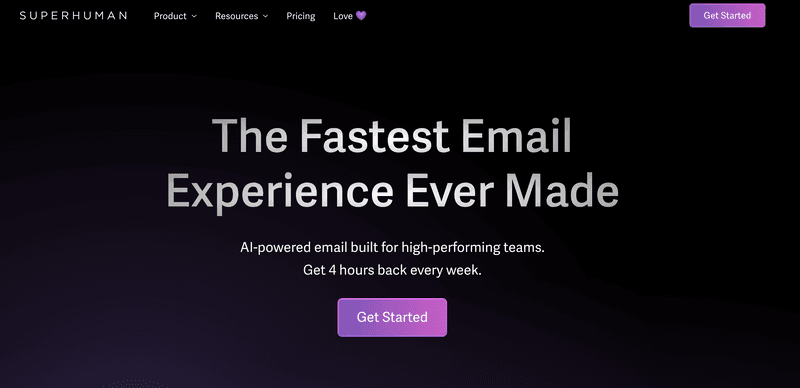
Superhuman is a top-tier email management solution designed for efficiency and precision. It offers intuitive inbox organization by topics and powerful keyboard shortcuts, enhancing productivity. Although it lacks some AI features, it strikes a balance between AI speed and message accuracy. Superhuman's minimalist interface simplifies navigation, making email management a breeze.
Superhuman Key Features
Efficient Inbox Organization: You can streamline your inbox by topics for better organization and productivity.
Enhanced Productivity Tools: Utilize powerful keyboard shortcuts to navigate swiftly and accomplish tasks efficiently.
AI-Assisted Email Management: Benefit from AI-generated responses and customizable snippets for quick and accurate email composition.
Superhuman Pricing:
Superhuman: $30 per user per month
Superhuman Reviews
Users have reported poor customer support and slow working of the tool on Mac Devices
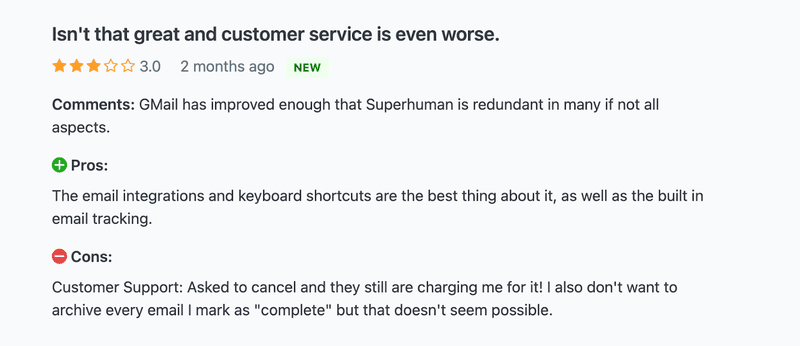
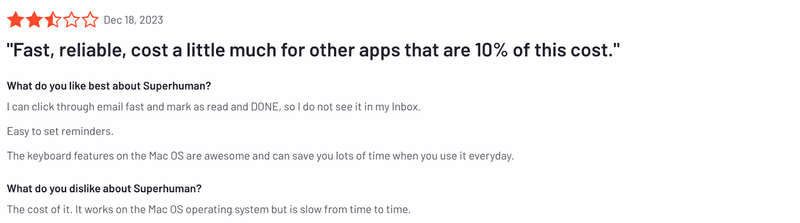
6. Lyne.ai
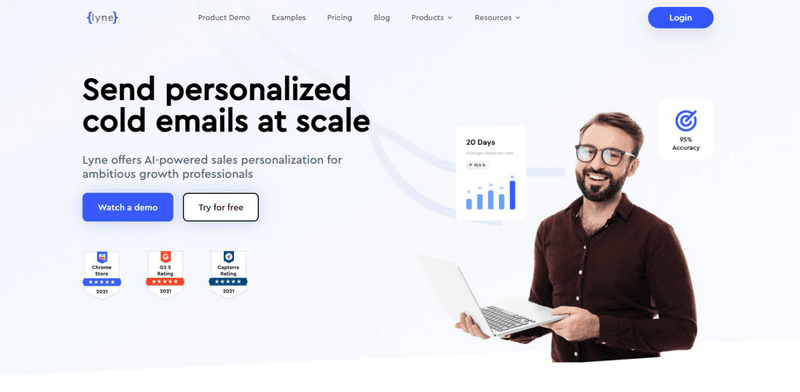
Lyne.ai is an AI email assistant that makes your professional communication personalised. It's great for both people and teams. With Lyne, sending emails becomes super easy. Whether you're sending a lot of emails or just a few, Lyne.ai makes each one personalised. It pays attention to details, making sure each email is just right.
Lyne Key Features:
Hyper-personalized cold emails: You can generate personalized emails through AI algorithms based on LinkedIn, case studies or article features.
Templates: Cold email templates for various purposes such as SaaS, SEO, and follow-ups.
Grammar and Plagiarism: Lyne can check grammar and plagiarism of the content maintaining quality.
Lyne Pricing:
Custom Plan: $120/month for 1,200 credits.
Free plan with pay-as-you-go option.
Lyne.ai Review
Users are facing issues with tool usage and poor customer support
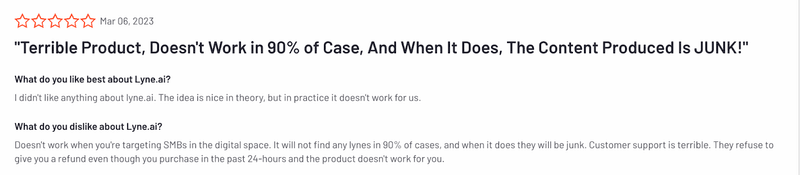
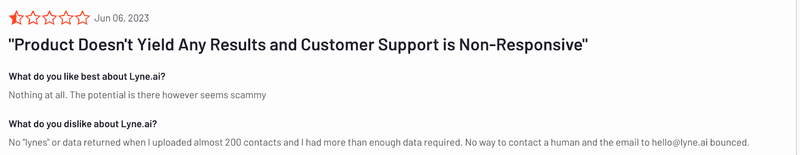
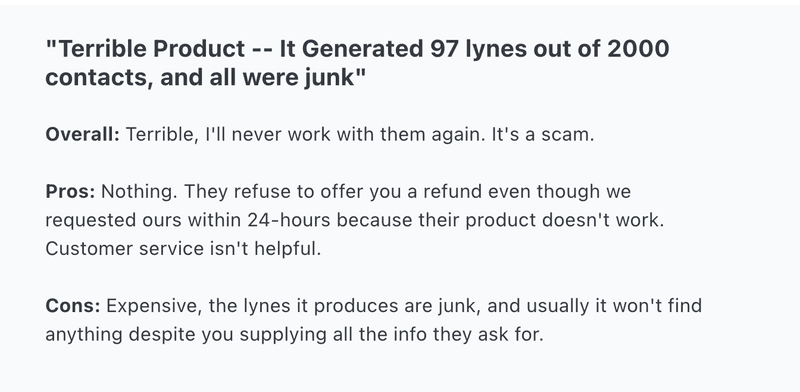
7. Email Tree
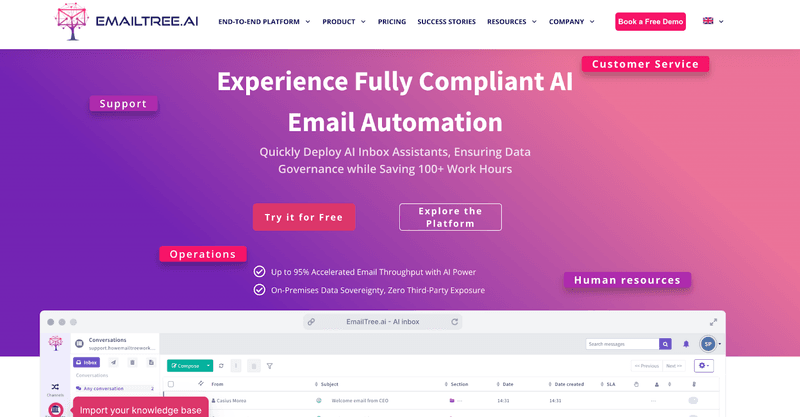
EmailTree is the perfect solution for handling lots of customer inquiries easily. It uses the Best AI Email Assistant to make communication smoother. With EmailTree, answering customer questions is simple, thanks to its Smart Reply feature that gives quick personalized responses. Its smart AI sorts and prioritizes tickets, sending them to the right person quickly. Plus, it supports over 10 languages for global communication.
Email Tree Key Features:
Compose Replies in a Flash: Generate concise and accurate responses to emails in seconds, freeing up your time for more important tasks.
Understand Every Message: Leverage AI-powered sentiment analysis to tailor your replies to the tone and intention of incoming emails.
Communicate Globally: Overcome language barriers with seamless support for over 10 languages, ensuring smooth international communication.
Email Tree Pricing:
Starter Plan: $120/month for 300 conversations.
Essential Plan: $290/month for 1,000 conversations.
Growth Plan: $490/month for 2,000 conversations.
Scale Plan: $1,190/month for 5,000 conversations.
Email Tree Reviews
There weren't any public reviews available about Email Tree so proceed with caution when using the tool
8. Flowrite
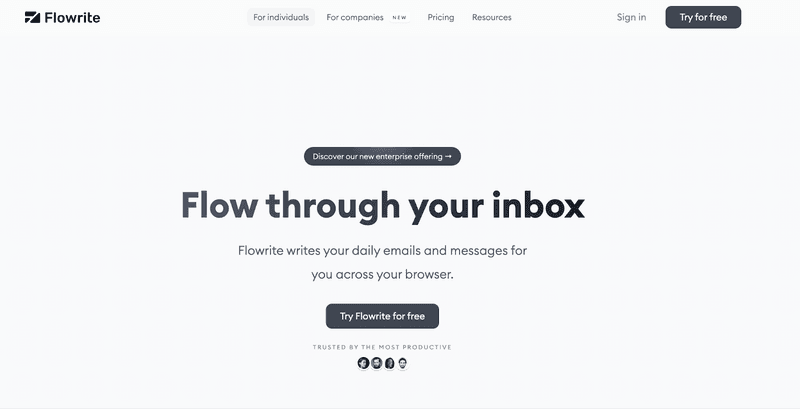
Flowrite can help you create emails effortlessly. It eliminates the time-consuming content creation and makes writing personalized emails easy. You can choose from a diverse range of templates to tailor your message in just a few clicks. Whether it's requesting a promotion, reaching out for business inquiries, or following up on sales. Also, it seamlessly syncs with your favourite email platforms like Gmail and Outlook.
Flowrite Key Features:
AI Email and Message: You can swiftly translate your instructions into professional-grade emails.
Personalization: Despite being AI-generated, FlowWrite ensures each message maintains a personal touch, enhancing engagement and authenticity.
Smart Template Selection: Choose from a variety of templates tailored to common workplace communication scenarios.
Flowrite Pricing:
Light plan: $5/month for 15 messages
Premium plan: $15/month for 150 messages
Unlimited Plan: $30/month for limitless messaging
Customizable Enterprise plan available.
Flowrite Reviews
There aren't any public reviews available for Email Tree, it's advised to be careful when trying out the tool.
8 Pro Tips to Maximize the Output of AI Email Assistants
AI tools are getting handier for people in day-to-day life, but did you know your AI email assistant can do more than you think? Here are eight pro tips to get the most out of them and improve your workflow:
1. Customize Settings: Customize your AI email assistant's settings to match your preferences and work style. Adjust parameters like response time and tone to suit your needs.
2. Train it Regularly: Consistently provide feedback and corrections to improve your AI assistant's understanding and responses. The more you train it, the better it becomes at handling your emails efficiently.
3. Use Templates Wisely: Take advantage of pre-written email templates to save time on repetitive tasks. Customize them as needed to maintain a personal touch.
4. Set Priorities: Teach your AI assistant to recognize and prioritize important emails based on keywords, sender, or other criteria. This helps ensure you address urgent matters promptly.
5. Integrate with Calendar: Sync your AI email assistant with your calendar to streamline scheduling and avoid double bookings. It can automatically suggest available times for meetings and appointments.
6. Stay Organized: Keep your inbox organized by utilizing features like labels, folders, and filters. This makes it easier for your AI assistant to locate specific emails and respond accordingly.
7. Review Regularly: Periodically review your AI assistant's performance and adjust settings or training as needed. This helps maintain accuracy and efficiency over time.
8. Maintain Security: Protect your sensitive information by setting strict access controls and regularly updating security measures. Choose a reputable AI email assistant provider with robust privacy policies.
Conclusion
The world of email management is evolving rapidly, and AI email assistants are leading the charge towards a more efficient and productive future. Among the top players in this game stands Elephas.app, a powerhouse of innovation and convenience. With its advanced features such as Smart Write, Smart Reply, and Contextual Reply Modes, Elephas.app sets the bar high for AI email assistants.
But Elephas.app is just one piece of the puzzle. From Mailbutler's efficient drafting capabilities to Microsoft Copilot Pro's AI-driven email composition, each tool offers its own unique set of benefits. Whether you're looking to streamline your workflow, enhance productivity, or simply regain control of your inbox, there's an AI email assistant out there to suit your needs.
So why wait? Enter the future of email management today and unlock the full potential of your productivity with the best AI email assistants like Elephas.app on the market.
FAQs
What is the Best AI Email Assistant for Emails?
Elephas.app is the best ai email assistant for emails. With its advanced features, such as Smart Write, users can effortlessly draft emails and swift replies. Moreover, Elephas.app offers contextual reply modes, enabling users to choose between inline and external reply modes for context-aware responses.
2. Can AI answer my Email?
Yes, Elephas.app can. With its advanced AI capabilities, Elephas.app can swiftly respond to emails with just one click, streamlining communication and saving time for users.
3. Can Email Assistants help me organize my Emails?
Yes, email assistants like Superhuman streamline email organization with intuitive inbox categorization and efficient keyboard shortcuts, boosting productivity. Despite lacking some AI features, its minimalist interface ensures seamless navigation, simplifying email management.