7 Best AI Note -Taking Apps for 2026 (Free & Paid): Revolutionizing Note taking with AI
Does scrambling through endless notes leave you feeling frustrated? Wasting hours searching for that crucial detail? Traditional note-taking can be a burden. We've all been there.
But what if your notes could be smarter? Imagine AI transforming your note-taking. AI-powered apps are revolutionizing how we capture, organize, and access information. These tools transcribe audio, summarize key points, and organize notes for easy retrieval. No more drowning in handwritten notes or digital documents. AI unlocks the potential of your notes, boosting productivity and ensuring valuable information is kept.
However, choosing between different best AI note-taking apps can be daunting. Each app offers unique features and caters to specific needs.
This is where Elephas comes in.
It is a universal AI companion that seamlessly integrates with various note-taking apps you already love. Elephas unlocks the power of conversation, allowing you to "chat with your notes" regardless of the platform you use.
We'll get into Elephas later, but first, let's explore the best AI note-taking apps.
Contents
- The Best AI Note-Taking Apps
- What is an AI Note-Taking?
- 5 Efficient Benefits of AI Note-Taking Apps
- What Features Make the Best AI Note-Taking App
- 7 Best Note-Taking Apps
- 1. Notion
- 2. Obsidian
- 3. Roam Research
- 4. Fathom
- 5. Notta
- 6. Otter
- 7. Gong
- Elephas: Your Universal AI Note-Taking Companion
- Elephas: Your Central Hub for Notes
- Benefits of Using Elephas With Different Note-Taking Apps
- Conclusion
- FAQs
The Best AI Note-Taking Apps
Notion: Flexible workspace for collaboration and project management.
Obsidian: Power users for advanced linking and knowledge base building.
Roam Research: Connecting ideas through backlinks for freeform note-taking.
Fathom: AI-powered meeting assistant for capturing notes and summarizing discussions
Notta: Clean and simple note-taking with Markdown support.
Otter.ai: Transcribe lectures, meetings, or interviews with excellent voice recognition.
Gong: Sales-focused platform for call recording, coaching, and revenue intelligence.
What is an AI Note-Taking?
An AI note-taking app is a smart tool that helps you capture, sort, and manage your notes using artificial intelligence. It's handy for busy professionals juggling meetings, students attending online classes, or anyone needing accurate transcripts of discussions.
These apps use advanced technology like natural language processing (NLP) and machine learning to convert spoken words into text or provide context-based suggestions. Beyond mere transcription, some apps can summarize content and offer insights, saving you time and ensuring you don't miss any important information.
With AI note-taking, you can actively participate in meetings without worrying about taking detailed notes. The software acts like a personal assistant, understanding context, highlighting key points, and even suggesting action items.
AI note-taking simplifies the process of writing and organizing notes, allowing you to focus on other tasks while ensuring you have accurate records of discussions. It's like having a helpful assistant to handle your note-taking needs effortlessly.
Is AI Note-Taking Useful for Day-to-day Users
AI note-taking is incredibly useful for day-to-day users, offering a seamless way to capture and organize information. You can effortlessly transcribe spoken words into written text, saving valuable time during meetings or lectures. With the best AI note-taking apps, users can enjoy improved accuracy, as these tools continuously learn and adapt to different languages and speech patterns, minimizing transcription errors.
Moreover, AI note-taking enhances organization by systematically recording and categorizing notes, ensuring easy access to important information whenever needed. This level of organization eliminates the hassle of searching through piles of paper or digital documents.
Accessibility is another key benefit, as notes are stored in the cloud, allowing users to access them from any device, anytime, anywhere. Whether you're at home, in the office, or on the go, your notes are always at your fingertips.
5 Efficient Benefits of AI Note-Taking Apps
AI Note Taking Apps are not just handy tools; they're game-changers in how we capture and manage information using notes. Here's why they're the best choice for anyone looking to streamline their note-taking process:
1. Accuracy: AI note-taking platforms continuously learn and adapt, minimizing transcription errors and ensuring every detail is captured accurately. Say goodbye to missed points or misunderstood words.
2. Time Saver: No more frantic note-taking during meetings. AI tools transcribe speech into text, summarize discussions, and organize points automatically. This means you can focus on the conversation without worrying about missing crucial details.
3. Effortless Organization: Let's face it, we all need a bit of help staying organized. AI note-taking apps categorize your notes effortlessly, making it a breeze to find what you need when you need it. No more digging through messy folders or notebooks.
4. Accessible Anywhere: Your notes no longer live on your device; they're securely stored in the cloud for easy access by your entire team. Whether you're at your desk or on the go, your notes are just a click away.
5. Customization: Add some personality to your notes with customizable formats and styles. You can create your notes to match the tone of your meeting or highlight important points with flair.
What Features Make the Best AI Note-Taking App
When you're hunting for the perfect AI note-taking app, you should consider different features that suit your needs. This means checking how well the app's AI algorithms perform and also taking a peek at user reviews, giving the AI a test run to see how reliable it is.
1. Accuracy: Having accurate AI is super important because it directly affects how trustworthy and useful your notes turn out. A precise AI ensures that it gets things right when it's transcribing, summarizing, or understanding your content. This means you get notes that actually make sense and are helpful, instead of ones full of mistakes or missing bits.
2. AI Summaries Are Handy: Another thing to look out for is how good the app's AI is at making summaries. This feature can be a real lifesaver when you're dealing with lots of info. A good AI summary takes long bits of text and boils them down into shorter, easier-to-digest versions. This saves you time and makes it simpler to understand what's important.
3. Real-Time Insights and Reviews: You'll also want an app that can analyze conversations in real time and give you a recap afterwards. This double whammy helps a ton during discussions and when you're looking back later on.
4. Easy Does It: Lastly, go for an app that's easy to use. Finding your way around and using all the AI features without getting stuck should be a breeze. Look for an app that's speedy, secure, and reliable, so you don't have to deal with any annoying bugs that could mess up your note-taking mojo.
7 Best Note-Taking Apps
Note Taking Apps | Best For | Free Plan |
Notion | Team Collaboration | Feature-limited, personal use |
Obsidian | Power Users & Customization | Free forever |
Roam Research | Connecting Ideas | No Free Plan |
Fathom | Meeting Follow-Up | Basic features |
Notta | Global Meetings (with language support) | 120 minutes/month |
Otter | Easy Voice Transcription | 600 minutes/month |
Gong | Sales Coaching (with call analysis) | No Free Plan |
1. Notion
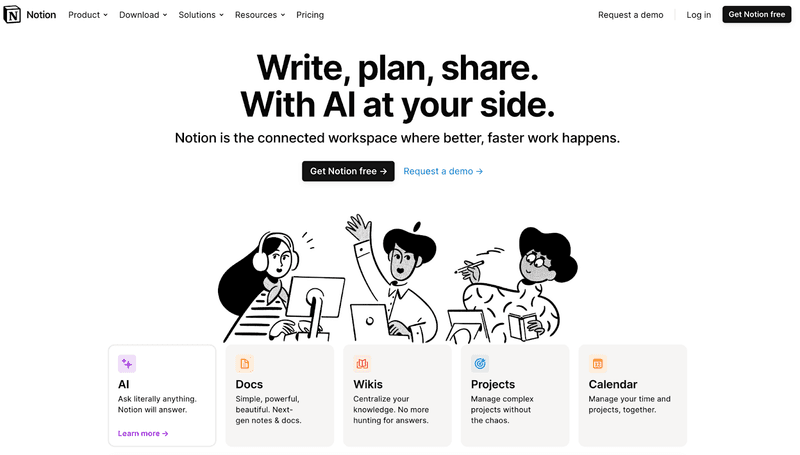
Notion is an innovative note-taking platform, it excels in team collaboration. Seamlessly integrating task management, databases, and more, it offers unparalleled versatility. Despite its strength in group settings, Notion remains a top choice for individuals seeking powerful AI-enhanced note-taking. Its intuitive interface and customizable blocks encourage users to organize information effortlessly.
Notion Key Features
Smart Notes: You can generate and edit text effortlessly with AI assistance, streamlining note-taking tasks.
Seamless Collaboration: Foster teamwork with built-in collaboration features for enhanced productivity.
AI Integration: Harness the power of AI for text summarization and action item extraction, simplifying information processing.
Notion Pricing
Free for personal users
Free trial for team users with a 1,000 block limit
Plus plan starts from $10/user/month for unlimited blocks
Notion AI features available starting at $10/user/month
Notion Reviews
Users are not satisfied with the table function on Notion
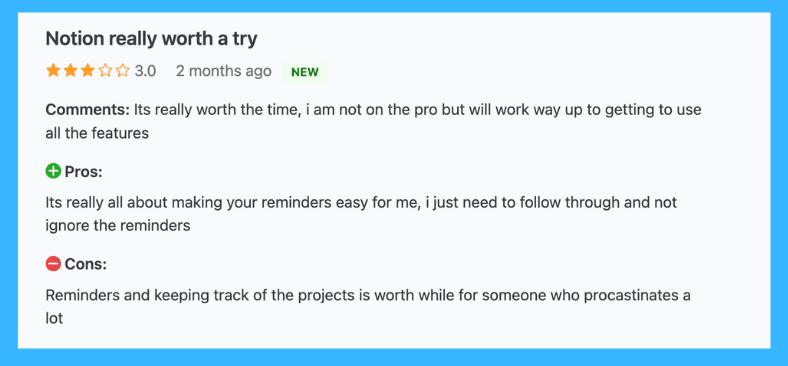
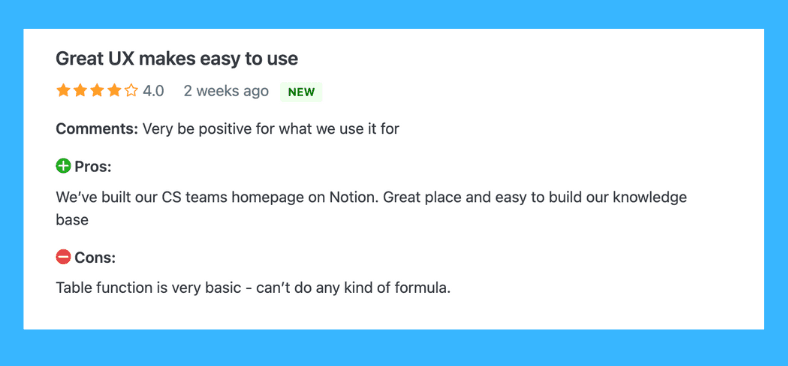
2. Obsidian
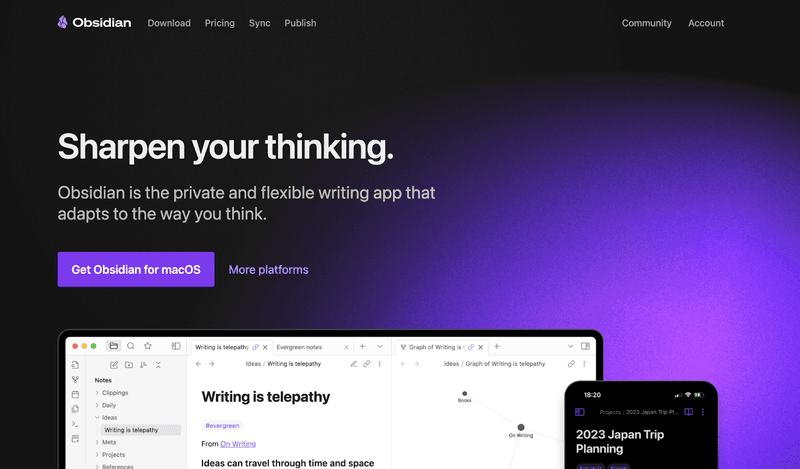
Obsidian is a revolutionary note-taking app that redefines digital organization. With its interconnected database approach, users can seamlessly link notes and customize their interface to suit their needs. While it boasts unparalleled flexibility and extensibility, navigating its features may pose a learning curve. Nonetheless, for those willing to invest time, Obsidian offers unparalleled note-taking capabilities.
Obsidian Key Features
Smart Linking: You can effortlessly connect all of your notes for easy referencing.
Customizable Interface: You can customize your obsidian to your preferences with ease.
Graph Visualization: You can visualize note connections for enhanced understanding.
Obsidian Pricing
Free for personal use
$50/user/year for commercial use
Premium add-ons are available starting from $10/month
Obsidian Reviews
Users who utilize team collaboration are dissatisfied with the forms creation feature in Obsidian and are also seeking improvements in the mobile app's user interface.
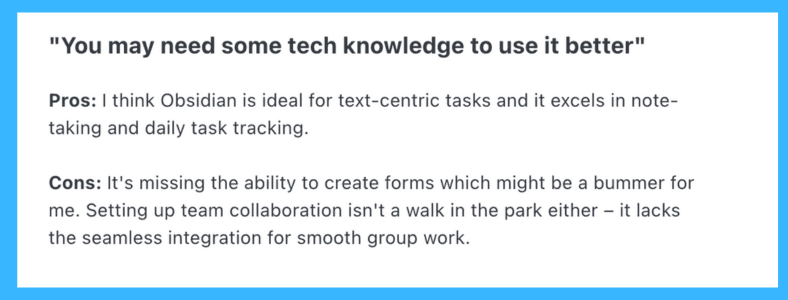

3. Roam Research
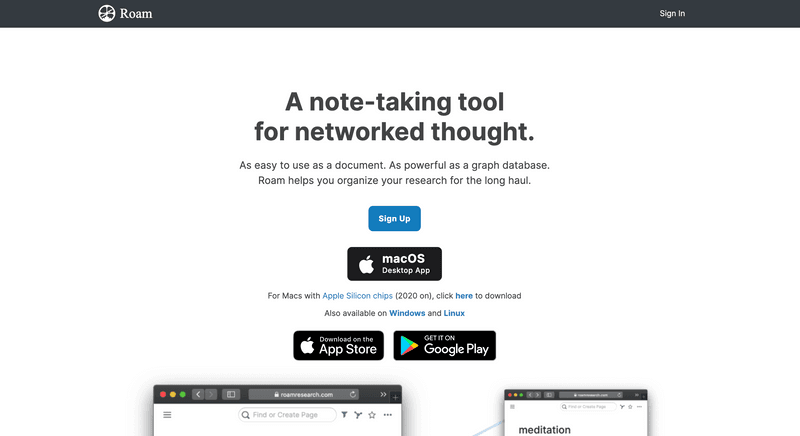
Roam Research is a groundbreaking note-taking app designed to revolutionize the way users capture and organize their thoughts effortlessly. With its intuitive interface and innovative features, Roam Research enables users to create interconnected notes seamlessly. From effortless linking to daily notes and quick capture, Roam Research empowers users to unlock their creativity and productivity like never before.
Roam Research Key Features
Effortless Linking: Seamlessly create interconnected notes for easy navigation and idea exploration.
Quick Capture: Instantly jot down ideas on the go with the Quick Capture feature.
Intuitive Organization: Easily retrieve notes without the need for folders or tags.
Roam Research Pricing
Pro version priced at $15/month or $165/year
Believer plan available at $500 for five years
Roam Research Reviews
Users have expressed that the search option could be improved, and they also find it challenging to collaborate on the tool.
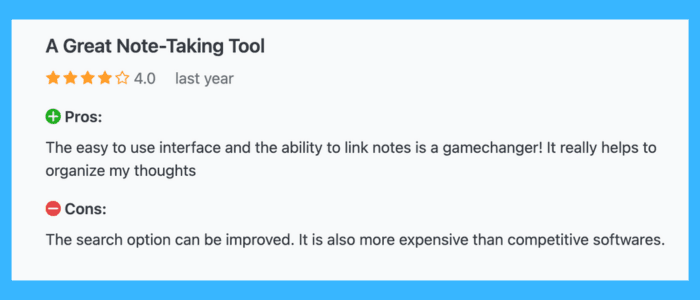
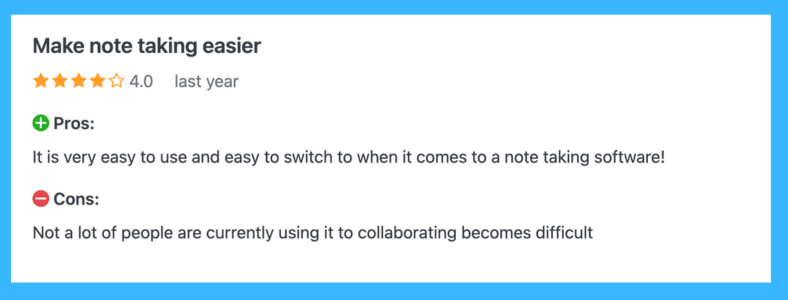
4. Fathom
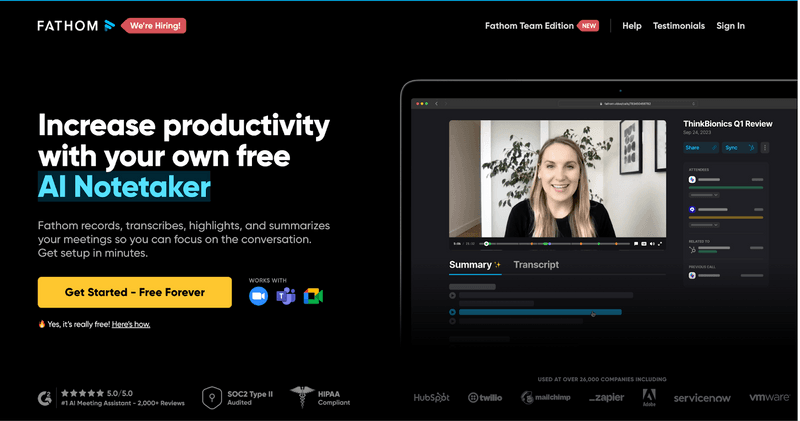
Fathom is a versatile AI meeting assistant that simplifies note-taking across Zoom, Google Meet, and Microsoft Teams. It captures meeting audio, transcribes conversations in real time, and highlights key points effortlessly. It can seamlessly integrate with platforms like HubSpot and Slack, it fosters enhanced team collaboration.
Fathom Key Features:
Smart Transcript Generation: Generate text of conversations in real-time.
Seamless Integration: Connect effortlessly with HubSpot and Slack for better collaboration.
Automated Meeting Summaries: Receive comprehensive summaries with highlighted action items.
Fathom Pricing:
Free for personal use
The paid version starts at $24/user, offering team-centric features.
Fathom Review
Users are unhappy about not being able to integrate with other tools. They want to use a record without needing more than one device connected, to effectively use it in personal meetings.
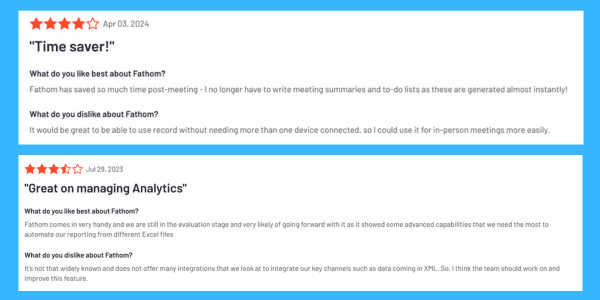
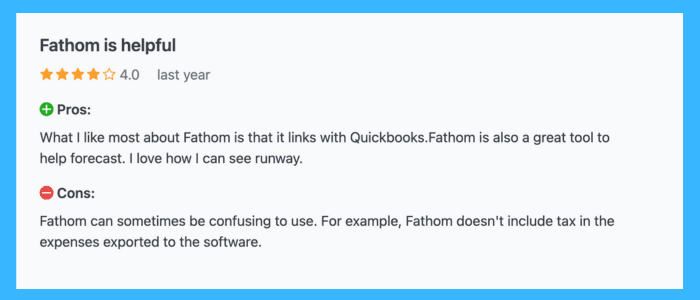
5. Notta
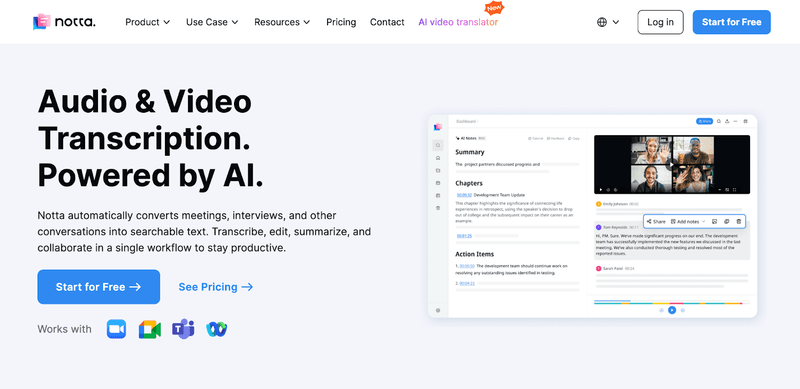
Notta is a premier AI note-taking app that simplifies meeting notes using advanced machine learning. Seamlessly integrating with Zoom, Google Meet, and Teams, it streamlines collaboration and boosts productivity. With support for 58 languages, it's ideal for global enterprises. Notta's intuitive interface and real-time transcription ensure efficient meetings, making it perfect for hybrid and remote teams. Notta revolutionizes note-taking effortlessly.
Notta Key Features
Integrations: Connect effortlessly with major platforms like Zoom, Google Meet, and Teams for enhanced collaboration.
Language Support: With support for 58 languages, Notta caters to the diverse needs of global enterprises.
AI-powered Summaries: Generate concise meeting summaries with Notta's advanced AI technology, saving valuable follow-up time.
Notta Pricing
Free plan (120 minutes/month)
Pro: $8.25/month (1800 minutes)
Business: $44/month (2 seats)
Enterprise: custom pricing
Notta Reviews
Users are dissatisfied with the slow loading of recordings and the difficulty in activating them. Additionally, many users have expressed complaints about the tool's heavy use of commercial practices.
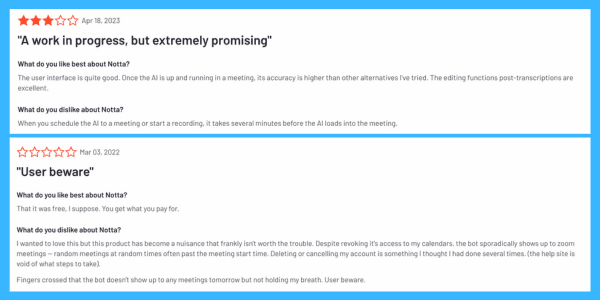
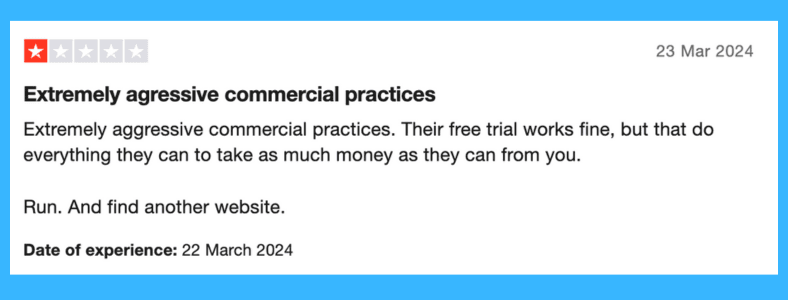
6. Otter
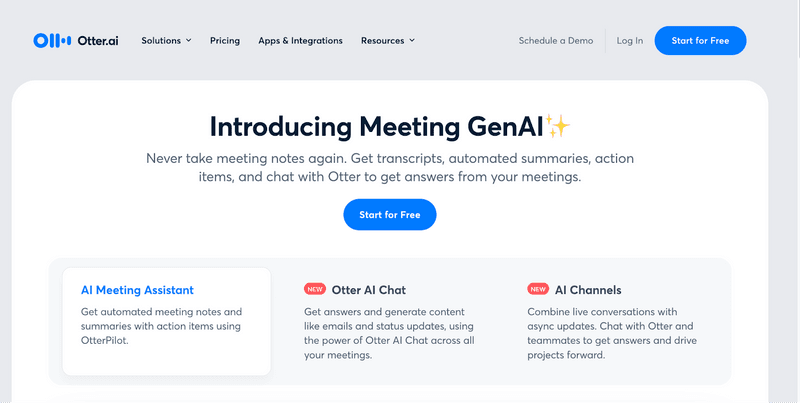
Otter AI is a leading AI-driven note-taking app known for its seamless conversion of voice meetings into searchable text. It offers speaker identification, AI-generated summaries, and noise reduction for accurate transcription. With user-friendly web and mobile apps, Otter integrates seamlessly with popular video conferencing tools. Despite language limitations, its free version and affordable pricing plans make it a top choice for effortless note-taking.
Otter Key Features
Smart Transcription: Accurately converts voice meetings into searchable text.
AI Summaries: Generates concise summaries for quick insights.
Noise Reduction: Enhances transcription accuracy by reducing background noise.
Otter Pricing
Basic: Free with 600 minutes of transcription monthly
Pro: $8.33 monthly
Business: $20 monthly
Enterprise: Customized rates based on user count and transcription minutes
Otter Reviews
Numerous users have shared multiple posts regarding the poor customer care and privacy concerns associated with the tool.
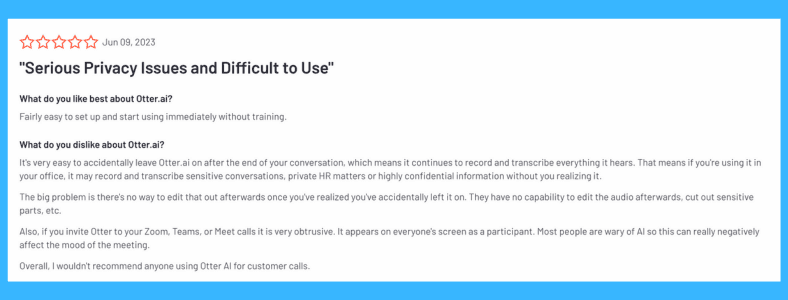
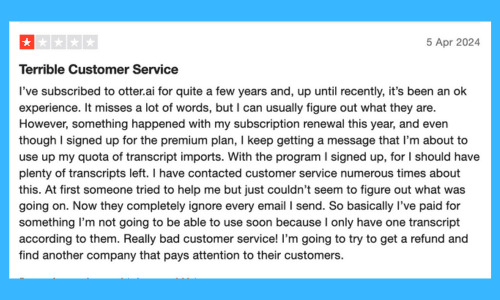
7. Gong
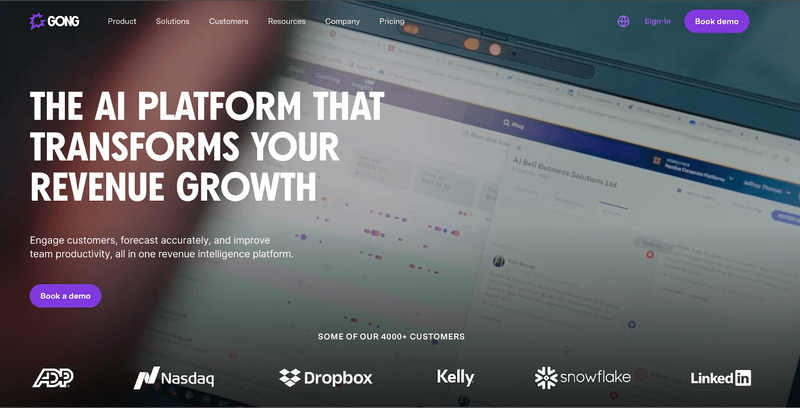
Gong is a leading AI note-taking app that specializes in sales coaching, offering accurate meeting and sales call analyses. Its ability to understand customer interactions fosters better client relations, enhancing sales outcomes. With features like robust reporting, training tools, and seamless integrations with Zoom and MS Teams, Gong optimizes team performance and market adaptability.
Gong Key Features
AI-powered Transcription: Gong can ensure 85% accuracy and prevent errors.
Sales Coaching and Customer Insights: It enhances sales strategies with actionable insights.
Customizable Inputs: Gong AI can be customized to suit specific business needs for better note-taking.
Gong Pricing
Customized pricing and consultation are required.
Gong Reviews
Users are dissatisfied with the lengthy onboarding process and believe that the pricing is too high for small companies.
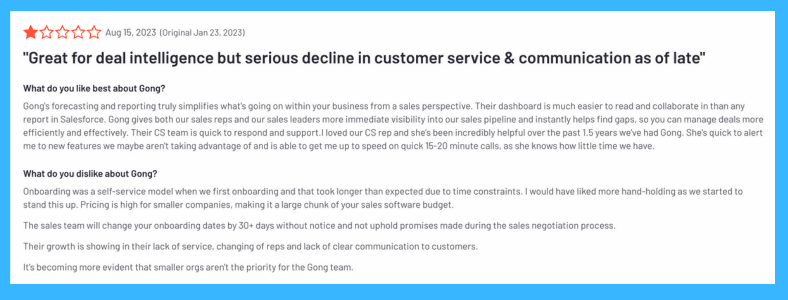
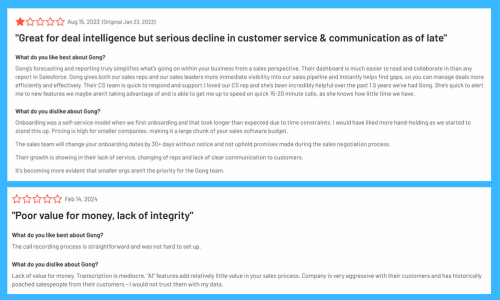
Elephas: Your Universal AI Note-Taking Companion
Elephas helps you get better output with the best AI note-taking apps. It's a powerful companion that integrates with various existing tools, unlocking a smarter way to manage your notes. Here's how Elephas eases your work process:
Elephas Core Features:
1. Conversational AI Interface: Forget clunky menus. Elephas lets you interact with your notes naturally, using a conversational interface. Ask questions, get summaries, and drill down into specific details – all through a chat-like experience.
2. Advanced Search Capabilities: No more endless scrolling. Elephas's advanced search engine understands context and retrieves relevant information across your notes, regardless of the source app.
3. Intelligent Summarization: Tired of information overload? Elephas can summarise key points from your notes, articles, or meeting transcripts, helping you grasp the essence quickly.
4. Mac Platform Compatibility: Elephas works wherever you work. Access your notes from any Mac device, be it your Macbook, iMac, or iPhone.
Elephas: Your Central Hub for Notes
Elephas has a revolutionary feature called " Super Brain," transforming your app into a central hub for all your knowledge. This feature allows you to build personalized "brains" around specific topics, drawing on a vast array of data sources.
Build Your Knowledge Base:
Super Brain allows you to import information from:
Documents: PDFs, EPubs, Docs, Text files, Markdown files
Note-Taking Apps: Notion, Obsidian, Roam
Web Pages: Capture key insights directly from the web
Media: Images, Audio files (including transcriptions)
Snippets of Text: Grab valuable information from any app
Super Brain integrates seamlessly into your workflow through four key functionalities:
Super Chat: Engage in a conversational dialogue with your Super Brain. Ask questions, explore concepts, and receive informative answers with clear source citations.
Share Brain: Collaborate with colleagues and friends! Share your Super Brains and empower them to chat, brainstorm, and create content alongside you. You maintain complete control over access and can revoke sharing privileges at any time.
Snippets: Craft powerful shortcuts with snippets. Trigger specific Super Brains with ease to enhance your workflow.
Smart Reply: Elevate your communication with the power of Super Brain insights. Leverage relevant information from your knowledge base to craft intelligent replies to emails and social media posts.
Benefits of Using Elephas With Different Note-Taking Apps
Elephas, with its revolutionary Super Brain feature, can offer better workflow with your preferred AI note-taking app, offering a central hub for all your knowledge. Here's how Elephas can increase your experience with various AI note-taking tools:
1. Notion: Elephas Super Brain lets you combine information from Notion pages, PDFs, and web research into a cohesive knowledge base. Ask Elephas to analyze project data within Notion, saving you time and effort.
2. Obsidian: Super Brain bridges the gap between your Obsidian vault and external information sources. Link your existing Obsidian notes to relevant data in your Super Brain for a richer understanding of topics.
3. Roam Research: Elephas leverages OpenAI to uncover hidden connections between your Roam notes and your Super Brain content. Ask Elephas to explore these connections and generate new research avenues.
4. Fathom: Elephas builds upon Fathom's AI-powered transcripts by creating a dedicated "Super Brain" for each meeting. Ask Elephas to analyze key points, explore related topics in your knowledge base, and even generate follow-up questions or brainstorm ideas – all within Elephas.
5. Notta.io: Super Brain takes Notta's meeting summaries a step further. Use Super Brain to analyze key points, explore related information, and assign actionable tasks directly within Elephas.
6. Otter.ai: Elephas builds upon Otter's audio transcriptions. Turn your interviews or meetings into a Super Brain, allowing you to ask follow-up questions, brainstorm ideas, and generate content based on the conversation.
7. Gong (Sales Focused): Elephas leverages call recordings and transcripts from Gong to create powerful Super Brains. Analyze conversations, identify key selling points, and personalize your approach for maximum sales impact.
Elephas can also integrate with other tools not listed here, expanding your knowledge base potential. The ability to chat with your data in Super Brain gives you a deeper understanding and unlocks new creative possibilities across all your note-taking apps.
Conclusion
In conclusion, AI note-taking apps are revolutionizing the way we capture and manage information. We have explored various options, from popular choices like Notion and Otter to the unique functionalities of Elephas. With features like real-time transcription, smart summaries, and advanced search, these tools can save you time, boost productivity, and ensure you never miss a crucial detail.
While each AI note-taking app offers unique benefits, Elephas has become a powerful companion tool.
Elephas integrates with various existing note-taking apps, creating a central hub for all your knowledge. With its "Super Brain" feature, Elephas allows you to build personalized knowledge bases, ask questions, explore concepts, and receive informative answers.
Whether you use Notion, Obsidian, Roam Research, Fathom, or another platform, Elephas can enhance your workflow and unlock the full potential of your notes.
FAQs
1. Which AI app records lectures and takes notes?
Otter can help you capture audio, generate instant notes, and allow you to have uninterrupted focus during discussions. It can also easily highlight notes for future reference.
2. Can AI Summarize PDF?
Elephas.app can summarise PDFs using its Super Brain feature, allowing users to summarize PDFs and other data sources like EPubs, Docs, and web pages.
3. Is there a free AI note-taker?
Yes, there are free AI note-taking apps like Microsoft OneNote, Apple Notes, and Google Keep available for users to utilize.
Comments
Your comment has been submitted