How to Get Claude API Key (Step by Step Guide) | 2026
Claude 3.5 Sonnet is the most powerful model in AI tech now. You can use it to create many things with simple prompts.You can also use Claude's capabilities in your daily workflows. The Claude API lets you leverage Claude's abilities for tasks like generating text, understanding language, and more.
To get started, you'll need a Calude API key. We will walk you through obtaining your Calude API key and using the Claude API effectively. Along the way, you'll learn about common error codes, usage limits, and how to interpret error messages.
Account Creation
To get the Claude API key, you need to create a free account and generate API keys for your usage. The process to get the Claude API keys is easy. Follow the steps given below.
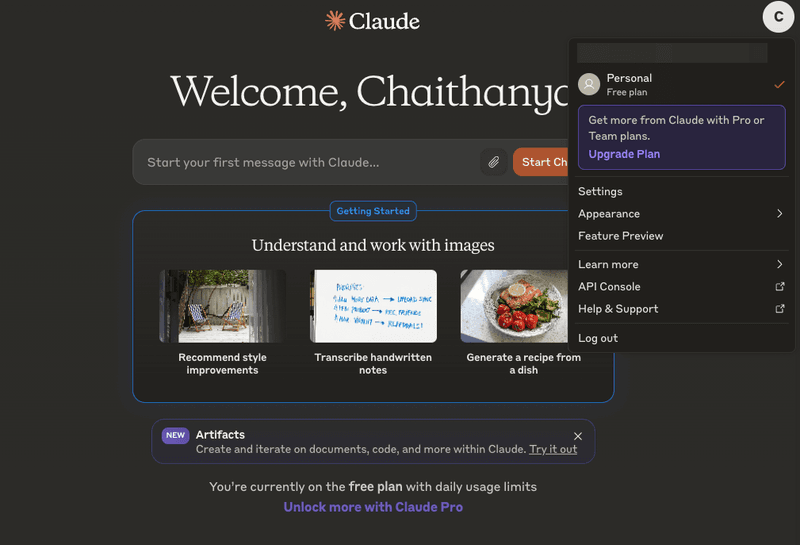
1. Log In: First login to your account then access your Anthropic API console.
2. Navigate to API Keys: Locate the "API Keys" section, typically under your profile settings.
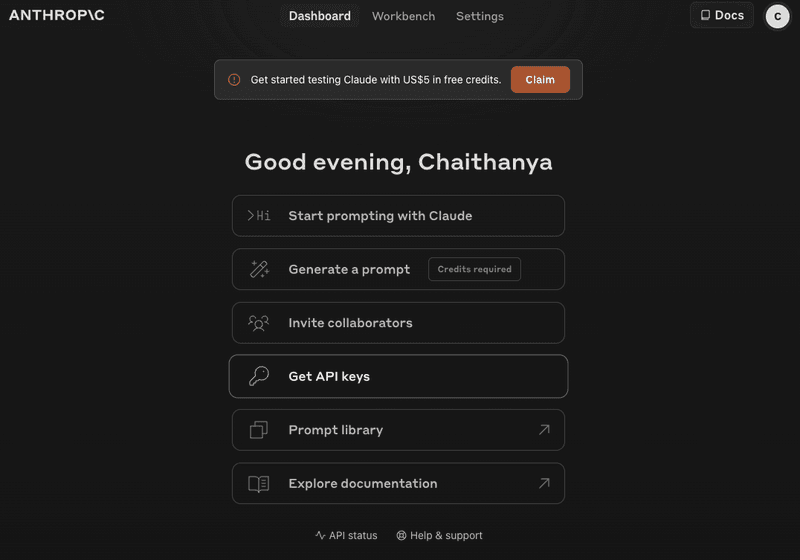
3. Create a New Key: Click the "Create Key" button and assign a descriptive name for easy identification.
4. Secure Your Key: Copy the generated key and store it securely in a password manager. You won't be able to retrieve it later.
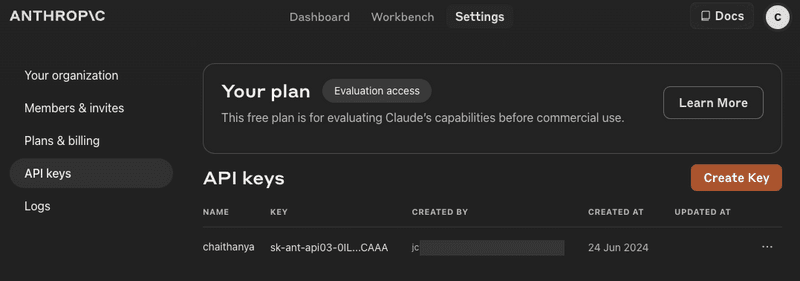
Usage Limits
Claude API enforces usage limits to ensure fair access and optimal performance for all users. These limits define the maximum amount you can utilise the API within a specific timeframe (typically a month). Once you reach this limit for your chosen tier, you'll be unable to use the API further until the month resets. Here are the limits
Usage Tier | Credit Purchase | Wait until After the First Purchase | Max Usage per Month |
Free | N/A | 0 days | $10 |
Build Tier 1 | $5 | 0 days | $100 |
Build Tier 2 | $40 | 7 days | $500 |
Build Tier 3 | $200 | 7 days | $1,000 |
Build Tier 4 | $400 | 14 days | $5,000 |
Scale | N/A | N/A | N/A |
Rate Limits
As of now, the Claude AI has been setting limits based on the requests per minute, tokens per minute, and tokens per day for each model class. If any users exceed these limits, they will get a 429 Error. Here are the limits.
Free Tier | |||
Model Tier | Requests Per Minutes ( RPM ) | Tokens Per Minutes ( TPM ) | Token Per Day ( TPD ) |
Calude 3 Haiku | 5 | 25,000 | 300,000 |
Calude 3 Sonnet | 5 | 20,000 | 300,000 |
Calude 3 Opus | 5 | 10,000 | 300,000 |
Calude 3.5 Sonnet | 5 | 20,000 | 300,000 |
Build Tier 1 | |||
Model Tier | Requests Per Minutes ( RPM ) | Tokens Per Minutes ( TPM ) | Token Per Day ( TPD ) |
Calude 3 Haiku | 50 | 50,000 | 5,000,000 |
Calude 3 Sonnet | 50 | 40,000 | 1,000,000 |
Calude 3 Opus | 50 | 20,000 | 1,000,000 |
Calude 3.5 Sonnet | 50 | 40,000 | 1,000,000 |
Build Tier 2 | |||
Model Tier | Requests Per Minutes ( RPM ) | Tokens Per Minutes ( TPM ) | Token Per Day ( TPD ) |
Calude 3 Haiku | 1,000 | 100,000 | 25,000,000 |
Calude 3 Sonnet | 1,000 | 80,000 | 2,500,000 |
Calude 3 Opus | 1,000 | 40,000 | 2,500,000 |
Calude 3.5 Sonnet | 1,000 | 80,000 | 2,500,000 |
Build Tier 3 | |||
Model Tier | Requests Per Minutes ( RPM ) | Tokens Per Minutes ( TPM ) | Token Per Day ( TPD ) |
Calude 3 Haiku | 2,000 | 200,000 | 50,000,000 |
Calude 3 Sonnet | 2,000 | 160,000 | 5,000,000 |
Calude 3 Opus | 2,000 | 80,000 | 5,000,000 |
Calude 3.5 Sonnet | 2,000 | 160,000 | 5,000,000 |
Build Tier 4 | |||
Model Tier | Requests Per Minutes ( RPM ) | Tokens Per Minutes ( TPM ) | Token Per Day ( TPD ) |
Calude 3 Haiku | 4,000 | 400,000 | 100,000,000 |
Calude 3 Sonnet | 4,000 | 400,000 | 50,000,000 |
Calude 3 Opus | 4,000 | 400,000 | 10,000,000 |
Calude 3.5 Sonnet | 4,000 | 400,000 | 50,000,000 |
Elephas
If you’re looking to elevate your Claude AI experience, Elephas is the perfect companion. Elephas allows you to integrate Claude with various leading large language models (LLMs) like OpenAI, Gemini, Groq and even local LLMs, ensuring your information stays secure while enabling local chat functionalities.
Elephas is an advanced AI assistant for Mac, designed to streamline daily tasks and significantly cut down on your work time. It can assist in generating ideas, creating content, conducting research, and managing emails with a single click, among many other functions.
Get the capabilities of top LLMs such as Gemini and Groq to further enhance your Elephas experience. Elephas is an essential productivity tool for your MacBook, aimed at boosting your efficiency and halving your workload.
Try out the free version of Elephas today and see the difference for yourself.
Common Errors
The Claude API utilises standard HTTP error codes to communicate issues. Here's a breakdown of the most frequent ones:
400 Invalid Request Error: This occurs when your request format or content has problems. Double-check your syntax, data structure, and ensure everything adheres to Claude's specifications.
401 Authentication Error: Your API key might be invalid, expired, or have incorrect permissions. Verify your key and ensure it grants access to the desired resource.
403 Permission Error: Your API key lacks the necessary permissions to access a specific resource. Contact your administrator to request appropriate access.
404 Not Found Error: The requested resource might not exist on the server. Check the URL or endpoint for typos and ensure it's a valid Claude resource.
429 Rate Limit Error: You've surpassed the allowed number of requests within a specific timeframe. Reduce your request frequency or consider upgrading your plan for higher limits.
500 API Error: This signals an unexpected internal issue on Anthropic's side. Retry your request later. If the problem persists, contact Anthropic support.
529 Overloaded Error: The Claude API is experiencing temporary overload. Try again after a short while.
Pro Tip: When using streaming responses with SSE, errors might occur after an initial successful response (200 code). Implement proper error-handling mechanisms to catch these issues.
Request ID: Your Lifeline
Each API response comes with a unique "request-id" header. This identifier helps pinpoint the specific request causing issues. Whenever you need to contact Anthropic support, include this ID to expedite troubleshooting.

Comments
Your comment has been submitted