10 Best NotebookLM Alternatives (2026) | Free + Paid | AI Tools for Knowledge Management
In this guide on the top NotebookLM alternatives in 2026, we'll explore the best tools that can replace or enhance your document analysis and note-taking workflow with powerful AI capabilities.
Here's what we're going to cover:
- What is the best NotebookLM alternative?
- Detailed reviews of each NotebookL alternative
- Pricing comparison and what each tool is best for
- Free vs paid options analysis
By the end of this article, you'll have a clear understanding of which NotebookLM alternative best fits your specific needs, budget, and workflow requirements.
Let's get into it.
What is the Best NotebookLM Alternative?
Elephas is the best NotebookLM alternative for users who prioritize privacy and advanced functionality. Unlike other tools that require internet connectivity, Elephas can work completely offline while offering multiple AI providers (OpenAI, Claude, Gemini).
Its seamless Mac ecosystem integration, including Apple Notes sync, combined with powerful writing assistance and workflow automation makes it superior to alternatives.
The Super Brain feature creates a comprehensive knowledge base that rivals NotebookLM's capabilities while keeping your data secure on your device.
Best NotebookLM Alternatives at a Glance
- Elephas stands out for Mac users who prioritize privacy and offline functionality
- Open NotebookLM is perfect for simple, free PDF-to-podcast conversion
- Logically is best for comprehensive reference management
- Anara excel for academic research and collaborative workspaces
- The Drive AI is ideal for teams needing multimedia collaboration
- Bohrium serves researchers needing access to vast academic databases
- Claude Projects suits users wanting customizable AI workspaces
- OneNote works best for Microsoft ecosystem users
- Notion AI is perfect for existing Notion workspace users
- MyMind excels at personal, visual knowledge management
Top 10 Best NotebookLM Alternatives in 2026
NotebookLM Alternative | Best Feature | Pricing |
Elephas | Complete offline functionality with multiple AI providers and Mac ecosystem integration | $14.99/month |
Open NotebookLM | PDF to podcast conversion with multi-language support | Free |
Logically | Complete all-in-one research and writing workspace with 10,000+ citation styles | $16/month |
The Drive AI | Multi-format file support with team collaboration and real-time editing | $19.99/month |
Anara | Referenced AI chat with strong citation system for academic research | $20/month |
Bohrium | Advanced literature search through 160+ million research papers | Free |
Claude Projects | Custom workspaces with document knowledge base and persistent memory | $20/month |
Microsoft OneNote | Real-time collaboration with handwriting support and cross-platform syncing | Free |
Notion AI | Smart writing assistant with document chat and database automation | $10/month |
MyMind | Visual search with privacy-first design and automatic content organization | $7.99/month |
1. Elephas
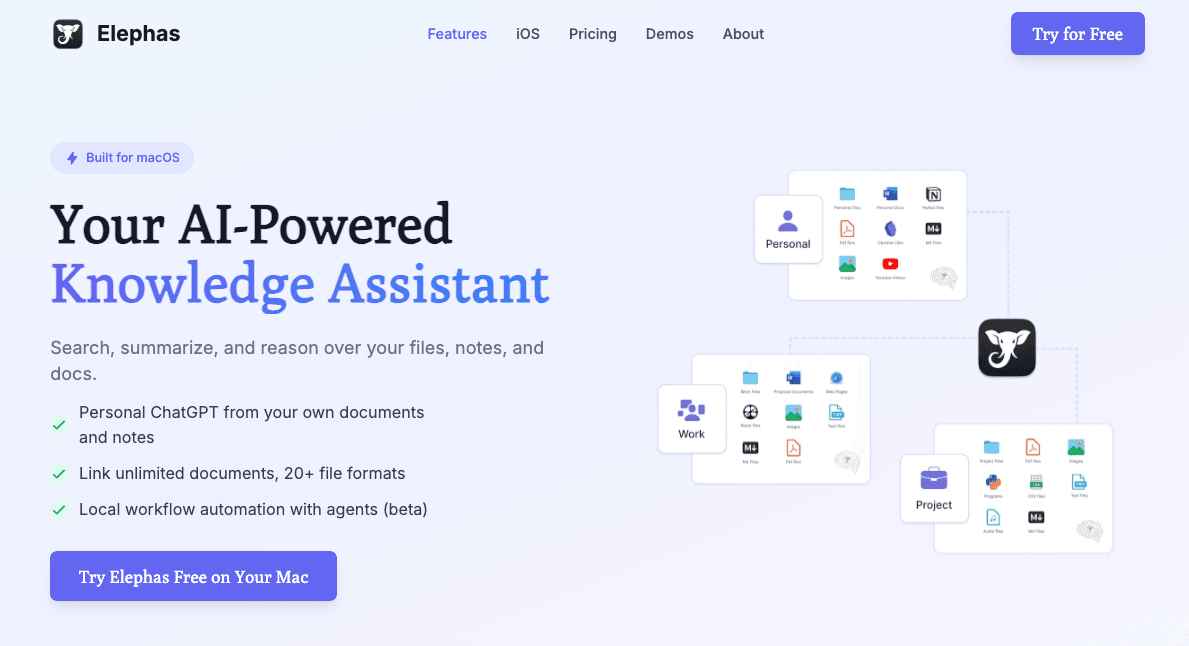
Elephas is a powerful Mac knowledge assistant that changes how you capture, organize, and access information on your device. It works completely offline to keep your data private while giving you access to multiple AI providers and smart writing tools.
The platform combines a personal knowledge base called Super Brain with advanced AI writing features and workflow automation. You can integrate your existing notes from Apple Notes, Obsidian, and other apps while using preferred AI models based on your needs.
Key Features
- Complete Offline Functionality: Use AI features entirely offline with local LLM models to keep your data secure and private on your device
- Multiple AI Providers: Choose from OpenAI, Claude, Gemini, and Groq, plus offline AI through LM Studio for maximum flexibility
- Super Brain Knowledge Base: Build a comprehensive personal repository by collecting information from various sources with automatic organization
- Apple Notes Integration: Seamlessly sync your Apple Notes with Elephas Super Brain without copying and pasting between apps
- Agent Mode (Beta): Automated workflows that complete tasks for you by deciding what steps are needed and running them automatically
- Smart Writing Features: Get help with grammar fixes, content rewriting, smart replies, and continue writing when you have writer's block
- App Integration: Works with Notion, Obsidian, DevonThink and other note-taking applications for unified knowledge management.
Pros:
✅ Works completely offline for maximum privacy
✅ Multiple AI providers and models to choose from
✅ Excellent Mac integration with Apple Notes and other apps
✅ Advanced writing assistance with multiple rewrite modes
✅ Workflow automation with agent-based tasks
✅ Supports many file formats including CSV, JSON, and more
Cons:
❌ Only available for Mac users
❌ No audio podcast generation capabilities
Why it's the best alternative to NotebookLM
Elephas excels as the top NotebookLM alternative with complete offline privacy, multiple AI provider choices, and seamless Mac ecosystem integration including Apple Notes. While it lacks audio podcast generation, it offers superior writing assistance, workflow automation, and the ability to work entirely offline with your sensitive data never leaving your device.
Pricing: $14.99/month
Customer Reviews
I couldn't really be happier, it pretty much streamlined what was already streamlined!! Made my project way easier and I finished 5 more in 1/3 the time it normally would have taken me. Where to start.. pretty much if you have a knowledge base that is specialized- Elephas's Brain makes it way way way better than it can be. Capterra
I like experimenting with what Elephas is capable of. It needs some setup to make it work to your expectations and build up your habit to use it with everyday tasks, but it so powerful, that I really like to play with it and see how it could help me to be more productive. Capterra
2. Open NotebookLM
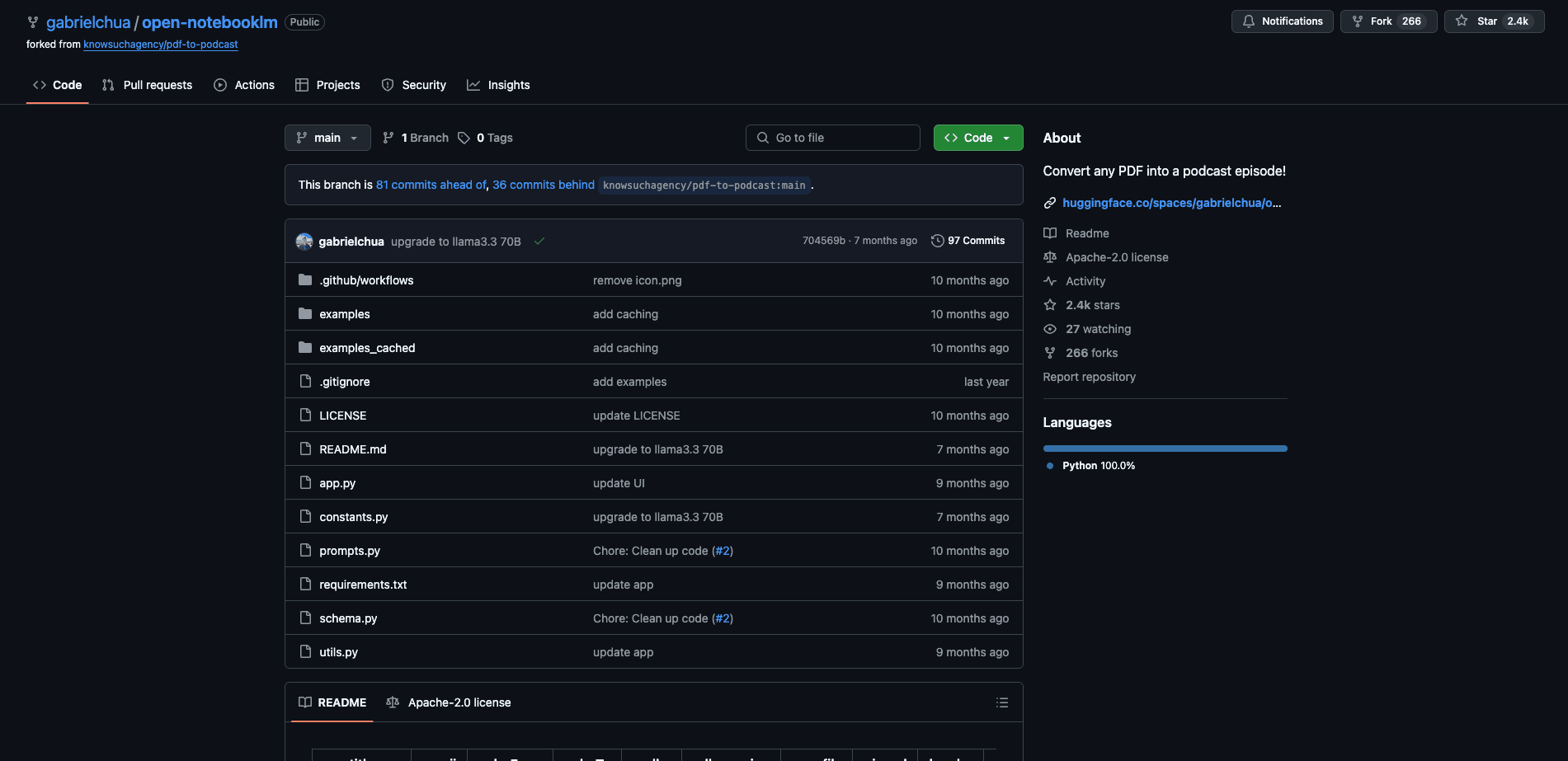
Open NotebookLM is a free, open-source tool that turns your PDF documents into podcast-style audio content. It uses advanced AI models to read your PDF files and create natural conversations between two speakers.
The tool works by taking your uploaded PDF and converting it into an engaging dialogue format. It then uses text-to-speech technology to create an MP3 file that sounds like a real podcast discussion about your document content.
Key Features
- PDF to Podcast Conversion: Upload any PDF document and get a podcast-style audio file with natural dialogue between speakers
- Multi-Language Support: Create podcasts in 13 different languages to reach a wider audience
- Open Source Technology: Built with Llama 3.3 70B, MeloTTS, Bark, and Jina Reader for reliable performance
- Simple Interface: Easy-to-use web interface powered by Gradio that anyone can navigate
- Natural Dialogue Generation: Creates engaging conversations that make your content more interesting to listen to
- Free Access: Completely free to use with no subscription fees or usage limits
Pros:
- ✅ Completely free and open-source
- ✅ Easy to set up and use
- ✅ Creates engaging audio content
- ✅ Supports multiple languages
- ✅ No subscription required
- ✅ Can be customized since it's open source
Cons:
- ❌ Only works with PDF files
- ❌ Requires technical setup for local use
- ❌ Limited features compared to full NotebookLM
- ❌ No web interface hosting (need to run locally)
- ❌ No collaborative features
Why it's a good alternative to NotebookLM
Open NotebookLM is great if you only want to create audio podcasts from your PDFs for free. But you cannot chat with your documents or ask questions about them like you can with NotebookLM - it only makes audio content.
Pricing: Free to use
3. Logically
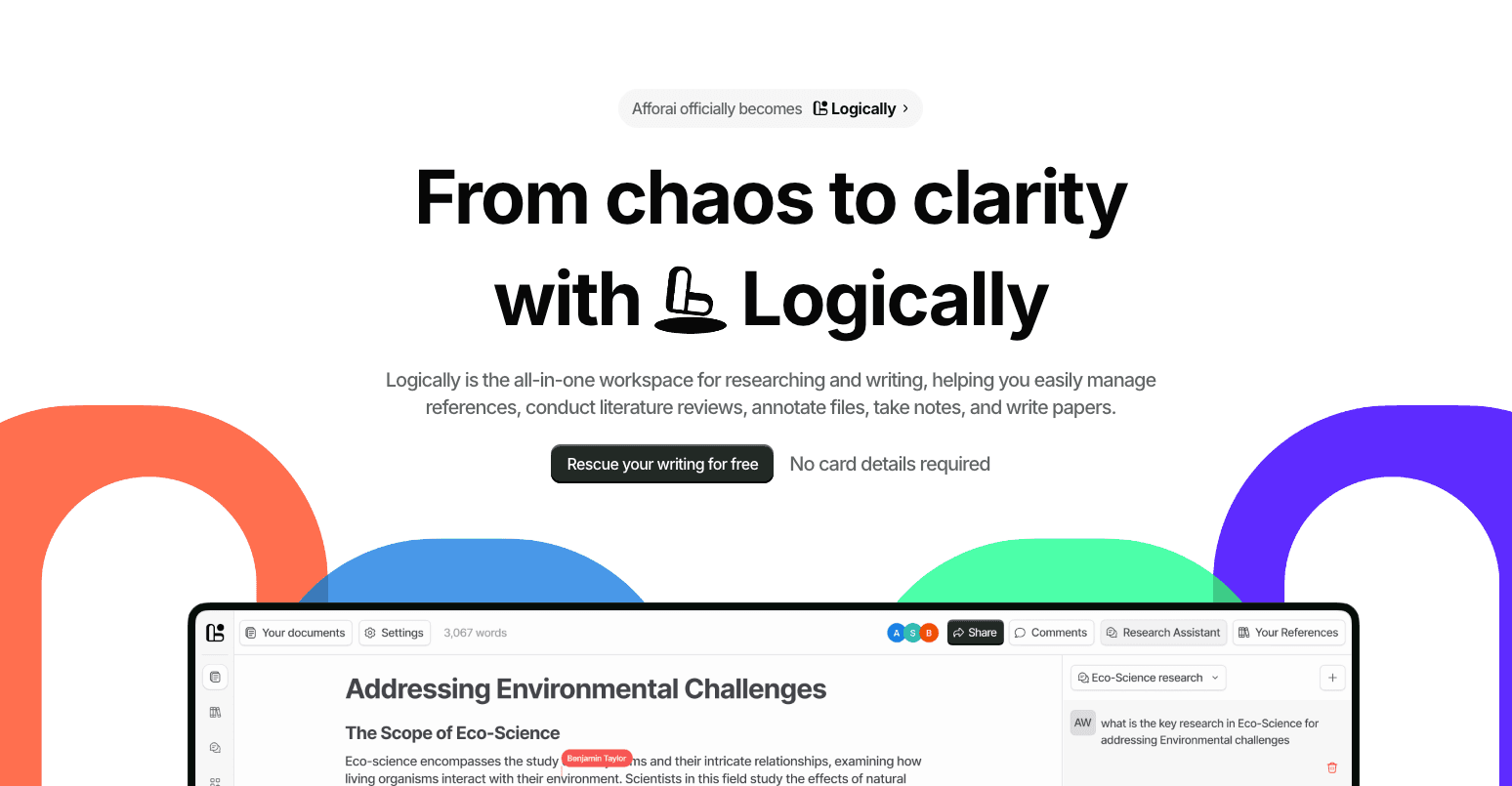
Logically is a complete workspace for research and writing that brings all your tools together in one place. It helps you manage references, annotate files, write papers, and conduct research without jumping between different apps.
The platform combines document writing, reference management, file annotation, and AI research tools to make your work easier. You can upload sources, take notes, get citations, and write your final paper all within the same workspace.
Key Features
- Document Writer: Create and write papers directly in the platform with automatic citation formatting and bibliography generation
- Reference Manager: Organize and store all your sources with support for PDFs, Word docs, web links, and over 10,000 citation styles
- File Annotator: Highlight, comment, and add sticky notes to your PDFs with AI help to understand your annotations
- AI Research Assistant: Search through your personal library or 200+ million academic papers with smart search modes
- Collaboration Tools: Share libraries with team members and tag colleagues to work together on research projects
- Multi-Format Support: Import from any reference manager and work with various file types including MDOWN, EPUB, DOI, URL, PDF, and DOCX
Pros:
✅ Complete all-in-one research and writing workspace
✅ Strong citation system with 10,000+ styles
✅ Good collaboration features for team projects
✅ AI-powered research through large academic database
✅ Seamless integration between all tools
✅ Import from existing reference managers
Cons:
❌ Learning curve for new users
❌ No audio generation capabilities
❌ Limited to academic writing focus
❌ No mind mapping or timeline features
Why it's a good alternative to NotebookLM
Logically excels at complete research workflows with strong reference management, collaborative writing, and academic database access. However, it focuses on traditional writing rather than NotebookLM's interactive chat features and audio podcast generation from your sources.
Pricing: 16$/month
Customer Reviews
Good, from the informed welcome message to the use of features supported by info notes. it is a positive experience. still learning some features. Capterra
Bought Tier 1 for this and now they are removing BYOK from July 2025 so stuck with a product that only offers Haiku 3. 5 and GPT-4o Mini even though much better models are available. Wish I had not purchased this now. The BYOK was part of Tier 1 deal. They should not be allowed back on AppSumo again. Appsumo
4. The Drive AI
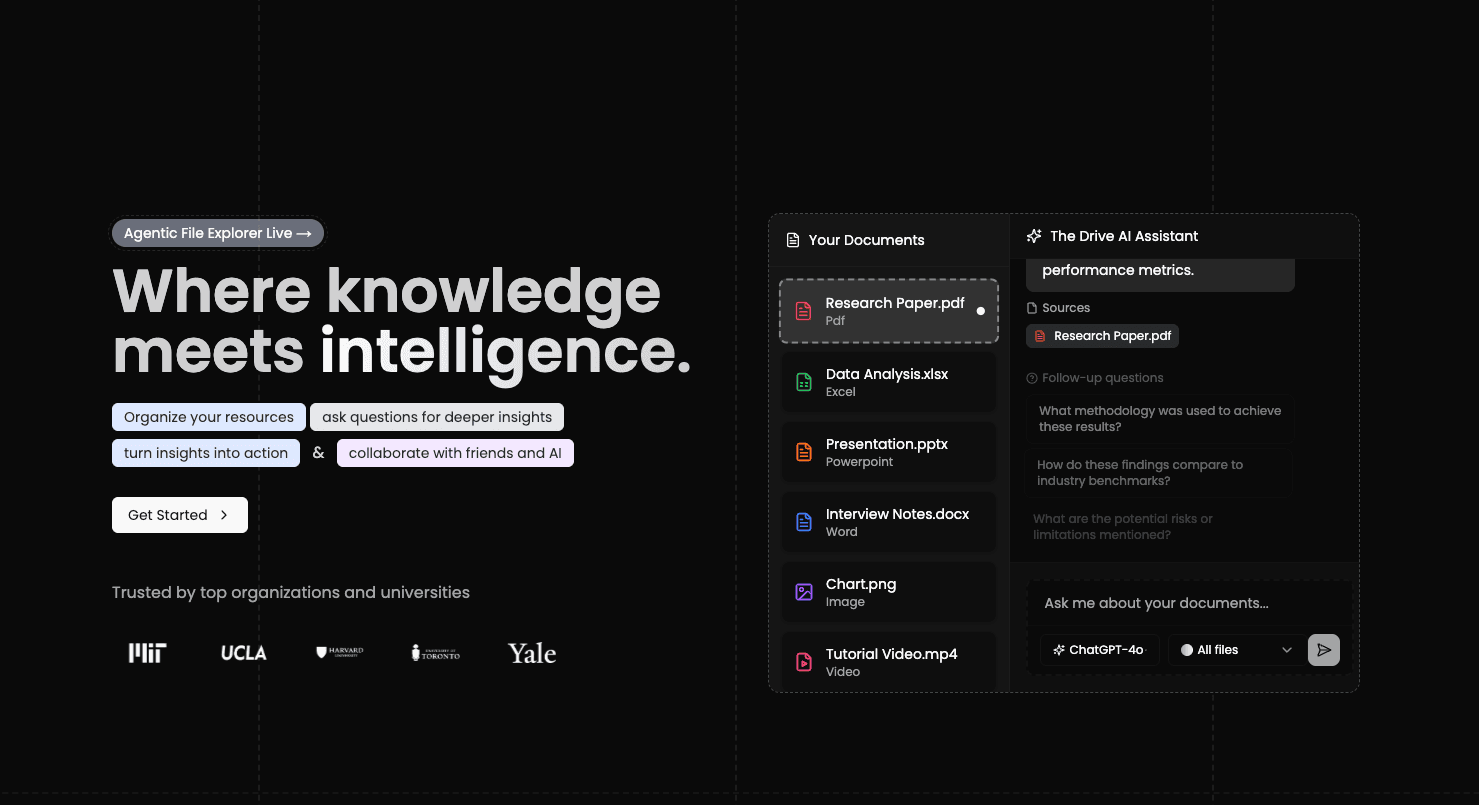
The Drive AI is a smart workspace that combines file storage, AI chat, and team collaboration in one platform. You can upload videos, audio, images, PDFs, and YouTube links, thenask questions about your content and get instant answers.
The platform works like a smart file manager with built-in AI that can read and understand all your documents. It also includes team chat features and real-time writing tools to help you work better with your team.
Key Features
- File Intelligence: Chat with any file type including videos, audio, images, and PDFs to get instant insights from your content
- AI-Powered Analysis: Get answers grounded to your sources with citations, speaker identification, and timestamps for audio/video files
- Team Collaboration: Built-in chat channels for each document and folder with real-time messaging and file sharing
- AI Writing Assistant: Multi-model AI support with context-aware writing suggestions and auto-completions
- Real-Time Editing: Collaborate on documents with live cursors, track changes, and instant synchronization across devices
- Smart Organization: Automatic file categorization and intelligent document classification using AI
Pros:
✅ Works with multiple file types including video and audio
✅ Strong team collaboration features built-in
✅ AI writing assistance with multiple models
✅ Real-time collaborative editing
✅ Smart file organization and search
Cons:
❌ No audio podcast generation
❌ Limited study tools like mind maps or timelines
❌ No public sharing of notebooks
❌ Learning curve for new collaboration features
❌ No offline access to files
Why it's a good alternative to NotebookLM
The Drive AI excels at team collaboration with built-in chat, real-time editing, and multi-format file support including video and audio analysis. However, it lacks NotebookLM's podcast generation and study-focused features like mind maps and timelines.
Pricing: $19.99/month
Customer Reviews
I've been using The Drive AI for a while now, and it's finally getting the recognition it deserves. The AI-powered smart storage has made finding and organizing files a breeze. Produthunt
It is a snazzy little tools that allows you to do a lot of things in a single place. Produthunt
5. Anara
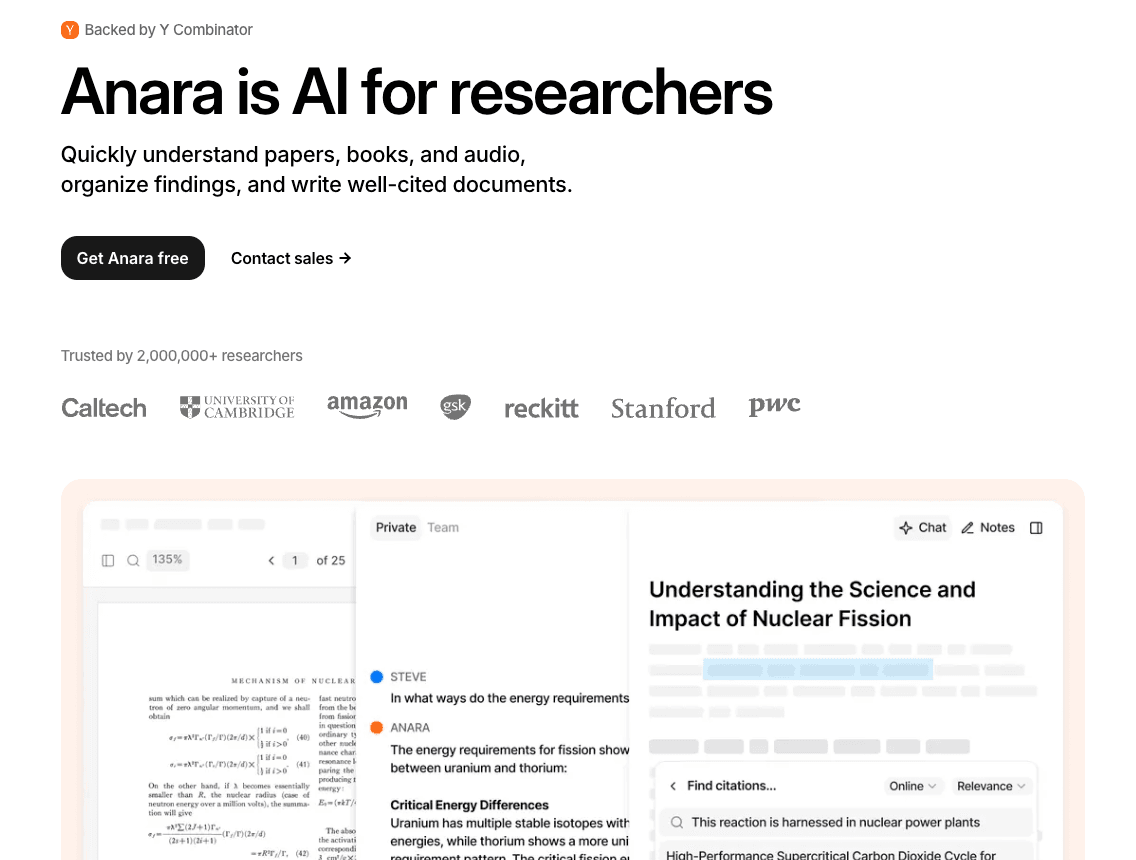
Anara is an AI tool built specifically for researchers and academics. It helps you quickly understand research papers, books, audio recordings, and even handwritten notes while keeping everything organized with clear citations.
The platform focuses on accuracy and transparency by only using sources you upload and linking every AI response back to the original document. This makes it easier to verify information and avoid citation mistakes in your research work.
Key Features
- Referenced AI Chat: Get answers with clickable citations that link directly back to your source documents for easy verification
- Multi-Format Support: Upload PDFs, handwritten documents, audio/video files, and images to create a comprehensive research library
- Group Analysis: Organize multiple papers into groups for cross-referencing and comparative analysis across different sources
- AI Writing Assistant: Find citations instantly, paraphrase text, and use autocomplete to speed through writer's block
- Collaborative Research: Work with team members simultaneously in shared workspaces with real-time editing capabilities
- Multi-Language Support: Available in 90+ languages including French, Spanish, Hindi, and Chinese
Pros:
✅ Strong citation system with direct source linking
✅ Built specifically for academic research workflows
✅ Supports handwritten and poorly formatted documents
✅ Multiple AI models available (GPT-4o, Claude, Gemini)
✅ Good collaboration features for research teams
✅ Works with audio and video content
Cons:
❌ No audio podcast generation capabilities
❌ No mind mapping or timeline visualization
❌ No study guide creation features
❌ Only works with uploaded sources (no web search)
Why it's a good alternative to NotebookLM
Anara excels at academic research with strong citation control, cross-document analysis, and purpose-built features for literature reviews. However, it lacks NotebookLM's broader content support, audio podcast generation, and study tools like mind maps and timelines.
Pricing: $20/month
Customer Reviews
Anara AI is built for researchers who want help from AI without handing over the reins. It keeps things grounded, only using your uploaded sources and linking every claim back to a citation. The group feature is especially useful for lit reviews, theme tracking, and wrangling large reading lists. Effortless academic review
Plain and simple, it's got strong advertisement behind it but it is just a weak version of already accessible LLM's. All its features are hidden behind a paywall (not even a trial version so you know not to buy it), even with the subscription it only allows an upload of 15 articles and its intelligence in using the information from those articles is bad. Trustpilot
6. Bohrium
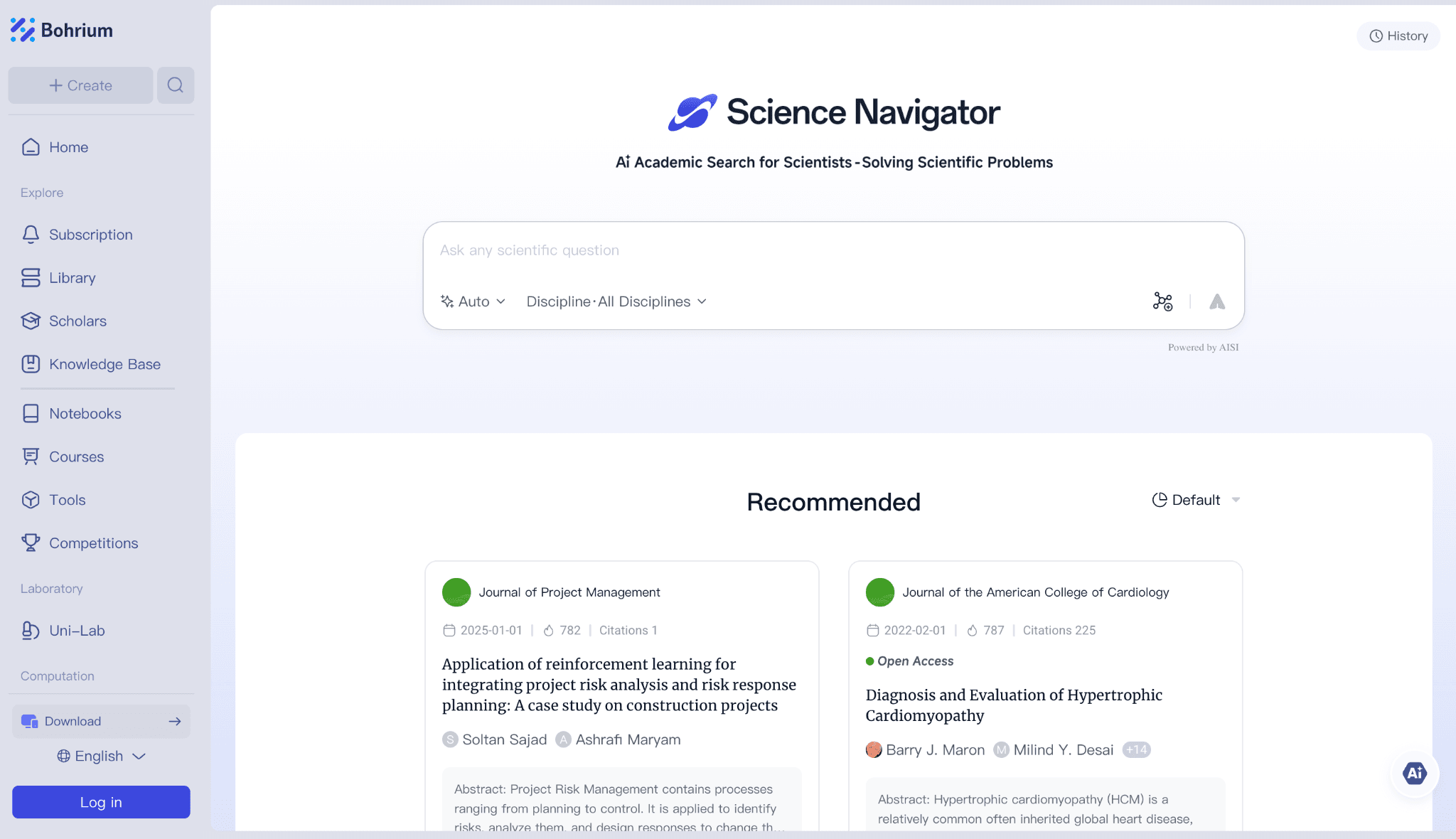
Bohrium is an AI-powered academic research platform that helps researchers and students find, analyze, and organize scientific literature. It searches through over 160 million research papers to help you create comprehensive literature reviews and discover relevant studies.
The platform combines smart search capabilities with AI analysis tools to make academic research faster and more efficient. You can chat with research papers, create personal libraries, and get AI-powered summaries of complex academic content.
Key Features
- Advanced Literature Search: Search through 160+ million research papers using natural language questions and get precise, relevant results
- Interactive Paper Chat: Ask questions about specific research papers and get detailed answers about methodologies, findings, and research gaps
- Personal Knowledge Library: Save and organize relevant research papers and journals for easy access during ongoing research projects
- Customizable Search Filters: Filter papers by publication year, citation counts, journal impact factors, and other academic criteria
- Scholar Profiles: Follow leading researchers in your field and get updates on their latest publications and work
- Interactive Diagrams: Visual elements and diagrams to help understand research topics better than text alone
Pros:
✅ Massive database of 160+ million research papers
✅ Natural language search for easy query formation
✅ Interactive chat feature with individual papers
✅ Strong citation tracking and reference linking
✅ Personal library for organizing research
✅ AI summaries for quick paper understanding
Cons:
❌ Limited to academic and scientific content only
❌ No audio generation or podcast features
❌ No collaborative editing or sharing options
❌ No support for non-academic document types
Why it's a good alternative to NotebookLM
Bohrium excels at academic research with its massive paper database, interactive chat with research papers, and specialized filters for scholarly content. However, it lacks NotebookLM's broader document support, audio podcast generation, and study tools for general learning beyond academic research.
Pricing: Free to use
Customer Reviews
It is a good product; creating an AI that focuses on research is a great help to the community. I'm glad to have come across it.Product hunt
Finally, an AI tool that actually understands scientific research. Bohrium doesn’t just search papers—it helps me think. Instantly became part of my daily workflow. Product hunt
7. Claude Projects
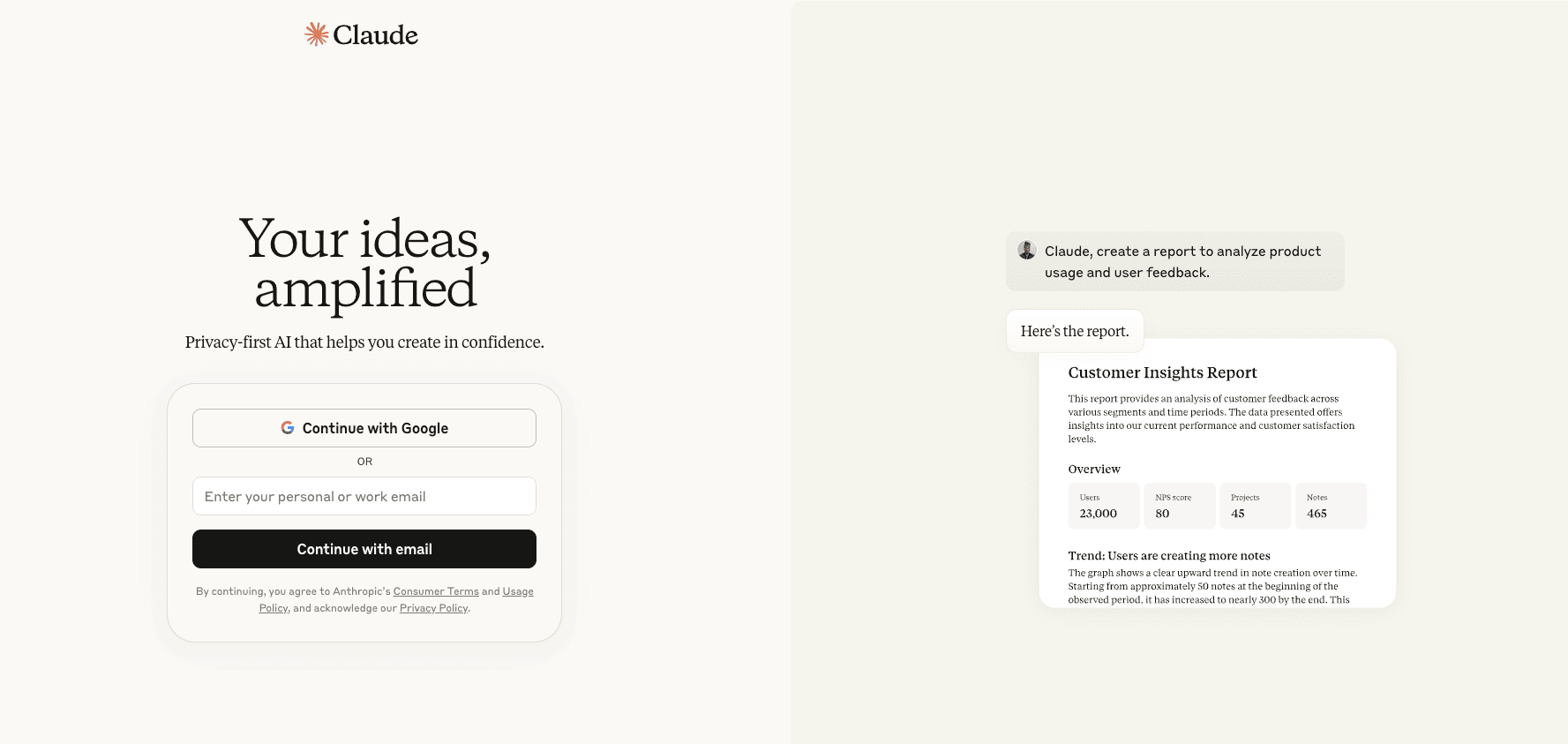
Claude Projects is a feature within Claude, an AI chatbot created by Anthropic that competes with ChatGPT. This feature lets you create custom workspaces for specific tasks by uploading documents and setting custom instructions for how Claude should respond.
The feature works by allowing you to upload multiple documents related to your work and then chat with all of them together. You can set specific instructions for how Claude should analyze information and respond, making it better suited for particular tasks than regular Claude chat.
Key Features
- Custom Workspaces: Create dedicated project spaces with uploaded documents and specific instructions for focused tasks
- Document KnowledgeBase: Upload and chat with multiple documents simultaneously with better memory retention than regular Claude
- Custom Instructions: Set specific guidelines for how Claude should analyze information and respond to your queries
- Collaboration Features: Work with team members within the same project workspace for shared tasks
- Extended Context Window: Handle more documents and longer conversations compared to regular Claude chat
- Persistent Memory: Remember uploaded documents and conversations across multiple chat sessions within the project
Pros:
✅ Better memory retention than regular Claude chat
✅ Can set custom instructions for consistent responses
✅ Upload multiple documents for comprehensive analysis
✅ Collaboration features for team projects
✅ Persistent knowledge base across conversations
✅ Powered by Claude's advanced AI capabilities
Cons:
❌ Limited to text-based documents only
❌ No audio generation or podcast features
❌ Cannot share projects publicly like NotebookLM
Why it's a good alternative to NotebookLM
Claude Projects excels at creating focused workspaces with custom instructions and strong document analysis powered by Claude's advanced AI. However, it lacks NotebookLM's audio podcast generation.
Pricing: $20/month
Customer Reviews
Claude Sonnet 3.5 provides excellent coding capabilities. Claude.ai user interface is very intuitive and flexible, allowing you to bring in your own documents and photos for a true multi-modal LLM. Claude performance is quite good and the accuracy is excellent as well. Capterra
It repeatedly says stupid things like "Your requirement is that condition A and B must be both true. Now A is true and B is true, so your condition is not met". A primary school student won't make such stupid mistakes. Trustpilot
8. Onenote
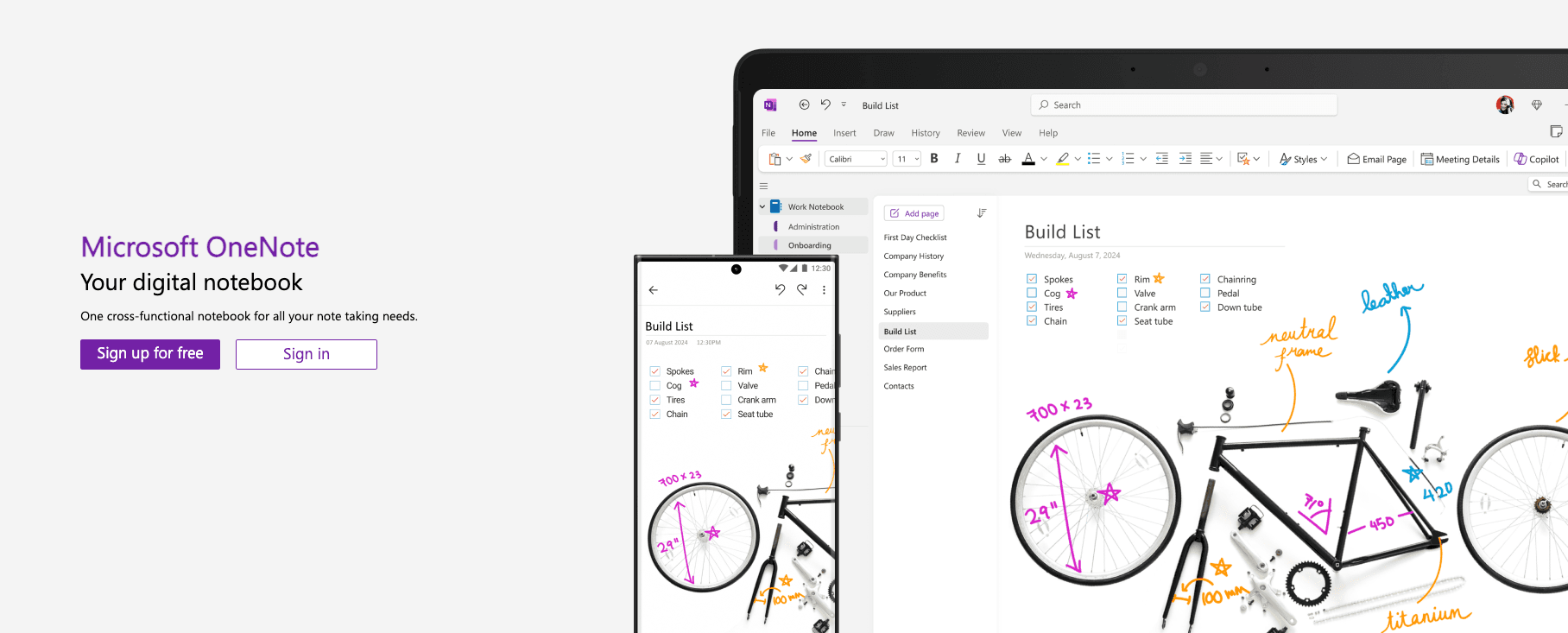
Microsoft OneNote is a digital note-taking app that gives you one place to keep all your notes, research, plans, and information. It works like a digital notebook that you can access from any device and share with others.
The app lets you create notebooks with different sections and pages to organize your content. You can type notes, draw sketches, record audio, clip web pages, and work together with other people in real-time on the same notebook. You can also use Microsoft Copilot with OneNote and use it to summarize documents and ask for citations.
Key Features
- Digital Notebooks: Create organized notebooks with sections and pages to keep your thoughts, research, and projects structured
- Real-Time Collaboration: Work with team members on the same notebook at the same time with instant syncing across devices
- Web Clipping: Save articles, images, and web pages directly into your notebooks for easy reference and research
- Handwriting and Drawing: Use a stylus or touch input to write by hand, draw sketches, and create diagrams naturally
- Audio Recording: Record meetings or lectures while taking notes and sync the audio with your written content
Pros:
✅ Free to use with Microsoft account
✅ Excellent collaboration features for teams
✅ Works across all devices and platforms
✅ Great for handwriting and drawing with stylus
✅ Integrates well with other Microsoft Office apps
✅ Strong search functionality across all notes
Cons:
❌ No built-in AI chat or document analysis
❌ Limited AI features without Copilot subscription
❌ No audio generation or podcast creation
❌ No study guides or mind mapping tools
❌ Cannot process external PDFs or documents
❌ Basic text formatting compared to word processors
Why it's a good alternative to NotebookLM
OneNote excels at collaborative note-taking with strong organization features, handwriting support, and seamless Microsoft Office integration. However, it lacks NotebookLM's AI-powered document analysis, chat capabilities, and study tools like audio generation and mind maps.
Pricing: Free to use
Customer Reviews
Versatility - this software provides little constraint on creativity and helps bring your desired visual layout to life. Notebook organization - Having the ability to organize thoughts and tasks using the sidebar and pages features is a powerful yet simplistic way to keep things where you can go back to easily. Capterra
At first, I thought it was amazing. But after repeatedly losing an entire day's worth of notes several times theres no way that I can use it anymore. For some reason, Microsoft OneNote will regularly sync to its servers and then lose the entire day's updates. This is unacceptable. There are also lots of bugs and the app is noticeably slower than alternatives. Trustpilot
9. Notion AI
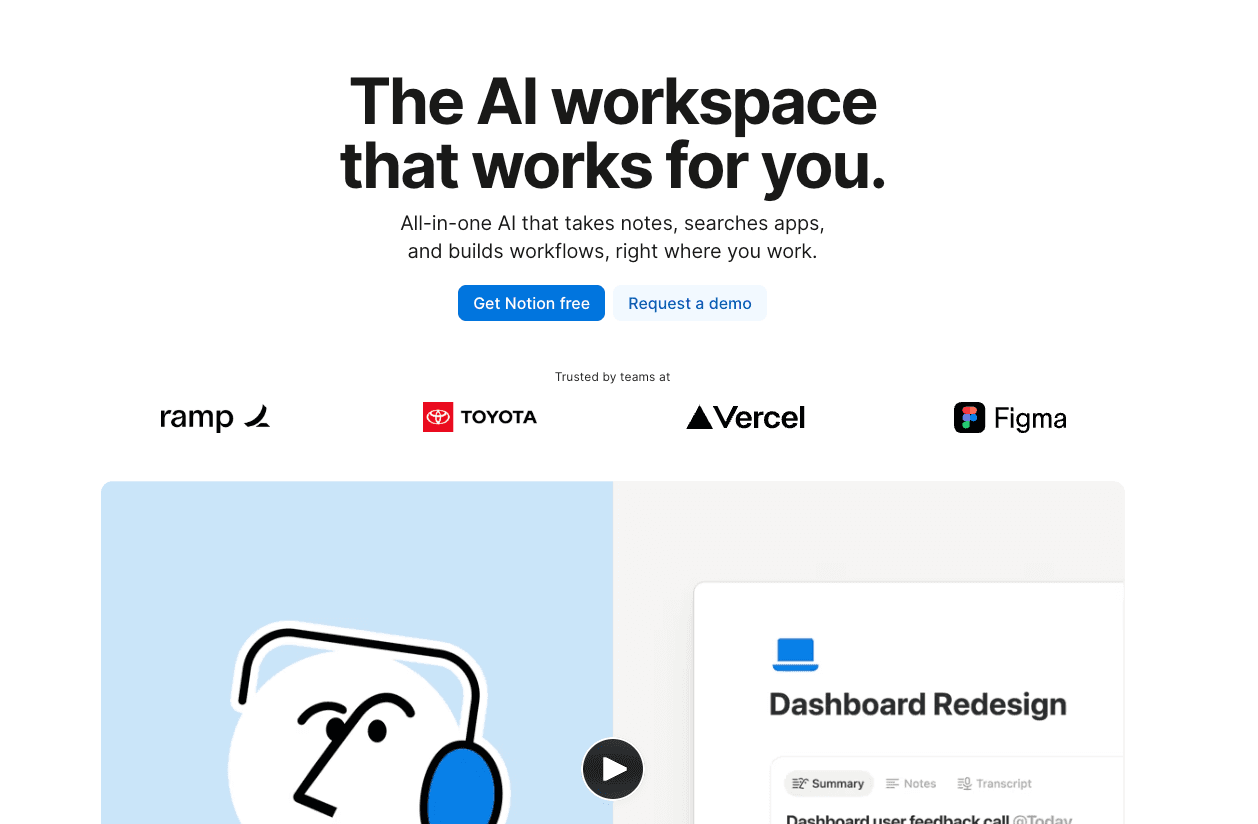
Notion AI is a smart writing assistant built into the Notion workspace platform. It helps you create, edit, and organize content using artificial intelligence tools that work directly within your existing Notion pages and databases.
The tool can write blog posts, summarize long documents, translate text, check grammar, and even chat with your documents to answer questions. It works seamlessly with your Notion workspace to make writing and project management faster and easier.
Key Features
- Smart Writing Assistant: Generate blog posts, emails, outlines, and creative content while fixing grammar and improving your writing style
- Document Chat: Ask questions about your Notion content and get answers based on the actual information stored in your workspace
- Content Summarization: Automatically create short summaries of long documents, meeting notes, and research materials
- Database Automation: Auto-fill database properties, analyze data, and generate action items from project discussions
- Multi-Language Support: Translate text between different languages and change the tone of your writing from formal to casual
- Content Enhancement: Expand short text, simplify complex writing, and find synonyms to improve your content quality
Pros:
✅ Seamlessly integrated into existing Notion workspace
✅ Can chat with your documents for quick information retrieval
✅ Strong writing and editing capabilities
✅ Database automation and analysis features
✅ Good for team collaboration within Notion
✅ Multiple language translation support
Cons:
❌ No audio generation or podcast features
❌ Limited to text-based content only
❌ No mind mapping or timeline visualization
❌ Cannot process external documents or PDFs
Why it's a good alternative to NotebookLM
Notion AI excels at workspace-integrated writing assistance with strong document chat capabilities and database automation features. However, it only works within Notion and lacks NotebookLM's broader document support, audio podcast generation, and dedicated study tools for research and learning.
Pricing: $10/month
Customer Reviews
Initially I was intimidated and overwhelmed, however once I learned the basics and started working daily with Notion I found myself liking it very much and enjoying the process of creating notes and database systems to organize both my business and person life. Capterra
Notion is EXTREMELY slow if you are using it to store a lot of data like 2000+ pages The support, it is very very very VERY difficult to get some one AND it is EXTREMELY difficult to report a bug. Capterra
10. MyMind
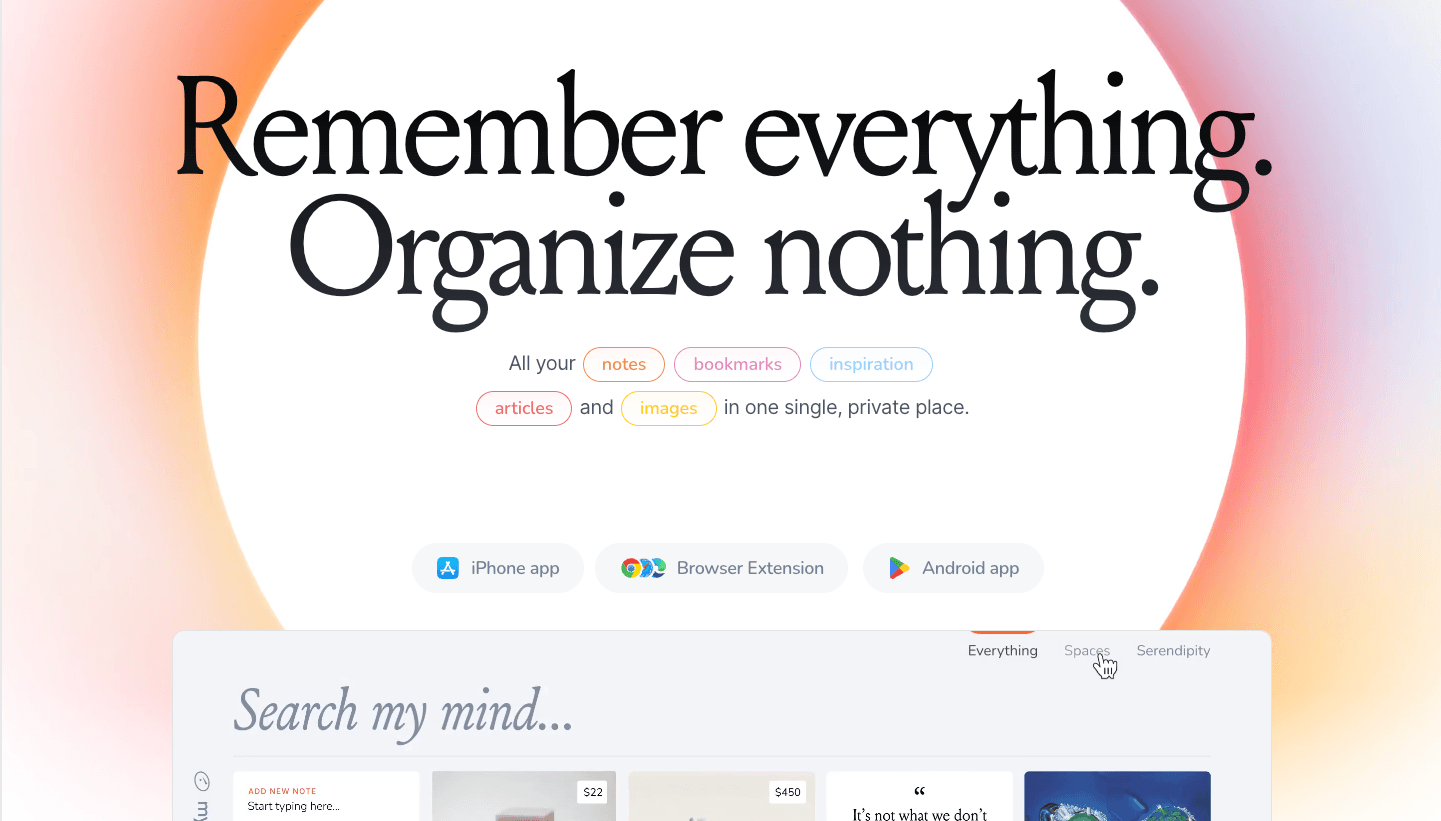
Mymind is a personal knowledge management tool that stores all your bookmarks, notes, images, and articles in one private place. It uses AI to organize everything automatically without needing folders or complex filing systems.
The platform focuses on visual search and natural language queries to help you find things quickly. You can save anything with one click and search using colors, keywords, brands, or dates to find what you need when you need it.
Key Features
- Smart Bookmarking: Automatically recognizes different content types like articles, products, books, and recipes and saves them in beautiful formats
- Visual Search: Search by color, keyword, brand, or date using natural language queries that work with how your brain thinks
- No Folders Needed: Everything lives in one space with AI-powered organization that tags and categorizes content automatically
- Text Recognition: Find text within images, memes, handwritten notes, and photos using keyword search
- Smart Spaces: Create collections that automatically sort what you save based on your custom rules and preferences
- Privacy First: No social features, ads, tracking, or data sharing - everything stays completely private
Pros:
✅ Complete privacy with no social features or tracking
✅ Beautiful visual interface with smart organization
✅ Works across all devices with sync
✅ Natural language search that feels intuitive
✅ No complex folder systems to manage
✅ AI-powered content recognition and tagging
Cons:
❌ No collaborative features or sharing options
❌ Limited to personal use only
❌ No AI chat or question-answering capabilities
❌ No study tools like mind maps or timelines
Why it's a good alternative to NotebookLM
Mymind excels at personal knowledge management with beautiful visual organization and a privacy-first design for saving and finding personal content. However, it lacks NotebookLM's interactive chat features, document analysis capabilities, and collaborative study tools for academic work. But it organizes better than NotebookLM.
Pricing: $7.99/month
Customer Reviews
Great UIUX and a delight to use to capture images, infographics and videos. If you need to take down a lot of notes, this isn't the app for you. Think of this as your smart pinboard instead to aid you in that knowledge work. Producthunt
I decided not to switch to MyMind due to the underwhelming performance of its auto-tagging feature and lack of import options. Given the subscription fee, I found other tools provided better value and more robust functionality compared to MyMind. Review by Eshwarnag
Conclusion
Finding the right NotebookLM alternative depends on your specific needs, budget, and workflow preferences. We've explored 10 powerful NotebookLM alternatives, each with unique strengths that cater to different use cases.
For budget-conscious users, Open NotebookLM and Bohrium offer excellent free options for PDF-to-podcast conversion and academic research, respectively. Microsoft OneNote remains a solid choice for teams already in the Microsoft ecosystem, while Notion AI works perfectly for existing Notion users. So, mostly, it depends on user preferences.
However, if you're a Mac user who values privacy, offline functionality, and comprehensive AI capabilities, Elephas is a clear winner. Its ability to work completely offline while offering multiple AI providers, seamless Apple Notes integration, and advanced writing assistance makes it the most well-rounded NotebookLM alternative available.
The combination of privacy-first design, workflow automation, and the powerful Super Brain feature positions Elephas as more than just an alternative—it's often an upgrade. For Mac users looking to enhance their productivity while keeping their data secure, Elephas is definitely worth trying out.
FAQs
1. What is the best free NotebookLM alternative?
Open NotebookLM and Bohrium are the top free alternatives. Open NotebookLM offers PDF-to-podcast conversion in 13 languages, while Bohrium provides access to 160+ million research papers with AI chat capabilities. Microsoft OneNote also offers excellent free collaborative note-taking features.
2. Can NotebookLM alternatives work offline?
Yes, Elephas is the only NotebookLM alternative that can work completely offline with local AI models. It keeps your data private on your Mac device while providing multiple AI providers, Apple Notes integration, and advanced writing assistance without internet connectivity.
3. Which NotebookLM alternative is best for academic research?
Anara and Bohrium excel for academic research. Anara offers strong citation control and cross-document analysis, while Bohrium provides access to 160+ million research papers. Logically is also excellent for comprehensive research workflows with reference management capabilities.
4. Do NotebookLM alternatives support audio generation?
Only Open NotebookLM offers audio generation, converting PDFs into podcast-style conversations in 13 languages. Most other alternatives like Elephas, Anara, and Claude Projects focus on text-based analysis and don't include audio or podcast generation features.
5. Are there NotebookLM alternatives for team collaboration?
The Drive AI, Microsoft OneNote, and Notion AI offer excellent team collaboration features. The Drive AI provides real-time editing with built-in chat channels, OneNote offers seamless Microsoft ecosystem integration, and Notion AI works within existing Notion workspaces.

Comments
Your comment has been submitted