Paperpal Comprehensive Review (2026): Is it Worth It? | AI for Academic Writing
As you prepare to submit your research paper, you may wonder if your writing reflects the quality of your research. This is where Paperpal, an AI writing assistant gaining popularity in academia, comes into play.
But the key question remains: Is it the essential tool you need, or just another gimmick that will be forgotten?
In this comprehensive review, we will examine Paperpal's strengths and weaknesses while comparing it to other writing assistants like Elephas and ChatGPT.
Whether you are a PhD candidate or a seasoned professor, this analysis will help you determine if Paperpal deserves a place in your academic toolkit.
What is Paperpal?

Paperpal is an AI-powered writing assistant designed to help academics, researchers, and students enhance their work. It functions like a knowledgeable colleague, always ready to provide support. This tool seamlessly integrates with Microsoft Word, allowing you to use it directly within your writing environment.
What distinguishes Paperpal is its emphasis on academic writing. It goes beyond simple typo corrections; it understands the intricacies of scholarly work. As you write, it offers real-time suggestions to improve grammar, spelling, and sentence structure. Additionally, it has been trained on numerous published academic papers, ensuring it recognizes the appropriate terminology and style.
Paperpal also assists with vocabulary enhancement, clarity improvements, and unintentional plagiarism checks. It acts as a mini writing coach available around the clock.
Whether you are drafting a research paper, thesis, or journal article, Paperpal helps you communicate more professionally and effectively. Its goal is to streamline your academic writing process and elevate the quality of your final product.
Who Can Benefit from Paperpal?

Building on our understanding of Paperpal, let's explore who can benefit most from this versatile tool. It caters to a wide range of academic writers, including:
・ Students tackling essays and research papers
・ Researchers conducting groundbreaking studies
・ PhD candidates working on their dissertations
・ Professors developing lectures and academic articles
・ Non-native English speakers aiming for publication in English journals
For these individuals, Paperpal serves as a valuable resource, acting as a secret weapon that levels the playing field, especially for those without access to professional editors or proofreaders.
However, Paperpal is not just about correcting mistakes.
It also helps users enhance their writing skills over time, functioning like a personal tutor that identifies patterns in your writing and suggests improvements. This feature is particularly beneficial for:
・ Early career academics still finding their voice
・ Experienced researchers seeking to refine their style
・ Anyone looking to increase their chances of publication
In summary, if you are engaged in academic writing and want to ensure your work is clear, accurate, and compelling, Paperpal is an invaluable ally.
It is a tool that evolves with you, transforming good writing into exceptional writing, regardless of where you are in your academic journey.
What are the limitations of Paperpal?
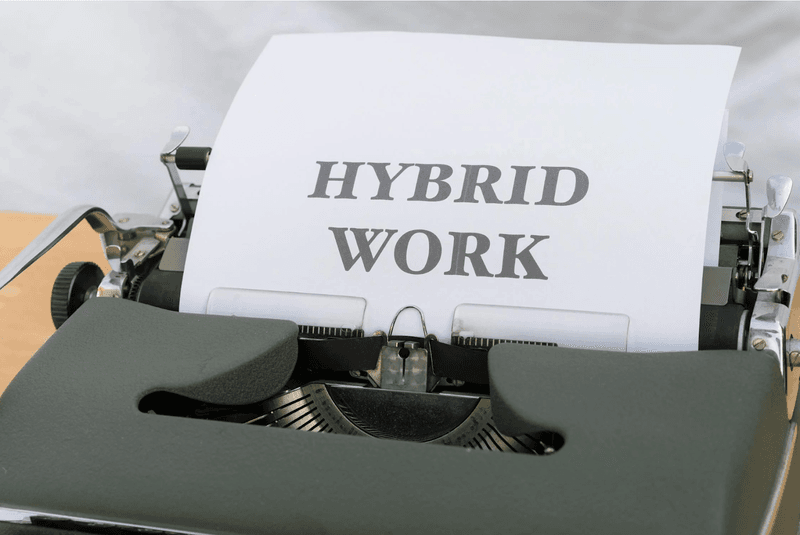
While Paperpal is a fantastic tool for many, it's not without its quirks. Here are some of those not-so-good things about Paperpal.
AI dependence: Paperpal relies heavily on artificial intelligence. While impressive, AI can sometimes miss nuances that a human editor would catch.
Language restrictions: It's primarily designed for English, which might not be ideal if you're working in multiple languages or need specialized language support.
Context challenges: Despite its smarts, Paperpal may struggle with highly specialized or technical content, potentially misunderstanding field-specific jargon or concepts.
Overreliance risk: It's tempting to accept all of Paperpal's suggestions, but this could lead to losing your unique voice or oversimplifying complex ideas.
Learning curve: While user-friendly, mastering all of Paperpal's features takes time, which might be frustrating for some users in a rush.
Tech Hiccups: Like any software, Paperpal can have its off days. It might slow down or glitch, especially with very large documents. It may be a situation, but it can happen.
The key is to use Paperpal as a tool to enhance your writing, not to do the writing for you. By understanding these limitations, you can make the most of what Paperpal offers while still maintaining control over your academic voice and ideas.
Is Paperpal Free?
Not really, while the PaperPal has a free version available. To use the full features of the tool, you need to subscribe to the premium version of the tool. The premium version starts at $9/month
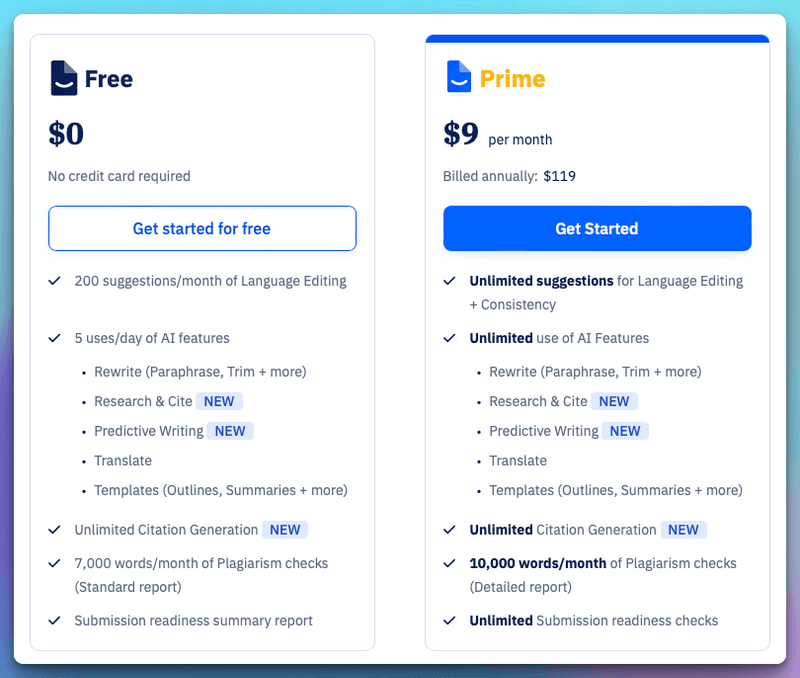
Paperpal Customer Reviews
Several users have complained about the software's performance and pricing discrepancies. Some are dissatisfied because the application refuses to work, citing connection issues with the catalogue and being awfully slow.
They also mentioned the inability to review content before accepting or rejecting changes, making it a waste of resources compared to alternatives like Grammarly.
Others are frustrated with the pricing, noting a disconnect between the advertised $119 per year and the actual $240 cost upon purchase, leading them to uninstall the app.
Additionally, users are not satisfied with its functionality, as it adds articles like 'the' without context and causes sentence formations to lose their essence.
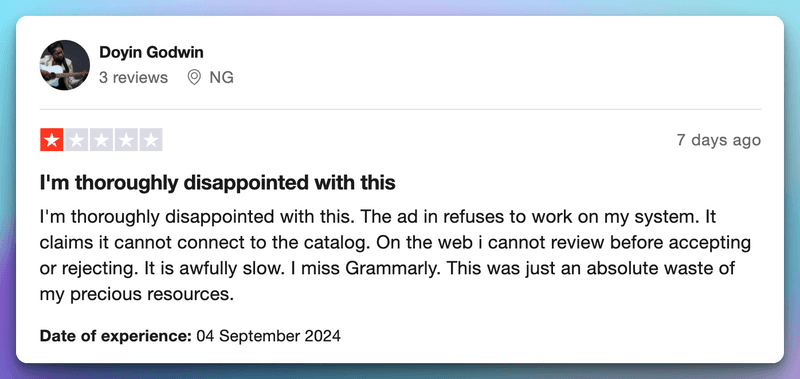
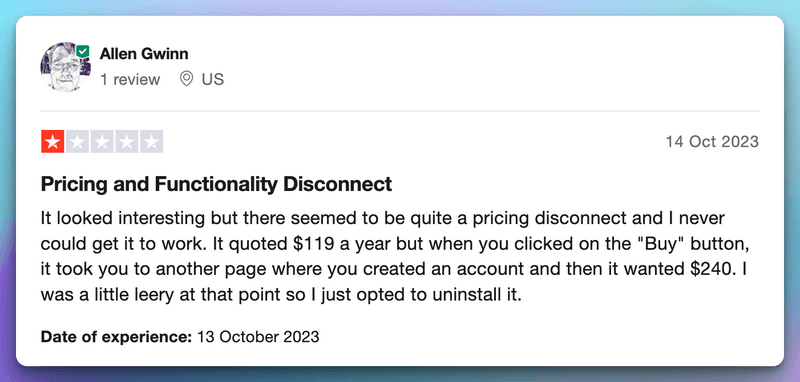
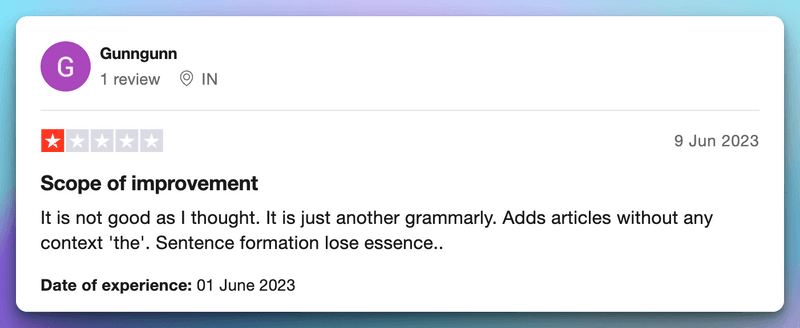
Paperpal Alternatives
After reading about Paperpal's customer reviews, you might be curious about alternatives. While Paperpal is a solid choice, it's always good to know what else is out there. Let's take a look at two popular alternatives: ChatGPT and Elephas.
ChatGPT
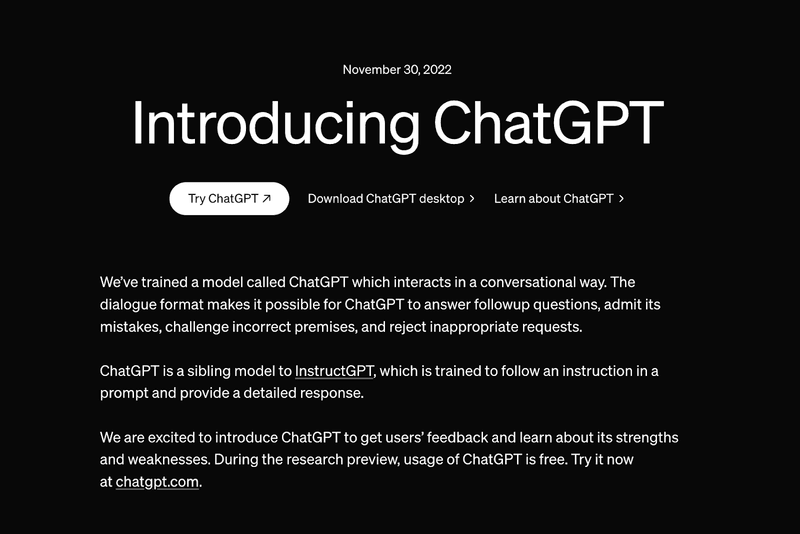
ChatGPT is a free option that has been making waves in the AI world for a very long time now, and you obviously know about it. It's like having a super-smart friend who knows almost everything and can do everything online.
Here's what you can do with ChatGPT:
Copy and paste sections of your academic text into the chat window
Ask questions about your writing and get instant feedback
Use it to brainstorm ideas or overcome writer's block
Get help with rephrasing complex sentences
But remember, ChatGPT isn't specifically designed for academic writing. It might not always grasp the nuances of scholarly work like Paperpal does.
Elephas
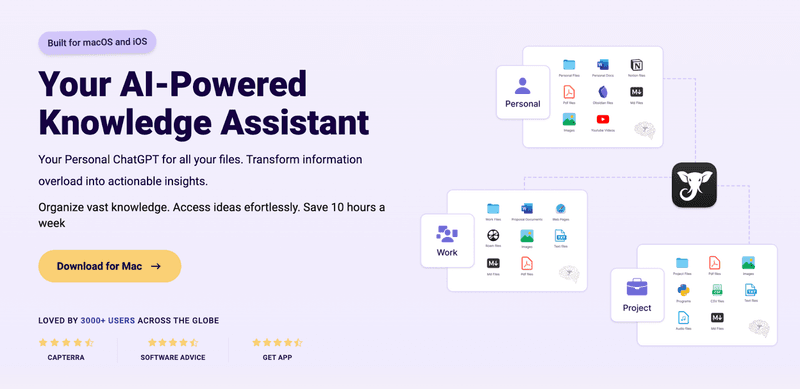
Now, let's talk about Elephas, which many consider the best alternative to Paperpal. Elephas is like Paperpal's cooler cousin, packed with features that take your writing to the next level:
Works offline for those who value privacy
Fixes grammar instantly and generates smart replies
Helps you continue to write when you're stuck by filling in gaps
Offers multiple AI providers, giving you a variety of writing styles
It has a Super Brain feature where you can store all your research
Provides smart rewrite modes, including professional and viral styles
It has a web search feature right in the tool, eliminating the need to use other tools
What sets Elephas apart is its ability to adapt to your personal writing style. It's like having a writing assistant that really gets you.
Plus, with features like content repurposing and iOS compatibility, Elephas makes writing smooth sailing whether you're at your desk or on the go.
Both alternatives have their strengths, but Elephas can edge out Paperpal with its versatility and advanced features. It's not just about correcting your writing; it's about enhancing your entire writing process and reducing your overall workflow.
Elephas Customer Reviews
Many users have praised Elephas for its speed, intelligent design, and ability to streamline daily tasks. They love its intuitive interface, sleek design, and wide range of innovative features, which make it stand out from other AI tools.
Some users mentioned that Elephas has helped improve their writing, organize ideas, and increase productivity. While most users had a great experience, some felt that additional learning videos and more accessible features, like token limits and higher output settings, could improve the app even further.
Overall, Elephas received high marks for efficiency and usability.
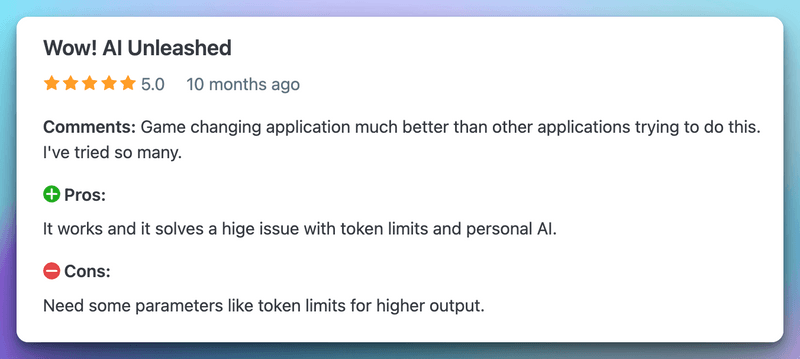
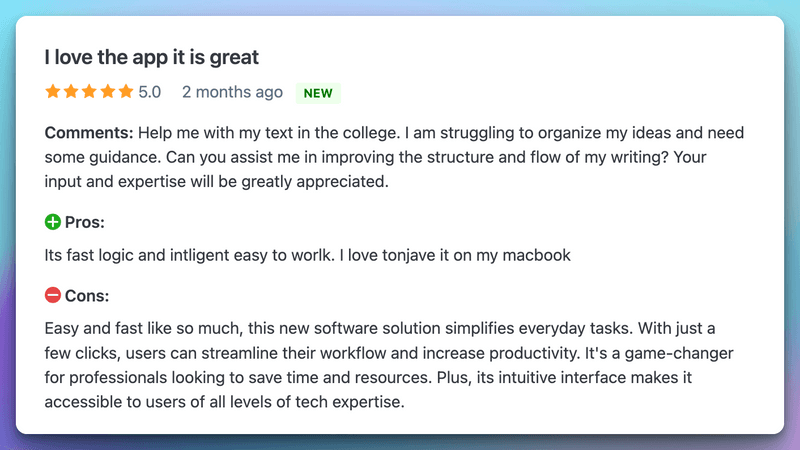
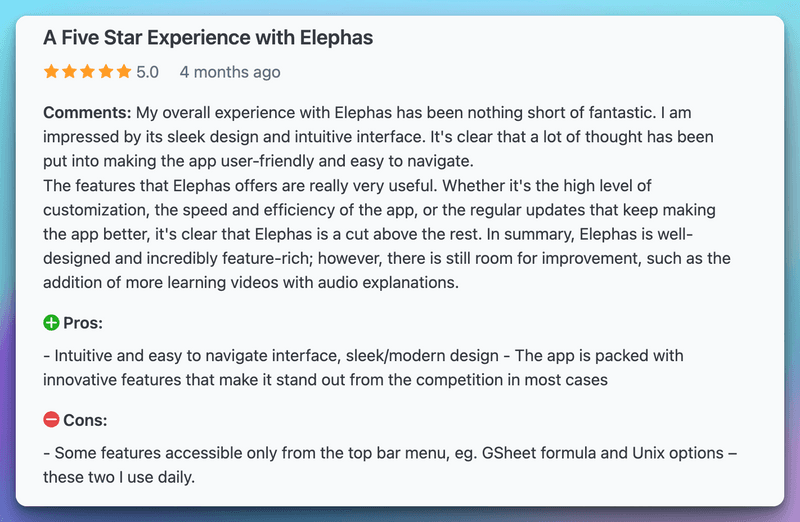
Is Paperpal Worth it?
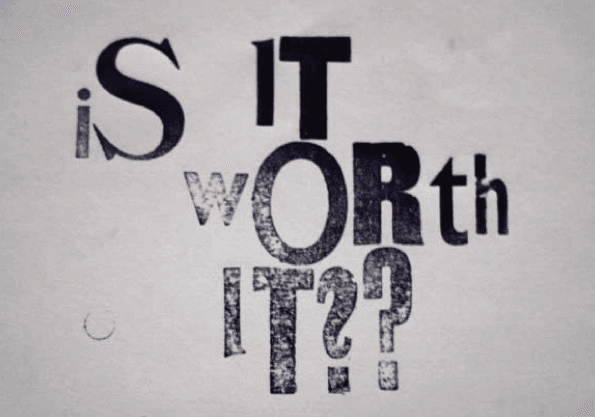
After exploring Paperpal and its alternatives, you might be wondering if it's worth the investment. Let's break it down and compare it with some other options out there.
Paperpal shines when it comes to academic writing and plagiarism detection. It's like having a meticulous editor who knows the ins and outs of scholarly work. For researchers and students focused on publishing papers, Paperpal's specialized features can be a real game-changer.
But here's the thing - if you're looking for a more versatile writing assistant, Elephas might be the way to go. It's like Paperpal's cool cousin who's got a few more tricks up its sleeve.
Here's why Elephas stands out:
It has a nifty iOS app, so you can write on the go.
You can use it offline, which is great for privacy-conscious folks.
It offers multiple AI providers, giving you a variety of writing styles to play with.
Its Super Brain feature lets you incorporate your own knowledge base, perfect for researchers.
Elephas doesn't have Paperpal's plagiarism tools, but it excels at everyday tasks like brainstorming and streamlining your workflow. Its offline functionality and Super Brain feature make it a researcher's best friend.
Now, if you're just dipping your toes into AI writing assistance and don't want to spend a dime, ChatGPT is worth considering. It's free and can handle basic writing tasks. You can paste in sections of your work and ask it questions, which is handy.
But remember, it has limitations - it might forget context between chats, and you can't upload whole documents.
Should You Choose Paperpal?
Well, it depends on what you're after. If you're knee-deep in academic writing and need a tool that really gets the scholarly vibe, Paperpal could be your new best friend. It's great at catching those pesky plagiarism issues too.
But hold up - if you want something that can do more than just academic stuff, you might want to check out Elephas. It's like Paperpal's better version with more features included that can help with all sorts of writing tasks. Plus, it works offline and has this neat Super Brain feature that researchers love.
For those just starting out or on a tight budget, ChatGPT is a solid free option. It's not as fancy, but it gets the job done for basic writing help.
In the end, it's all about what you need.
Paperpal's great for academic writing, Elephas is the all-rounder that can boost your overall productivity, and ChatGPT is perfect for dipping your toes in the AI writing waters. Whatever you choose, these tools are here to make your writing life a whole lot easier.
FAQs
1. Is Paperpal any good?
Yes, Paperpal is great for academic writing. It offers real-time grammar suggestions, sentence structure improvements, and even checks for unintentional plagiarism. Its focus on scholarly work makes it a valuable tool for students, researchers, and academics.
2. Is Paperpal better than Grammarly?
Both Paperpal and Grammarly are excellent tools for writing improvement. However, in terms of instant grammar corrections, Elephas stands out. Elephas clears typos instantly and offers a more personalized writing experience, making it better for grammar-related tasks.
3. Is Paperpal detectable?
Paperpal itself isn’t designed to be undetectable by plagiarism or AI detection tools. While it helps polish academic writing, using Paperpal doesn't guarantee that your content will be free from detection by plagiarism checkers or AI detection software.
Comments
Your comment has been submitted