Quillbot vs Grammarly: Which Writing Tool is the Best(2026)?
Ever feel like your writing could be stronger, clearer, or more impactful? You're not alone. In today's digital world, effective communication is essential. That's where writing assistants like Quillbot and Grammarly come in. These AI-powered tools can help you improve your grammar, and style, and even rewrite sentences.
But with both options on the market, the question remains: Quillbot vs Grammarly – which is the best?
This age-old debate has raged on for years, with writers divided on which tool offers the most value. While both Quillbot and Grammarly have impressive features, they cater to slightly different needs.
Let's delve into the functionalities of each tool to see which one emerges victorious in the Quillbot vs Grammarly battle. This in-depth comparison will get into the strengths and weaknesses of both Quillbot and Grammarly, helping you decide which tool best suits your needs. We'll explore their core features, pricing plans, and target audiences.
But wait, there's more!
We'll also introduce a hidden gem – a powerful writing assistant that surpasses both Quillbot and Grammarly in functionality and value. Stay tuned to discover the ultimate writing companion that will unleash your creative potential. So let us get started.
What is Quillbot?
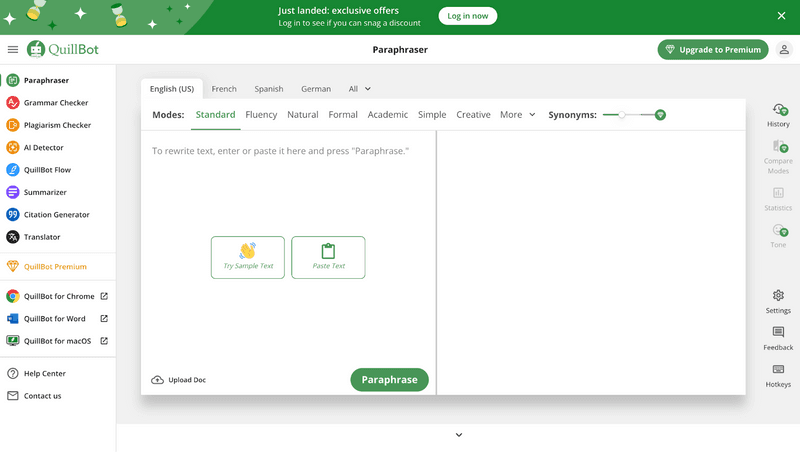
Well, you can think of QuillBot as your all-in-one writing assistant. It's an online tool powered by artificial intelligence (AI) that goes beyond simply correcting typos. QuillBot analyses millions of existing texts to understand effective writing styles and offers suggestions to improve your clarity and impact.
Key Features of Quillbot
Paraphrase: This is QuillBot's bread and butter. Need help with repetitive phrasing? The Paraphraser rewrites your text in various styles, offering free Standard and Fluency modes, as well as premium options for even more granular control. Plus, it works in over 23 languages!
Summariser: Need to condense a lengthy article into key points? The Summarizer saves you time by creating a concise version, perfect for busy schedules.
Grammar Checker: We all make mistakes. QuillBot's Grammar Checker catches errors in English, German, French, and Portuguese, ensuring your writing is polished and professional.
Translator: Writing for a global audience? QuillBot translates your text into a whopping 45+ languages, breaking down language barriers.
Plagiarism Checker: Originality is key. The Plagiarism Checker scans your text for unoriginal content and helps you add proper citations.
Citation Generator: Citations can be a pain. QuillBot's Citation Generator automatically creates citations in hundreds of styles, generates bibliographies, and even lets you save and organize your references.
QuillBot Flow: This AI-powered word processor is your one-stop writing hub. It integrates all of QuillBot's tools, offering research assistance, citation management, and a sprinkle of generative AI magic. Need some inspiration? Flow can suggest outlines, and text prompts, and even add examples to get your creative juices flowing.
Additional Features of Quillbot for Writers
QuillBot is packed with helpful extras to customize your writing experience:
Choose Your English Dialect: Whether you prefer American, British, Canadian, or Australian English, QuillBot caters to your preference.
Tone Insights: Get insights into the overall tone of your writing to ensure it aligns with your intended message and audience.
Style Control: Eliminate unnecessary contractions or passive voice for a more concise and impactful writing style.
Synonym Control: You can control the number of synonym suggestions offered by the Paraphraser, ensuring you find the perfect word without feeling overwhelmed.
Locked Terms: Need to maintain specific terminology? Lock specific terms to prevent them from changing during paraphrasing, ensuring accuracy in technical writing.
Benefits of Using Quillbot
Rewrite & Rephrase: Improve clarity and avoid plagiarism with QuillBot's Paraphrase.
Multiple Paraphrase Modes: Freemium options rewrite sentences in different styles, with premium offering even more control.
Summarizes Text: Saves time by creating concise summaries of lengthy articles.
Catches Grammar Errors: Ensures polished and professional writing in multiple languages.
Breaks Language Barriers: Translates text into over 45 languages for a global audience.
Who Uses Quillbot?
QuillBot isn't a one-size-fits-all tool. It helps a diverse range of writers:
Students: Create clear and concise essays, paraphrase complex concepts, and overcome writer's block with brainstorming tools.
Content Creators: Breathe new life into existing content with paraphrasing, summarize lengthy research papers, and ensure flawless grammar across blog posts and social media captions.
Business Professionals: Draft impactful emails and proposals, translate documents for international clients, and maintain a consistent brand voice across all communication channels.
Learners of New Languages: Translate written content to grasp new concepts faster, improve writing skills in a new language with grammar checks, and build confidence in expressing themselves clearly.
Quillbot Pricing
Free Plan | Premium Plan | Team Plan |
Character limits on some tools | Yearly: $8.33/month 6 Months: $13.33/month Monthly: $20/month | $7.50/month- 5 to 10 Writers $6.66/month- 11 to 50 Writers $5.83/month-51+ Writers |
What is Grammarly?
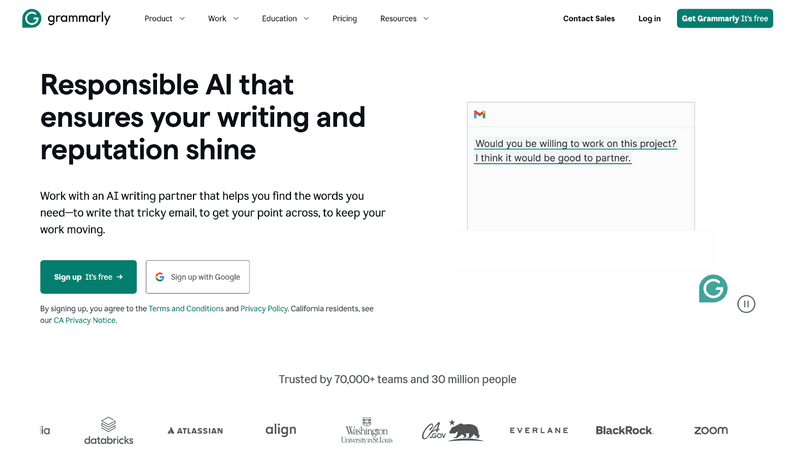
Grammarly is a cloud-based writing assistant that utilises artificial intelligence (AI) to help you improve your writing. It checks for typos, grammar, and clarity, suggesting improvements as you write. It goes beyond basic spellcheck, offering advanced suggestions to elevate your style and ensure your message is clear and impactful. Grammarly helps you communicate with confidence. It also has features like plagiarism detection and citation.
Key Features of Grammarly
Grammar, Punctuation, and Spelling: Catch errors like typos, misused words, and incorrect punctuation with pinpoint accuracy.
Clarity and Conciseness: Identify overly complex sentences and suggest ways to simplify them for better readability.
Vocabulary Enhancement: Discover synonyms and alternative phrasings to elevate your writing and avoid repetitiveness.
Tone Suggestions: Ensure your writing conveys the intended tone, whether it's formal, informal, friendly, or persuasive.
Genre-Specific Writing Styles: Adapts to different writing styles like academic, business, creative, or technical, offering context-specific recommendations.
Word Count and Goal Setting: This allows you to set goals for word count and deadlines, keeping you on track while writing.
Browser and Desktop Integrations: Integrates seamlessly with web browsers, Microsoft Office, and other platforms for on-the-go editing.
Engagement: Grammarly helps you keep your audience engaged by suggesting ways to improve sentence variety and avoid passive voice.
Grammarly offers additional features for those who want to take their writing to the next level:
Inclusivity: Identify potentially biased language and suggest more inclusive alternatives for a wider audience reach.
Style Guides: Create custom style guides for your team or organisation to ensure consistent brand voice and messaging.
Plagiarism Checker: Scan your writing for unoriginal content and ensure proper citation practices.
Citation Generation: Generate citations in popular styles like APA, MLA, and Chicago, saving you time and effort.
Benefits of Using Grammarly:
Improved Accuracy: Eliminate embarrassing typos and grammatical errors, making a professional impression.
Enhanced Clarity: Ensure your message is clear and easy to understand, avoiding ambiguity and confusion.
Stronger Writing Style: Develop a more confident and polished writing style that resonates with your audience.
Increased Productivity: Streamline your writing process by catching errors and suggesting improvements as you write.
Consistent Brand Voice: Maintain a unified brand voice for your team with custom style guides (Premium feature).
Who uses Grammarly?
Grammarly is a valuable tool for anyone who writes regularly, including:
Students: Grammarly helps with essays, reports, and presentations by catching typos, suggesting clarity improvements, and ensuring proper grammar.
Professionals: From lawyers and doctors to marketers and engineers, Grammarly polishes emails, proposals, and reports for clear and impactful communication.
Non-native English speakers: Grammarly helps write with confidence by suggesting corrections and offering explanations for grammar rules.
Job seekers: Craft impressive resumes and cover letters that shine with Grammarly's help in grammar, clarity, and professionalism.
Grammarly Pricing
Free Plan | Premium Plan | Team Plan |
100 Documents or 50,000 words/day | Yearly: $12/month 3 Months: $20/month Monthly $30/month | $15.00 - 3 to 9 Members $14.50- 10 to 49 Members $12.50- 50+ Members |
Quillbot vs Grammarly: Head-to-Head Comparison
Feature | Quillbot | Grammarly |
Focus | Paraphrasing, Summarization, Grammar Checking | Grammar Checking, Clarity & Conciseness, Style Suggestions |
Paraphrasing | Yes (multiple modes, free & premium) | Yes |
Summarisation | Yes | No |
Grammar Checking | Yes (English, German, French, Portuguese) | Yes (English) |
Translation | Yes (45+ languages) | No |
Plagiarism Checking | Yes (limited in free plan) | Yes (Premium plan) |
Citation Generation | Yes | Yes (Premium plan) |
Citation Management | Yes (Flow - Premium plan) | No |
AI Writing Assistant | Yes (Flow - Premium plan) | No |
Free Plan | Yes (limited features) | Yes (limited features) |
Pricing | Starts at $8.33/month | Starts at $12/month |
Quillbot Reviews
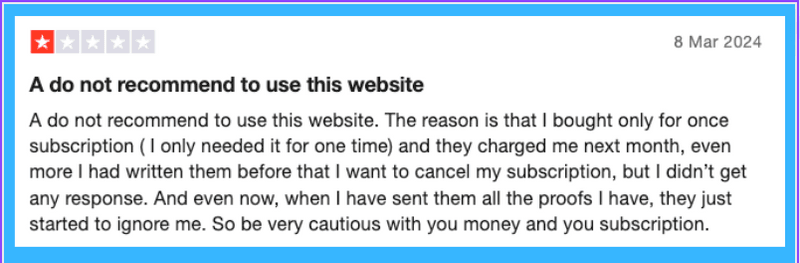
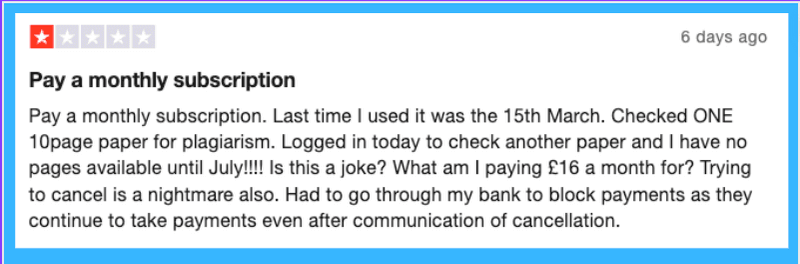
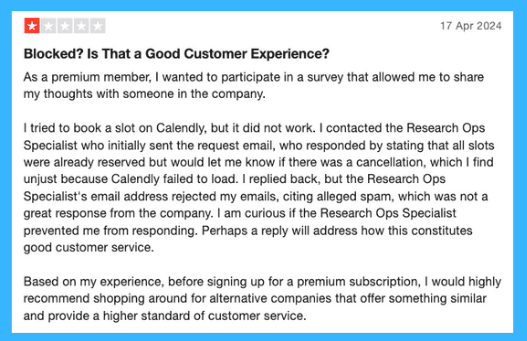
Is Quillbot Right for You?
QuillBot is an online tool that helps you improve your writing. It goes beyond just fixing typos and offers features like paraphrasing, summarizing, and grammar checking. It even translates languages and helps avoid plagiarism.
Sounds good, but there's more to the story.
While QuillBot can be helpful, there are better options out there. Here's why:
Limited free features: Most of the good stuff requires a paid subscription.
Subscription concerns: Some users report billing issues and difficulty cancelling.
Better alternatives: Consider Elephas for similar features with way better customer service.
While QuillBot is a handy tool, there are other options on the market, like Elephas, that might be a better fit depending on your needs. Do some research before committing to a paid subscription.
Grammarly Reviews
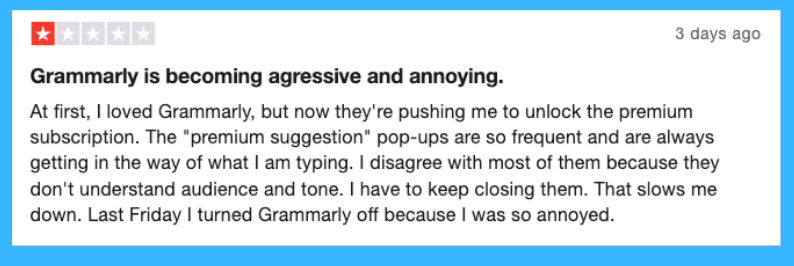
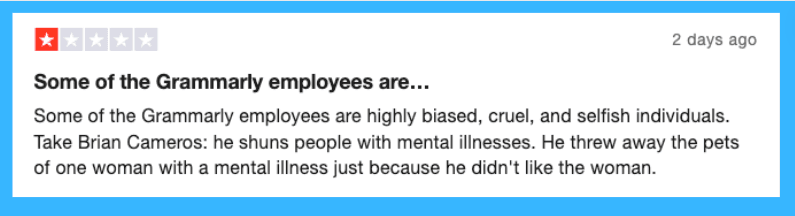
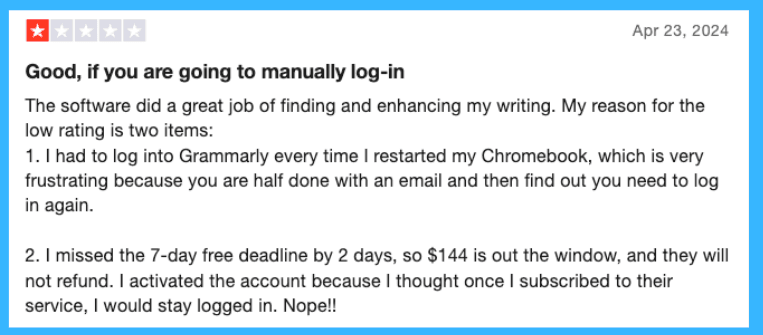
Is Grammarly Right for You?
Grammarly is a popular online writing assistant that uses smarts (AI) to supercharge your writing. It's more than just a spell checker - it helps with grammar, clarity, style, and even plagiarism.
Sounds great, right? Hold on a second.
Grammarly offers a free plan, but the best features cost money. Some users find these upsell prompts annoying. There are also other tools like Elephas that might be a better fit, depending on what you need
Here's why you might want to explore other options:
The free plan has limitations.
Upsell prompts can be disruptive.
Some reviewers mention better customer service with other tools.
While Grammarly is good, there are other options like Elephas, which have similar features but with better customer service (according to users), that might be a better fit depending on your needs. Explore your choices before committing!
Elephas: A Better Alternative to Quillbot and Grammarly
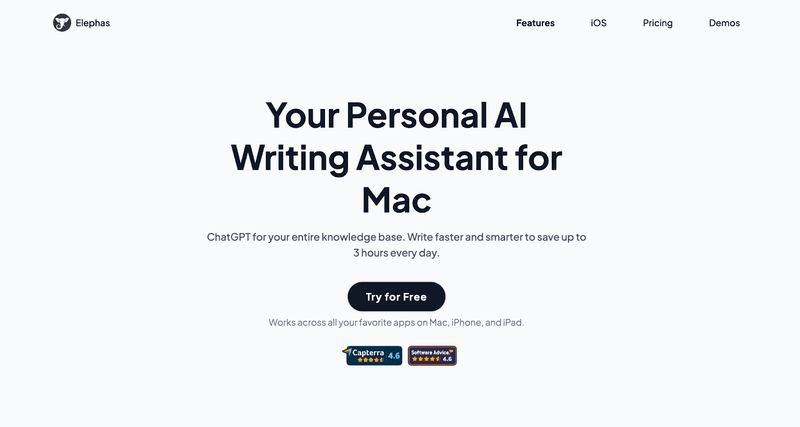
In the modern era, clear and impactful writing is more important than ever. However, creating good content can be time-consuming and challenging. This is where AI writing assistants like Elephas, Grammarly, and Quillbot come in. However, Elephas stands out from the crowd with its range of features designed to elevate your writing experience.
Why Elephas Better than Quillbot and Grammarly
Feature | Elephas | Quillbot | Grammarly |
Focus | All-in-one writing assistant | Paraphrasing, Summarization, Grammar Checking | Grammar Checking, Clarity & Conciseness, Style Suggestions |
Super Brain | Yes | No | No |
Paraphrasing | Yes (multiple modes, free & premium) | Yes | Yes |
Content Generation | Yes ( Smart Write ) | Not | Limited Prompts |
Content Repurposing | Yes | No | No |
Workflow Improvement | Yes ( Continue Writing ) | No | No |
Summarisation | Yes | Yes | No |
Grammar Checking | Yes (advanced) | Yes (English, German, French, Portuguese) | Yes (English) |
Customizable Writing Style | Yes | No | No |
Snippets for Efficiency | Yes ( Automates Repetitive Tasks ) | Not | Not |
Translation | Yes | Yes | No |
AI Writing Assistant | Yes | Yes (Flow - Premium plan) | No |
Free Plan | Yes (limited features) | Yes (limited features) | Yes (limited features) |
Pricing | Starts at $4.99/month | Starts at $8.33/month | Starts at $12/month |
Elephas offers a unique blend of power and versatility that surpasses both Grammarly and Quillbot. Here's how Elephas takes your writing to the next level:
Multifaceted Modes: Elephas has a range of rewrite modes like Zinsser (clear & concise), Friendly (casual communication), Professional (polished writing), and Viral (engaging content). This allows you to create your writing style for different audiences and goals.
Smart Writing & Content Generation: Stuck staring at a blank page? Elephas' Smart Write feature helps you generate high-quality content with just a few prompts. Need a catchy headline or a persuasive email? Elephas has you covered.
Effortless Workflow: Elephas tackles writer's block with its Continue Writing feature. Simply provide context, and Elephas seamlessly continues your writing, ensuring a smooth flow of ideas.
Grammar & Flawless Spelling: Wave goodbye to typos and grammatical errors with Elephas' Grammar Fixes. It ensures your writing shines with professionalism and accuracy.
Personalized Responses Made Easy: Creating personalized replies to emails and messages can be time-consuming. Elephas' Smart Reply feature streamlines this process, generating replies that match your desired tone (professional, friendly, etc.).
Content Repurposing: Elephas breathes new life into your existing content. Transform a blog post into a social media update or an email into a persuasive sales pitch – all with a few clicks.
Super Brain: Upload any type of document into the Elephas Super Brain to easily organize your data, and you can retrieve any type of information from the documents in seconds. Additionally, you can chat with your documents using Super Brain, which helps in understanding the information in the document much better.
Write Your Way: Elephas understands your unique voice. Personalized Tones allow you to train Elephas to write in your preferred style, ensuring your content reflects your personality.
Snippets for Efficiency: Frequently perform repetitive writing tasks? Elephas' Snippets automate these tasks, saving you precious time. Extract data, generate code snippets, or create formatted documents with ease.
Mobile Mastery: Elephas extends its capabilities to your iOS devices with the Elephas AI Keyboard. Enjoy all the writing magic on your iPhone or iPad, making writing on the go a breeze.
Benefits of Using Elephas
Effortless Workflow: Seamlessly continue your writing with the Continue Writing feature.
Personalized Replies Made Easy: Generate time-saving email and message responses that match your desired tone.
Super Brain for Information Management: Organize data from any document, then retrieve information or chat with the document for deeper understanding.
Custom Writing Style: Train Elephas to write in your unique voice, reflecting your personality in all your content.
Time-Saving Snippets: Automate repetitive tasks! Elephas' Snippets extract data, generate code snippets, or create formatted documents in seconds.
Who can use Elephas?
Writers of All Levels: Elephas offers support for everyone, from overcoming writer's block to crafting polished emails and reports.
Content Creators: Effortlessly generate engaging content and repurpose existing material for maximum reach.
Busy Professionals: Save time with automated replies, smart writing features, and seamless workflow tools.
Students & Researchers: Organize information with Super Brain, improve grammar, and streamline writing tasks.
Knowledge Workers: Organize your data with Super Brain and use it to chat with your documents for deeper understanding.
Time-Crunched Individuals: Automate repetitive tasks with Snippets and save precious time on writing.
Mobile Writers: Take Elephas' magic on the go with the AI Keyboard for your iPhone or iPad
Grammarly and Quillbot: Worthy Competitors, But Not Quite There
While Grammarly and Quillbot offer valuable features like grammar checking, paraphrasing, and plagiarism detection, they lack the depth and versatility of Elephas. Grammarly excels in basic grammar and clarity checks, but its content generation features are limited. Quillbot focuses on paraphrasing and summarizing content, but its writing style suggestions are less nuanced.
Elephas is the ultimate writing companion, offering a comprehensive suite of features to enhance your writing, boost productivity, and unleash your creative potential. Whether you're a seasoned writer or just starting out, Elephas empowers you to create clear, compelling, and professional content that gets noticed.
Elephas Reviews
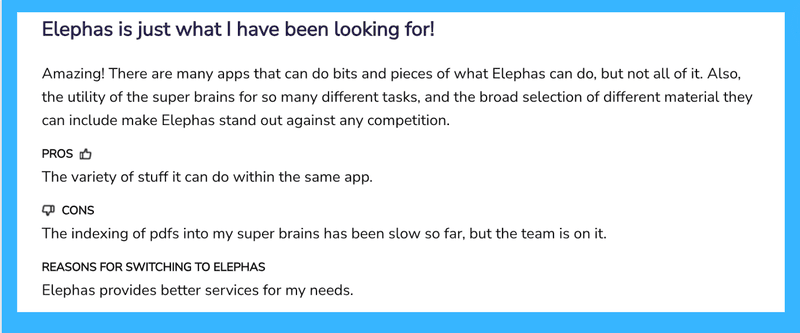
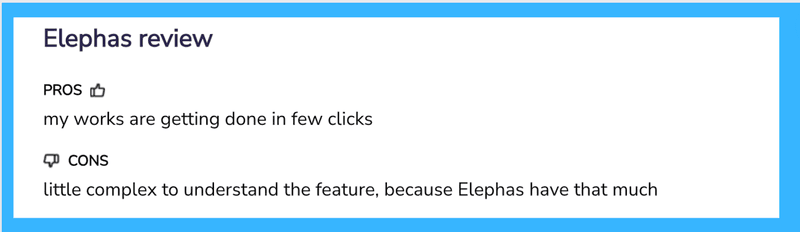
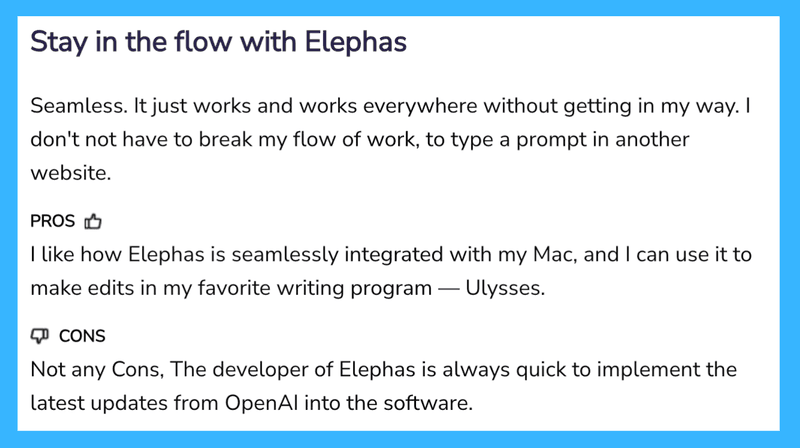
Elephas Pricing
Monthly Plan | Yearly Plan ( Save 20% ) | Lifetime Deal |
$4.99/month | $4.17/month | $129 |
$8.99/month | $7.17/month | $199 |
$14.99/month | $12.50/month | $249 |
Conclusion
In the Quillbot vs Grammarly debate, both tools offer valuable writing assistance. Both offer valuable features like grammar checking, plagiarism detection, and basic writing improvements. But if you crave the ultimate writing experience then pick Elephas. But in the Quillbot vs Grammarly
Quillbot shines in paraphrasing and summarizing text, making it ideal for rewriting content or crafting concise summaries. However, its style suggestions are less comprehensive.
Grammarly excels in core grammar and clarity checks, ensuring your writing is polished and error-free. However, its content generation features are limited.
Elephas is more than just a writing assistant; it's your creative partner. It personalizes your writing experience with features like:
Super Brain: Organize information from any document and chat with it for deeper understanding.
Customizable Writing Style: Train Elephas to write in your unique voice, reflecting your personality in all your content.
Time-Saving Snippets: Automate repetitive writing tasks, saving you precious time.
Ready to unleash your writing potential? Don't settle for the contenders in the Quillbot vs Grammarly battle. Improve your writing experience with Elephas. Try Elephas today!
FAQs
1. Which is better than QuillBot?
Elephas offers more features than QuillBot, including advanced paraphrasing, content generation, and a mobile AI keyboard. It also provides in-depth grammar checks and plagiarism detection.
2. Which is better between QuillBot and Grammarly?
Depends on your needs. QuillBot excels at paraphrasing and summarizing text. Grammarly focuses on core grammar and clarity checks. Elephas offers the strengths of both, plus additional writing and productivity features.
3. Do professionals use Elephas?
Yes, Elephas is a valuable tool for professionals. It helps with tasks like writing clear emails and reports, creating engaging content, and managing information. It also saves time with features like automated replies and smart writing suggestions.
4. Is Grammarly AI cheating?
Grammarly itself isn't considered cheating. But, heavily relying on it can alter your writing style in ways that AI checkers might flag as AI-generated content. This could raise red flags for professors.
Comments
Your comment has been submitted