How Microsoft's New AI Tools Are Changing the Game?
Microsoft has introduced a significant advancement in artificial intelligence with the launch of Microsoft 365 Copilot. This AI assistant, integrated into Microsoft's suite of applications, aims to transform workplace productivity and efficiency.
Microsoft 365 Copilot offers advanced capabilities across various tasks, from creating presentations to managing email. Its potential to enhance productivity extends beyond individual users, potentially reshaping business operations on a broader scale.
This innovation represents a significant step forward in the application of AI to common workplace tools and processes.
Let's explore copilot's features and their potential impact on the modern workplace.
What Is Microsoft 365 Copilot?

Microsoft 365 Copilot is an AI-powered assistant integrated into Microsoft's suite of productivity applications. It's designed to enhance user efficiency and creativity across familiar programs like Word, Excel, PowerPoint, Outlook, and Teams.
How Copilot Increases Productivity
Copilot serves as a collaborative partner, offering assistance customized to each application's unique functions:
In Word: Helps with writing and editing tasks
In Excel: Assists with data analysis and visualization
In PowerPoint: Aids in creating and refining presentations
In Outlook: Streamlines email management and composition
In Teams: Supports more effective communication and meeting management
By leveraging advanced AI technology, Copilot can understand context and user intent, providing relevant suggestions and automating routine tasks. This allows users to focus on higher-value work, potentially saving time and reducing cognitive load.
Copilot's capabilities extend beyond simple automation. It can:
Generate content based on user prompts
Analyze and summarize large amounts of data
Offer creative suggestions for various projects
Help troubleshoot issues and answer questions
The tool is designed to work seamlessly within the Microsoft 365 environment, accessing relevant files and data to provide contextually appropriate assistance. This integration allows for a more cohesive and efficient workflow across different applications.
Microsoft’s Latest AI Innovations in the Microsoft 365 Copilot
Microsoft has unveiled a series of groundbreaking AI-powered updates to its Microsoft 365 Copilot suite. While several enhancements have been announced, two key innovations stand out: Copilot Pages and Copilot Agent Builder. These tools represent significant advancements in AI-driven work collaboration and automation.
Copilot Pages: The Future of AI-Powered Collaboration
Copilot Pages introduces a new paradigm for collaborative work in the AI era:
It offers a dynamic, persistent canvas designed for multiplayer AI collaboration.
Pages transform ephemeral AI-generated content into durable, editable, and shareable assets.
The tool enables real-time collaboration between team members and Copilot.
Key features of Copilot Pages include:
Seamless integration of web data, work data, and line-of-business information.
The ability to edit, add to, and share AI-generated content with team members.
Real-time visibility of everyone's work, fostering a new human-to-AI-to-human collaboration model.
This feature marks a major step in Microsoft's new design system for knowledge work, promising to revolutionize how teams interact with AI in their daily tasks.
Copilot Agent Builder: Build AI Agents with Ease
Copilot Agent Builder helps users to create custom AI assistants customoized to specific business needs:
It allows quick creation of Copilot agents directly within BizChat or SharePoint.
The tool unlocks the value of knowledge stored in SharePoint files.
Users can build powerful knowledge resources to share with colleagues in Teams or Outlook.
Notable aspects of Copilot Agent Builder include:
The ability to create agents ranging from simple prompt-and-response to fully autonomous.
Integration of agents into the workflow, managed and orchestrated by Copilot.
Adherence to Responsible AI and Enterprise Data Protection (EDP) standards.
This tool democratizes AI agent creation, enabling businesses to scale their teams and automate processes like never before.
Now, let's see the other AI announcements for Copilot Across Microsoft 365 Apps, which further enhance the suite's capabilities.
Copilot Across Microsoft 365 Apps
Microsoft has integrated Copilot across its suite of productivity applications, enhancing user experience and efficiency. Here's an overview of Copilot's capabilities in key Microsoft 365 apps:
1. Copilot in Excel
Copilot is revolutionizing data analysis in Excel, making advanced features accessible through natural language commands. It now supports a wider range of formulas and can work with both numerical and text data, dramatically improving user productivity and data insights.
Enables complex analysis using XLOOKUP, SUMIF, and conditional formatting
Introduces Copilot in Excel with Python for advanced data science without coding
Allows creation and iteration of charts and PivotTables using conversational prompts
2. Copilot in PowerPoint
PowerPoint's Copilot integration focuses on streamlining the presentation creation process. The new Narrative builder feature helps users quickly develop outlines and first drafts, while keeping them in control of the creative process.
Uses AI to generate presentation outlines based on user prompts
Incorporates Brand manager to ensure presentations align with company templates
Will soon add capability to include company-approved images from SharePoint
3. Copilot in Teams

Copilot in Teams is transforming meeting dynamics by providing comprehensive analysis of both spoken and written communication. This ensures that no important points or questions are overlooked during meetings.
Analyzes meeting transcripts and chat messages simultaneously
Identifies and summarizes unanswered questions from both sources
Generates detailed meeting summaries for improved follow-up and action items
4. Copilot in Outlook
To combat email overload, Copilot in Outlook introduces intelligent inbox management. The new Prioritize my inbox feature analyzes emails based on content and user context to highlight the most important messages.
Generates concise summaries of emails with explanations for prioritization
Analyzes inbox based on user's role and responsiveness patterns
Will soon allow users to teach Copilot specific priority topics and contacts
5. Copilot in Word

Copilot is enhancing the writing experience in Word by seamlessly integrating various data sources and offering collaborative AI assistance. It aims to help users quickly produce well-informed first drafts and refine their content efficiently.
Provides suggested prompts to kickstart the writing process
Enables inline collaboration with Copilot for specific document sections
Incorporates content from web data, work documents, emails, and meetings
6. Copilot in OneDrive
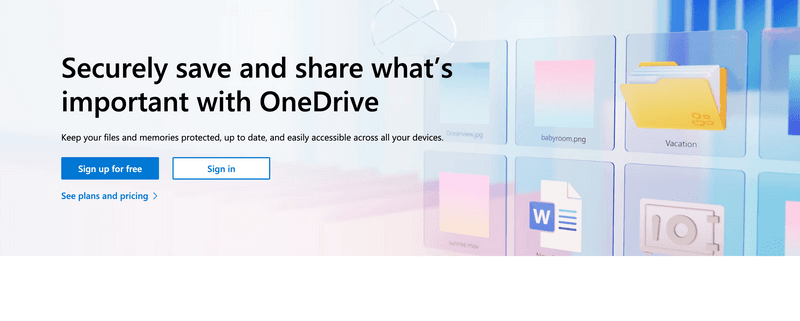
OneDrive's Copilot integration focuses on simplifying file management and analysis. It allows users to quickly find and compare information across multiple documents without the need to open each file individually.
Summarizes and compares up to five files simultaneously
Reasons over all stored files to locate relevant information quickly
Provides clear, easy-to-read summaries of file details and differences
What Will Be the Future of Business Workflows?
The integration of AI tools into business workflows is set to revolutionize how we work. As technologies like Microsoft Copilot and Google's Gemini become more prevalent, we can expect significant changes in workplace productivity and task management.
Key transformations in future business workflows:
Automation of repetitive tasks
Data-driven decision-making processes
Increased focus on high-value, creative work
Streamlined communication and collaboration
Personalized AI assistance for each employee
As AI tools become more sophisticated, we may see a shift in workforce dynamics.
Tasks that previously required multiple employees might be accomplished by a single person with AI support. This could lead to leaner teams and potentially reshape organizational structures.
Business operations are also likely to become more agile and cost-effective. AI-powered workflows could significantly reduce the time and resources needed for various processes, from data analysis to project management. This efficiency gain could allow businesses to respond more quickly to market changes and customer needs.
Conclusion
Microsoft is really shaking things up with their latest AI tools! The new Copilot suite is seriously impressive, especially with additions like Copilot Pages and Agent Builder. It's amazing to think how these AI assistants will transform our daily work in apps we're all familiar with - Word, Excel, PowerPoint, you name it.
We are not longer need to get bogged down by repetitive tasks or drowning in data analysis. Now, we can let AI handle the grunt work while we focus on the creative, high-impact stuff.
And let's be honest, who wouldn't want a smart assistant to help manage their overflowing inbox or create stunning presentations? As these AI tools become more ingrained in our work lives, we're bound to see some big shifts in how teams operate and businesses run.
The future of work is looking pretty exciting, and it seems like AI is going to be our new best friend in the office.indispensable partners in our professional lives, driving innovation and efficiency to new heights.
FAQs
1. Is 365 Copilot available now?
Microsoft 365 Copilot is now available for enterprise and educational customers. This AI-powered tool integrates with Microsoft 365 apps, enhancing productivity by leveraging Large Language Models and user data from the Microsoft Graph. Copilot helps users complete tasks more efficiently across familiar applications like Word, Excel, and PowerPoint.
2. Is Microsoft Copilotbetter than ChatGPT?
Microsoft Copilot and ChatGPT serve different purposes. While ChatGPT is a versatile, generic AI tool for various tasks, Copilot is specifically designed to enhance productivity within Microsoft 365 apps. Copilot's integration with user data and Microsoft products offers tailored assistance, potentially making it more effective for specific workplace scenarios.
3. Does Microsoft Copilot use GPT 4?
Yeah, Microsoft Copilot uses GPT-4. In fact, almost all the new OpenAI GPT models will sooner or later be added to Microsoft Copilot because of the business agreement between Microsoft and OpenAI.

Comments
Your comment has been submitted