7 Best apps to build a second brain with AI (In 2026)
Are you tired of feeling overwhelmed by the flood of information and ideas? In today's digital age, our minds are bombarded with an ever-increasing amount of data, making it challenging to keep track of everything.
This is where AI-powered second-brain apps come to rescue us. Imagine having a reliable tool that helps you organize your thoughts, capture essential insights, and assist you in retaining information effectively.
The concept of a "second brain AI" has gained momentum in the modern world, referring to an external digital brain that stores and processes information, improving your mental capacity.
Freeing up your real brain to solve more critical problems.
Whether you're a student, a professional striving for productivity, or simply an individual passionate about continuous learning, these apps offer an invaluable solution.
In this blog post, we'll delve into the 7 best AI-powered apps that can help you keep track of your thoughts, ideas, notes, recipes, queries, and pretty much anything else you want to remember online.
Contents
1- Elephas App
Do you get bored of spending hours composing emails, creating content, and wading through stacks of documents?
Consider a world in which your writing tasks are streamlined, elevated, and altered.
Elephas.app is a Personal AI Writing Assistant for Mac created to revolutionize your writing experience.
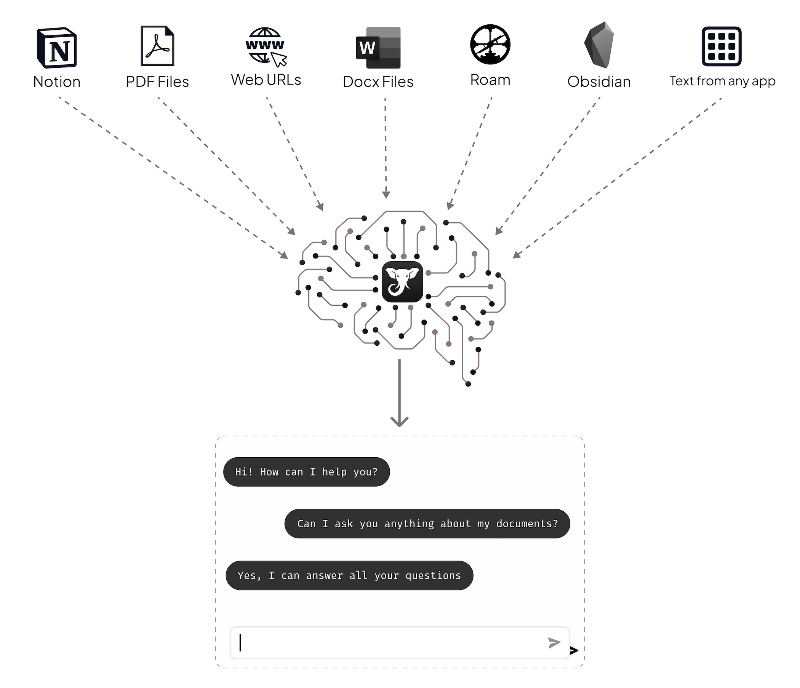
Features
- With Elephas Super Brain you can load your data from various sources like Word, PDF, Notion, Obsidian and create a "Super brain" for every topic that you care about. You can then use the information everywhere in your writing. Including writing long form content for your blog, short form social media posts, or even when replying to emails.
With Elephas Super Chat, you can engage in enlightening conversations with various expert "brains." These brains are well-equipped to answer your questions.
You can create a brain focusing on a specific topic, hit the share button, and easily distribute the brain's URL with friends and followers for collaborative learning.
The Elephas lets you create snippets. This means you can save time by accessing accurate information directly from the brains you trust.
You can reply to emails or social media posts with the "Smart Reply" feature. You can choose the brain you want to use, ensuring your responses are well-informed and insightful.
Pros
Powerful AI Writing assistant powered by GPT-3
It can seamlessly integrate across your Mac, iPhone, and iPad.
You can load your data from various popular sources, including PDFs, Word documents, Notion, Obsidian, and even webpages.
This app can help you create captivating content effortlessly as it suggests ideas, sentence structures, and even entire paragraphs.
It can point out errors or areas that need to be improved.
Cons
Some users might find it a bit difficult to use, if not familiar with the tool.
Pricing
Monthly Plan | Yearly Plan(Save 20%) | Lifetime Deal |
$4.99/mo | $4.17/mo | $129 |
$8.99/mo | $7.17/mo | $199 |
$14.99/mo | $12.50/mo | $249 |
There's a detailed guide on how you can create an AI powered second brain -
- How to create your own AI powered second brain
You can get Elephas from the Elephas Website directly or you can get the Super Brain app from the Mac App store - Super Brain Chat.
2- Obsidian
Are you on the lookout for a fresh contender in the realm of note-taking tools? Meet Obsidian, a promising newcomer who might just become your new note-taking companion. Unlike its more established counterparts, this Second brain AI takes a unique approach by storing your notes in markdown (.MD) files, accommodating text, images, and to-do lists seamlessly.
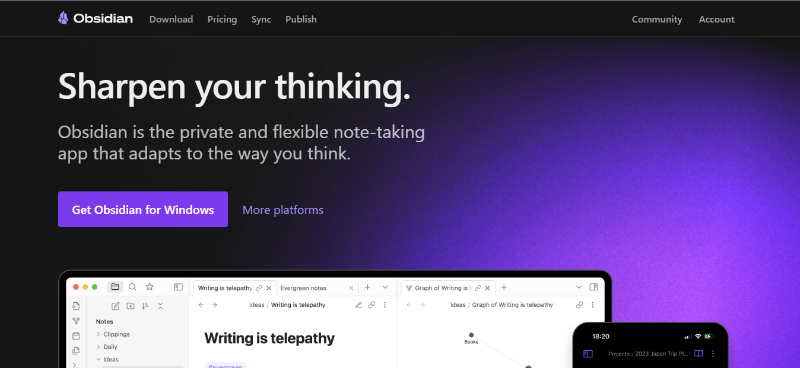
Features
You can create links or connections between notes like people, ideas, books, and places.
You can visualize the relationships between your notes.
Obsidian has infinite space to research, layout ideas, diagram, and brainstorm.
Obsidian has hundreds of plugins and open AI to fit any personal workflow.
Pros
You can choose your storage between the external cloud, local vaults, and our sync solution.
Can enjoy a wide range of both community plugins and in-house.
Whether you're on Mac, Windows, Linux, or iOS/Android, Obsidian has got you covered.
Cons
Syncing on IOS apps are a bit limited
Collaboration features are not available right now.
Big vaults might mean slow speed
For out-of-the-box syncing, you’ll need the paid add-on.
- You cannot "chat" with your Obsidian Second brain.
Pricing
Personal User | Commercial Use |
$0 | $50 |
– | Per Year / Per User |
Here's a simple guide on how you can create an AI powered second brain from your Obsidian vault -
How to use AI to chat with your Obsidian vault
3- Roam Research
Roam Research is a dynamic note-taking app that encourages interconnected thinking. Roam combines the ease of use of a document with the power of a graph database to help you organize your research and ideas. It helps with long-term organizing, making it a useful tool for handling complex material and building a deeper comprehension of your subjects.
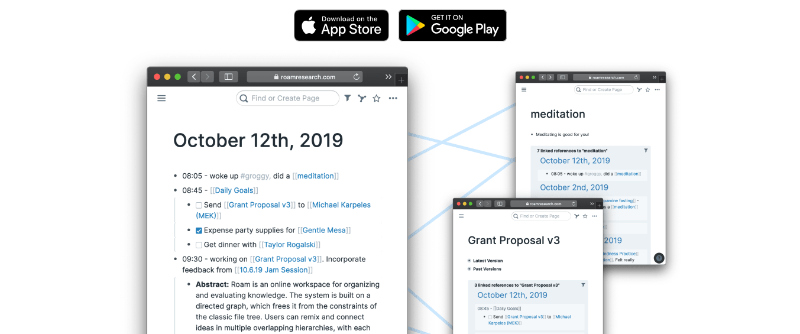
Features
It enables you to establish bi-directional links between your notes, fostering a network of connected information.
It transforms connections into visual knowledge graphs, utilizing graph database principles.
Pros
Backing for images, videos, and multimedia integration.
Provides a Knowledge map for tracing note connections.
Markdown and/or slash command compatibility
Provides strong two-way linking
Cons
The pricing is too high for individuals to afford.
The software lacks advanced functionalities and only offers basic teamwork options.
Synchronization becomes slow and less responsive when dealing with bigger datasets.
- You cannot "chat" with your Roam Research second brain.
- No AI integration to help you access the brain better.
Pricing
Pro Plan | Believer Plan |
$15/mo - $180/year | $500/5 years |
$13.75/mo - $165/year | $8.33/mo - $100/year |
4- Notion
The second brain AI, Notion is available on iOS and Android platforms, providing access to notes, tasks, and a knowledge base. It serves as a comprehensive mobile workspace for your team's needs while on the move. Pages and blocks can be interconnected, forming bi-directional backlinks that are neatly displayed in collapsible lists.
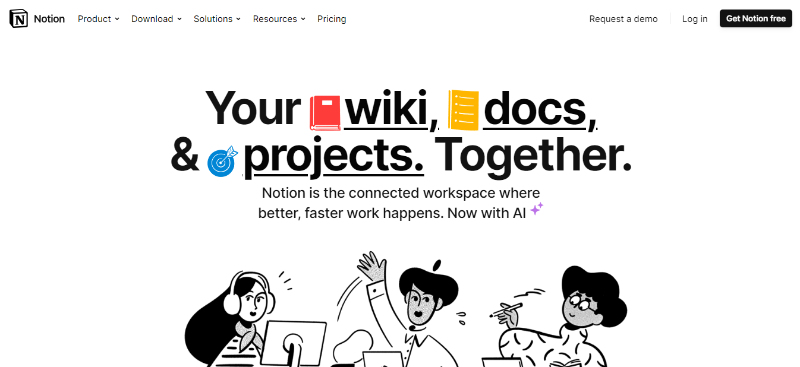
Features
To keep thorough records in spreadsheets and databases, use strong views with sorting and filtering features.
It has a Kanban board to graphically organize tasks and projects, including features such as assignees, due dates, and tags.
It has a calendar for a holistic view of your schedule and tasks.
Pros
Built-in support for wikis and knowledge bases within databases.
Functions as an external knowledge base for teams.
Consistent user experience across desktop, mobile, and browser platforms.
Sharing of pages with others and online publishing capability.
Cons
Limited to asynchronous chat and comments
Slow PDF exports, particularly for large databases
Time-consuming setup
- You cannot "chat" with your Notion powered second brain.
- No AI support to engage with your second brain for more productivity.
Pricing
Free Plan | Plus Plan | Business Plan | Enterprise |
$0 | $8/mo – billed Annually | $15/mo - billed annually | Request a demo |
– | $10/mo - billed monthly | $18 - billed monthly | – |
5- Taskade
Taskade is an advanced organizational Second brain AI tool for both individuals and teams. This versatile platform offers five AI-powered utilities designed to significantly enhance your team's efficiency. Taskade ensures seamless synchronization of all your tasks within a cohesive workspace.
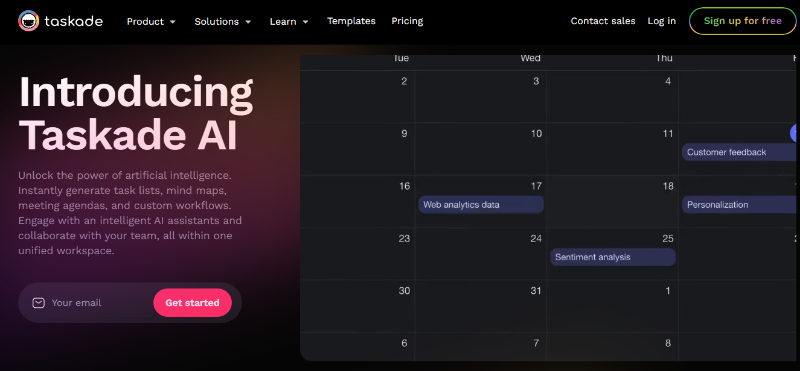
Features
Utilize integrated video chat, screen sharing, and live syncing while collaborating on shared documents.
Taskade functions as a dynamic mind map, shaping concepts into interactive workflows.
Establish limitless relationships and layers of structure within your content.
Pros
Rapidly links projects using @mention functionality
Simplifies organization with auto-complete enabled color-coded tags
Provides a responsive and user-friendly interface
Offers over 500 pre-designed templates catering to various project needs.
Advanced AI from GPT-4 for robust writing support
Starts up swiftly and is easy to learn
Ensures instant synchronization across multiple devices
Cons
Markdown has restrictions and can only be used for commenting and importing projects.
- No ability to "chat" with your second brain.
- No AI support for engaging with your second brain in a productive manner.
Pricing
Personal & Family
Free Plan | Starter Plan | Plus Plan |
$0 | $4/mo – billed annually | $8/mo – billed annually |
– | $8/mo – billed monthly | $16/mo – billed monthly |
Teams & Business
Pro Plan | Business Plan | Ultimate plan |
$19/mo – billed annually | $49/mo – billed annually | $99/mo – billed annually |
$39/mo – billed monthly | $99 – billed monthly | $199/mo – billed monthly |
6- Bear App
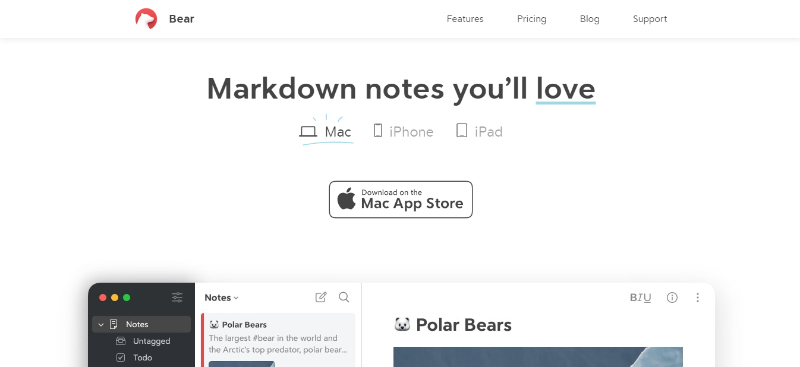
The Bear app is a visually appealing and remarkably uncomplicated Markdown-based note-taking application designed for capturing, writing, and managing various aspects of your life. In contrast to other tools in its category, Bear doesn't organize notes within conventional folders or notebooks. Instead, it allows you to gather entries within hierarchical tags.
Features
Create notes with text, photos, tables, and to-do lists using Markdown formatting.
Utilize robust tools for note-taking, weekly planning, writing projects, and creating wikis.
Your notes remain exclusively within your iCloud account, ensuring complete confidentiality.
Pros
Effortless writing in a distraction-free editor with vibrant themes.
Easy cross-referencing using smart autocomplete suggestions.
Quick synchronization between desktop and mobile devices due to its lightweight design.
Cons
Tag-based organizations might have restrictions on flexibility.
It lacks comprehensive multimedia integration and task management features. Exclusive to Apple devices, not accessible on other platforms.
Absence of foldable list support and team collaboration options.
- No ability to "chat" with your 2nd brain information.
- No AI support to help you engage with your second brain in a productive manner.
Pricing
Free Plan | Bear Pro Plan |
$0 | $2.99/mo |
– | $29.99/mo |
7- EverNote
Evernote remains among the top choices for second-brain AI. A robust note-taking app simplifies the storage of ideas, images, contacts, and important reminders. Consolidate your life's work in a single digital hub—accessible across major mobile platforms and devices.
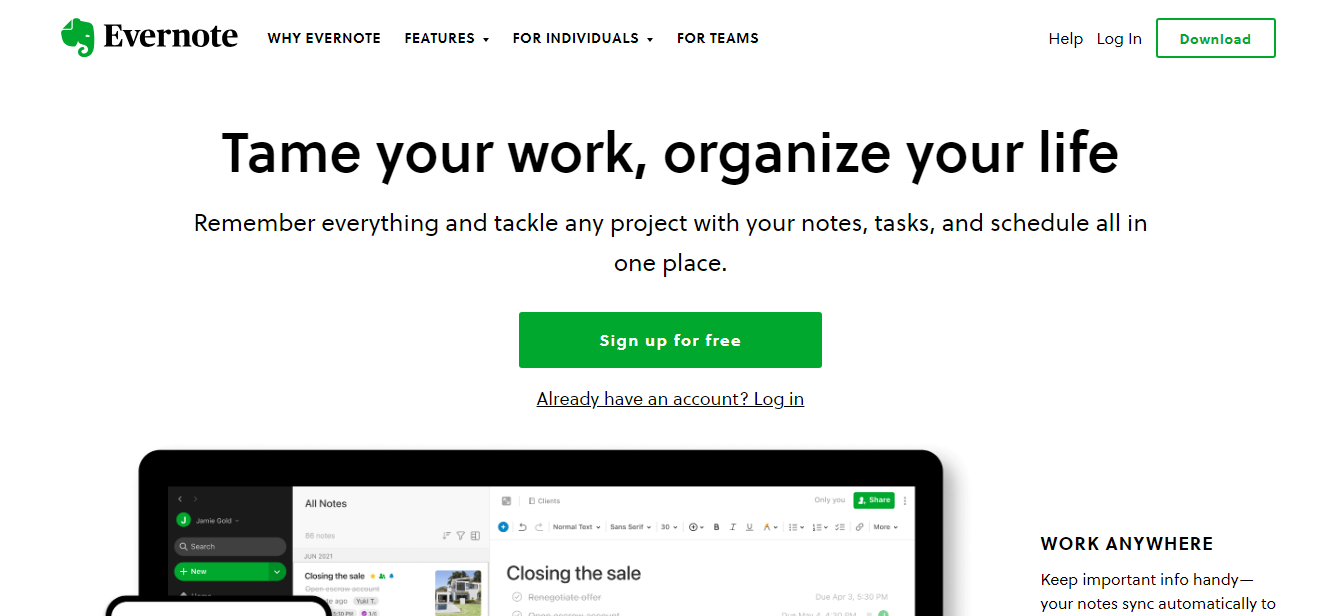
Features
Utilize pre-designed templates in Zapier to swiftly automate connections with Evernote.
Classic Evernote interface for a familiar user experience.
Foundational asynchronous collaboration features for teamwork.
Includes task management and OCR (optical character recognition) capabilities.
Pros
Benefit from available prompts and operations for seamless automation.
Integrate your applications and streamline tasks through automated processes.
Effective search and organized tagging for content retrieval.
Cons
Lacks significant updates recently.
The new user interface is not very user-friendly.
The free plan has restricted synchronization between platforms.
Official Linux support is absent, causing inconsistent performance across platforms.
- No ability to "chat" with your 2nd brain information.
- No AI support to help you engage with your second brain in a productive manner.
Pricing
Free Plan | Starter Plan | Professional Plan | Team Plan | Company Plan |
$0 | $19.99/mo – billed annually | $49/mo – billed annually | $69/mo – billed annually | $99/mo – billed annually |
100 tasks/mo | 750 tasks/mo | 2k tasks/mo | 2k tasks/mo | 2k tasks/ mo |
Final Thoughts
In today's fast-paced world, managing information and ideas efficiently is crucial.
The seven AI-powered apps mentioned in this article offer a great solution for building your second brain.
From organizing notes and articles to capturing creative sparks, these tools provide a helping hand in augmenting your memory and productivity.
Remember, finding the right app depends on your specific needs and preferences.
Incorporating AI into the process takes the burden off the manual organization.
So, explore these options, experiment with their functionalities, and select the app that resonates with your workflow.
Our pick is Elephas because it fits perfectly into the "AI second
brain" category and solves all the problems that you expect your AI second brain to solve.
Most other apps are lacking in one feature or the other.
Related -
Comments
Your comment has been submitted