Top 10 Best AI Tools for Mac in 2026(Free + Paid)
(Last updated: 17th February 2026)
In today’s article, we'll explore the 10 best AI tools for Mac in 2026, featuring both free and paid options that transform how you work with artificial intelligence on your Apple device.
Here's what we'll cover:
Best AI Tools for Mac at a Glance
In-depth Reviews of Each Tool
Why These Tools Matter for Mac Users
What to Look for in Mac AI Tools
Benefits of Using AI Tools on Mac
Choosing the Right Tools for Your Needs
Let’s get started.
What is the Best AI Tool for Mac in 2026?
Elephas stands out as the best AI tool for Mac in 2026, offering offline AI capabilities, Super Brain technology, and personalized productivity features at $8.99/month. Its ability to adapt to your workflow while maintaining privacy and high performance makes it the top choice for Mac users.
Best AI Tools for Mac at a Glance
Elephas: Best for Mac users seeking an intelligent AI assistant with offline capabilities and personalized productivity features.
Craft: Best for individuals looking for a clean, simple note-taking app that seamlessly integrates notes, tasks, and calendar events.
Krisp: Best for remote workers needing real-time background noise removal and clear audio in virtual meetings.
DiffusionBee: Best for Mac users wanting to create AI-generated art privately with a simple, offline interface.
Scusi: Best for Mac users who need to quickly convert iMessage voice notes to text in quiet environments.
ScanThing: Best for users needing to scan and isolate objects, documents, or text from images with AI-powered precision.
Embra: Best for Mac users wanting system-wide access to multiple AI models and assistants from any application.
MacWhisper: Best for users needing private, offline audio transcription with multi-language support.
ArcBrowser: Best for users seeking a modern browser with customizable workspaces and advanced organization features.
Ollama: Best for businesses and developers wanting to run AI language models locally with complete data privacy.
Tool Name | Pricing | Standout Feature |
Elephas | $8.99/month | Super Brain builds a personalized knowledge base from your interactions |
Craft | $4.80/month | Seamless integration of notes, tasks, and calendar events in one unified workspace |
Krisp | $8/month | Real-time background noise removal without requiring bot integration |
DiffusionBee | Free | Offline AI art generation optimized specifically for Apple Silicon Macs |
Scusi | Free | Instant voice message-to-text conversion directly within iMessage |
Scan Thing | Custom One-time Price | Smart object isolation and background removal from any image |
Embra | $24/month | System-wide access to multiple AI models with plugin support |
MacWhisper | Custom Pricing | Local transcription of any system audio including video conferences |
Arc Browser | Free | Unique Space Management system for organizing different aspects of browsing life |
Ollama | Free | Local hosting of multiple AI models with GPU acceleration support |
1. Elephas
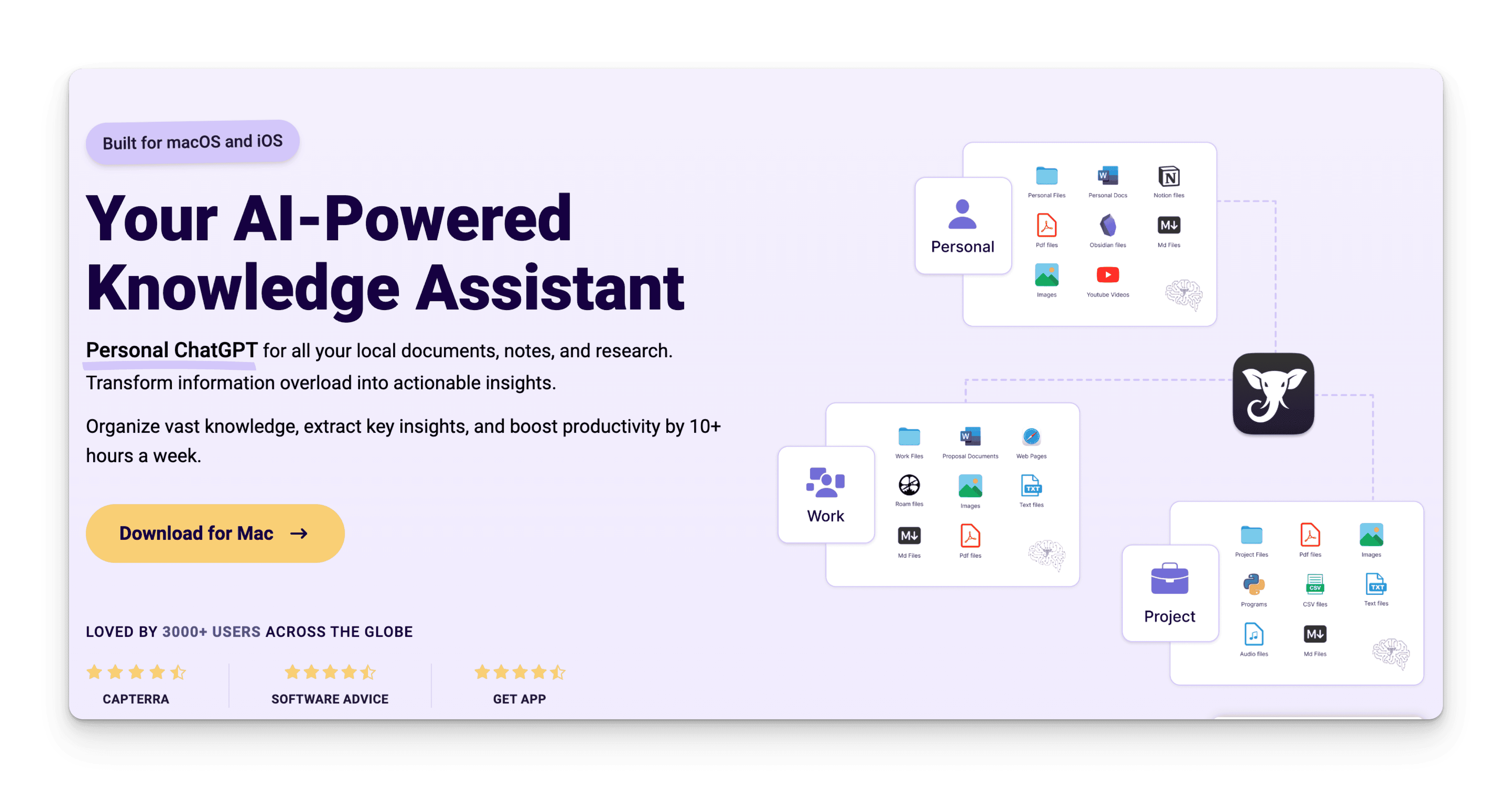
Best for: Mac users seeking an intelligent AI Assistant with offline capabilities and personalized productivity features.
Elephas is the best AI companion for Mac users, delivering an intelligent workspace that adapts to your unique workflow requirements. Elephas combines powerful offline capabilities with advanced AI technology to create a seamless productivity experience that works exactly how you need it to.
With its innovative approach to personal productivity, Elephas transforms how users interact with their digital content. The platform stands out for its ability to work offline while maintaining high performance, making it an ideal choice for professionals who prioritize both efficiency and privacy in their daily tasks.
Key features
Offline Functionality: Work without internet connectivity using locally installed AI models, ensuring your data stays secure and accessible whenever you need it
AI Model Selection: Switch between different AI providers to find the perfect match for your specific tasks, giving you flexibility in how you process and generate content
Web Search Integration: Access comprehensive search capabilities directly within the app, streamlining research and information gathering into one unified experience
Advanced Writing Tools: Create, edit, and refine content with AI-powered assistance that adapts to your writing style and preferences
Super Brain: Build a personalized knowledge base that learns from your interactions and provides increasingly relevant suggestions over time
Smart Notes System: Capture and organize web content, documents, and ideas in a structured format that makes retrieval and utilization effortless
Pricing: $8.99/month
Customer Reviews
Some customers said Elephas is an absolute game-changer, making writing and research effortless. One user even said, "If they take away Elephas from me, I will lose my job!" Others praised its deep Mac integration and powerful AI tools, though some feel the UI could be smoother.
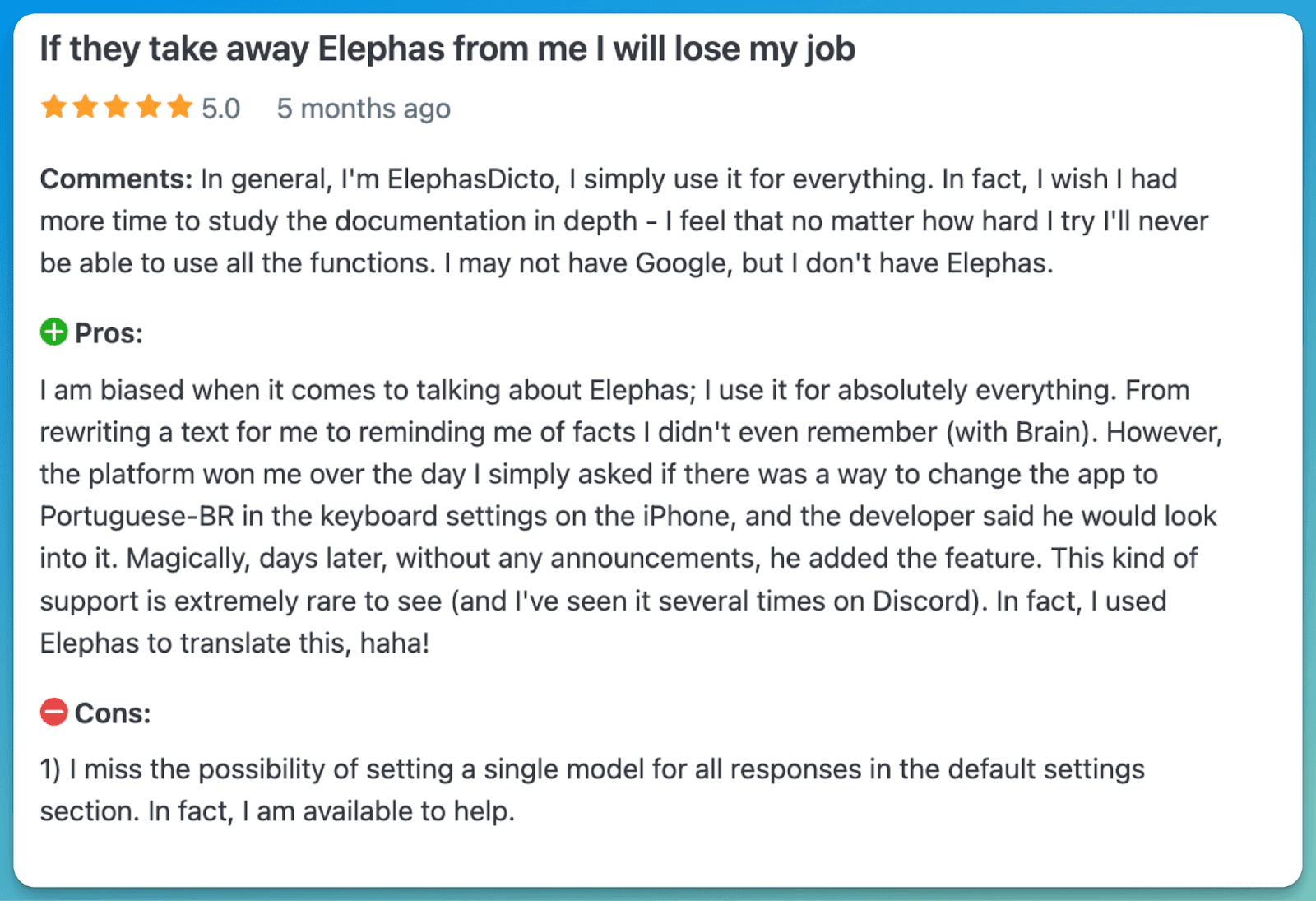
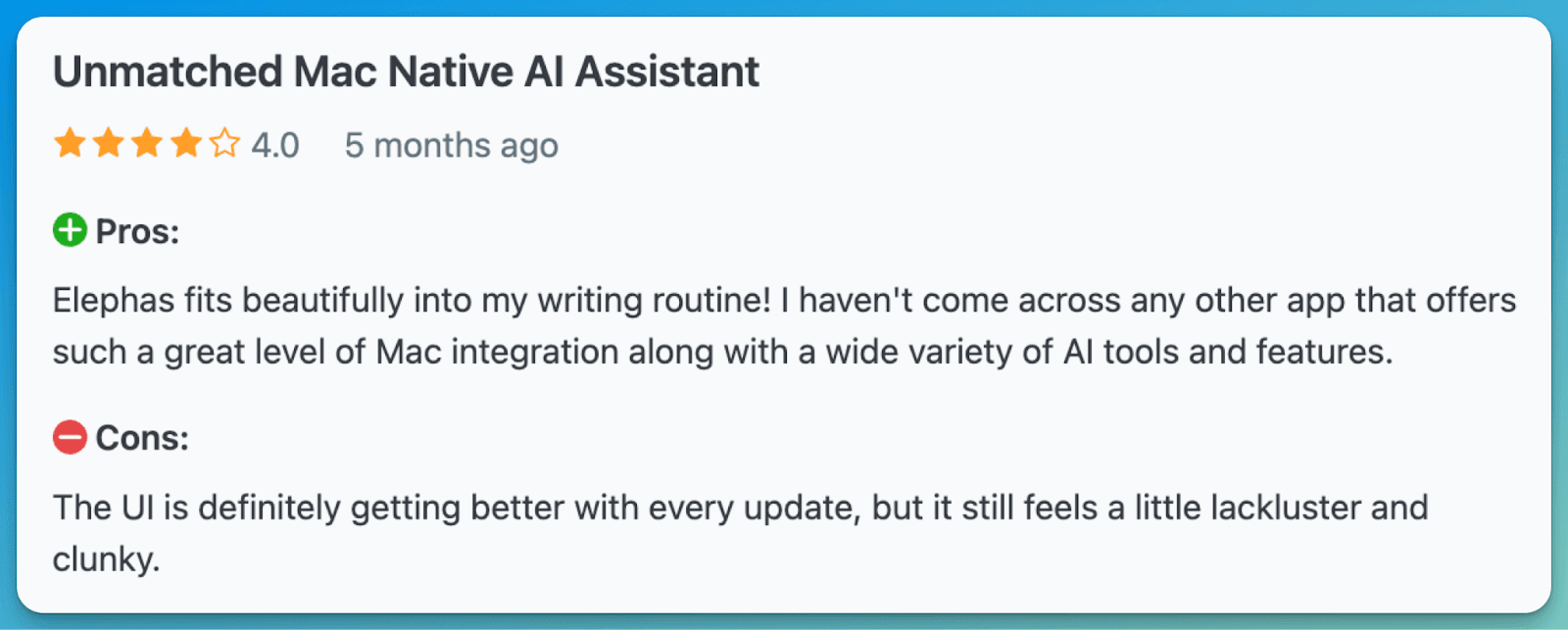
2. Craft
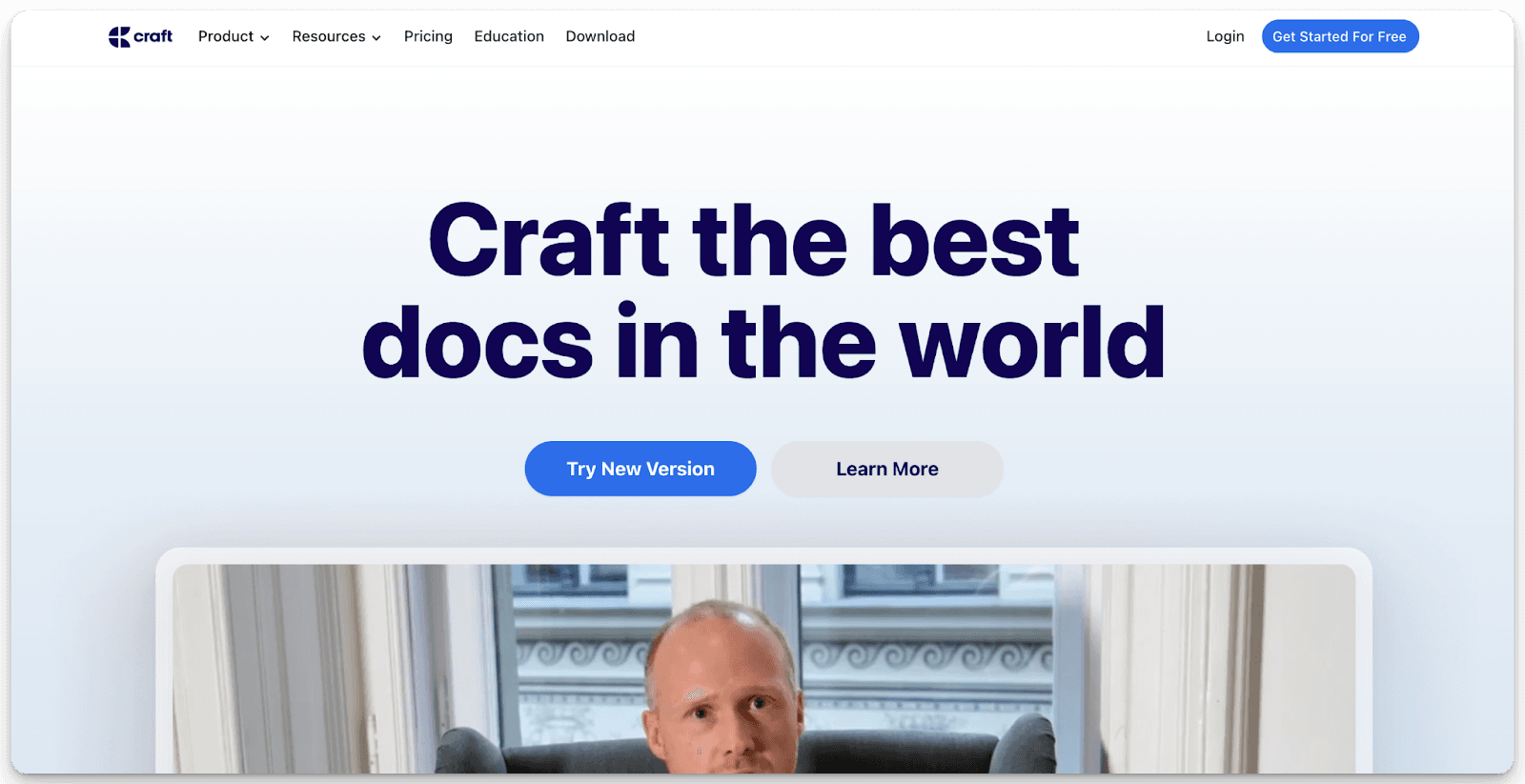
Best for: Individuals looking for a clean, simple note-taking app that seamlessly integrates notes, tasks, and calendar events.
Craft has evolved into a powerful yet simple note-taking app that works seamlessly across Apple devices, Windows, and the web. After shifting away from complex business features, the team has rebuilt Craft to focus on helping regular people organize their daily lives and tasks more effectively, making it an excellent choice for anyone looking to streamline their digital workspace.
The latest version of Craft brings together notes, tasks, and calendar events in one place, making it easier to manage both big projects and everyday activities. With its clean design and user-friendly interface, Craft stands out for its ability to handle quick notes, detailed documents, and task management without overwhelming users with unnecessary features.
Key features:
Document Styling: Add colors, doodles, and backgrounds to your notes, making them more visually appealing and easier to organize
Collections System: Create sortable tables of information and documents, helping you keep related items together in an organized way
Task Management: View and manage all your to-do lists in one place, with a simple checkbox system that doesn't overcomplicate things
Calendar Integration: See your tasks, calendar events, and daily notes all in one view, making it easier to plan your day
Cross-Platform Access: Use the app seamlessly across Apple devices, Windows, and web browsers, with Android support coming in the future
Pricing: $4.80/month
Customer Reviews
Some users appreciate Craft for its powerful editor and seamless collaboration, praising its beautifully formatted documents that work well across platforms. Others, however, express frustration with account recovery issues, citing an unreliable password reset system and poor customer support, leading to concerns about losing important notes permanently.
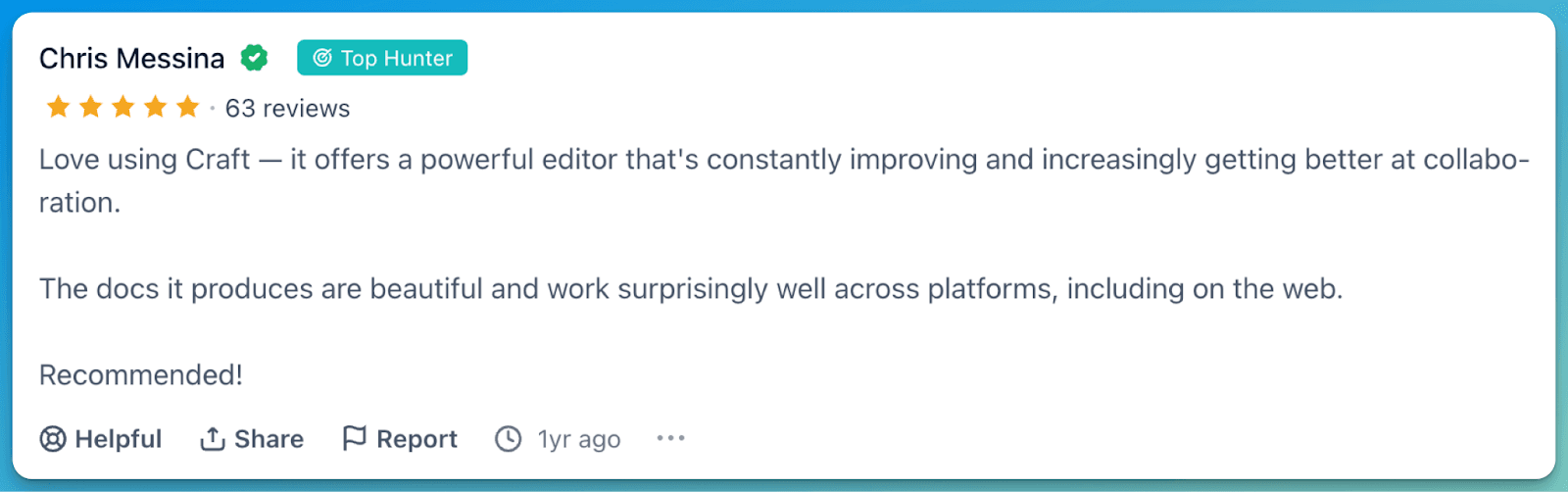
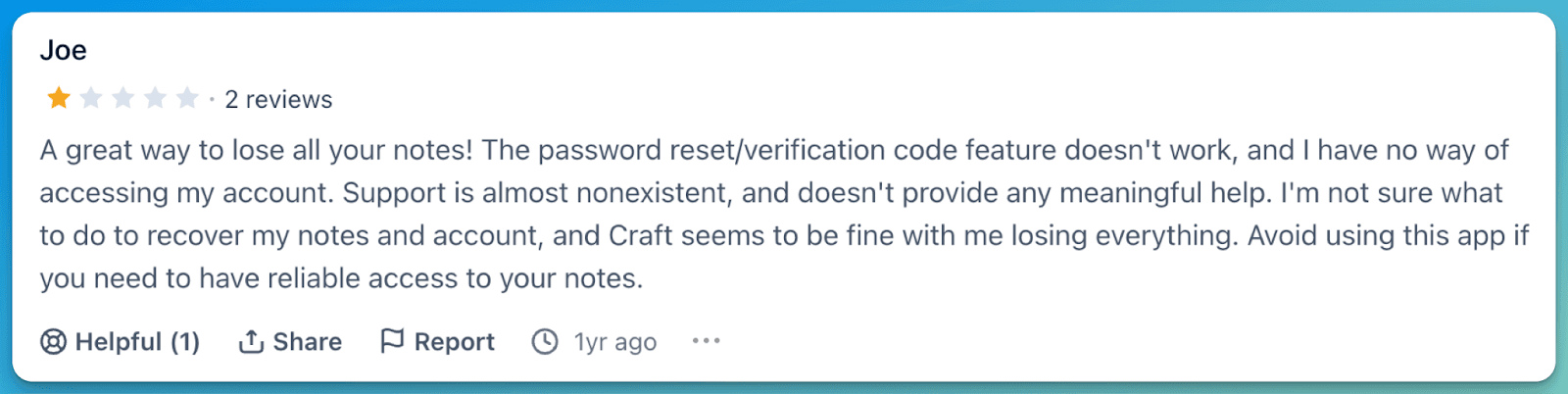
3. Krisp
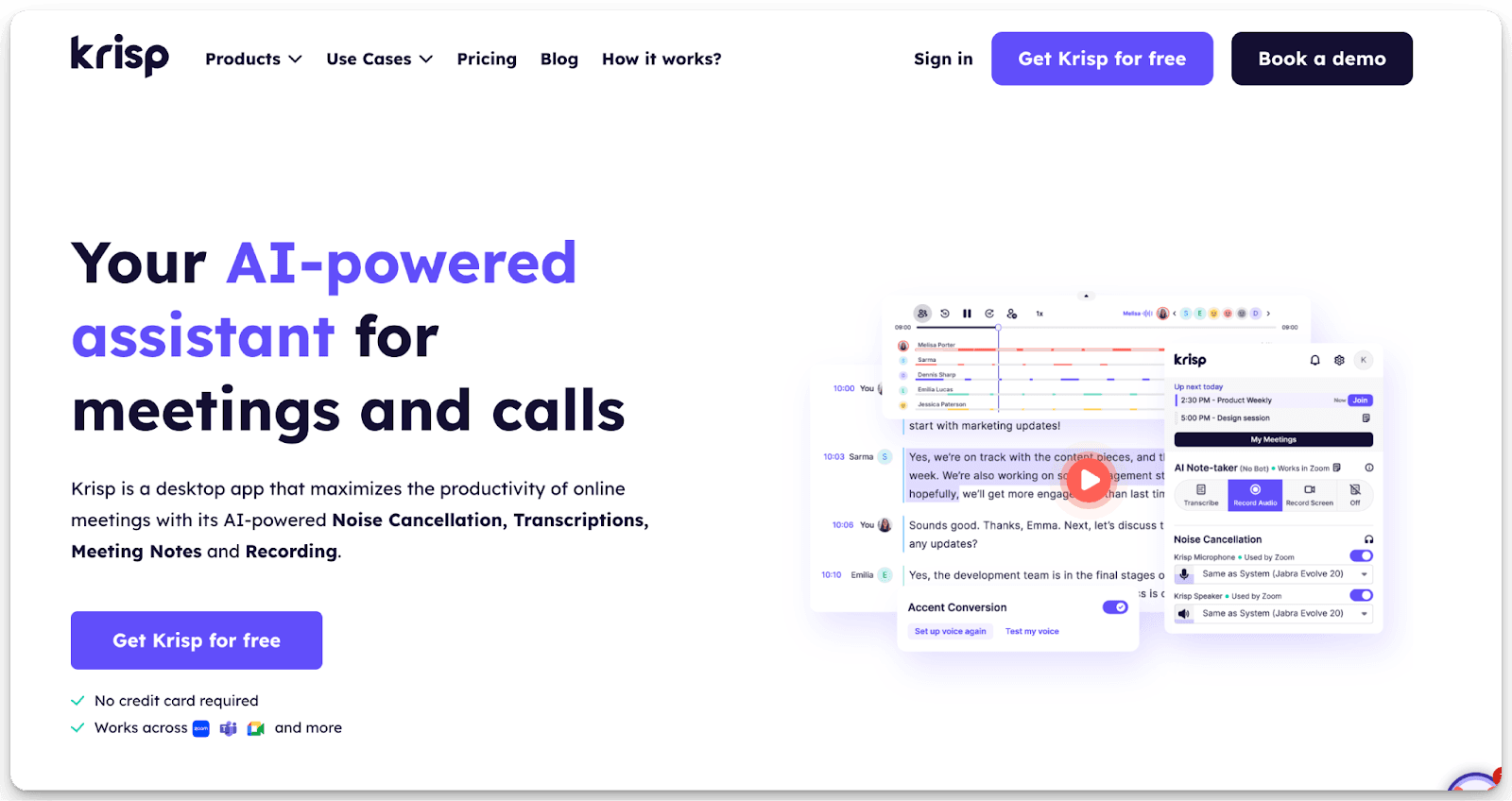
Best for: Remote workers needing real-time background noise removal and clear audio in virtual meetings.
Krisp is an AI-powered tool that changes how we handle audio in our daily digital communications. It tackles one of the biggest challenges in remote work - unwanted background noise - while offering advanced features like voice clarity enhancement and meeting transcription, all without requiring any bots to join your calls.
What makes Krisp particularly special is its ability to work in real-time, using advanced AI to separate human voices from background noise. Whether you're working from a busy coffee shop or dealing with noisy neighbours, Krisp ensures your voice comes through crystal clear while keeping distracting sounds at bay.
Key features:
Noise Cancellation: Remove unwanted background sounds in real time, working both ways to ensure clear audio for you and your listeners
Voice Isolation: Filter out other people's voices in busy environments, making sure only your voice comes through during calls
Echo Removal: Automatically detect and eliminate room echo and acoustic feedback for better sound quality
Meeting Assistant: Capture accurate transcripts of your meetings without needing any bots to join your calls
Multi-Platform Support: Works seamlessly with popular platforms like Zoom, Teams, Discord, and more, making it easy to use across all your communication tools
Pricing: $8/month
Customer Reviews
Some customers praised the tool for its excellent noise-canceling features, especially during lockdown, saying it made remote meetings much easier. Others, however, criticized the customer support, with one user stating they struggled for months to cancel a subscription and get a refund, calling the support experience frustrating and unhelpful.
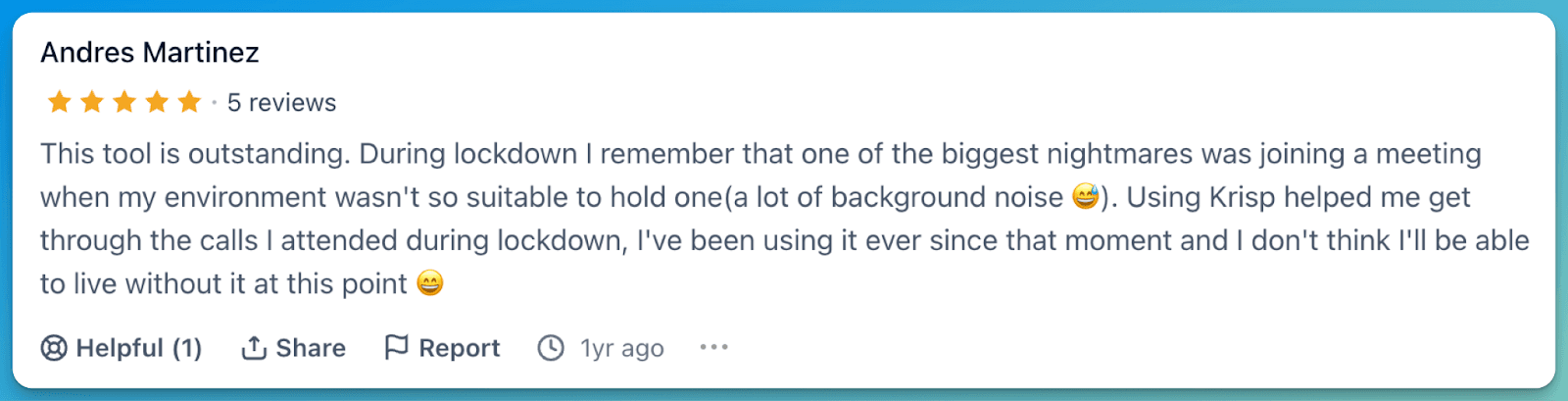
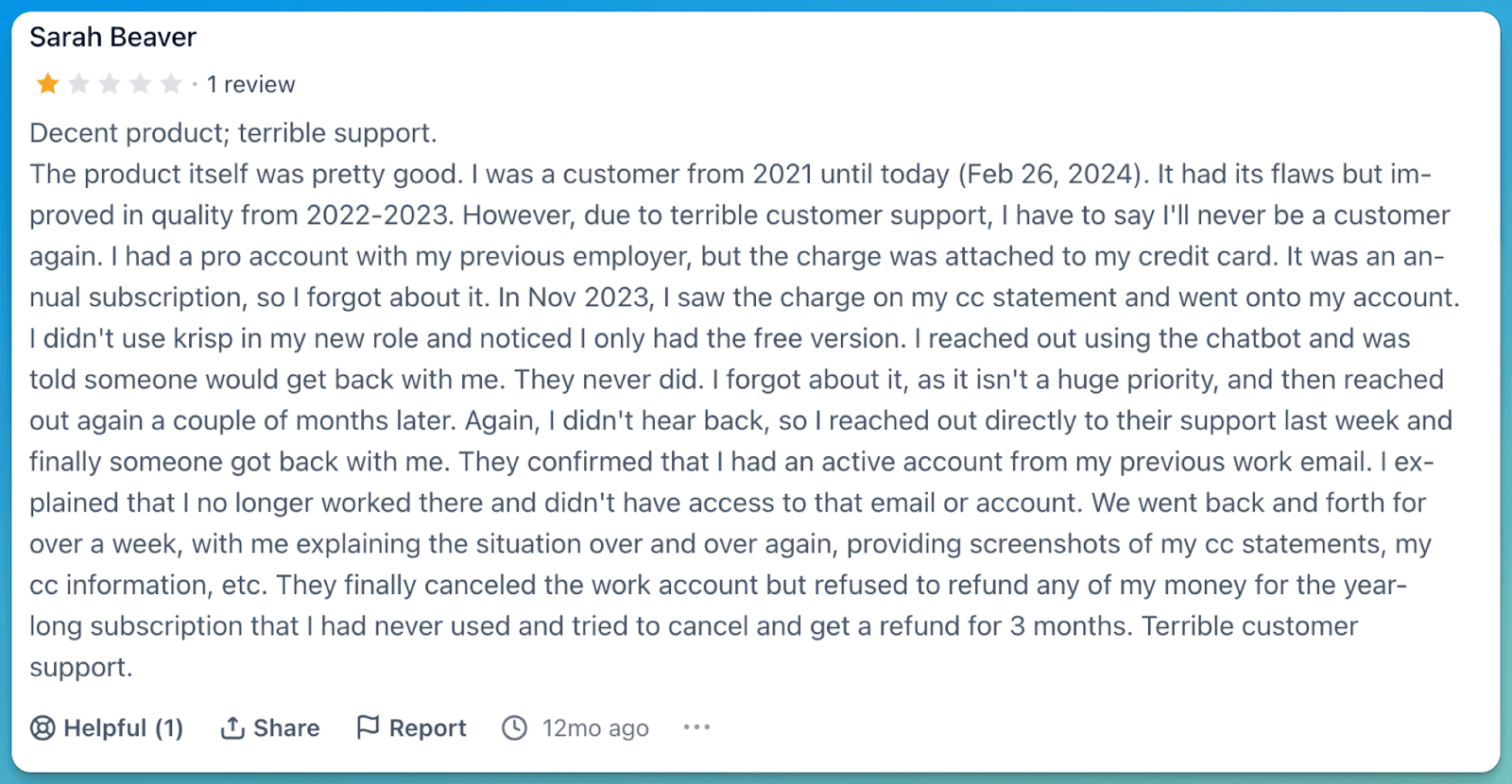
4. DiffusionBee
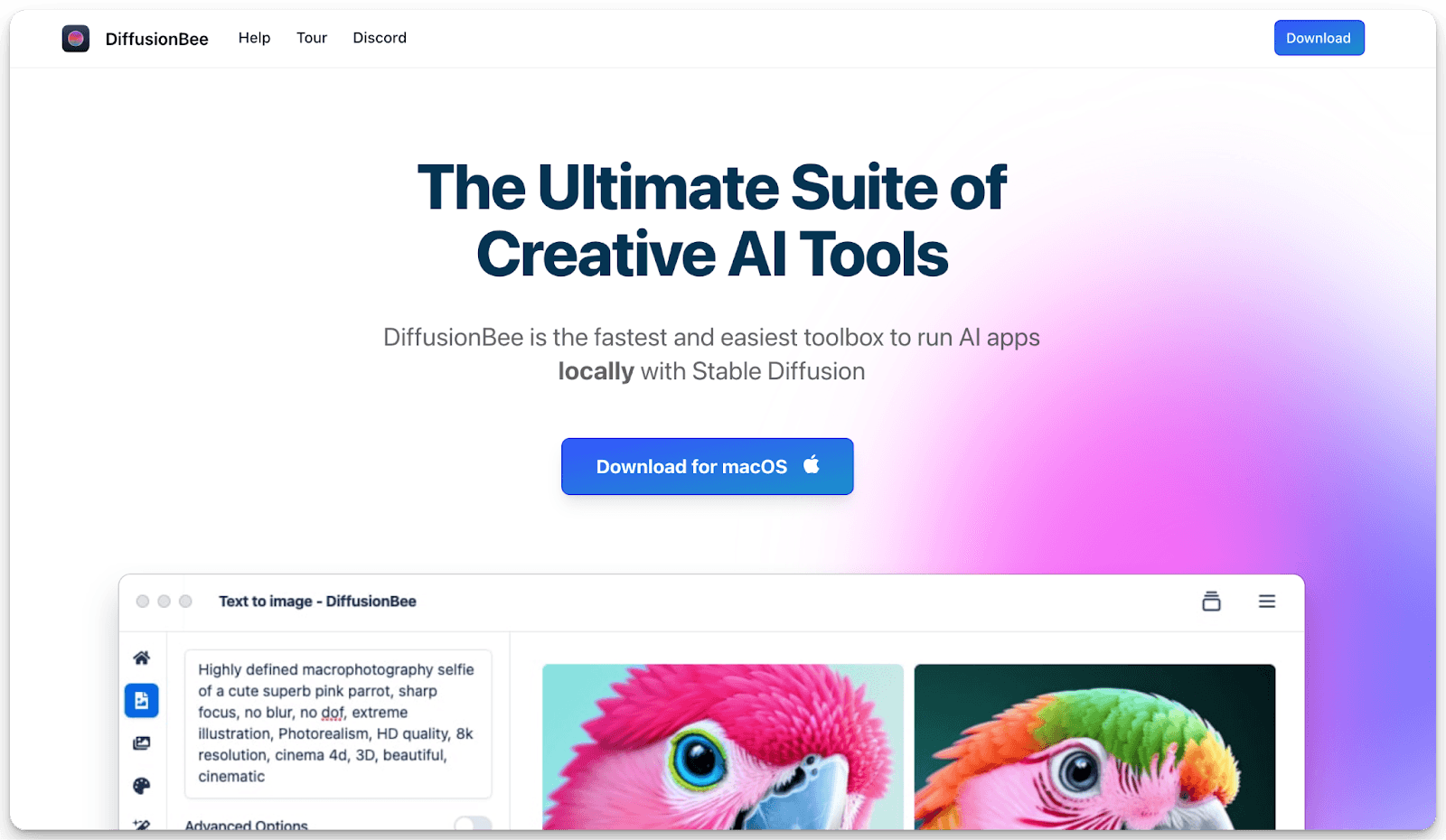
Best for: Mac users wanting to create AI-generated art privately with a simple, offline interface.
DiffusionBee brings the power of AI art generation to Mac users with a focus on simplicity and privacy. This standalone application makes creating artistic images as easy as typing a description, using the well-known Stable Diffusion model to transform your ideas into visual masterpieces without requiring an internet connection once installed.
Built specifically for Mac computers and optimized for Apple silicon (M1 and M2 chips), DiffusionBee offers a perfect balance of performance and accessibility. Its offline functionality ensures complete privacy for your creations, making it an ideal choice for artists, designers, and creative professionals who want to explore AI-generated art without sharing their prompts or creations online.
Key features:
Offline Creation: Generate images without internet connectivity, ensuring complete privacy and security for all your artistic work
User-Friendly Design: Navigate through the app easily with a clean, straightforward interface that makes AI art creation accessible to everyone
High-Resolution Output: Create detailed images up to 2K resolution, perfect for professional use in various creative projects
Batch Processing: Create multiple images simultaneously to explore different variations of your ideas efficiently
Real-Time Preview: Watch your creations come to life instantly, allowing you to adjust and refine your prompts as needed
Pricing: Free to use
Customer Reviews
Customers have shared their thoughts on the tool, highlighting its reliability and ease of use. One user mentioned that it works properly but felt that a modern UI could improve the experience. Another user called it a lifesaver for Mac users who rely on no-code solutions for their tasks.
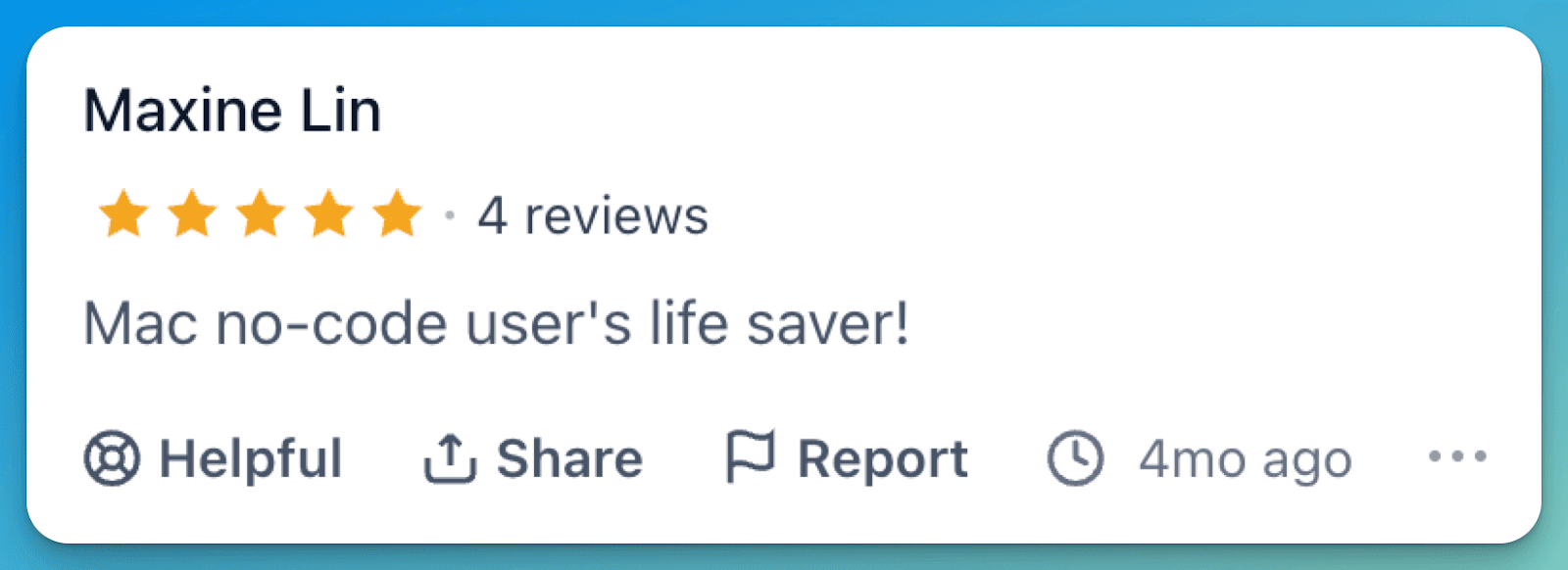
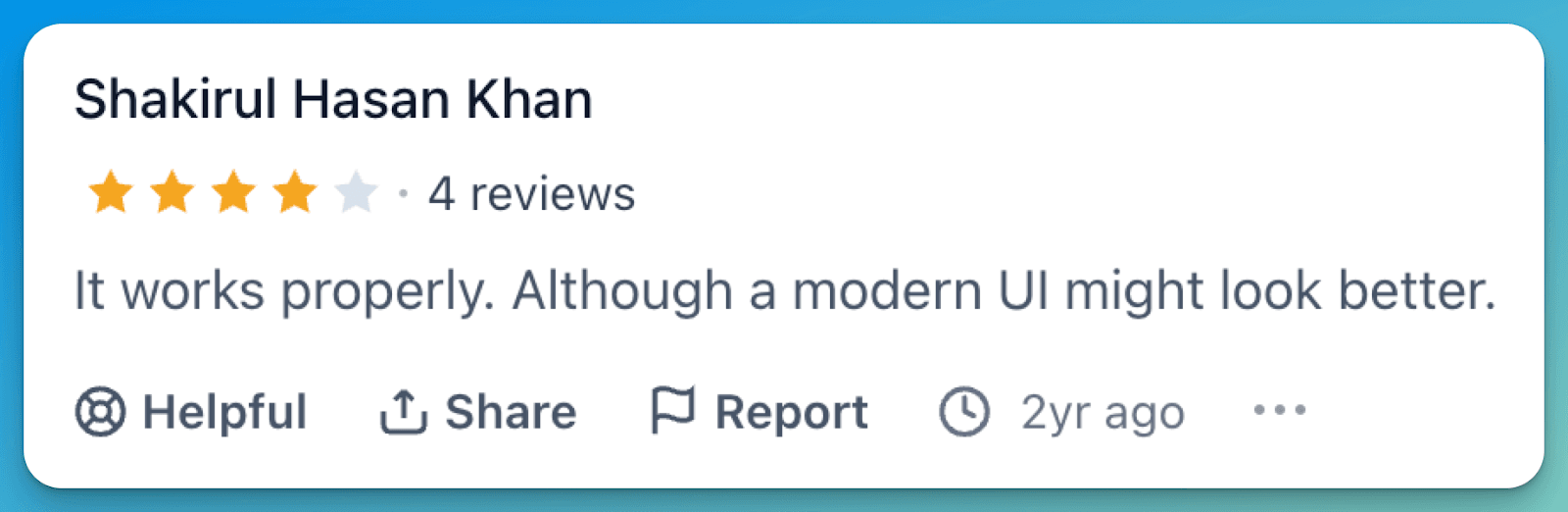
5. Scusi
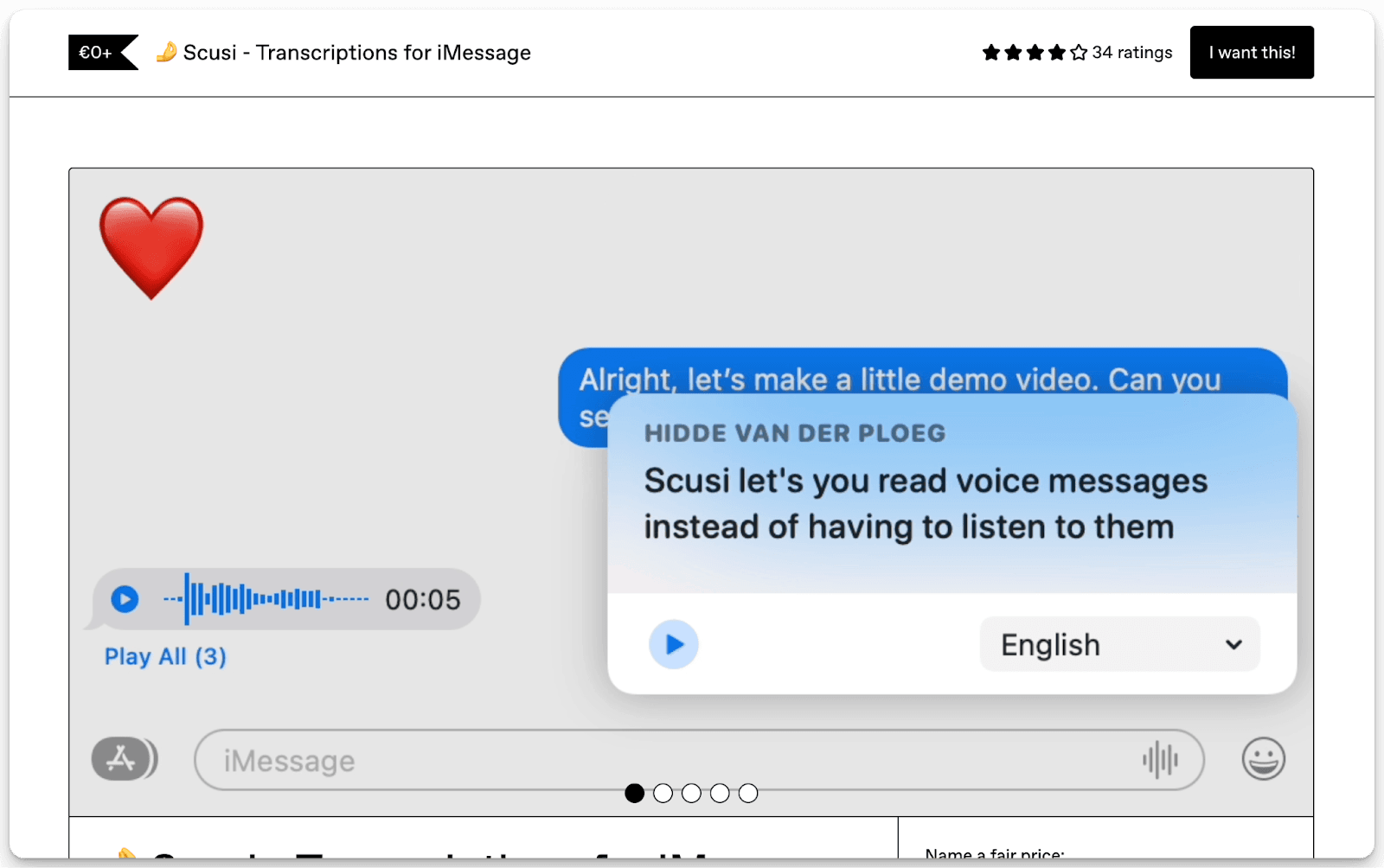
Best for: Mac users who need to quickly convert iMessage voice notes to text in quiet environments.
Scusi simplifies how Mac users handle voice messages by turning them into readable text instantly. This lightweight app focuses on making iMessage voice notes more accessible, letting you read messages in situations where listening isn't practical - perfect for quiet environments like libraries or offices.
Taking a unique approach to message accessibility, Scusi integrates directly with iMessage, requiring just a simple drag and drop to convert voice notes to text. It supports 16 different languages and uses Apple's built-in dictation technology to ensure accurate transcriptions while keeping all processing local to your device.
Key features:
Quick Transcription: Convert voice messages to text with a simple drag-and-drop action, perfect for quiet environments
Language Support: Work with 16 different languages including English, Dutch, Spanish, German, and French
Speed Control: Adjust playback speed of voice notes from 0.5x to 2.0x to suit your listening preference
Privacy Focus: Process all speech-to-text conversions locally on your device, ensuring message privacy
iMessage Integration: Work seamlessly within the iMessage app without switching between different windows
Pricing: Free to use
Customer Reviews
We could not find any reviews for this tool.
6. Scan Thing
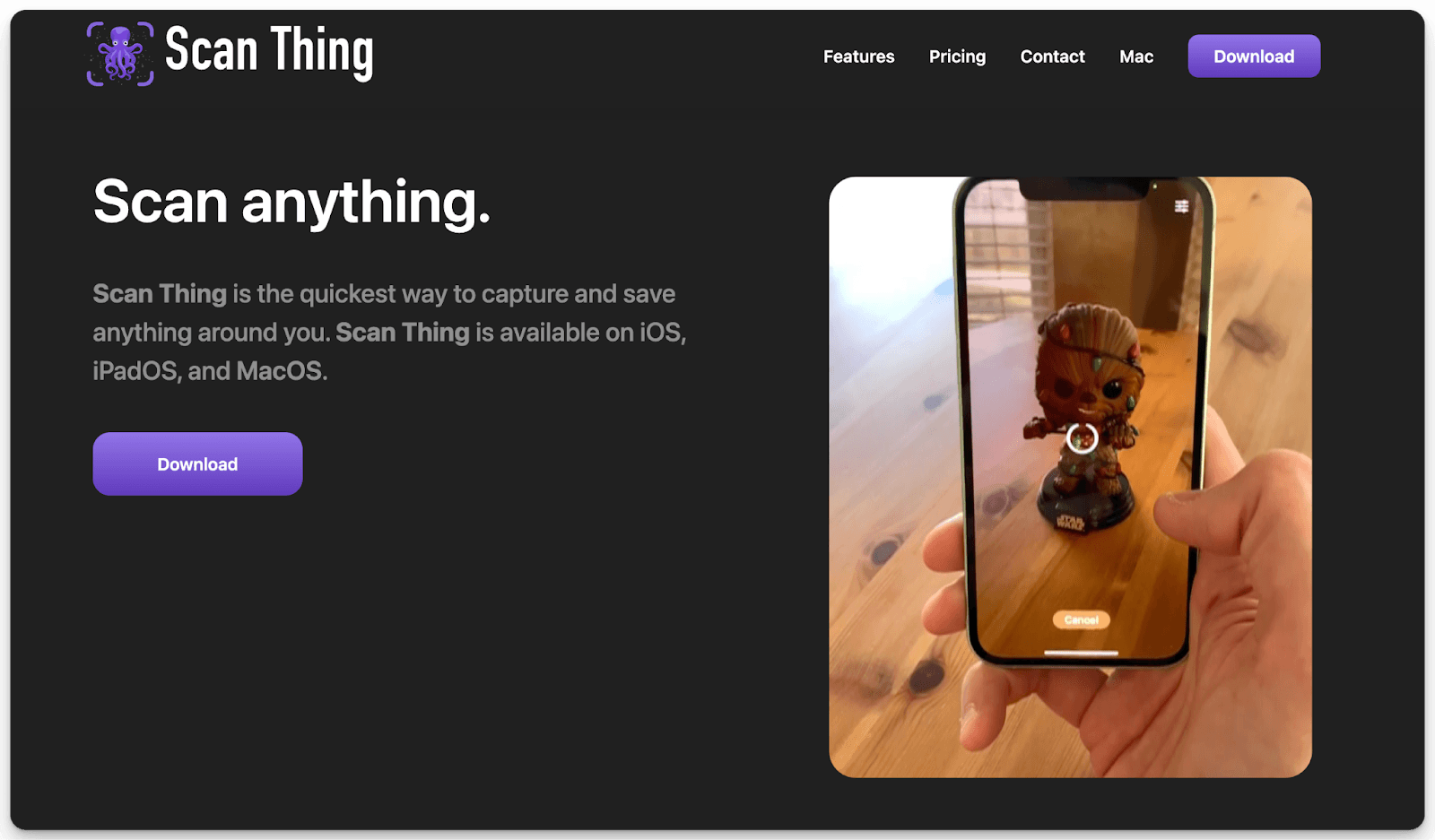
Best for: Users needing to scan and isolate objects, documents, or text from images with AI-powered precision.
Scan Thing is an AI-powered scanning app that changes how we capture and save objects from our surroundings. Unlike traditional scanning apps that focus solely on documents, this innovative tool allows users to scan virtually anything - from objects and documents to people, animals, and plants - with remarkable precision and ease of use on iOS, iPad, and macOS devices.
What sets Scan Thing apart is its ability to quickly isolate specific elements from images, removing backgrounds with impressive accuracy in just seconds. The app works completely offline, ensuring your privacy by keeping all scans local to your device, and doesn't require any account creation or internet connection to function.
Key features:
Smart Object Selection: Accurately identify and extract specific items from images with precise AI-powered selection tools
Offline Processing: Work completely offline with no internet connection required, ensuring complete privacy of your scans
Multi-Format Support: Save your scans as PDFs with searchable text or PNGs with transparent backgrounds
Text Extraction: Quickly pull text from any scanned document, making it easy to copy and paste content
Easy Sharing: Share scans instantly through AirDrop, text messages, or export directly to other apps like Instagram
Pricing: Custom One-time Pricing
Customer Reviews
We could not find any reviews for this tool.
7. Embra
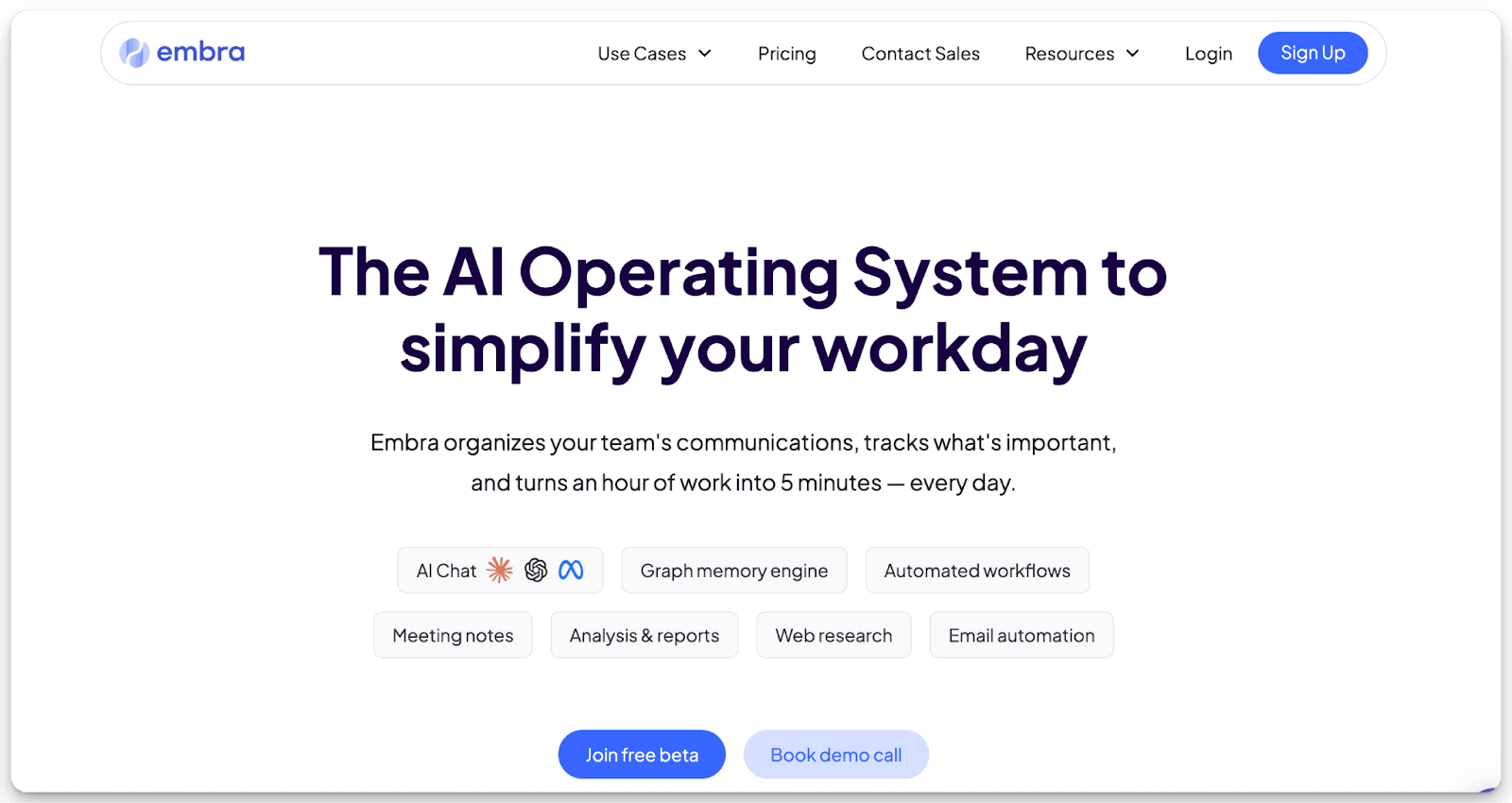
Best for: Mac users wanting system-wide access to multiple AI models and assistants from any application.
Embra is an innovative AI operating system that changes how you interact with AI assistants across your Mac device. This versatile tool brings the power of various AI models, including ChatGPT and Claude, right to your fingertips, making it easy to access AI assistance from anywhere on your computer without switching between different apps or browser tabs.
Recently enhanced with a plugin system, Embra has evolved beyond simple chat functionality to become a comprehensive productivity tool. The app intelligently integrates with your daily workflow, allowing you to harness AI capabilities while working in any application on your Mac.
Key features:
System-Wide Access: Launch AI conversations instantly from anywhere on your Mac with simple keyboard shortcuts
Multiple AI Models: Choose between different AI assistants including GPT-3.5, GPT-4, and Claude to suit your specific needs
Plugin Ecosystem: Extend functionality with various plugins that add new capabilities like web browsing and data analysis
Meeting Integration: Automatically capture and summarize meetings, creating actionable notes and follow-ups
Graph Memory Engine: Store and organize information intelligently, making it easy to access past conversations and data
Pricing: $24/month
Customer Reviews
We could not find any reviews for this tool.
8. Macwhisper
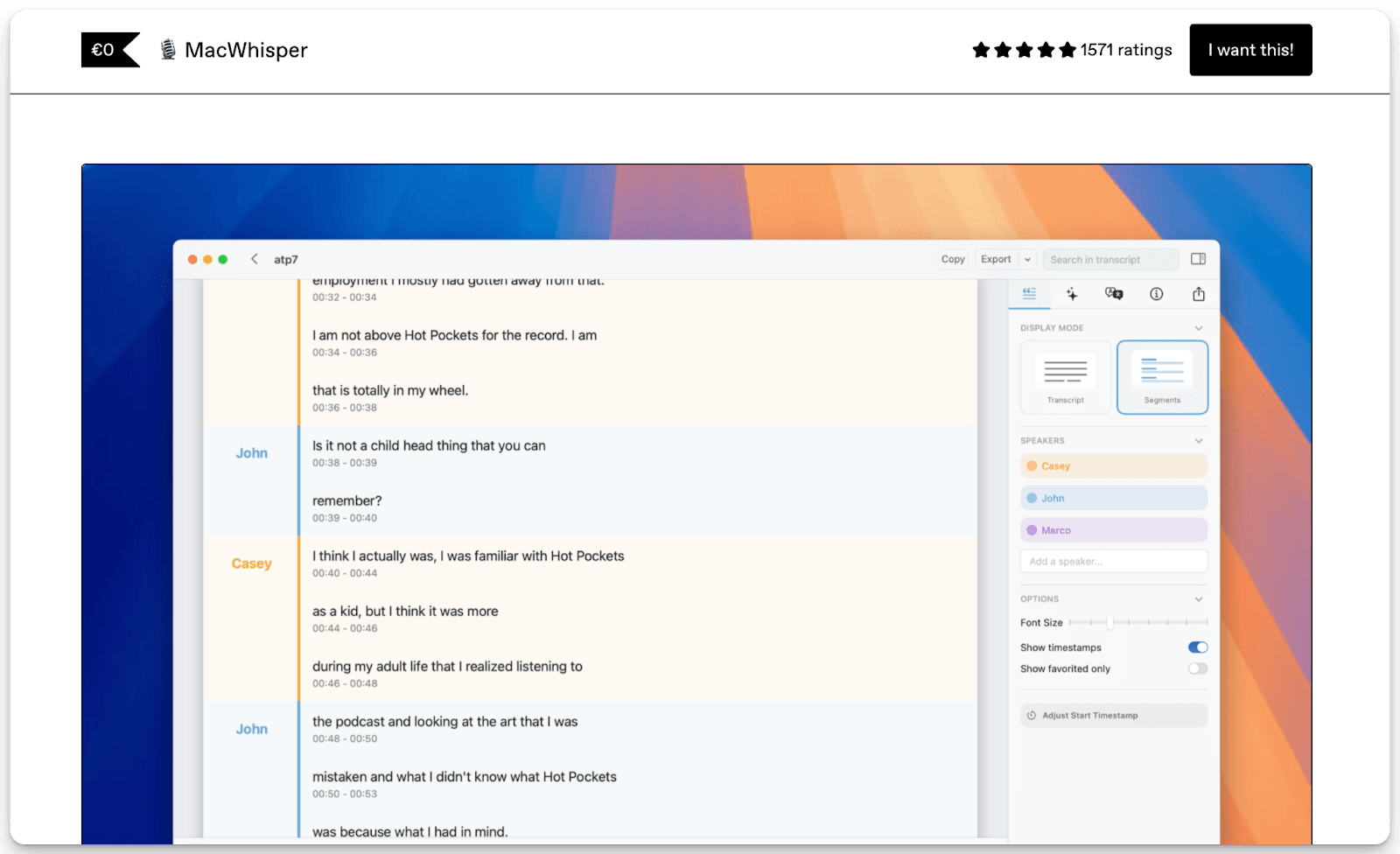
Best for: Users needing private, offline audio transcription with multi-language support.
MacWhisper one of the best AI apps can handle audio transcription by bringing OpenAI's powerful Whisper technology directly to Mac users. It processes everything locally on your device, ensuring complete privacy while delivering accurate transcriptions of your audio content. Whether you're recording meetings, lectures, or any other audio content, MacWhisper turns spoken words into text with remarkable precision.
What makes MacWhisper particularly valuable is its ability to work completely offline, processing audio files directly on your Mac without sending data to external servers. With support for multiple languages and various export options, it serves as a versatile tool for anyone needing reliable audio-to-text conversion.
Key features:
Local Processing: Convert speech to text directly on your Mac, ensuring complete privacy with no data leaving your device
System Audio Capture: Record and transcribe any audio playing through your Mac's speakers, including video conferences
Multiple Export Options: Save transcriptions as Word documents, PDFs, or subtitle files with accurate timing
YouTube Integration: Easily transcribe YouTube videos by simply pasting the video link
Language Support: Handle transcriptions in multiple languages including English, Chinese, German, Spanish, and more
Pricing: Custom Pricing
Customer Reviews
Customers praised the app’s accuracy, saying it transcribes everything from voice notes to meetings flawlessly, even with low-quality recordings. Others highlighted its usefulness for on-device transcription, noting that it easily converts voice notes and online videos into text. Many also appreciated the developer's frequent feature updates.
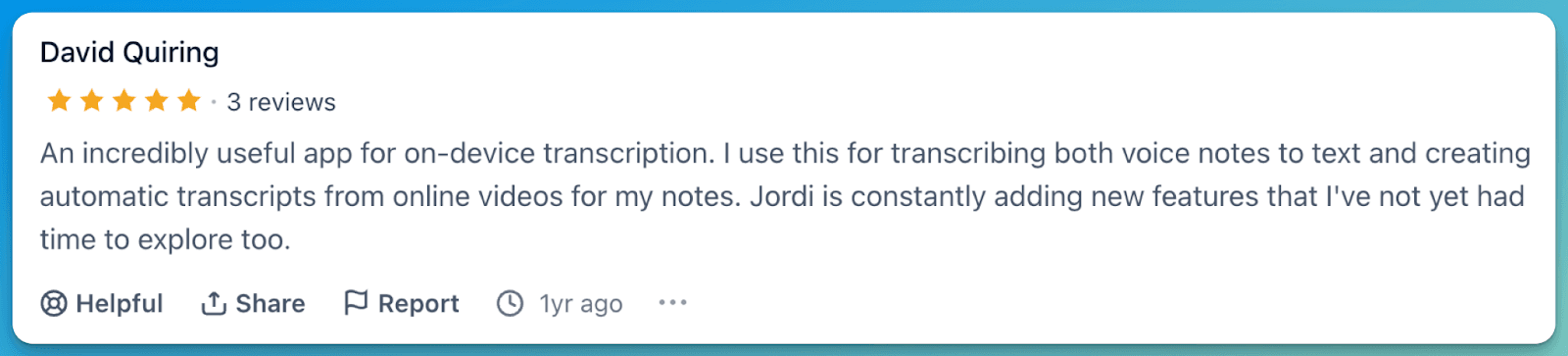
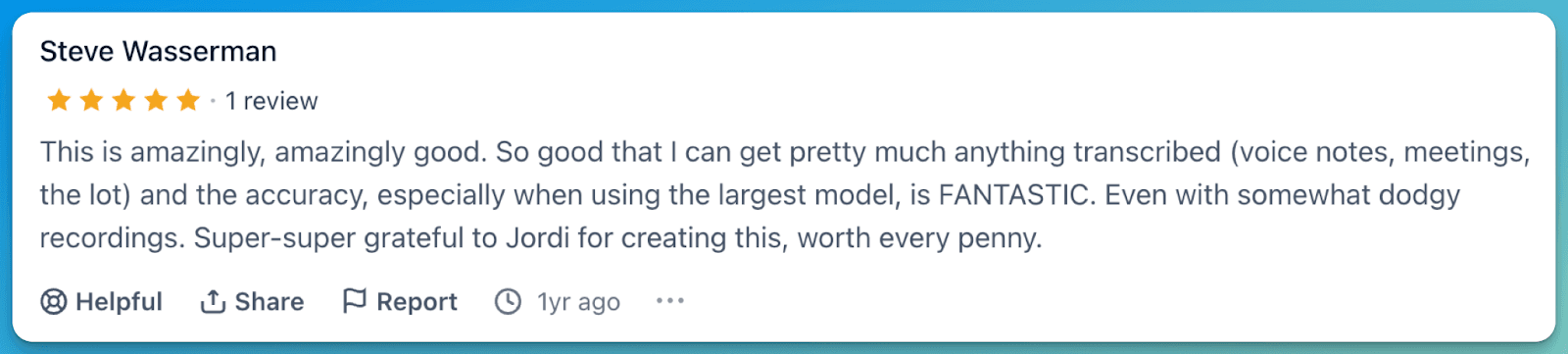
9. Arc Browser
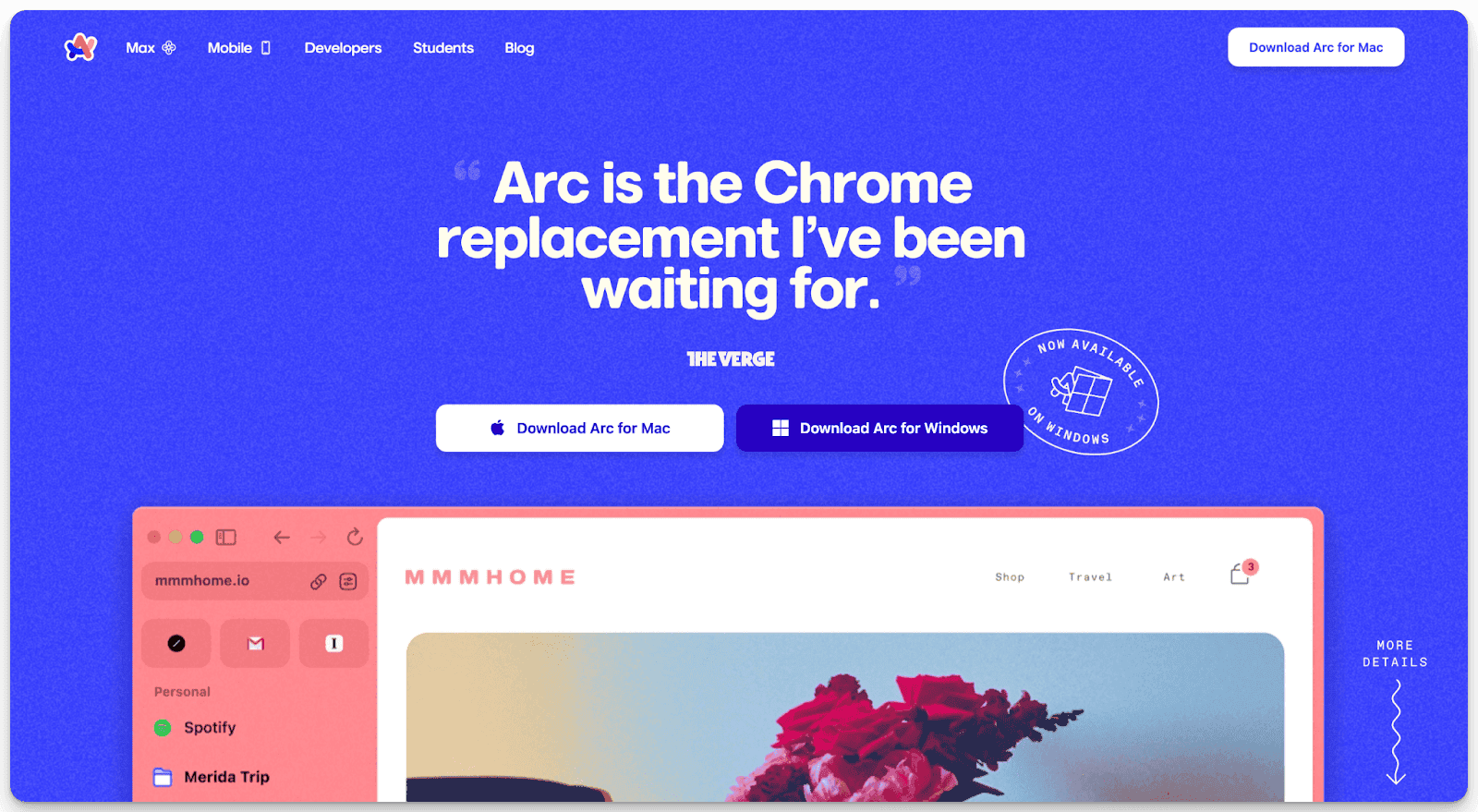
Best for: Users seeking a modern browser with customizable workspaces and advanced organization features.
Arc Browser redefines the traditional browsing experience with a sleek, modern approach to web navigation. Operating from a vertical sidebar instead of the usual top bar layout, this Mac-based browser introduces innovative features that streamline how users organize and interact with their online content.
Moving beyond conventional browsing, Arc emphasizes personalization and efficiency through its unique workspace concept. The browser cleverly separates different aspects of your online life into Spaces, each customizable with distinct themes, profiles, and dedicated tabs for enhanced organization.
Key features:
Smart Sidebar: Navigate efficiently with a collapsible command center that houses all your tabs, tools, and browser functions
Space Management: Create dedicated workspaces for different projects or aspects of life, each with its own custom theme and profile
Split View: Work with multiple tabs side by side without opening separate windows, supporting up to four simultaneous views
Command Bar: Access powerful search and browser functions quickly through a Spotlight-style command interface
Built-in Tools: Capture screenshots, take notes, and create visual boards with integrated utilities like Easels and the screenshot tool
Pricing: Free to use
Customer Reviews
Some users appreciate Arc’s design and features, saying it has transformed their web browsing experience. One user mentioned loving the UX and features like multi-tab view and Easel, making it better than Safari or Chrome. However, others struggle with display issues, performance instability, and difficulty navigating deep folders.
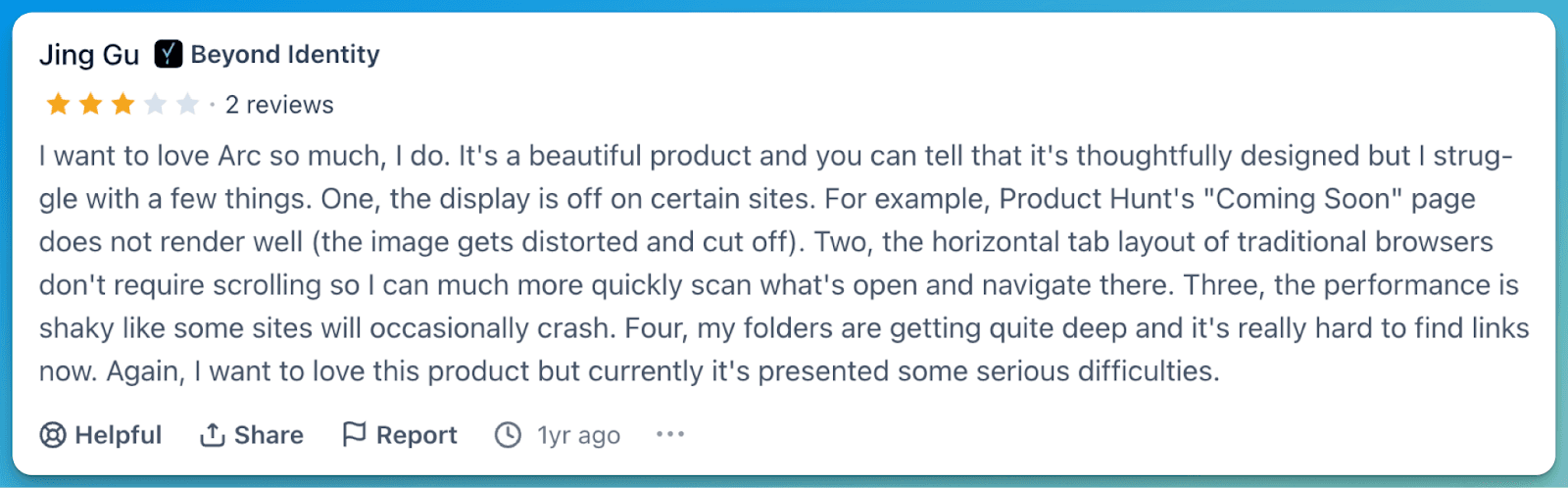
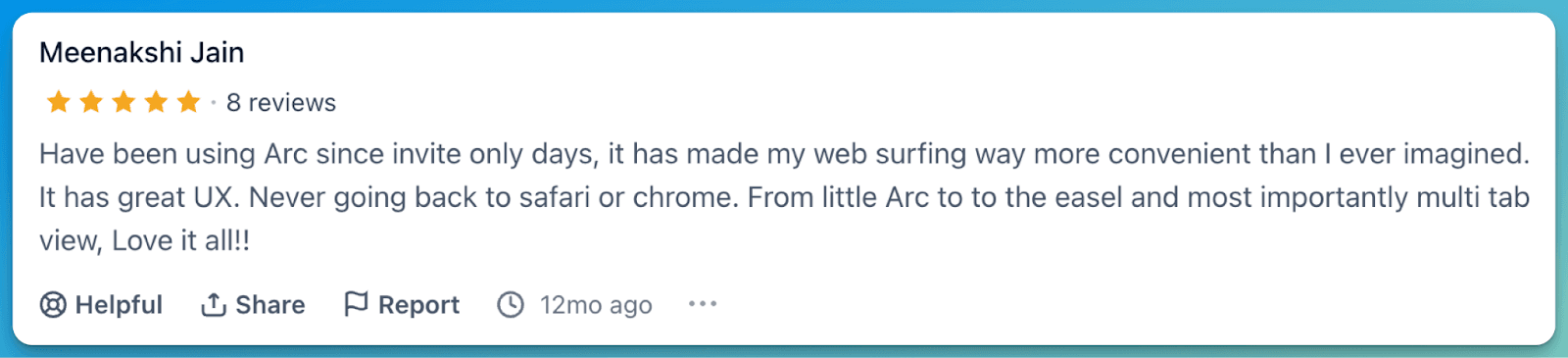
10. Ollama
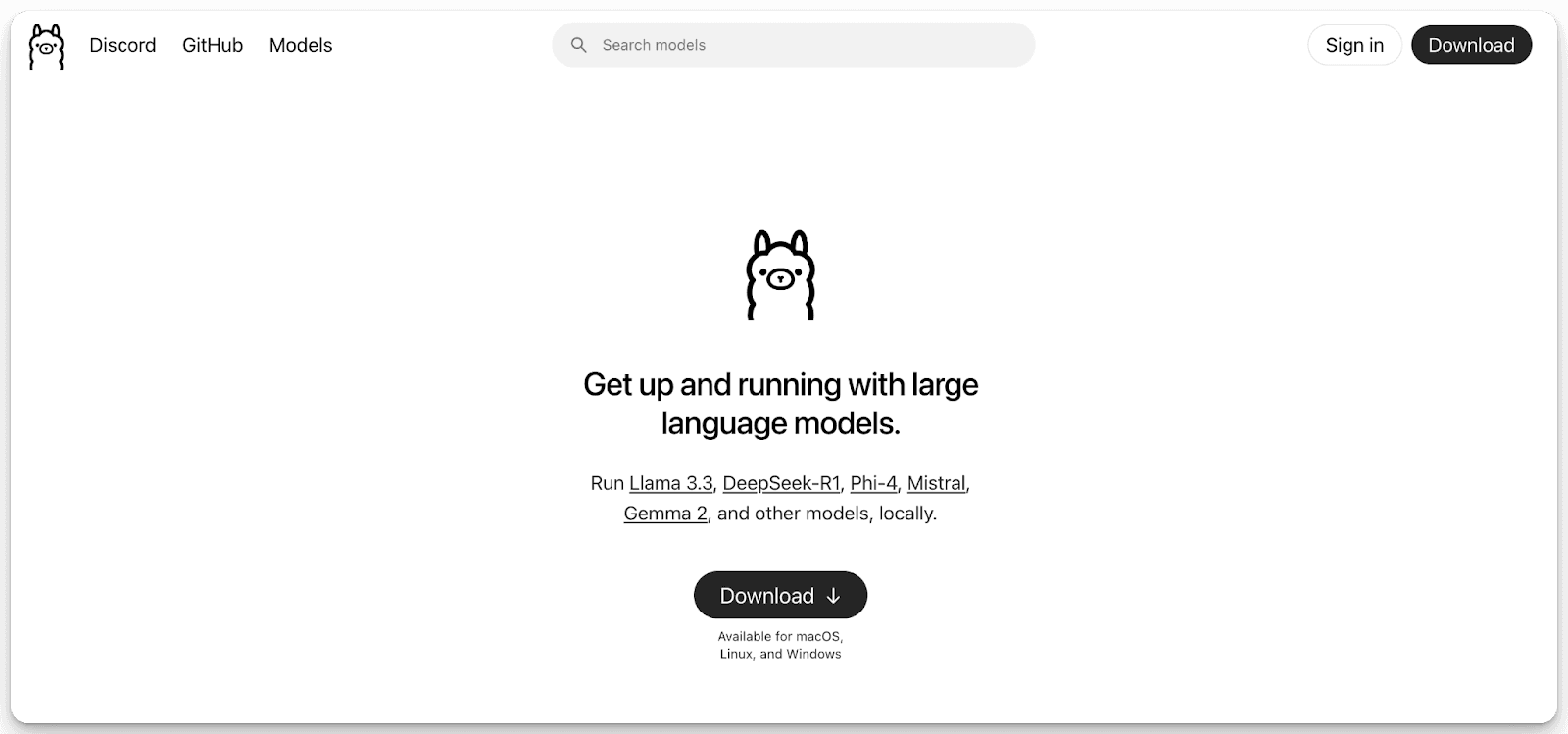
Best for: Businesses and developers wanting to run AI language models locally with complete data privacy.
Ollama brings AI power directly to your local machine, offering a simple way to run large language models without relying on cloud services. This tool lets businesses and individuals harness advanced AI capabilities while keeping sensitive data secure and private, all through an easy-to-use interface that runs right on your computer.
The platform stands out for its ability to process data locally, eliminating the need for internet connectivity once models are installed. Whether you're analyzing documents, generating content, or developing AI applications, Ollama provides a cost-effective solution that puts you in complete control of your AI operations.
Key features:
Local Processing: Run powerful AI models directly on your computer, ensuring complete privacy and control over your data
Model Variety: Choose from multiple AI models including Llama, Mistral, and others to best suit your specific needs
Docker Support: Easy deployment through Docker containers, making it simple to set up and manage your AI environment
GPU Acceleration: Leverage your computer's graphics card for faster processing and improved performance
Cross-Platform: Works across different operating systems including Linux and macOS, with Windows support in development
Cost Efficiency: Eliminate ongoing subscription fees by running models locally, perfect for businesses watching their budget
Pricing: Free to use
Customer Reviews
One user mentioned, "Ollama is the best way to run LLMs locally and the easiest way to test, build, and deploy new models. It has opened my eyes to the world of LLMs, a fantastic product."
Another user said, "We had this deployed in our data centers, and it works extremely well. McLeod also performs excellently, especially with fifth and sixth-generation GPUs, offering outstanding efficiency."
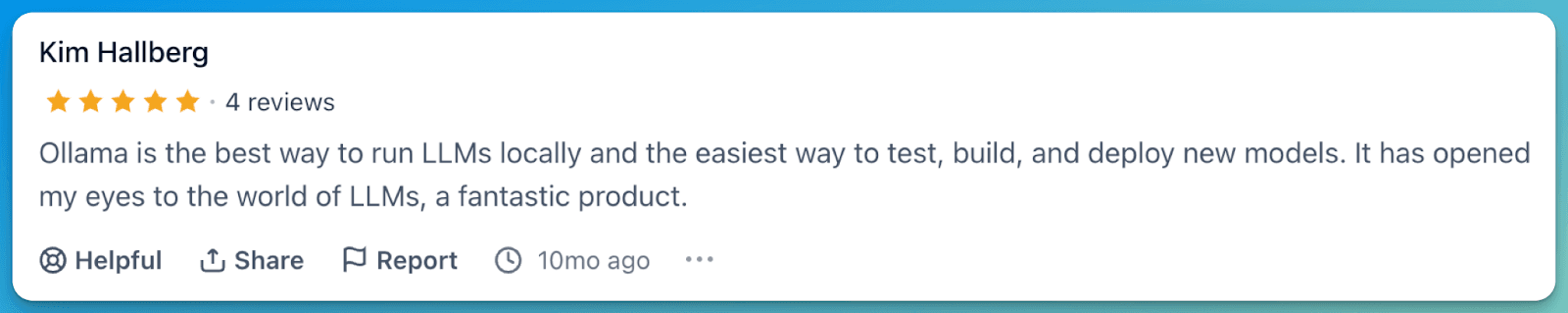
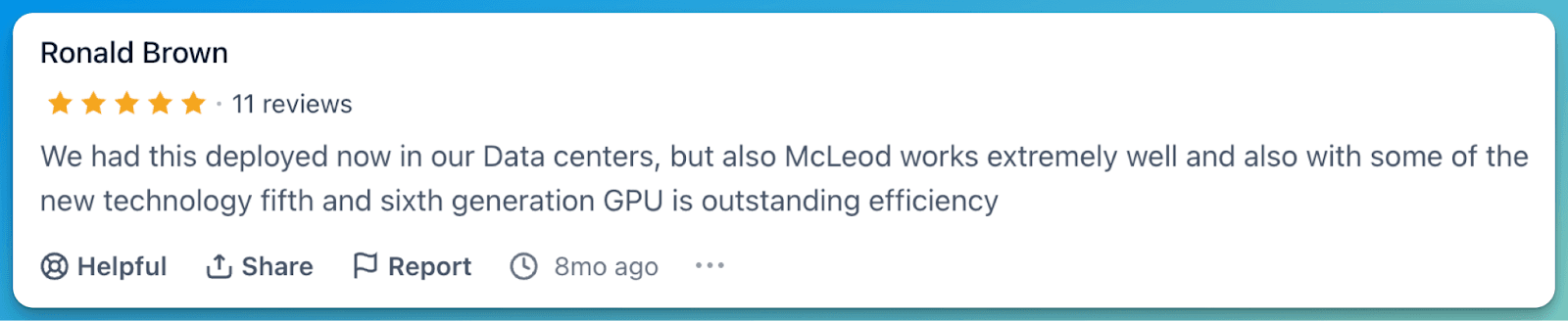
Benefits of Using Best AI Tools for Mac
The Best AI Tools for Mac bring many benefits to users, especially Mac users. No longer do they need to juggle between cloud services and browser tabs to access AI features - these cutting-edge tools bring intelligence right to your desktop.
Enhanced Privacy Control: Run AI operations directly on your Mac, keeping sensitive data secure and local without relying on external servers or cloud services
Resource Optimization: Access powerful AI features while maintaining your Mac's performance, with tools specifically optimized for Apple Silicon
Seamless Integration: Experience native Mac integration that works naturally with your existing workflow and Apple ecosystem
Cost Efficiency: Eliminate multiple subscription costs by choosing tools that offer offline functionality and one-time purchase options
Workflow Automation: Streamline repetitive tasks and boost productivity with AI assistants that learn your working style
Custom Experience: Personalize AI interactions to match your specific needs, from content creation to data processing
Cross-Platform Flexibility: Access your AI tools across multiple Apple devices while maintaining consistent performance and features
What to look for in an AI Tool for Mac
When searching for the best AI tools for Mac, it's crucial to consider how they'll integrate with your daily workflow and Apple's ecosystem rather than just chasing the latest features.
Native Performance: Look for tools specifically optimized for Apple Silicon (M1/M2/M3) chips, ensuring smooth performance without draining your Mac's battery or resources
Privacy Features: Choose tools that offer local processing capabilities, keeping your sensitive data on your device rather than sending everything to cloud servers
Integration Capabilities: The best Mac AI tools should work seamlessly with Apple's native apps and services, from iMessage to iCloud, providing a cohesive experience
Update Frequency: Select tools with active development cycles and regular updates, ensuring compatibility with the latest macOS versions and security standards
Offline Functionality: Prioritize tools that can work without constant internet connectivity, offering reliable performance regardless of your connection status
Interface Design: Focus on apps that follow Apple's design guidelines, providing an intuitive experience that feels natural on your Mac
Conclusion
When it comes to the best AI tools for Mac in 2026, Elephas is the top choice with its powerful Super Brain technology, offline functionality, and versatile AI assistance at $8.99/month.
However, different tools excel in specific areas that might be crucial for your workflow.
For crystal-clear audio communication, Krisp ($8/month) eliminates background noise in real time, while MacWhisper offers precise audio transcription for meetings and recordings. If you're focused on creative work, DiffusionBee provides free AI art generation, and Scan Thing offers intelligent object scanning and background removal.
Arc Browser brings modern organization to web browsing, and Scusi handles voice message transcription at no cost.
Choose based on your primary needs - whether it's content creation, communication, development, or organization.
The best setup often combines Elephas's core functionality with specialized tools that address your specific requirements.
FAQs
1. Which AI tools for Mac offer offline functionality?
Several tools work offline: Elephas for AI assistance, DiffusionBee for art creation, MacWhisper for audio transcription, Scan Thing for document scanning, and Ollama for running AI models. All process data locally, ensuring privacy and consistent performance without internet connectivity.
2. What's the most budget-friendly AI setup for Mac users?
Start with free tools like DiffusionBee for art, Arc Browser for organization, Scusi for voice transcription, and Ollama for AI models. Then add Elephas ($8.99/month) for core AI features if needed. This combination offers comprehensive AI capabilities without breaking the bank.
3. Can I use these AI tools across multiple Apple devices?
Most of these tools offer cross-device compatibility. Elephas, Craft, and Scan Thing work across Mac, iPad, and iPhone. However, some tools like DiffusionBee and Ollama are Mac-specific due to their intensive processing requirements.
4. Which AI tool is best for creative professionals on Mac?
For creative work, combine DiffusionBee for AI art generation, Elephas for content creation, and Scan Thing for object isolation. This setup provides comprehensive creative capabilities with offline processing and high-resolution output options.
Comments
Your comment has been submitted