MacGPT Review & Alternatives (2026) | Use ChatGPT in your Mac Menu Bar
Apple, despite being a technology giant, has been relatively late in the development of artificial intelligence (AI).
While other companies have integrated AI heavily into their tools and products, Apple has yet to unveil any in-house AI-powered tool or product.
When will that happen? Nobody knows with any surety.
Whereas, Microsoft, Google, and other tech giants have already introduced AI into their products. If we take Microsoft, AI is integrated into almost every product. Take Microsoft Copilot, Windows 11, MS Word, Microsoft Teams, and Copilot for Microsoft 365, etc.
Where does that leave Apple’s MacOS users?

Although Apple is late in officially integrating AI into its software and products, many third-party developers have created ChatGPT powered applications specifically designed for Mac laptops.
These apps offer Mac users access to AI with many features and functionalities to increase productivity and user experience.
So, if you are an Apple ecosystem user, you needn’t worry as we will discuss some AI-powered apps and tools you can use right on your Mac’s Menu Bar. As always happens, some tools are more efficient and accurate than others.
One such app, MacGPT, is frequently mentioned by Mac OS users. What is it, and is it really worth the hype?
Let's find out.
GPT-Powered Applications and Menu Bar
GPT-powered applications, like ChatGPT, can understand and generate responses, making them useful for writing, research, and problem-solving.
Many such tools are available on Mac laptops and are accessible from the Mac menu bar.
They allow the use of AI right on the menu bar so workflow is never disrupted.
It also means you can quickly get the help you need without switching between multiple applications.
This accessibility saves time and increases productivity.
Let’s discuss the application MacGPT you can use on Mac’s Menu Bar.
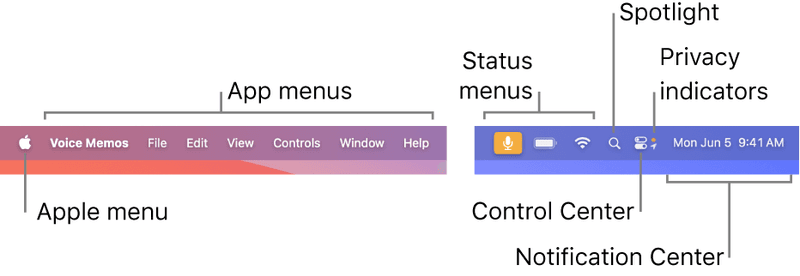
What is MacGPT?
MacGPT is a third-party application developed by Jordi Bruin that integrates ChatGPT directly into the Mac menu bar.
Once ChatGPT is accessible from the menu bar, MacGPT allows you to quickly and easily access the AI-powered chatbot without opening a separate application or web browser.
Features of MacGPT
MacGPT offers many features, let's look at them one by one:
- With the "Global" feature, you can use ChatGPT from anywhere on your Mac by activating the global text field in your screen's center. This lets you start chatting with ChatGPT instantly, without switching to a specific application.
- MacGPT "Inline" brings ChatGPT directly into your text fields, so you can type a phrase followed by your prompt to assist you with your writing or coding tasks.
- The "Menu Bar" feature provides quick access to ChatGPT through your Mac's menu bar, either via the website or natively using the API. This means you can easily use ChatGPT without disrupting your workflow.
- Similarly, "conversation mode" allows you to communicate with ChatGPT using your voice. This feature enables a more natural, back-and-forth conversation with the AI assistant.
Limitations of MacGPT
MacGPT has some notable limitations that you should know before using the application.
- Firstly, it only supports macOS Monterey and Ventura, which means that older macOS versions cannot run the application.
- MacGPT may not work with certain apps, such as Sublime Text, Notion, and WhatsApp, which can be frustrating if you rely on these applications for your daily workflows.
- MacGPT does not currently offer features like chatting with PDFs or other documents, which could be helpful for users who need to extract information from these types of files.
- Another potential issue with MacGPT is its limited customization options. This lack of flexibility makes it difficult to tailor the application to specific needs and preferences.
- The Model API selector does not always work as intended, with the GPT-4 version sometimes defaulting to GPT-3.5.
- Another limitation is that the inline function, which allows users to access ChatGPT directly within other applications, does not work with some popular apps like Notes, Keynote, and Notion. It is potentially disappointing if you rely on this feature for your workflows.

MacGPT Alternatives
It is clear from the features of MacGPT that it has limited features apart from one usable feature: accessing it on the Menu Bar. Features like writing blogs, replying to emails, summarizing notes, etc., are pretty much offered by every other ChatGPT Mac app.
Let’s discuss some MacGPT alternatives.
OpenAI’s ChatGPT
OpenAI's ChatGPT is a popular alternative to MacGPT.
However, ChatGPT integrates with macOS differently from MacGPT. While MacGPT is designed specifically for Mac users, ChatGPT is a web-based application that you can access only through a browser. This means you can access ChatGPT's functionality on your Mac, but the experience will be limited.
However, ChatGPT is not feasible for quick access as you can’t integrate it with Mac's menu bar.
This means you would need to open a web browser and access the ChatGPT website each time you want to use it.
As apparent, it is less convenient and more disruptive to workflow than the Menu Bar integration option.
Elephas App
Elephas is a powerful alternative to MacGPT as it goes beyond the conversation with AI, and performs basic productivity tasks. Some of the key features of Elephas include:
Super-command bar: Use the super-command bar to run any task on the Mac Menu Bar, from filling out Google Sheets to summarizing articles.
Super Brain: Effortlessly manage personal knowledge by training Elephas with your personal data from various sources, including PDF, Word, Notion, Obsidian, and webpages.
Chat with your data: Gain insights or write articles by chatting with your data. You can even chat with PDF.
One-click replies: You can save time by replying to emails, social media posts, or official chat messages with just a click.
Content rewrite modes: Ensure your emails look professional, your blogs are clutter-free, and your social media content engages your audience with Elephas' three content rewrite modes.
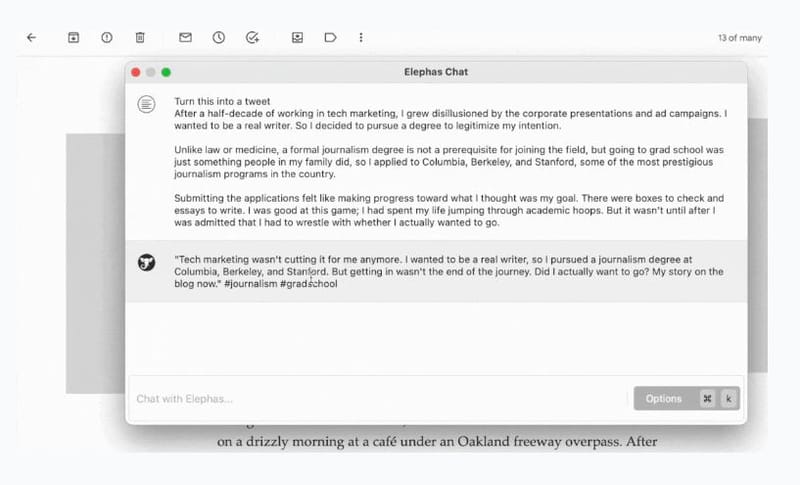
It is evident from the features that compared to MacGPT, Elephas offers more comprehensive features beyond simple ChatGPT integration. With its super-command bar, you can perform various tasks without leaving the application.
The ability to chat with data and manage knowledge from various sources makes it a powerful tool for research and content creation. Additionally, the one-click reply feature and content rewrite modes save time in your daily workflows.
Is MacGPT Really Worth It?
Although MacGPT offers a straightforward way to access ChatGPT without a web browser, its features are limited. While MacGPT provides some convenience, occasional interruptions, such as CAPTCHA notifications, are frustrating and disrupt your workflow.
The application allows you to start new conversations and resume previous ones with the chatbot. Still, the interface is fairly basic and may not offer the customization or advanced features required. Although MacGPT boasts global, inline, and menubar features and a conversation mode, these functionalities do not work seamlessly across all applications.
While MacGPT offers some convenience in accessing ChatGPT, its limited features, potential interruptions, and narrow use cases are not useful for productivity users.
Here are some reviews from MacGPT users:
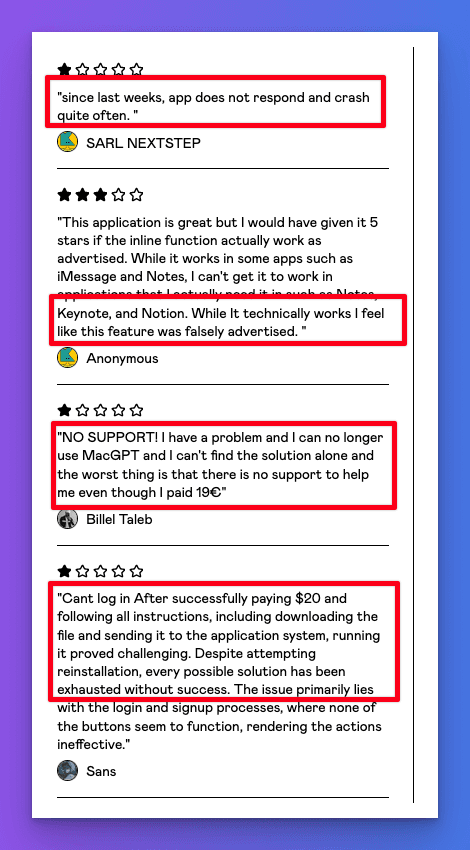
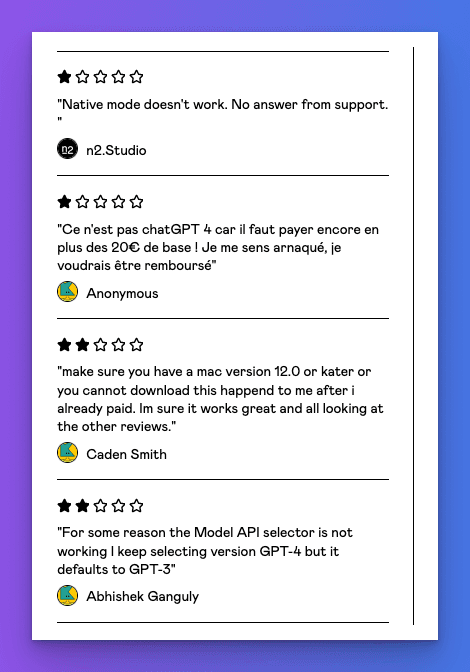
You can check out MacGPT from its website or from MacGPT's Gumroad page
Head to Head Comparison
Apart from the features and general availability of MacGPT and Elephas, some quite distinct features really distinguish the two.
If basic productivity is your goal, MacGPT is fine.
However, if you are an academic, marketer, content writer, business professional, or technical professional, you can do wonders with the Elephas app.
Let’s do a head-to-head comparison between the MacGPT and the Elephas.
Feature | MacGPT | Elephas |
Pricing | Starts at €19+ (Personal License) | Starts at $4.99/month (Basic Plan) |
No free trial available | Free trial available | |
Pro and Pro Plus plans for cross-device use | ||
License Options | Personal, Family, Team, Company | Monthly subscription with tiered plans |
Option for cross-device access with Pro/Pro Plus | ||
Updates | Free updates, one-time payment | Included in subscription |
Access Across Devices | Limited to Mac devices | Available across multiple Mac |
Supported on iOS devices | ||
Integrations | Limited integration with Notion, connectivity issues | Wide range of integrations, including MS Word, Notion, Obsidian, Microsoft Teams, Gmail, Slack, etc |
AI Capabilities | Basic AI assistant functionality | AI for processing PDFs, EPubs, Docs, Web pages, Notion, Obsidian, Roam, Images, Text files, Markdown files, and transcriptions |
Support | No support or help | Support and help from founders + thriving user community |
How Elephas Takes an Edge
If the above comparison table is any indication, Elephas has an edge when it comes to integrations, and that too at a much affordable price.
Some Elephas features are worth mentioning, though, just like we discussed the features of MacGPT above.
Let’s discuss those.
Elephas Super Brain
Elephas' Super Brain feature simplifies personal knowledge management by allowing users to distill and express ideas easily from various sources, including PDF, Word, Notion, Obsidian, and webpages. This powerful tool helps users organize and maximize their knowledge without the hassle of manual organization.
Super Brain is designed to be cost-effective by indexing uploaded files locally and using OpenAI to generate embeddings only once during the initial upload process. From then on, the local data is used with OpenAI whenever the Super Brain is accessed. Additionally, Super Brain's snippets feature works with all popular languages, making it a versatile tool if you have diverse needs.
Elephas Super Chat
Elephas' Super Chat feature allows you to interact with data in a conversational manner, just like ChatGPT, but with personal information. By leveraging the data stored in the Super Brain, you can ask questions, brainstorm ideas, and create content based on your knowledge base.
The super-command bar within Super Chat lets you perform a wide range of tasks, from filling out Google Sheets to summarizing articles, all without leaving your application. This integration of data and functionality makes Super Chat a valuable personal AI assistant if you want to generate content or streamline your workflows using your personal knowledge.
Elephas Super Command
Elephas Super Command is a context-aware AI assistant for Mac users that no other GPT-powered tool, such as MacGPT, DesktopGPT, etc., offers. This powerful tool can be accessed from anywhere on your Mac and provides custom use cases tailored to the current screen you're working on. With a simple keyboard shortcut (Ctrl + /), Super Command can perform a wide range of tasks.
Some of the most common use cases for Super Command include summarizing YouTube videos, rephrasing text, summarizing web pages, and much more.
Super Command will perform the task, whether you need to quickly grasp the main points of a lengthy video, rephrase a paragraph to improve clarity or extract the key information from a complex web page.
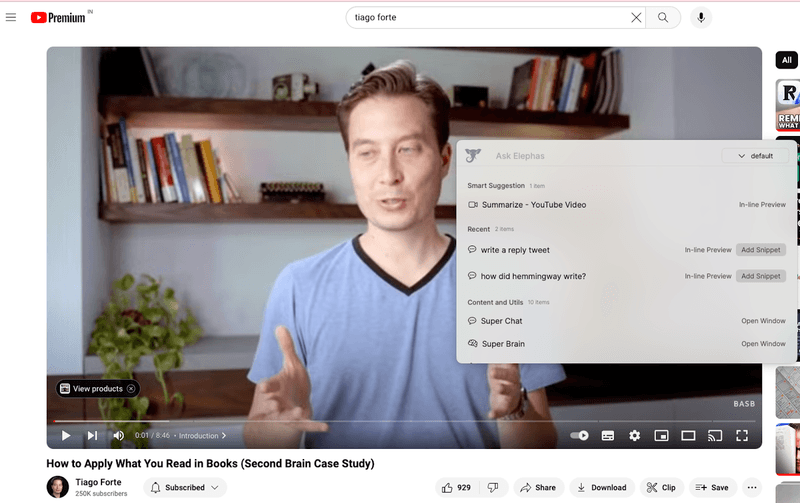
Chat with PDF
Elephas' chat with PDF feature is a game-changer for extracting and analyzing data from PDF documents. Elephas allows you to interact with PDF files conversationally so you can automate document review, and summarize PDF files, among many other tasks. You can simply upload PDF documents to Elephas and start asking questions, receiving accurate and relevant answers in real-time.
The chat with PDF feature is particularly useful for professionals who need to extract key insights from lengthy or complex documents quickly. Whether you're a researcher looking to identify specific data points, a business analyst trying to spot trends and patterns, or a student seeking to summarize important information, Elephas' AI-powered chat capabilities make the process fast, efficient, and intuitive.
Conclusion
Although MacGPT offers a simple way to access ChatGPT from the Mac menu bar, its features and capabilities are limited.
MacGPT's basic functionality and potential interruptions may not justify its cost especially if you are looking for advanced features and integrations with existing workflows. Therefore, some applications' lack of customization and compatibility issues make it a less worthy choice.
On the other hand, Elephas is a better alternative with more features and integrations at an affordable price. With its Super Brain, Super Chat, and Super Command features, Elephas allows you to manage personal knowledge, interact with data conversationally, and perform complex tasks.
Moreover, Elephas' ability to process and analyze data from various sources, including PDFs, makes it a great tool for researchers, business professionals, and students alike. Unlike MacGPT, there are no upfront charges or sign-up complications. Sign up to Elephas for a free trial to experience the magic!
Comments
Your comment has been submitted