Top 30 Best Mac Apps of 2026: Free and Paid Downloads for Your Mac
Why settle for the ordinary when your Mac can do extraordinary things?
MacOS, a powerful operating system, conducts routine tasks with ease.
Third-party Mac software, on the other hand, is essential for individuals seeking greater control and expanded capabilities.
Investing in software is vital for unlocking the full potential of your Macbook Air, Macbook Pro, iMac or other macOS-equipped devices.
A diversified range of programs caters to a wide range of demands within the vast macOS ecosystem. There's something for everyone, from productivity tools to feature-rich video and photo editing applications.
Additionally, security suites strengthen your system's defenses against external attacks. Let’s boost your MAC productivity, creativity, and overall MAC mastery.
So let's get started:
Contents
- What are Mac Apps?
- Importance of Mac Apps in Enhancing Productivity and Functionality
- 1- Tailored Solutions
- 2- Enhanced Collaborations
- 3- Comprehensive Tools
- 4- Streamlined Workflow
- 5- Security and Reliability
- Section 1: Productivity Apps
- Section 2: Entertainment Apps
- Section 3: Photo & Video Editing APP
- Section 4: Utility Apps
- Section 4: Bonus App
- Final Thoughts!
What are Mac Apps?
Mac Apps are software programs specifically designed for Apple's macOS operating system. These apps serve a multitude of purposes, from productivity tools to entertainment and creativity software.
They can be downloaded and installed from the Mac App Store, providing users with a seamless and secure way to enhance their Mac experience.
Mac Apps cater to various needs, offering intuitive interfaces and diverse functionalities, ensuring users can accomplish tasks efficiently and enjoy a seamless digital environment.
Importance of Mac Apps in Enhancing Productivity and Functionality
For Mac users, the treasure trove of available apps plays a pivotal role in achieving their goals.
Here's why these apps are crucial and how they can significantly enhance your efficiency in a professional setting:
1- Tailored Solutions
Mac programs are specifically built for the macOS environment, assuring smooth integration and excellent performance. Unlike generic software, these programs are specifically designed to fully utilize the capabilities of your Mac system, resulting in a higher user experience.
2- Enhanced Collaborations
Many Mac apps are built with collaboration in mind, allowing team members to work together in real time, irrespective of their physical location. Features like cloud-based storage, collaborative editing, and instant sharing facilitate seamless teamwork, ensuring that projects progress smoothly and deadlines are met efficiently.
3- Comprehensive Tools
Mac programs cover a wide range of professional disciplines, from graphic design and video editing to data analysis and computing. These apps offer complete tools and features suited to certain jobs, allowing professionals to thrive in their industries. Having the correct tools at your disposal can substantially improve the quality and inventiveness of your production.
4- Streamlined Workflow
Mac apps are crafted with user-friendly interfaces, simplifying complex tasks and processes. Whether you're managing projects, creating presentations, or organizing your schedule, these apps offer intuitive features that streamline your workflows.
With fewer clicks and intuitive design, you can accomplish tasks with speed and precision.
5- Security and Reliability
Mac apps, especially those available on the Apple App Store and the Mac app store, are rigorously vetted for security and reliability.
This means you can trust the software you download, minimizing the risk of malware and ensuring the safety of your data. A secure digital environment is fundamental for any professional, and Mac apps provide just that.
Here are the top 30 Best Mac Apps of 2026 (categorized into sections)
Section 1: Productivity Apps
1- Elephas App
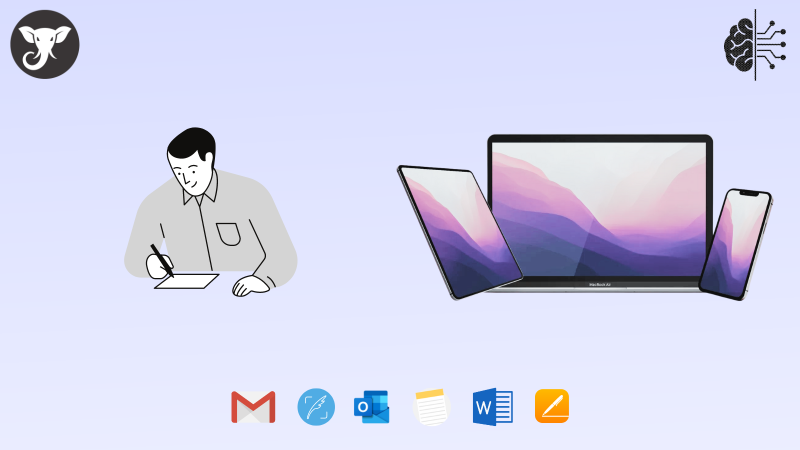
Tired of spending hours creating emails, creating content, and digging through stacks of documents?
Consider Elephas, an ideal Mac productivity app that will improve your writing experience. It’s the best personal writing assistant that streamlines and alters your tasks.
Elephas Key Features
- With Elephas app's Super Chat, connect with expert "brains" for insightful discussions and answers to your questions.
- Easily build brains focusing on specific topics and share their URLs with friends and followers for collaborative learning.
- Access accurate information directly from trusted brains by creating and utilizing snippets, saving you valuable time.
- Respond to emails or social media posts using the Smart Reply feature, selecting a specific brain to ensure your responses are well-informed and insightful.
- The "Smart Write" feature ensures you're never stuck. Wherever you're stuck, you can get the help of AI to write for you.
- You can even set a customized tones for your writing so that you can write differently in professional and personal conversations.
- The Elephas iOS keyboard has powerful AI features to boost your writing on the go on your iPhone and iPad.
Elephas Pricing
Monthly Plan | Yearly Plan(Save 20%) | Lifetime Deal |
$4.99/mo | $4.17/mo | $129 |
$8.99/mo | $7.17/mo | $199 |
$14.99/mo | $12.50/mo | $249 |
Elephas is one of the best productivity apps for the Mac.
It's also a powerful AI app, so if you want to get ChatGPT on your Mac, then Elephas is the way to go.
You can get Elephas directly from the website -
Or you can just get the AI powered keyboard for your iPhone from the App store -
Elephas AI Keyboard - iOS App Store
2- CheatSheet
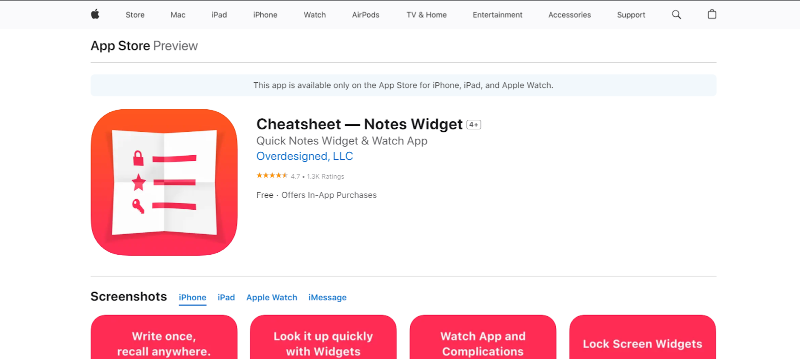
CheatSheet, aptly named for its simplicity, stands out as one of the best productivity apps available. With a press of its hotkey, it swiftly displays a window detailing all active shortcuts within your current application. This intelligent tool automatically recognizes the app in use, eliminating the need for manual specification.
ChatSheet Key Features
Its seamless functionality ensures easy access to critical shortcuts, improving your efficiency and workflow.
Alleviate the frustration of memorizing multiple app-specific shortcuts.
Introduce a user-friendly app for seamless shortcut management.
CheatSheet Pricing
Packages | Pricing |
Basic Plan | $0 |
CheatSheet Pro | $5.99 |
Small Tip | $2.99 |
Medium Tip | $5.99 |
Big Tip | $9.99 |
3- Fantastical
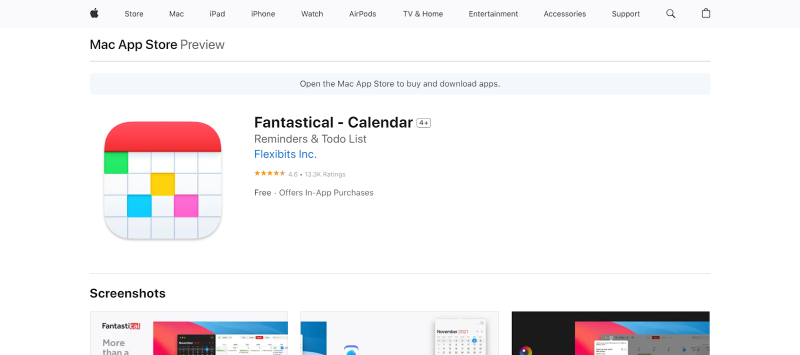
Fantastical stands out as the ultimate productivity software, providing a one-stop shop for all of your scheduling needs. A subscription grants you access to a variety of sophisticated features as well as a magnificent full-screen calendar window that perfectly blends beauty and functionality.
Fantastical Key Features
The free edition allows adding and deleting events and offers a three-day forecast.
Premium features include a 10-day weather forecast, priority email support, and additional enhancements.
Fantastical Pricing
Packages | Pricing |
Basic Plan | $0 |
Flexibits Premium | $6.99 |
Flexibits Premium | $56.99 |
Premium for Families | $10.49 |
4- Hazel
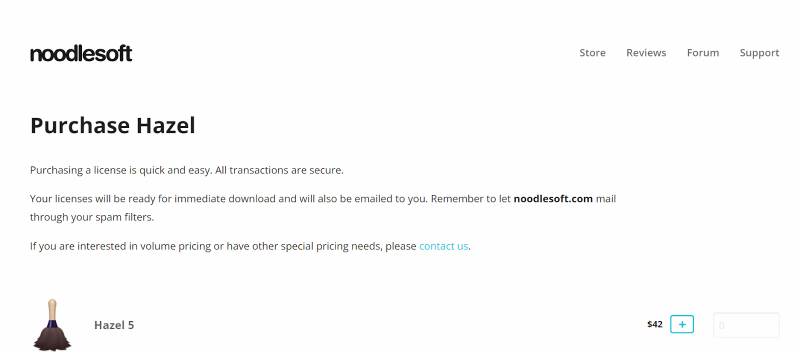
Hazel distinguishes itself as a top productivity app for Mac users by providing a unique feature: customizable rules that allow users to decide how the app organizes their files and downloads. You can use Hazel to define personalized rules for automatically sorting, tagging, and transferring files.
Hazel Key Features
Exceptional work app with versatile applications, ideal for managing home finances efficiently.
Highly adaptable for various situations, offering excellent usability and functionality.
Customizable file management rules allow tailored organization, catering to hands-on organizers' preferences.
Hazel Pricing
Packages | Pricing |
Basic Plan | $45 |
Family Pack | $65 |
Upgrade | $20 |
5- Keyboard Maestro
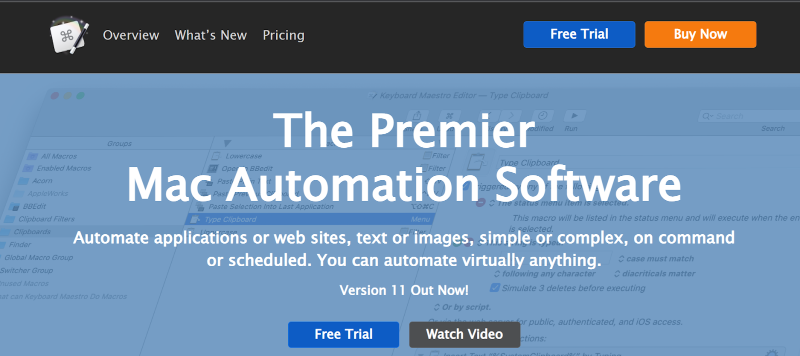
If you're seeking a powerful tool to streamline your daily tasks and boost productivity, Keyboard Maestro stands out as a top choice. This exceptional app empowers you to automate a multitude of functions, such as scheduling your Mac to wake up at specific times or seamlessly launching and organizing windows when you open an application.
Keyboard Maestro Key Features
Keyboard Maestro can initially feel overwhelming, particularly for automation novices.
However, if you're familiar with Apple's Shortcuts app, you can easily understand Keyboard Maestro.
Keyboard Maestro Pricing
Keyboard Maestro 11 is a one-time purchase. No subscription, you can purchase it now for US$36* and use version 11 indefinitely.
6- Notion
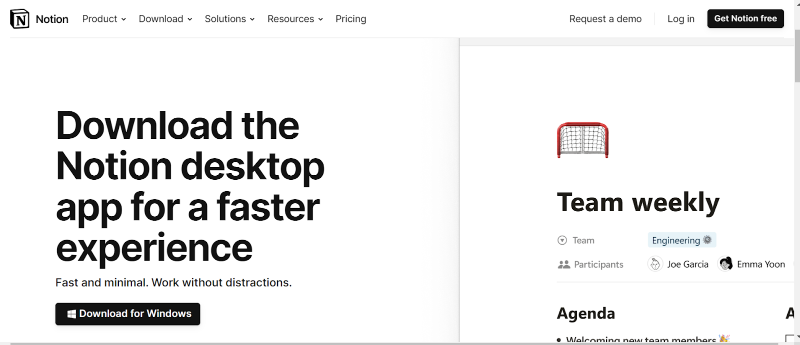
Notion is an advanced productivity app that is accessible on both iOS and Android platforms, as well as on web and desktop.
Offering convenient access to notes, tasks, and a knowledge base. This versatile workspace caters to your team's requirements while they are on the go.
Notion Key Features
- Easy content management and team collaboration features.
- Task and project management capabilities.
- Robust spreadsheet and database capabilities with advanced sorting and filtering options.
- Kanban board for visual task and project organization.
- Integrated calendar providing a holistic overview of your schedule and task management.
- You can run your entire life as well as business on Notion.
Notion Pricing
Free Plan | Plus Plan | Business Plan | Enterprise |
$0 | $8/mo – billed Annually | $15/mo - billed annually | Request a demo |
– | $10/mo - billed monthly | $18 - billed monthly | – |
Section 2: Entertainment Apps
7- Apple TV
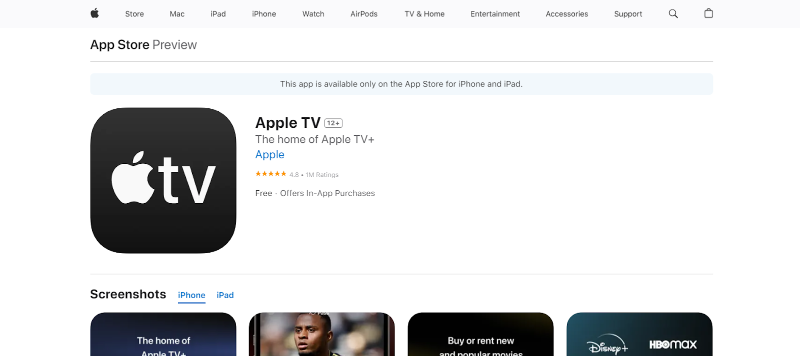
Apple TV has made significant strides in the realm of entertainment services, with one of its standout offerings being the Apple TV+ subscription service. This platform has garnered widespread acclaim, boasting an impressive lineup of award-winning titles such as Severance and Ted Lasso, making it one of the best entertainment apps available.
Apple TV Key Features
The Apple TV app offers more than Apple's subscription service, allowing you to rent movies and access platforms like Paramount+ and Disney+.
It enables streaming of shows on all your Apple devices.
The app supports SharePlay, facilitating shared viewing with friends in different locations.
Apple TV Pricing
It’s a Free app, that also offers In-app purchases.
8- Discord
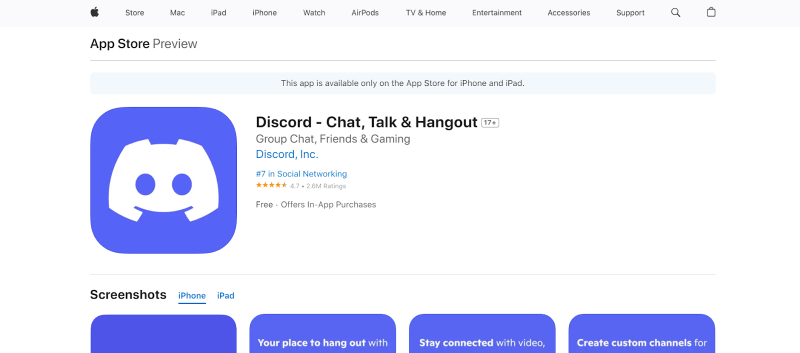
Originally designed as a platform for gamers to connect, Discord has evolved far beyond its initial purpose.
It has transformed into the ultimate entertainment app, providing a versatile space for people to socialize, make new connections, and engage in conversations tailored to their interests.
Discord Key Features
Voice and text chat options for communication with friends.
Simple server creation with customizable sub-forums and sections.
Support for custom rules and access controls.
Direct messaging capabilities.
Abundant emoji options.
Built-in noise cancellation for a distraction-free experience.
Discord Pricing
Packages | Pricing |
Basic Plan | Free |
Nitro Basic Monthly | $2.99/month |
Nitro Classic Monthly | $4.99/month |
Nitro + 1 Boost (Monthly) | $13.49/month |
1 Server Boost Monthly | $4.99/month |
Nitro + 2 Boosts (Monthly) | $16.99/month |
Nitro Yearly | $99.99 |
Nitro Monthly: | $9.99/month |
9- Krisp
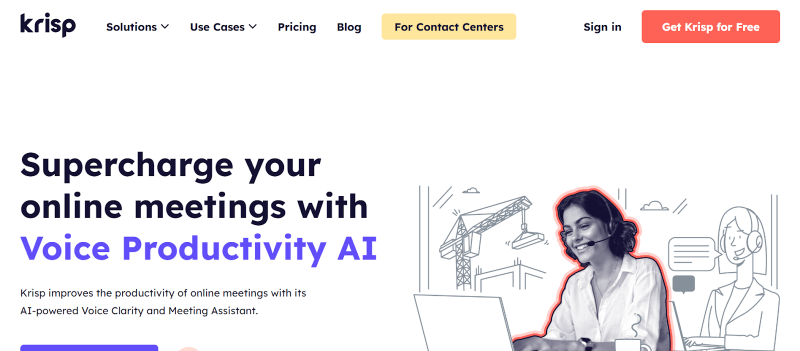
This incredible entertainment app, Krisp, might appear modest at first glance, but its capabilities are nothing short of extraordinary.
It effortlessly removes even the most stubborn background noise, regardless of how loud or bothersome it may be. Experience the best in entertainment with this lightweight marvel.
Krisp Key Features
Simply load it and choose it as your audio input and output for your video calls.
It automatically enhances your sound quality without any extra effort.
Ensures you sound your best on every video call.
Krisp Pricing
Packages | Pricing |
Free | $o |
Pro | $8/Yearly & $12/Monthly |
Enterprise | Customizable |
10- OneCast
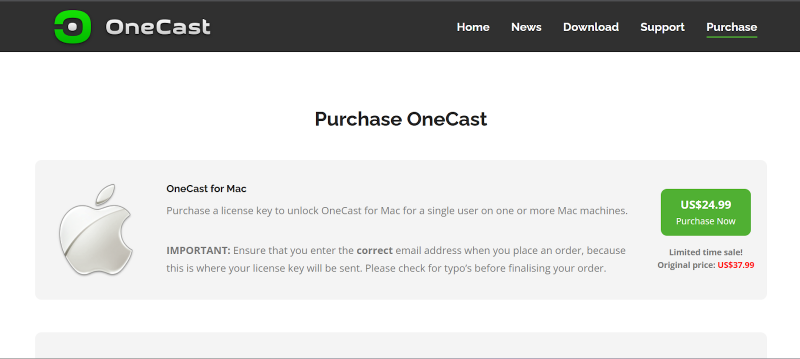
Setting up OneCast couldn't be easier - it's not just simple; it's the ultimate entertainment app. All you need to do is install it, log in with your Microsoft Account, and watch in awe as the app effortlessly scours your local network to locate your Xbox console.
OneCast Key Features
Installation is straightforward, and signing in with your Microsoft Account is all it takes.
On macOS, you can utilize an Xbox wireless controller for a convenient gaming experience.
OneCast Pricing
It has one Pricing plan for subscription - $24.00!
11- Spotify
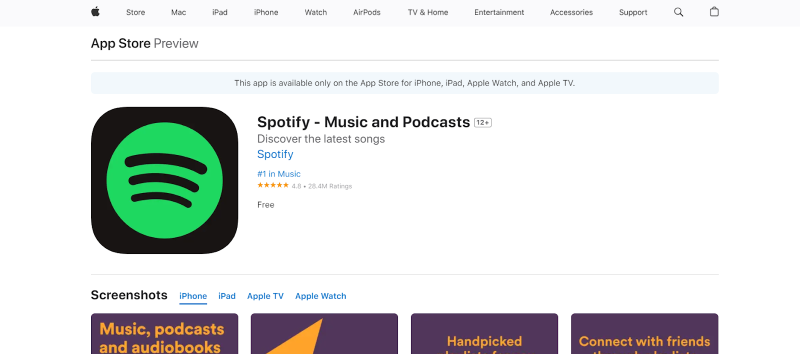
Spotify's official desktop app stands out as the ultimate choice for those seeking an exceptional entertainment experience outside the confines of the Apple ecosystem. It caters to a diverse audience, making it the best entertainment app for everyone.
Spotify Key Features
Enjoy unlimited access to Spotify's extensive music library, just like the mobile app.
Search, play, and listen to a wide variety of tracks, artists, and albums without any cost.
Create personalized playlists and discover music recommendations across genres, including jazz, hip-hop, and rock.
Spotify Pricing
Free with in app purchases.
12- VLC Media Player
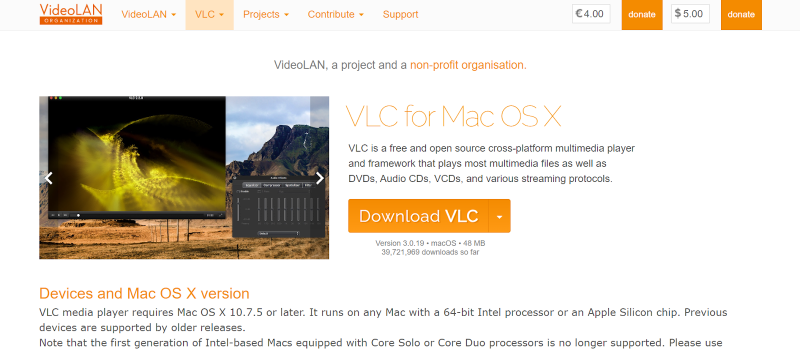
VLC Media Player stands out as the ultimate entertainment app, surpassing Apple's QuickTime video application in almost every aspect that counts, especially in terms of speed and file compatibility.
VLC Media Player Key Features
Wide media file format support, including AAC and Theora.
Fast video conversion capabilities.
Extensive subtitle compatibility.
Diverse video filters for cropping, de-lacing, and customization.
User-friendly and intuitive interface.
VLC Media Player Pricing
Free!
Section 3: Photo & Video Editing APP
13- Luminar Neo
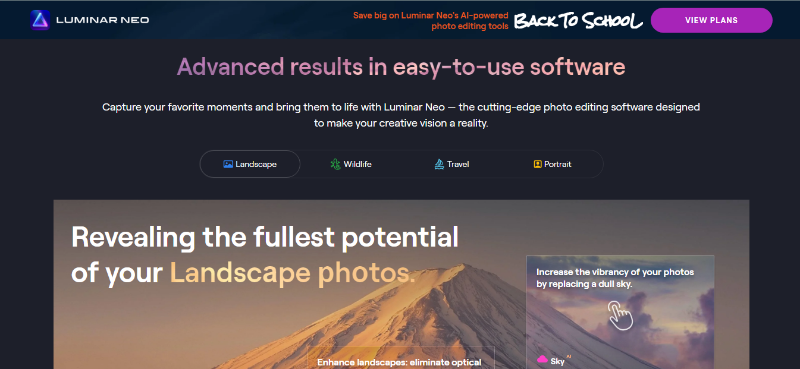
Here’s the next top advanced yet easy-to-use photo editor - Luminar Neo - that can help you unleash your creative potential. Luminar Neo stands out as a premier productivity tool tailored for Mac enthusiasts seeking robust photo editing capabilities uniquely optimized for their platform.
Luminar Neo Key Features
Luminar Neo boasts a wide array of editing tools and features for both beginners and experienced editors.
Its user-friendly interface makes professional-grade editing accessible to all.
It harnesses advanced AI technologies to streamline and automate editing tasks, saving valuable time.
Luminar Neo Pricing
Beginner Plan | Standard Pan | Pro Plan |
$11.95/month | $4.96/month | $6.58/month |
$143/year | $119/2 year | $79/year |
14- CleanShot X
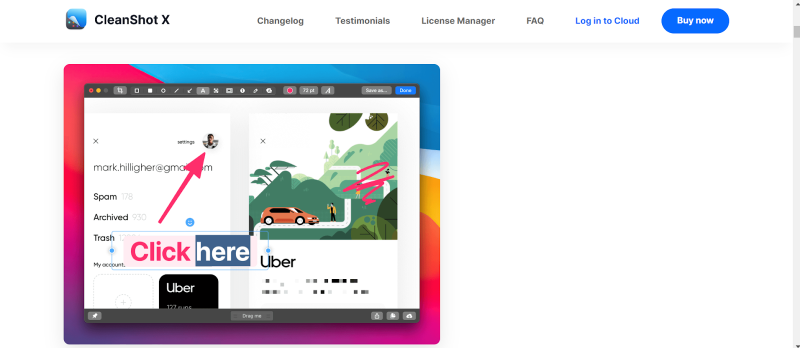
CleanShot X is revolutionizing the way users capture and edit screenshots and screen recordings on macOS.
With its intuitive interface and extensive features, it provides an unparalleled experience. Offering a wide array of over 50 powerful tools, CleanShot X simplifies the process, making it the ultimate choice for photo and video editing on macOS.
CleanShot Key Features
CleanShot X boasts a sleek interface designed specifically for macOS, ensuring a seamless user experience.
It provides robust tools that outperform Preview, enabling precise annotation and editing of screenshots.
A must-have app for individuals who frequently capture screenshots, offering enhanced functionality and convenience.
CleanShot X Pricing
Packages | Pricing |
App + Cloud Basic | $29 |
App + Cloud Pro | $8/month (Billed Annually) $10/month (Billed Monthly) |
15- Adobe Photoshop
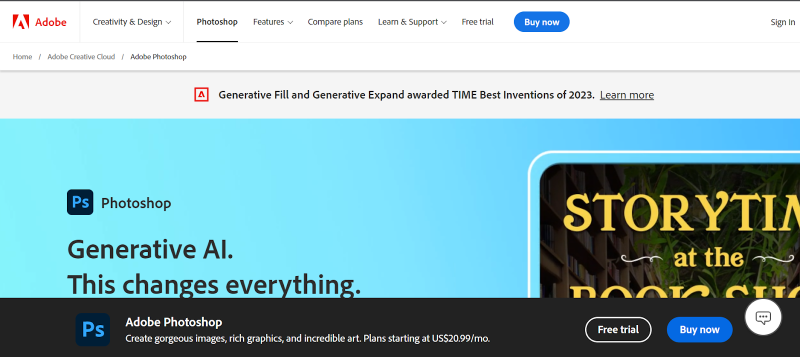
Adobe Photoshop stands out as the premier photo editing application for Mac studios. Its cutting-edge Neural Filters, powered by artificial intelligence, empower users to effortlessly adjust age, expressions, and stances or even transform scenes by blending various landscapes. With just a few clicks, users can recolor scenes, transfer vibrant hues, and breathe new life into old or damaged photographs.
Adobe Photoshop Key Features
Adobe Photoshop for Mac excels in studio photo editing.
Its AI-powered Neural Filters enable age, expression, and stance adjustments.
You can easily colorize scenes, blend landscapes, and transfer colors.
Revive old or damaged photos with just a few clicks.
Adobe Photoshop Pricing
Packages | Pricing |
Individual | $54.99/month |
Business |
|
Student & Teachers | $19.99/month |
Schools & Universities | $34.99/month |
16- Workin Tool
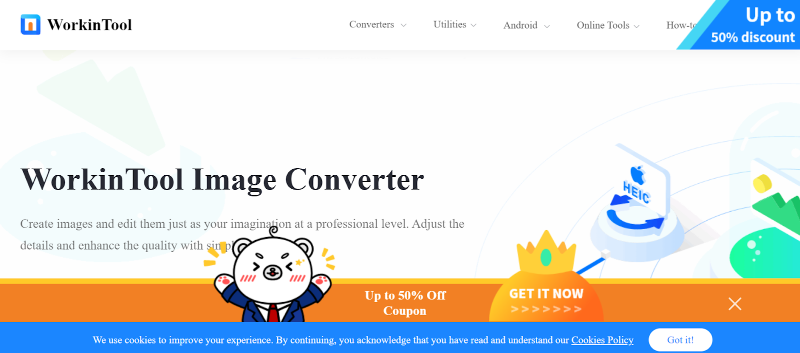
Using WorkinTool's extensive set of built-in functions, you can immediately convert and edit any form of image. Brush, deform, and add text, frames, and effects to your photographs all in one spot. Only WorkinTool can provide you with the best photo editing experience without breaking the bank.
Workin Tool Key Features
Instantly remove image backgrounds with a single click using AI technology.
Transform black and white photos into color effortlessly with AI-driven colorization.
Easily add or remove watermarks from images.
Crop and customize your images with a user-friendly image cropper.
Seamlessly overlay images to create striking visual compositions.
Workin Tool Pricing
Packages | Pricing |
Monthly | $10.95 |
Annual | $29.95 |
Lifetime | $39.95 |
17- AVCLabs PhotoMagic AI
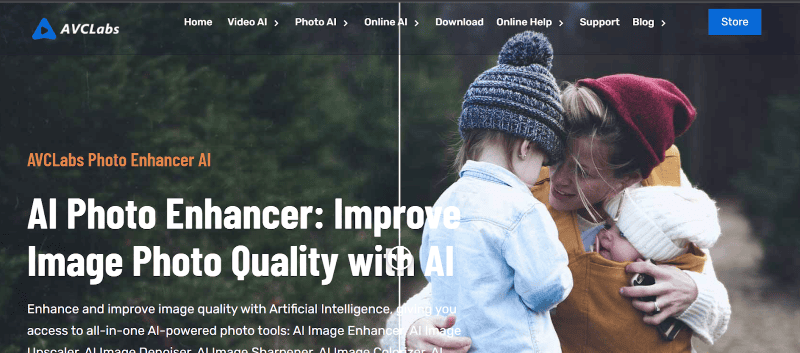
Experience the ultimate photo editing and enhancement with PhotoMagic AI, the finest auto-pilot photo editor. Utilizing advanced AI technology, this app effortlessly enhances your photos' quality by automatically upscaling resolution. Regardless of the type of photograph, PhotoMagic AI guarantees superior results, making it the best photo editing app available.
AVCLabs Key Features
Advanced noise reduction using deep learning technology.
Deep learning-powered image resolution enhancement.
Enhance and sharpen blurred images.
Remove image backgrounds with precision.
Colorize black and white photos with AI assistance.
AVCLabs Pricing
Packages | Pricing |
1-month Plan | $19.95/month |
1-Year Plan | $79.95/year |
Lifetime Plan | $159 |
18- Canva
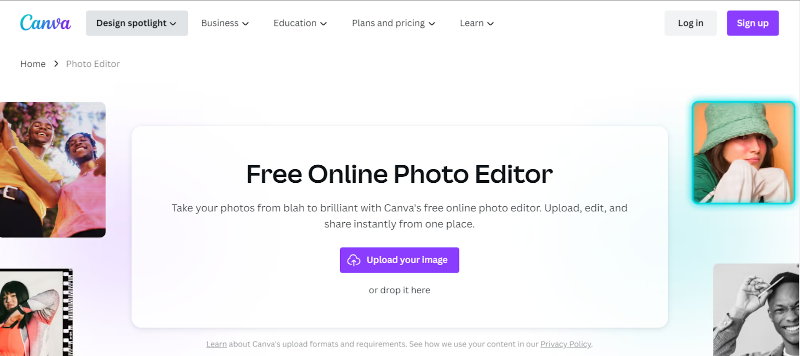
Canva is widely regarded as one of the best picture editing apps, because of its numerous features. One of its distinguishing features is its quick tilt and angle adjustments, which allow users to simply snap the right photo. Its popularity originates from the smooth drag-and-drop capability, which allows users to quickly add text, filters, and other features. It is largely recognized as the best photo editing program, making users' editing jobs a snap.
Canva Key Features
Enhance photos with stunning Stellar effects.
Insert text onto any image effortlessly.
Personalize photos by adding a variety of stickers.
Canva Pricing
It is available for free. Premium is available at $119.99.
Section 4: Utility Apps
19- Alfred App
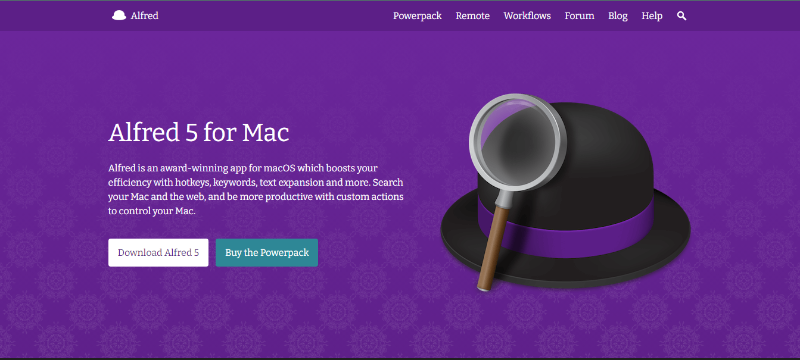
To free up time for deep work, consider employing Mac shortcuts. You can establish these shortcuts efficiently with the assistance of an automation tool, such as Alfred.
Alfred serves as an automation application, facilitating the discovery of apps and files, workflow creation, hotkey configuration, keywords, text expansion, and other features. It empowers users to search their Mac and the web while increasing productivity with customizable actions for Mac control.
Alfred Key Features
Alfred remembers everything you copy, making it easy to search and retrieve text, images, or files.
Create text templates for repetitive tasks like email responses, and trigger them with a command in Alfred.
Integration with 1Password is an amazing feature. So, one can quickly find and access passwords stored in 1Password through Alfred's interface.
Alfred Pricing
Single License | Mega Supporter |
34 Pounds | 59 Pounds |
Single User | Single User |
20- Magnet App
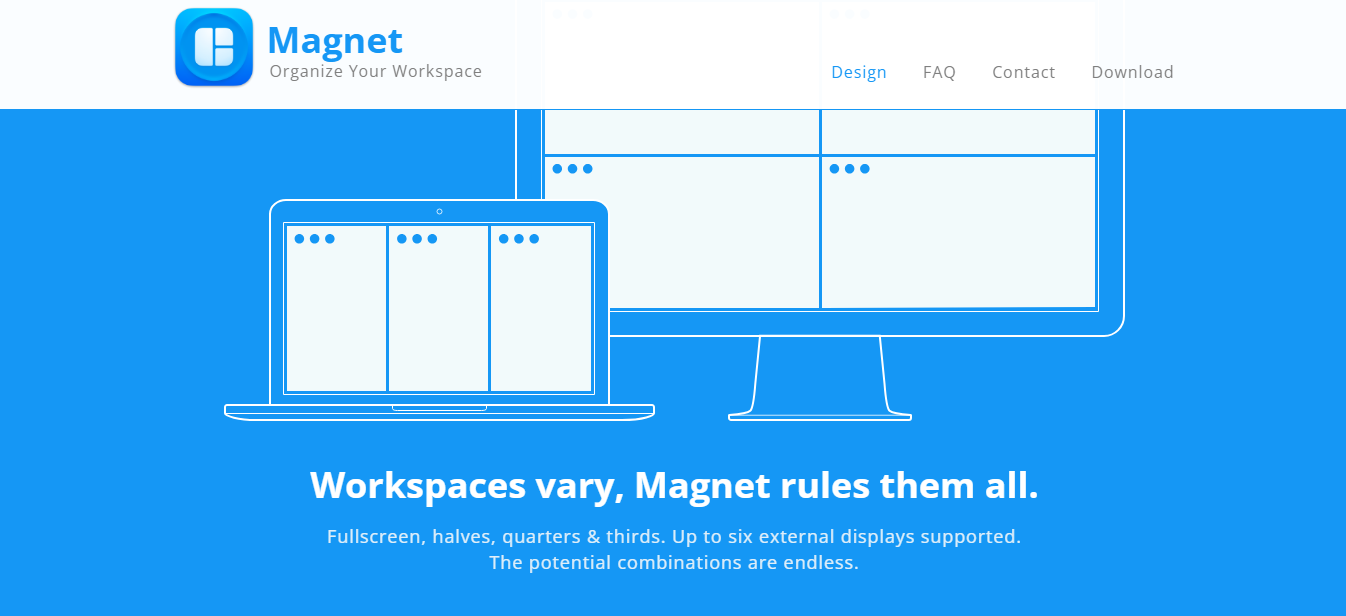
Magnet is the best utility app for Mac that helps users manage their windows and keep their workspace organized.
Magnet is an essential window manager for your Mac, designed to streamline your workspace and boost productivity. With Magnet, you can effortlessly organize your open windows by snapping them into customizable files.
Magnet Key Features
Customize window alignment for efficient document comparison.
Simplify data transfer between documents with precise window positioning.
Magnet Pricing
It has one pricing plan for subscription–$9.99!
21- Trello App
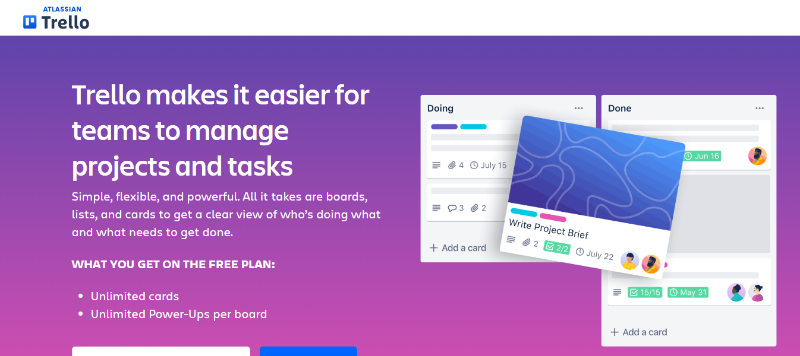
Trello, a top-notch free digital planner, allows you to craft boards for various projects or work domains. Inside each board, you can establish lists to denote distinct phases or classifications. Each list houses cards that signify particular tasks, and you have the flexibility to swiftly shift cards to denote their progress to team members.
Trello Key Features
Adaptable tool featuring drag-and-drop capabilities and live synchronization.
Seamlessly integrates with a wide array of productivity applications.
Trello Pricing
Free Plan | Standard Plan | Premium Plan | Enterprise Plan |
$0 | $5 per user/month | $10 per user/month | $17.50 per user/month |
22- Todoist App
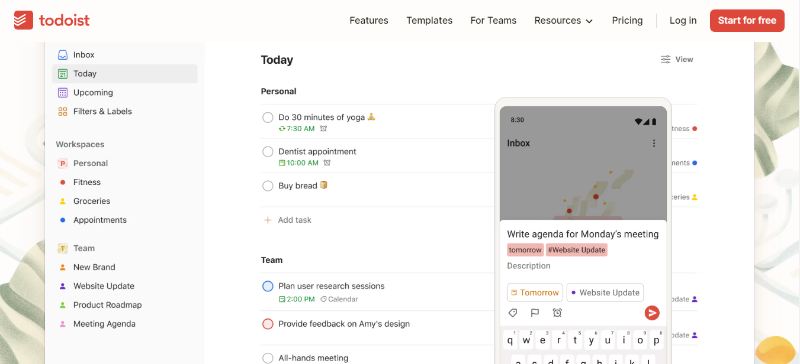
Todoist is a robust task manager designed to help individuals and teams stay organized by managing to-do lists seamlessly across all their devices.
With Todoist one can quickly unload your thoughts into Todoist's task field for instant natural language recognition and organized task listing. Achieve mental clarity effortlessly as your tasks are categorized into Today, Upcoming, and Custom Filters.
Todoist Key Features
Todoist ensures essential features such as due dates, reminders, project management, and seamless collaboration.
The app's task organization system is categorized by date, priority, and project.
Todoist Pricing
For Personal Workspace
Beginner Plan | Pro Plan |
$0 | $4/month - billed Yearly |
– | $5/month - billed monthly |
For Team Workspace
Beginner Plan | Pro Plan |
$0 | $6 per user/month - billed annually |
– | $8 per user/month - billed monthly |
23- MindNode
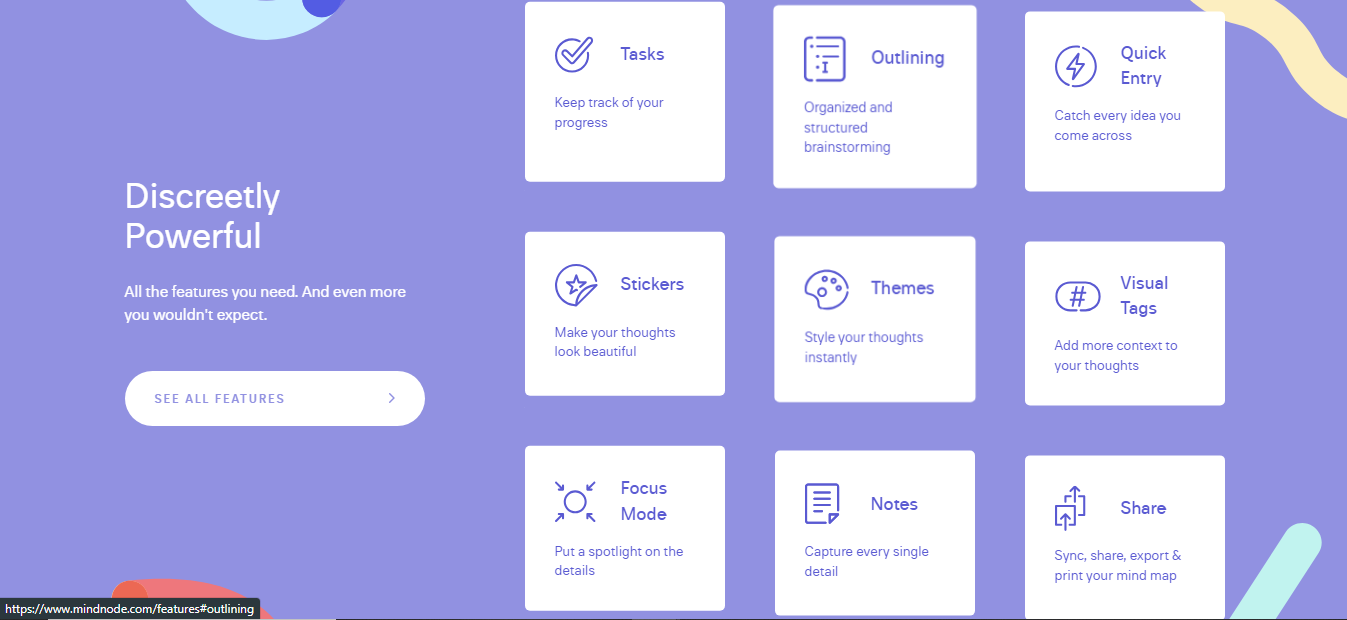
MindNode proves to be an excellent tool for effectively structuring your brainstormed ideas into a coherent and organized visual representation.
This application empowers you to seamlessly capture and manage all your creative thoughts and categorize them for clarity.
MindNode Key Features
Leverage the Outline view to brainstorm in a structured and organized manner.
Visual Tags allow you to categorize and provide additional context to your ideas.
MindNode's Focus Mode addresses this issue by highlighting one branch of your mind map at a time.
MindNode Pricing
Free Plan | MindNode Plus |
$0 | $2.99/month |
– | $19.99/year |
24- Things 3
It is a task manager designed to help you organize your day, oversee your projects, and achieve tangible progress toward your objectives. Things 3 categorize tasks into projects, establish due dates, establish recurring tasks, and synchronize seamlessly across all your Apple devices. It offers full customization and is tailor-made for Apple enthusiasts.
Things 3 Key Features
The all-new feature boasts a fresh design with improved interactions, animations, and structure.
Plan your week with the Upcoming list.
Easily tackle large projects by adding Headings to break them into smaller parts.
Use checklists for tasks with multiple steps.
Things 3 Pricing
Free Plan | Pro Plan (For Mac costs) |
$0 | $49.99 (Just once) |
Section 4: Bonus Apps
25- Mind Meister
Mind mapping begins by placing the central idea at the core of your visual map. You can then branch out with an unlimited number of subtopics to delve into your thoughts with this amazing app – Mind Meister. This tool fosters collaborative mind-mapping, facilitating team brainstorming, project planning, and idea sharing.
Mind Meister Key Features
MindMeister on Mac offers cloud-based accessibility for mind maps from any internet-connected computer, featuring real-time collaboration and a presentation mode, all with a free plan.
It seamlessly enables real-time collaboration and seamlessly integrates with various project management applications.
Mind Meister Pricing
Basic Plan | Personal Plan | Pro Plan | Business Plan |
$0 – | $4.50/month 3.50/month - billed annually | $6.50/month $5.50/month - billed annually | $10.month $8.50/month - billed annually |
26- Pumble
Traditional emails often fall short when quick responses are required from colleagues. That's why utilizing a business messaging application like Pumble is a preference.
Pumble is a no-cost business communication application designed to facilitate seamless collaboration among colleagues through various features such as Direct messaging, Channels, and Threads.
Pumble Key Features
This feature allows you to emphasize specific sections of your messages for better communication.
You can have efficient and immediate discussions with your colleagues through voice and video calls.
This option is ideal for maintaining your focus on work by preventing interruptions from others.
Pumble allows users to effortlessly share files with their coworkers.
Pumle Pricing
Free Plan | Pro Plan |
$0 | $1.99/month |
27- Bartender 4
Bartender 4 is an app created for users who utilize many apps at the same time. Essentially, it lets you choose which apps appear in your menu bar and organize them as you see fit. This modest yet effective tool is designed to improve organization by allowing you to streamline various components of your interface.
Bartender Key Features
Support for macOS Monterey and M1 devices added.
Quick reveal option for showing/hiding apps.
Ability to adjust icon sizes for customization.
Option to search for specific items or move to Bartender Bar for extra space.
Offering a four-week free trial period before purchase.
Bartender Pricing
Packages | Pricing |
Basic plan | $0 |
Upgrade Plan | $8 |
License Plan | $16 |
28- Cloud Turkey
Cold Turkey is a productivity application designed to help you efficiently block digital distractions that can impede your work. Given that we spend approximately 3+ years of our lives on Social Media alone, along with other workplace diversions, Cold Turkey might be just what you need.
Cloud Turkey Key Features
Block websites, including domains, specific URLs, or the entire Internet, to enhance focus.
Schedule website blocks to align with your work hours and boost productivity.
Take short breaks by unlocking the "Distractions" section for relaxation and rejuvenation during work sessions.
Cloud Turkey Pricing
Blocker Pro |
$39.00 - Lifetime Access |
29- Norton 360
Norton 360 basic safeguards a wide range of devices including PCs, Macs, Android, and iOS devices. Its Cloud Backup feature helps prevent data loss caused by hardware failures or other unforeseen events. Additionally, the software allows users to securely back up and manage their passwords.
Norton 360 Key Features
Antivirus protection for macOS 10.10 and above.
VPN service for secure online connections.
Web production tools for efficient website development.
Endpoint protection for comprehensive security.
Norton Pricing
Packages | Pricing |
Plus | $59.99/year |
Standard | $89.99/year |
Deluxe | $109.99/year |
Select | $179-99/year |
Trial | 30 Days |
30- Scribe
Scribe stands out as the ultimate tool for documenting and distributing digital processes effortlessly. Once installed, just click the "record" button and guide others through the process you wish to share. If you want to demonstrate how to use a specific tool to your colleagues, one highly efficient method is to record the process and share the link with them. Scribe is the application that can assist.
Scribe Key Features
Transform actions into detailed guides with text and screenshots for easy sharing.
Streamline SOP creation, client onboarding, and employee training with Scribe's efficient and secure system.
Easily customize and share Scribes through links, emails, or CMS embedding.
Scribe Pricing
Basic Plan | Pro Plan | Enterprise |
$0 | $23/month (Personal) $12/month (for team) | Custom |
Final Thoughts!
Exploring the ever-evolving landscape of Mac apps in 2026 has been an enlightening journey. From productivity to creativity, the range of applications available is truly astounding. Among the plethora of choices, Elephas stands out as our top pick. Its innovative features, user-friendly interface, and seamless performance make it a game-changer for Mac users.
As technology continues to advance, these apps reflect the dedication of developers worldwide, shaping the way we work and play on our Mac devices. Whether you're a professional seeking productivity or an enthusiast exploring creative avenues, the Mac app market of 2026 has something extraordinary for everyone.
Further Reading -
Comments
Your comment has been submitted