Download ChatGPT for Mac: The complete guide (2026)
What is ChatGPT?
ChatGPT is an advanced AI system that can hold interactive dialogues and provide coherent responses based on the input it receives.
Whether you need assistance with brainstorming ideas, seeking recommendations, or troubleshooting technical queries, ChatGPT is an invaluable virtual assistant for Mac users.
It brings unprecedented convenience by ensuring seamless communication and information exchange, enlightening users with its vast knowledge and proficiency.
By following the instructions outlined in this guide, Mac users can easily download and set up ChatGPT, harnessing its capabilities to solve complex tasks efficiently. Whether you are a professional writer, researcher, or educator, ChatGPT's remarkable language skills can greatly enhance your workflow and streamline your daily operations.
Unlock the full potential of ChatGPT on your Mac and experience an elevated level of productivity and collaboration like never before.
Let's get started -
The Official Open AI App
OpenAI launched its official desktop ChatGPT app on May 13th, 2024. This means you can now have access to their powerful chatbot directly on your desktop. They already released their official OpenAI app for iPhone and Android a few months ago, and now they have released their official desktop ChatGPT app.
What's New with the App?
The official app keeps your conversation history synced across devices, so you can pick up where you left off no matter what device you're using. It also ensures you're getting the latest improvements from OpenAI's constantly evolving models.
What can you do with the ChatGPT app?
- Get instant answers to your questions.
- Get customized advice on various topics.
- Spark creative inspiration for writing, art, or problem-solving.
- Receive professional-sounding input for emails, presentations, and more.
- Enhance your learning with ChatGPT's ability to explain complex concepts.
Looking for a Mac App?
Hold your horses, Mac users! While the app is currently available for iOS and Android, OpenAI announced they're releasing a dedicated Mac app in the coming weeks.
If you want immediate access to the ChatGPT App, you can use this link. It is provided on the Community page of OpenAI. For more details about the ChatGPT Mac App, you can check out the official Open AI page.
But there are plenty of other apps that can help you leverage the power of ChatGPT on your Mac right now such as Elephas.
Here's a list of the top 17 ChatGPT Mac apps - Free and Paid. The best one amongst them is called Elephas.
Why Should You Choose Elephas?
OpenAI's ChatGPT app has taken the world by storm, offering a convenient way to chat with a powerful AI on your phone. But what if you're a Mac user, or simply want more features for your writing needs? That's where Elephas comes in.
ChatGPT on Your Desktop (Eventually): While ChatGPT has a mobile app, Mac users are left waiting for a dedicated app. Elephas bridges this gap, offering a desktop experience for Mac users right now.
Beyond Just Chatting: ChatGPT excels at conversation, but Elephas goes further. It's a full-fledged writing assistant, offering a variety of features to improve your writing
- Rewrite Magic: Elephas has multiple rewrite modes. Need clear and concise writing? Zinsser Mode is your friend. Want a friendly email tone? Friendly Mode has you covered. Elephas even helps craft catchy social media posts with Viral Mode.
- Content Generation Made Easy: Stuck staring at a blank page? Elephas' Smart Write feature helps you generate high-quality content with just a few prompts. Write emails, blog posts, or headlines with ease.
- Never Get Stuck Again: Writer's Block? No worries! Elephas' Continue Writing feature picks up where you left off, seamlessly generating the next logical sentences to keep your ideas flowing.
- Grammar Perfection: Eliminate typos and grammatical errors with Elephas' built-in Grammar Fixes. This is especially helpful for non-native speakers or those who want polished writing.
- Smart Replies in a Snap: Responding to emails and messages is a breeze with Elephas' Smart Reply. Generate personalized replies in various tones, saving you time and effort.
Elephas: Customized to Your Needs:
- Supercharge Your Knowledge: Elephas' Super Brain feature lets you integrate your own knowledge base, like documents and research. This allows Elephas to create content specific to your field or expertise.
- Write Like You: Elephas gets that everyone has a unique voice. With Personalised Tones, you can train Elephas to write in your preferred style.
- Snippets for Efficiency: Frequently write similar things? Elephas' Snippets are customizable prompts that automate tasks. Extract data, generate code snippets, or create formatted documents with ease.
Elephas: Beyond the Desktop:
Your writing doesn't stop at your desk. Elephas offers an AI keyboard for iPhone and iPad, letting you leverage its features on the go.
The Choice is Clear:
While ChatGPT offers a fun chat experience, Elephas is a powerful writing assistant built for Mac users and anyone who wants to take their writing to the next level. With its diverse features and focus on writing, Elephas is the clear choice for those who want to streamline their workflow, unleash their creativity, and produce high-quality content.
Let's see how you can quickly set up Elephas on your Mac to access ChatGPT.
Downloading Elephas
Here are the steps to download the app -
- Head on over the Elephas website.
- Click the "Try for Free" button
- Pick your plan (Note, you get a 30 day free trial, so you can try it out without paying a penny)
- Enter your details and sign up.
- You will get an email with a link to download the DMG file and your license keys.
- Install the DMG file, and enter the license keys in the app.
Setting up Open AI Keys
To access ChatGPT on your Mac, you will need to use your own Open AI Keys.
For that, head on over to Open AI website, and click on the "View Keys" button.
Create an Open AI account if you don't already have one.
You can use your Google or Microsoft account to sign up, or if you can create an account using an email/password combination.
Important: You may need a valid mobile number to verify your account.
Now you can create a new key by clicking the "Create new secret key" button.
See the image for reference -
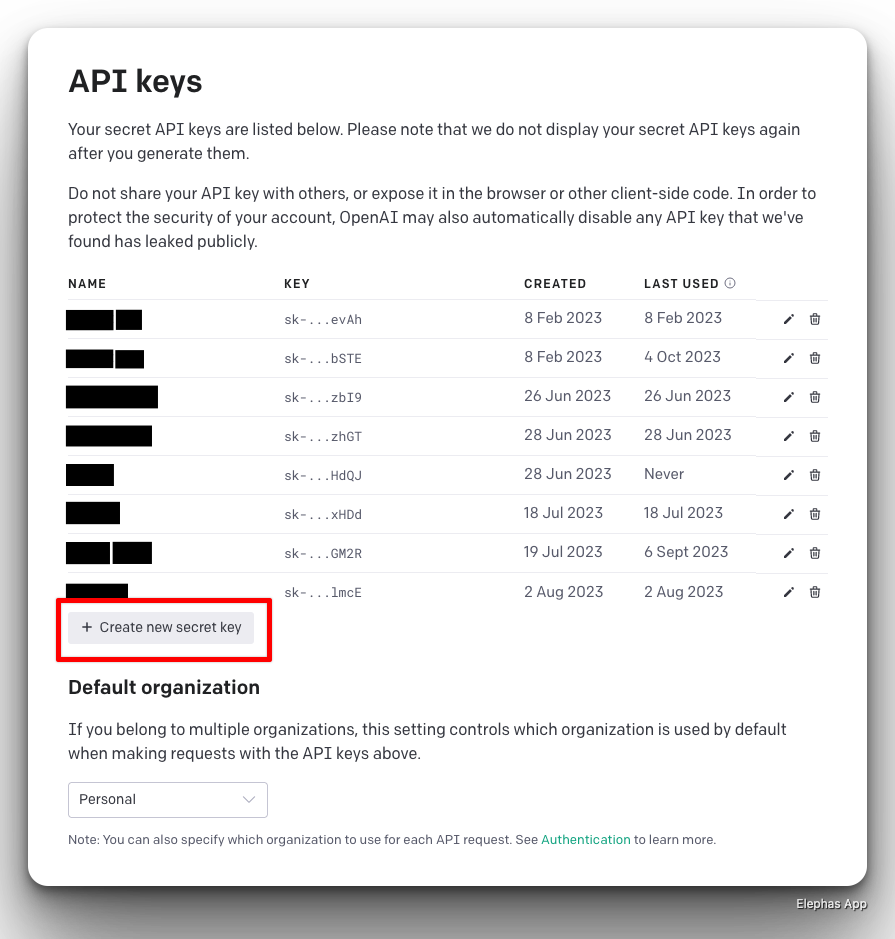
Find a detailed guide on this post - How to get ChatGPT API keys
Now, you can get the Open AI Keys and enter in Elephas preferences.
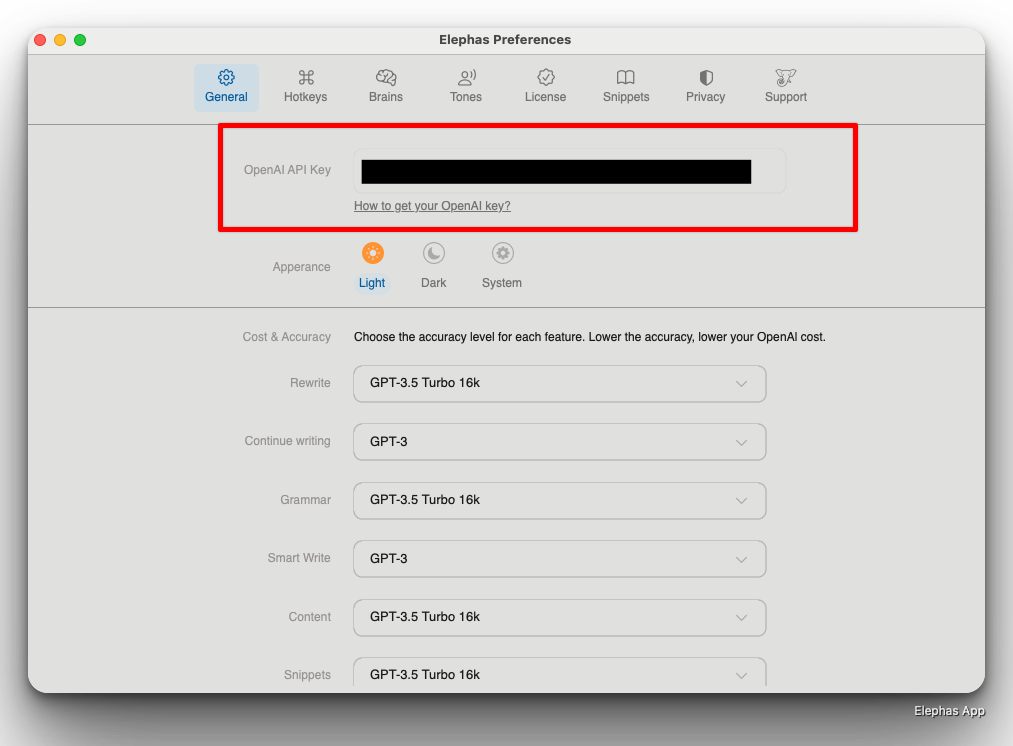
Once you finish this step, you're all set.
Chat with AI on your Mac
Elephas offers a feature called "Super Chat". Which is a native replica of ChatGPT on your Mac.
All the goodness of a powerful AI app but in a UI that you're familiar with, that blends with your Mac experience.
Here's a screenshot of it -
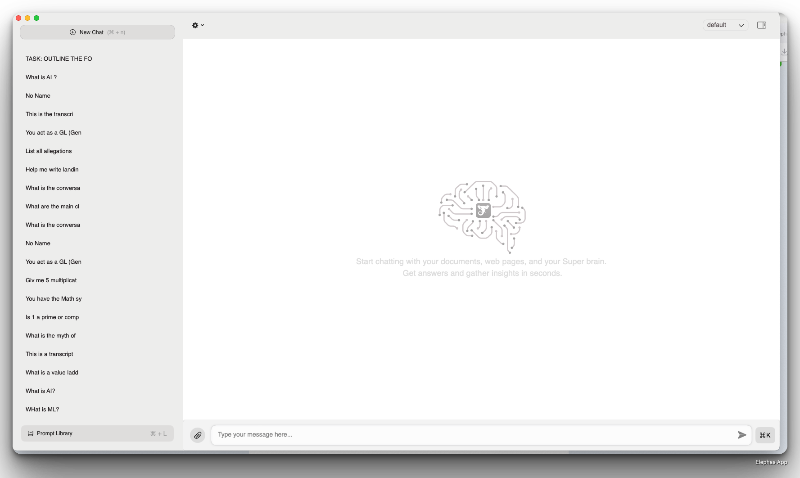
Key Features
With super chat, you can use ChatGPT for -
- Chatting with AI
- Prompting it for content creation
- Brainstorming new ideas with it
- Attaching documents in real time and chatting with them
- Uploading your audio files, PDFs, word files, Notion databases, Obsidian vaults, URLs and more types of documents.
Elephas offers features like Super Brain, Snippets, Smart Write across all your applications, and more.
And it also comes bundled with an AI keyboard for your iPhone.
It is one of the best AI apps for the iPhone.
Conclusion
As you can see, the best way to download ChatGPT on your Mac is via the Elephas app. It offers a native experience and tons of add-on features that make your Mac an AI powered work horse.
It is also one of the best productivity apps for the Mac.
Now, let's look at some frequently asked questions -
1. Where can I download chatgpt for Mac?
To download chatgpt for Mac, you can visit the Elephas website and sign up for the free trial.
2. Is there a version of chatgpt for Mac?
Unfortunately, there is no official version of ChatGPT for the Mac released by the Open AI team. But there are many Mac apps that let you access ChatGPT on your Mac easily.
You can check them out here - The Best ChatGPT Tools For Mac To Help You Succeed
3. What is the best Mac app to use chatgpt?
Elephas is considered to be the best Mac app to use chatGPT.
4. Can I use chatgpt on my Mac via the browser?
Yes, you can also use chatgpt on your Mac through the browser-based version of chatgpt.
Simply open your preferred browser and visit the chatgpt website - chat.openai.com
5. Do I need an API key to use chatgpt on my Mac?
Yes, you need an API key to use chatgpt on your Mac.
Comments
Your comment has been submitted